NET 301 12 LECTURE 12 1232015 Lect 14
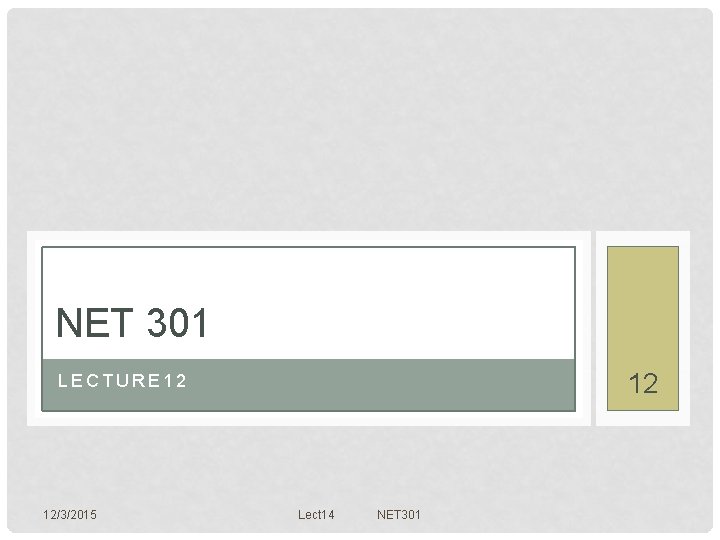
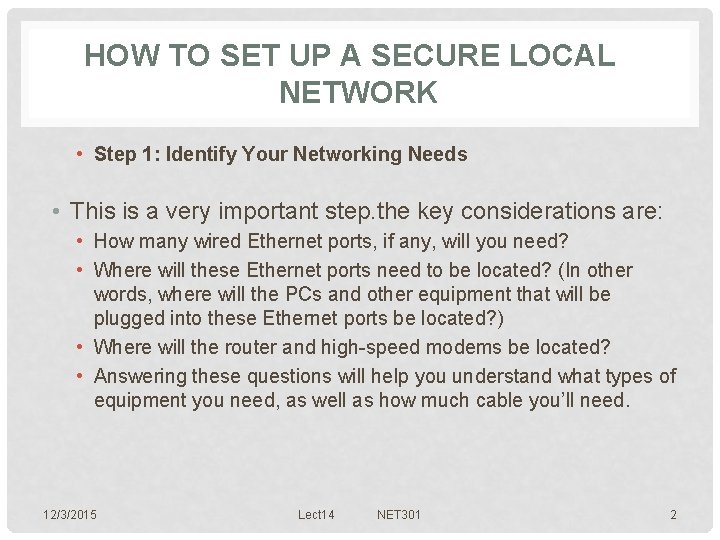
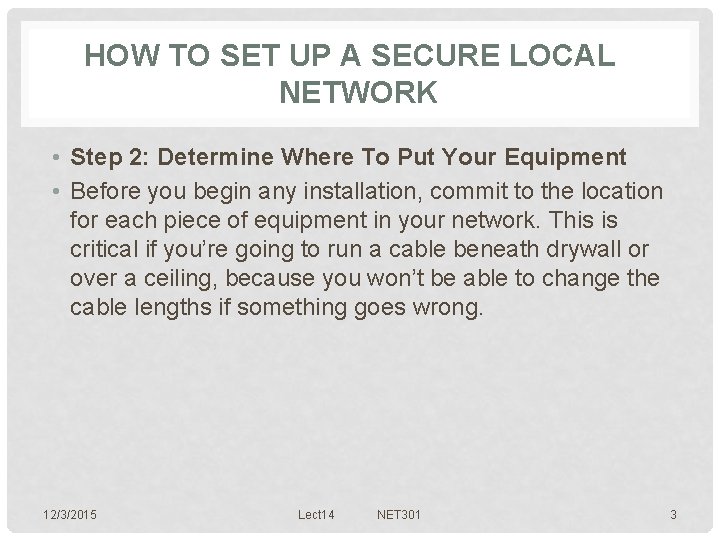
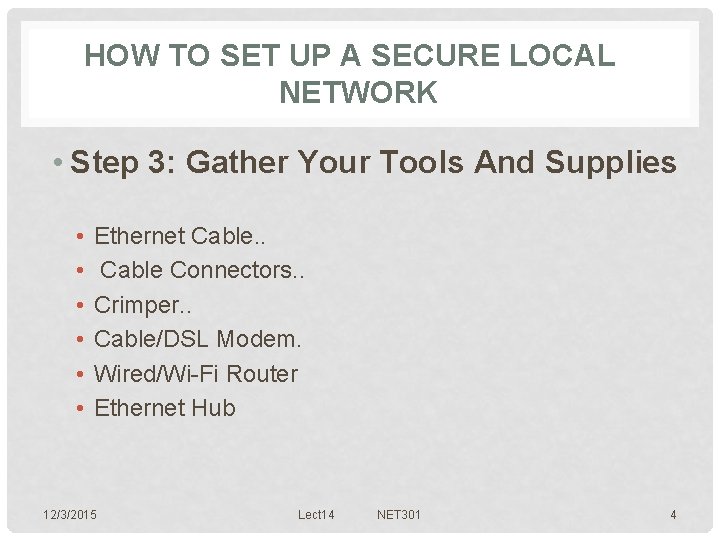
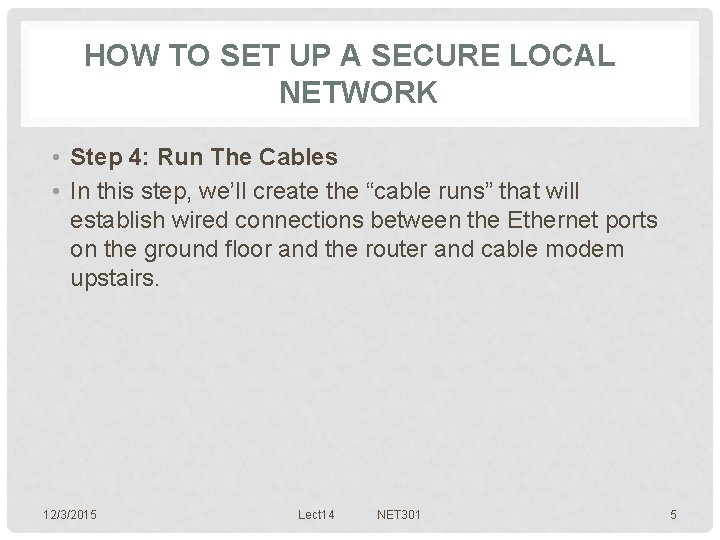
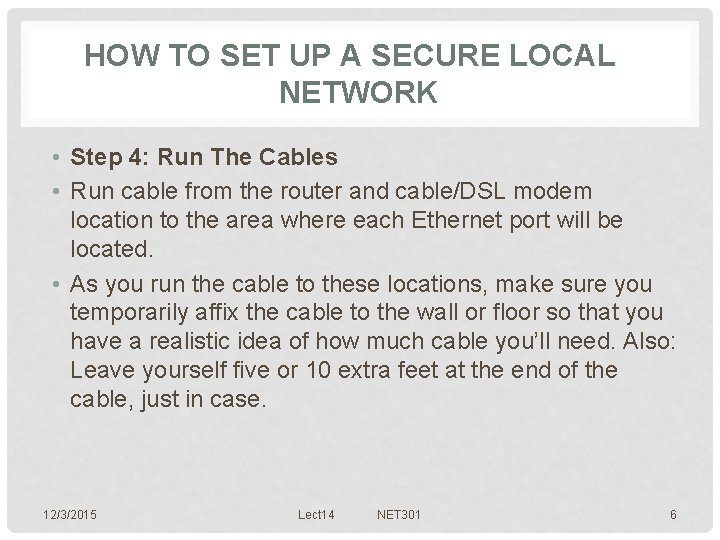
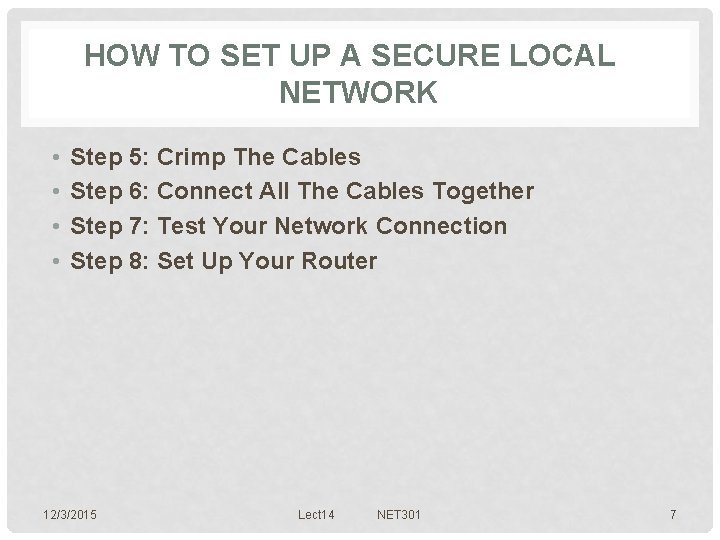
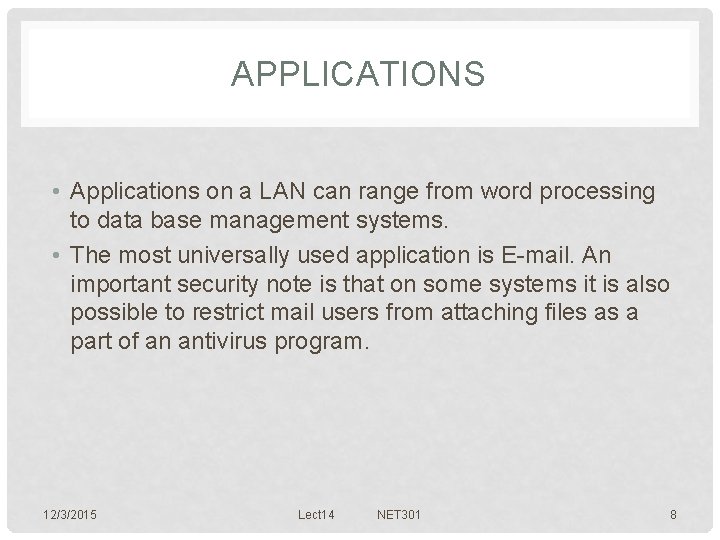
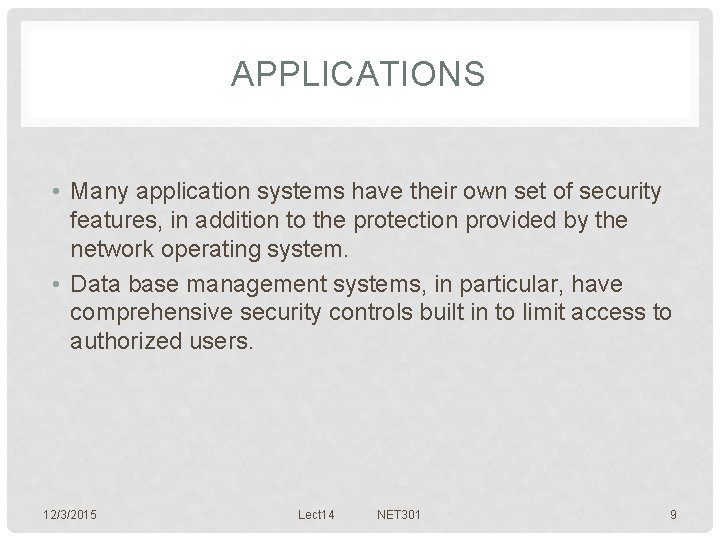
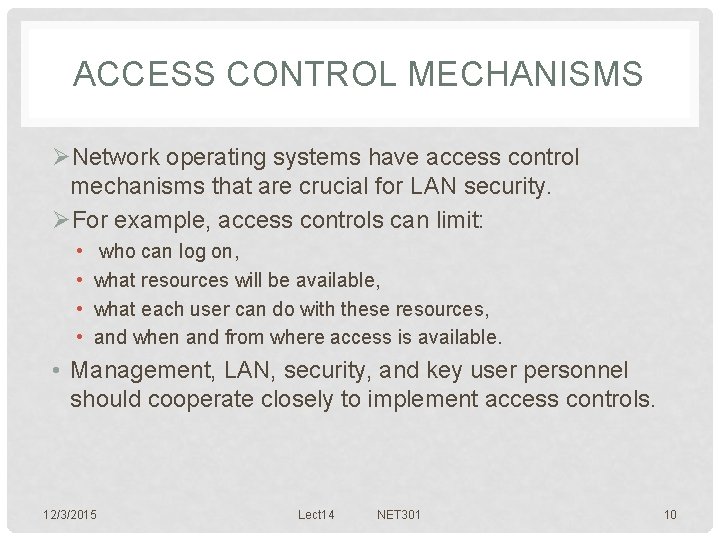
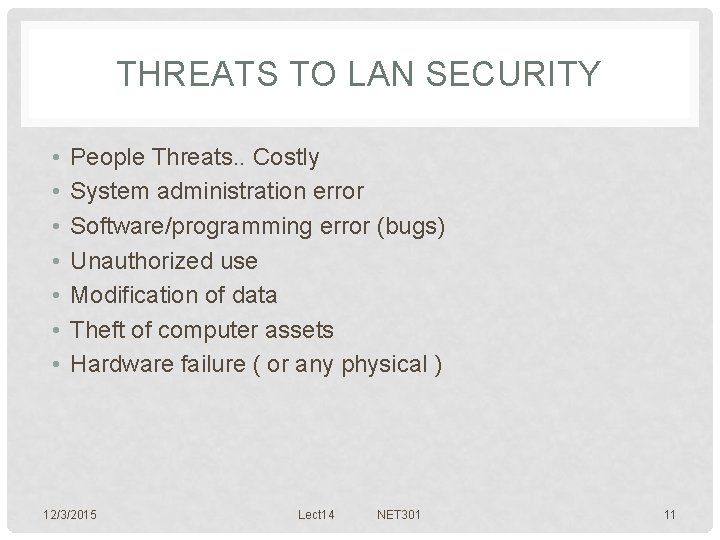

- Slides: 12
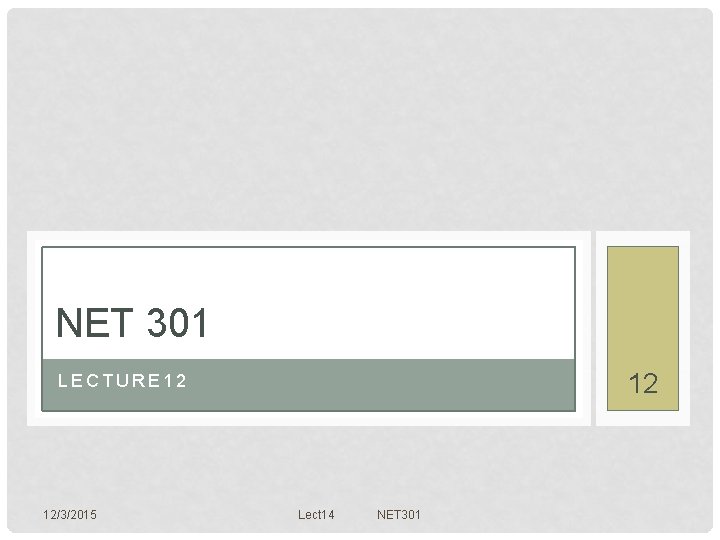
NET 301 12 LECTURE 12 12/3/2015 Lect 14 NET 301
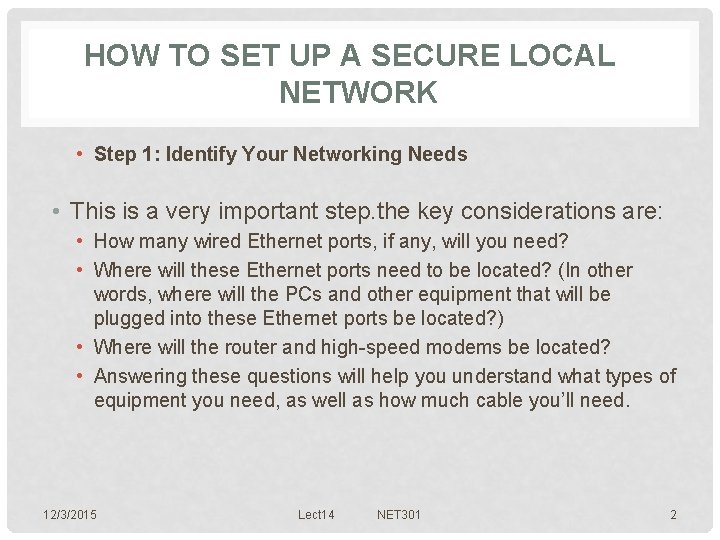
HOW TO SET UP A SECURE LOCAL NETWORK • Step 1: Identify Your Networking Needs • This is a very important step. the key considerations are: • How many wired Ethernet ports, if any, will you need? • Where will these Ethernet ports need to be located? (In other words, where will the PCs and other equipment that will be plugged into these Ethernet ports be located? ) • Where will the router and high-speed modems be located? • Answering these questions will help you understand what types of equipment you need, as well as how much cable you’ll need. 12/3/2015 Lect 14 NET 301 2
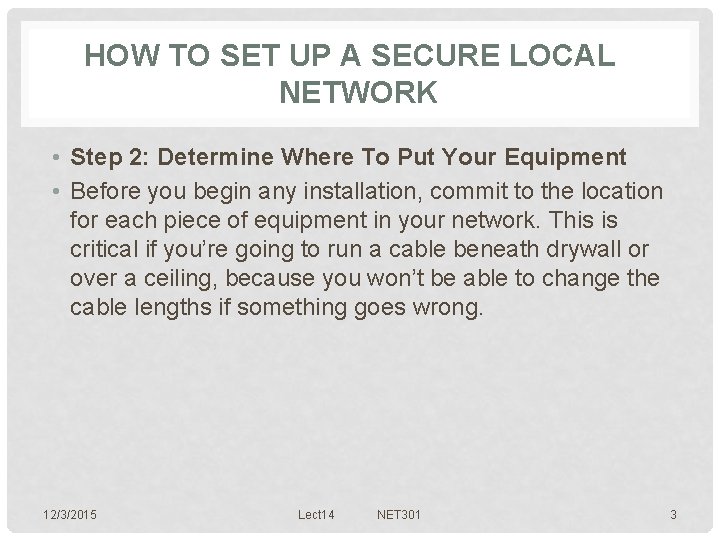
HOW TO SET UP A SECURE LOCAL NETWORK • Step 2: Determine Where To Put Your Equipment • Before you begin any installation, commit to the location for each piece of equipment in your network. This is critical if you’re going to run a cable beneath drywall or over a ceiling, because you won’t be able to change the cable lengths if something goes wrong. 12/3/2015 Lect 14 NET 301 3
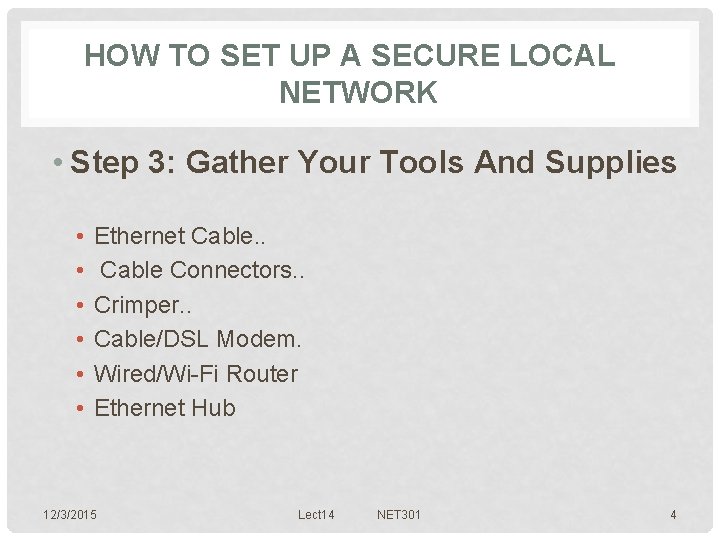
HOW TO SET UP A SECURE LOCAL NETWORK • Step 3: Gather Your Tools And Supplies • • • Ethernet Cable. . Cable Connectors. . Crimper. . Cable/DSL Modem. Wired/Wi-Fi Router Ethernet Hub 12/3/2015 Lect 14 NET 301 4
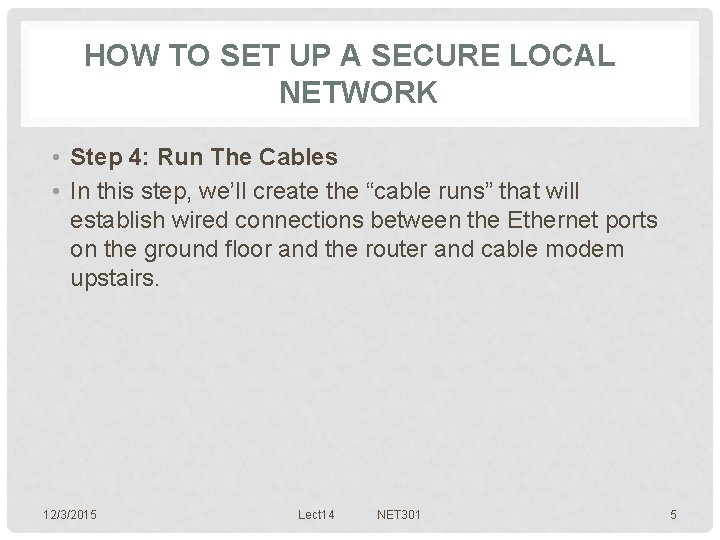
HOW TO SET UP A SECURE LOCAL NETWORK • Step 4: Run The Cables • In this step, we’ll create the “cable runs” that will establish wired connections between the Ethernet ports on the ground floor and the router and cable modem upstairs. 12/3/2015 Lect 14 NET 301 5
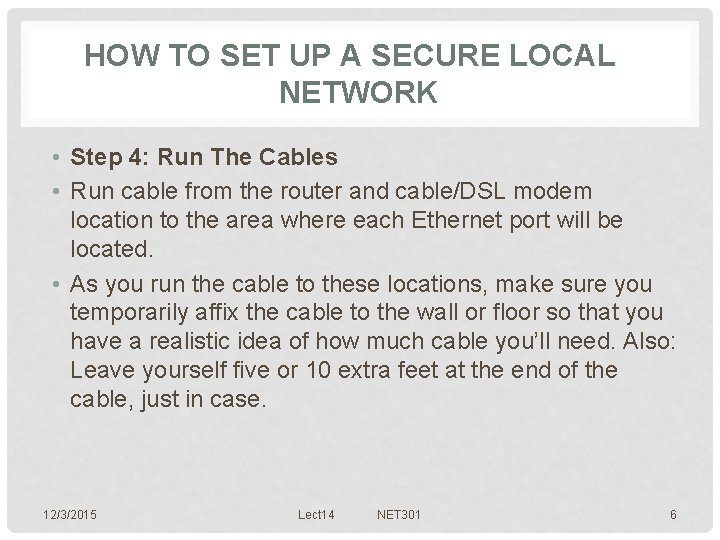
HOW TO SET UP A SECURE LOCAL NETWORK • Step 4: Run The Cables • Run cable from the router and cable/DSL modem location to the area where each Ethernet port will be located. • As you run the cable to these locations, make sure you temporarily affix the cable to the wall or floor so that you have a realistic idea of how much cable you’ll need. Also: Leave yourself five or 10 extra feet at the end of the cable, just in case. 12/3/2015 Lect 14 NET 301 6
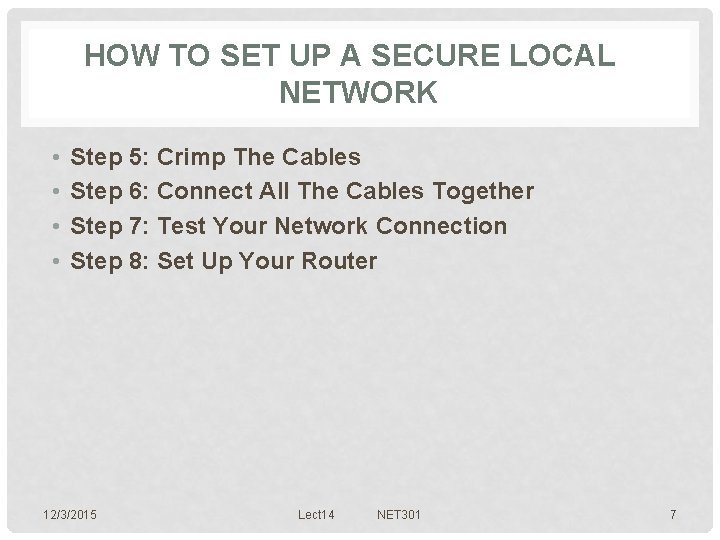
HOW TO SET UP A SECURE LOCAL NETWORK • • Step 5: Crimp The Cables Step 6: Connect All The Cables Together Step 7: Test Your Network Connection Step 8: Set Up Your Router 12/3/2015 Lect 14 NET 301 7
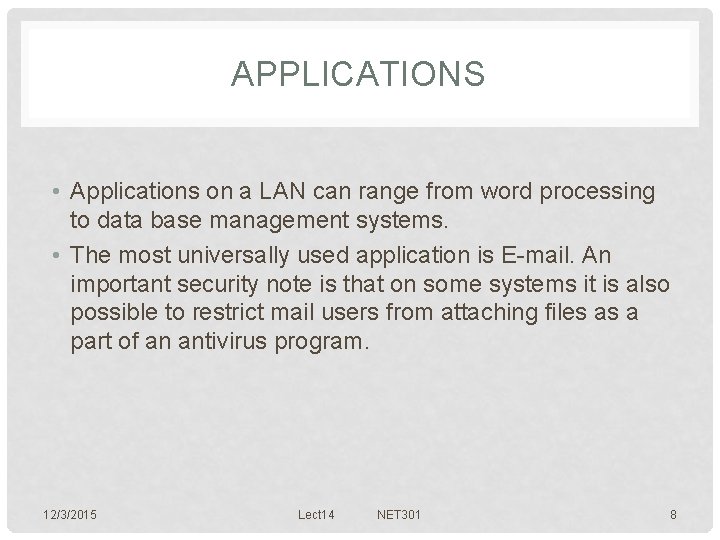
APPLICATIONS • Applications on a LAN can range from word processing to data base management systems. • The most universally used application is E-mail. An important security note is that on some systems it is also possible to restrict mail users from attaching files as a part of an antivirus program. 12/3/2015 Lect 14 NET 301 8
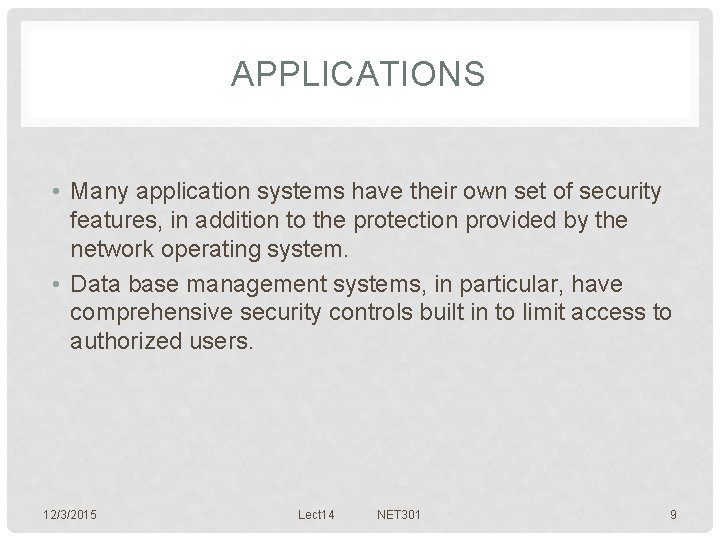
APPLICATIONS • Many application systems have their own set of security features, in addition to the protection provided by the network operating system. • Data base management systems, in particular, have comprehensive security controls built in to limit access to authorized users. 12/3/2015 Lect 14 NET 301 9
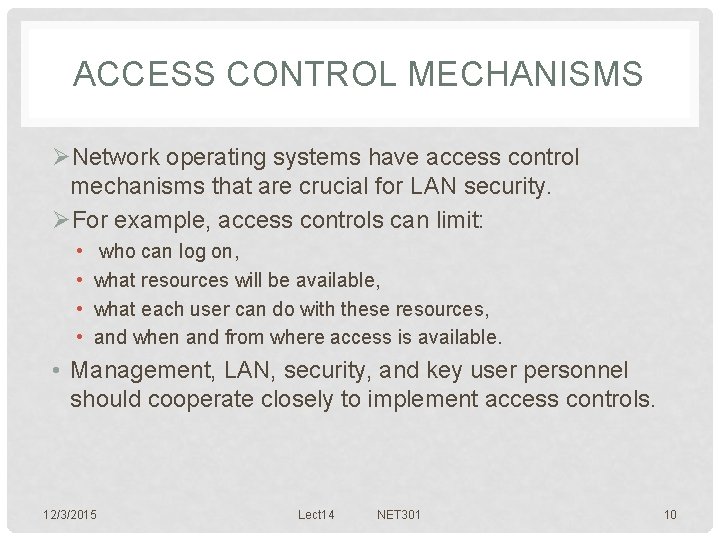
ACCESS CONTROL MECHANISMS ØNetwork operating systems have access control mechanisms that are crucial for LAN security. ØFor example, access controls can limit: • • who can log on, what resources will be available, what each user can do with these resources, and when and from where access is available. • Management, LAN, security, and key user personnel should cooperate closely to implement access controls. 12/3/2015 Lect 14 NET 301 10
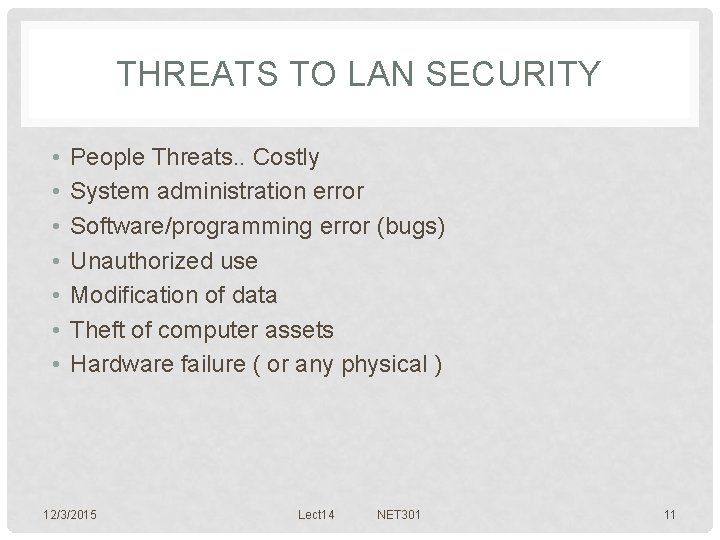
THREATS TO LAN SECURITY • • People Threats. . Costly System administration error Software/programming error (bugs) Unauthorized use Modification of data Theft of computer assets Hardware failure ( or any physical ) 12/3/2015 Lect 14 NET 301 11

• http: //www. acsa-admin. org/secshelf/book 001/16. pdf 12/3/2015 Lect 14 NET 301 12