MultiLanguage Solution CMCC ATT MultiLanguage Solution Details API
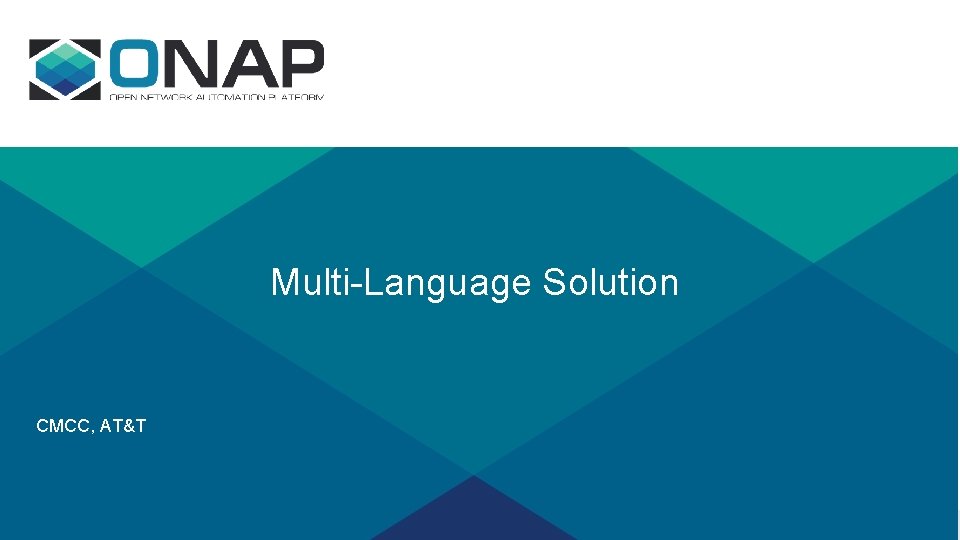
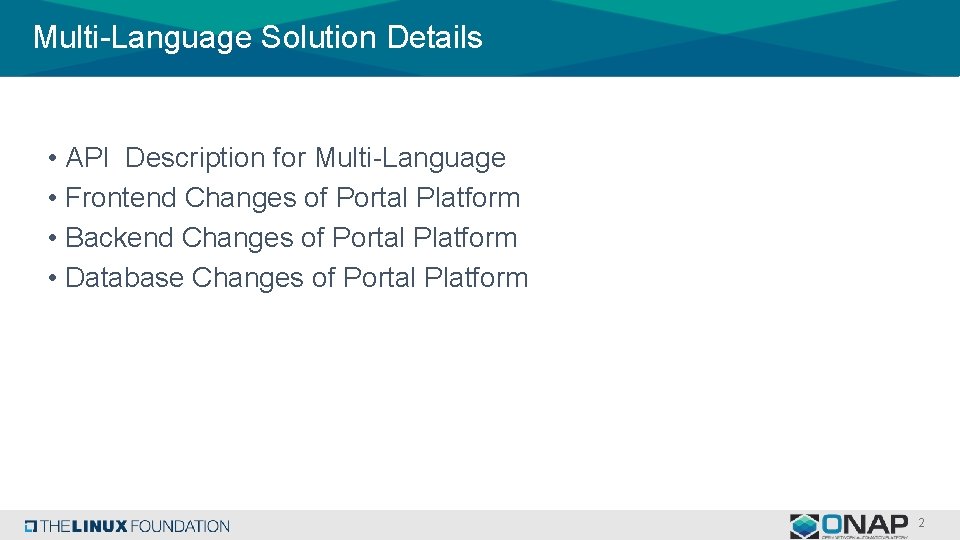
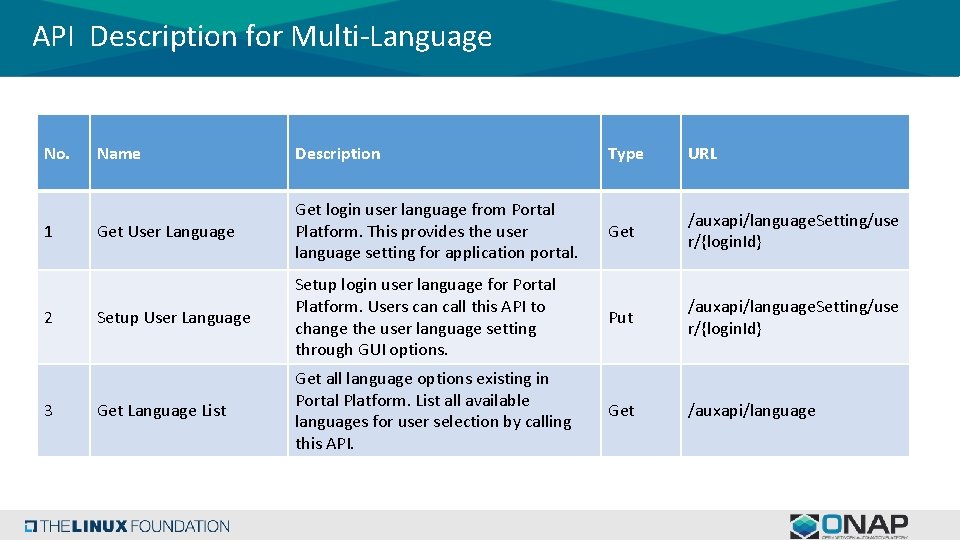
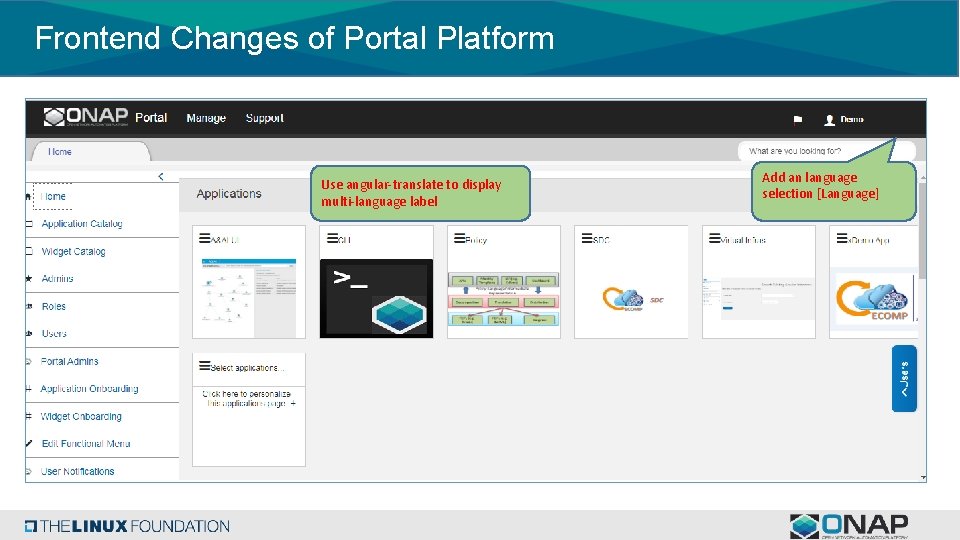
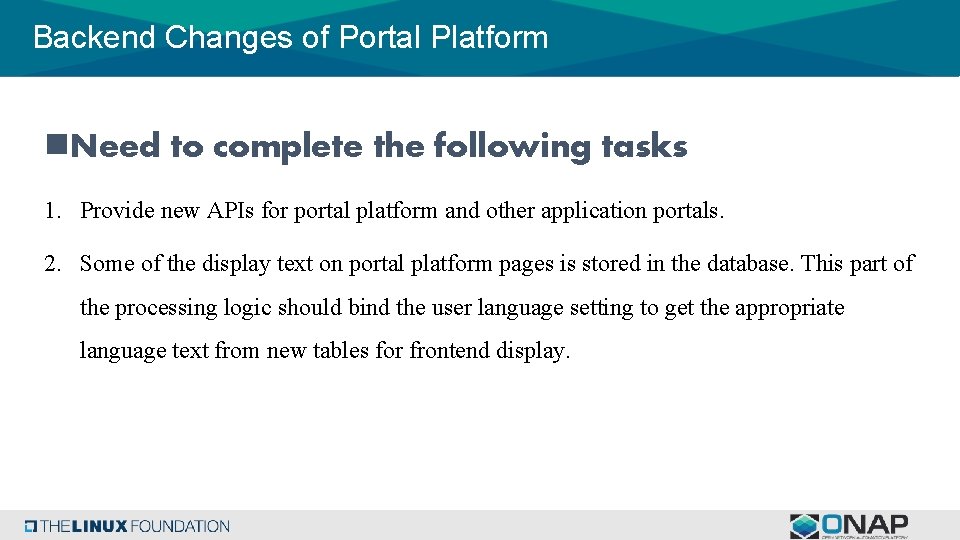
![Database Changes of Portal Platform n. Existing table [fn_user] No. Column name 1 user_id Database Changes of Portal Platform n. Existing table [fn_user] No. Column name 1 user_id](https://slidetodoc.com/presentation_image_h2/09dfd3643d779f6e07af2fbd9b8effce/image-6.jpg)
![Database Changes of Portal Platform n. Existing table [fn_menu] No. n. New tables fn_display_text Database Changes of Portal Platform n. Existing table [fn_menu] No. n. New tables fn_display_text](https://slidetodoc.com/presentation_image_h2/09dfd3643d779f6e07af2fbd9b8effce/image-7.jpg)

- Slides: 8
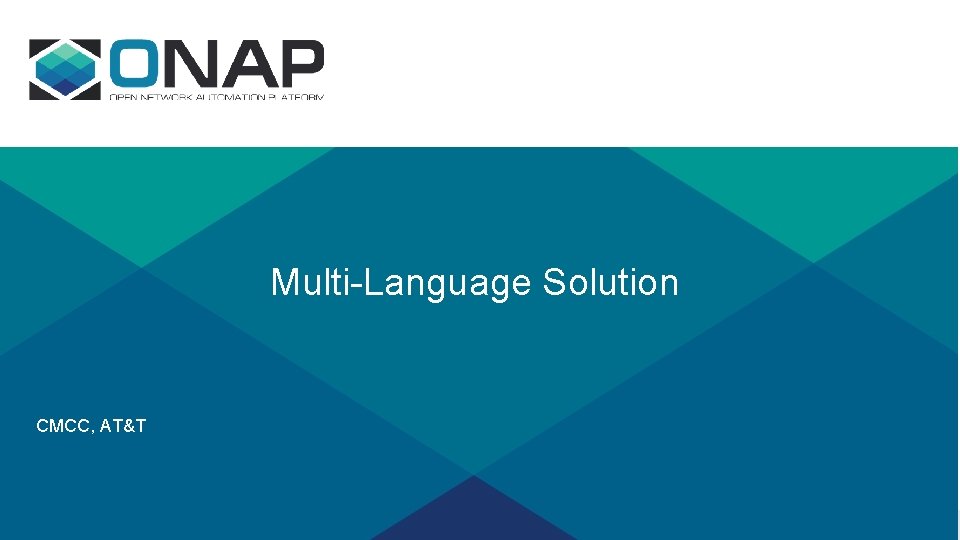
Multi-Language Solution CMCC, AT&T
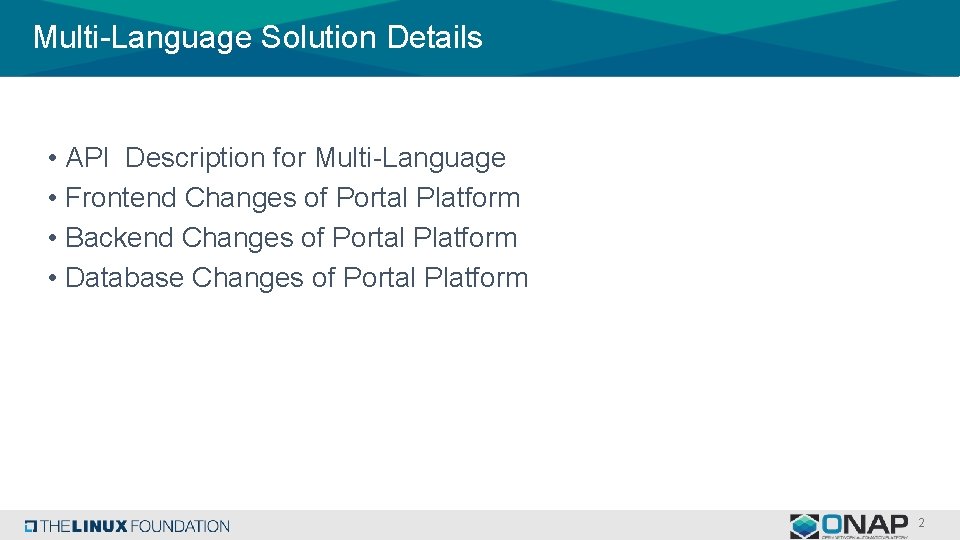
Multi-Language Solution Details • API Description for Multi-Language • Frontend Changes of Portal Platform • Backend Changes of Portal Platform • Database Changes of Portal Platform 2
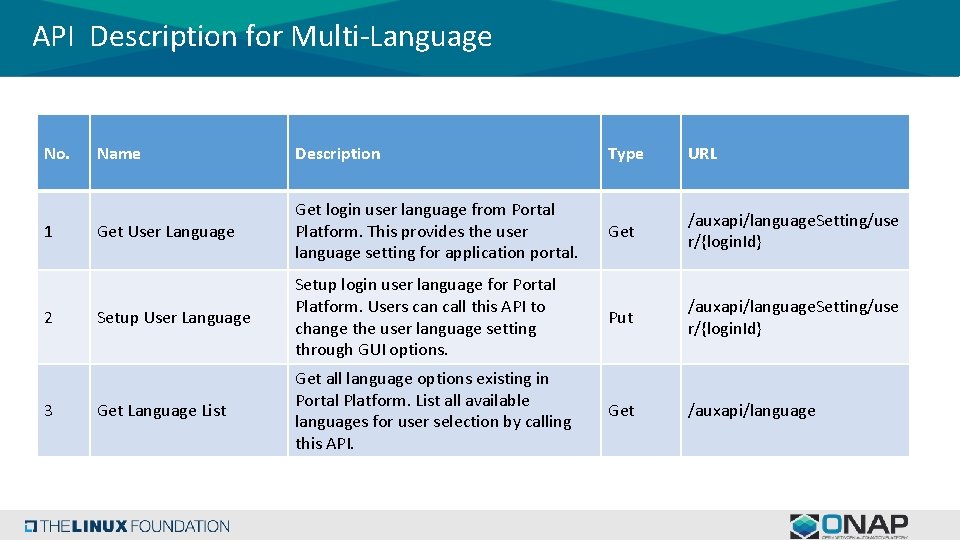
API Description for Multi-Language No. 1 2 3 Name Description Type URL Get User Language Get login user language from Portal Platform. This provides the user language setting for application portal. Get /auxapi/language. Setting/use r/{login. Id} Setup User Language Setup login user language for Portal Platform. Users can call this API to change the user language setting through GUI options. Put /auxapi/language. Setting/use r/{login. Id} Get Language List Get all language options existing in Portal Platform. List all available languages for user selection by calling this API. Get /auxapi/language
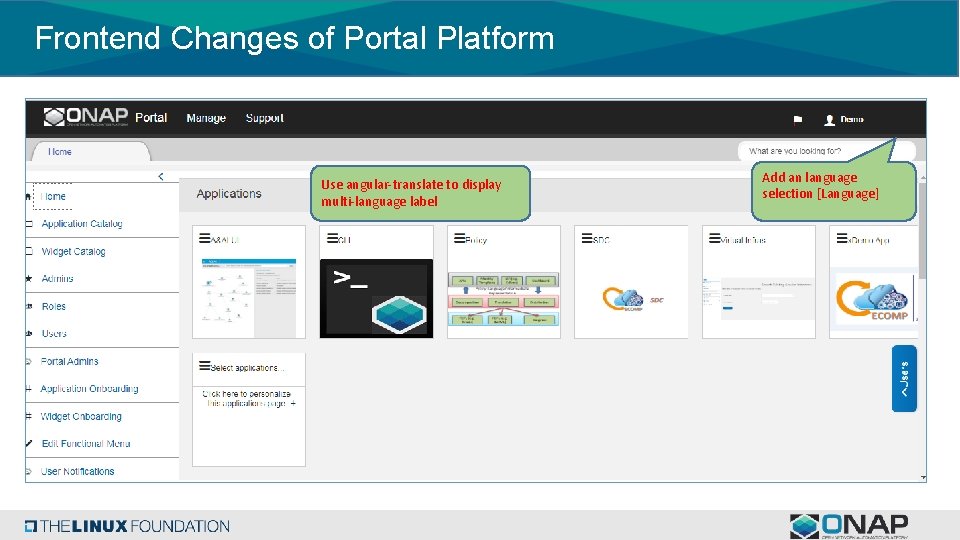
Frontend Changes of Portal Platform Use angular-translate to display multi-language label Add an language selection [Language]
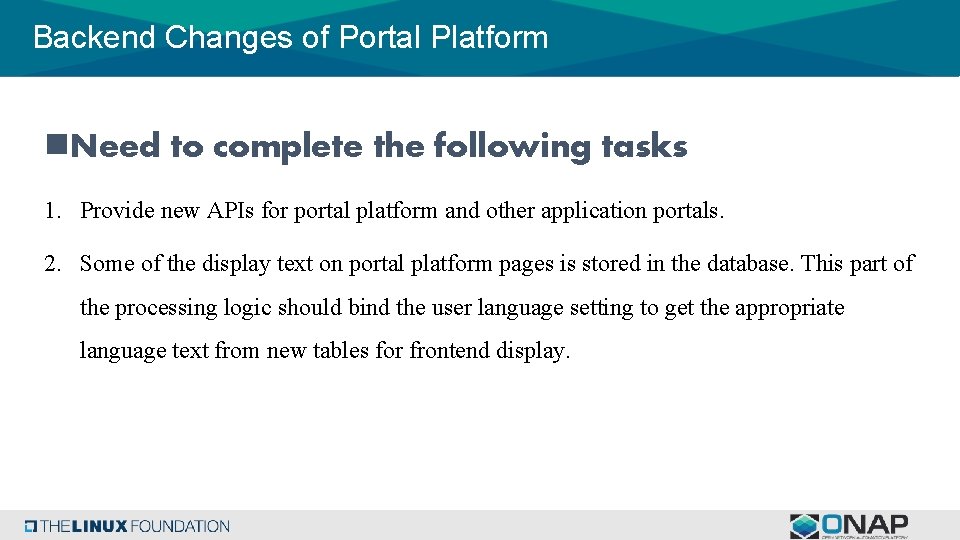
Backend Changes of Portal Platform n. Need to complete the following tasks 1. Provide new APIs for portal platform and other application portals. 2. Some of the display text on portal platform pages is stored in the database. This part of the processing logic should bind the user language setting to get the appropriate language text from new tables for frontend display.
![Database Changes of Portal Platform n Existing table fnuser No Column name 1 userid Database Changes of Portal Platform n. Existing table [fn_user] No. Column name 1 user_id](https://slidetodoc.com/presentation_image_h2/09dfd3643d779f6e07af2fbd9b8effce/image-6.jpg)
Database Changes of Portal Platform n. Existing table [fn_user] No. Column name 1 user_id 2 …… 3 language_id PK Yes existing columns new No column n. New table [fn_language] No. Column name PK 1 language_id Yes 2 language_name No 3 language_alias No Add a new column [language_id] in table [fn_user], associated with table [fn_language]. New APIs can query/update new table fn_language to get/update the user language setting.
![Database Changes of Portal Platform n Existing table fnmenu No n New tables fndisplaytext Database Changes of Portal Platform n. Existing table [fn_menu] No. n. New tables fn_display_text](https://slidetodoc.com/presentation_image_h2/09dfd3643d779f6e07af2fbd9b8effce/image-7.jpg)
Database Changes of Portal Platform n. Existing table [fn_menu] No. n. New tables fn_display_text Column name 1 menu_id 2 label 3 …… No. Column name 1 fn_user PK No. Column name PK language_id 1 user_id Yes 2 text_id 2 …… 3 text_label 3 language_id For page label which is stored in the database, label content is not stored directly in table fn_menu. Add a new table fn_display_text for storing multi-language label content and column text_label will be displayed on pages. Backend component gets the appropriate label (text_label) according to user language setting and returns it to the frontend. No

s Thanks You 8