Money Management QHG User Management Admin Platform Administration
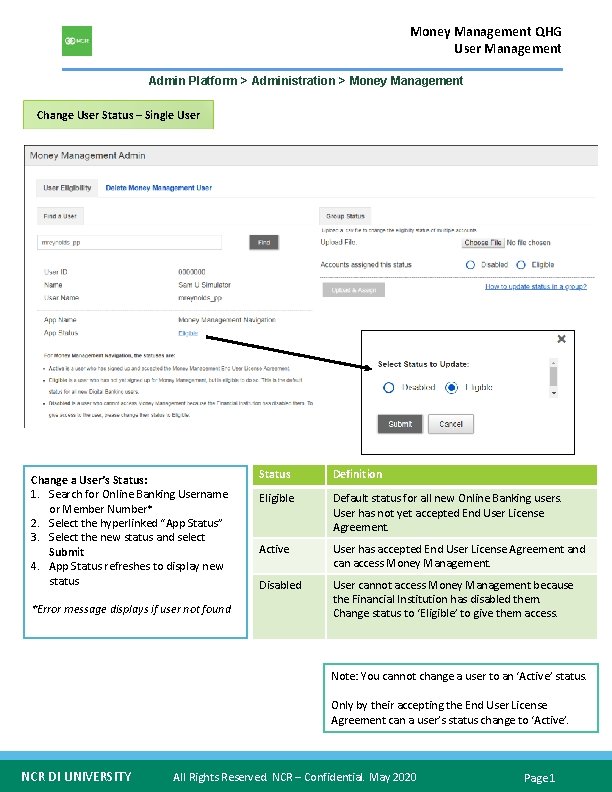
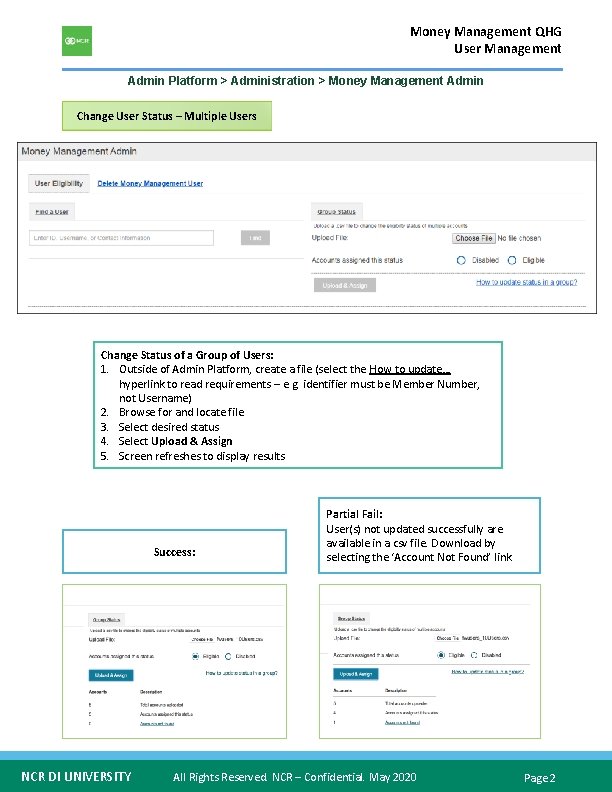
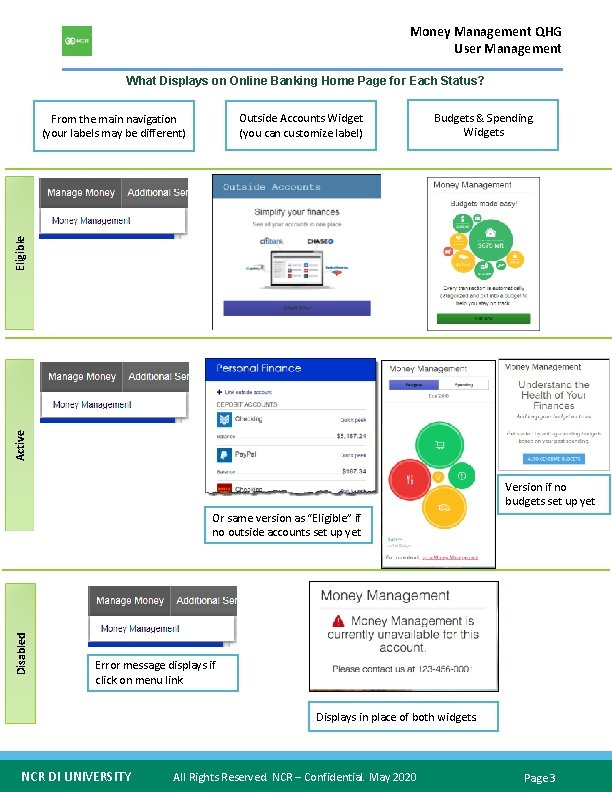
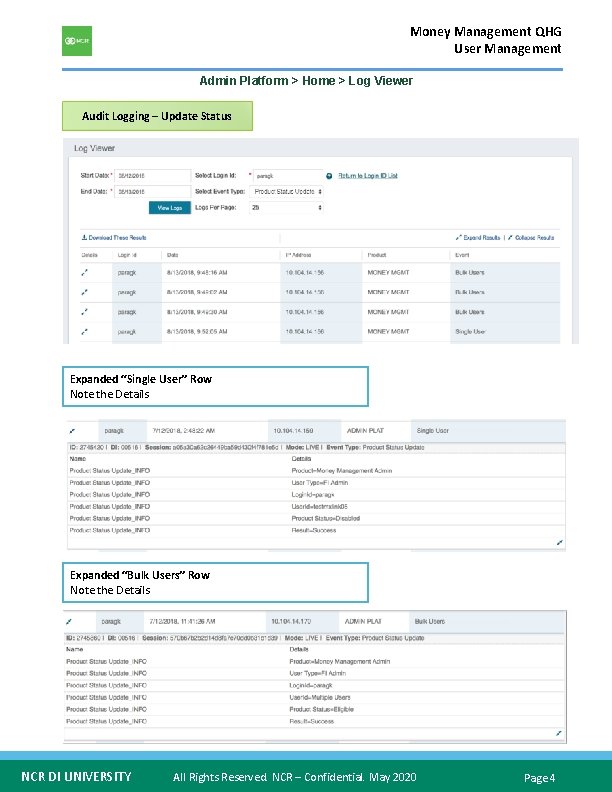
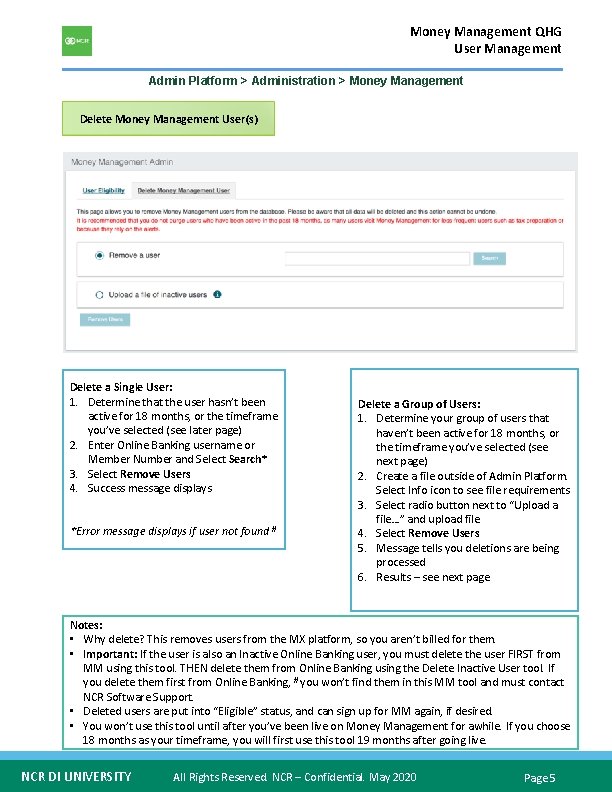
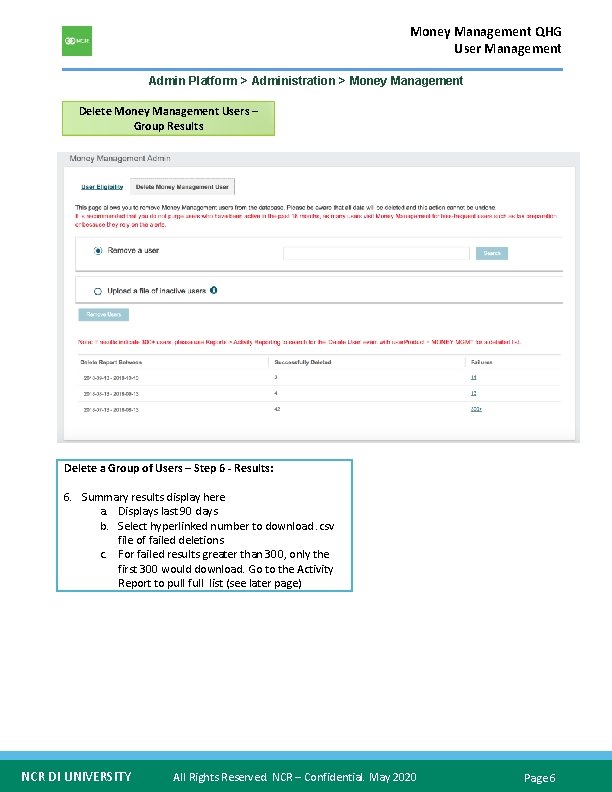
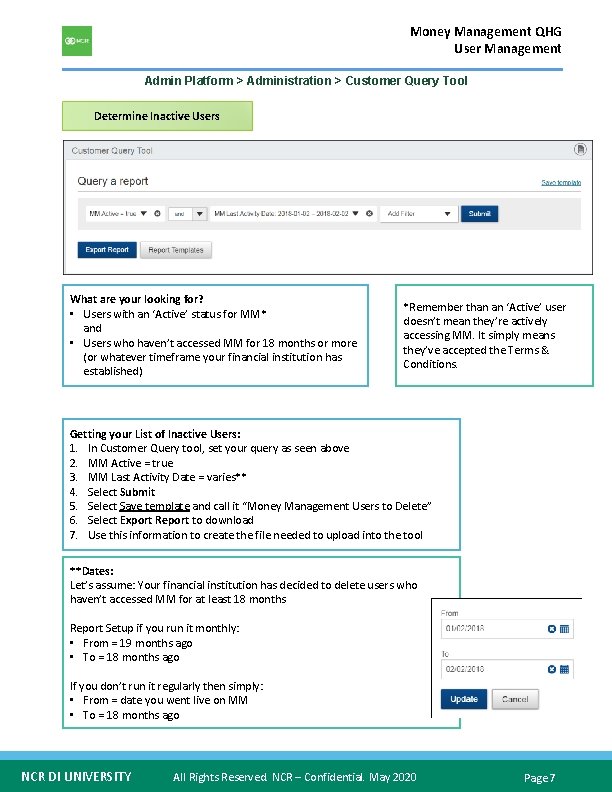
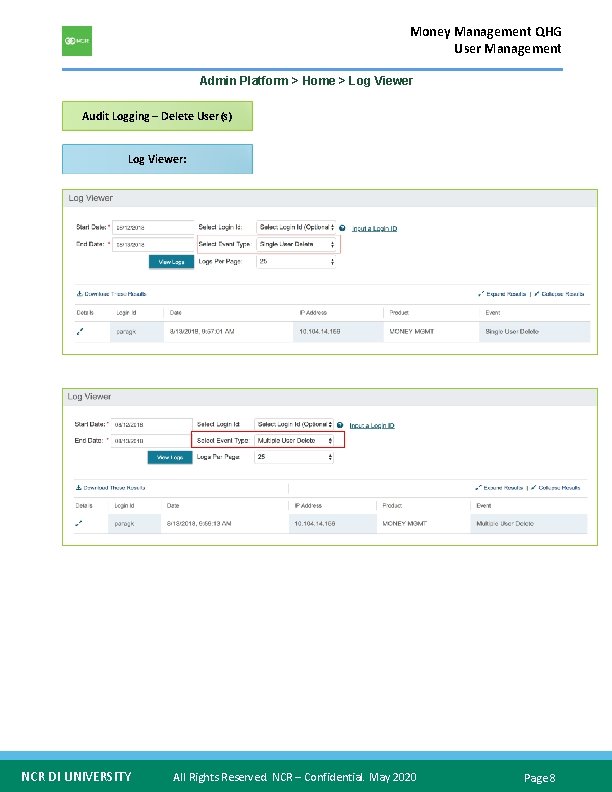
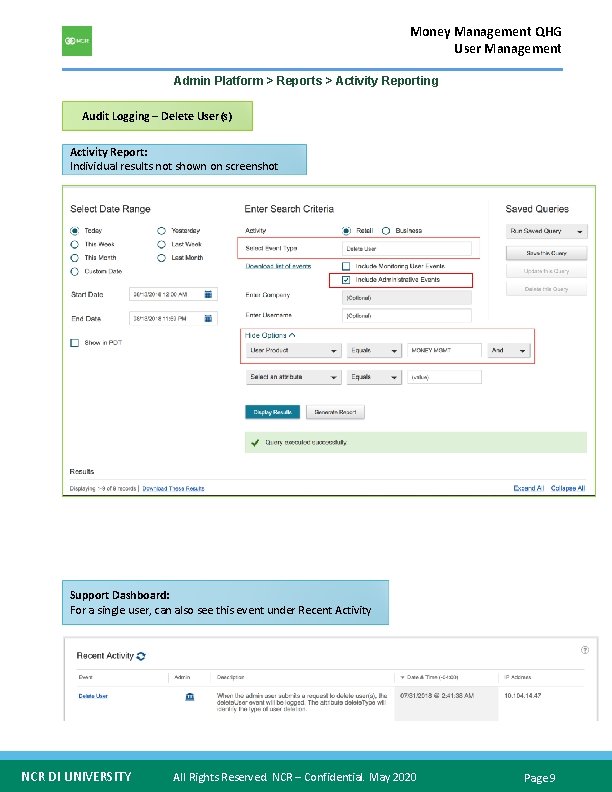
- Slides: 9
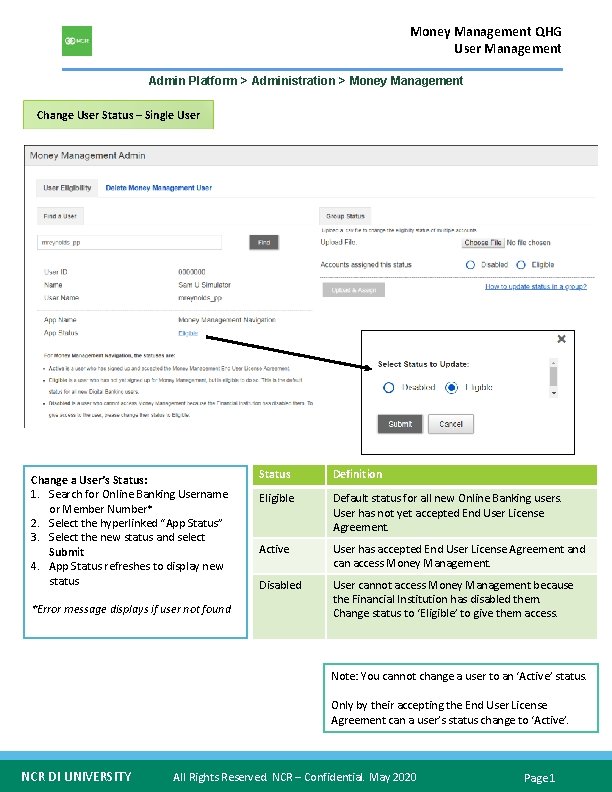
Money Management QHG User Management Admin Platform > Administration > Money Management Change User Status – Single User Change a User’s Status: 1. Search for Online Banking Username or Member Number* 2. Select the hyperlinked “App Status” 3. Select the new status and select Submit 4. App Status refreshes to display new status *Error message displays if user not found Status Definition Eligible Default status for all new Online Banking users. User has not yet accepted End User License Agreement. Active User has accepted End User License Agreement and can access Money Management. Disabled User cannot access Money Management because the Financial Institution has disabled them. Change status to ‘Eligible’ to give them access. Note: You cannot change a user to an ‘Active’ status. Only by their accepting the End User License Agreement can a user’s status change to ‘Active’. NCR DI UNIVERSITY All Rights Reserved. NCR – Confidential. May 2020 Page 1
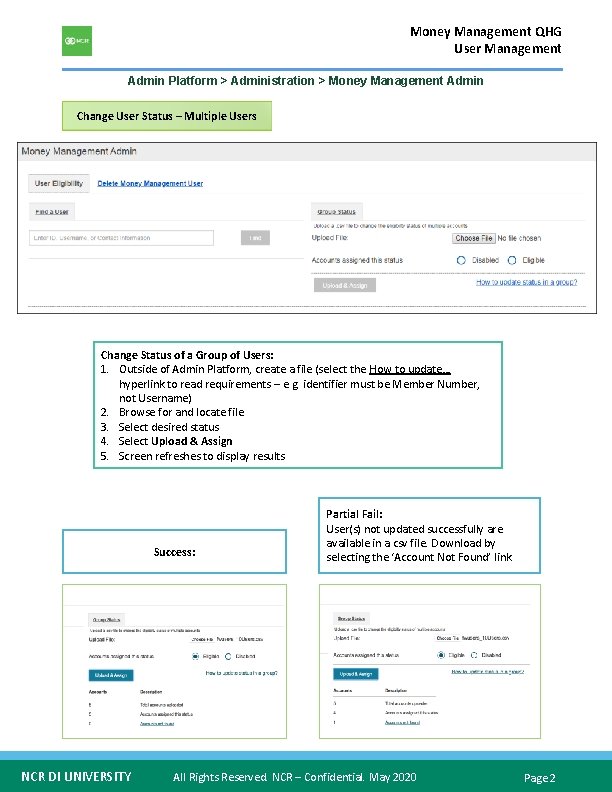
Money Management QHG User Management Admin Platform > Administration > Money Management Admin Change User Status – Multiple Users Change Status of a Group of Users: 1. Outside of Admin Platform, create a file (select the How to update… hyperlink to read requirements – e. g. identifier must be Member Number, not Username) 2. Browse for and locate file 3. Select desired status 4. Select Upload & Assign 5. Screen refreshes to display results Success: NCR DI UNIVERSITY Partial Fail: User(s) not updated successfully are available in a csv file. Download by selecting the ‘Account Not Found’ link All Rights Reserved. NCR – Confidential. May 2020 Page 2
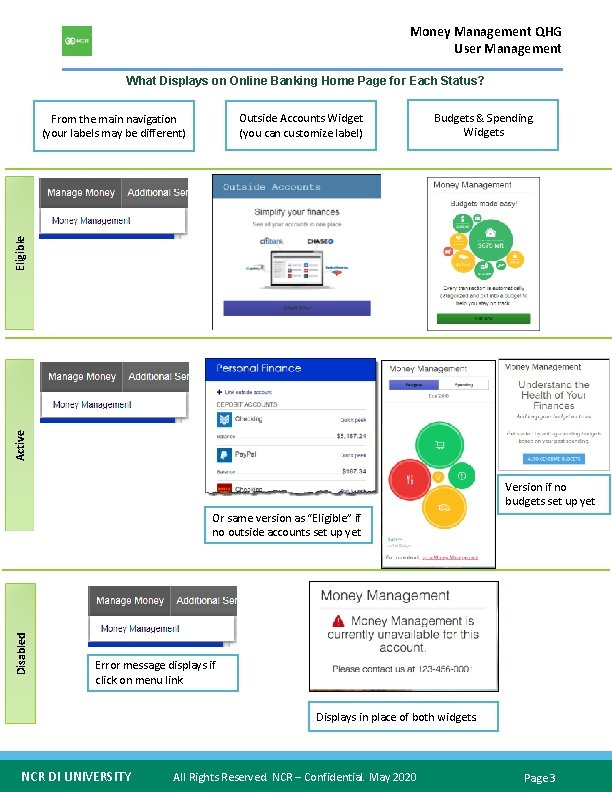
Money Management QHG User Management What Displays on Online Banking Home Page for Each Status? Outside Accounts Widget (you can customize label) Budgets & Spending Widgets Active Eligible From the main navigation (your labels may be different) Version if no budgets set up yet Disabled Or same version as “Eligible” if no outside accounts set up yet Error message displays if click on menu link Displays in place of both widgets. NCR DI UNIVERSITY All Rights Reserved. NCR – Confidential. May 2020 Page 3
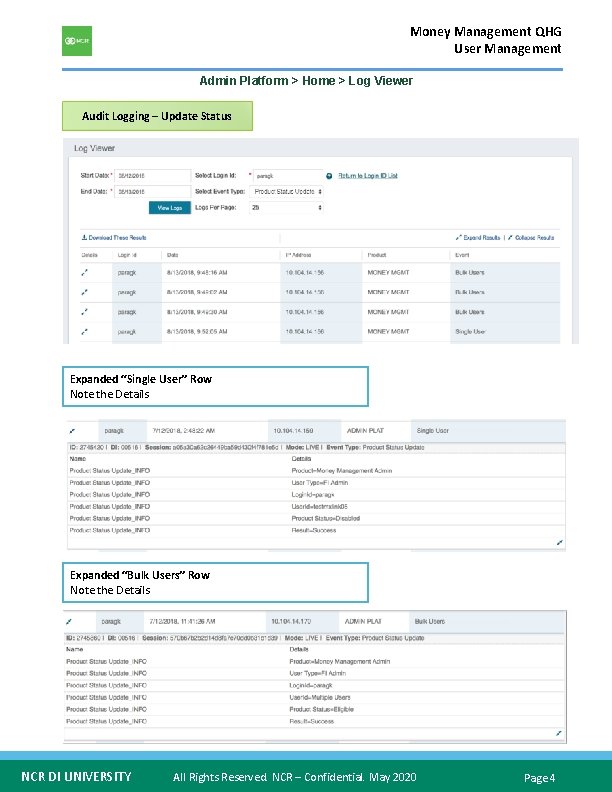
Money Management QHG User Management Admin Platform > Home > Log Viewer Audit Logging – Update Status Expanded “Single User” Row Note the Details Expanded “Bulk Users” Row Note the Details NCR DI UNIVERSITY All Rights Reserved. NCR – Confidential. May 2020 Page 4
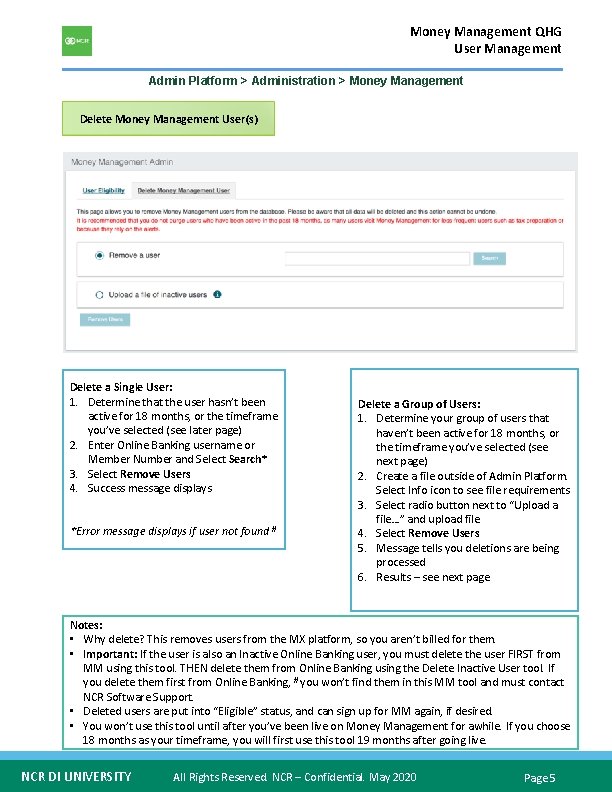
Money Management QHG User Management Admin Platform > Administration > Money Management Delete Money Management User(s) Delete a Single User: 1. Determine that the user hasn’t been active for 18 months, or the timeframe you’ve selected (see later page) 2. Enter Online Banking username or Member Number and Select Search* 3. Select Remove Users 4. Success message displays *Error message displays if user not found ⱡⱡ Delete a Group of Users: 1. Determine your group of users that haven’t been active for 18 months, or the timeframe you’ve selected (see next page) 2. Create a file outside of Admin Platform. Select Info icon to see file requirements 3. Select radio button next to “Upload a file…” and upload file 4. Select Remove Users 5. Message tells you deletions are being processed 6. Results – see next page Notes: • Why delete? This removes users from the MX platform, so you aren’t billed for them. • Important: If the user is also an Inactive Online Banking user, you must delete the user FIRST from MM using this tool. THEN delete them from Online Banking using the Delete Inactive User tool. If you delete them first from Online Banking, ⱡⱡ you won’t find them in this MM tool and must contact NCR Software Support. • Deleted users are put into “Eligible” status, and can sign up for MM again, if desired. • You won’t use this tool until after you’ve been live on Money Management for awhile. If you choose 18 months as your timeframe, you will first use this tool 19 months after going live. NCR DI UNIVERSITY All Rights Reserved. NCR – Confidential. May 2020 Page 5
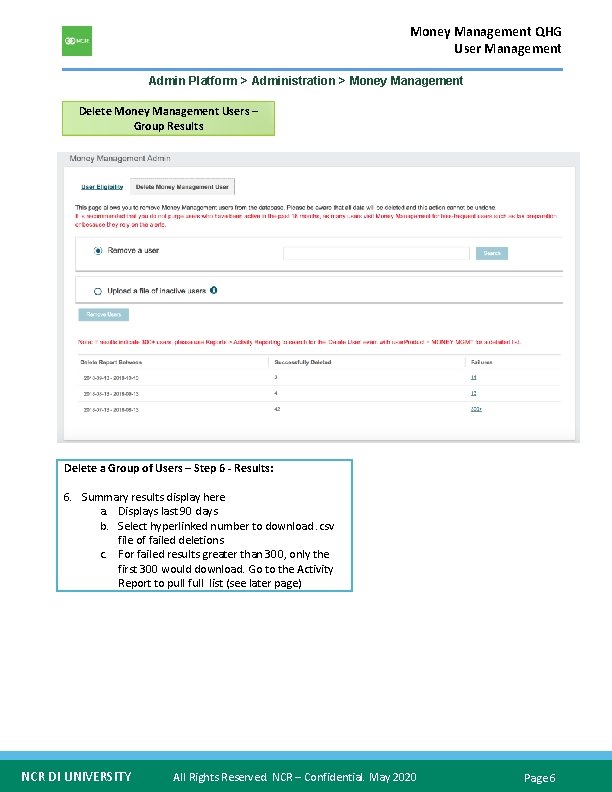
Money Management QHG User Management Admin Platform > Administration > Money Management Delete Money Management Users – Group Results Delete a Group of Users – Step 6 - Results: 6. Summary results display here a. Displays last 90 days b. Select hyperlinked number to download. csv file of failed deletions c. For failed results greater than 300, only the first 300 would download. Go to the Activity Report to pull full list (see later page) NCR DI UNIVERSITY All Rights Reserved. NCR – Confidential. May 2020 Page 6
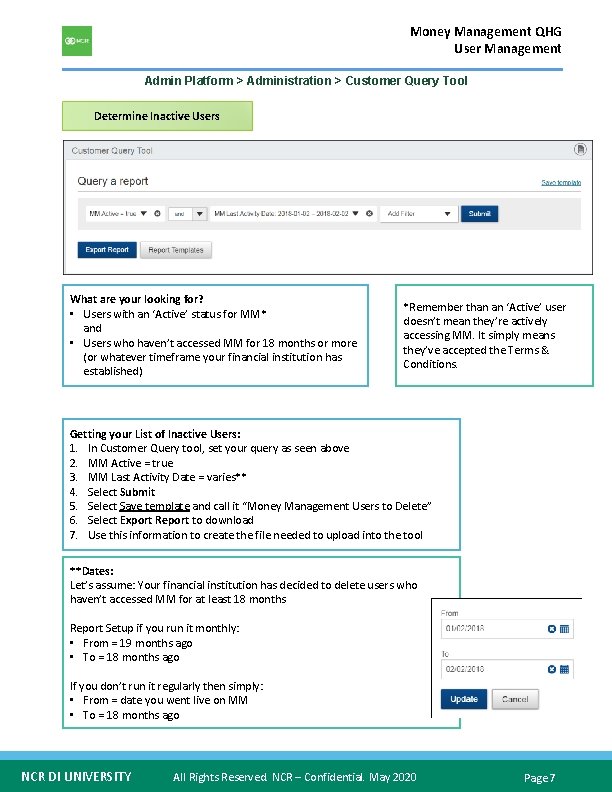
Money Management QHG User Management Admin Platform > Administration > Customer Query Tool Determine Inactive Users What are your looking for? • Users with an ‘Active’ status for MM* and • Users who haven’t accessed MM for 18 months or more (or whatever timeframe your financial institution has established) *Remember than an ‘Active’ user doesn’t mean they’re actively accessing MM. It simply means they’ve accepted the Terms & Conditions. Getting your List of Inactive Users: 1. In Customer Query tool, set your query as seen above 2. MM Active = true 3. MM Last Activity Date = varies** 4. Select Submit 5. Select Save template and call it “Money Management Users to Delete” 6. Select Export Report to download 7. Use this information to create the file needed to upload into the tool **Dates: Let’s assume: Your financial institution has decided to delete users who haven’t accessed MM for at least 18 months Report Setup if you run it monthly: • From = 19 months ago • To = 18 months ago If you don’t run it regularly then simply: • From = date you went live on MM • To = 18 months ago NCR DI UNIVERSITY All Rights Reserved. NCR – Confidential. May 2020 Page 7
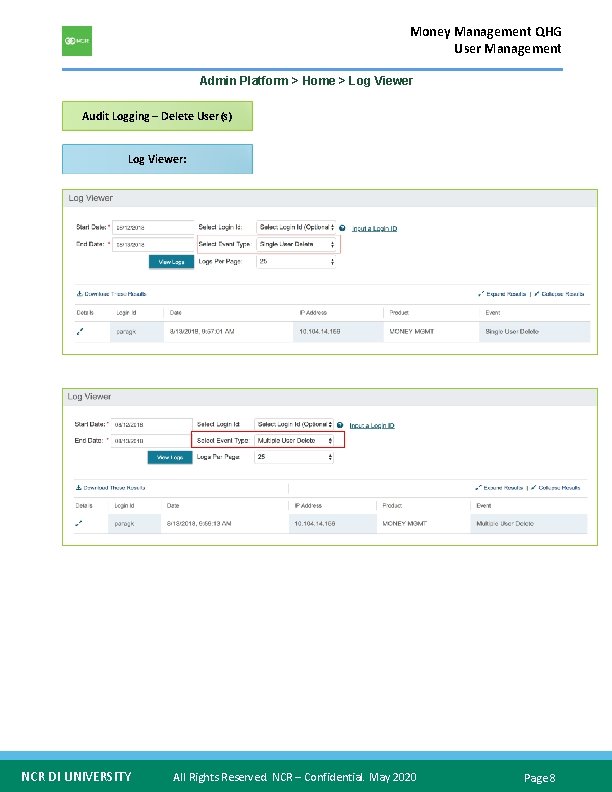
Money Management QHG User Management Admin Platform > Home > Log Viewer Audit Logging – Delete User(s) Log Viewer: NCR DI UNIVERSITY All Rights Reserved. NCR – Confidential. May 2020 Page 8
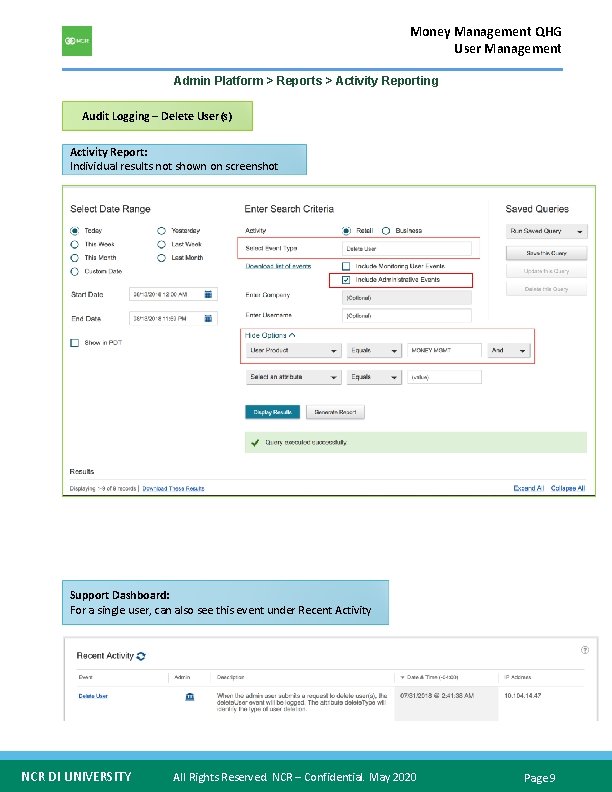
Money Management QHG User Management Admin Platform > Reports > Activity Reporting Audit Logging – Delete User(s) Activity Report: Individual results not shown on screenshot Support Dashboard: For a single user, can also see this event under Recent Activity NCR DI UNIVERSITY All Rights Reserved. NCR – Confidential. May 2020 Page 9