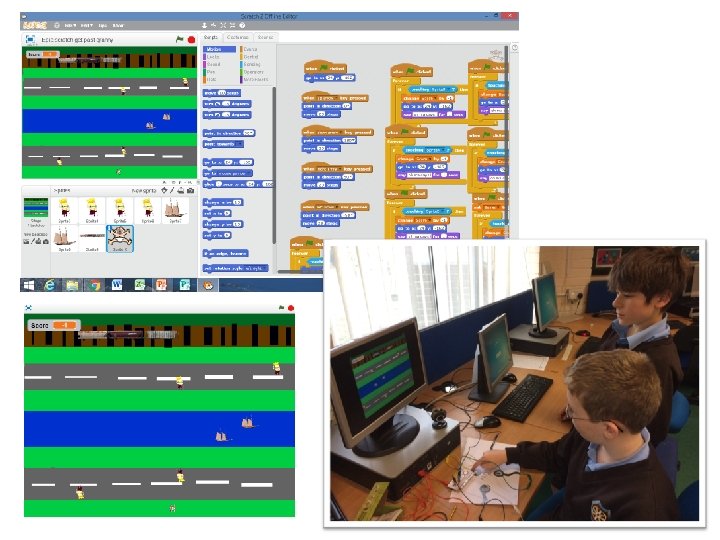Makey TASC Project Upper KS 2 Aim To
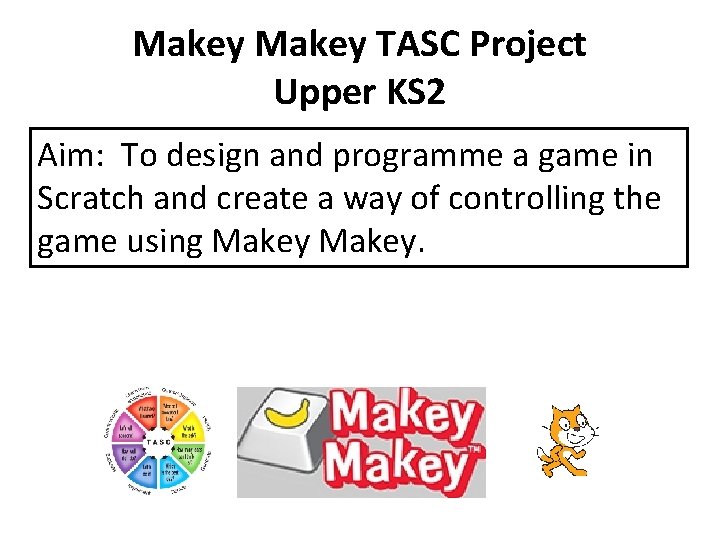
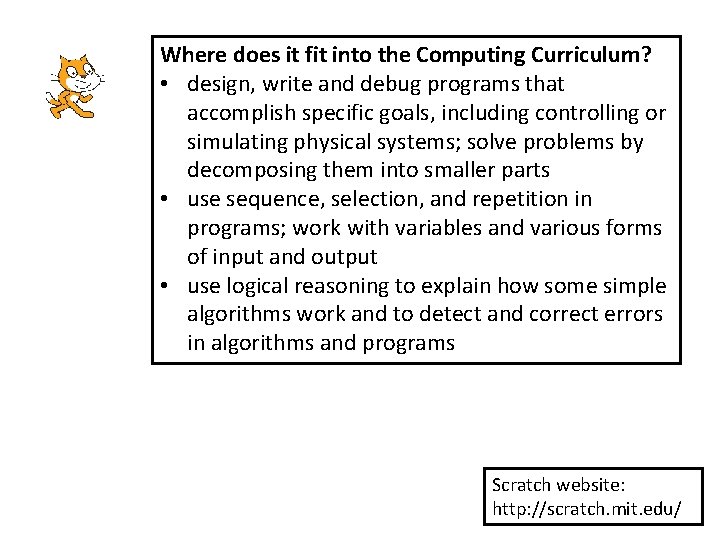
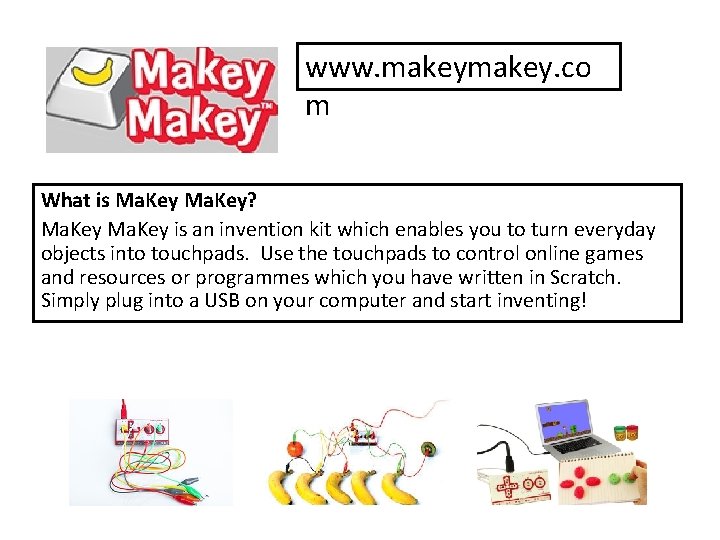
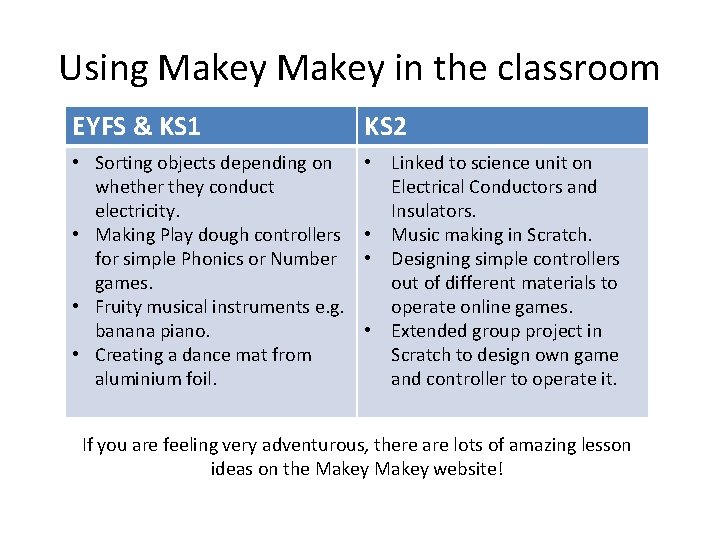
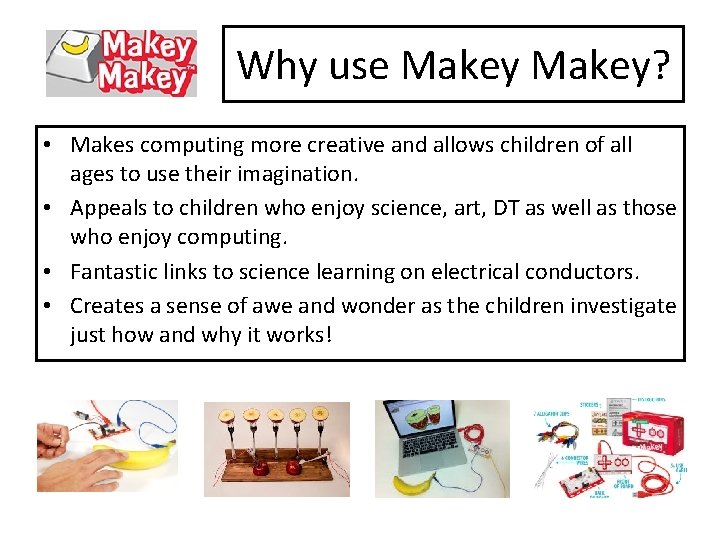
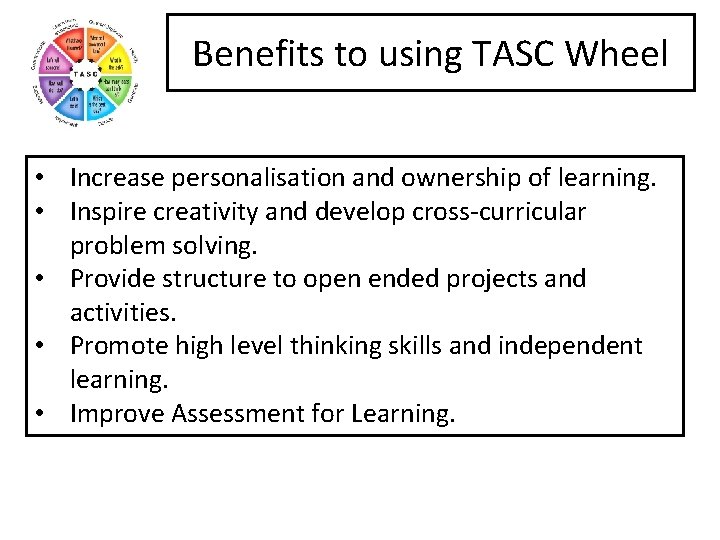
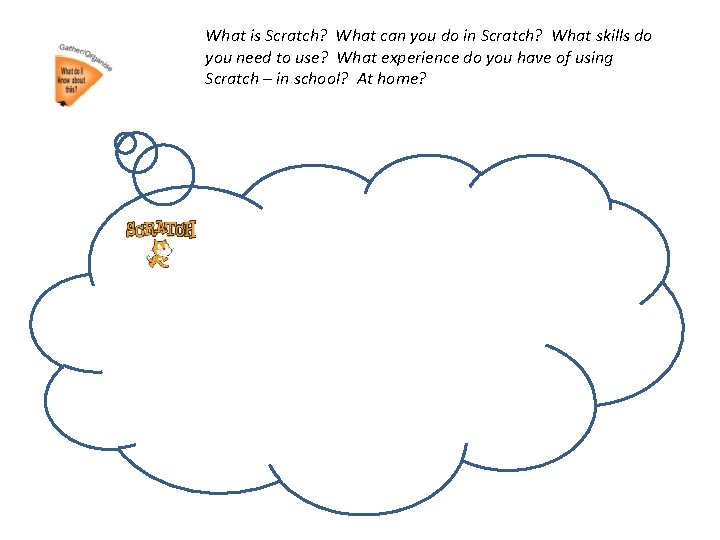
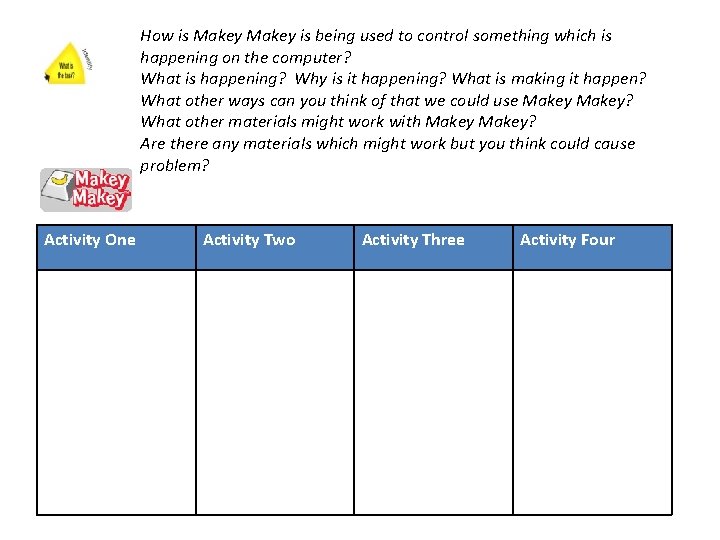
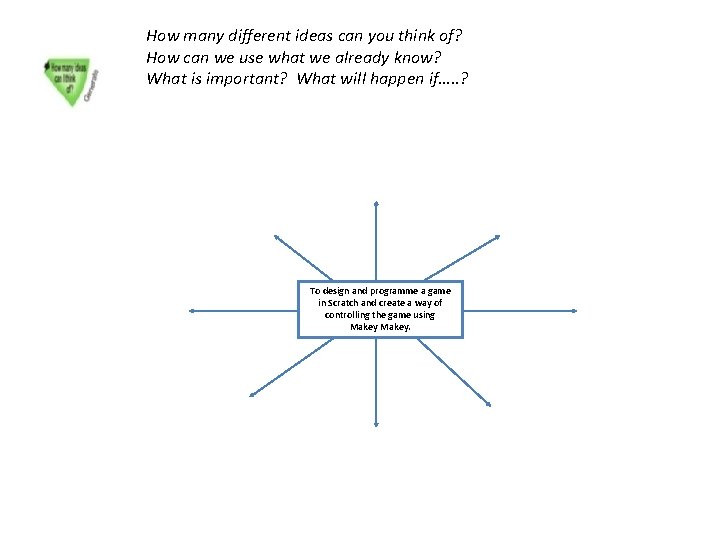
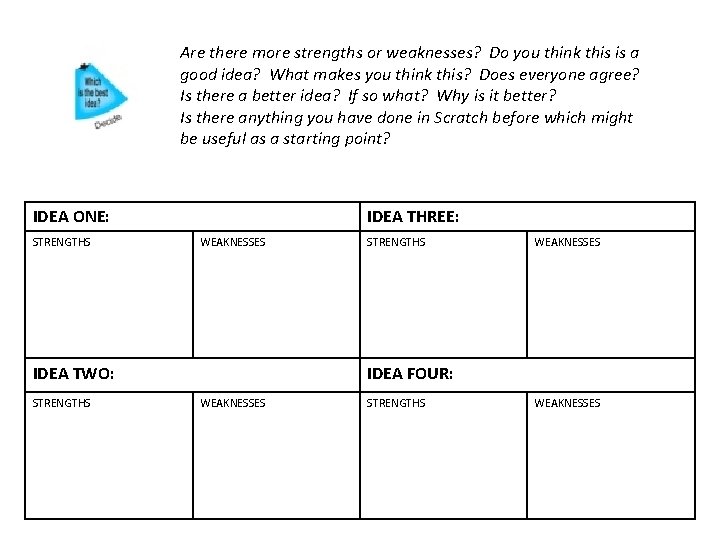
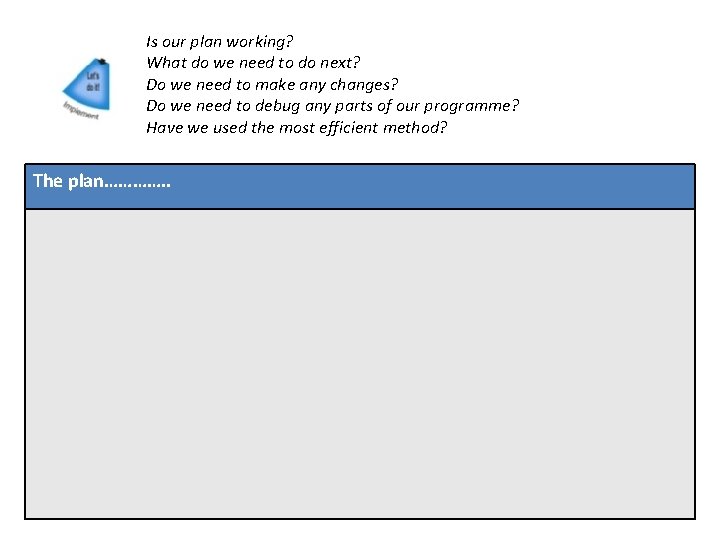
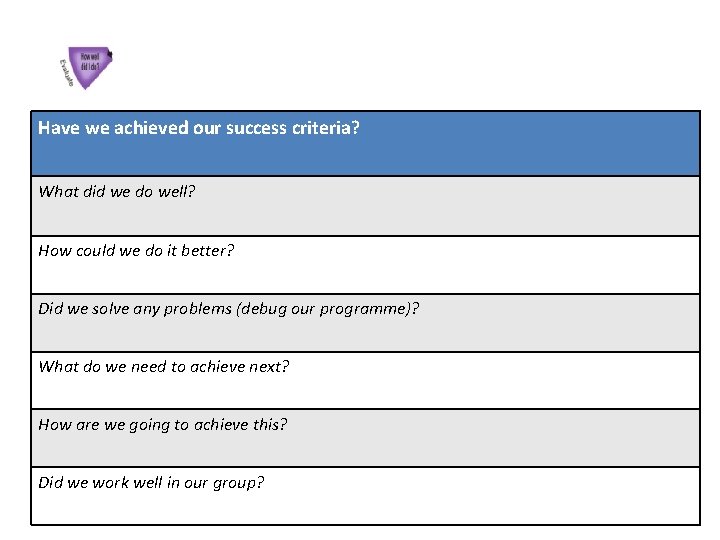
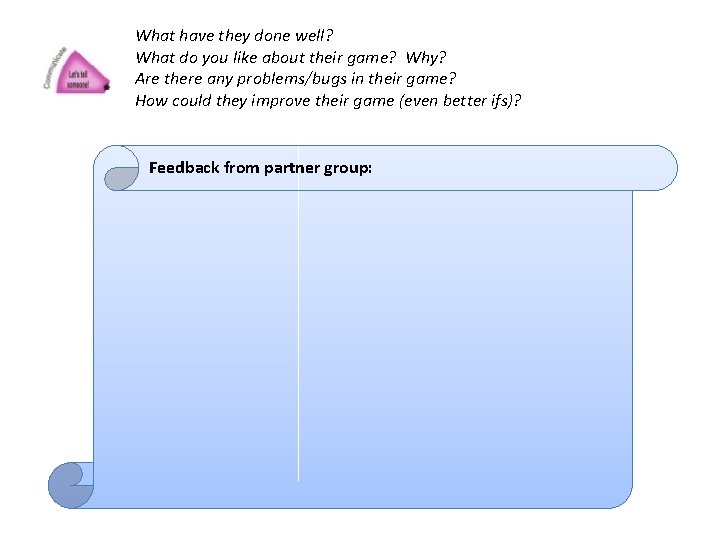
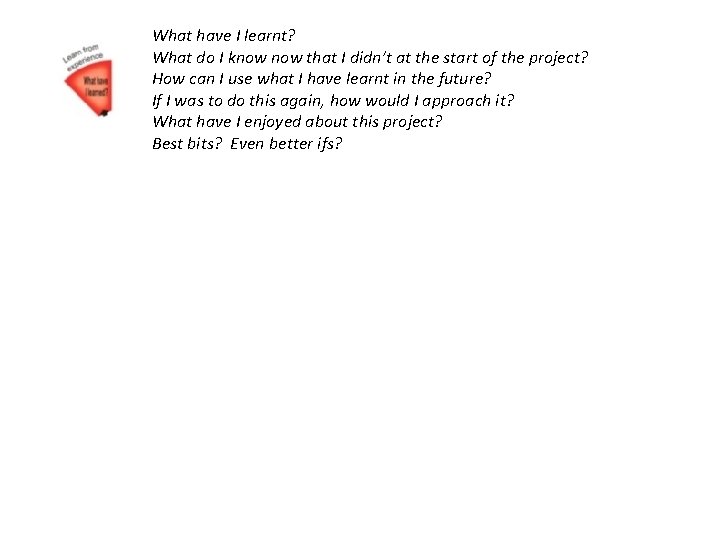
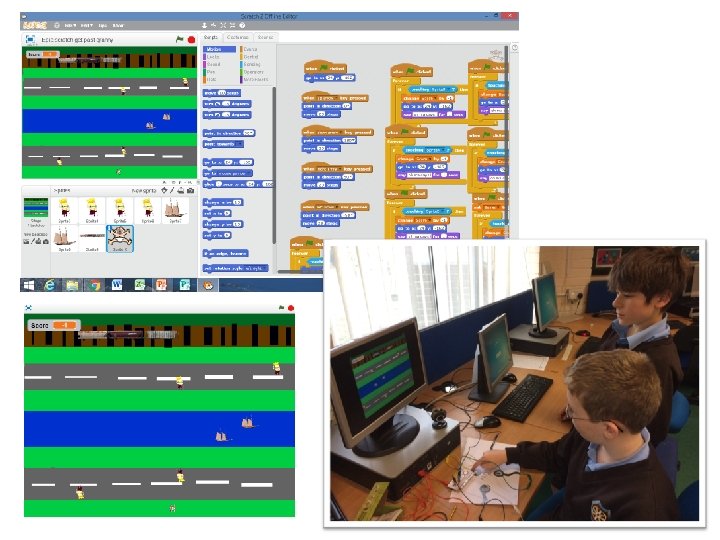
- Slides: 15
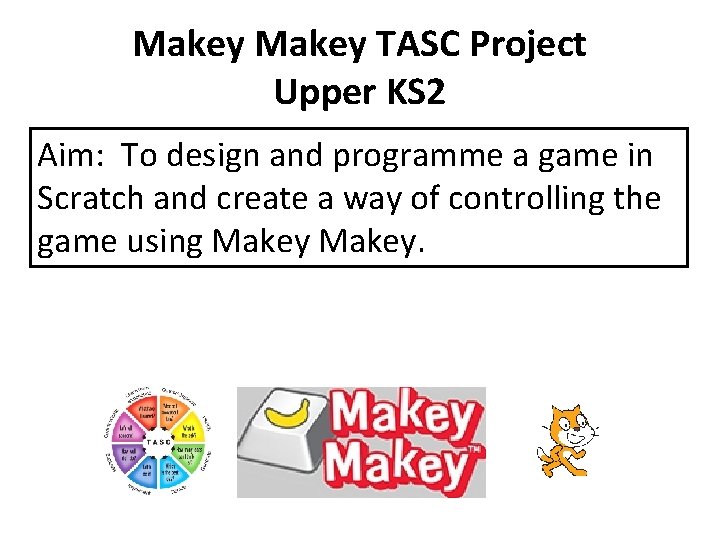
Makey TASC Project Upper KS 2 Aim: To design and programme a game in Scratch and create a way of controlling the game using Makey.
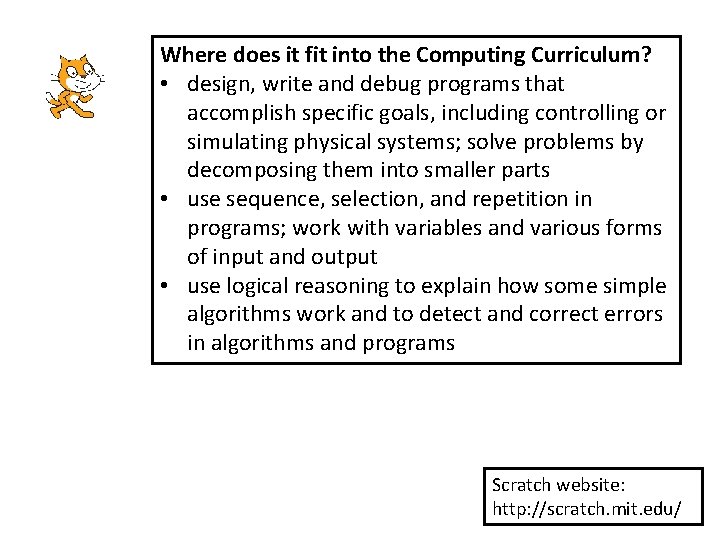
Where does it fit into the Computing Curriculum? • design, write and debug programs that accomplish specific goals, including controlling or simulating physical systems; solve problems by decomposing them into smaller parts • use sequence, selection, and repetition in programs; work with variables and various forms of input and output • use logical reasoning to explain how some simple algorithms work and to detect and correct errors in algorithms and programs Scratch website: http: //scratch. mit. edu/
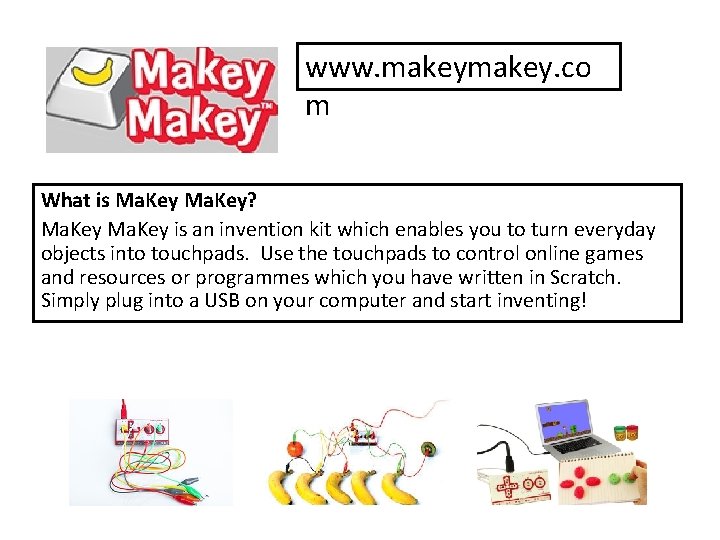
www. makey. co m What is Ma. Key? Ma. Key is an invention kit which enables you to turn everyday objects into touchpads. Use the touchpads to control online games and resources or programmes which you have written in Scratch. Simply plug into a USB on your computer and start inventing!
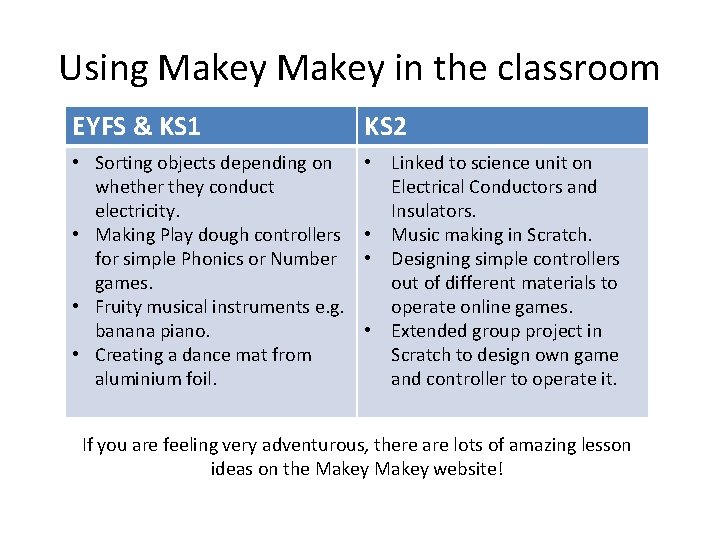
Using Makey in the classroom EYFS & KS 1 KS 2 • Sorting objects depending on whether they conduct electricity. • Making Play dough controllers for simple Phonics or Number games. • Fruity musical instruments e. g. banana piano. • Creating a dance mat from aluminium foil. • Linked to science unit on Electrical Conductors and Insulators. • Music making in Scratch. • Designing simple controllers out of different materials to operate online games. • Extended group project in Scratch to design own game and controller to operate it. If you are feeling very adventurous, there are lots of amazing lesson ideas on the Makey website!
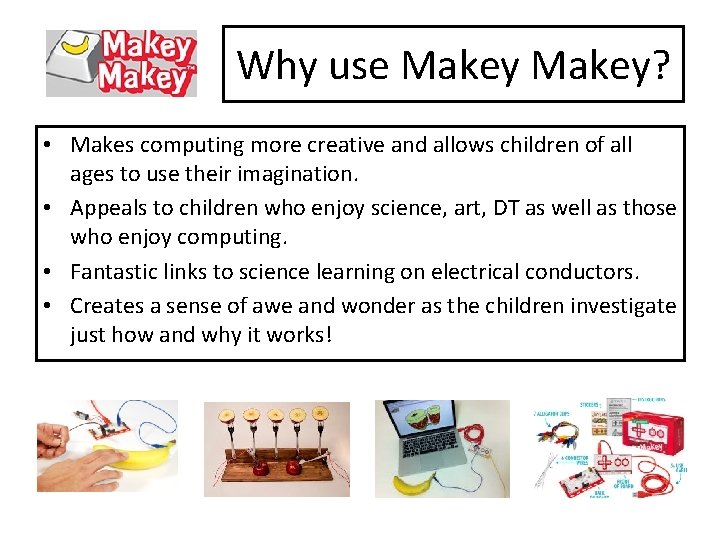
Why use Makey? • Makes computing more creative and allows children of all ages to use their imagination. • Appeals to children who enjoy science, art, DT as well as those who enjoy computing. • Fantastic links to science learning on electrical conductors. • Creates a sense of awe and wonder as the children investigate just how and why it works!
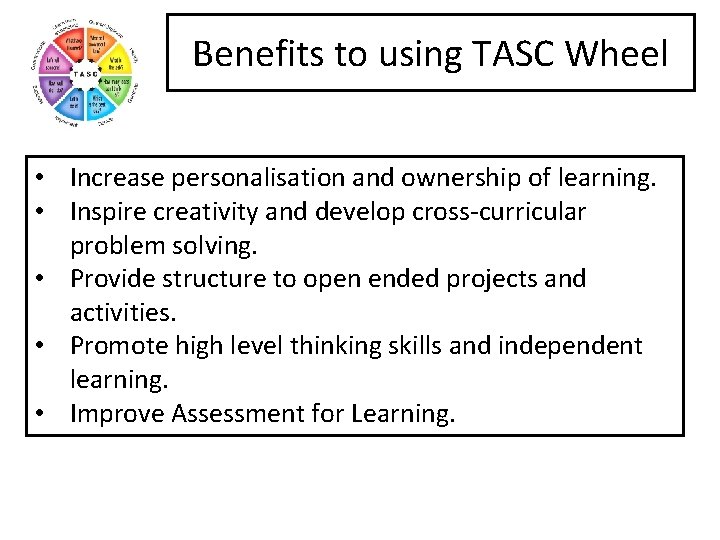
Benefits to using TASC Wheel • Increase personalisation and ownership of learning. • Inspire creativity and develop cross-curricular problem solving. • Provide structure to open ended projects and activities. • Promote high level thinking skills and independent learning. • Improve Assessment for Learning.
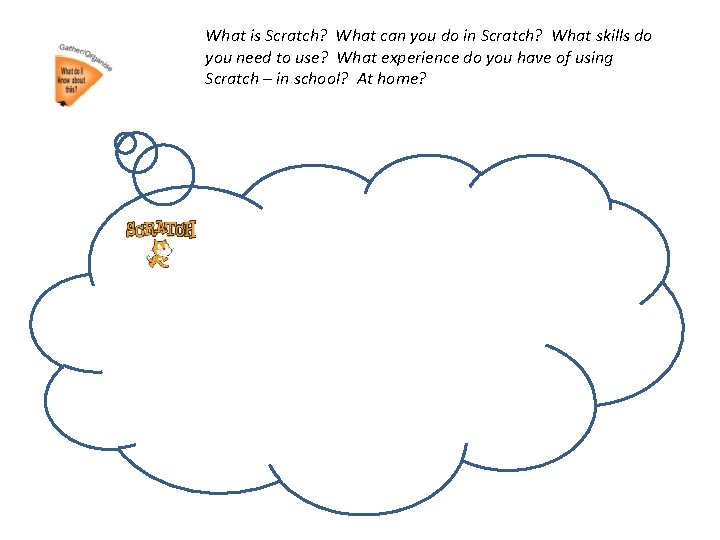
What is Scratch? What can you do in Scratch? What skills do you need to use? What experience do you have of using Scratch – in school? At home?
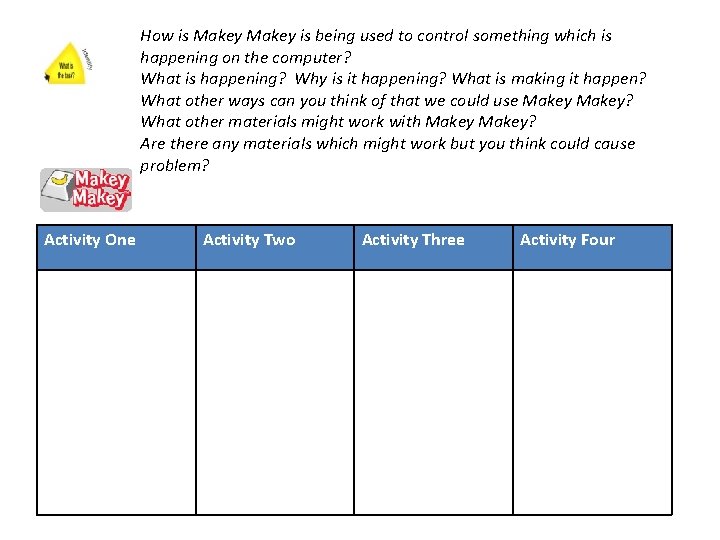
How is Makey is being used to control something which is happening on the computer? What is happening? Why is it happening? What is making it happen? What other ways can you think of that we could use Makey? What other materials might work with Makey? Are there any materials which might work but you think could cause problem? Activity One Activity Two Activity Three Activity Four
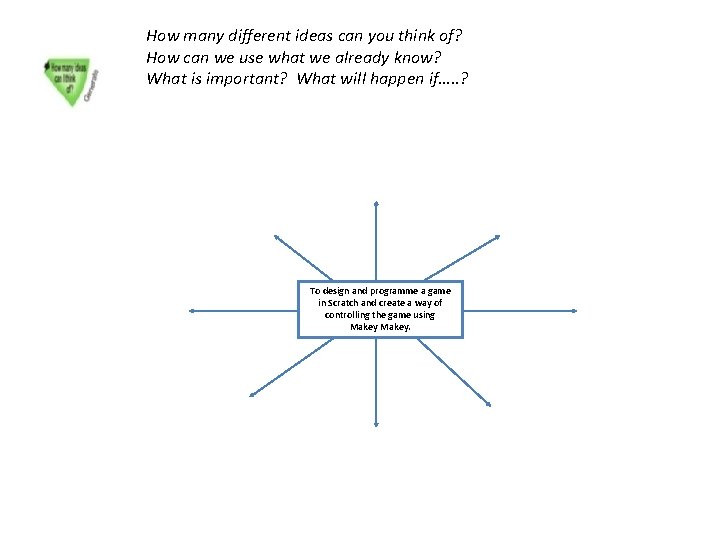
How many different ideas can you think of? How can we use what we already know? What is important? What will happen if…. . ? To design and programme a game in Scratch and create a way of controlling the game using Makey.
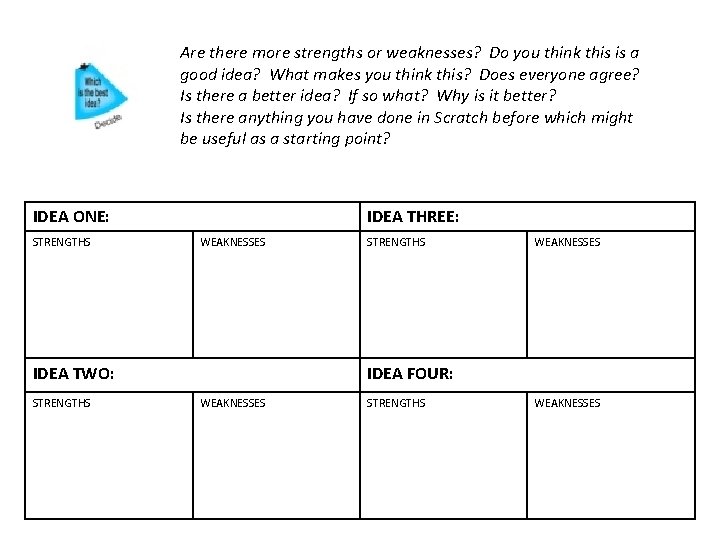
Are there more strengths or weaknesses? Do you think this is a good idea? What makes you think this? Does everyone agree? Is there a better idea? If so what? Why is it better? Is there anything you have done in Scratch before which might be useful as a starting point? IDEA ONE: STRENGTHS IDEA THREE: WEAKNESSES IDEA TWO: STRENGTHS WEAKNESSES IDEA FOUR: WEAKNESSES STRENGTHS WEAKNESSES
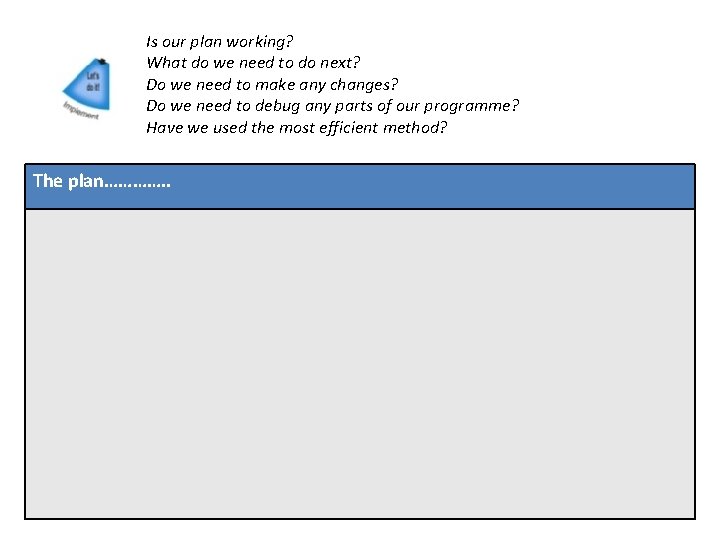
Is our plan working? What do we need to do next? Do we need to make any changes? Do we need to debug any parts of our programme? Have we used the most efficient method? The plan…………. .
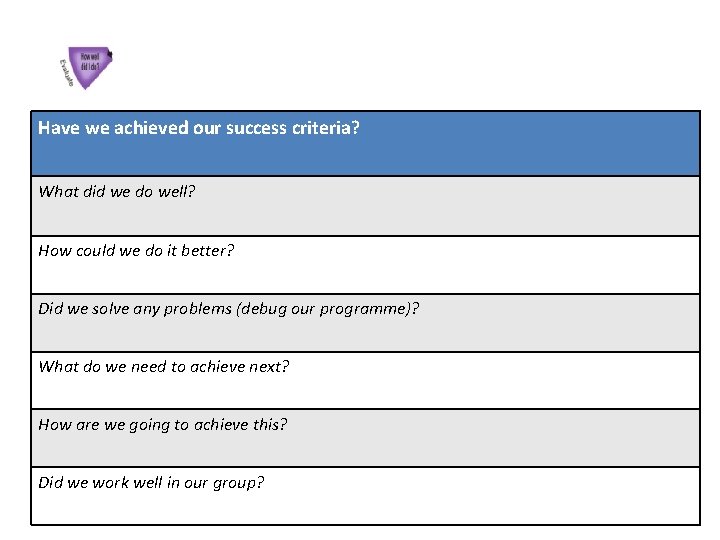
Have we achieved our success criteria? What did we do well? How could we do it better? Did we solve any problems (debug our programme)? What do we need to achieve next? How are we going to achieve this? Did we work well in our group?
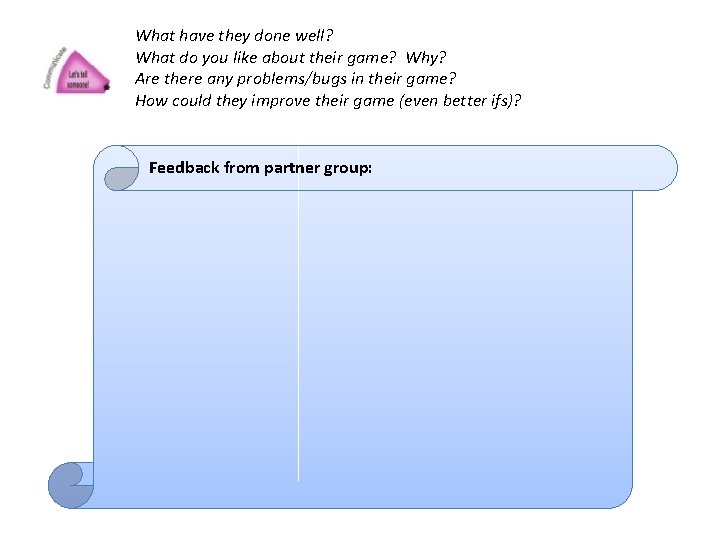
What have they done well? What do you like about their game? Why? Are there any problems/bugs in their game? How could they improve their game (even better ifs)? Feedback from partner group:
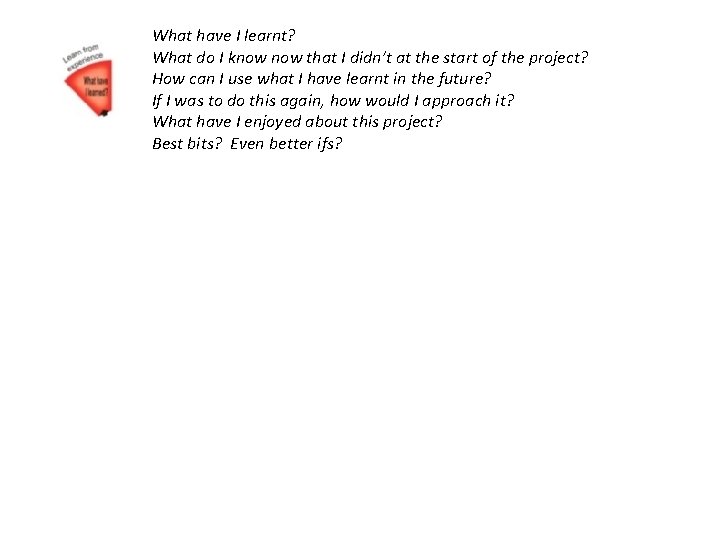
What have I learnt? What do I know that I didn’t at the start of the project? How can I use what I have learnt in the future? If I was to do this again, how would I approach it? What have I enjoyed about this project? Best bits? Even better ifs?