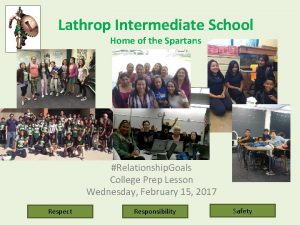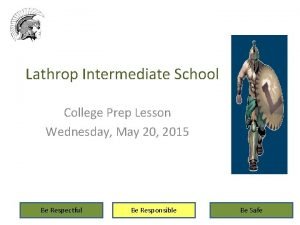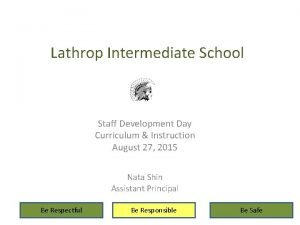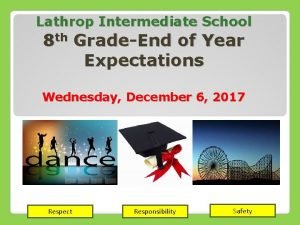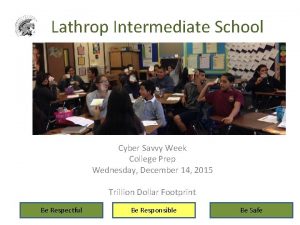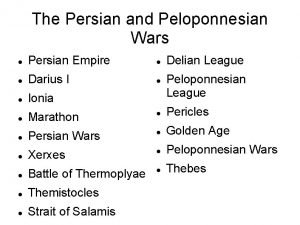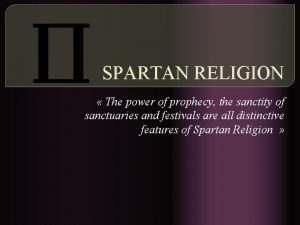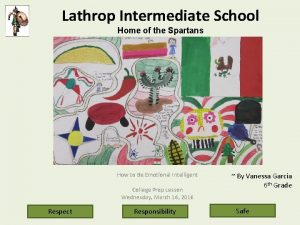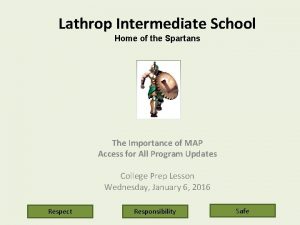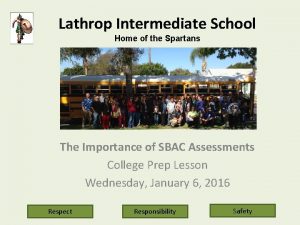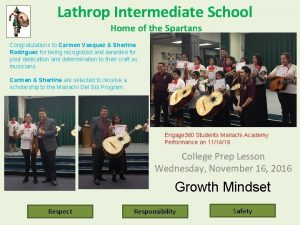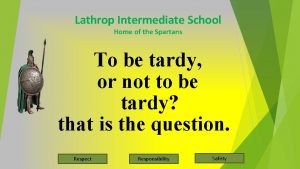Lathrop Intermediate School Home of the Spartans Access
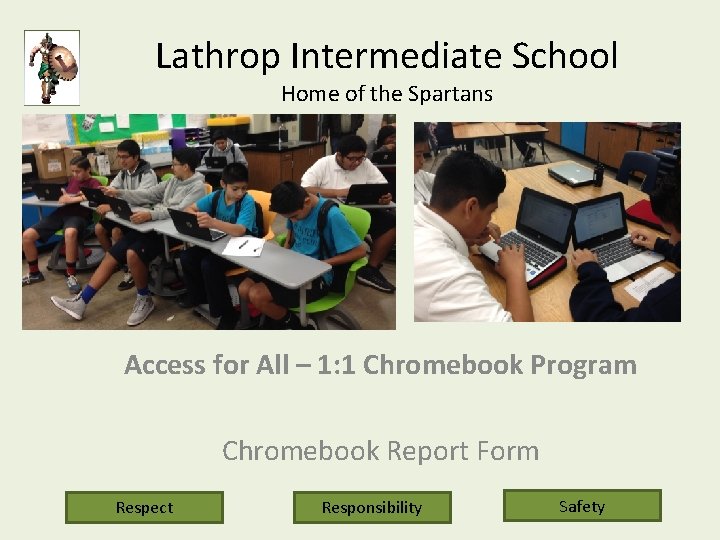
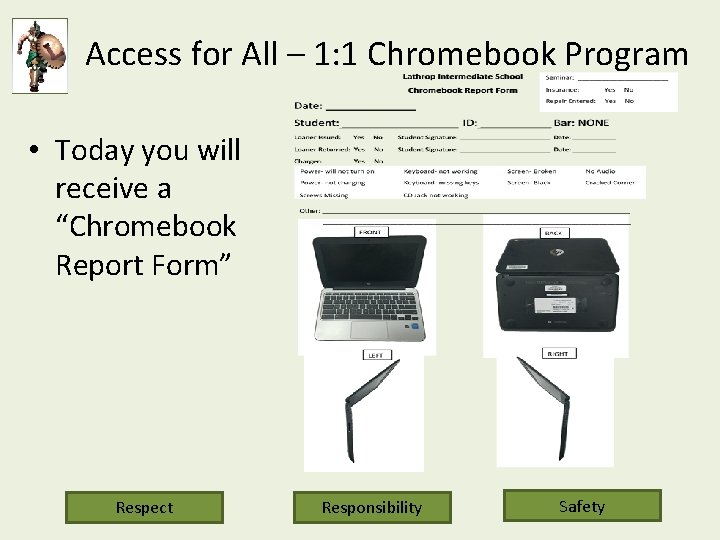
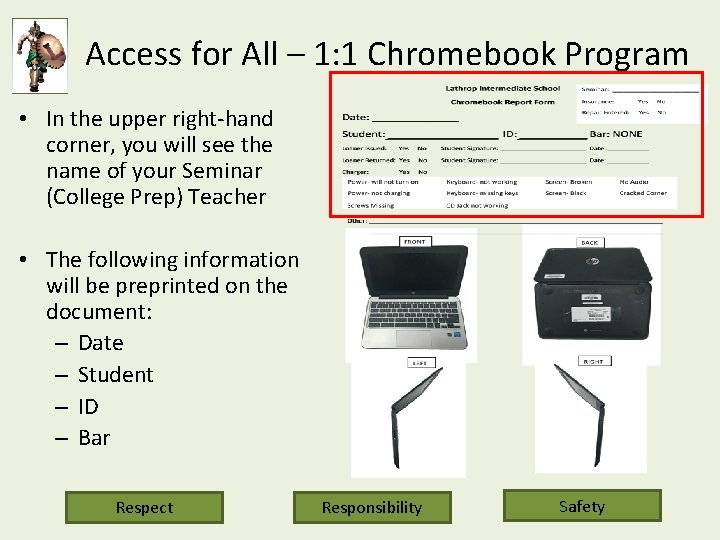
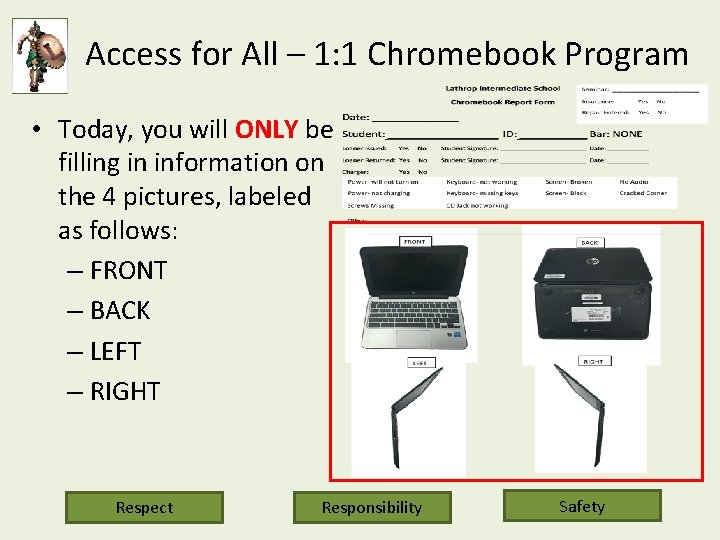
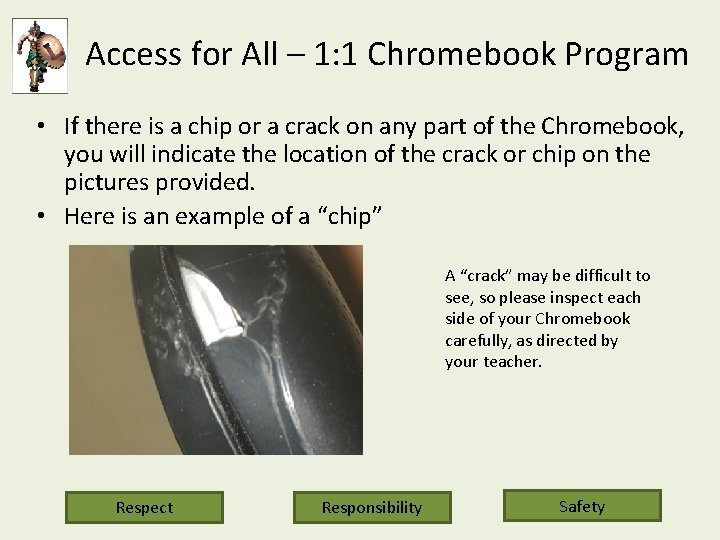
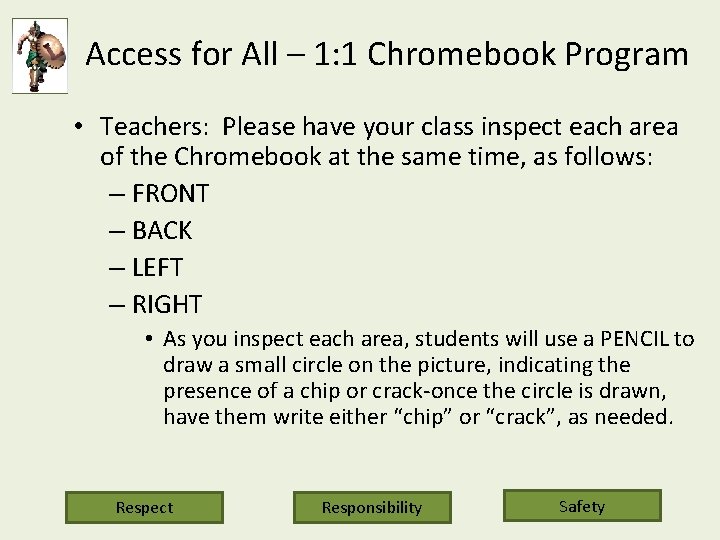
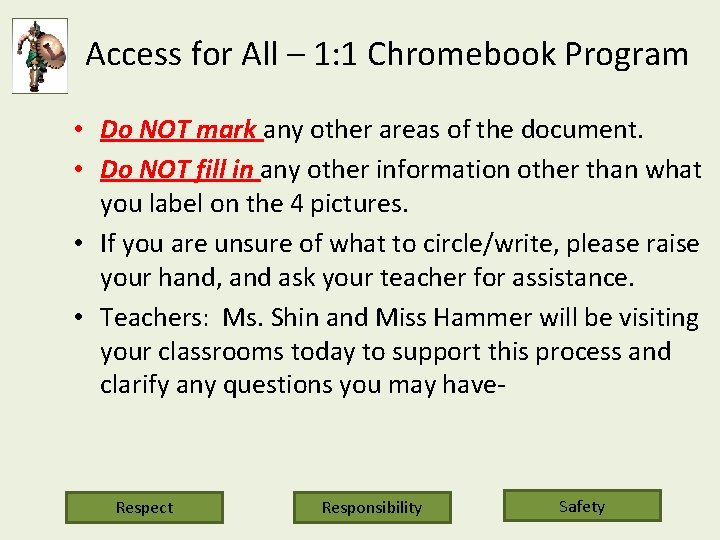
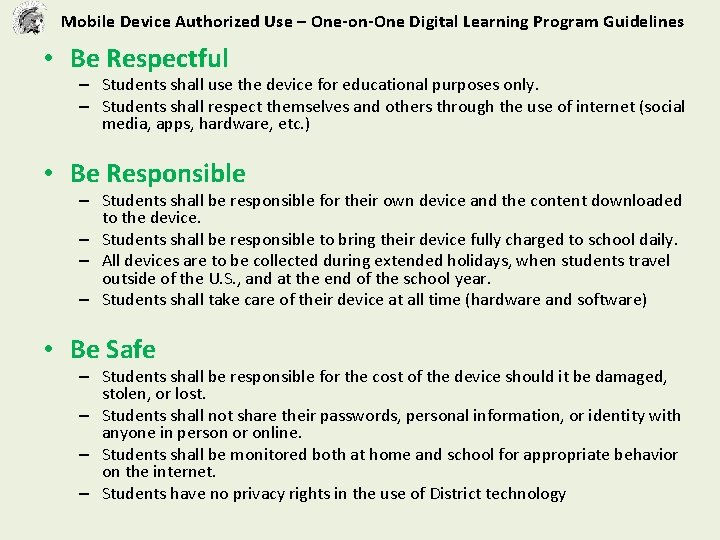
- Slides: 8
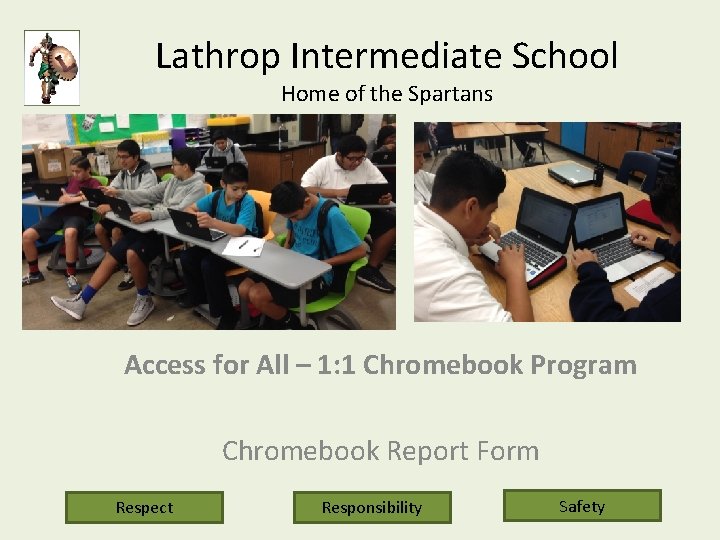
Lathrop Intermediate School Home of the Spartans Access for All – 1: 1 Chromebook Program Chromebook Report Form Respect Responsibility Safety
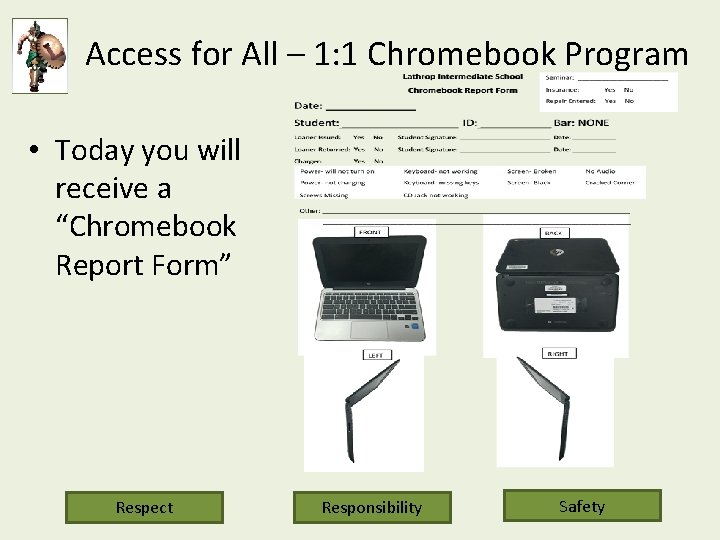
Access for All – 1: 1 Chromebook Program • Today you will receive a “Chromebook Report Form” Respect Responsibility Safety
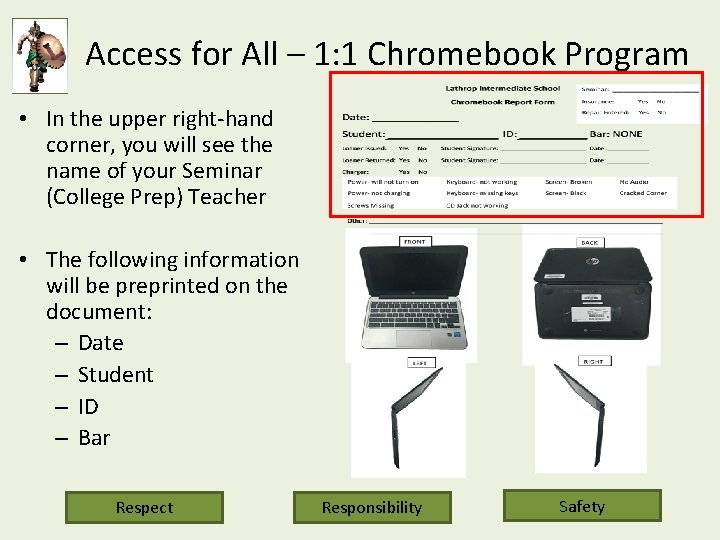
Access for All – 1: 1 Chromebook Program • In the upper right-hand corner, you will see the name of your Seminar (College Prep) Teacher • The following information will be preprinted on the document: – Date – Student – ID – Bar Respect Responsibility Safety
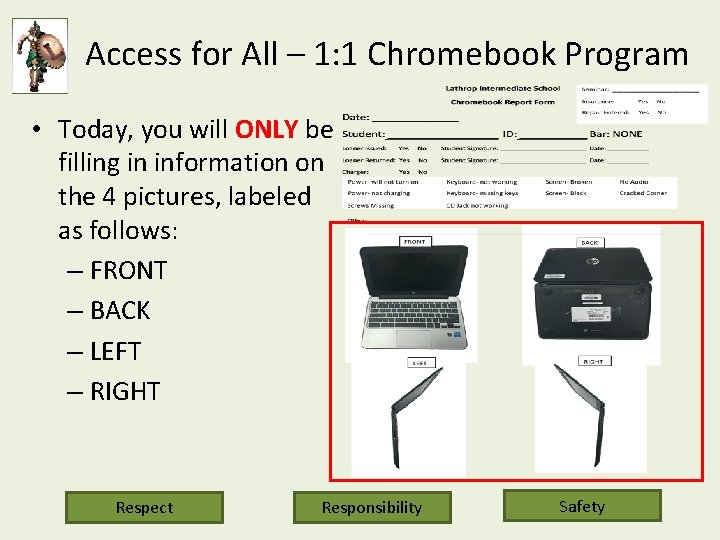
Access for All – 1: 1 Chromebook Program • Today, you will ONLY be filling in information on the 4 pictures, labeled as follows: – FRONT – BACK – LEFT – RIGHT Respect Responsibility Safety
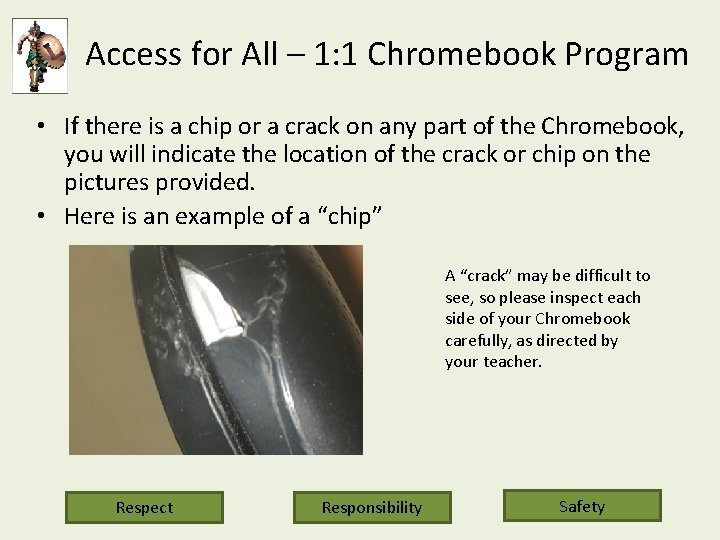
Access for All – 1: 1 Chromebook Program • If there is a chip or a crack on any part of the Chromebook, you will indicate the location of the crack or chip on the pictures provided. • Here is an example of a “chip” A “crack” may be difficult to see, so please inspect each side of your Chromebook carefully, as directed by your teacher. Respect Responsibility Safety
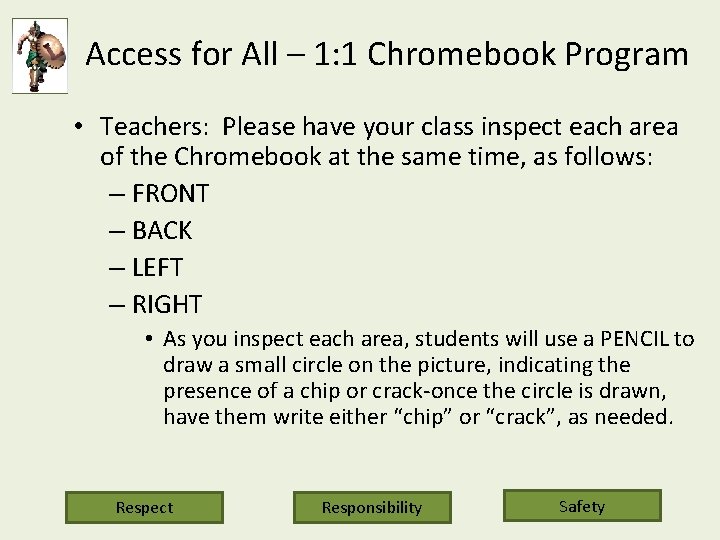
Access for All – 1: 1 Chromebook Program • Teachers: Please have your class inspect each area of the Chromebook at the same time, as follows: – FRONT – BACK – LEFT – RIGHT • As you inspect each area, students will use a PENCIL to draw a small circle on the picture, indicating the presence of a chip or crack-once the circle is drawn, have them write either “chip” or “crack”, as needed. Respect Responsibility Safety
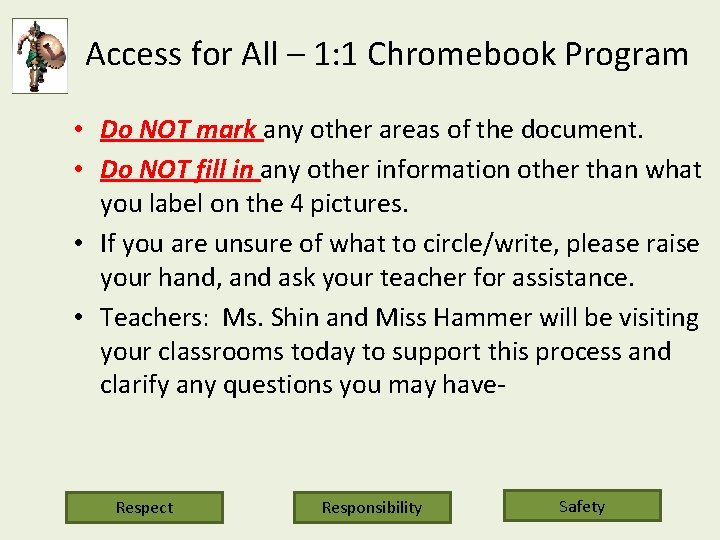
Access for All – 1: 1 Chromebook Program • Do NOT mark any other areas of the document. • Do NOT fill in any other information other than what you label on the 4 pictures. • If you are unsure of what to circle/write, please raise your hand, and ask your teacher for assistance. • Teachers: Ms. Shin and Miss Hammer will be visiting your classrooms today to support this process and clarify any questions you may have- Respect Responsibility Safety
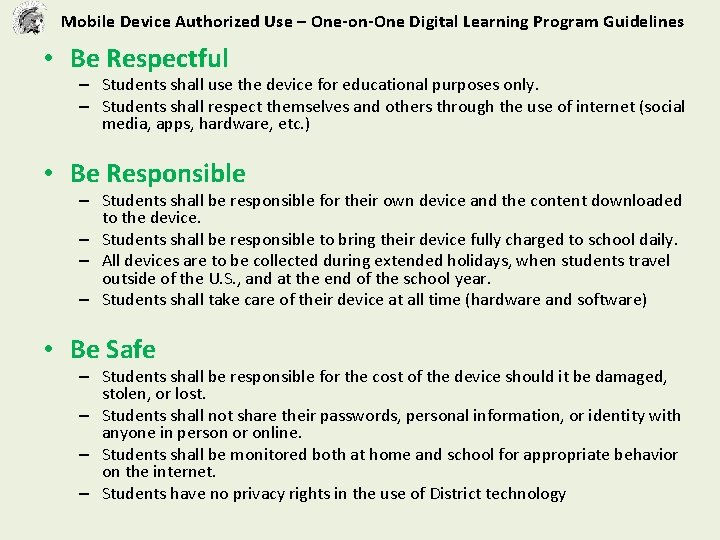
Mobile Device Authorized Use – One-on-One Digital Learning Program Guidelines • Be Respectful – Students shall use the device for educational purposes only. – Students shall respect themselves and others through the use of internet (social media, apps, hardware, etc. ) • Be Responsible – Students shall be responsible for their own device and the content downloaded to the device. – Students shall be responsible to bring their device fully charged to school daily. – All devices are to be collected during extended holidays, when students travel outside of the U. S. , and at the end of the school year. – Students shall take care of their device at all time (hardware and software) • Be Safe – Students shall be responsible for the cost of the device should it be damaged, stolen, or lost. – Students shall not share their passwords, personal information, or identity with anyone in person or online. – Students shall be monitored both at home and school for appropriate behavior on the internet. – Students have no privacy rights in the use of District technology