La Te X A typesetting package formatting and
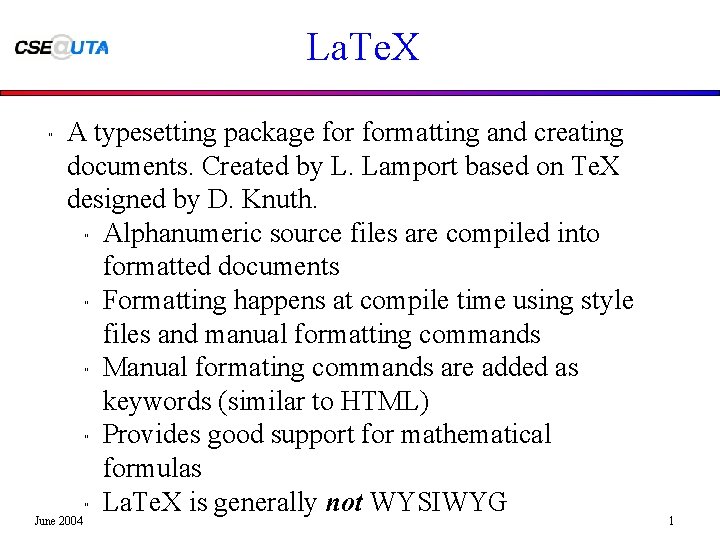
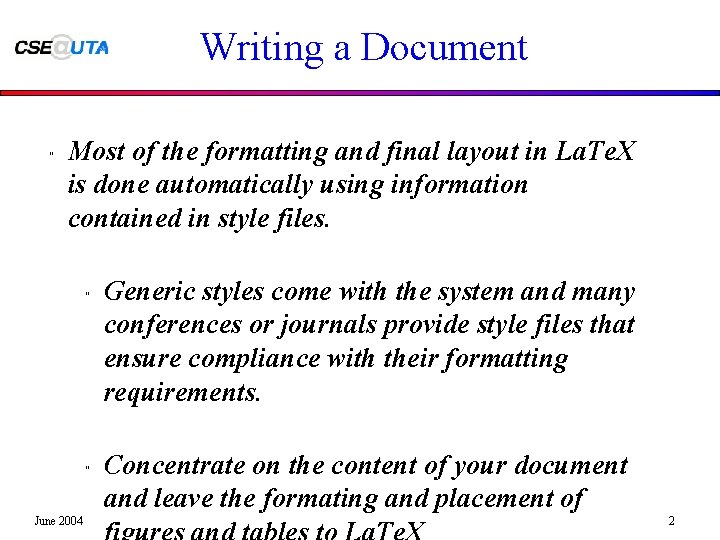
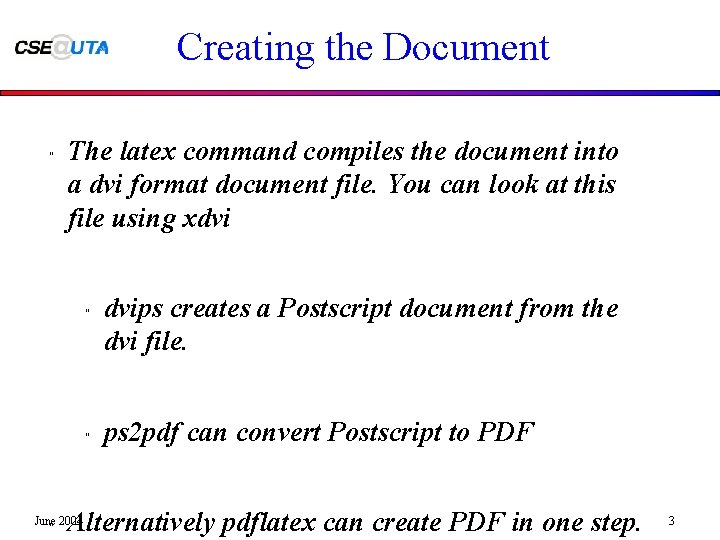
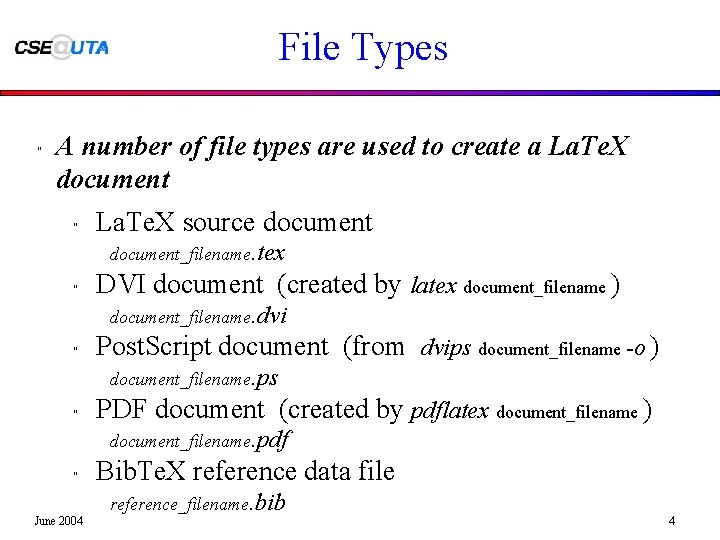
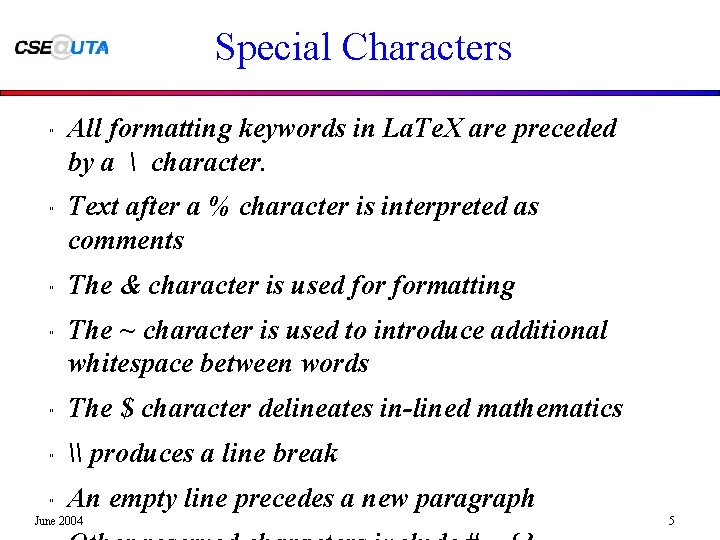
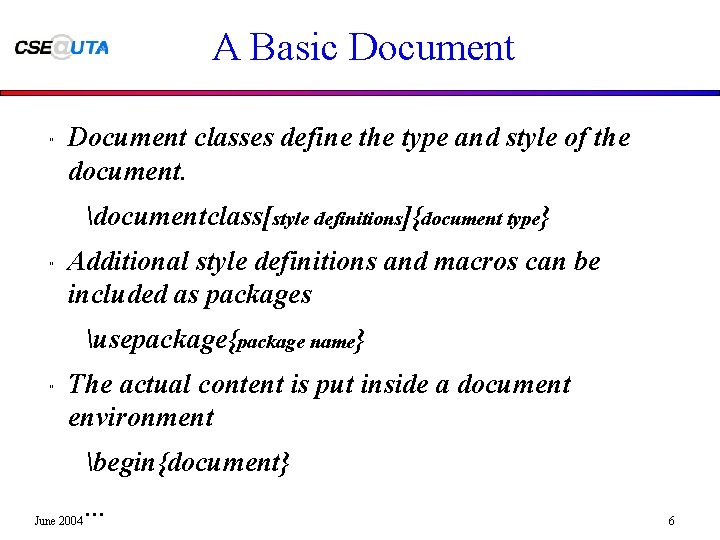
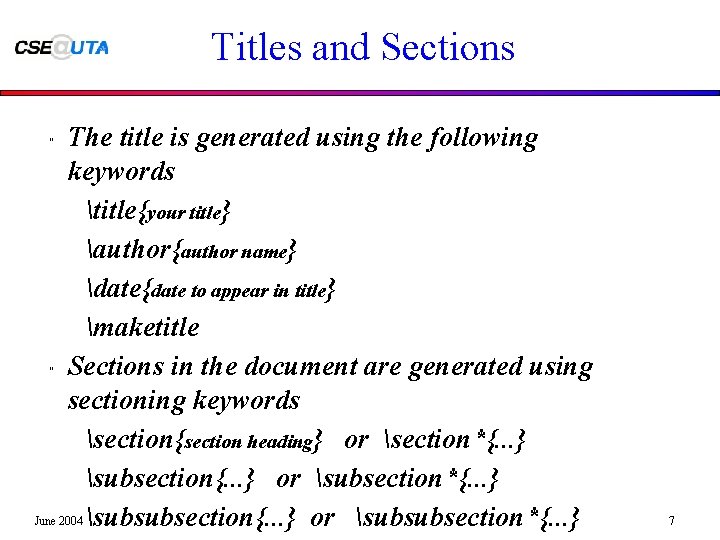
![Example 1 documentclass[12 pt, twocolumn]{article} usepackage{times} begin{document} title{My Title} author{John Doe \ This University} Example 1 documentclass[12 pt, twocolumn]{article} usepackage{times} begin{document} title{My Title} author{John Doe \ This University}](https://slidetodoc.com/presentation_image_h/2518a6532ec51f433c71d86062e71059/image-8.jpg)
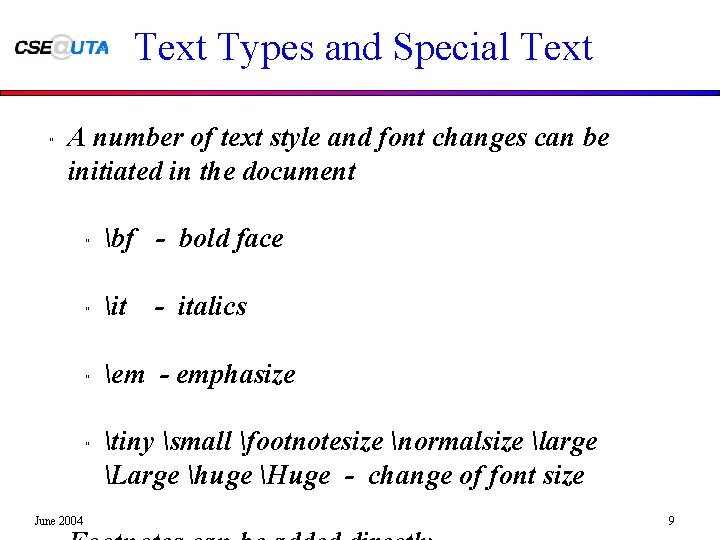
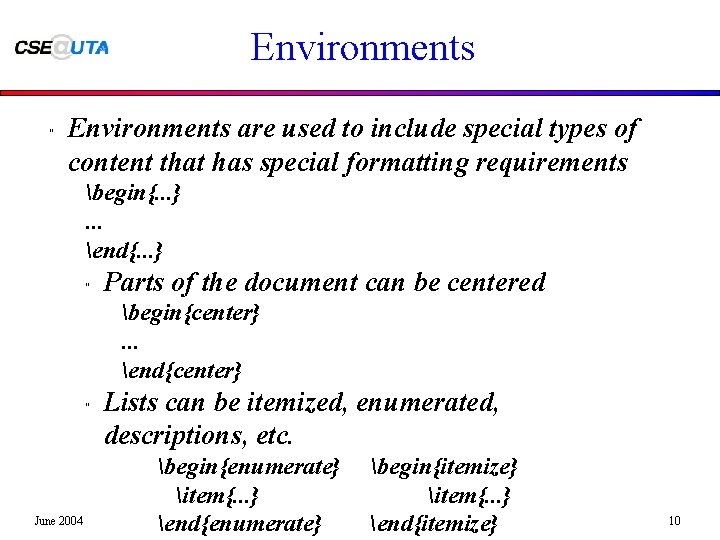
![Example 2 documentclass[12 pt, twocolumn]{article} usepackage{times} begin{document} section{Font Types and Centering} {bf This is Example 2 documentclass[12 pt, twocolumn]{article} usepackage{times} begin{document} section{Font Types and Centering} {bf This is](https://slidetodoc.com/presentation_image_h/2518a6532ec51f433c71d86062e71059/image-11.jpg)
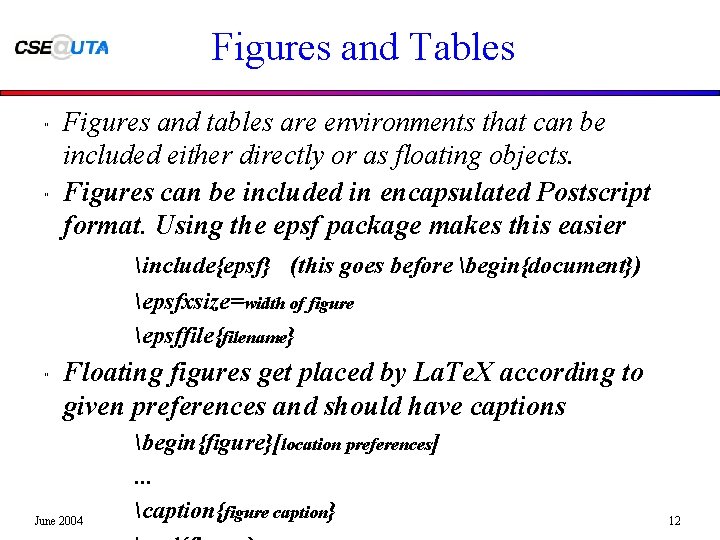
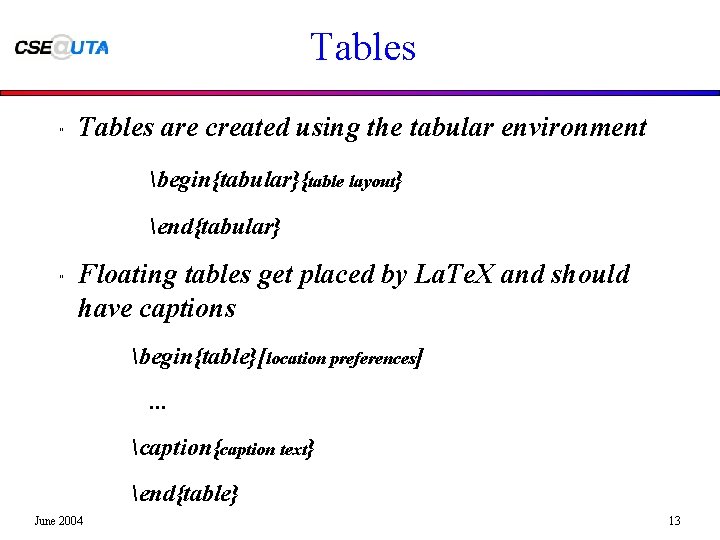
![Example 3 documentclass[12 pt, twocolumn]{article} usepackage{times} input{epsf} newcommand{cepsffig}[1] {begin{center}{mbox{epsffile{#1}}}end{center}} begin{document} section{Figures} begin{figure}[htb] epsfxsize=2. 5 Example 3 documentclass[12 pt, twocolumn]{article} usepackage{times} input{epsf} newcommand{cepsffig}[1] {begin{center}{mbox{epsffile{#1}}}end{center}} begin{document} section{Figures} begin{figure}[htb] epsfxsize=2. 5](https://slidetodoc.com/presentation_image_h/2518a6532ec51f433c71d86062e71059/image-14.jpg)
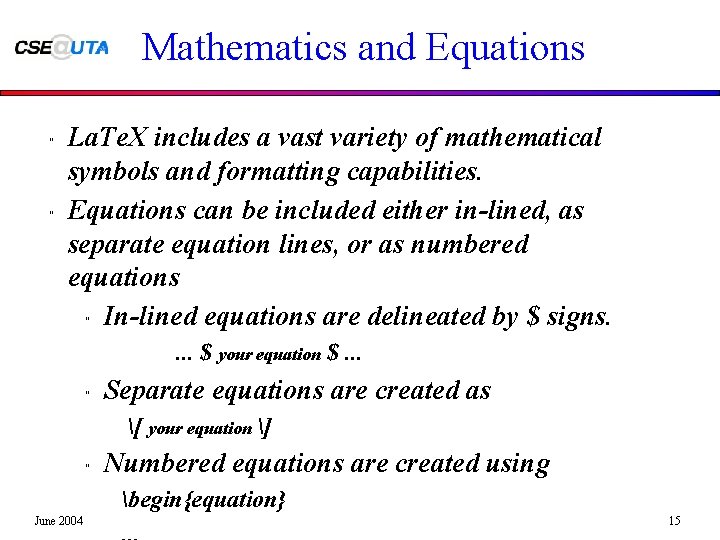
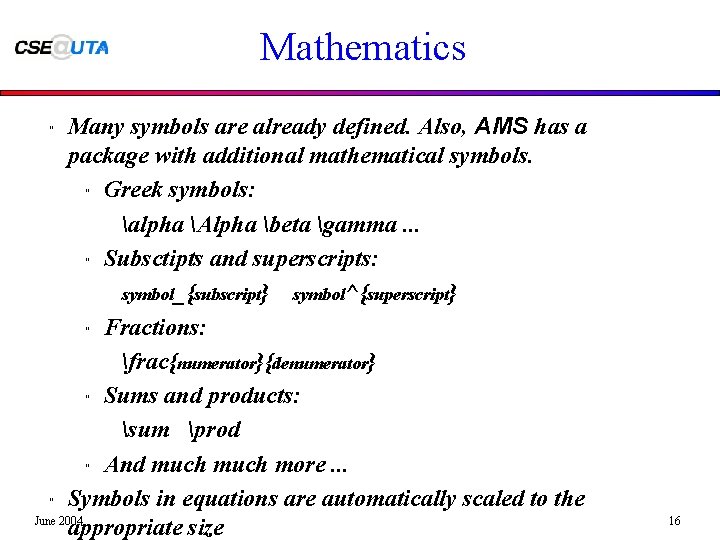
![Example 4 documentclass[12 pt, twocolumn]{article} usepackage{times} begin{document} section{Mathematics} Formulas can be in-lined as $ Example 4 documentclass[12 pt, twocolumn]{article} usepackage{times} begin{document} section{Mathematics} Formulas can be in-lined as $](https://slidetodoc.com/presentation_image_h/2518a6532ec51f433c71d86062e71059/image-17.jpg)
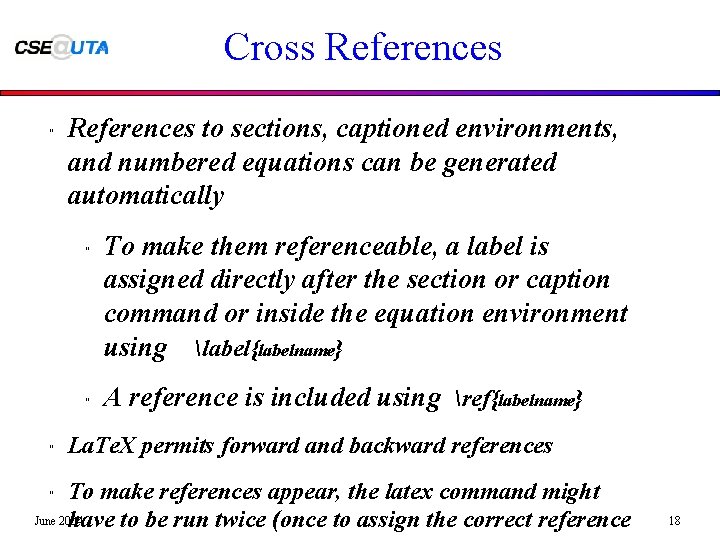
![Example 5 documentclass[12 pt, twocolumn]{article} usepackage{times} begin{document} section{Labels} label{se: sec} Labels can be assigned Example 5 documentclass[12 pt, twocolumn]{article} usepackage{times} begin{document} section{Labels} label{se: sec} Labels can be assigned](https://slidetodoc.com/presentation_image_h/2518a6532ec51f433c71d86062e71059/image-19.jpg)
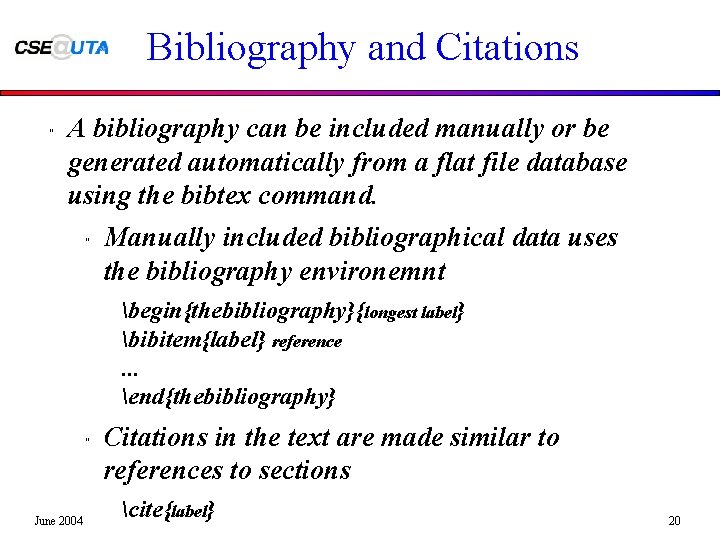
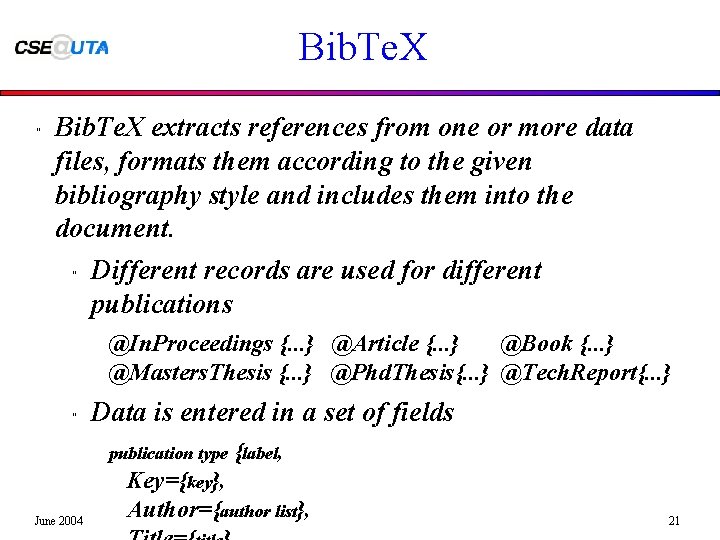
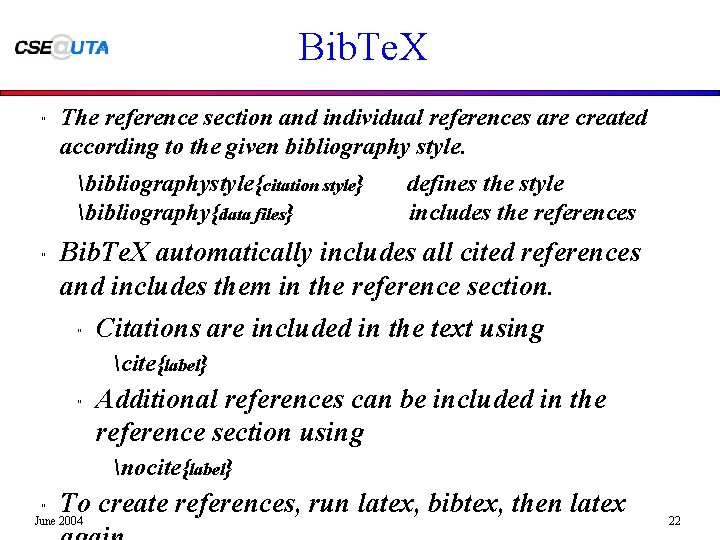
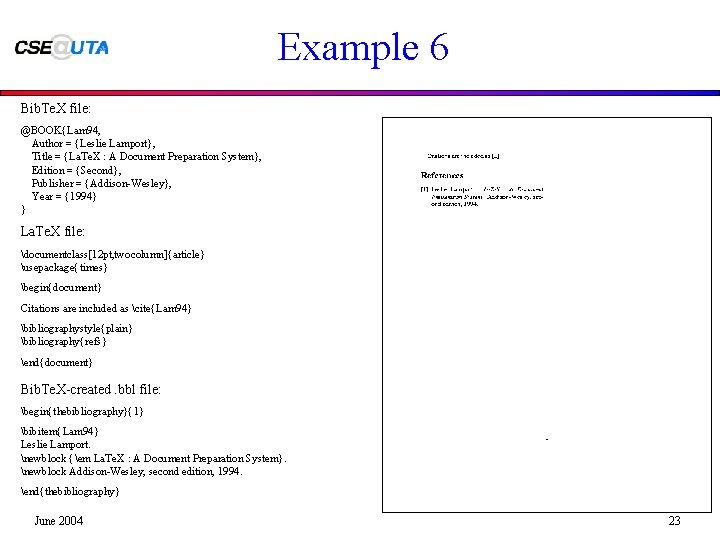
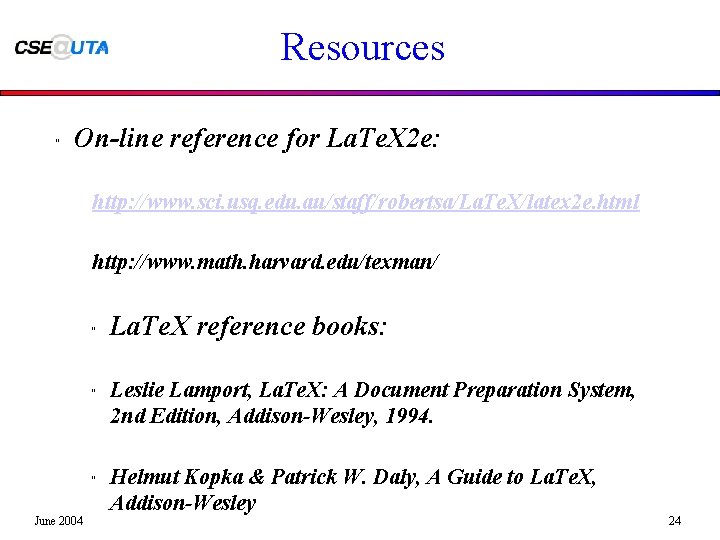
- Slides: 24
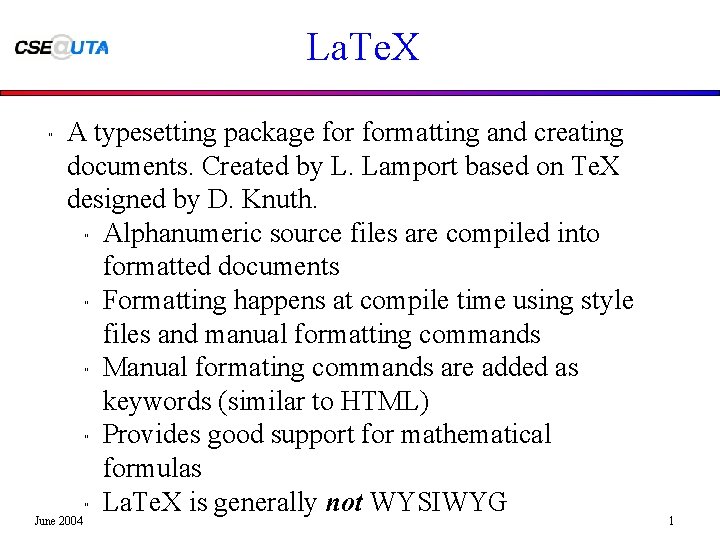
La. Te. X " A typesetting package formatting and creating documents. Created by L. Lamport based on Te. X designed by D. Knuth. Alphanumeric source files are compiled into formatted documents Formatting happens at compile time using style files and manual formatting commands Manual formating commands are added as keywords (similar to HTML) Provides good support for mathematical formulas La. Te. X is generally not WYSIWYG " " " June 2004 1
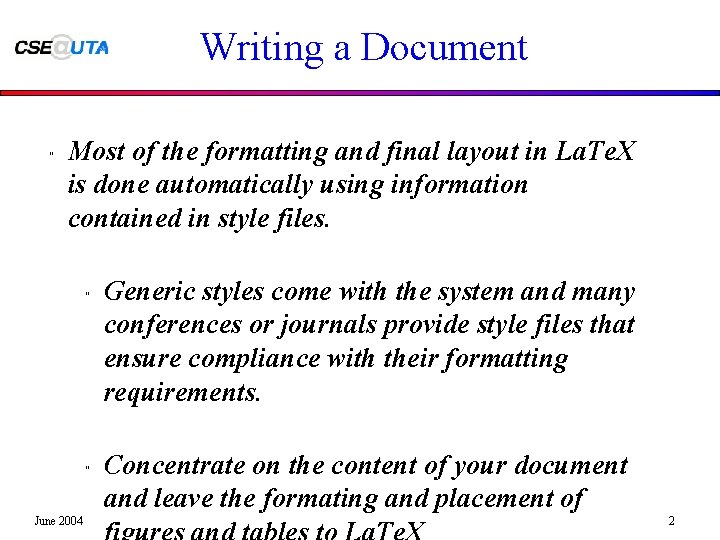
Writing a Document " Most of the formatting and final layout in La. Te. X is done automatically using information contained in style files. " " June 2004 Generic styles come with the system and many conferences or journals provide style files that ensure compliance with their formatting requirements. Concentrate on the content of your document and leave the formating and placement of 2
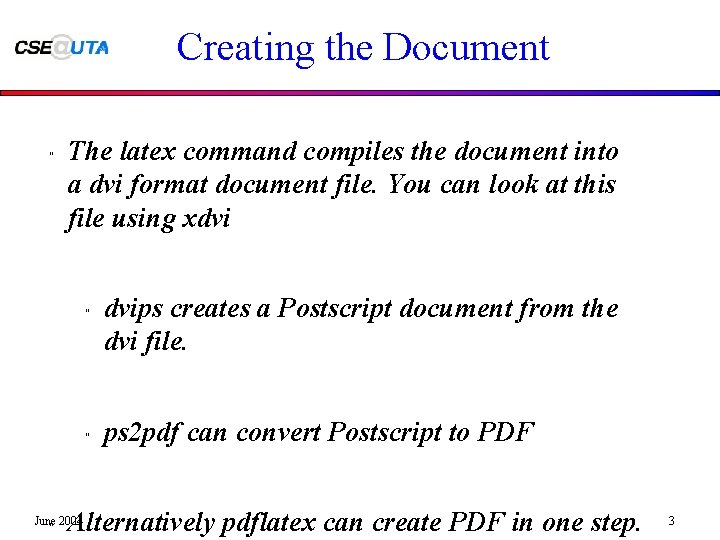
Creating the Document " The latex command compiles the document into a dvi format document file. You can look at this file using xdvi " " dvips creates a Postscript document from the dvi file. ps 2 pdf can convert Postscript to PDF Alternatively pdflatex can create PDF in one step. June " 2004 3
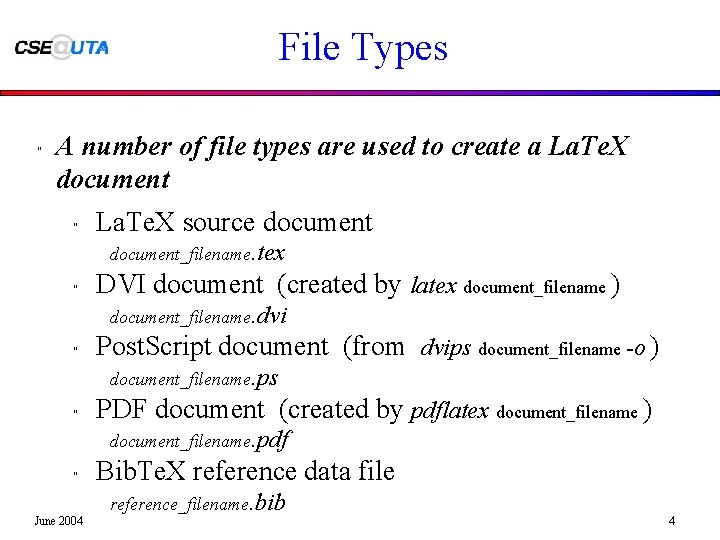
File Types " A number of file types are used to create a La. Te. X document " La. Te. X source document_filename. tex " DVI document (created by latex document_filename ) document_filename. dvi " Post. Script document (from dvips document_filename -o ) document_filename. ps " PDF document (created by pdflatex document_filename ) document_filename. pdf " June 2004 Bib. Te. X reference data file reference_filename. bib 4
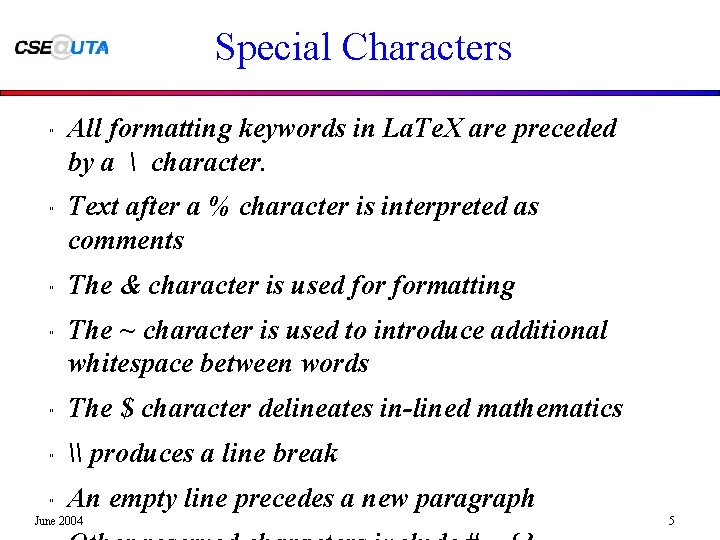
Special Characters " " All formatting keywords in La. Te. X are preceded by a character. Text after a % character is interpreted as comments The & character is used formatting The ~ character is used to introduce additional whitespace between words " The $ character delineates in-lined mathematics " \ produces a line break " An empty line precedes a new paragraph June 2004 5
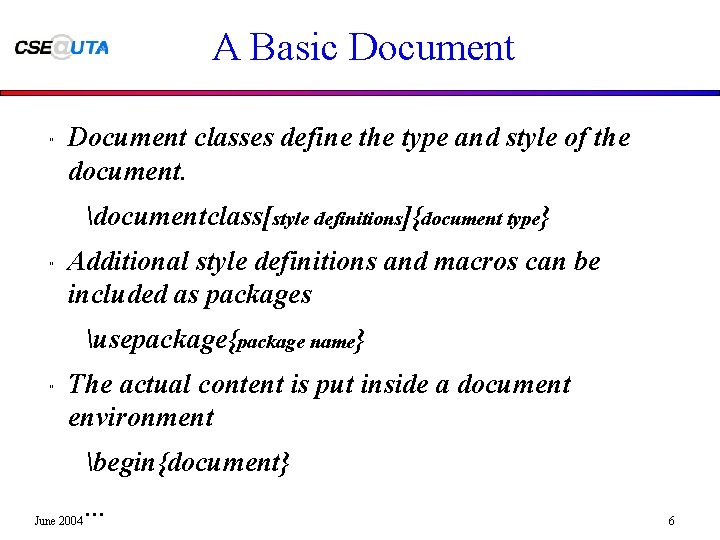
A Basic Document " Document classes define the type and style of the document. documentclass[style definitions]{document type} " Additional style definitions and macros can be included as packages usepackage{package name} " The actual content is put inside a document environment begin{document} June 2004 . . . 6
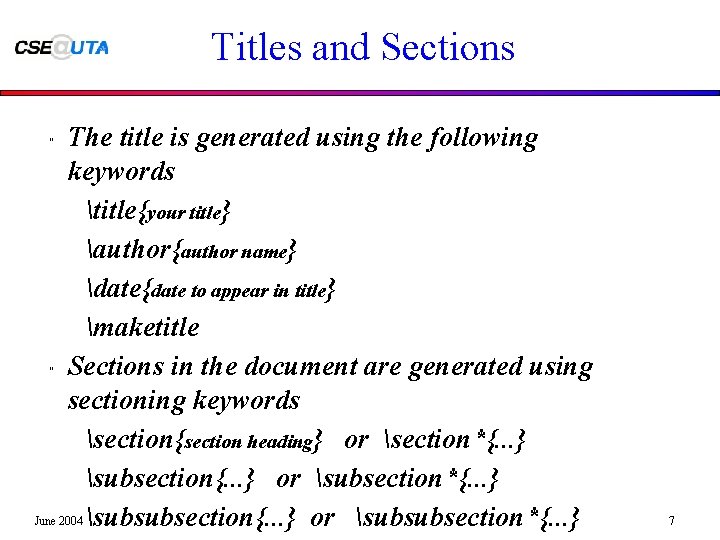
Titles and Sections The title is generated using the following keywords title{your title} author{author name} date{date to appear in title} maketitle Sections in the document are generated using sectioning keywords section{section heading} or section*{. . . } subsection{. . . } or subsection*{. . . } June 2004 subsubsection{. . . } or subsubsection*{. . . } " " 7
![Example 1 documentclass12 pt twocolumnarticle usepackagetimes begindocument titleMy Title authorJohn Doe This University Example 1 documentclass[12 pt, twocolumn]{article} usepackage{times} begin{document} title{My Title} author{John Doe \ This University}](https://slidetodoc.com/presentation_image_h/2518a6532ec51f433c71d86062e71059/image-8.jpg)
Example 1 documentclass[12 pt, twocolumn]{article} usepackage{times} begin{document} title{My Title} author{John Doe \ This University} date{} maketitle section{Sectioning a Document} The $backslash$section commands create sections in the document. subsection*{Unnumbered Sections} By adding a * to the section command, sections without numbers can be generated. subsection{Formatting} Text is formatted automatically. Linebreaks in the source document do not have any effect on the formatting. Similarly, multiple whitespaces result in only one space. Empty lines, on the other hand, results in a paragraph. subsubsection{Special Characters} Most special characters can be included by preceding them with a backslash: $ & % # end{document} June 2004 8
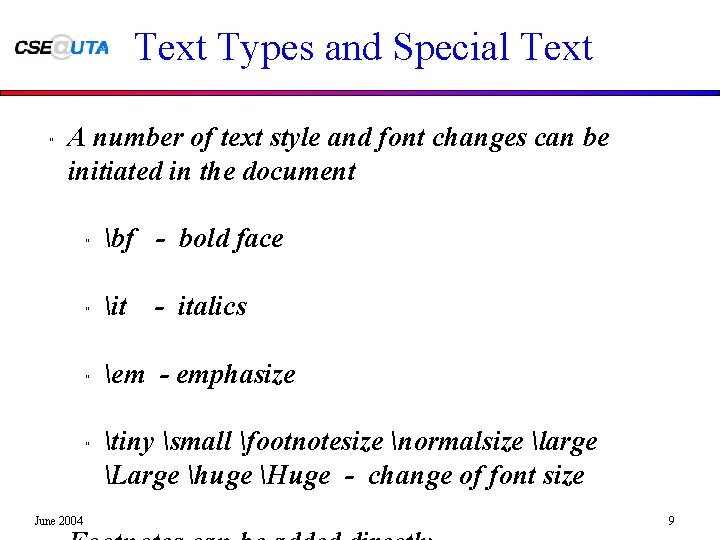
Text Types and Special Text " A number of text style and font changes can be initiated in the document " bf - bold face " it " em - emphasize " June 2004 - italics tiny small footnotesize normalsize large Large huge Huge - change of font size 9
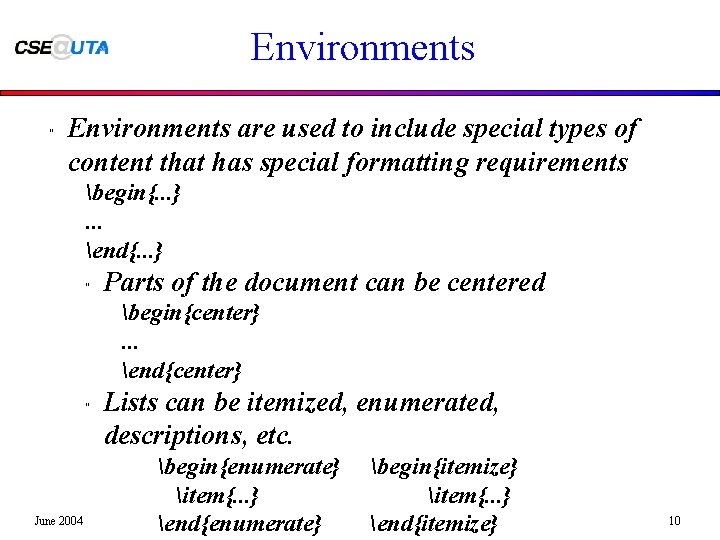
Environments " Environments are used to include special types of content that has special formatting requirements begin{. . . }. . . end{. . . } " Parts of the document can be centered begin{center}. . . end{center} " June 2004 Lists can be itemized, enumerated, descriptions, etc. begin{enumerate} item{. . . } end{enumerate} begin{itemize} item{. . . } end{itemize} 10
![Example 2 documentclass12 pt twocolumnarticle usepackagetimes begindocument sectionFont Types and Centering bf This is Example 2 documentclass[12 pt, twocolumn]{article} usepackage{times} begin{document} section{Font Types and Centering} {bf This is](https://slidetodoc.com/presentation_image_h/2518a6532ec51f433c71d86062e71059/image-11.jpg)
Example 2 documentclass[12 pt, twocolumn]{article} usepackage{times} begin{document} section{Font Types and Centering} {bf This is bold. } {it This is italics. } {small This is small. } {Huge This is Huge. } begin{center} This text is centered on the page. end{center} section{Enumerated and Itemized Lists} begin{enumerate} item{First item} item{Second item} end{enumerate} begin{itemize} June 2004 item{Item 1} 11
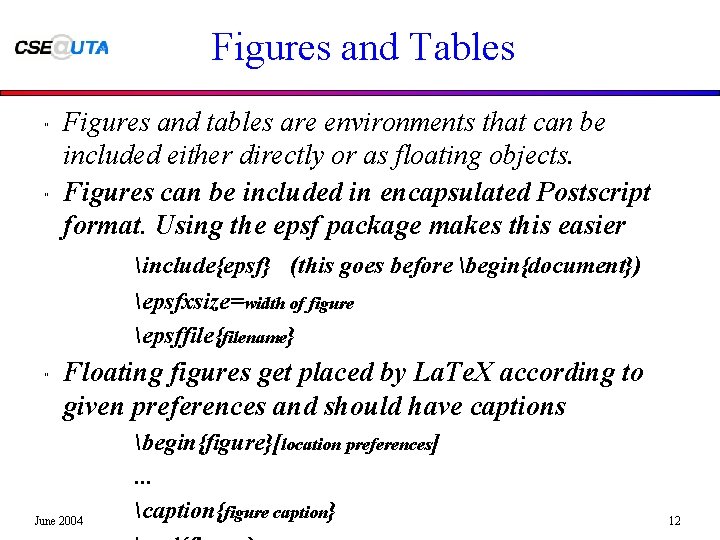
Figures and Tables " " Figures and tables are environments that can be included either directly or as floating objects. Figures can be included in encapsulated Postscript format. Using the epsf package makes this easier include{epsf} (this goes before begin{document}) epsfxsize=width of figure epsffile{filename} " Floating figures get placed by La. Te. X according to given preferences and should have captions June 2004 begin{figure}[location preferences]. . . caption{figure caption} 12
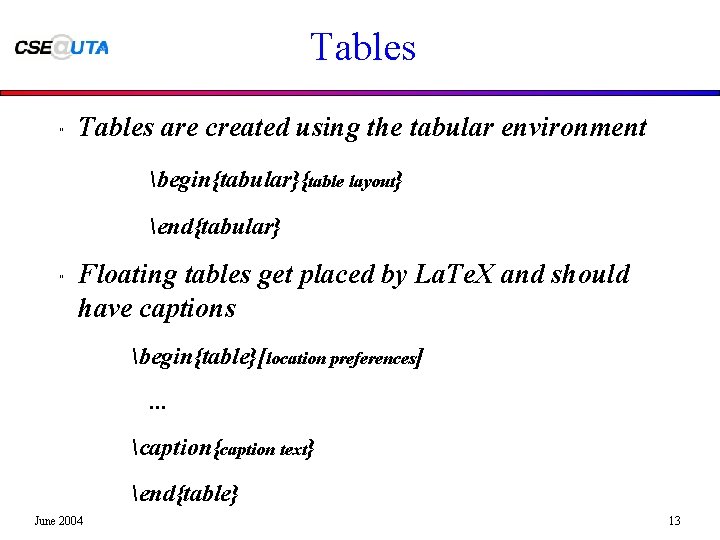
Tables " Tables are created using the tabular environment begin{tabular}{table layout} end{tabular} " Floating tables get placed by La. Te. X and should have captions begin{table}[location preferences]. . . caption{caption text} end{table} June 2004 13
![Example 3 documentclass12 pt twocolumnarticle usepackagetimes inputepsf newcommandcepsffig1 begincentermboxepsffile1endcenter begindocument sectionFigures beginfigurehtb epsfxsize2 5 Example 3 documentclass[12 pt, twocolumn]{article} usepackage{times} input{epsf} newcommand{cepsffig}[1] {begin{center}{mbox{epsffile{#1}}}end{center}} begin{document} section{Figures} begin{figure}[htb] epsfxsize=2. 5](https://slidetodoc.com/presentation_image_h/2518a6532ec51f433c71d86062e71059/image-14.jpg)
Example 3 documentclass[12 pt, twocolumn]{article} usepackage{times} input{epsf} newcommand{cepsffig}[1] {begin{center}{mbox{epsffile{#1}}}end{center}} begin{document} section{Figures} begin{figure}[htb] epsfxsize=2. 5 in cepsffig{thing_globe. ps} caption{This is the figure caption} end{figure} section{Tables} begin{table}[htb] begin{tabular}{||l|c||} hline First row & second column\ hline Second row & second column \ hline end{tabular} caption{This is a table} end{document} June 2004 14
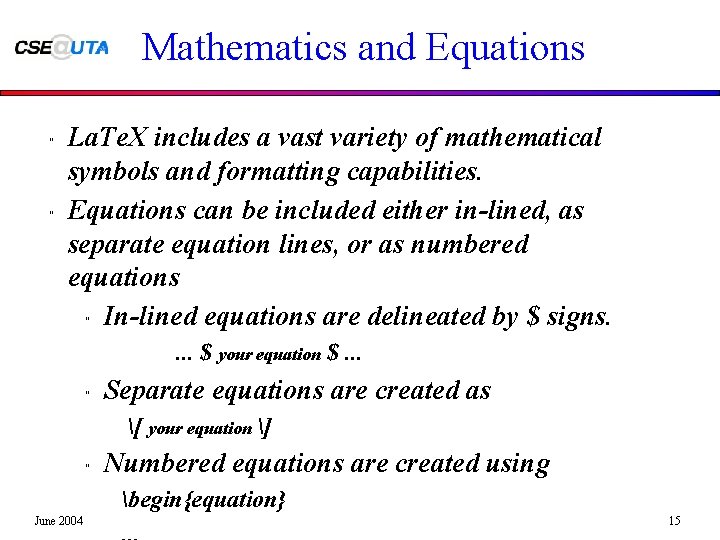
Mathematics and Equations " " La. Te. X includes a vast variety of mathematical symbols and formatting capabilities. Equations can be included either in-lined, as separate equation lines, or as numbered equations In-lined equations are delineated by $ signs. " . . . $ your equation $. . . " Separate equations are created as [ your equation ] " Numbered equations are created using begin{equation} June 2004 15
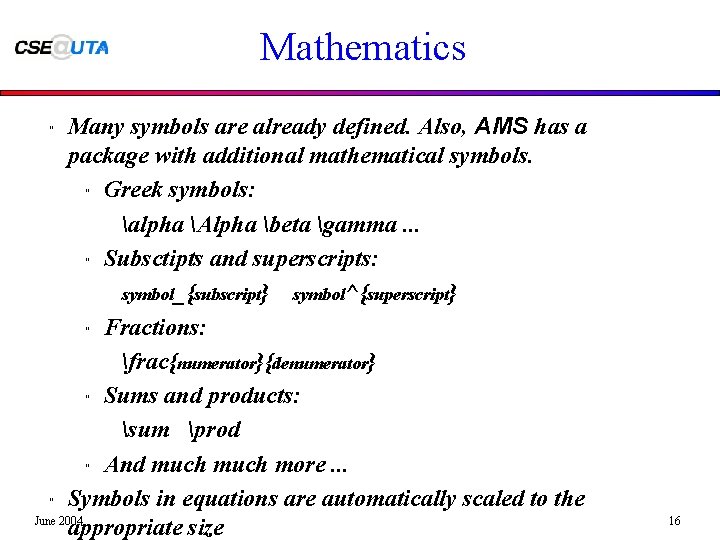
Mathematics Many symbols are already defined. Also, AMS has a package with additional mathematical symbols. " Greek symbols: alpha Alpha beta gamma. . . " Subsctipts and superscripts: symbol_{subscript} symbol^{superscript} " Fractions: frac{numerator}{denumerator} " Sums and products: sum prod " And much more. . . " Symbols in equations are automatically scaled to the June 2004 appropriate size " 16
![Example 4 documentclass12 pt twocolumnarticle usepackagetimes begindocument sectionMathematics Formulas can be inlined as Example 4 documentclass[12 pt, twocolumn]{article} usepackage{times} begin{document} section{Mathematics} Formulas can be in-lined as $](https://slidetodoc.com/presentation_image_h/2518a6532ec51f433c71d86062e71059/image-17.jpg)
Example 4 documentclass[12 pt, twocolumn]{article} usepackage{times} begin{document} section{Mathematics} Formulas can be in-lined as $ | vec{alpha_{i}} | = 0. 5$ and appear in the middle of the text. Alternatively formulas can be put as a separate line [ gamma = frac{2. 56}{34^{4}} ] The third option for equations is a numbered equation such as begin{equation} x = left{ begin{array}{l} sum_{x=25}^{357} x \ 243 end{array} right. end{equation} end{document} June 2004 17
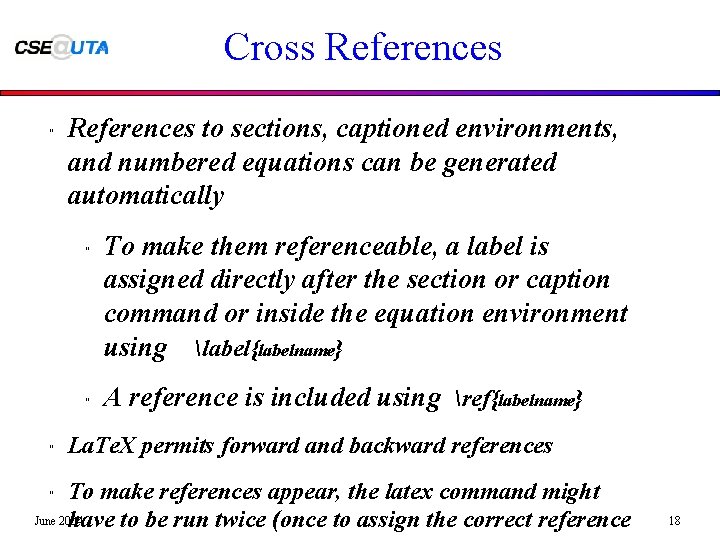
Cross References " References to sections, captioned environments, and numbered equations can be generated automatically " " " To make them referenceable, a label is assigned directly after the section or caption command or inside the equation environment using label{labelname} A reference is included using ref{labelname} La. Te. X permits forward and backward references To make references appear, the latex command might June 2004 have to be run twice (once to assign the correct reference " 18
![Example 5 documentclass12 pt twocolumnarticle usepackagetimes begindocument sectionLabels labelse sec Labels can be assigned Example 5 documentclass[12 pt, twocolumn]{article} usepackage{times} begin{document} section{Labels} label{se: sec} Labels can be assigned](https://slidetodoc.com/presentation_image_h/2518a6532ec51f433c71d86062e71059/image-19.jpg)
Example 5 documentclass[12 pt, twocolumn]{article} usepackage{times} begin{document} section{Labels} label{se: sec} Labels can be assigned to every numbered environment such as sections, figures, tables, and equations. begin{figure}[htb] centering. . . caption{This is the figure caption} label{fi: fig} end{figure} begin{table}[htb] centering. . . caption{This is a table} label{ta: table} end{table} begin{equation} x = sum_{y=25}^{357} y label{eq: equ} end{equation} These can be referred to as Section~ref{se: sec}, Figure~ref{fi: fig}, Table~ref{ta: table}, or Equation~(ref{eq: equ}). end{document} June 2004 19
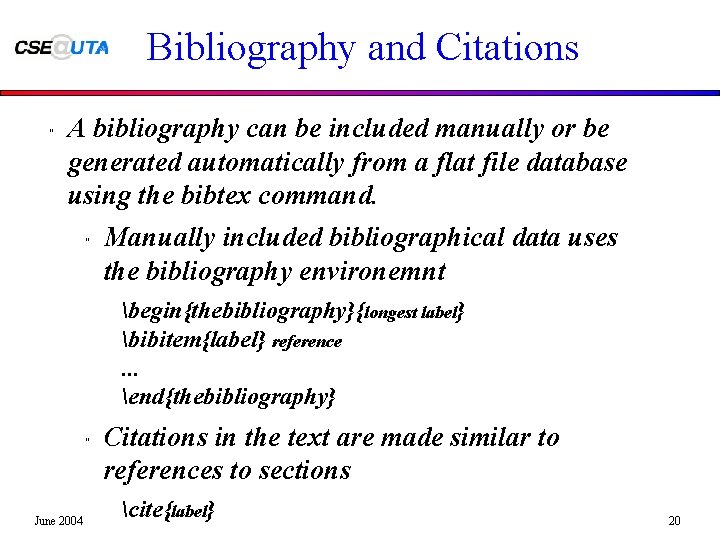
Bibliography and Citations " A bibliography can be included manually or be generated automatically from a flat file database using the bibtex command. " Manually included bibliographical data uses the bibliography environemnt begin{thebibliography}{longest label} bibitem{label} reference. . . end{thebibliography} " June 2004 Citations in the text are made similar to references to sections cite{label} 20
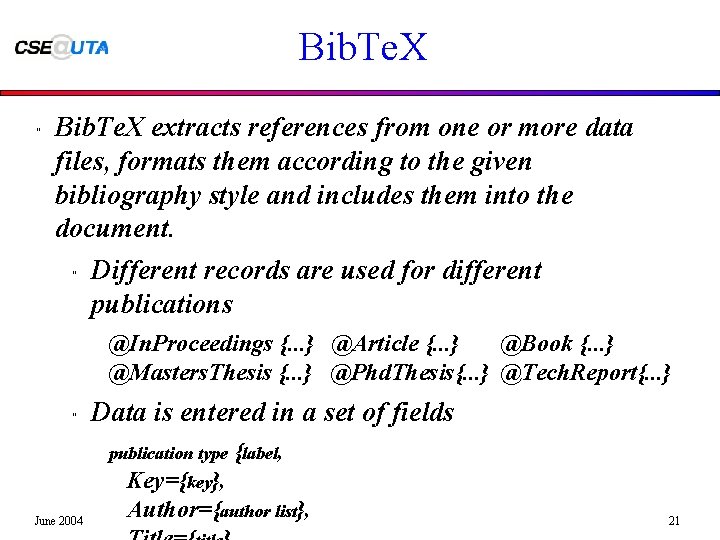
Bib. Te. X " Bib. Te. X extracts references from one or more data files, formats them according to the given bibliography style and includes them into the document. " Different records are used for different publications @In. Proceedings {. . . } @Article {. . . } @Book {. . . } @Masters. Thesis {. . . } @Phd. Thesis{. . . } @Tech. Report{. . . } " Data is entered in a set of fields publication type {label, June 2004 Key={key}, Author={author list}, 21
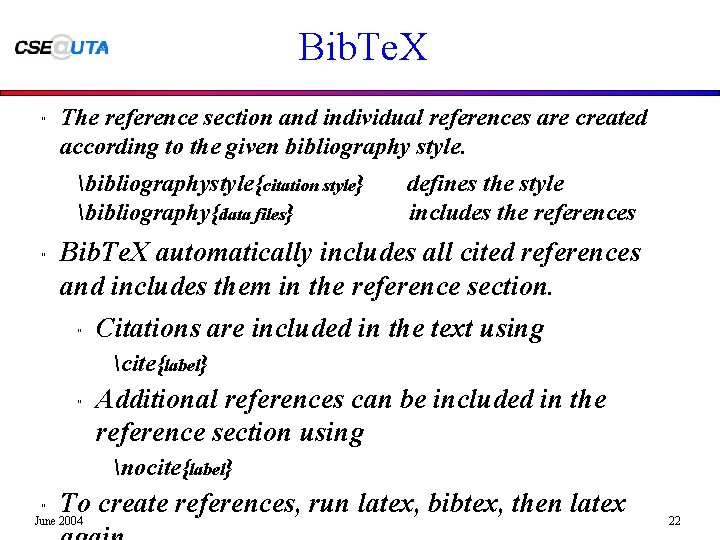
Bib. Te. X " The reference section and individual references are created according to the given bibliography style. bibliographystyle{citation style} bibliography{data files} " defines the style includes the references Bib. Te. X automatically includes all cited references and includes them in the reference section. " Citations are included in the text using cite{label} " Additional references can be included in the reference section using nocite{label} " To create references, run latex, bibtex, then latex June 2004 22
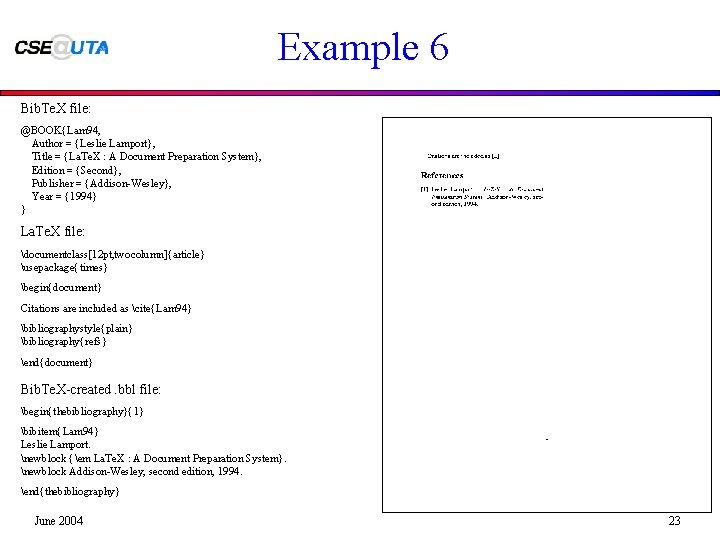
Example 6 Bib. Te. X file: @BOOK{Lam 94, Author = {Leslie Lamport}, Title = {La. Te. X : A Document Preparation System}, Edition = {Second}, Publisher = {Addison-Wesley}, Year = {1994} } La. Te. X file: documentclass[12 pt, twocolumn]{article} usepackage{times} begin{document} Citations are included as cite{Lam 94} bibliographystyle{plain} bibliography{refs} end{document} Bib. Te. X-created. bbl file: begin{thebibliography}{1} bibitem{Lam 94} Leslie Lamport. newblock {em La. Te. X : A Document Preparation System}. newblock Addison-Wesley, second edition, 1994. end{thebibliography} June 2004 23
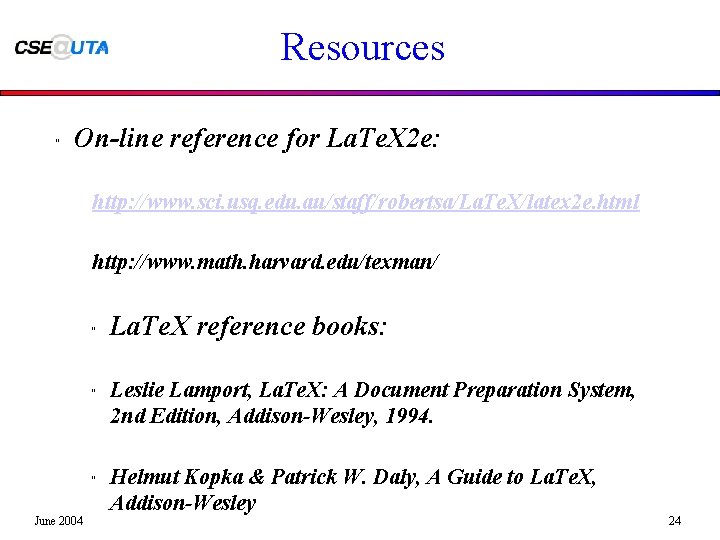
Resources " On-line reference for La. Te. X 2 e: http: //www. sci. usq. edu. au/staff/robertsa/La. Te. X/latex 2 e. html http: //www. math. harvard. edu/texman/ " " " June 2004 La. Te. X reference books: Leslie Lamport, La. Te. X: A Document Preparation System, 2 nd Edition, Addison-Wesley, 1994. Helmut Kopka & Patrick W. Daly, A Guide to La. Te. X, Addison-Wesley 24