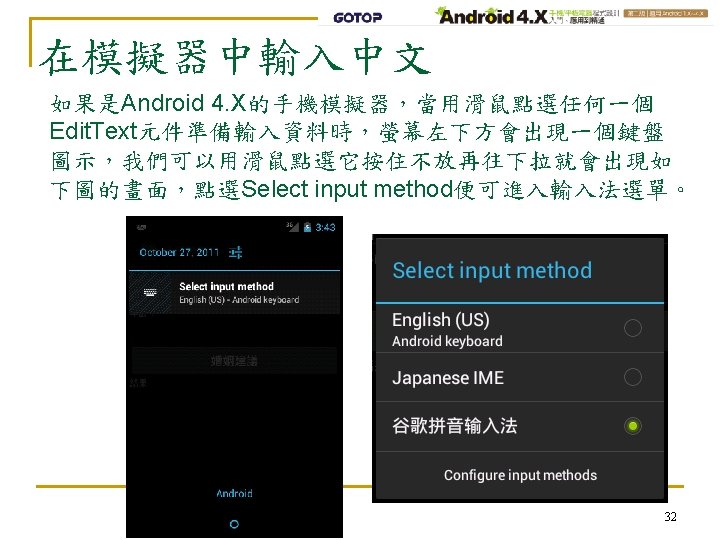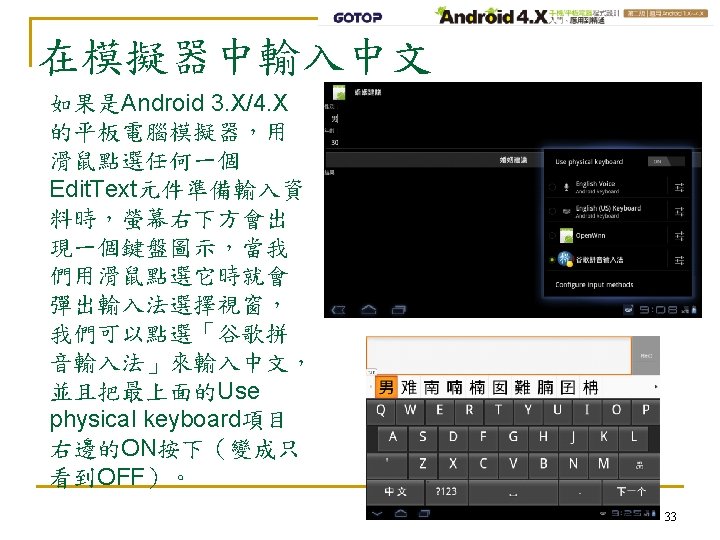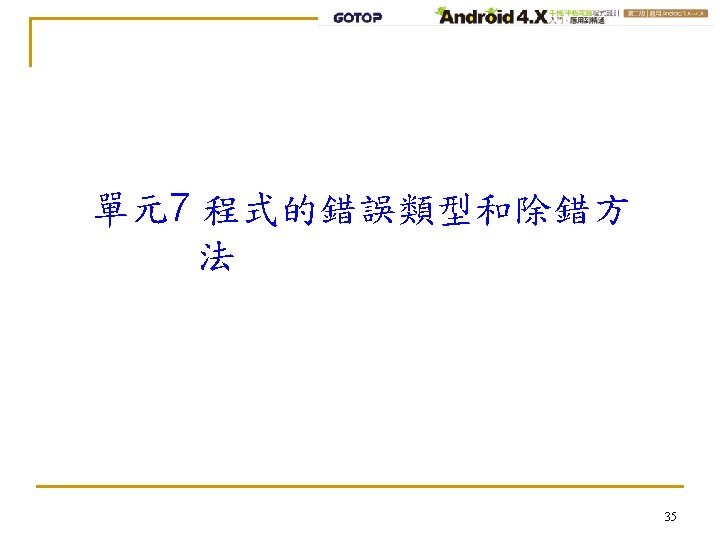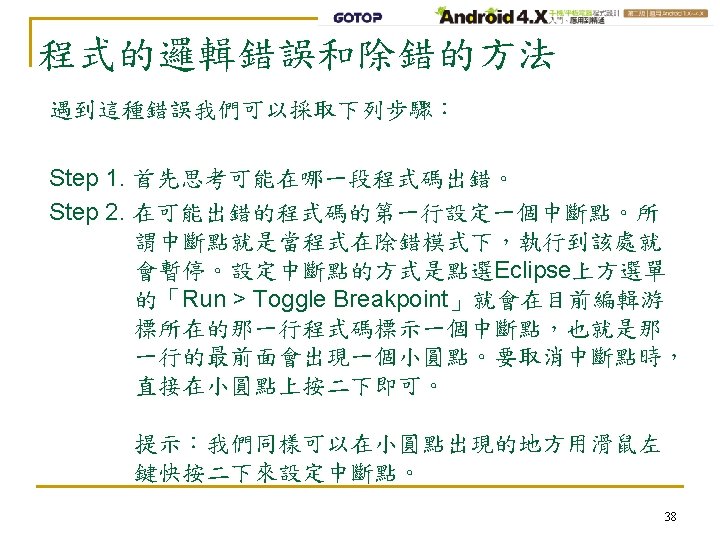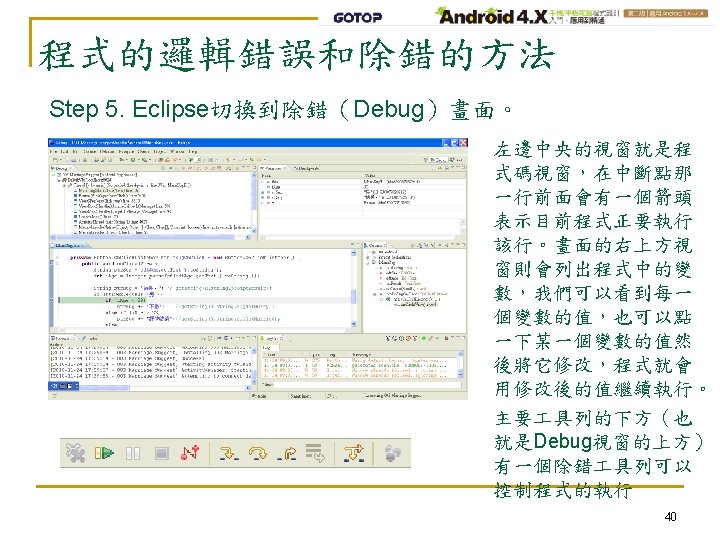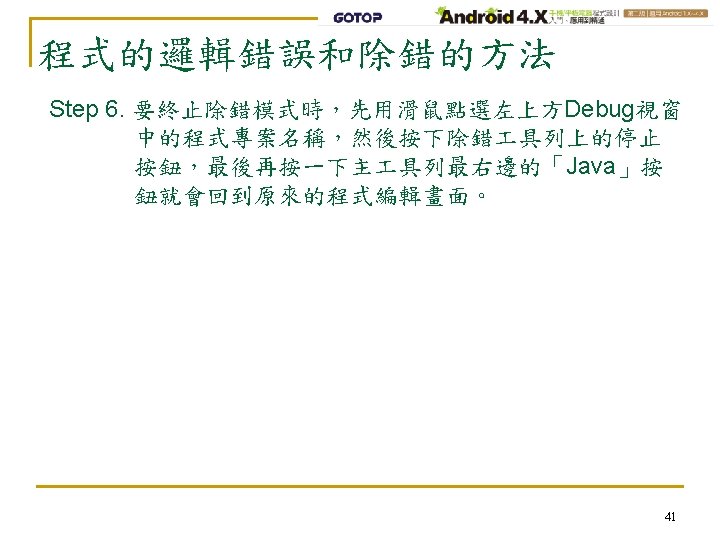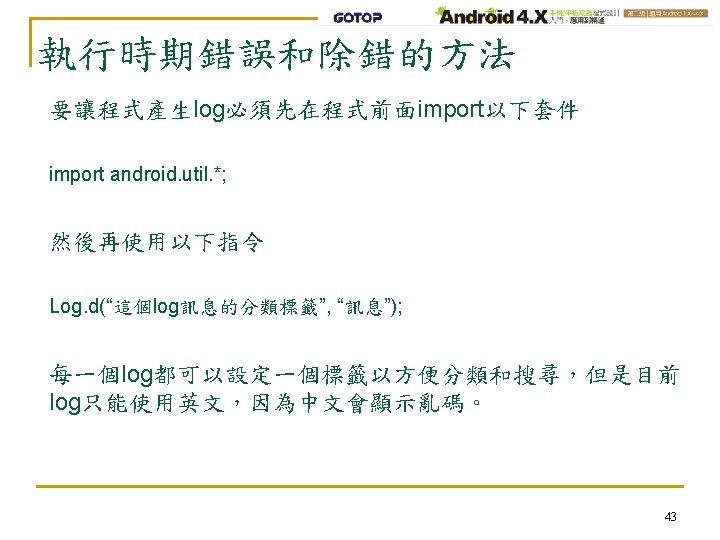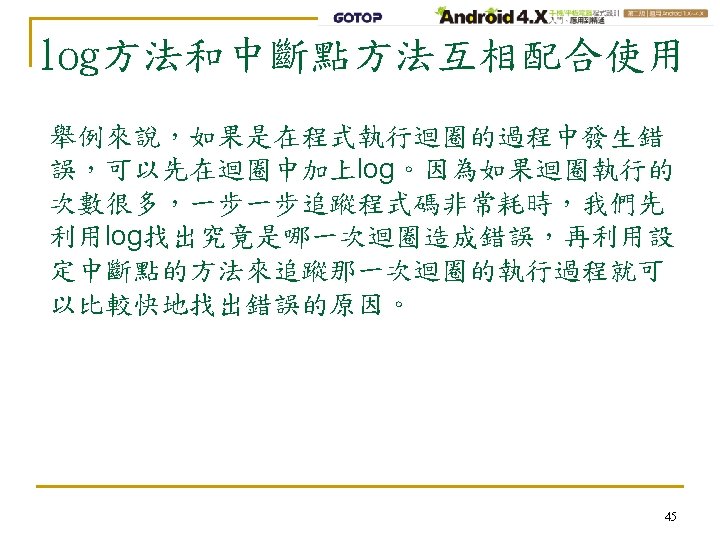Android Androidsrc Package Name Package Activity package tw
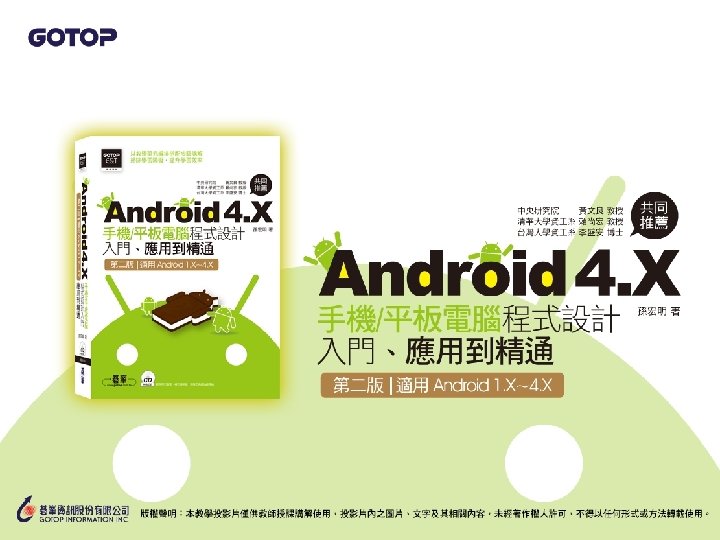

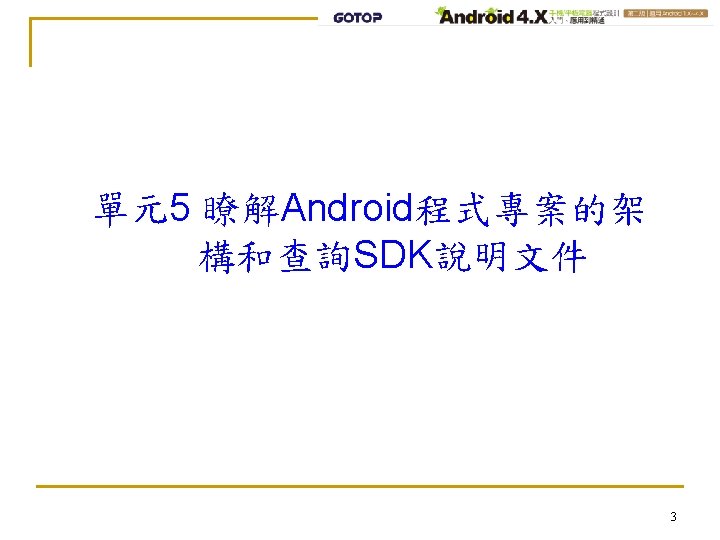
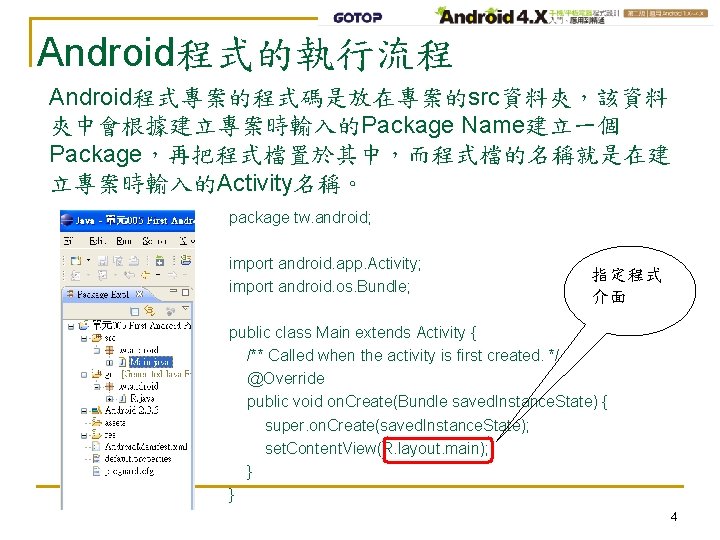
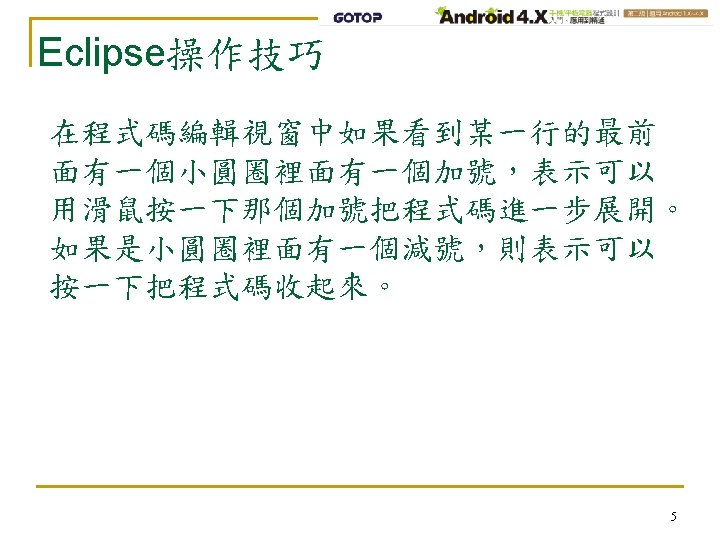
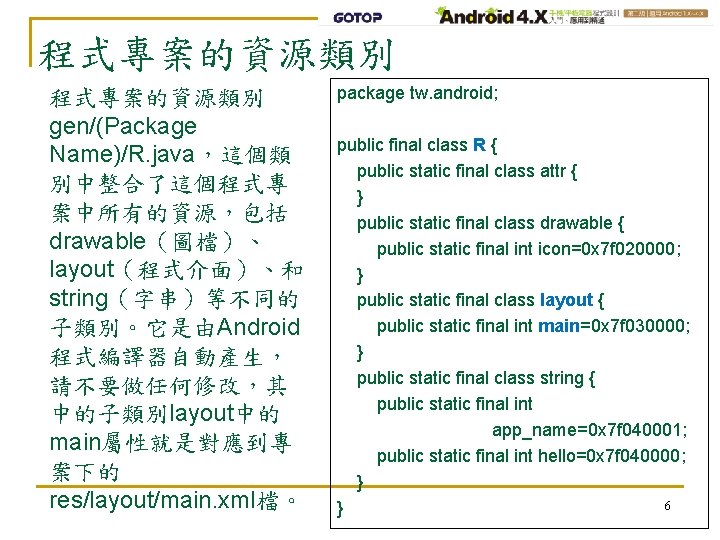
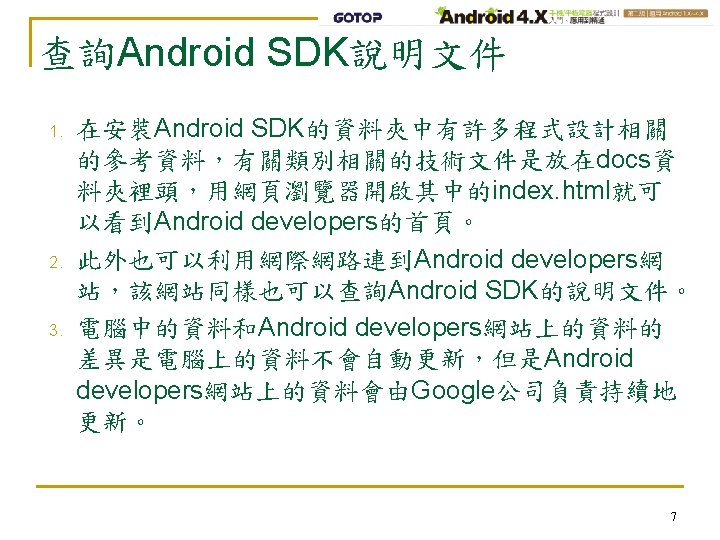
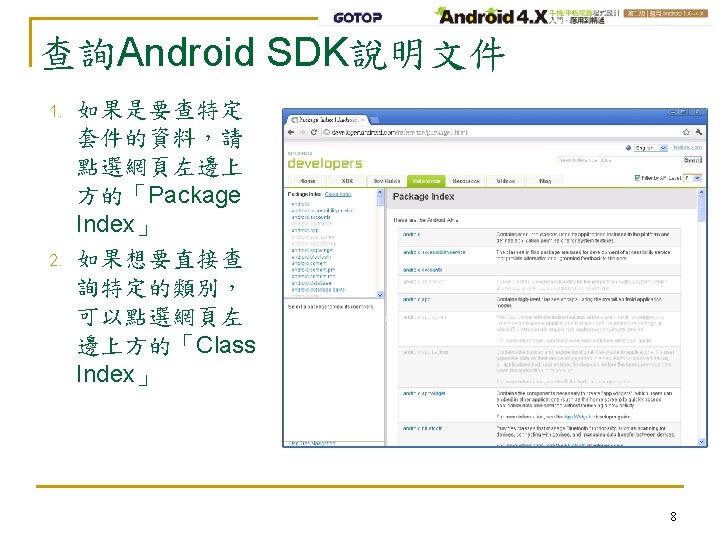
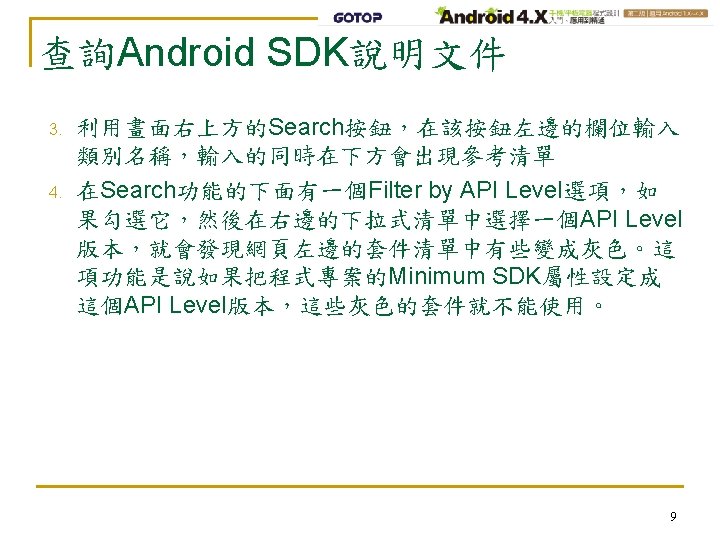

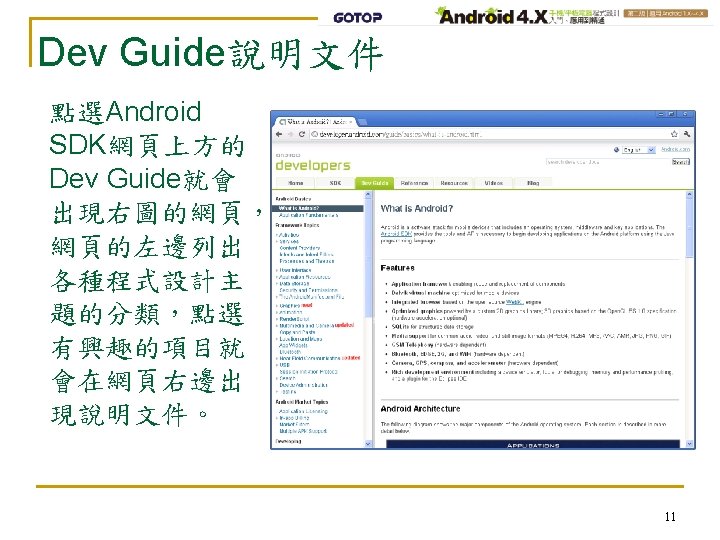

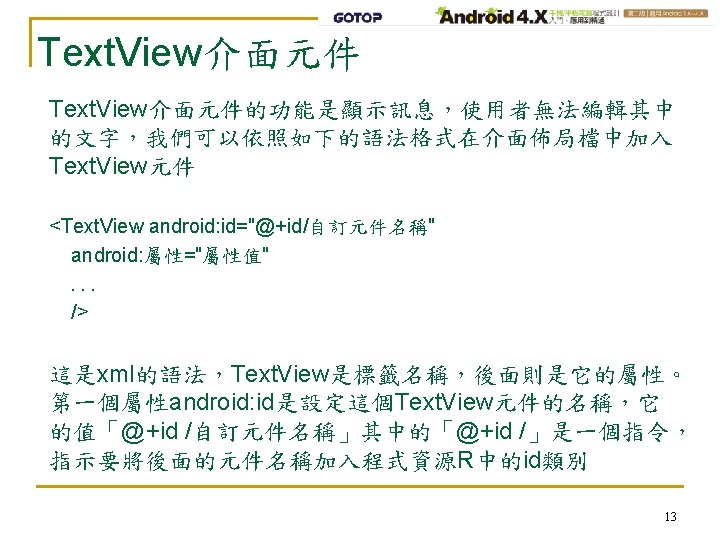
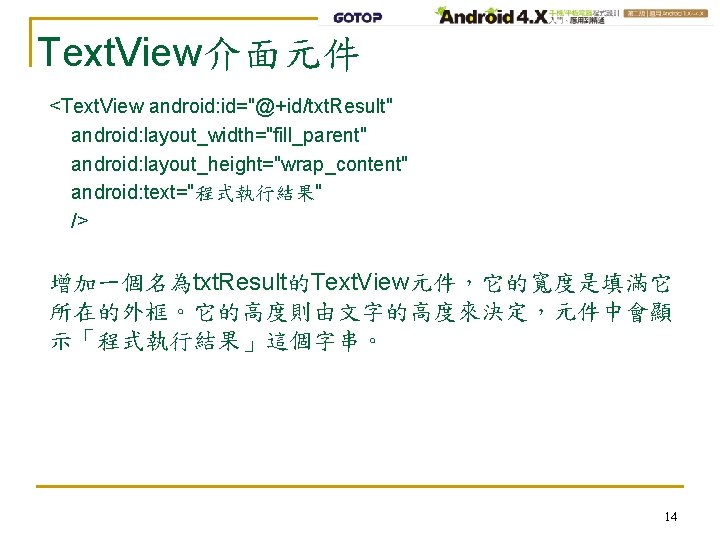

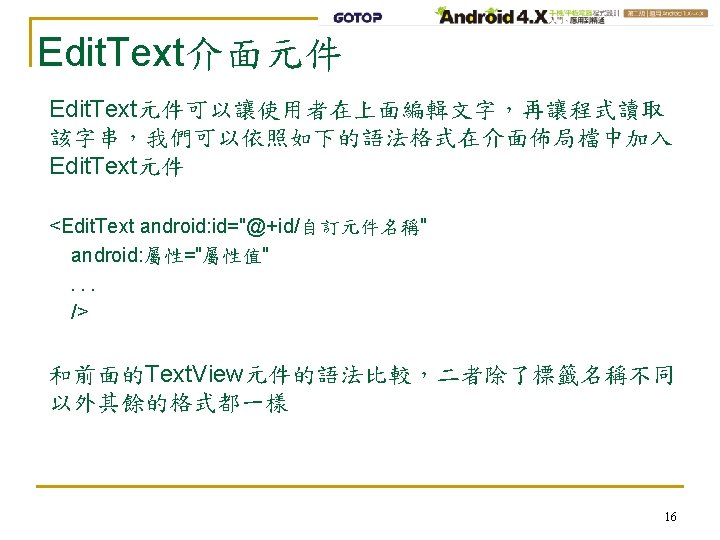





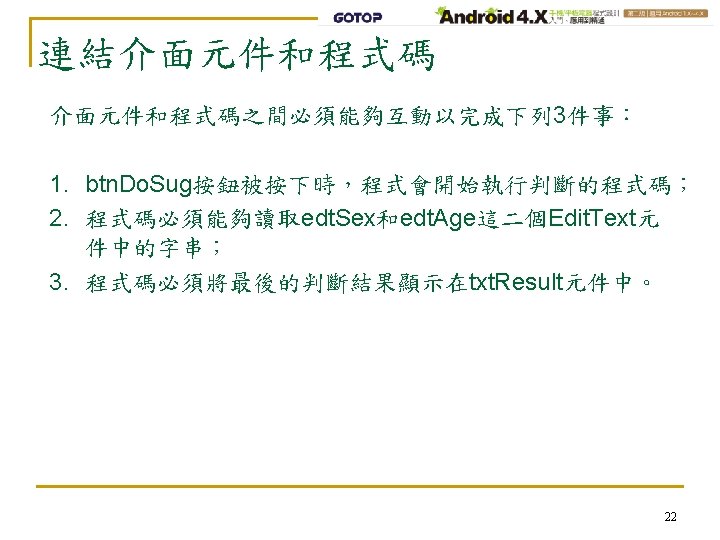
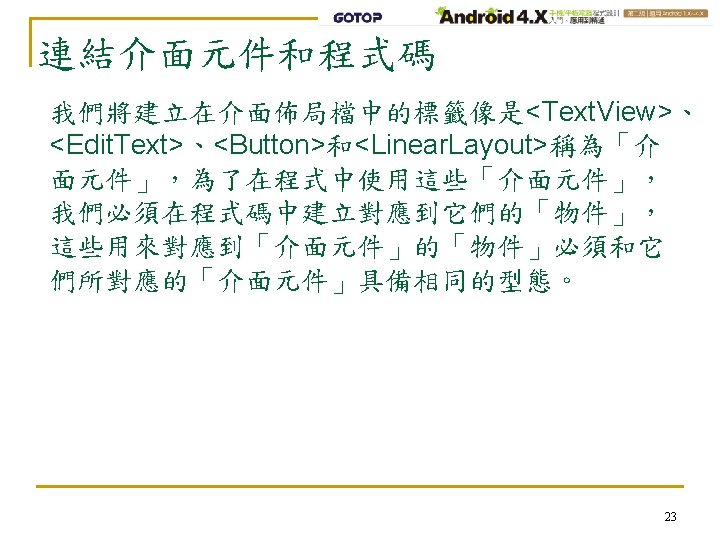
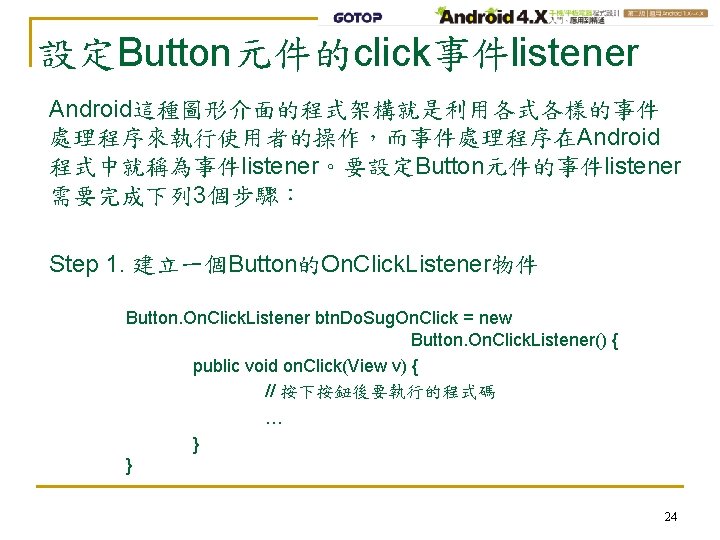

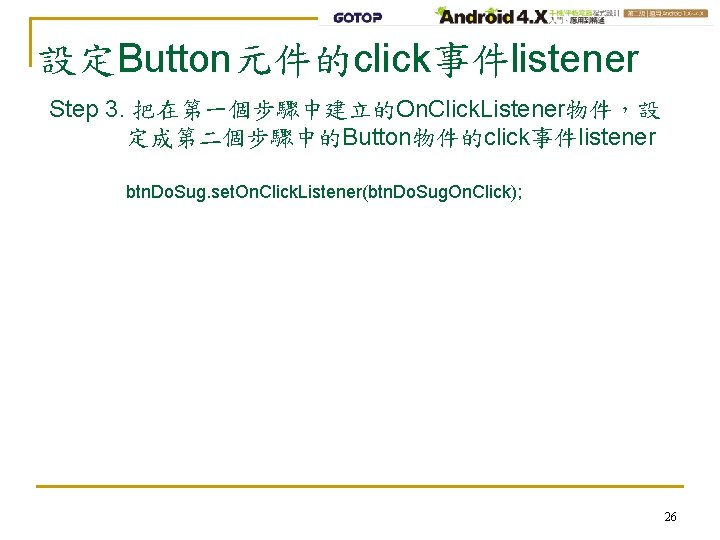
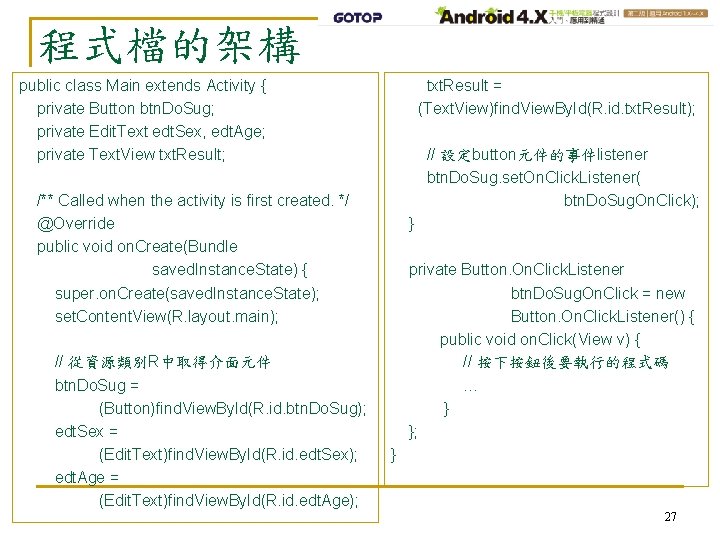
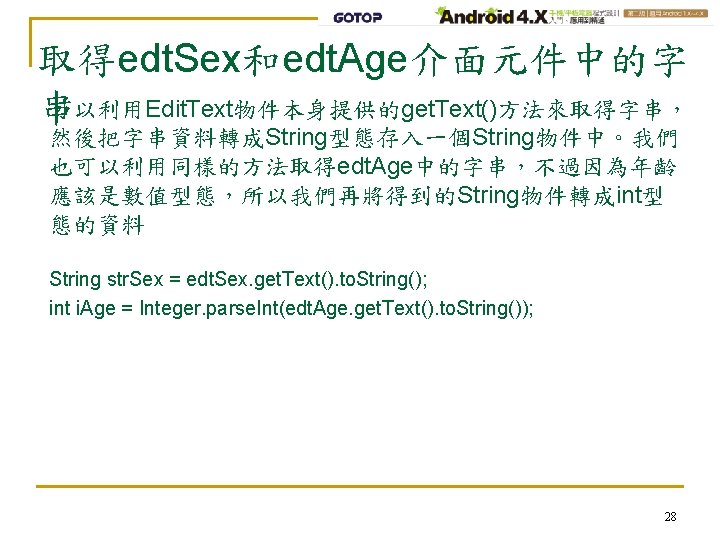
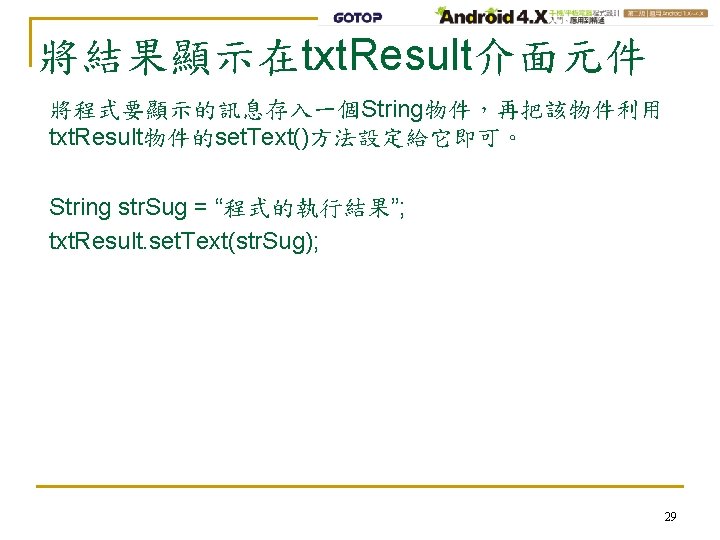


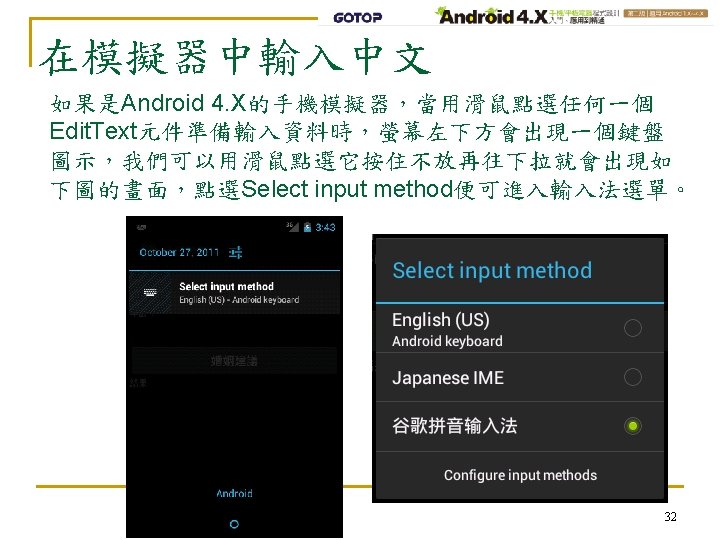
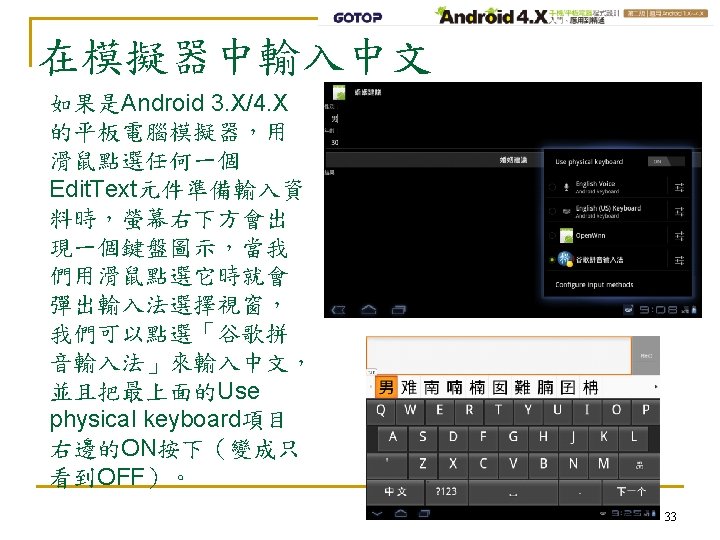

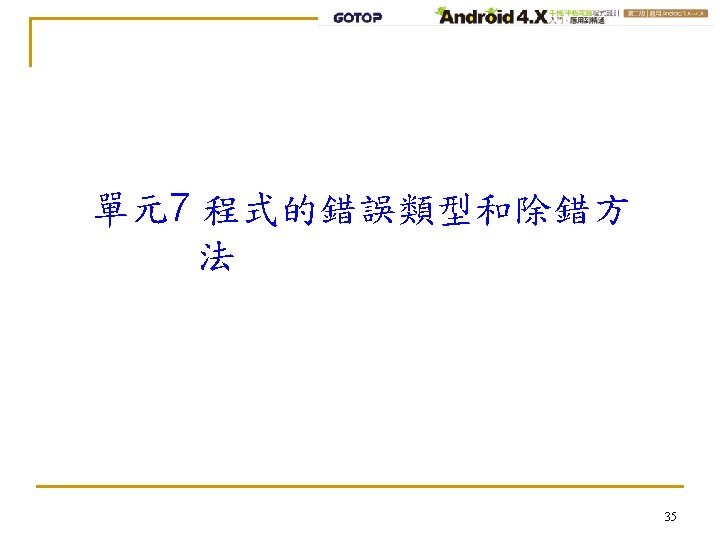


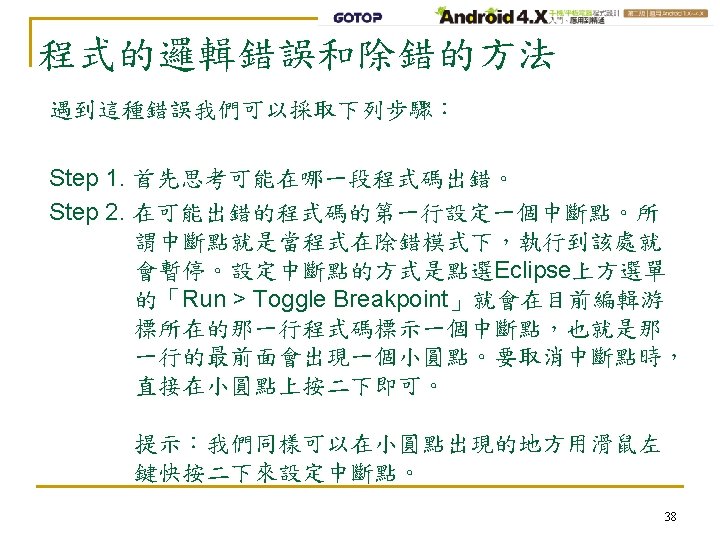

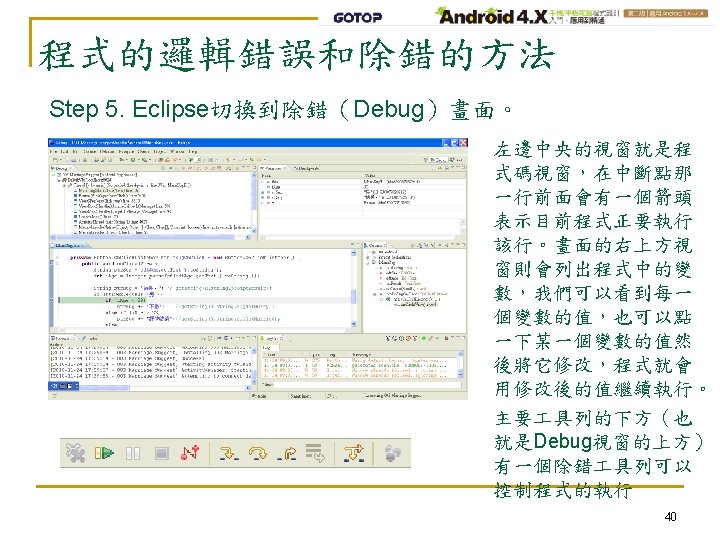
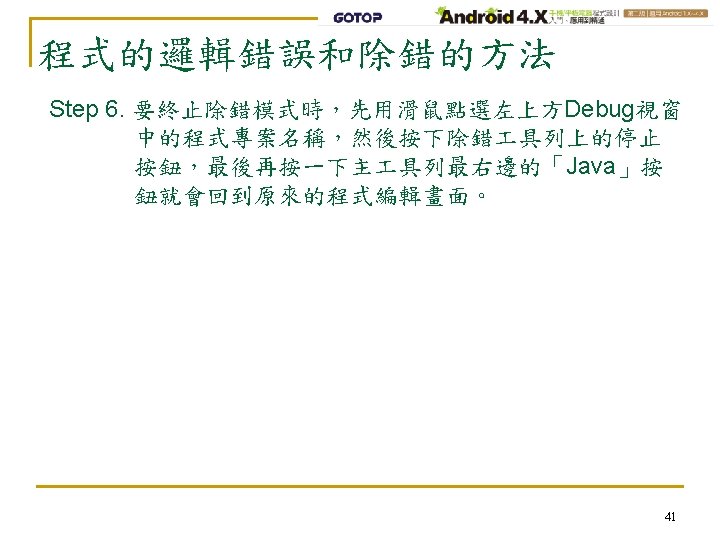

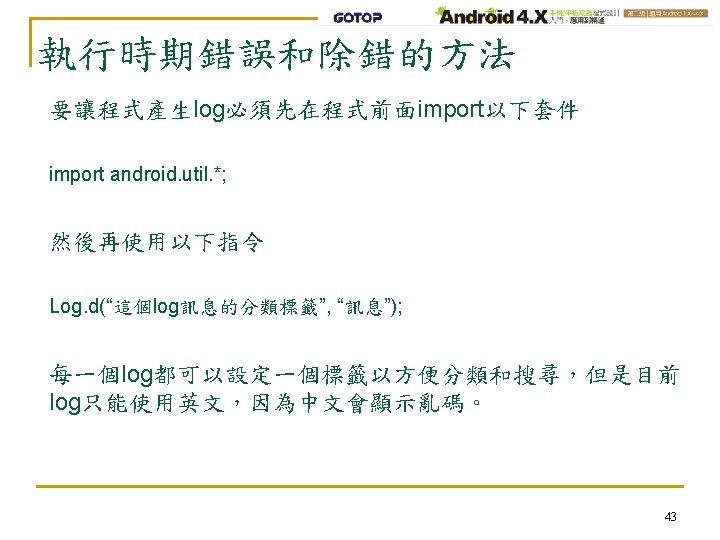

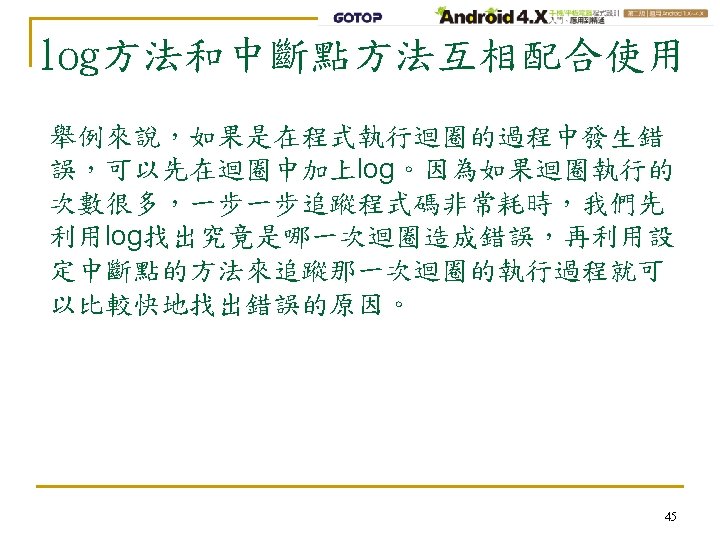
- Slides: 45
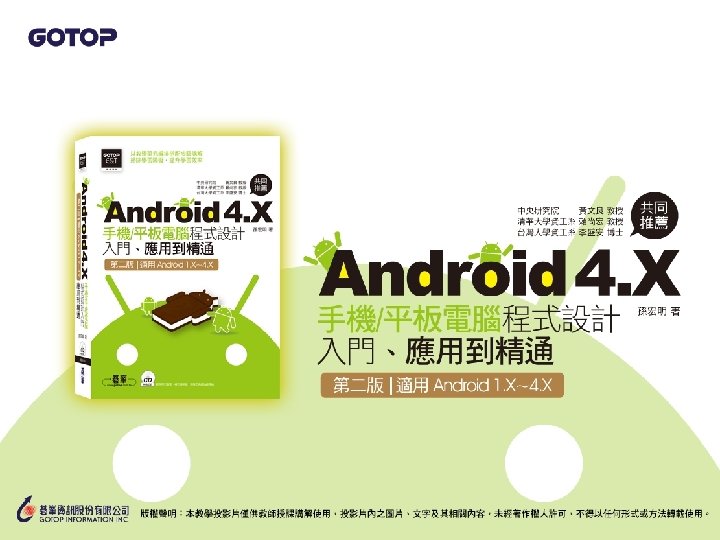

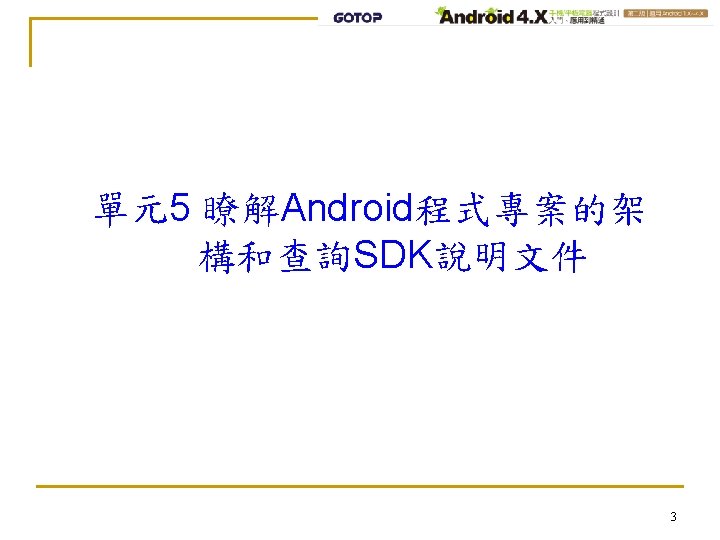
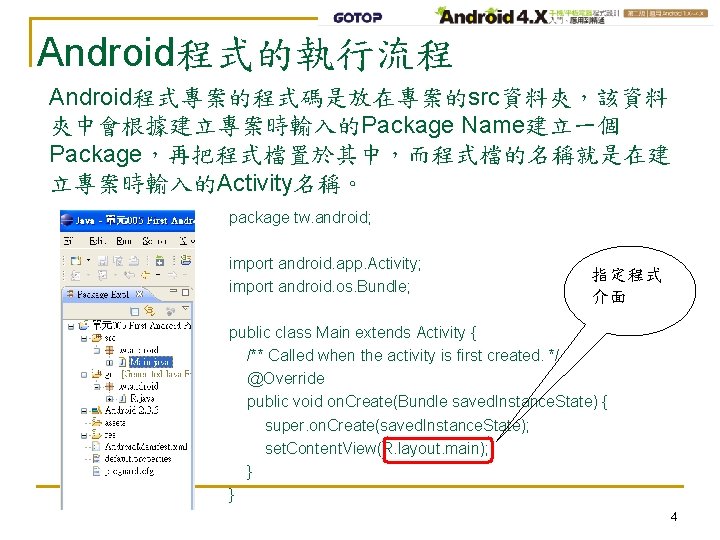
Android程式的執行流程 Android程式專案的程式碼是放在專案的src資料夾,該資料 夾中會根據建立專案時輸入的Package Name建立一個 Package,再把程式檔置於其中,而程式檔的名稱就是在建 立專案時輸入的Activity名稱。 package tw. android; import android. app. Activity; import android. os. Bundle; 指定程式 介面 public class Main extends Activity { /** Called when the activity is first created. */ @Override public void on. Create(Bundle saved. Instance. State) { super. on. Create(saved. Instance. State); set. Content. View(R. layout. main); } } 4
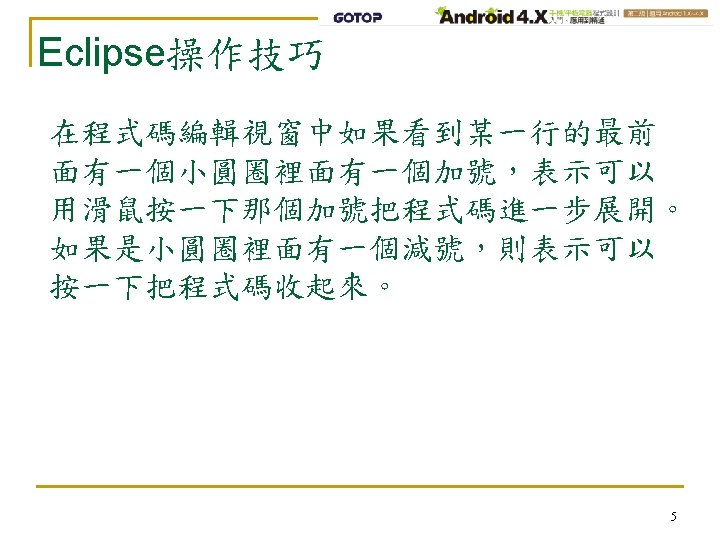
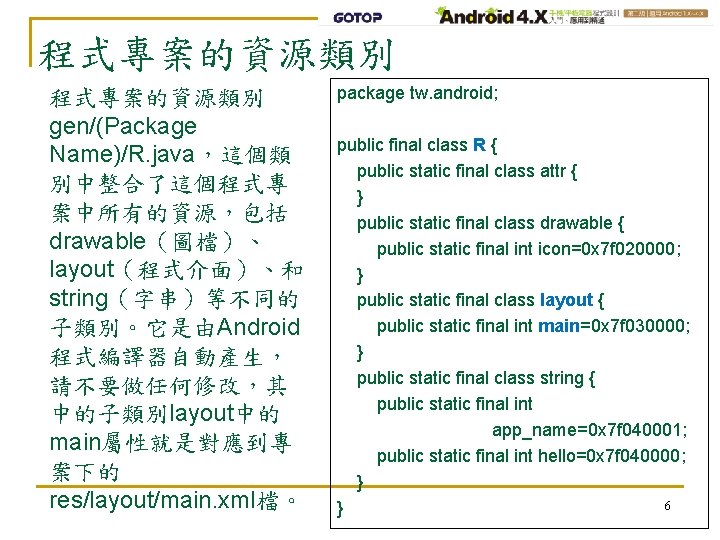
程式專案的資源類別 gen/(Package Name)/R. java,這個類 別中整合了這個程式專 案中所有的資源,包括 drawable(圖檔)、 layout(程式介面)、和 string(字串)等不同的 子類別。它是由Android 程式編譯器自動產生, 請不要做任何修改,其 中的子類別layout中的 main屬性就是對應到專 案下的 res/layout/main. xml檔。 package tw. android; public final class R { public static final class attr { } public static final class drawable { public static final int icon=0 x 7 f 020000; } public static final class layout { public static final int main=0 x 7 f 030000; } public static final class string { public static final int app_name=0 x 7 f 040001; public static final int hello=0 x 7 f 040000; } 6 }
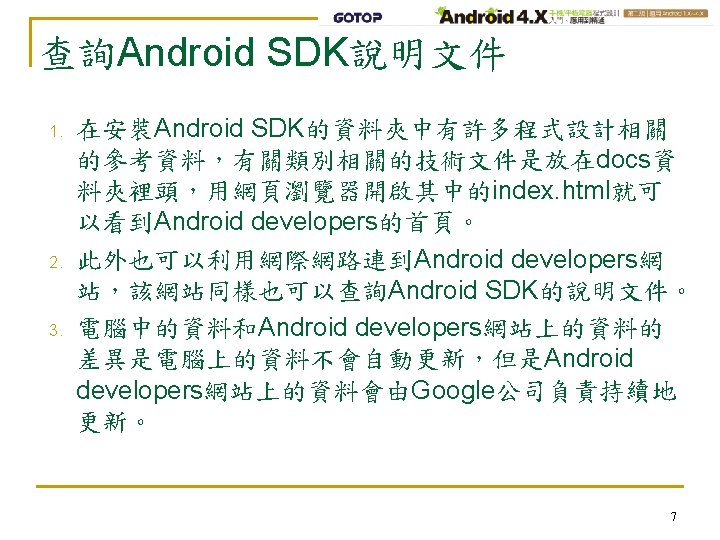
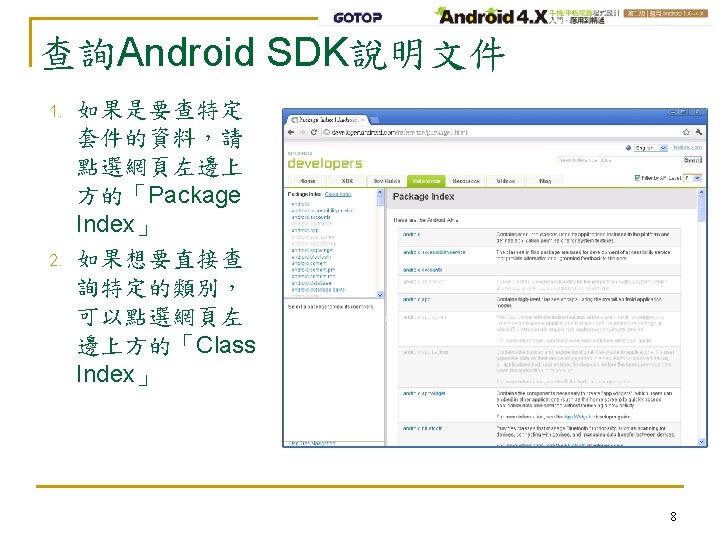
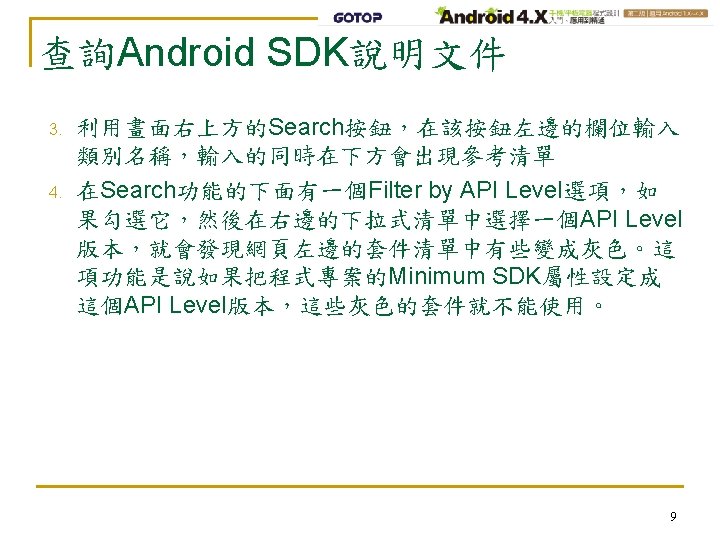

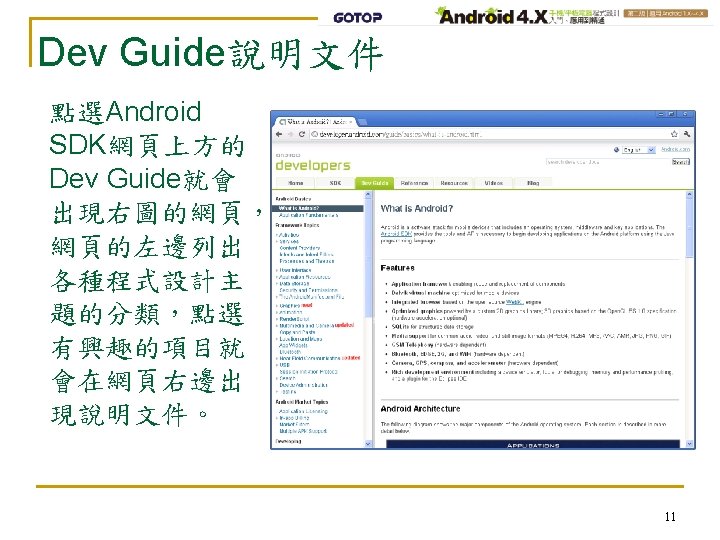

單元6 使用Text. View、Edit. Text和 Button介面元件 12
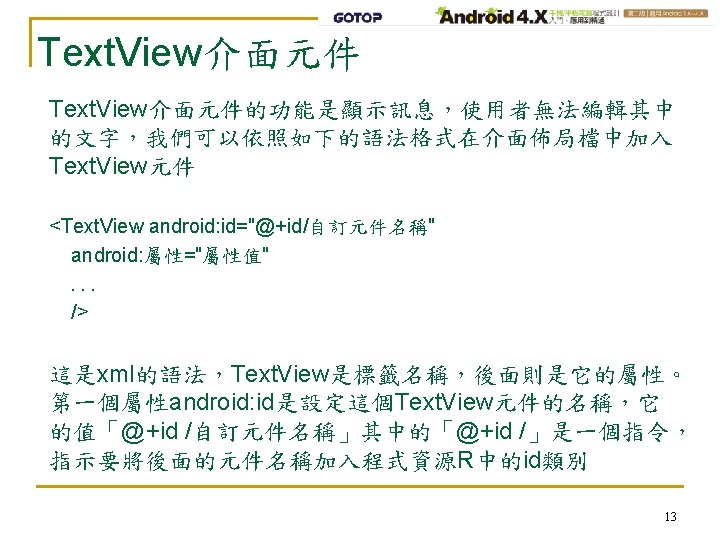
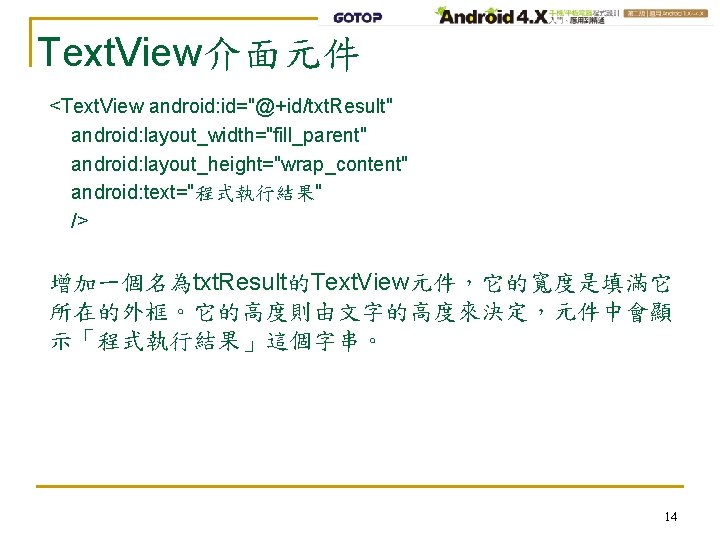
Text. View介面元件 <Text. View android: id="@+id/txt. Result" android: layout_width="fill_parent" android: layout_height="wrap_content" android: text="程式執行結果" /> 增加一個名為txt. Result的Text. View元件,它的寬度是填滿它 所在的外框。它的高度則由文字的高度來決定,元件中會顯 示「程式執行結果」這個字串。 14

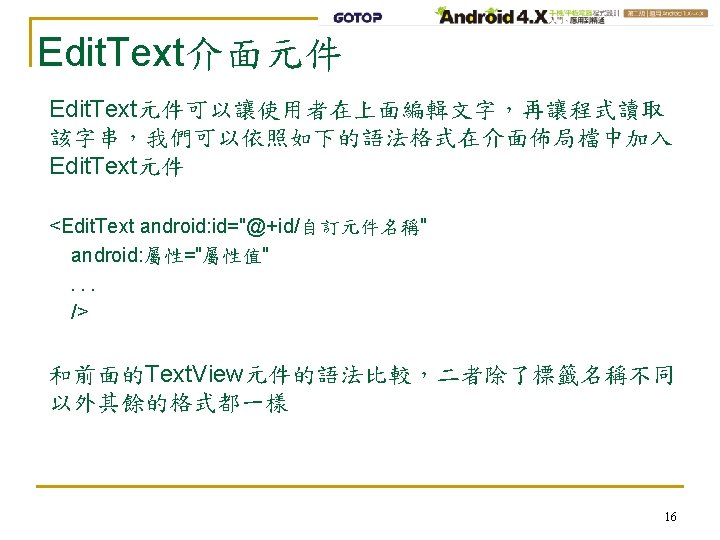

Edit. Text介面元件 <Edit. Text android: id="@+id/edt. Sex" android: layout_width="fill_parent" android: layout_height="wrap_content" android: input. Type="text" android: text="" /> 上面的範例中新出現了一個android: input. Type屬性,它是用 來限制這個元件中可以輸入的字元類型,text表示任何字元 都可以接受,如果設定成number則只能輸入 0~9的數字字元。 17


Button介面元件 <Button android: id="@+id/btn. Do. Sug" android: layout_width="fill_parent" android: layout_height="wrap_content" android: text="執行" /> 會在手機螢幕上建立一個按鈕,按鈕上面顯示「執行」。 19

介面佈局檔範例 <? xml version="1. 0" encoding="utf-8"? > <Linear. Layout xmlns: android="http: //schemas. android. com/apk/res/android" android: orientation="vertical" android: layout_width="fill_parent" android: layout_height="fill_parent" > <Text. View android: layout_width="fill_parent" android: layout_height="wrap_content" android: text="性別:" /> <Edit. Text android: id="@+id/edt. Sex“ android: layout_width="fill_parent" android: layout_height="wrap_content" android: input. Type="text" android: text="" /> <Text. View android: layout_width="fill_parent" android: layout_height="wrap_content" android: text="年齡:" /> <Edit. Text android: id="@+id/edt. Age" android: layout_width="fill_parent" android: layout_height="wrap_content" android: input. Type="number" android: text="" /> <Button android: id="@+id/btn. Do. Sug" android: layout_width="fill_parent" android: layout_height="wrap_content" android: text="婚姻建議" /> <Text. View android: id="@+id/txt. Result" android: layout_width="fill_parent" android: layout_height="wrap_content" android: text="結果" /> </Linear. Layout> 20

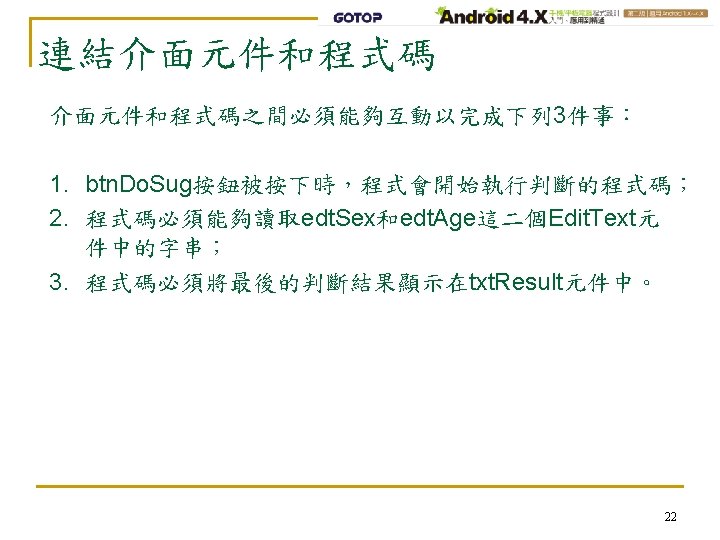
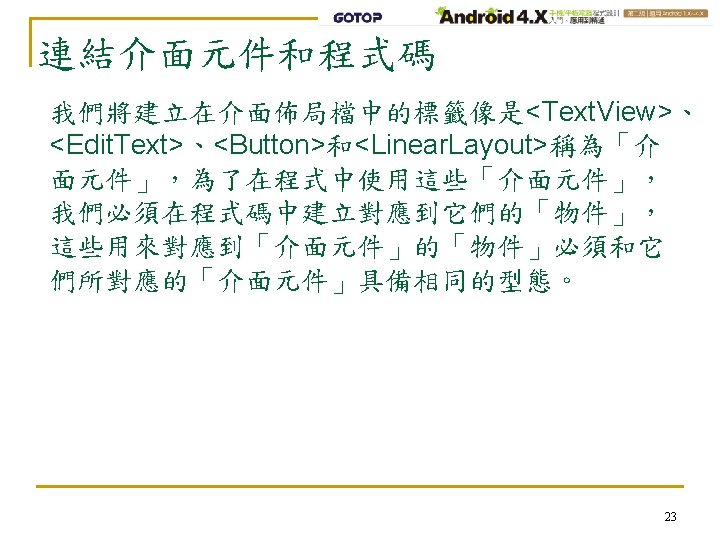
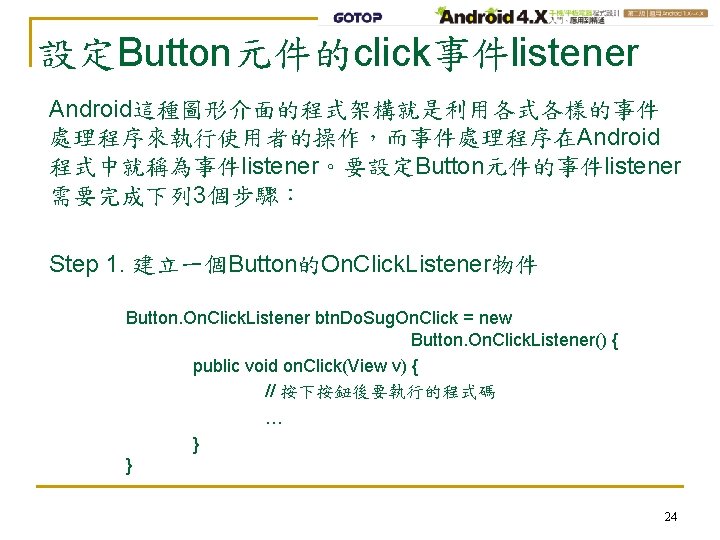
設定Button元件的click事件listener Android這種圖形介面的程式架構就是利用各式各樣的事件 處理程序來執行使用者的操作,而事件處理程序在Android 程式中就稱為事件listener。要設定Button元件的事件listener 需要完成下列 3個步驟: Step 1. 建立一個Button的On. Click. Listener物件 Button. On. Click. Listener btn. Do. Sug. On. Click = new Button. On. Click. Listener() { public void on. Click(View v) { // 按下按鈕後要執行的程式碼 … } } 24

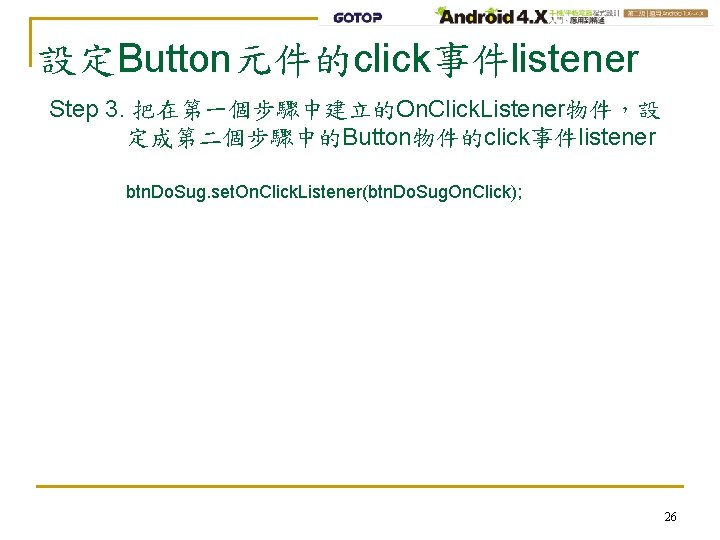
設定Button元件的click事件listener Step 3. 把在第一個步驟中建立的On. Click. Listener物件,設 定成第二個步驟中的Button物件的click事件listener btn. Do. Sug. set. On. Click. Listener(btn. Do. Sug. On. Click); 26
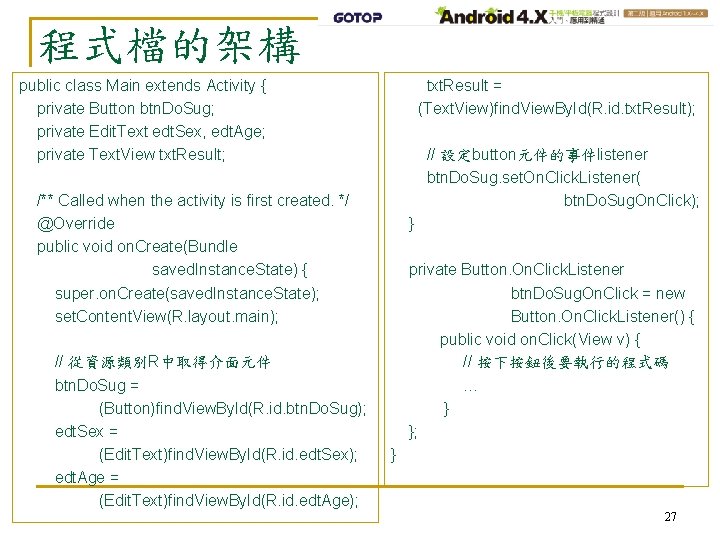
程式檔的架構 public class Main extends Activity { private Button btn. Do. Sug; private Edit. Text edt. Sex, edt. Age; private Text. View txt. Result; txt. Result = (Text. View)find. View. By. Id(R. id. txt. Result); // 設定button元件的事件listener btn. Do. Sug. set. On. Click. Listener( btn. Do. Sug. On. Click); /** Called when the activity is first created. */ @Override public void on. Create(Bundle saved. Instance. State) { super. on. Create(saved. Instance. State); set. Content. View(R. layout. main); // 從資源類別R中取得介面元件 btn. Do. Sug = (Button)find. View. By. Id(R. id. btn. Do. Sug); edt. Sex = (Edit. Text)find. View. By. Id(R. id. edt. Sex); edt. Age = (Edit. Text)find. View. By. Id(R. id. edt. Age); } private Button. On. Click. Listener btn. Do. Sug. On. Click = new Button. On. Click. Listener() { public void on. Click(View v) { // 按下按鈕後要執行的程式碼 … } }; } 27
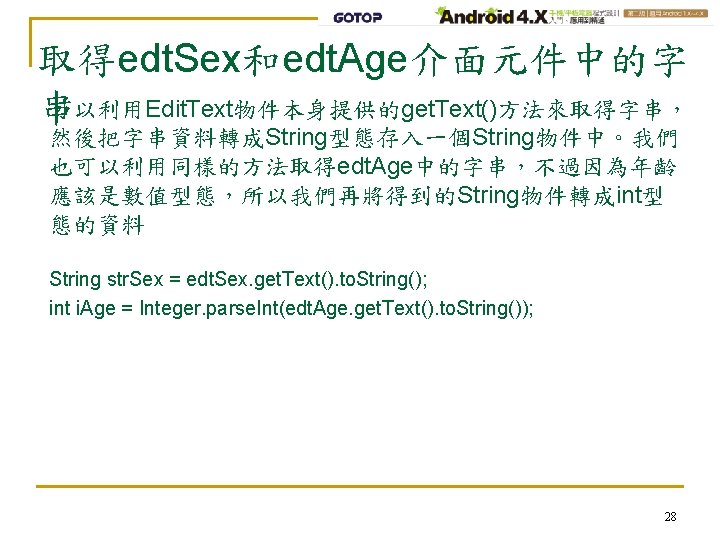
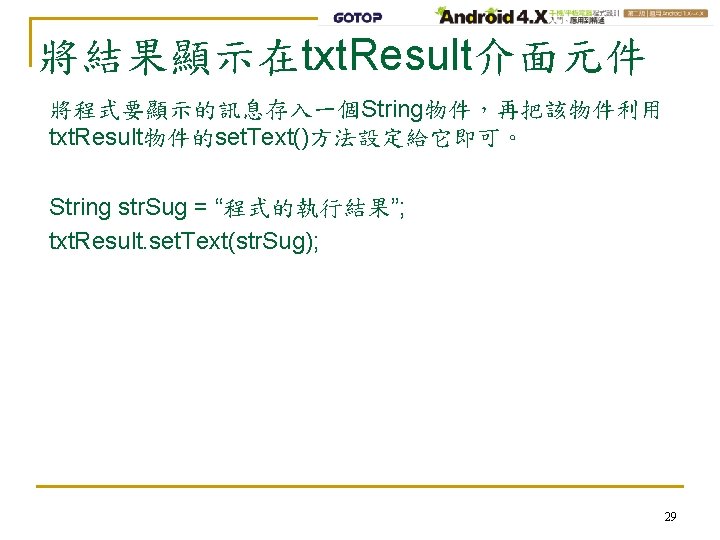

完整的Button元件的On. Click. Listener程式 private else 碼Button. On. Click. Listener btn. Do. Sug. On. Click = new Button. On. Click. Listener() { public void on. Click(View v) { // 按下按鈕後要執行的程式碼 String str. Sex = edt. Sex. get. Text(). to. String(); int i. Age = Integer. parse. Int(edt. Age. get. Text(). to. String()); String str. Sug = "結果:"; if (str. Sex. equals("男")) if (i. Age < 28) str. Sug += "不急"; else if (i. Age > 33) str. Sug += "趕快結婚"; else str. Sug += "開始找對象"; if (i. Age < 25) str. Sug += "不急"; else if (i. Age > 30) str. Sug += "趕快結婚"; else str. Sug += "開始找對象"; txt. Result. set. Text(str. Sug); } }; 30