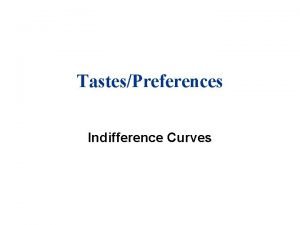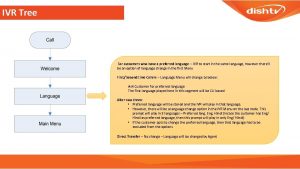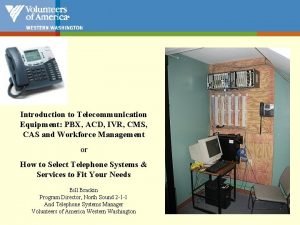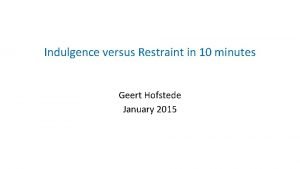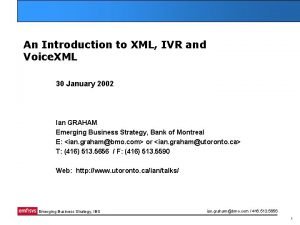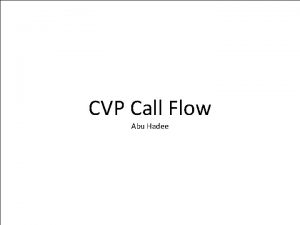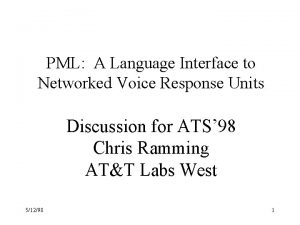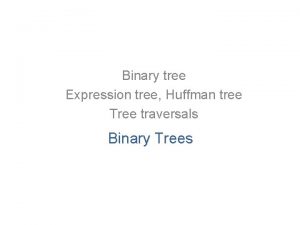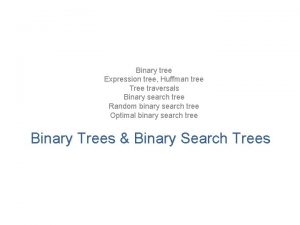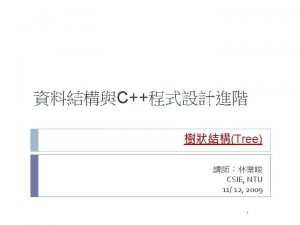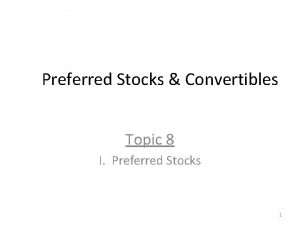IVR Tree For customers who have a preferred
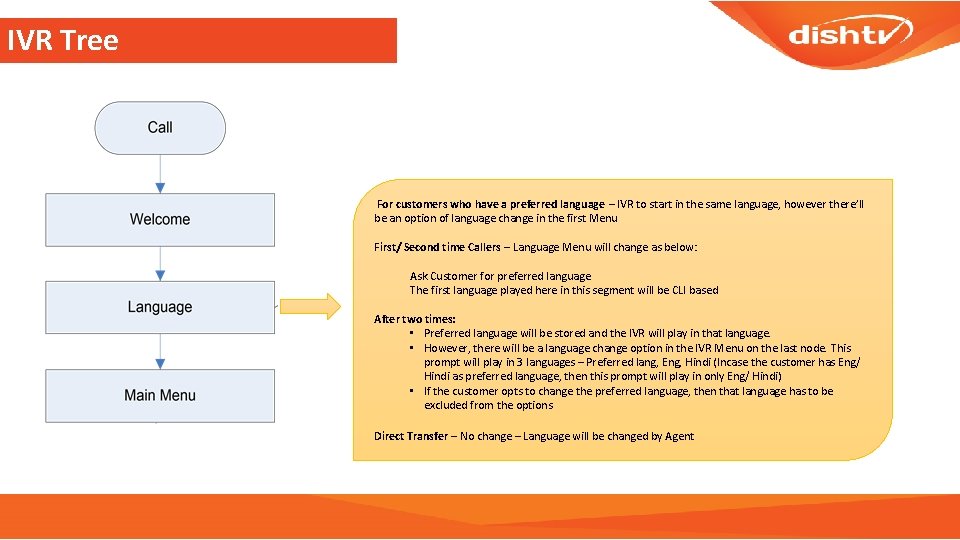
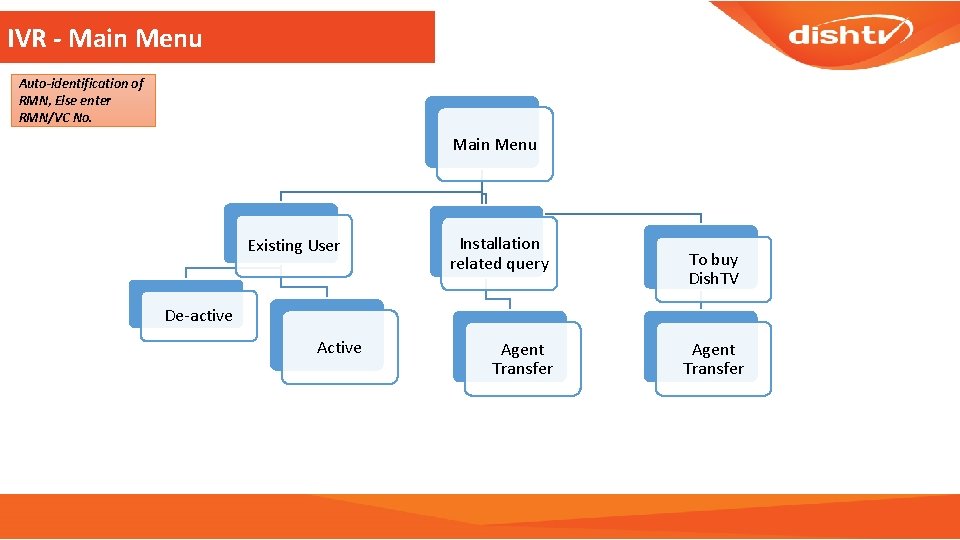
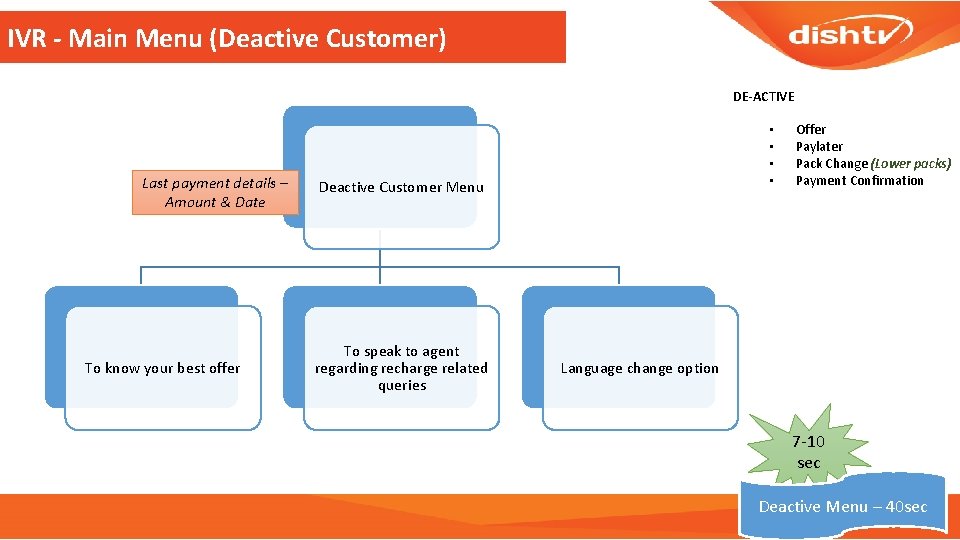
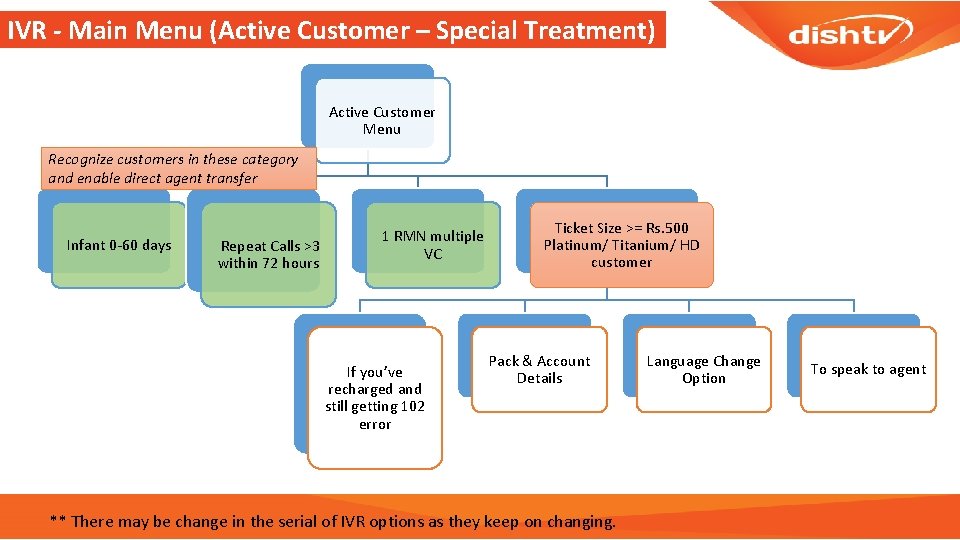
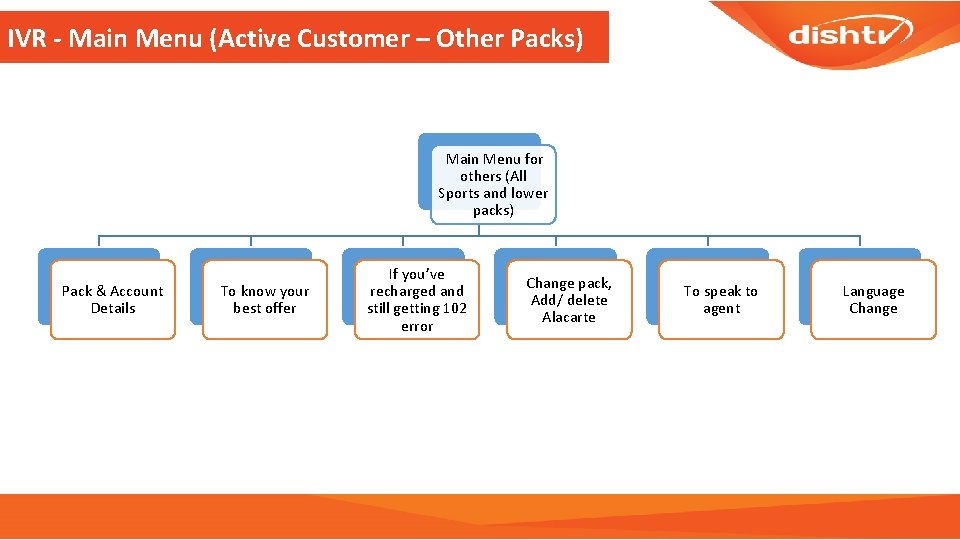
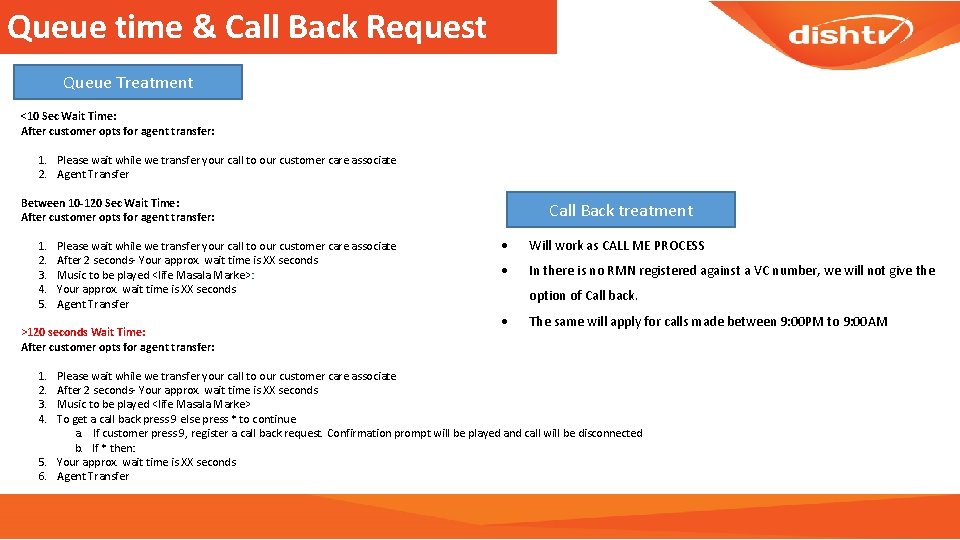
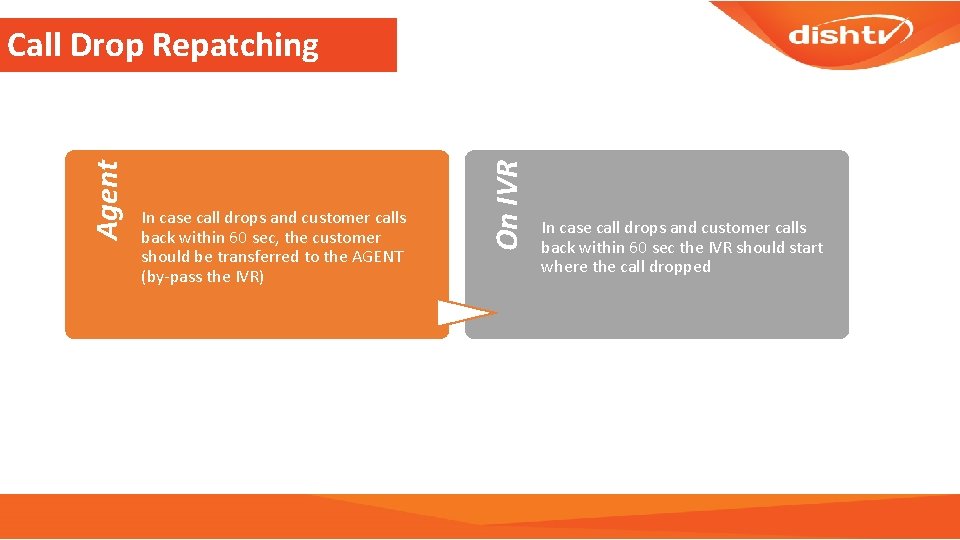
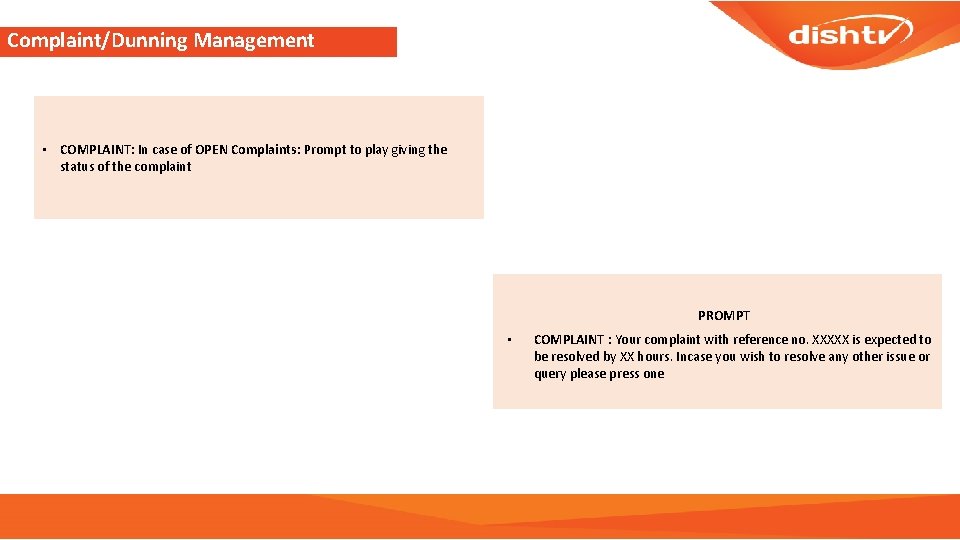
- Slides: 8
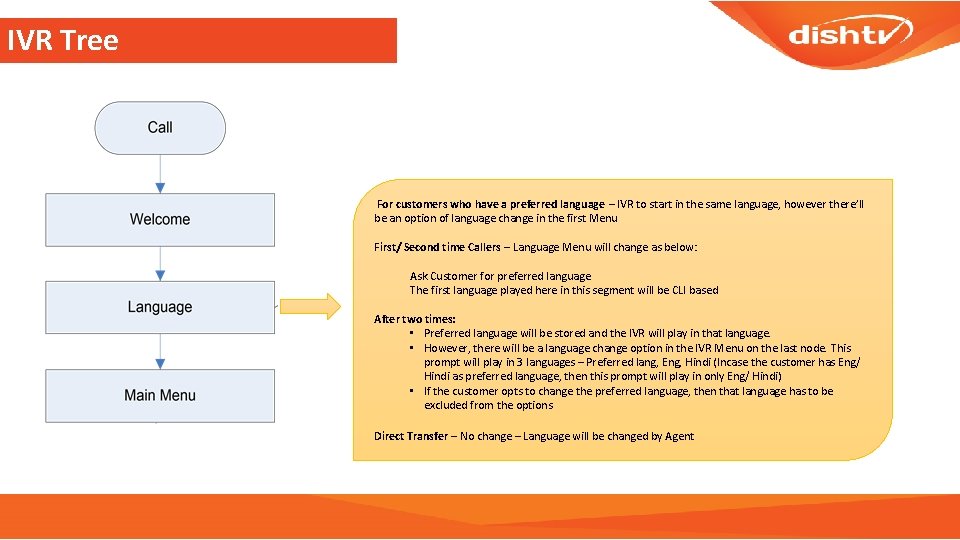
IVR Tree For customers who have a preferred language – IVR to start in the same language, however there’ll be an option of language change in the first Menu First/ Second time Callers – Language Menu will change as below: Ask Customer for preferred language The first language played here in this segment will be CLI based After two times: • Preferred language will be stored and the IVR will play in that language. • However, there will be a language change option in the IVR Menu on the last node. This prompt will play in 3 languages – Preferred lang, Eng, Hindi (Incase the customer has Eng/ Hindi as preferred language, then this prompt will play in only Eng/ Hindi) • If the customer opts to change the preferred language, then that language has to be excluded from the options Direct Transfer – No change – Language will be changed by Agent
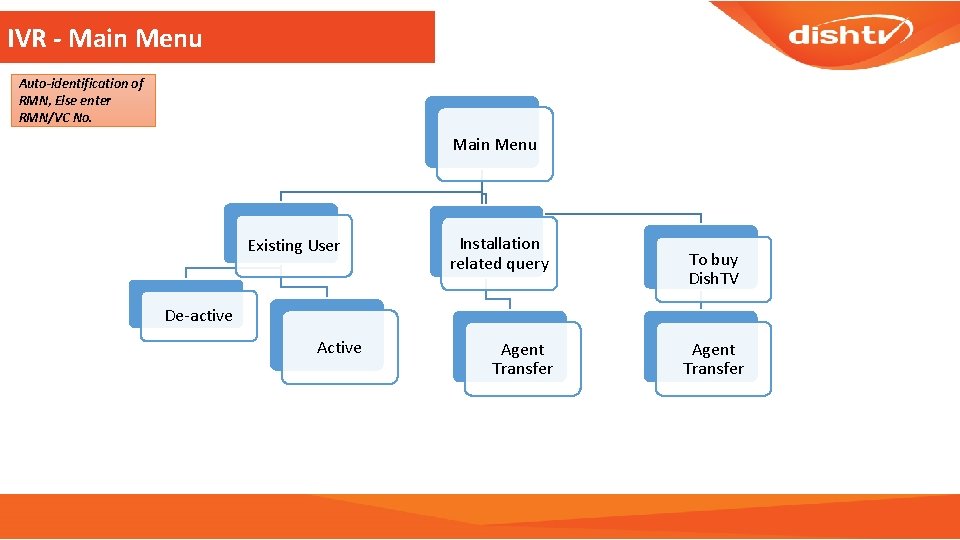
IVR - Main Menu Auto-identification of RMN, Else enter RMN/VC No. Main Menu Existing User Installation related query To buy Dish. TV De-active Agent Transfer
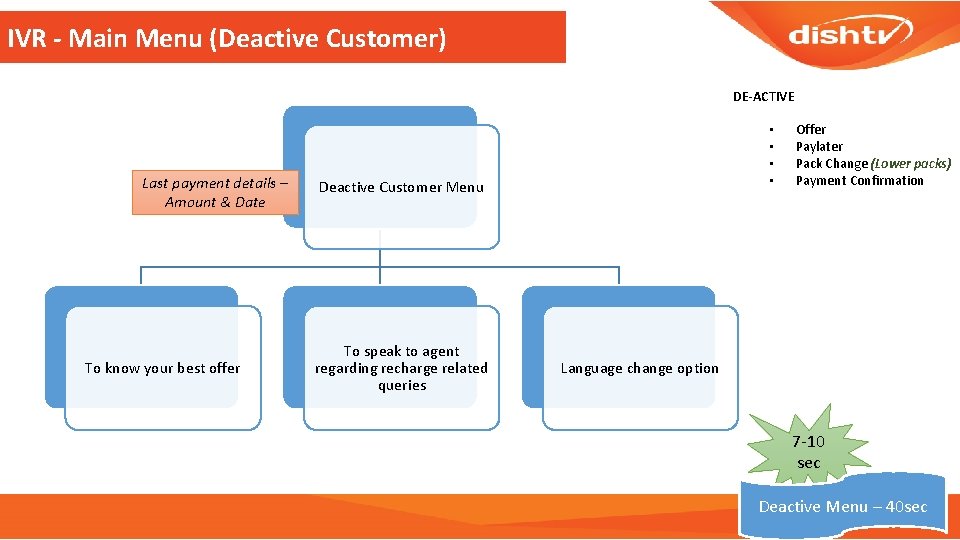
IVR - Main Menu (Deactive Customer) DE-ACTIVE Last payment details – Amount & Date To know your best offer • • Deactive Customer Menu To speak to agent regarding recharge related queries Offer Paylater Pack Change (Lower packs) Payment Confirmation Language change option 7 -10 sec Deactive Menu – 40 sec
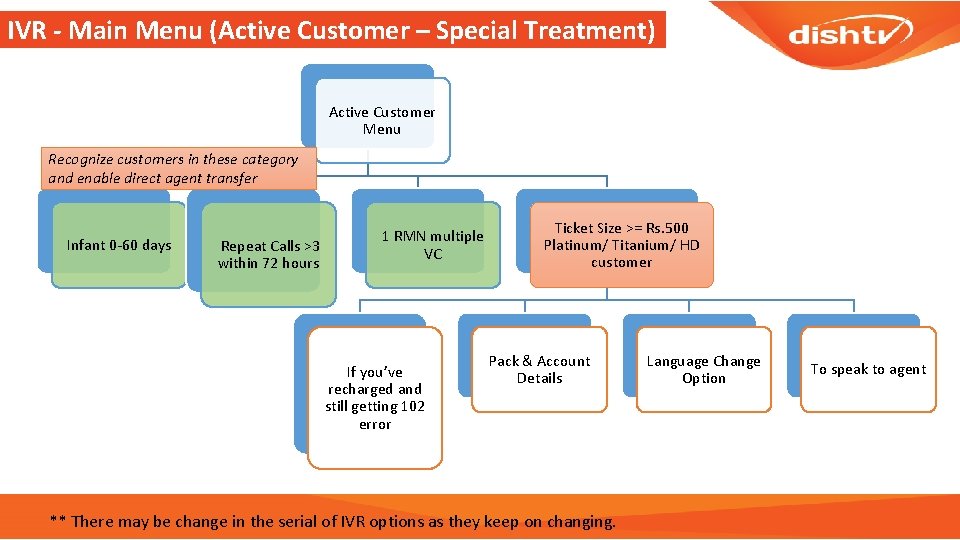
IVR - Main Menu (Active Customer – Special Treatment) Active Customer Menu Recognize customers in these category and enable direct agent transfer Infant 0 -60 days Repeat Calls >3 within 72 hours 1 RMN multiple VC If you’ve recharged and still getting 102 error Ticket Size >= Rs. 500 Platinum/ Titanium/ HD customer Pack & Account Details ** There may be change in the serial of IVR options as they keep on changing. Language Change Option To speak to agent
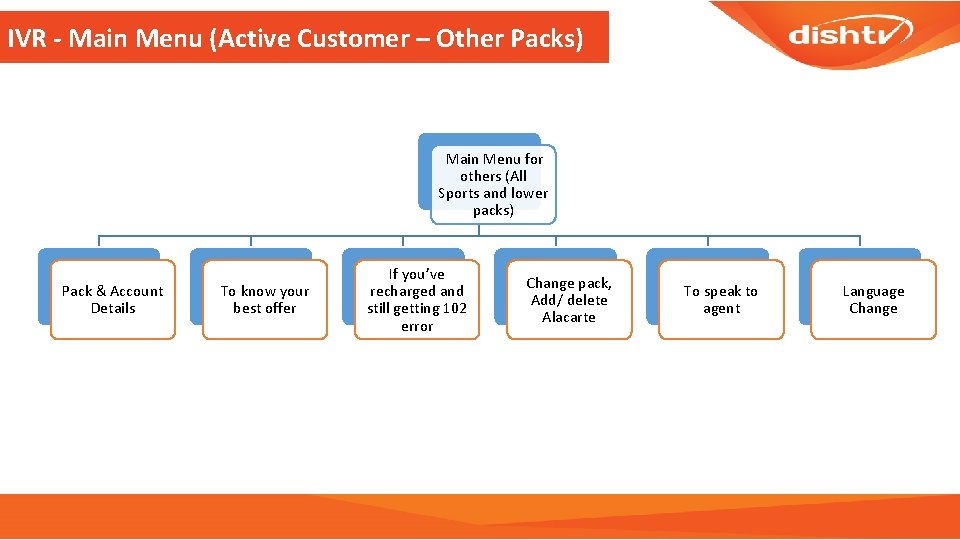
IVR - Main Menu (Active Customer – Other Packs) Main Menu for others (All Sports and lower packs) Pack & Account Details To know your best offer If you’ve recharged and still getting 102 error Change pack, Add/ delete Alacarte To speak to agent Language Change
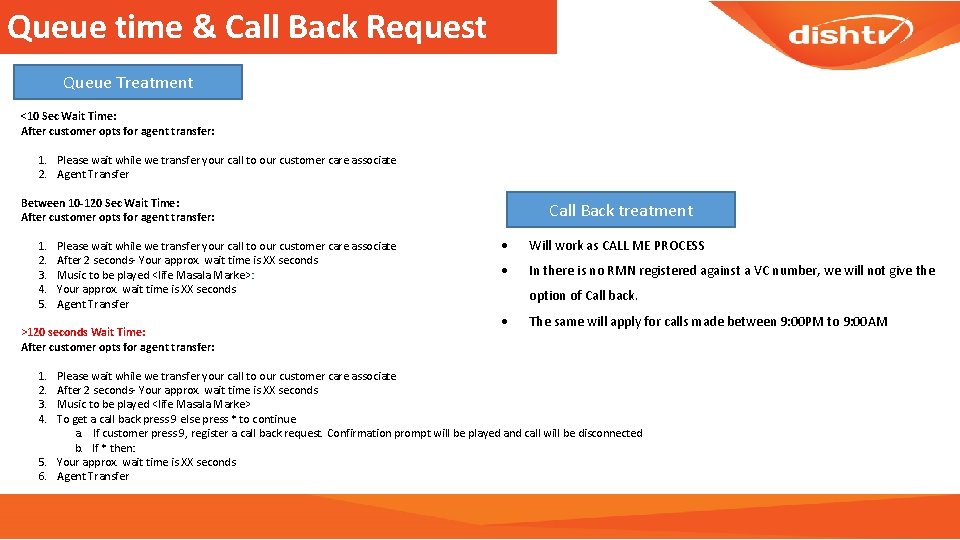
Queue time & Call Back Request Queue Treatment <10 Sec Wait Time: After customer opts for agent transfer: 1. Please wait while we transfer your call to our customer care associate 2. Agent Transfer Between 10 -120 Sec Wait Time: After customer opts for agent transfer: 1. 2. 3. 4. 5. Please wait while we transfer your call to our customer care associate After 2 seconds- Your approx. wait time is XX seconds Music to be played <life Masala Marke>: Your approx. wait time is XX seconds Agent Transfer >120 seconds Wait Time: After customer opts for agent transfer: 1. 2. 3. 4. Call Back treatment Will work as CALL ME PROCESS In there is no RMN registered against a VC number, we will not give the option of Call back. The same will apply for calls made between 9: 00 PM to 9: 00 AM Please wait while we transfer your call to our customer care associate After 2 seconds- Your approx. wait time is XX seconds Music to be played <life Masala Marke> To get a call back press 9 else press * to continue a. If customer press 9, register a call back request. Confirmation prompt will be played and call will be disconnected b. If * then: 5. Your approx. wait time is XX seconds 6. Agent Transfer
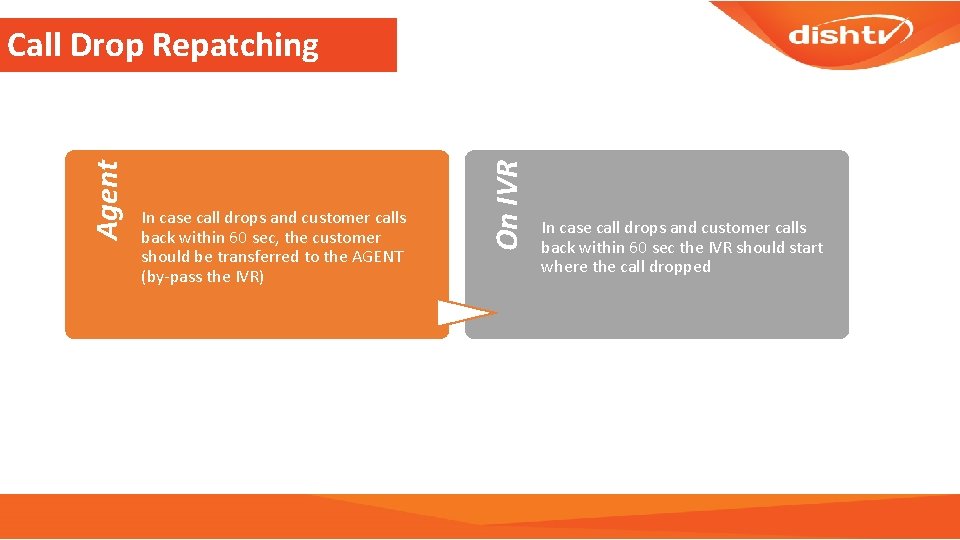
In case call drops and customer calls back within 60 sec, the customer should be transferred to the AGENT (by-pass the IVR) On IVR Agent Call Drop Repatching In case call drops and customer calls back within 60 sec the IVR should start where the call dropped
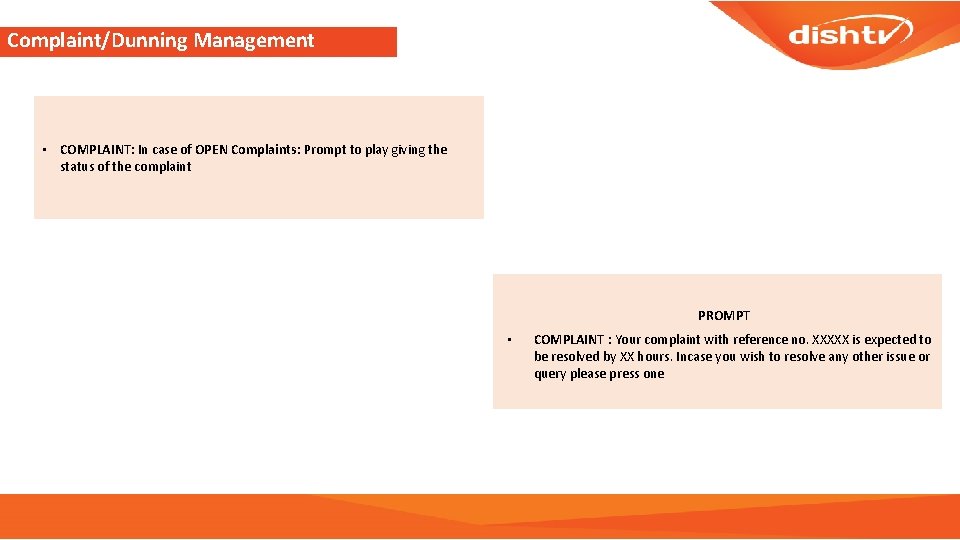
Complaint/Dunning Management • COMPLAINT: In case of OPEN Complaints: Prompt to play giving the status of the complaint PROMPT • COMPLAINT : Your complaint with reference no. XXXXX is expected to be resolved by XX hours. Incase you wish to resolve any other issue or query please press one