Introduction to Power Shell Requirement Power Shell concepts

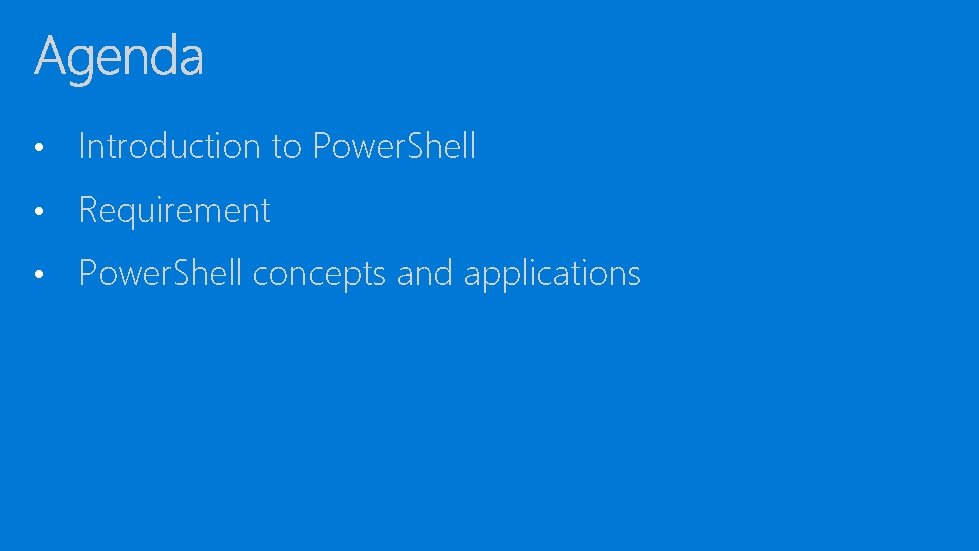
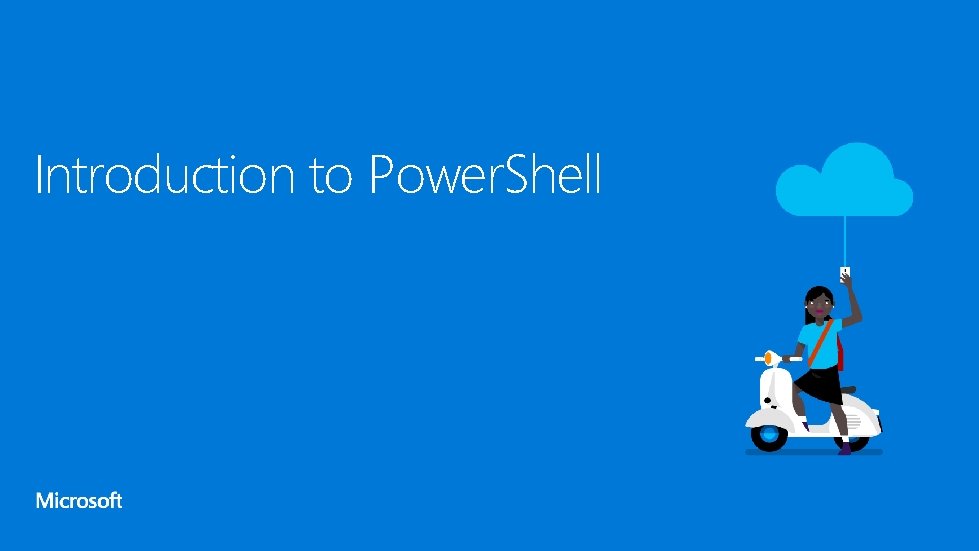
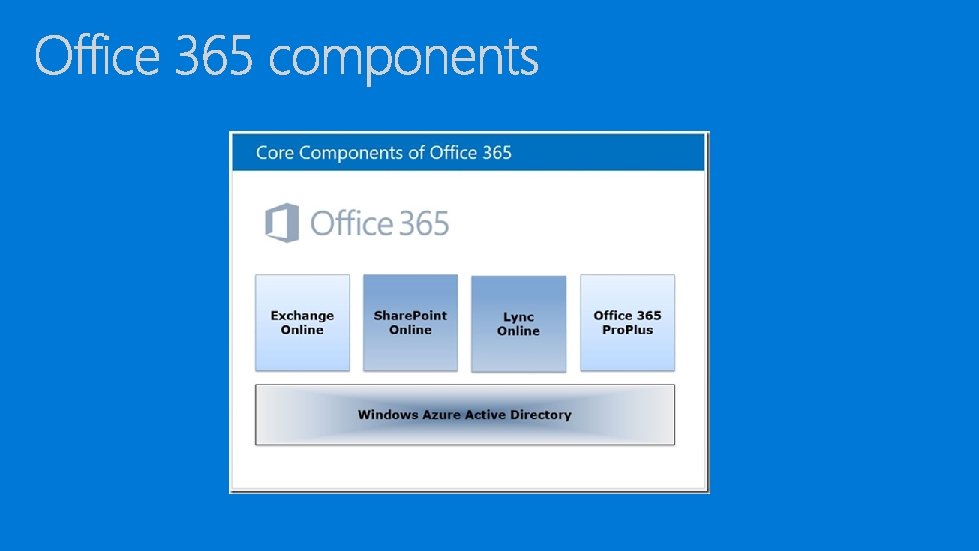
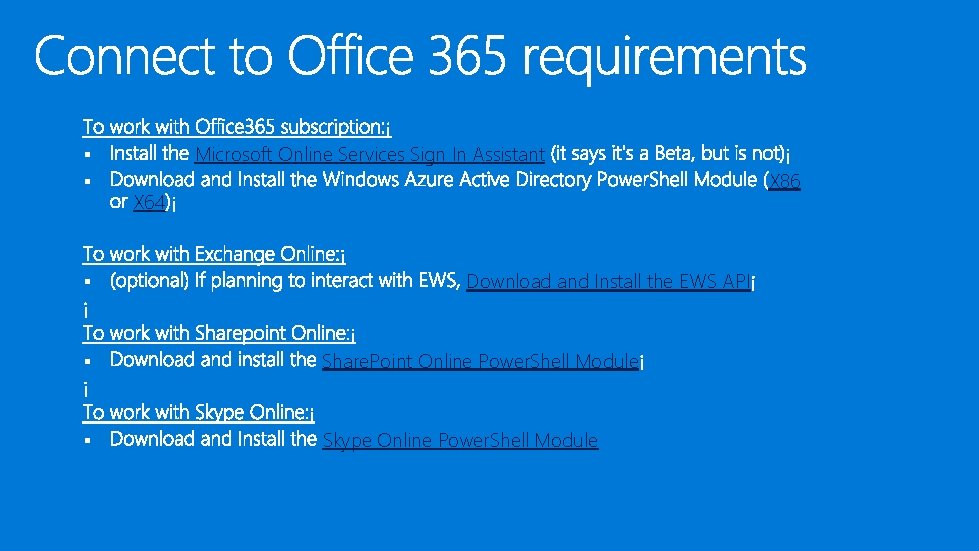
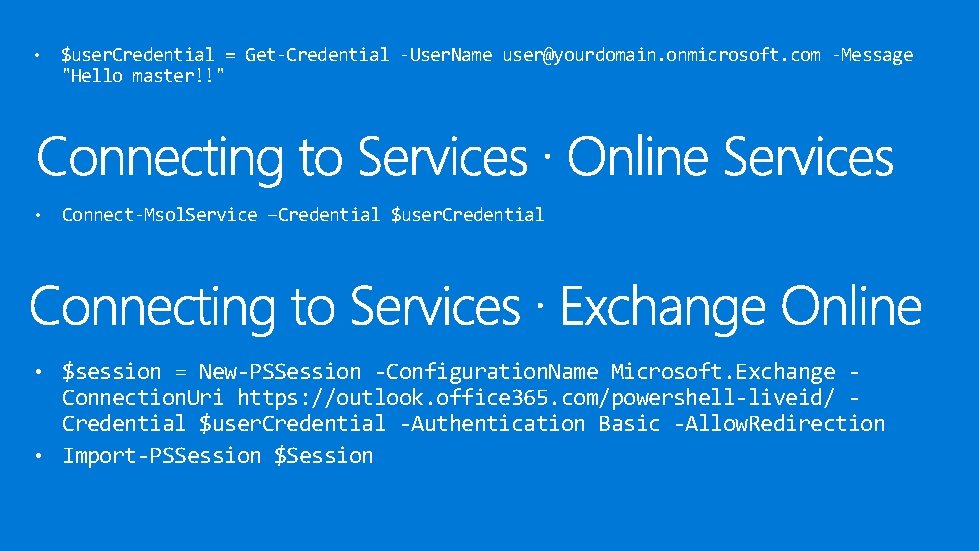
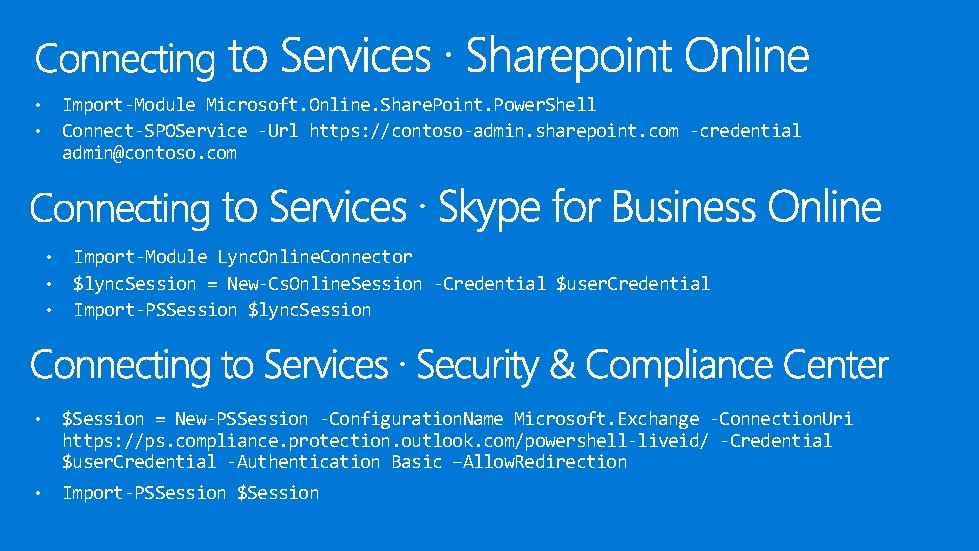
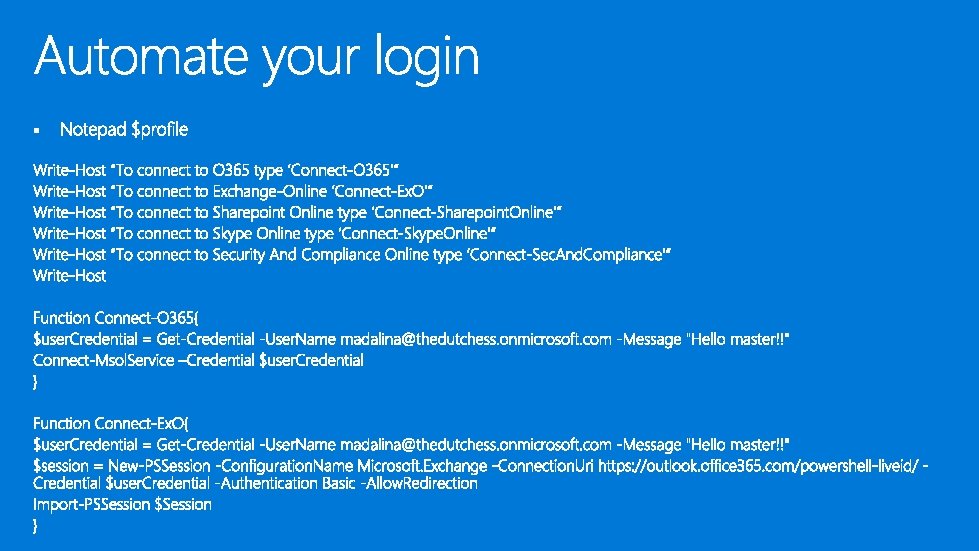
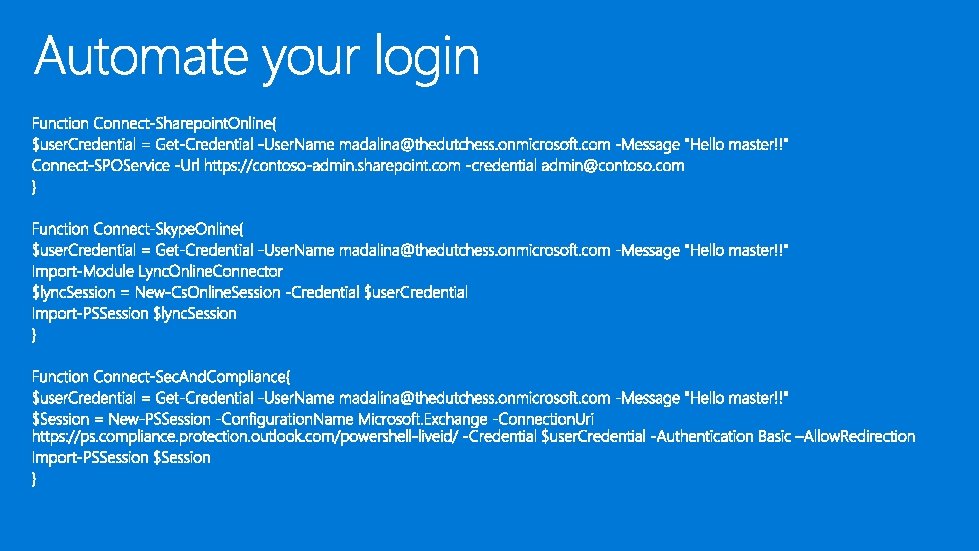

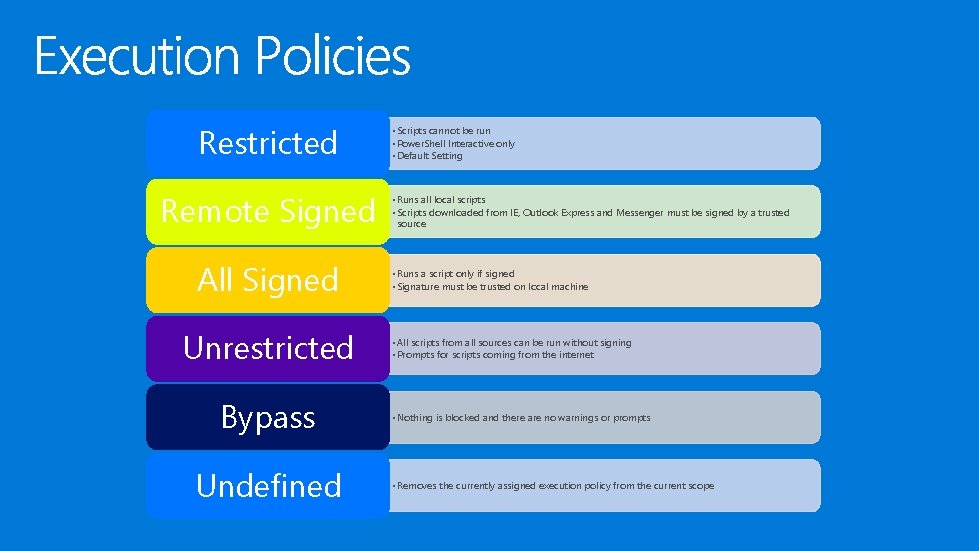
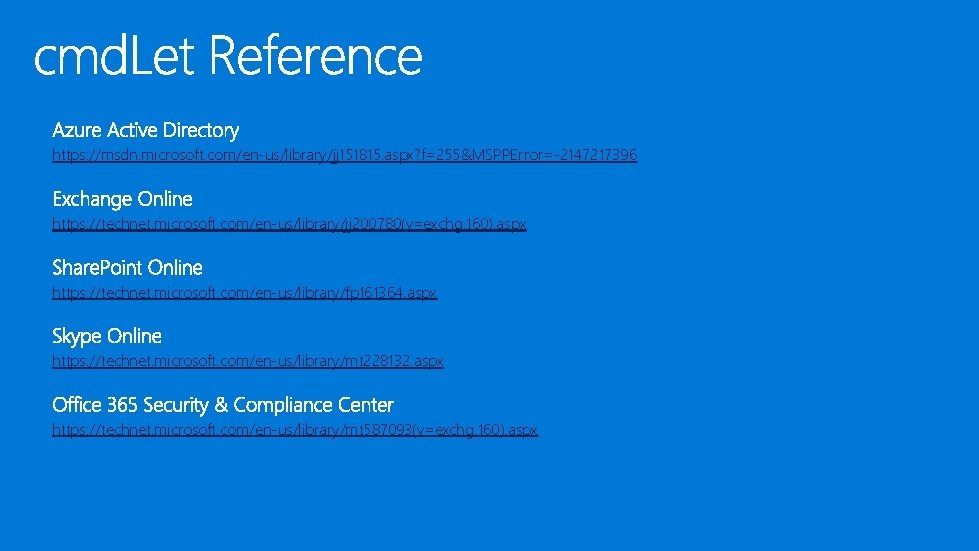
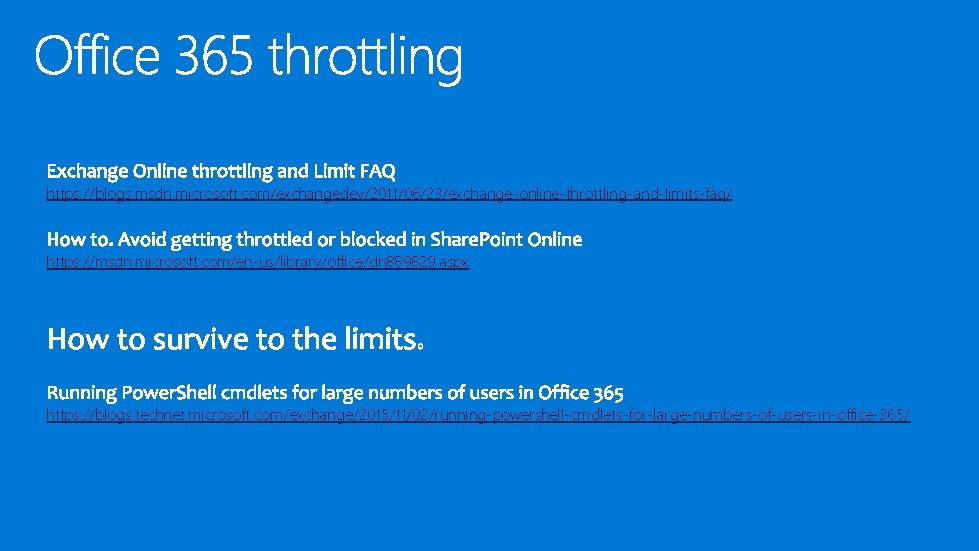
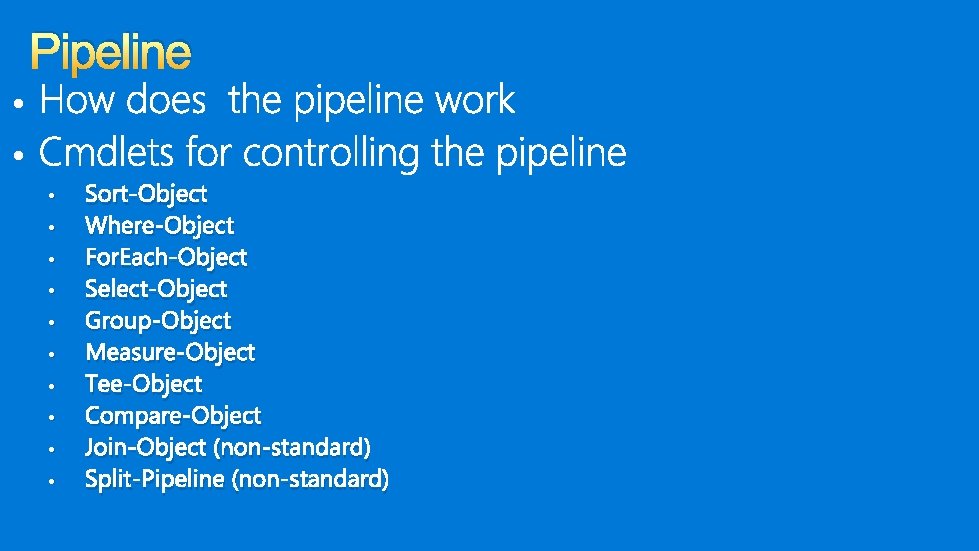


- Slides: 16

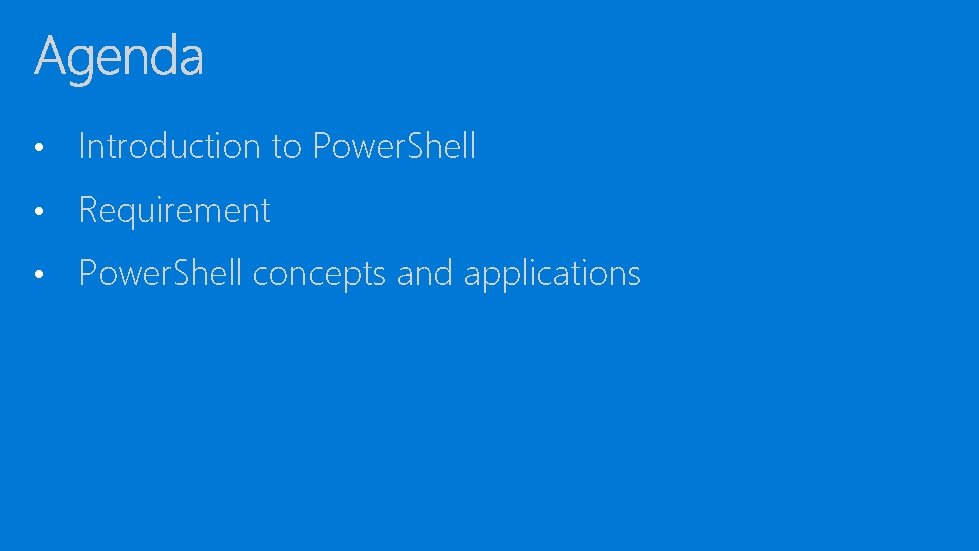
• Introduction to Power. Shell • Requirement • Power. Shell concepts and applications
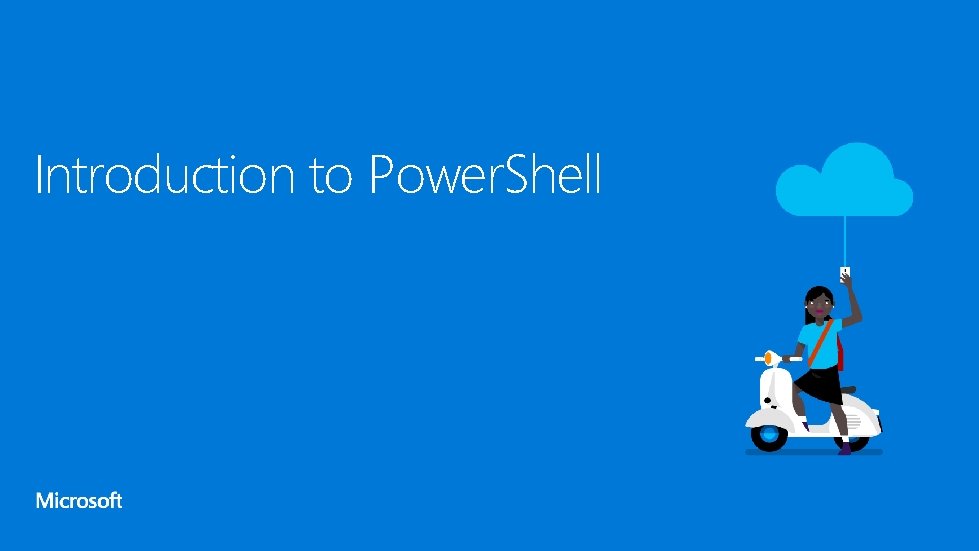
Introduction to Power. Shell
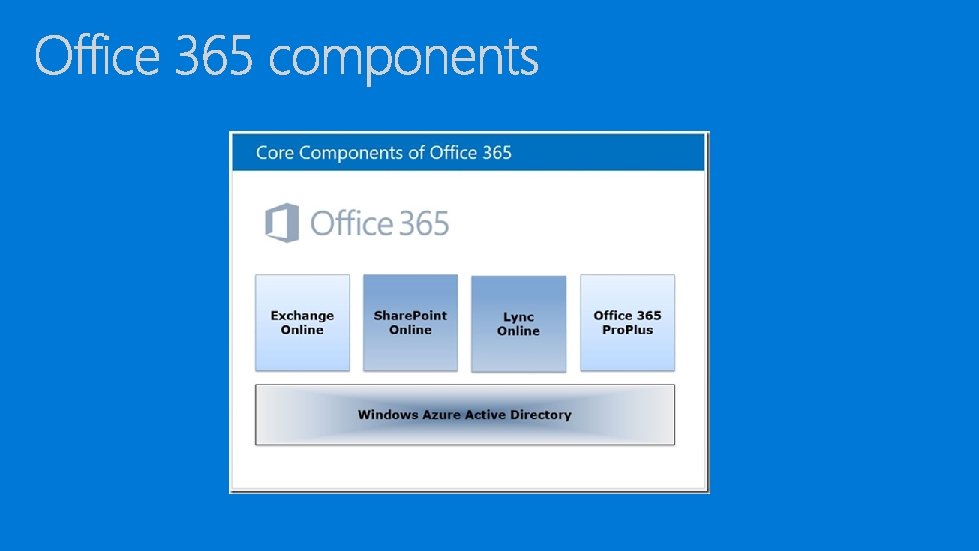
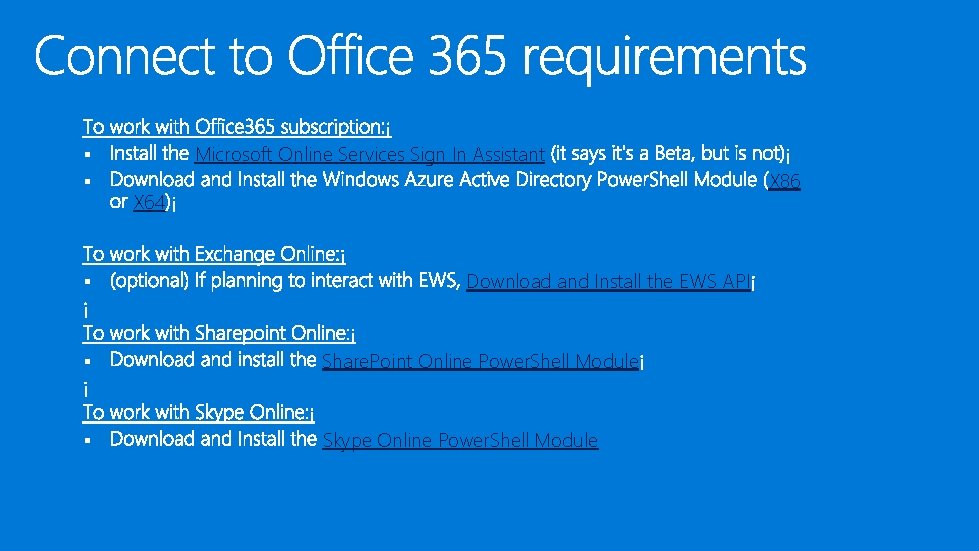
§ § § Microsoft Online Services Sign In Assistant X 64 Download and Install the EWS API § Share. Point Online Power. Shell Module § Skype Online Power. Shell Module X 86
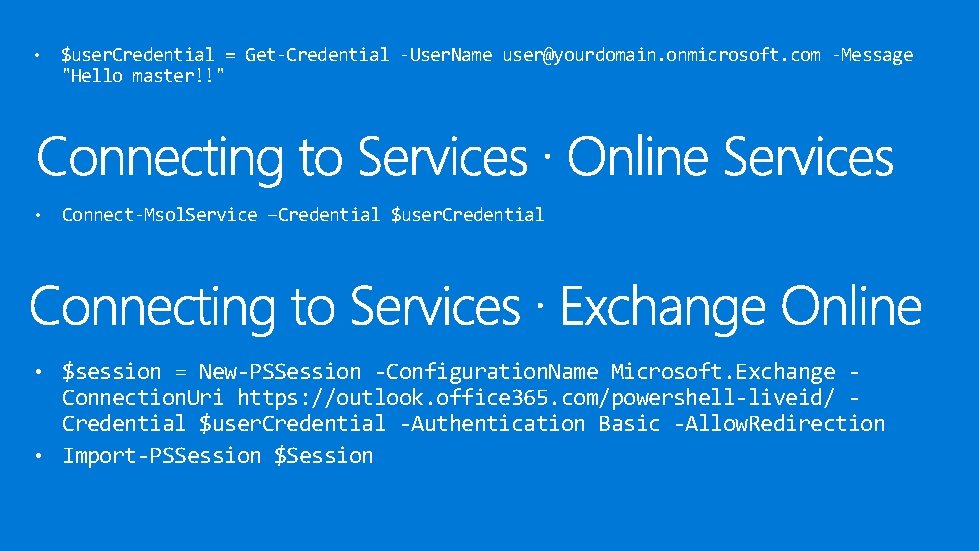
• $user. Credential = Get-Credential -User. Name user@yourdomain. onmicrosoft. com -Message "Hello master!!" • Connect-Msol. Service –Credential $user. Credential • $session = New-PSSession -Configuration. Name Microsoft. Exchange - Connection. Uri https: //outlook. office 365. com/powershell-liveid/ Credential $user. Credential -Authentication Basic -Allow. Redirection • Import-PSSession $Session
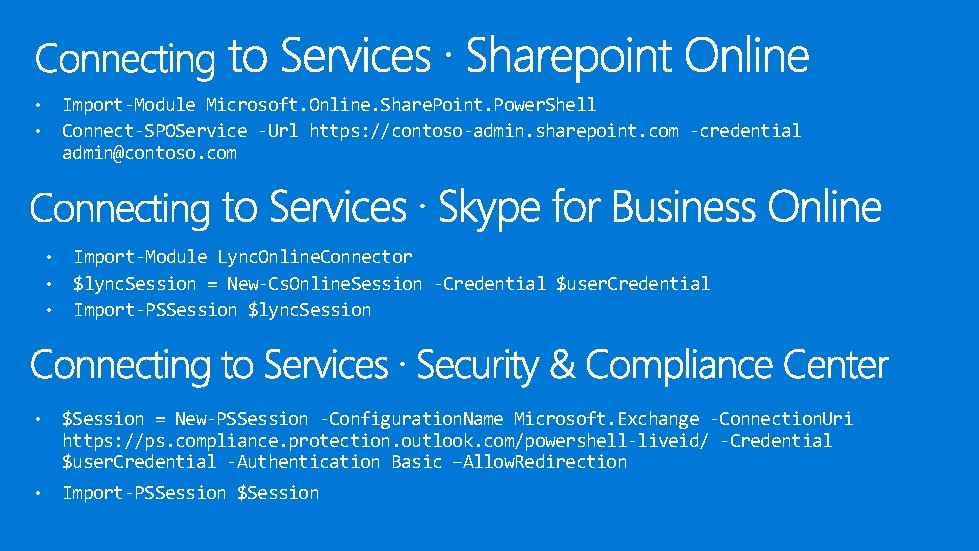
Import-Module Microsoft. Online. Share. Point. Power. Shell Connect-SPOService -Url https: //contoso-admin. sharepoint. com -credential admin@contoso. com • • • Import-Module Lync. Online. Connector $lync. Session = New-Cs. Online. Session -Credential $user. Credential Import-PSSession $lync. Session • $Session = New-PSSession -Configuration. Name Microsoft. Exchange -Connection. Uri https: //ps. compliance. protection. outlook. com/powershell-liveid/ -Credential $user. Credential -Authentication Basic –Allow. Redirection • Import-PSSession $Session
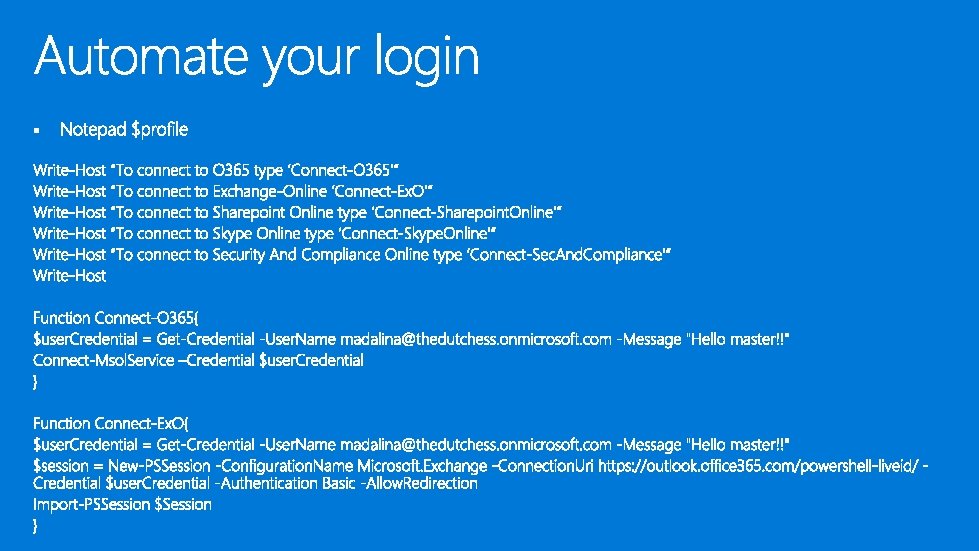
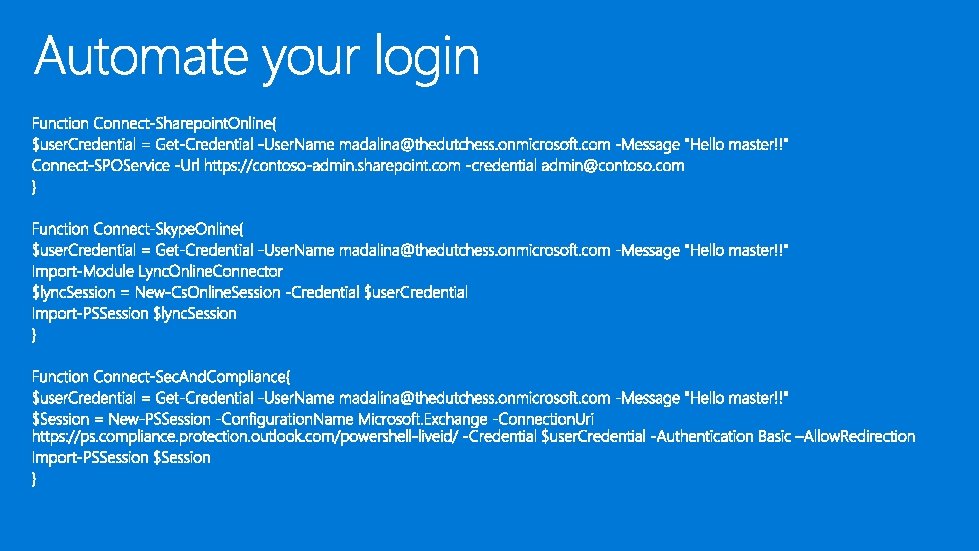

Execution Policy
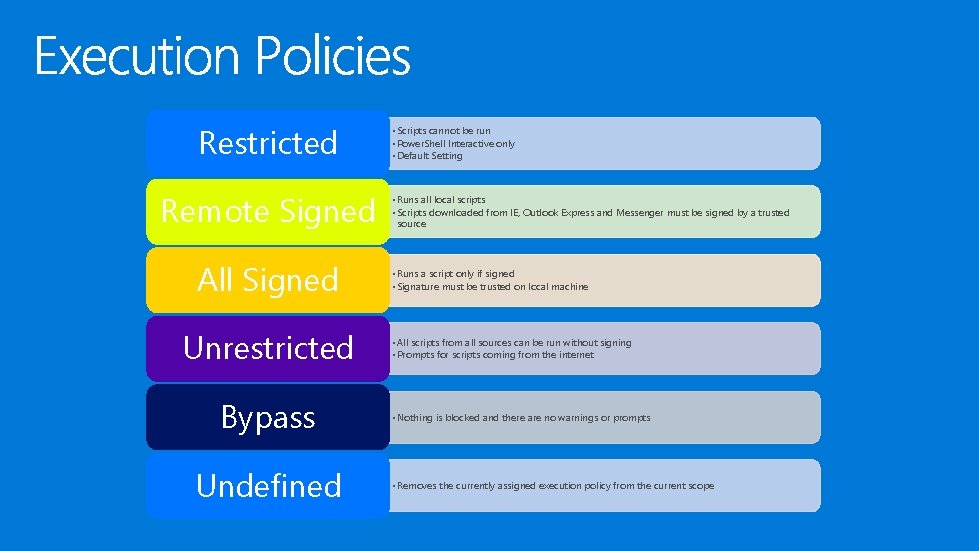
Restricted Remote Signed All Signed Unrestricted Bypass Undefined • Scripts cannot be run • Power. Shell Interactive only • Default Setting • Runs all local scripts • Scripts downloaded from IE, Outlook Express and Messenger must be signed by a trusted source • Runs a script only if signed • Signature must be trusted on local machine • All scripts from all sources can be run without signing • Prompts for scripts coming from the internet • Nothing is blocked and there are no warnings or prompts • Removes the currently assigned execution policy from the current scope
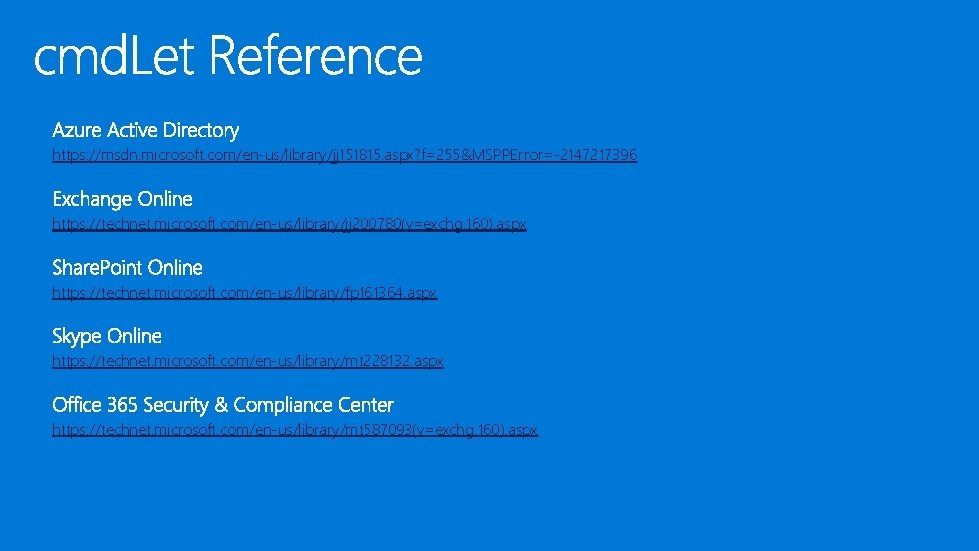
https: //msdn. microsoft. com/en-us/library/jj 151815. aspx? f=255&MSPPError=-2147217396 https: //technet. microsoft. com/en-us/library/jj 200780(v=exchg. 160). aspx https: //technet. microsoft. com/en-us/library/fp 161364. aspx https: //technet. microsoft. com/en-us/library/mt 228132. aspx https: //technet. microsoft. com/en-us/library/mt 587093(v=exchg. 160). aspx
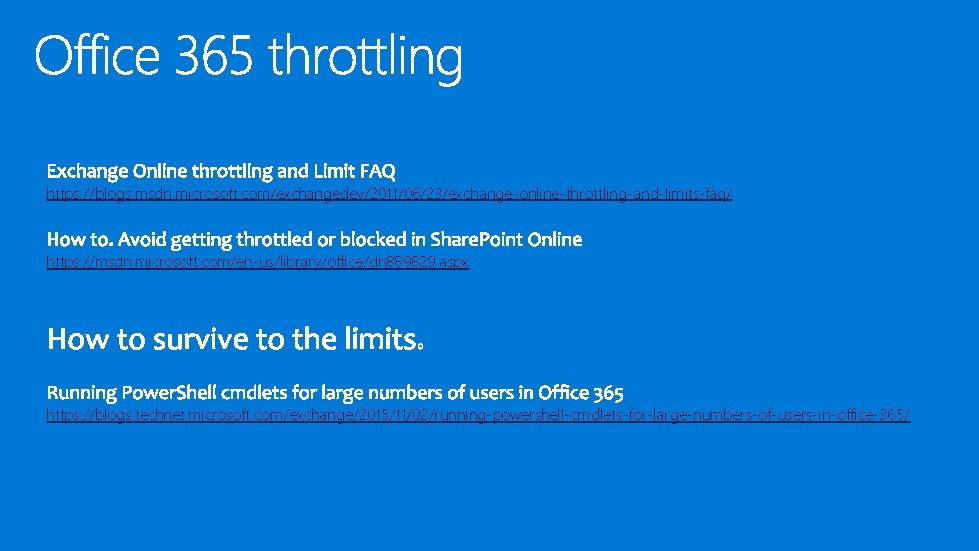
https: //blogs. msdn. microsoft. com/exchangedev/2011/06/23/exchange-online-throttling-and-limits-faq/ https: //msdn. microsoft. com/en-us/library/office/dn 889829. aspx https: //blogs. technet. microsoft. com/exchange/2015/11/02/running-powershell-cmdlets-for-large-numbers-of-users-in-office-365/
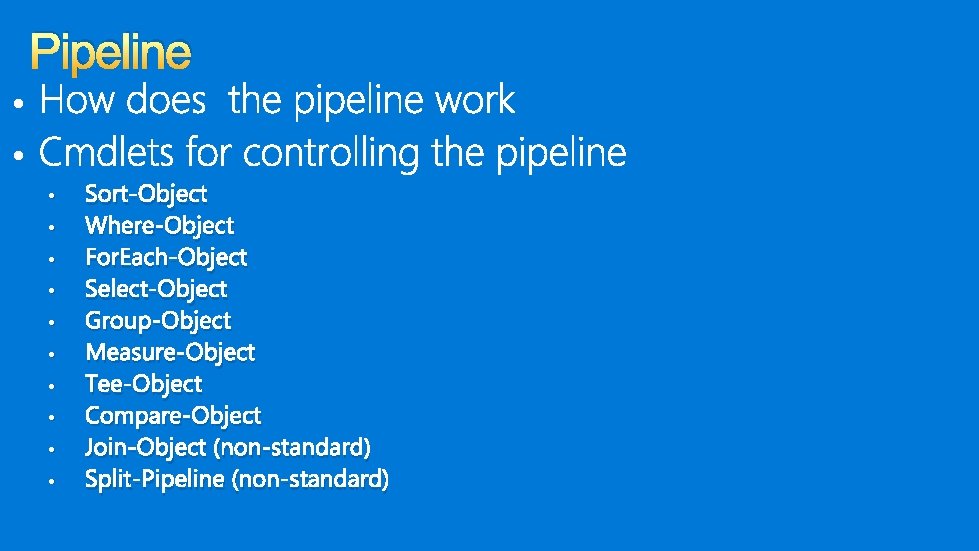
Pipeline • • • Sort-Object Where-Object For. Each-Object Select-Object Group-Object Measure-Object Tee-Object Compare-Object Join-Object (non-standard) Split-Pipeline (non-standard)

