Introduction to LDAP 2018 Frank A Kuse Introduction
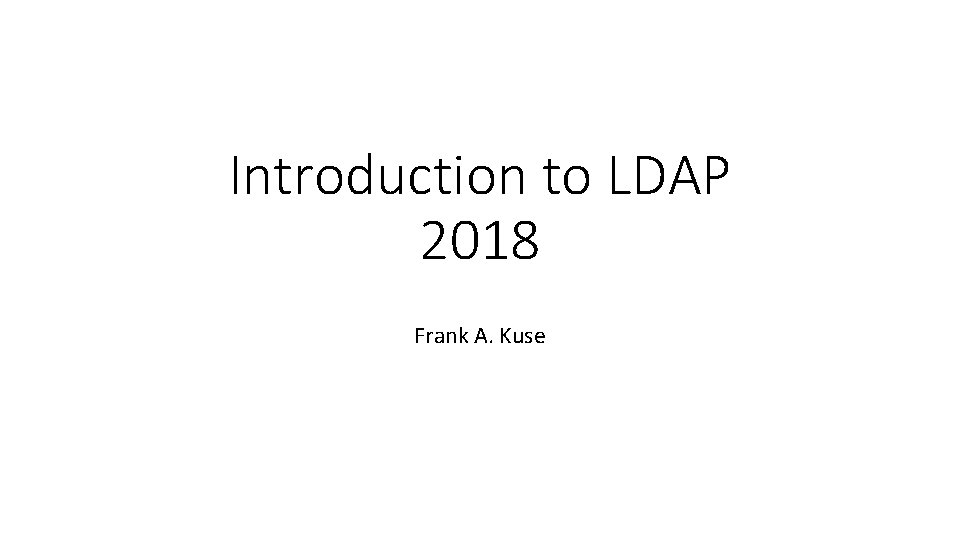
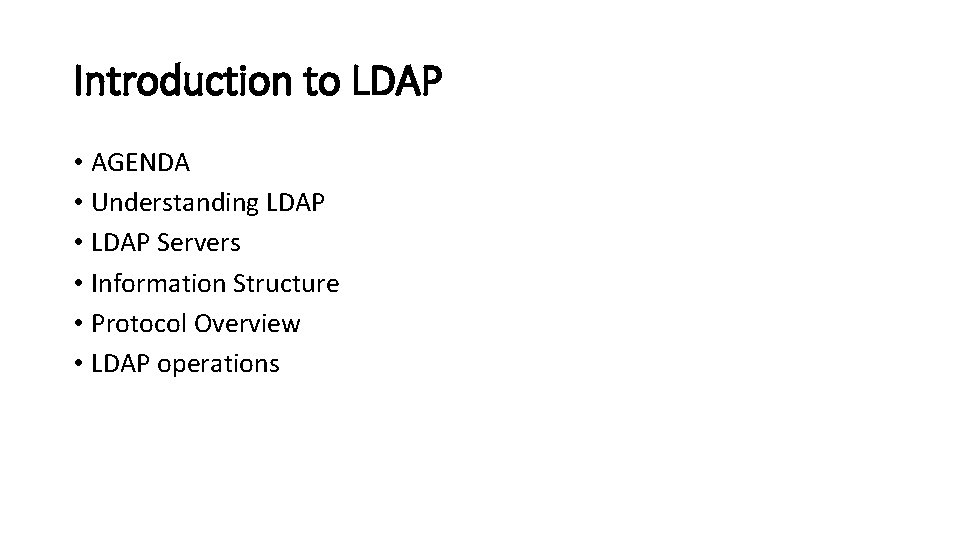
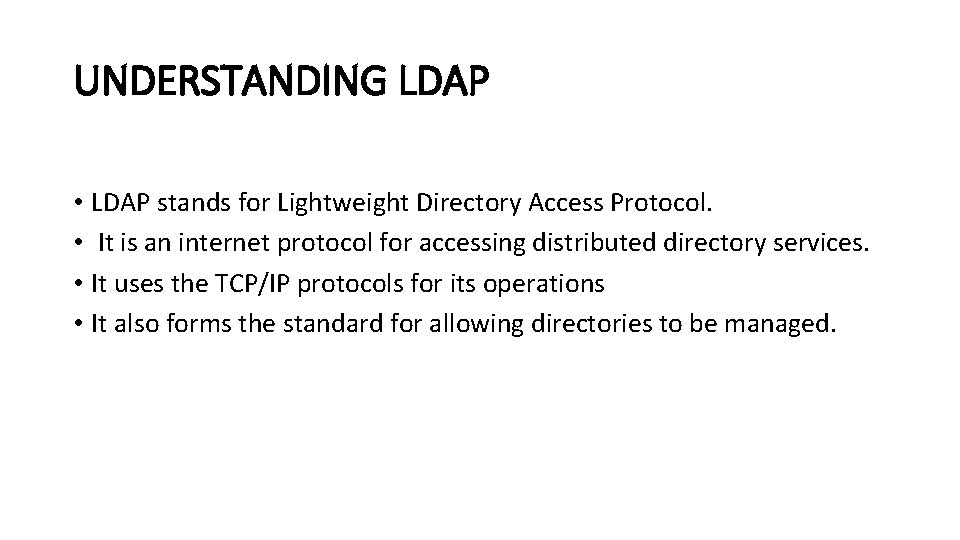
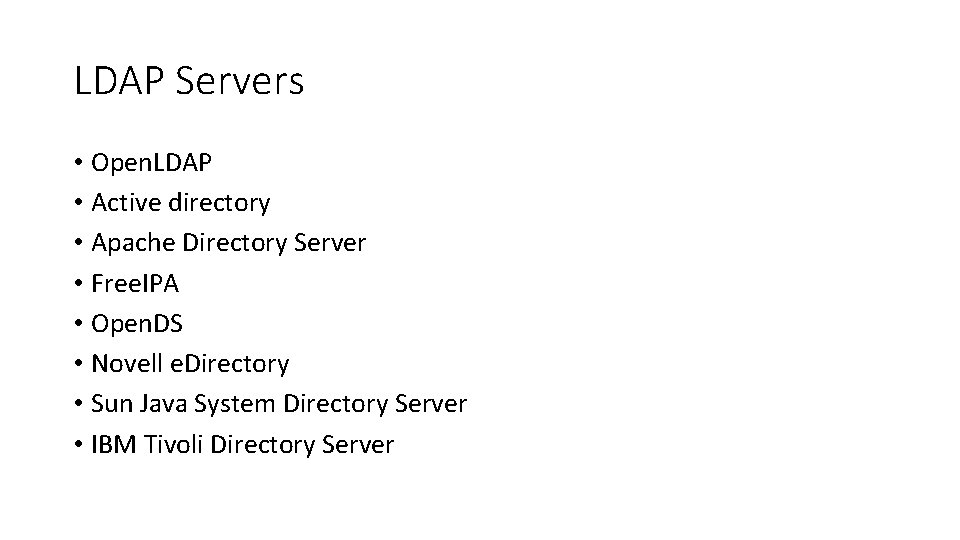
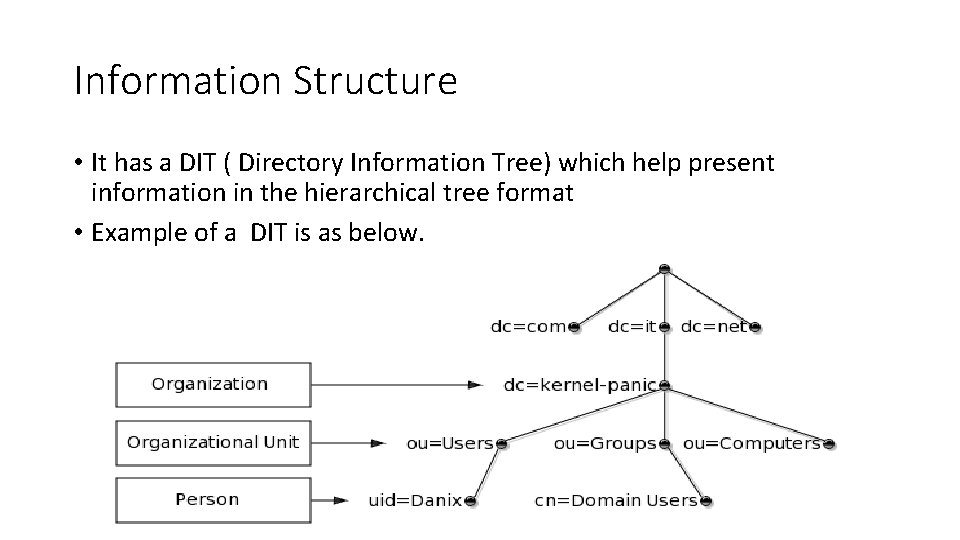
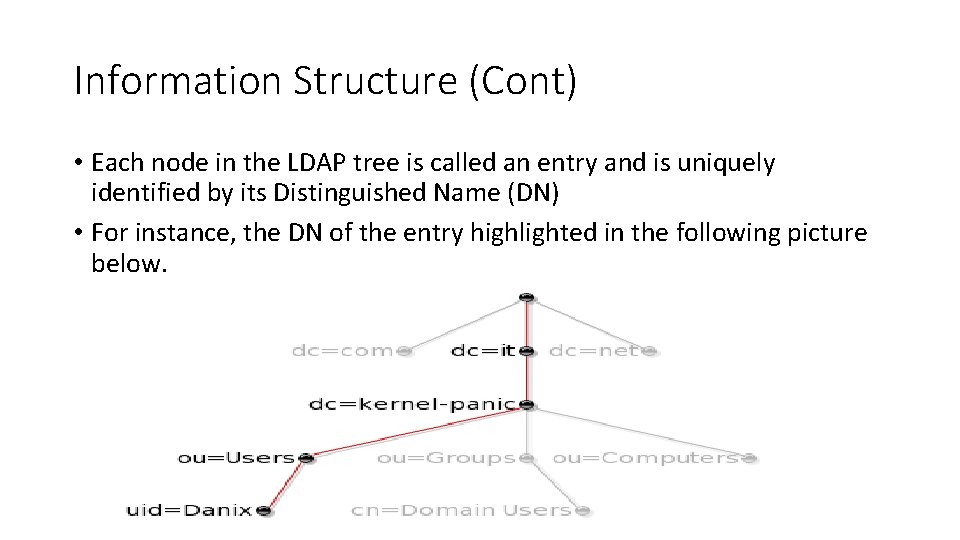
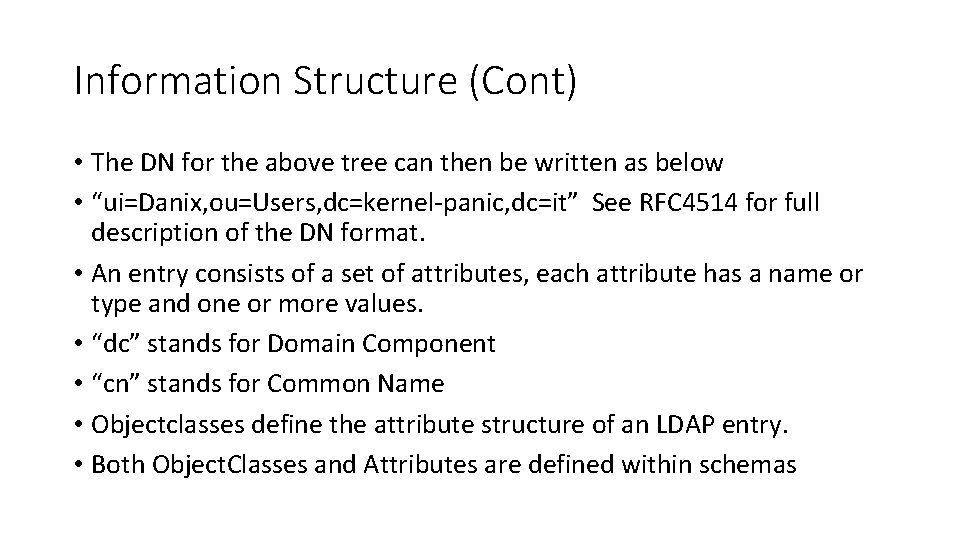
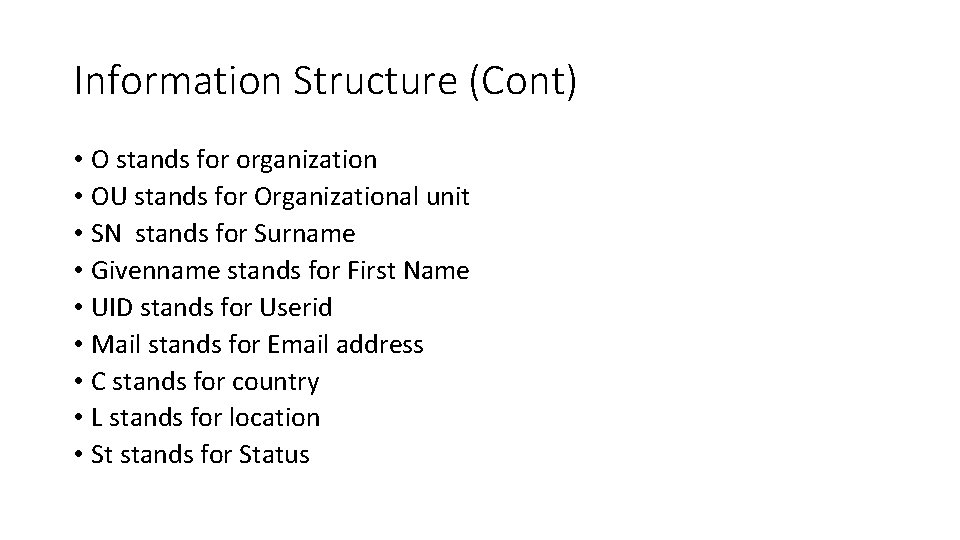
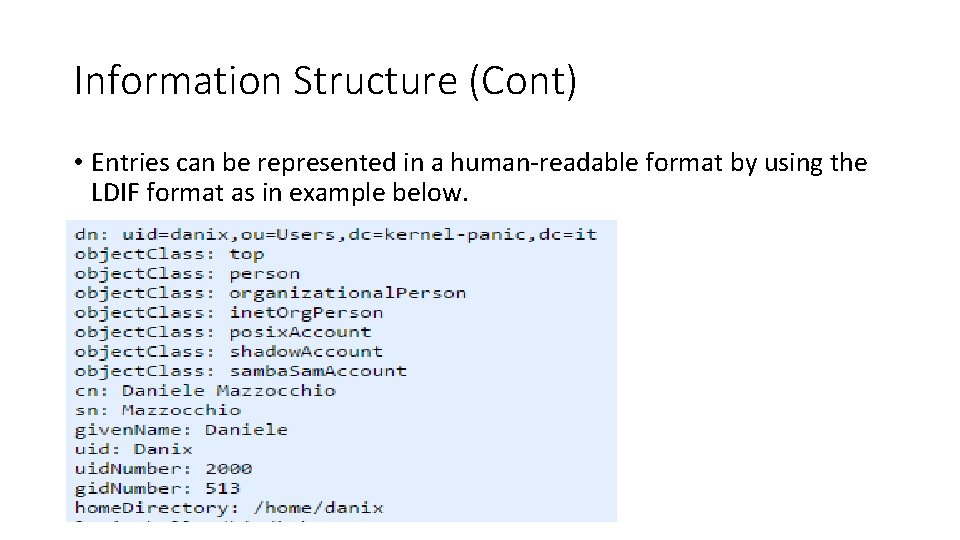
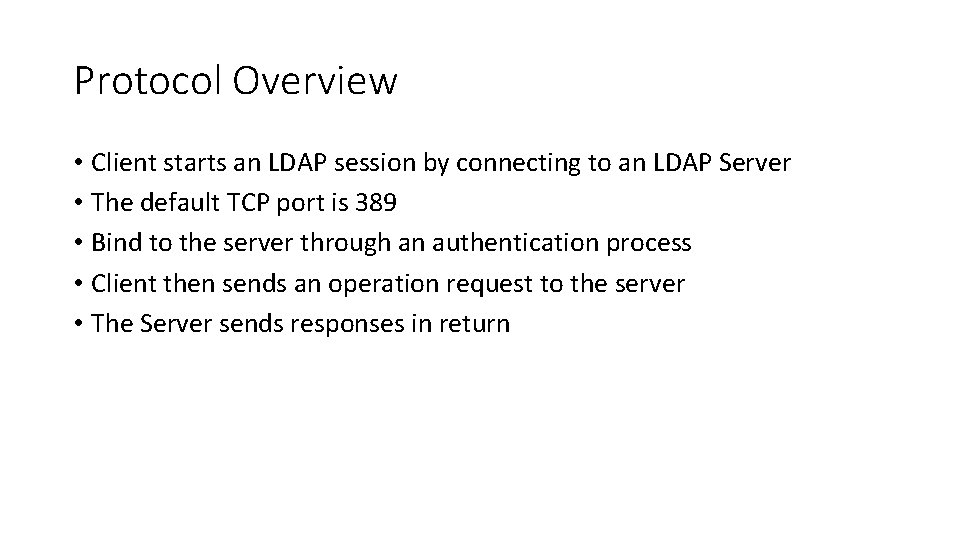
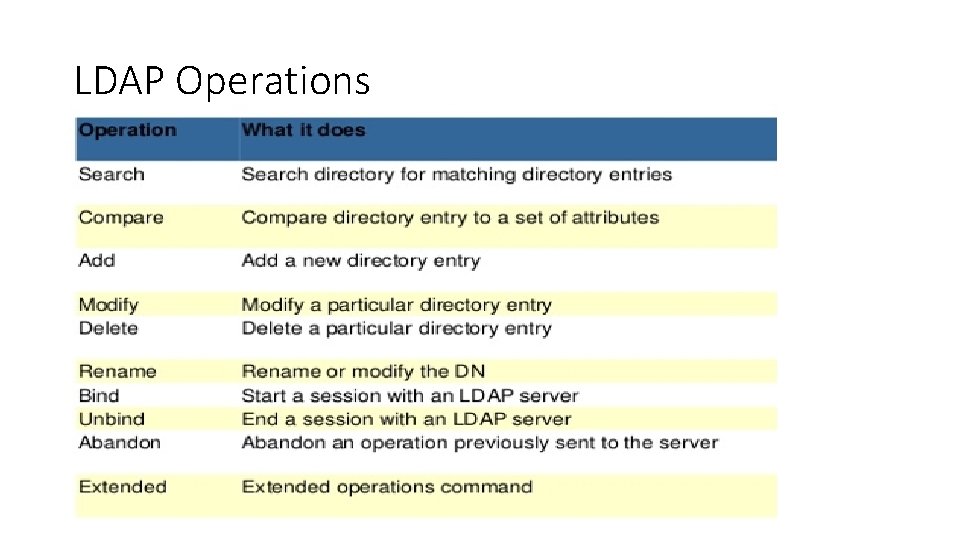
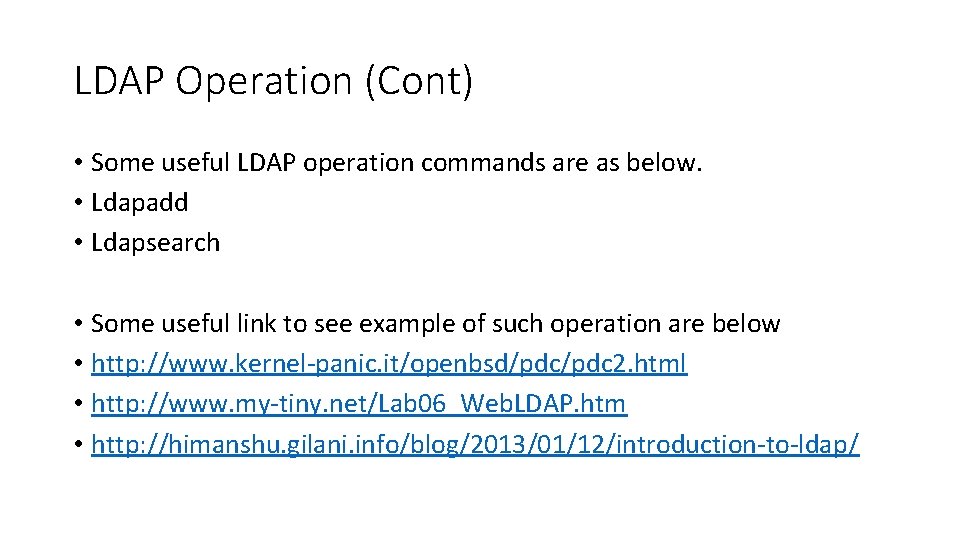
- Slides: 12
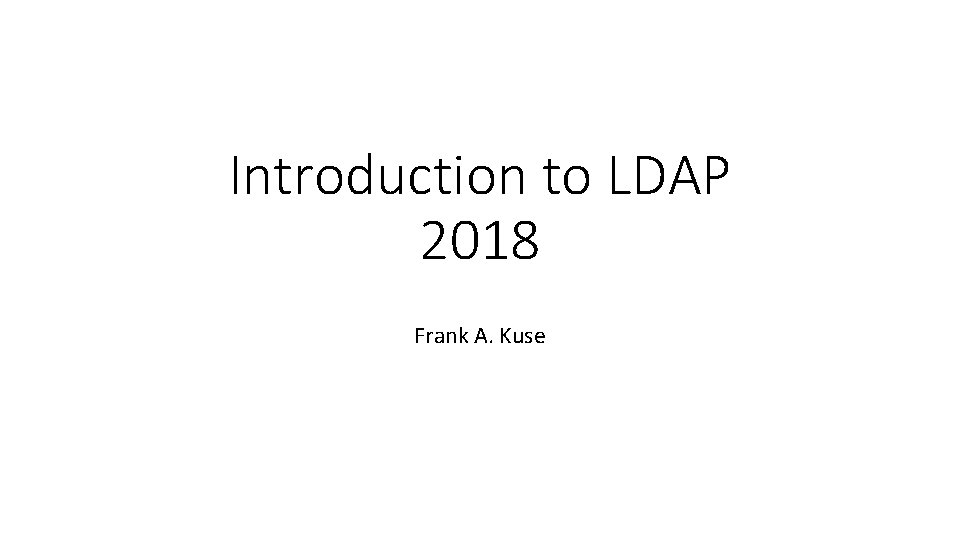
Introduction to LDAP 2018 Frank A. Kuse
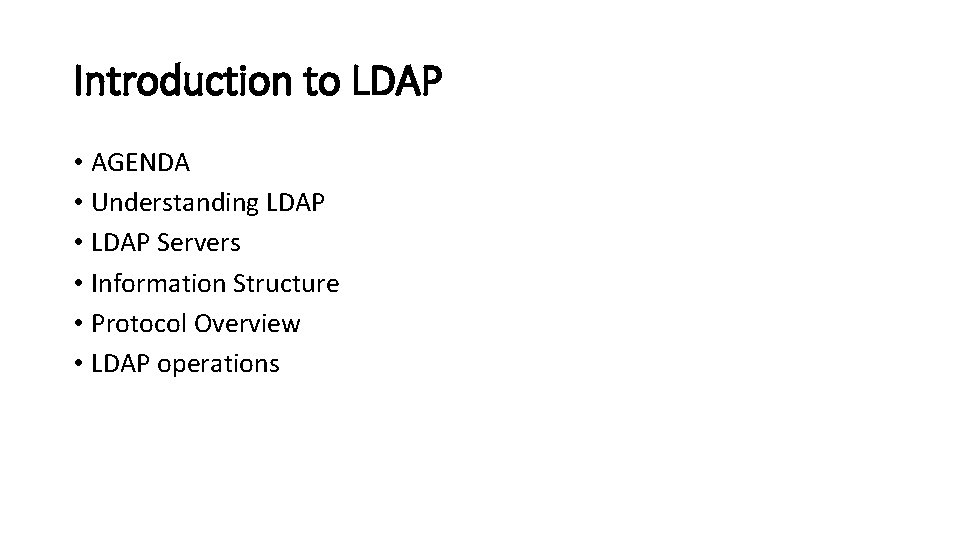
Introduction to LDAP • AGENDA • Understanding LDAP • LDAP Servers • Information Structure • Protocol Overview • LDAP operations
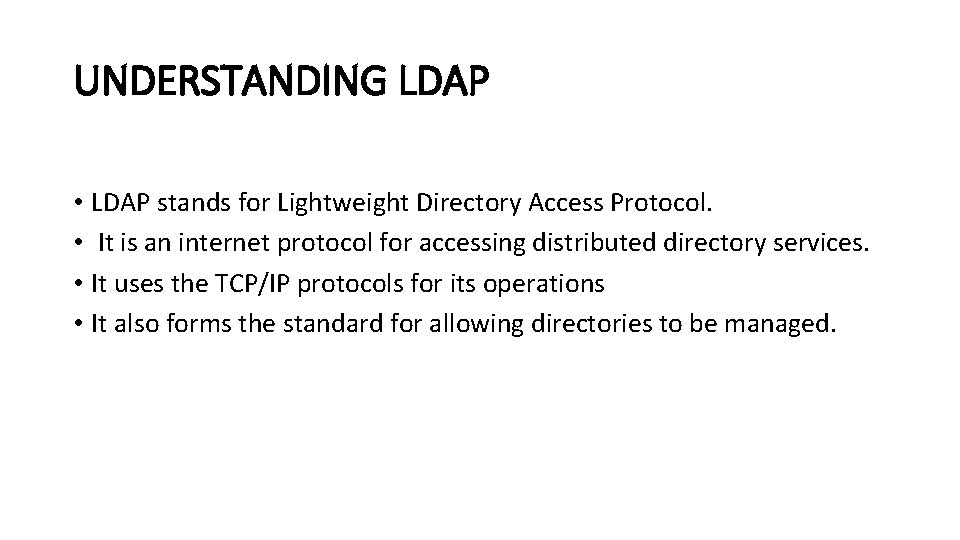
UNDERSTANDING LDAP • LDAP stands for Lightweight Directory Access Protocol. • It is an internet protocol for accessing distributed directory services. • It uses the TCP/IP protocols for its operations • It also forms the standard for allowing directories to be managed.
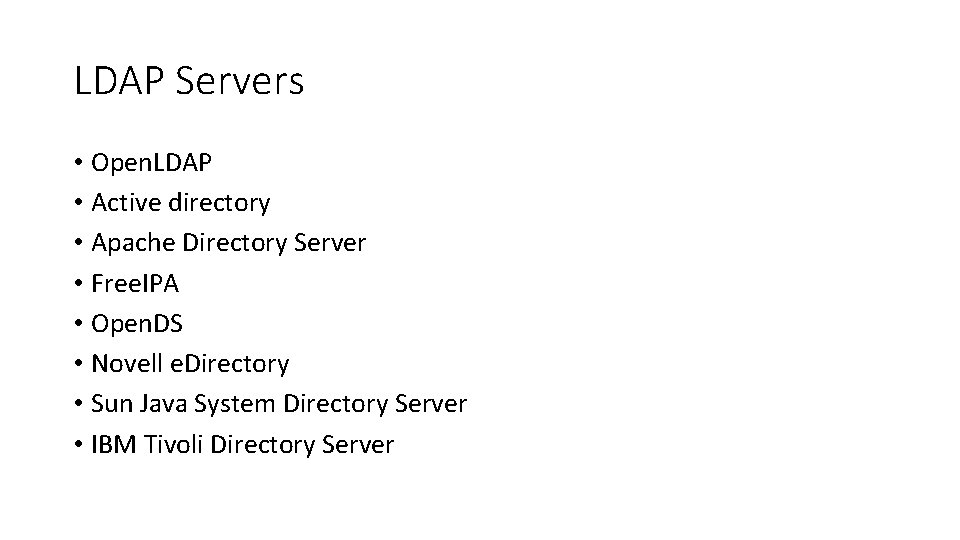
LDAP Servers • Open. LDAP • Active directory • Apache Directory Server • Free. IPA • Open. DS • Novell e. Directory • Sun Java System Directory Server • IBM Tivoli Directory Server
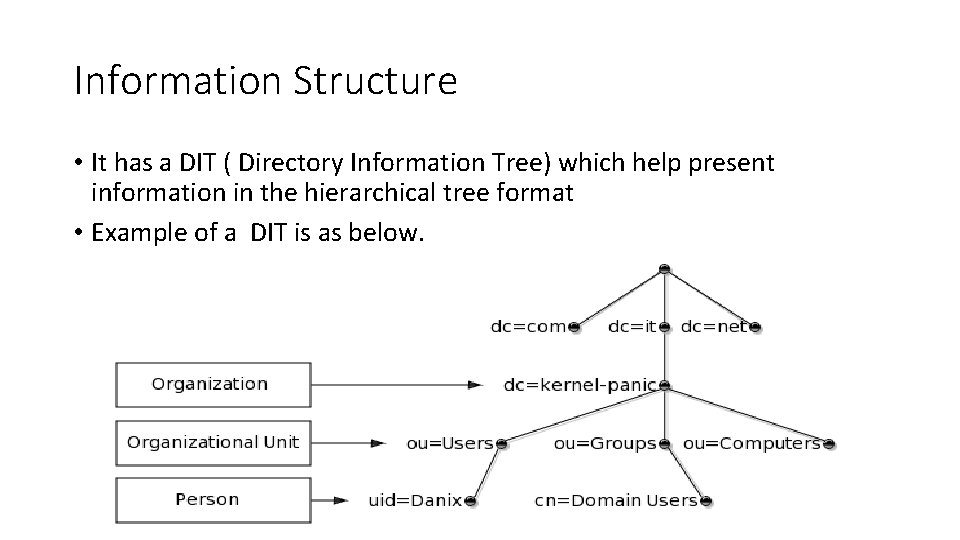
Information Structure • It has a DIT ( Directory Information Tree) which help present information in the hierarchical tree format • Example of a DIT is as below.
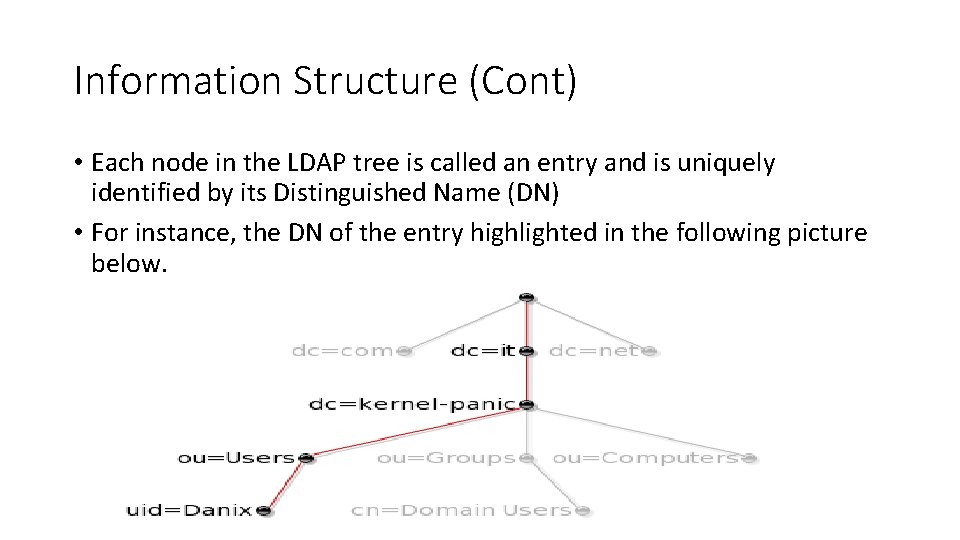
Information Structure (Cont) • Each node in the LDAP tree is called an entry and is uniquely identified by its Distinguished Name (DN) • For instance, the DN of the entry highlighted in the following picture below.
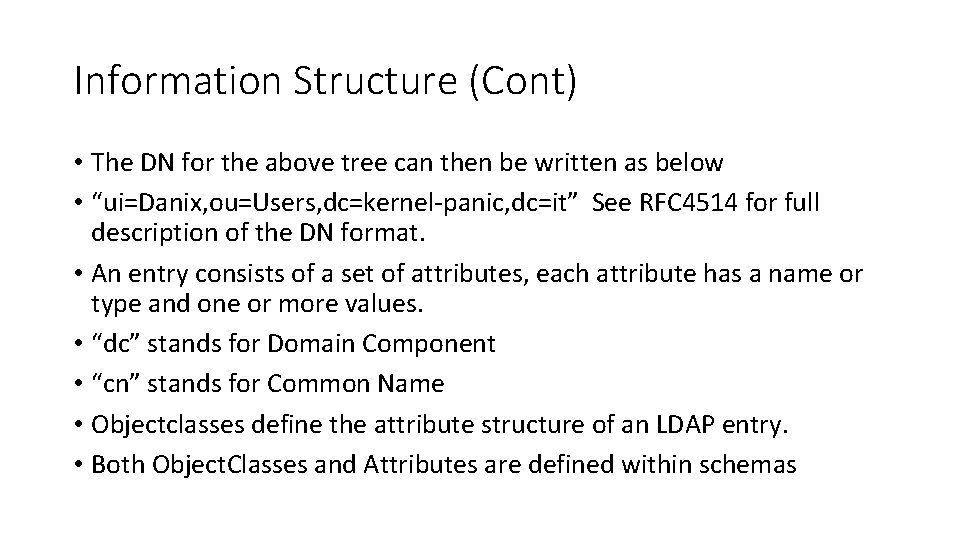
Information Structure (Cont) • The DN for the above tree can then be written as below • “ui=Danix, ou=Users, dc=kernel-panic, dc=it” See RFC 4514 for full description of the DN format. • An entry consists of a set of attributes, each attribute has a name or type and one or more values. • “dc” stands for Domain Component • “cn” stands for Common Name • Objectclasses define the attribute structure of an LDAP entry. • Both Object. Classes and Attributes are defined within schemas
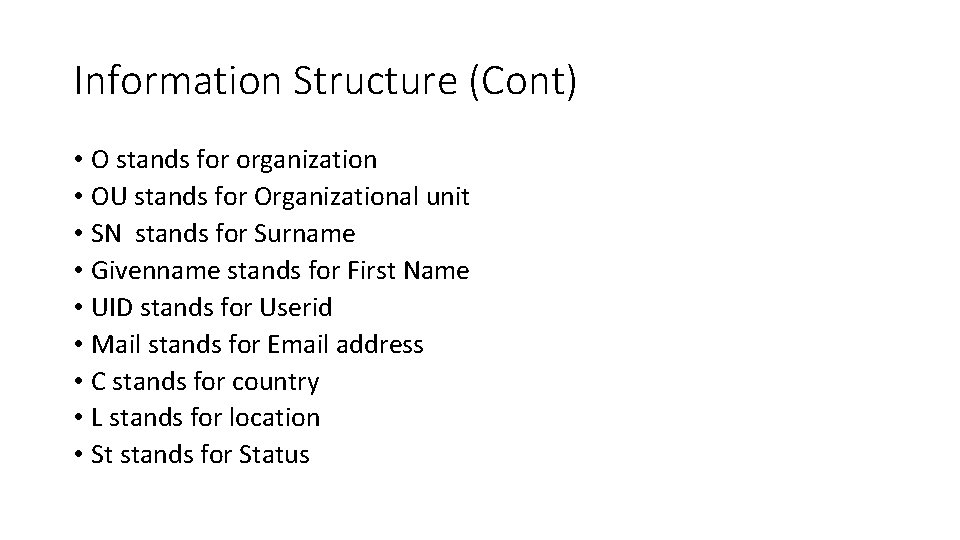
Information Structure (Cont) • O stands for organization • OU stands for Organizational unit • SN stands for Surname • Givenname stands for First Name • UID stands for Userid • Mail stands for Email address • C stands for country • L stands for location • St stands for Status
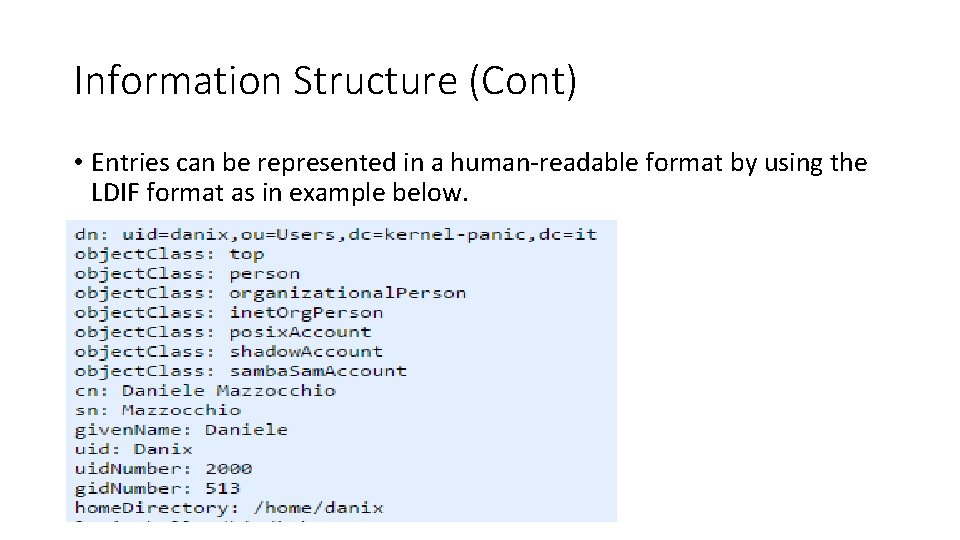
Information Structure (Cont) • Entries can be represented in a human-readable format by using the LDIF format as in example below.
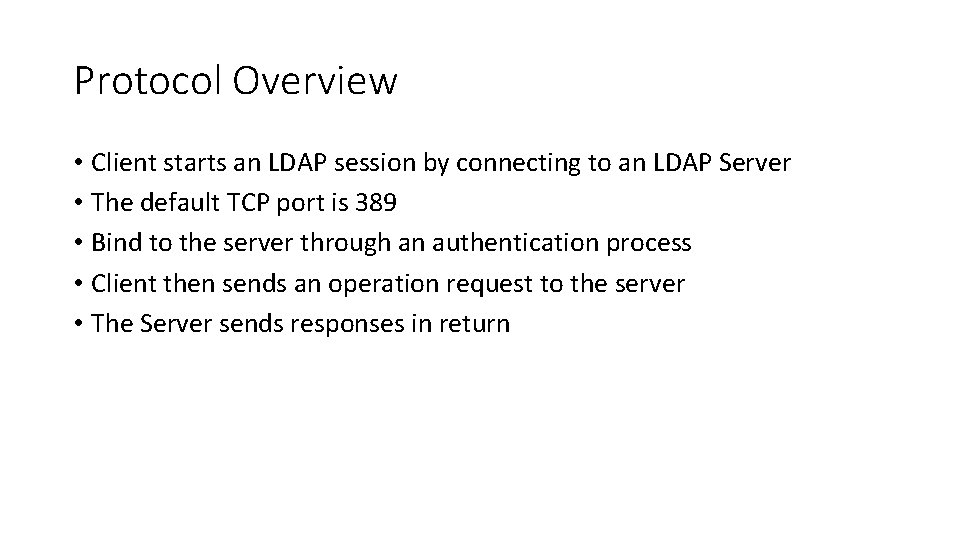
Protocol Overview • Client starts an LDAP session by connecting to an LDAP Server • The default TCP port is 389 • Bind to the server through an authentication process • Client then sends an operation request to the server • The Server sends responses in return
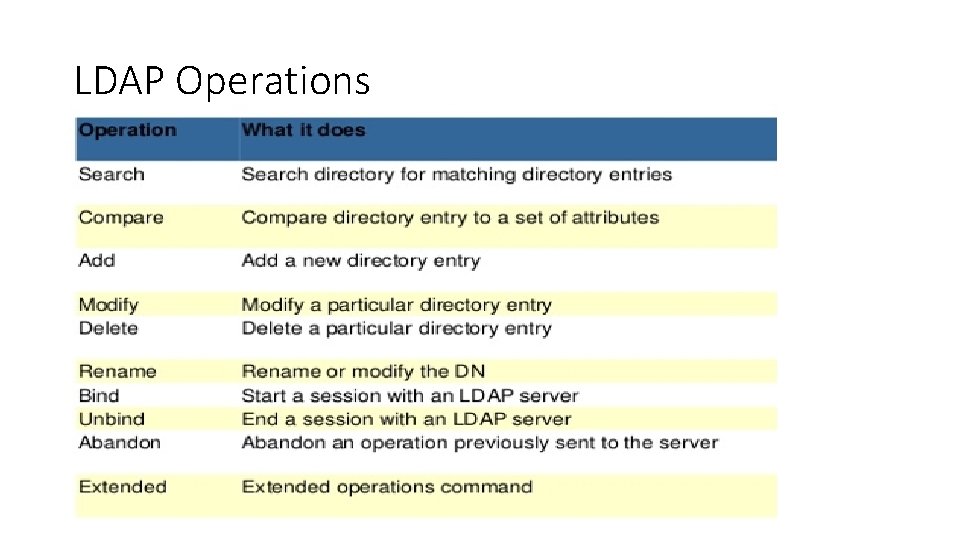
LDAP Operations
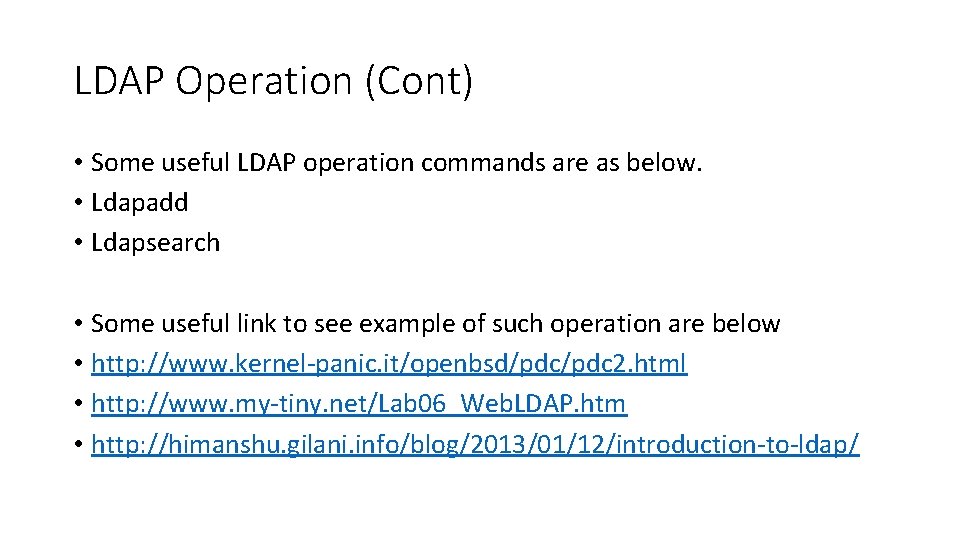
LDAP Operation (Cont) • Some useful LDAP operation commands are as below. • Ldapadd • Ldapsearch • Some useful link to see example of such operation are below • http: //www. kernel-panic. it/openbsd/pdc 2. html • http: //www. my-tiny. net/Lab 06_Web. LDAP. htm • http: //himanshu. gilani. info/blog/2013/01/12/introduction-to-ldap/