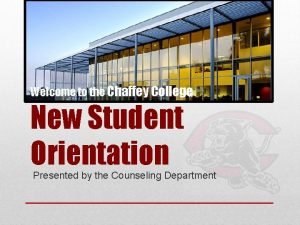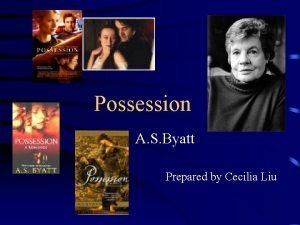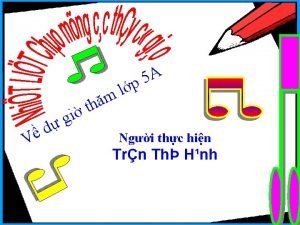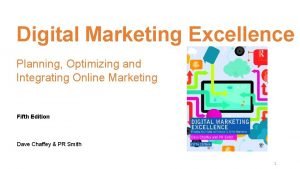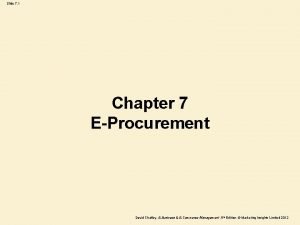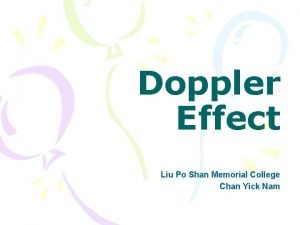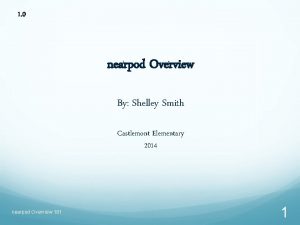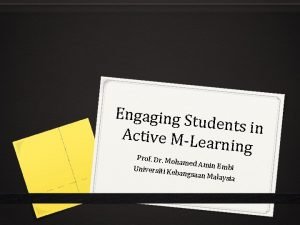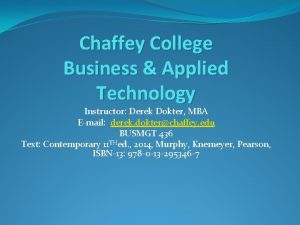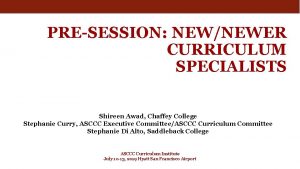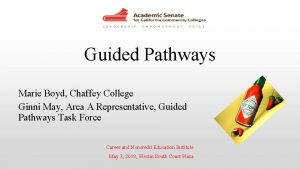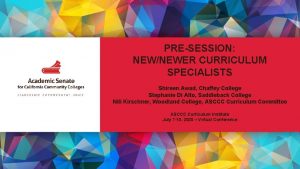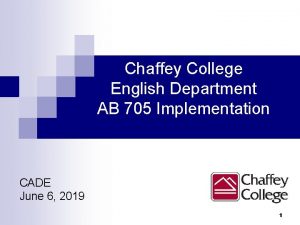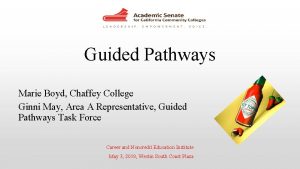Introduction of Nearpod Prof Jin Liu Chaffey College
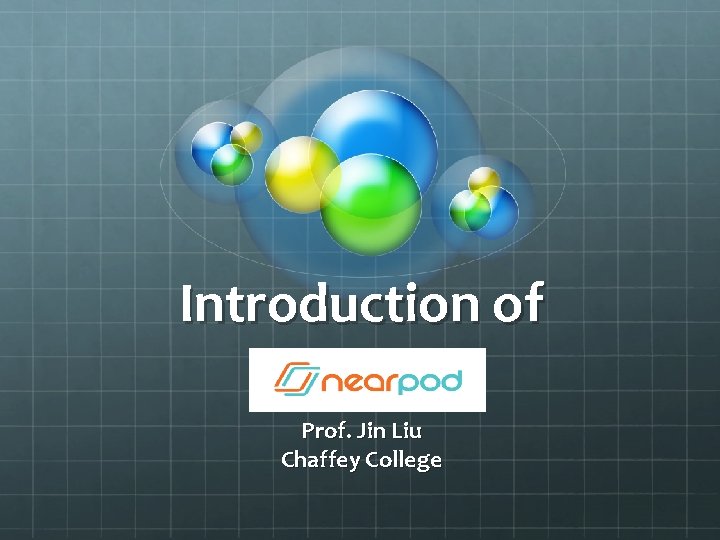

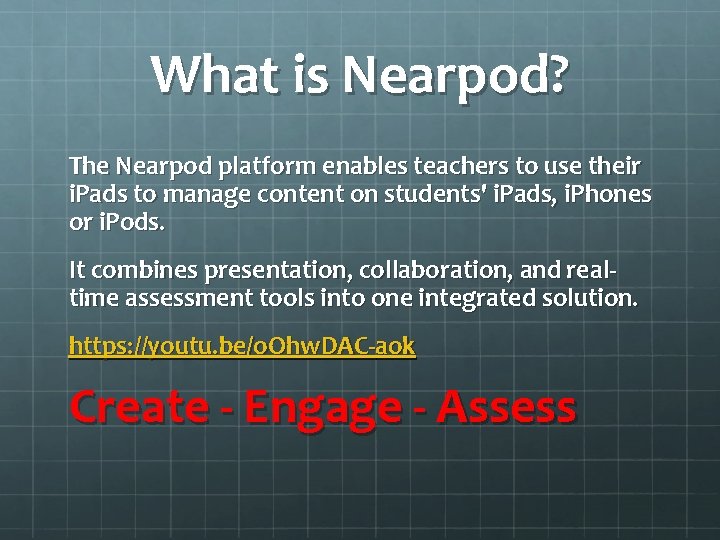
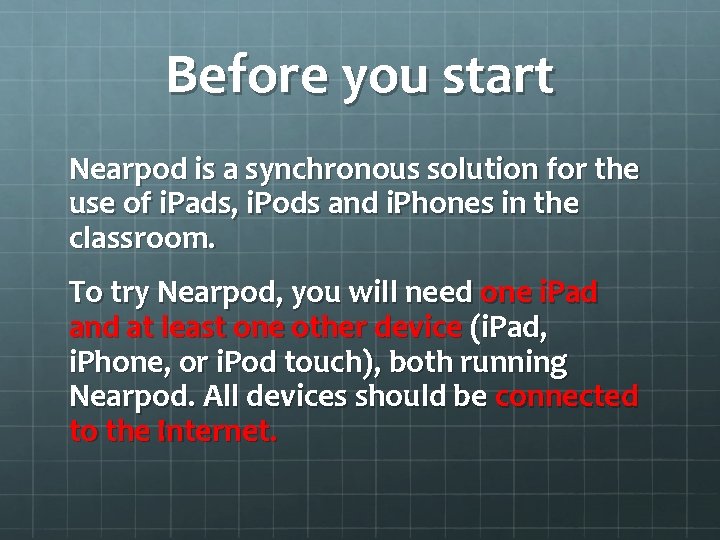
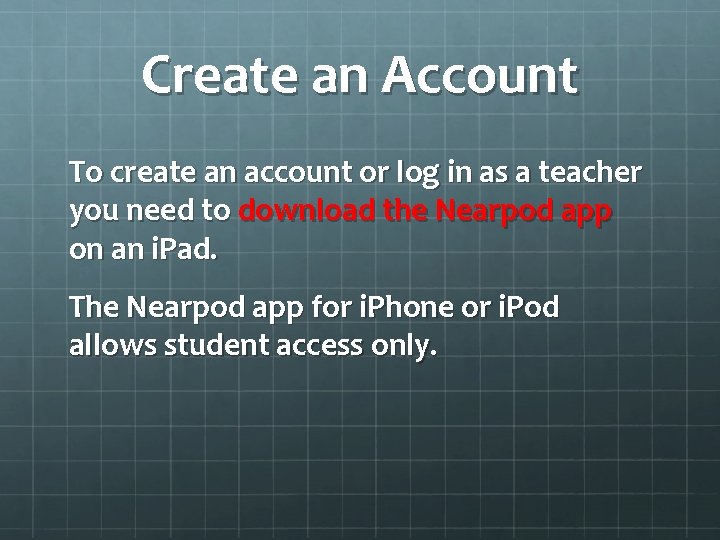
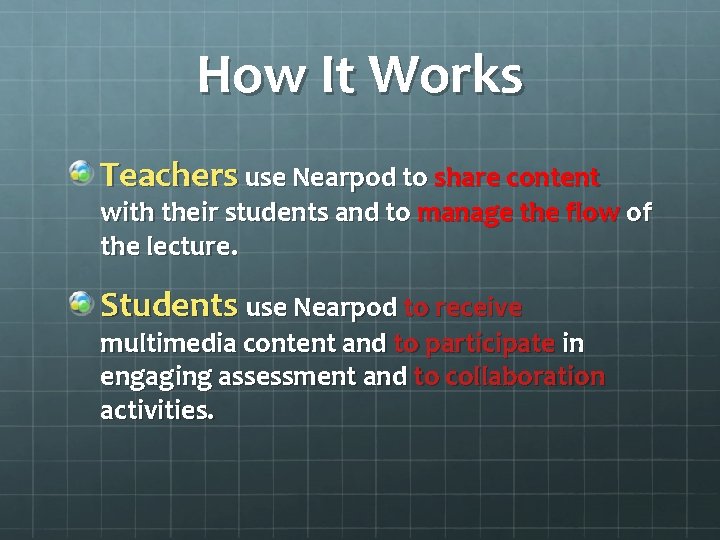
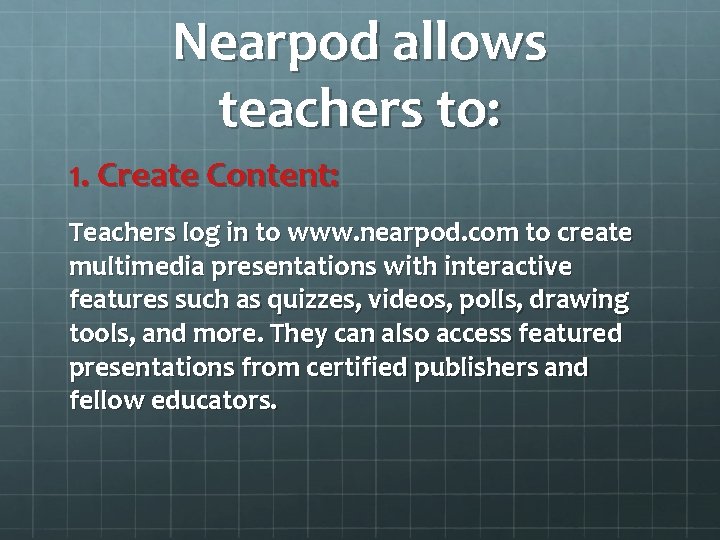

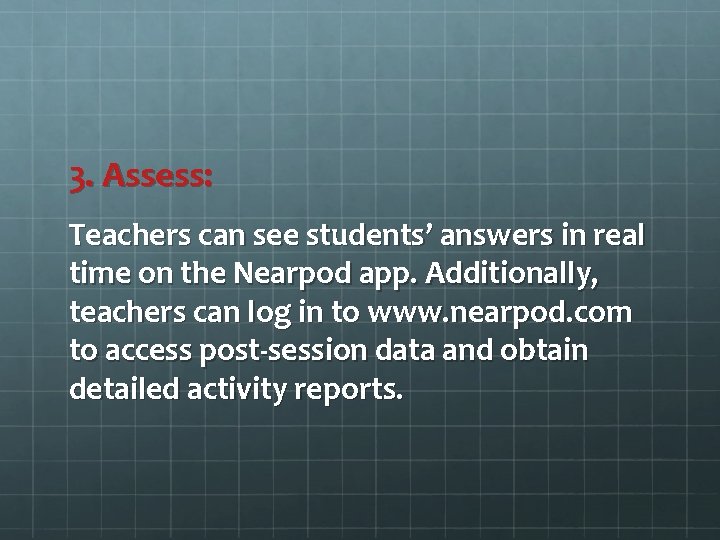
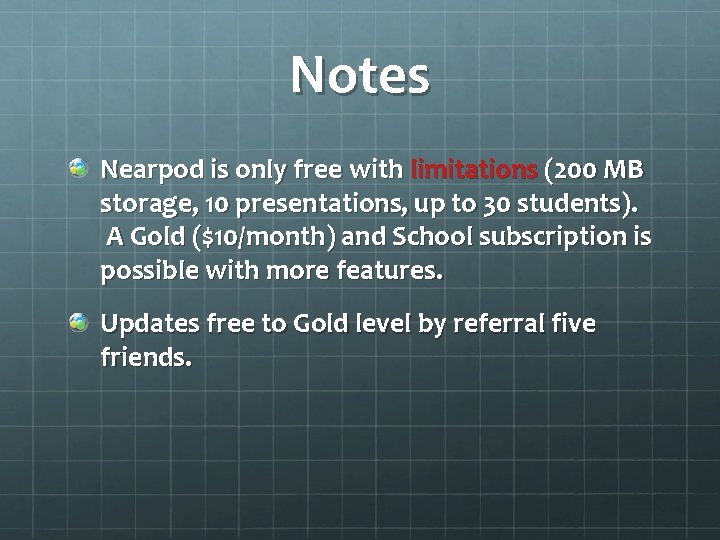
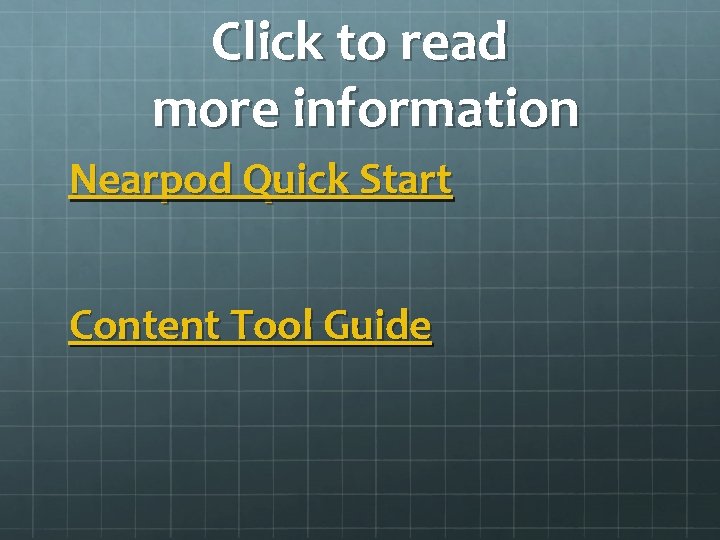
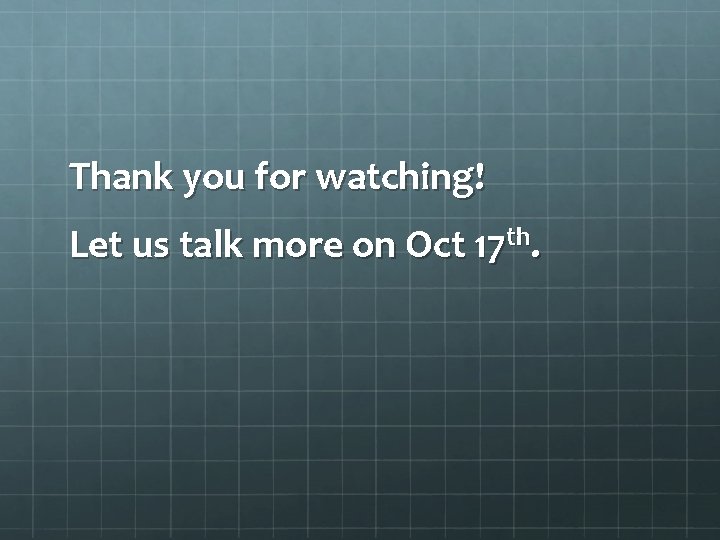
- Slides: 12
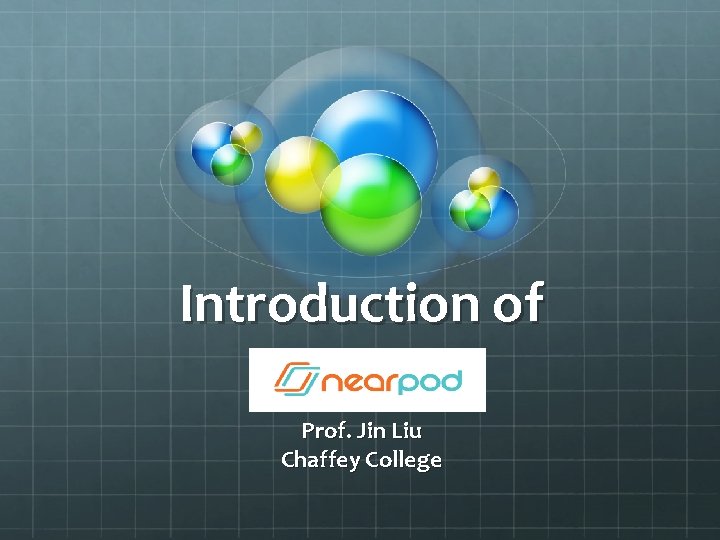
Introduction of Nearpod Prof. Jin Liu Chaffey College

Jin Liu Associate Prof. at Chaffey College Taught all levels Chinese classes more than 10 years at College in Southern California Taught Fine Art two years in Beijing Institute of Technology
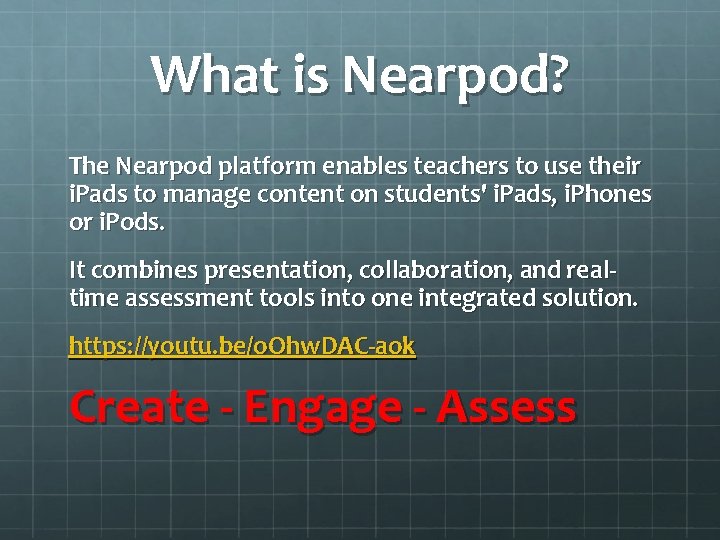
What is Nearpod? The Nearpod platform enables teachers to use their i. Pads to manage content on students' i. Pads, i. Phones or i. Pods. It combines presentation, collaboration, and realtime assessment tools into one integrated solution. https: //youtu. be/o. Ohw. DAC-aok Create - Engage - Assess
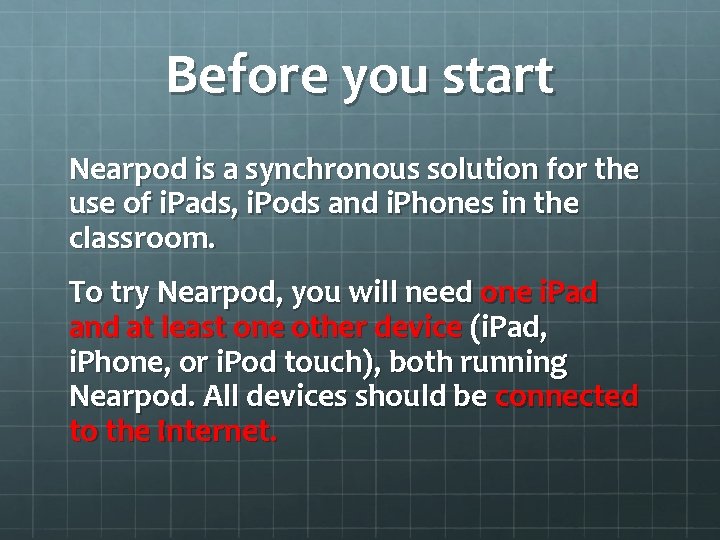
Before you start Nearpod is a synchronous solution for the use of i. Pads, i. Pods and i. Phones in the classroom. To try Nearpod, you will need one i. Pad and at least one other device (i. Pad, i. Phone, or i. Pod touch), both running Nearpod. All devices should be connected to the Internet.
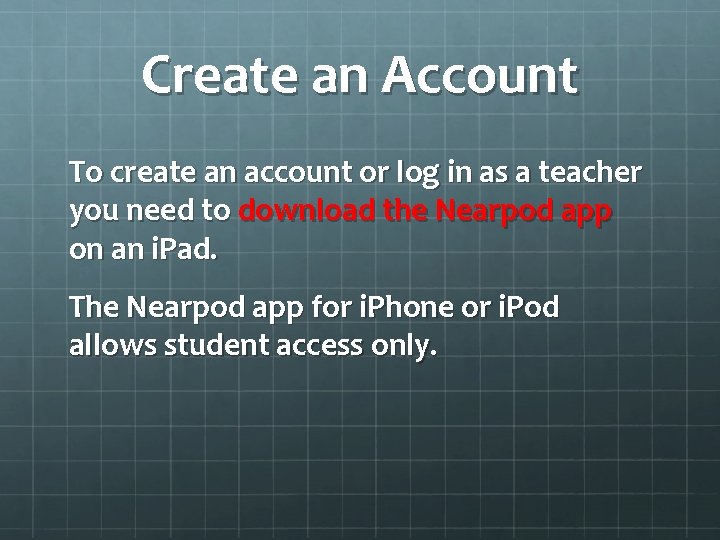
Create an Account To create an account or log in as a teacher you need to download the Nearpod app on an i. Pad. The Nearpod app for i. Phone or i. Pod allows student access only.
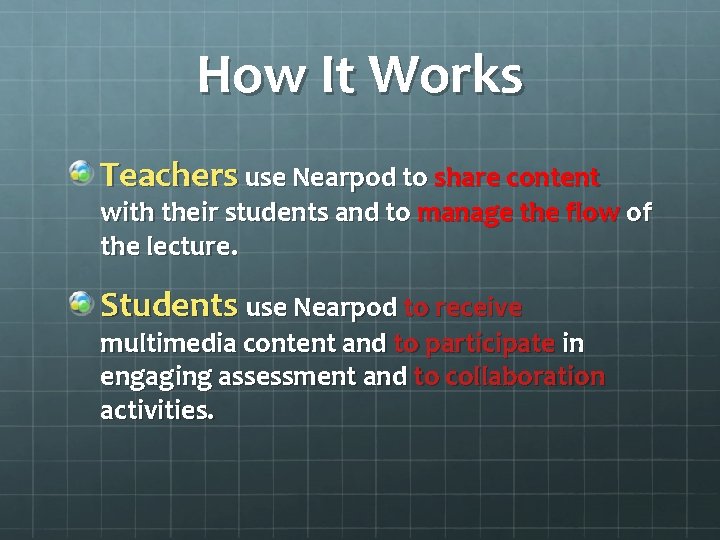
How It Works Teachers use Nearpod to share content with their students and to manage the flow of the lecture. Students use Nearpod to receive multimedia content and to participate in engaging assessment and to collaboration activities.
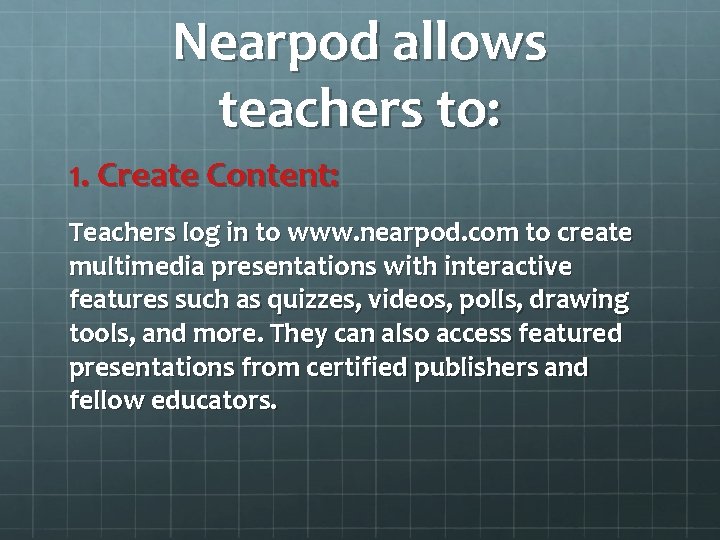
Nearpod allows teachers to: 1. Create Content: Teachers log in to www. nearpod. com to create multimedia presentations with interactive features such as quizzes, videos, polls, drawing tools, and more. They can also access featured presentations from certified publishers and fellow educators.

2. Engage: In the classroom, teachers log in to the Nearpod i. Pad app to share content with their students and manage the flow of the lecture. Students use the Nearpod app on their i. OS devices to receive curricular content, participate in activities and submit responses.
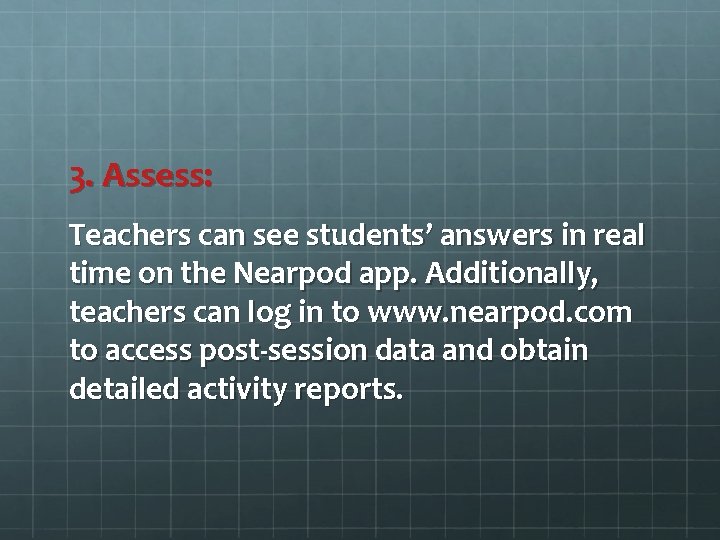
3. Assess: Teachers can see students’ answers in real time on the Nearpod app. Additionally, teachers can log in to www. nearpod. com to access post-session data and obtain detailed activity reports.
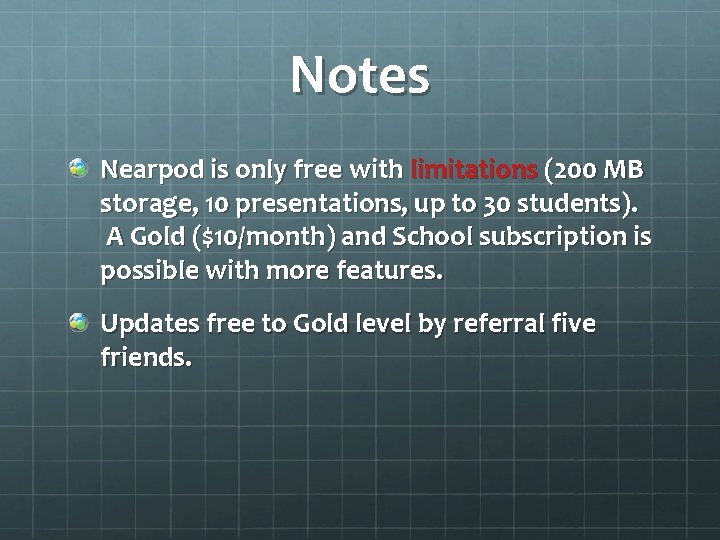
Notes Nearpod is only free with limitations (200 MB storage, 10 presentations, up to 30 students). A Gold ($10/month) and School subscription is possible with more features. Updates free to Gold level by referral five friends.
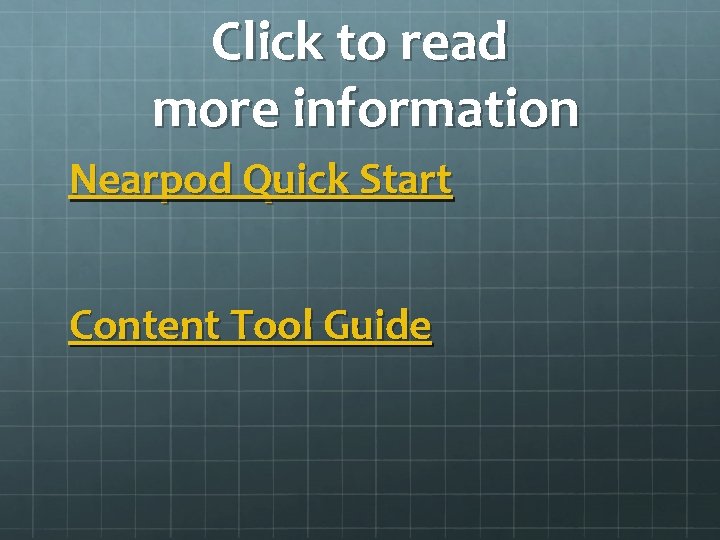
Click to read more information Nearpod Quick Start Content Tool Guide
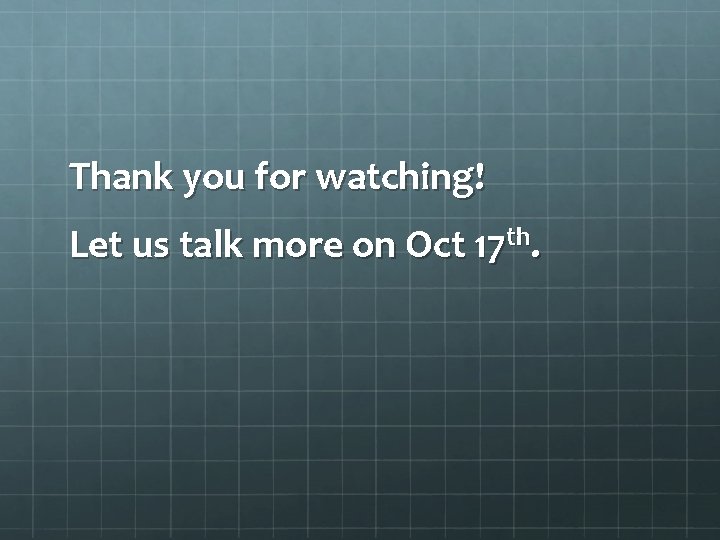
Thank you for watching! Let us talk more on Oct 17 th.