Intro to PHP Topics Intro to PHP syntax
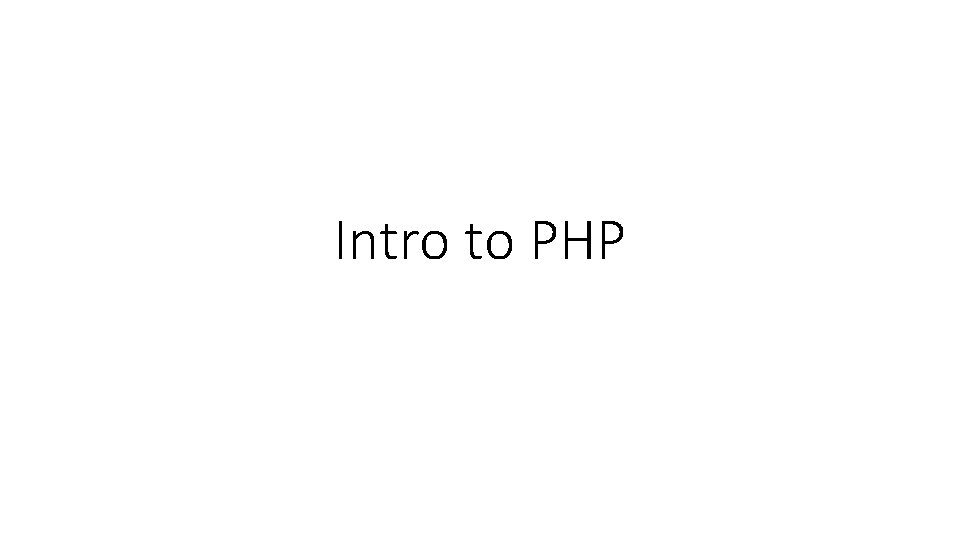
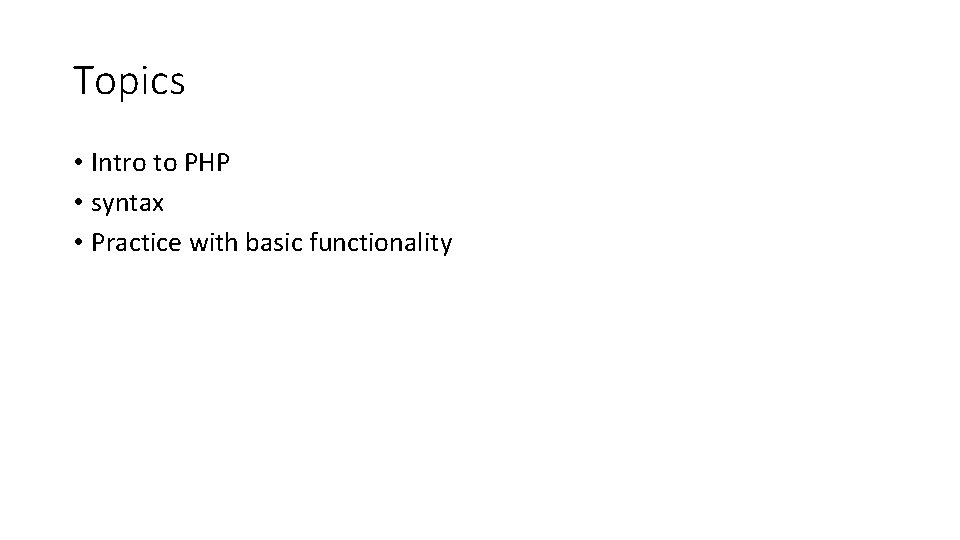
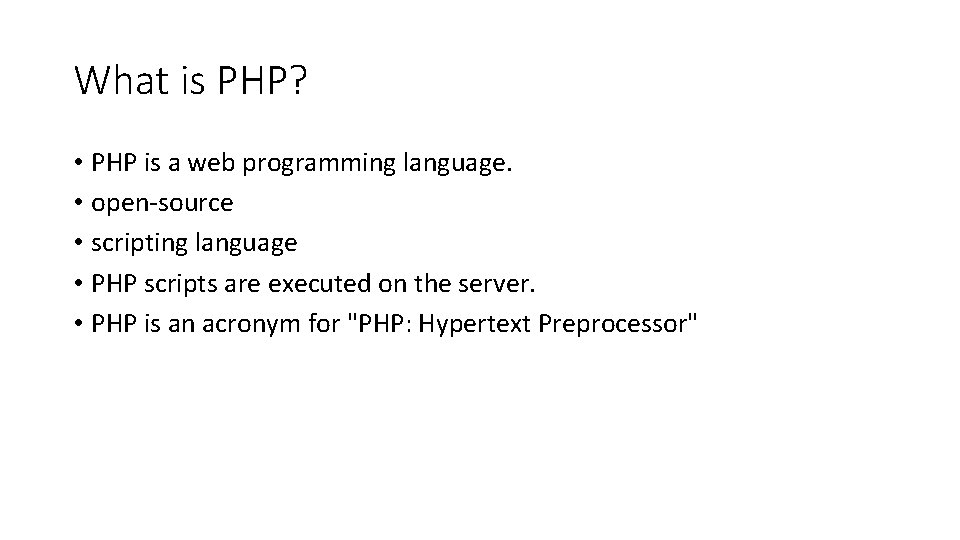
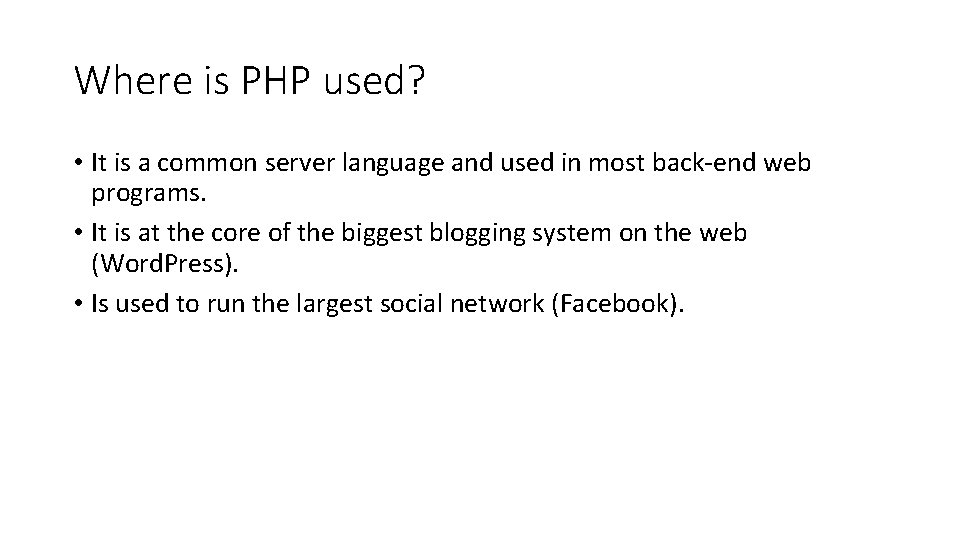
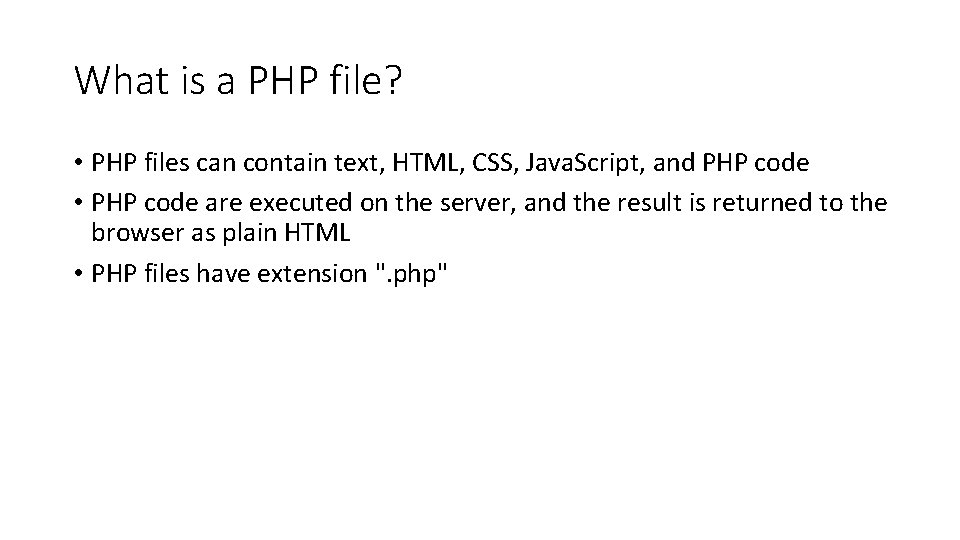
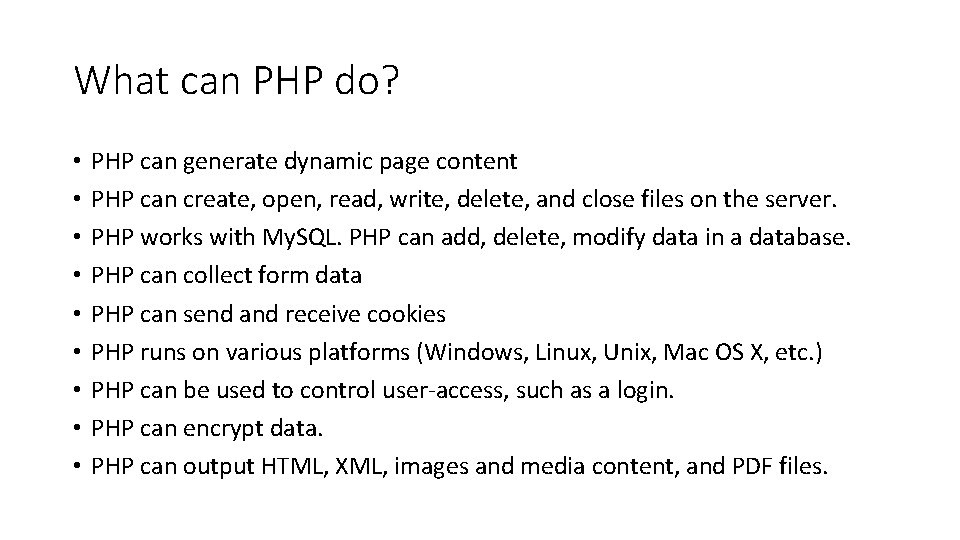
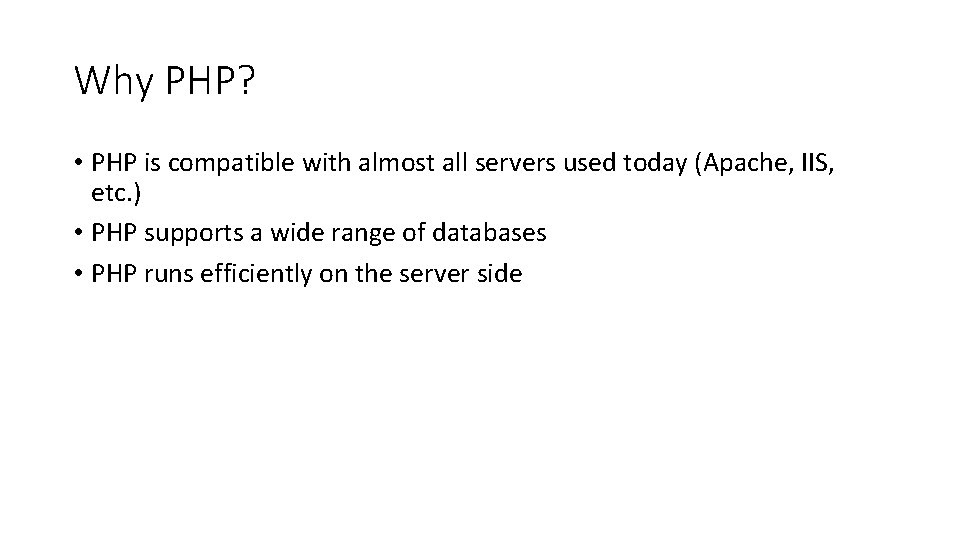
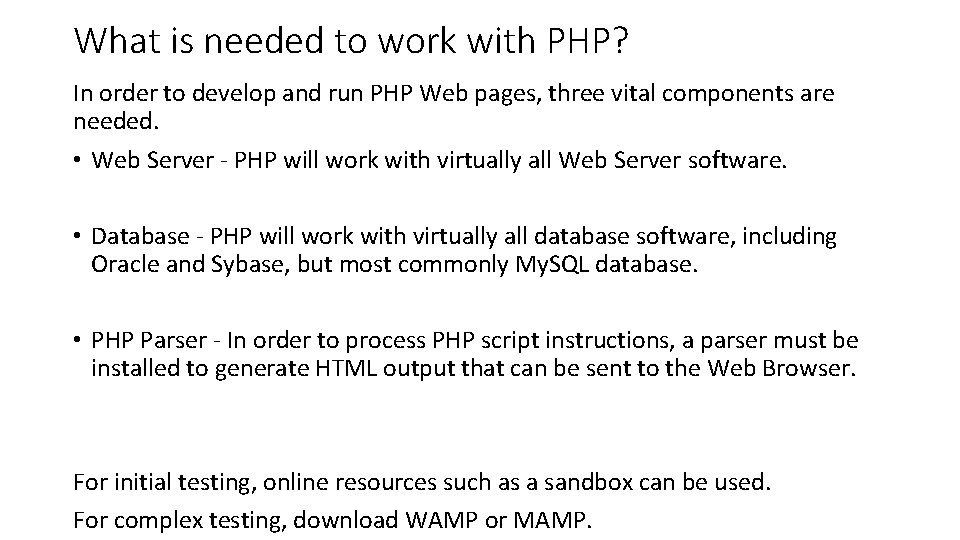
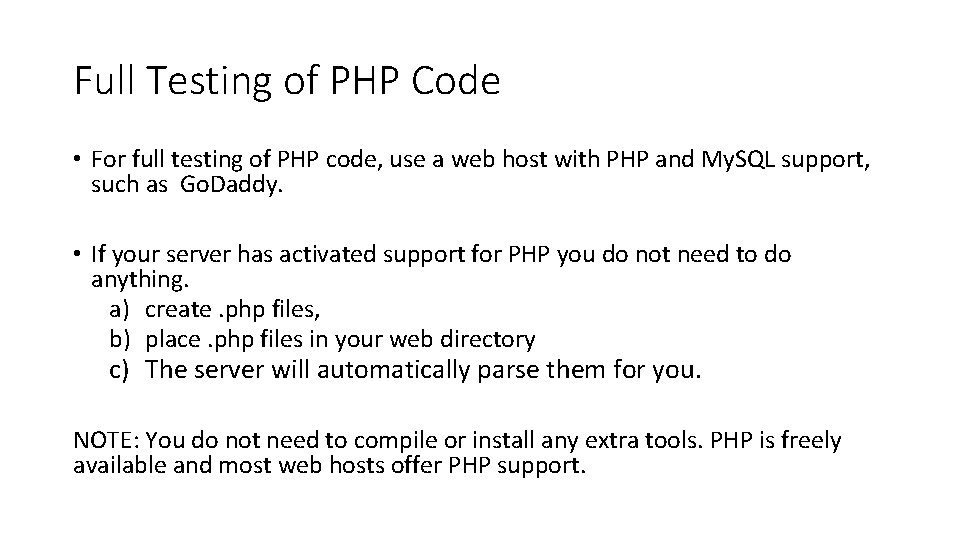
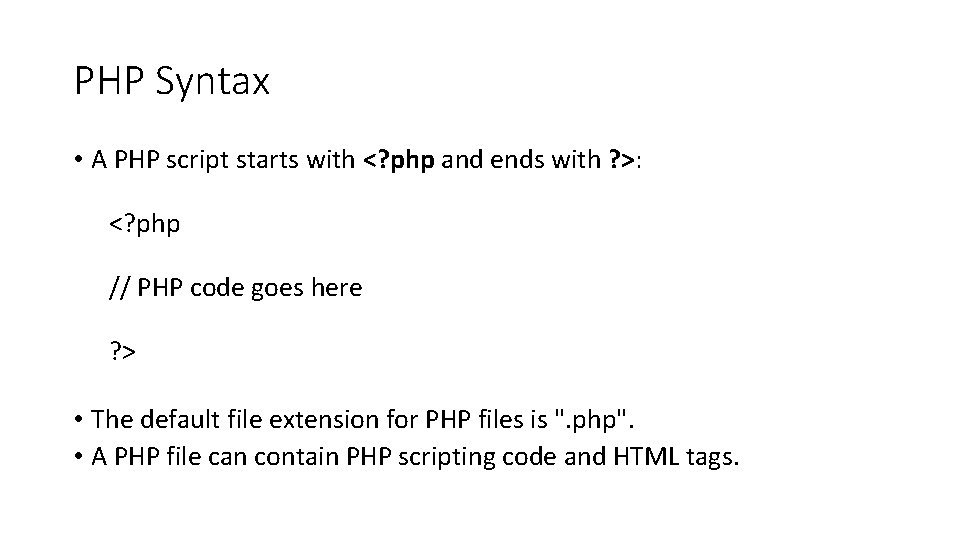
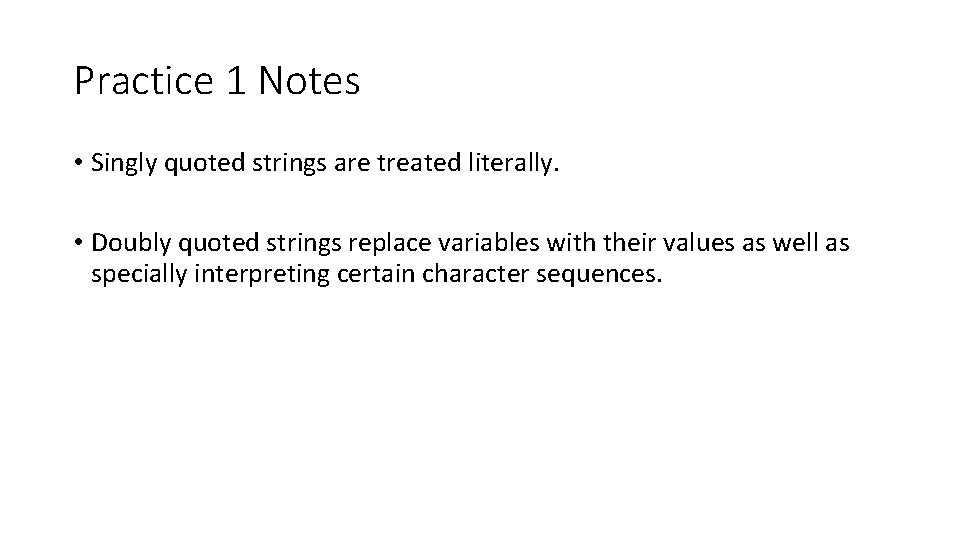
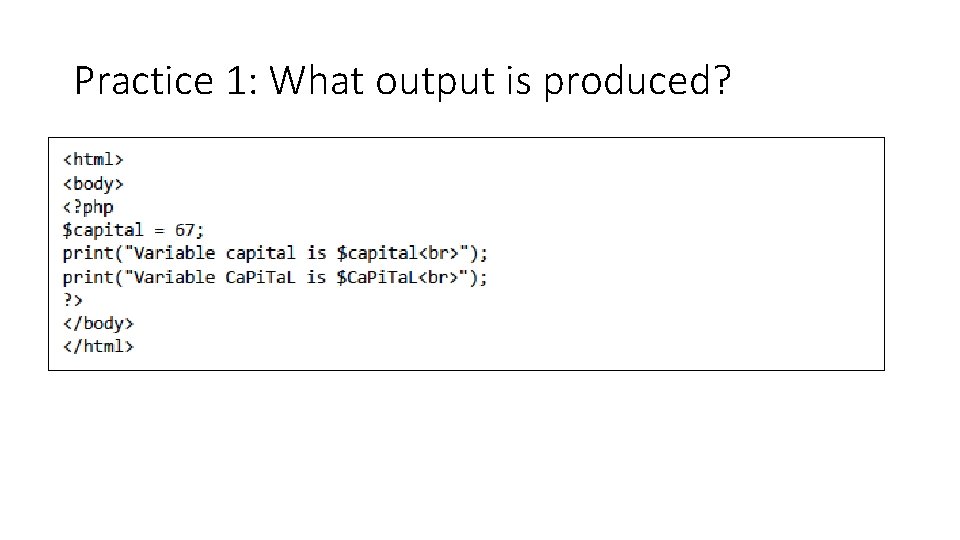
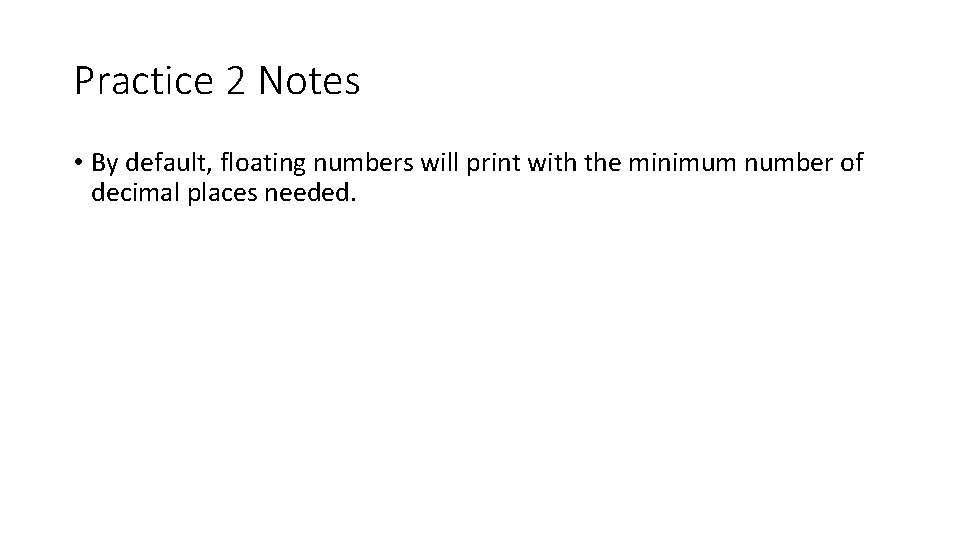
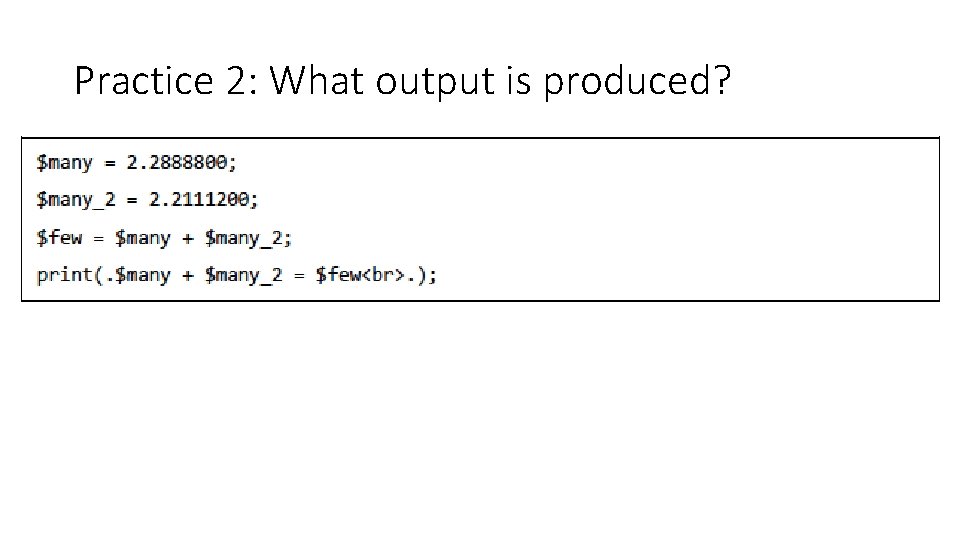
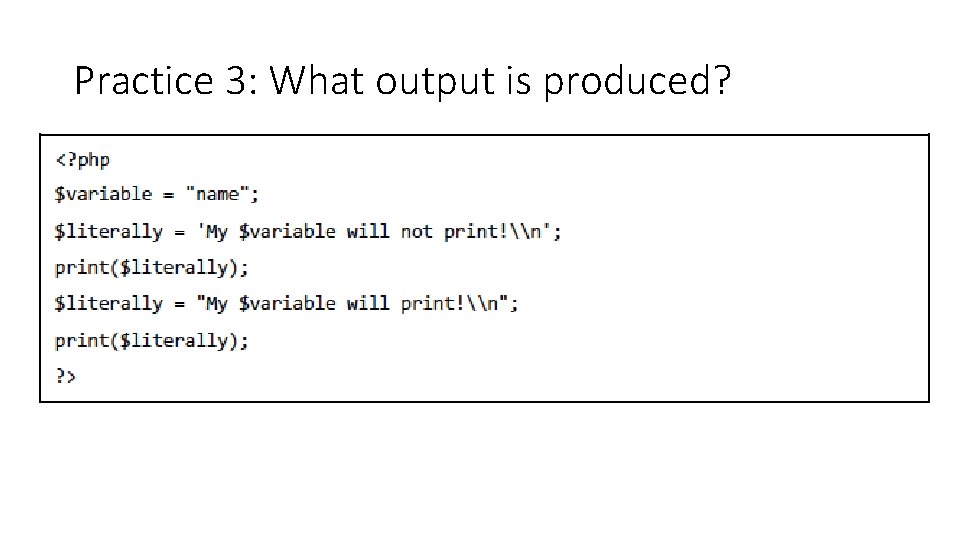
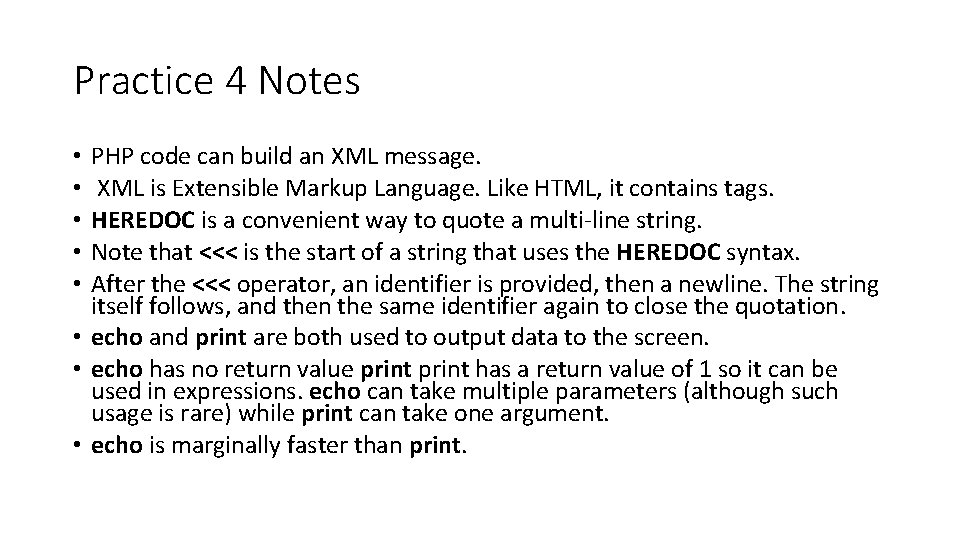
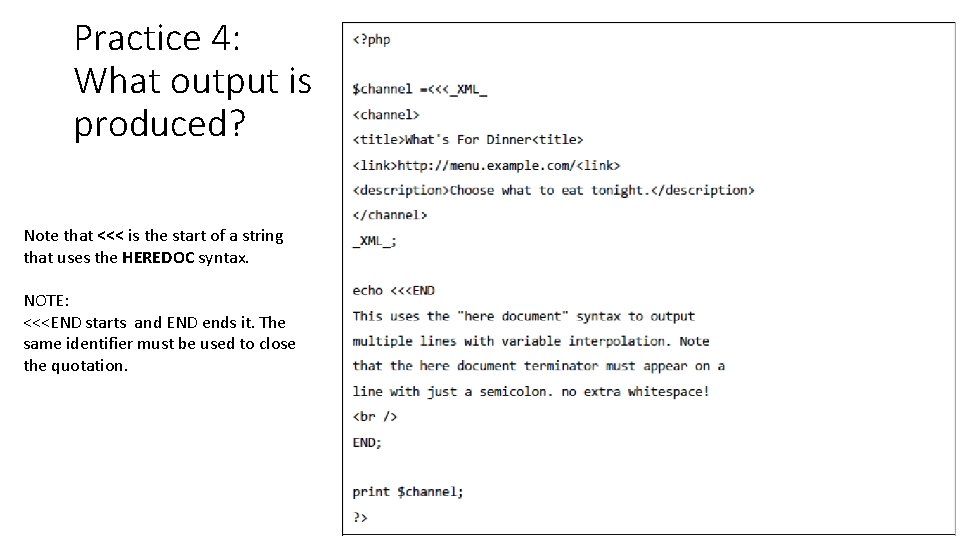
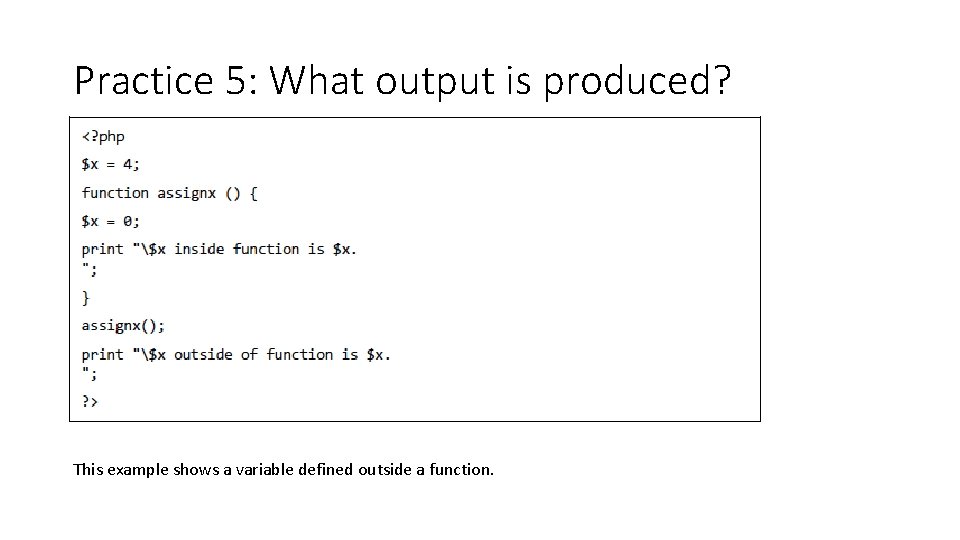
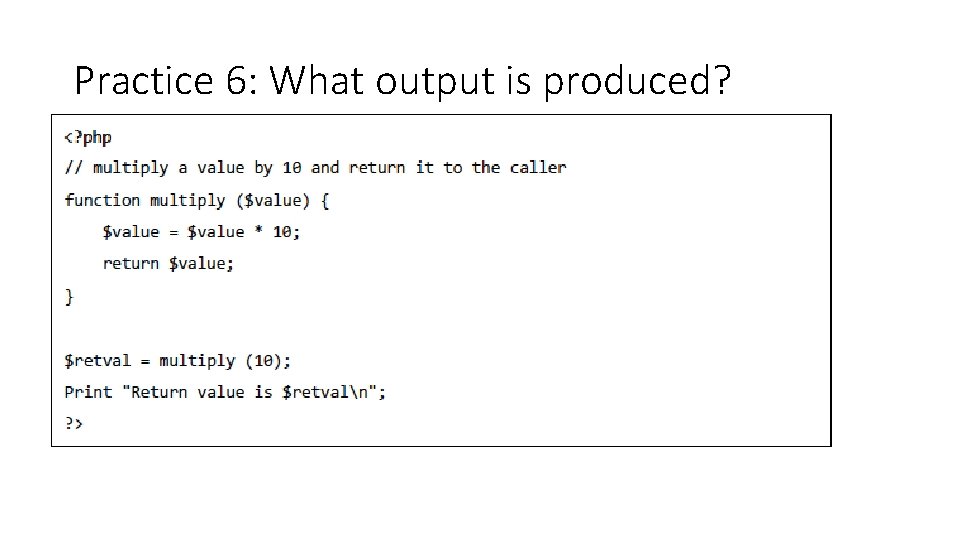
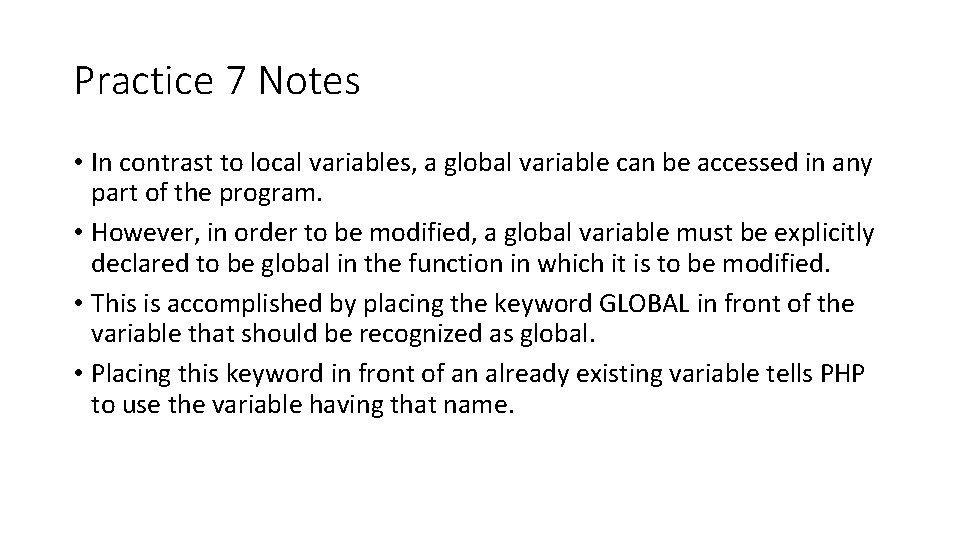
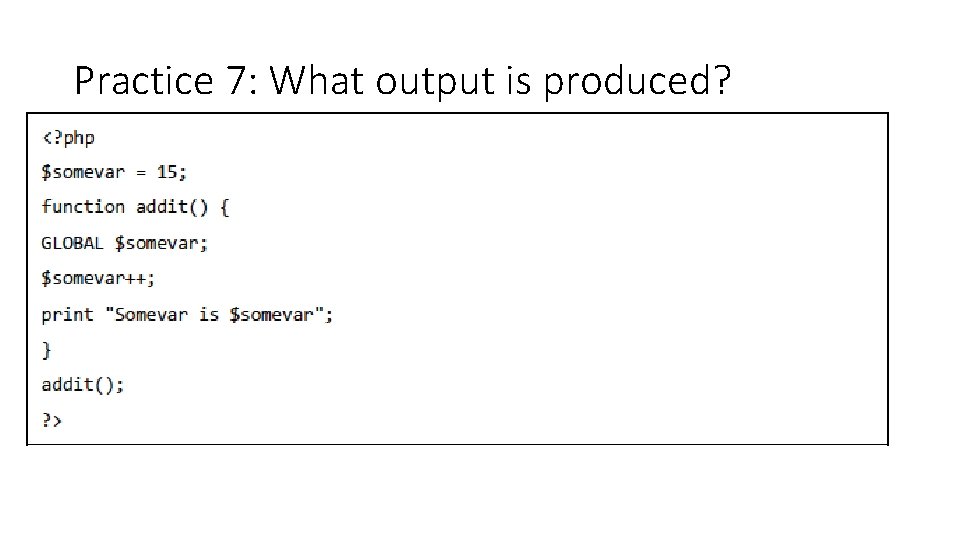
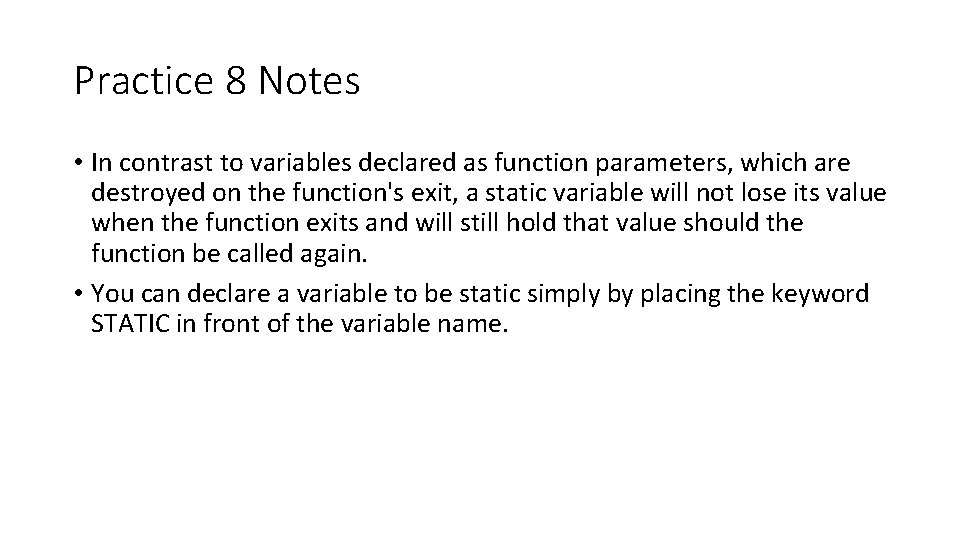
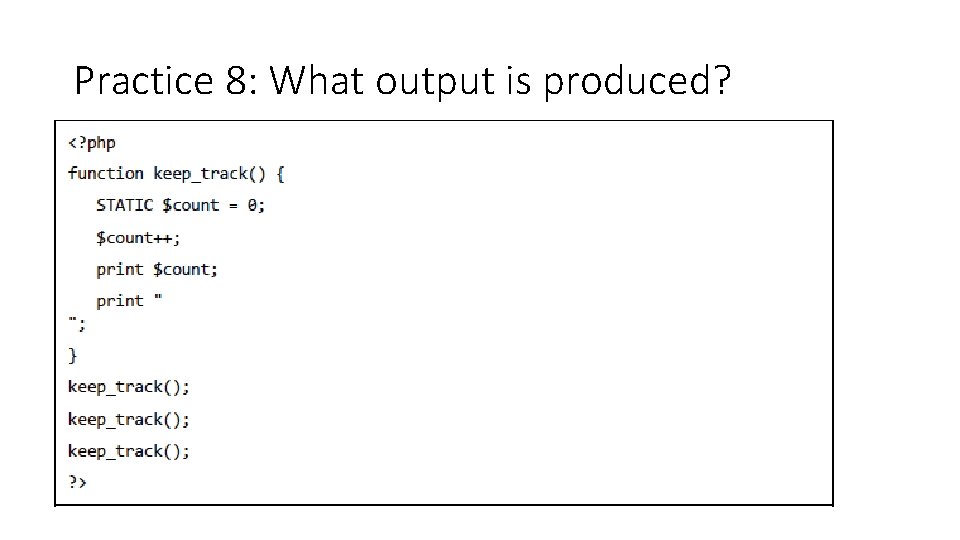
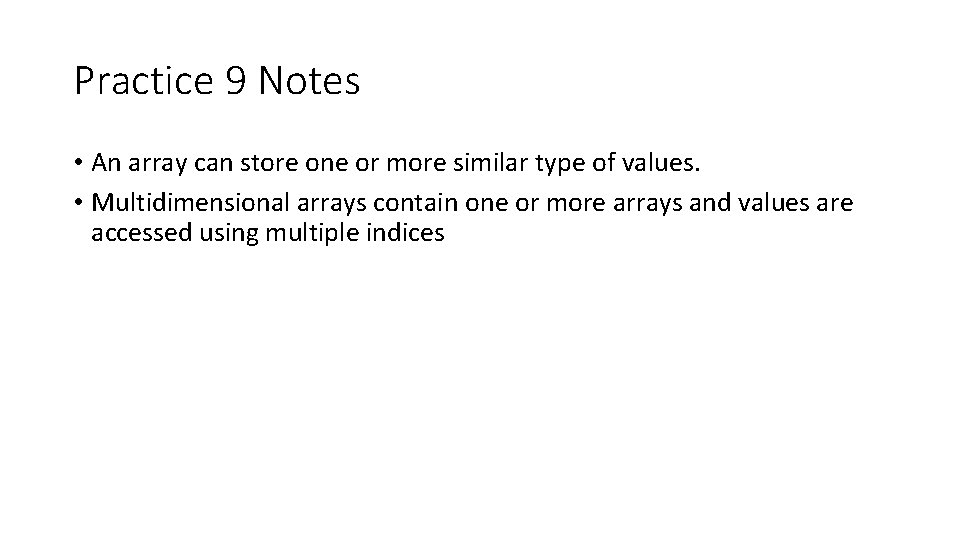
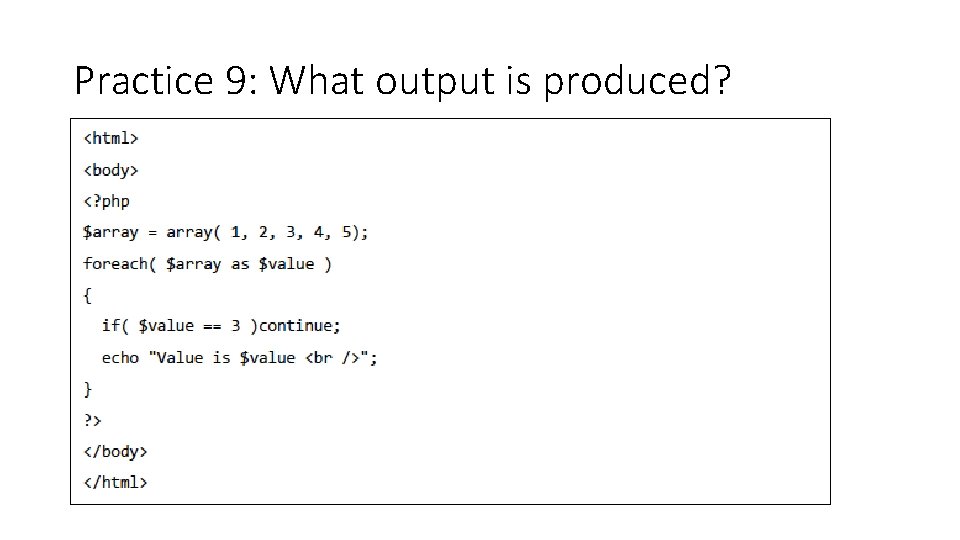
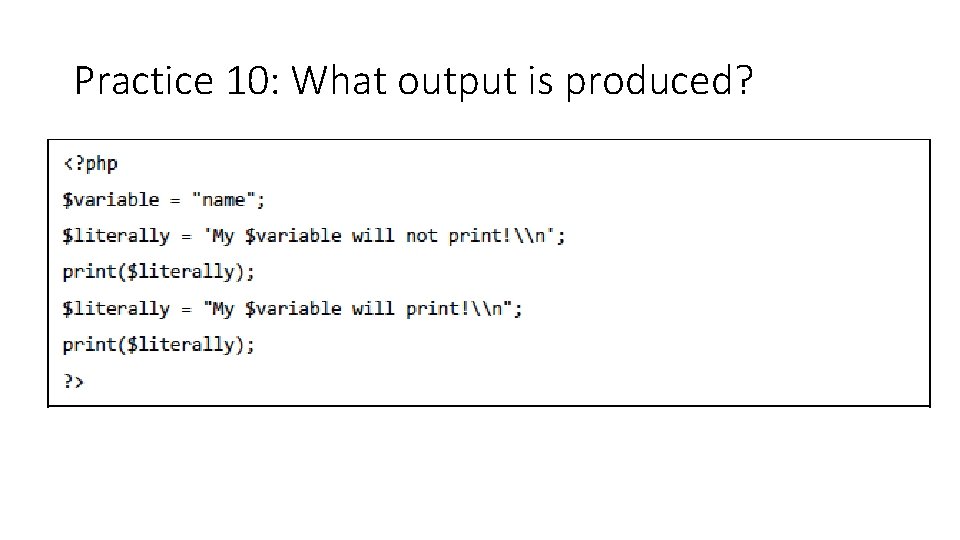
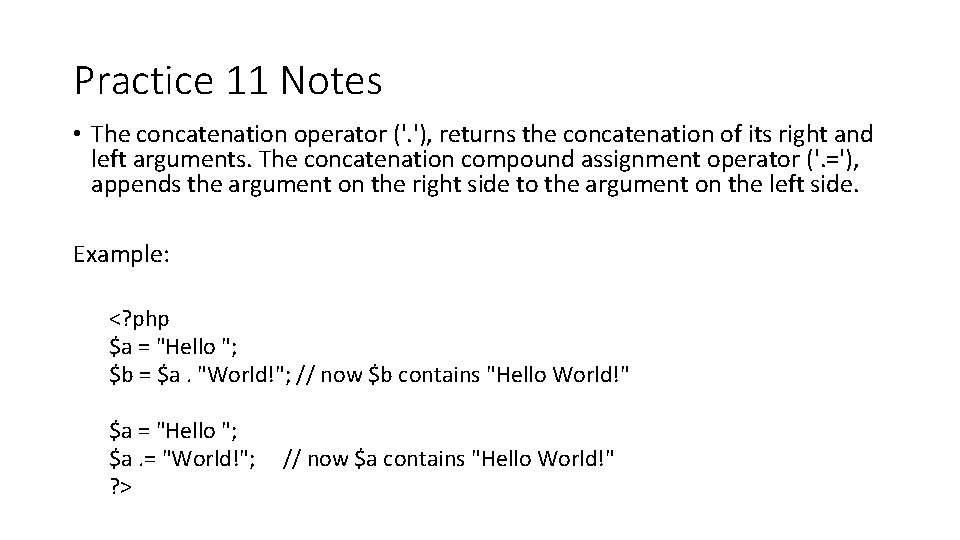
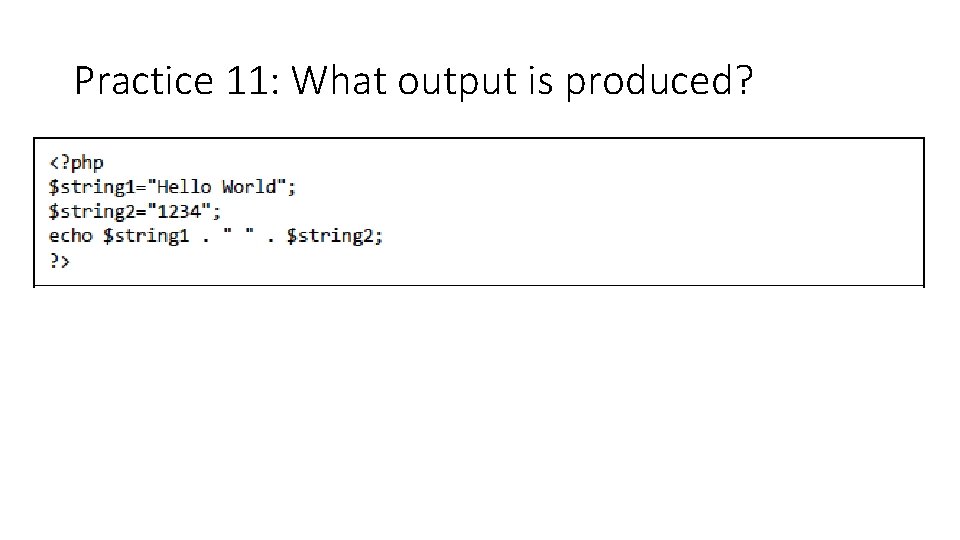
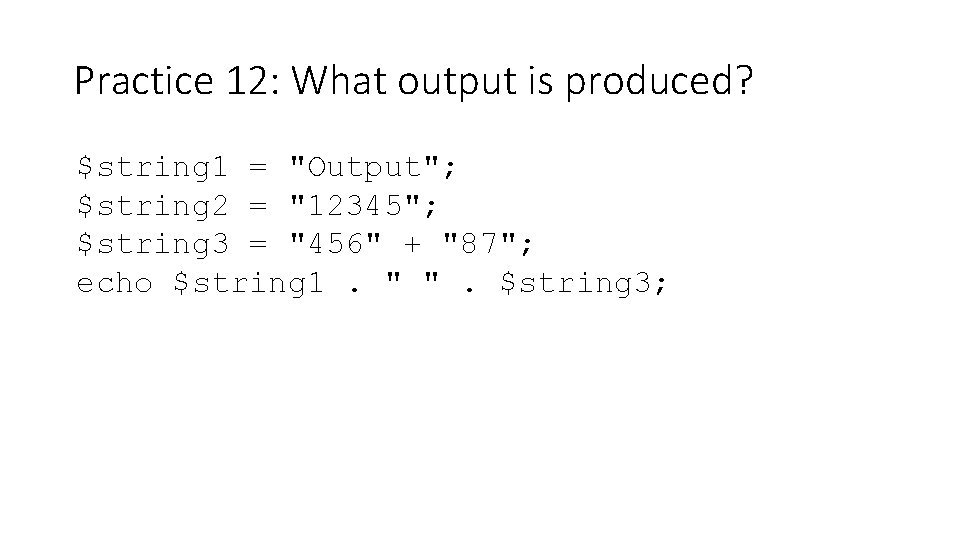
- Slides: 29
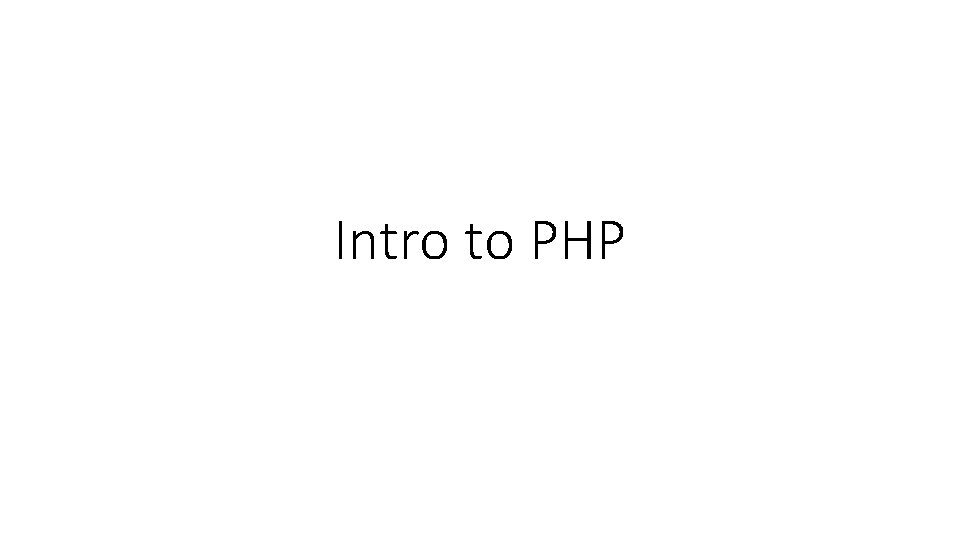
Intro to PHP
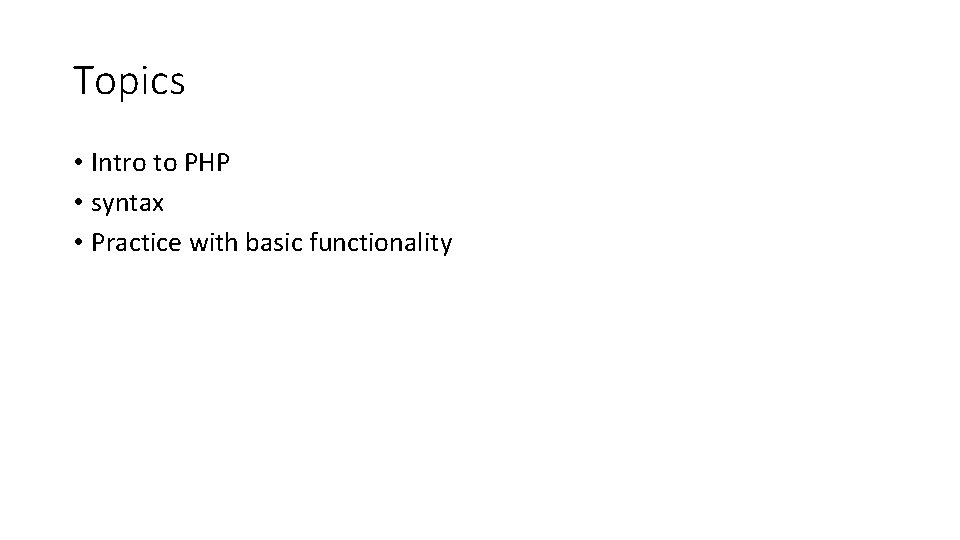
Topics • Intro to PHP • syntax • Practice with basic functionality
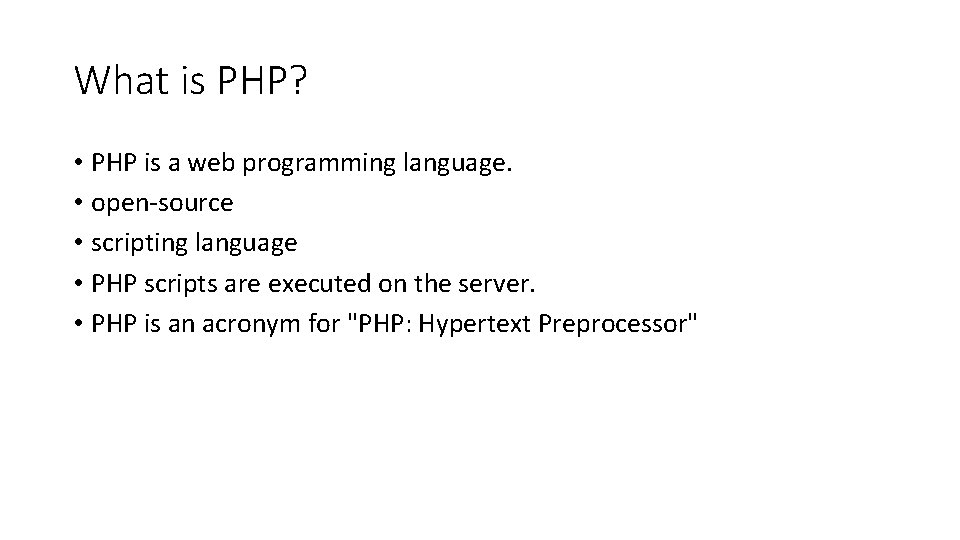
What is PHP? • PHP is a web programming language. • open-source • scripting language • PHP scripts are executed on the server. • PHP is an acronym for "PHP: Hypertext Preprocessor"
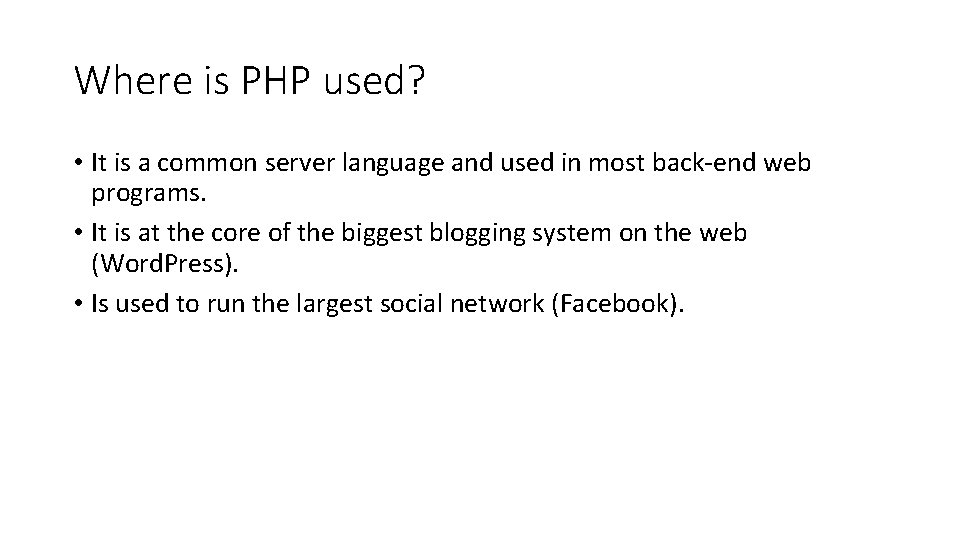
Where is PHP used? • It is a common server language and used in most back-end web programs. • It is at the core of the biggest blogging system on the web (Word. Press). • Is used to run the largest social network (Facebook).
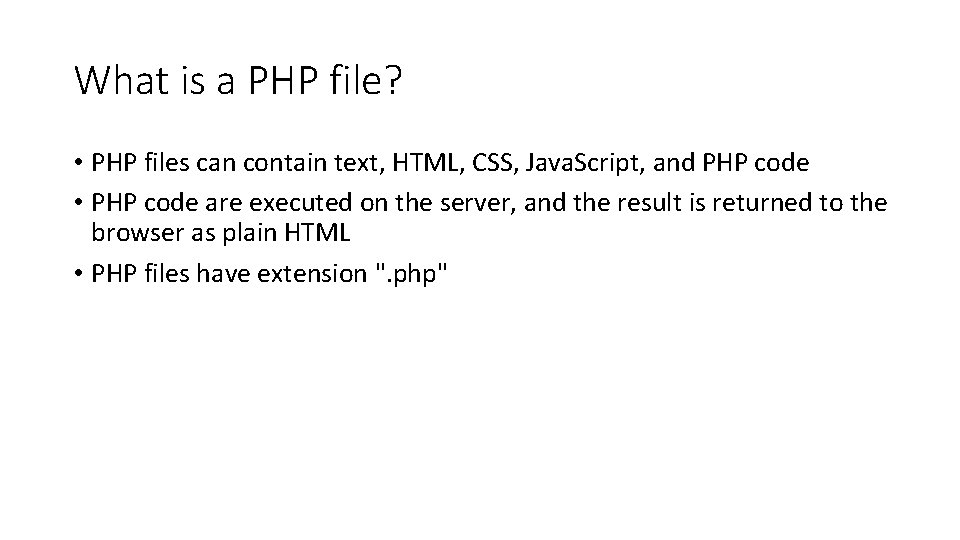
What is a PHP file? • PHP files can contain text, HTML, CSS, Java. Script, and PHP code • PHP code are executed on the server, and the result is returned to the browser as plain HTML • PHP files have extension ". php"
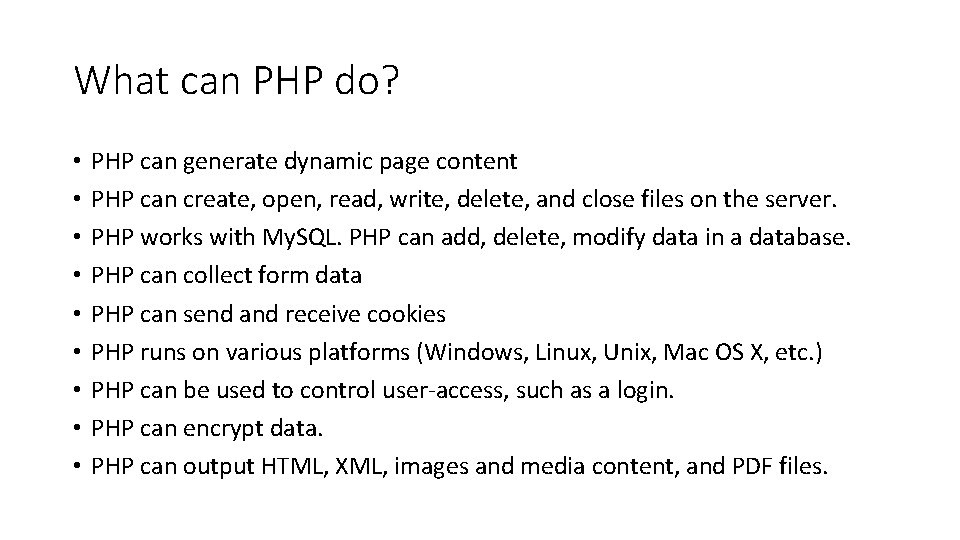
What can PHP do? • • • PHP can generate dynamic page content PHP can create, open, read, write, delete, and close files on the server. PHP works with My. SQL. PHP can add, delete, modify data in a database. PHP can collect form data PHP can send and receive cookies PHP runs on various platforms (Windows, Linux, Unix, Mac OS X, etc. ) PHP can be used to control user-access, such as a login. PHP can encrypt data. PHP can output HTML, XML, images and media content, and PDF files.
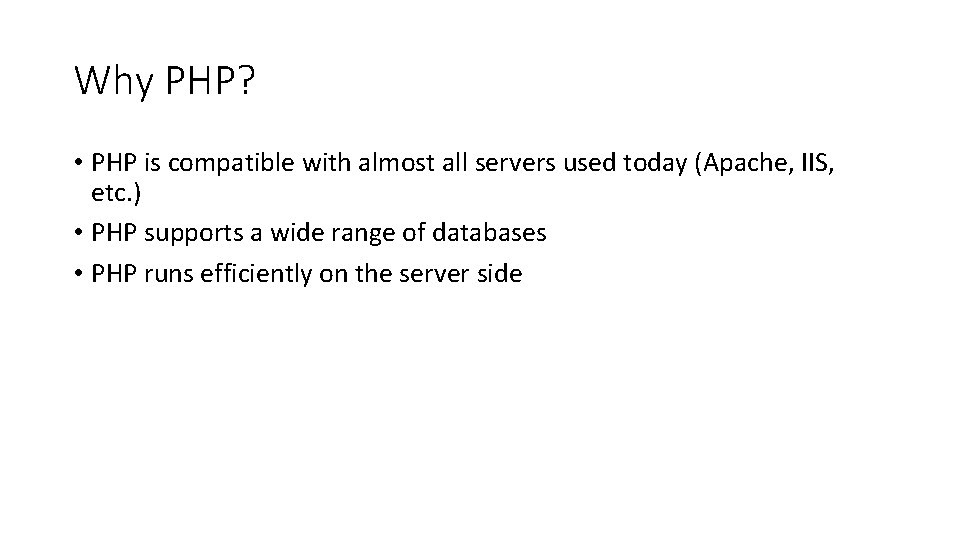
Why PHP? • PHP is compatible with almost all servers used today (Apache, IIS, etc. ) • PHP supports a wide range of databases • PHP runs efficiently on the server side
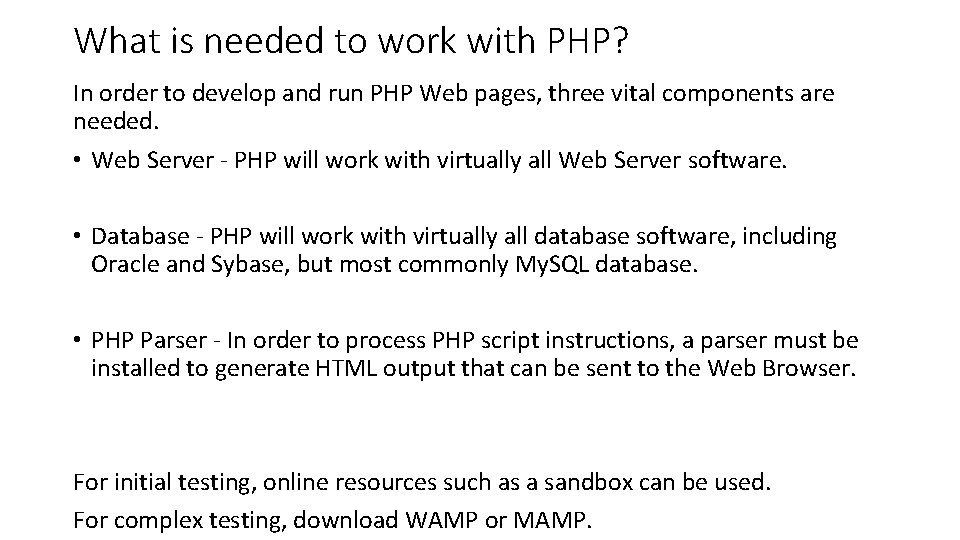
What is needed to work with PHP? In order to develop and run PHP Web pages, three vital components are needed. • Web Server - PHP will work with virtually all Web Server software. • Database - PHP will work with virtually all database software, including Oracle and Sybase, but most commonly My. SQL database. • PHP Parser - In order to process PHP script instructions, a parser must be installed to generate HTML output that can be sent to the Web Browser. For initial testing, online resources such as a sandbox can be used. For complex testing, download WAMP or MAMP.
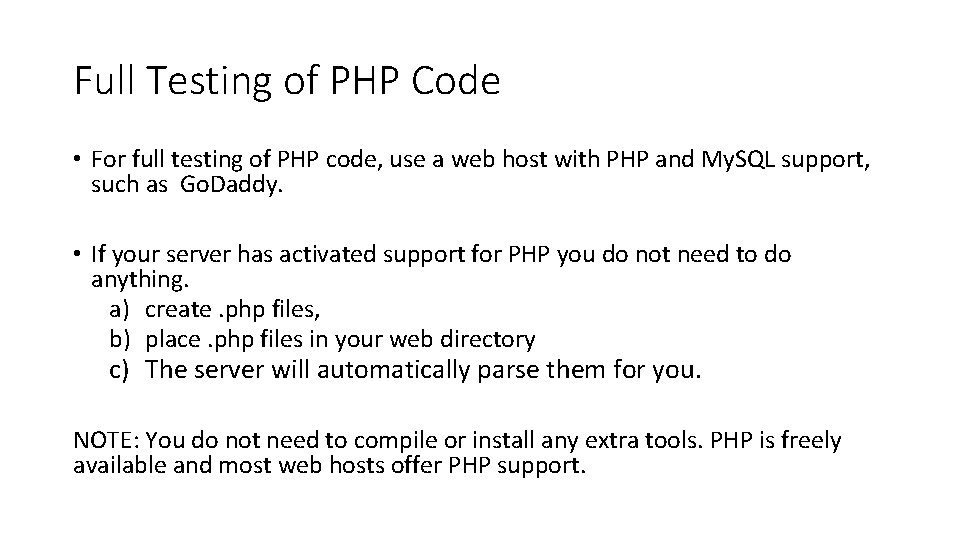
Full Testing of PHP Code • For full testing of PHP code, use a web host with PHP and My. SQL support, such as Go. Daddy. • If your server has activated support for PHP you do not need to do anything. a) create. php files, b) place. php files in your web directory c) The server will automatically parse them for you. NOTE: You do not need to compile or install any extra tools. PHP is freely available and most web hosts offer PHP support.
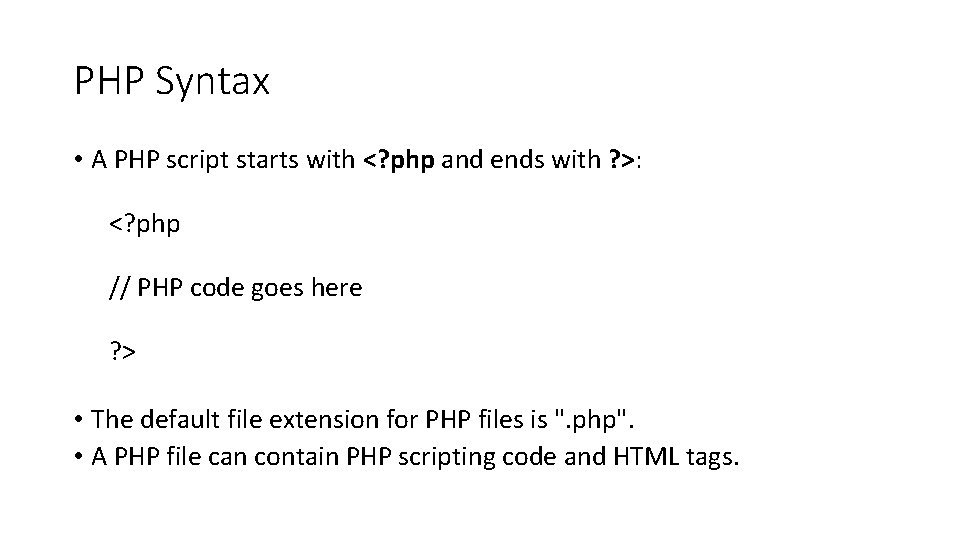
PHP Syntax • A PHP script starts with <? php and ends with ? >: <? php // PHP code goes here ? > • The default file extension for PHP files is ". php". • A PHP file can contain PHP scripting code and HTML tags.
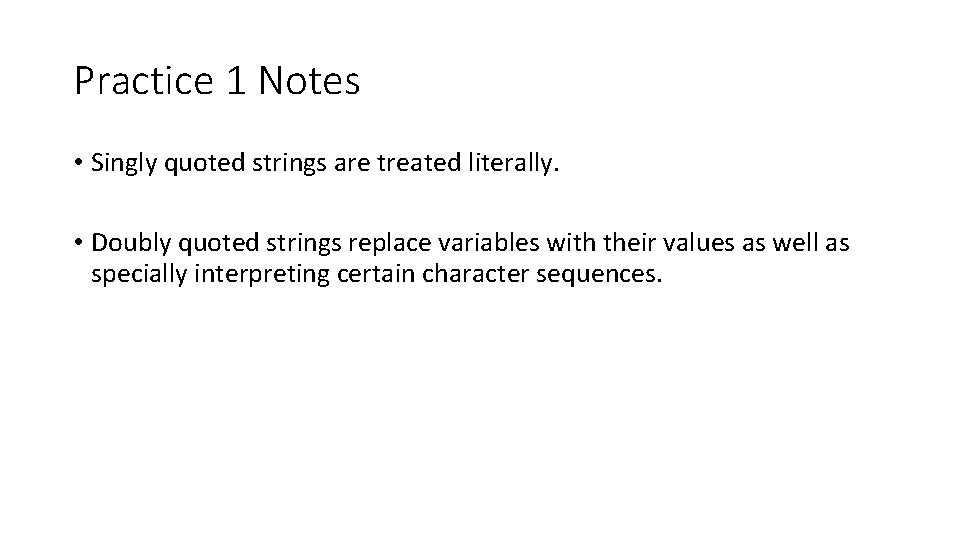
Practice 1 Notes • Singly quoted strings are treated literally. • Doubly quoted strings replace variables with their values as well as specially interpreting certain character sequences.
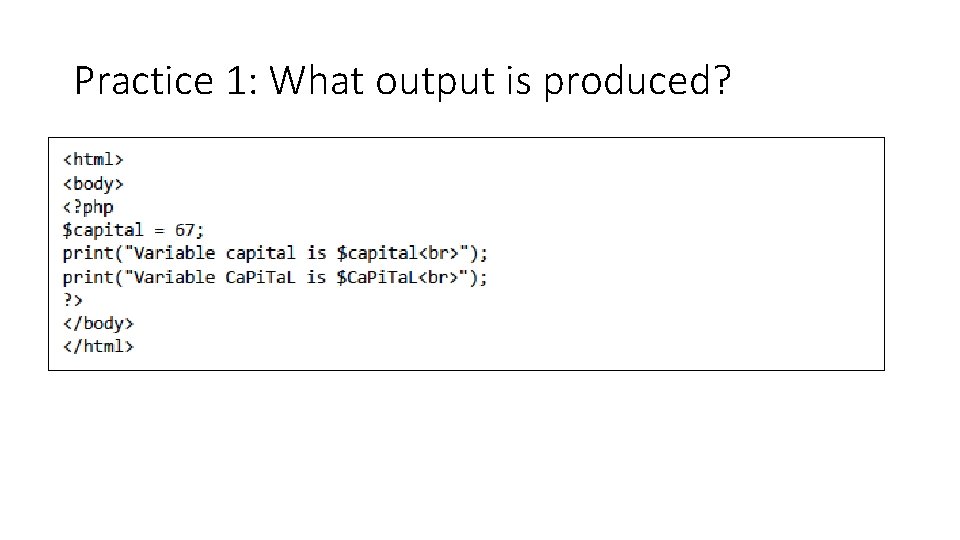
Practice 1: What output is produced?
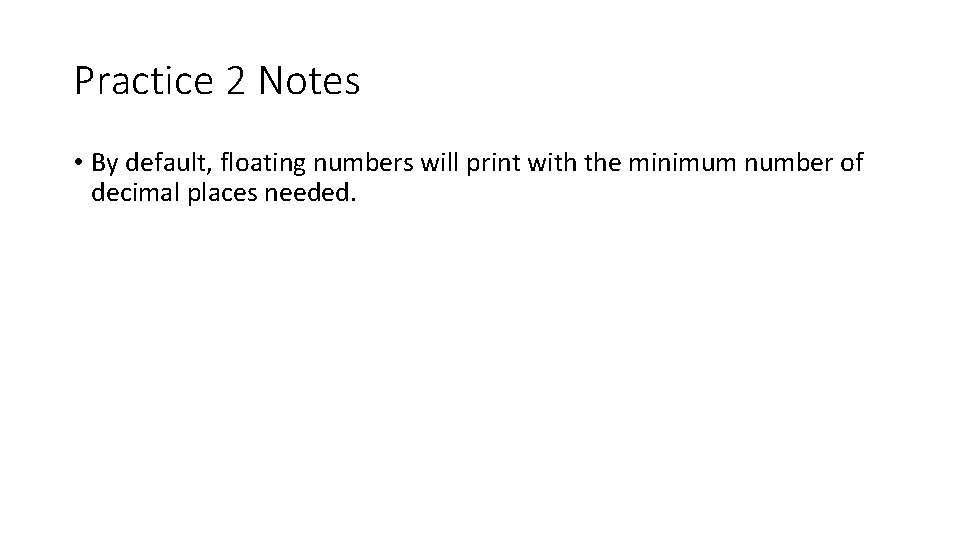
Practice 2 Notes • By default, floating numbers will print with the minimum number of decimal places needed.
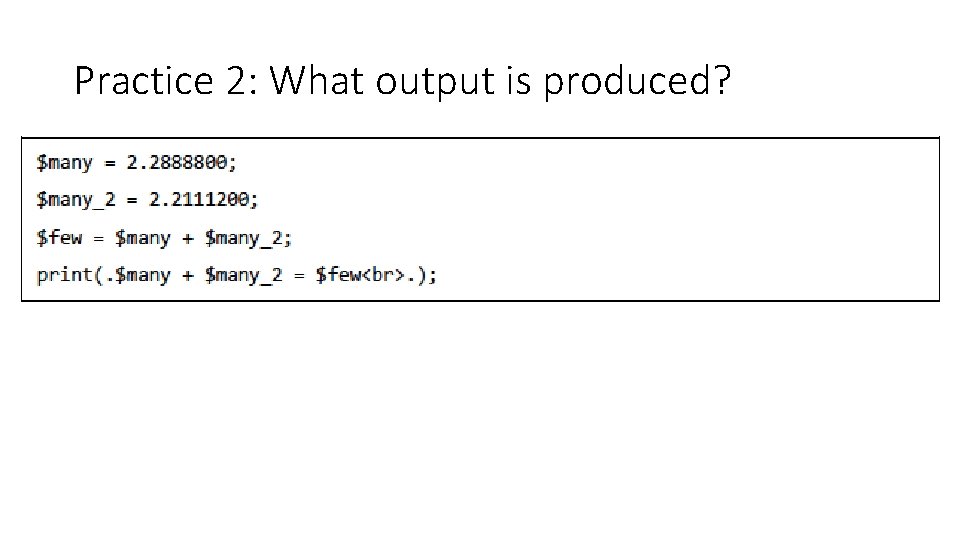
Practice 2: What output is produced?
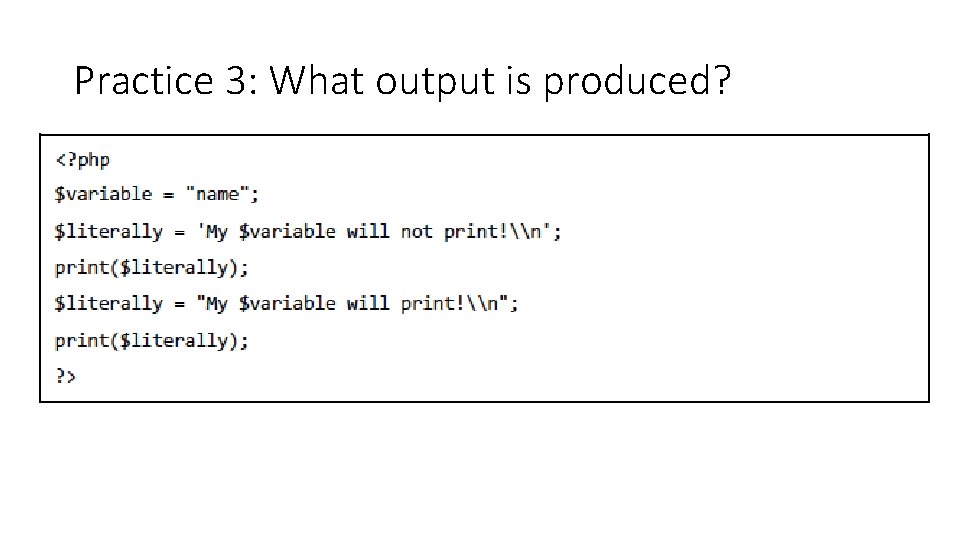
Practice 3: What output is produced?
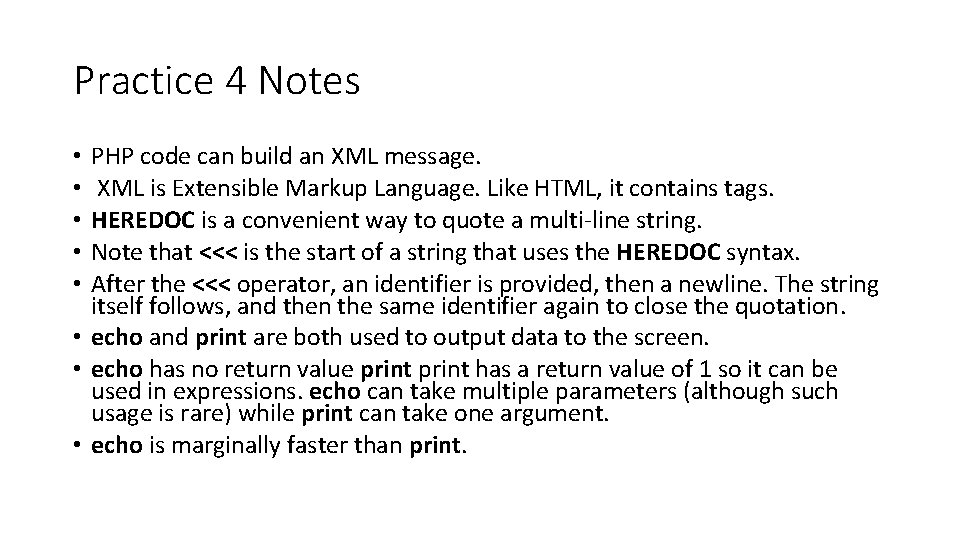
Practice 4 Notes PHP code can build an XML message. XML is Extensible Markup Language. Like HTML, it contains tags. HEREDOC is a convenient way to quote a multi-line string. Note that <<< is the start of a string that uses the HEREDOC syntax. After the <<< operator, an identifier is provided, then a newline. The string itself follows, and then the same identifier again to close the quotation. • echo and print are both used to output data to the screen. • echo has no return value print has a return value of 1 so it can be used in expressions. echo can take multiple parameters (although such usage is rare) while print can take one argument. • echo is marginally faster than print. • • •
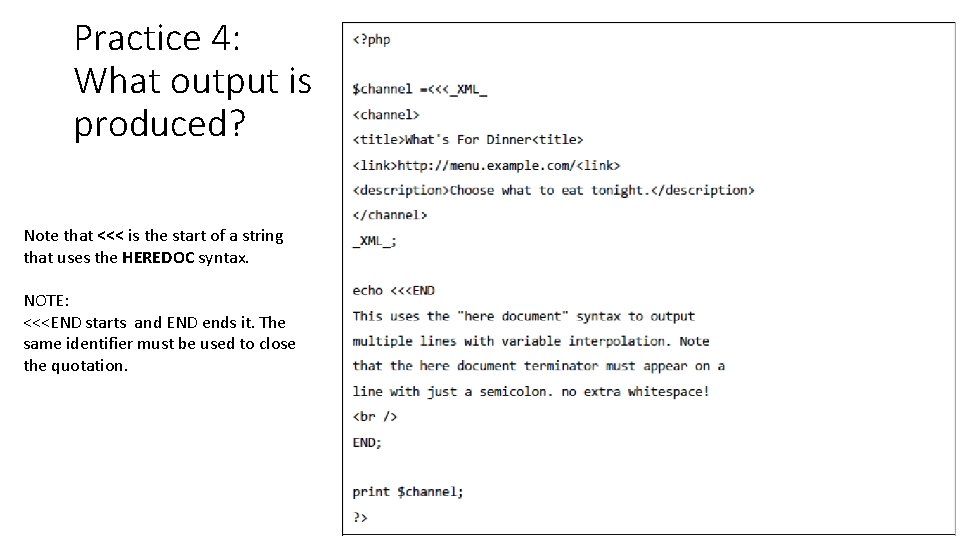
Practice 4: What output is produced? Note that <<< is the start of a string that uses the HEREDOC syntax. NOTE: <<<END starts and END ends it. The same identifier must be used to close the quotation.
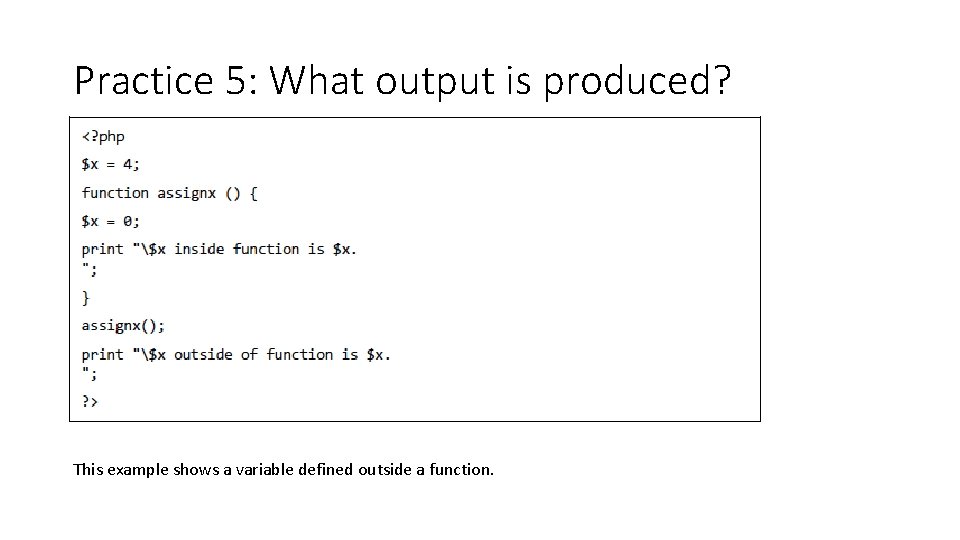
Practice 5: What output is produced? This example shows a variable defined outside a function.
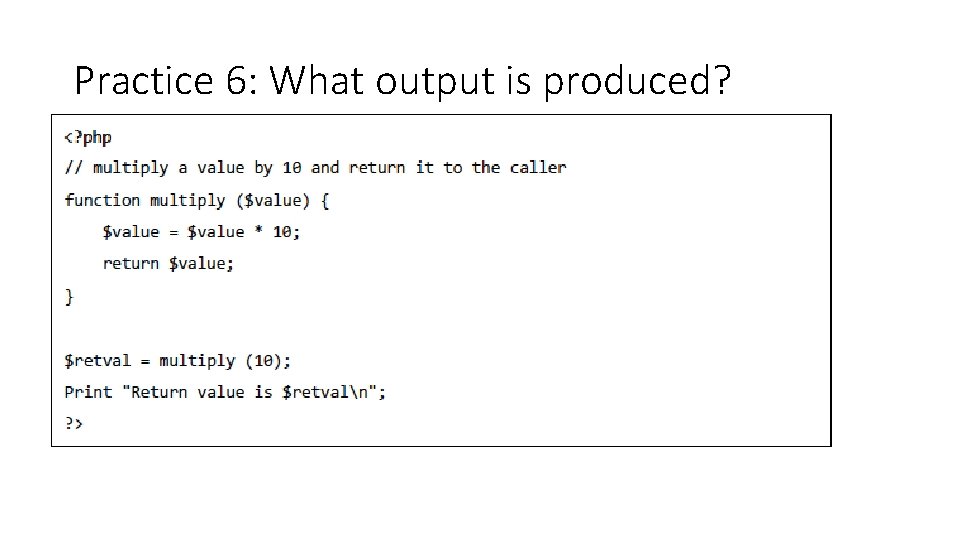
Practice 6: What output is produced?
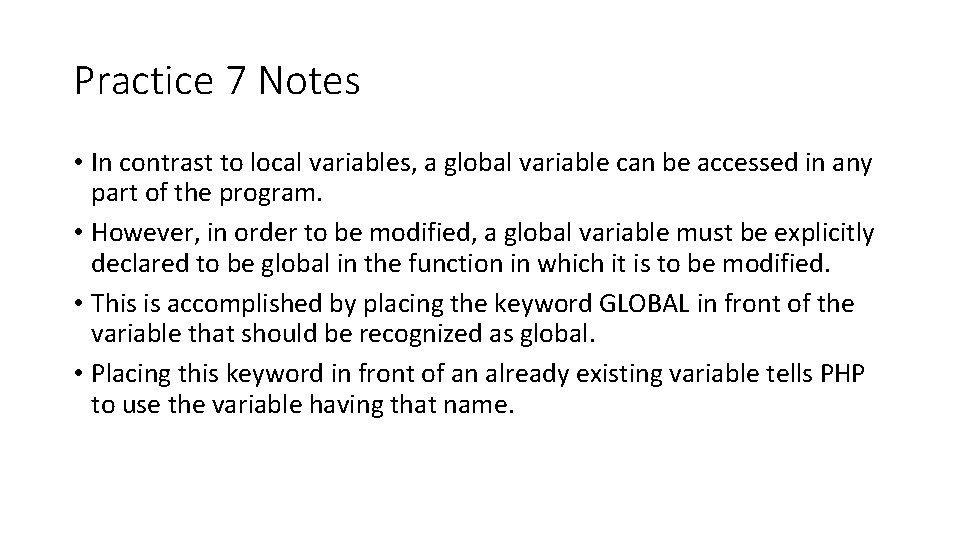
Practice 7 Notes • In contrast to local variables, a global variable can be accessed in any part of the program. • However, in order to be modified, a global variable must be explicitly declared to be global in the function in which it is to be modified. • This is accomplished by placing the keyword GLOBAL in front of the variable that should be recognized as global. • Placing this keyword in front of an already existing variable tells PHP to use the variable having that name.
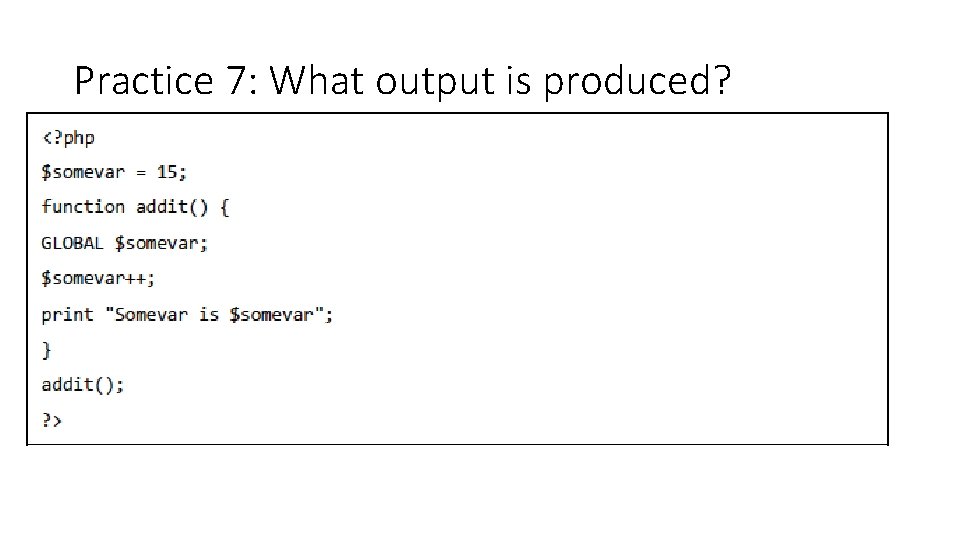
Practice 7: What output is produced?
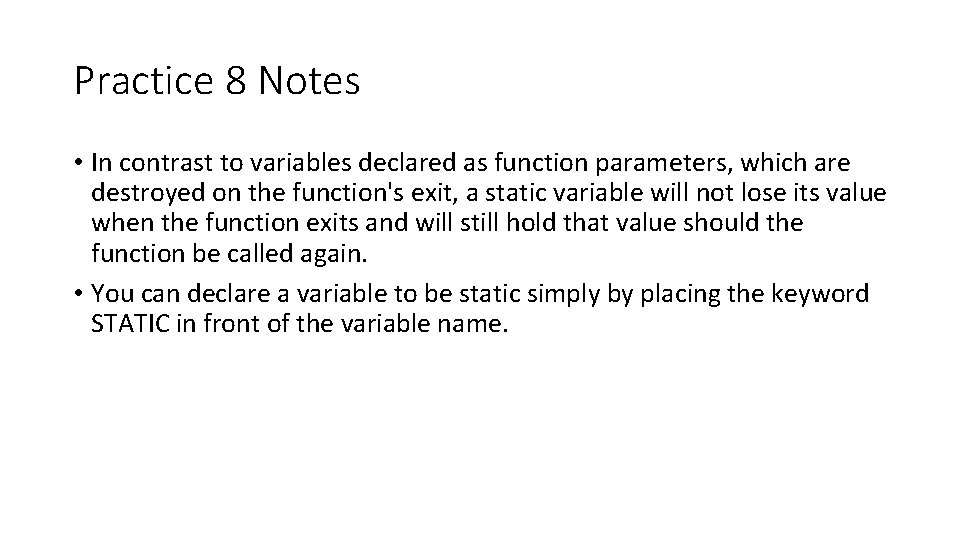
Practice 8 Notes • In contrast to variables declared as function parameters, which are destroyed on the function's exit, a static variable will not lose its value when the function exits and will still hold that value should the function be called again. • You can declare a variable to be static simply by placing the keyword STATIC in front of the variable name.
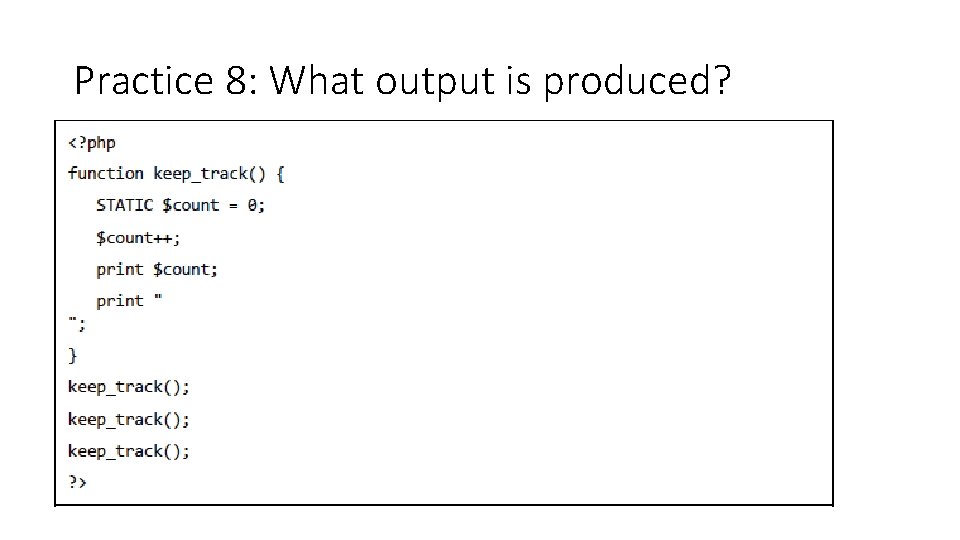
Practice 8: What output is produced?
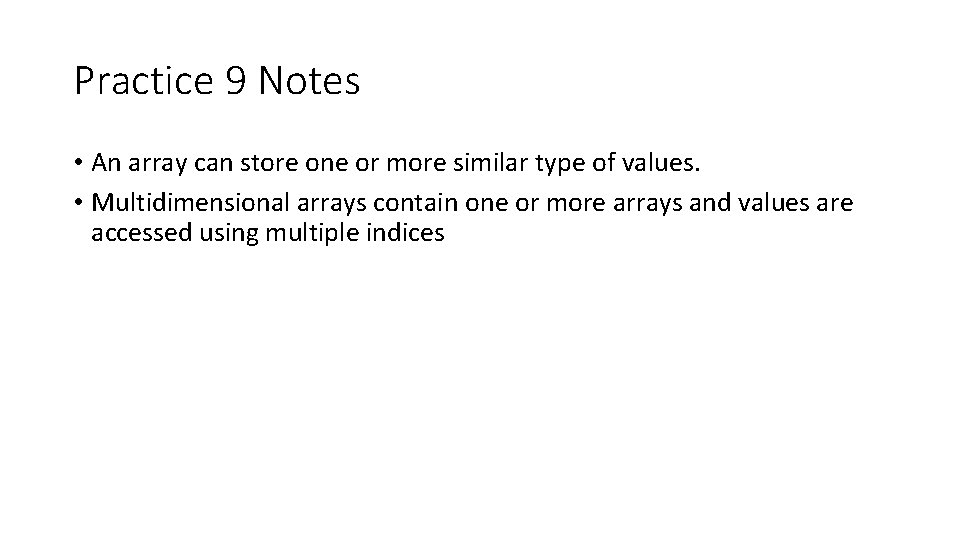
Practice 9 Notes • An array can store one or more similar type of values. • Multidimensional arrays contain one or more arrays and values are accessed using multiple indices
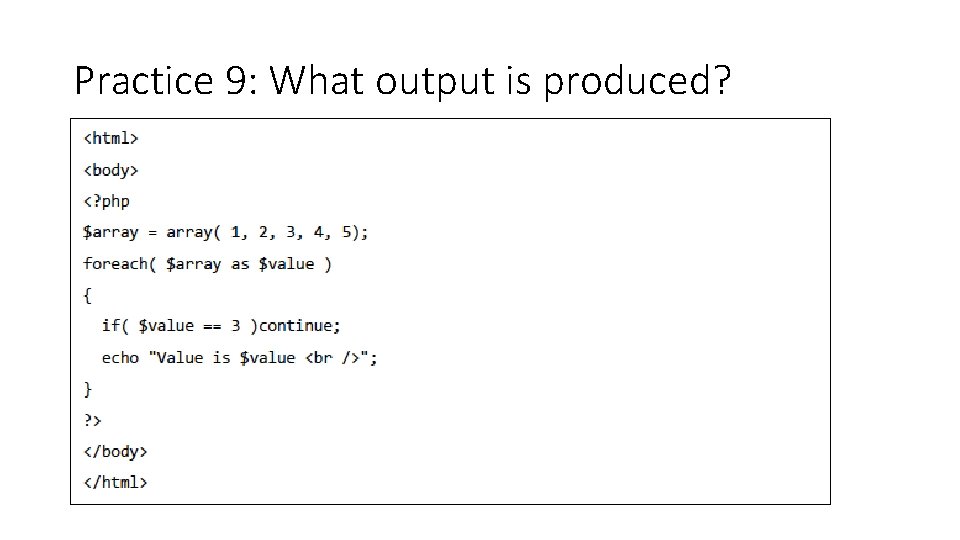
Practice 9: What output is produced?
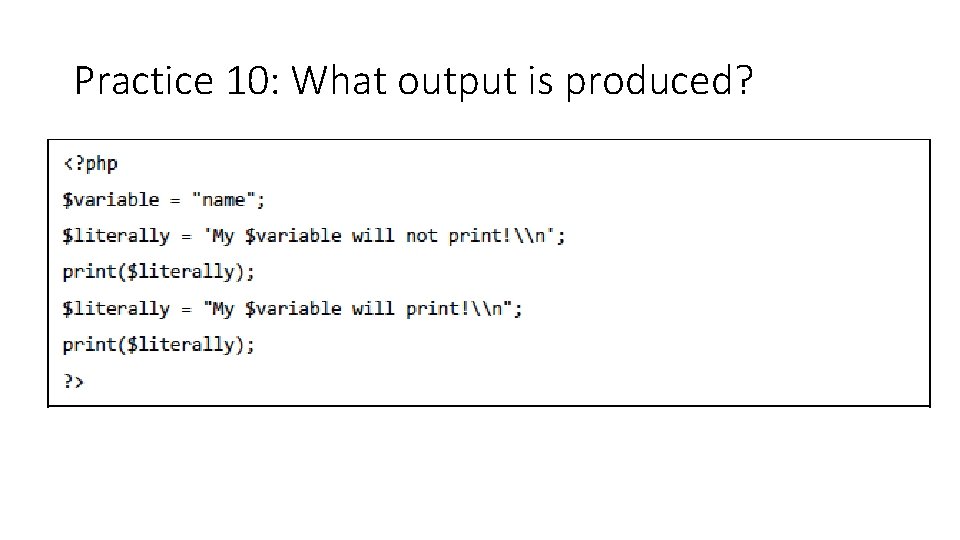
Practice 10: What output is produced?
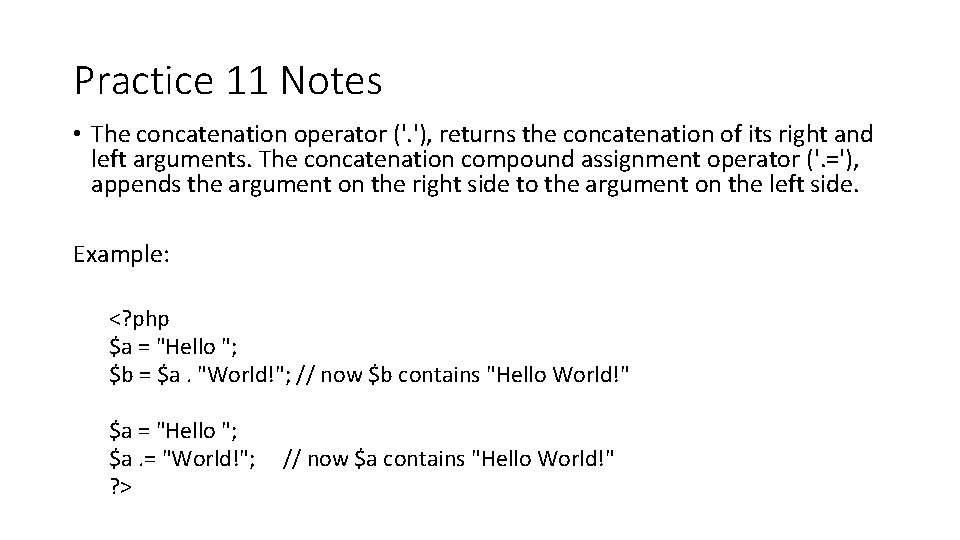
Practice 11 Notes • The concatenation operator ('. '), returns the concatenation of its right and left arguments. The concatenation compound assignment operator ('. ='), appends the argument on the right side to the argument on the left side. Example: <? php $a = "Hello "; $b = $a. "World!"; // now $b contains "Hello World!" $a = "Hello "; $a. = "World!"; ? > // now $a contains "Hello World!"
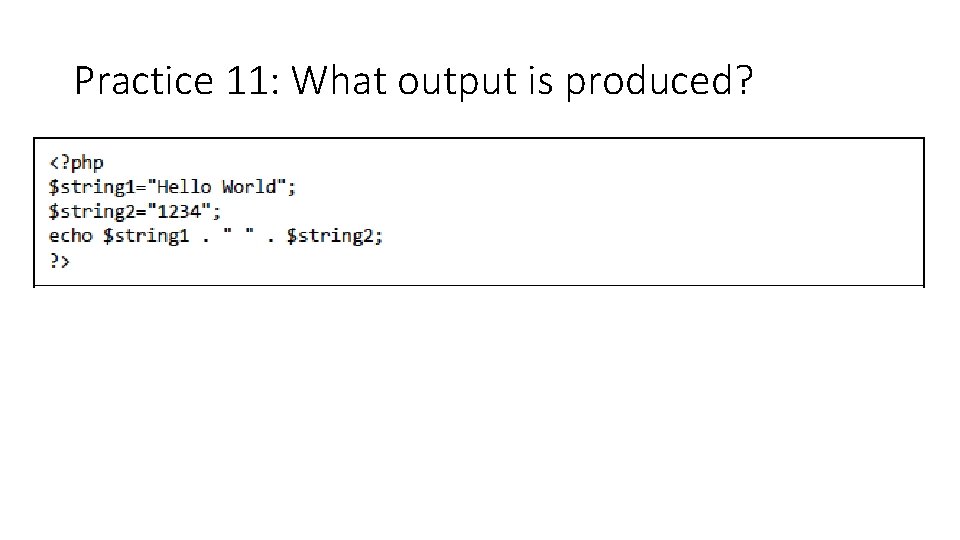
Practice 11: What output is produced?
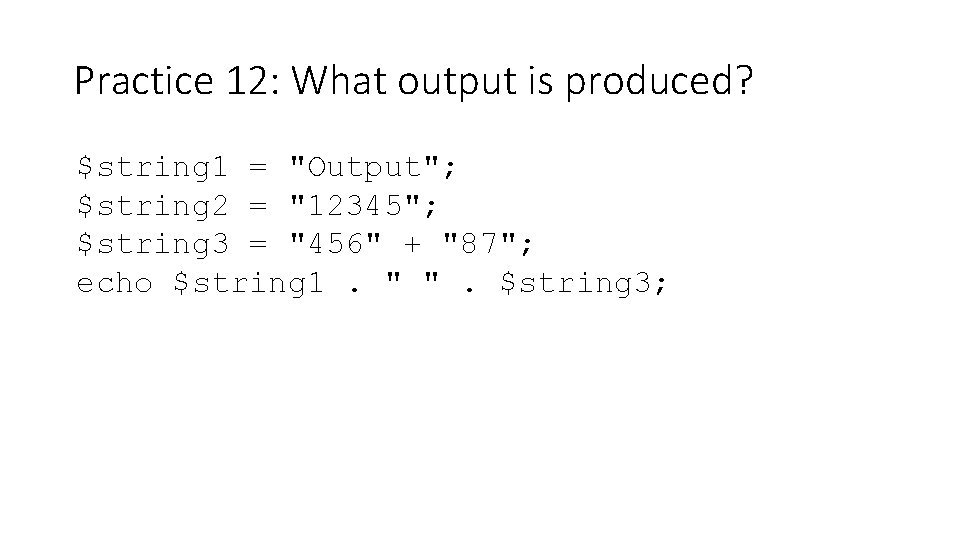
Practice 12: What output is produced? $string 1 = "Output"; $string 2 = "12345"; $string 3 = "456" + "87"; echo $string 1. " ". $string 3;