Innovative Teaching Approaches in development of Software Designed
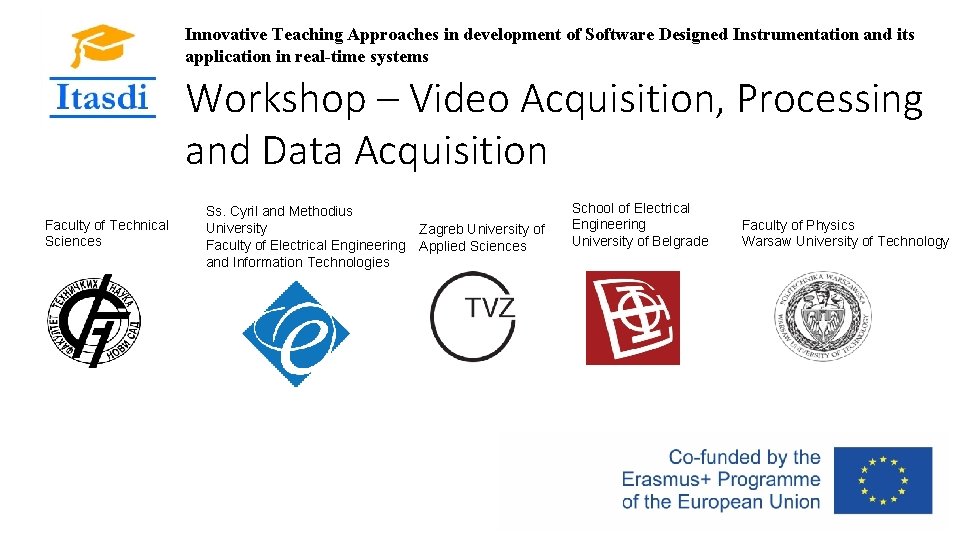
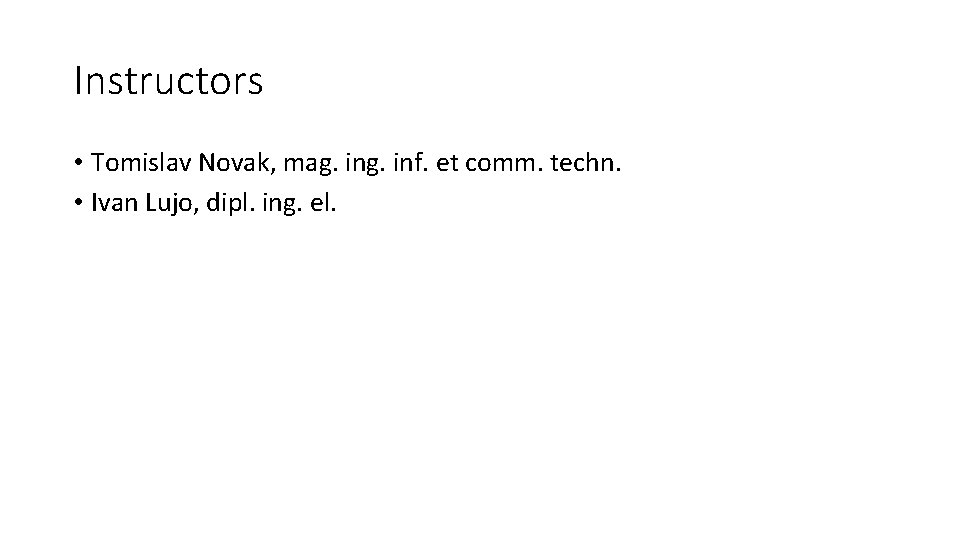
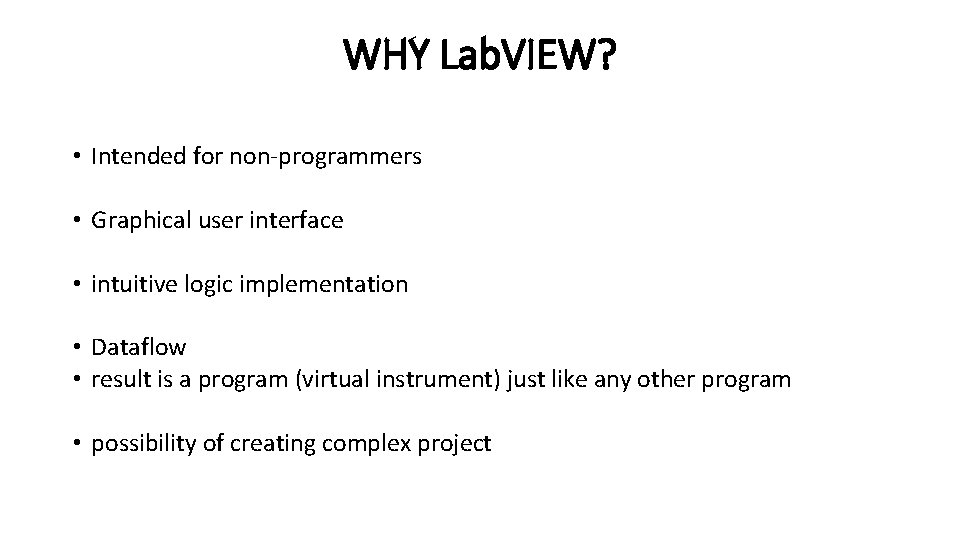
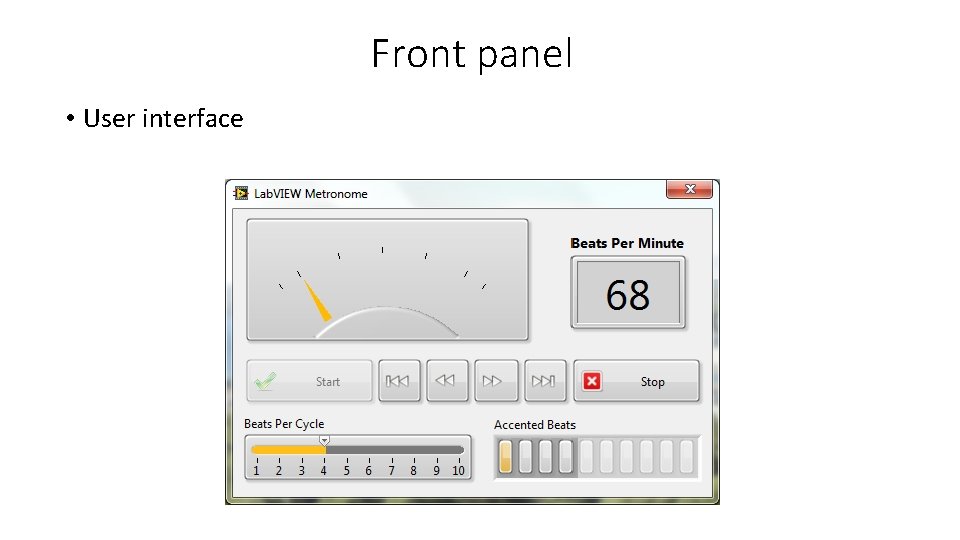
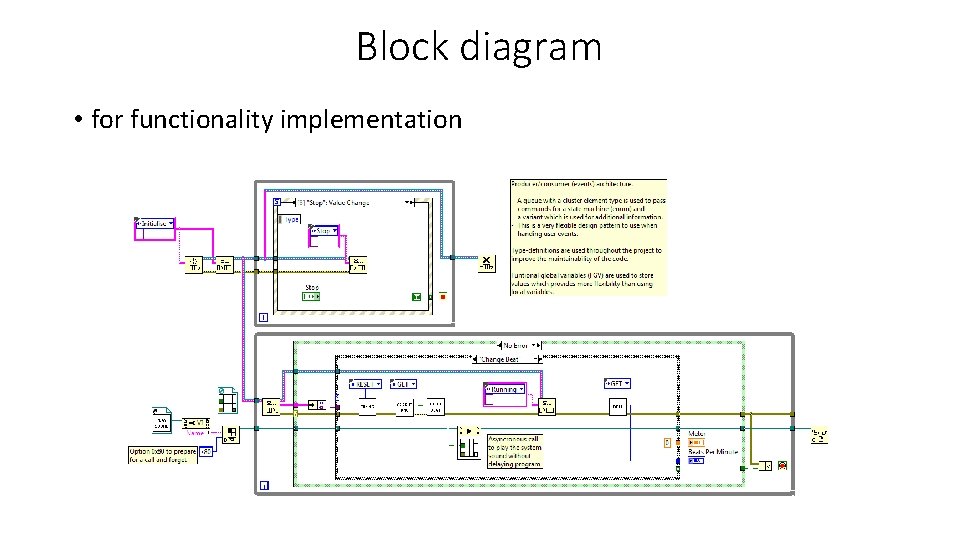
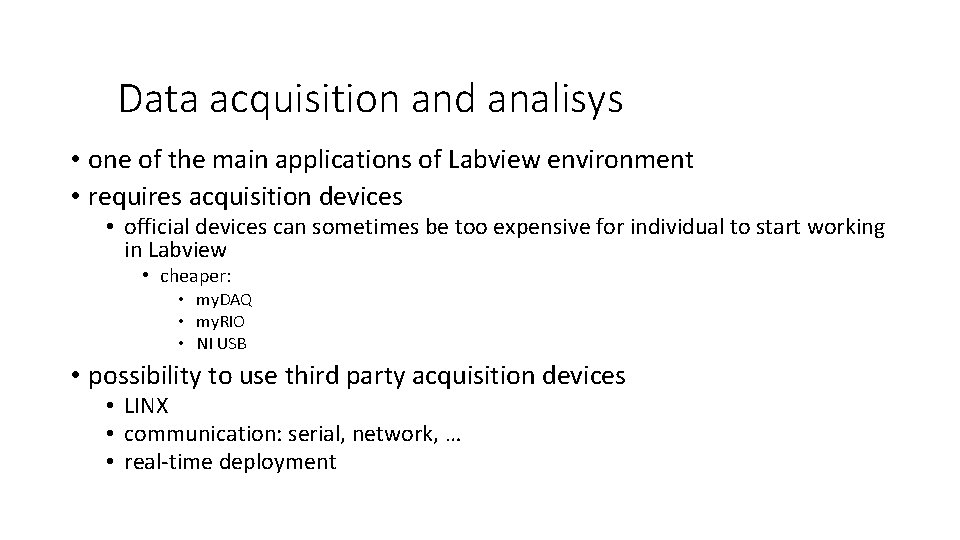
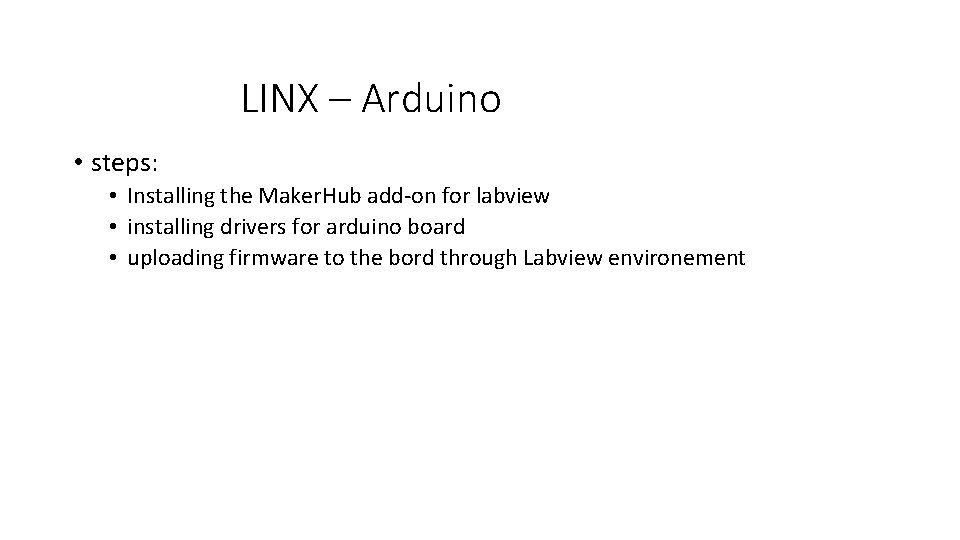
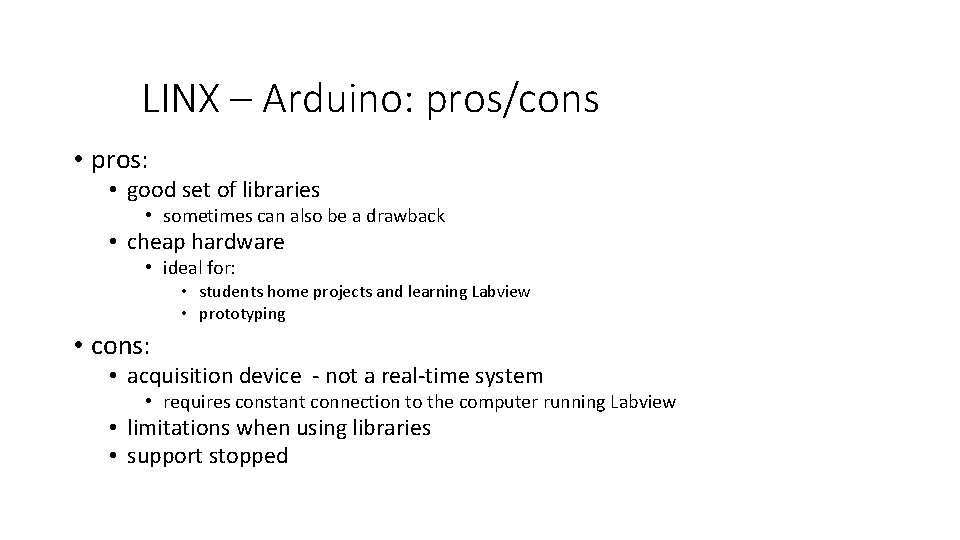
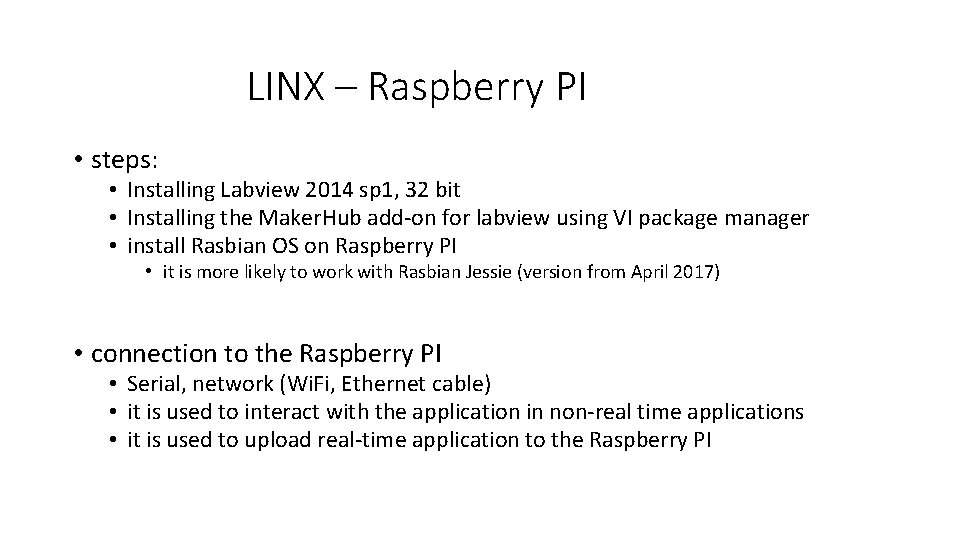
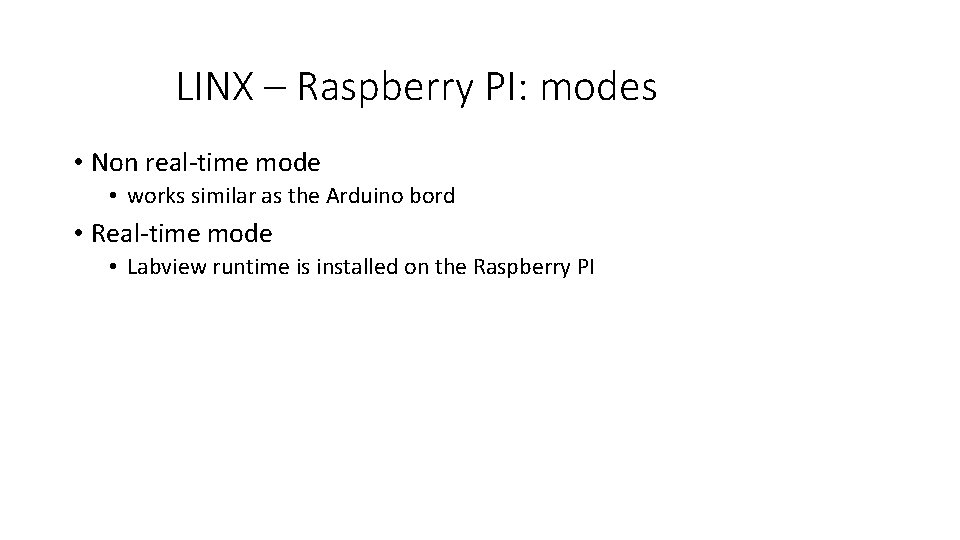
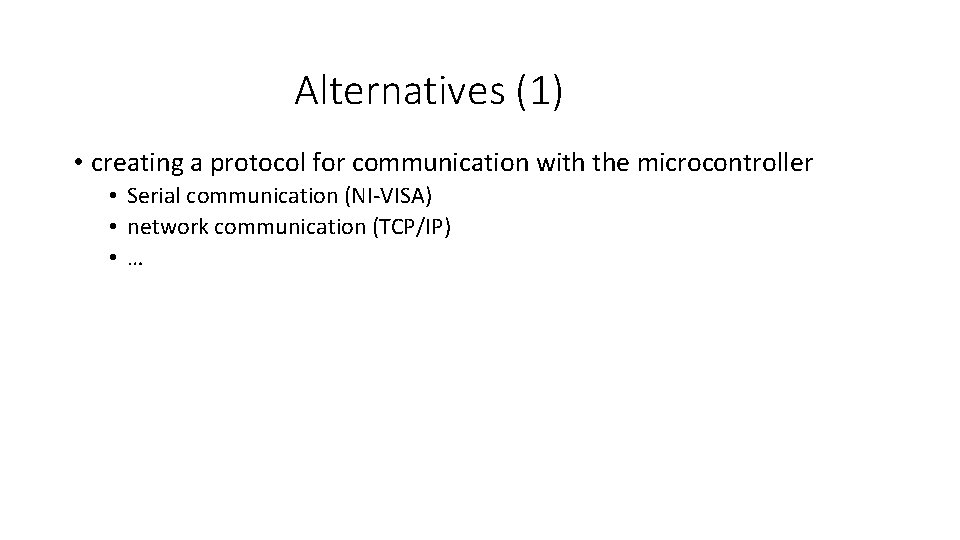
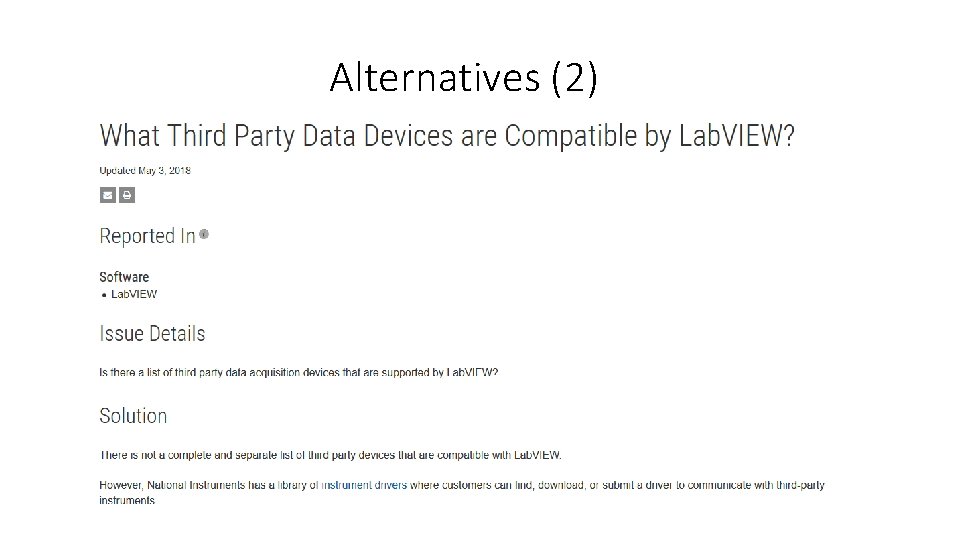
- Slides: 12
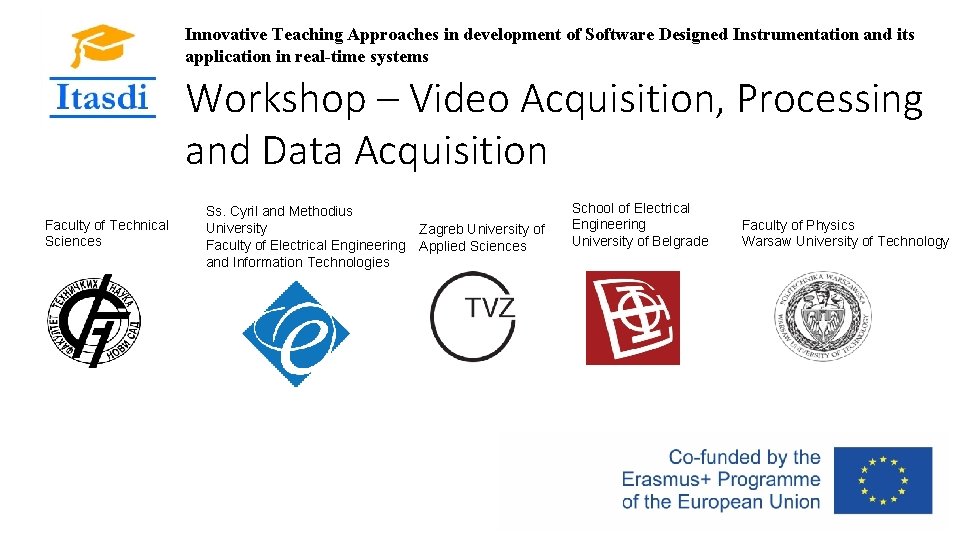
Innovative Teaching Approaches in development of Software Designed Instrumentation and its application in real-time systems Workshop – Video Acquisition, Processing and Data Acquisition Faculty of Technical Sciences Ss. Cyril and Methodius University Zagreb University of Faculty of Electrical Engineering Applied Sciences and Information Technologies School of Electrical Engineering University of Belgrade Faculty of Physics Warsaw University of Technology
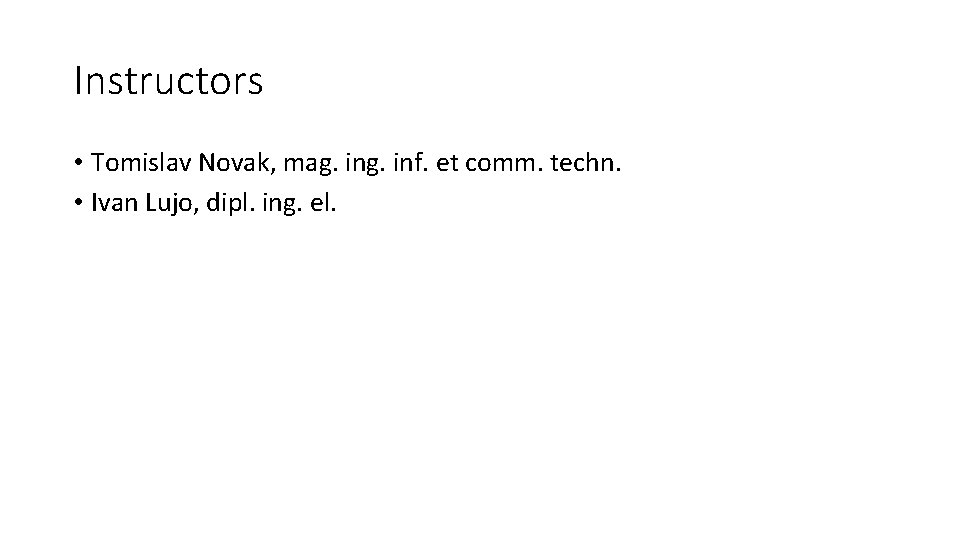
Instructors • Tomislav Novak, mag. inf. et comm. techn. • Ivan Lujo, dipl. ing. el.
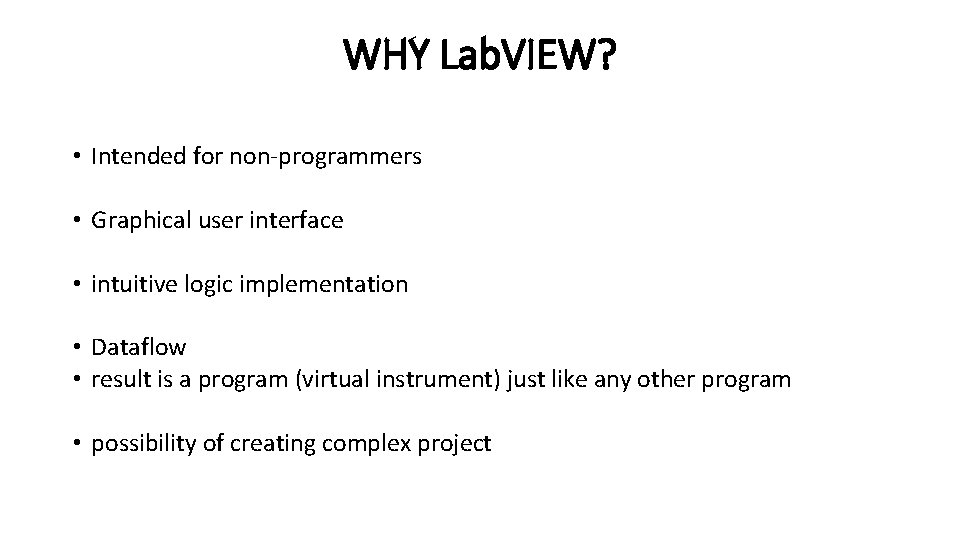
WHY Lab. VIEW? • Intended for non-programmers • Graphical user interface • intuitive logic implementation • Dataflow • result is a program (virtual instrument) just like any other program • possibility of creating complex project
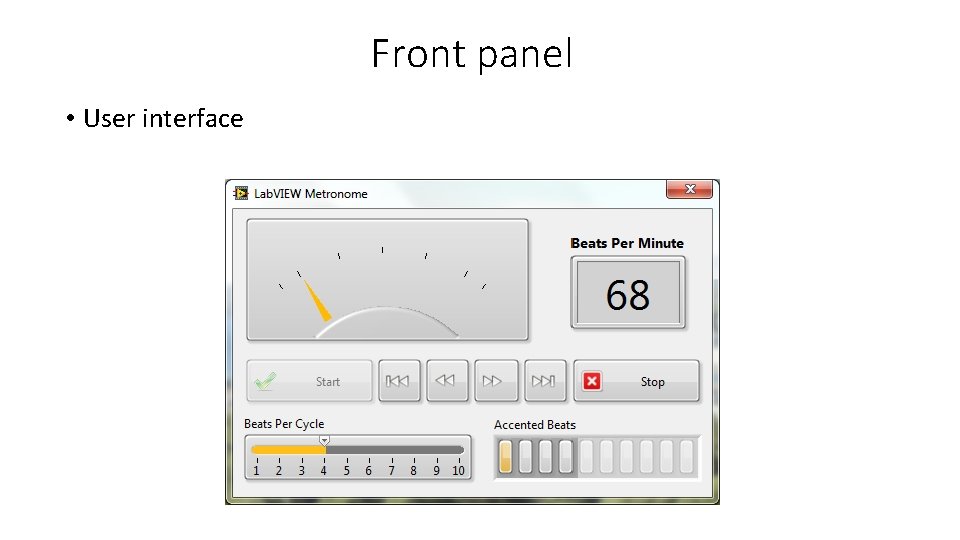
Front panel • User interface
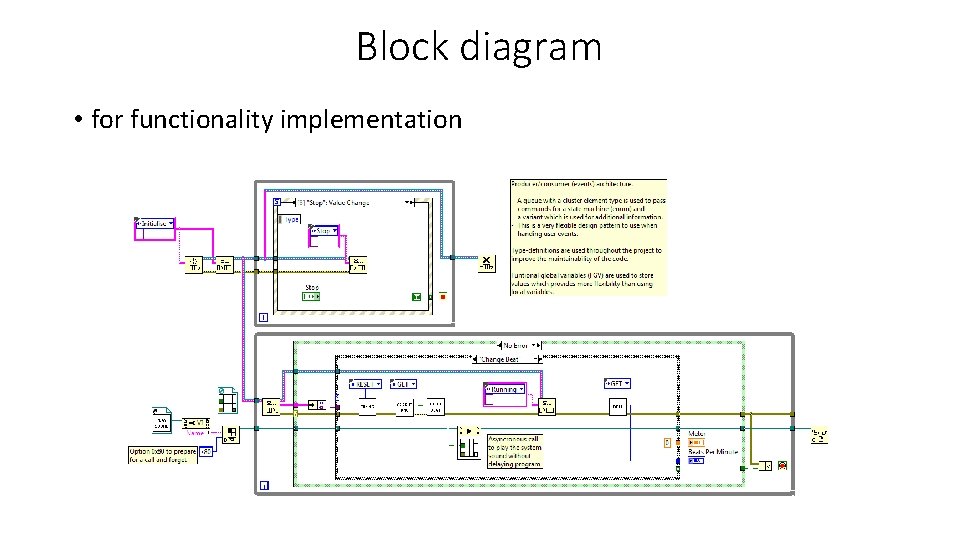
Block diagram • for functionality implementation
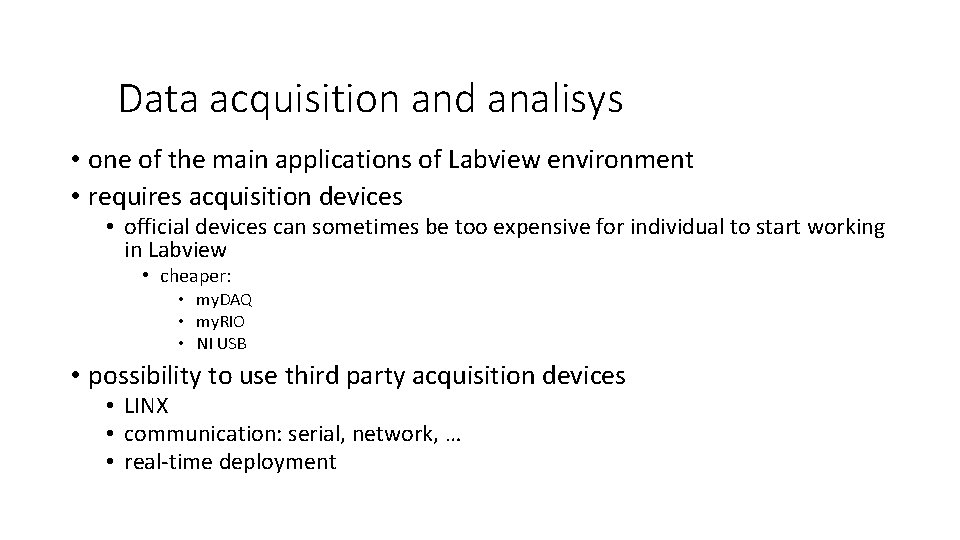
Data acquisition and analisys • one of the main applications of Labview environment • requires acquisition devices • official devices can sometimes be too expensive for individual to start working in Labview • cheaper: • my. DAQ • my. RIO • NI USB • possibility to use third party acquisition devices • LINX • communication: serial, network, … • real-time deployment
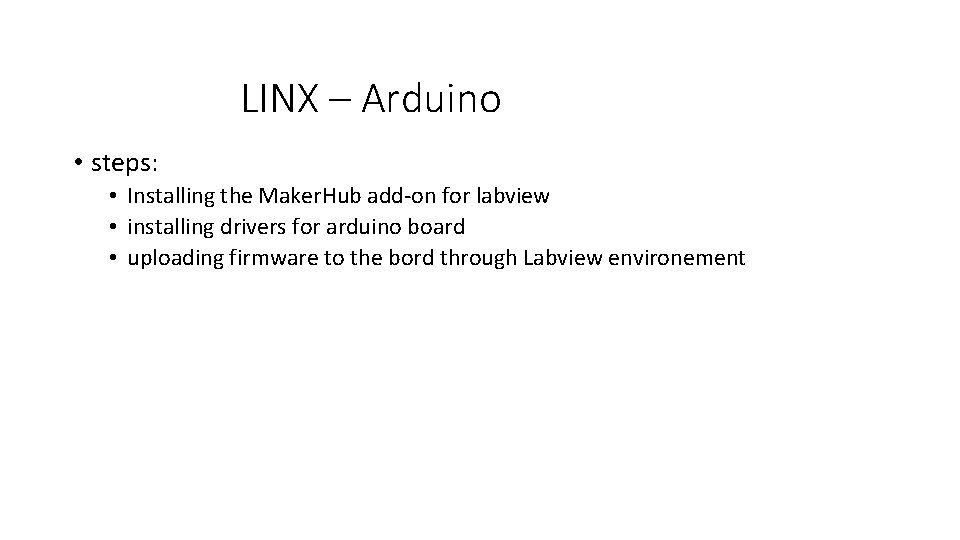
LINX – Arduino • steps: • Installing the Maker. Hub add-on for labview • installing drivers for arduino board • uploading firmware to the bord through Labview environement
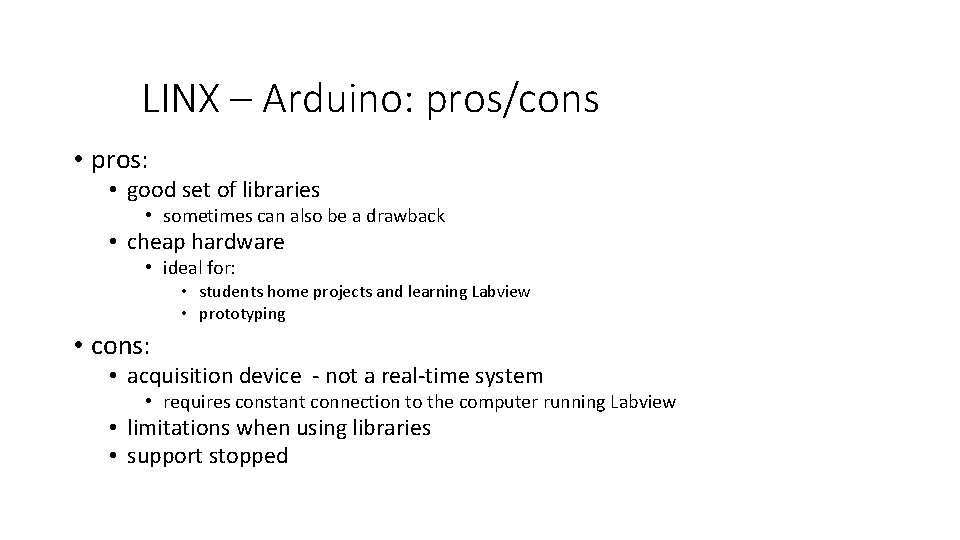
LINX – Arduino: pros/cons • pros: • good set of libraries • sometimes can also be a drawback • cheap hardware • ideal for: • students home projects and learning Labview • prototyping • cons: • acquisition device - not a real-time system • requires constant connection to the computer running Labview • limitations when using libraries • support stopped
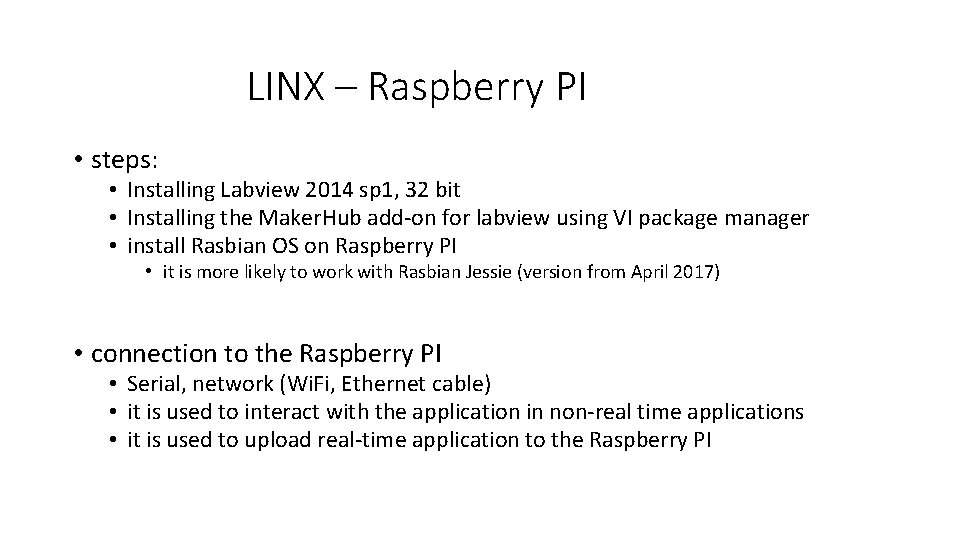
LINX – Raspberry PI • steps: • Installing Labview 2014 sp 1, 32 bit • Installing the Maker. Hub add-on for labview using VI package manager • install Rasbian OS on Raspberry PI • it is more likely to work with Rasbian Jessie (version from April 2017) • connection to the Raspberry PI • Serial, network (Wi. Fi, Ethernet cable) • it is used to interact with the application in non-real time applications • it is used to upload real-time application to the Raspberry PI
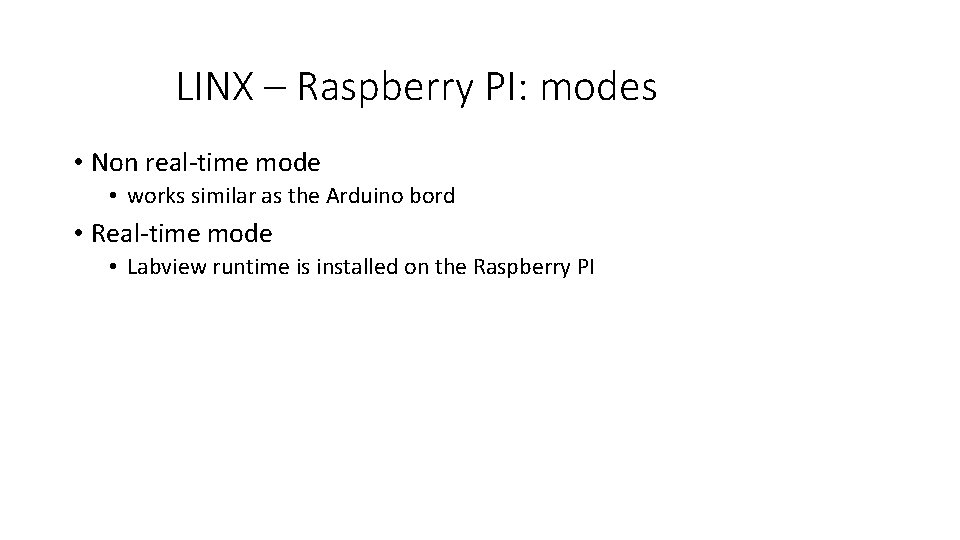
LINX – Raspberry PI: modes • Non real-time mode • works similar as the Arduino bord • Real-time mode • Labview runtime is installed on the Raspberry PI
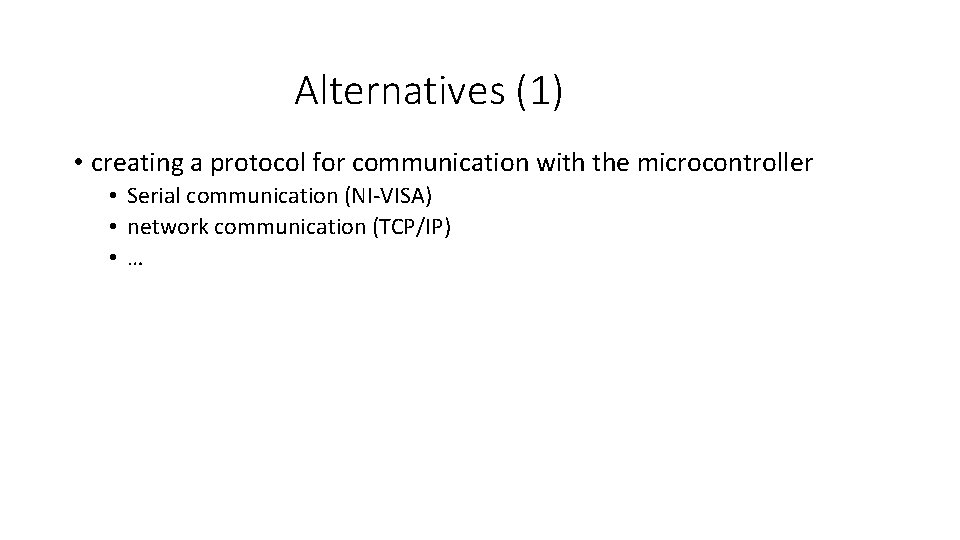
Alternatives (1) • creating a protocol for communication with the microcontroller • Serial communication (NI-VISA) • network communication (TCP/IP) • …
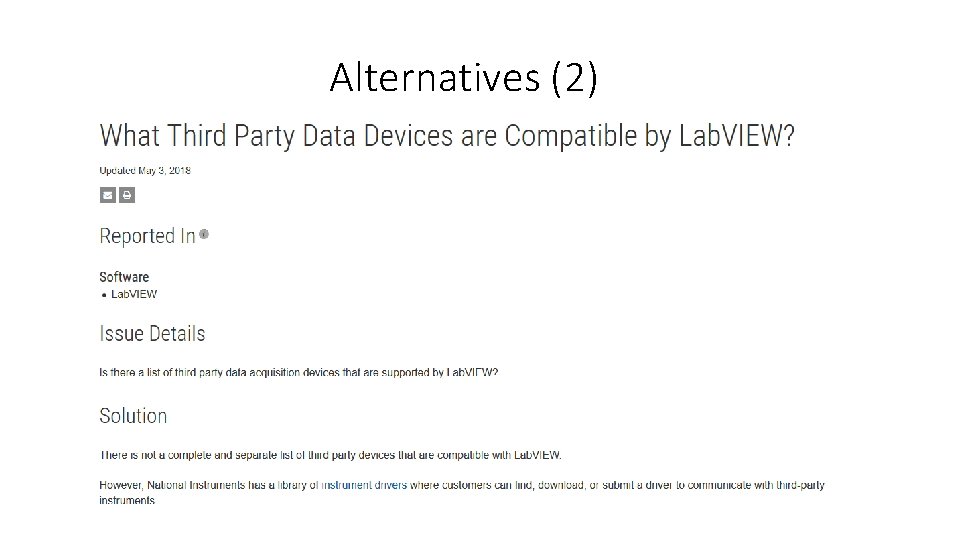
Alternatives (2)