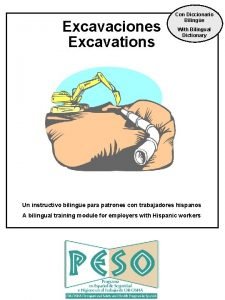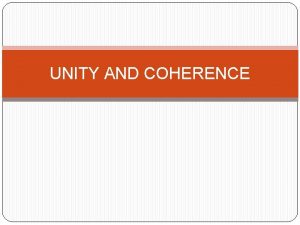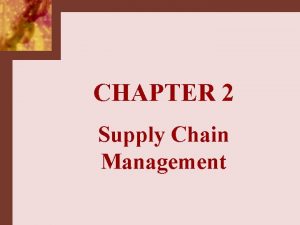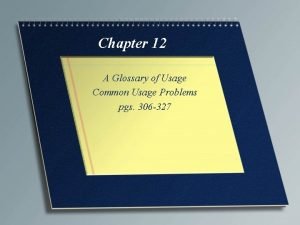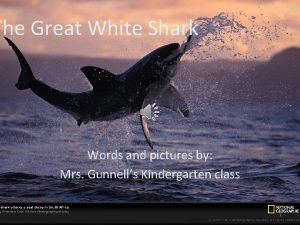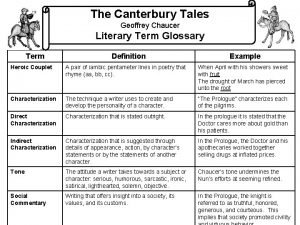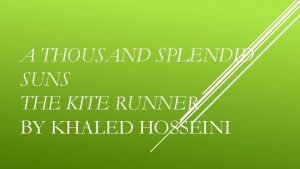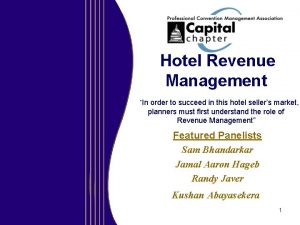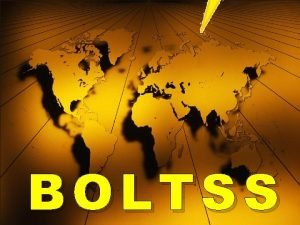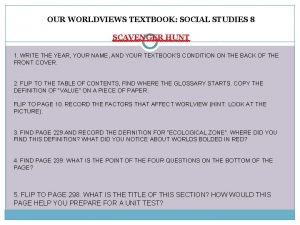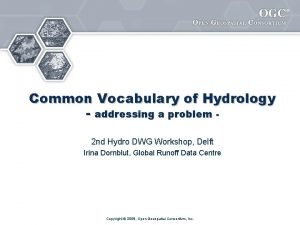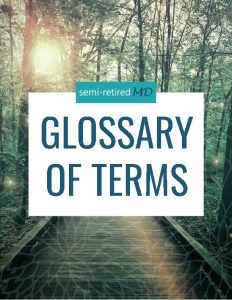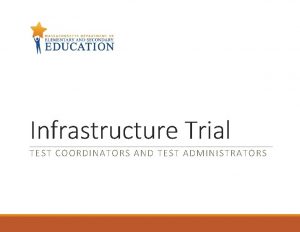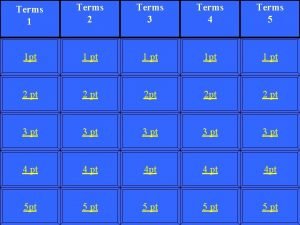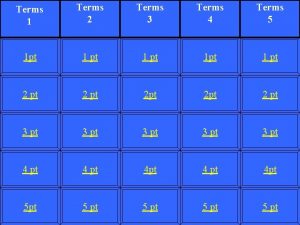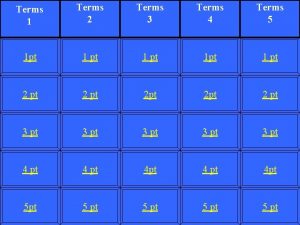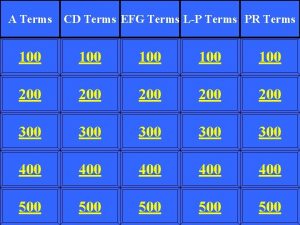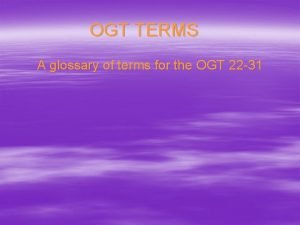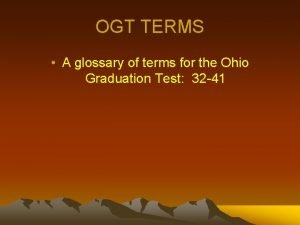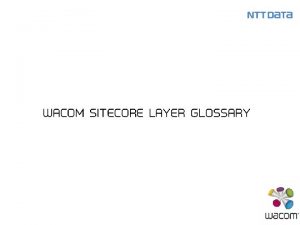Infrastructure Trial TECHNOLOGY COORDINATORS Topics Glossary of Terms
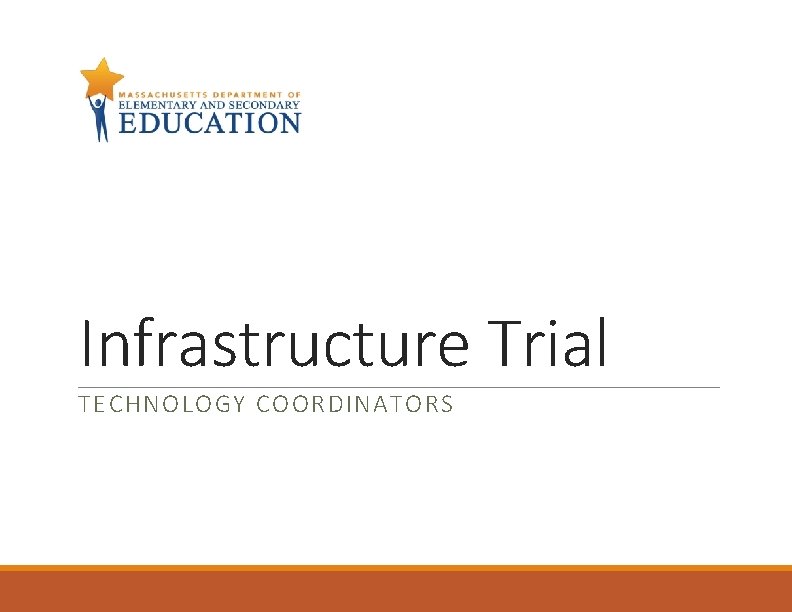
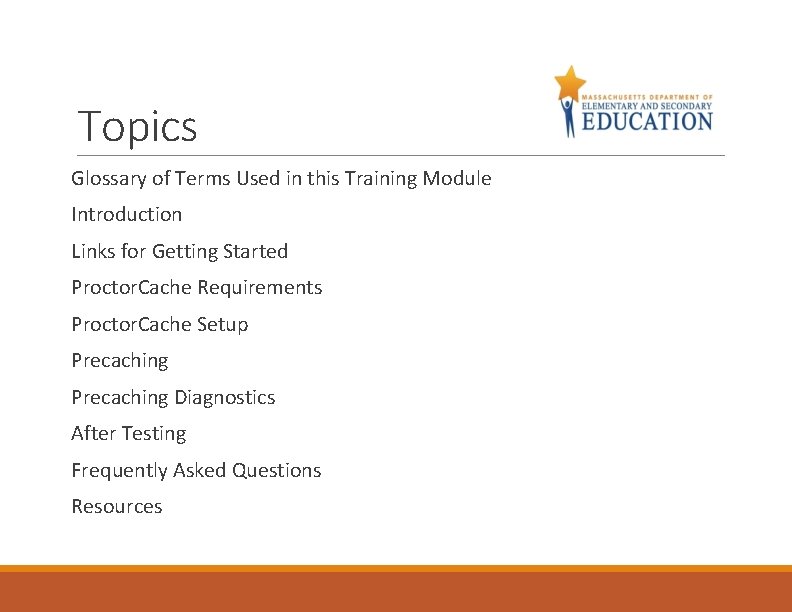
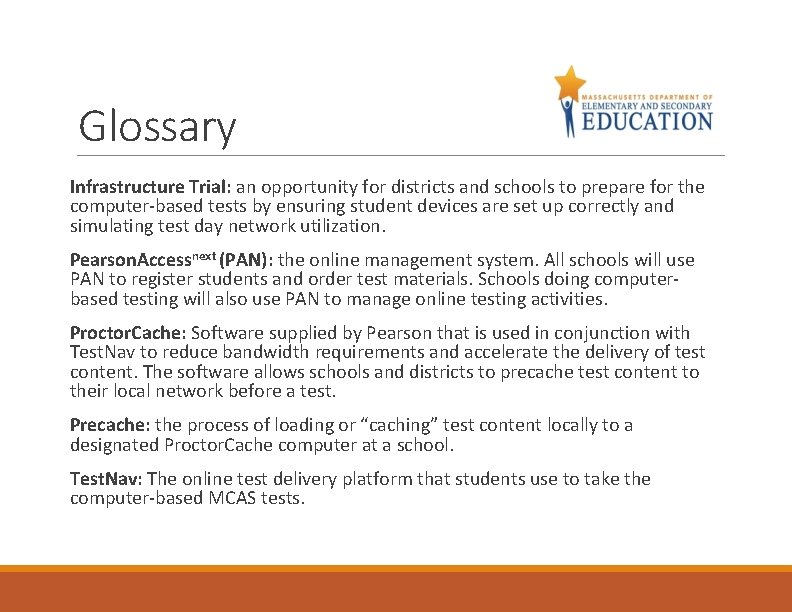
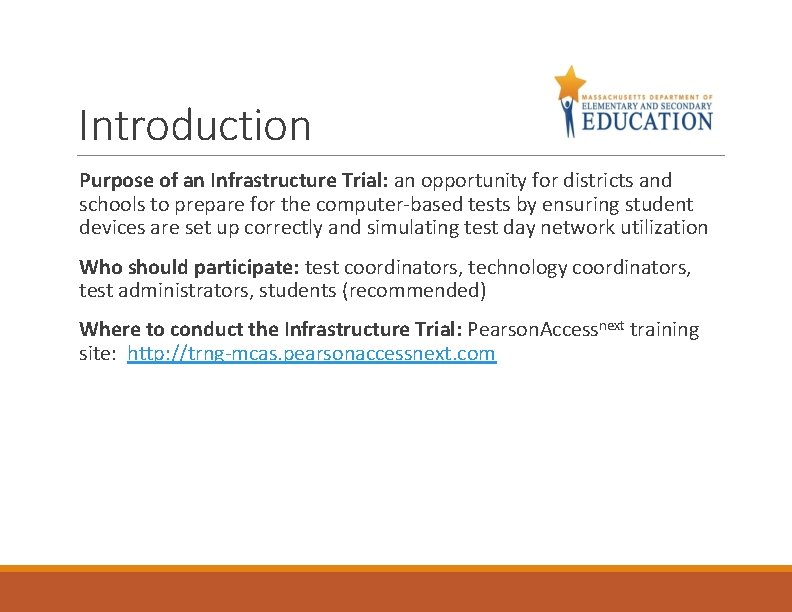
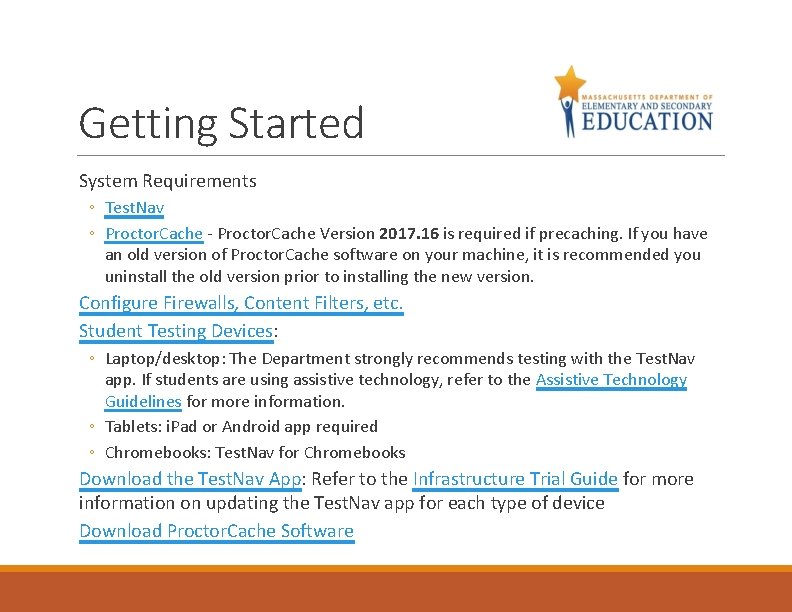
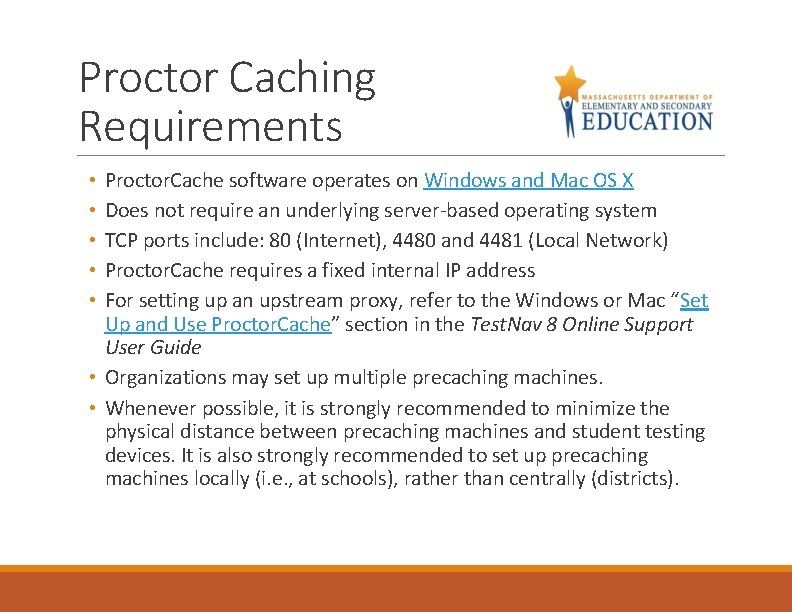
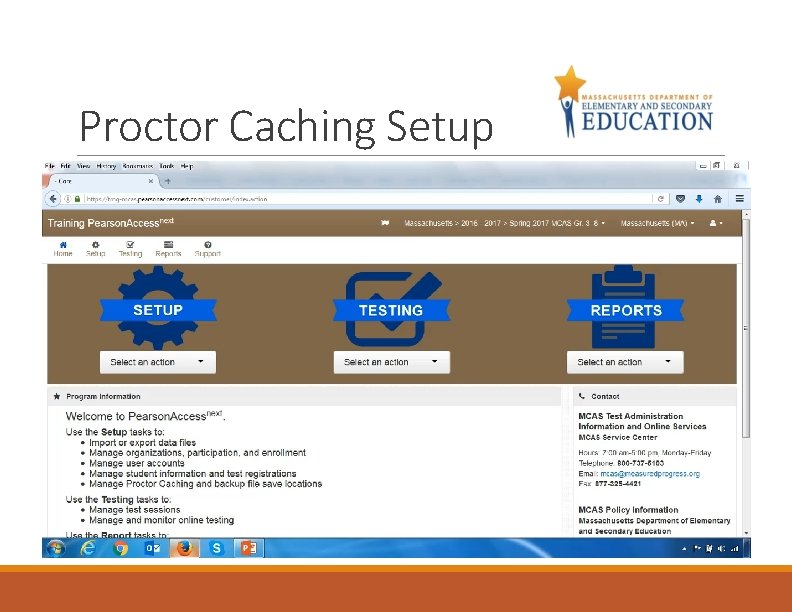
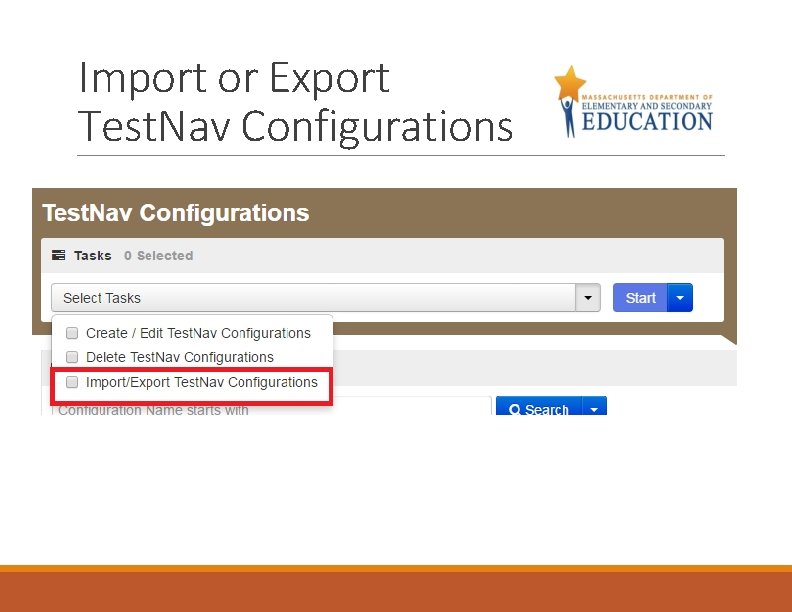
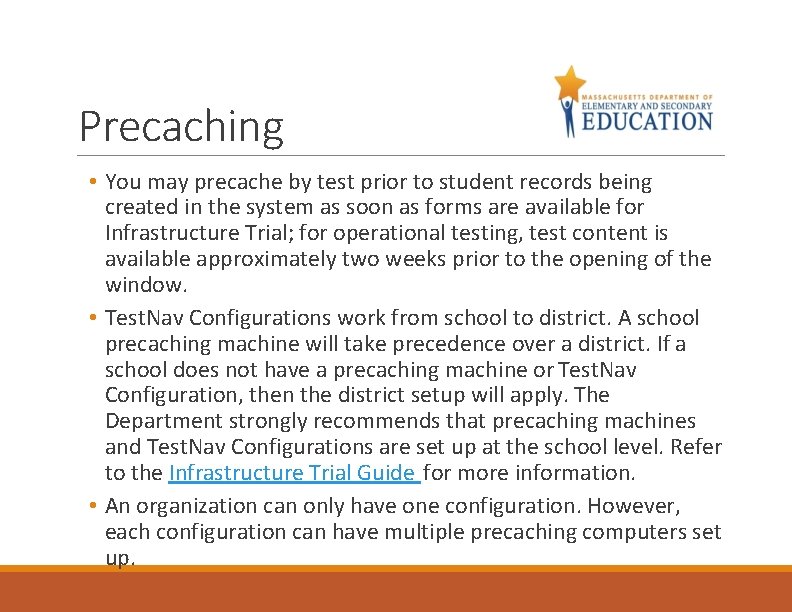
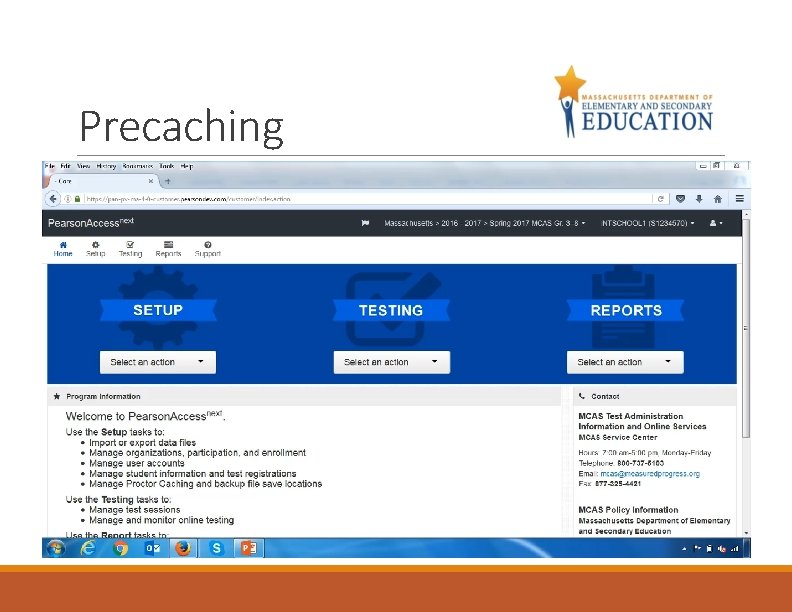
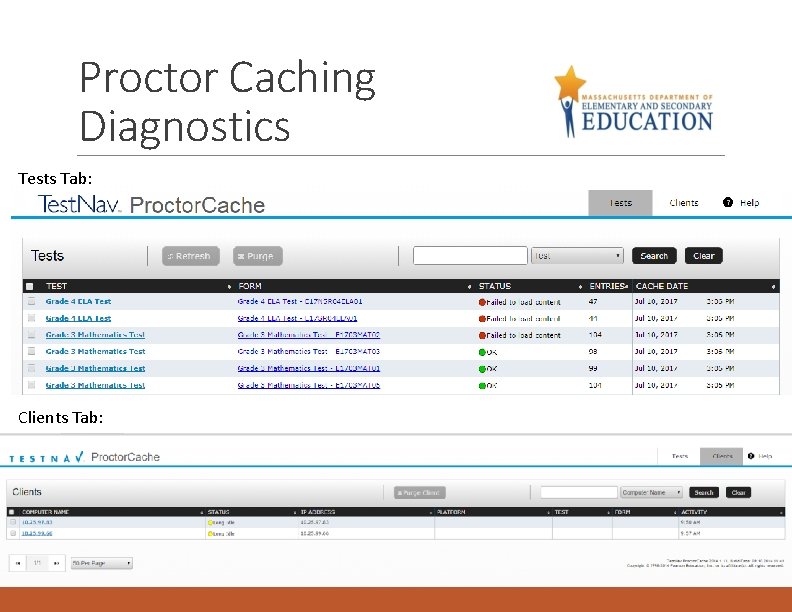
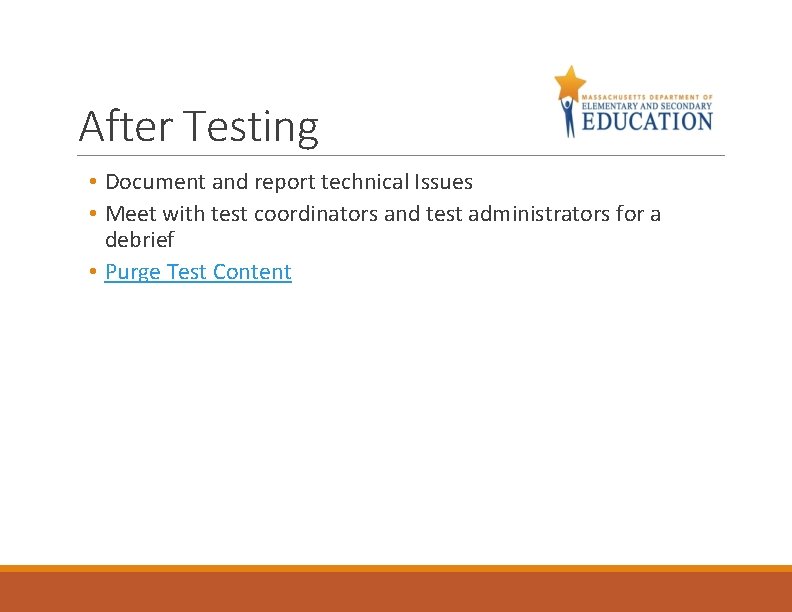
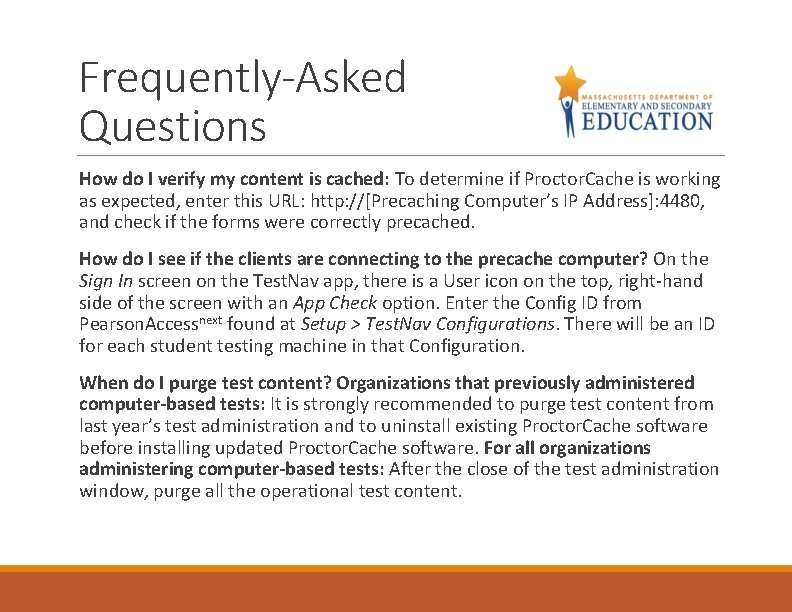
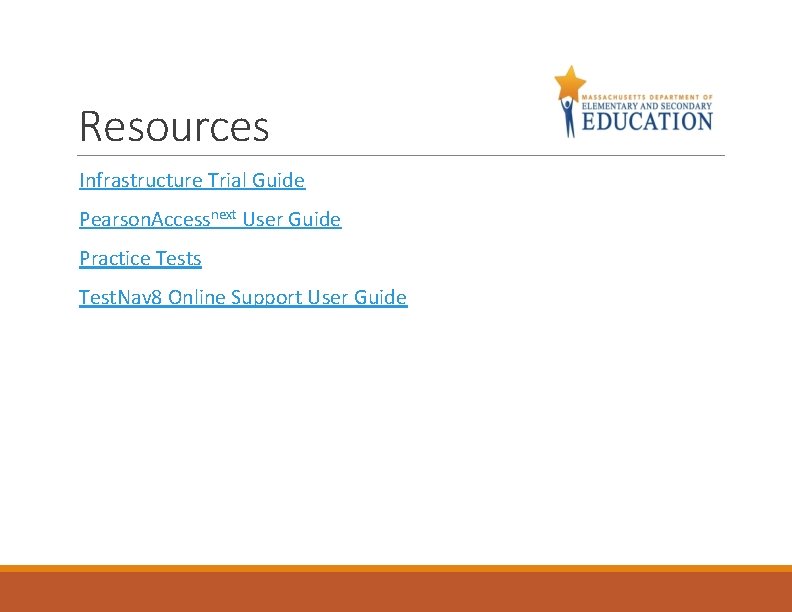
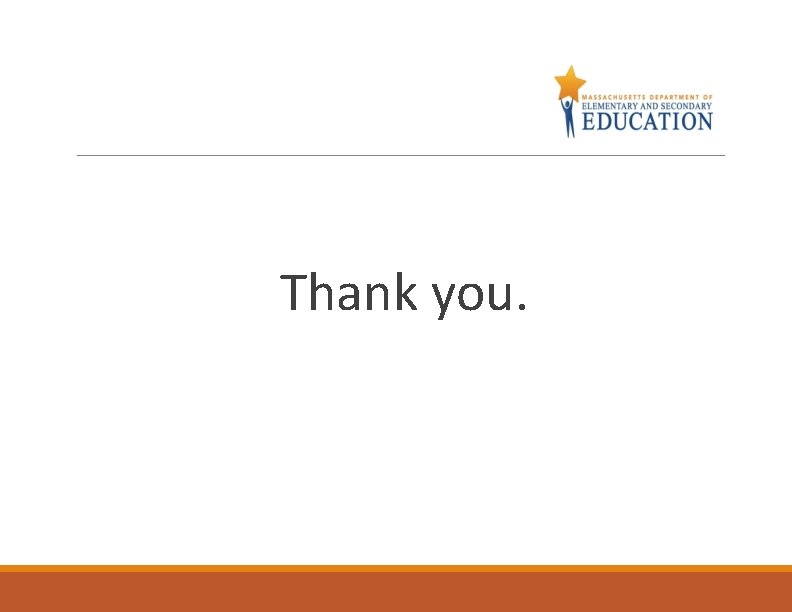
- Slides: 15
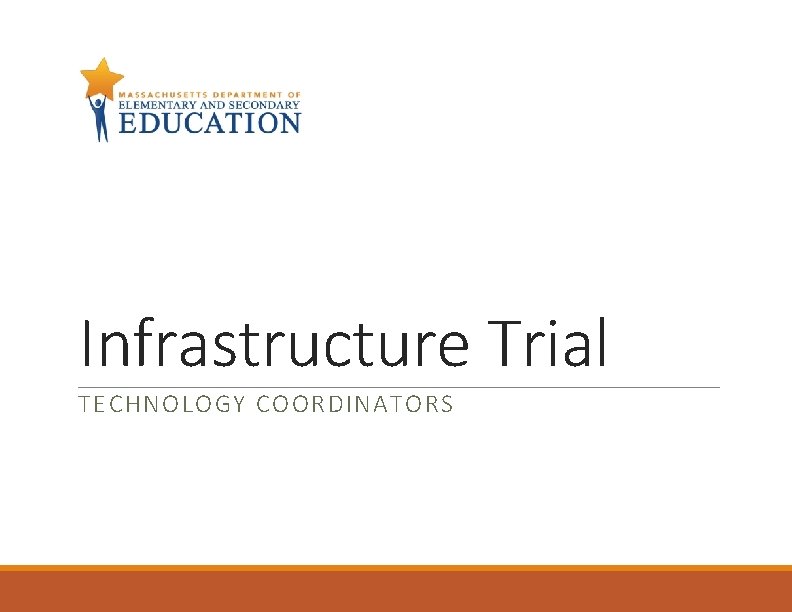
Infrastructure Trial TECHNOLOGY COORDINATORS
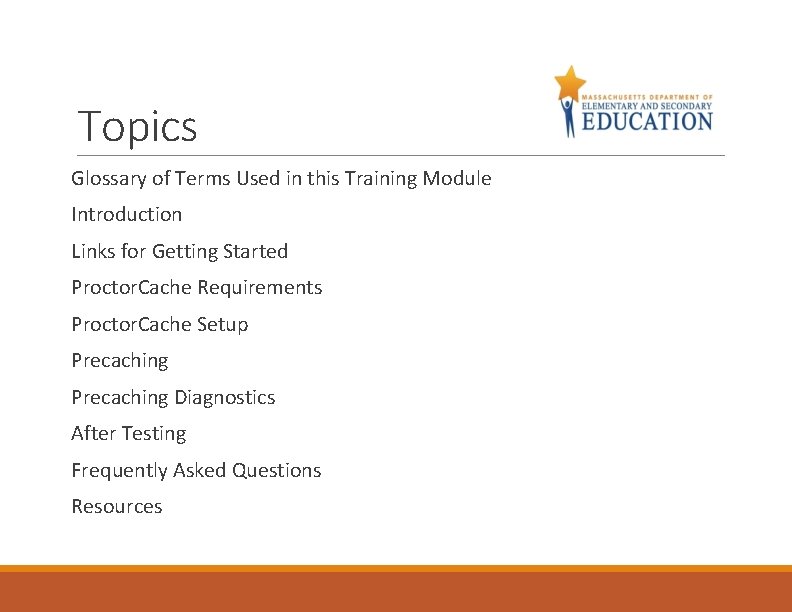
Topics Glossary of Terms Used in this Training Module Introduction Links for Getting Started Proctor. Cache Requirements Proctor. Cache Setup Precaching Diagnostics After Testing Frequently Asked Questions Resources
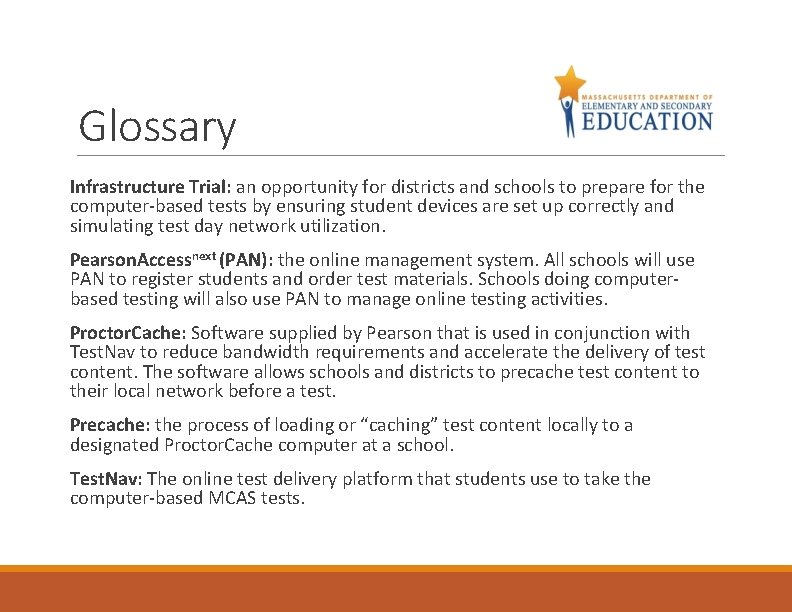
Glossary Infrastructure Trial: an opportunity for districts and schools to prepare for the computer-based tests by ensuring student devices are set up correctly and simulating test day network utilization. Pearson. Accessnext (PAN): the online management system. All schools will use PAN to register students and order test materials. Schools doing computerbased testing will also use PAN to manage online testing activities. Proctor. Cache: Software supplied by Pearson that is used in conjunction with Test. Nav to reduce bandwidth requirements and accelerate the delivery of test content. The software allows schools and districts to precache test content to their local network before a test. Precache: the process of loading or “caching” test content locally to a designated Proctor. Cache computer at a school. Test. Nav: The online test delivery platform that students use to take the computer-based MCAS tests.
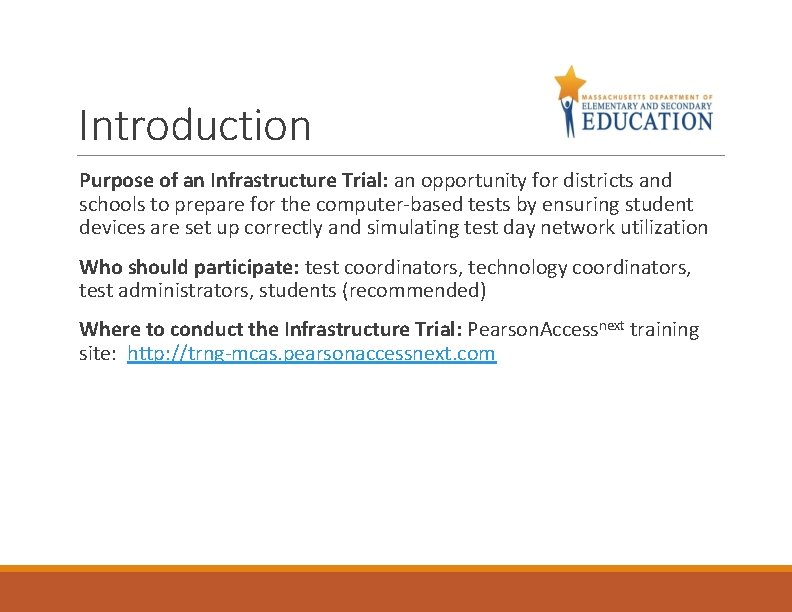
Introduction Purpose of an Infrastructure Trial: an opportunity for districts and schools to prepare for the computer-based tests by ensuring student devices are set up correctly and simulating test day network utilization Who should participate: test coordinators, technology coordinators, test administrators, students (recommended) Where to conduct the Infrastructure Trial: Pearson. Accessnext training site: http: //trng-mcas. pearsonaccessnext. com
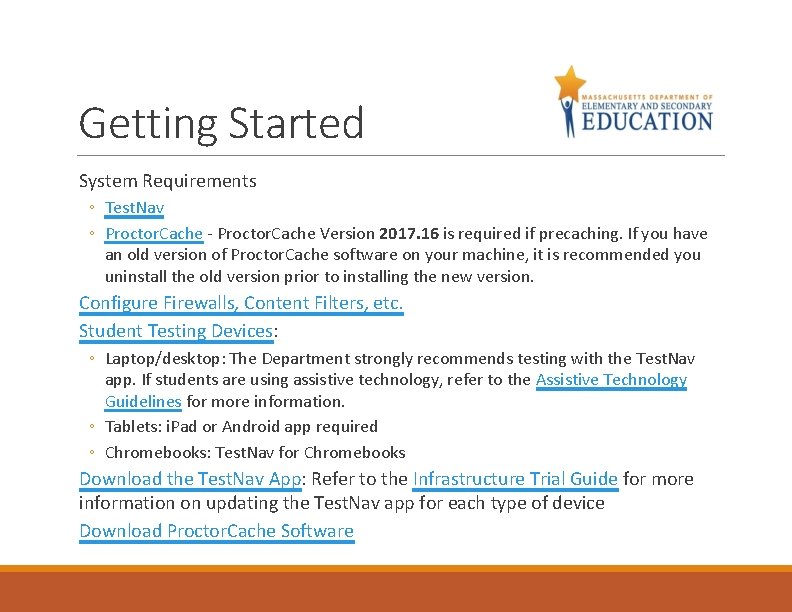
Getting Started System Requirements ◦ Test. Nav ◦ Proctor. Cache - Proctor. Cache Version 2017. 16 is required if precaching. If you have an old version of Proctor. Cache software on your machine, it is recommended you uninstall the old version prior to installing the new version. Configure Firewalls, Content Filters, etc. Student Testing Devices: ◦ Laptop/desktop: The Department strongly recommends testing with the Test. Nav app. If students are using assistive technology, refer to the Assistive Technology Guidelines for more information. ◦ Tablets: i. Pad or Android app required ◦ Chromebooks: Test. Nav for Chromebooks Download the Test. Nav App: Refer to the Infrastructure Trial Guide for more information on updating the Test. Nav app for each type of device Download Proctor. Cache Software
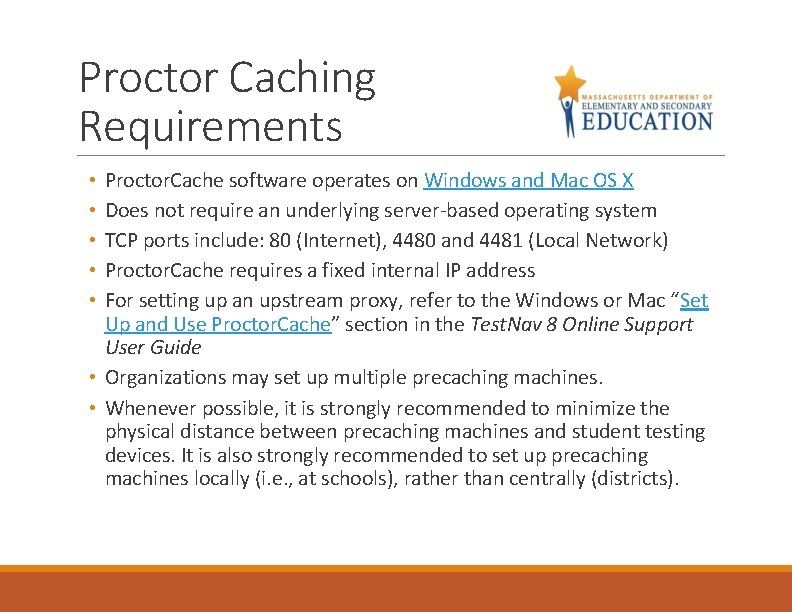
Proctor Caching Requirements Proctor. Cache software operates on Windows and Mac OS X Does not require an underlying server-based operating system TCP ports include: 80 (Internet), 4480 and 4481 (Local Network) Proctor. Cache requires a fixed internal IP address For setting up an upstream proxy, refer to the Windows or Mac “Set Up and Use Proctor. Cache” section in the Test. Nav 8 Online Support User Guide • Organizations may set up multiple precaching machines. • Whenever possible, it is strongly recommended to minimize the physical distance between precaching machines and student testing devices. It is also strongly recommended to set up precaching machines locally (i. e. , at schools), rather than centrally (districts). • • •
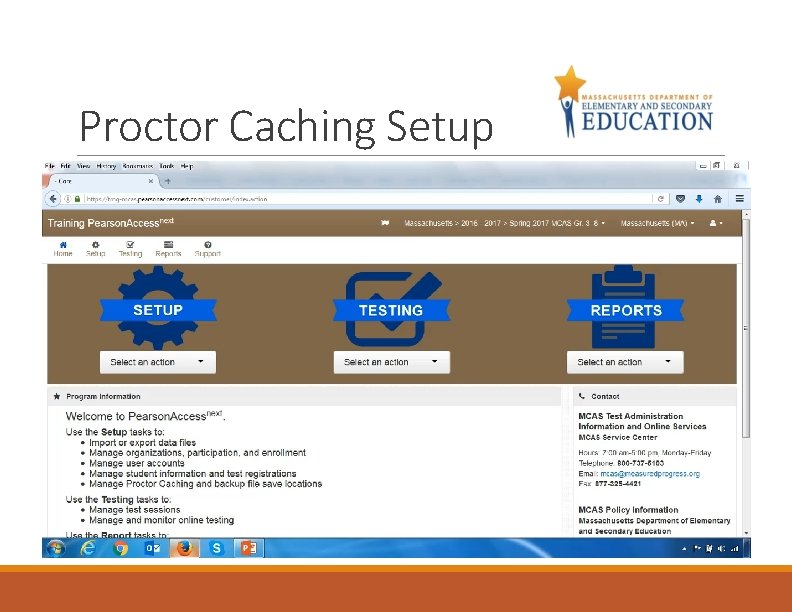
Proctor Caching Setup
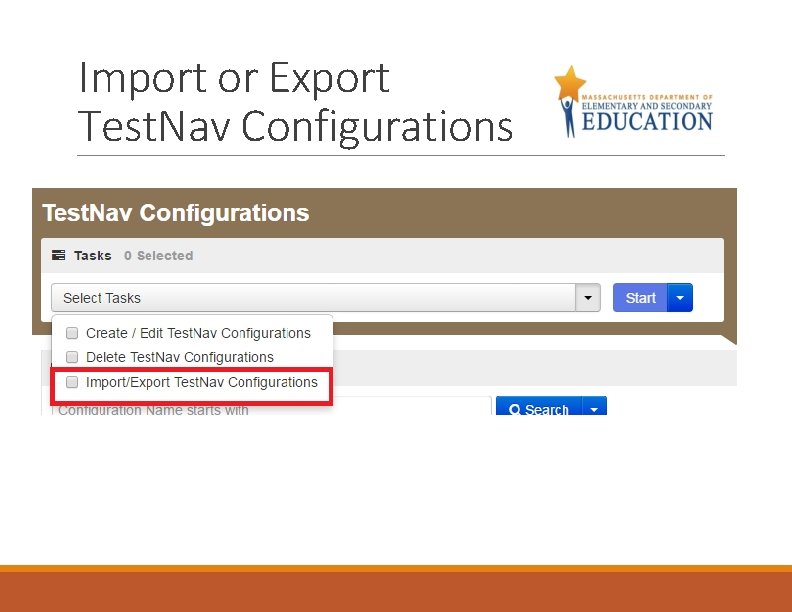
Import or Export Test. Nav Configurations
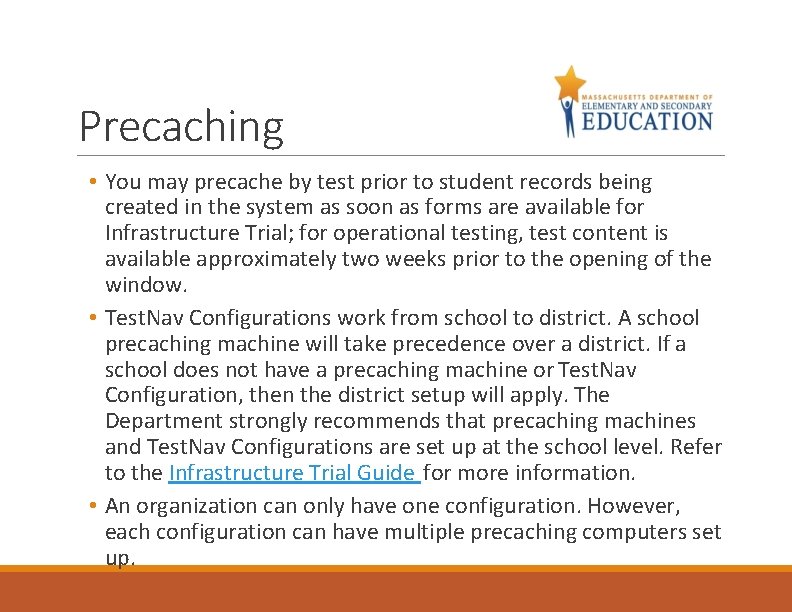
Precaching • You may precache by test prior to student records being created in the system as soon as forms are available for Infrastructure Trial; for operational testing, test content is available approximately two weeks prior to the opening of the window. • Test. Nav Configurations work from school to district. A school precaching machine will take precedence over a district. If a school does not have a precaching machine or Test. Nav Configuration, then the district setup will apply. The Department strongly recommends that precaching machines and Test. Nav Configurations are set up at the school level. Refer to the Infrastructure Trial Guide for more information. • An organization can only have one configuration. However, each configuration can have multiple precaching computers set up.
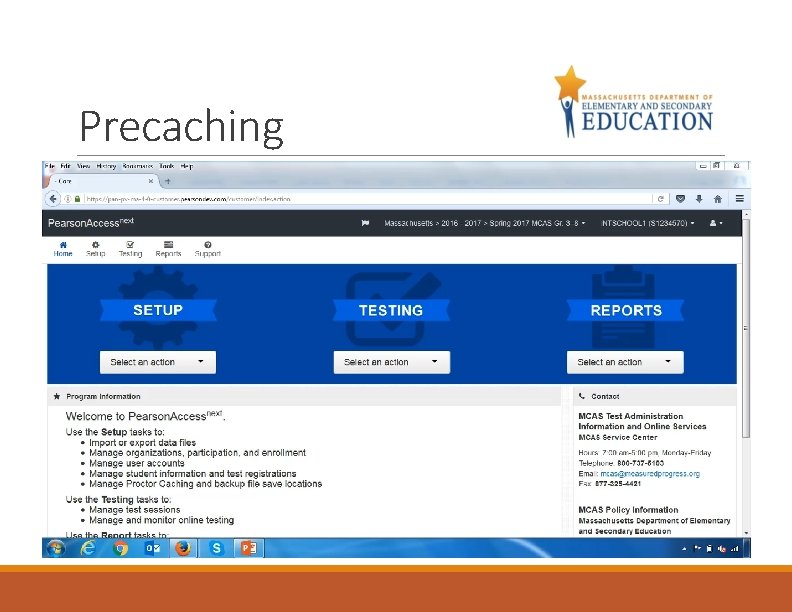
Precaching
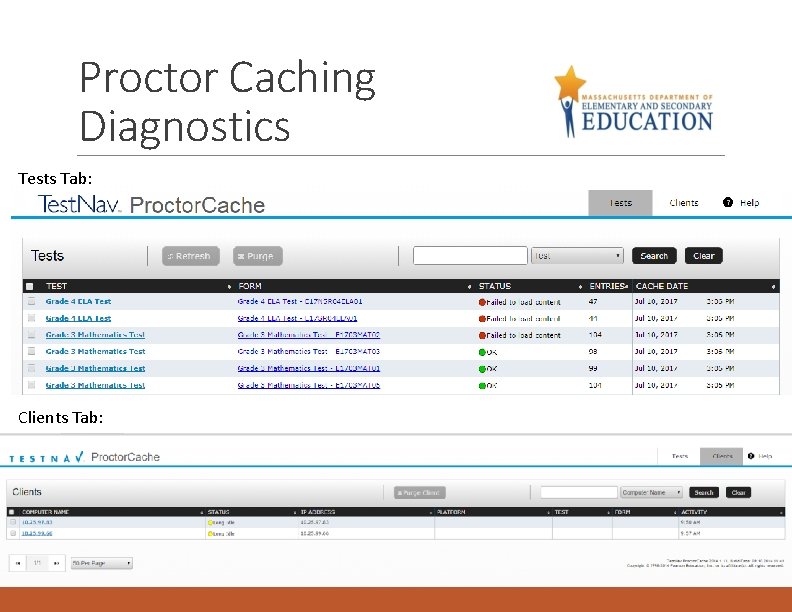
Proctor Caching Diagnostics Tests Tab: Clients Tab:
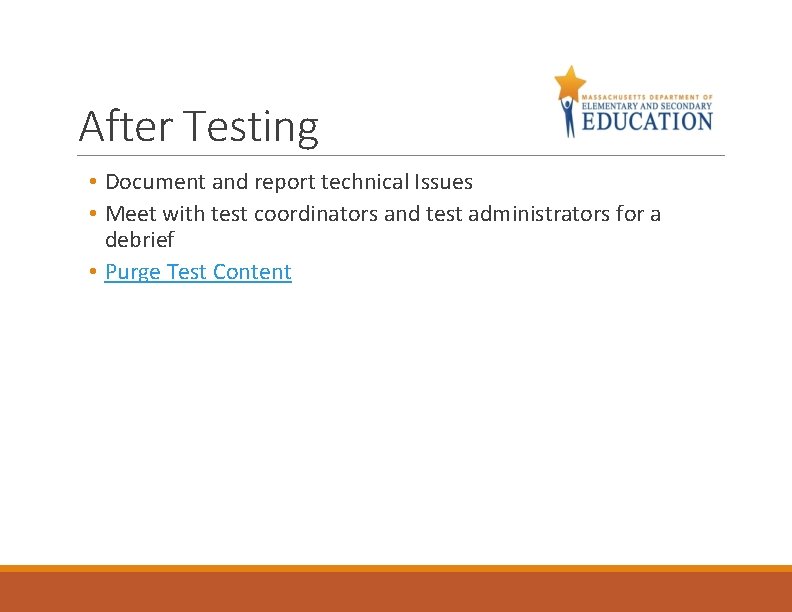
After Testing • Document and report technical Issues • Meet with test coordinators and test administrators for a debrief • Purge Test Content
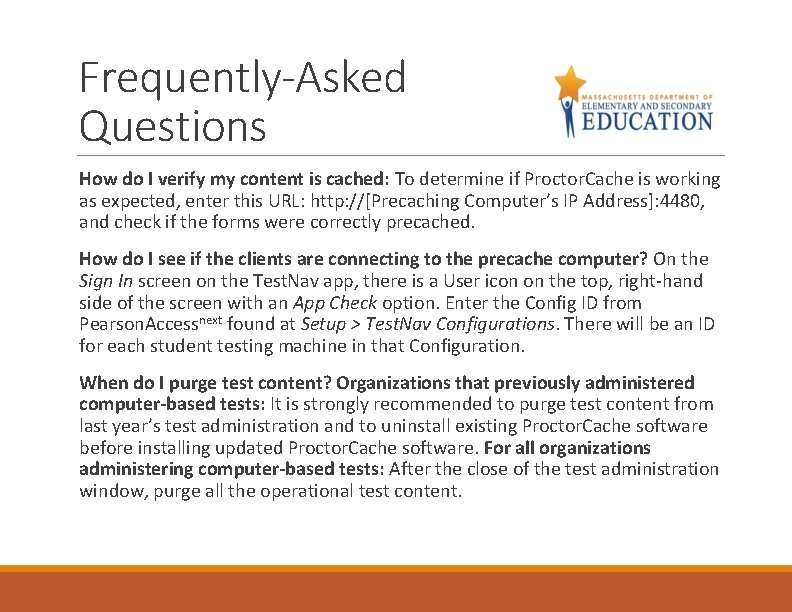
Frequently-Asked Questions How do I verify my content is cached: To determine if Proctor. Cache is working as expected, enter this URL: http: //[Precaching Computer’s IP Address]: 4480, and check if the forms were correctly precached. How do I see if the clients are connecting to the precache computer? On the Sign In screen on the Test. Nav app, there is a User icon on the top, right-hand side of the screen with an App Check option. Enter the Config ID from Pearson. Accessnext found at Setup > Test. Nav Configurations. There will be an ID for each student testing machine in that Configuration. When do I purge test content? Organizations that previously administered computer-based tests: It is strongly recommended to purge test content from last year’s test administration and to uninstall existing Proctor. Cache software before installing updated Proctor. Cache software. For all organizations administering computer-based tests: After the close of the test administration window, purge all the operational test content.
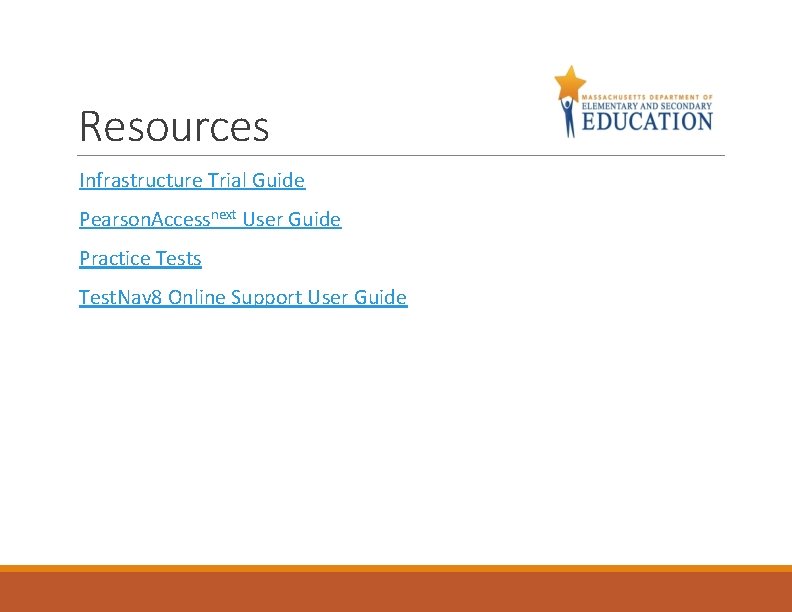
Resources Infrastructure Trial Guide Pearson. Accessnext User Guide Practice Tests Test. Nav 8 Online Support User Guide
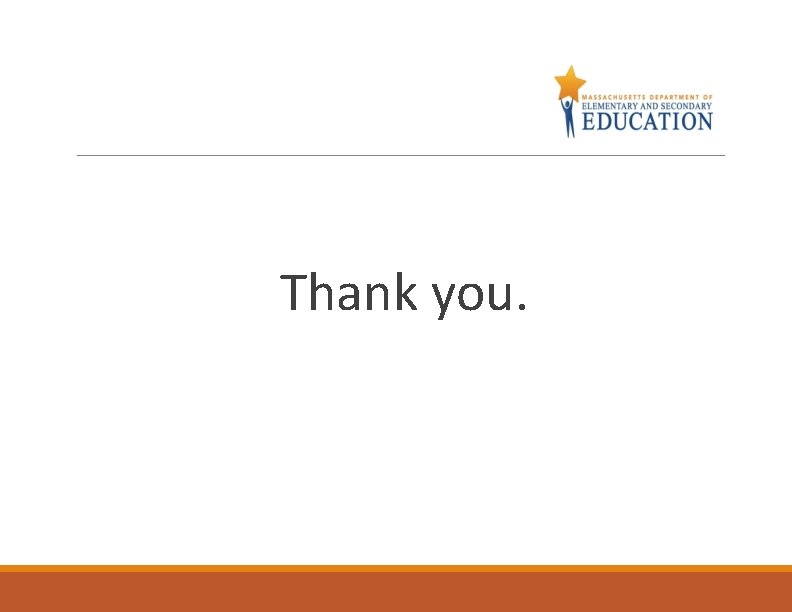
Thank you.
 Private equity glossary of terms
Private equity glossary of terms Horizontal bracing
Horizontal bracing Unity and coherence شرح
Unity and coherence شرح Www.assessform.edu.au
Www.assessform.edu.au Cscmp supply chain management definitions and glossary
Cscmp supply chain management definitions and glossary Glossary of usage
Glossary of usage Shark glossary
Shark glossary Prologue definition
Prologue definition A thousand splendid suns timeline
A thousand splendid suns timeline What is revpor
What is revpor Ano ang makikita sa unang pahina ng aklat
Ano ang makikita sa unang pahina ng aklat Business intelligence glossary
Business intelligence glossary Boltss legend
Boltss legend Elements of worldview grade 8
Elements of worldview grade 8 Managed futures glossary
Managed futures glossary International glossary of hydrology
International glossary of hydrology