Infrastructure Trial TEST COORDINATORS AND TEST ADMINISTRATORS Topics
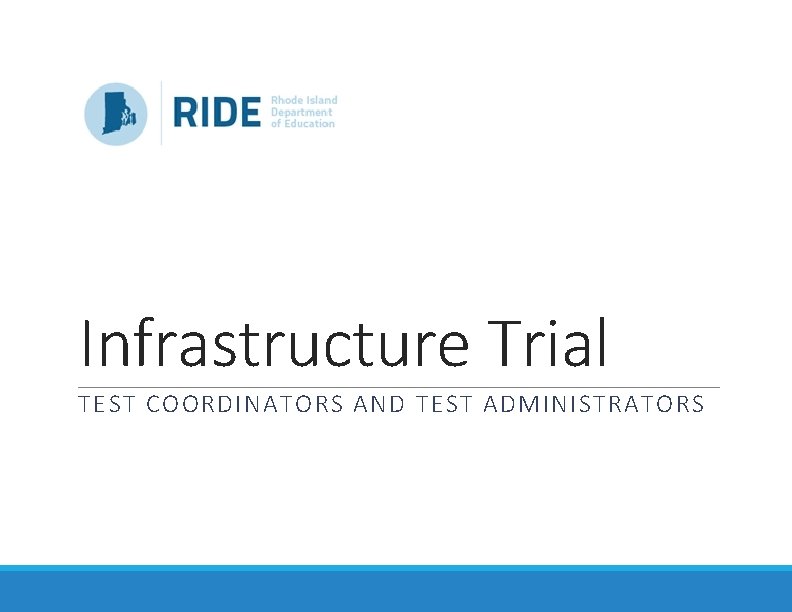
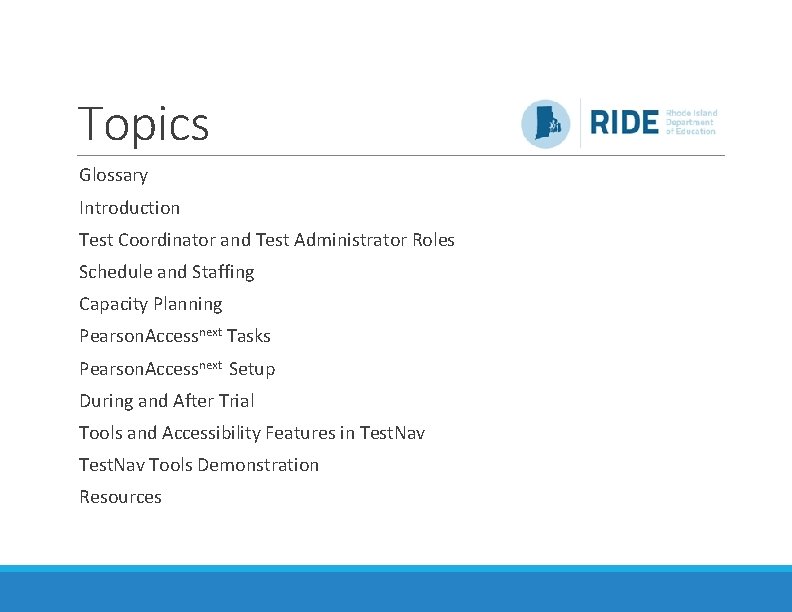
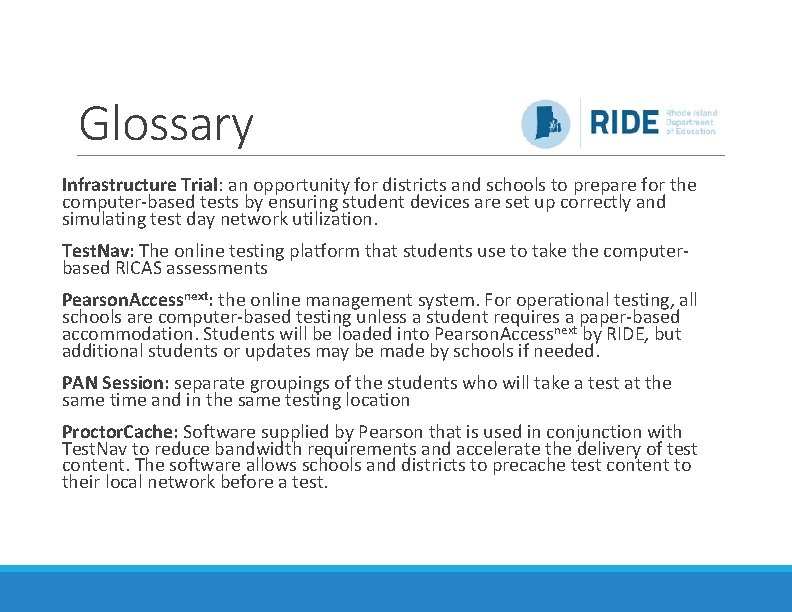
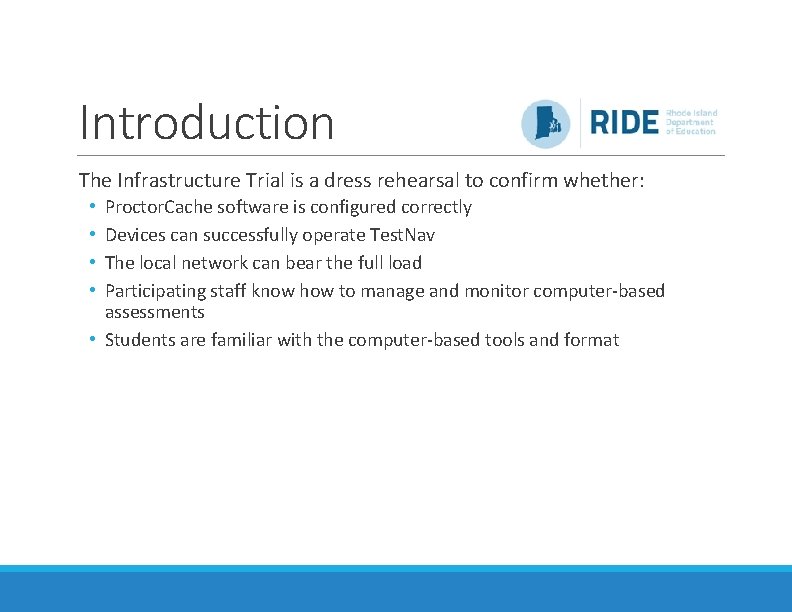

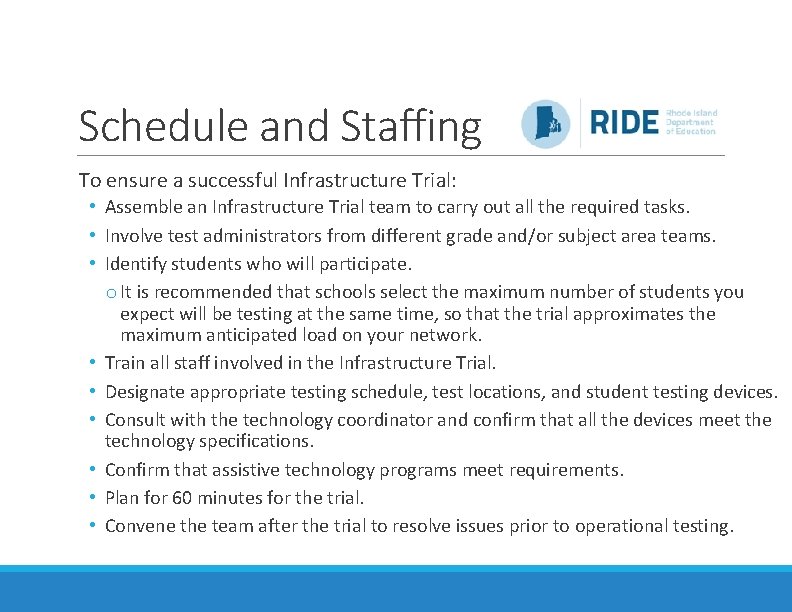

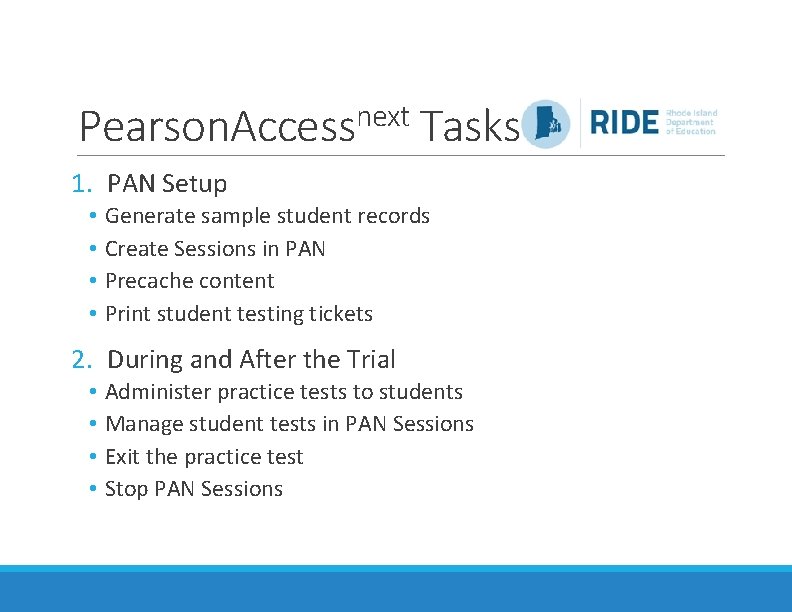
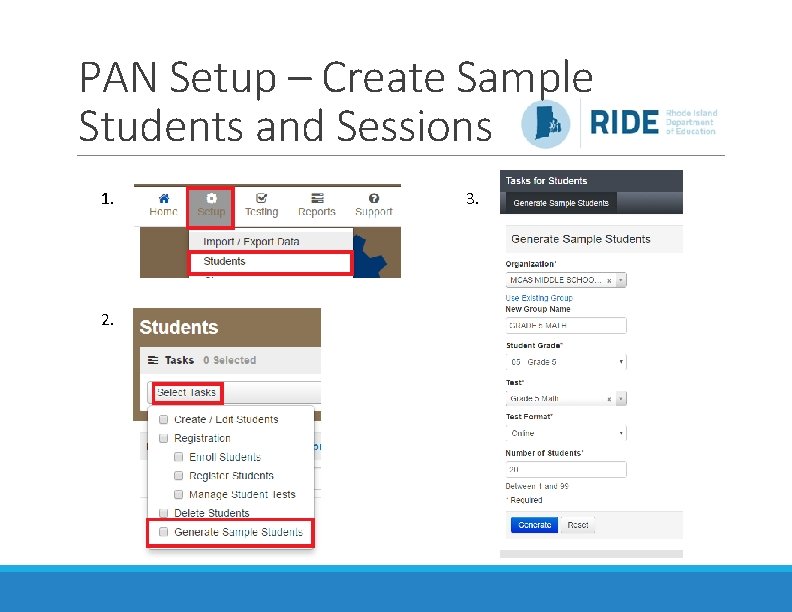


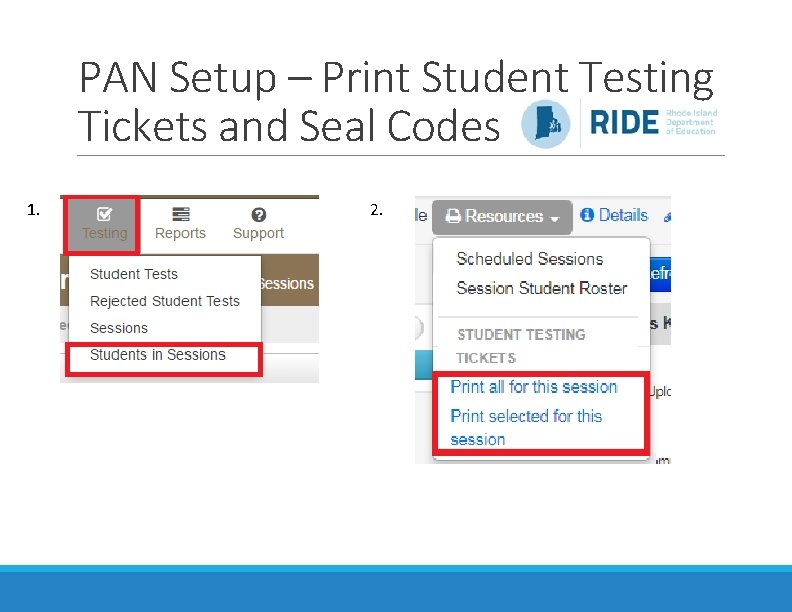

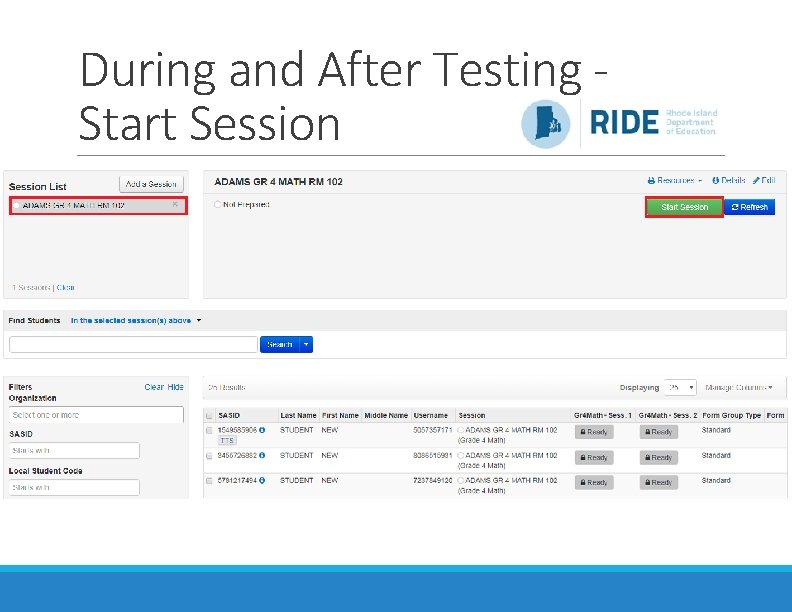
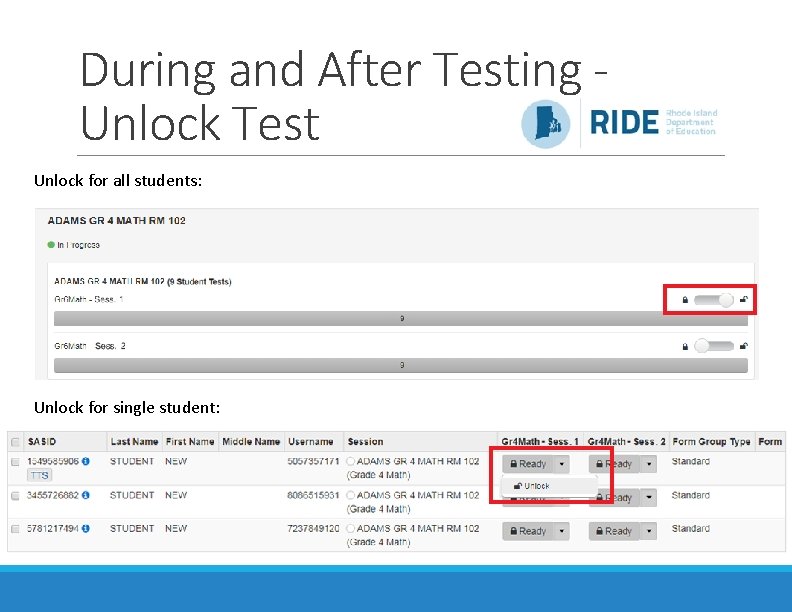

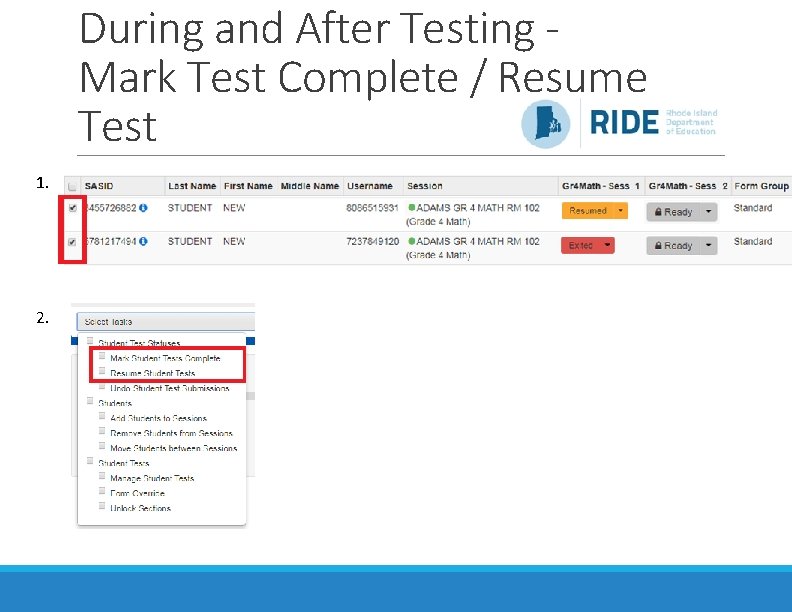

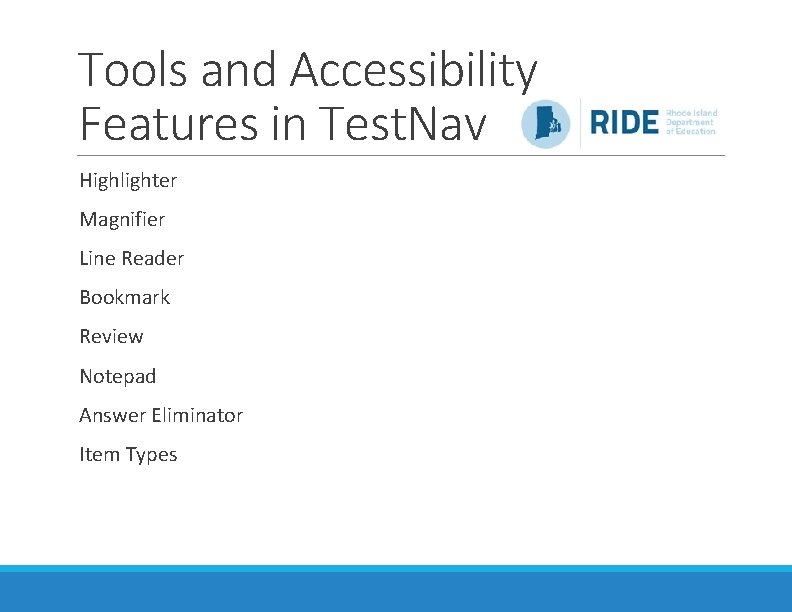


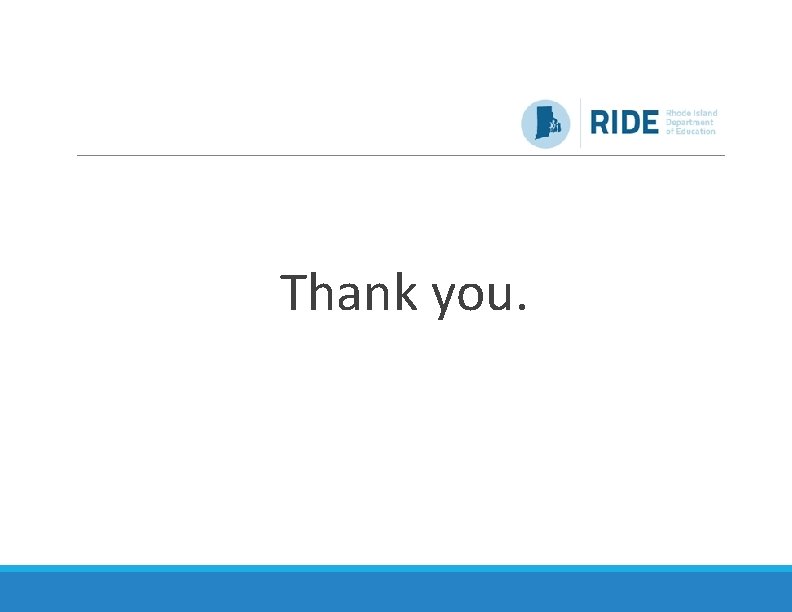
- Slides: 22
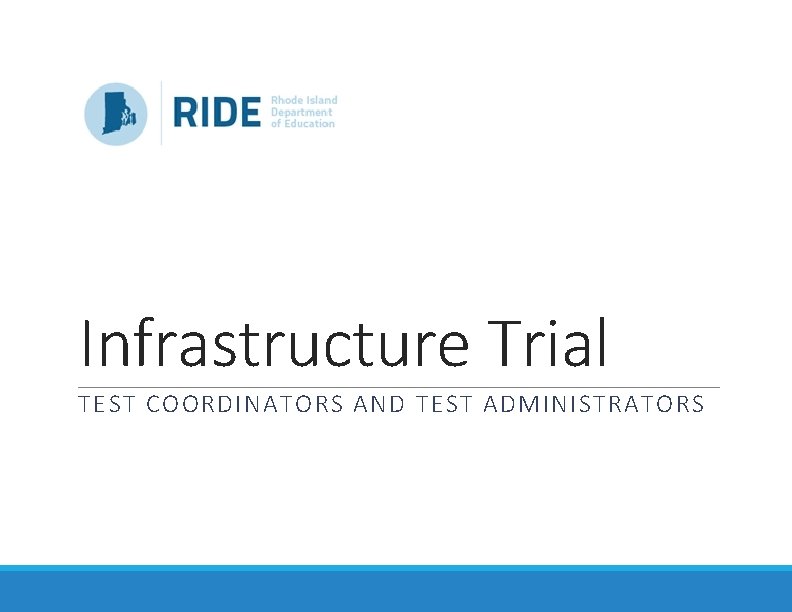
Infrastructure Trial TEST COORDINATORS AND TEST ADMINISTRATORS
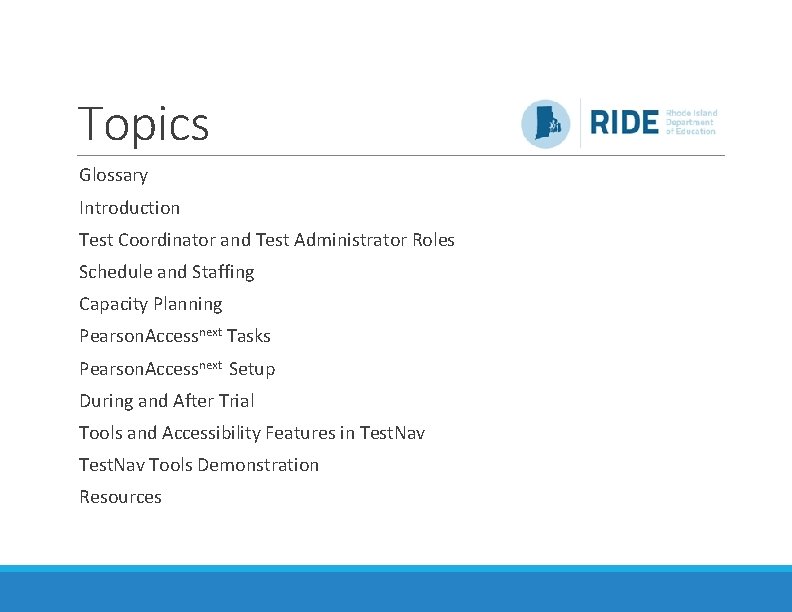
Topics Glossary Introduction Test Coordinator and Test Administrator Roles Schedule and Staffing Capacity Planning Pearson. Accessnext Tasks Pearson. Accessnext Setup During and After Trial Tools and Accessibility Features in Test. Nav Tools Demonstration Resources
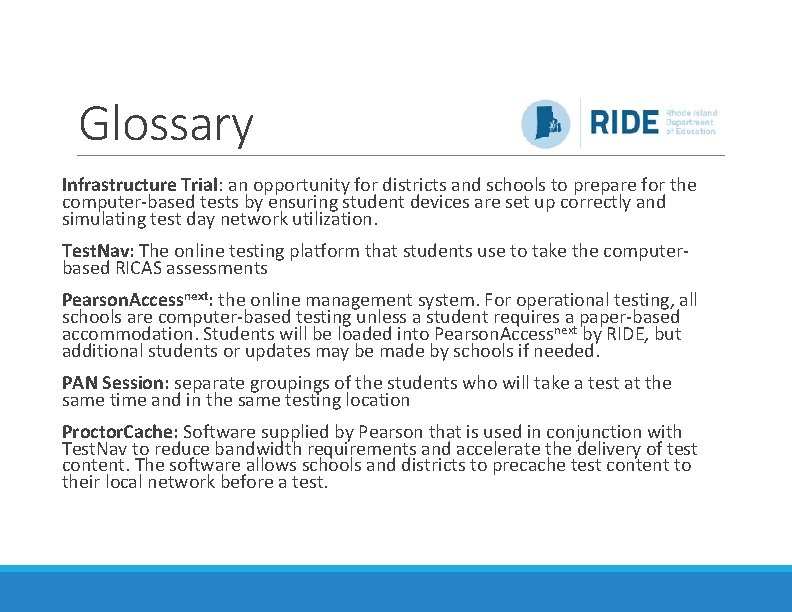
Glossary Infrastructure Trial: an opportunity for districts and schools to prepare for the computer-based tests by ensuring student devices are set up correctly and simulating test day network utilization. Test. Nav: The online testing platform that students use to take the computerbased RICAS assessments Pearson. Accessnext: the online management system. For operational testing, all schools are computer-based testing unless a student requires a paper-based accommodation. Students will be loaded into Pearson. Accessnext by RIDE, but additional students or updates may be made by schools if needed. PAN Session: separate groupings of the students who will take a test at the same time and in the same testing location Proctor. Cache: Software supplied by Pearson that is used in conjunction with Test. Nav to reduce bandwidth requirements and accelerate the delivery of test content. The software allows schools and districts to precache test content to their local network before a test.
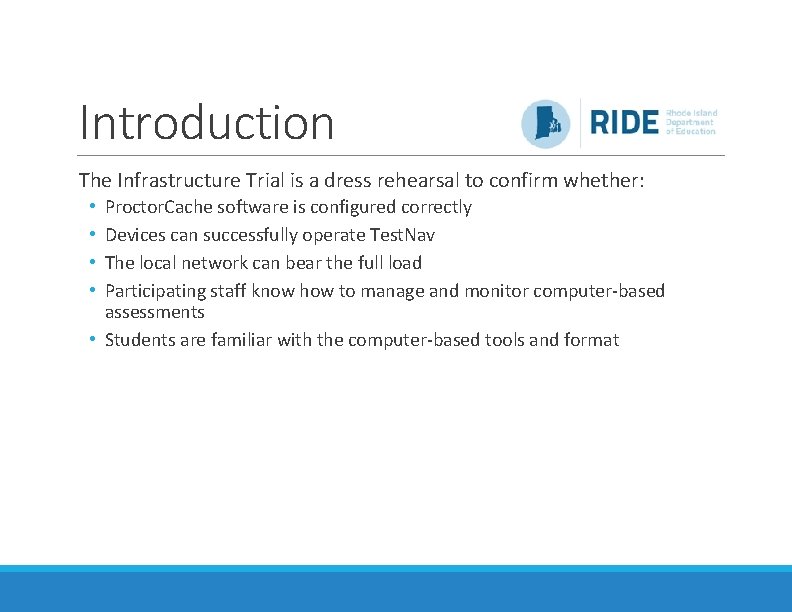
Introduction The Infrastructure Trial is a dress rehearsal to confirm whether: Proctor. Cache software is configured correctly Devices can successfully operate Test. Nav The local network can bear the full load Participating staff know how to manage and monitor computer-based assessments • Students are familiar with the computer-based tools and format • •

Test Coordinator and Test Administrator Role Test coordinators: • • • Locate documentation outlined on the Resources slide Plan, schedule, and oversee Infrastructure Trial activities Train staff who will be participating in the trial Report any technical issues to the technology coordinator Resolve issues prior to operational testing Test administrators: • Oversee students taking practice tests • Start, manage, stop testing sessions in Pearson. Accessnext • Help students understand how to use the computer-based functionality (e. g. , where to find the calculator, how to respond to drag-and-drop questions)
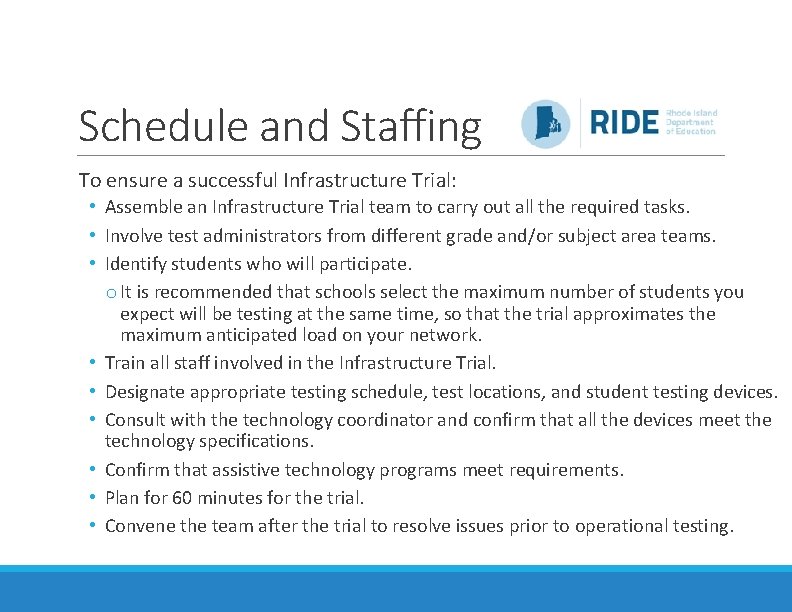
Schedule and Staffing To ensure a successful Infrastructure Trial: • Assemble an Infrastructure Trial team to carry out all the required tasks. • Involve test administrators from different grade and/or subject area teams. • Identify students who will participate. o It is recommended that schools select the maximum number of students you expect will be testing at the same time, so that the trial approximates the maximum anticipated load on your network. • Train all staff involved in the Infrastructure Trial. • Designate appropriate testing schedule, test locations, and student testing devices. • Consult with the technology coordinator and confirm that all the devices meet the technology specifications. • Confirm that assistive technology programs meet requirements. • Plan for 60 minutes for the trial. • Convene the team after the trial to resolve issues prior to operational testing.

Capacity Planning • What is our testing schedule? • Where are our testing locations? • How many devices are needed? • Does my school have the capacity to support the schedule? ◦ number of devices ◦ testing locations ◦ bandwidth
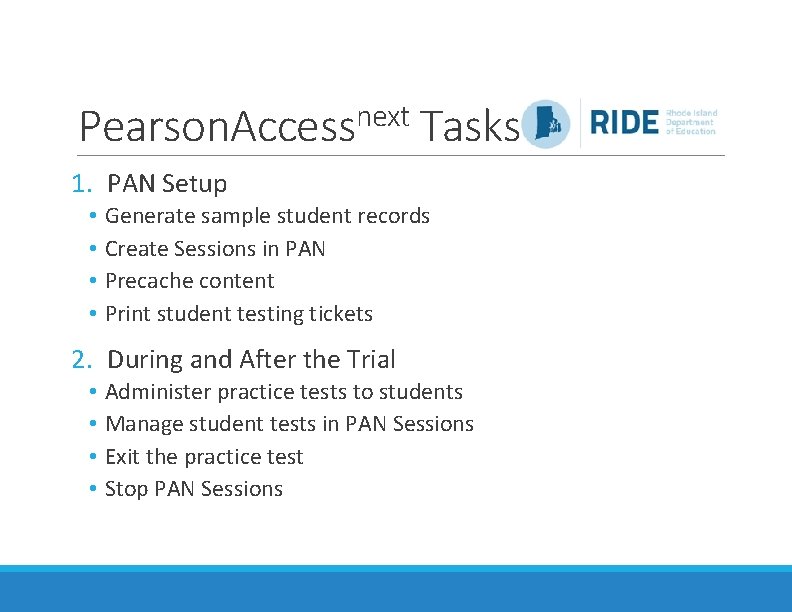
next Pearson. Access Tasks 1. PAN Setup • Generate sample student records • Create Sessions in PAN • Precache content • Print student testing tickets 2. During and After the Trial • Administer practice tests to students • Manage student tests in PAN Sessions • Exit the practice test • Stop PAN Sessions
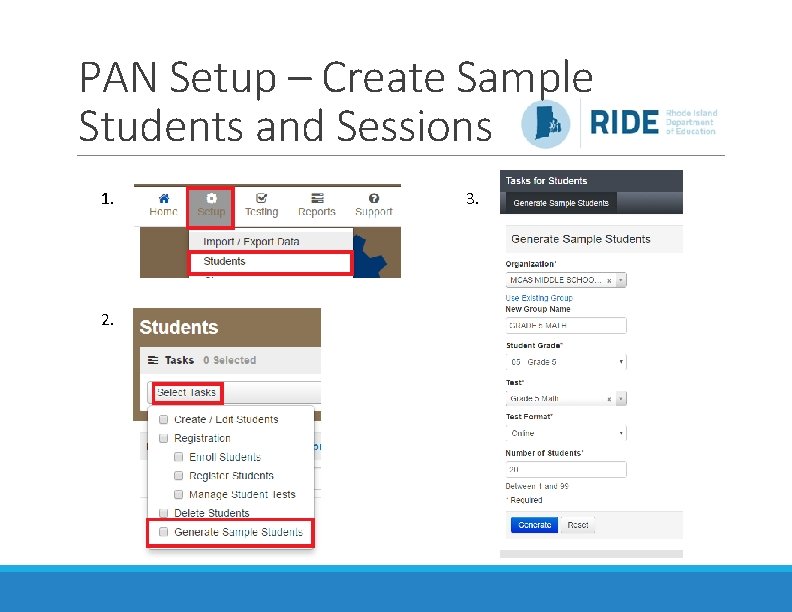
PAN Setup – Create Sample Students and Sessions 1. 2. 3.

PAN Setup – Create Sessions 1. 2.

PAN Setup – Create Sessions
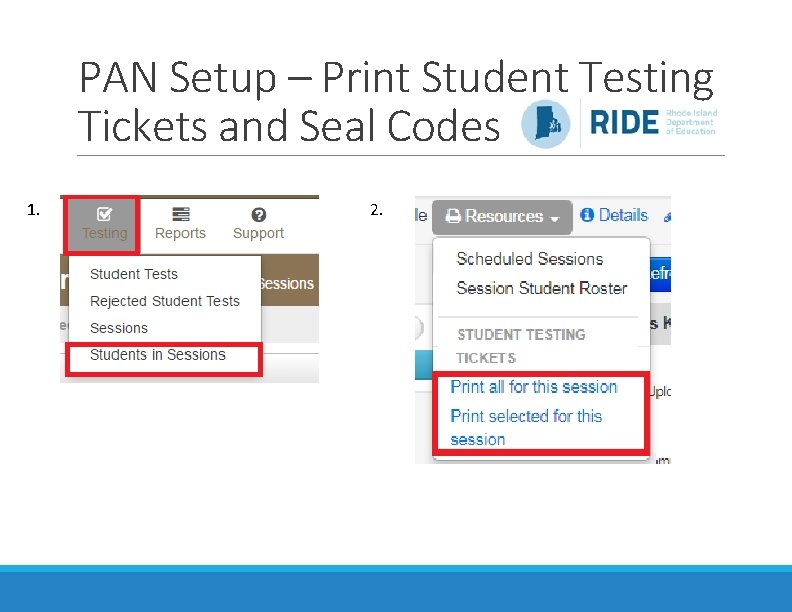
PAN Setup – Print Student Testing Tickets and Seal Codes 1. 2.

During and After Testing – Prepare sessions
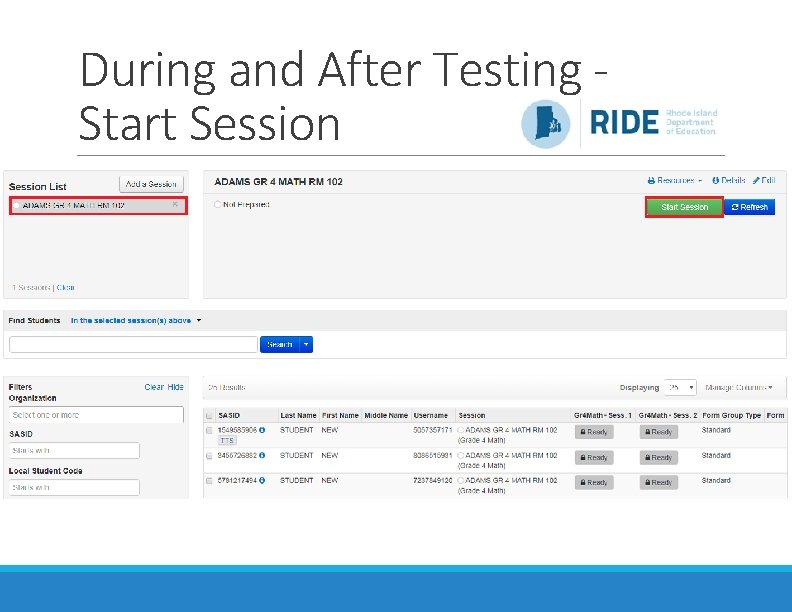
During and After Testing Start Session
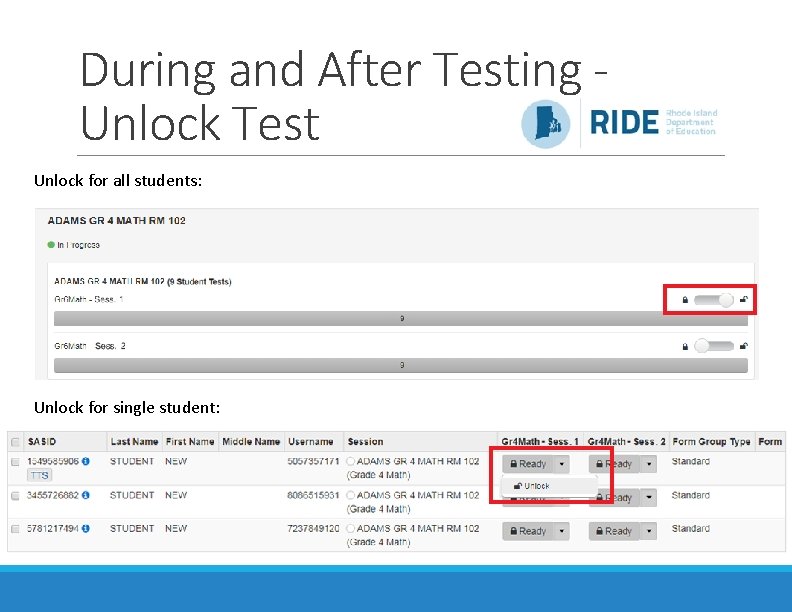
During and After Testing Unlock Test Unlock for all students: Unlock for single student:

During and After Testing - Monitor Progress
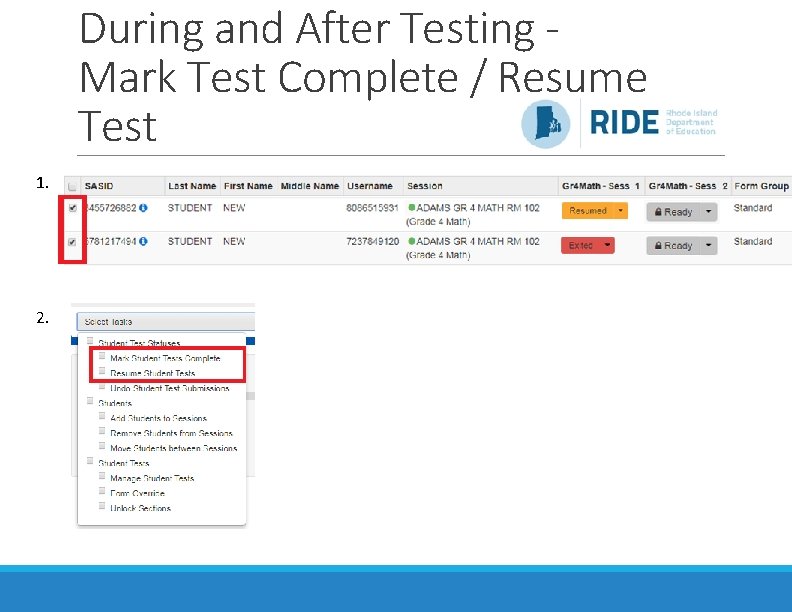
During and After Testing Mark Test Complete / Resume Test 1. 2.

During and After Testing Sign out of Test. Nav Stop Sessions
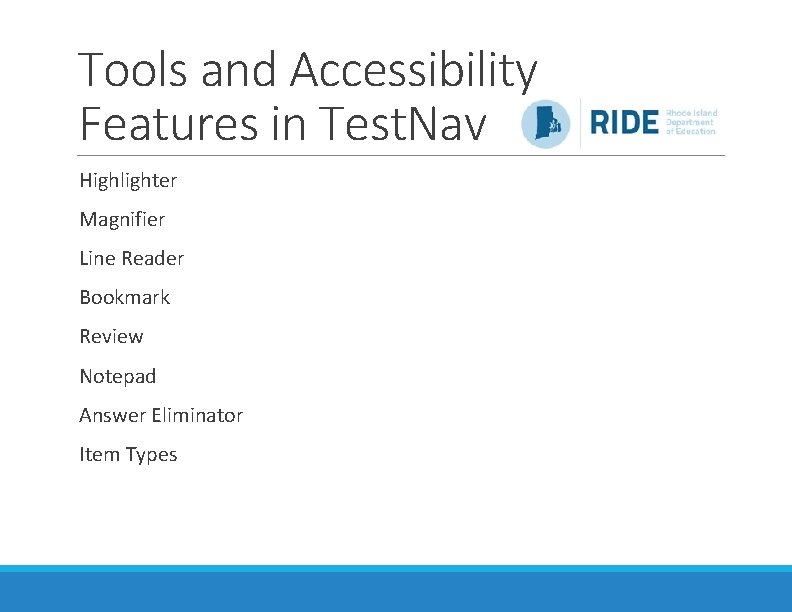
Tools and Accessibility Features in Test. Nav Highlighter Magnifier Line Reader Bookmark Review Notepad Answer Eliminator Item Types

Test. Nav Tools Demonstration

Resources Test. Nav and Proctor. Cache requirements and download links RICAS Infrastructure Trial Readiness Guide Pearson. Accessnext Training Site Pearson. Accessnext User Guide Tutorial and Practice Tests Spring RICAS Test Administration Resources for Grades 3– 8 Guidelines for Using Compatible Assistive Technology
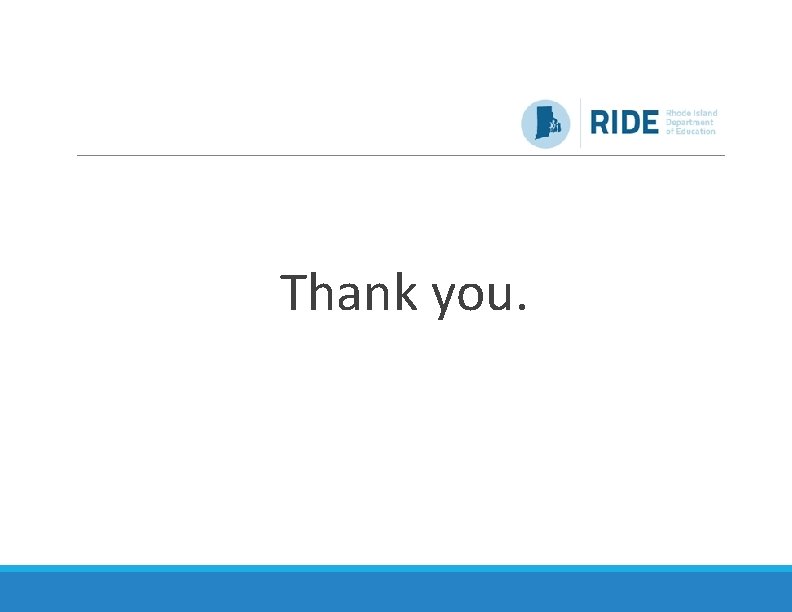
Thank you.