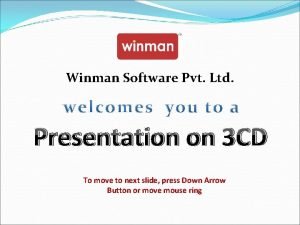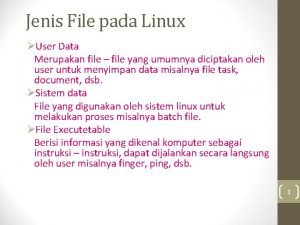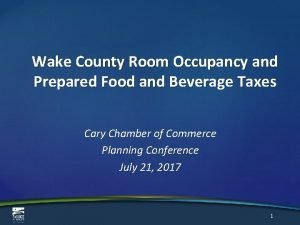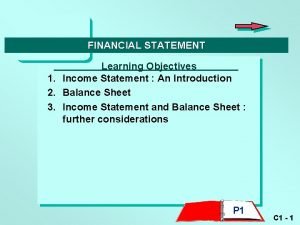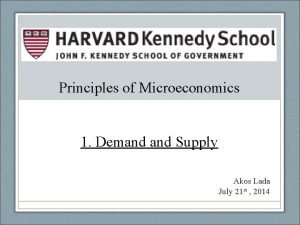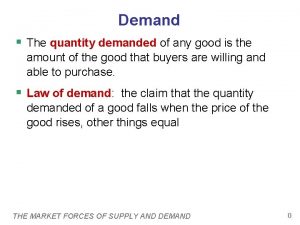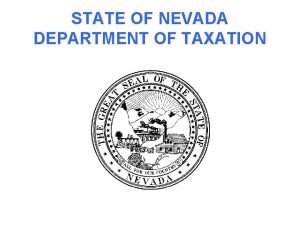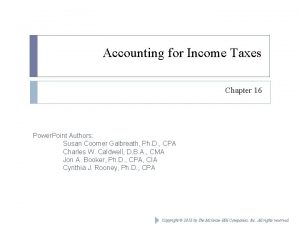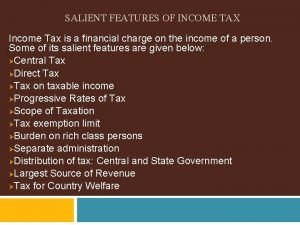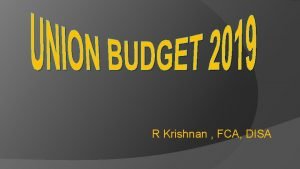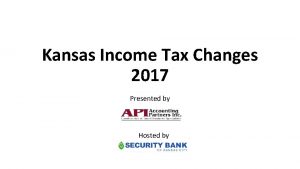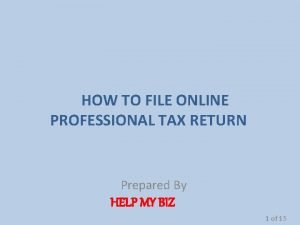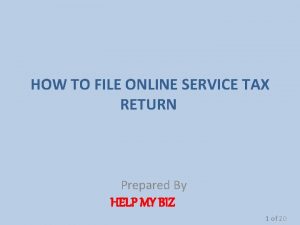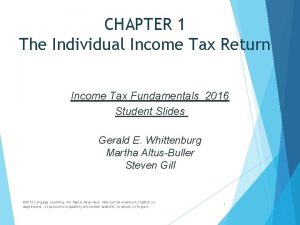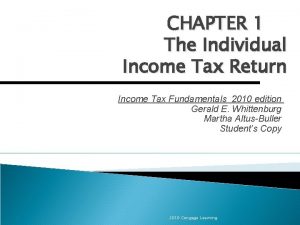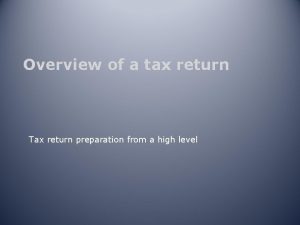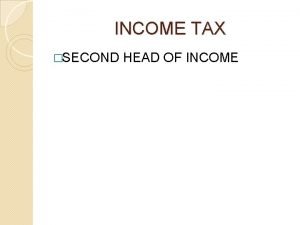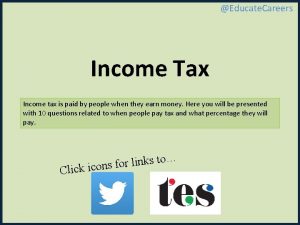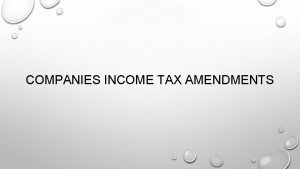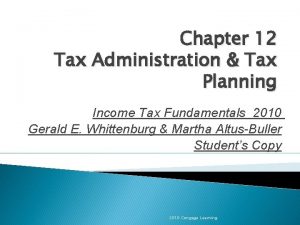HOW TO FILE ONLINE INCOME TAX RETURN Prepared
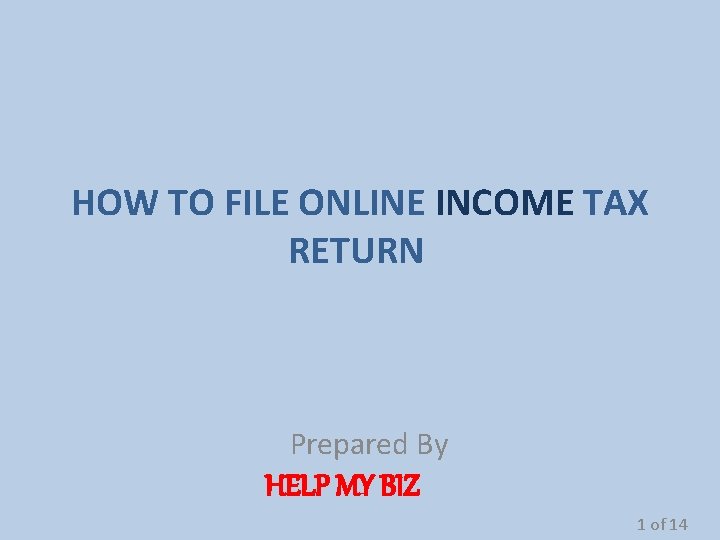
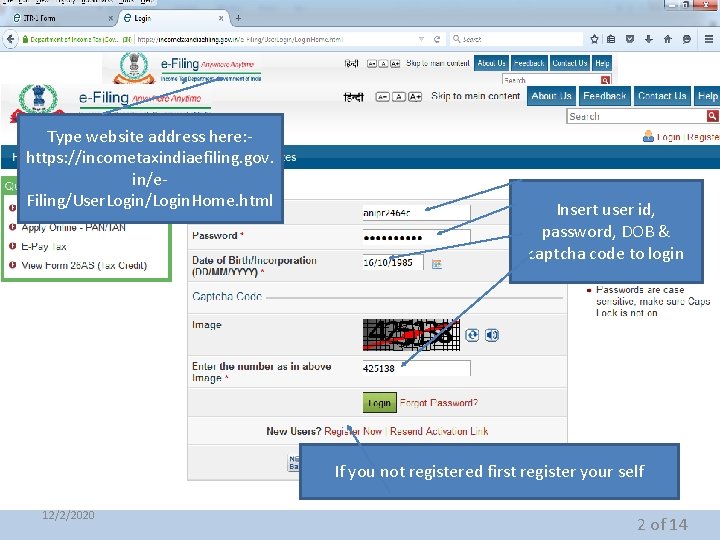
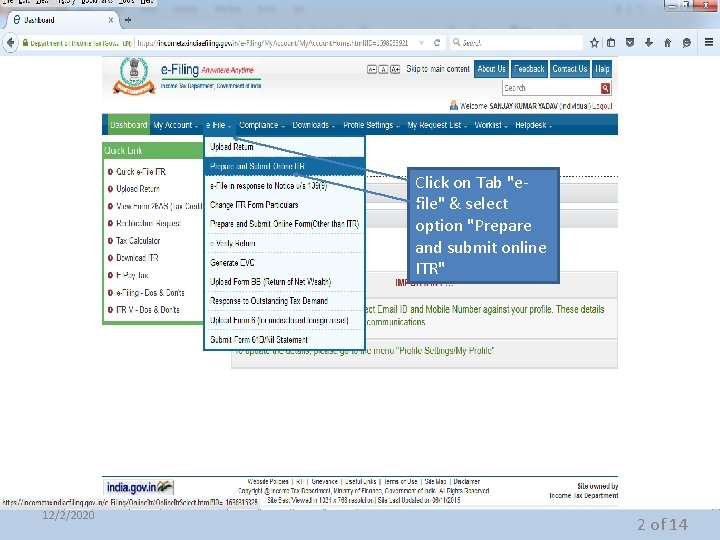
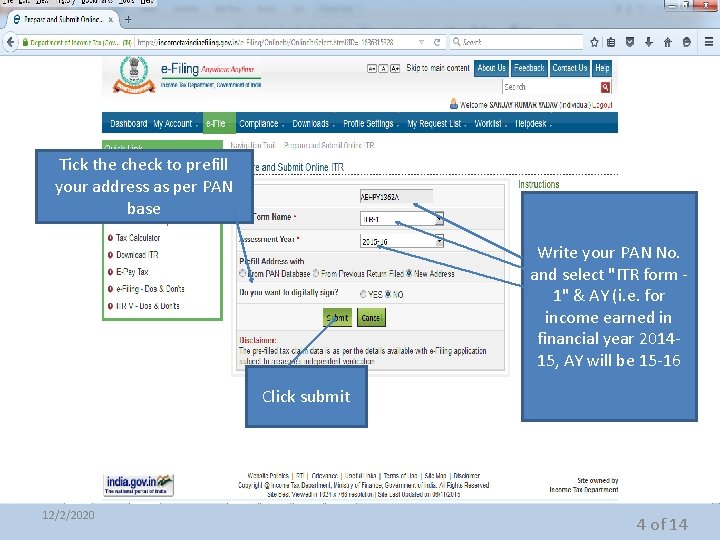
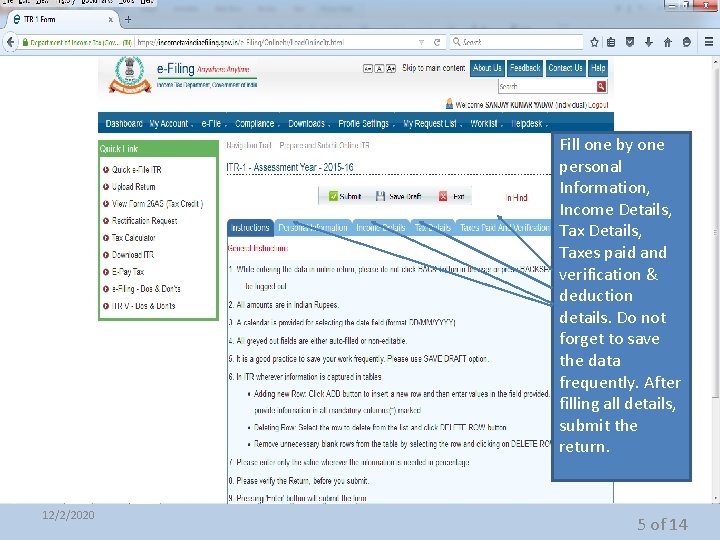
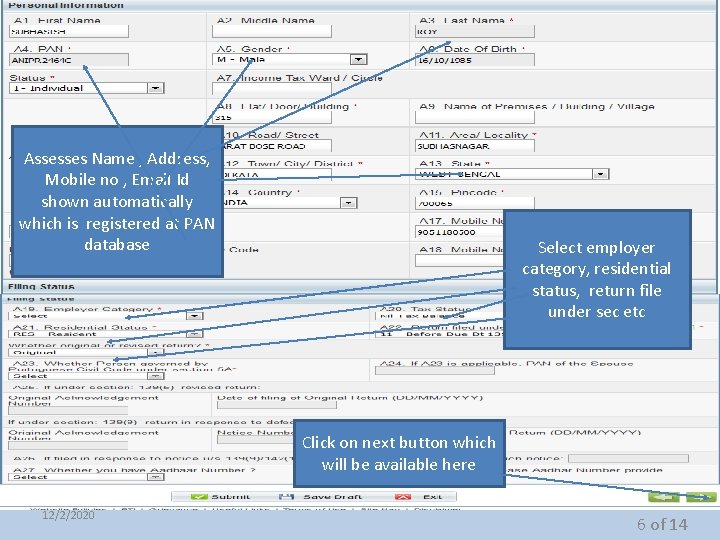
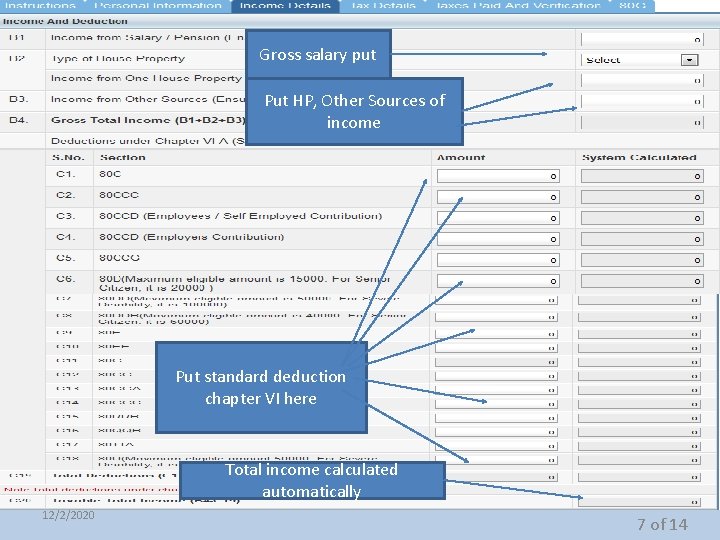
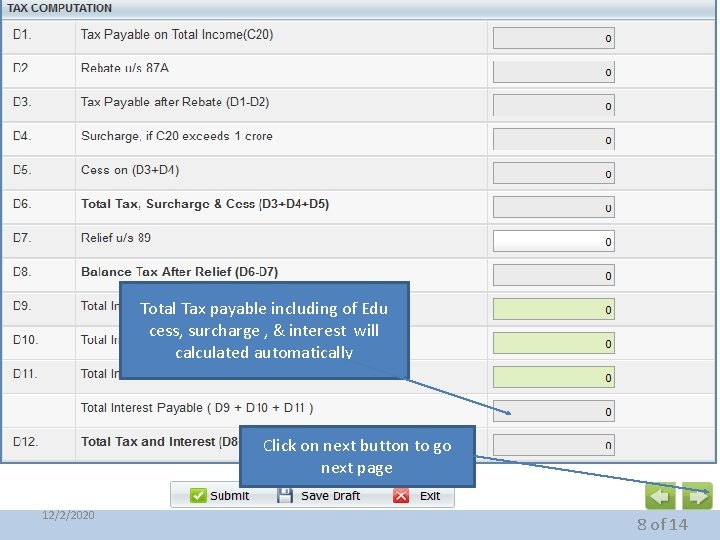
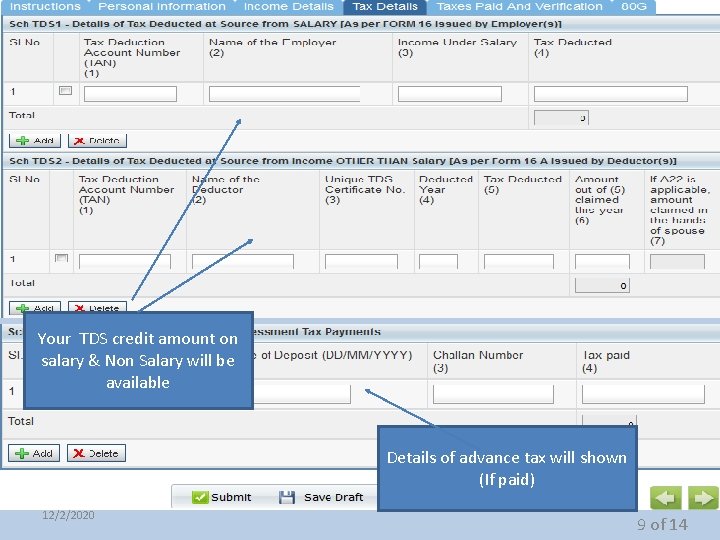
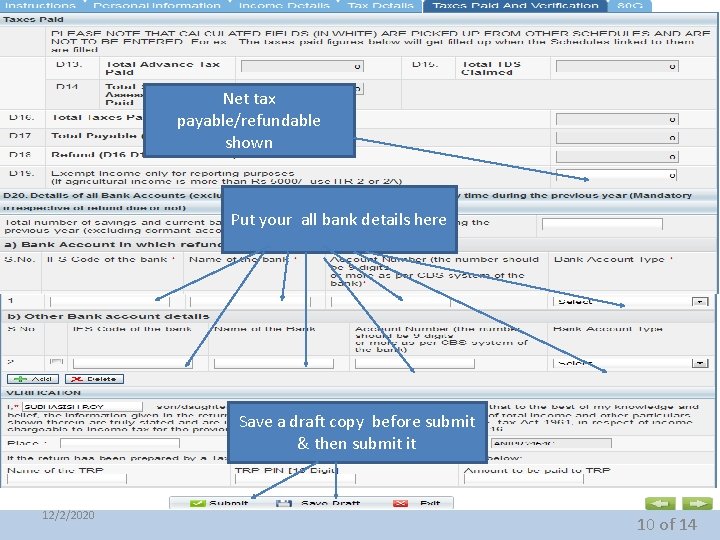
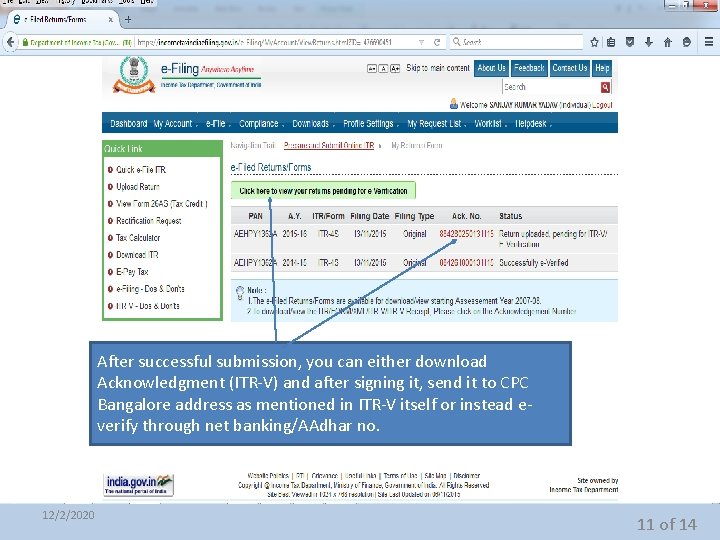
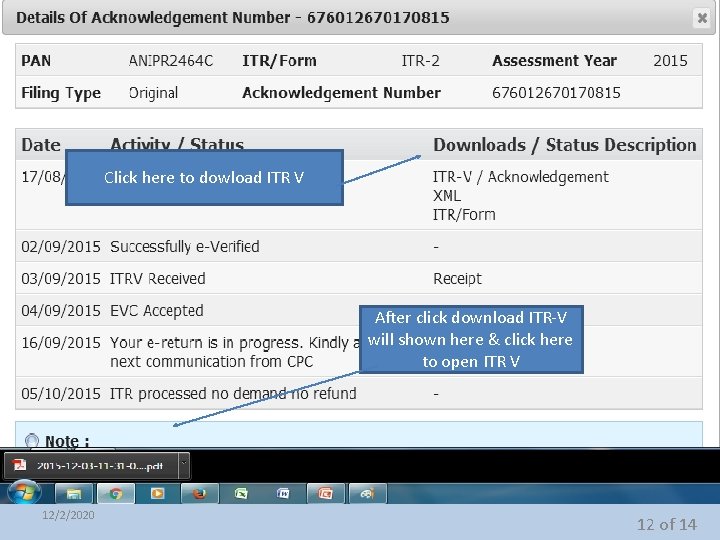
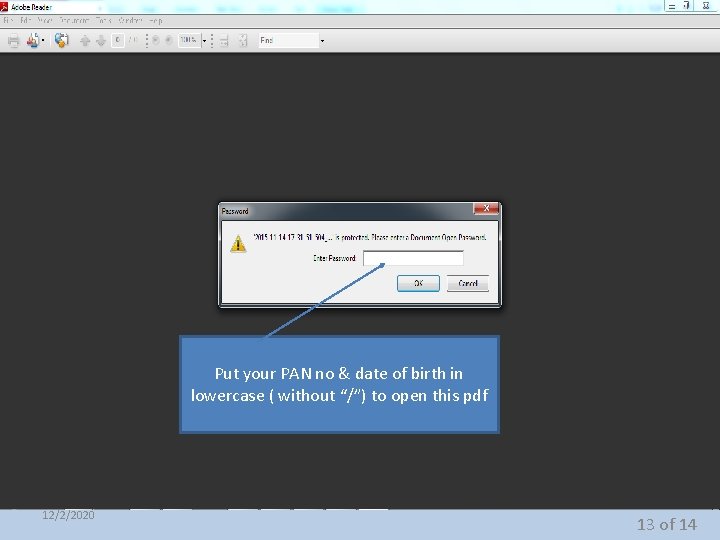
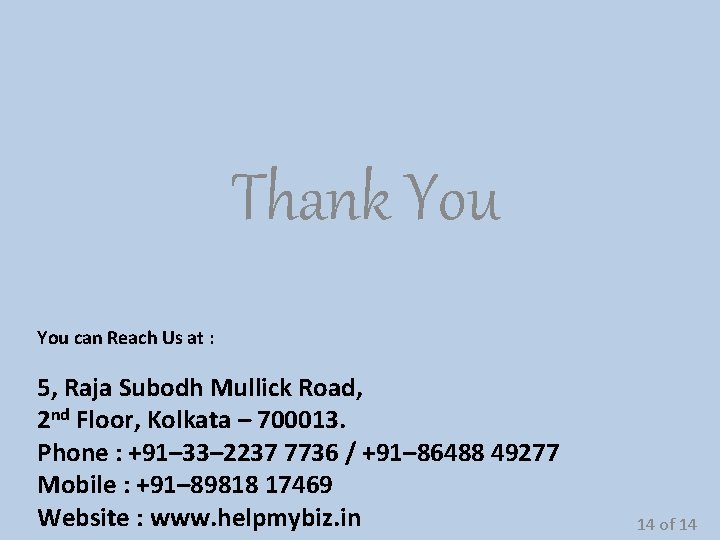
- Slides: 14
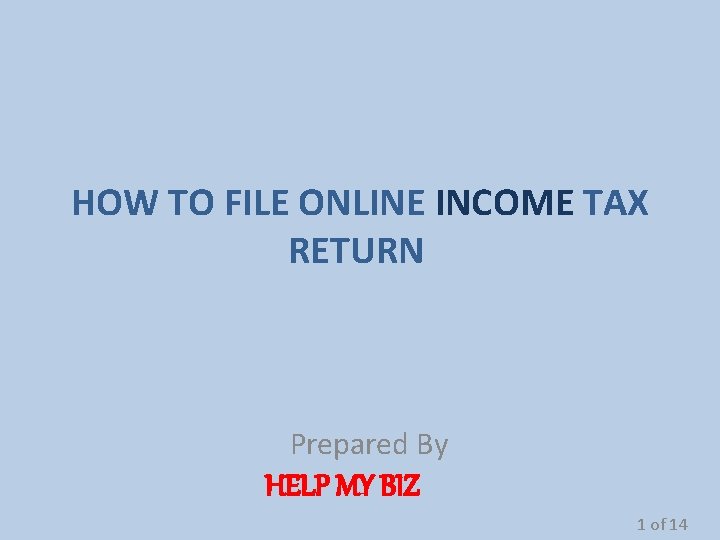
HOW TO FILE ONLINE INCOME TAX RETURN Prepared By HELP MY BIZ 1 of 14
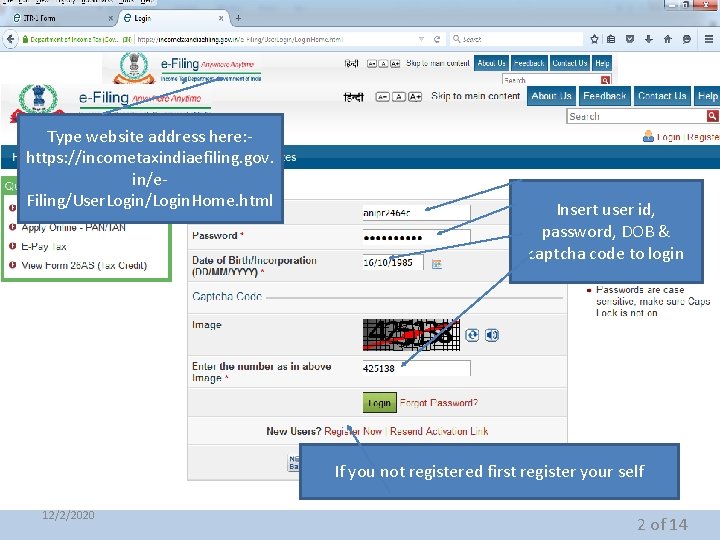
Type website address here: https: //incometaxindiaefiling. gov. in/e. Filing/User. Login/Login. Home. html Type incomeindiaefiling. g ov. in Insert user id, password, DOB & captcha code to login If you not registered first register your self 12/2/2020 2 of 14
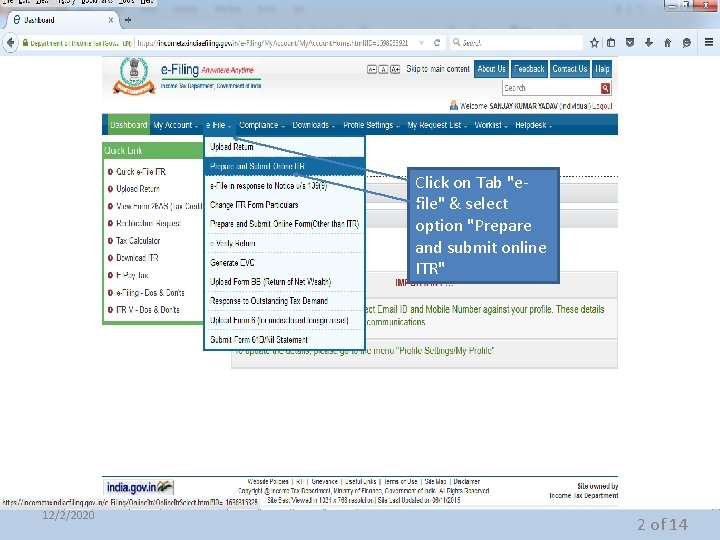
Click on Tab "efile" & select option "Prepare and submit online ITR" 12/2/2020 2 of 14
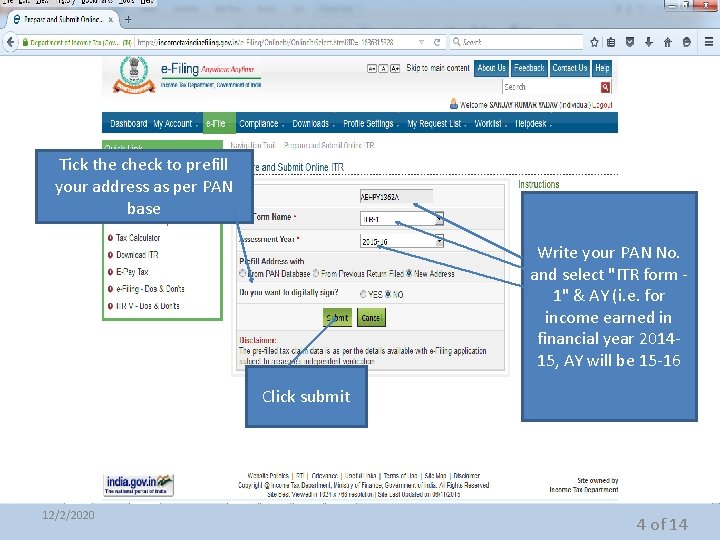
Tick the check to prefill your address as per PAN base Write your PAN No. and select "ITR form 1" & AY (i. e. for income earned in financial year 201415, AY will be 15 -16 Click submit 12/2/2020 4 of 14
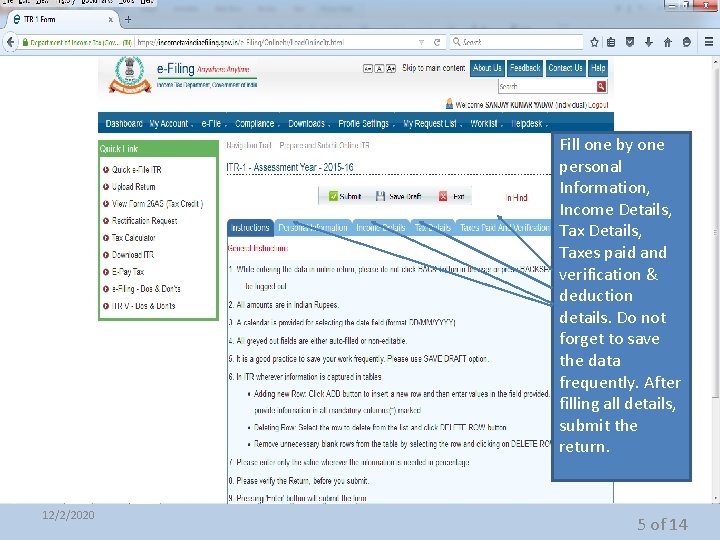
Fill one by one personal Information, Income Details, Taxes paid and verification & deduction details. Do not forget to save the data frequently. After filling all details, submit the return. 12/2/2020 5 of 14
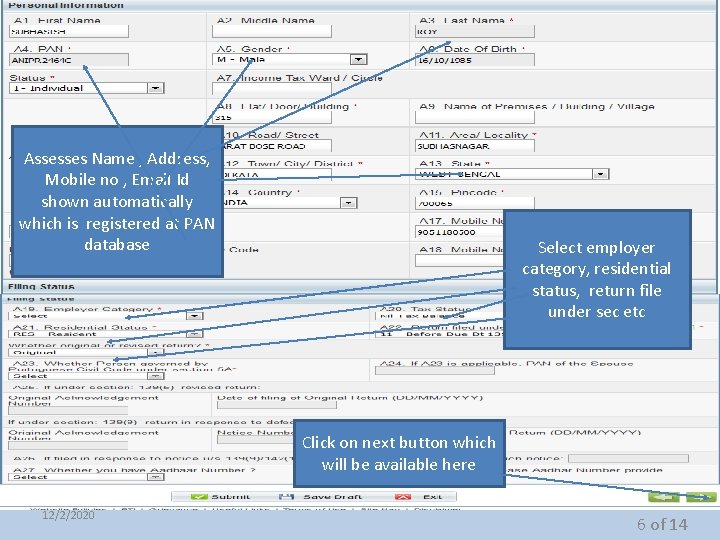
Assesses Name , Address, Mobile no , Email Id shown automatically which is registered at PAN database Select employer category, residential status, return file under sec etc Click on next button which will be available here 12/2/2020 6 of 14
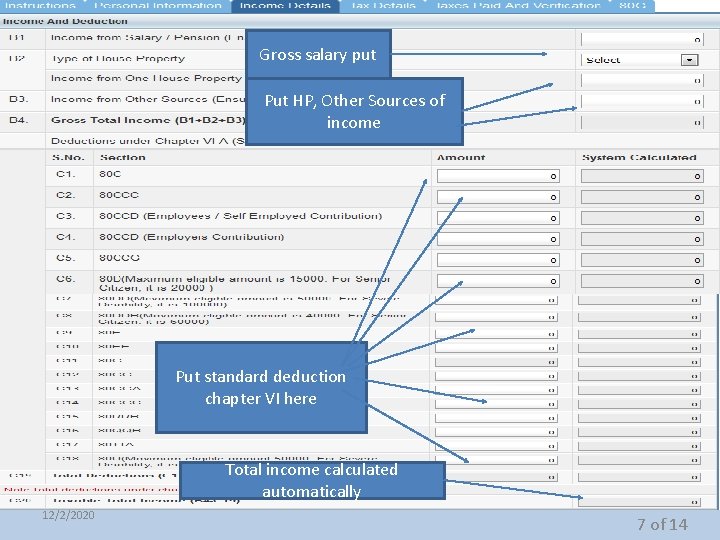
Gross salary put Put HP, Other Sources of income Put standard deduction chapter VI here Total income calculated automatically 12/2/2020 7 of 14
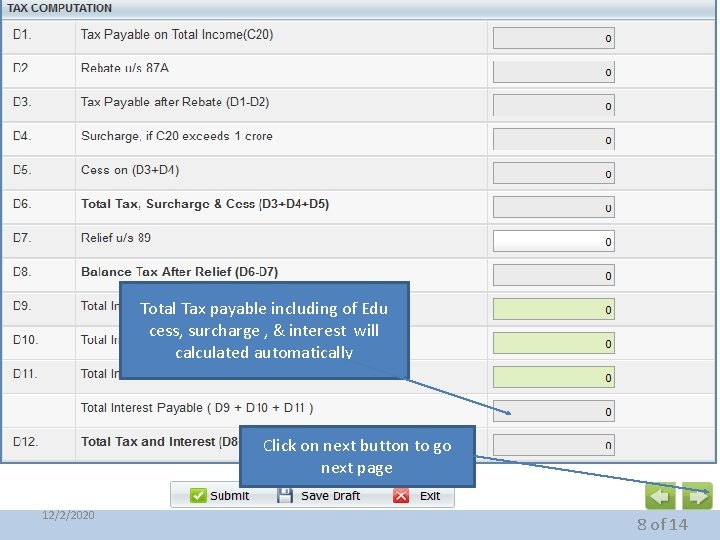
Total Tax payable including of Edu cess, surcharge , & interest will calculated automatically Click on next button to go next page 12/2/2020 8 of 14
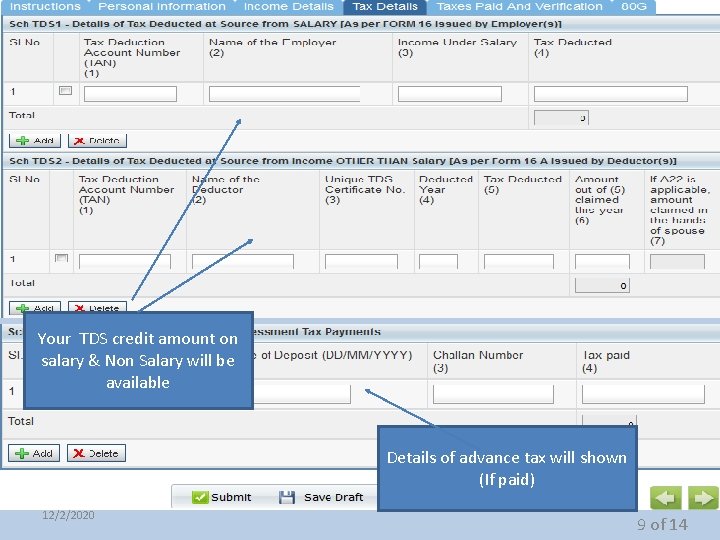
Your TDS credit amount on salary & Non Salary will be available Details of advance tax will shown (If paid) 12/2/2020 9 of 14
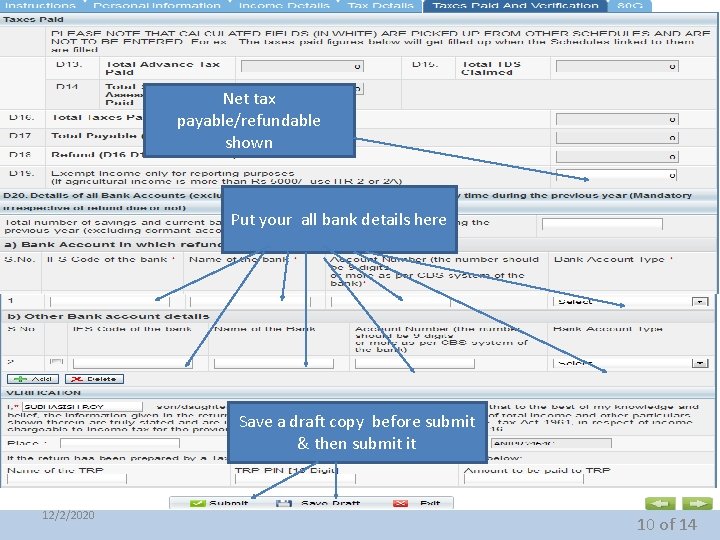
Net tax payable/refundable shown Put your all bank details here Save a draft copy before submit & then submit it 12/2/2020 10 of 14
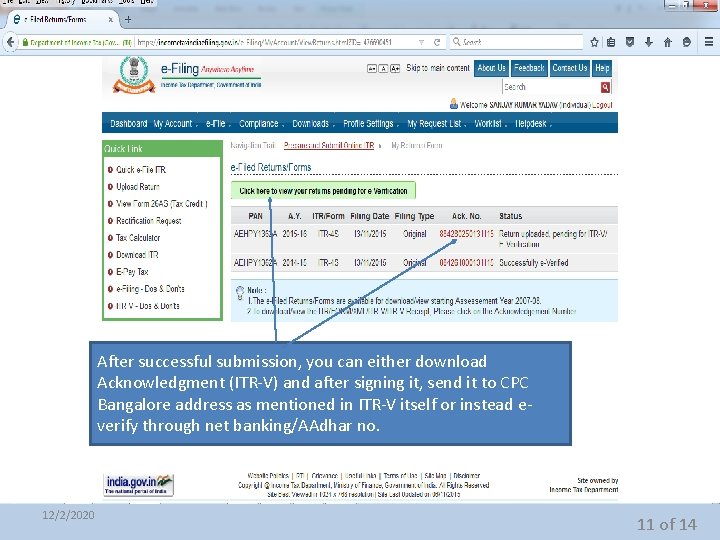
After successful submission, you can either download Acknowledgment (ITR-V) and after signing it, send it to CPC Bangalore address as mentioned in ITR-V itself or instead everify through net banking/AAdhar no. 12/2/2020 11 of 14
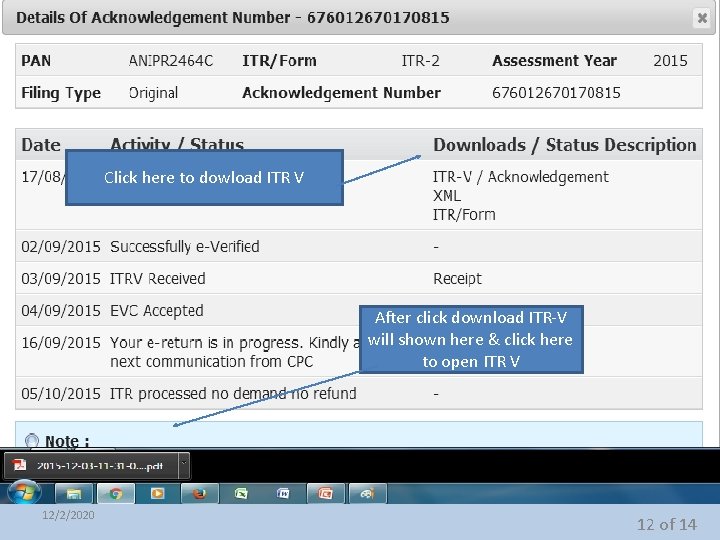
Click here to dowload ITR V After click download ITR-V will shown here & click here to open ITR V 12/2/2020 12 of 14
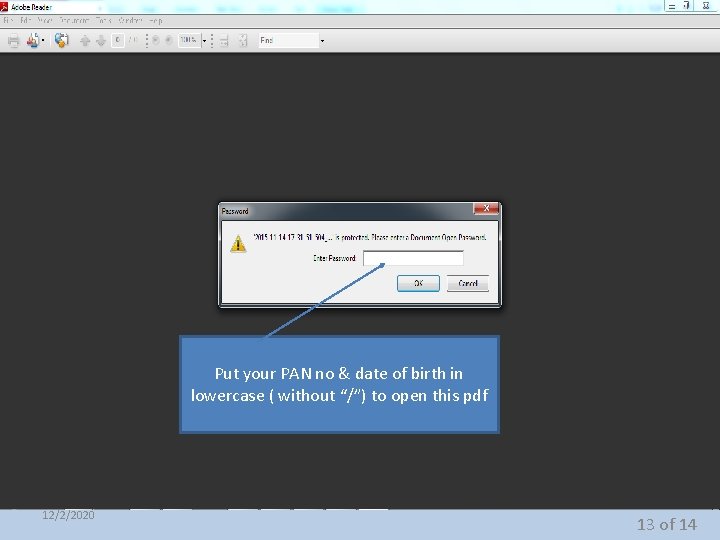
Put your PAN no & date of birth in lowercase ( without “/”) to open this pdf 12/2/2020 13 of 14
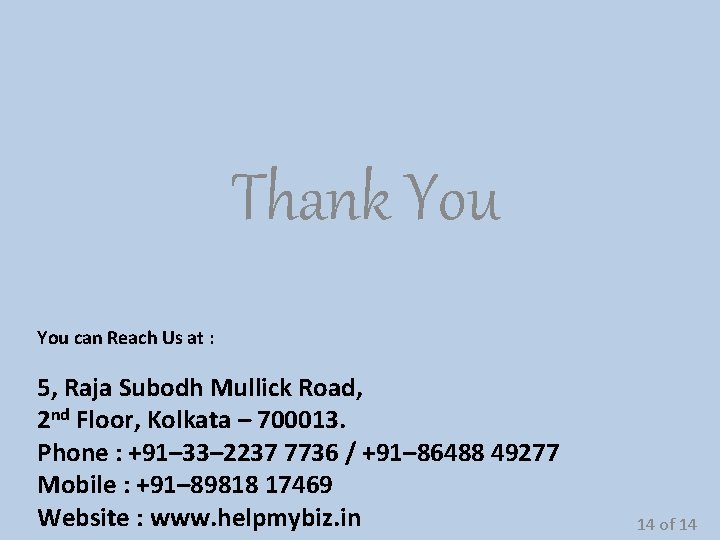
Thank You can Reach Us at : 5, Raja Subodh Mullick Road, 2 nd Floor, Kolkata – 700013. Phone : +91– 33– 2237 7736 / +91– 86488 49277 Mobile : +91– 89818 17469 Website : www. helpmybiz. in 14 of 14
 Winman software download
Winman software download File-file yang dibuat oleh user pada jenis file di linux
File-file yang dibuat oleh user pada jenis file di linux Wake county prepared food tax
Wake county prepared food tax Carriage inwards is expenses or income
Carriage inwards is expenses or income Draw a supply curve for tax return preparation software
Draw a supply curve for tax return preparation software Draw a supply curve for tax return preparation software
Draw a supply curve for tax return preparation software Nevada department of taxation modified business tax return
Nevada department of taxation modified business tax return Value added method gdp
Value added method gdp What is a tax base
What is a tax base Comprehensive income tax
Comprehensive income tax Deferred tax asset journal entry
Deferred tax asset journal entry Movable assets
Movable assets Salient features of income tax act 1961
Salient features of income tax act 1961 195 of income tax act
195 of income tax act Kansas income tax rates
Kansas income tax rates