Hawk Help Integrated Live Help in the Information

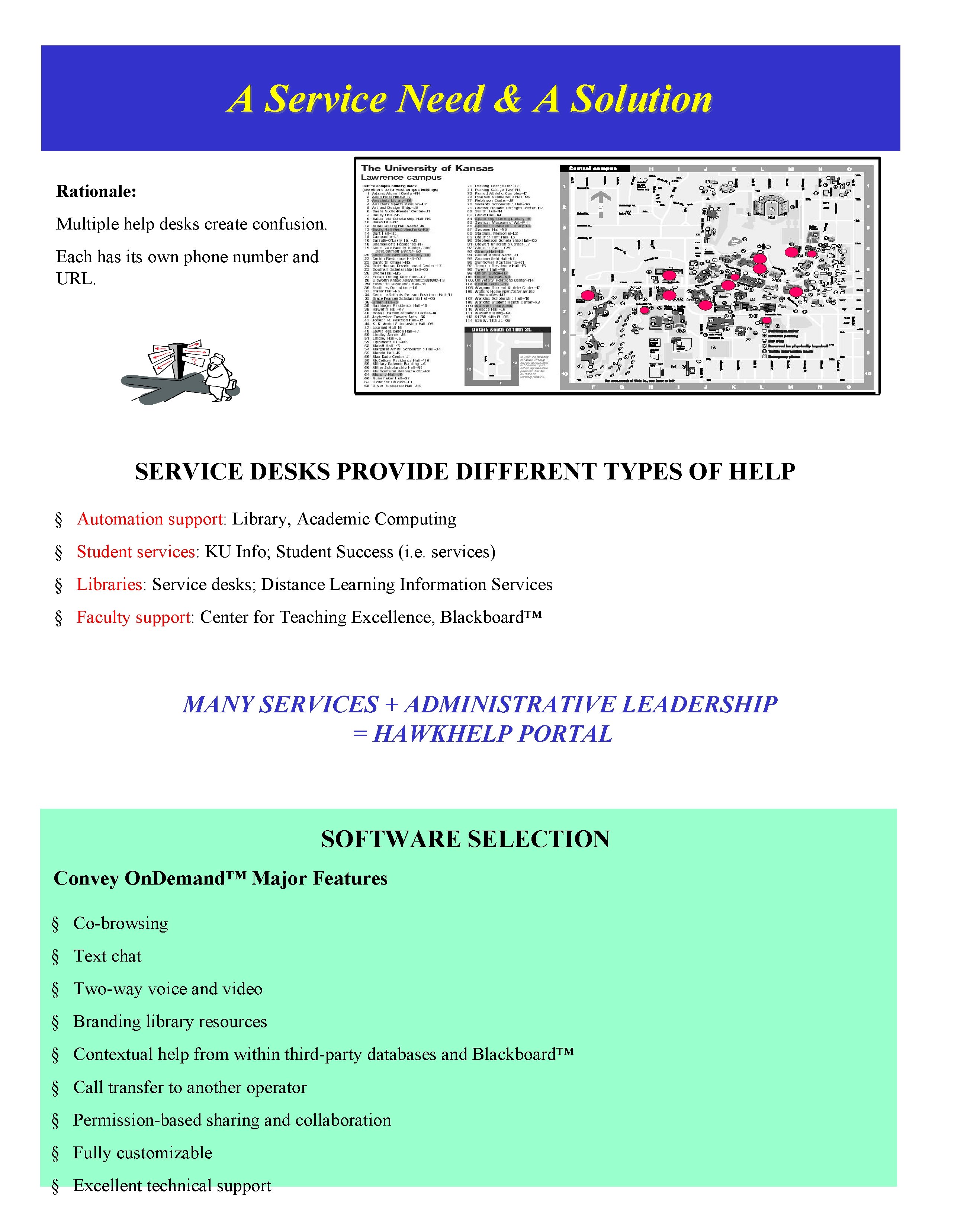
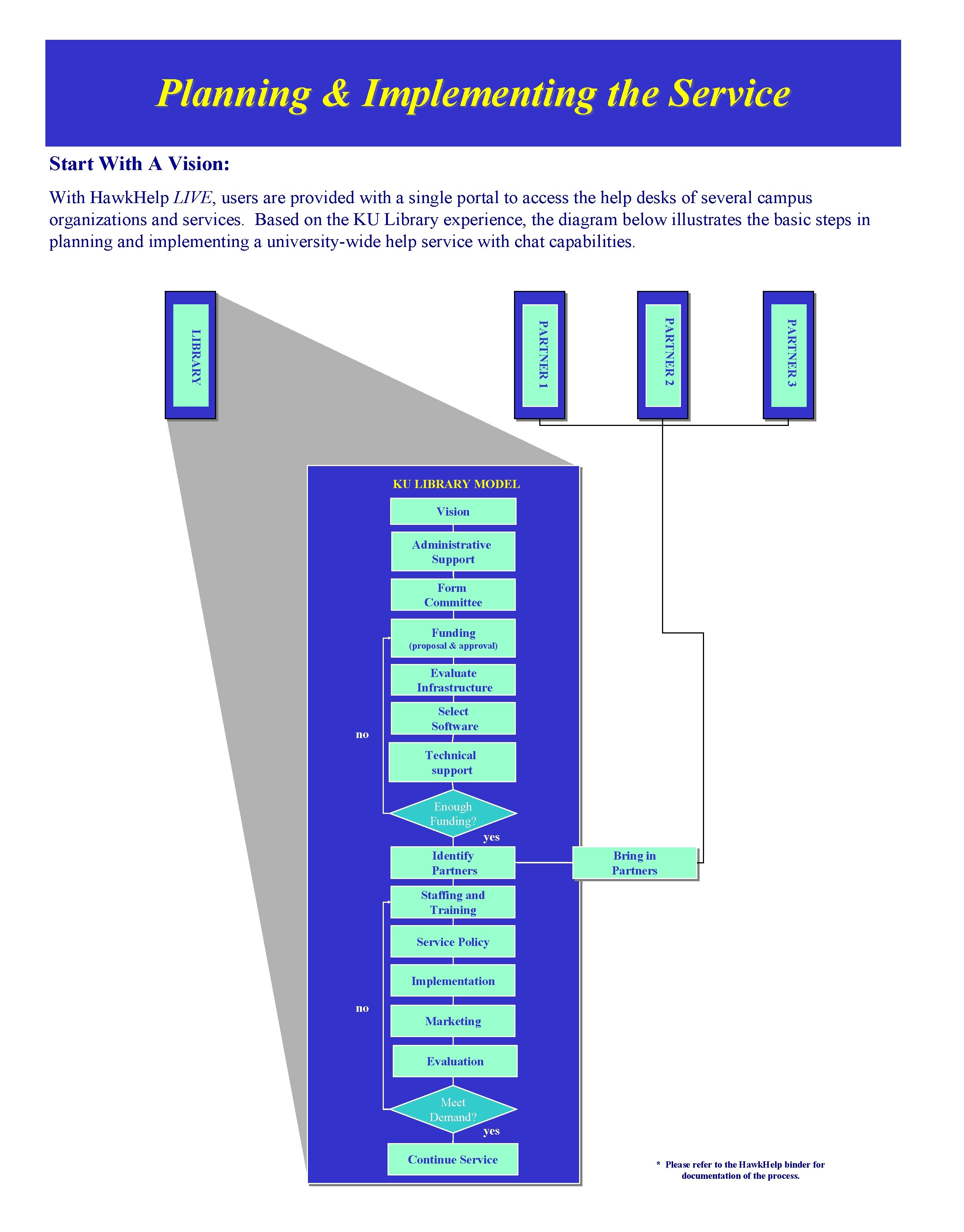
- Slides: 3

Hawk. Help: Integrated Live Help in the Information Commons Nancy Burich, Frances Devlin and Debra Ludwig University of Kansas Libraries, University of Kansas, Lawrence, Kansas, 66049 2003 LITA National Forum – Norfolk, VA Oct. 1 -3, 2003 Hawk. Help LIVE is an online information service (using Convey Systems On. Demand software) that allows KU students, faculty and staff to chat and share applications in real time over the Web. Users are able to choose which type of help they need. Hawk. Help technical deployment involves: 1) Convey-hosted services, 2) local services and 3) workstation client services. Convey Hosted Service Provides: 1. Session Hosting & Management: for all chat sessions 2. Administration of Groups: Libraries, Blackboard, etc. 3. Statistical reporting 4. Updated clients 5. Management of Convey link via an icon availability on KU subscription databases. 6. Operator training and manuals 7. Firewall protection: maintains firewall between users and server Clients Service Include: 1. User Client: VIP Companion KU & Library Servers Host: 1. Web pages & Portal Links: point of initial connection for user 2. Client: server verifies latest client & download programs before downloading 3. Authentication: restricts client download to KU users 4. Situations canned responses: scripted for quick use • Installed on library workstations • Installs on remote workstations for pre-authenticated KU users. 2. Operator Client: Pro Interface • Allows remote control of user workstation • Requires headphones, or headset for voice over IP (not yet in use. )
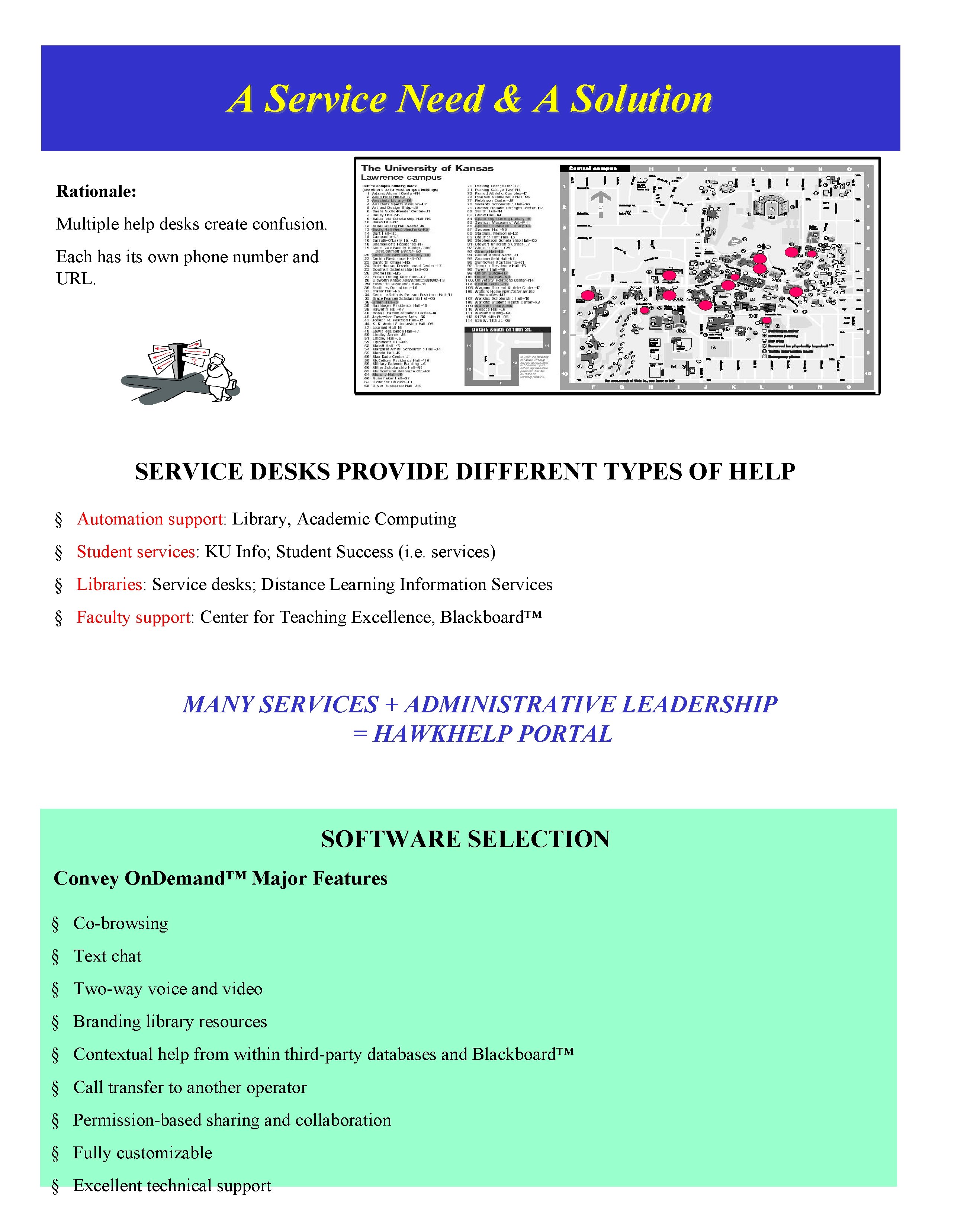
A Service Need & A Solution Rationale: Multiple help desks create confusion. Each has its own phone number and URL. SERVICE DESKS PROVIDE DIFFERENT TYPES OF HELP § Automation support: Library, Academic Computing § Student services: KU Info; Student Success (i. e. services) § Libraries: Service desks; Distance Learning Information Services § Faculty support: Center for Teaching Excellence, Blackboard™ MANY SERVICES + ADMINISTRATIVE LEADERSHIP = HAWKHELP PORTAL SOFTWARE SELECTION Convey On. Demand™ Major Features § Co-browsing § Text chat § Two-way voice and video § Branding library resources § Contextual help from within third-party databases and Blackboard™ § Call transfer to another operator § Permission-based sharing and collaboration § Fully customizable § Excellent technical support
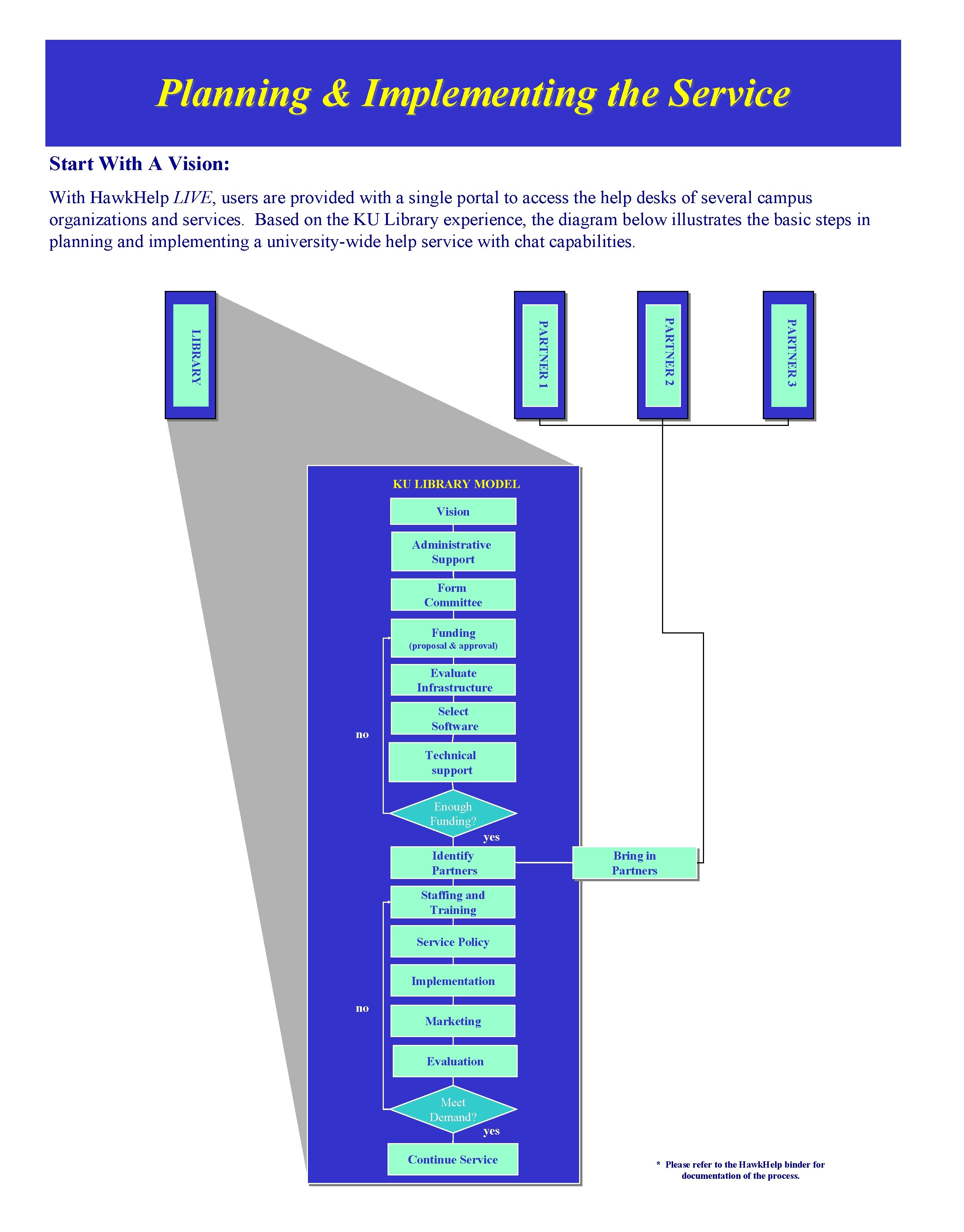
Planning & Implementing the Service Start With A Vision: With Hawk. Help LIVE, users are provided with a single portal to access the help desks of several campus organizations and services. Based on the KU Library experience, the diagram below illustrates the basic steps in planning and implementing a university-wide help service with chat capabilities. PARTNER 3 PARTNER 2 PARTNER 1 LIBRARY KU LIBRARY MODEL Vision Administrative Support Form Committee Funding (proposal & approval) Evaluate Infrastructure no Select Software Technical support Enough Funding? yes Identify Partners Bring in Partners Staffing and Training Service Policy Implementation no Marketing Evaluation Meet Demand? yes Continue Service * Please refer to the Hawk. Help binder for documentation of the process.