Hashing File IO ESC 101 Fundamentals of Computing
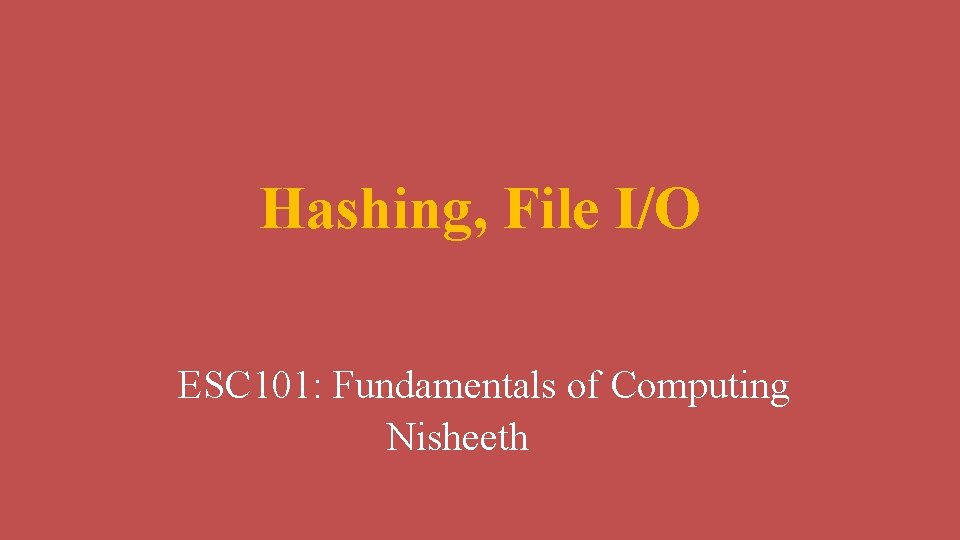
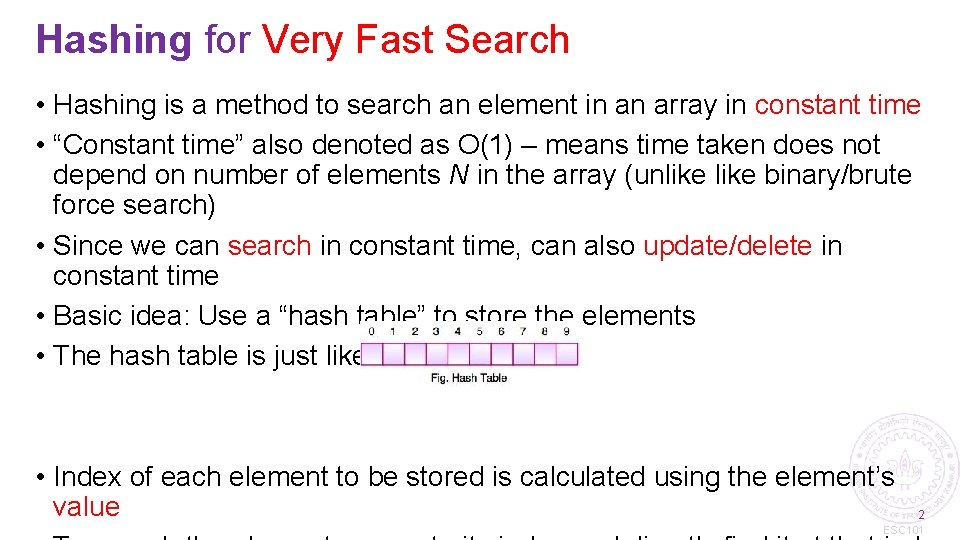
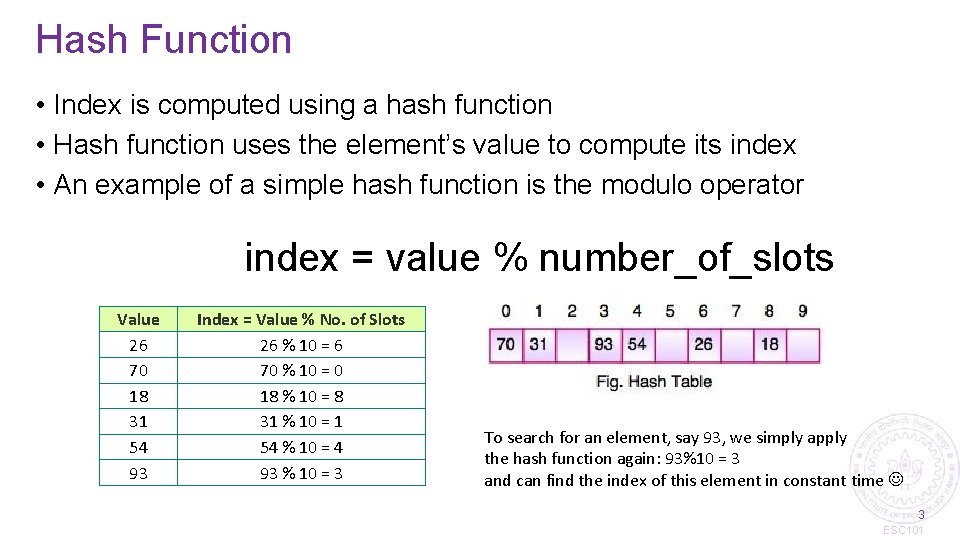
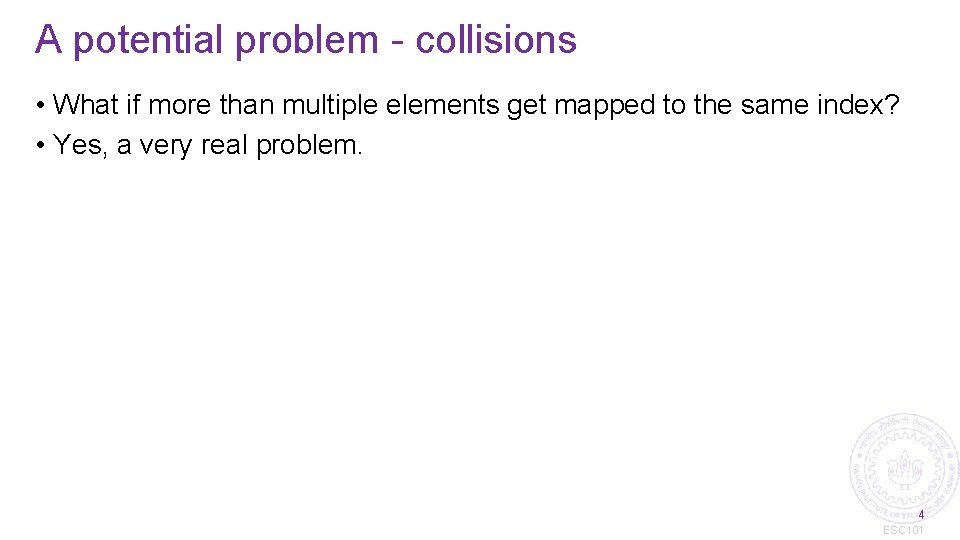
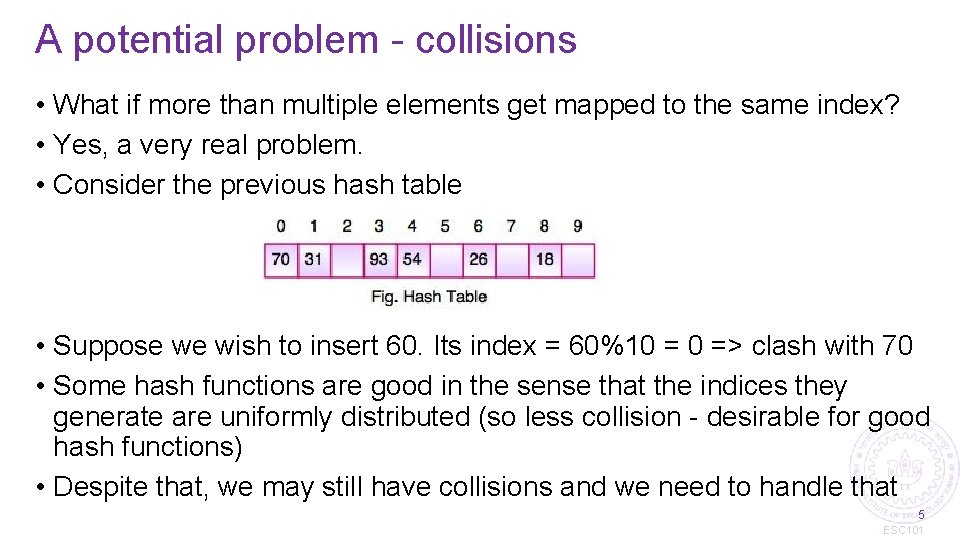
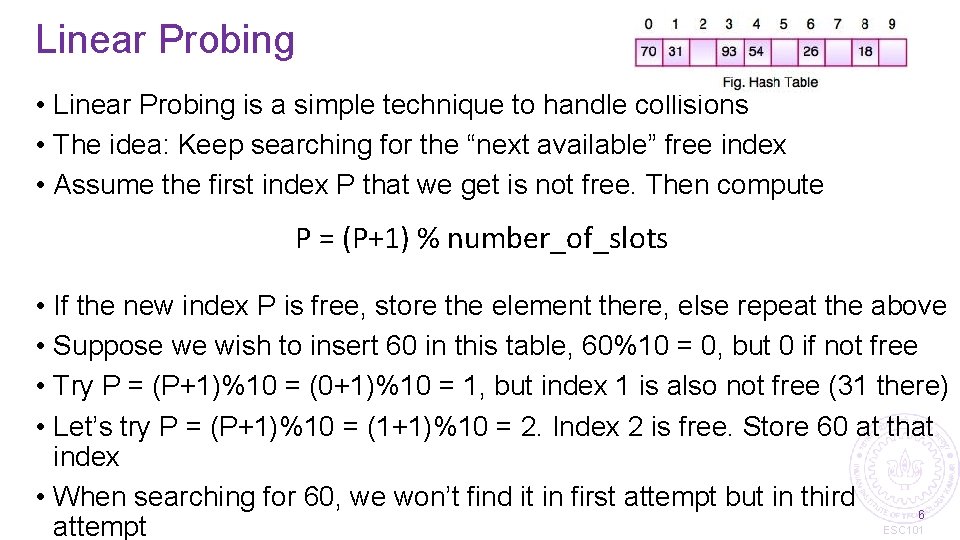
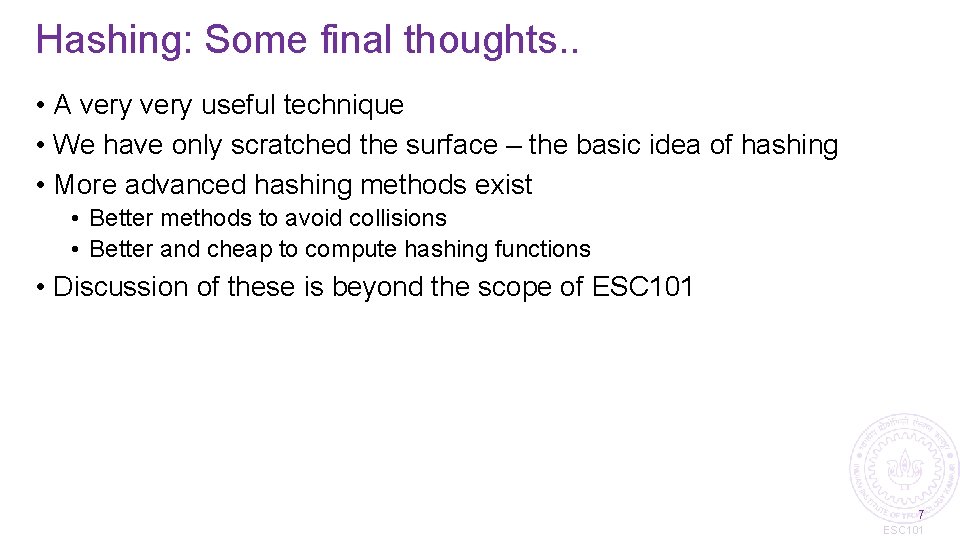
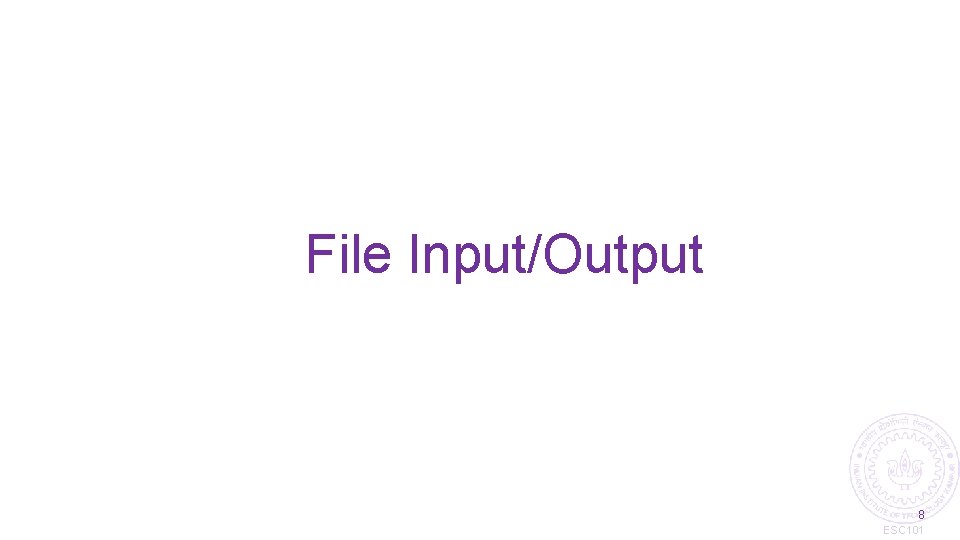
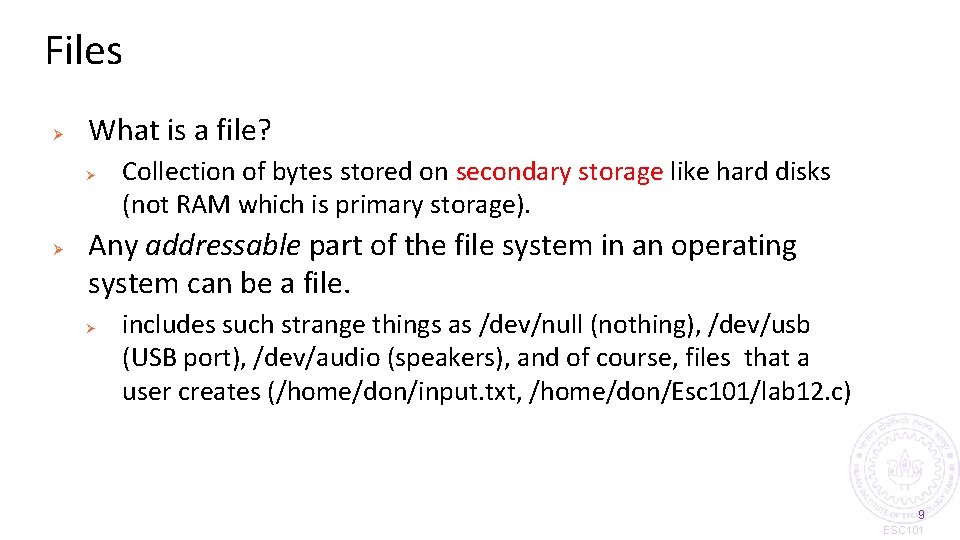
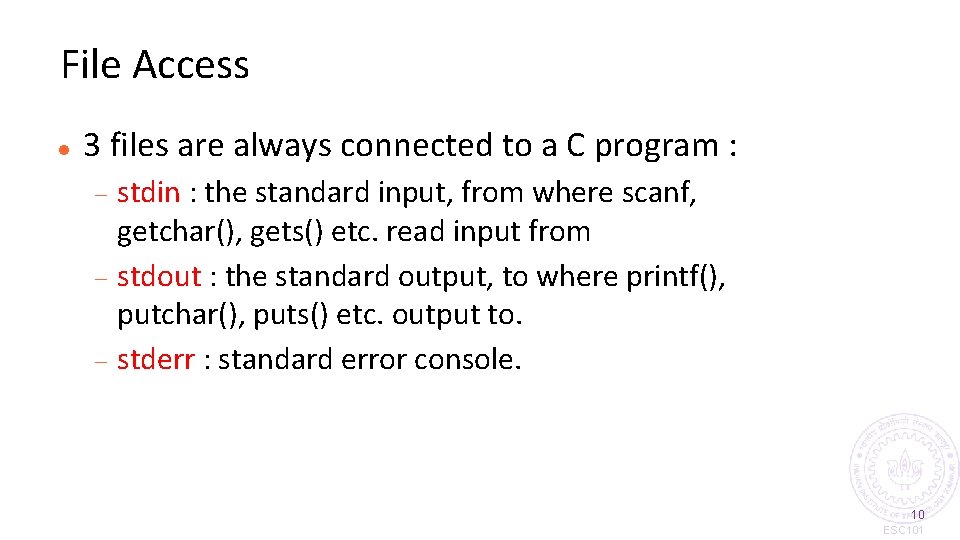
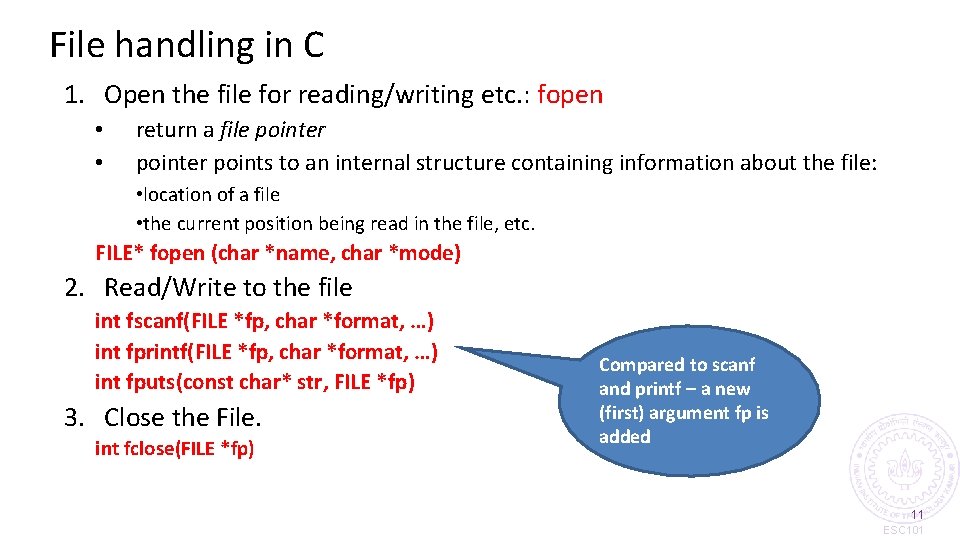
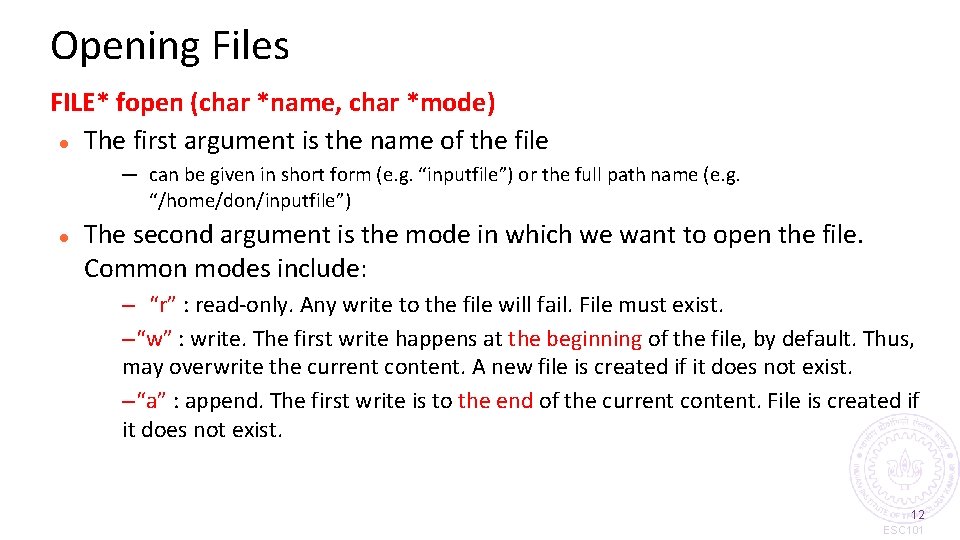
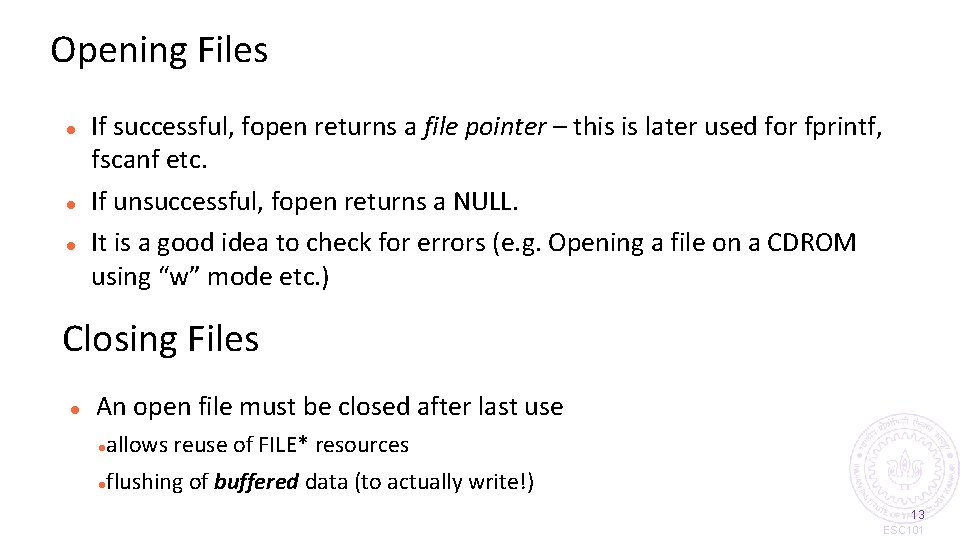
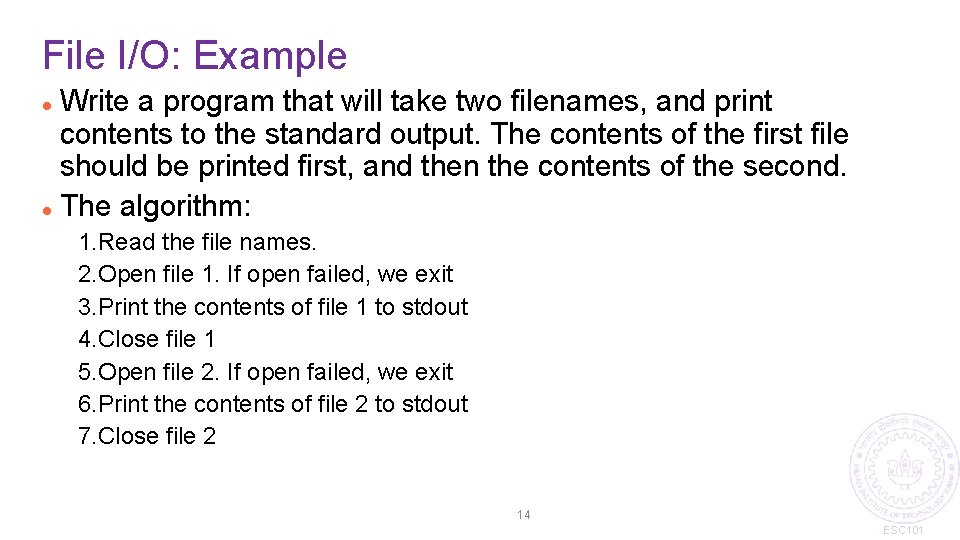
![int main() { FILE *fp; char filename 1[128], filename 2[128]; scanf(“%s”, filename 1); scanf(“%s”, int main() { FILE *fp; char filename 1[128], filename 2[128]; scanf(“%s”, filename 1); scanf(“%s”,](https://slidetodoc.com/presentation_image_h2/b3720385027bc77918373c9c9bc00ee8/image-15.jpg)
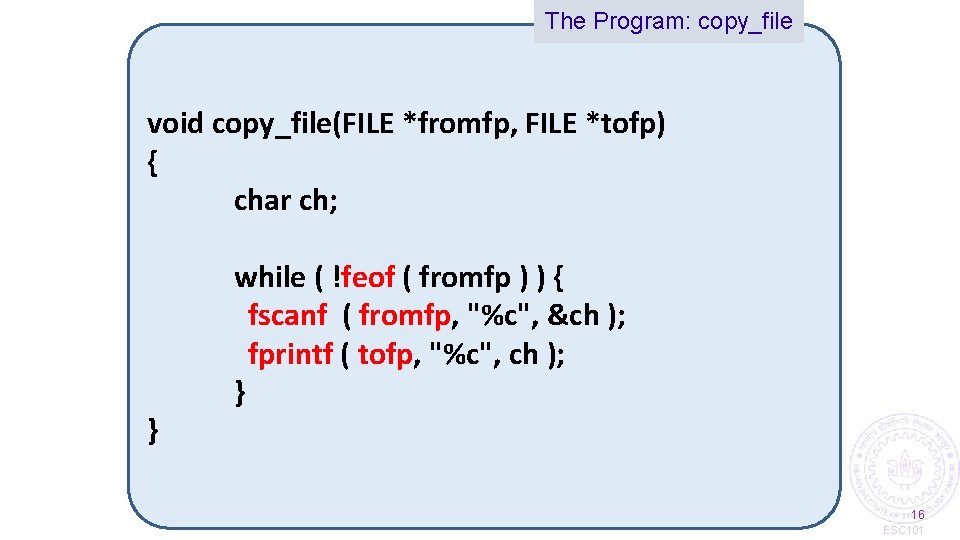
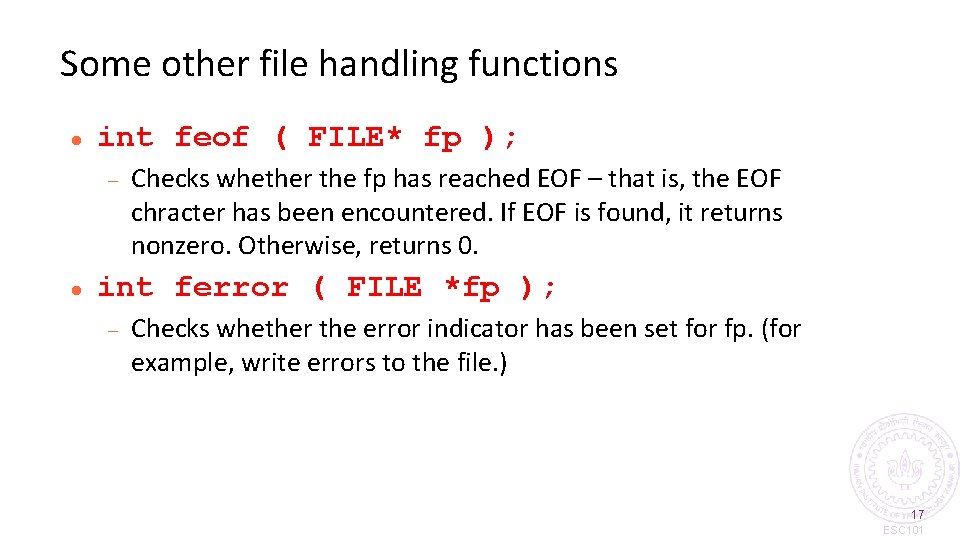
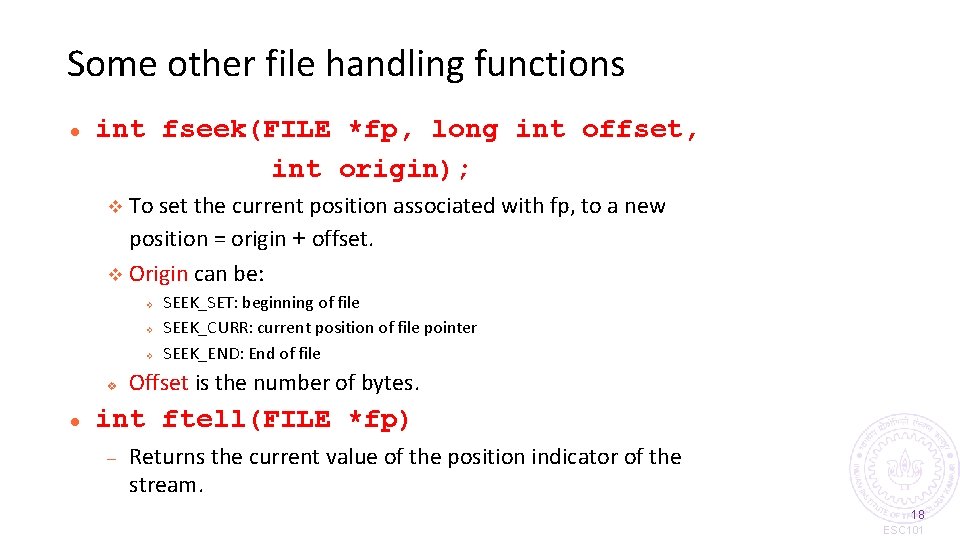
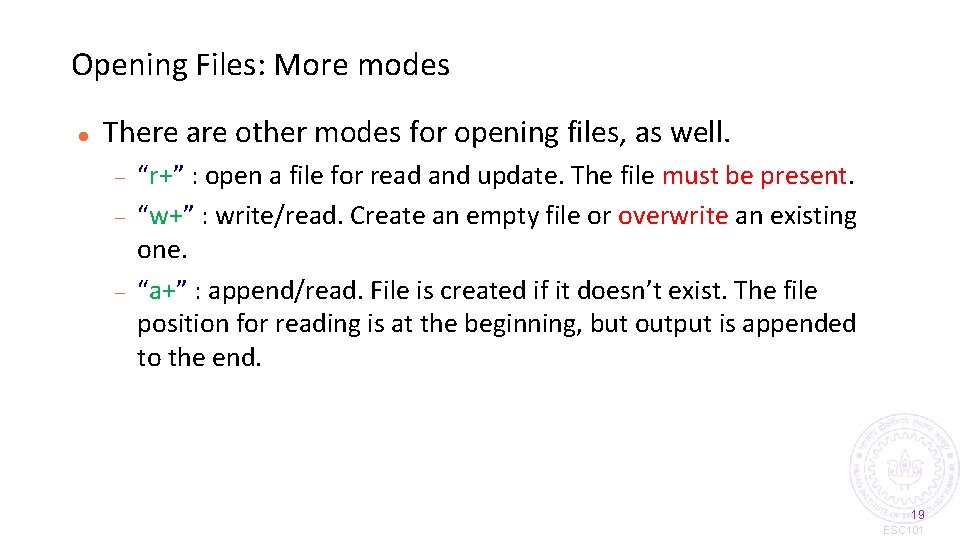
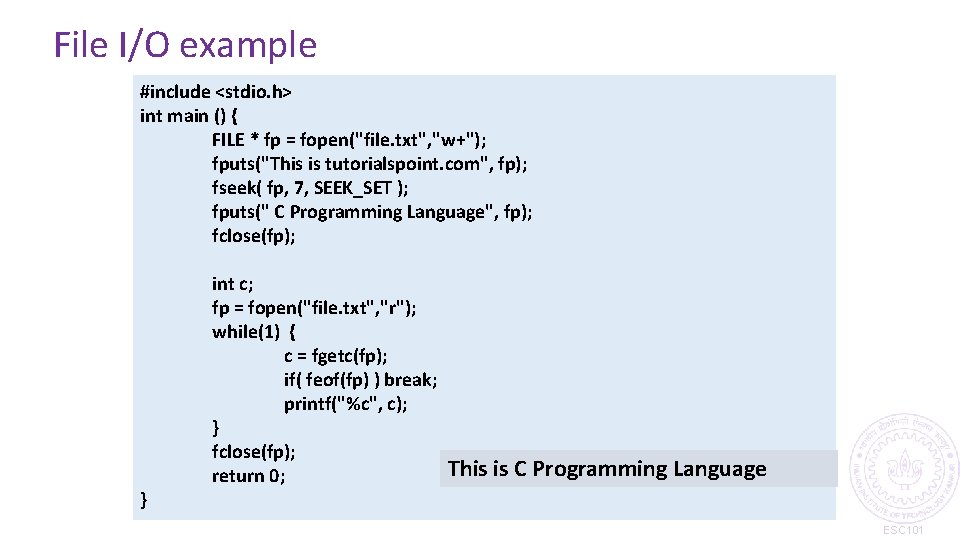
- Slides: 20
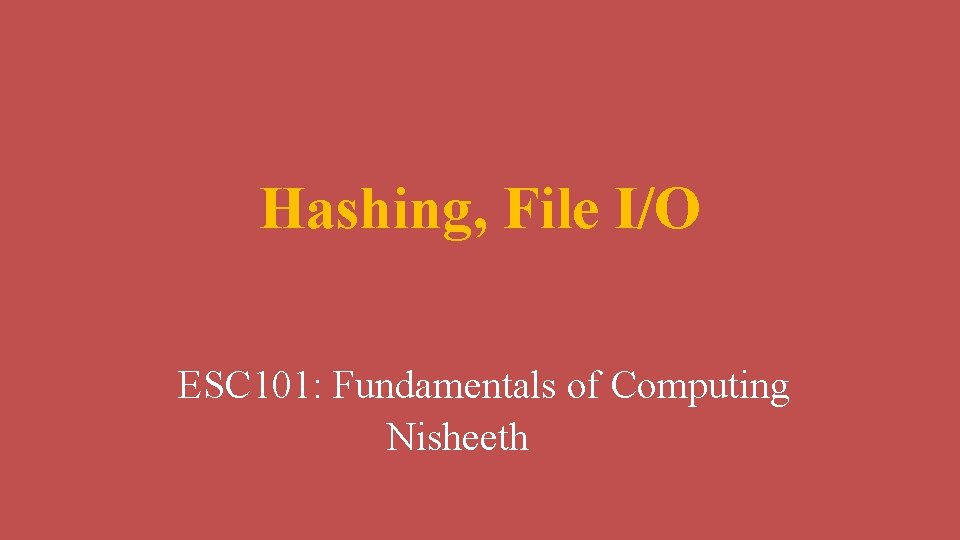
Hashing, File I/O ESC 101: Fundamentals of Computing Nisheeth
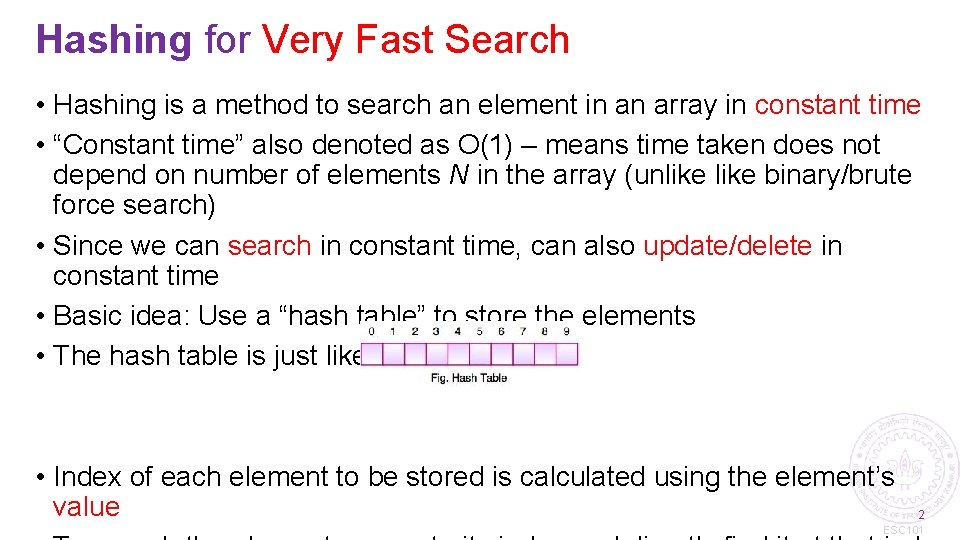
Hashing for Very Fast Search • Hashing is a method to search an element in an array in constant time • “Constant time” also denoted as O(1) – means time taken does not depend on number of elements N in the array (unlike binary/brute force search) • Since we can search in constant time, can also update/delete in constant time • Basic idea: Use a “hash table” to store the elements • The hash table is just like an array • Index of each element to be stored is calculated using the element’s value 2 ESC 101
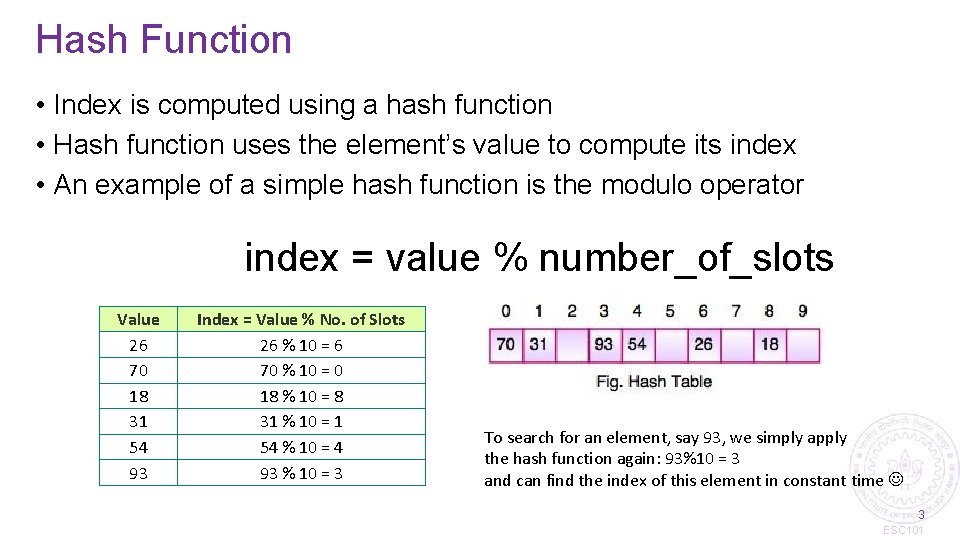
Hash Function • Index is computed using a hash function • Hash function uses the element’s value to compute its index • An example of a simple hash function is the modulo operator index = value % number_of_slots Value 26 70 18 31 54 93 Index = Value % No. of Slots 26 % 10 = 6 70 % 10 = 0 18 % 10 = 8 31 % 10 = 1 54 % 10 = 4 93 % 10 = 3 To search for an element, say 93, we simply apply the hash function again: 93%10 = 3 and can find the index of this element in constant time 3 ESC 101
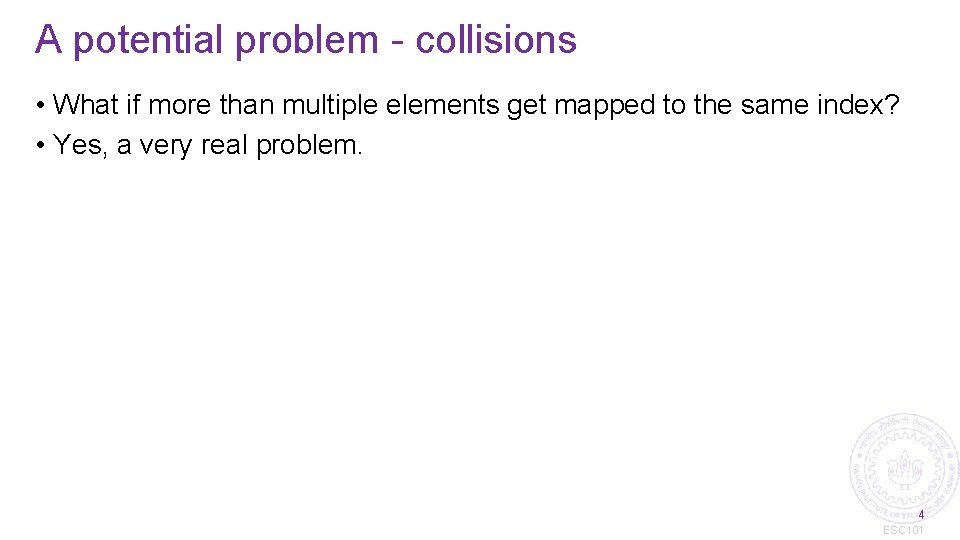
A potential problem - collisions • What if more than multiple elements get mapped to the same index? • Yes, a very real problem. 4 ESC 101
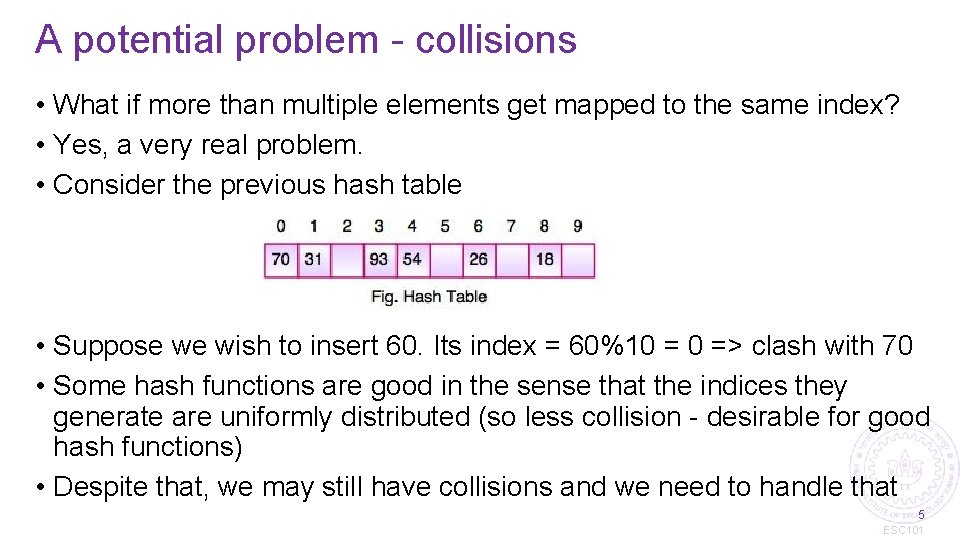
A potential problem - collisions • What if more than multiple elements get mapped to the same index? • Yes, a very real problem. • Consider the previous hash table • Suppose we wish to insert 60. Its index = 60%10 = 0 => clash with 70 • Some hash functions are good in the sense that the indices they generate are uniformly distributed (so less collision - desirable for good hash functions) • Despite that, we may still have collisions and we need to handle that 5 ESC 101
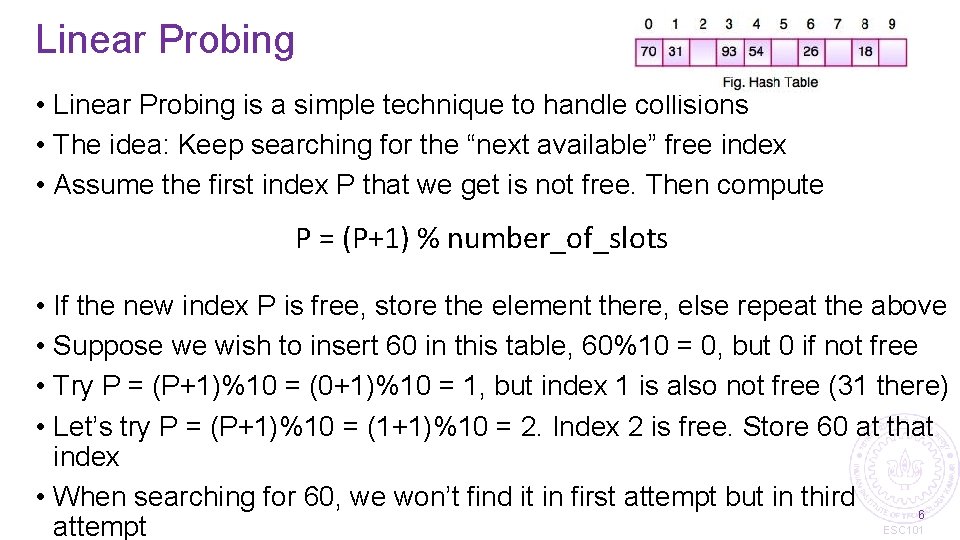
Linear Probing • Linear Probing is a simple technique to handle collisions • The idea: Keep searching for the “next available” free index • Assume the first index P that we get is not free. Then compute P = (P+1) % number_of_slots • If the new index P is free, store the element there, else repeat the above • Suppose we wish to insert 60 in this table, 60%10 = 0, but 0 if not free • Try P = (P+1)%10 = (0+1)%10 = 1, but index 1 is also not free (31 there) • Let’s try P = (P+1)%10 = (1+1)%10 = 2. Index 2 is free. Store 60 at that index • When searching for 60, we won’t find it in first attempt but in third 6 attempt ESC 101
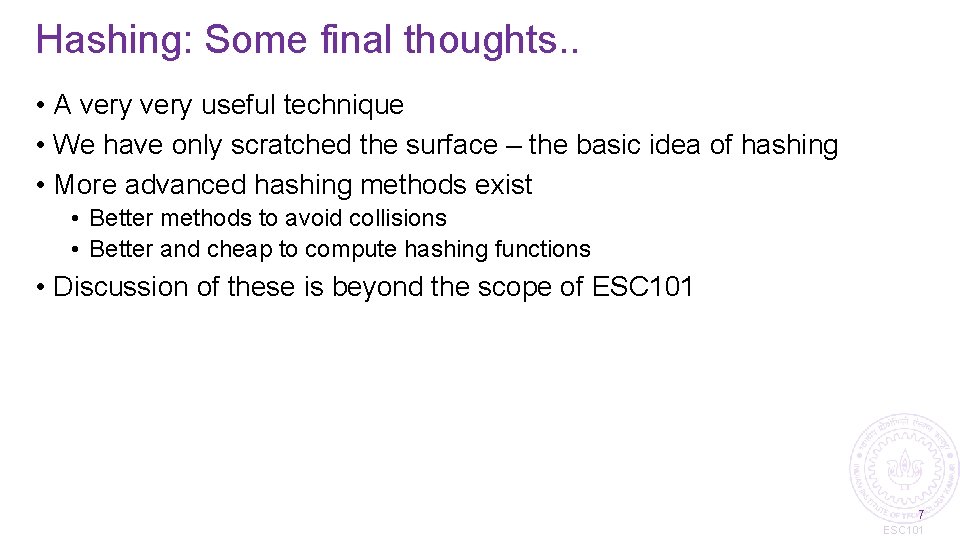
Hashing: Some final thoughts. . • A very useful technique • We have only scratched the surface – the basic idea of hashing • More advanced hashing methods exist • Better methods to avoid collisions • Better and cheap to compute hashing functions • Discussion of these is beyond the scope of ESC 101 7 ESC 101
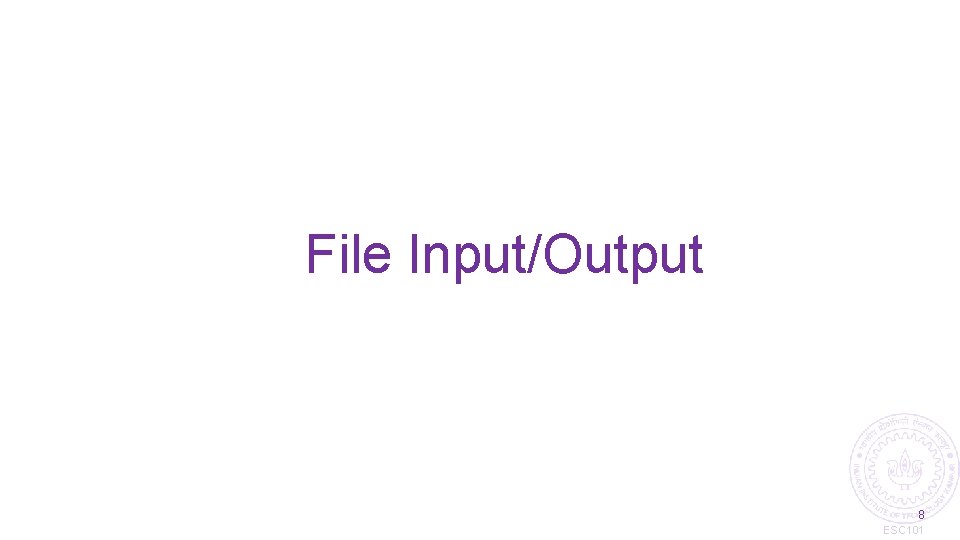
File Input/Output 8 ESC 101
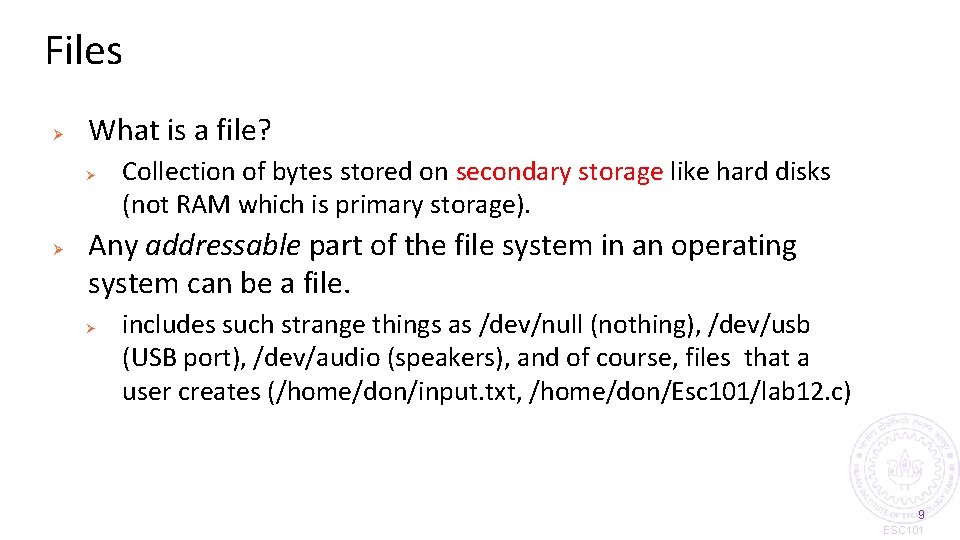
Files Ø What is a file? Ø Ø Collection of bytes stored on secondary storage like hard disks (not RAM which is primary storage). Any addressable part of the file system in an operating system can be a file. Ø includes such strange things as /dev/null (nothing), /dev/usb (USB port), /dev/audio (speakers), and of course, files that a user creates (/home/don/input. txt, /home/don/Esc 101/lab 12. c) 9 ESC 101
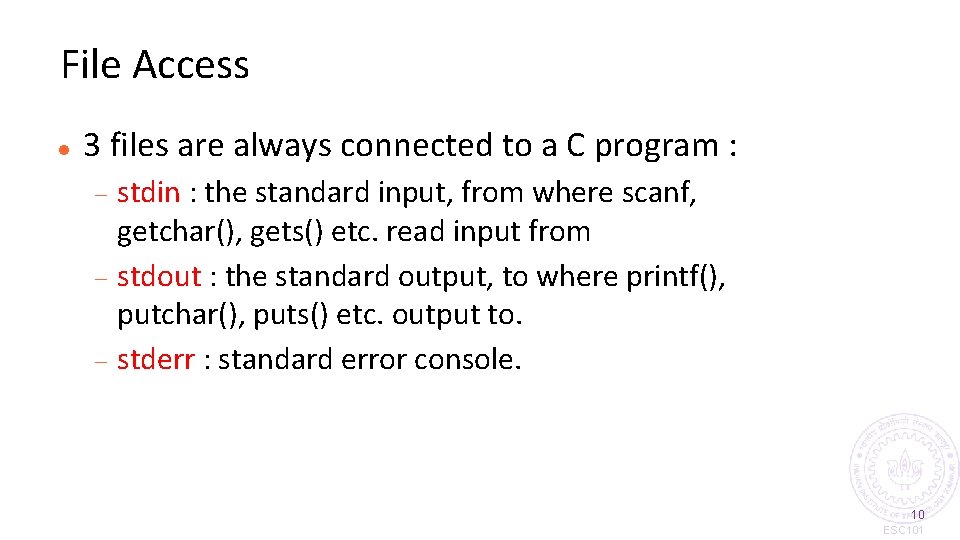
File Access 3 files are always connected to a C program : stdin : the standard input, from where scanf, getchar(), gets() etc. read input from stdout : the standard output, to where printf(), putchar(), puts() etc. output to. stderr : standard error console. 10 ESC 101
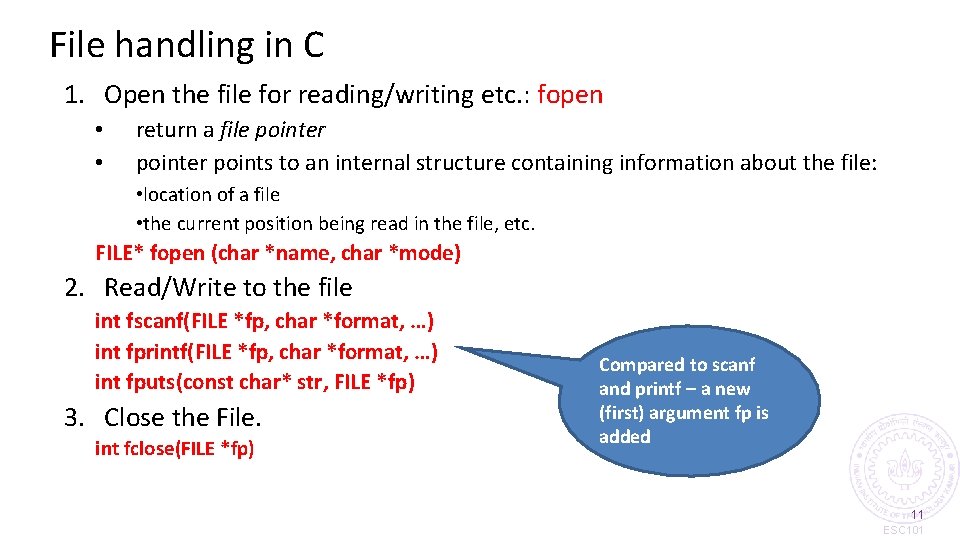
File handling in C 1. Open the file for reading/writing etc. : fopen • • return a file pointer points to an internal structure containing information about the file: • location of a file • the current position being read in the file, etc. FILE* fopen (char *name, char *mode) 2. Read/Write to the file int fscanf(FILE *fp, char *format, …) int fprintf(FILE *fp, char *format, …) int fputs(const char* str, FILE *fp) 3. Close the File. int fclose(FILE *fp) Compared to scanf and printf – a new (first) argument fp is added 11 ESC 101
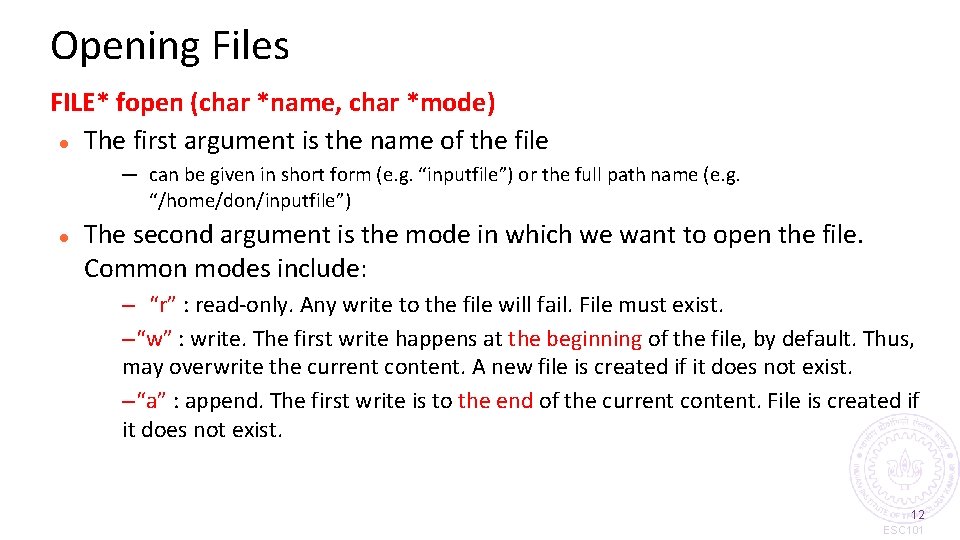
Opening Files FILE* fopen (char *name, char *mode) The first argument is the name of the file ─ can be given in short form (e. g. “inputfile”) or the full path name (e. g. “/home/don/inputfile”) The second argument is the mode in which we want to open the file. Common modes include: – “r” : read-only. Any write to the file will fail. File must exist. –“w” : write. The first write happens at the beginning of the file, by default. Thus, may overwrite the current content. A new file is created if it does not exist. –“a” : append. The first write is to the end of the current content. File is created if it does not exist. 12 ESC 101
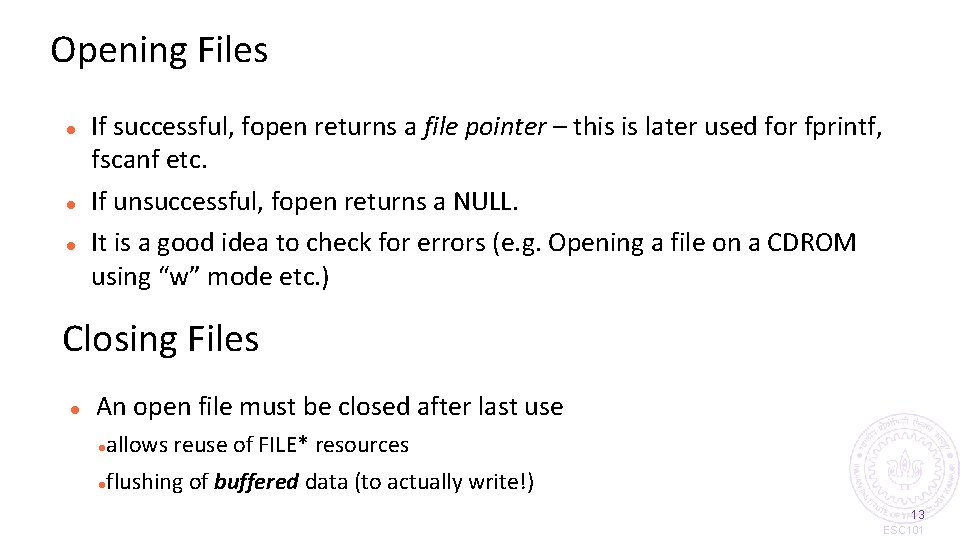
Opening Files If successful, fopen returns a file pointer – this is later used for fprintf, fscanf etc. If unsuccessful, fopen returns a NULL. It is a good idea to check for errors (e. g. Opening a file on a CDROM using “w” mode etc. ) Closing Files An open file must be closed after last use allows reuse of FILE* resources flushing of buffered data (to actually write!) 13 ESC 101
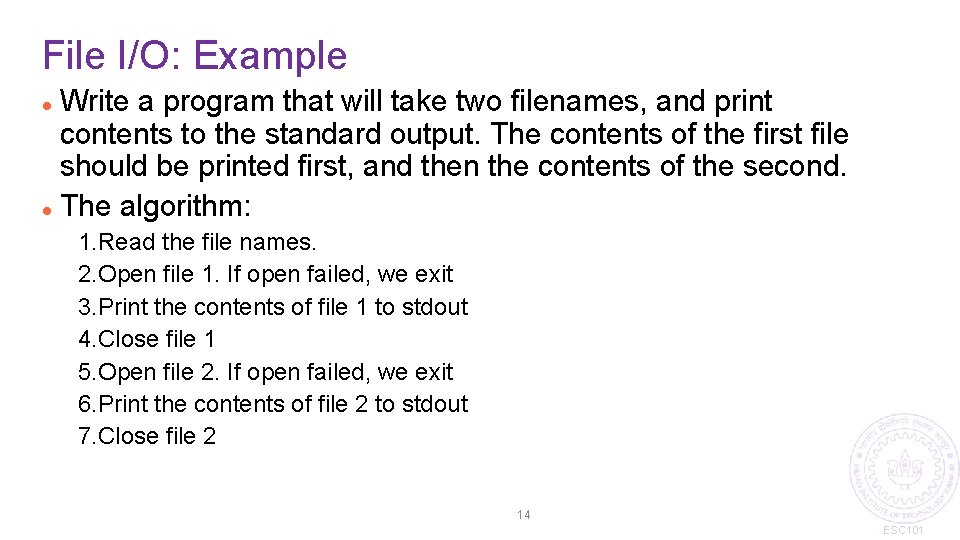
File I/O: Example Write a program that will take two filenames, and print contents to the standard output. The contents of the first file should be printed first, and then the contents of the second. The algorithm: 1. Read the file names. 2. Open file 1. If open failed, we exit 3. Print the contents of file 1 to stdout 4. Close file 1 5. Open file 2. If open failed, we exit 6. Print the contents of file 2 to stdout 7. Close file 2 14 ESC 101
![int main FILE fp char filename 1128 filename 2128 scanfs filename 1 scanfs int main() { FILE *fp; char filename 1[128], filename 2[128]; scanf(“%s”, filename 1); scanf(“%s”,](https://slidetodoc.com/presentation_image_h2/b3720385027bc77918373c9c9bc00ee8/image-15.jpg)
int main() { FILE *fp; char filename 1[128], filename 2[128]; scanf(“%s”, filename 1); scanf(“%s”, filename 2); fp = fopen( filename 1, "r" ); if(fp == NULL) { fprintf(stderr, "Opening File %s failedn", filename 1); return -1; } copy_file(fp, stdout); fclose(fp); fp = fopen( filename 2, "r" ); if (fp == NULL) { fprintf(stderr, "Opening File %s failedn", filename 2); return -1; } copy_file (fp, stdout); fclose(fp); return 0; } 15 ESC 101
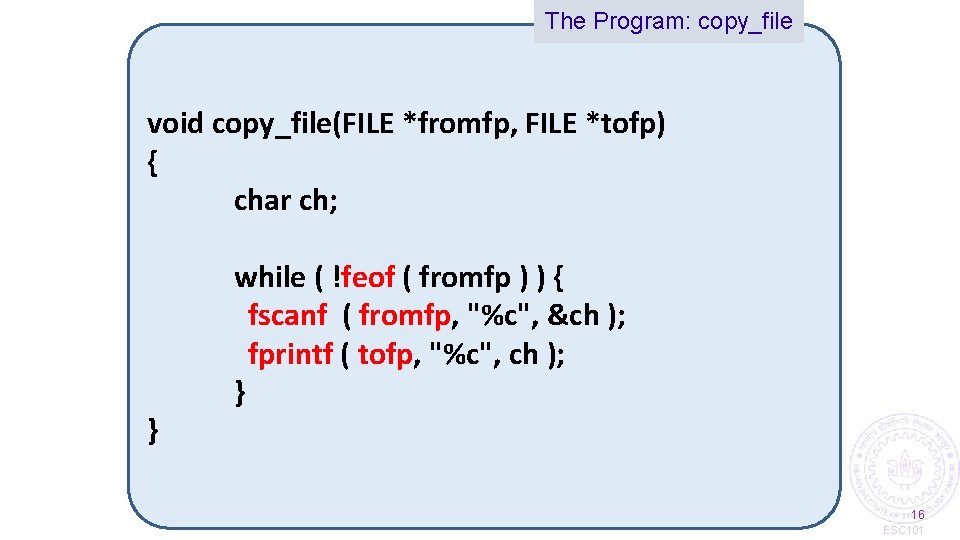
The Program: copy_file void copy_file(FILE *fromfp, FILE *tofp) { char ch; } while ( !feof ( fromfp ) ) { fscanf ( fromfp, "%c", &ch ); fprintf ( tofp, "%c", ch ); } Esc 101, File. IO 16 ESC 101
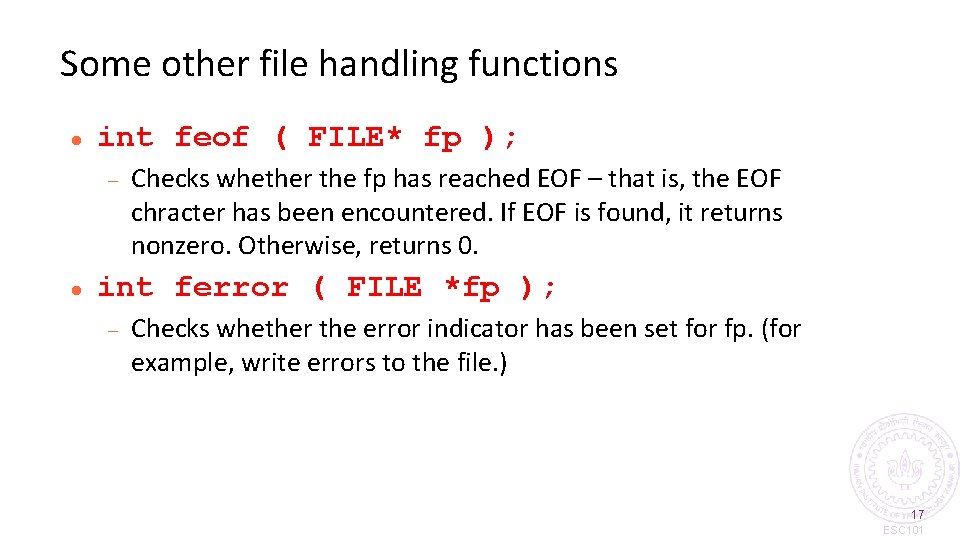
Some other file handling functions int feof ( FILE* fp ); Checks whether the fp has reached EOF – that is, the EOF chracter has been encountered. If EOF is found, it returns nonzero. Otherwise, returns 0. int ferror ( FILE *fp ); Checks whether the error indicator has been set for fp. (for example, write errors to the file. ) 17 ESC 101
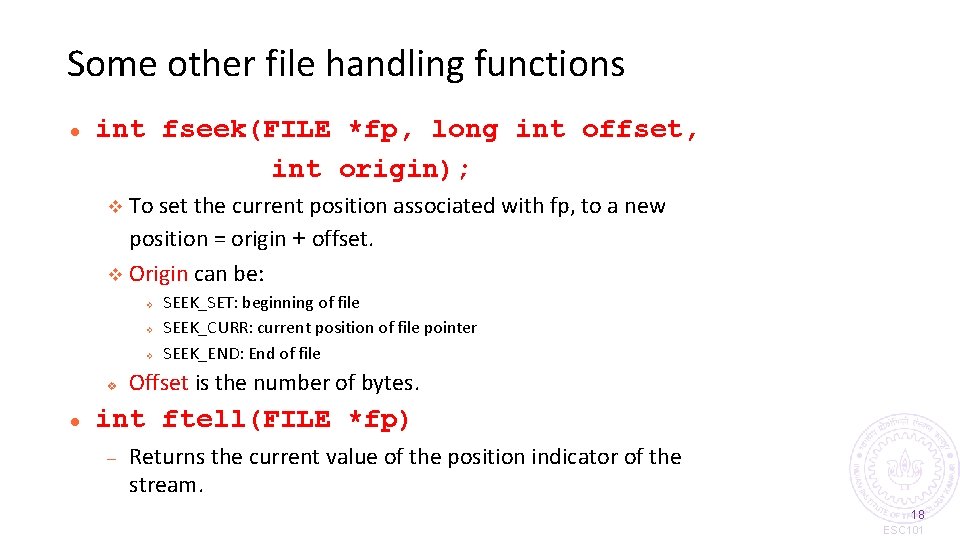
Some other file handling functions int fseek(FILE *fp, long int offset, int origin); To set the current position associated with fp, to a new position = origin + offset. v Origin can be: v v v SEEK_SET: beginning of file SEEK_CURR: current position of file pointer SEEK_END: End of file Offset is the number of bytes. int ftell(FILE *fp) Returns the current value of the position indicator of the stream. 18 ESC 101
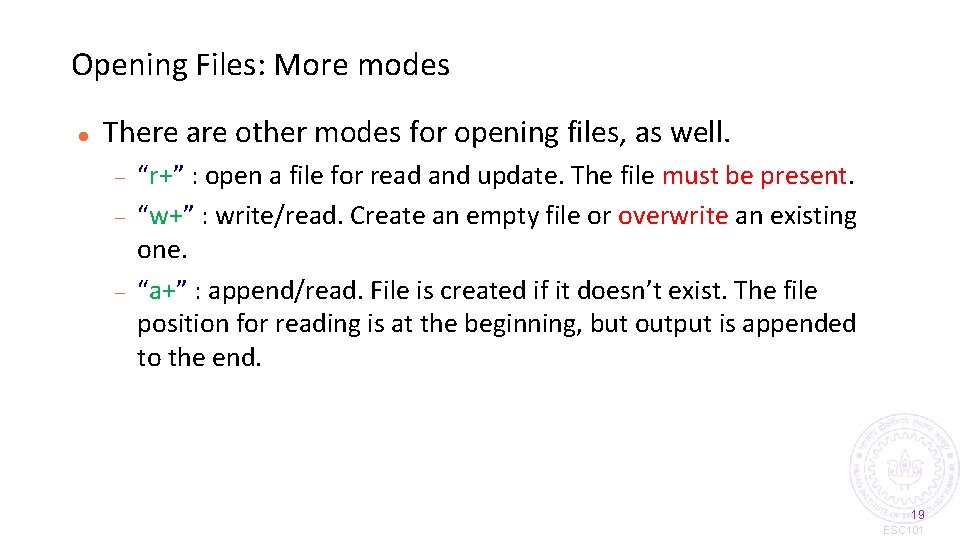
Opening Files: More modes There are other modes for opening files, as well. “r+” : open a file for read and update. The file must be present. “w+” : write/read. Create an empty file or overwrite an existing one. “a+” : append/read. File is created if it doesn’t exist. The file position for reading is at the beginning, but output is appended to the end. 19 ESC 101
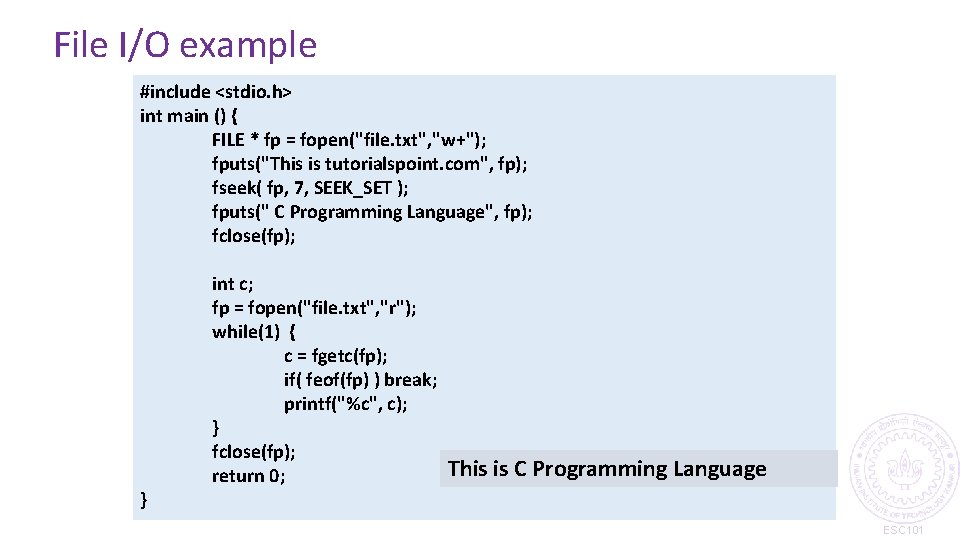
File I/O example #include <stdio. h> int main () { FILE * fp = fopen("file. txt", "w+"); fputs("This is tutorialspoint. com", fp); fseek( fp, 7, SEEK_SET ); fputs(" C Programming Language", fp); fclose(fp); } int c; fp = fopen("file. txt", "r"); while(1) { c = fgetc(fp); if( feof(fp) ) break; printf("%c", c); } fclose(fp); return 0; This is C Programming Language 20 ESC 101