Graphs Ruth Anderson UW CSE 160 Winter 2016
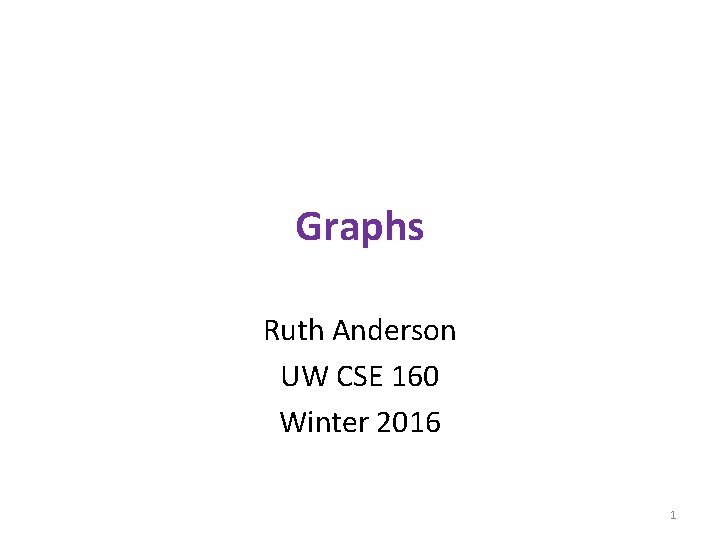
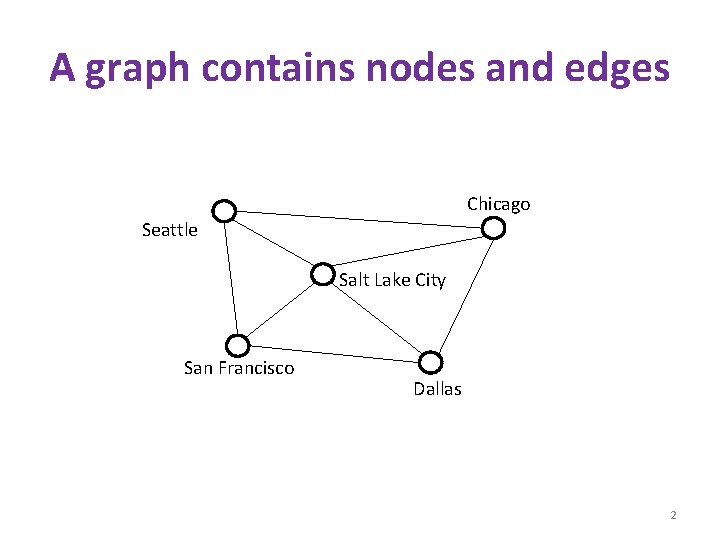

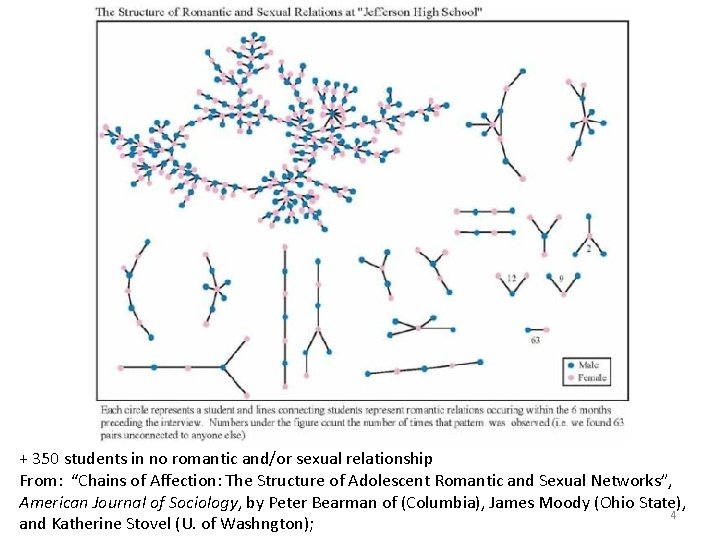
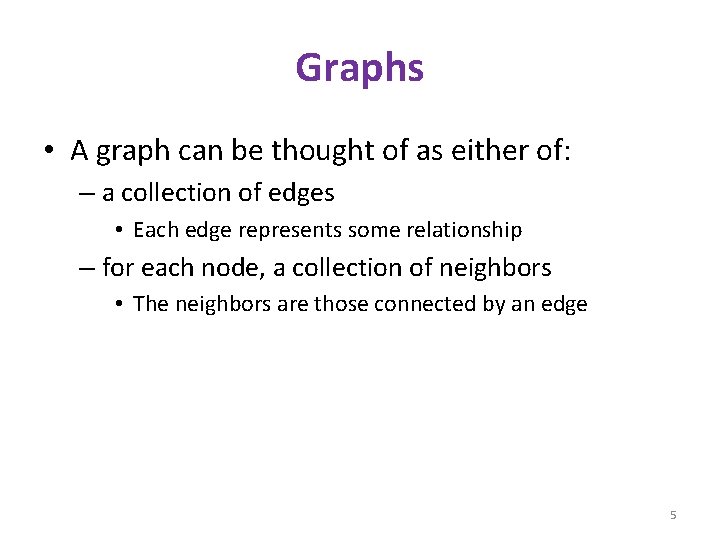
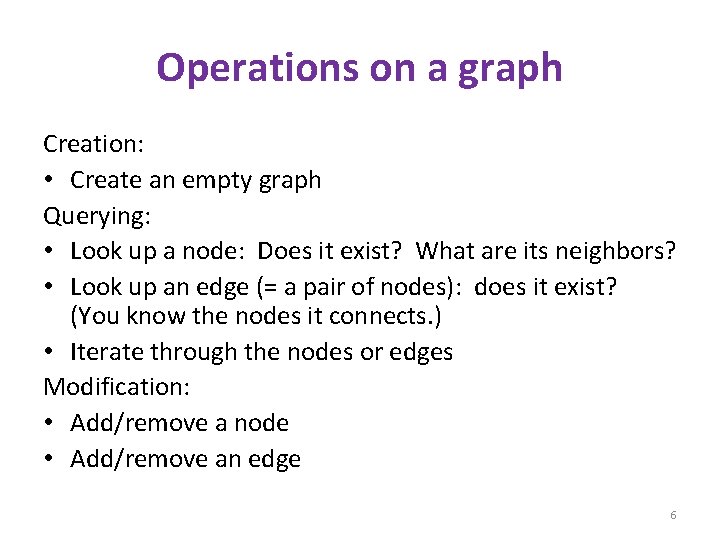
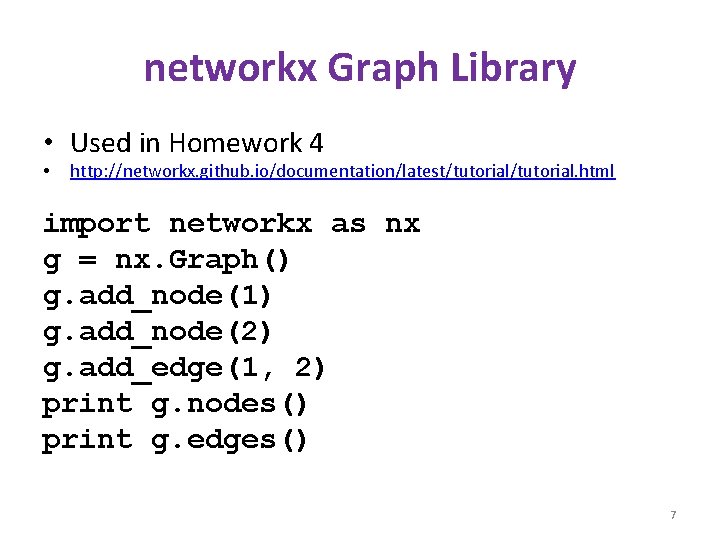
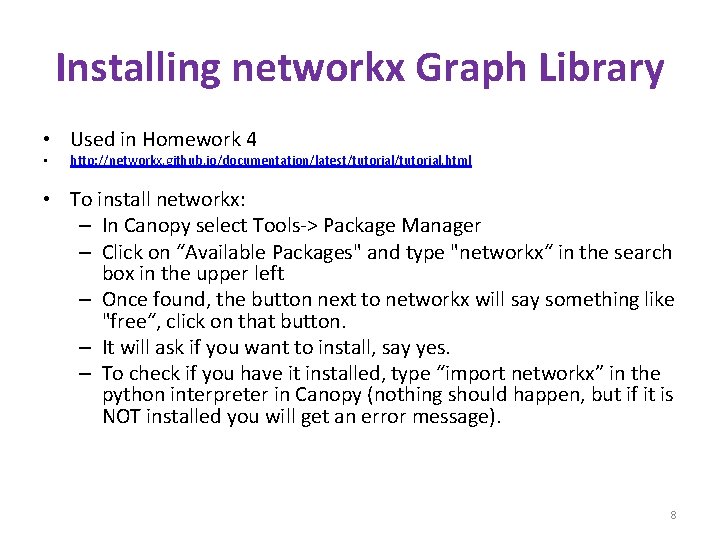
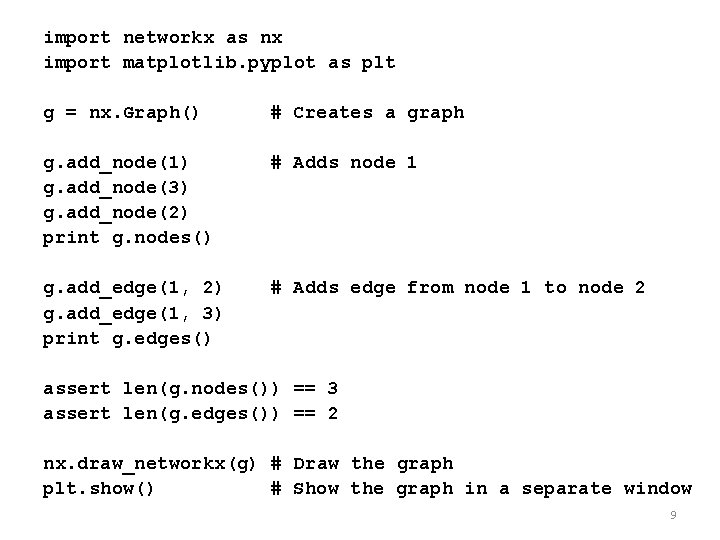
- Slides: 9
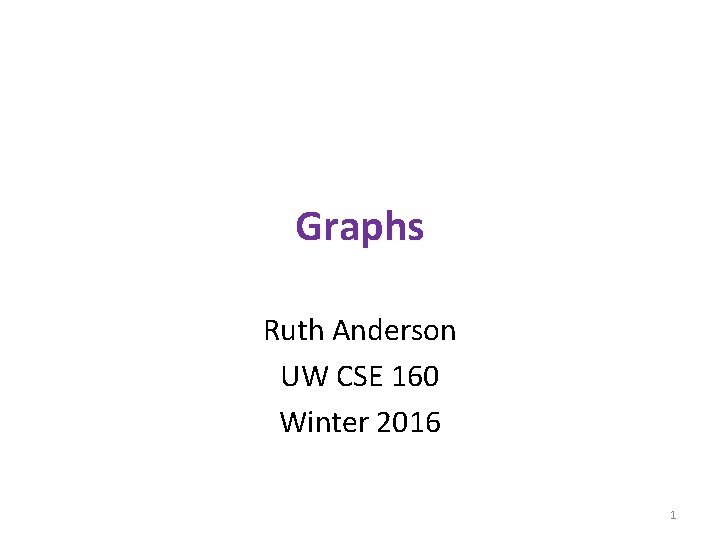
Graphs Ruth Anderson UW CSE 160 Winter 2016 1
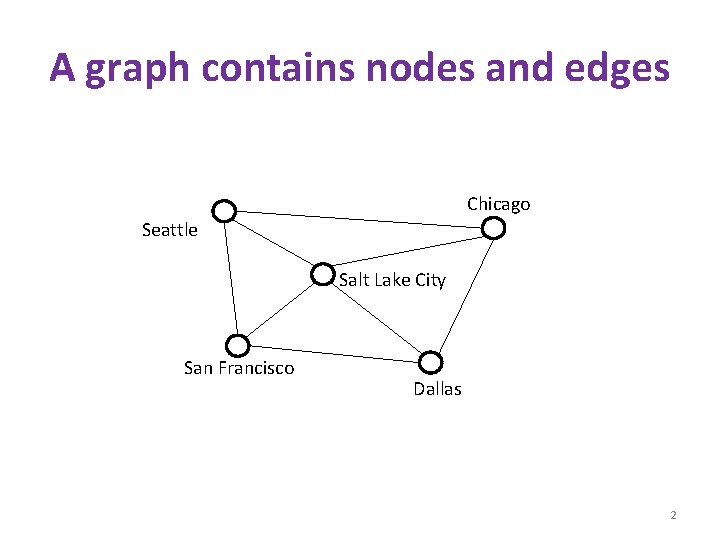
A graph contains nodes and edges Chicago Seattle Salt Lake City San Francisco Dallas 2

3
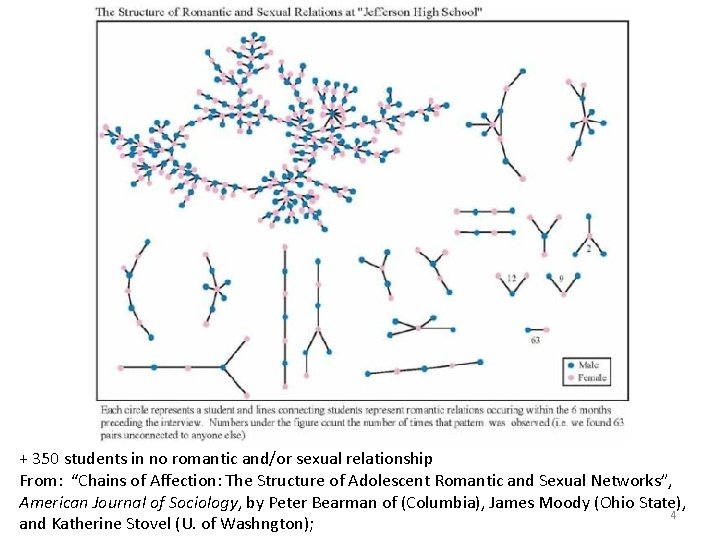
+ 350 students in no romantic and/or sexual relationship From: “Chains of Affection: The Structure of Adolescent Romantic and Sexual Networks”, American Journal of Sociology, by Peter Bearman of (Columbia), James Moody (Ohio State), 4 and Katherine Stovel (U. of Washngton);
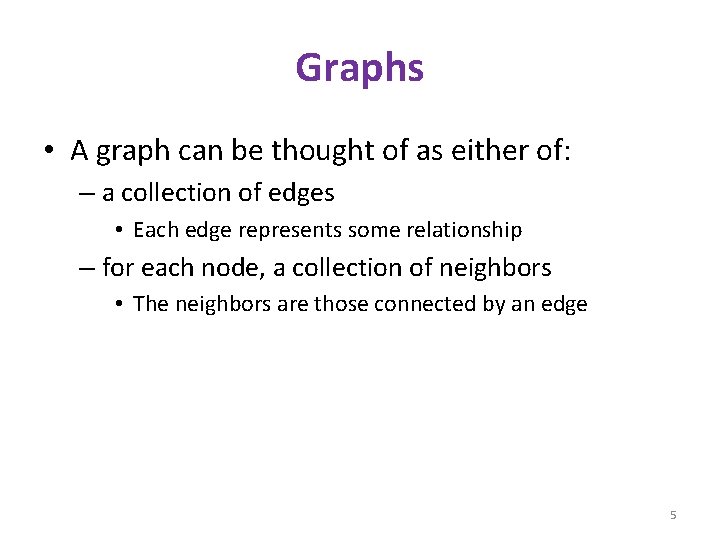
Graphs • A graph can be thought of as either of: – a collection of edges • Each edge represents some relationship – for each node, a collection of neighbors • The neighbors are those connected by an edge 5
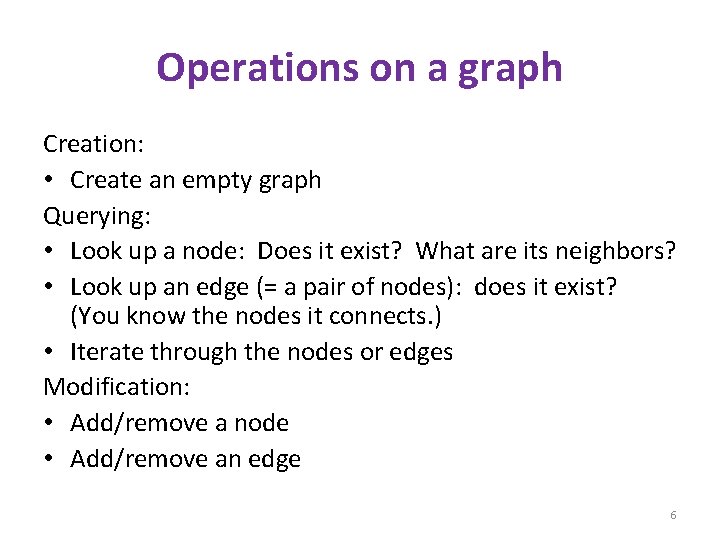
Operations on a graph Creation: • Create an empty graph Querying: • Look up a node: Does it exist? What are its neighbors? • Look up an edge (= a pair of nodes): does it exist? (You know the nodes it connects. ) • Iterate through the nodes or edges Modification: • Add/remove a node • Add/remove an edge 6
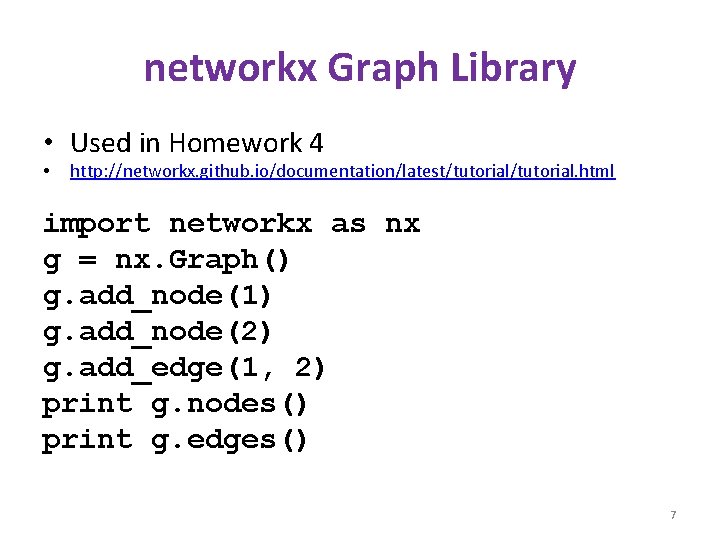
networkx Graph Library • Used in Homework 4 • http: //networkx. github. io/documentation/latest/tutorial. html import networkx as nx g = nx. Graph() g. add_node(1) g. add_node(2) g. add_edge(1, 2) print g. nodes() print g. edges() 7
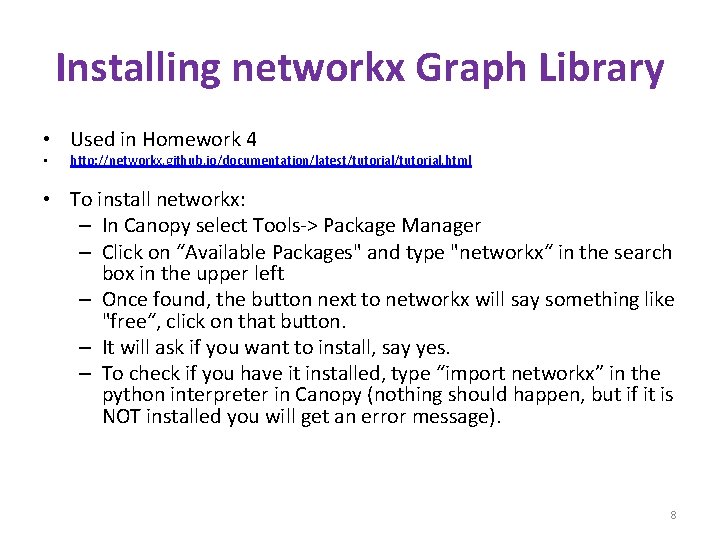
Installing networkx Graph Library • Used in Homework 4 • http: //networkx. github. io/documentation/latest/tutorial. html • To install networkx: – In Canopy select Tools-> Package Manager – Click on “Available Packages" and type "networkx“ in the search box in the upper left – Once found, the button next to networkx will say something like "free“, click on that button. – It will ask if you want to install, say yes. – To check if you have it installed, type “import networkx” in the python interpreter in Canopy (nothing should happen, but if it is NOT installed you will get an error message). 8
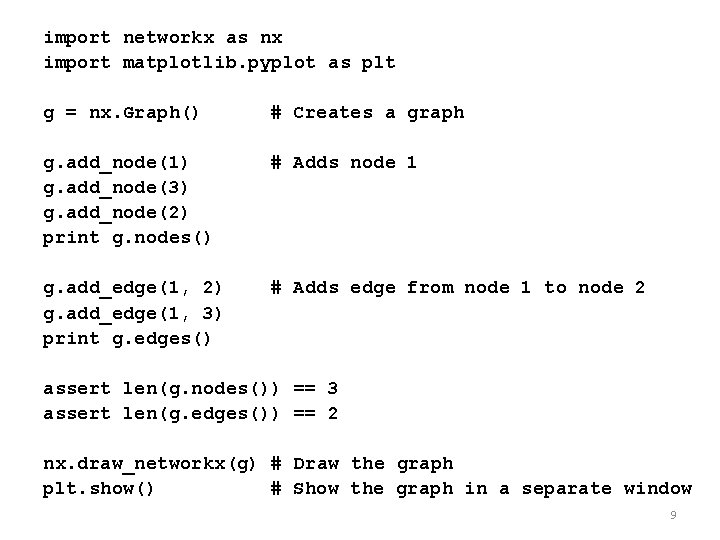
import networkx as nx import matplotlib. pyplot as plt g = nx. Graph() # Creates a graph g. add_node(1) g. add_node(3) g. add_node(2) print g. nodes() # Adds node 1 g. add_edge(1, 2) g. add_edge(1, 3) print g. edges() # Adds edge from node 1 to node 2 assert len(g. nodes()) == 3 assert len(g. edges()) == 2 nx. draw_networkx(g) # Draw the graph plt. show() # Show the graph in a separate window 9