File IO Ruth Anderson UW CSE 160 Winter
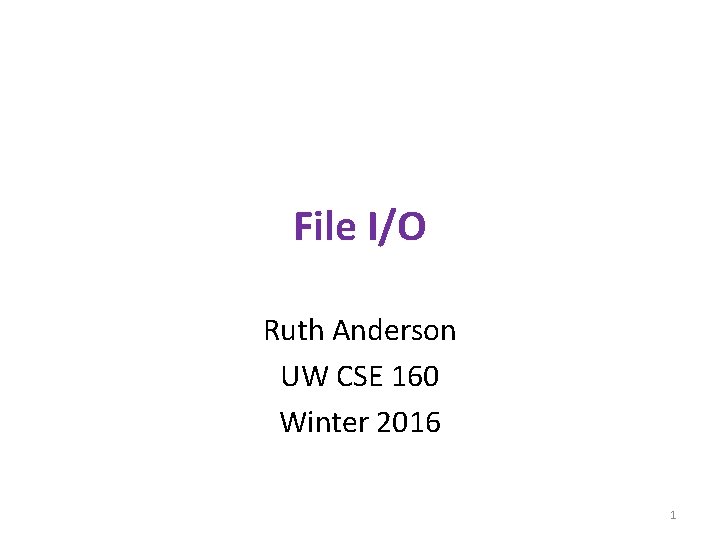
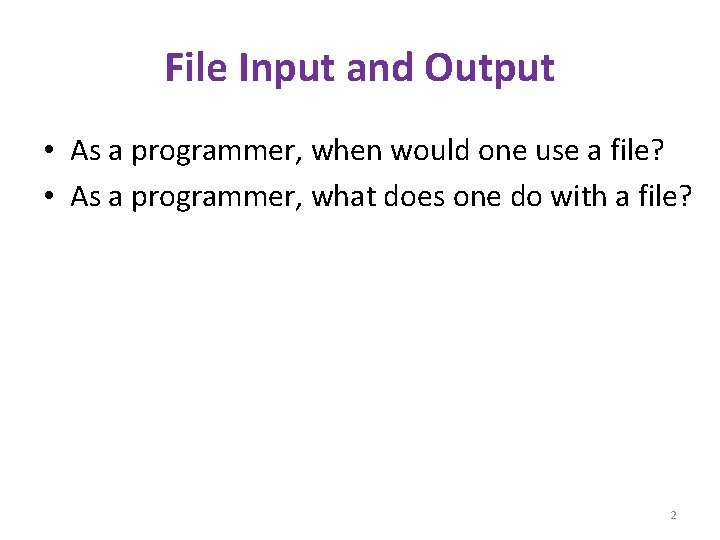
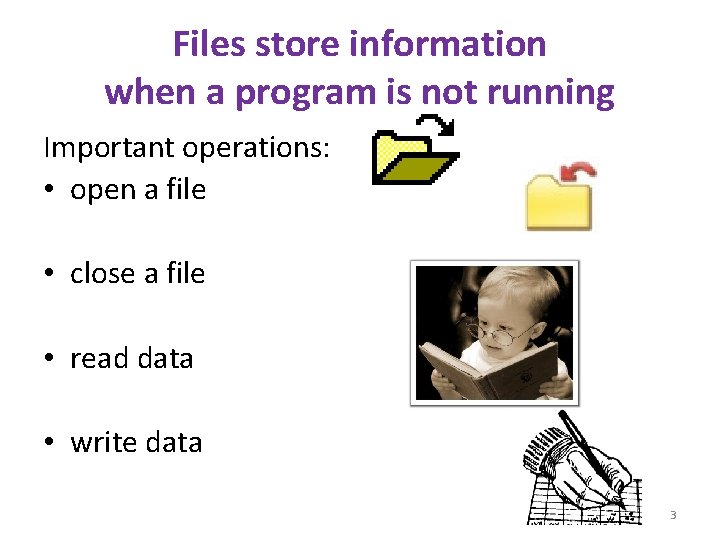
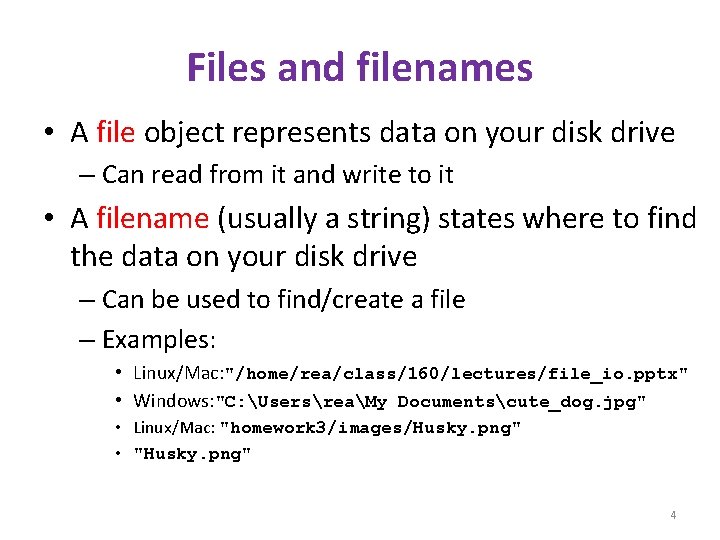
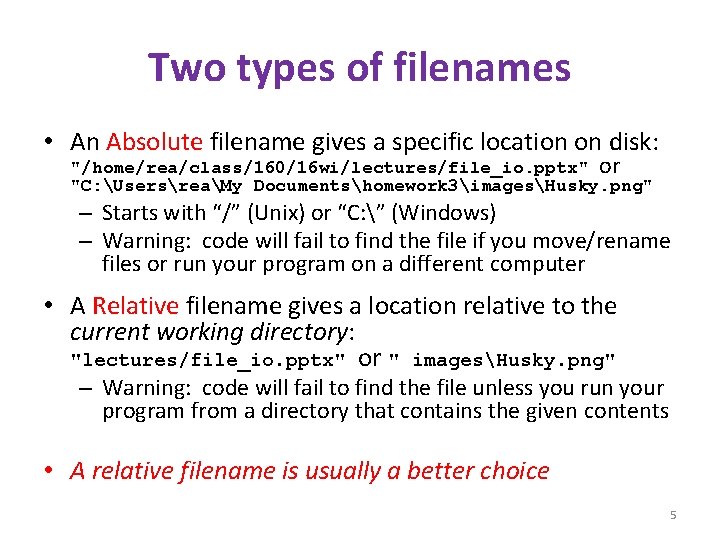
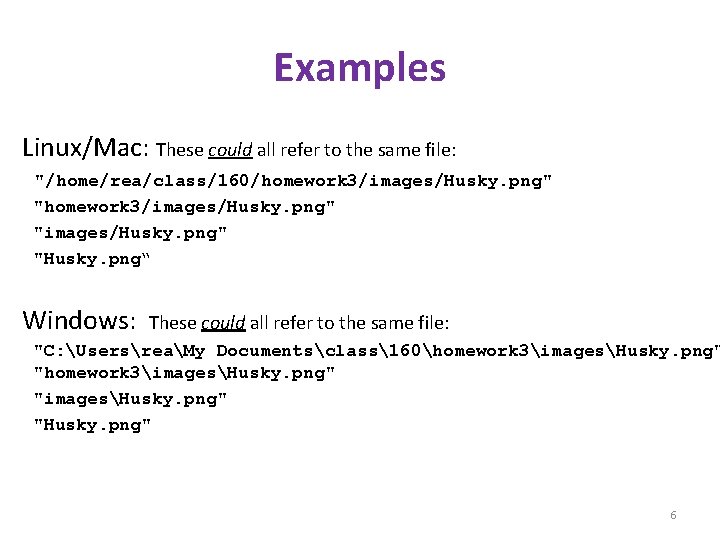
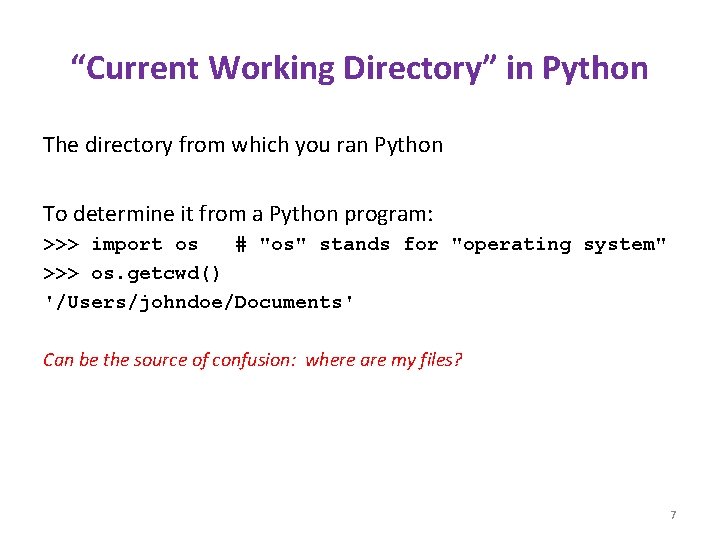
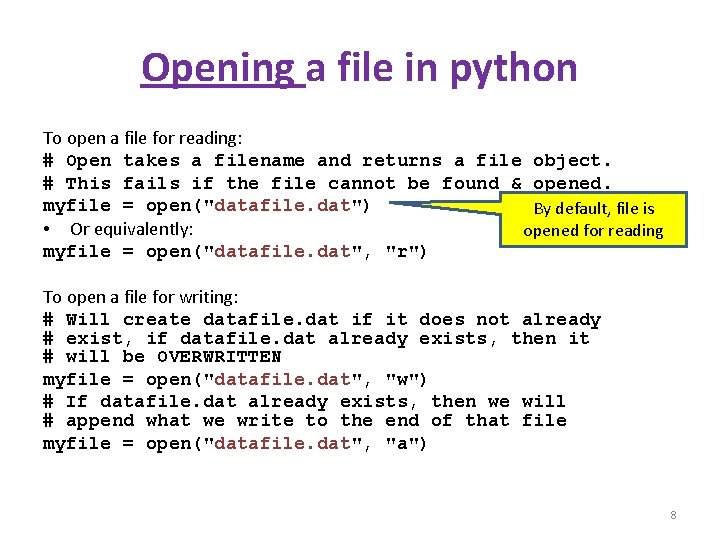
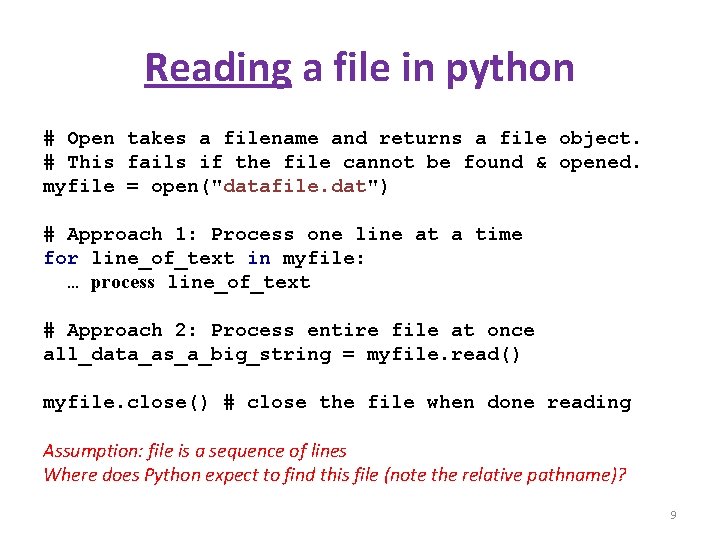
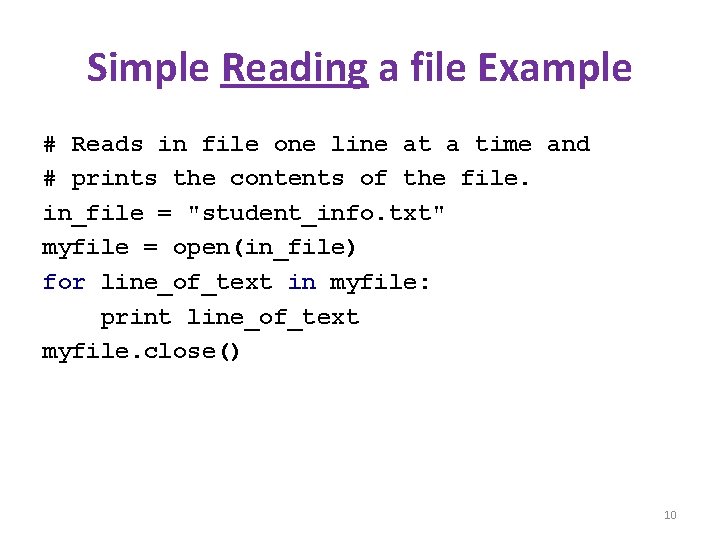
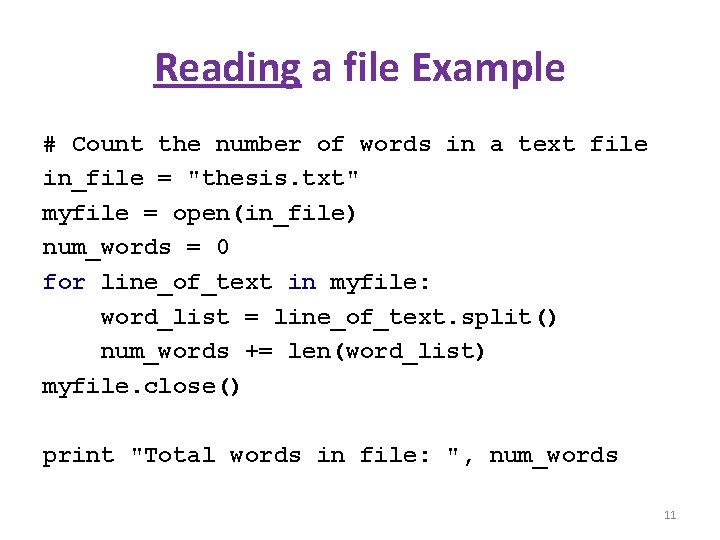
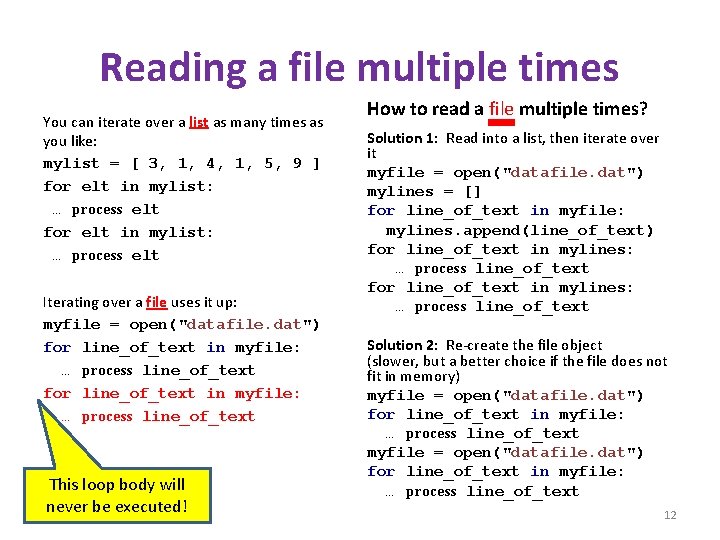
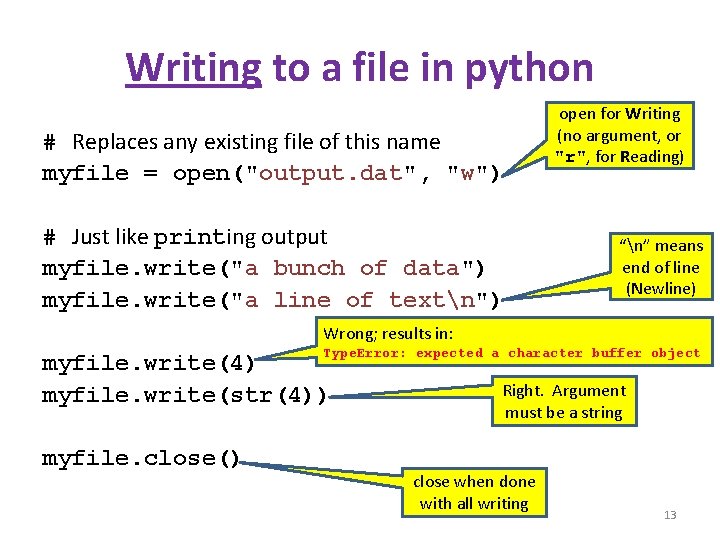
- Slides: 13
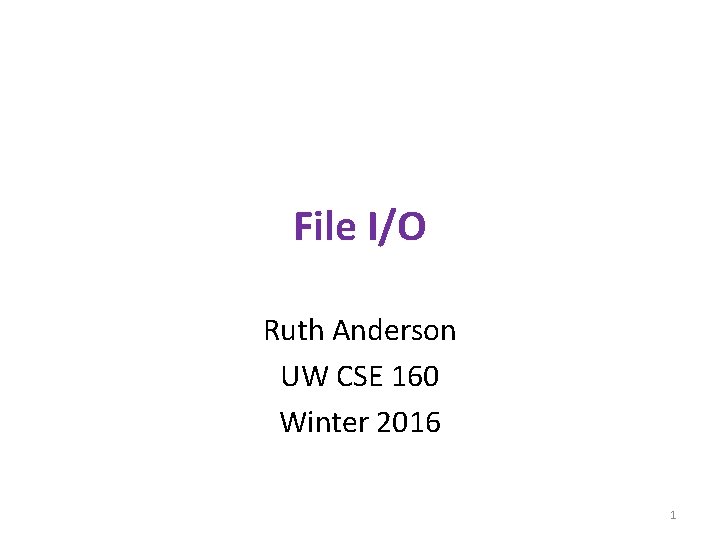
File I/O Ruth Anderson UW CSE 160 Winter 2016 1
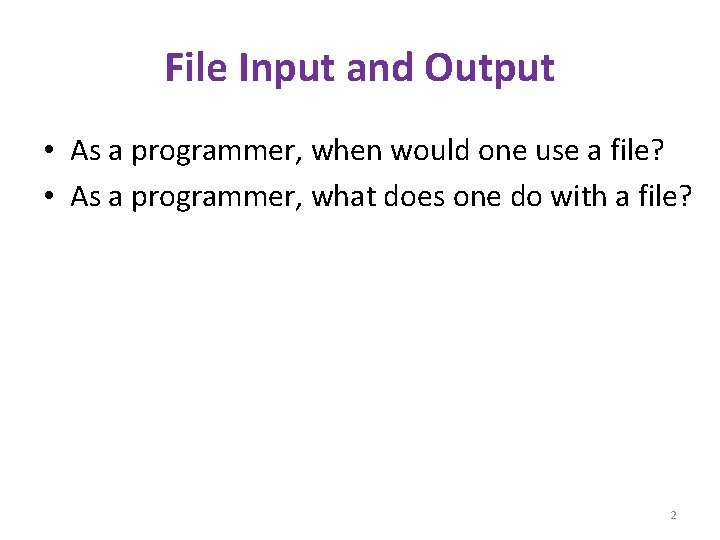
File Input and Output • As a programmer, when would one use a file? • As a programmer, what does one do with a file? 2
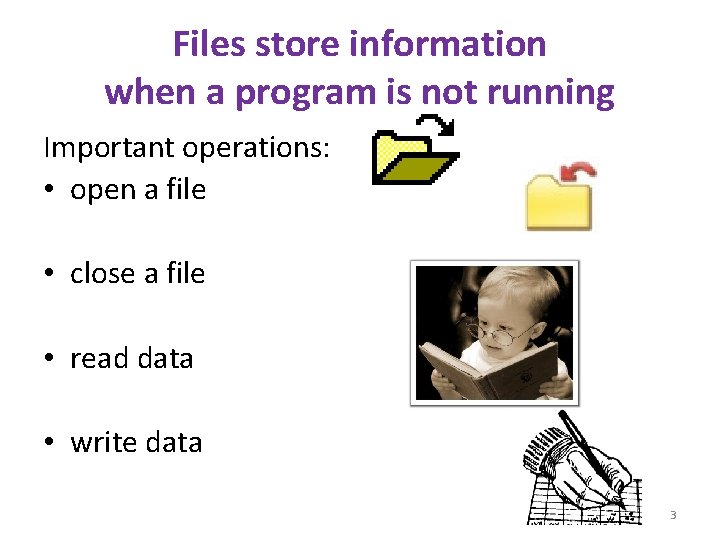
Files store information when a program is not running Important operations: • open a file • close a file • read data • write data 3
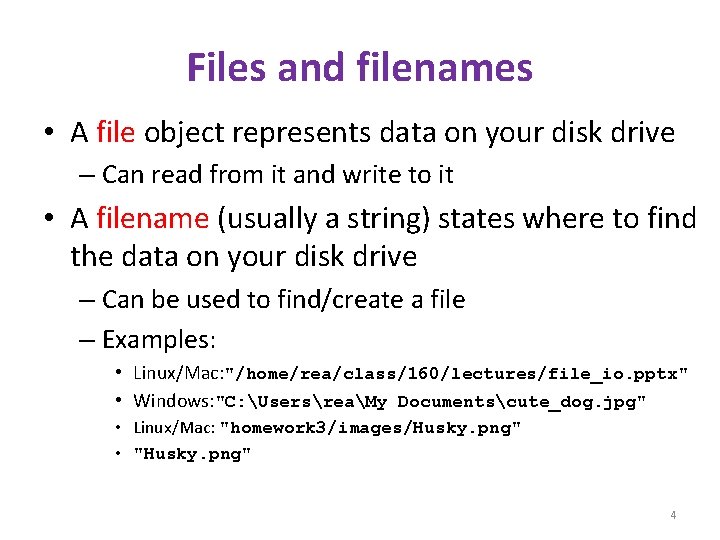
Files and filenames • A file object represents data on your disk drive – Can read from it and write to it • A filename (usually a string) states where to find the data on your disk drive – Can be used to find/create a file – Examples: • Linux/Mac: "/home/rea/class/160/lectures/file_io. pptx" • Windows: "C: UsersreaMy Documentscute_dog. jpg" • Linux/Mac: "homework 3/images/Husky. png" • "Husky. png" 4
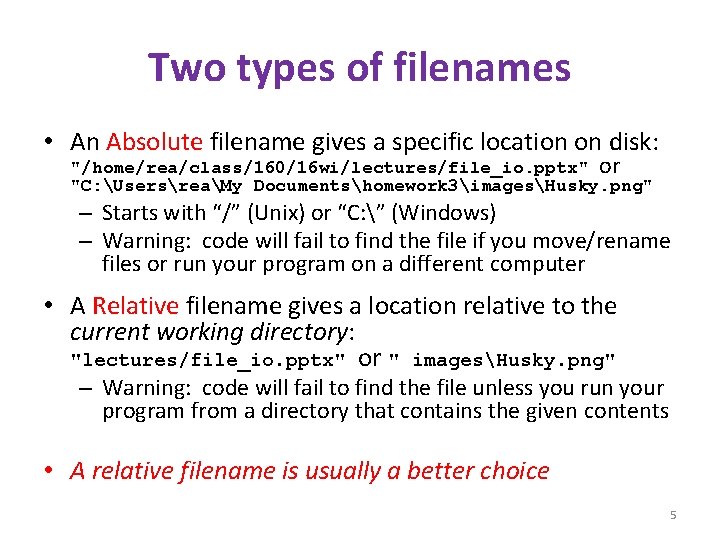
Two types of filenames • An Absolute filename gives a specific location on disk: "/home/rea/class/160/16 wi/lectures/file_io. pptx" or "C: UsersreaMy Documentshomework 3imagesHusky. png" – Starts with “/” (Unix) or “C: ” (Windows) – Warning: code will fail to find the file if you move/rename files or run your program on a different computer • A Relative filename gives a location relative to the current working directory: "lectures/file_io. pptx" or " imagesHusky. png" – Warning: code will fail to find the file unless you run your program from a directory that contains the given contents • A relative filename is usually a better choice 5
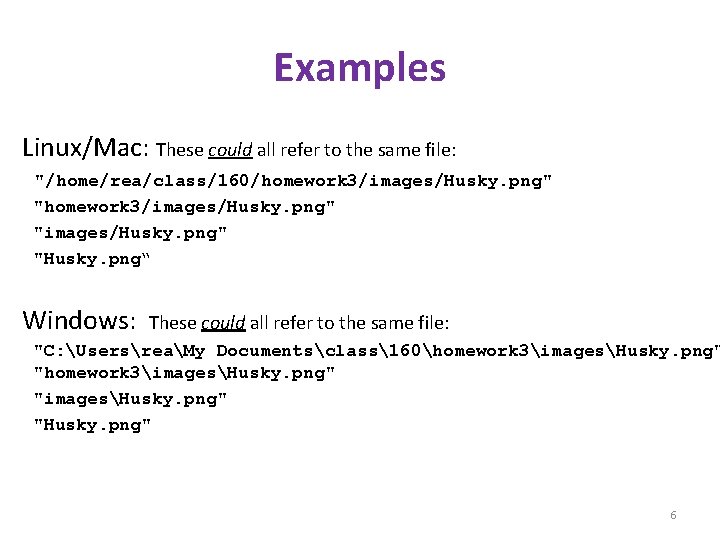
Examples Linux/Mac: These could all refer to the same file: "/home/rea/class/160/homework 3/images/Husky. png" "images/Husky. png" "Husky. png“ Windows: These could all refer to the same file: "C: UsersreaMy Documentsclass160homework 3imagesHusky. png" "imagesHusky. png" "Husky. png" 6
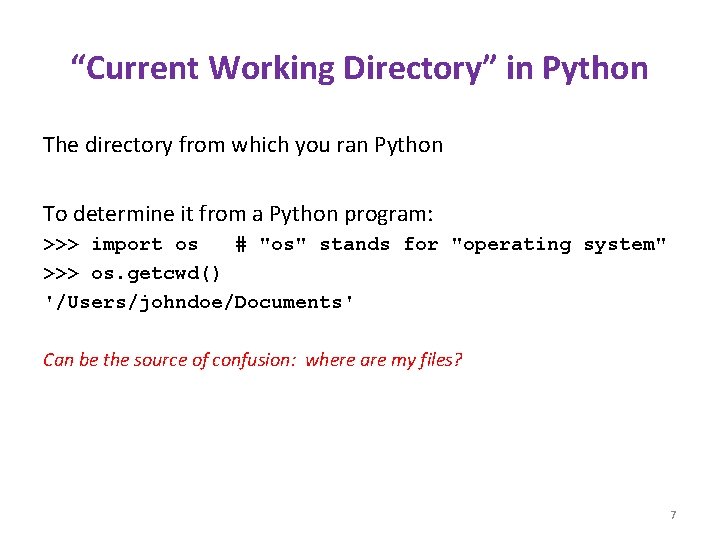
“Current Working Directory” in Python The directory from which you ran Python To determine it from a Python program: >>> import os # "os" stands for "operating system" >>> os. getcwd() '/Users/johndoe/Documents' Can be the source of confusion: where are my files? 7
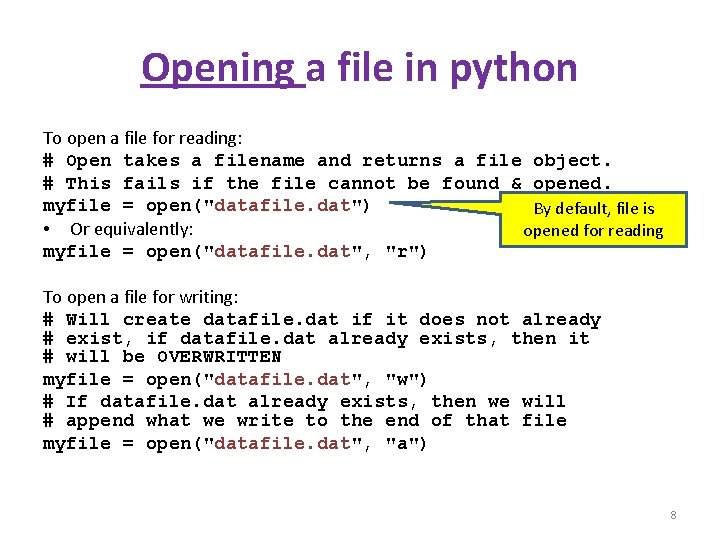
Opening a file in python To open a file for reading: # Open takes a filename and returns a file object. # This fails if the file cannot be found & opened. myfile = open("datafile. dat") By default, file is • Or equivalently: opened for reading myfile = open("datafile. dat", "r") To open a file for writing: # Will create datafile. dat if it does not already # exist, if datafile. dat already exists, then it # will be OVERWRITTEN myfile = open("datafile. dat", "w") # If datafile. dat already exists, then we will # append what we write to the end of that file myfile = open("datafile. dat", "a") 8
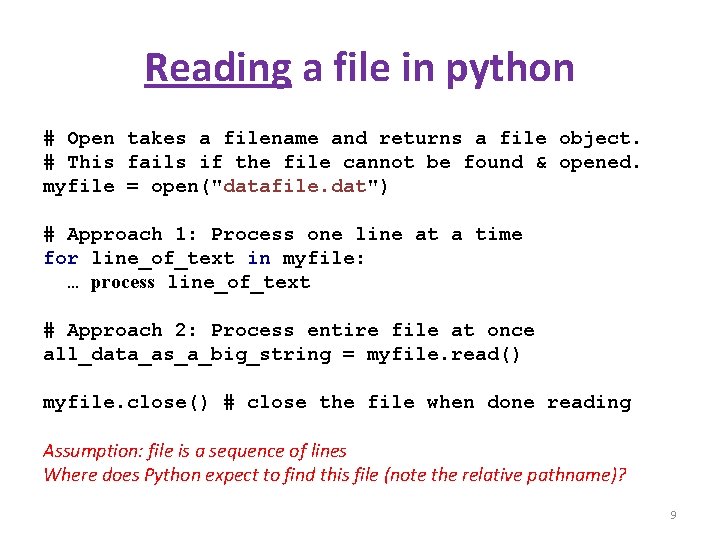
Reading a file in python # Open takes a filename and returns a file object. # This fails if the file cannot be found & opened. myfile = open("datafile. dat") # Approach 1: Process one line at a time for line_of_text in myfile: … process line_of_text # Approach 2: Process entire file at once all_data_as_a_big_string = myfile. read() myfile. close() # close the file when done reading Assumption: file is a sequence of lines Where does Python expect to find this file (note the relative pathname)? 9
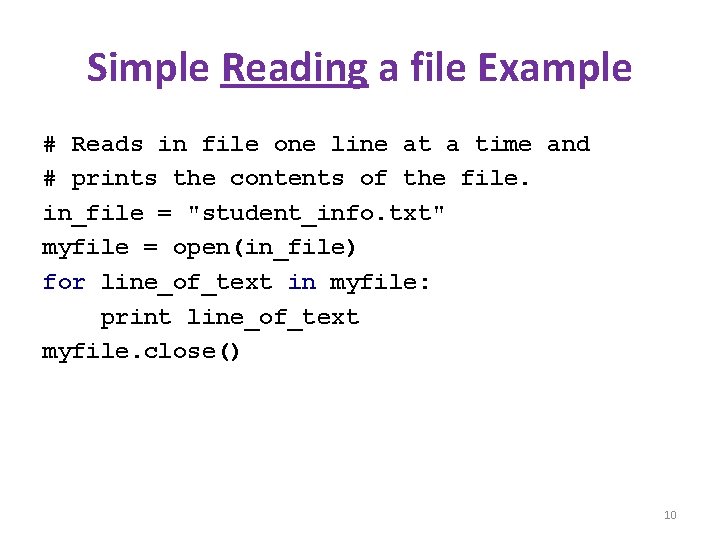
Simple Reading a file Example # Reads in file one line at a time and # prints the contents of the file. in_file = "student_info. txt" myfile = open(in_file) for line_of_text in myfile: print line_of_text myfile. close() 10
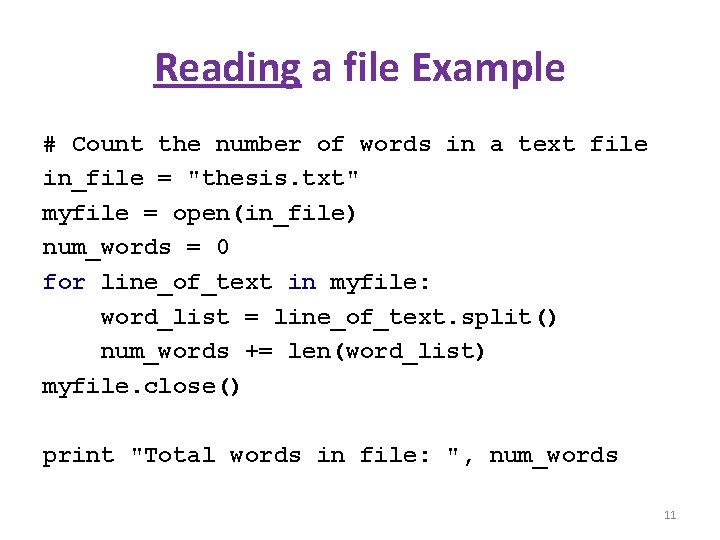
Reading a file Example # Count the number of words in a text file in_file = "thesis. txt" myfile = open(in_file) num_words = 0 for line_of_text in myfile: word_list = line_of_text. split() num_words += len(word_list) myfile. close() print "Total words in file: ", num_words 11
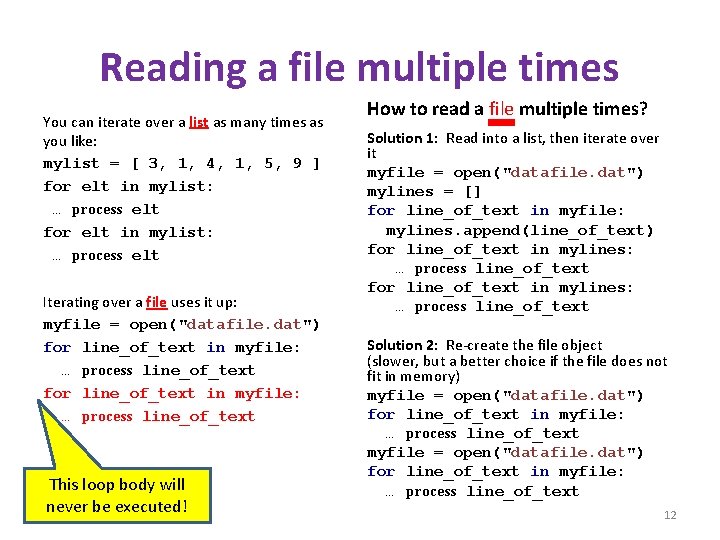
Reading a file multiple times You can iterate over a list as many times as you like: mylist = [ 3, 1, 4, 1, 5, 9 ] for elt in mylist: … process elt Iterating over a file uses it up: myfile = open("datafile. dat") for line_of_text in myfile: … process line_of_text This loop body will never be executed! How to read a file multiple times? Solution 1: Read into a list, then iterate over it myfile = open("datafile. dat") mylines = [] for line_of_text in myfile: mylines. append(line_of_text) for line_of_text in mylines: … process line_of_text Solution 2: Re-create the file object (slower, but a better choice if the file does not fit in memory) myfile = open("datafile. dat") for line_of_text in myfile: … process line_of_text 12
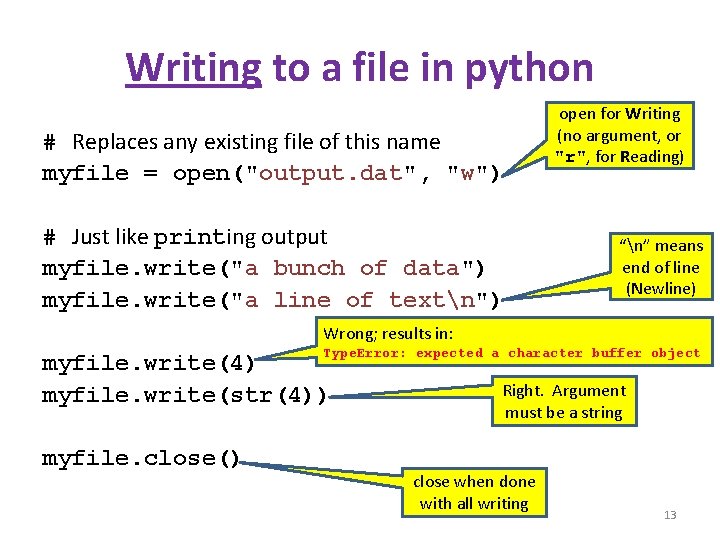
Writing to a file in python # Replaces any existing file of this name myfile = open("output. dat", "w") # Just like printing output myfile. write("a bunch of data") myfile. write("a line of textn") open for Writing (no argument, or "r", for Reading) “n” means end of line (Newline) Wrong; results in: Type. Error: expected a character buffer object myfile. write(4) myfile. write(str(4)) myfile. close() Right. Argument must be a string close when done with all writing 13