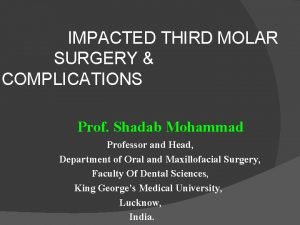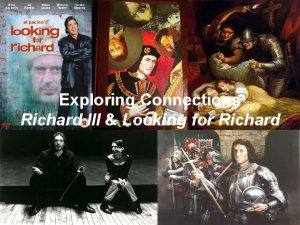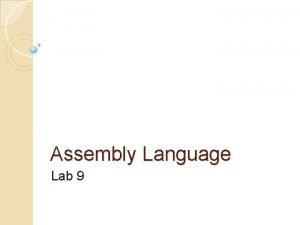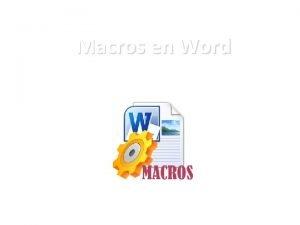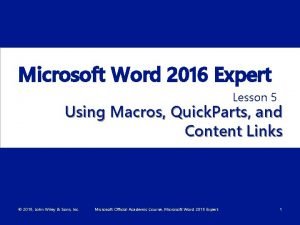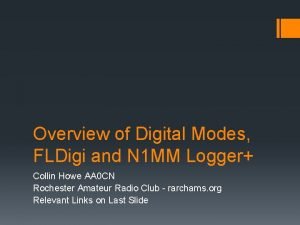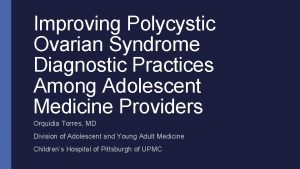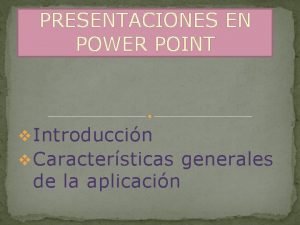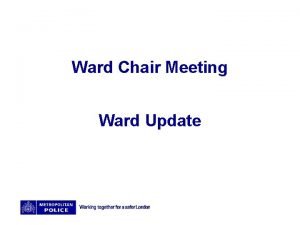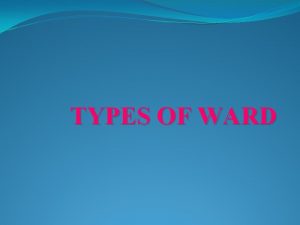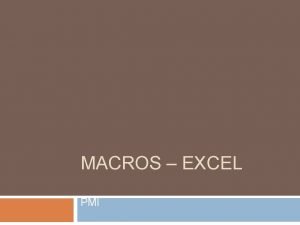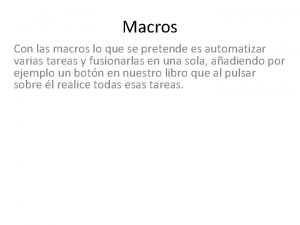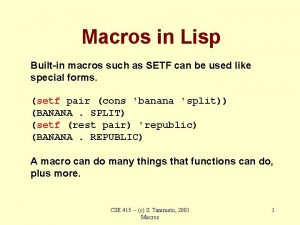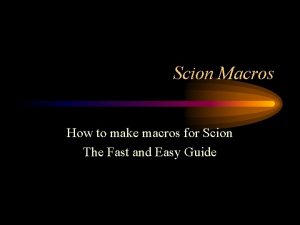GP Macros RICHARD G WARD 82114 What are

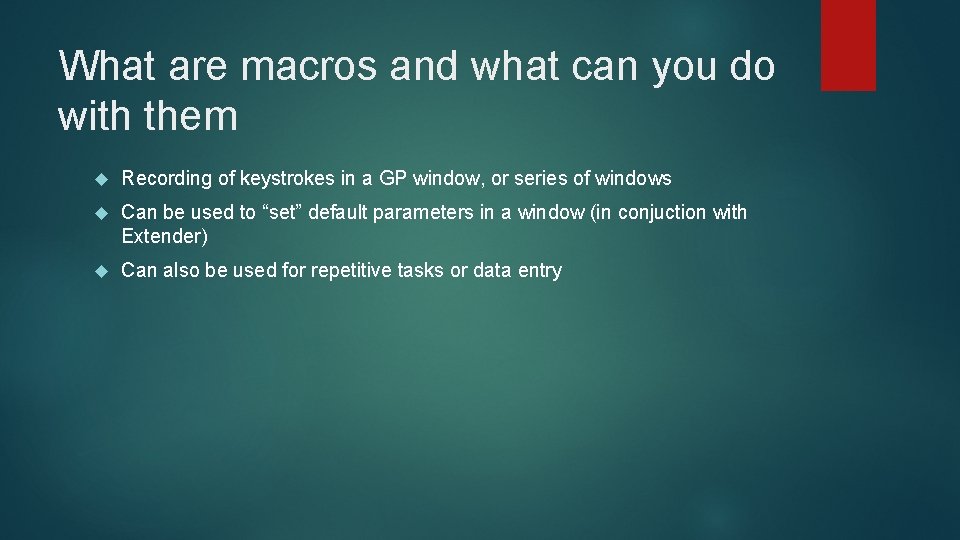
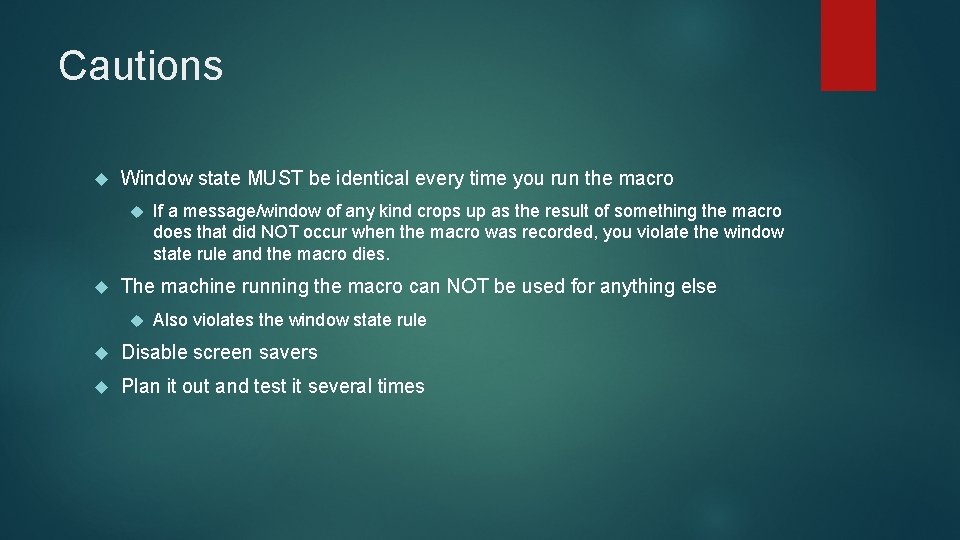
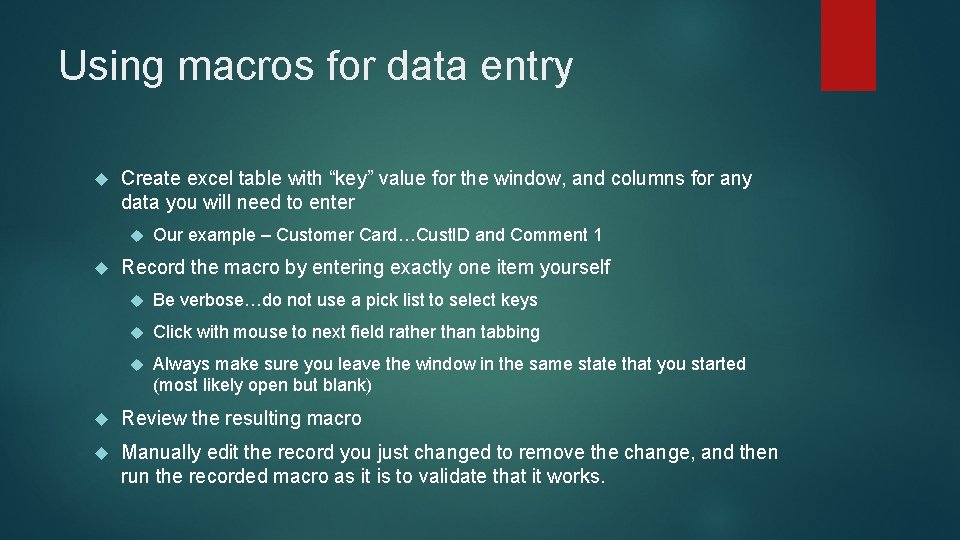
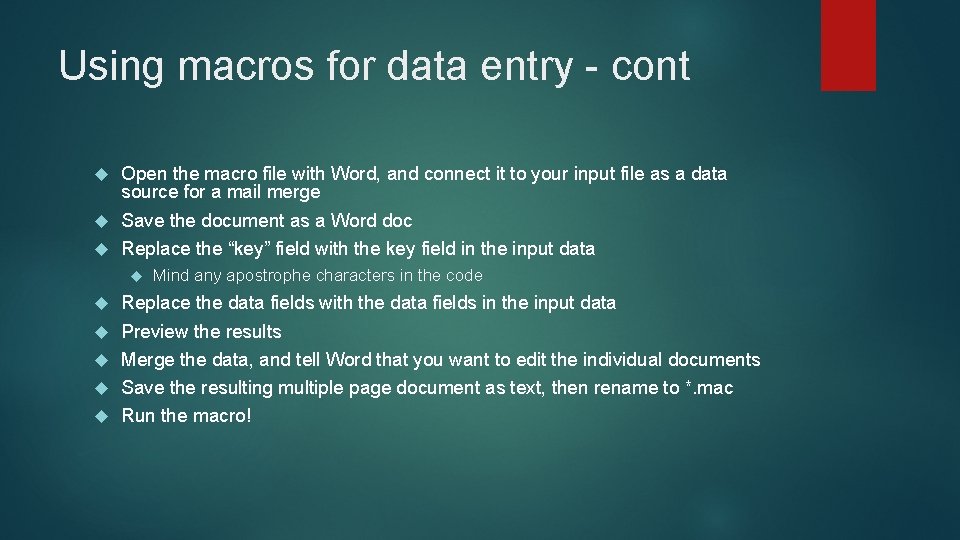
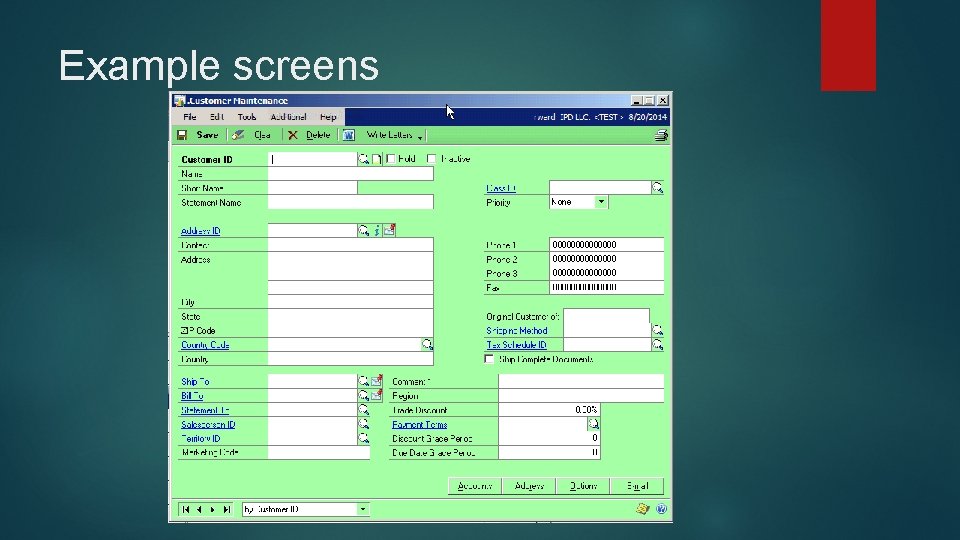
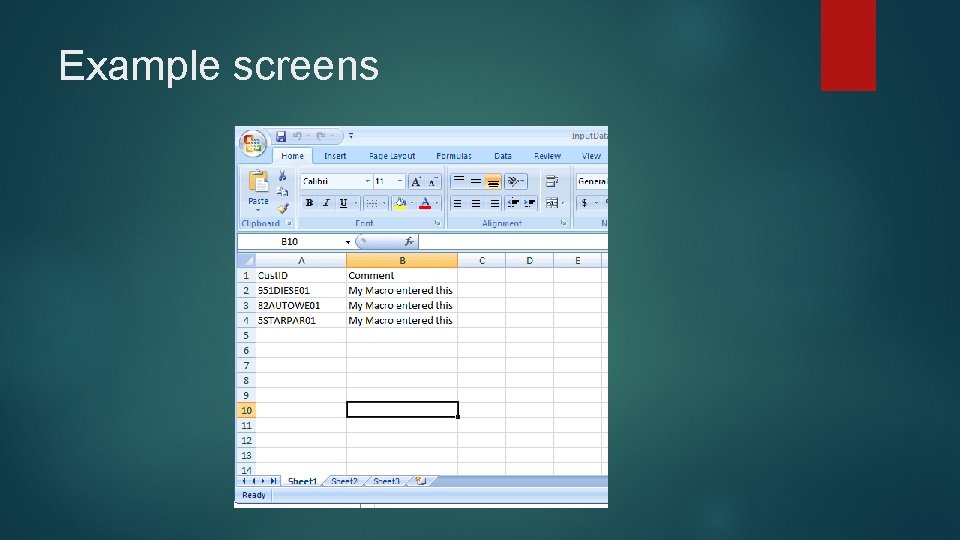
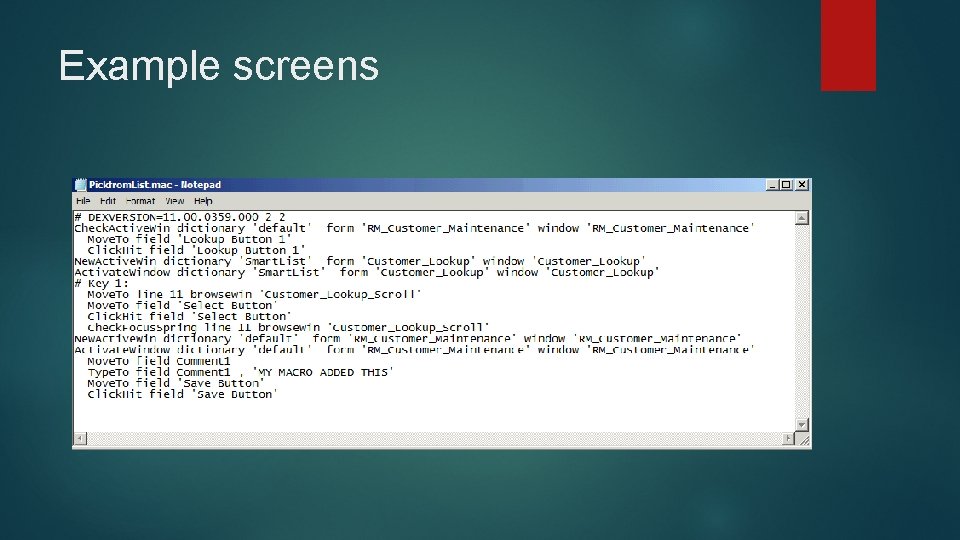
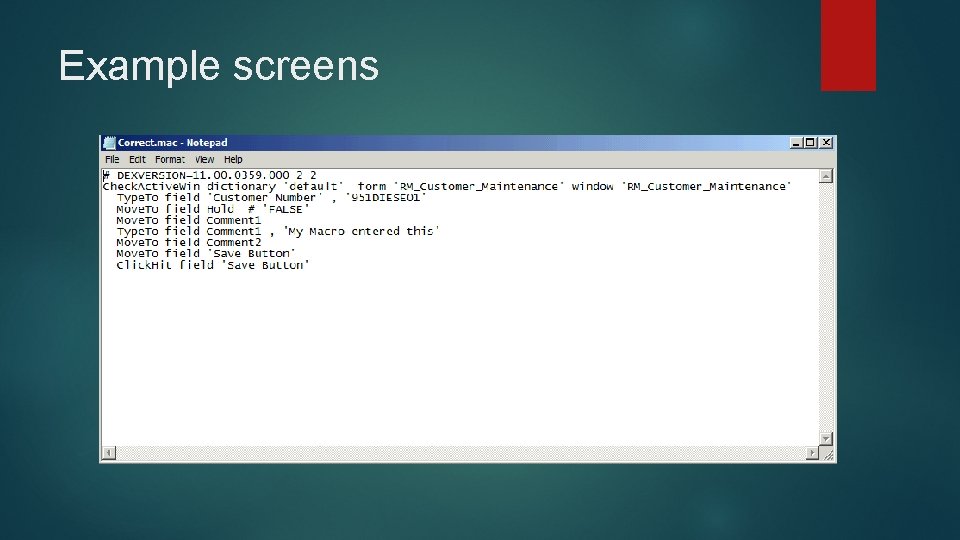
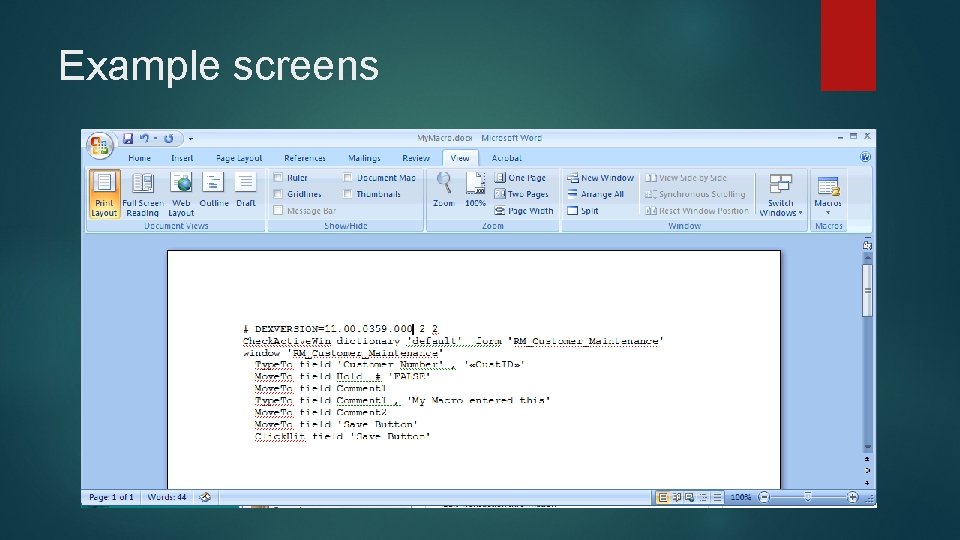
- Slides: 10

GP Macros RICHARD G. WARD 8/21/14
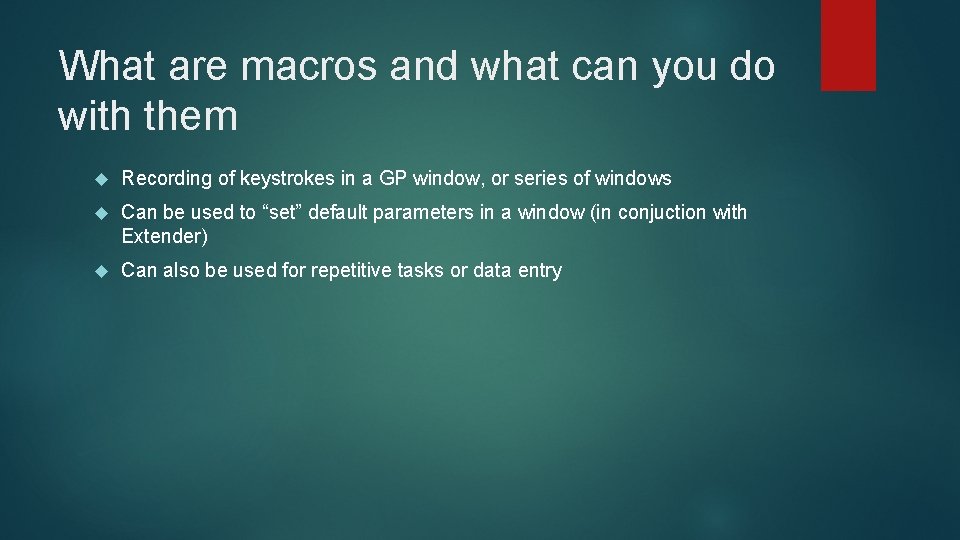
What are macros and what can you do with them Recording of keystrokes in a GP window, or series of windows Can be used to “set” default parameters in a window (in conjuction with Extender) Can also be used for repetitive tasks or data entry
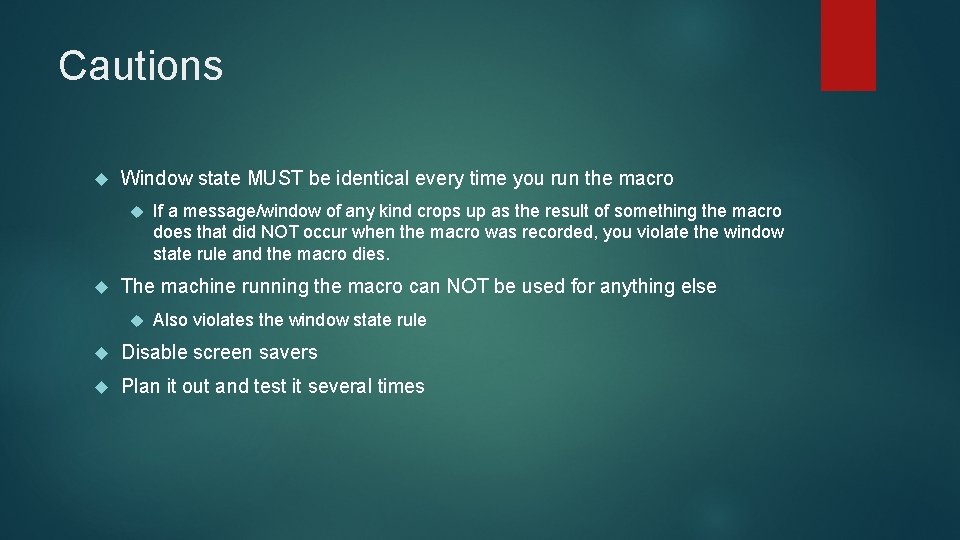
Cautions Window state MUST be identical every time you run the macro If a message/window of any kind crops up as the result of something the macro does that did NOT occur when the macro was recorded, you violate the window state rule and the macro dies. The machine running the macro can NOT be used for anything else Also violates the window state rule Disable screen savers Plan it out and test it several times
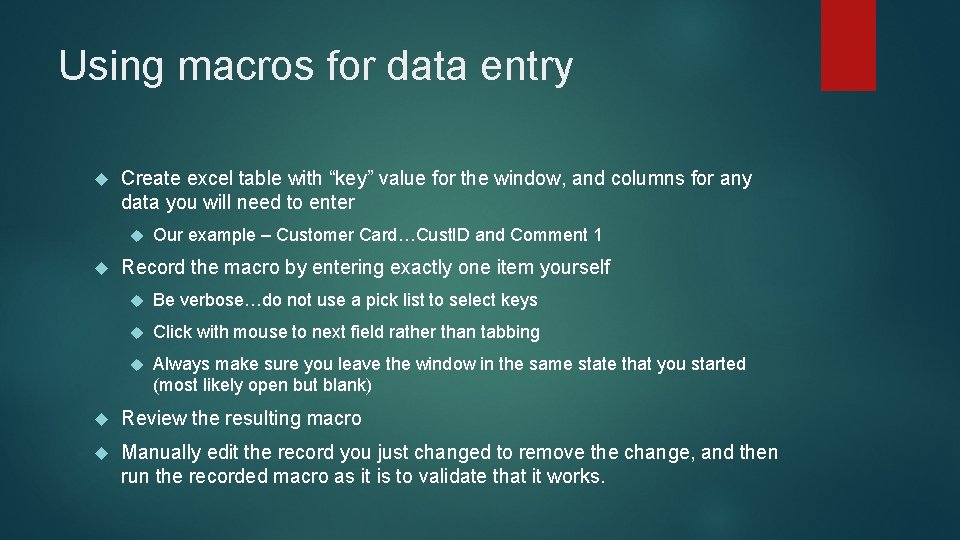
Using macros for data entry Create excel table with “key” value for the window, and columns for any data you will need to enter Our example – Customer Card…Cust. ID and Comment 1 Record the macro by entering exactly one item yourself Be verbose…do not use a pick list to select keys Click with mouse to next field rather than tabbing Always make sure you leave the window in the same state that you started (most likely open but blank) Review the resulting macro Manually edit the record you just changed to remove the change, and then run the recorded macro as it is to validate that it works.
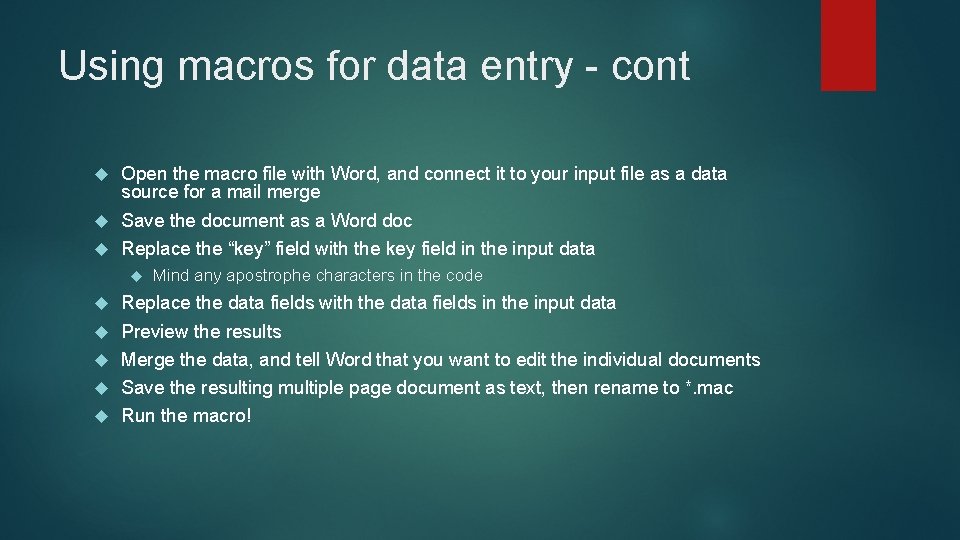
Using macros for data entry - cont Open the macro file with Word, and connect it to your input file as a data source for a mail merge Save the document as a Word doc Replace the “key” field with the key field in the input data Mind any apostrophe characters in the code Replace the data fields with the data fields in the input data Preview the results Merge the data, and tell Word that you want to edit the individual documents Save the resulting multiple page document as text, then rename to *. mac Run the macro!
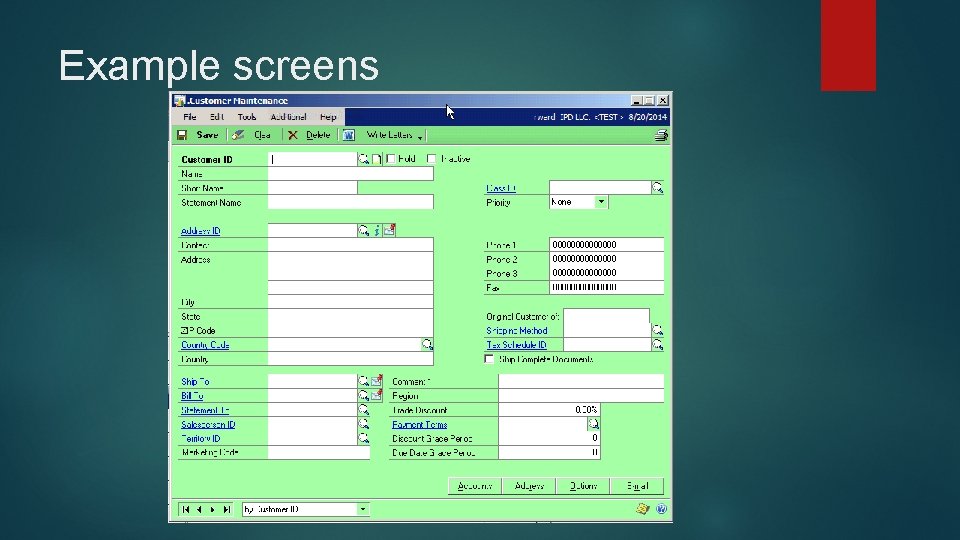
Example screens
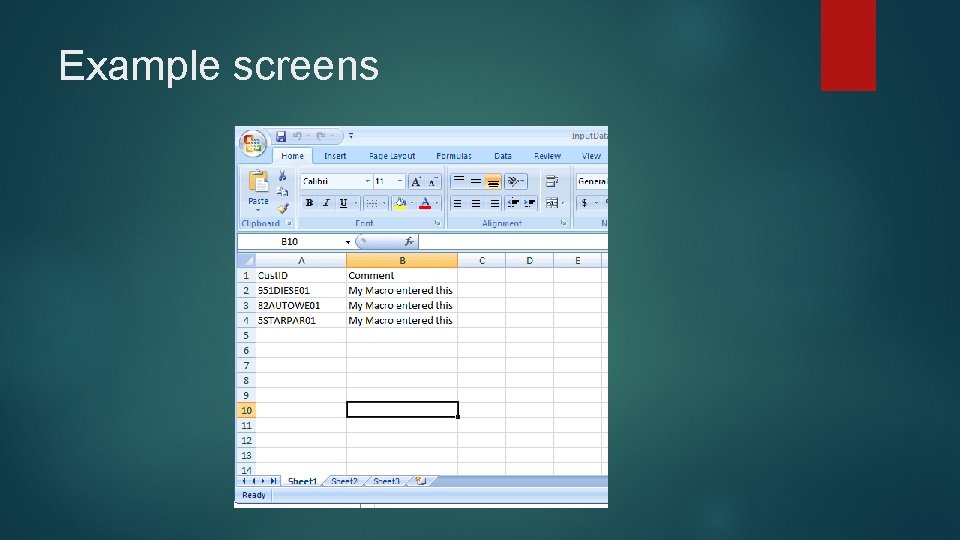
Example screens
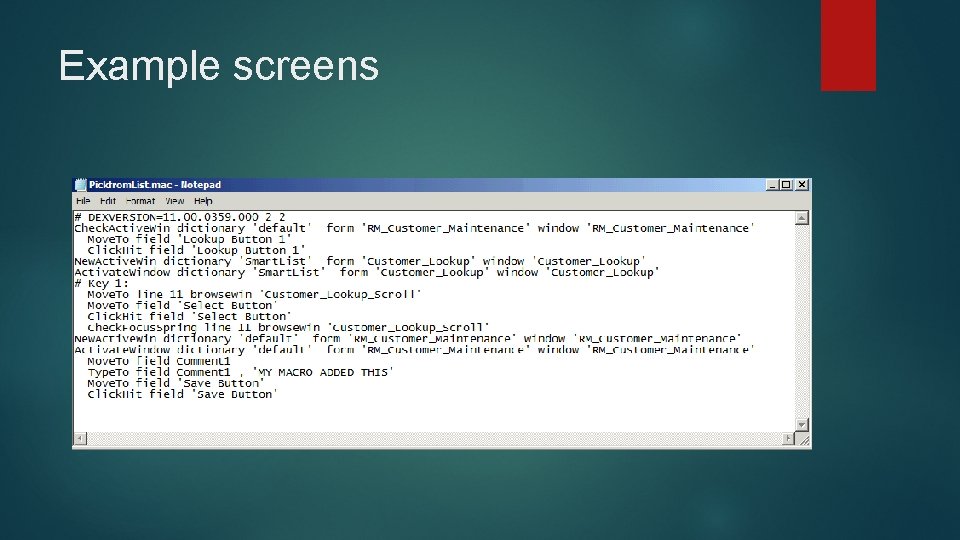
Example screens
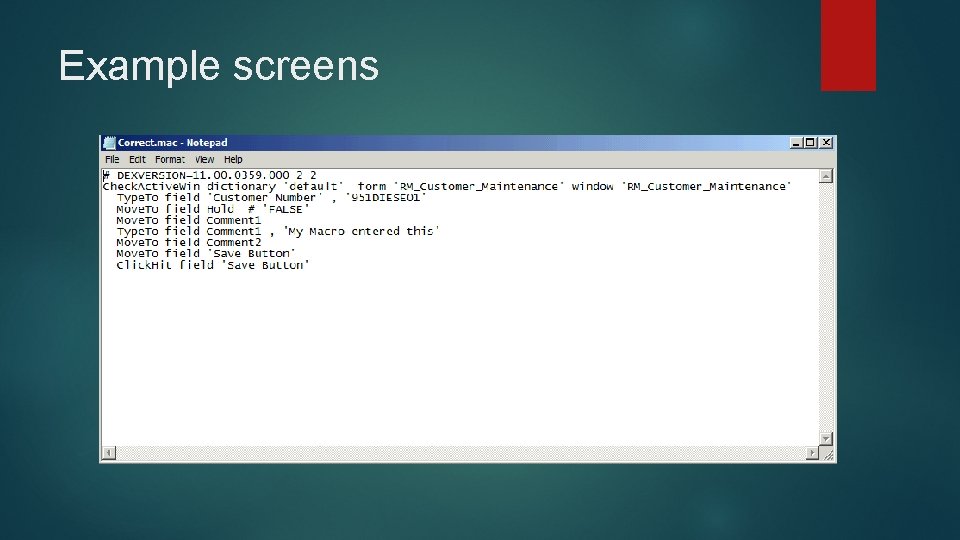
Example screens
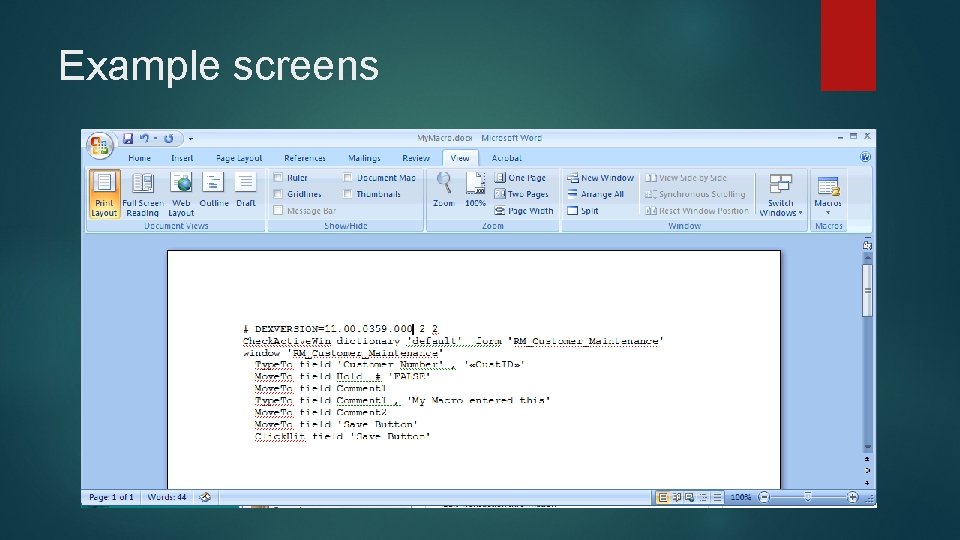
Example screens