Git Version Control System Why Version Control Purposes
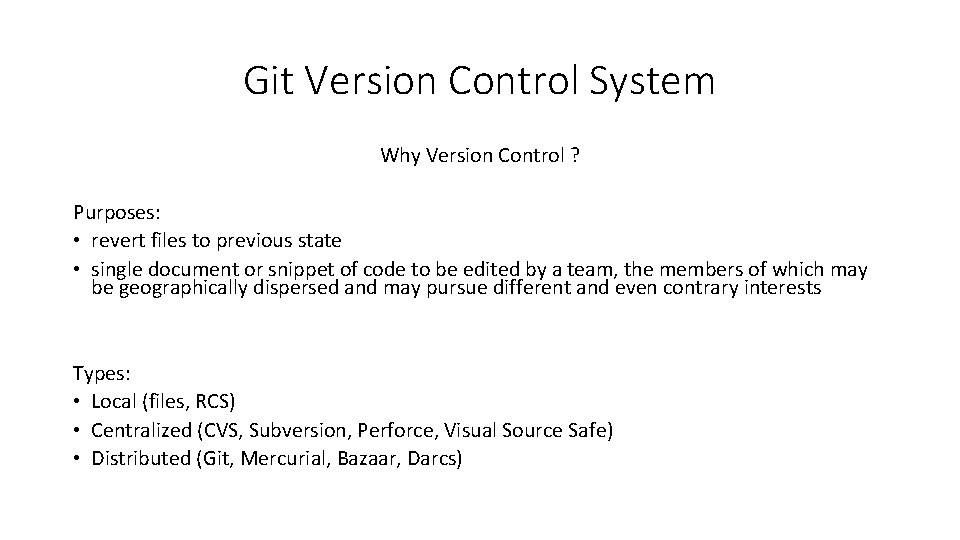
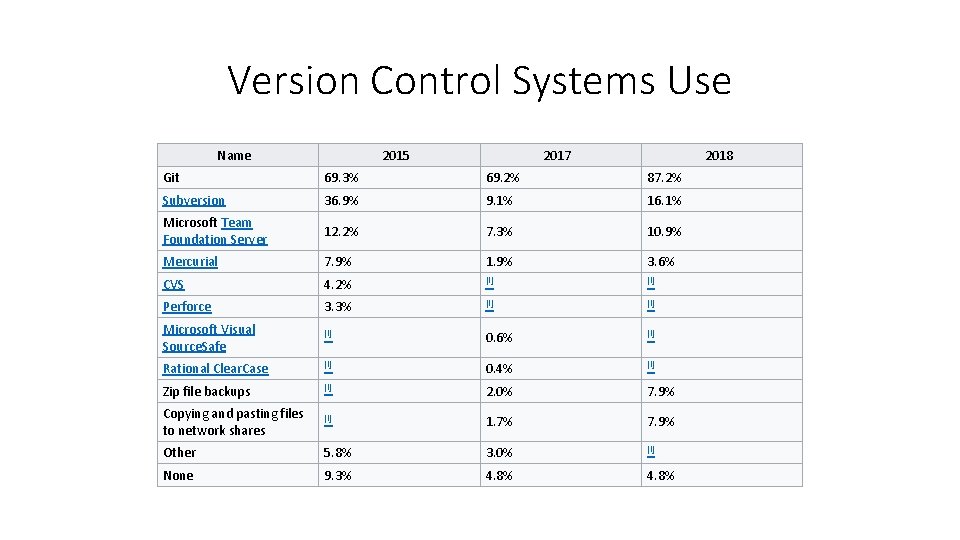
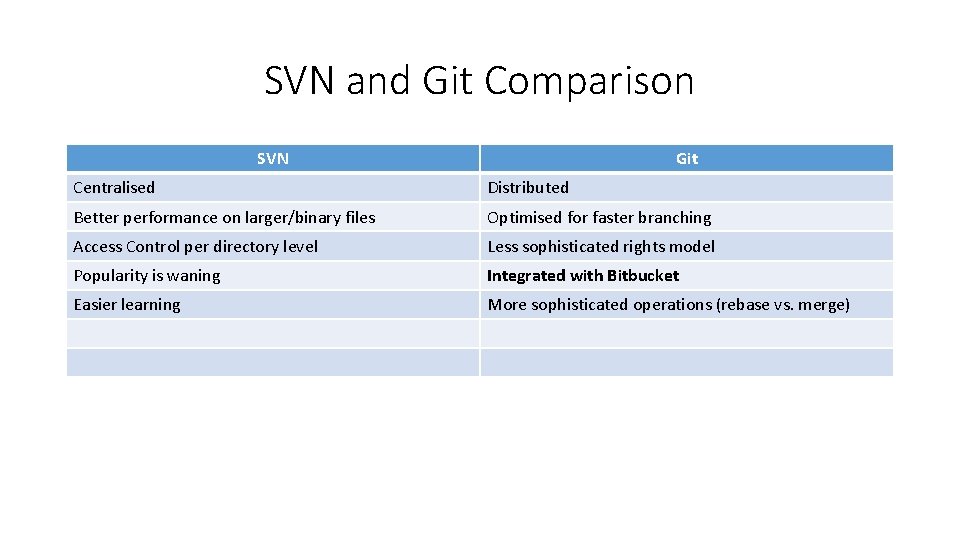
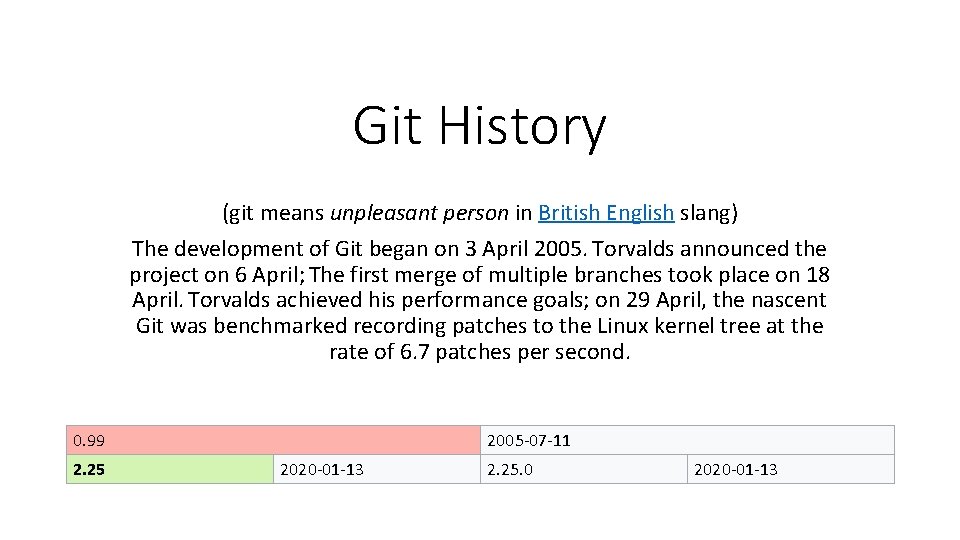
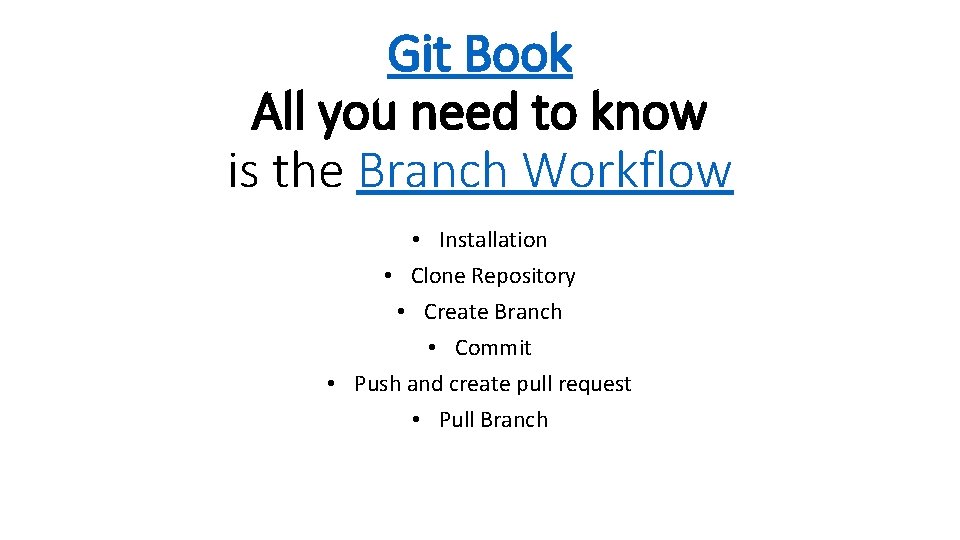
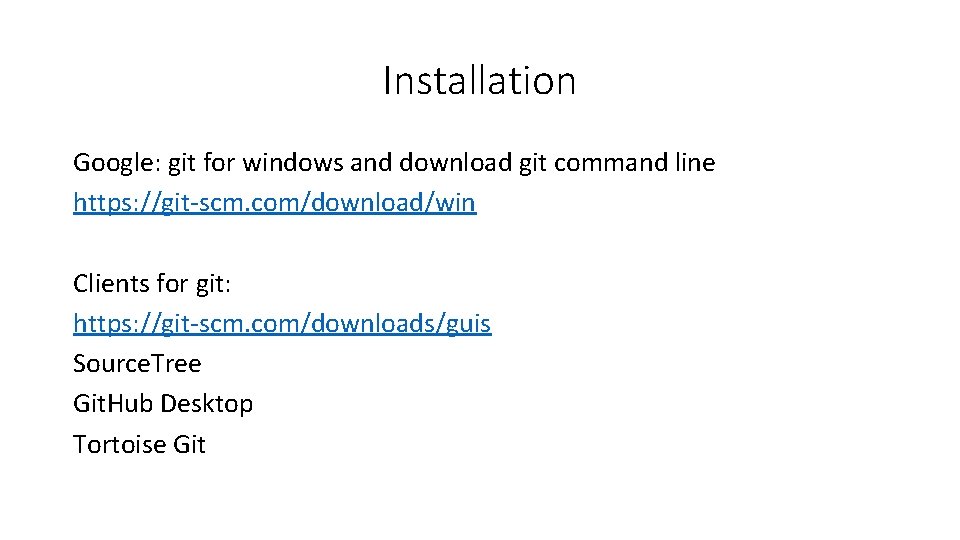
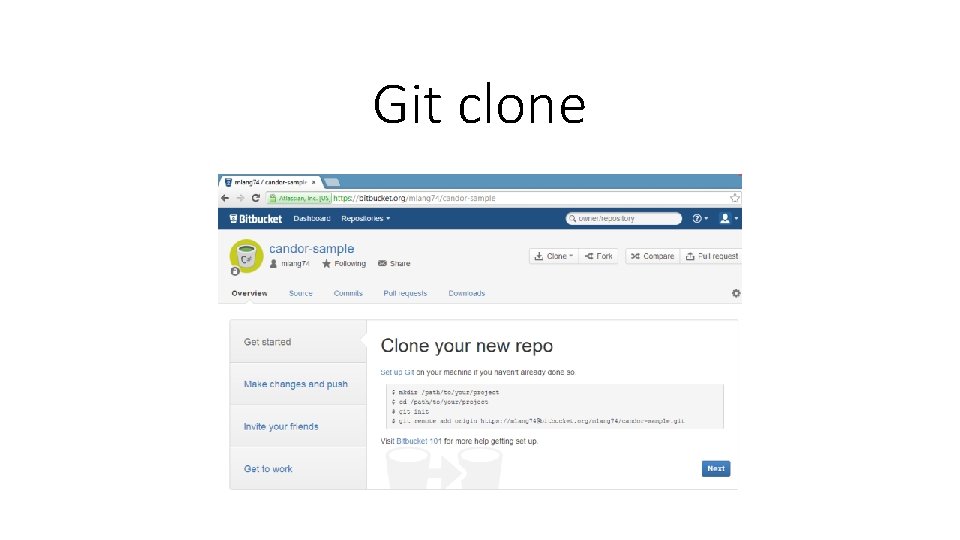
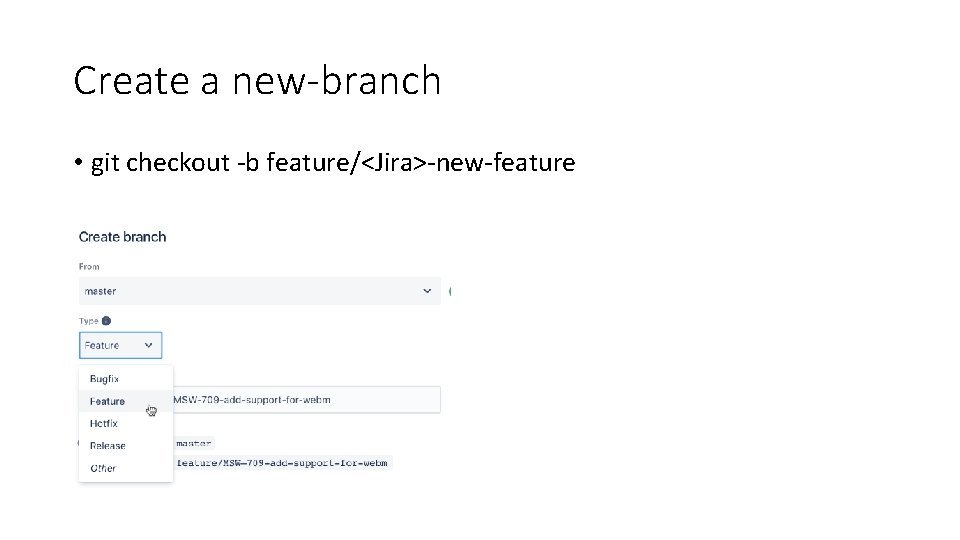
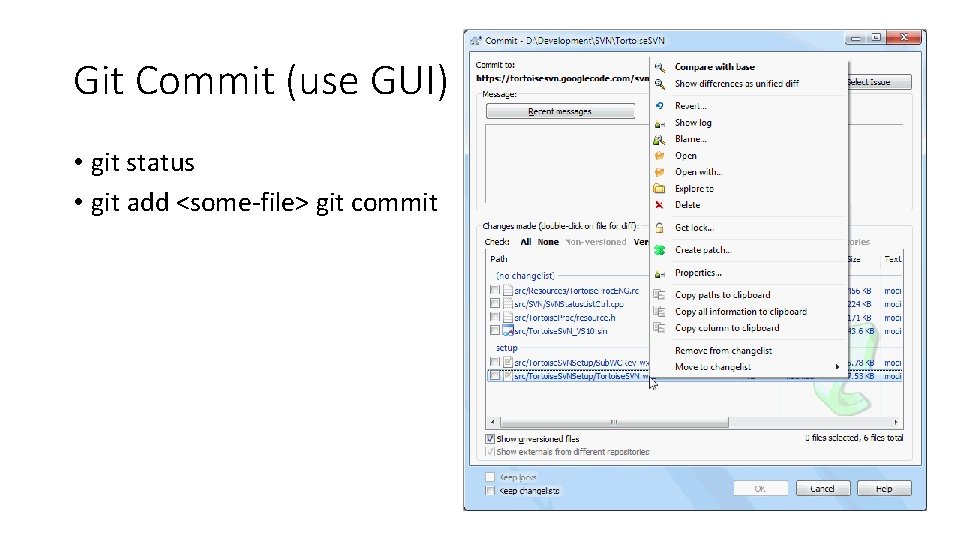
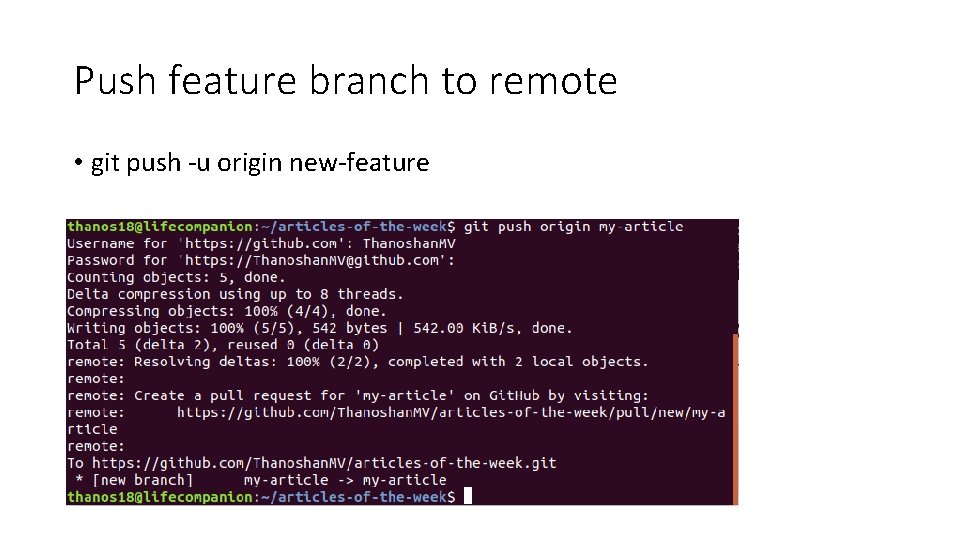
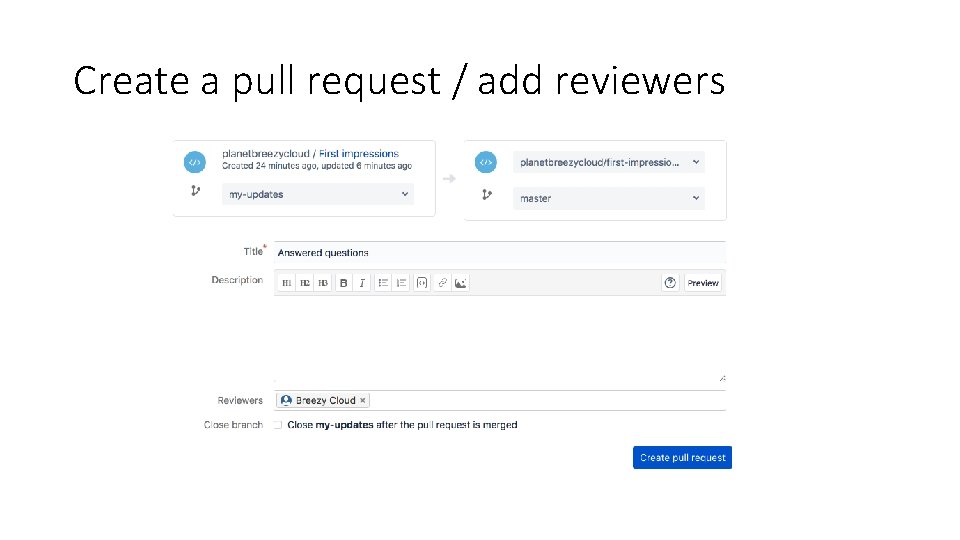
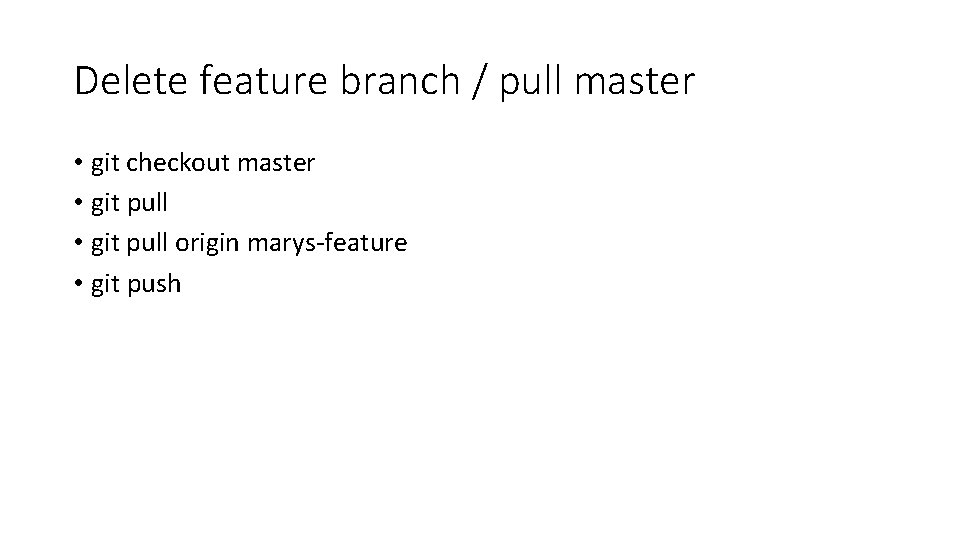
- Slides: 12
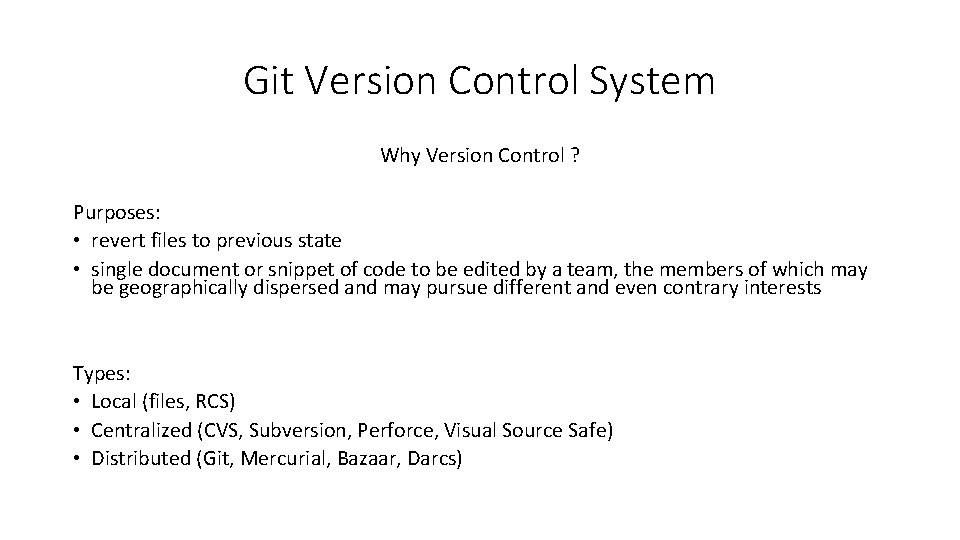
Git Version Control System Why Version Control ? Purposes: • revert files to previous state • single document or snippet of code to be edited by a team, the members of which may be geographically dispersed and may pursue different and even contrary interests Types: • Local (files, RCS) • Centralized (CVS, Subversion, Perforce, Visual Source Safe) • Distributed (Git, Mercurial, Bazaar, Darcs)
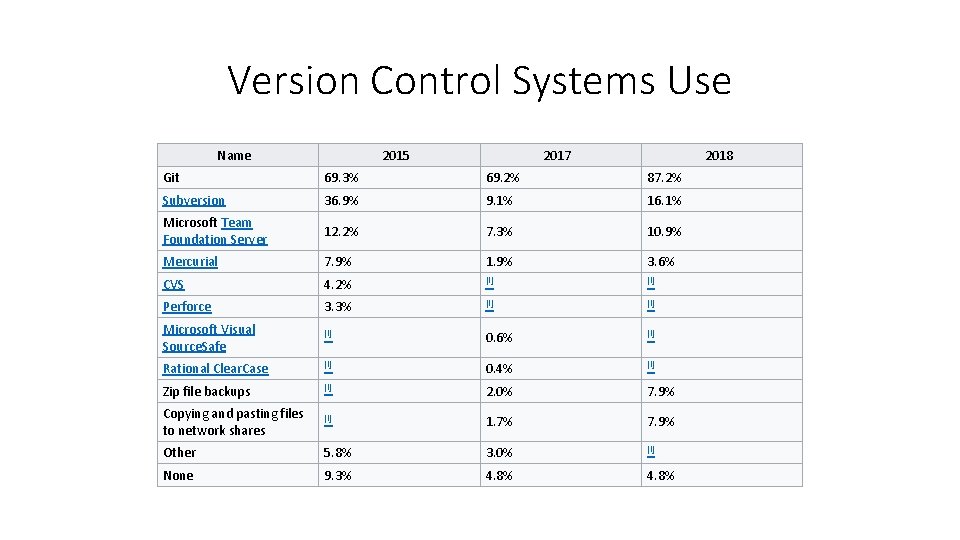
Version Control Systems Use Name 2015 2017 2018 Git 69. 3% 69. 2% 87. 2% Subversion 36. 9% 9. 1% 16. 1% Microsoft Team Foundation Server 12. 2% 7. 3% 10. 9% Mercurial 7. 9% 1. 9% 3. 6% CVS 4. 2% [i] Perforce 3. 3% [i] Microsoft Visual Source. Safe [i] 0. 6% [i] Rational Clear. Case [i] 0. 4% [i] Zip file backups [i] 2. 0% 7. 9% Copying and pasting files to network shares [i] 1. 7% 7. 9% Other 5. 8% 3. 0% [i] None 9. 3% 4. 8%
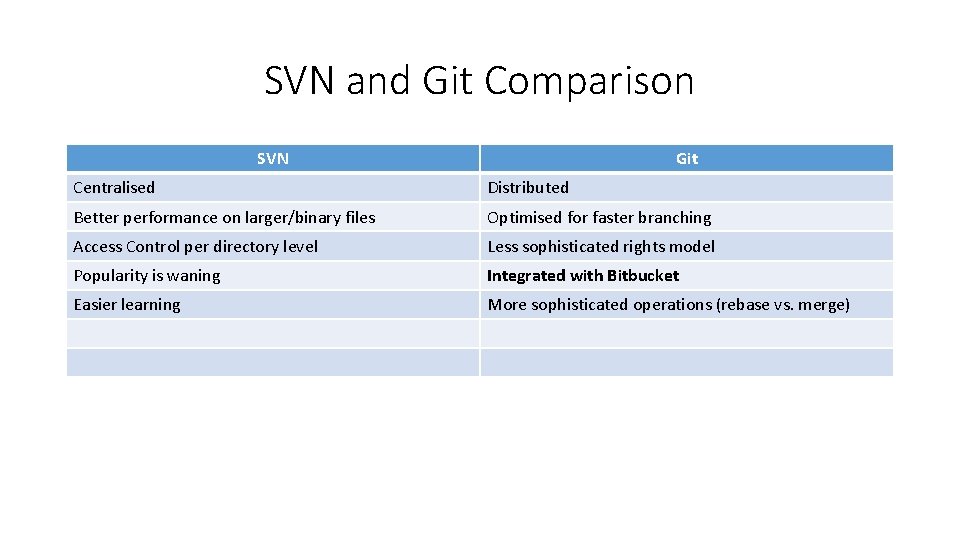
SVN and Git Comparison SVN Git Centralised Distributed Better performance on larger/binary files Optimised for faster branching Access Control per directory level Less sophisticated rights model Popularity is waning Integrated with Bitbucket Easier learning More sophisticated operations (rebase vs. merge)
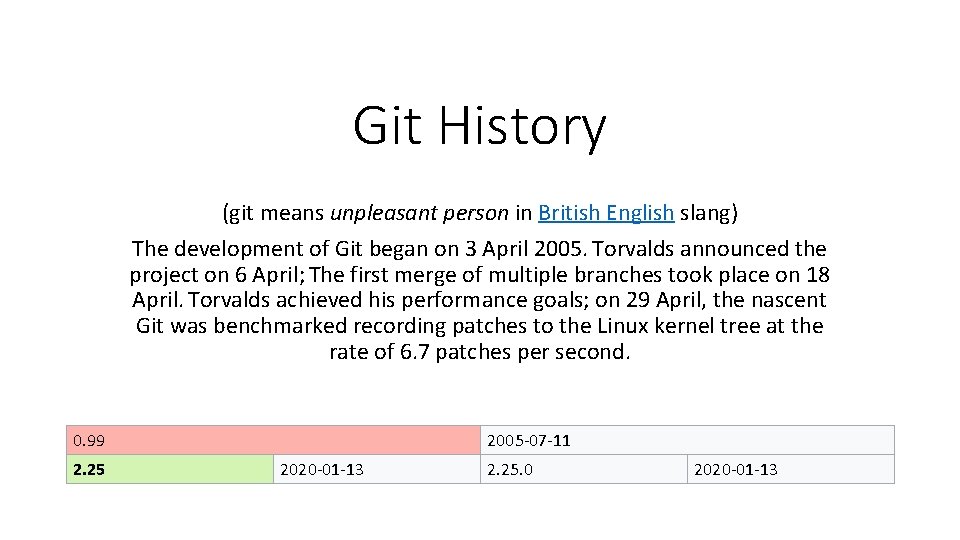
Git History (git means unpleasant person in British English slang) The development of Git began on 3 April 2005. Torvalds announced the project on 6 April; The first merge of multiple branches took place on 18 April. Torvalds achieved his performance goals; on 29 April, the nascent Git was benchmarked recording patches to the Linux kernel tree at the rate of 6. 7 patches per second. 0. 99 2. 25 2005 -07 -11 2020 -01 -13 2. 25. 0 2020 -01 -13
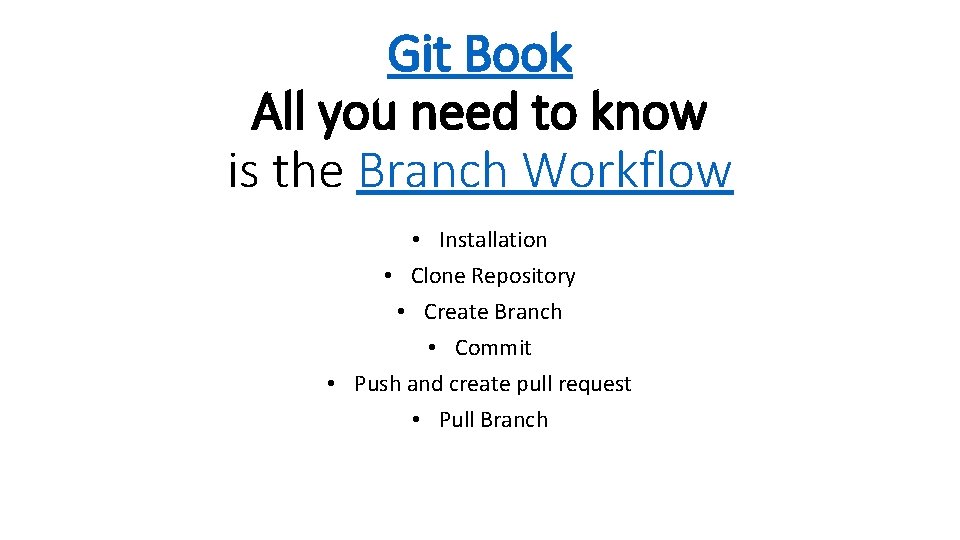
Git Book All you need to know is the Branch Workflow • Installation • Clone Repository • Create Branch • Commit • Push and create pull request • Pull Branch
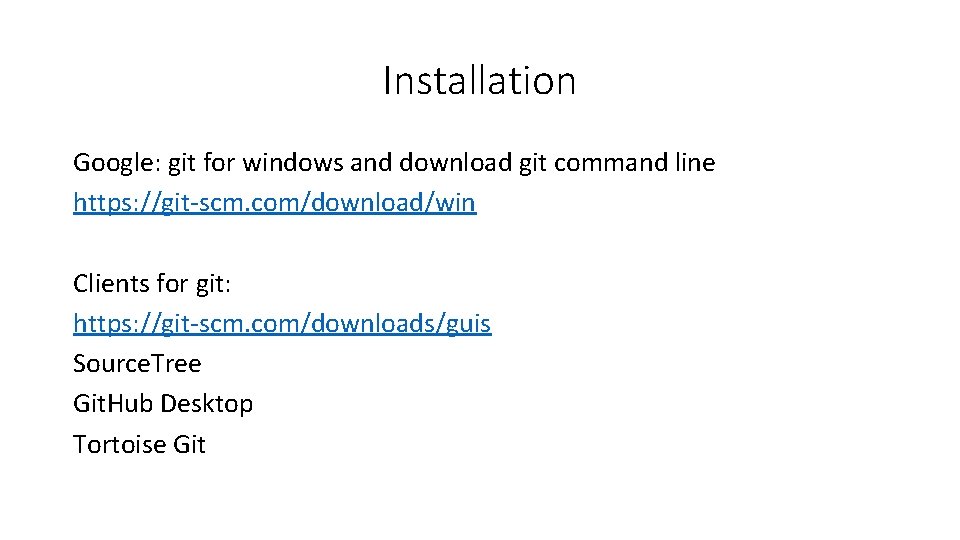
Installation Google: git for windows and download git command line https: //git-scm. com/download/win Clients for git: https: //git-scm. com/downloads/guis Source. Tree Git. Hub Desktop Tortoise Git
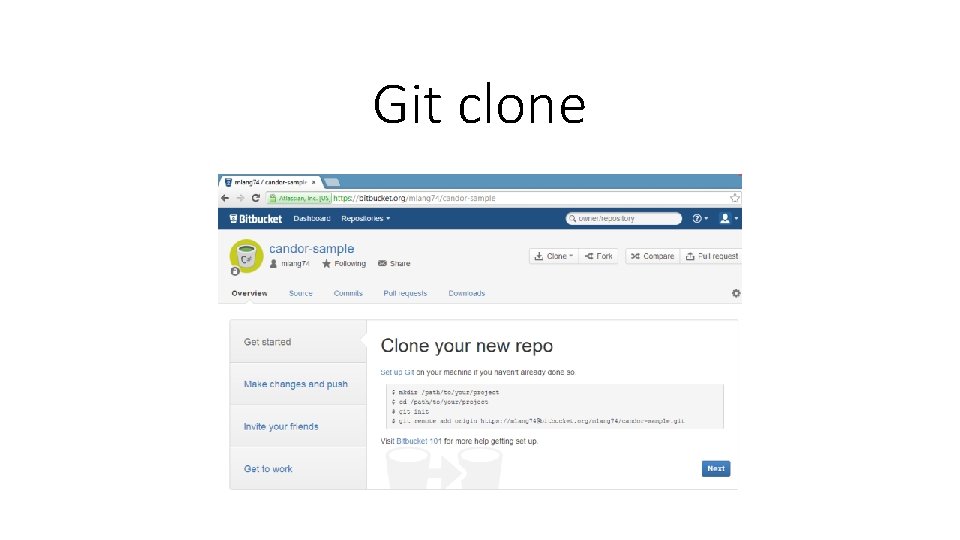
Git clone
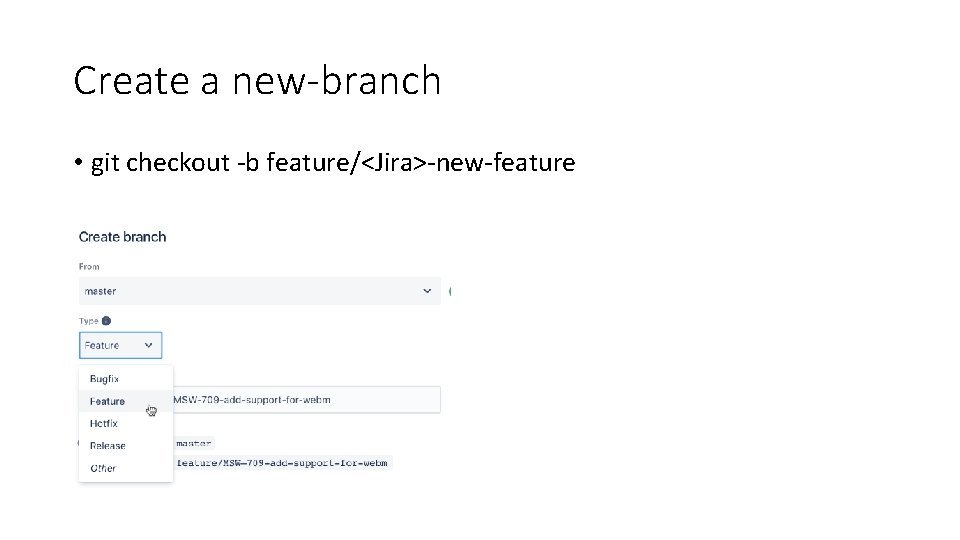
Create a new-branch • git checkout -b feature/<Jira>-new-feature
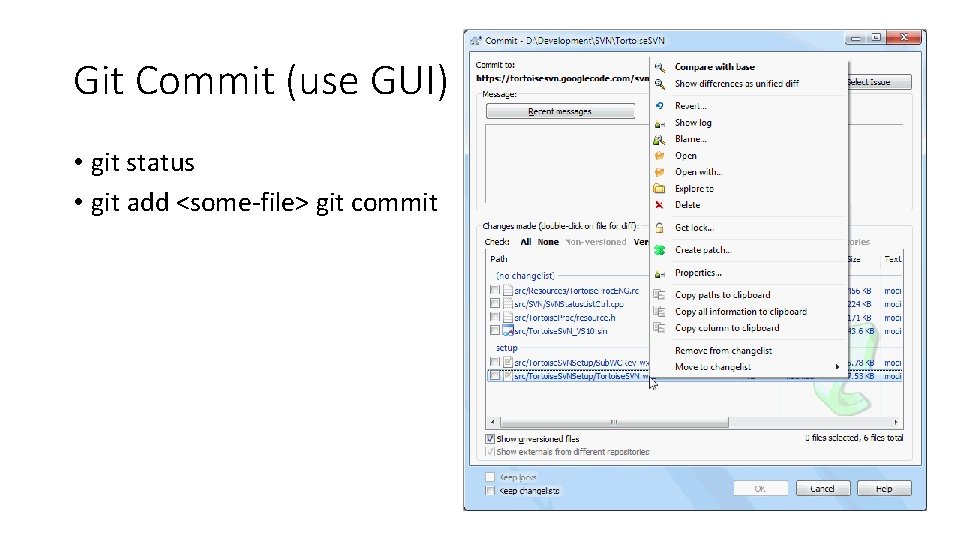
Git Commit (use GUI) • git status • git add <some-file> git commit
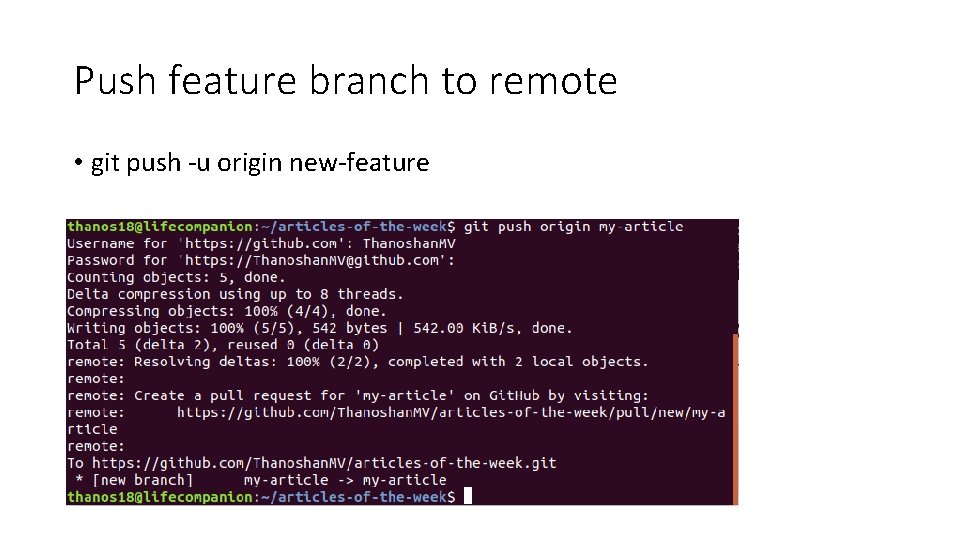
Push feature branch to remote • git push -u origin new-feature
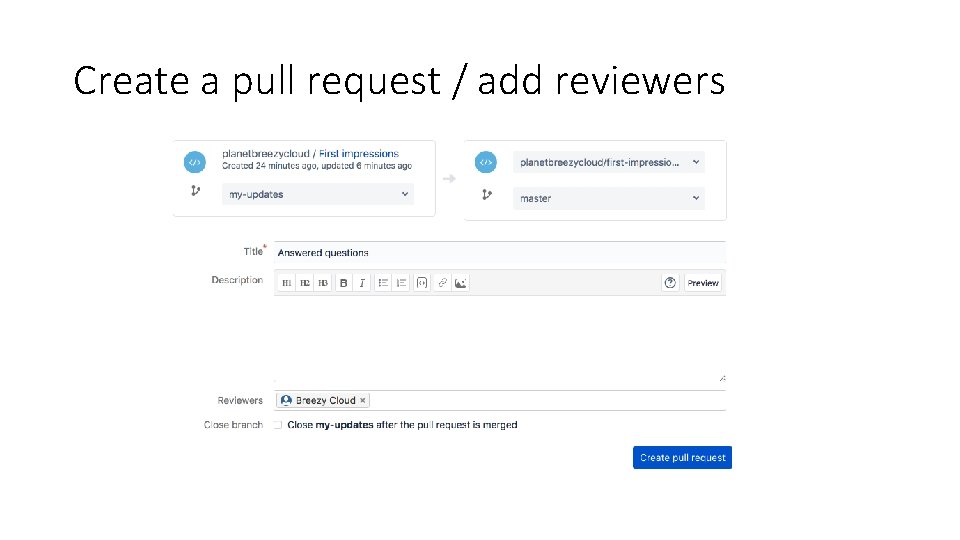
Create a pull request / add reviewers
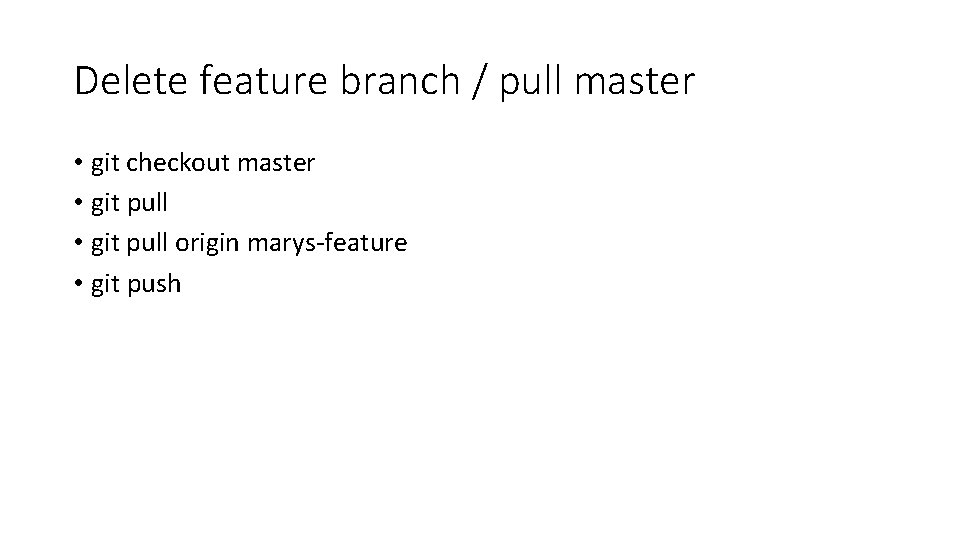
Delete feature branch / pull master • git checkout master • git pull origin marys-feature • git push