File Systems Implementation Implementing Directories When a file
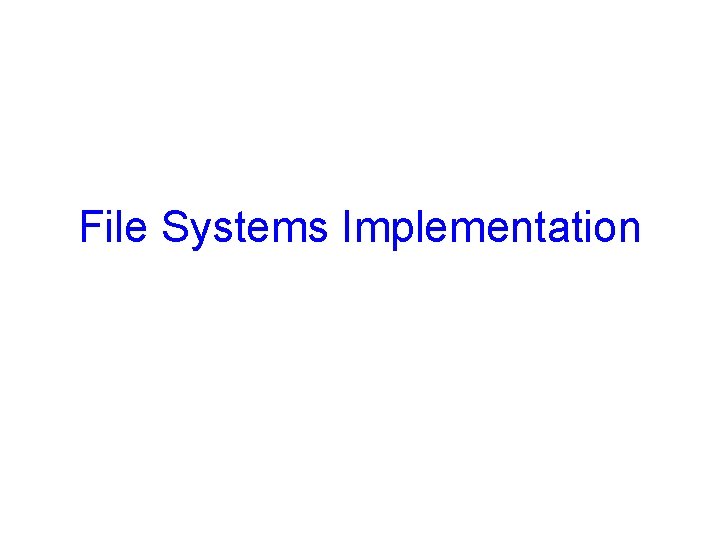
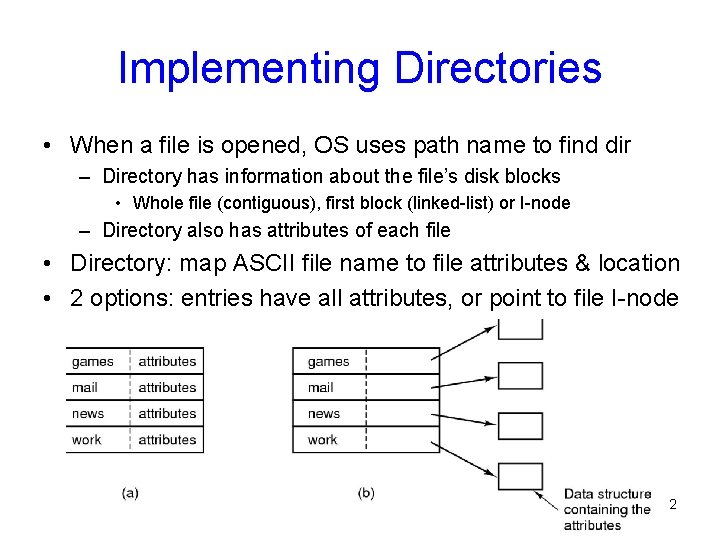
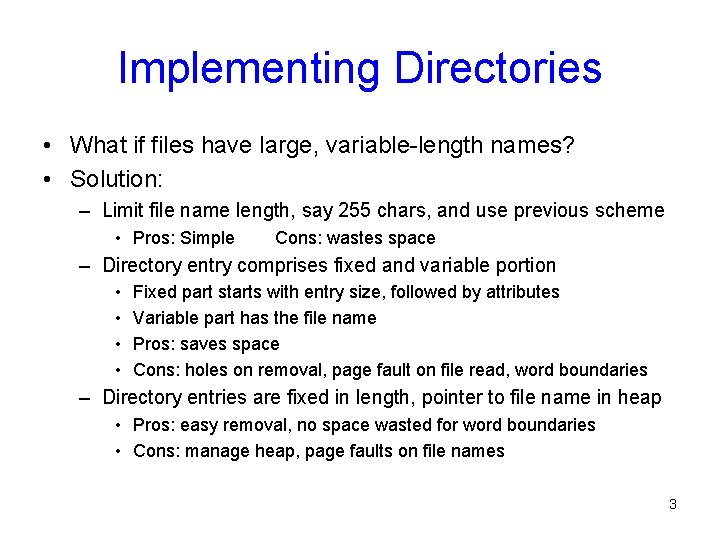
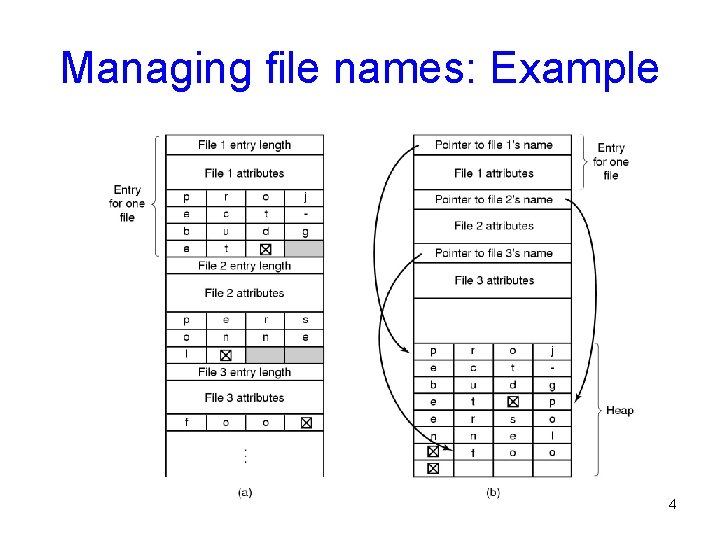
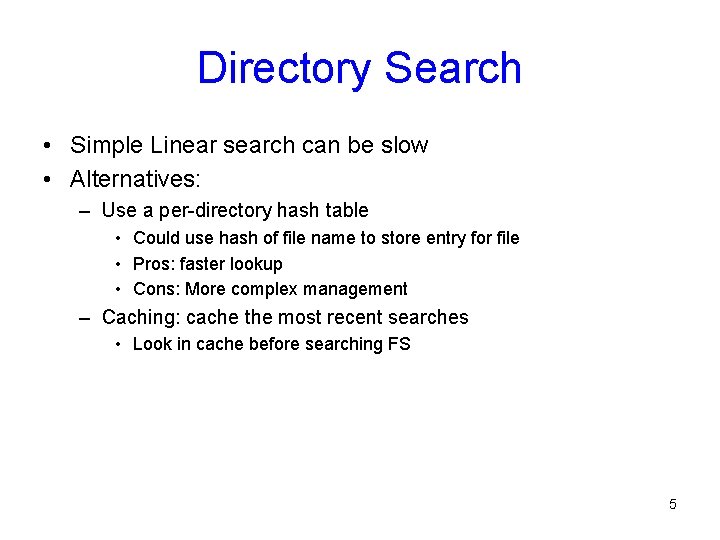
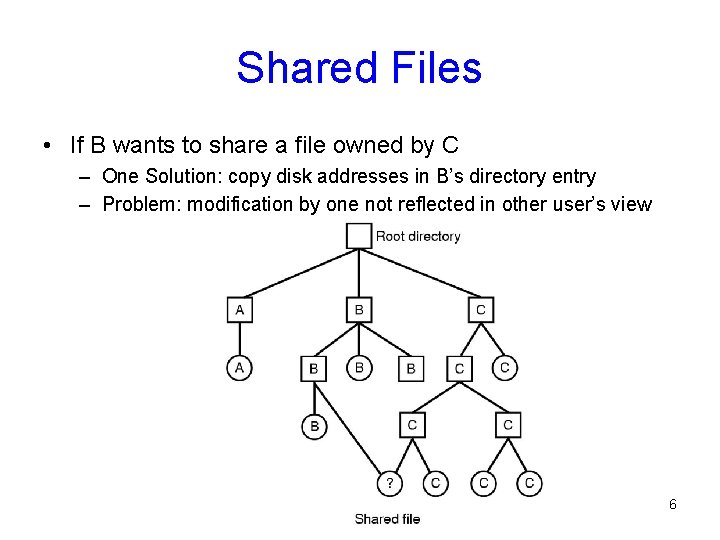
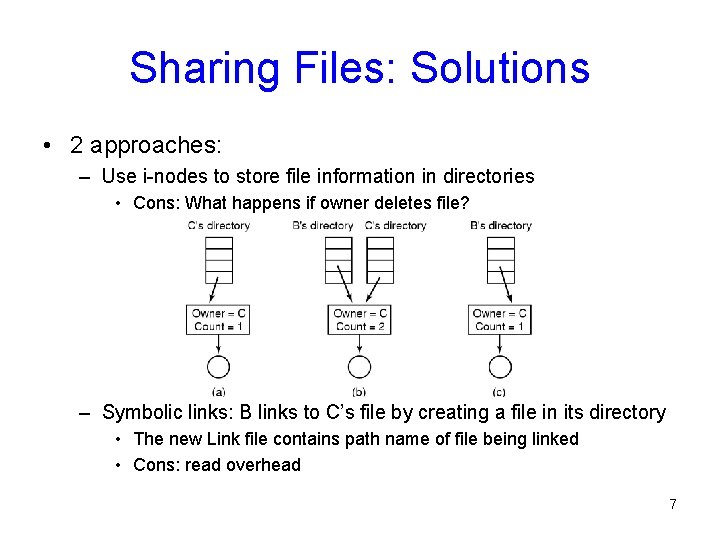
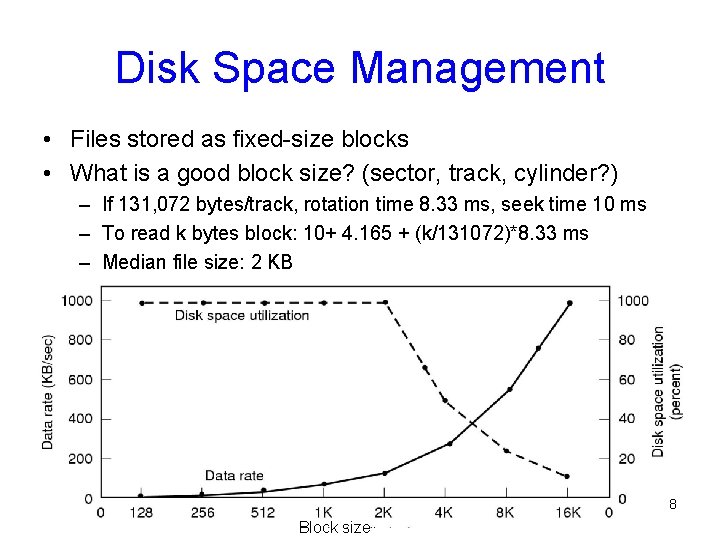
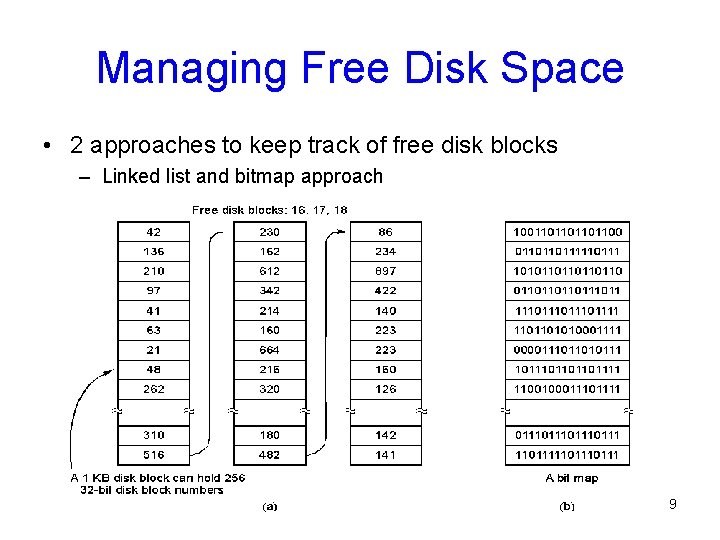
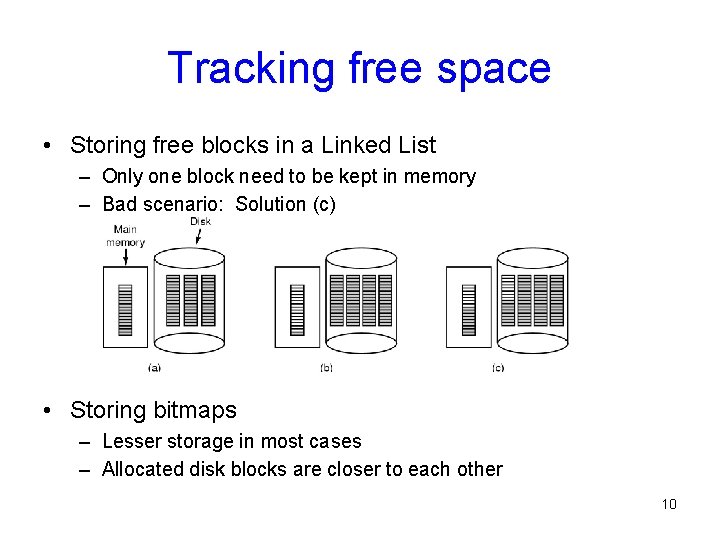
- Slides: 10
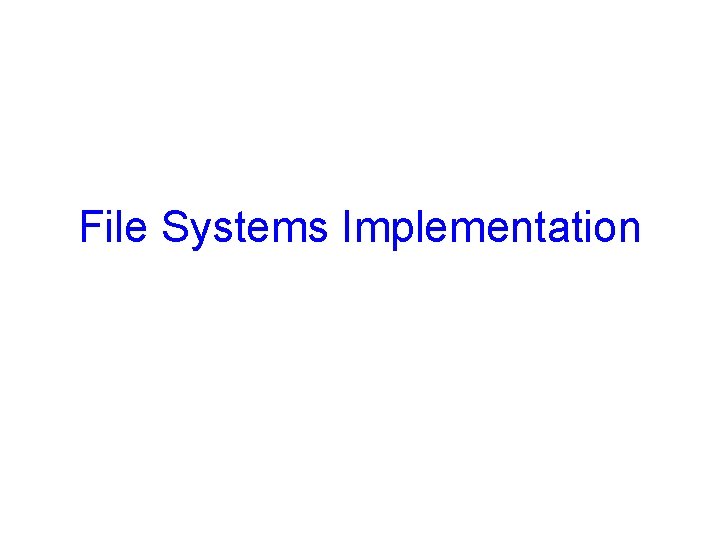
File Systems Implementation
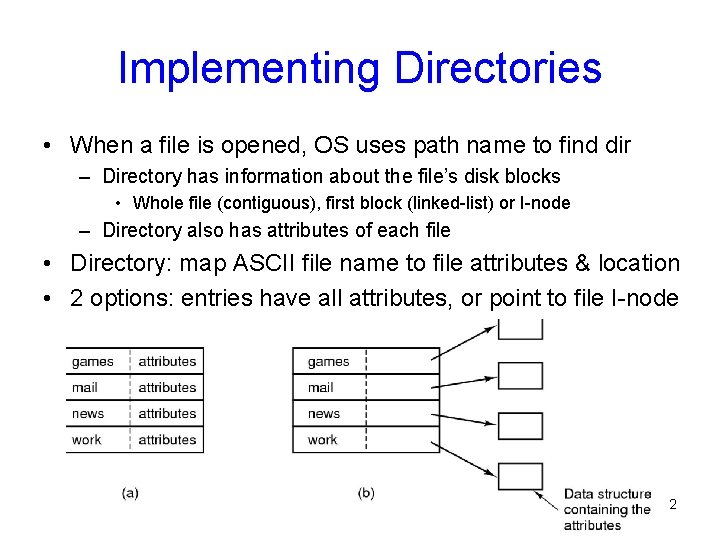
Implementing Directories • When a file is opened, OS uses path name to find dir – Directory has information about the file’s disk blocks • Whole file (contiguous), first block (linked-list) or I-node – Directory also has attributes of each file • Directory: map ASCII file name to file attributes & location • 2 options: entries have all attributes, or point to file I-node 2
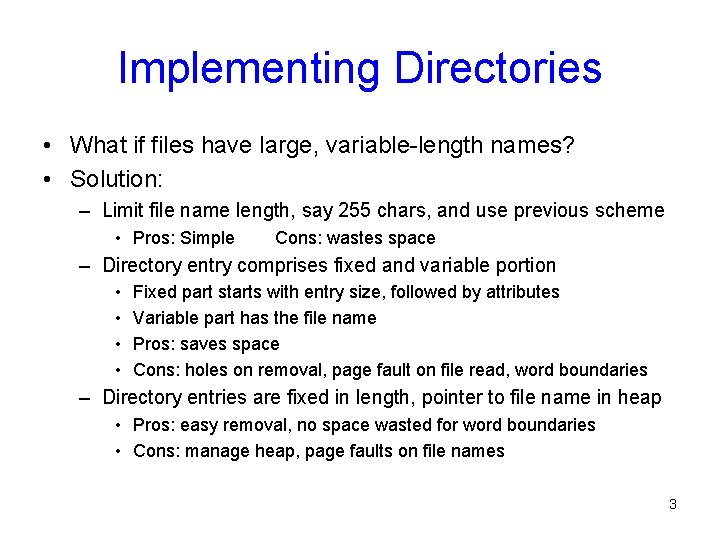
Implementing Directories • What if files have large, variable-length names? • Solution: – Limit file name length, say 255 chars, and use previous scheme • Pros: Simple Cons: wastes space – Directory entry comprises fixed and variable portion • • Fixed part starts with entry size, followed by attributes Variable part has the file name Pros: saves space Cons: holes on removal, page fault on file read, word boundaries – Directory entries are fixed in length, pointer to file name in heap • Pros: easy removal, no space wasted for word boundaries • Cons: manage heap, page faults on file names 3
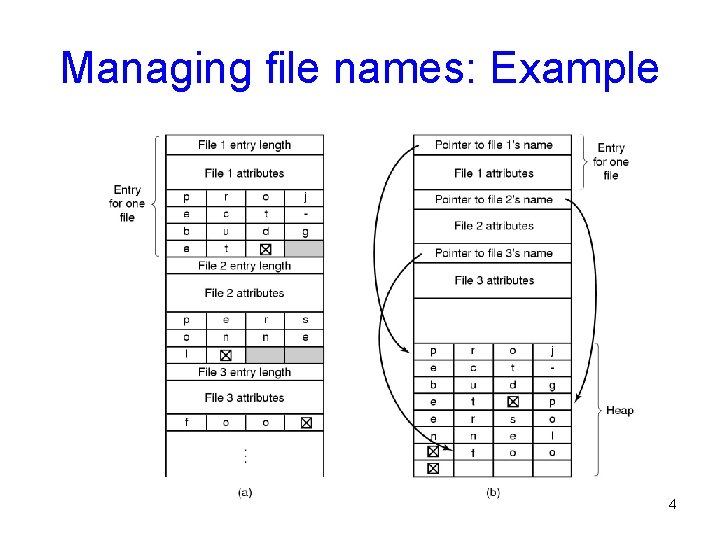
Managing file names: Example 4
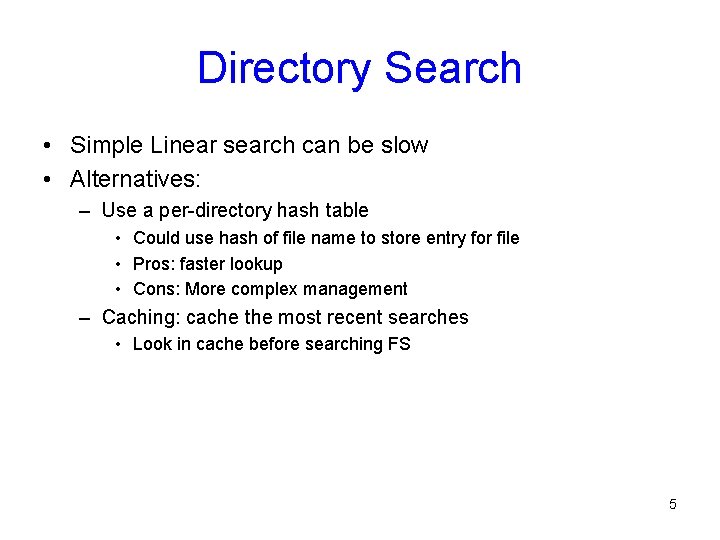
Directory Search • Simple Linear search can be slow • Alternatives: – Use a per-directory hash table • Could use hash of file name to store entry for file • Pros: faster lookup • Cons: More complex management – Caching: cache the most recent searches • Look in cache before searching FS 5
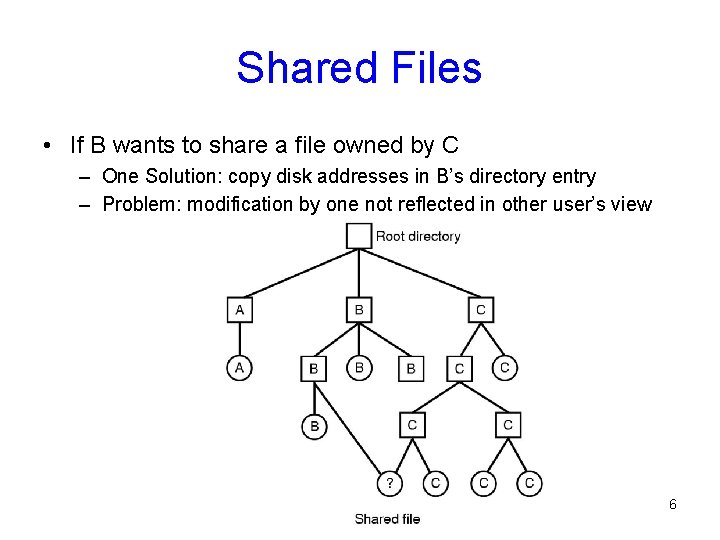
Shared Files • If B wants to share a file owned by C – One Solution: copy disk addresses in B’s directory entry – Problem: modification by one not reflected in other user’s view 6
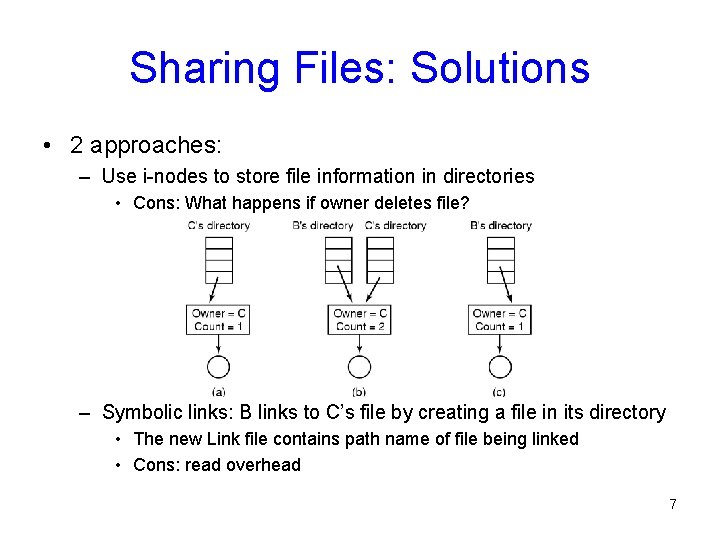
Sharing Files: Solutions • 2 approaches: – Use i-nodes to store file information in directories • Cons: What happens if owner deletes file? – Symbolic links: B links to C’s file by creating a file in its directory • The new Link file contains path name of file being linked • Cons: read overhead 7
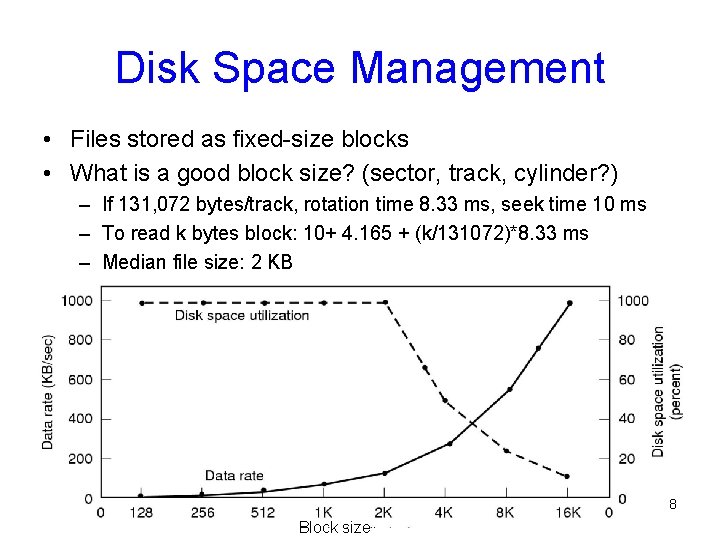
Disk Space Management • Files stored as fixed-size blocks • What is a good block size? (sector, track, cylinder? ) – If 131, 072 bytes/track, rotation time 8. 33 ms, seek time 10 ms – To read k bytes block: 10+ 4. 165 + (k/131072)*8. 33 ms – Median file size: 2 KB 8 Block size
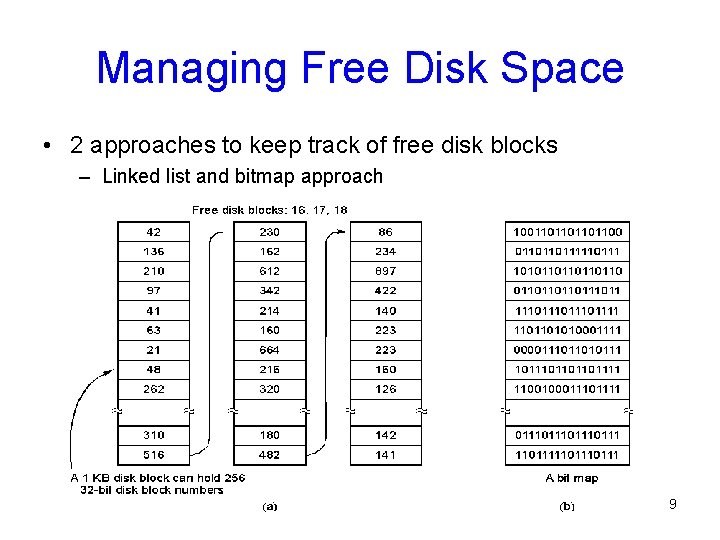
Managing Free Disk Space • 2 approaches to keep track of free disk blocks – Linked list and bitmap approach 9
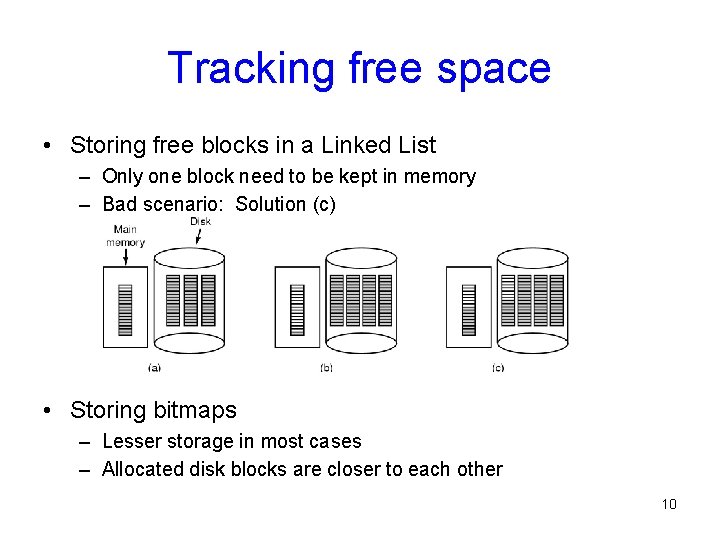
Tracking free space • Storing free blocks in a Linked List – Only one block need to be kept in memory – Bad scenario: Solution (c) • Storing bitmaps – Lesser storage in most cases – Allocated disk blocks are closer to each other 10