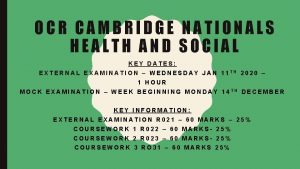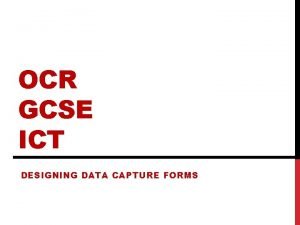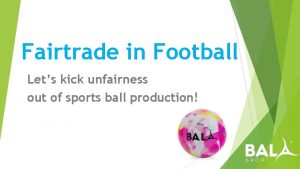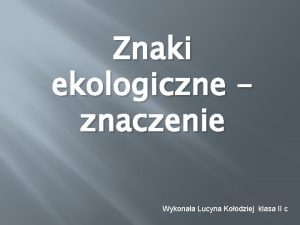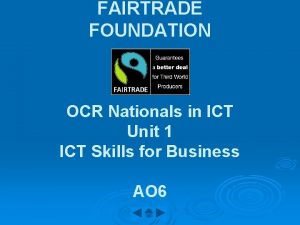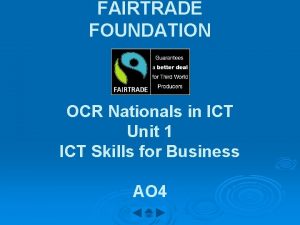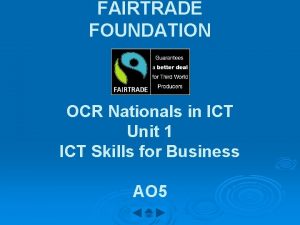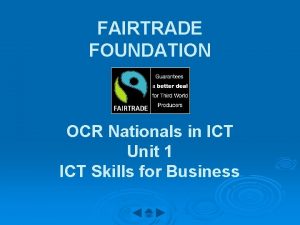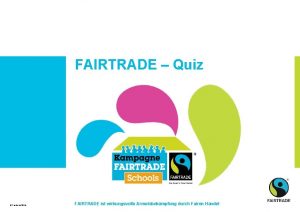FAIRTRADE FOUNDATION OCR Nationals in ICT Unit 1
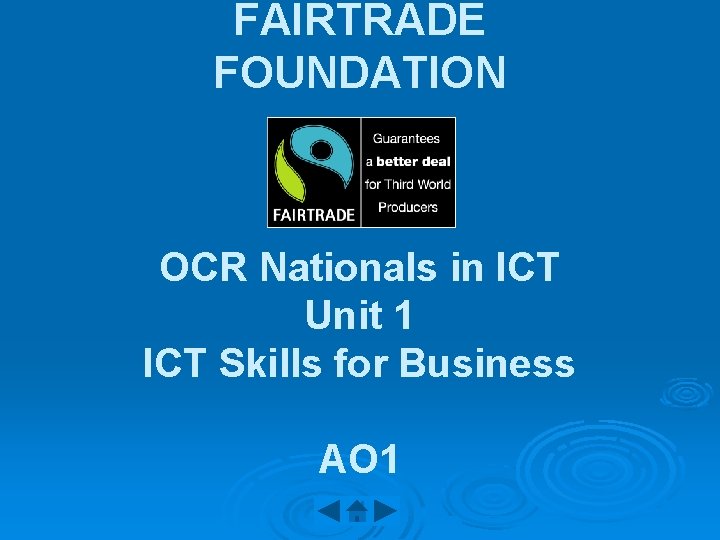
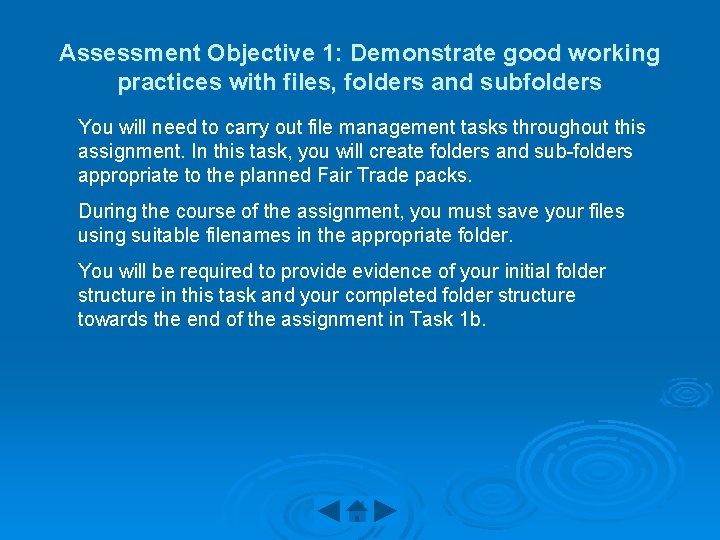
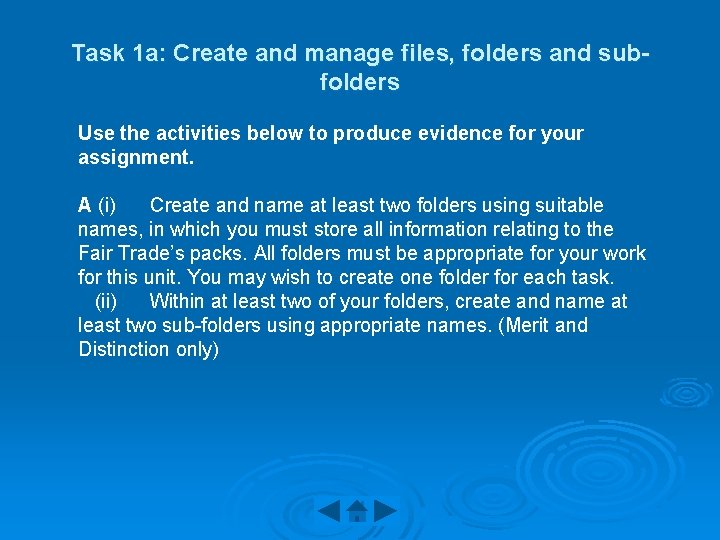
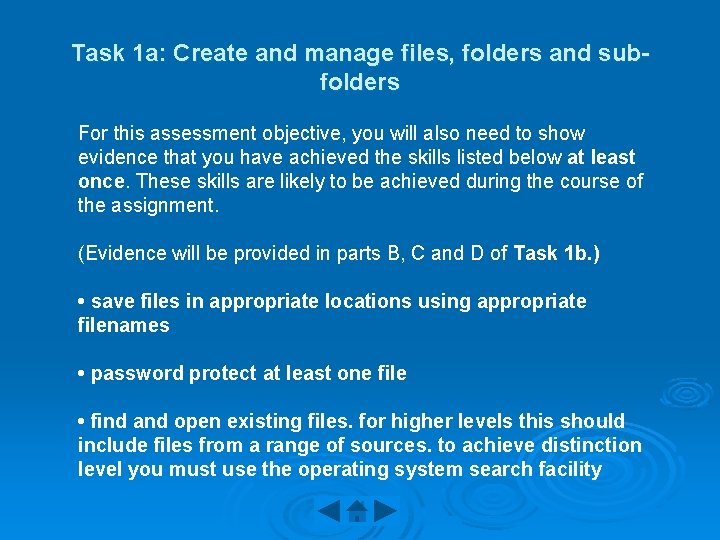
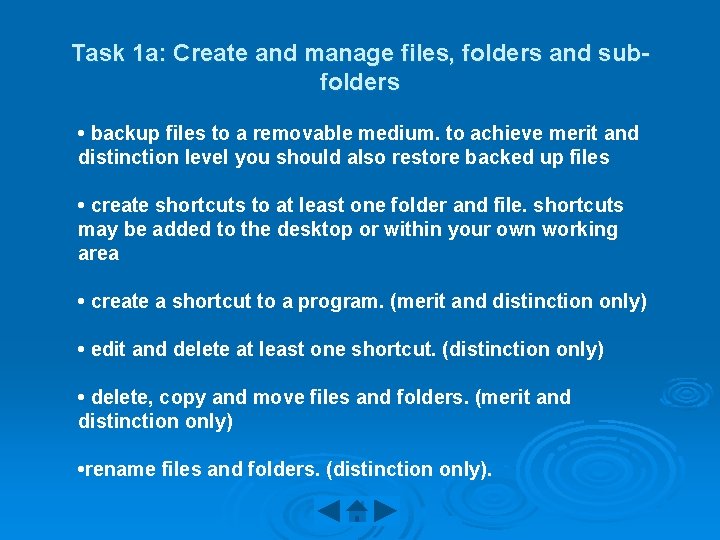
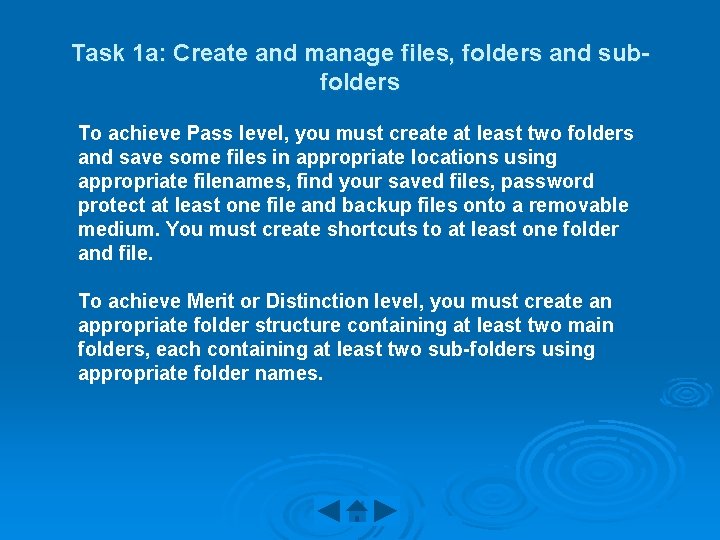
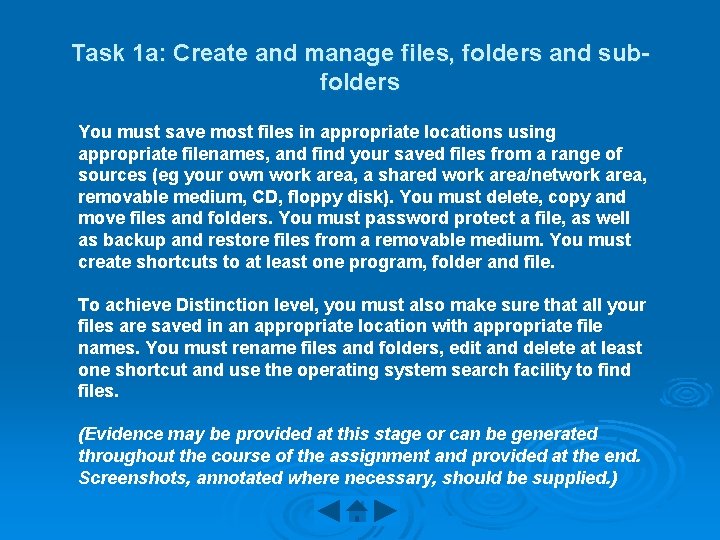
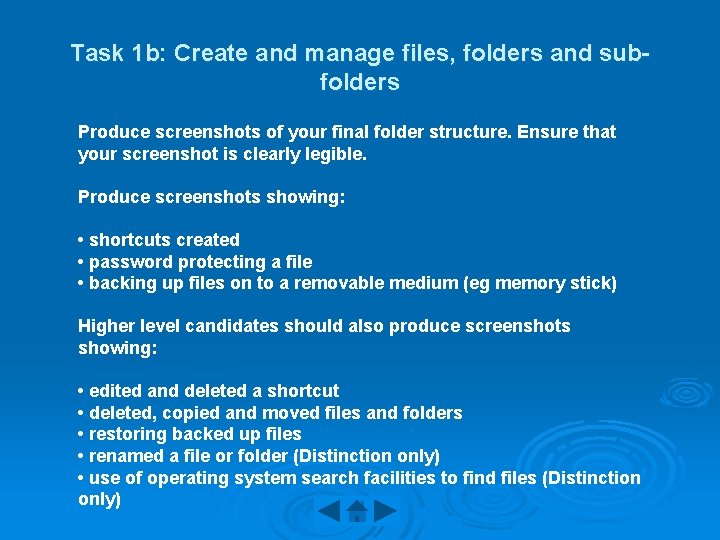
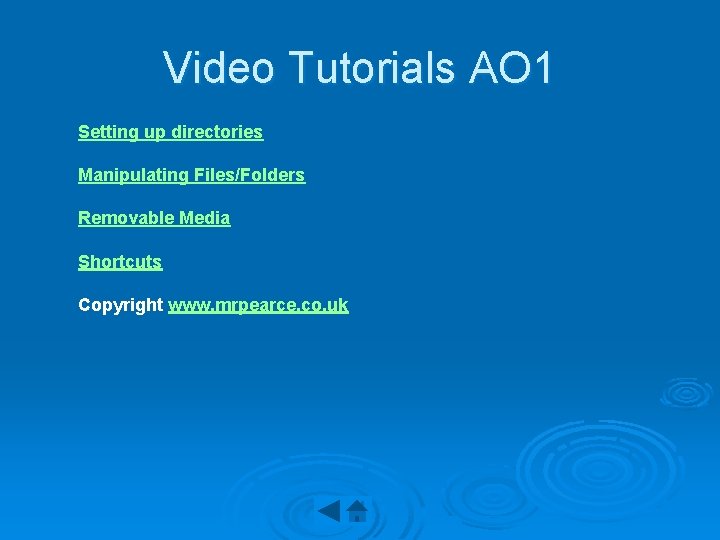
- Slides: 9
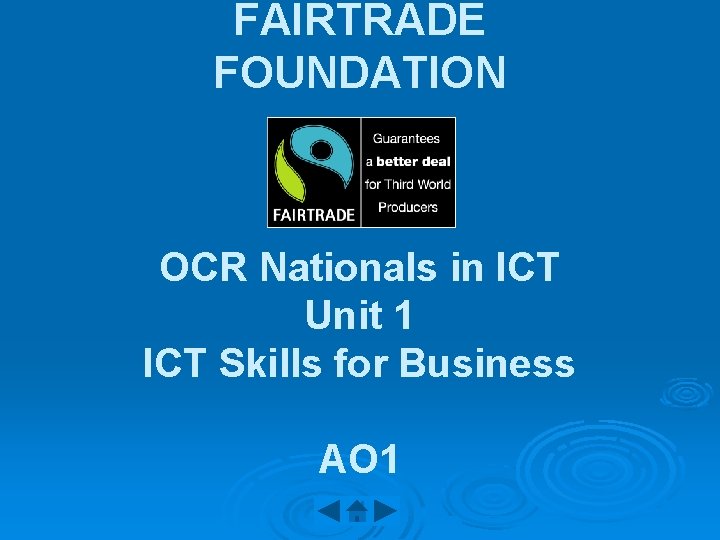
FAIRTRADE FOUNDATION OCR Nationals in ICT Unit 1 ICT Skills for Business AO 1
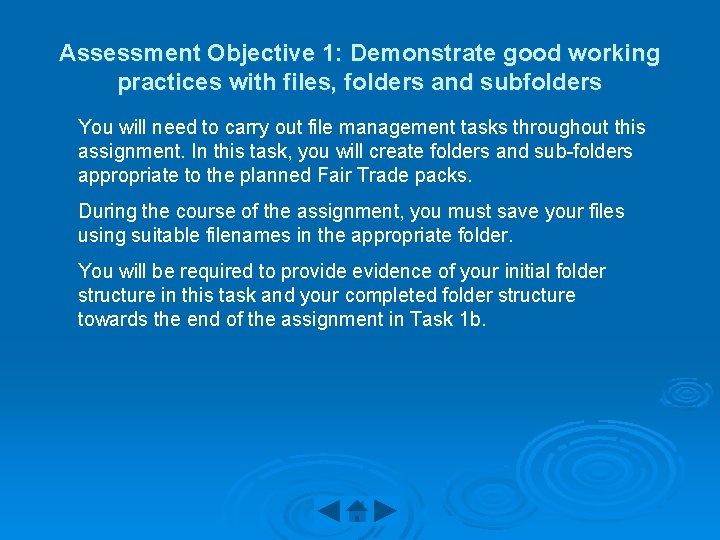
Assessment Objective 1: Demonstrate good working practices with files, folders and subfolders You will need to carry out file management tasks throughout this assignment. In this task, you will create folders and sub-folders appropriate to the planned Fair Trade packs. During the course of the assignment, you must save your files using suitable filenames in the appropriate folder. You will be required to provide evidence of your initial folder structure in this task and your completed folder structure towards the end of the assignment in Task 1 b.
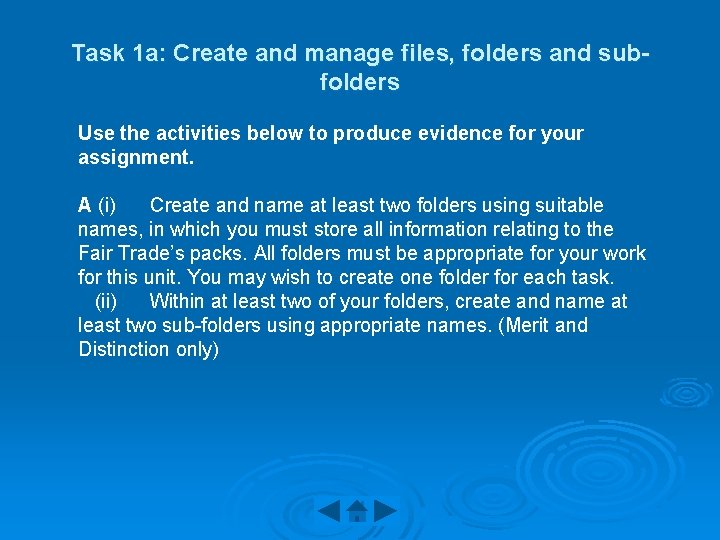
Task 1 a: Create and manage files, folders and subfolders Use the activities below to produce evidence for your assignment. A (i) Create and name at least two folders using suitable names, in which you must store all information relating to the Fair Trade’s packs. All folders must be appropriate for your work for this unit. You may wish to create one folder for each task. (ii) Within at least two of your folders, create and name at least two sub-folders using appropriate names. (Merit and Distinction only)
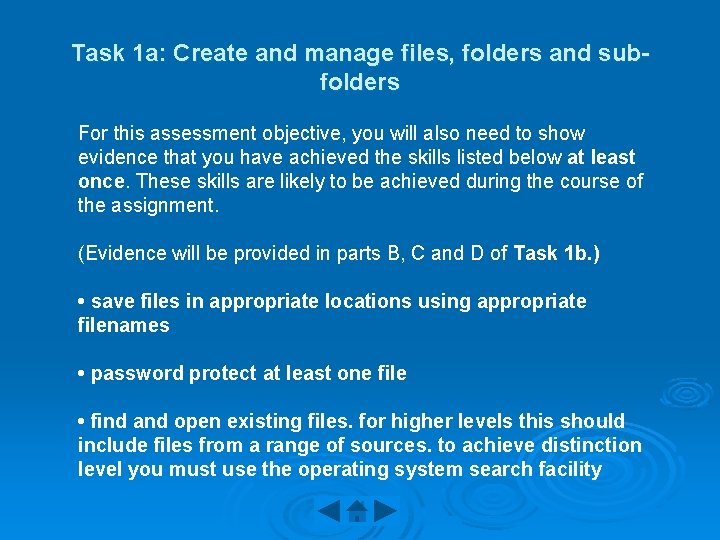
Task 1 a: Create and manage files, folders and subfolders For this assessment objective, you will also need to show evidence that you have achieved the skills listed below at least once. These skills are likely to be achieved during the course of the assignment. (Evidence will be provided in parts B, C and D of Task 1 b. ) • save files in appropriate locations using appropriate filenames • password protect at least one file • find and open existing files. for higher levels this should include files from a range of sources. to achieve distinction level you must use the operating system search facility
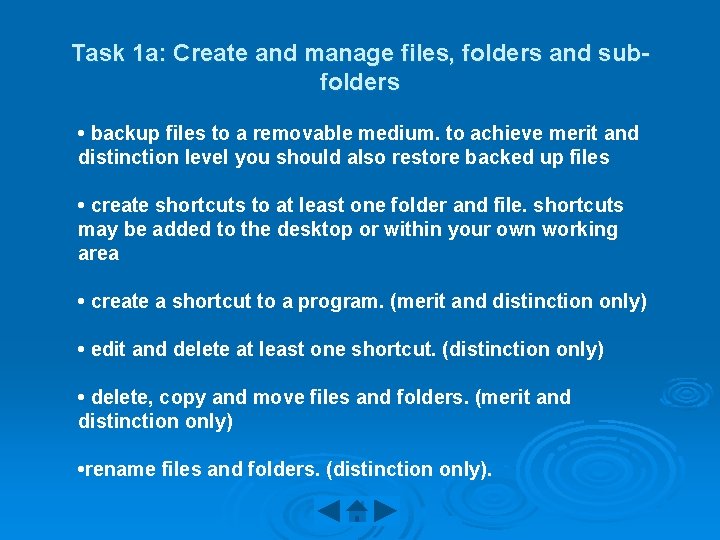
Task 1 a: Create and manage files, folders and subfolders • backup files to a removable medium. to achieve merit and distinction level you should also restore backed up files • create shortcuts to at least one folder and file. shortcuts may be added to the desktop or within your own working area • create a shortcut to a program. (merit and distinction only) • edit and delete at least one shortcut. (distinction only) • delete, copy and move files and folders. (merit and distinction only) • rename files and folders. (distinction only).
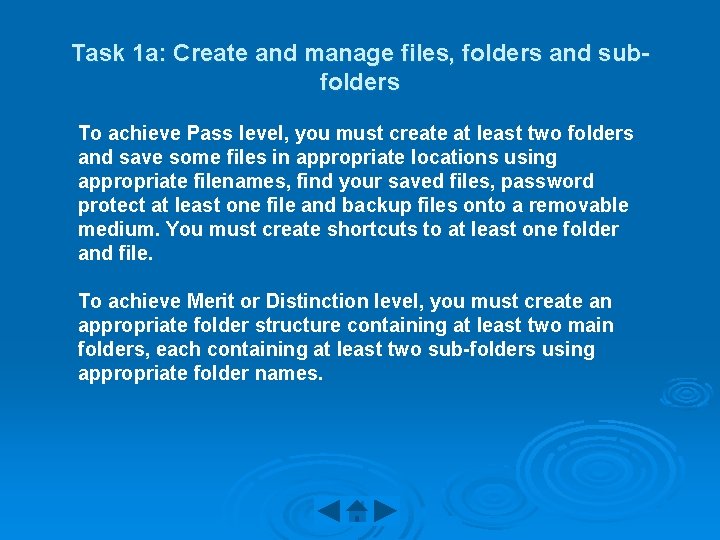
Task 1 a: Create and manage files, folders and subfolders To achieve Pass level, you must create at least two folders and save some files in appropriate locations using appropriate filenames, find your saved files, password protect at least one file and backup files onto a removable medium. You must create shortcuts to at least one folder and file. To achieve Merit or Distinction level, you must create an appropriate folder structure containing at least two main folders, each containing at least two sub-folders using appropriate folder names.
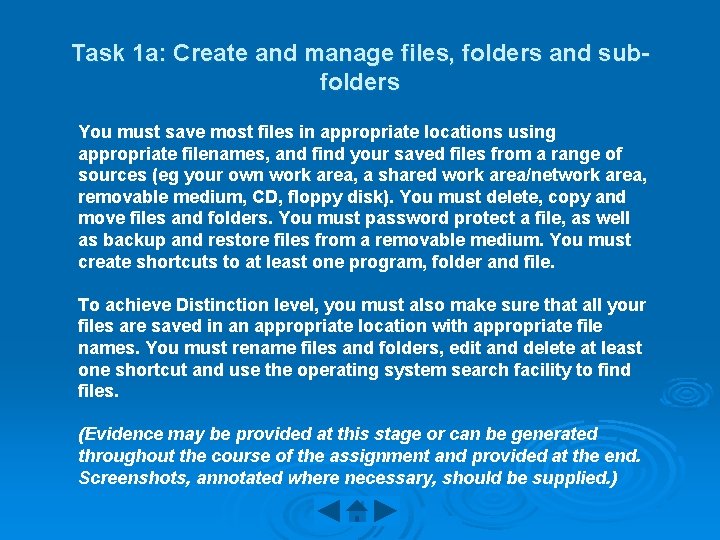
Task 1 a: Create and manage files, folders and subfolders You must save most files in appropriate locations using appropriate filenames, and find your saved files from a range of sources (eg your own work area, a shared work area/network area, removable medium, CD, floppy disk). You must delete, copy and move files and folders. You must password protect a file, as well as backup and restore files from a removable medium. You must create shortcuts to at least one program, folder and file. To achieve Distinction level, you must also make sure that all your files are saved in an appropriate location with appropriate file names. You must rename files and folders, edit and delete at least one shortcut and use the operating system search facility to find files. (Evidence may be provided at this stage or can be generated throughout the course of the assignment and provided at the end. Screenshots, annotated where necessary, should be supplied. )
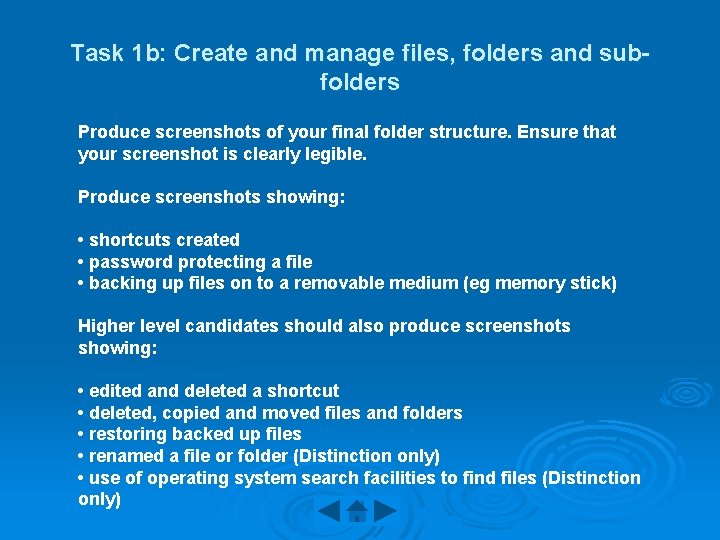
Task 1 b: Create and manage files, folders and subfolders Produce screenshots of your final folder structure. Ensure that your screenshot is clearly legible. Produce screenshots showing: • shortcuts created • password protecting a file • backing up files on to a removable medium (eg memory stick) Higher level candidates should also produce screenshots showing: • edited and deleted a shortcut • deleted, copied and moved files and folders • restoring backed up files • renamed a file or folder (Distinction only) • use of operating system search facilities to find files (Distinction only)
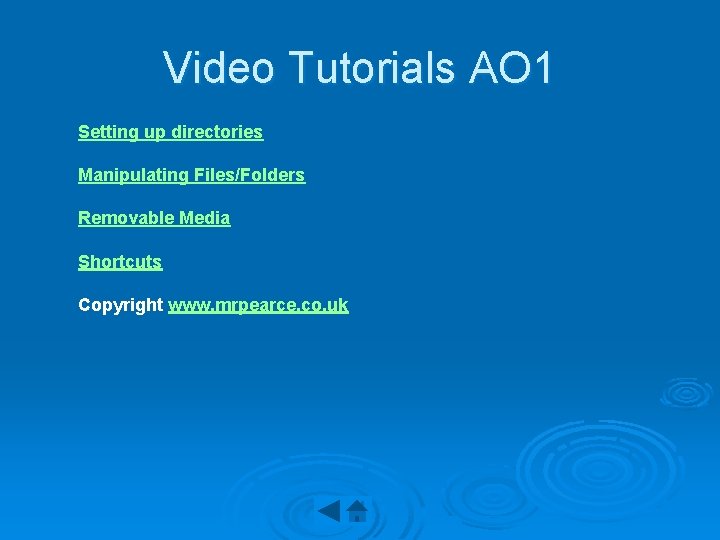
Video Tutorials AO 1 Setting up directories Manipulating Files/Folders Removable Media Shortcuts Copyright www. mrpearce. co. uk