OCR GCSE ICT DESIGNING DATA CAPTURE FORMS LESSON
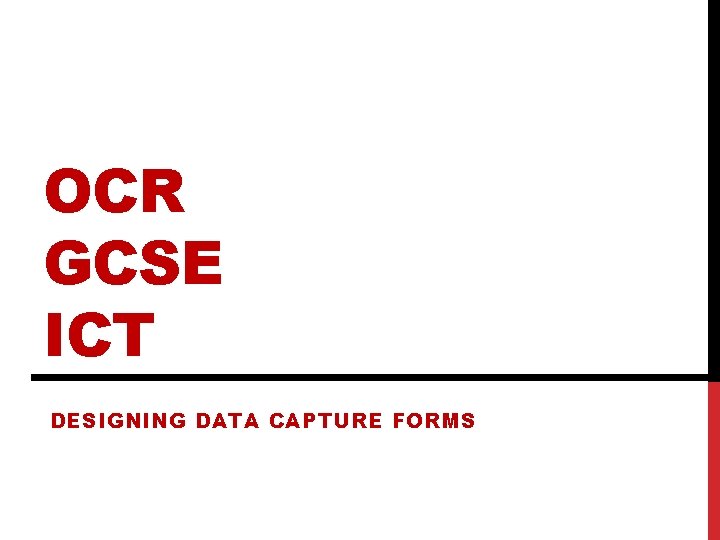
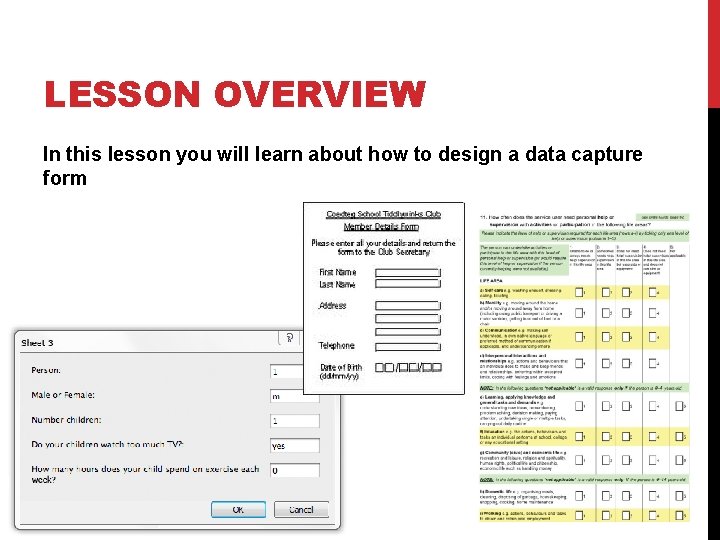
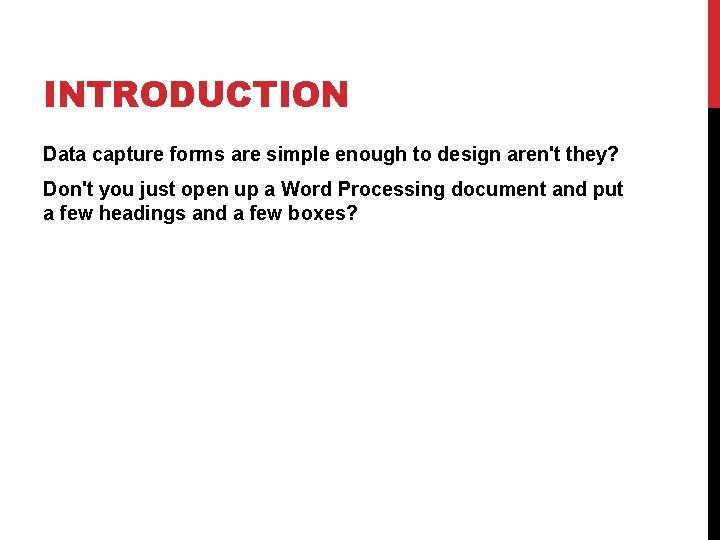
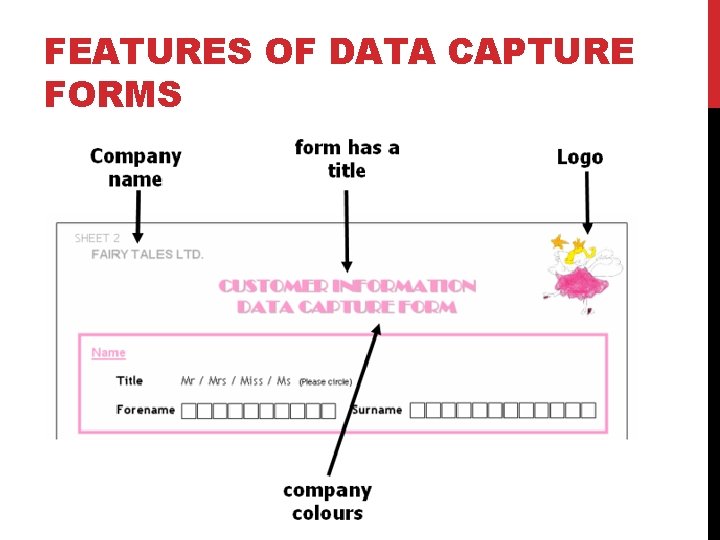
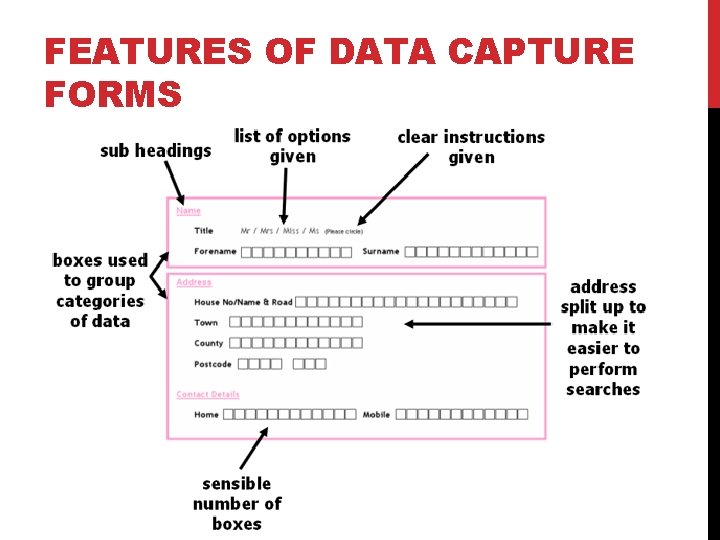
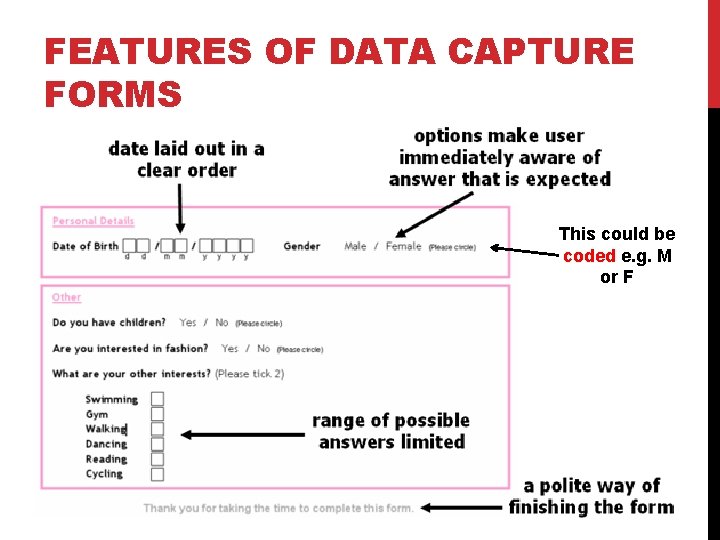
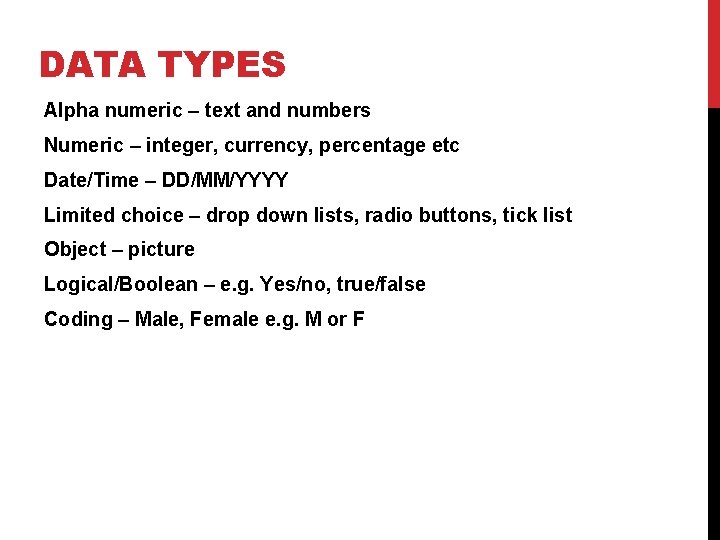
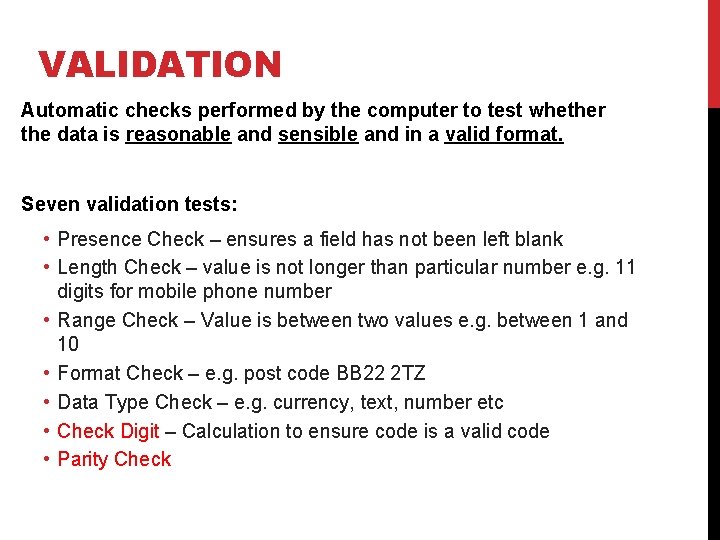
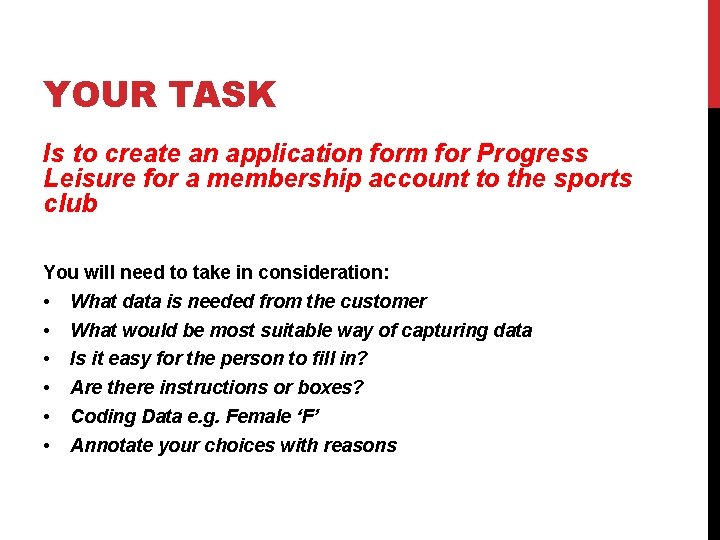
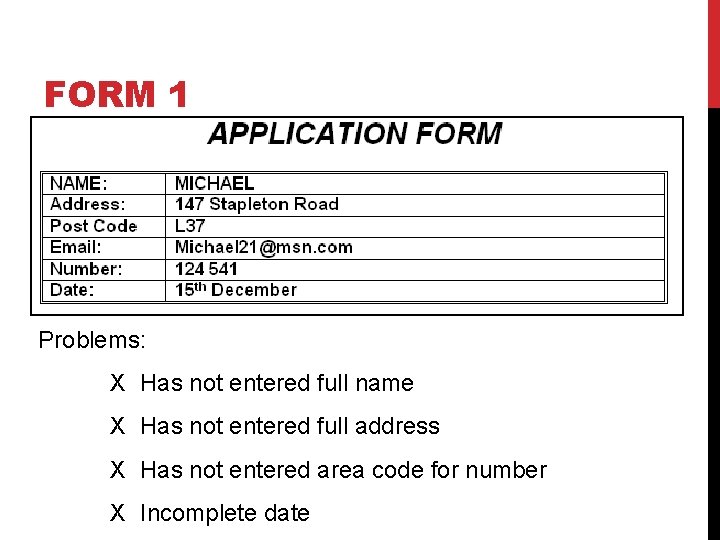
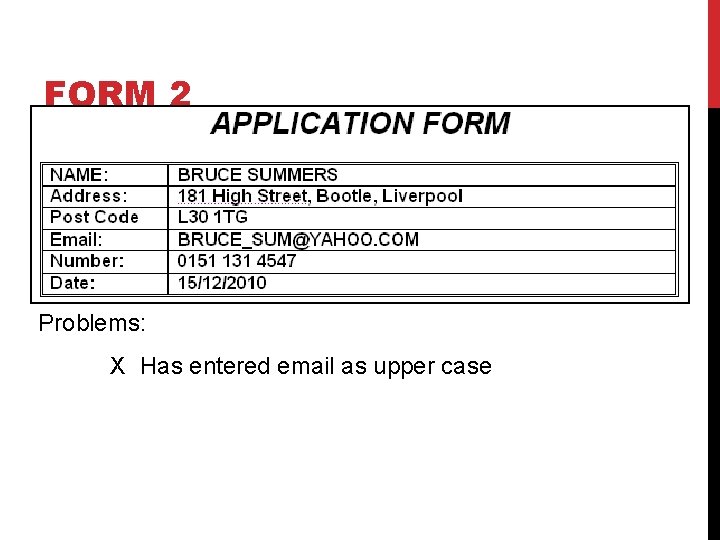
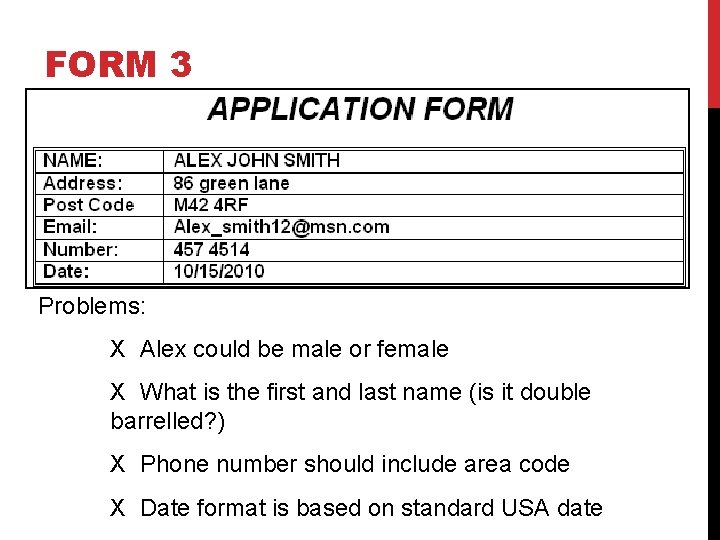
- Slides: 12
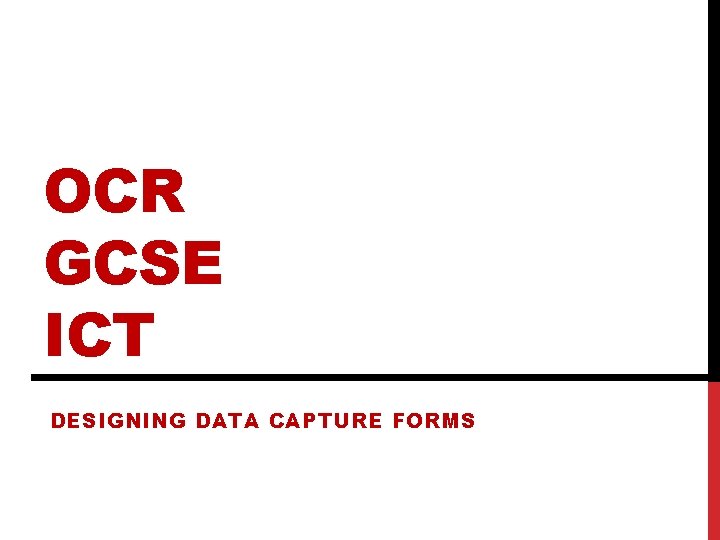
OCR GCSE ICT DESIGNING DATA CAPTURE FORMS
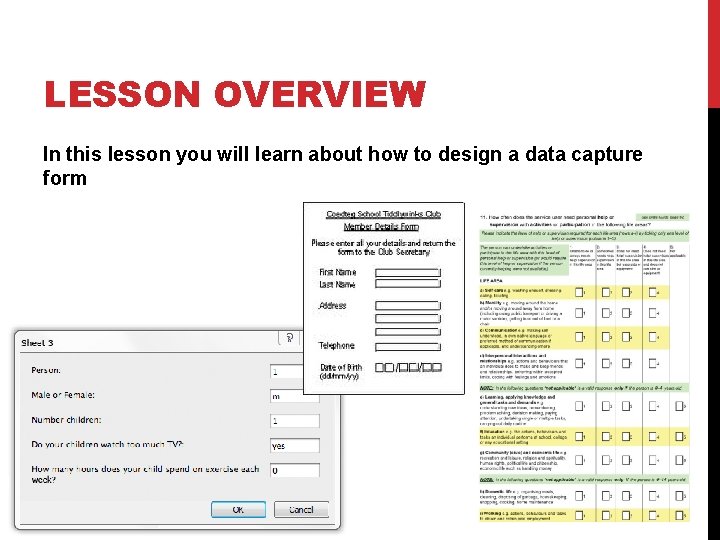
LESSON OVERVIEW In this lesson you will learn about how to design a data capture form
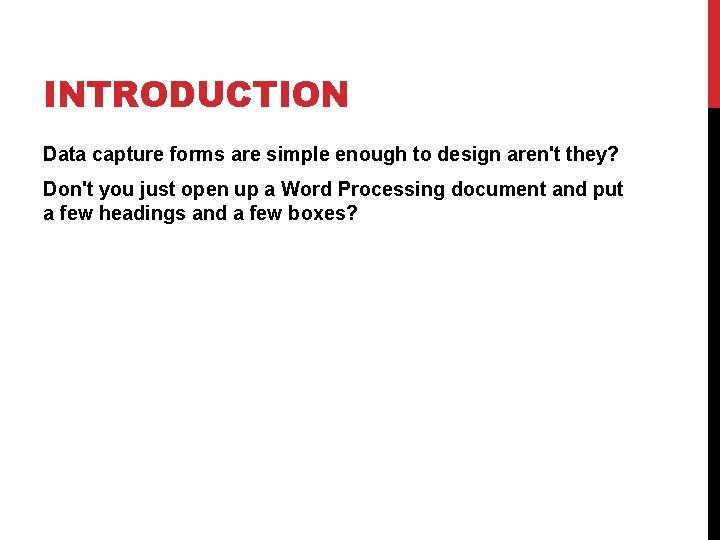
INTRODUCTION Data capture forms are simple enough to design aren't they? Don't you just open up a Word Processing document and put a few headings and a few boxes?
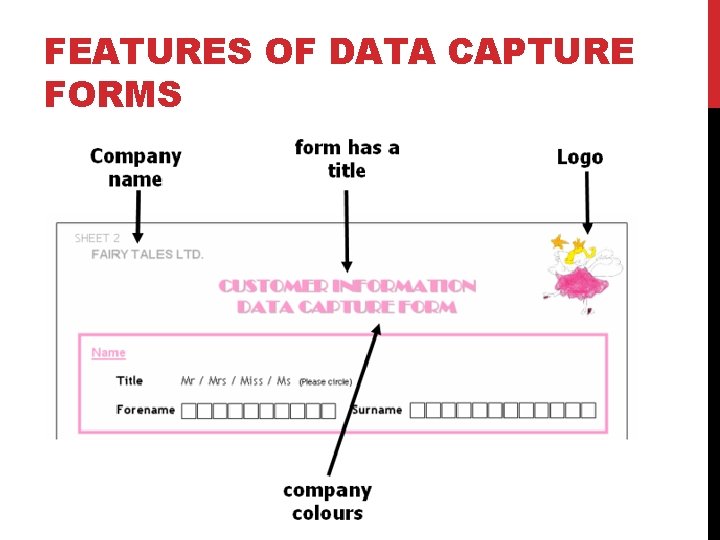
FEATURES OF DATA CAPTURE FORMS
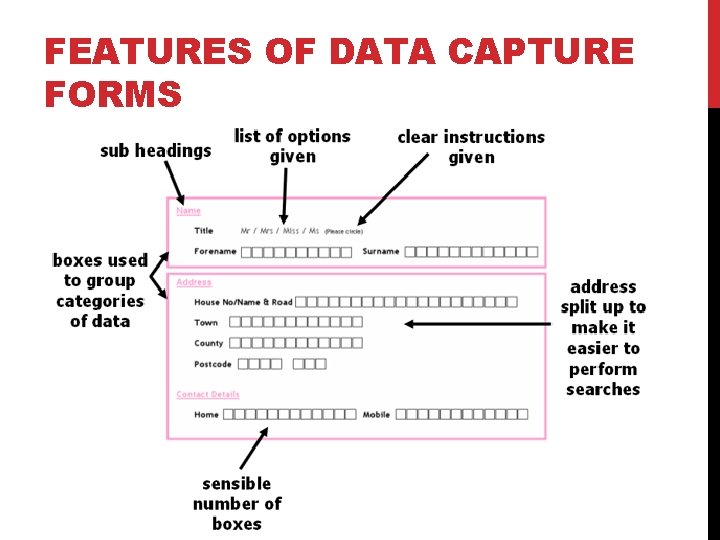
FEATURES OF DATA CAPTURE FORMS
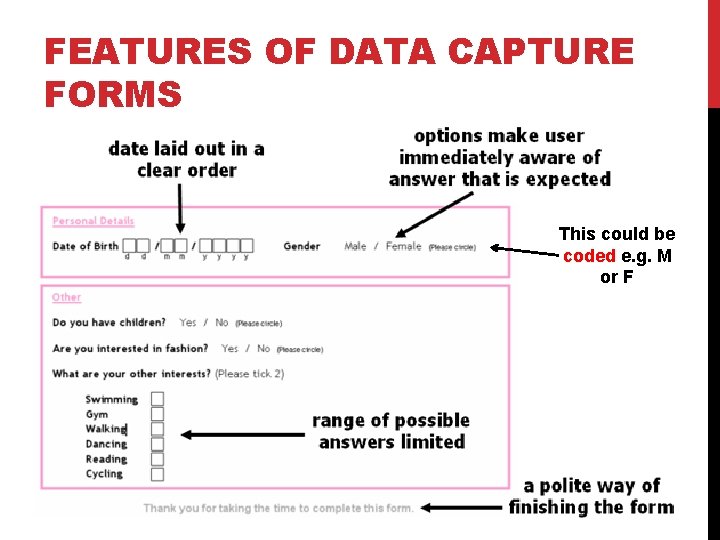
FEATURES OF DATA CAPTURE FORMS This could be coded e. g. M or F
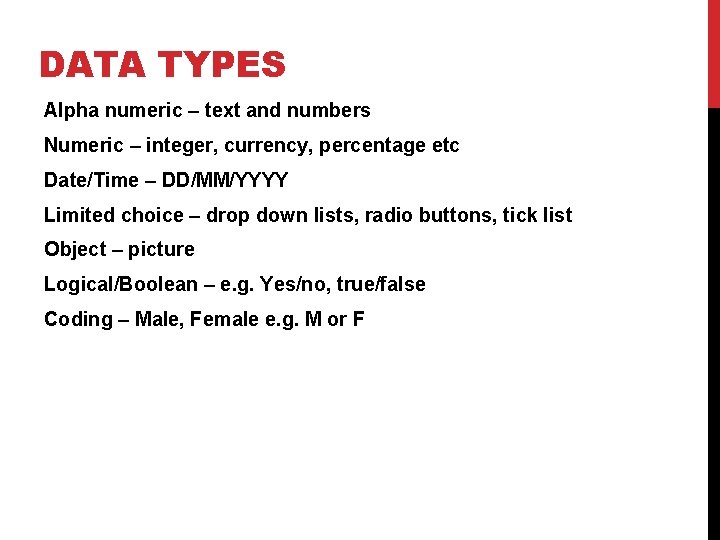
DATA TYPES Alpha numeric – text and numbers Numeric – integer, currency, percentage etc Date/Time – DD/MM/YYYY Limited choice – drop down lists, radio buttons, tick list Object – picture Logical/Boolean – e. g. Yes/no, true/false Coding – Male, Female e. g. M or F
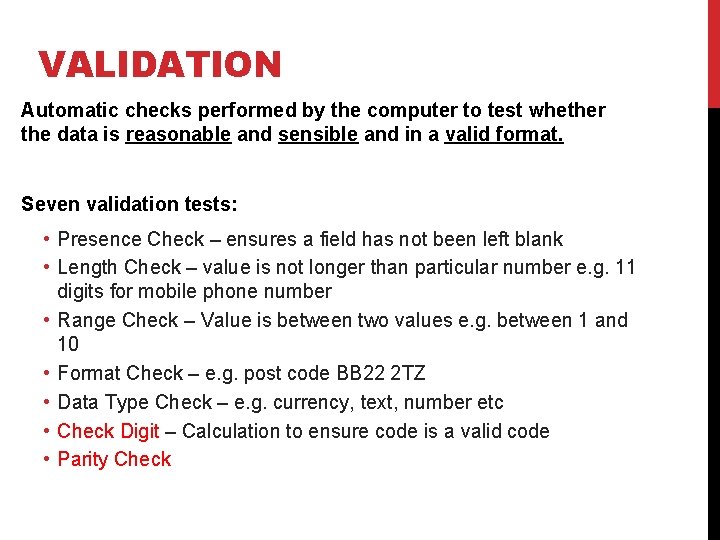
VALIDATION Automatic checks performed by the computer to test whether the data is reasonable and sensible and in a valid format. Seven validation tests: • Presence Check – ensures a field has not been left blank • Length Check – value is not longer than particular number e. g. 11 digits for mobile phone number • Range Check – Value is between two values e. g. between 1 and 10 • Format Check – e. g. post code BB 22 2 TZ • Data Type Check – e. g. currency, text, number etc • Check Digit – Calculation to ensure code is a valid code • Parity Check
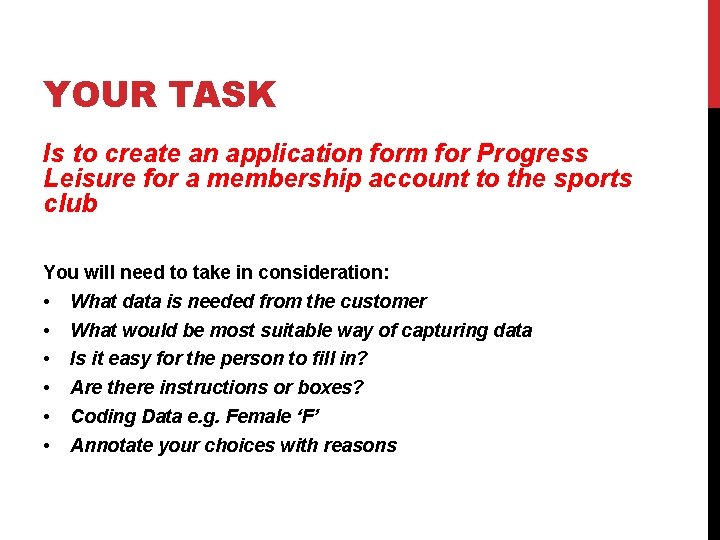
YOUR TASK Is to create an application form for Progress Leisure for a membership account to the sports club You will need to take in consideration: • • • What data is needed from the customer What would be most suitable way of capturing data Is it easy for the person to fill in? Are there instructions or boxes? Coding Data e. g. Female ‘F’ Annotate your choices with reasons
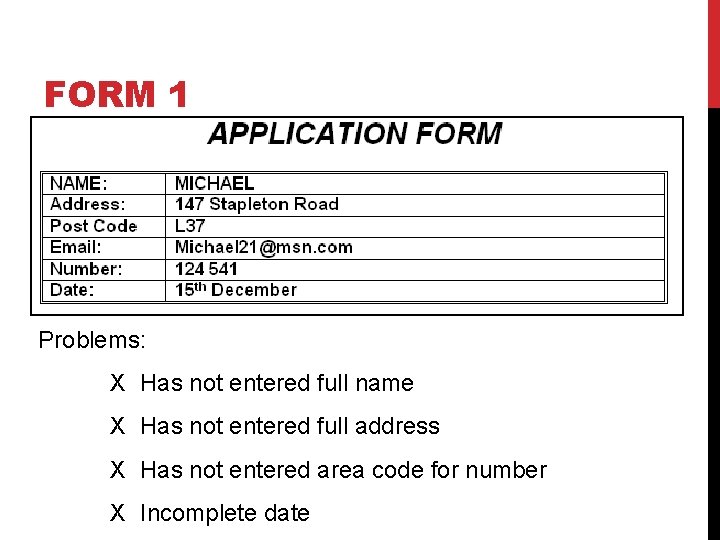
FORM 1 Problems: X Has not entered full name X Has not entered full address X Has not entered area code for number X Incomplete date
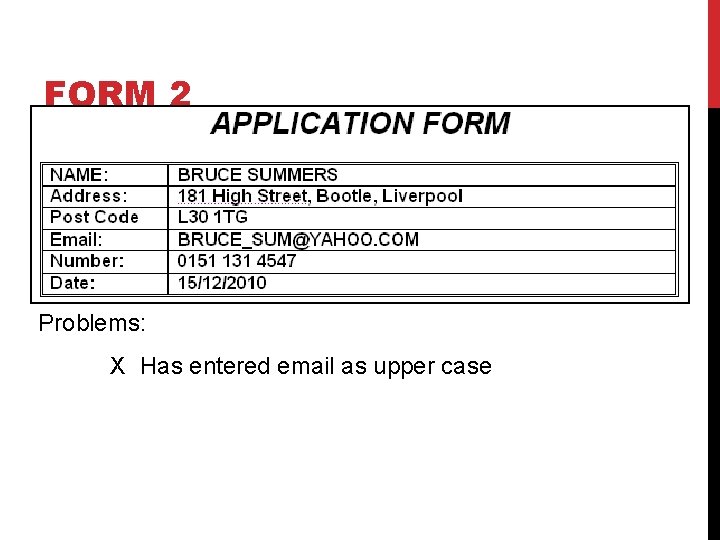
FORM 2 Problems: X Has entered email as upper case
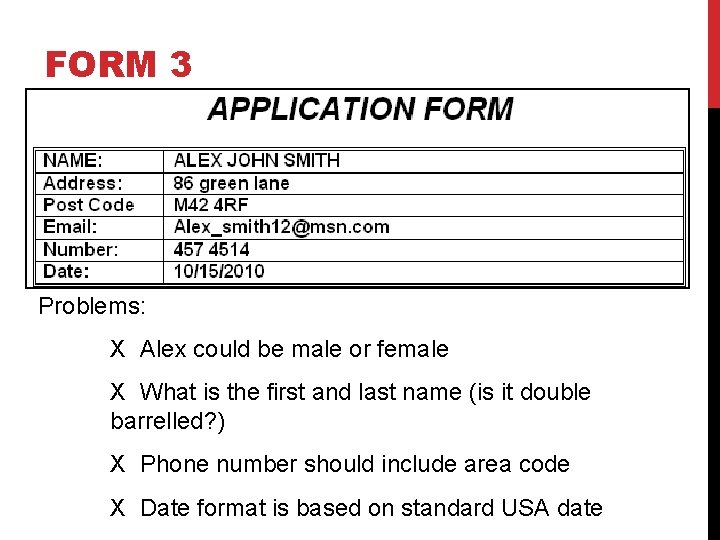
FORM 3 Problems: X Alex could be male or female X What is the first and last name (is it double barrelled? ) X Phone number should include area code X Date format is based on standard USA date