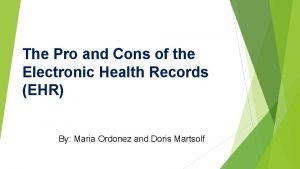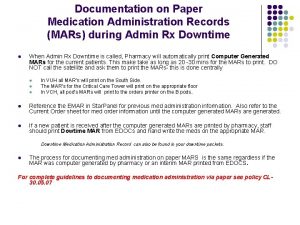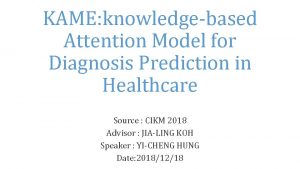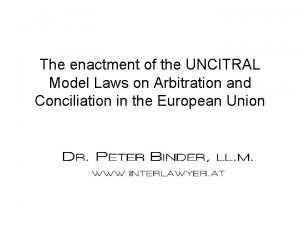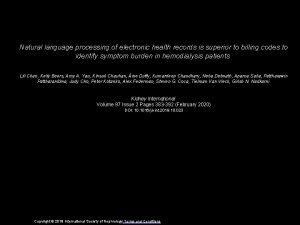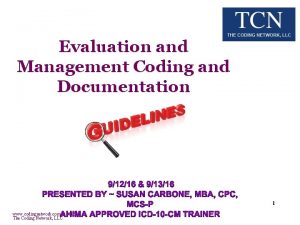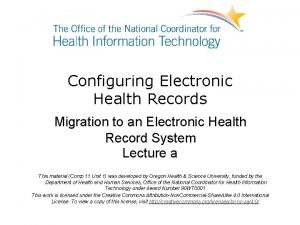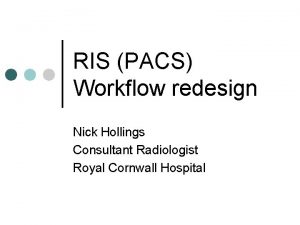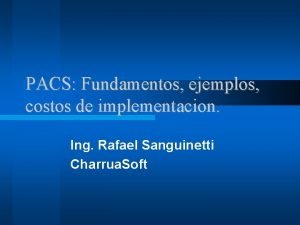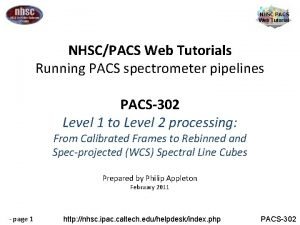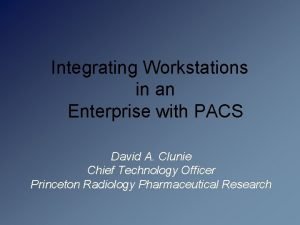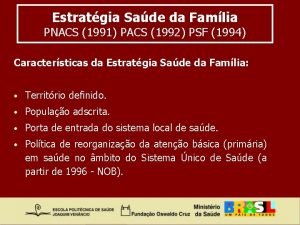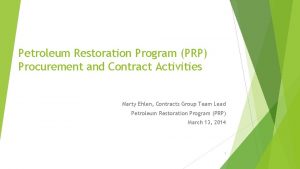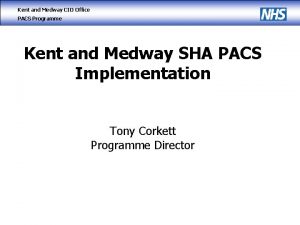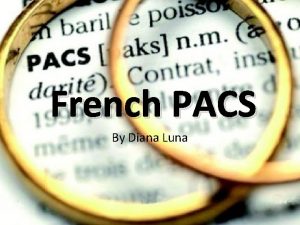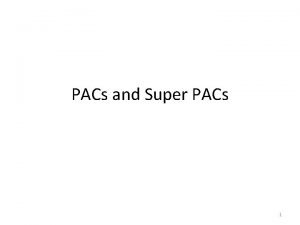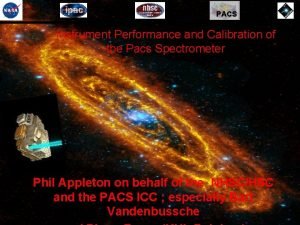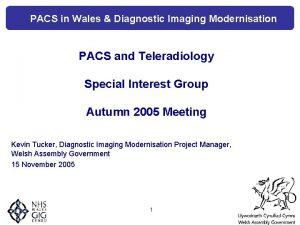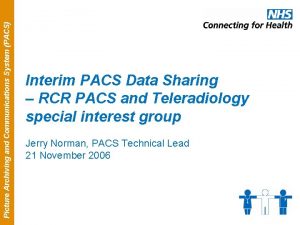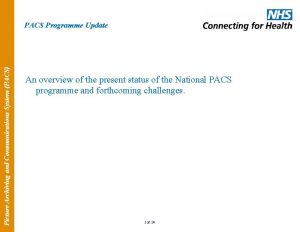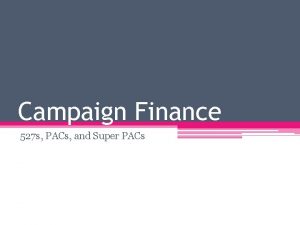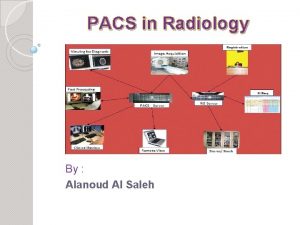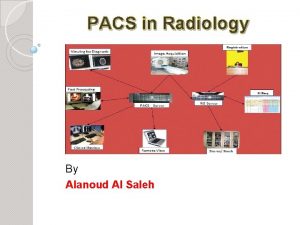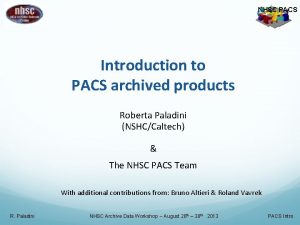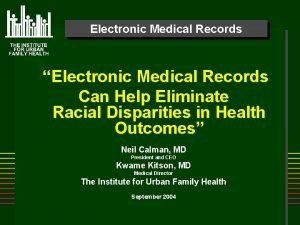Electronic Dental Records and PACS in the Dental
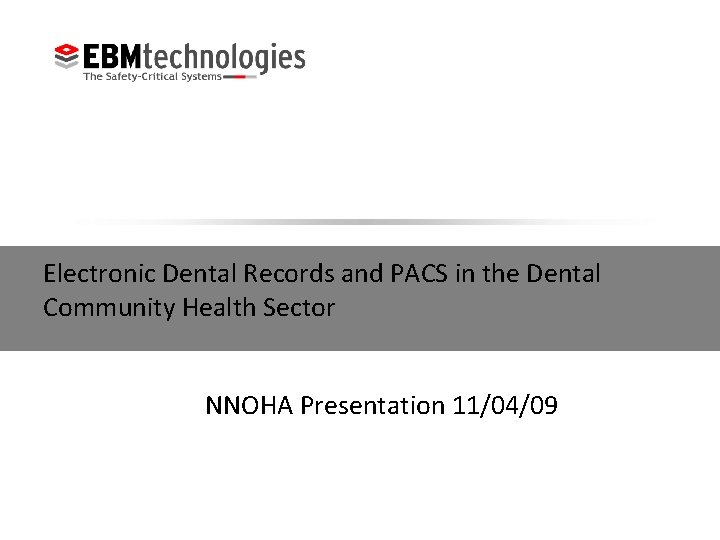
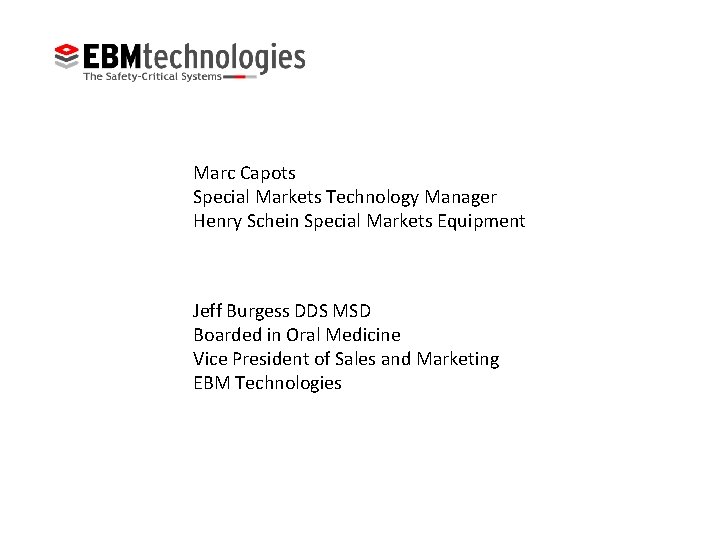
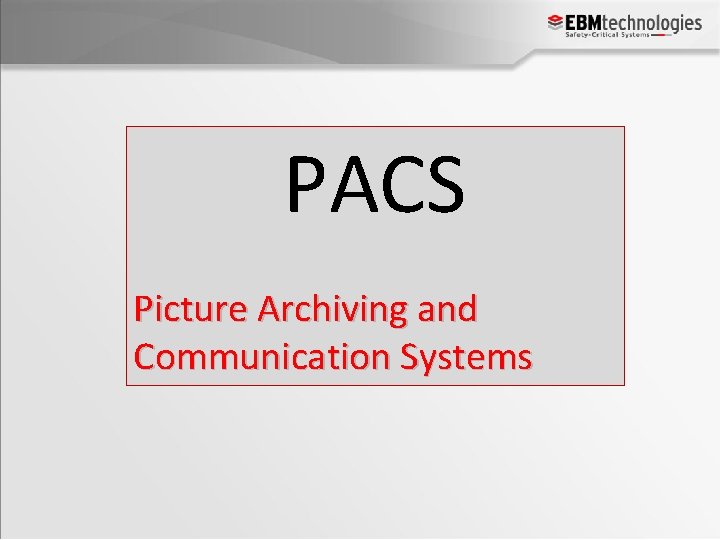
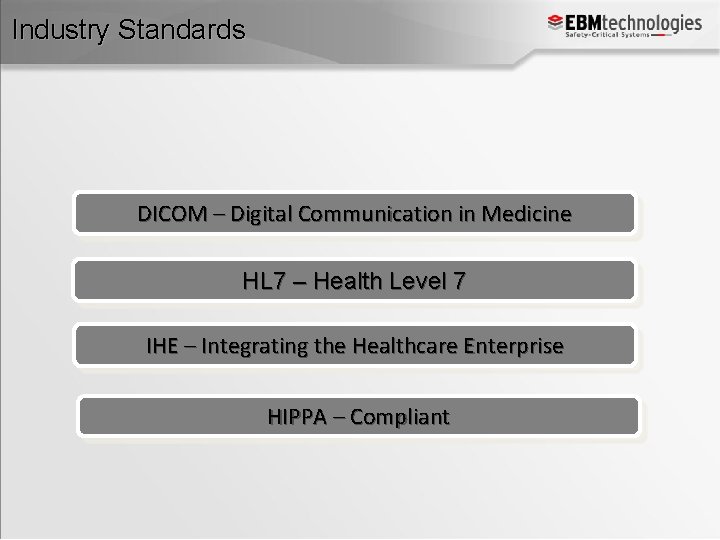
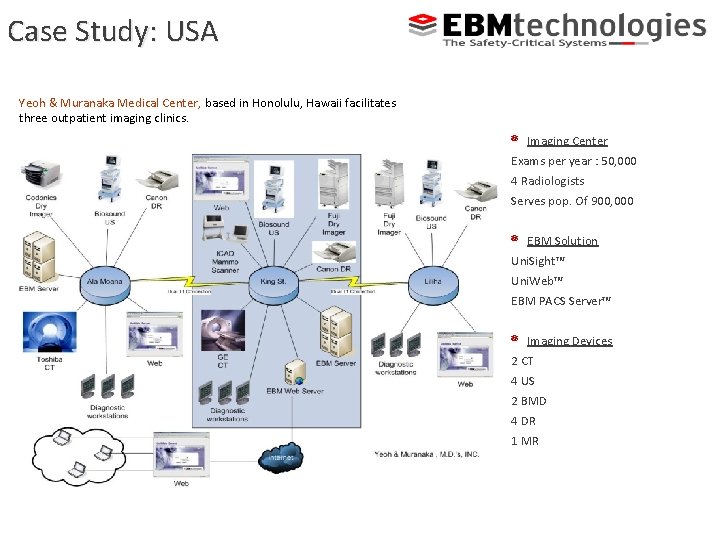
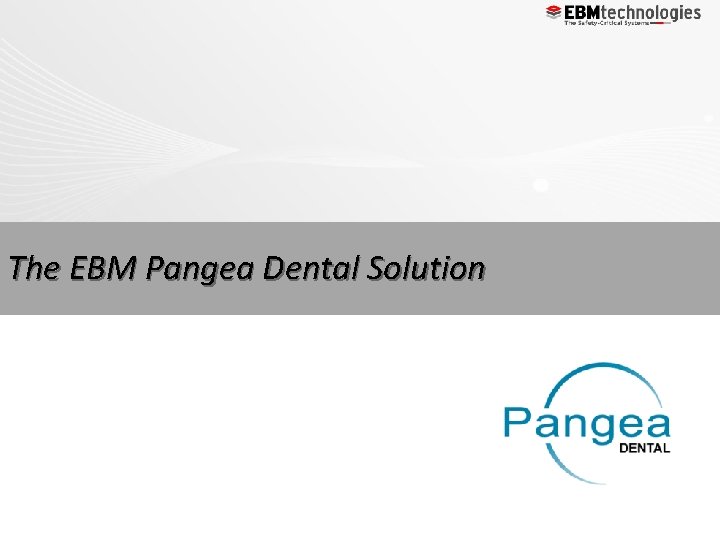

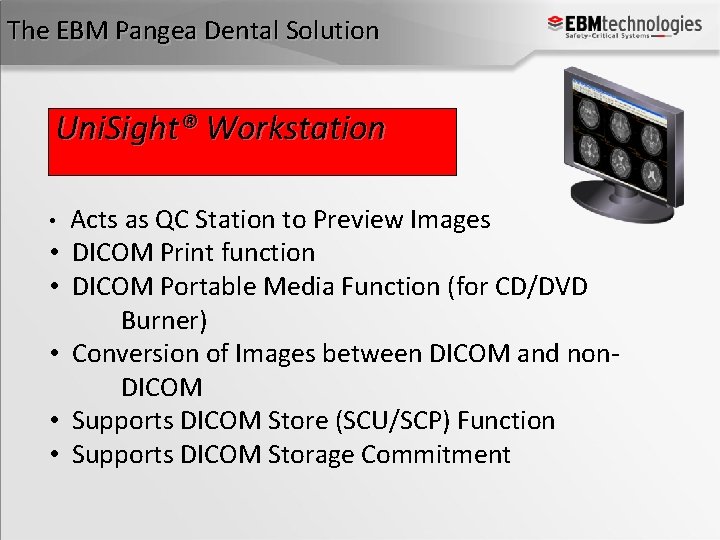
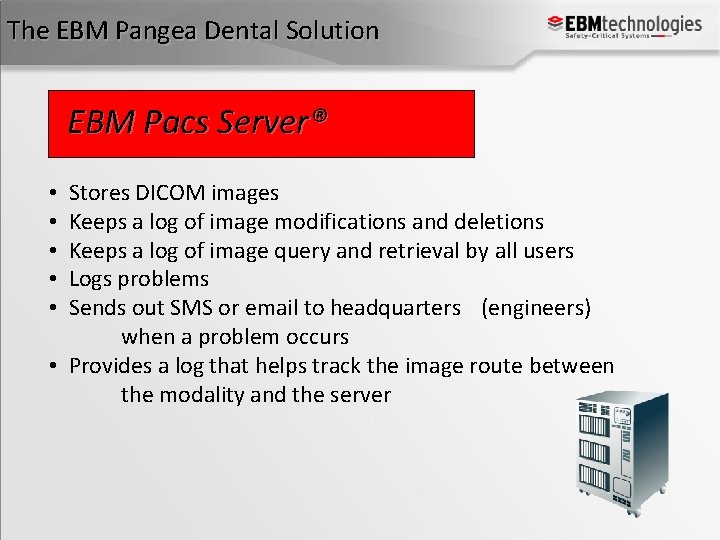
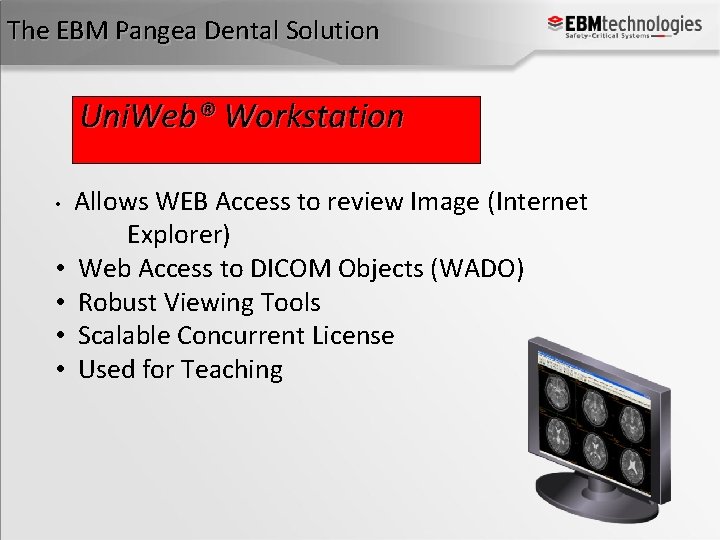
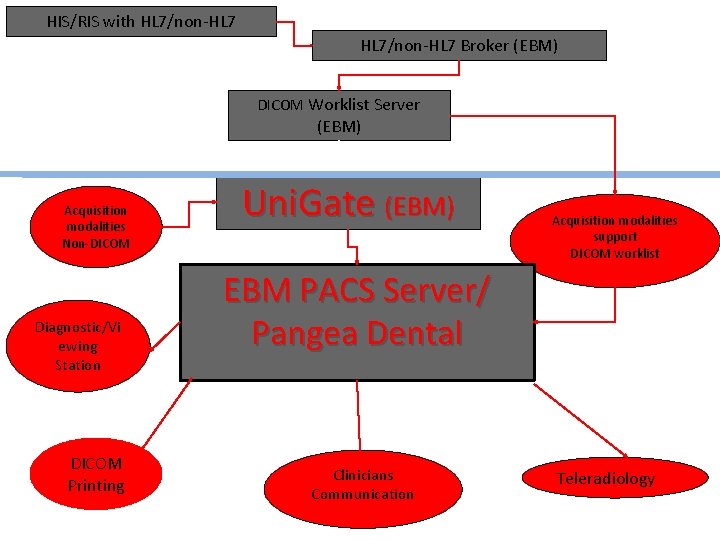
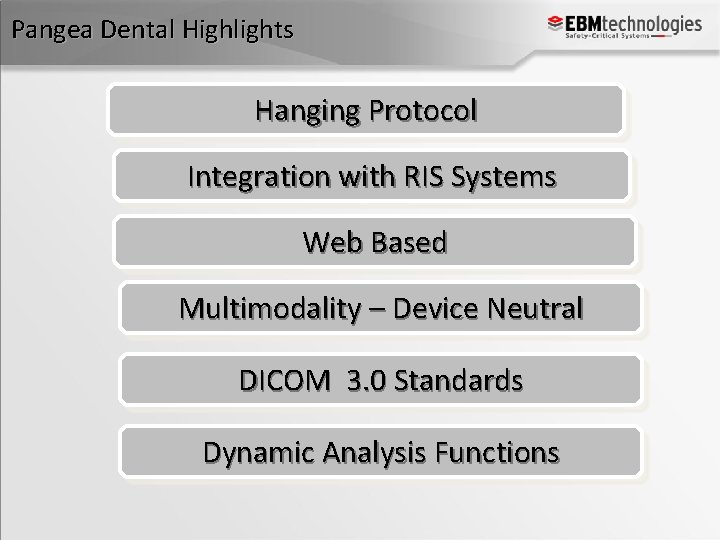
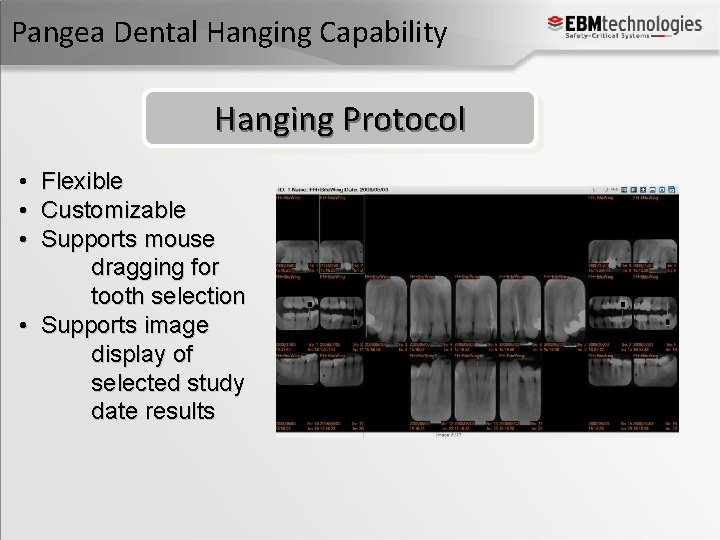
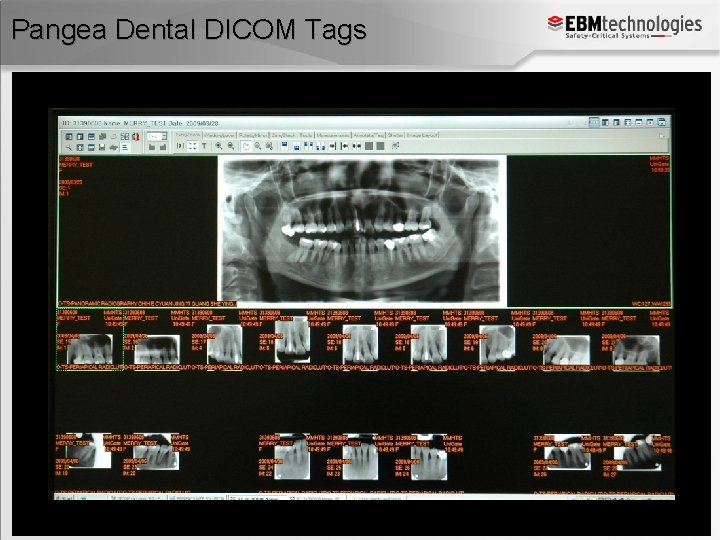
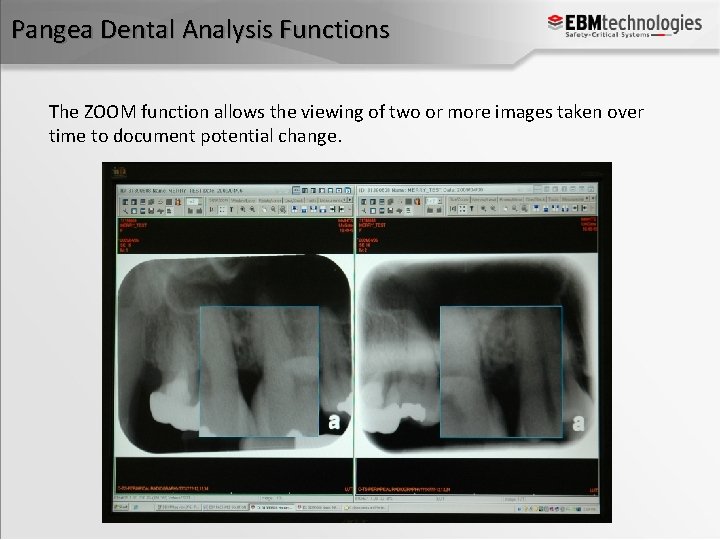
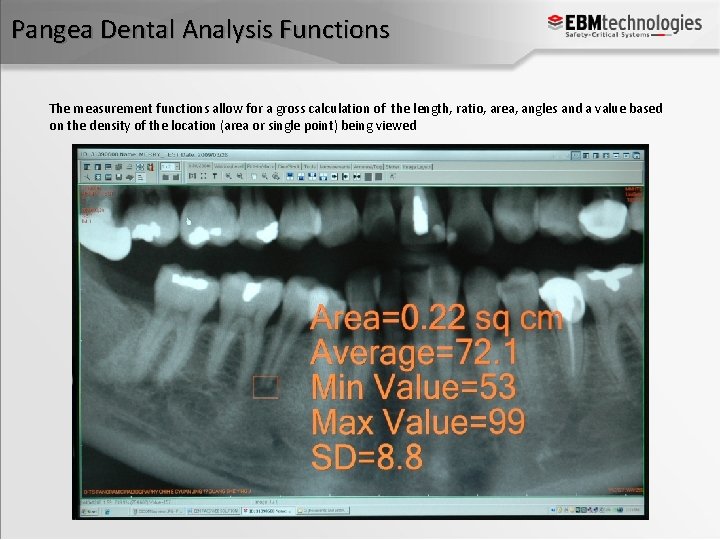
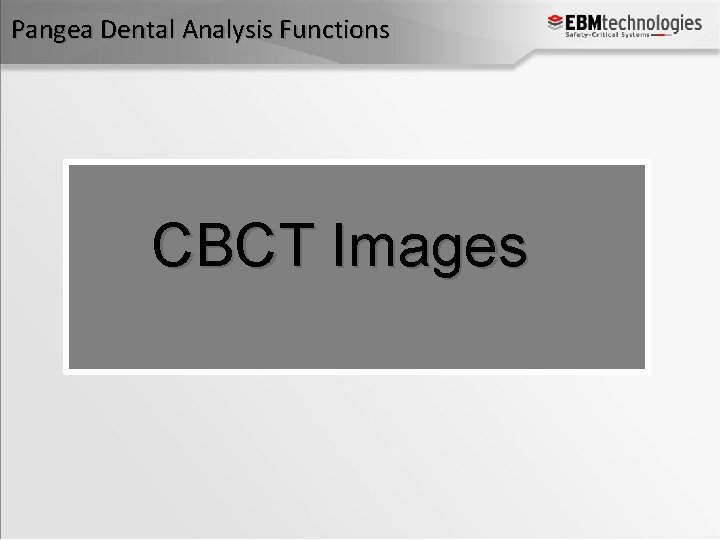
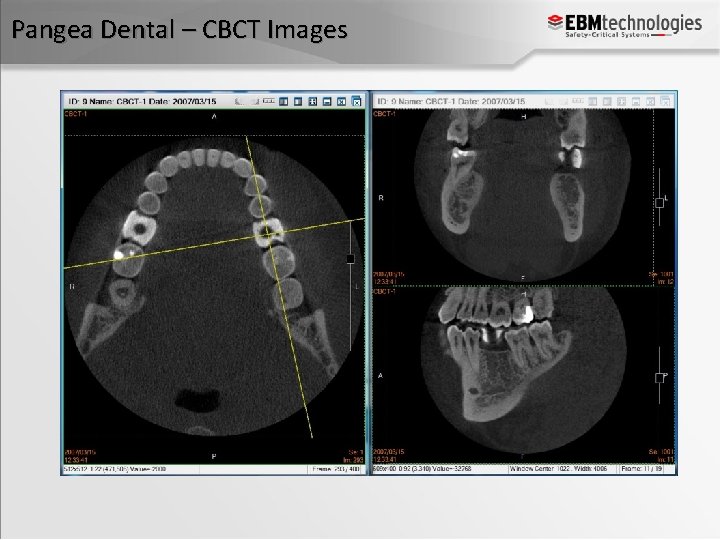
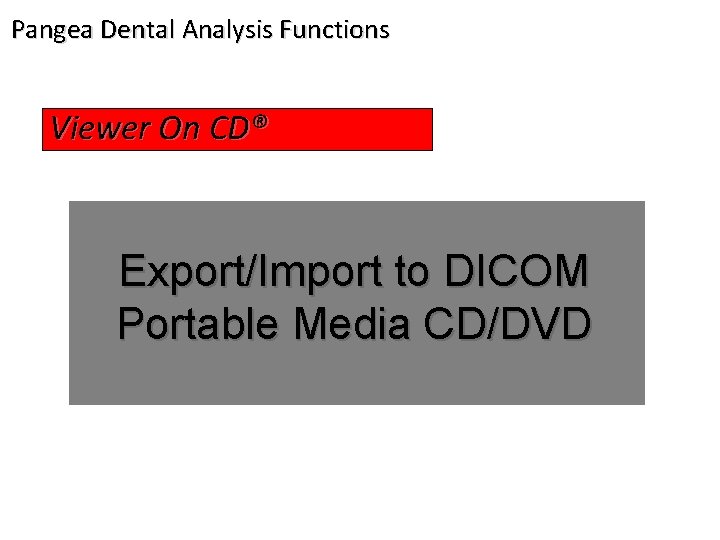
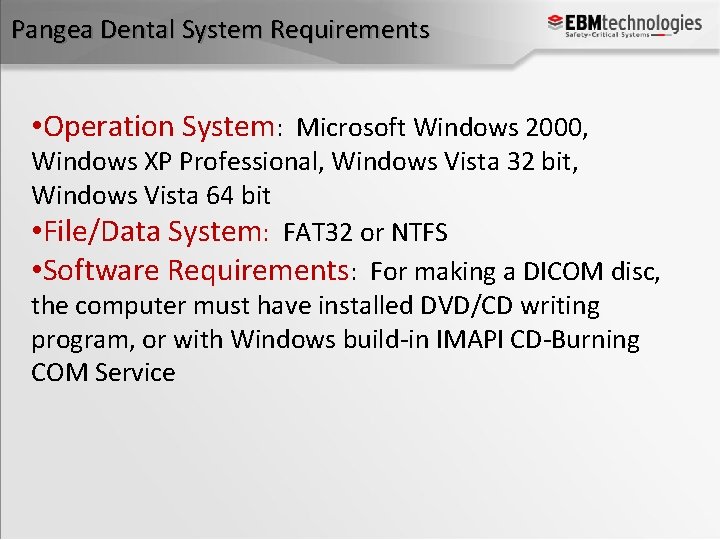
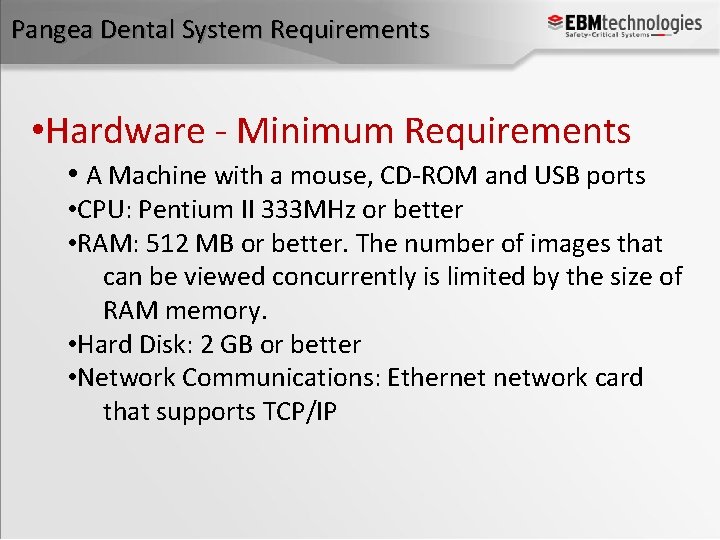
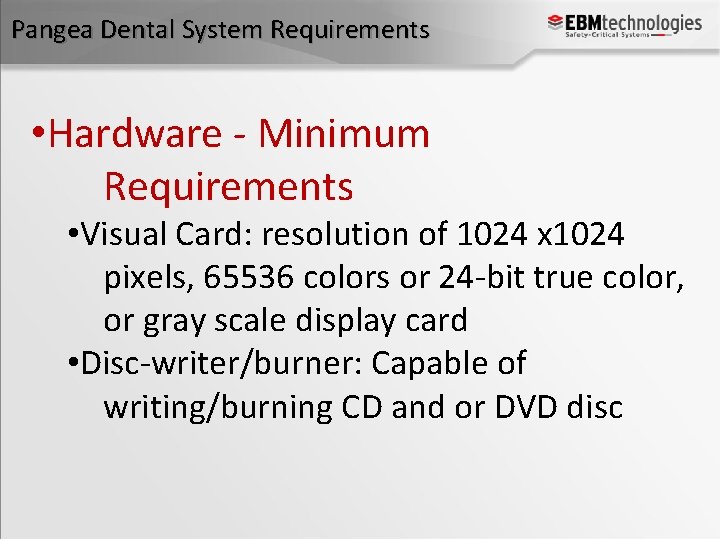
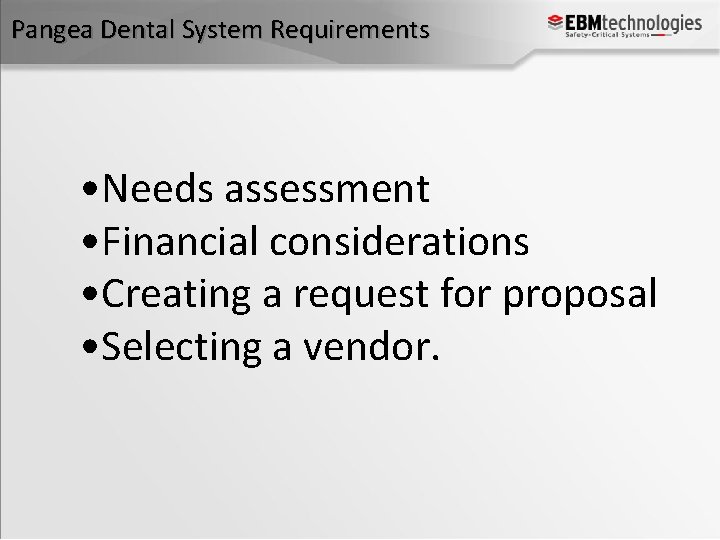
- Slides: 23
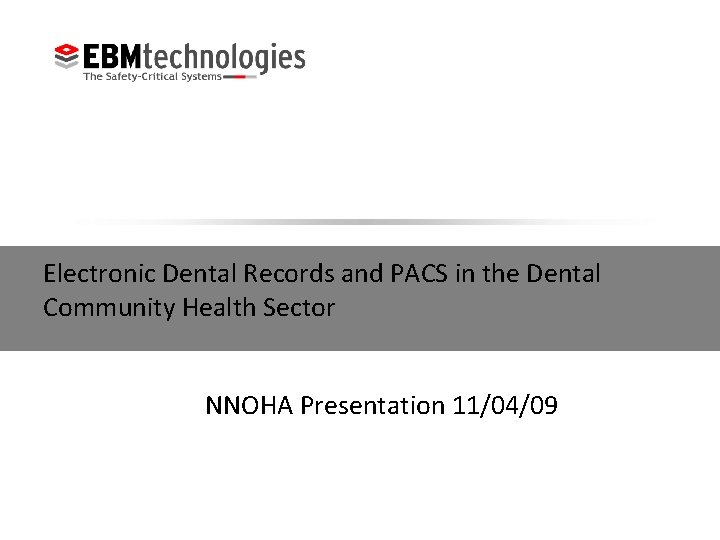
Electronic Dental Records and PACS in the Dental Community Health Sector NNOHA Presentation 11/04/09
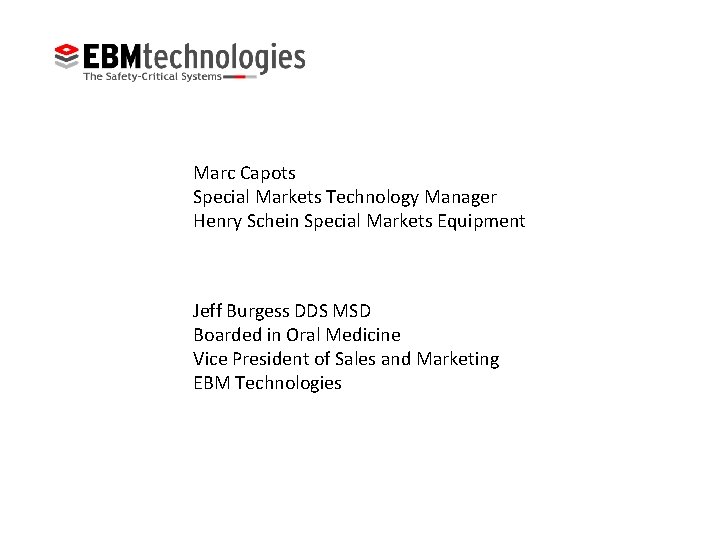
Marc Capots Special Markets Technology Manager Henry Schein Special Markets Equipment Jeff Burgess DDS MSD Boarded in Oral Medicine Vice President of Sales and Marketing EBM Technologies
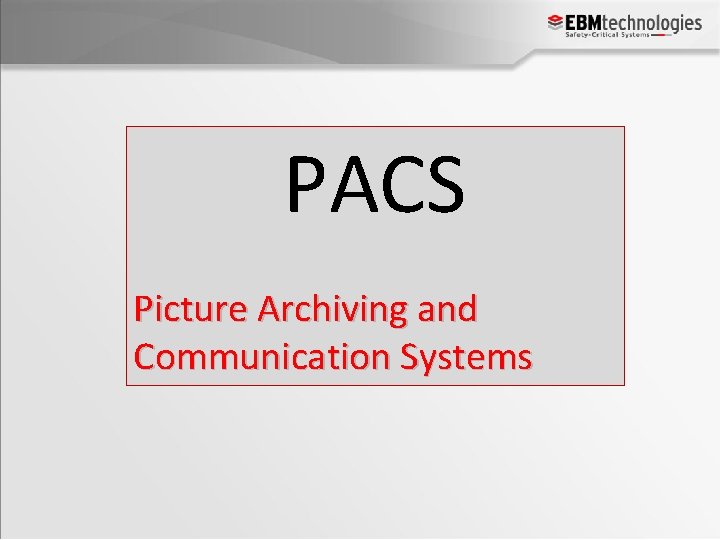
PACS Picture Archiving and Communication Systems
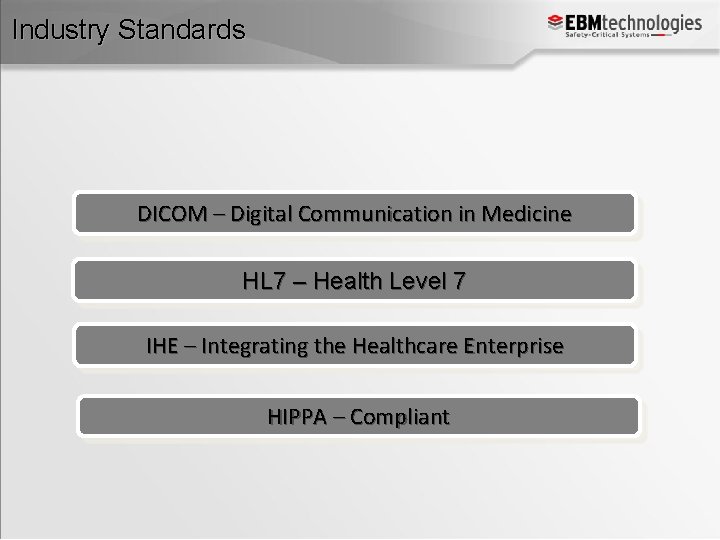
Industry Standards DICOM – Digital Communication in Medicine HL 7 – Health Level 7 IHE – Integrating the Healthcare Enterprise HIPPA – Compliant
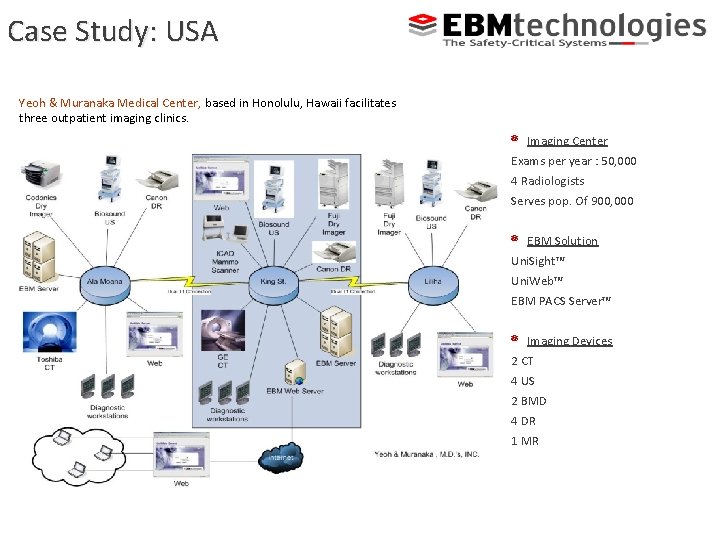
Case Study: USA Yeoh & Muranaka Medical Center, based in Honolulu, Hawaii facilitates three outpatient imaging clinics. Imaging Center Exams per year : 50, 000 4 Radiologists Serves pop. Of 900, 000 EBM Solution Uni. Sight™ Uni. Web™ EBM PACS Server™ Imaging Devices 2 CT 4 US 2 BMD 4 DR 1 MR
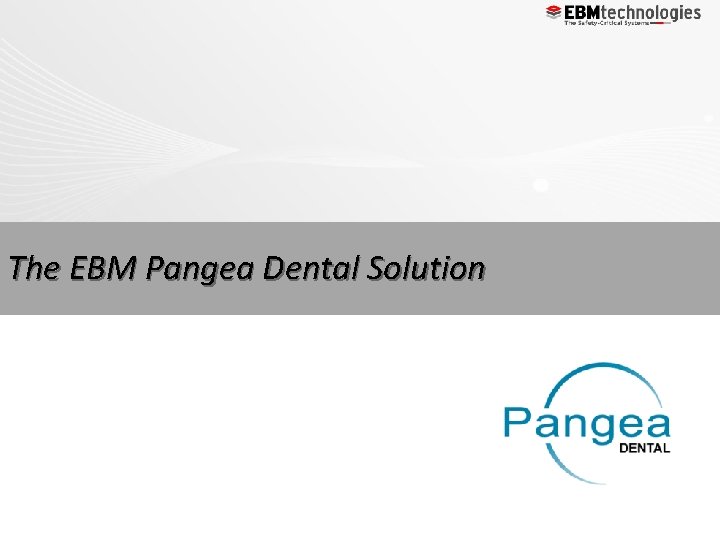
The EBM Pangea Dental Solution

The EBM Pangea Dental Solution Uni. Gate® Workstation ‘To communicate with the non-DICOM devices’ • Supports DICOM Worklist • Supports DICOM Dental Tag • Supports DICOM MPPS (Modality Procedure Performed Status) • Supports DICOM Storage Commitment • Allows conversion of non-digital images to DICOM standard
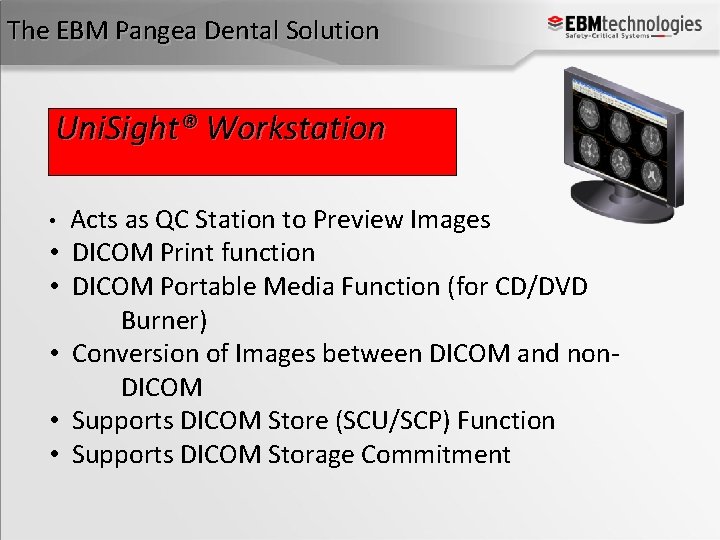
The EBM Pangea Dental Solution Uni. Sight® Workstation • • • Acts as QC Station to Preview Images DICOM Print function DICOM Portable Media Function (for CD/DVD Burner) Conversion of Images between DICOM and non. DICOM Supports DICOM Store (SCU/SCP) Function Supports DICOM Storage Commitment
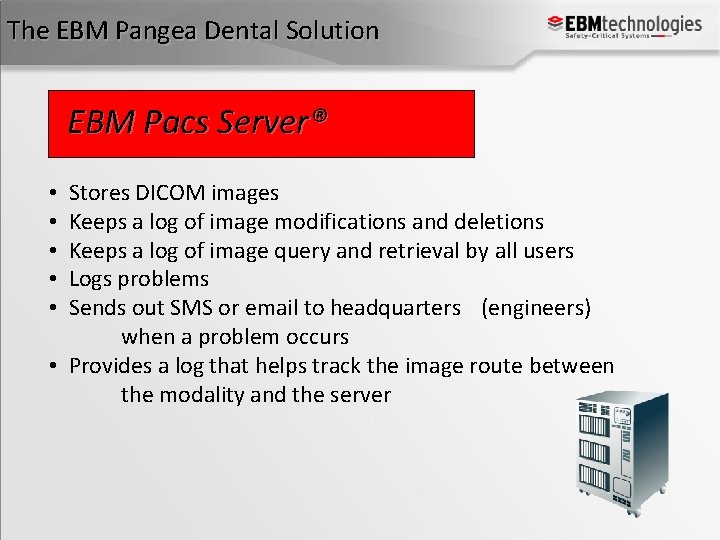
The EBM Pangea Dental Solution EBM Pacs Server® Stores DICOM images Keeps a log of image modifications and deletions Keeps a log of image query and retrieval by all users Logs problems Sends out SMS or email to headquarters (engineers) when a problem occurs • Provides a log that helps track the image route between the modality and the server • • •
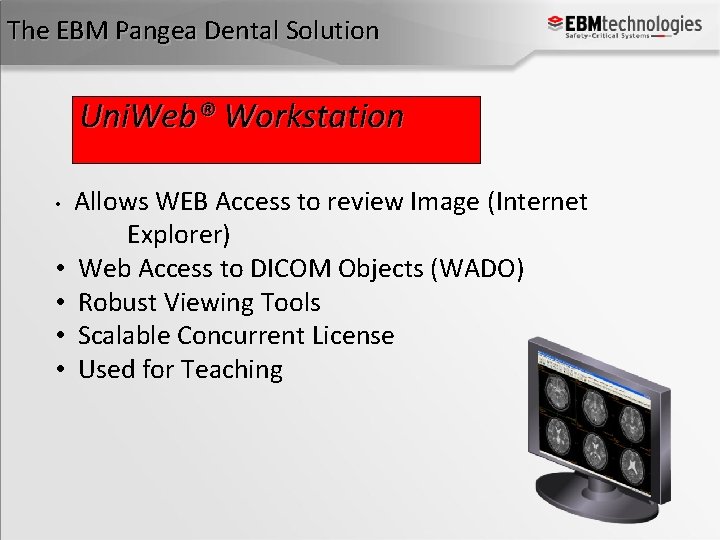
The EBM Pangea Dental Solution Uni. Web® Workstation • • • Allows WEB Access to review Image (Internet Explorer) Web Access to DICOM Objects (WADO) Robust Viewing Tools Scalable Concurrent License Used for Teaching
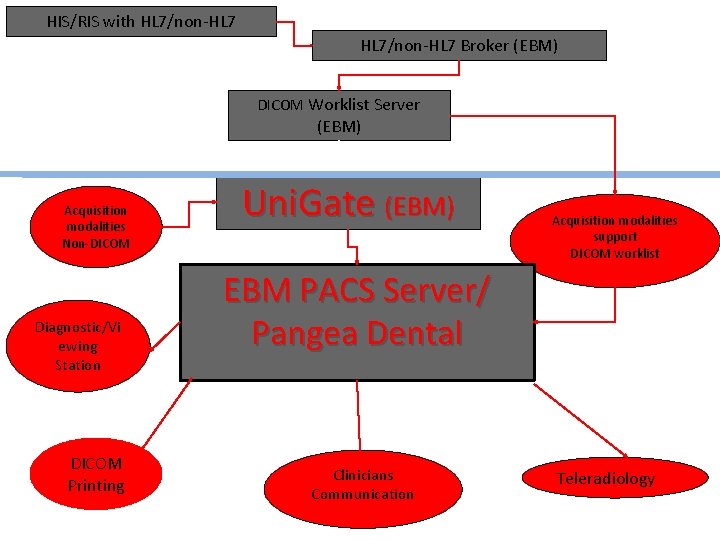
HIS/RIS with HL 7/non-HL 7 Broker (EBM) DICOM Worklist Server (EBM) Acquisition modalities Non-DICOM Diagnostic/Vi ewing Station DICOM Printing Uni. Gate (EBM) Acquisition modalities support DICOM worklist EBM PACS Server/ Pangea Dental Clinicians Communication Teleradiology
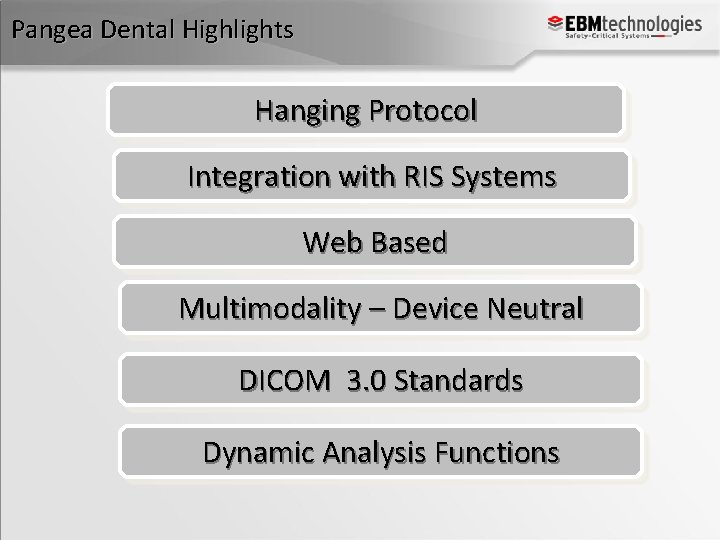
Pangea Dental Highlights Hanging Protocol Integration with RIS Systems Web Based Multimodality – Device Neutral DICOM 3. 0 Standards Dynamic Analysis Functions
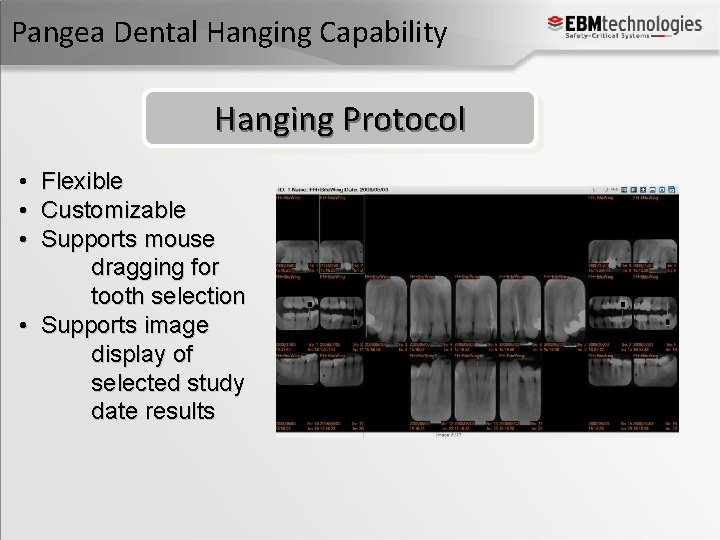
Pangea Dental Hanging Capability Hanging Protocol • Flexible • Customizable • Supports mouse dragging for tooth selection • Supports image display of selected study date results
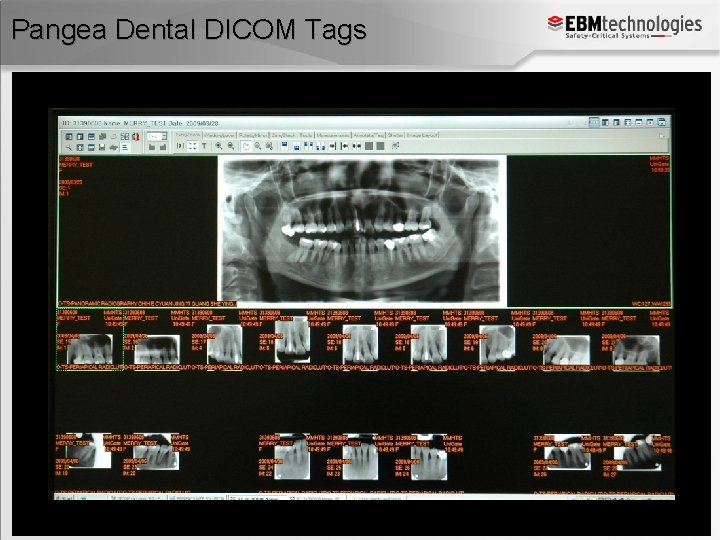
Pangea Dental DICOM Tags
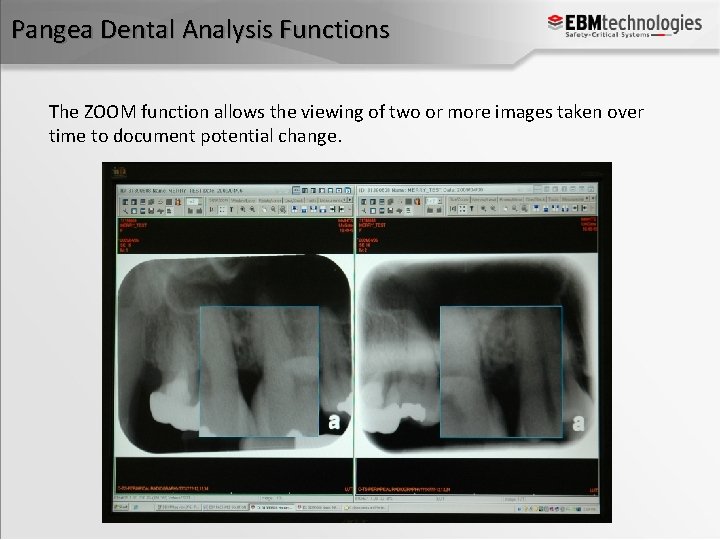
Pangea Dental Analysis Functions The ZOOM function allows the viewing of two or more images taken over time to document potential change.
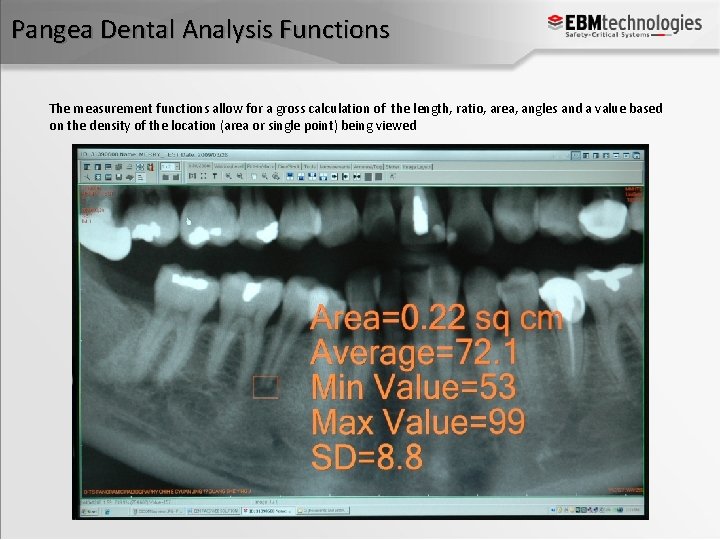
Pangea Dental Analysis Functions The measurement functions allow for a gross calculation of the length, ratio, area, angles and a value based on the density of the location (area or single point) being viewed
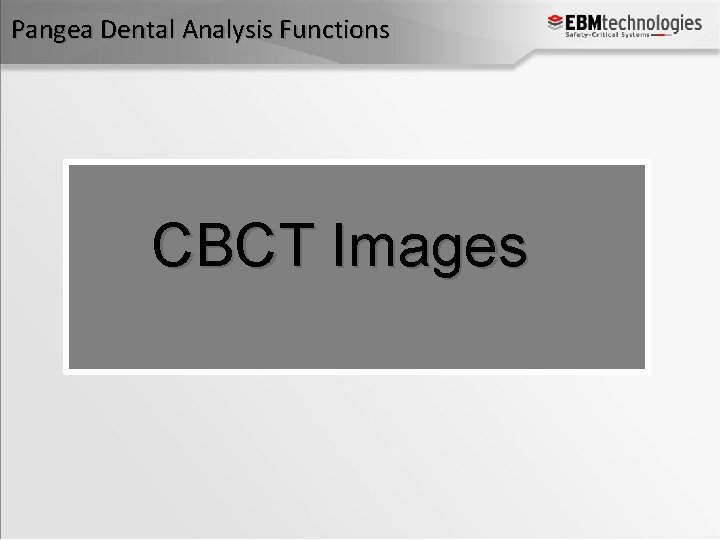
Pangea Dental Analysis Functions CBCT Images
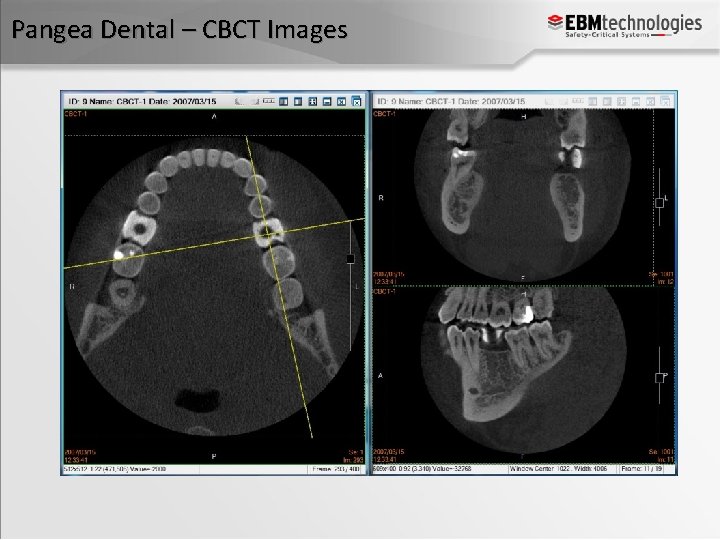
Pangea Dental – CBCT Images
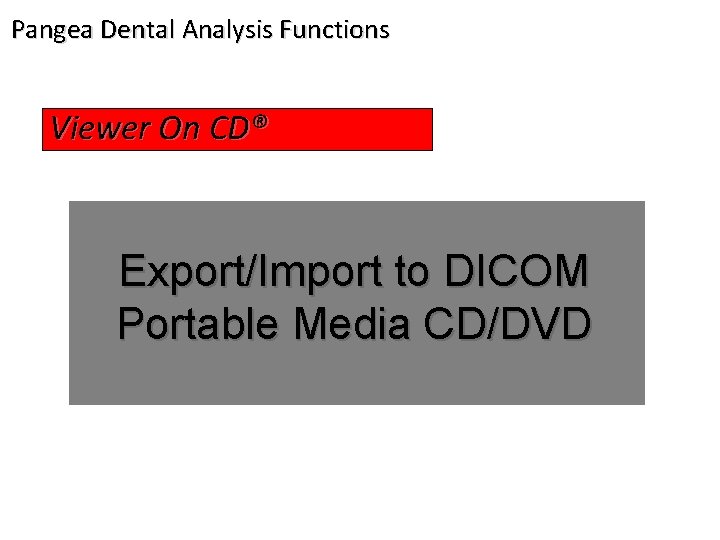
Pangea Dental Analysis Functions Viewer On CD® Export/Import to DICOM Portable Media CD/DVD
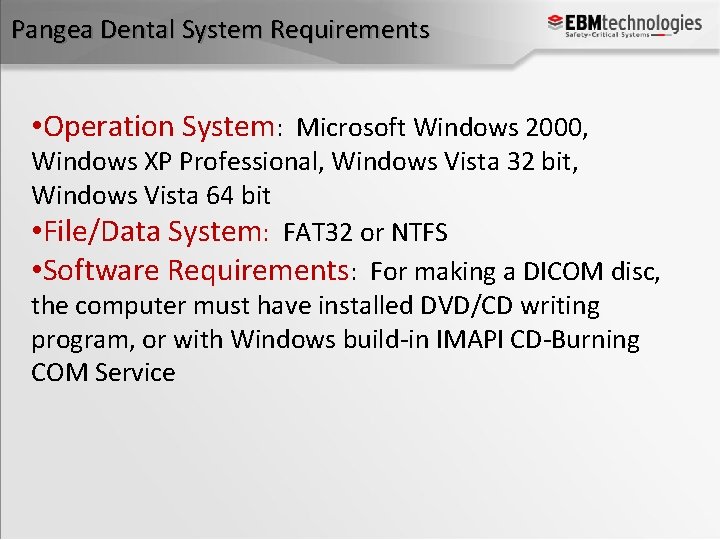
Pangea Dental System Requirements • Operation System: Microsoft Windows 2000, Windows XP Professional, Windows Vista 32 bit, Windows Vista 64 bit • File/Data System: FAT 32 or NTFS • Software Requirements: For making a DICOM disc, the computer must have installed DVD/CD writing program, or with Windows build-in IMAPI CD-Burning COM Service
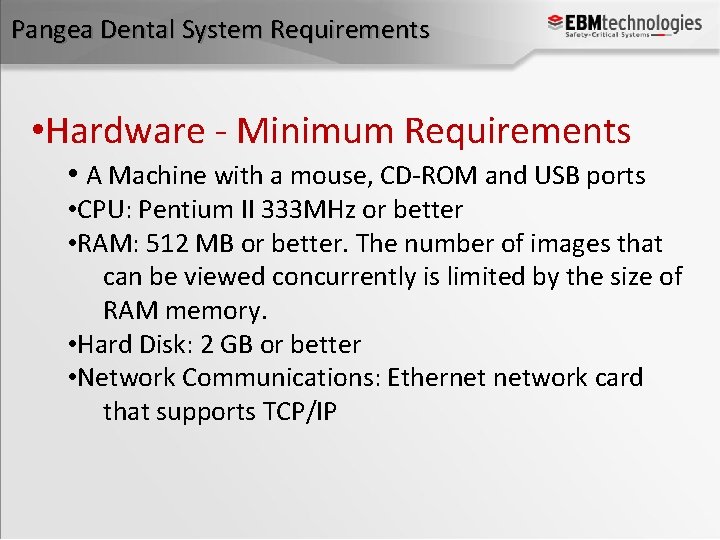
Pangea Dental System Requirements • Hardware - Minimum Requirements • A Machine with a mouse, CD-ROM and USB ports • CPU: Pentium II 333 MHz or better • RAM: 512 MB or better. The number of images that can be viewed concurrently is limited by the size of RAM memory. • Hard Disk: 2 GB or better • Network Communications: Ethernet network card that supports TCP/IP
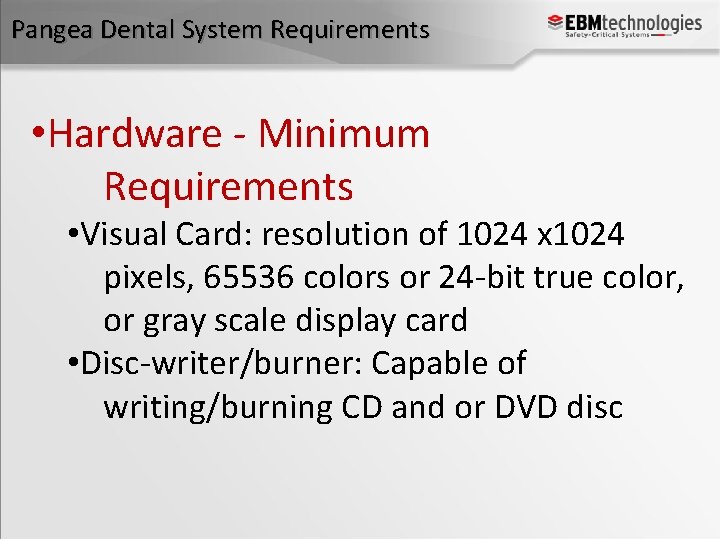
Pangea Dental System Requirements • Hardware - Minimum Requirements • Visual Card: resolution of 1024 x 1024 pixels, 65536 colors or 24 -bit true color, or gray scale display card • Disc-writer/burner: Capable of writing/burning CD and or DVD disc
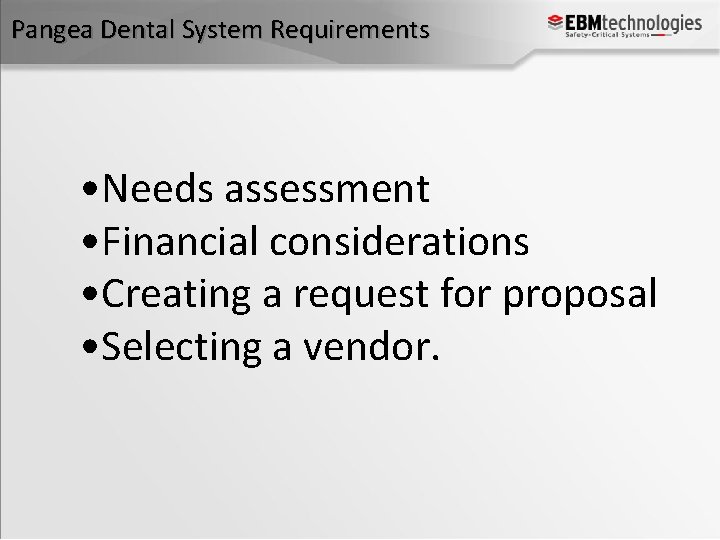
Pangea Dental System Requirements • Needs assessment • Financial considerations • Creating a request for proposal • Selecting a vendor.
 Electronic health records pros and cons
Electronic health records pros and cons Electronic field production
Electronic field production System development life cycle of electronic health records
System development life cycle of electronic health records Electronic mars records
Electronic mars records Electronic health records
Electronic health records Paper vs electronic medical records
Paper vs electronic medical records Uncitral model law on electronic transferable records
Uncitral model law on electronic transferable records Electronic medical records
Electronic medical records Language
Language Electronic medical records
Electronic medical records +electronic +health +records +migration
+electronic +health +records +migration Sellerie amaru
Sellerie amaru Nick hollings
Nick hollings Charrua pacs
Charrua pacs Pacs tutorial
Pacs tutorial Pacs modality workstation
Pacs modality workstation Free pacs software
Free pacs software 1991 pacs
1991 pacs Pacs tutorial
Pacs tutorial Pacs prp
Pacs prp Pacs
Pacs Which is the most interactive part of a pacs?
Which is the most interactive part of a pacs? What is pacs in france
What is pacs in france What is pacs
What is pacs