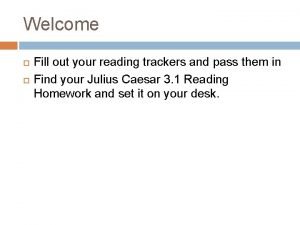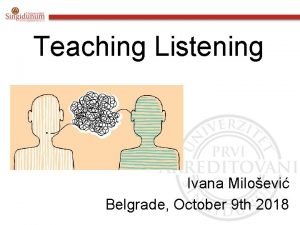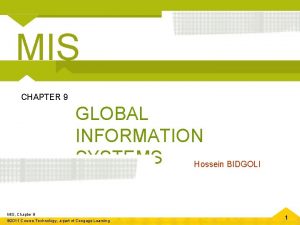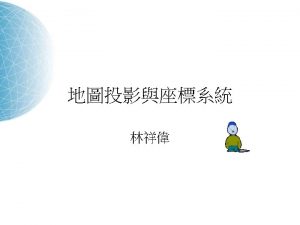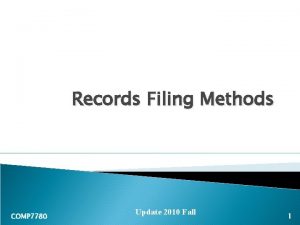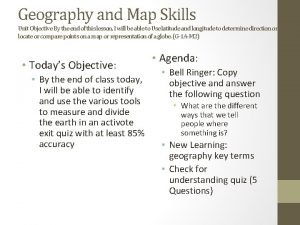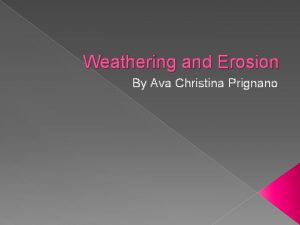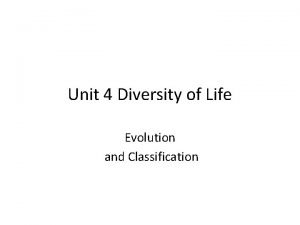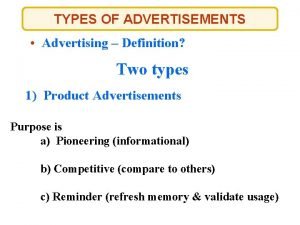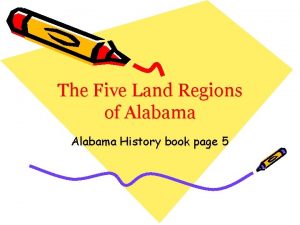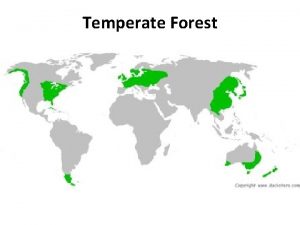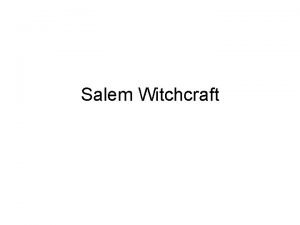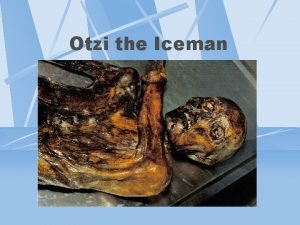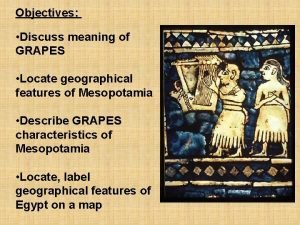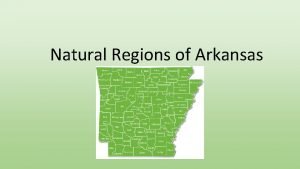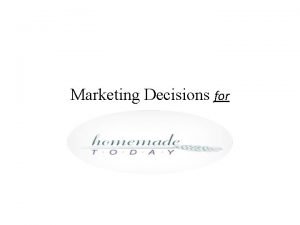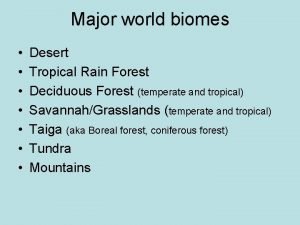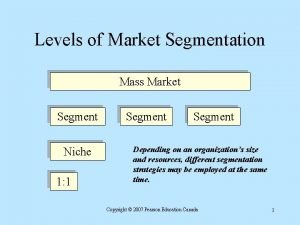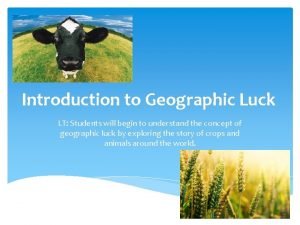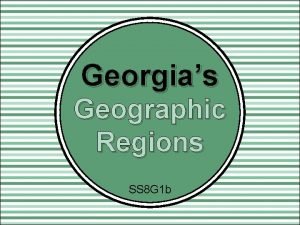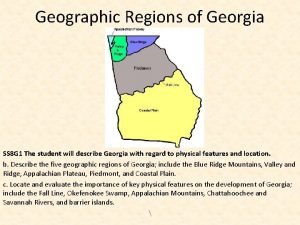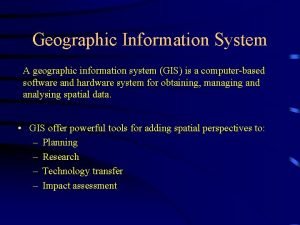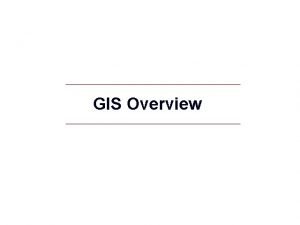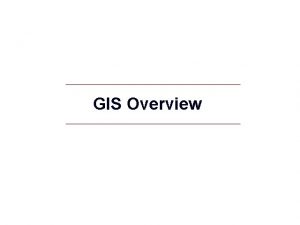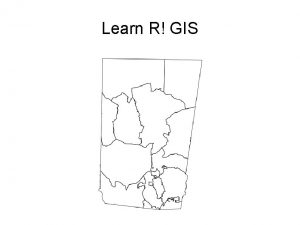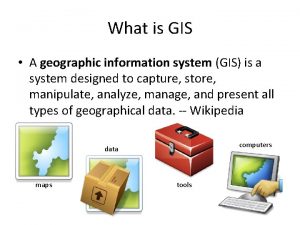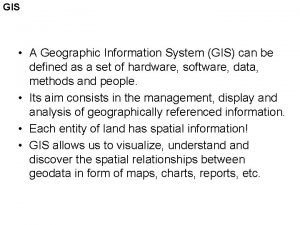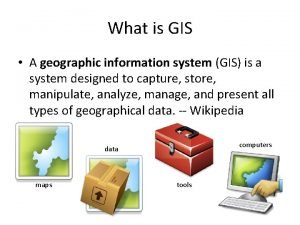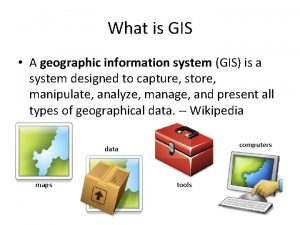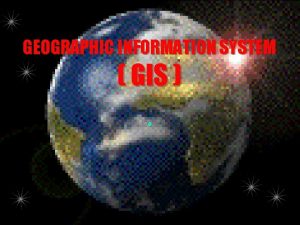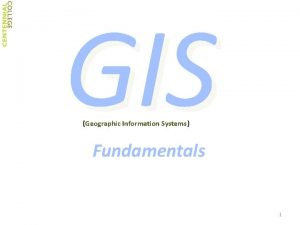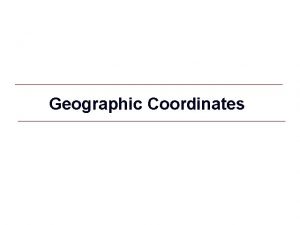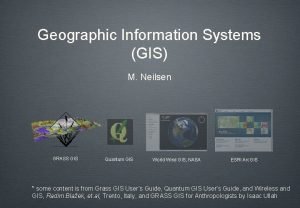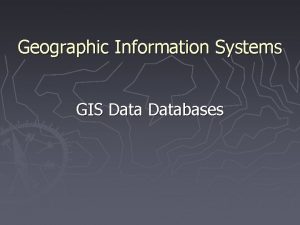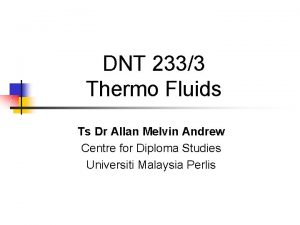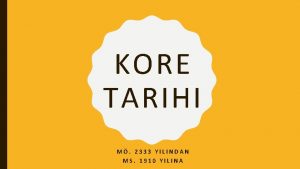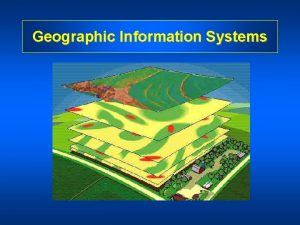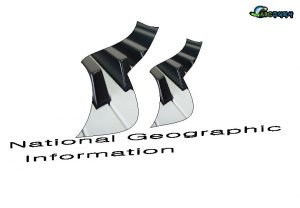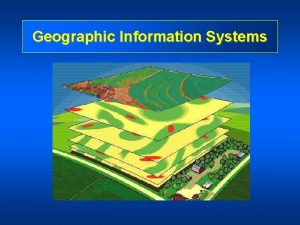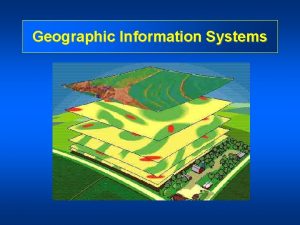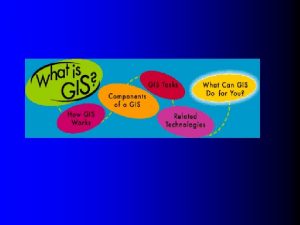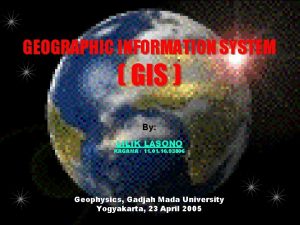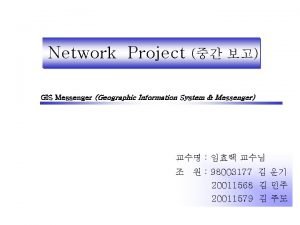EAT 2333 GEOGRAPHIC INFORMATION SYSTEM GIS CO 3
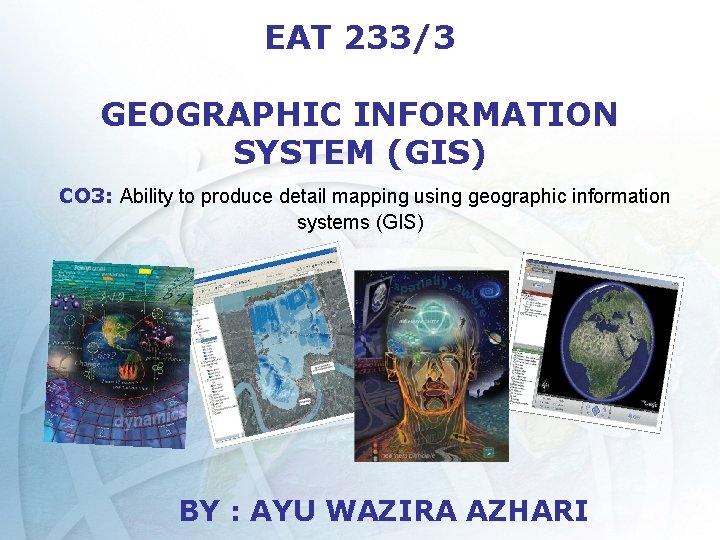
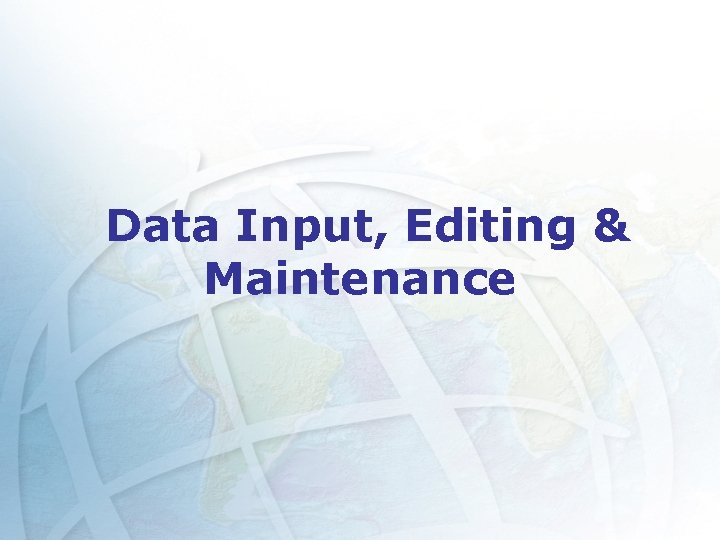
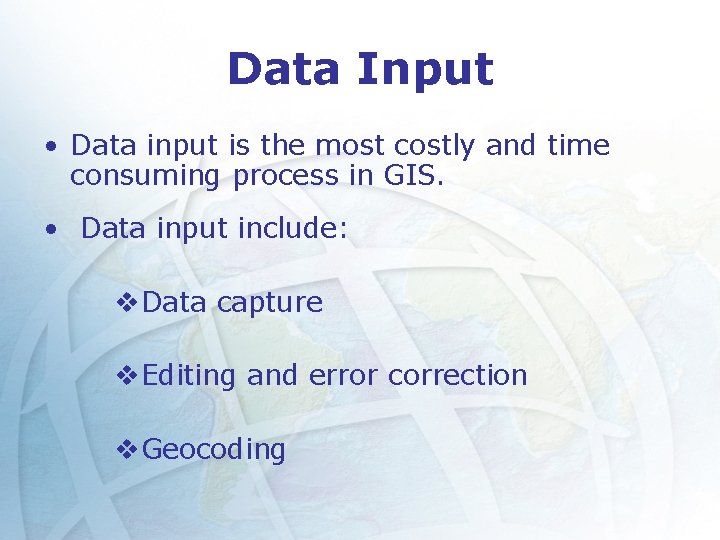
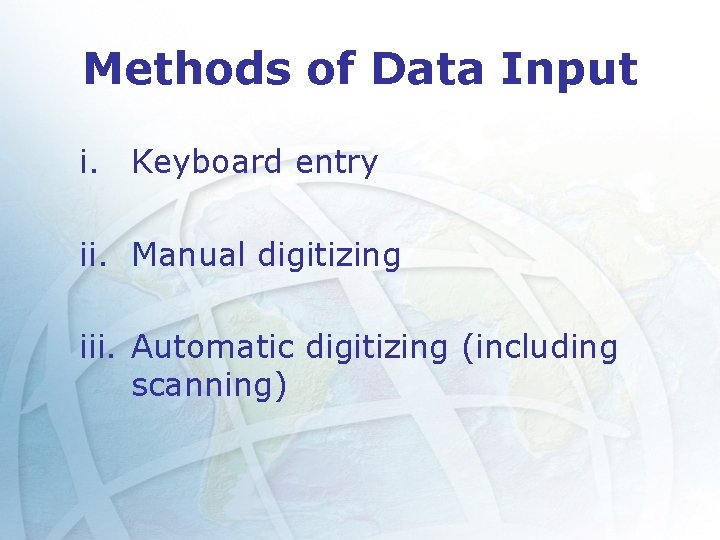
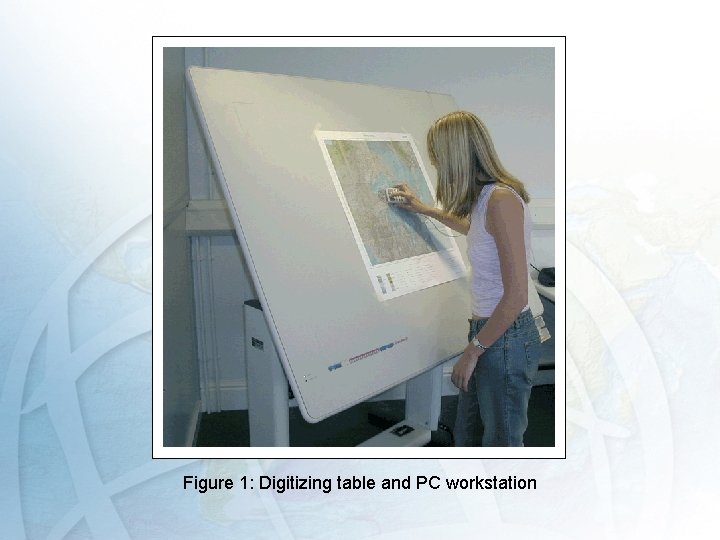
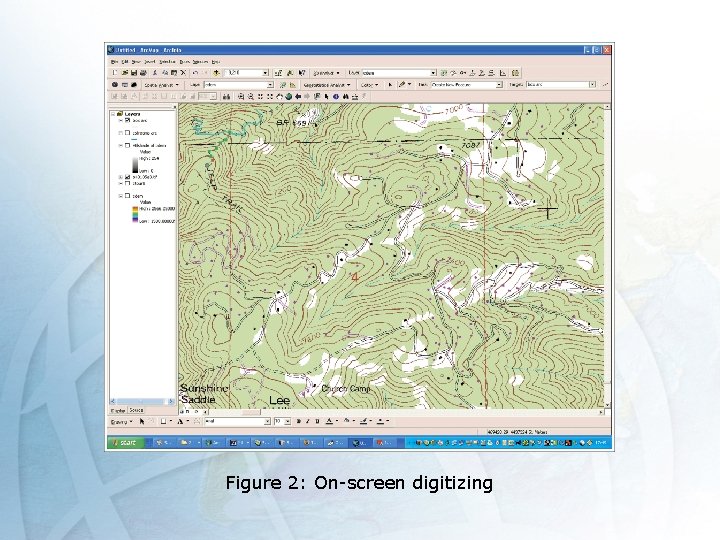
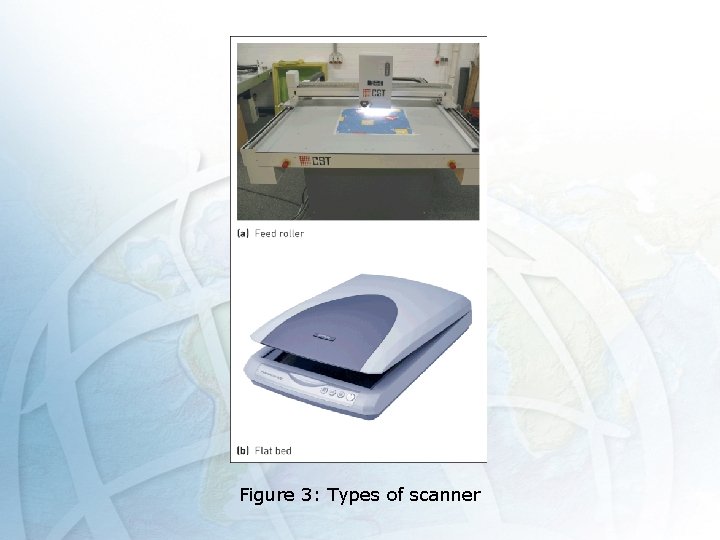
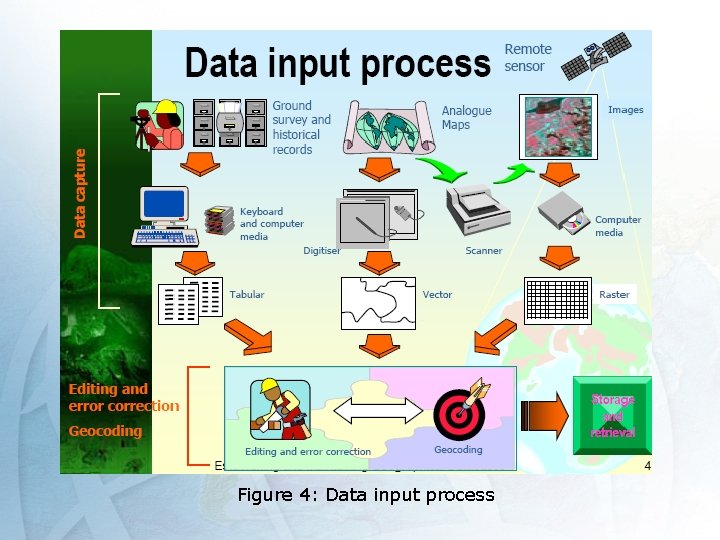
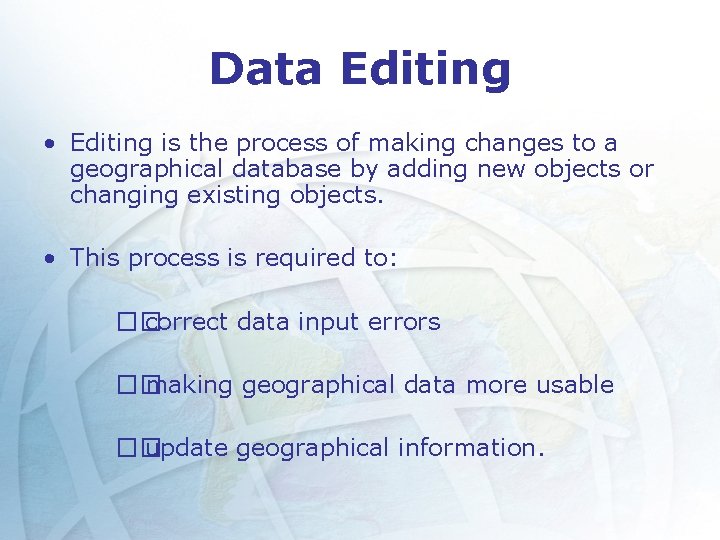
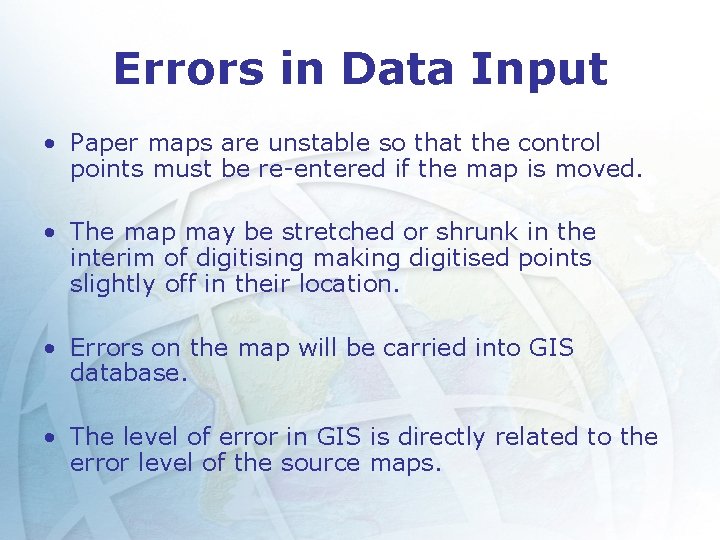
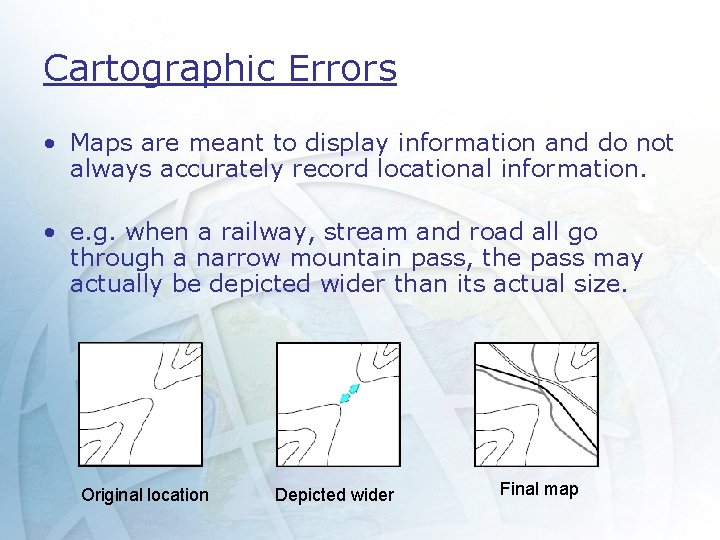
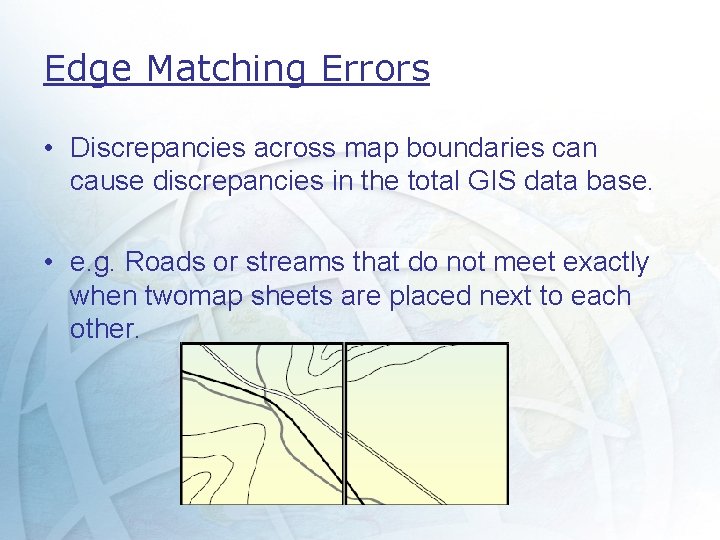
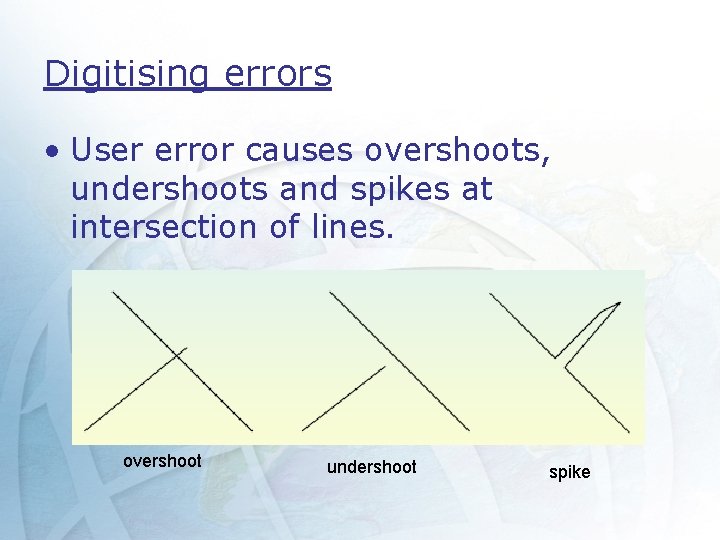
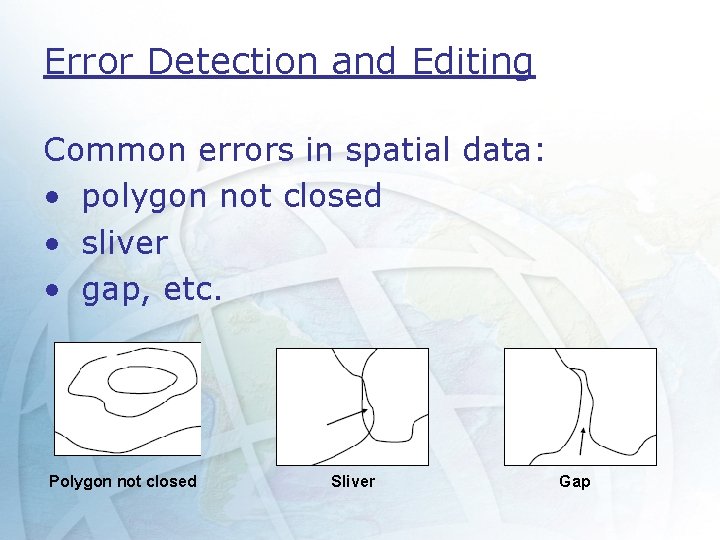
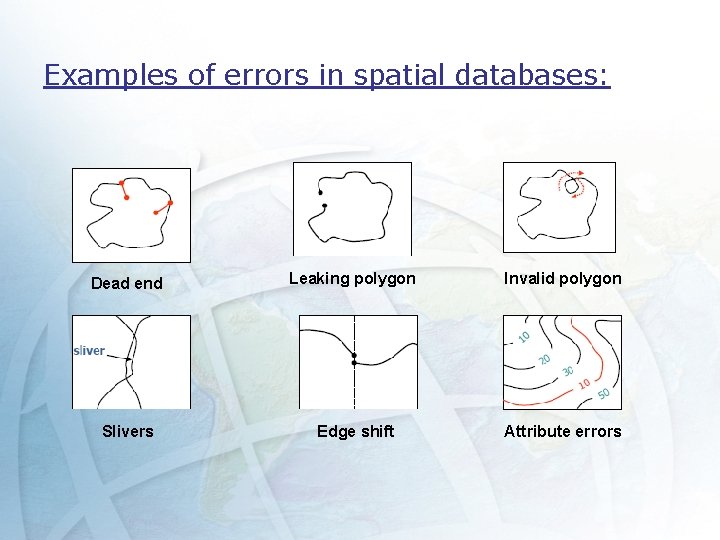
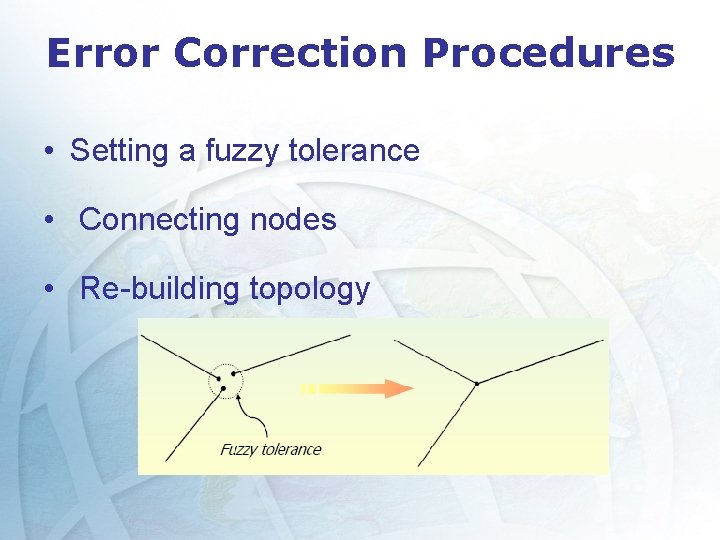
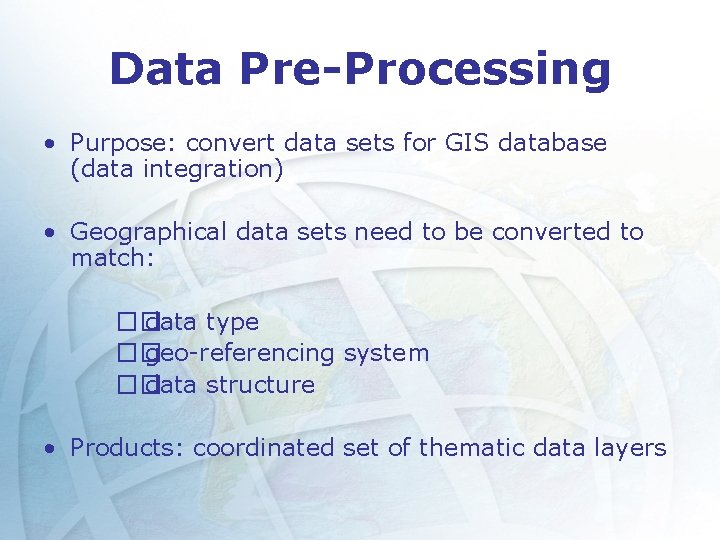
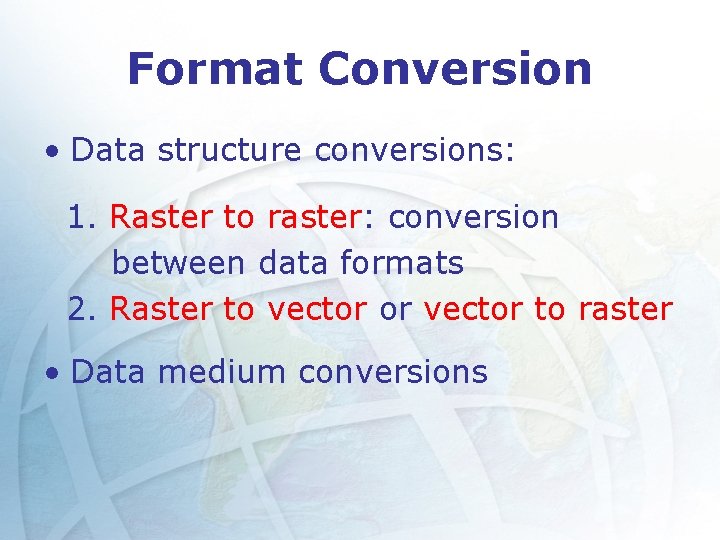
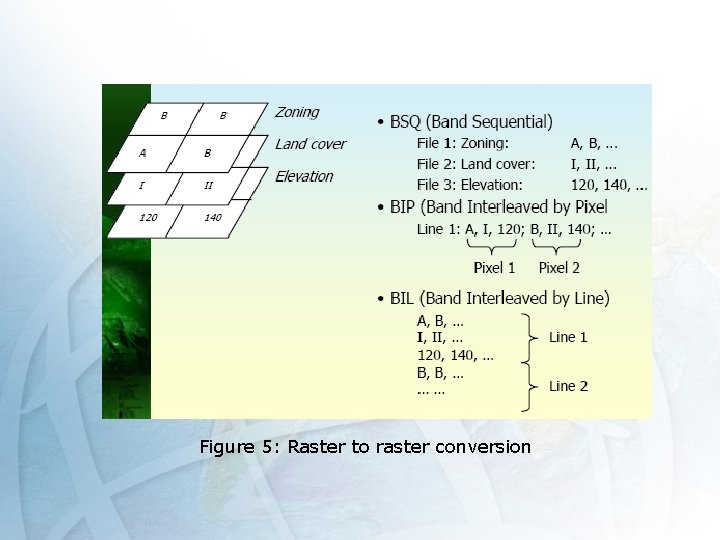
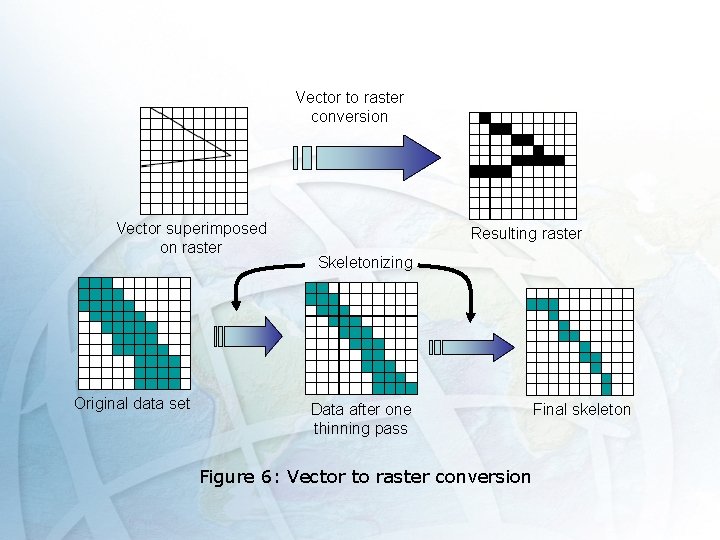
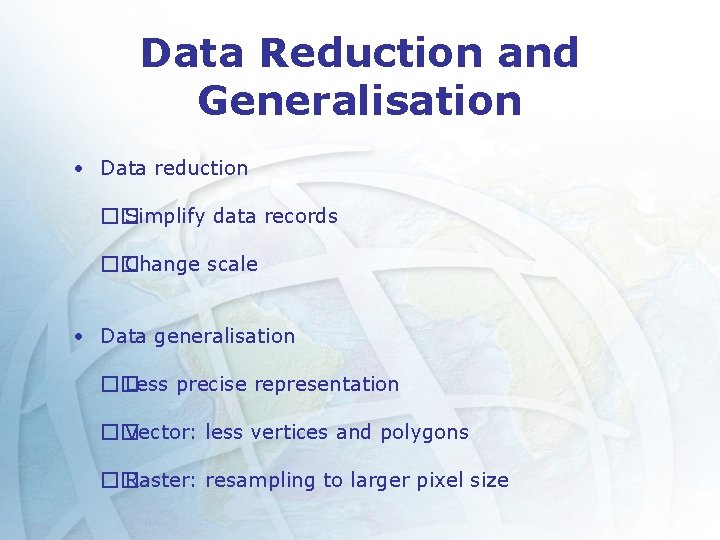
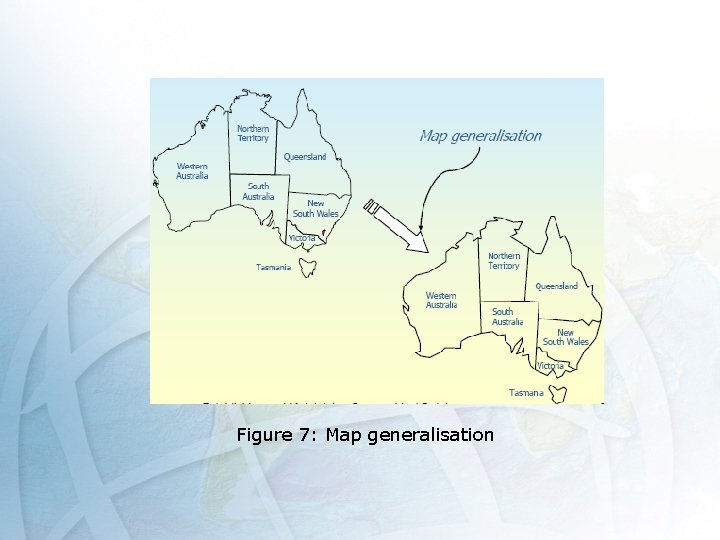
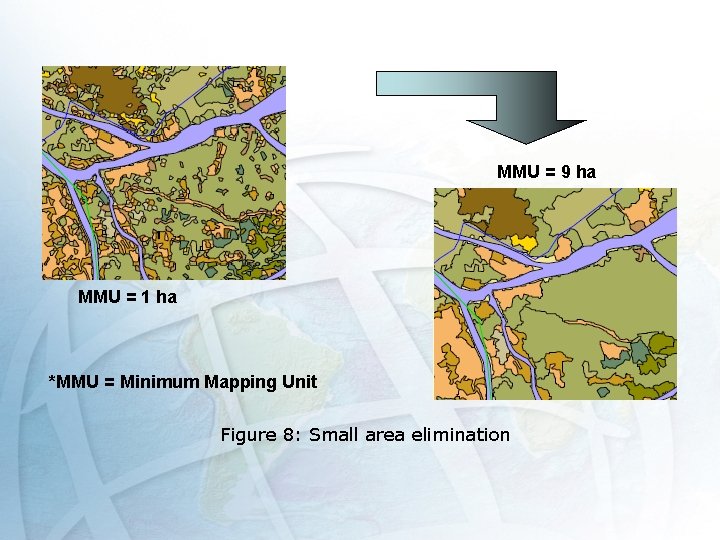
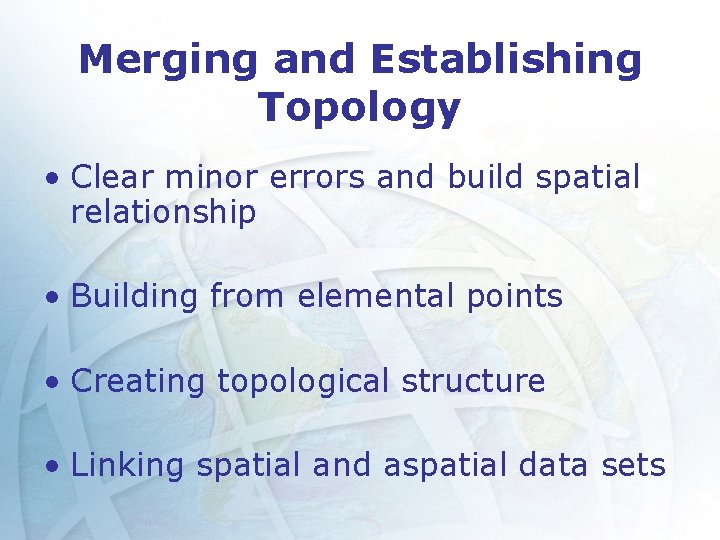
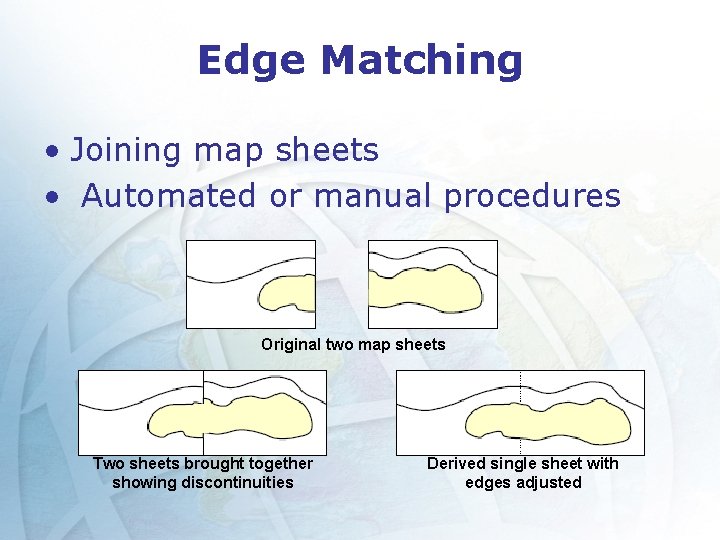
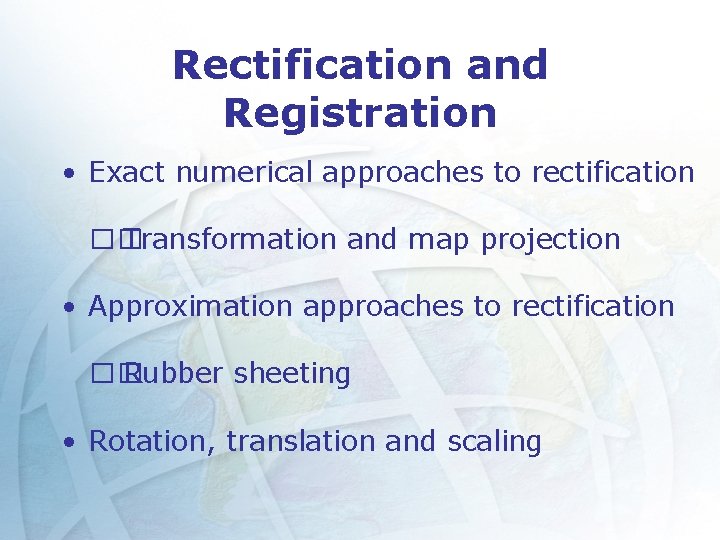
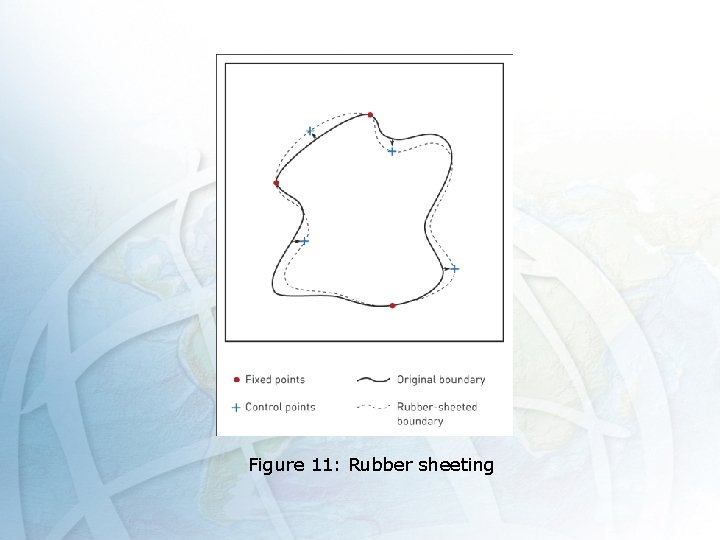
- Slides: 27
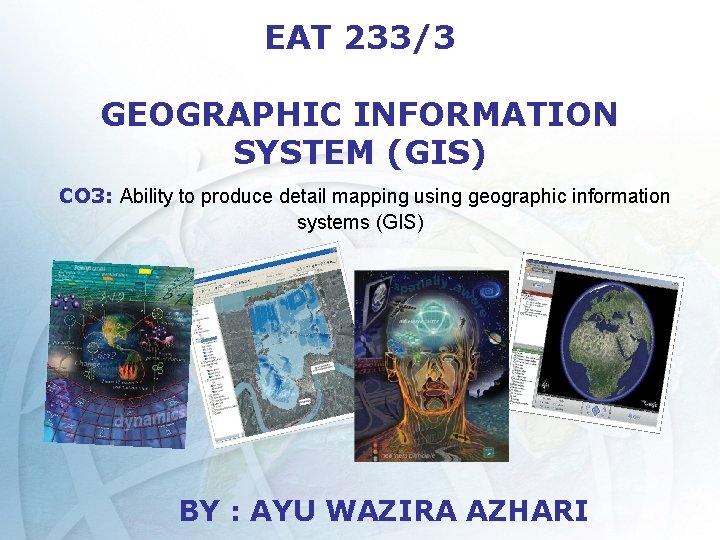
EAT 233/3 GEOGRAPHIC INFORMATION SYSTEM (GIS) CO 3: Ability to produce detail mapping using geographic information systems (GIS) BY : AYU WAZIRA AZHARI
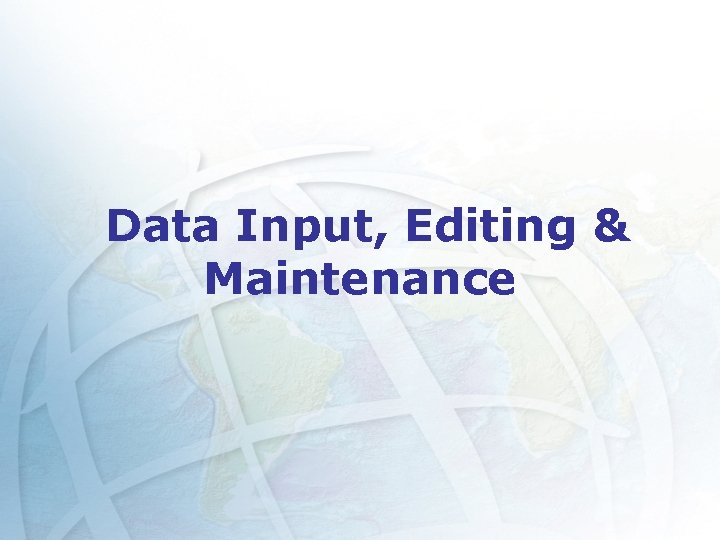
Data Input, Editing & Maintenance
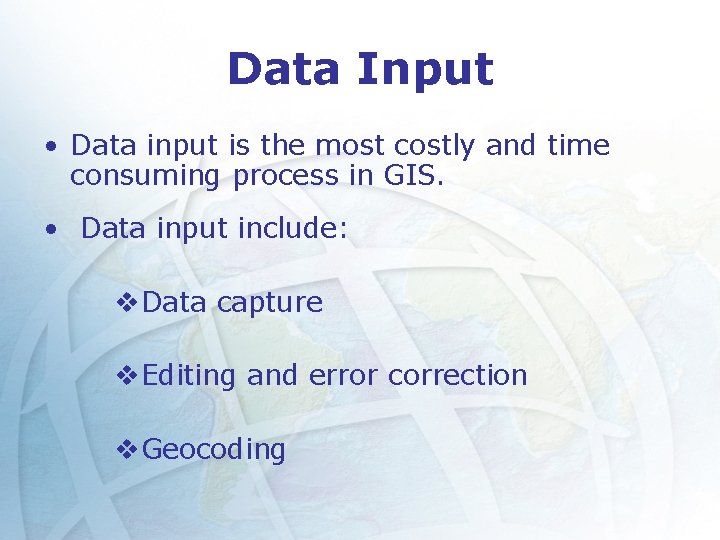
Data Input • Data input is the most costly and time consuming process in GIS. • Data input include: v. Data capture v. Editing and error correction v. Geocoding
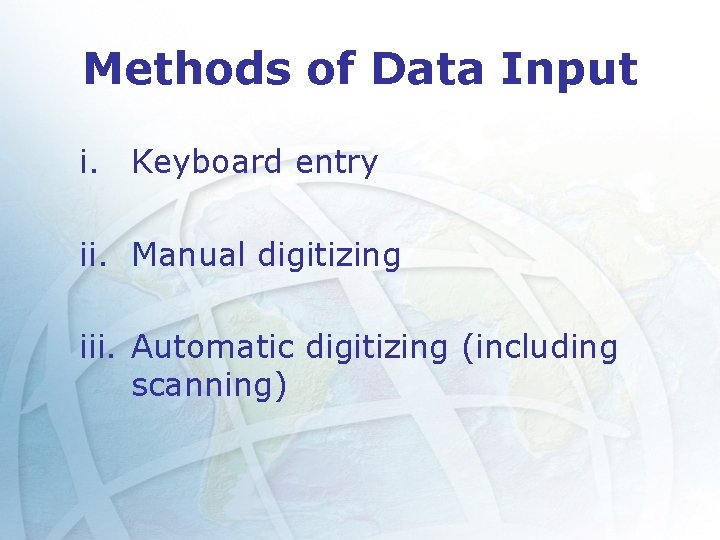
Methods of Data Input i. Keyboard entry ii. Manual digitizing iii. Automatic digitizing (including scanning)
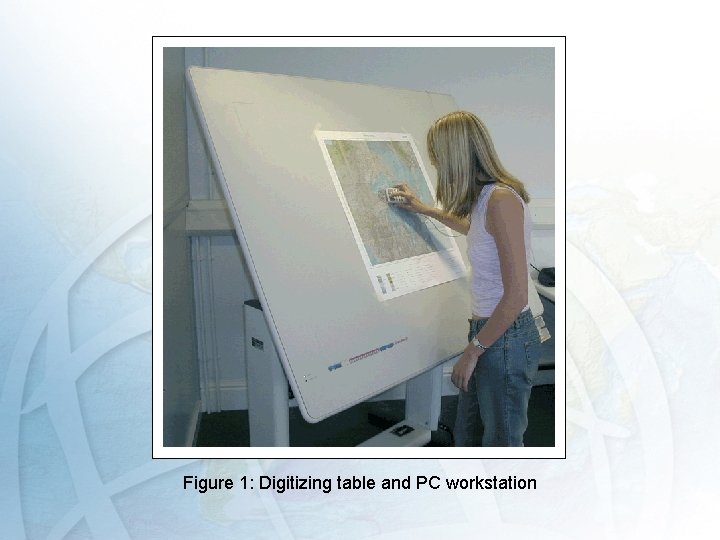
Figure 1: Digitizing table and PC workstation
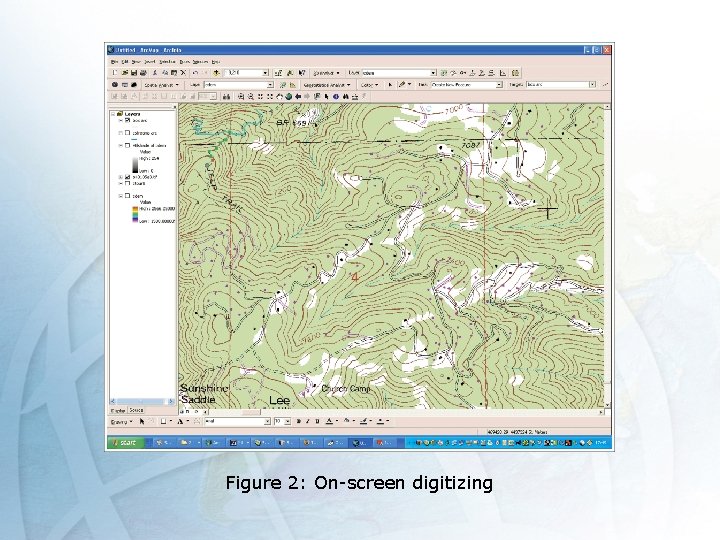
Figure 2: On-screen digitizing
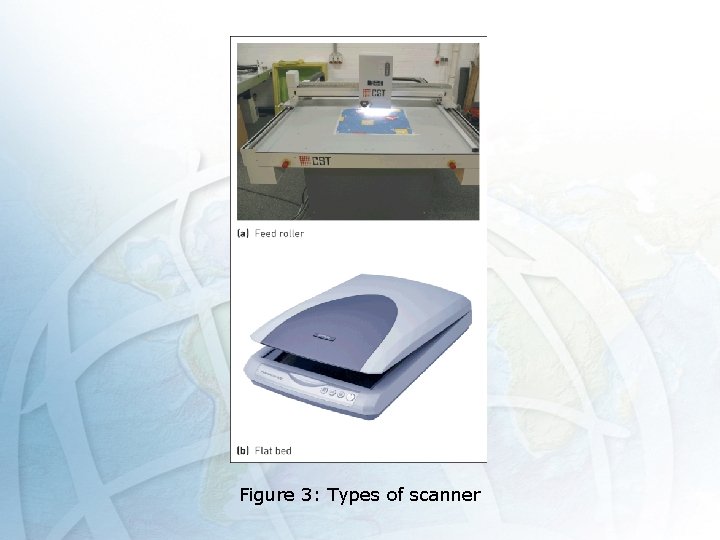
Figure 3: Types of scanner
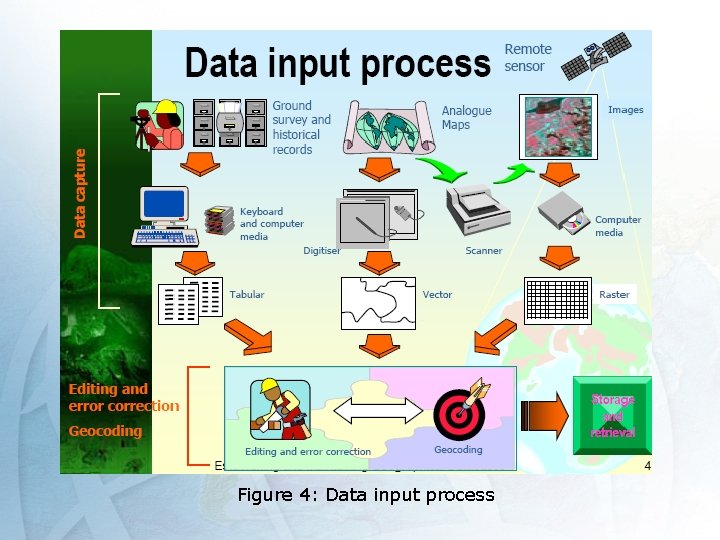
Figure 4: Data input process
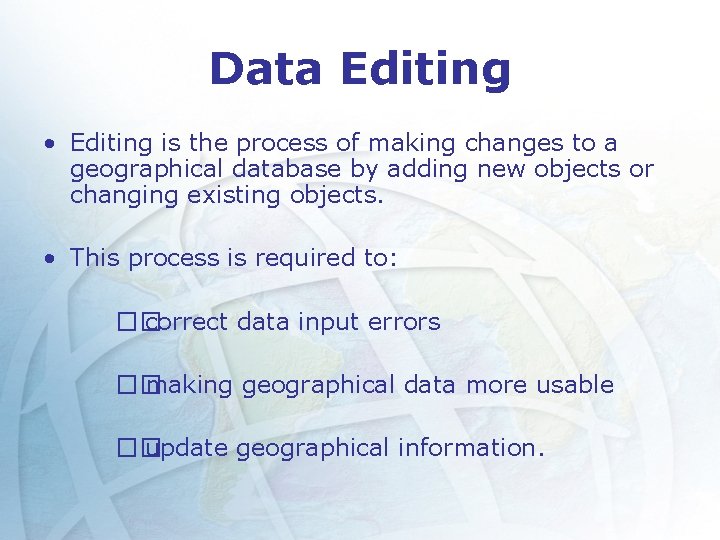
Data Editing • Editing is the process of making changes to a geographical database by adding new objects or changing existing objects. • This process is required to: �� correct data input errors �� making geographical data more usable �� update geographical information.
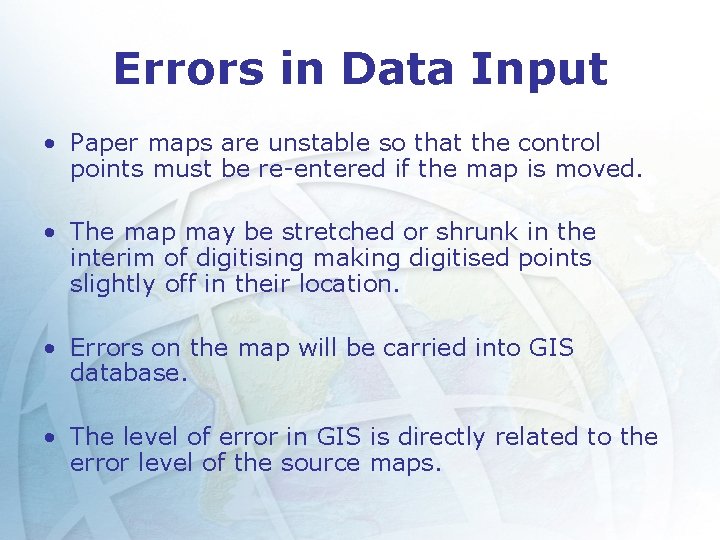
Errors in Data Input • Paper maps are unstable so that the control points must be re-entered if the map is moved. • The map may be stretched or shrunk in the interim of digitising making digitised points slightly off in their location. • Errors on the map will be carried into GIS database. • The level of error in GIS is directly related to the error level of the source maps.
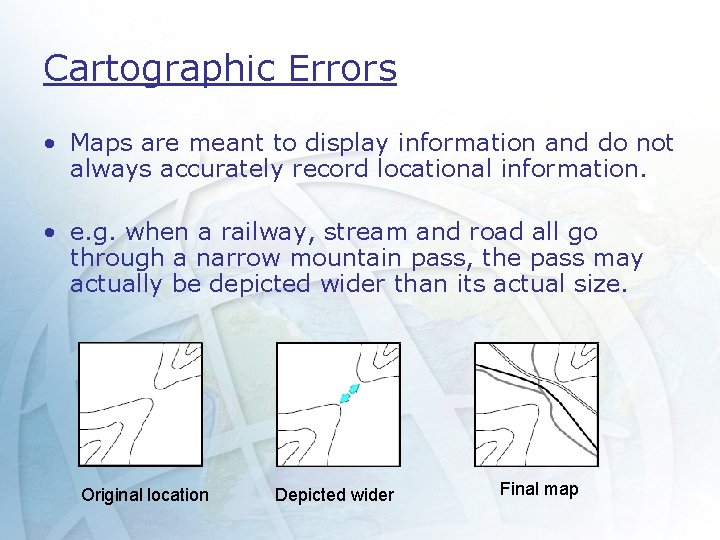
Cartographic Errors • Maps are meant to display information and do not always accurately record locational information. • e. g. when a railway, stream and road all go through a narrow mountain pass, the pass may actually be depicted wider than its actual size. Original location Depicted wider Final map
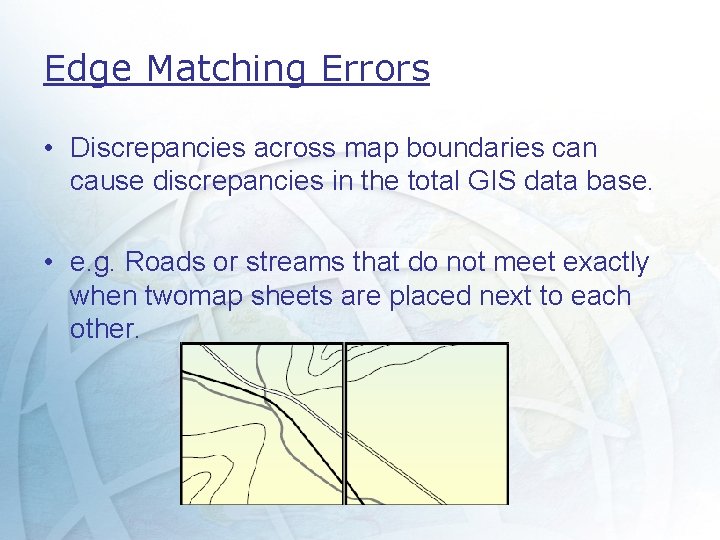
Edge Matching Errors • Discrepancies across map boundaries can cause discrepancies in the total GIS data base. • e. g. Roads or streams that do not meet exactly when twomap sheets are placed next to each other.
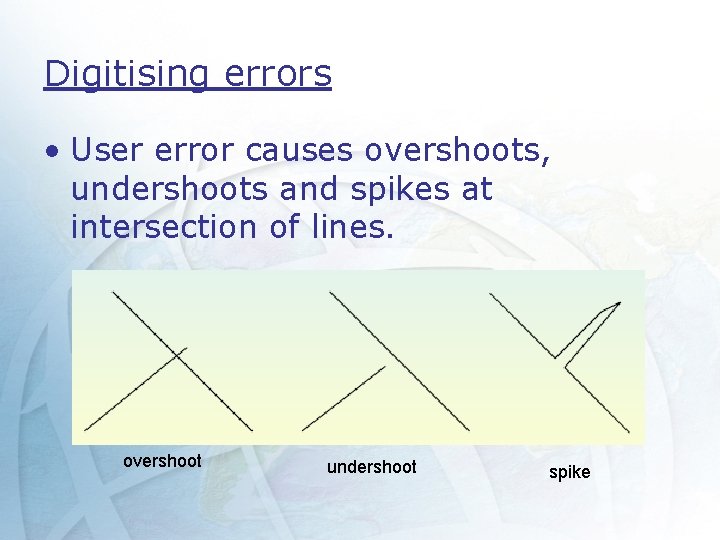
Digitising errors • User error causes overshoots, undershoots and spikes at intersection of lines. overshoot undershoot spike
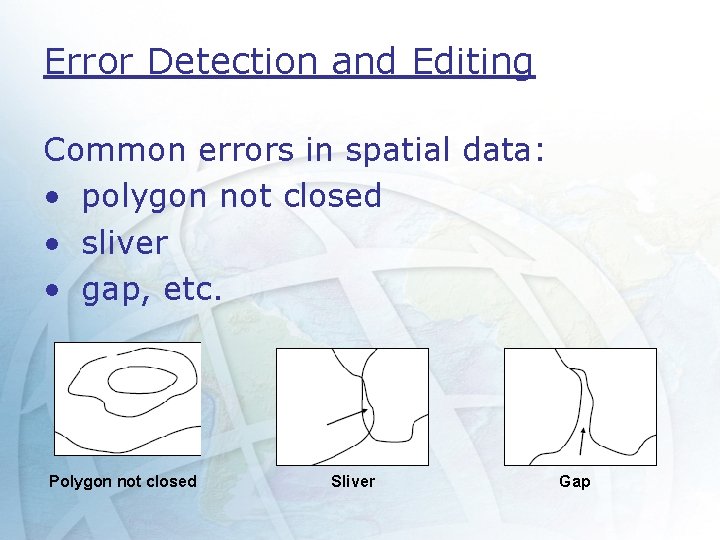
Error Detection and Editing Common errors in spatial data: • polygon not closed • sliver • gap, etc. Polygon not closed Sliver Gap
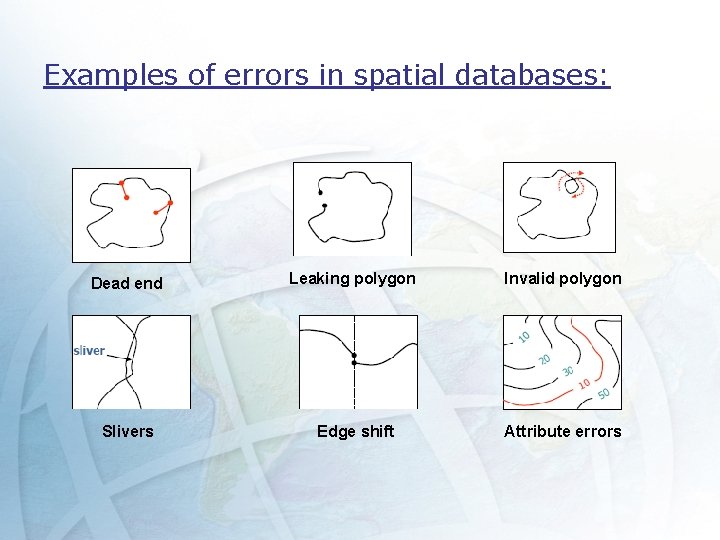
Examples of errors in spatial databases: Dead end Leaking polygon Invalid polygon Slivers Edge shift Attribute errors
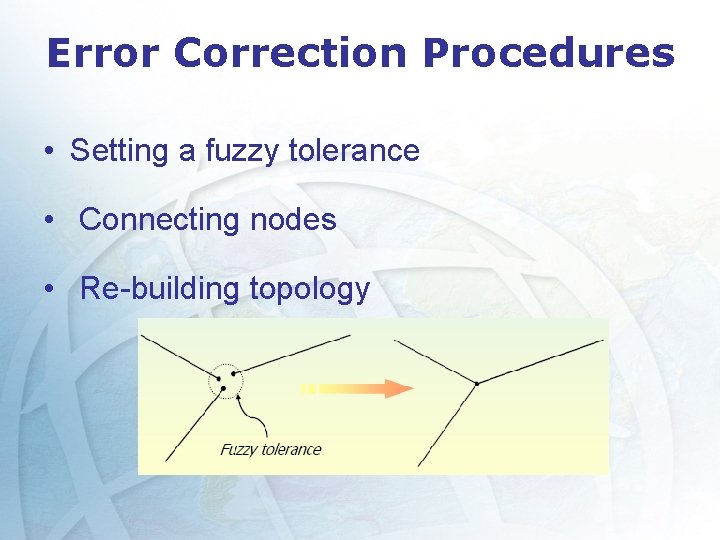
Error Correction Procedures • Setting a fuzzy tolerance • Connecting nodes • Re-building topology
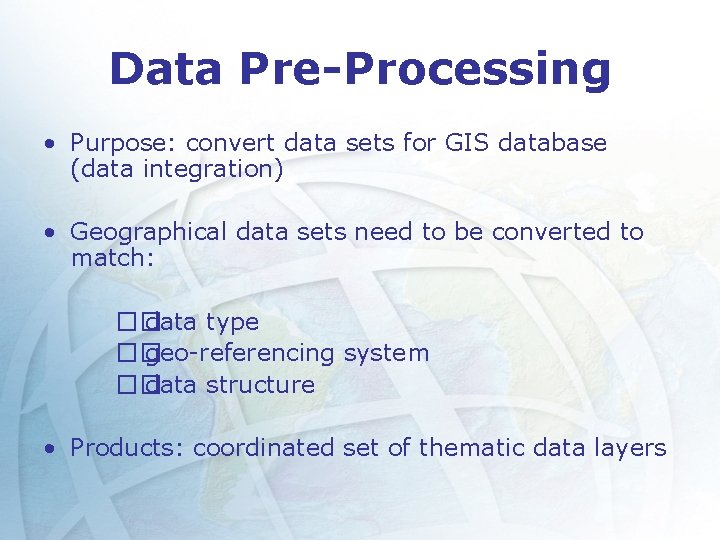
Data Pre-Processing • Purpose: convert data sets for GIS database (data integration) • Geographical data sets need to be converted to match: �� data type �� geo-referencing system �� data structure • Products: coordinated set of thematic data layers
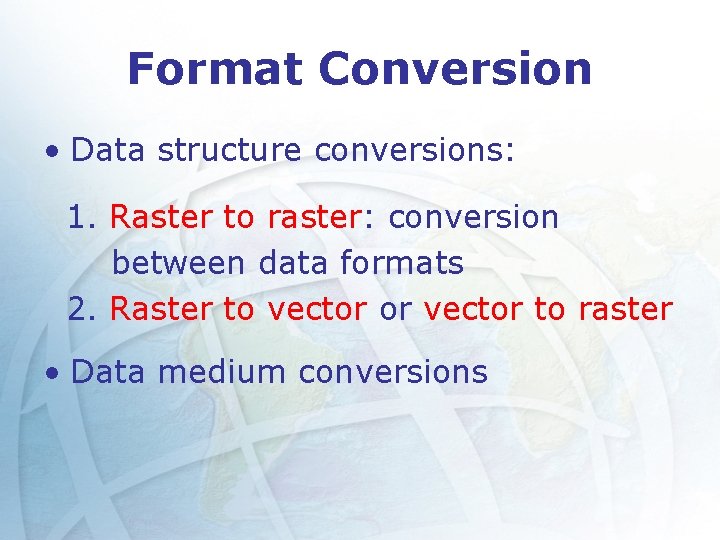
Format Conversion • Data structure conversions: 1. Raster to raster: conversion between data formats 2. Raster to vector or vector to raster • Data medium conversions
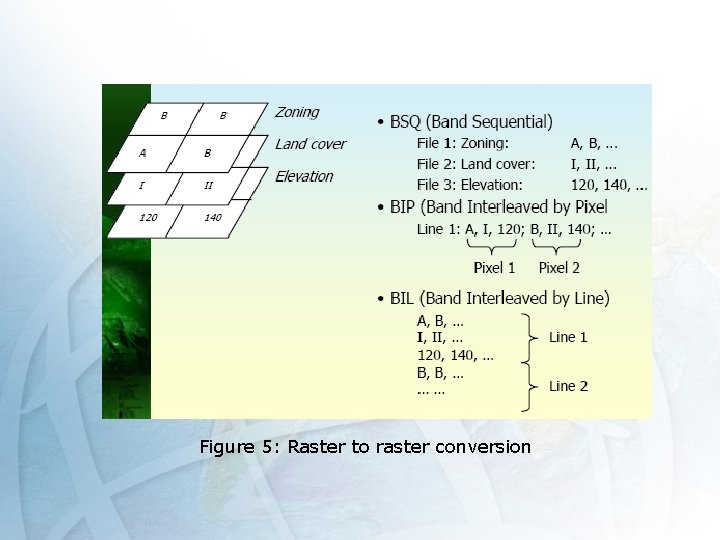
Figure 5: Raster to raster conversion
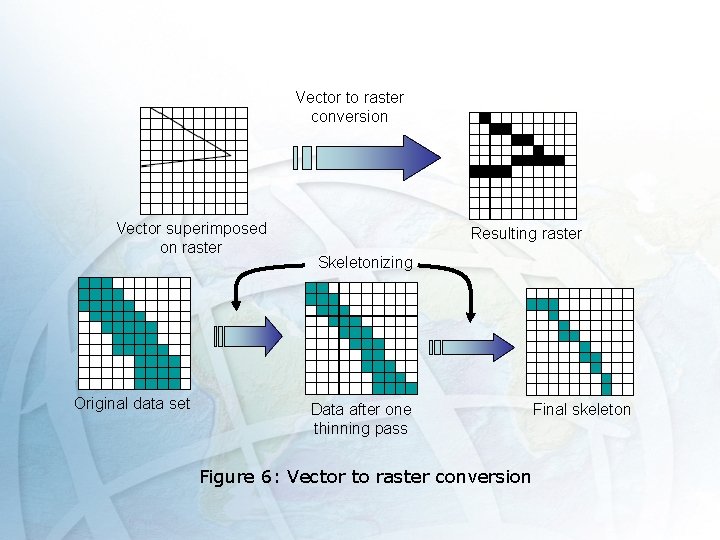
Vector to raster conversion Vector superimposed on raster Original data set Resulting raster Skeletonizing Data after one thinning pass Figure 6: Vector to raster conversion Final skeleton
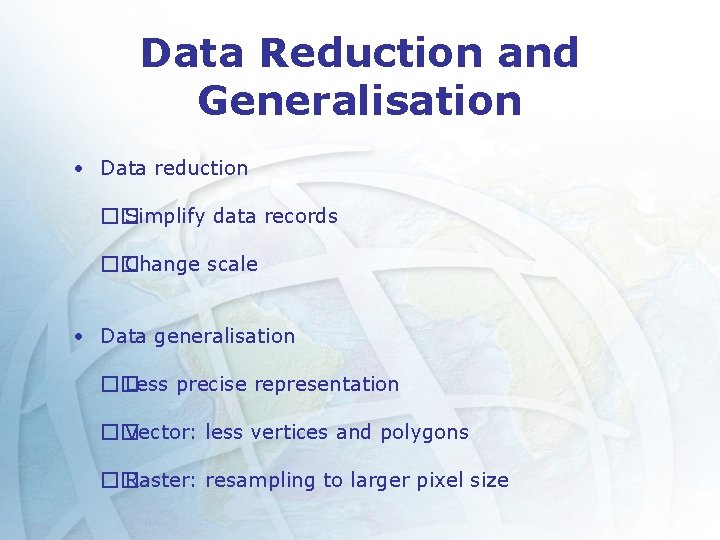
Data Reduction and Generalisation • Data reduction �� Simplify data records �� Change scale • Data generalisation �� Less precise representation �� Vector: less vertices and polygons �� Raster: resampling to larger pixel size
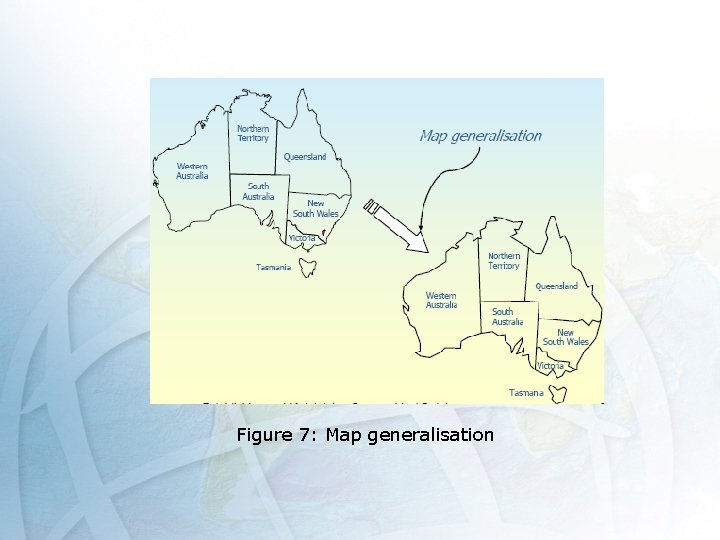
Figure 7: Map generalisation
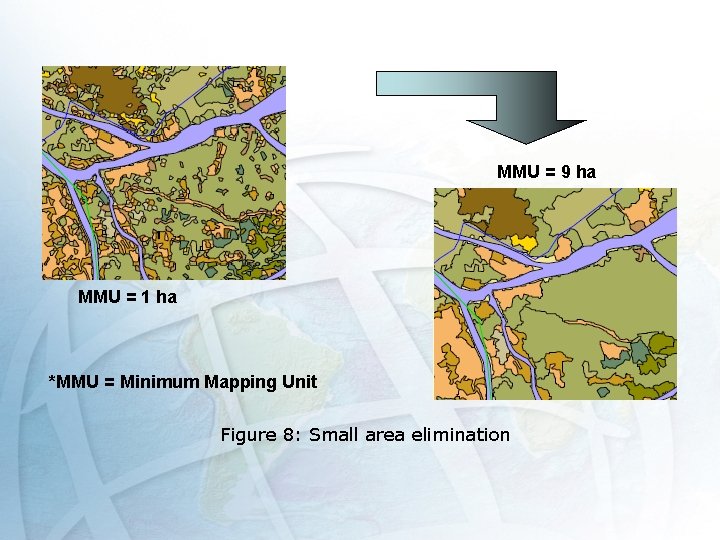
MMU = 9 ha MMU = 1 ha *MMU = Minimum Mapping Unit Figure 8: Small area elimination
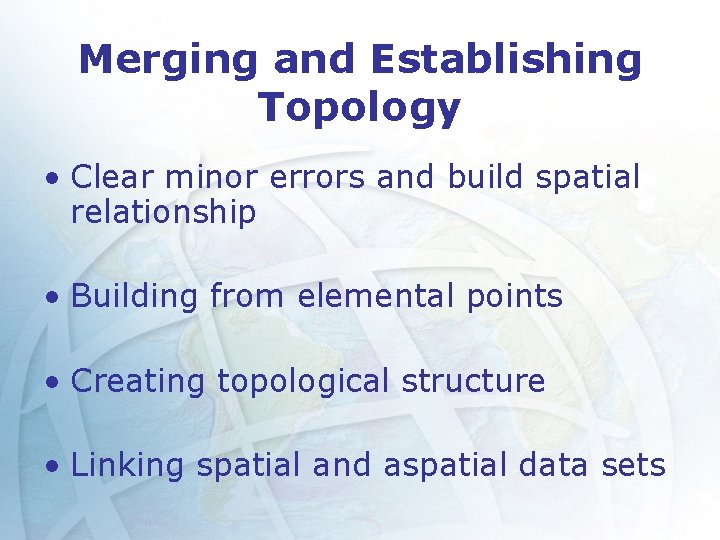
Merging and Establishing Topology • Clear minor errors and build spatial relationship • Building from elemental points • Creating topological structure • Linking spatial and aspatial data sets
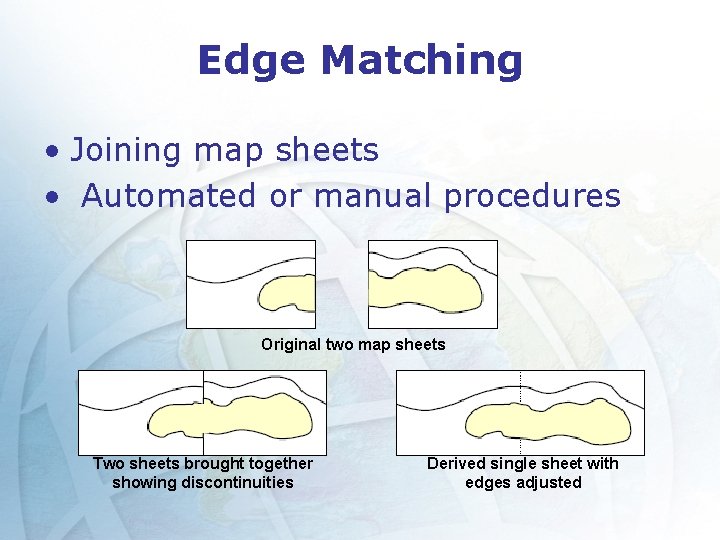
Edge Matching • Joining map sheets • Automated or manual procedures Original two map sheets Two sheets brought together showing discontinuities Derived single sheet with edges adjusted
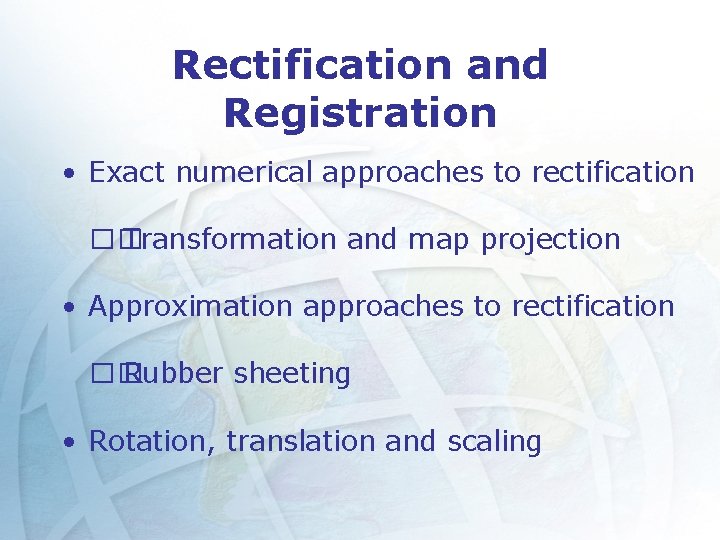
Rectification and Registration • Exact numerical approaches to rectification �� Transformation and map projection • Approximation approaches to rectification �� Rubber sheeting • Rotation, translation and scaling
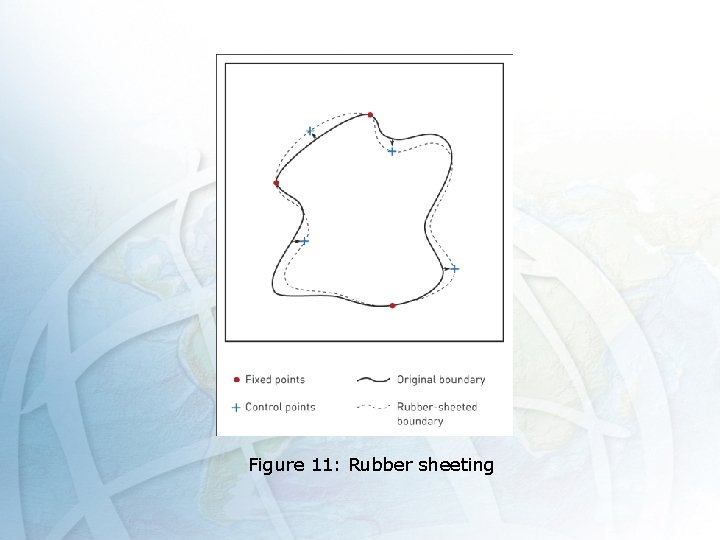
Figure 11: Rubber sheeting
 Katekismus 2334
Katekismus 2334 01 ssc 2333
01 ssc 2333 I would rather eat potatoes than eat rice.
I would rather eat potatoes than eat rice. I eat, you eat, he eats.
I eat, you eat, he eats. People buy me to eat
People buy me to eat In a global information system (gis), high coordination:
In a global information system (gis), high coordination: Coordinate
Coordinate Geographic filing system example
Geographic filing system example Geographical coordinate system
Geographical coordinate system The digestive system you are what you eat worksheet answers
The digestive system you are what you eat worksheet answers Weathering national geographic
Weathering national geographic Differential reproduction
Differential reproduction Ga geographic regions
Ga geographic regions Advertisement definition and types
Advertisement definition and types Physiographic regions of alabama
Physiographic regions of alabama Temperate forest geography
Temperate forest geography Geographic terms jeopardy
Geographic terms jeopardy National geographic salem witch trials
National geographic salem witch trials Autzi ecommerce
Autzi ecommerce Language egypt
Language egypt Regions of arkansas
Regions of arkansas National geographic
National geographic Age and life cycle segmentation
Age and life cycle segmentation Deforestization
Deforestization Mass market
Mass market What is geographic luck
What is geographic luck Georgia's 5 geographic regions
Georgia's 5 geographic regions Geographic regions of georgia
Geographic regions of georgia