Discussion Week 8 TA Kyle Dewey Overview Exams
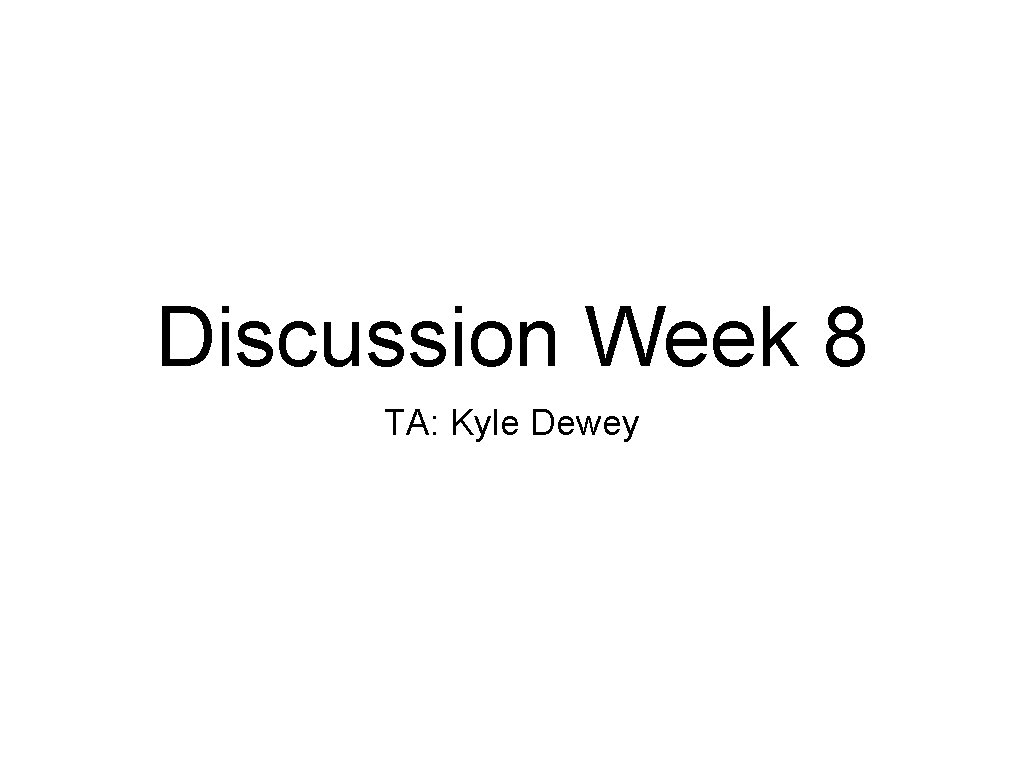
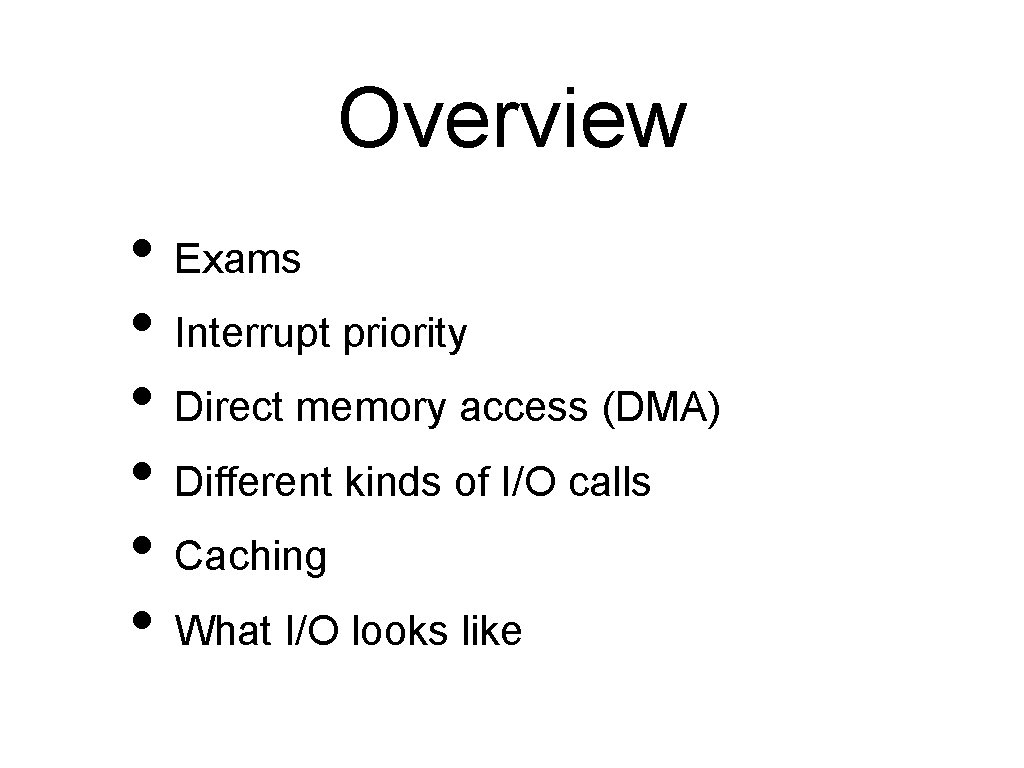
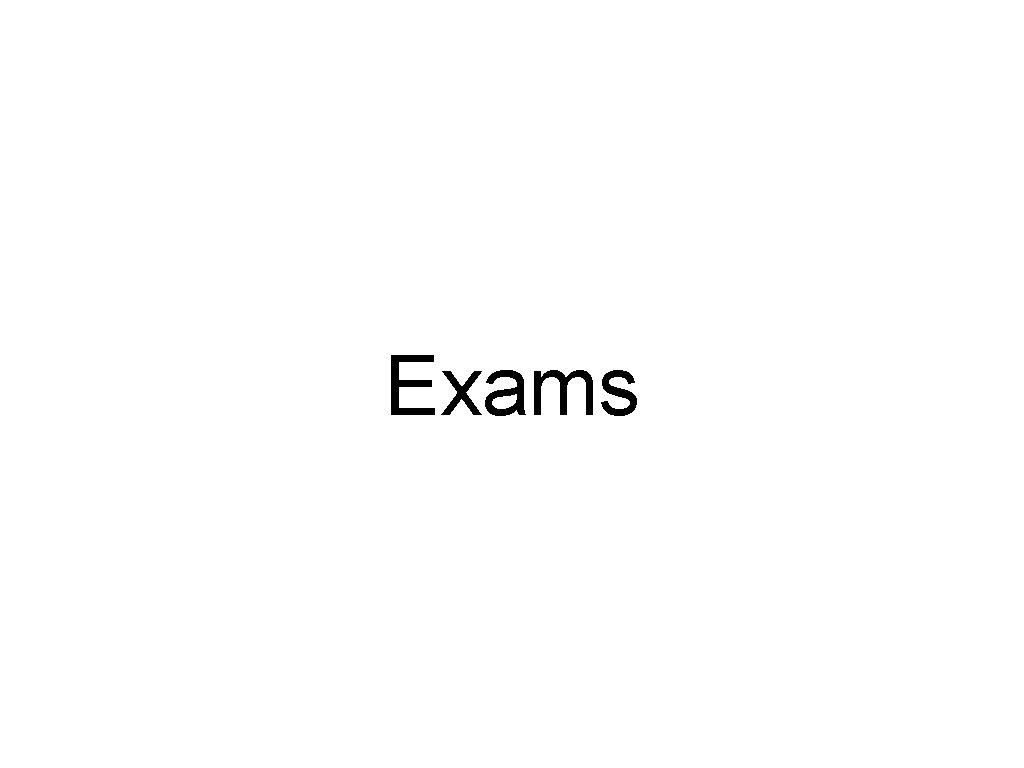
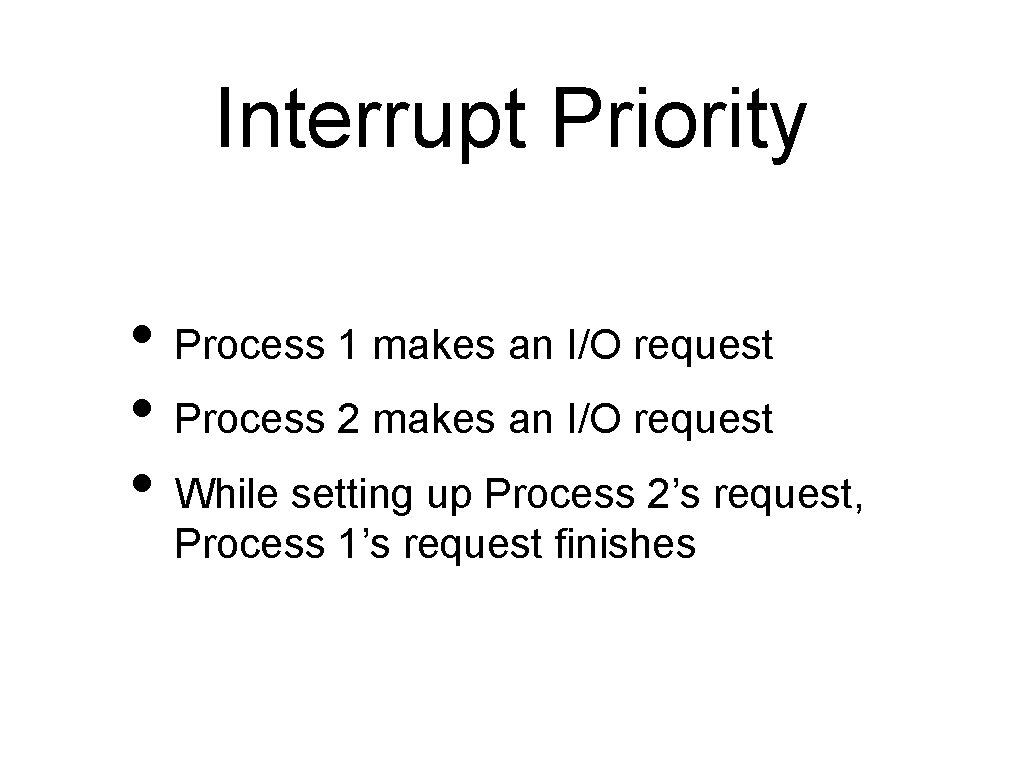
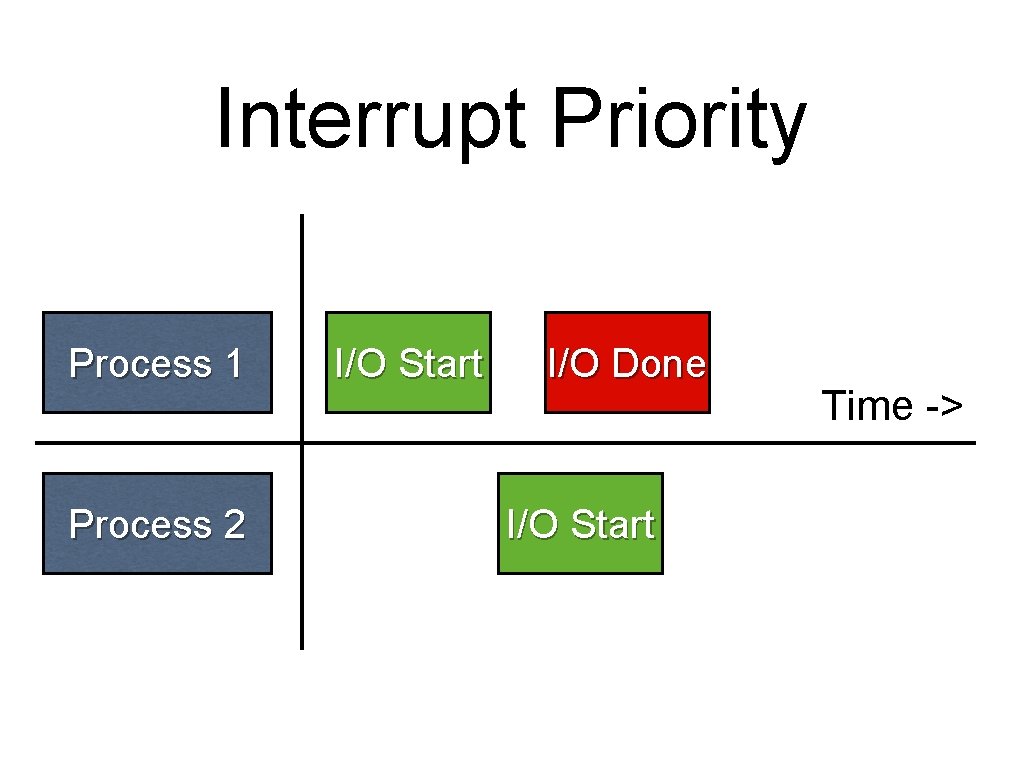
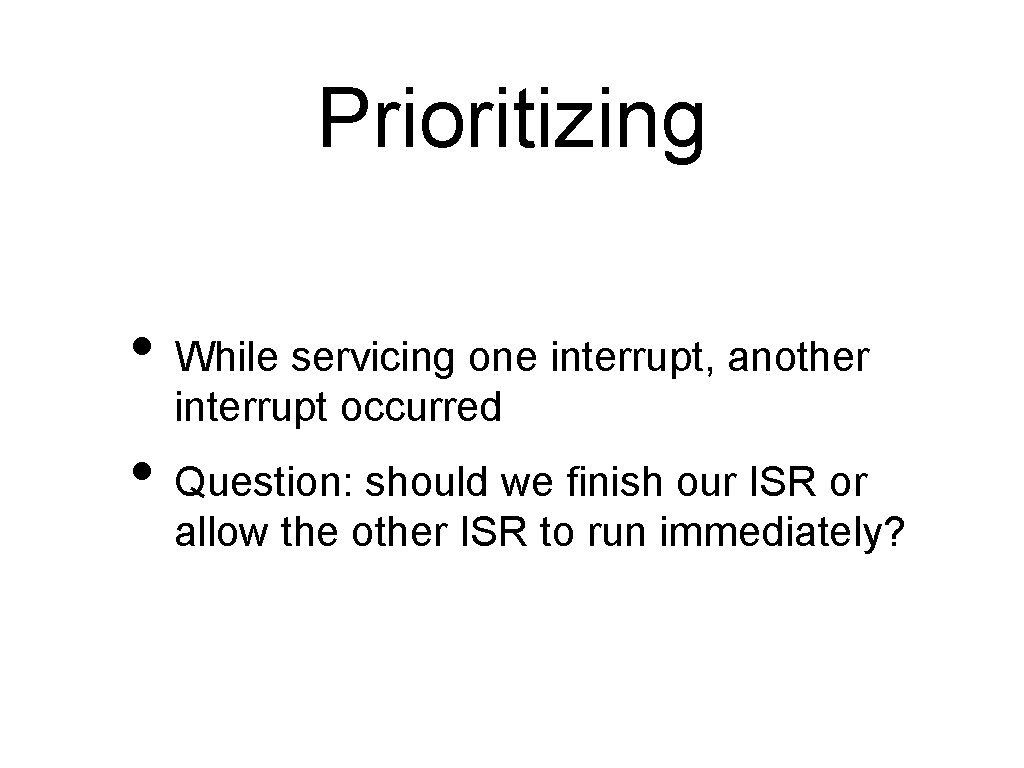
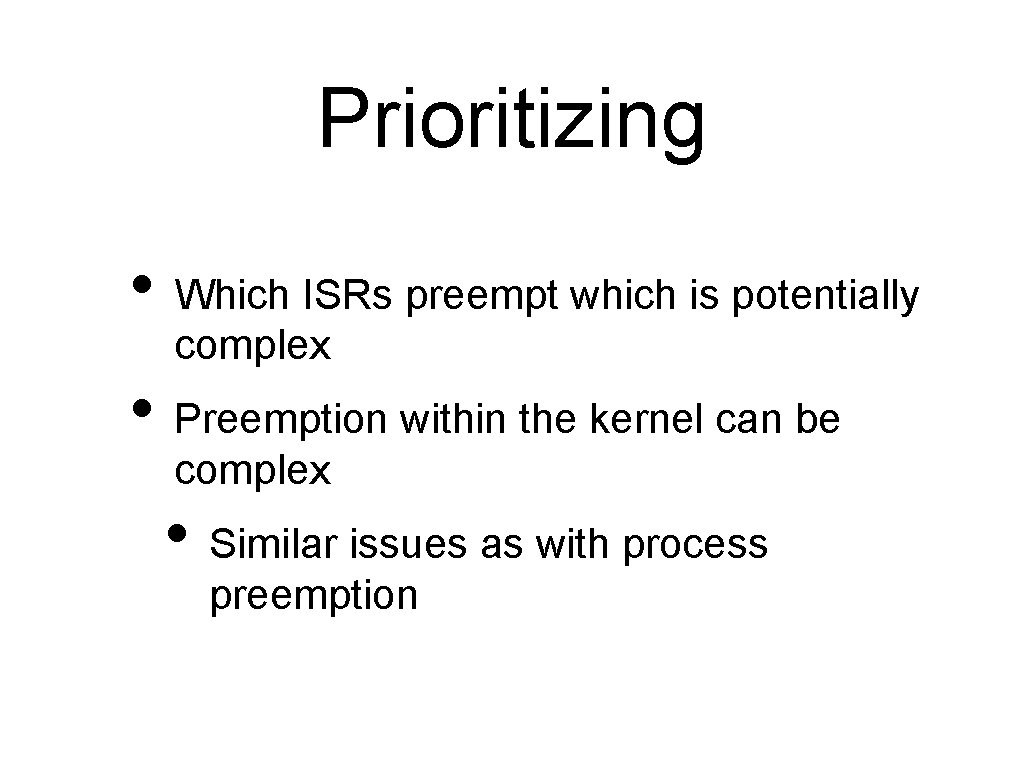
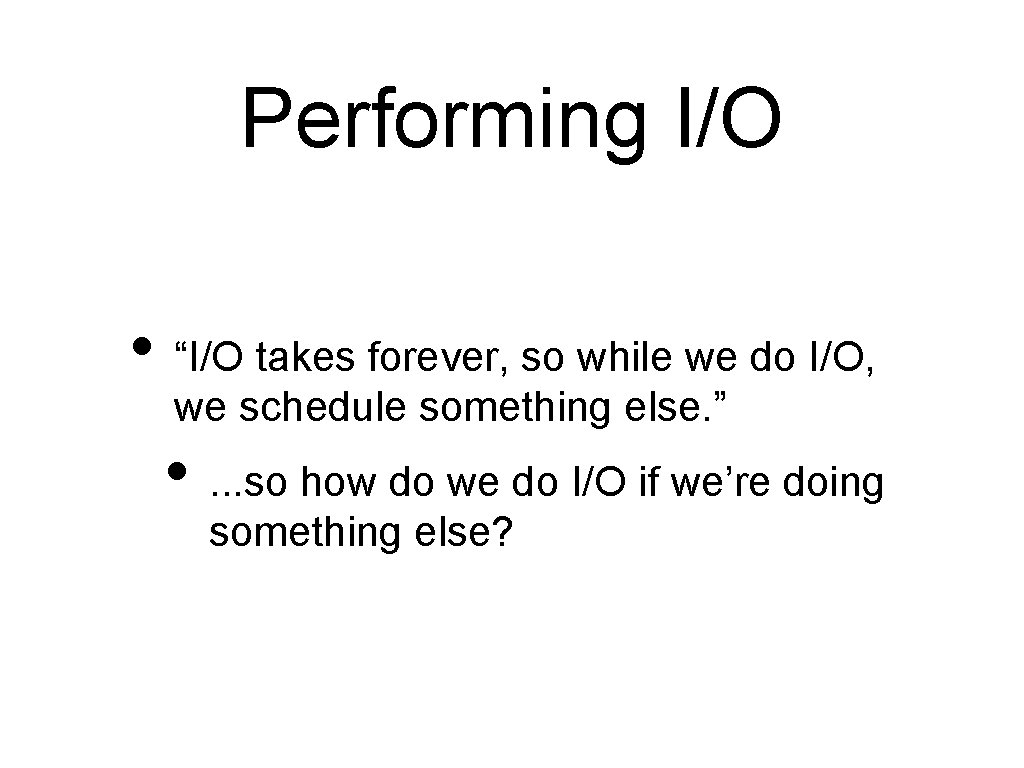
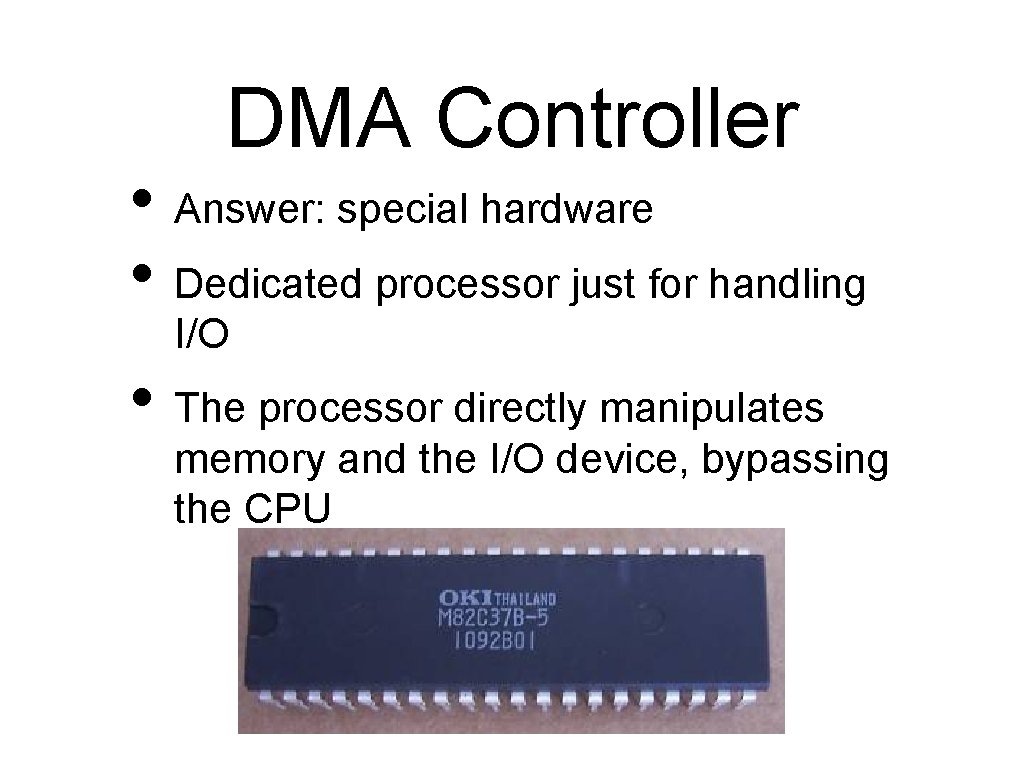
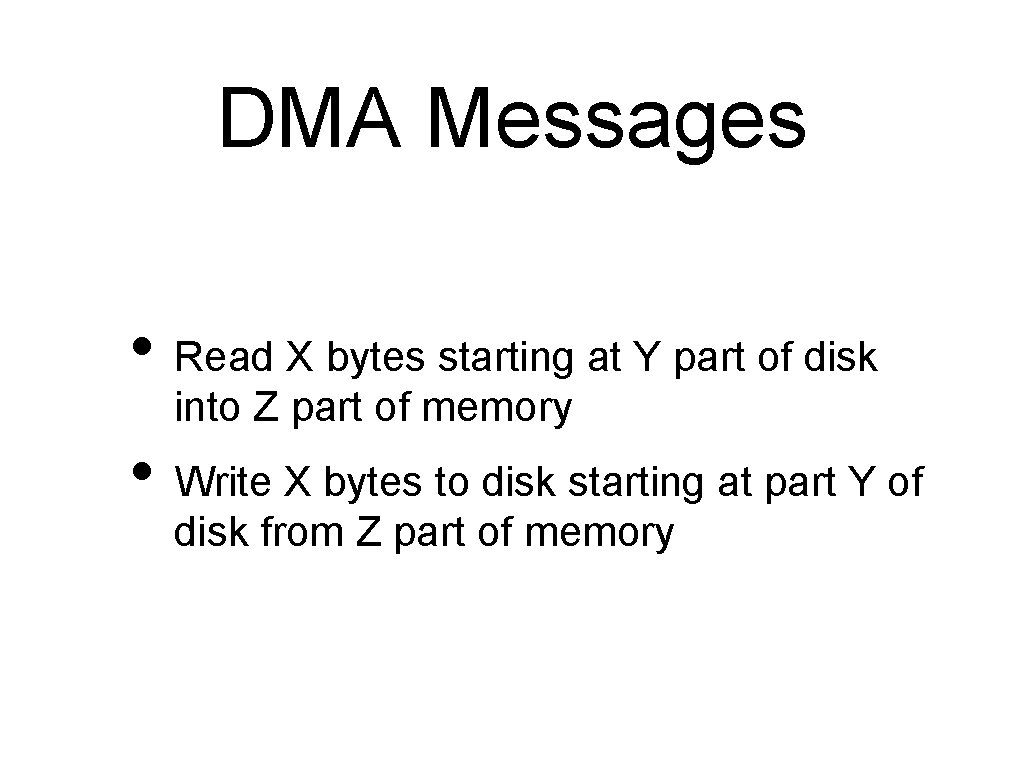
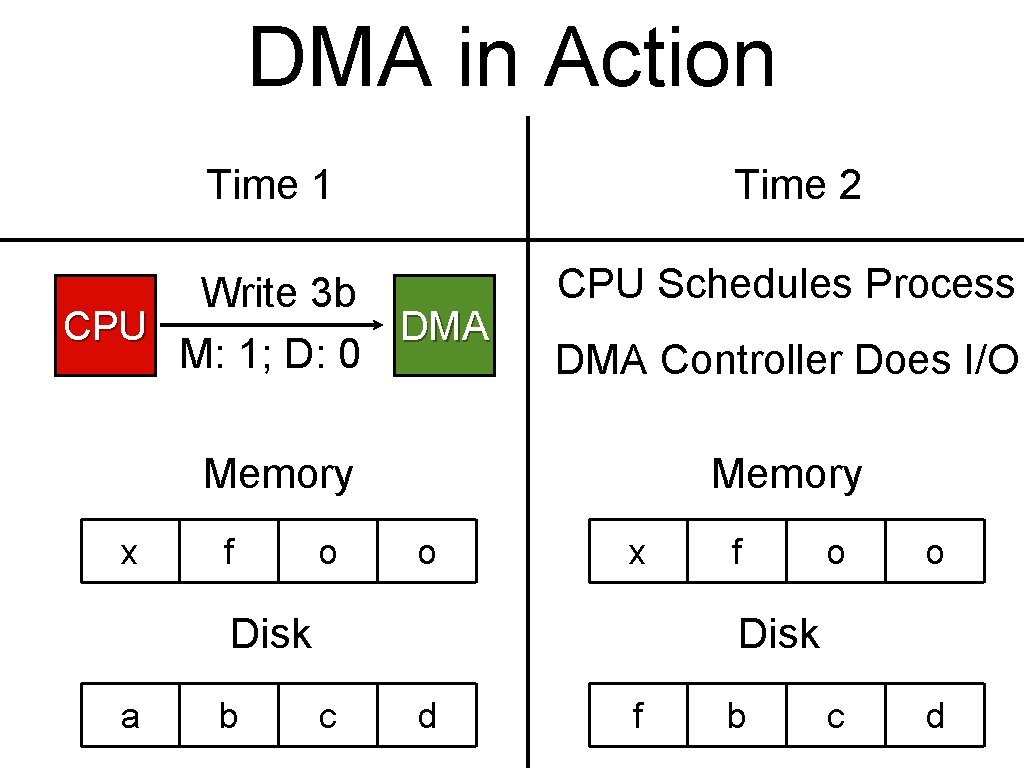
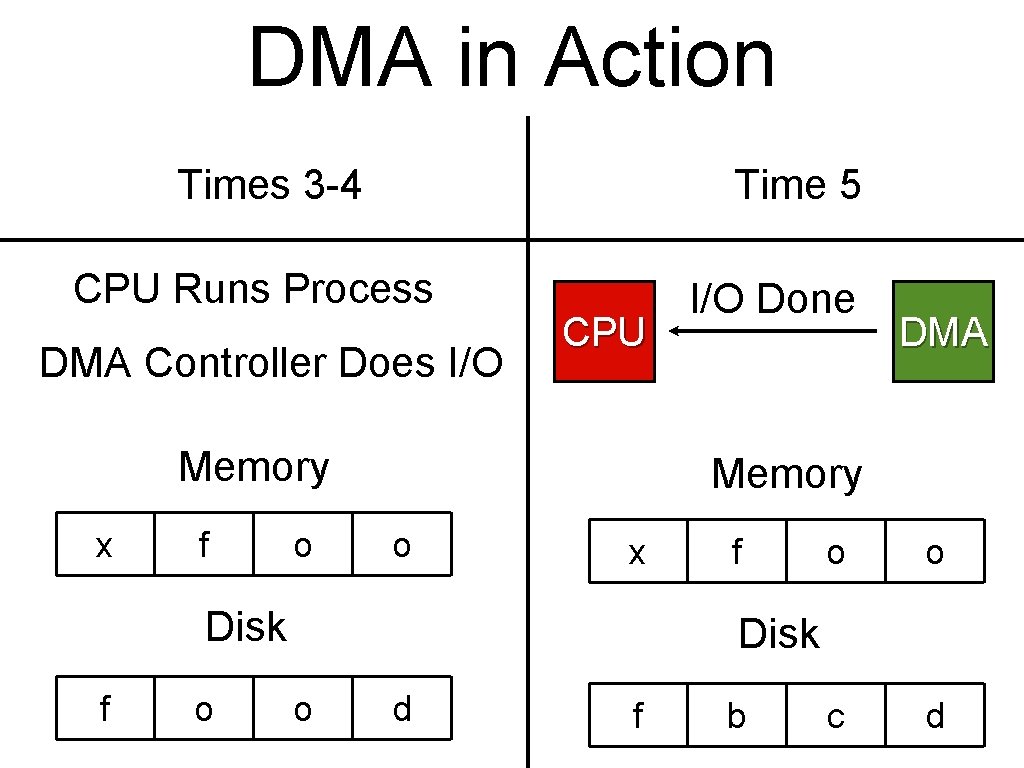
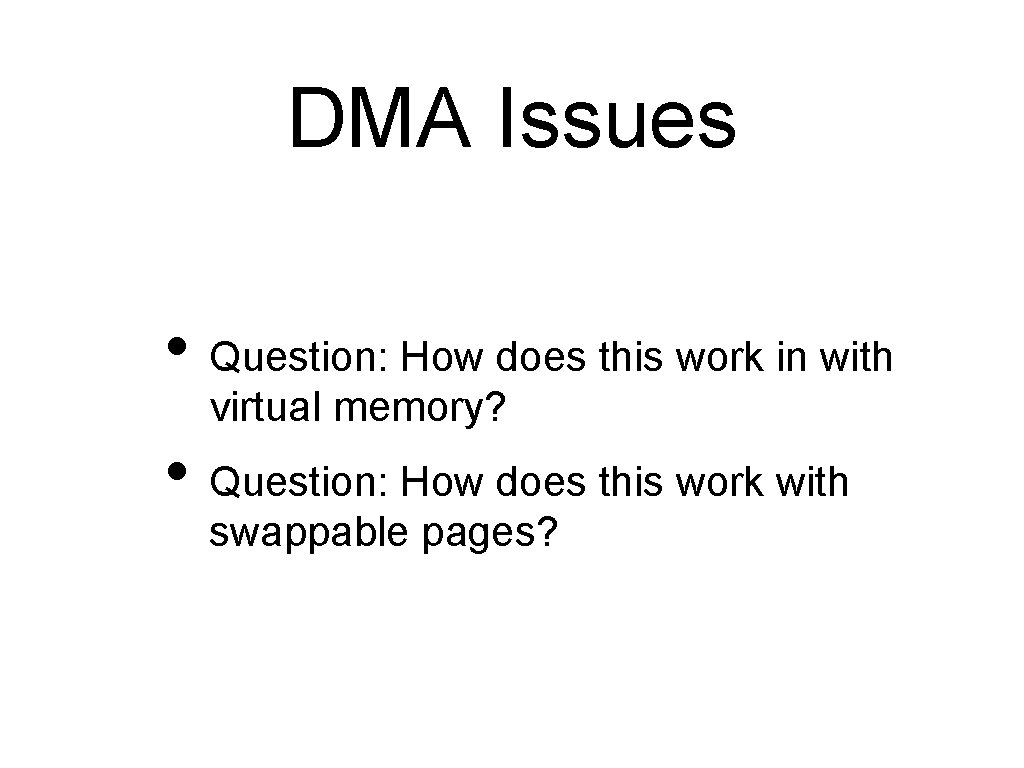
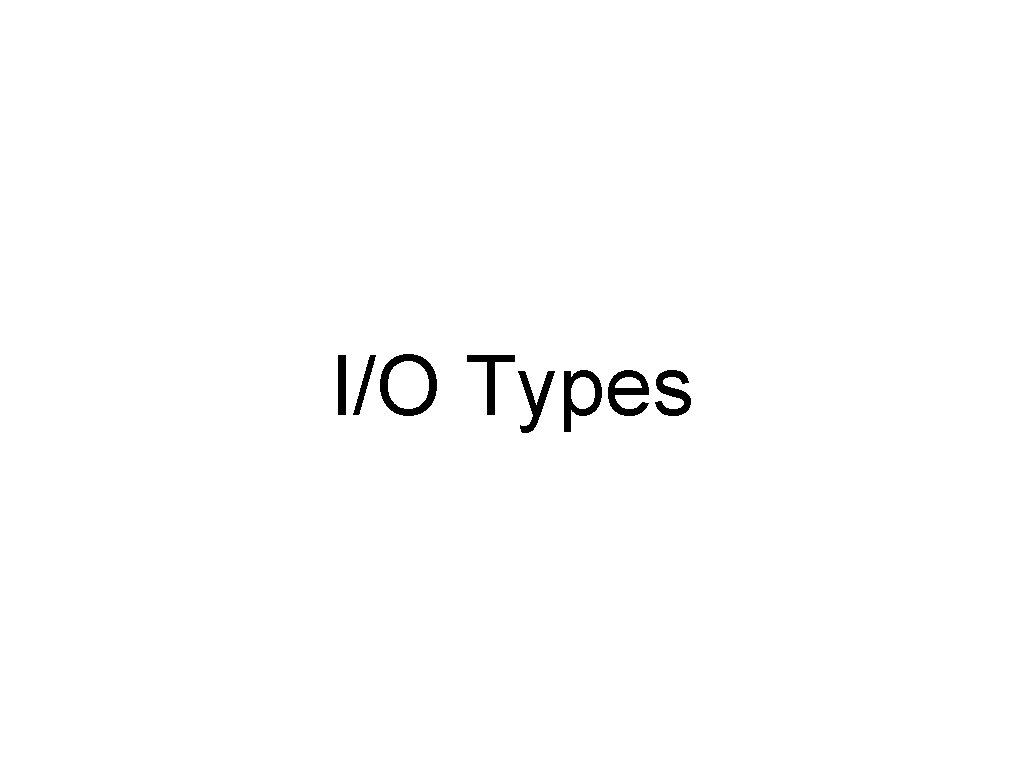
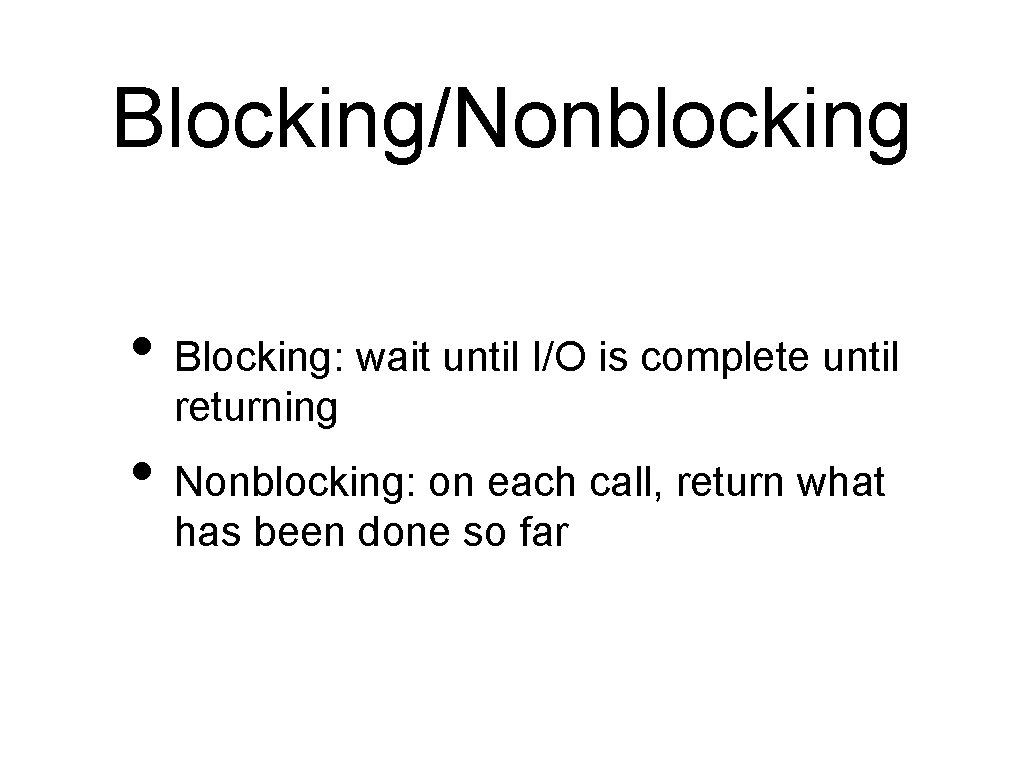
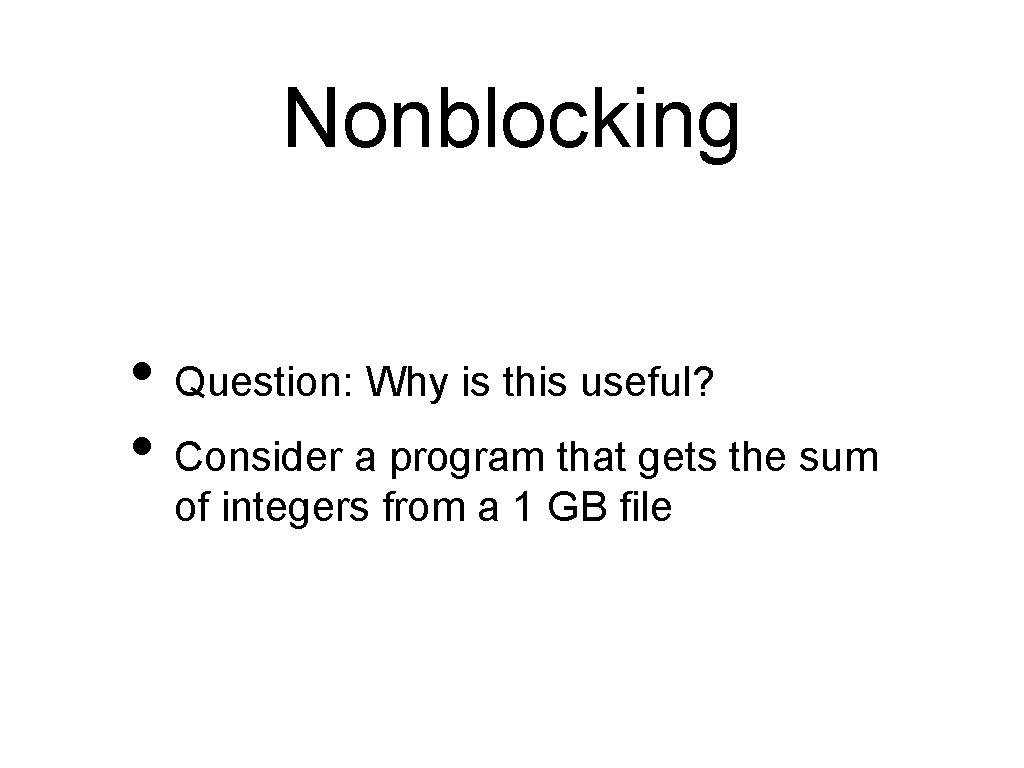
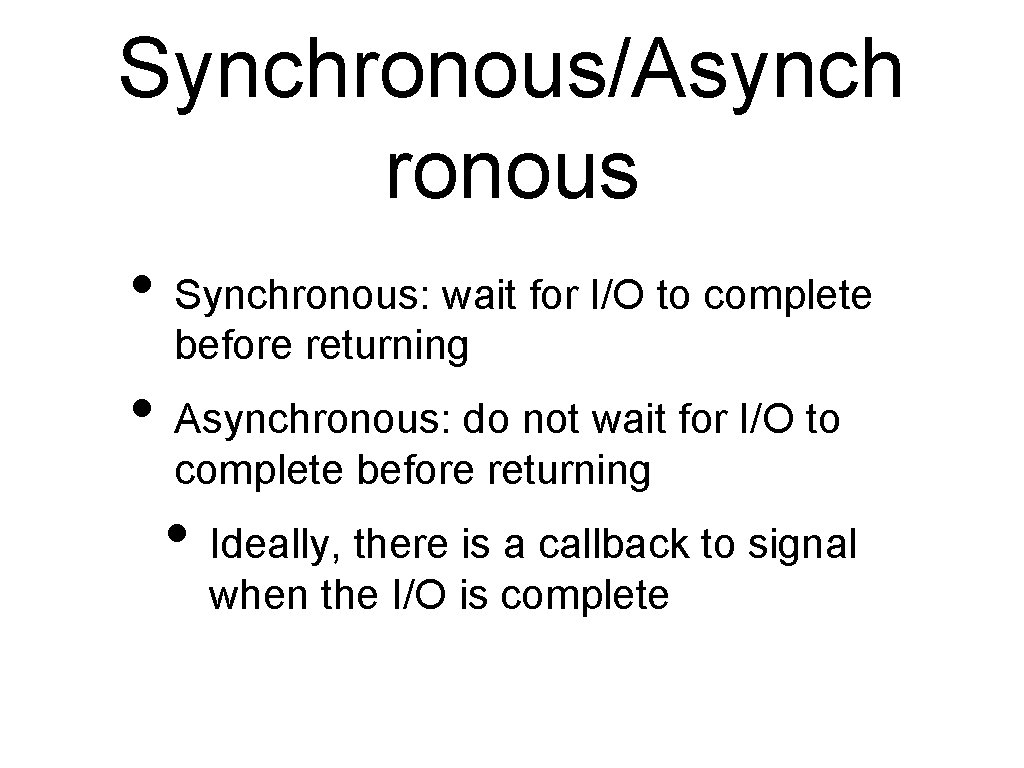
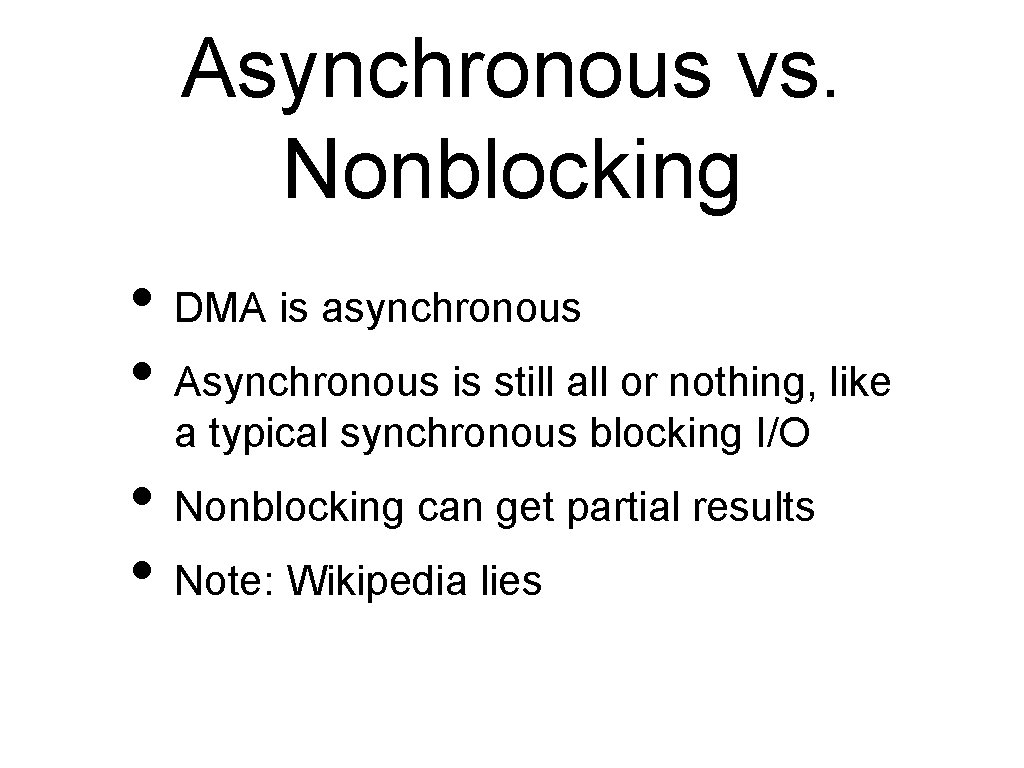
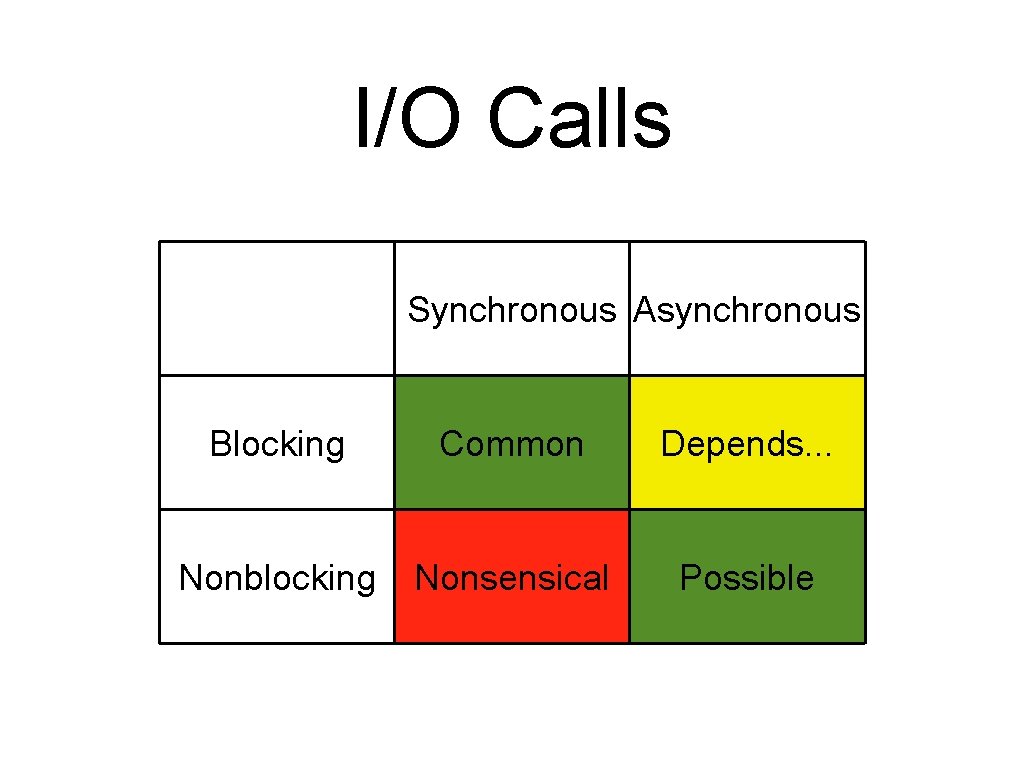
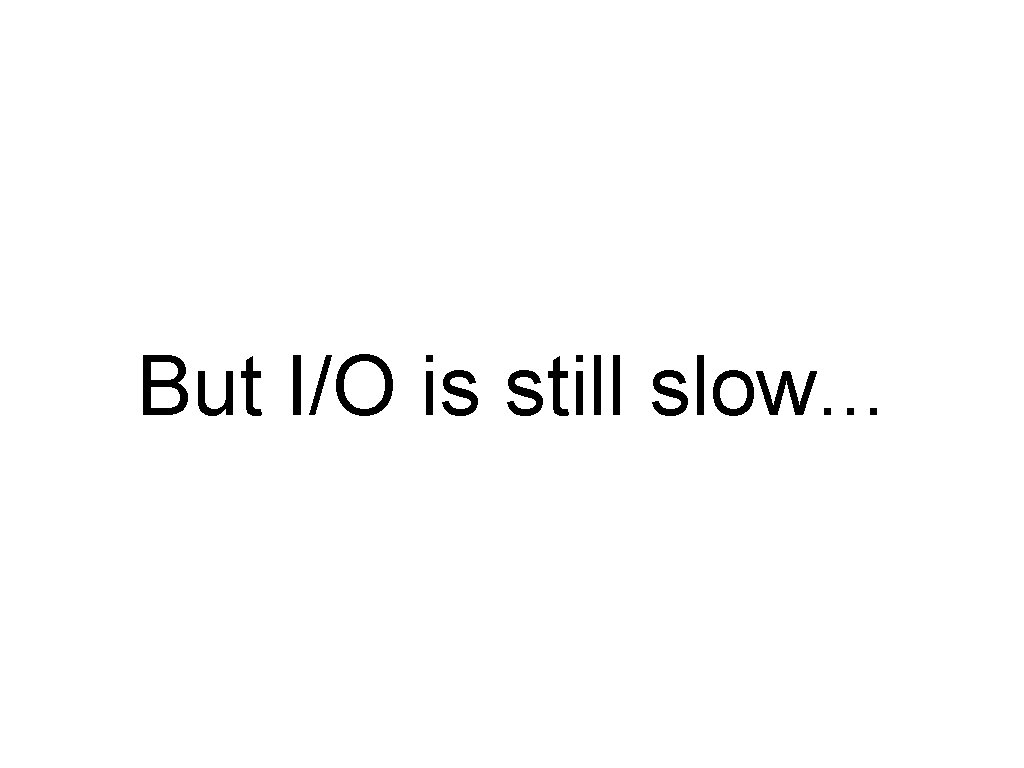
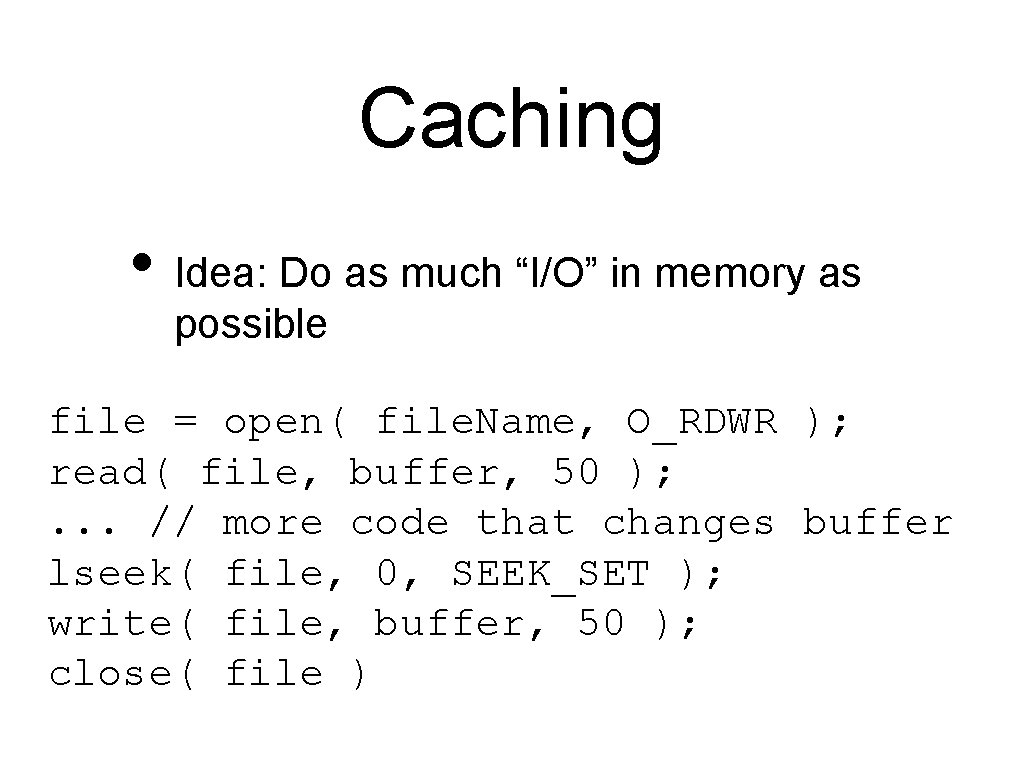
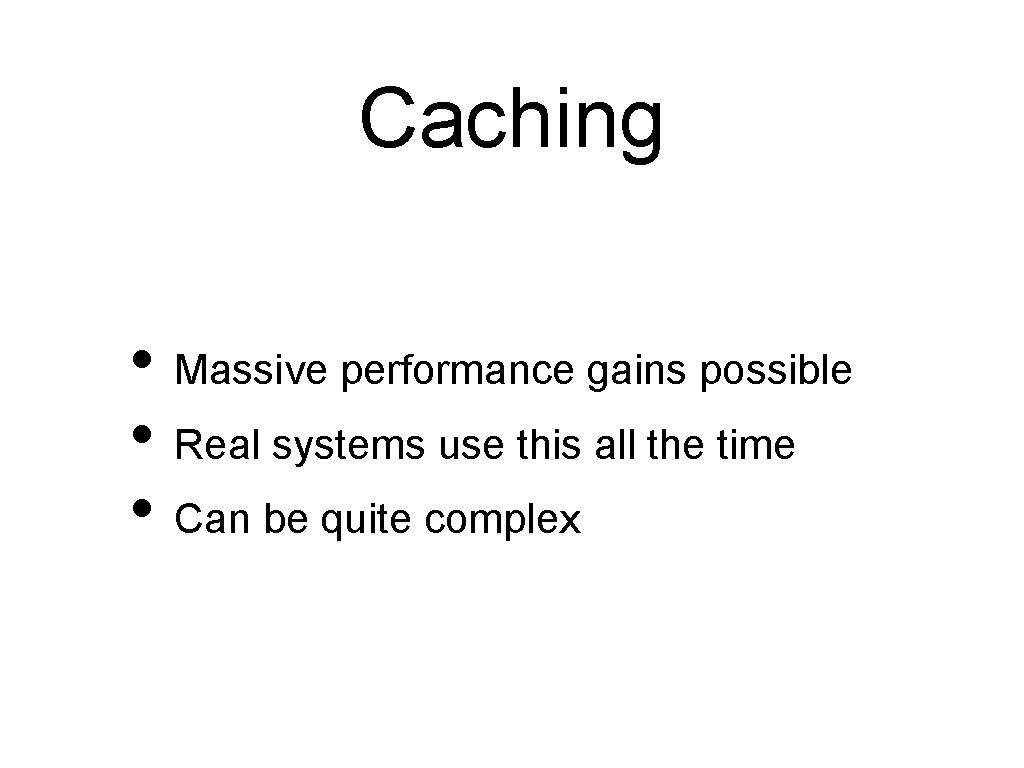
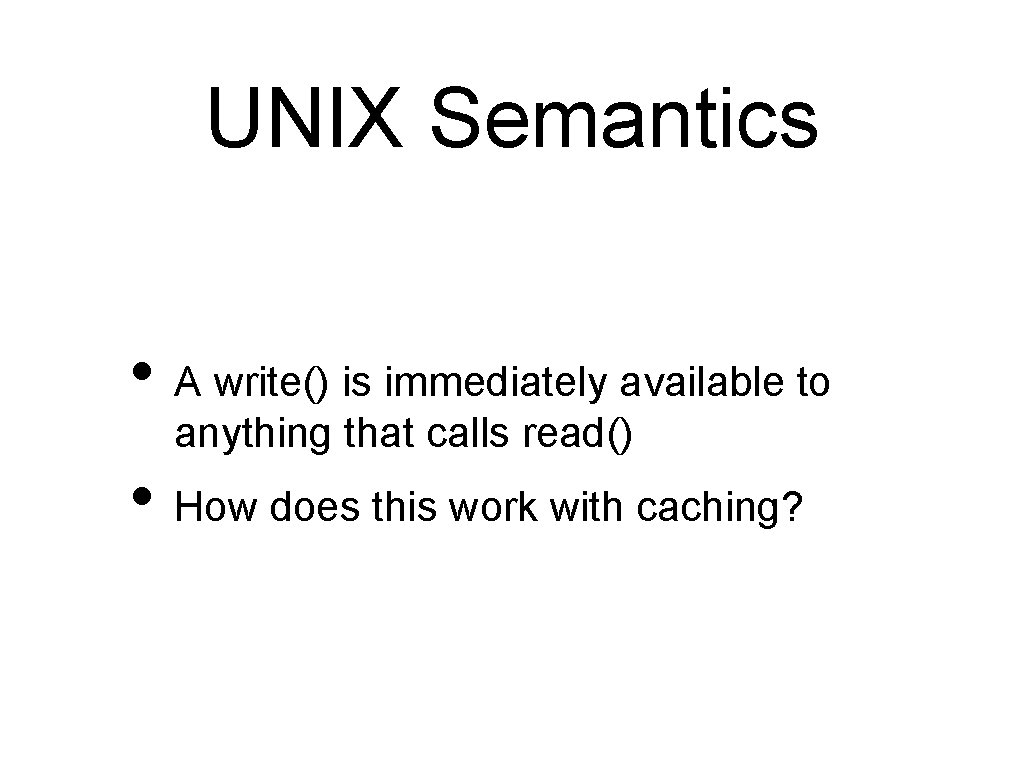
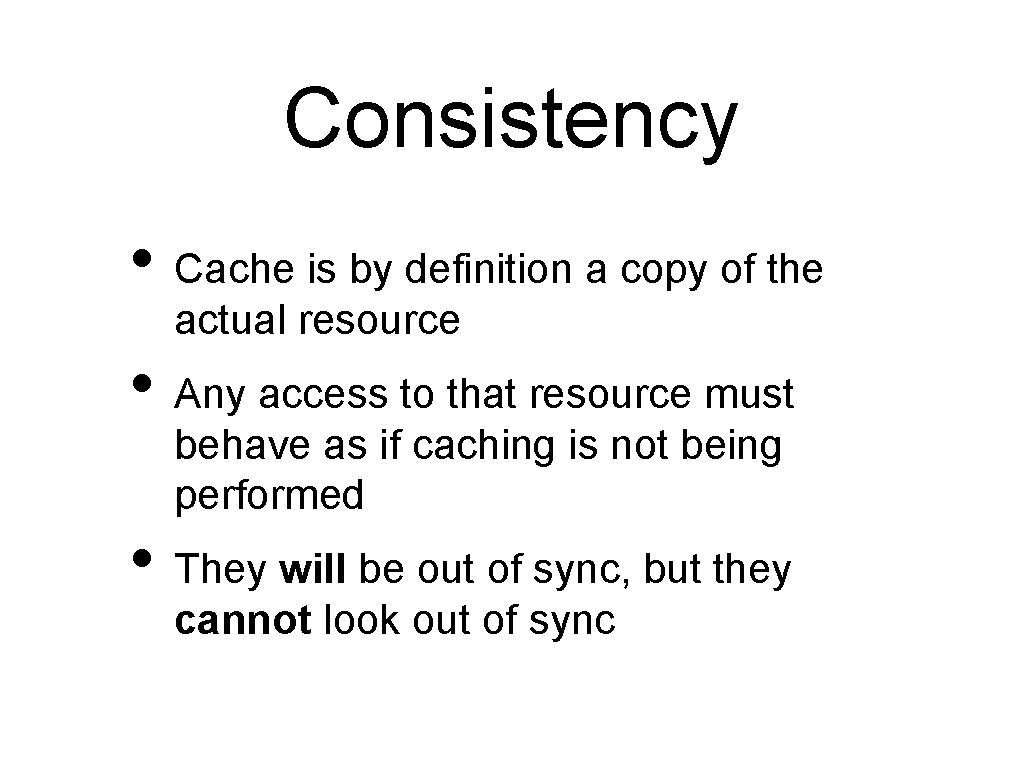
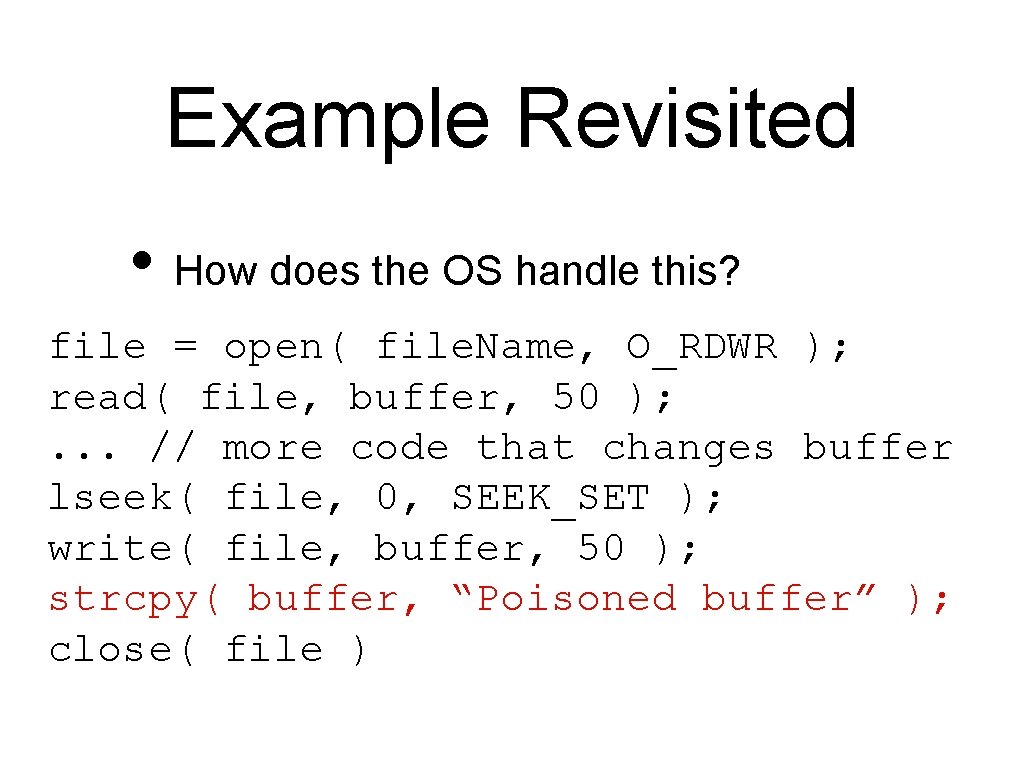
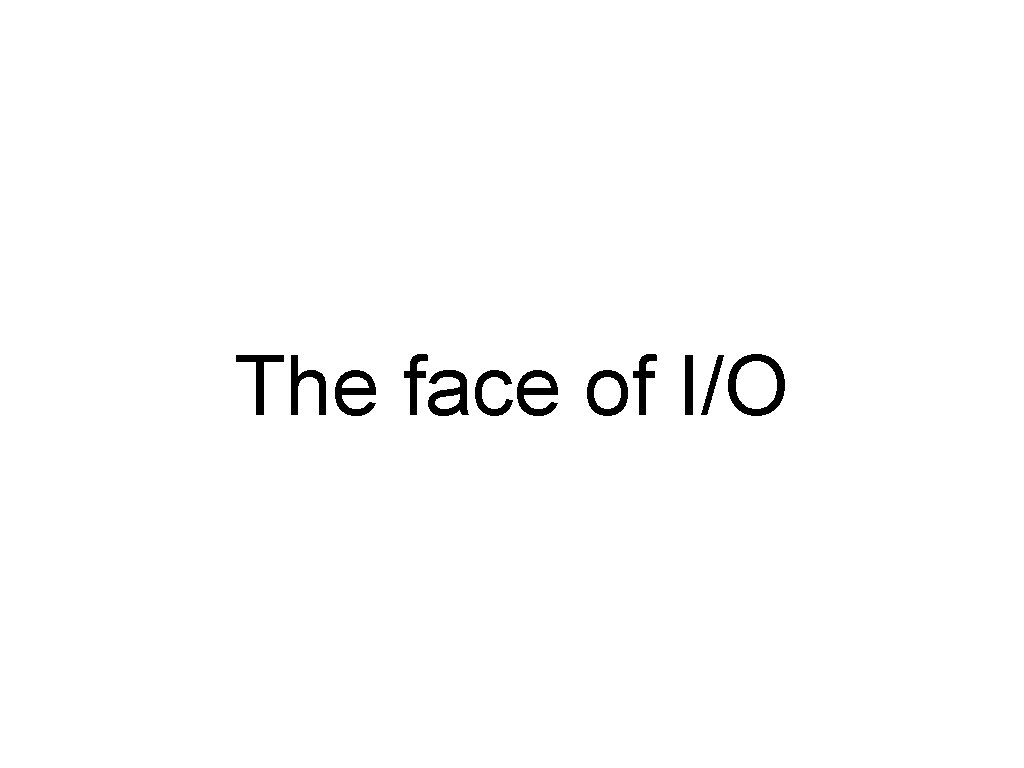

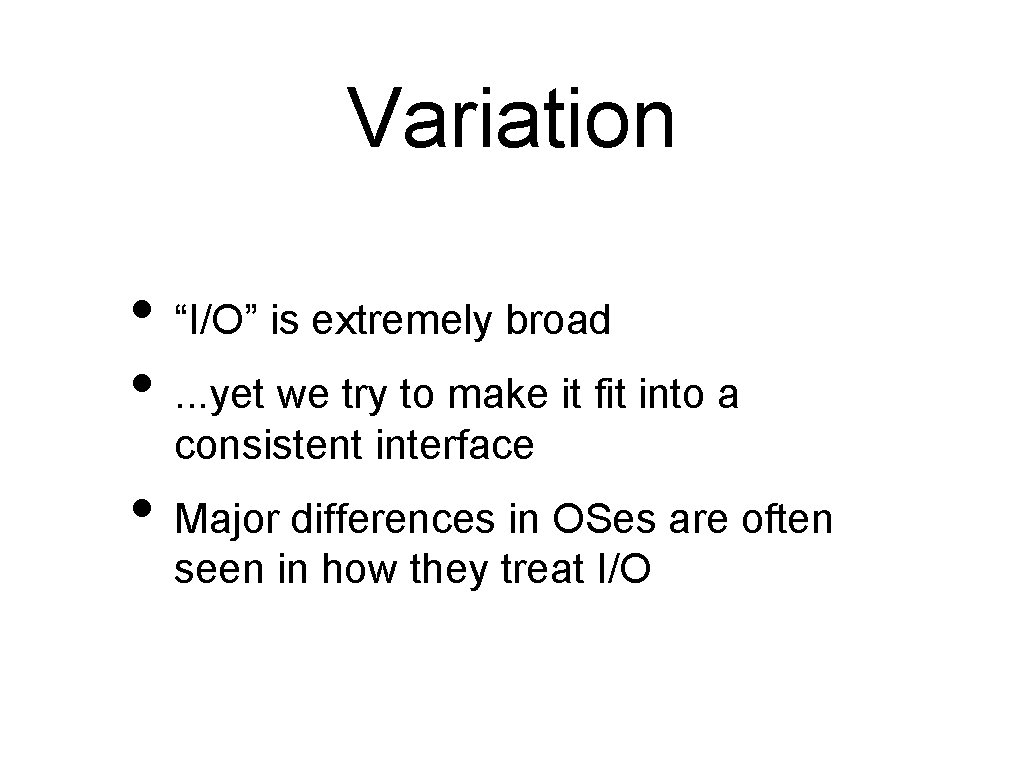
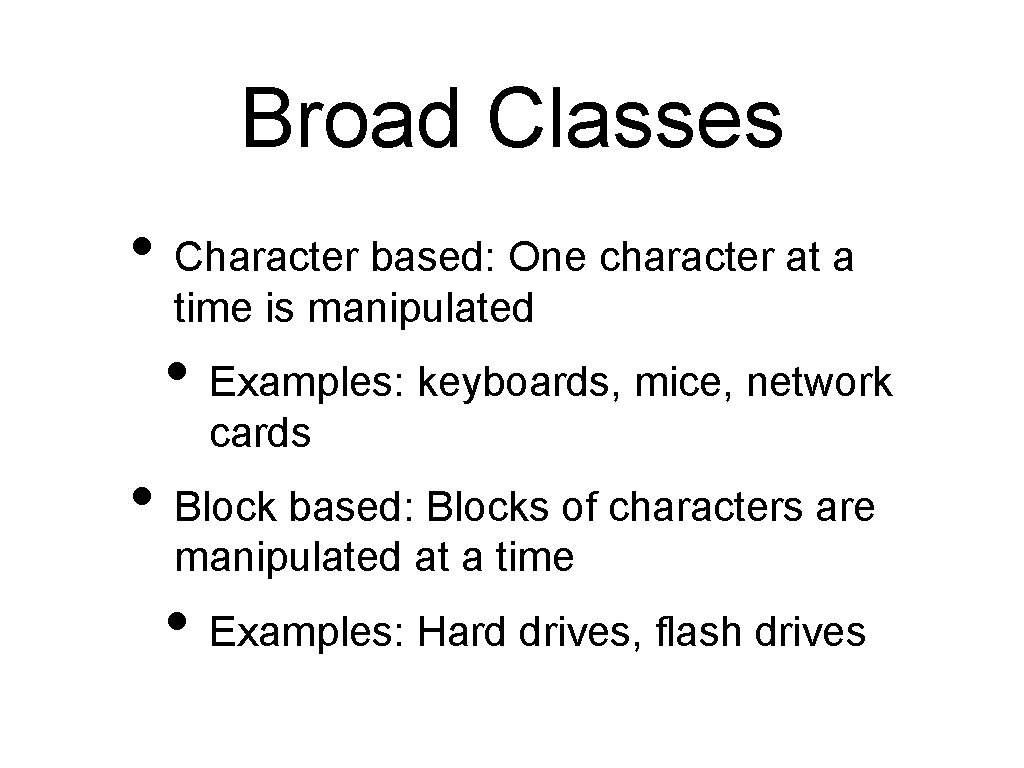
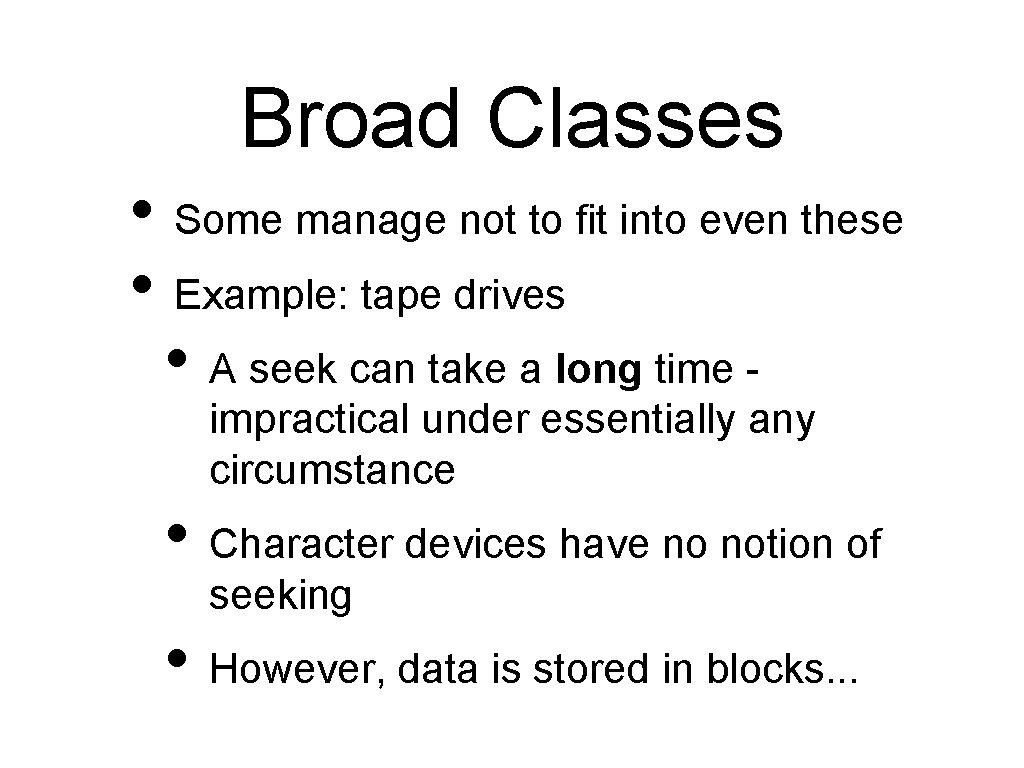
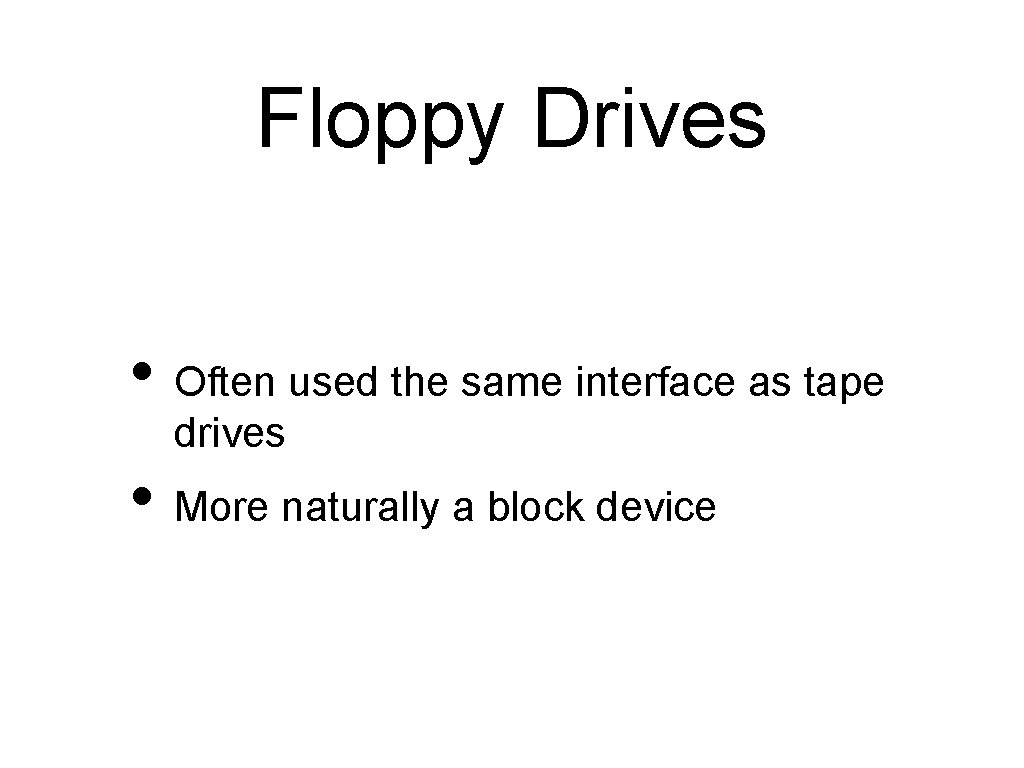
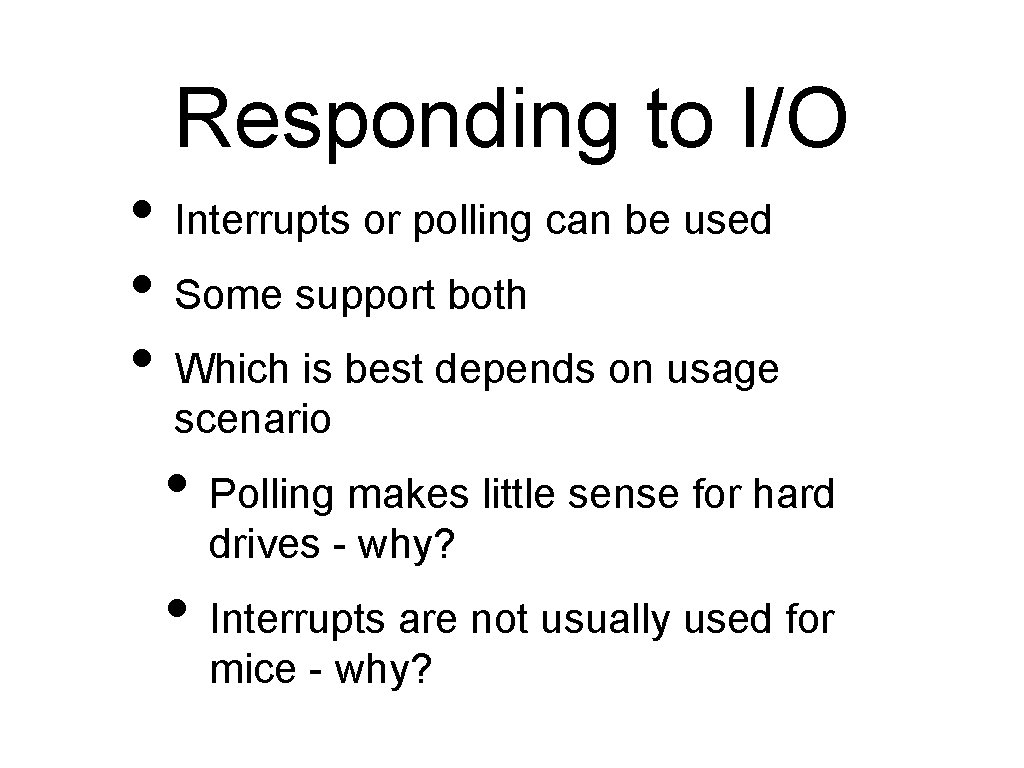
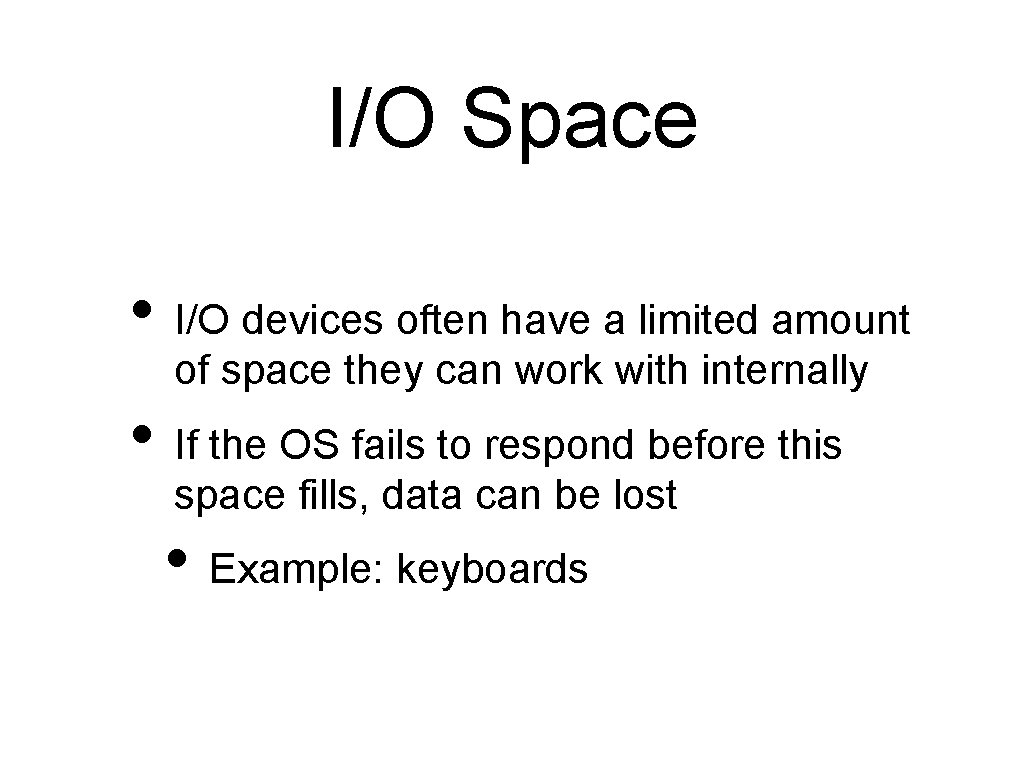
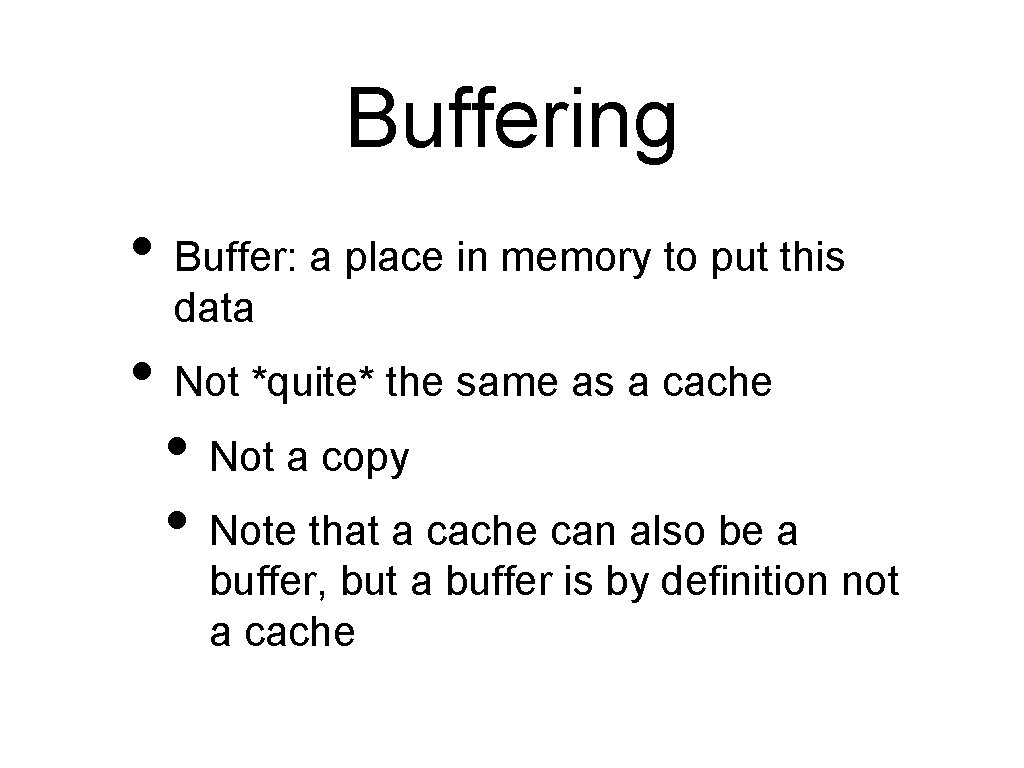
- Slides: 34
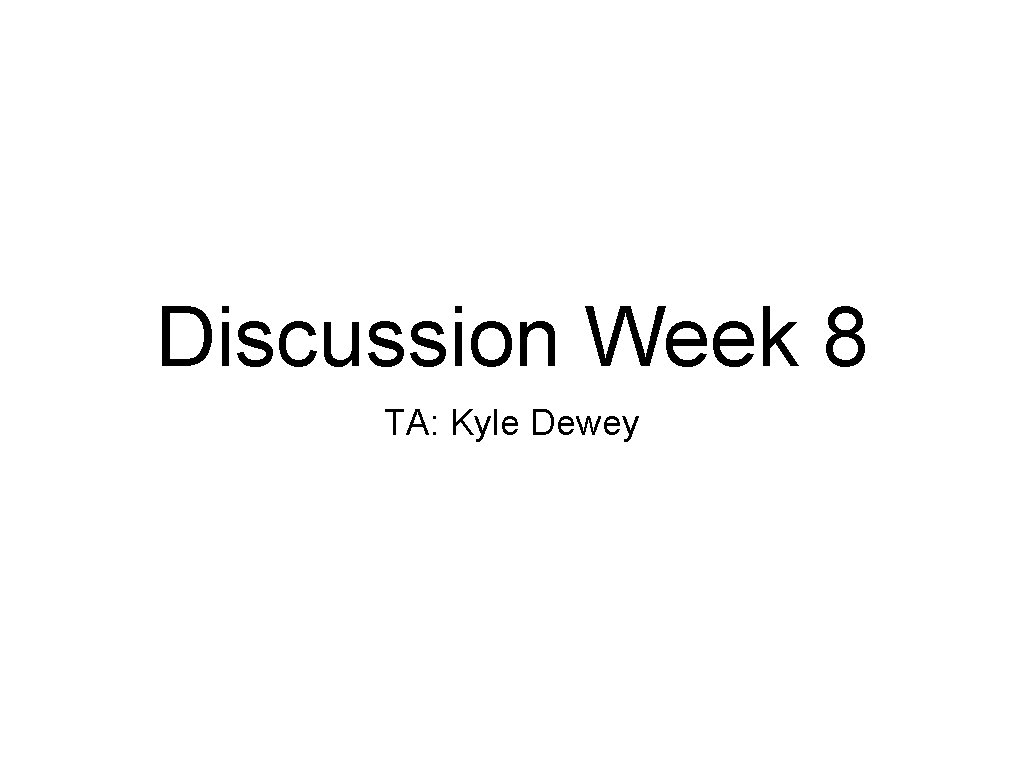
Discussion Week 8 TA: Kyle Dewey
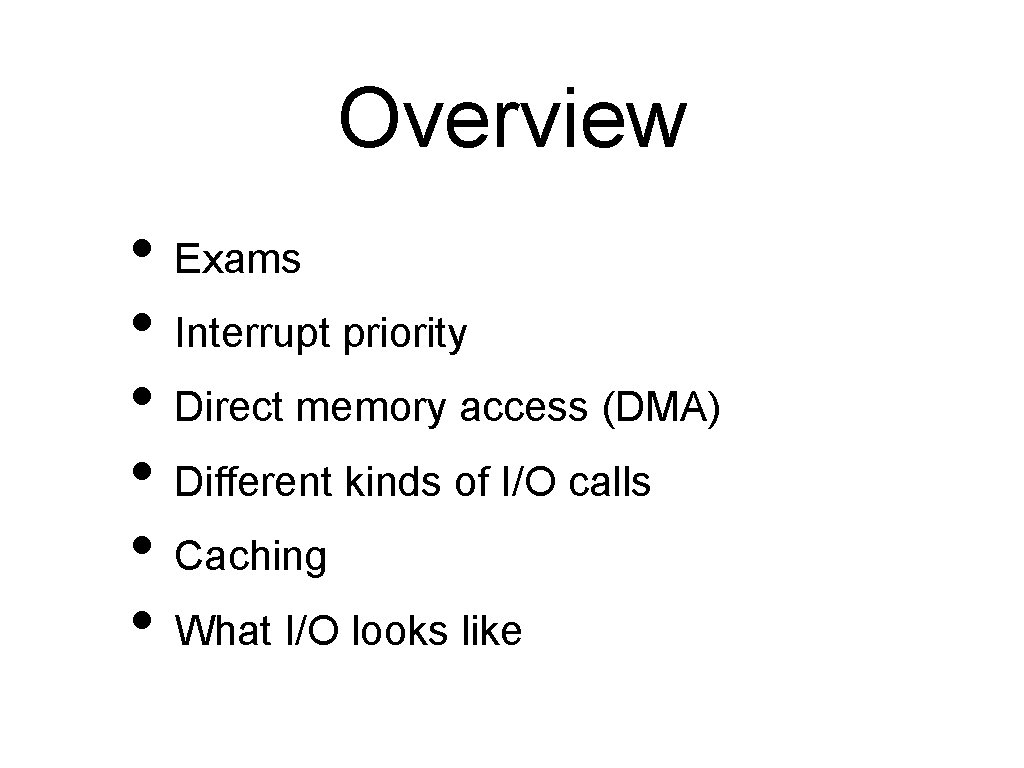
Overview • Exams • Interrupt priority • Direct memory access (DMA) • Different kinds of I/O calls • Caching • What I/O looks like
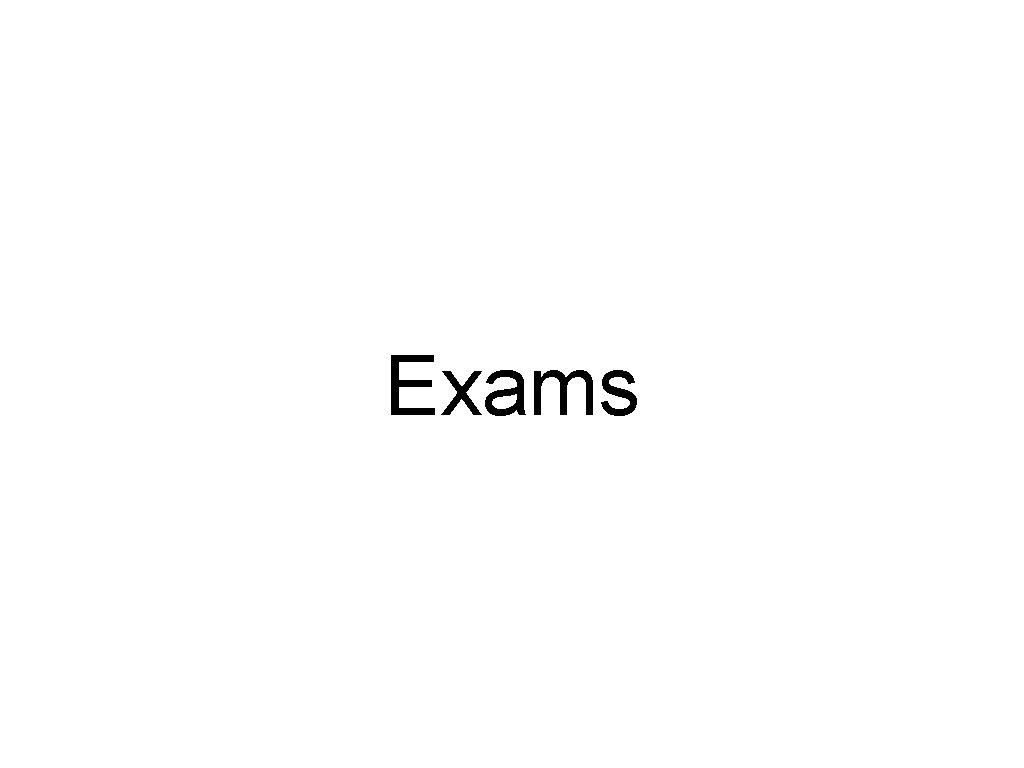
Exams
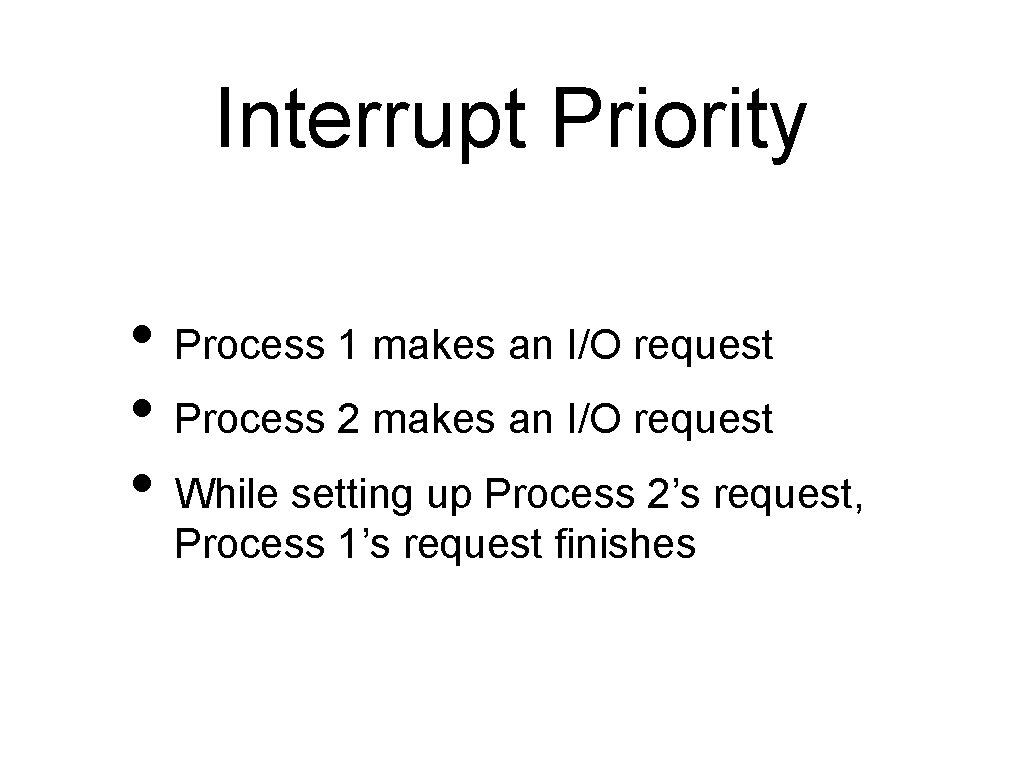
Interrupt Priority • Process 1 makes an I/O request • Process 2 makes an I/O request • While setting up Process 2’s request, Process 1’s request finishes
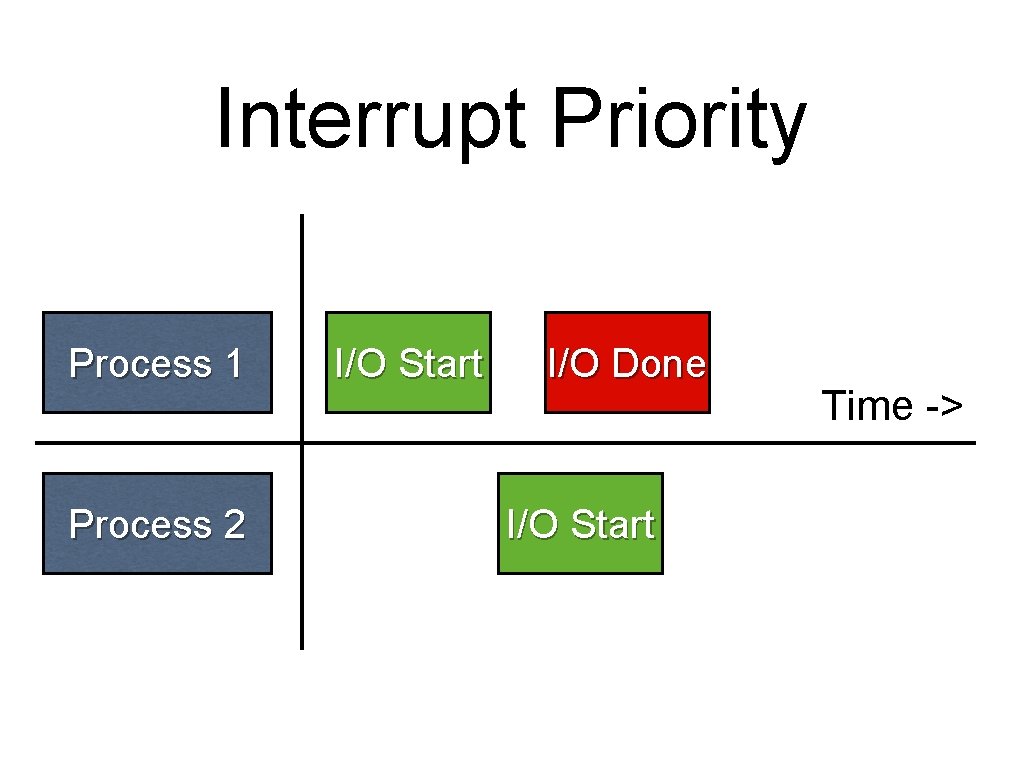
Interrupt Priority Process 1 Process 2 I/O Start I/O Done I/O Start Time ->
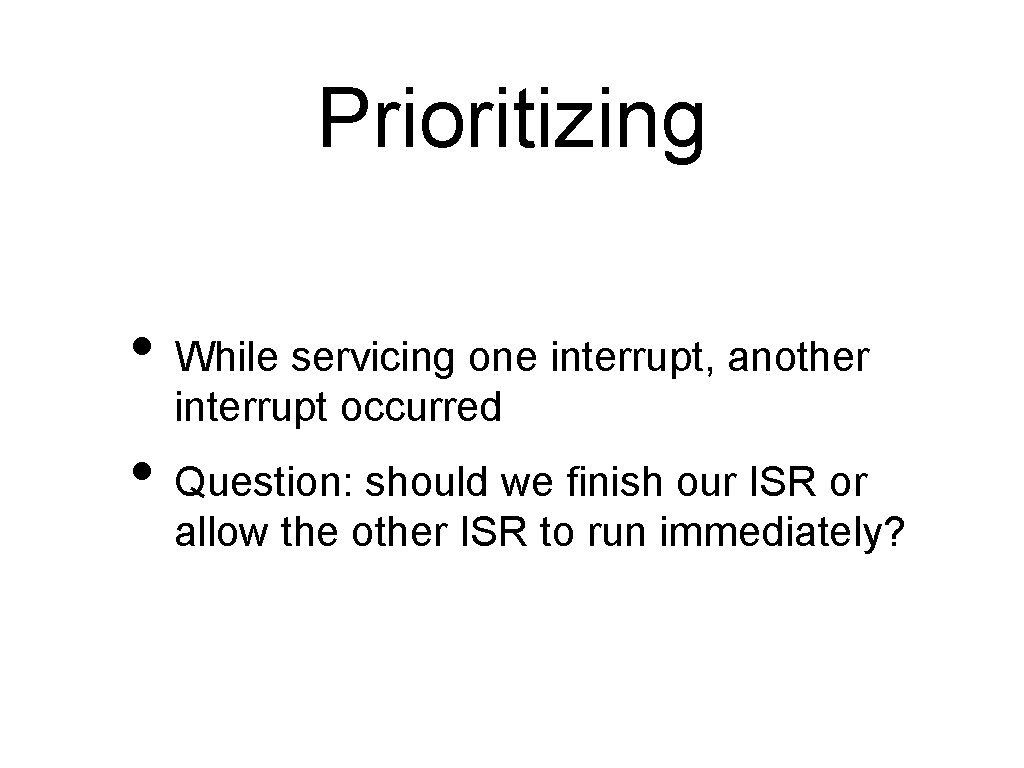
Prioritizing • While servicing one interrupt, another interrupt occurred • Question: should we finish our ISR or allow the other ISR to run immediately?
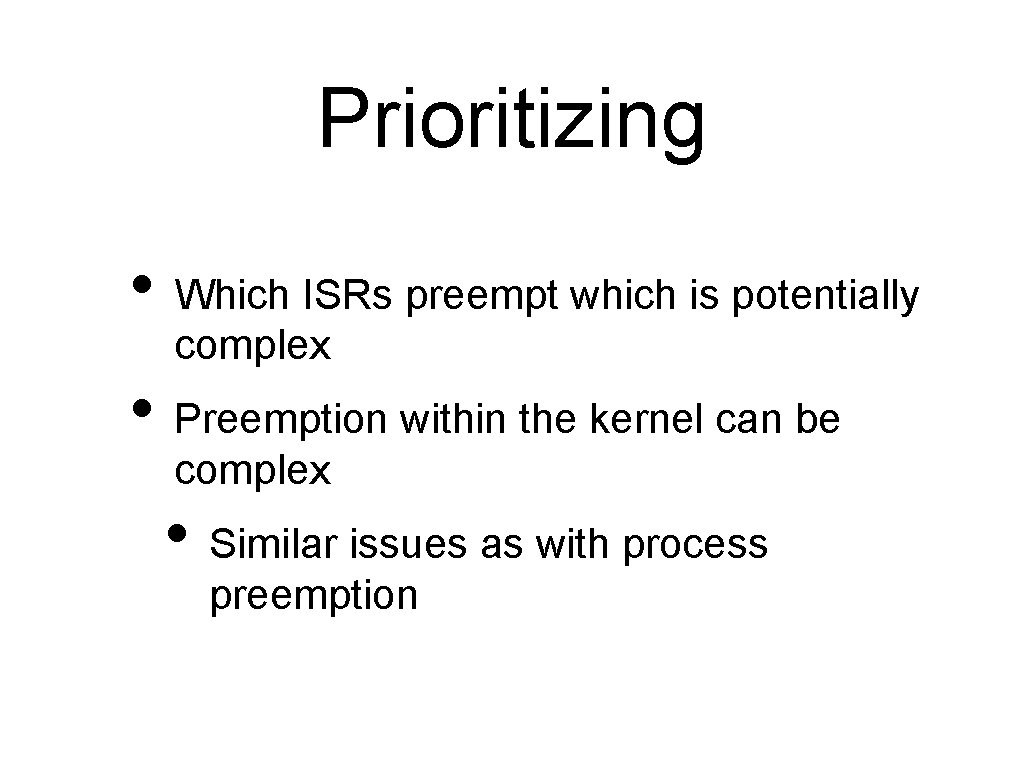
Prioritizing • Which ISRs preempt which is potentially complex • Preemption within the kernel can be complex • Similar issues as with process preemption
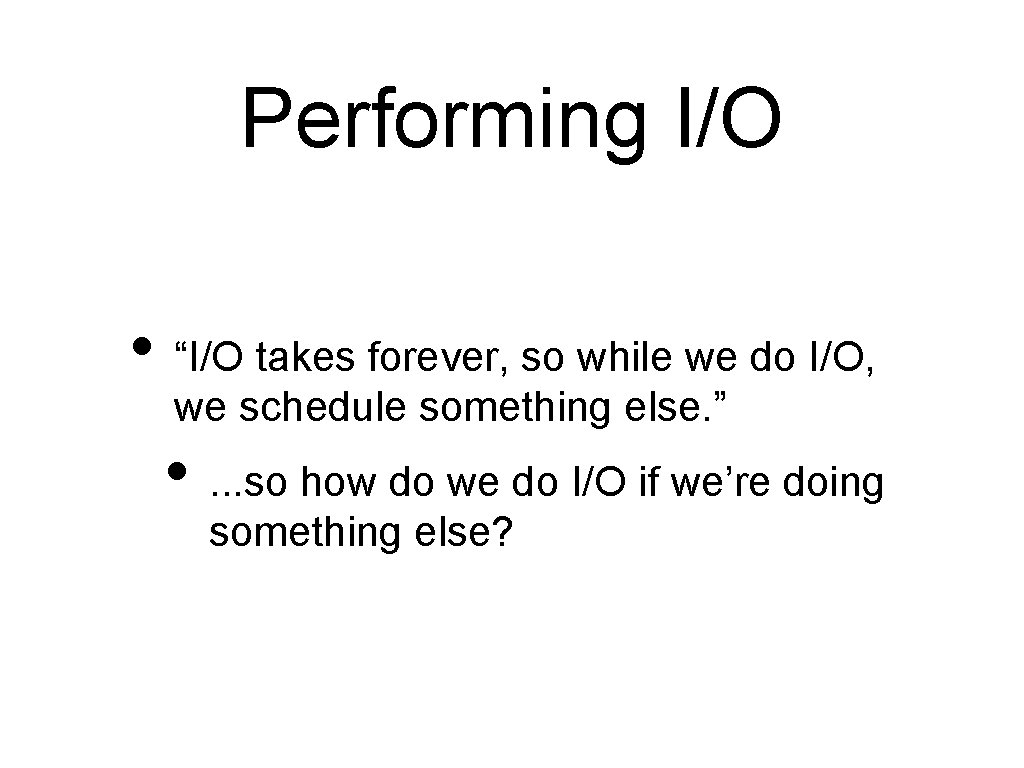
Performing I/O • “I/O takes forever, so while we do I/O, we schedule something else. ” • . . . so how do we do I/O if we’re doing something else?
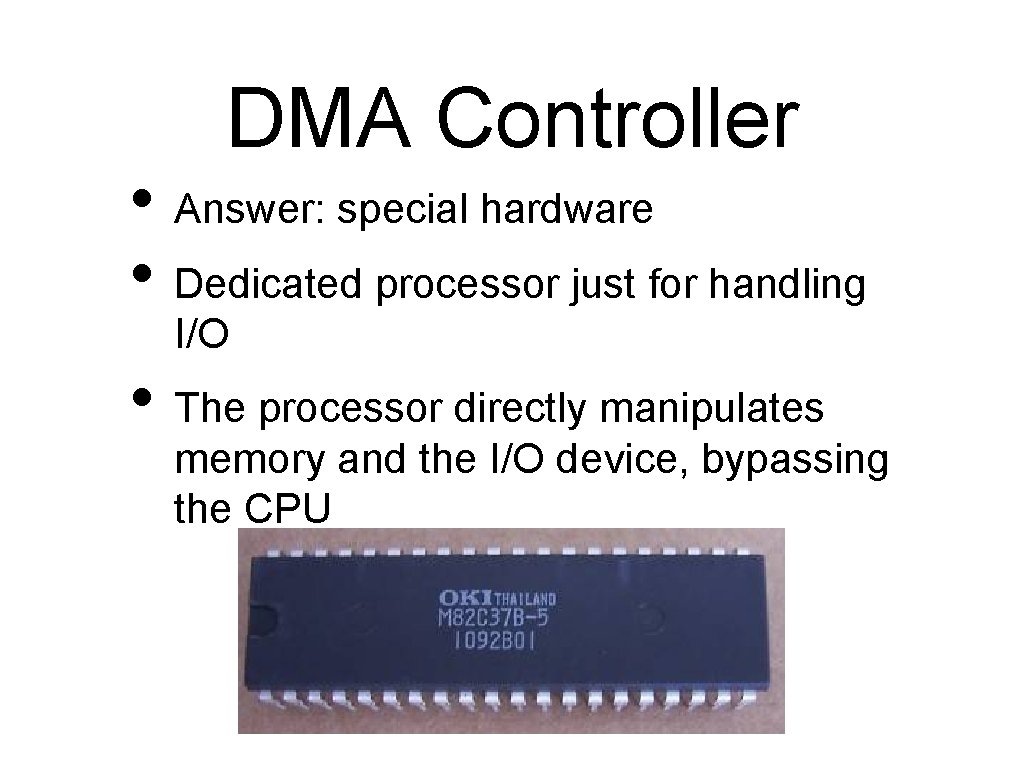
DMA Controller • Answer: special hardware • Dedicated processor just for handling I/O • The processor directly manipulates memory and the I/O device, bypassing the CPU
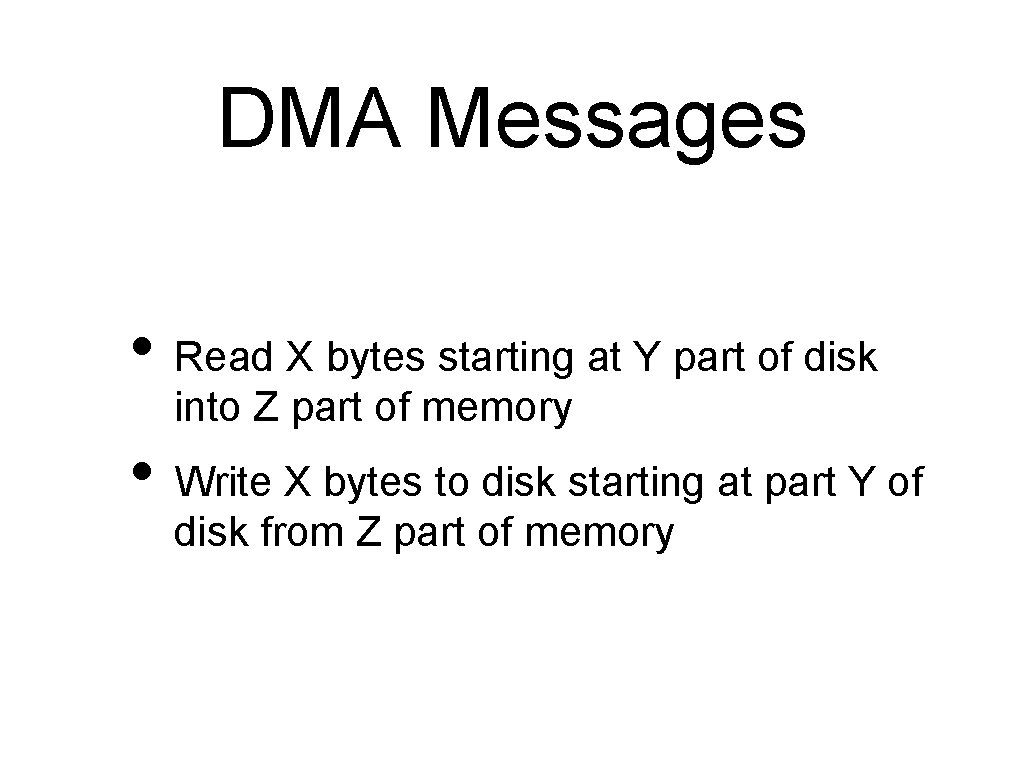
DMA Messages • Read X bytes starting at Y part of disk into Z part of memory • Write X bytes to disk starting at part Y of disk from Z part of memory
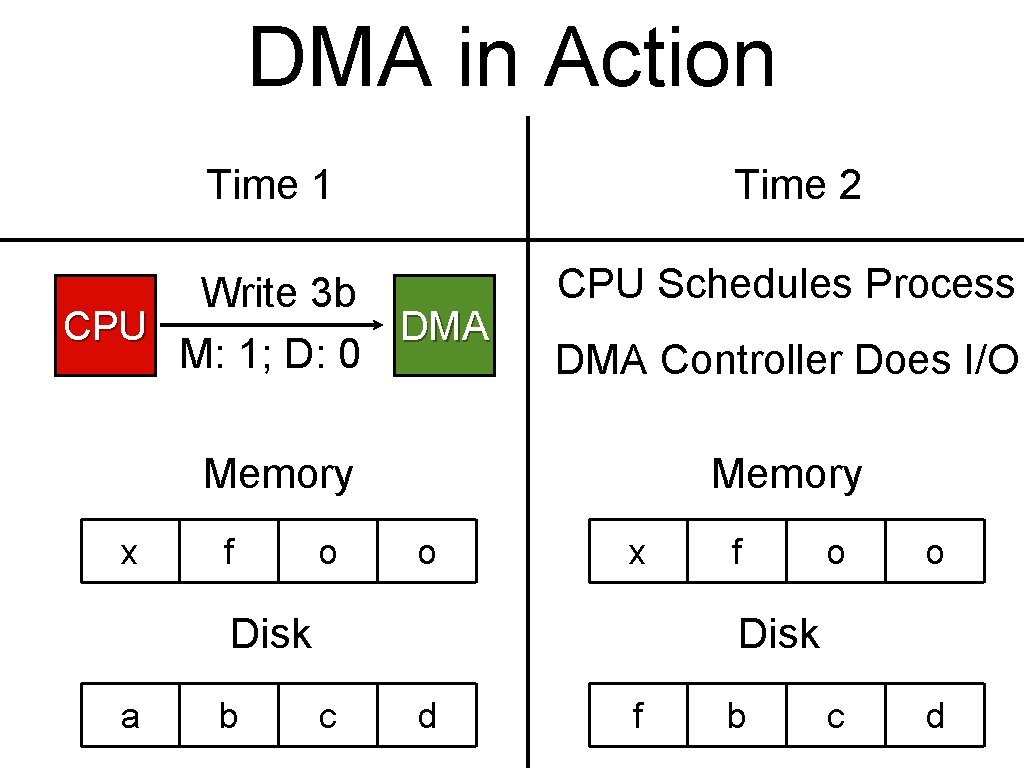
DMA in Action Time 1 Time 2 Write 3 b CPU DMA M: 1; D: 0 CPU Schedules Process DMA Controller Does I/O Memory x f o o x Disk a b f o o c d Disk c d f b
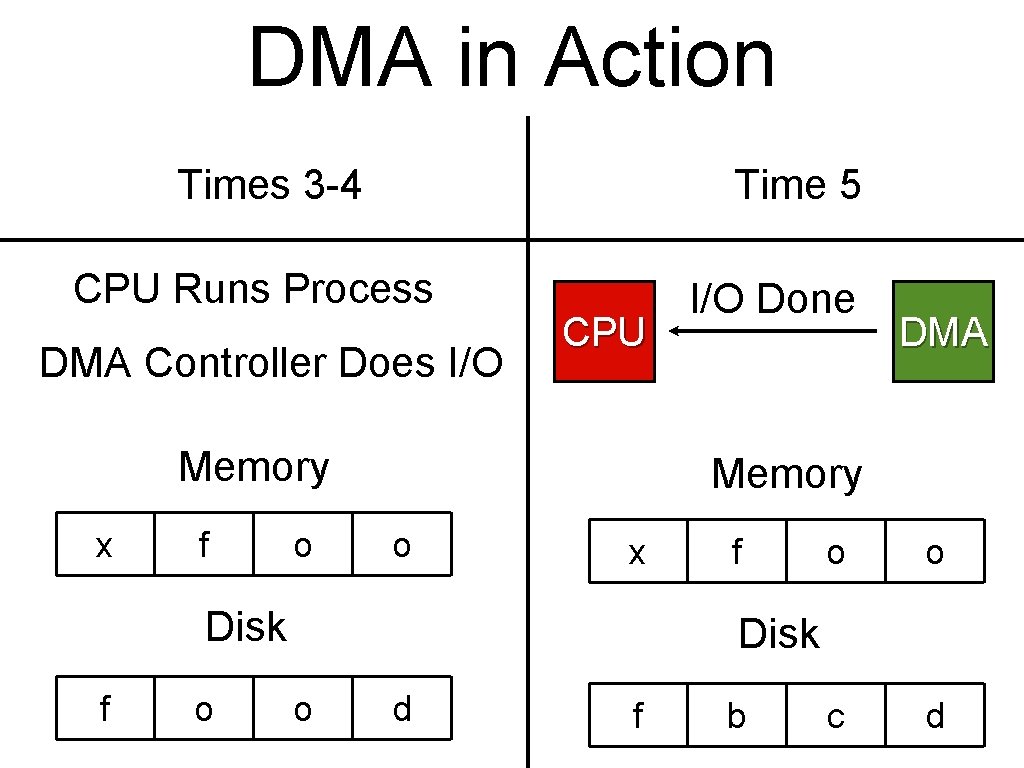
DMA in Action Times 3 -4 Time 5 CPU Runs Process DMA Controller Does I/O CPU Memory x f o o DMA Memory o x Disk f I/O Done f o o c d Disk o d f b
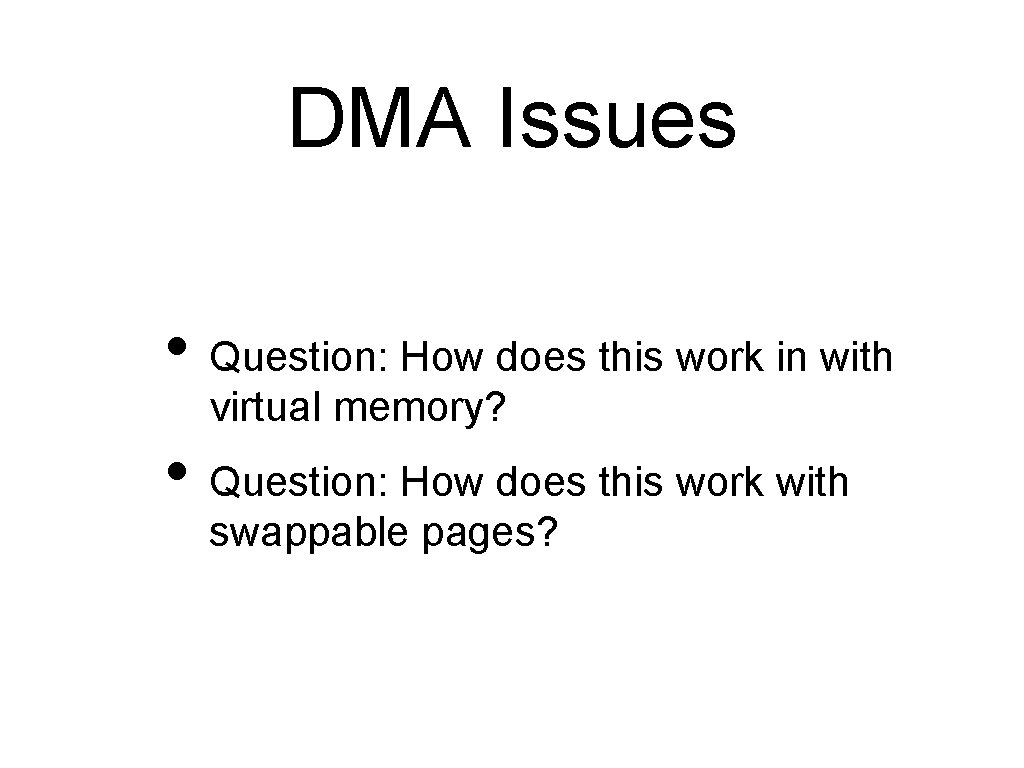
DMA Issues • Question: How does this work in with virtual memory? • Question: How does this work with swappable pages?
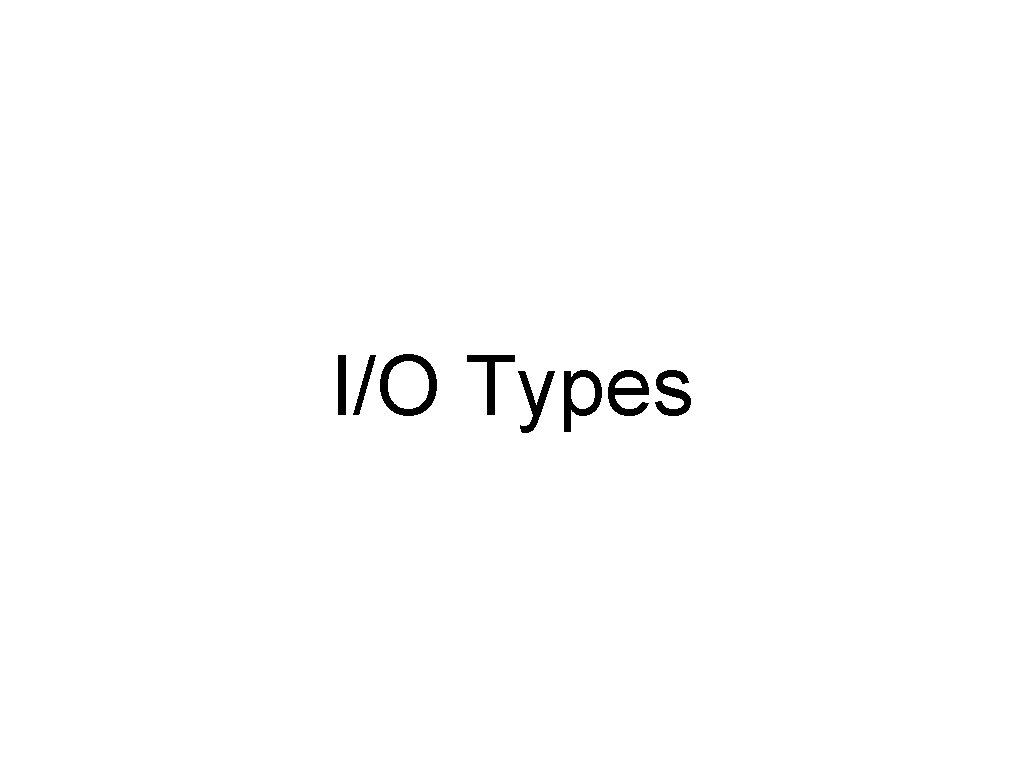
I/O Types
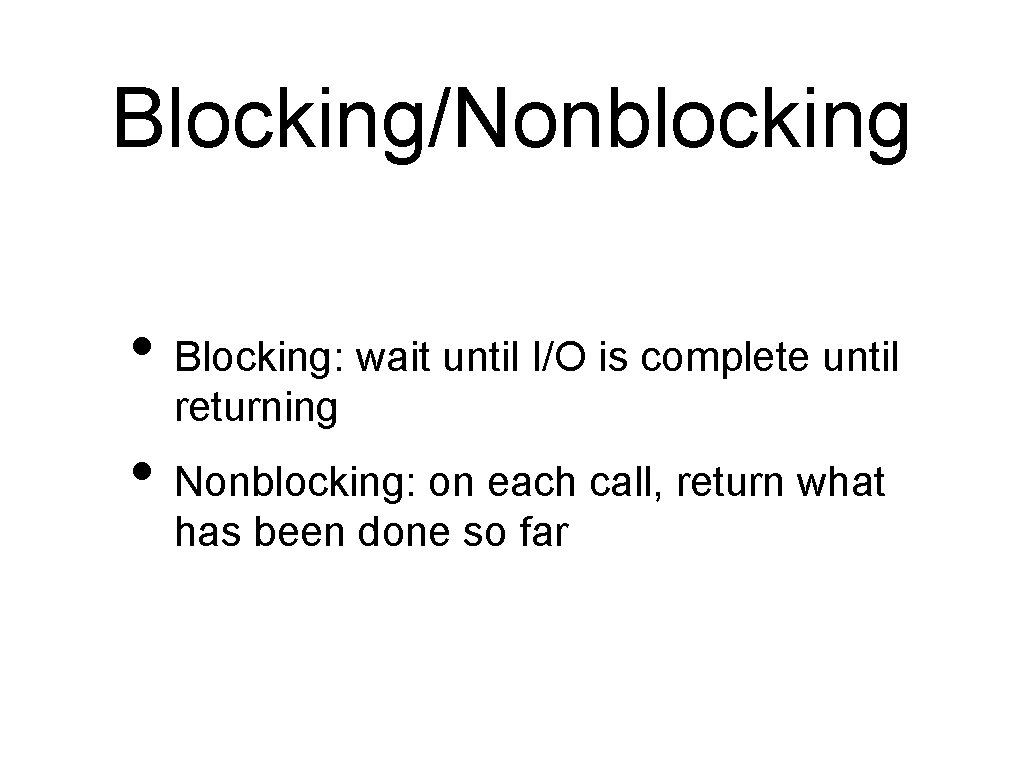
Blocking/Nonblocking • Blocking: wait until I/O is complete until returning • Nonblocking: on each call, return what has been done so far
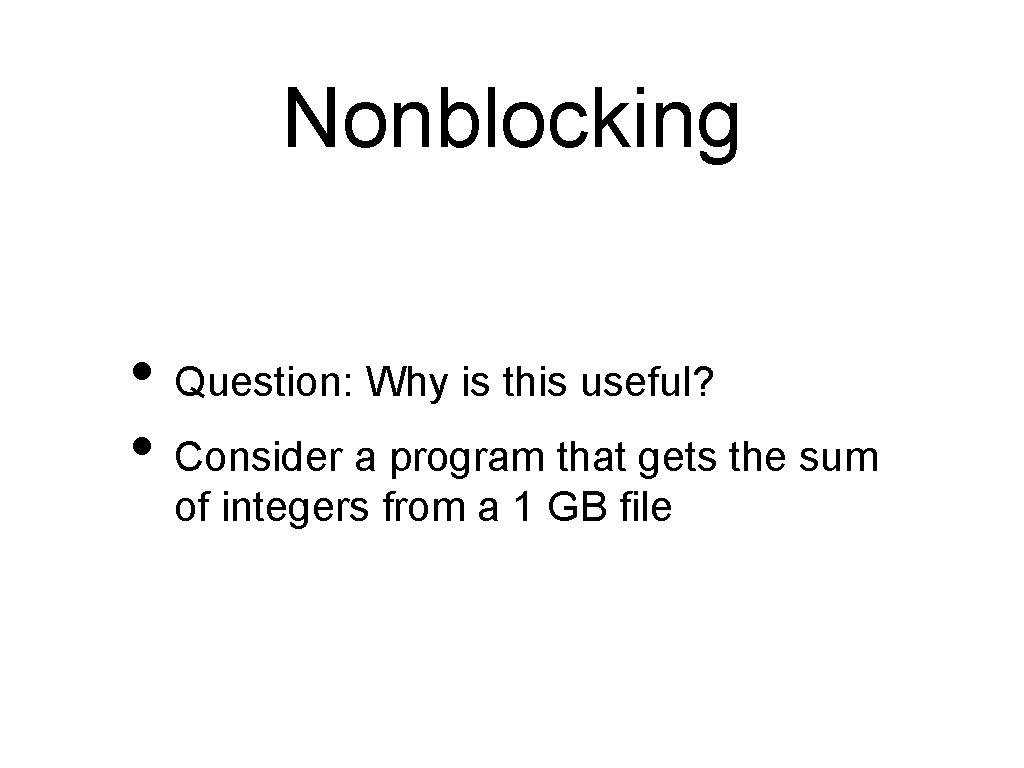
Nonblocking • Question: Why is this useful? • Consider a program that gets the sum of integers from a 1 GB file
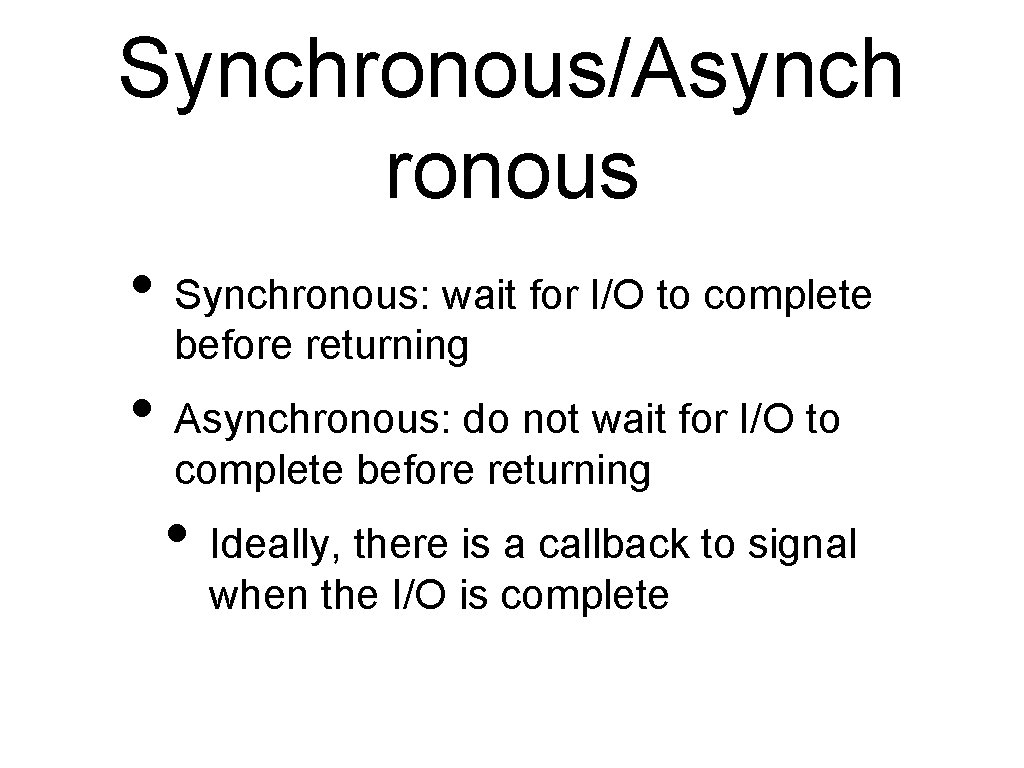
Synchronous/Asynch ronous • Synchronous: wait for I/O to complete before returning • Asynchronous: do not wait for I/O to complete before returning • Ideally, there is a callback to signal when the I/O is complete
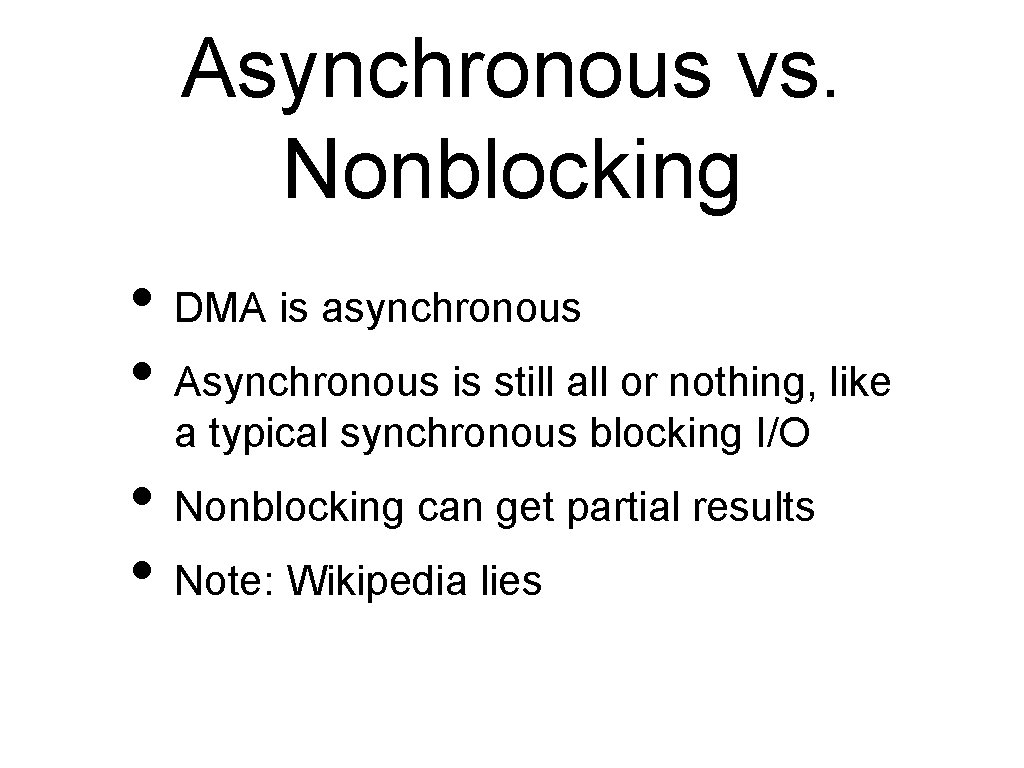
Asynchronous vs. Nonblocking • DMA is asynchronous • Asynchronous is still all or nothing, like a typical synchronous blocking I/O • Nonblocking can get partial results • Note: Wikipedia lies
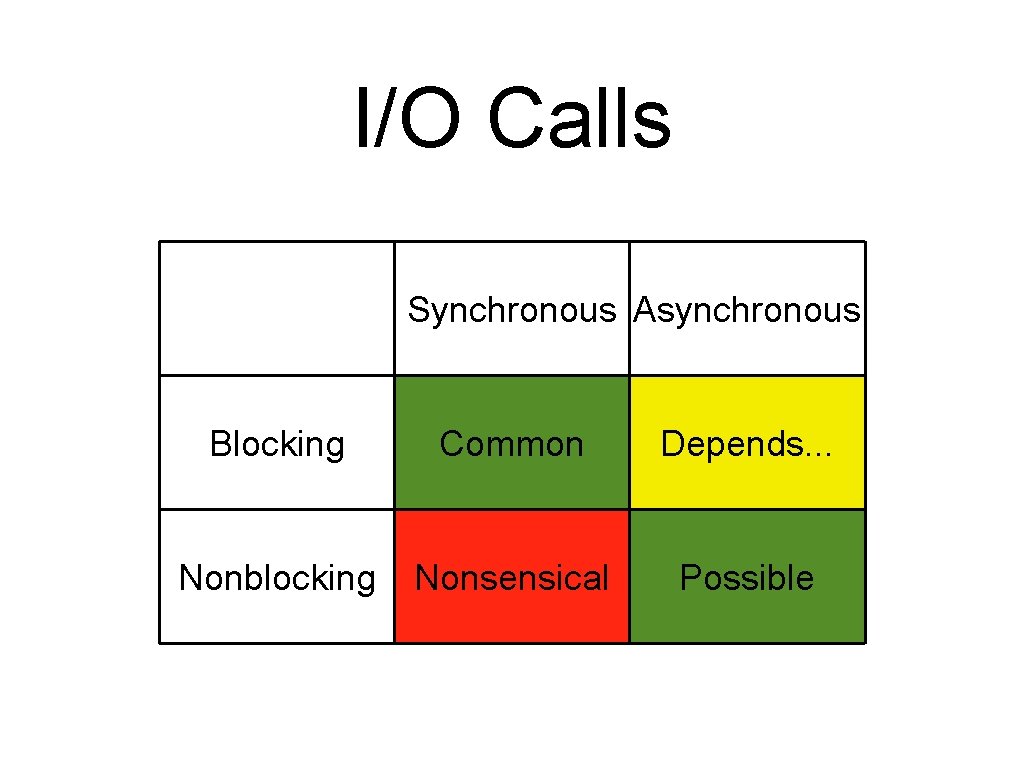
I/O Calls Synchronous Asynchronous Blocking Common Depends. . . Nonblocking Nonsensical Possible
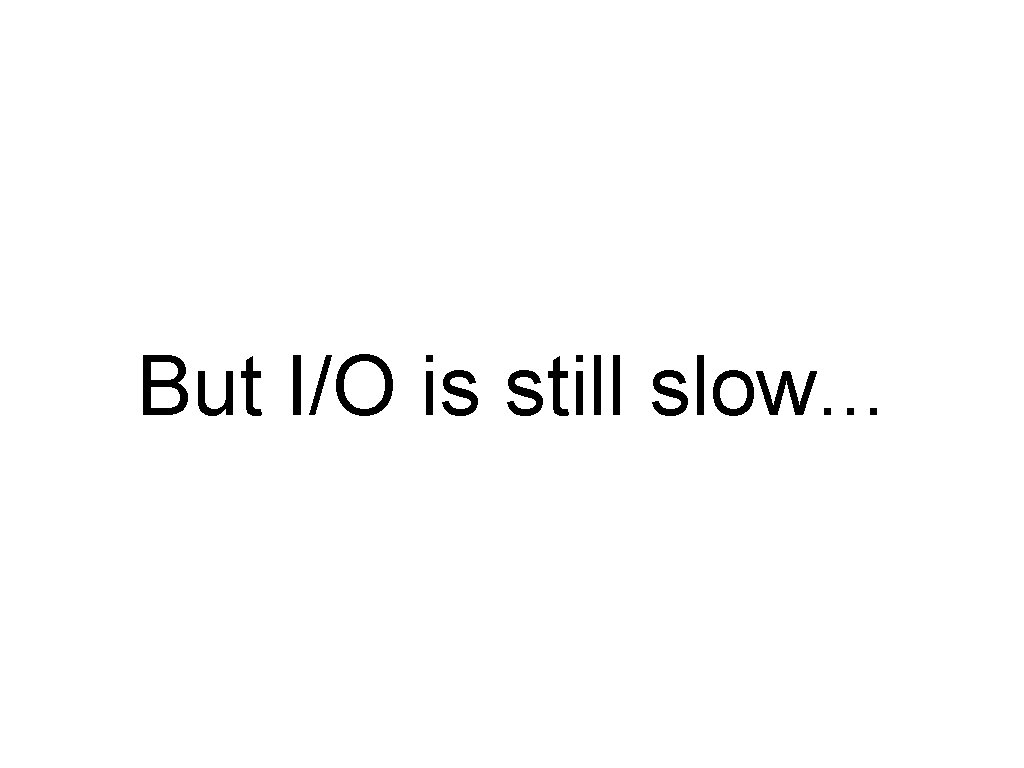
But I/O is still slow. . .
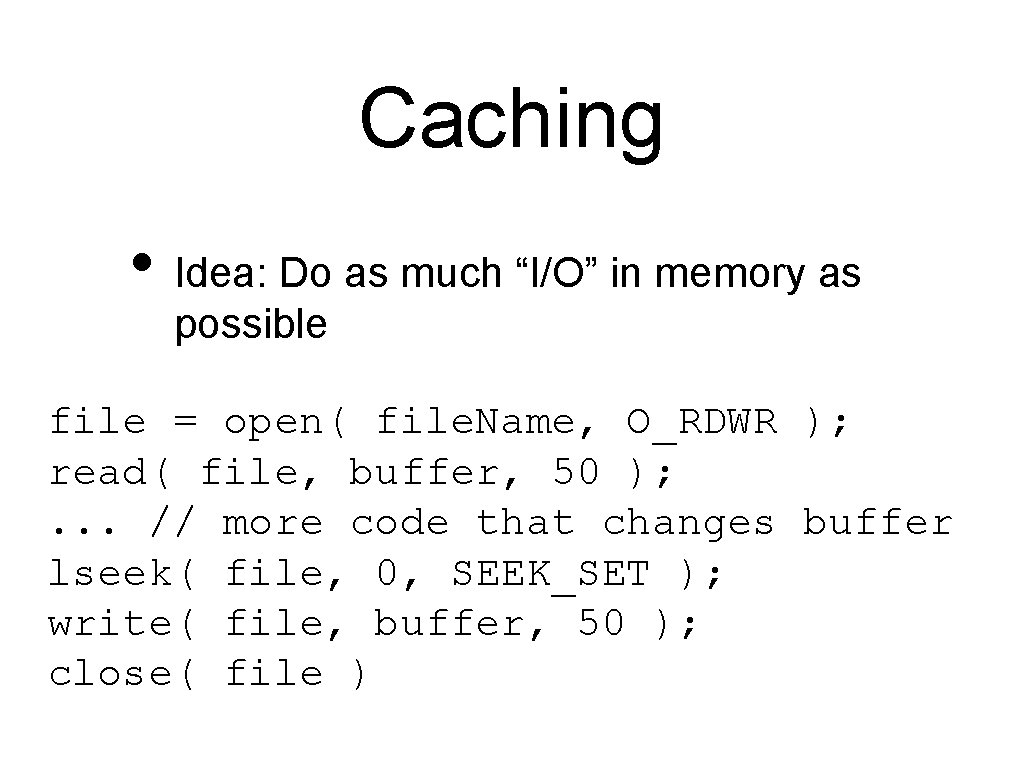
Caching • Idea: Do as much “I/O” in memory as possible file = open( file. Name, O_RDWR ); read( file, buffer, 50 ); . . . // more code that changes buffer lseek( file, 0, SEEK_SET ); write( file, buffer, 50 ); close( file )
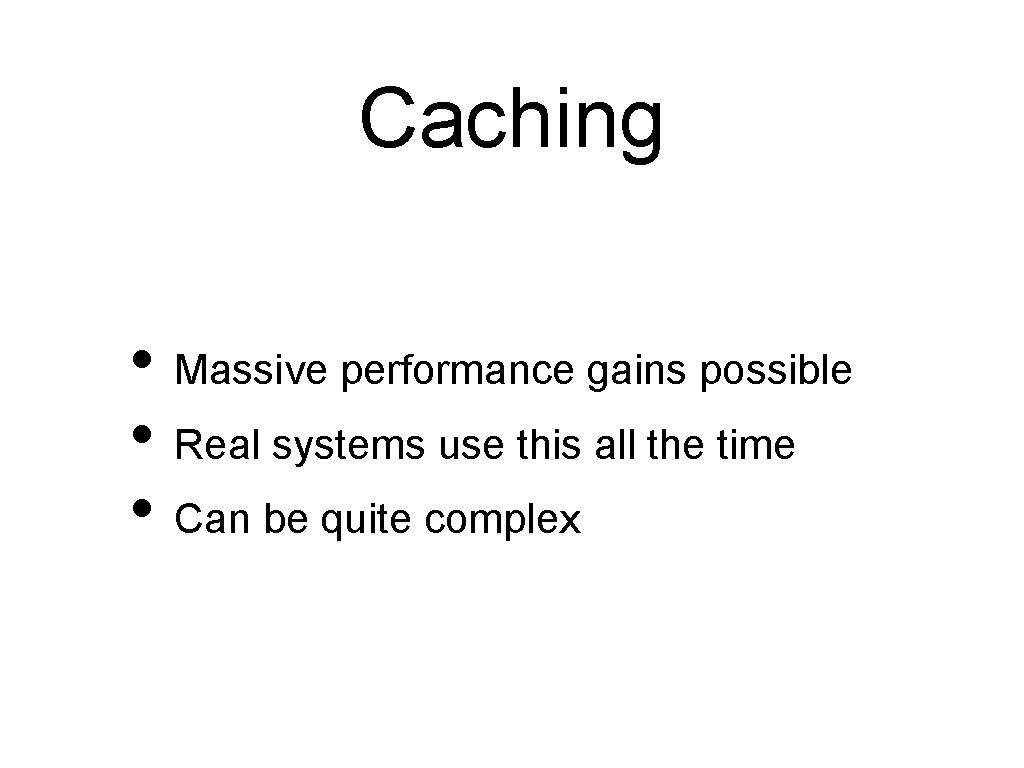
Caching • Massive performance gains possible • Real systems use this all the time • Can be quite complex
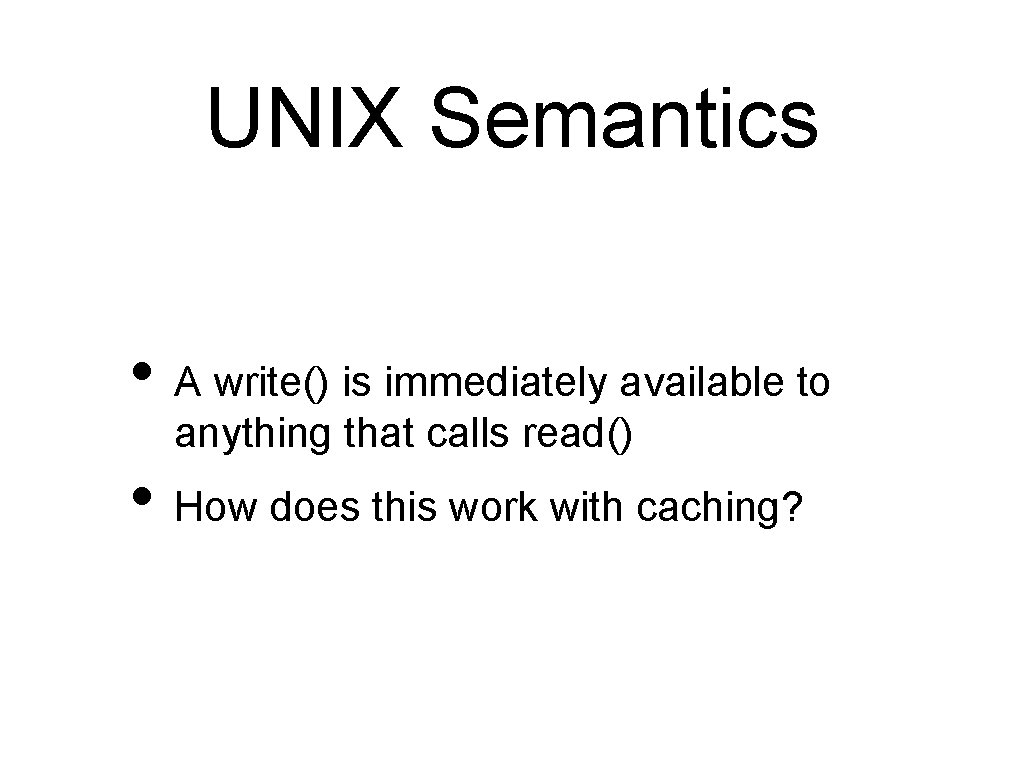
UNIX Semantics • A write() is immediately available to anything that calls read() • How does this work with caching?
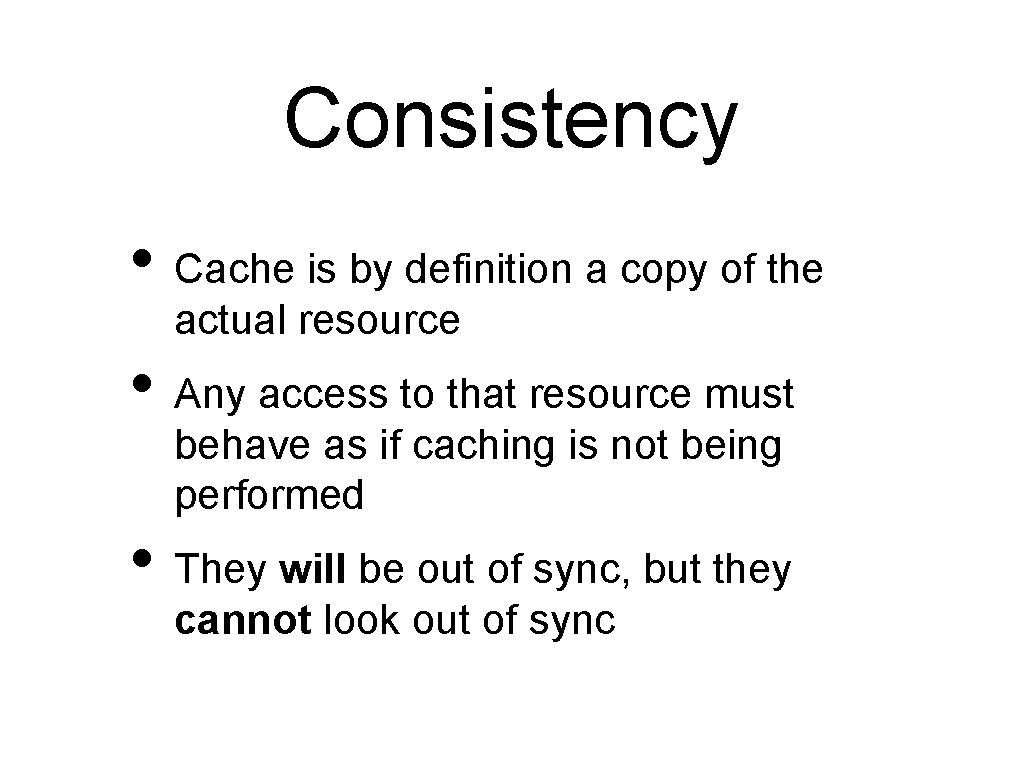
Consistency • Cache is by definition a copy of the actual resource • Any access to that resource must behave as if caching is not being performed • They will be out of sync, but they cannot look out of sync
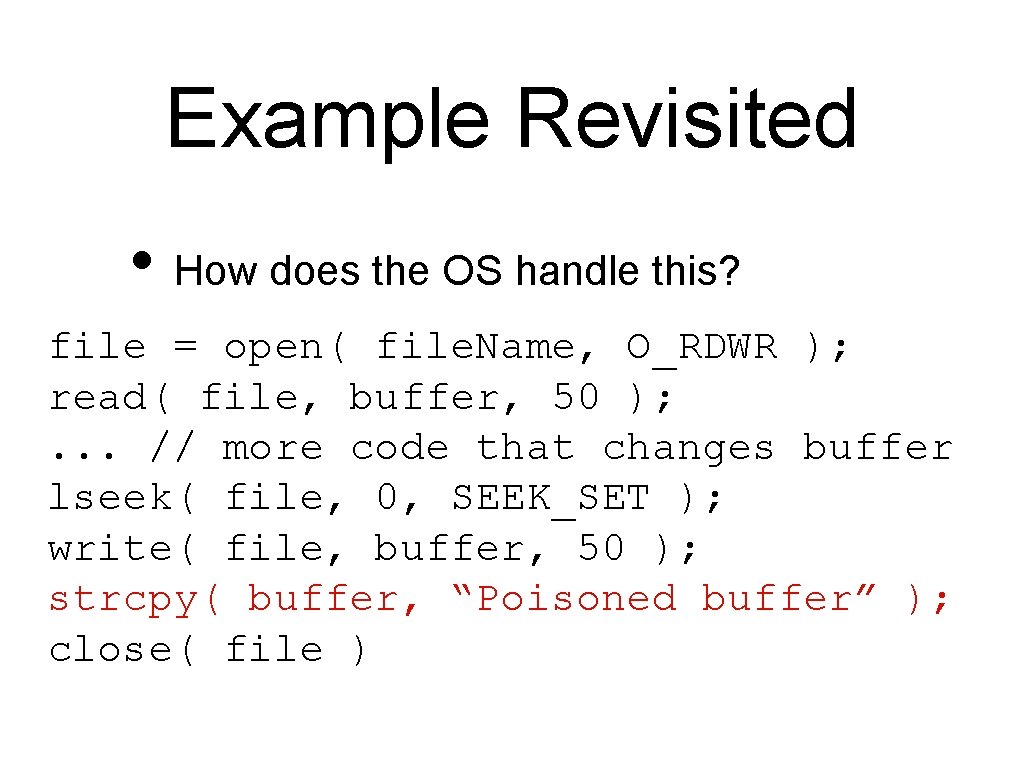
Example Revisited • How does the OS handle this? file = open( file. Name, O_RDWR ); read( file, buffer, 50 ); . . . // more code that changes buffer lseek( file, 0, SEEK_SET ); write( file, buffer, 50 ); strcpy( buffer, “Poisoned buffer” ); close( file )
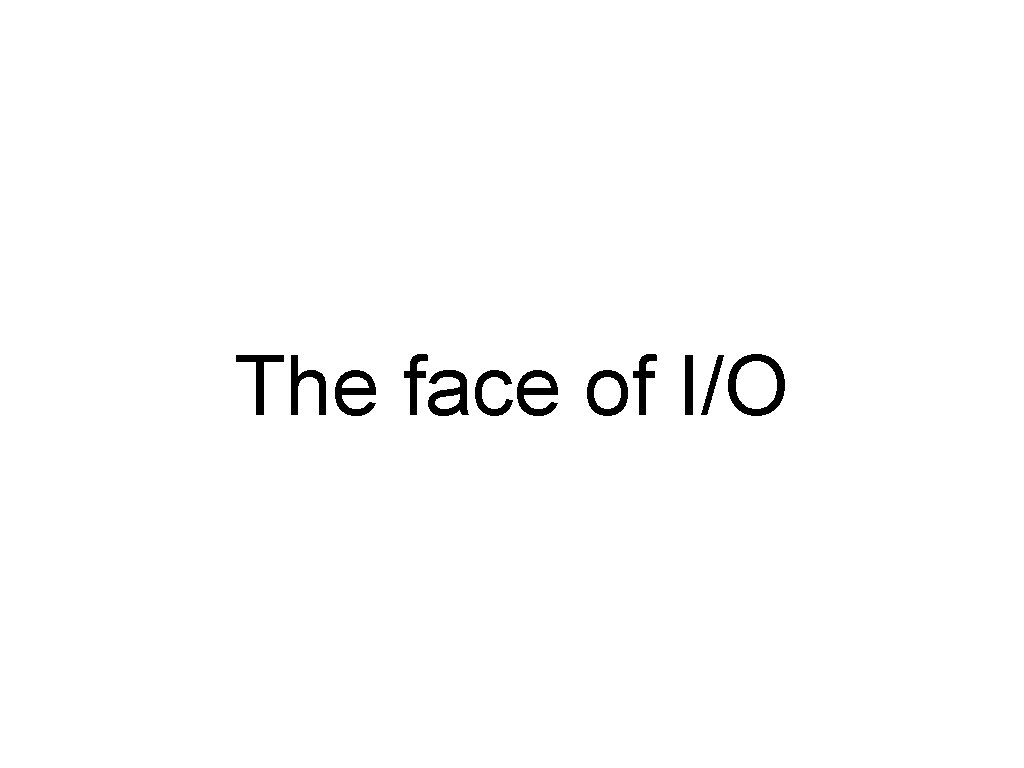
The face of I/O

Variation
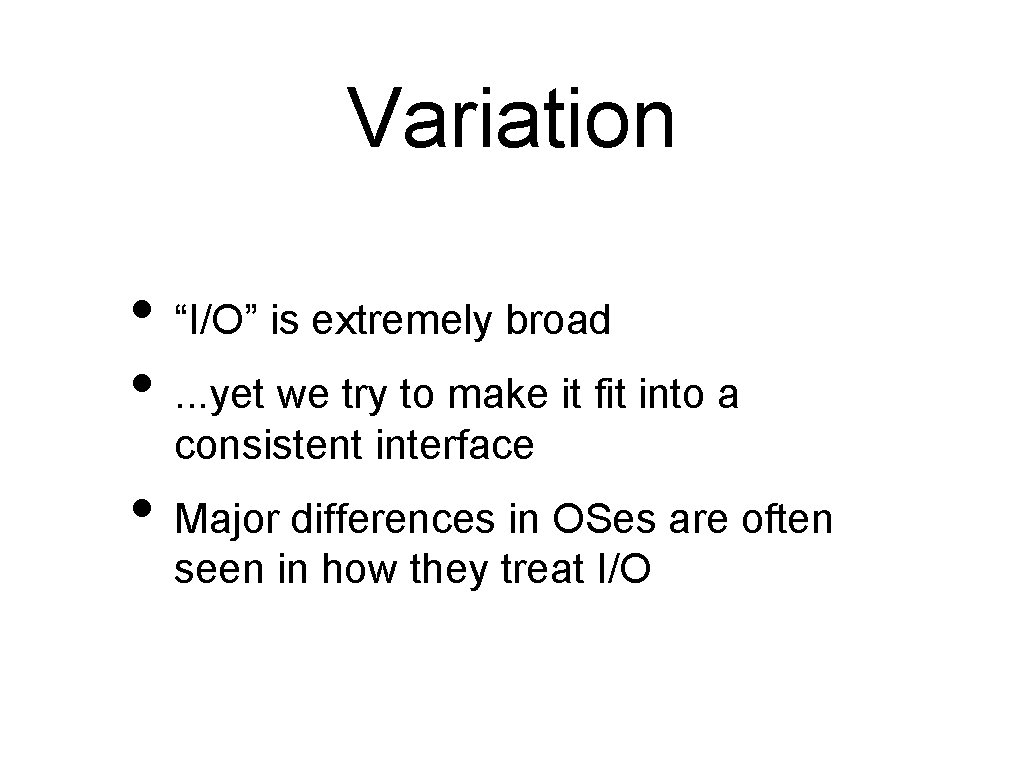
Variation • “I/O” is extremely broad • . . . yet we try to make it fit into a consistent interface • Major differences in OSes are often seen in how they treat I/O
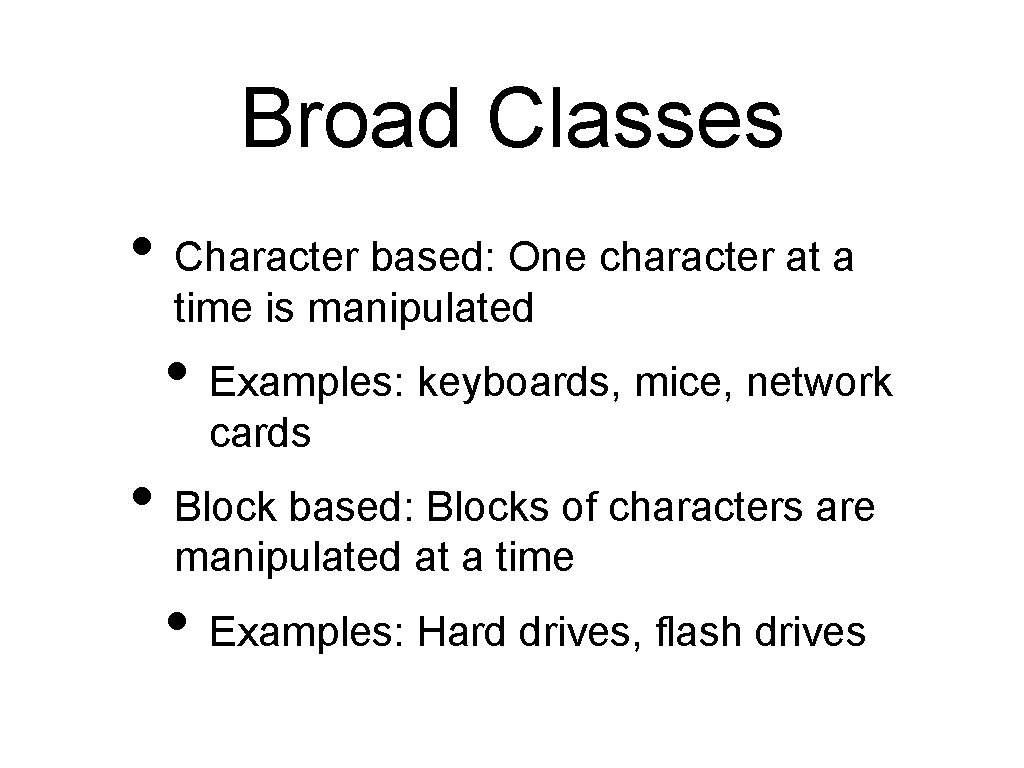
Broad Classes • Character based: One character at a time is manipulated • Examples: keyboards, mice, network cards • Block based: Blocks of characters are manipulated at a time • Examples: Hard drives, flash drives
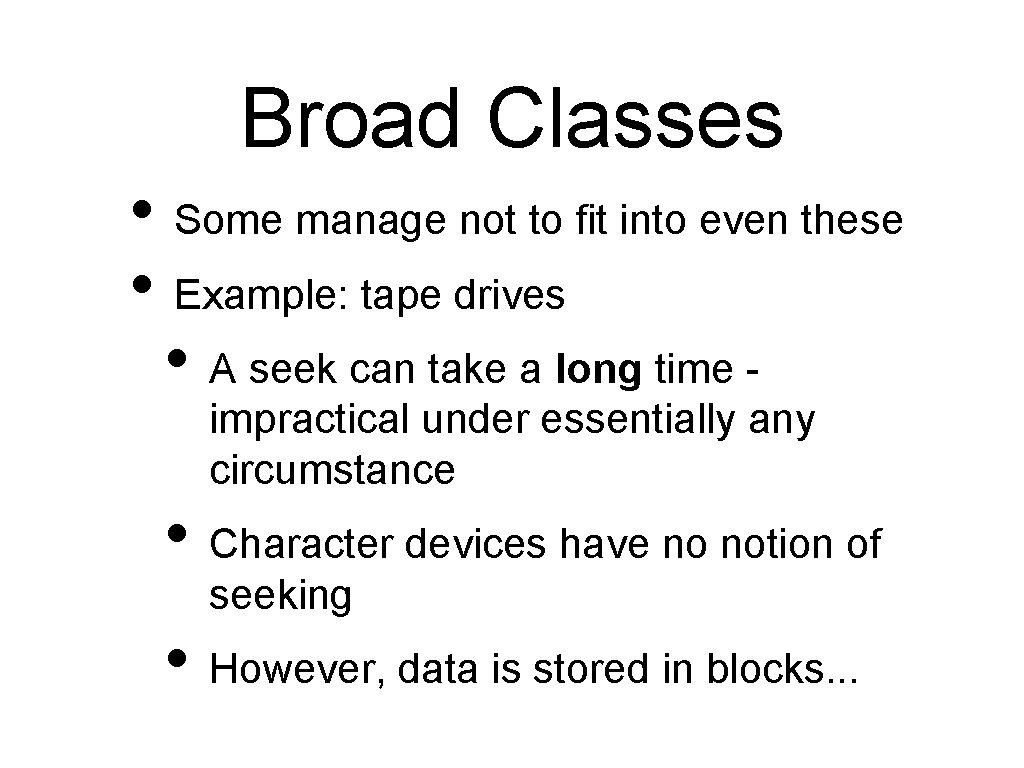
Broad Classes • Some manage not to fit into even these • Example: tape drives • A seek can take a long time impractical under essentially any circumstance • Character devices have no notion of seeking • However, data is stored in blocks. . .
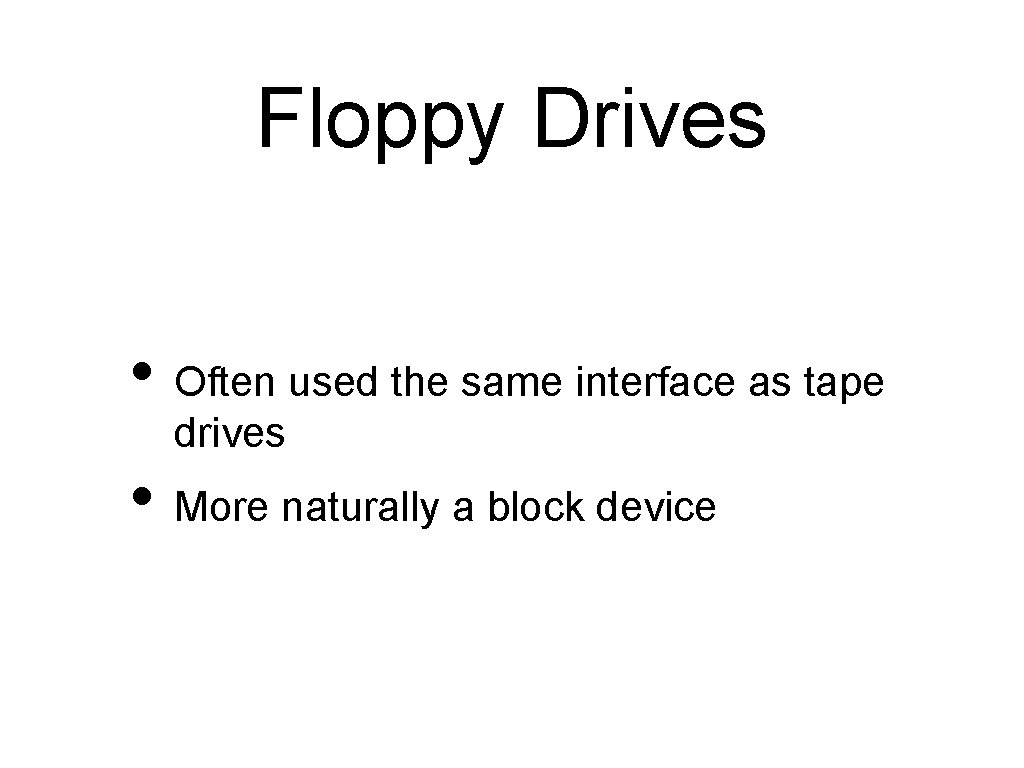
Floppy Drives • Often used the same interface as tape drives • More naturally a block device
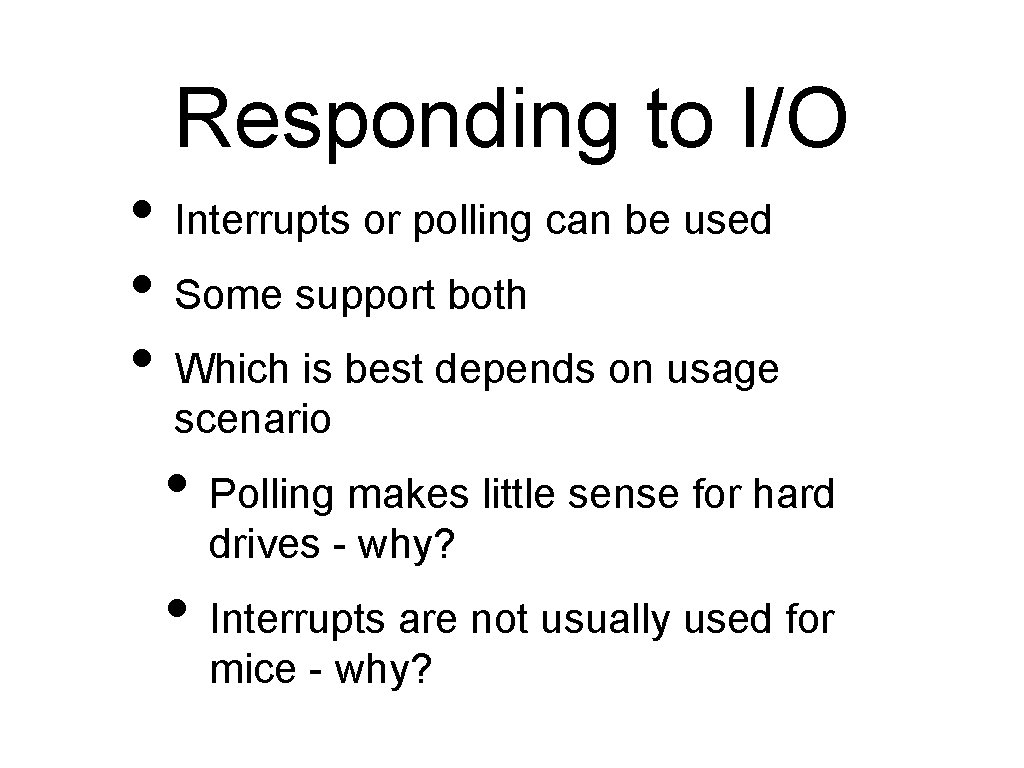
Responding to I/O • Interrupts or polling can be used • Some support both • Which is best depends on usage scenario • Polling makes little sense for hard drives - why? • Interrupts are not usually used for mice - why?
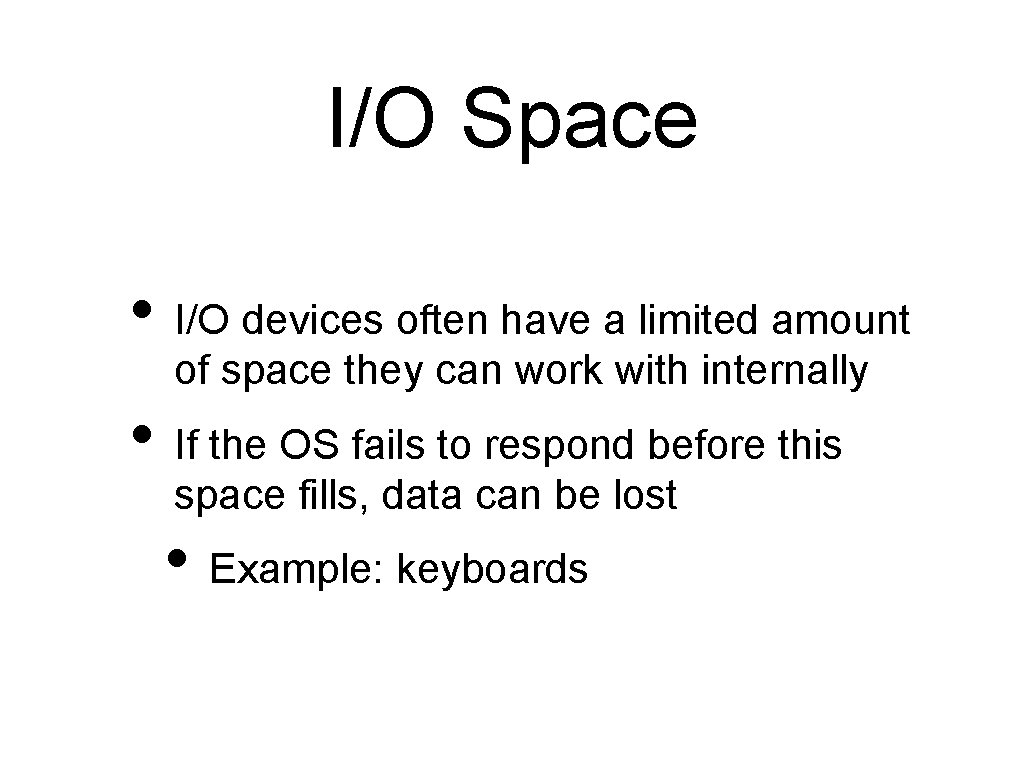
I/O Space • I/O devices often have a limited amount of space they can work with internally • If the OS fails to respond before this space fills, data can be lost • Example: keyboards
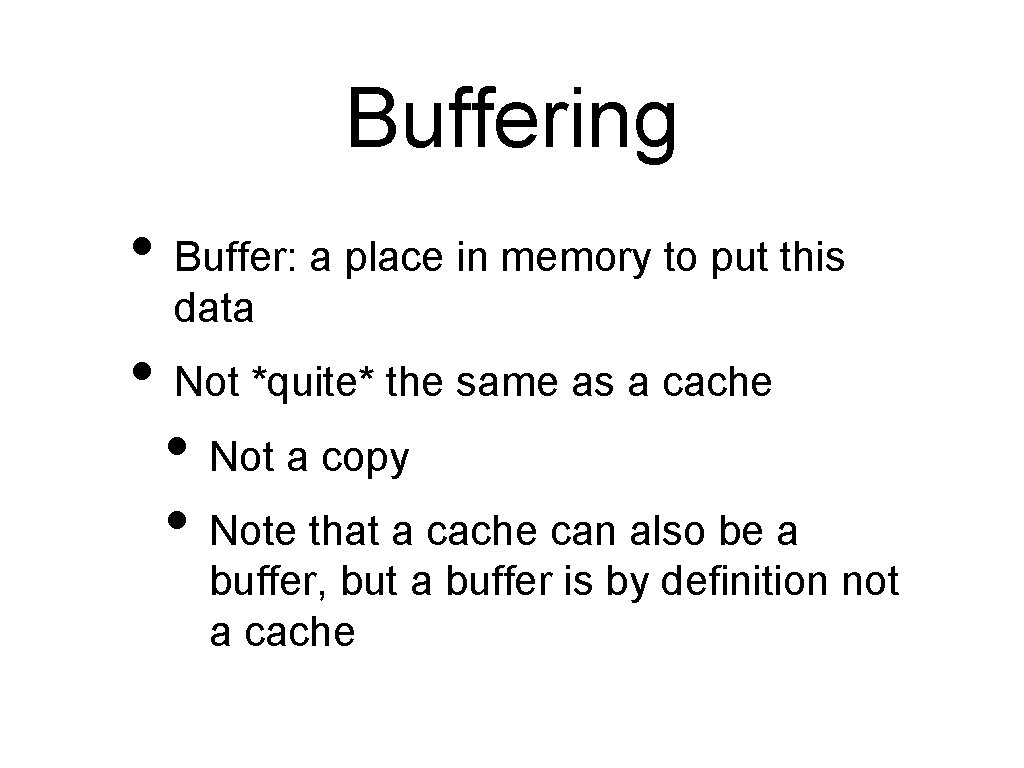
Buffering • Buffer: a place in memory to put this data • Not *quite* the same as a cache • Not a copy • Note that a cache can also be a buffer, but a buffer is by definition not a cache