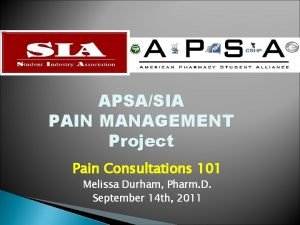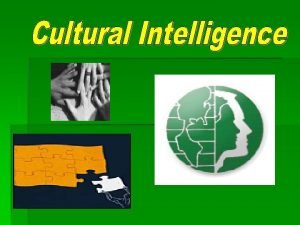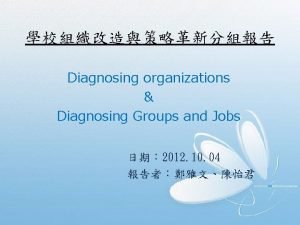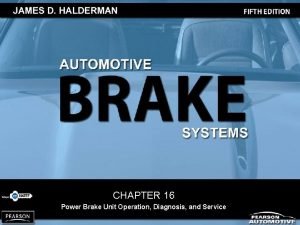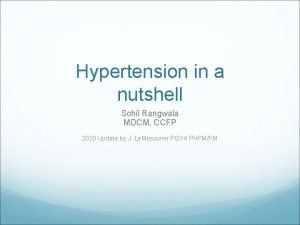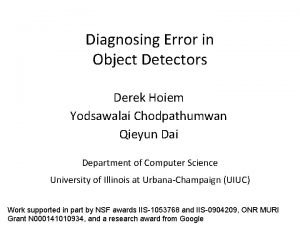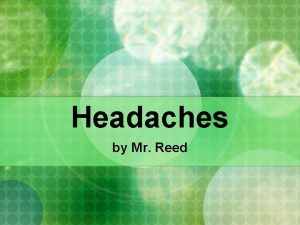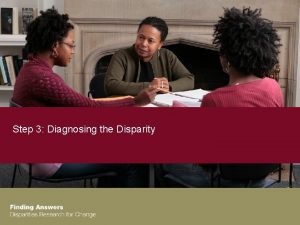Diagnosing Your Search Headaches Sifting through search results

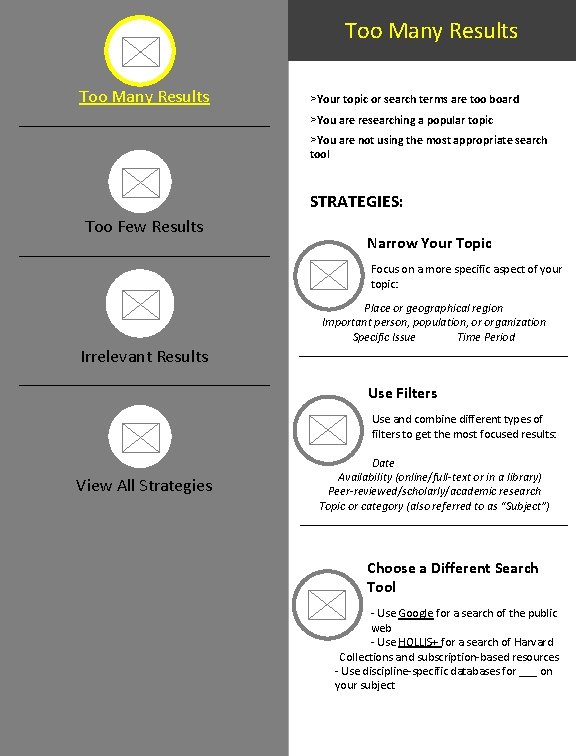
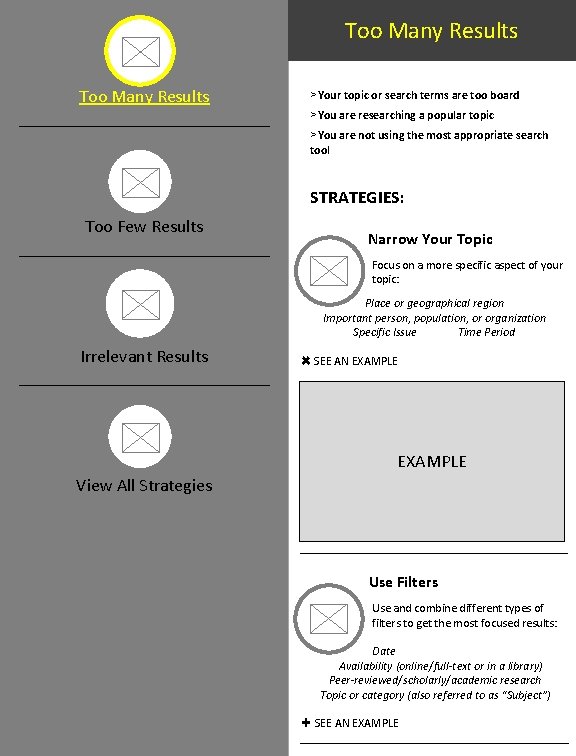
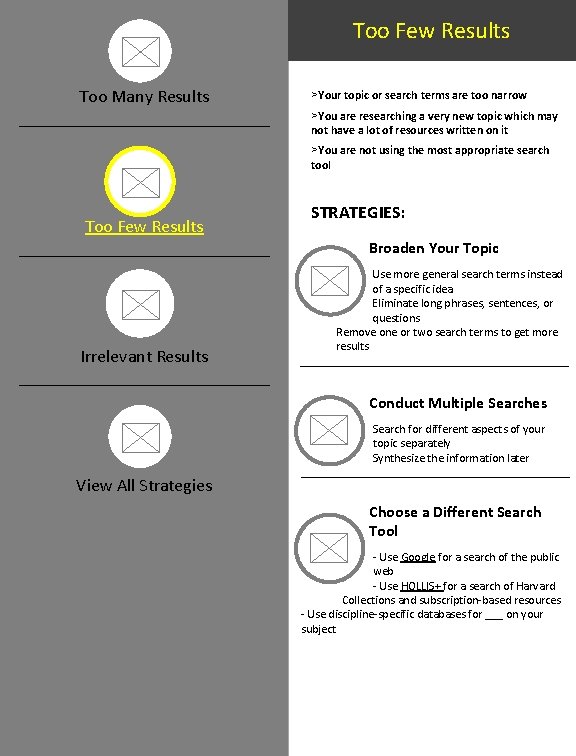

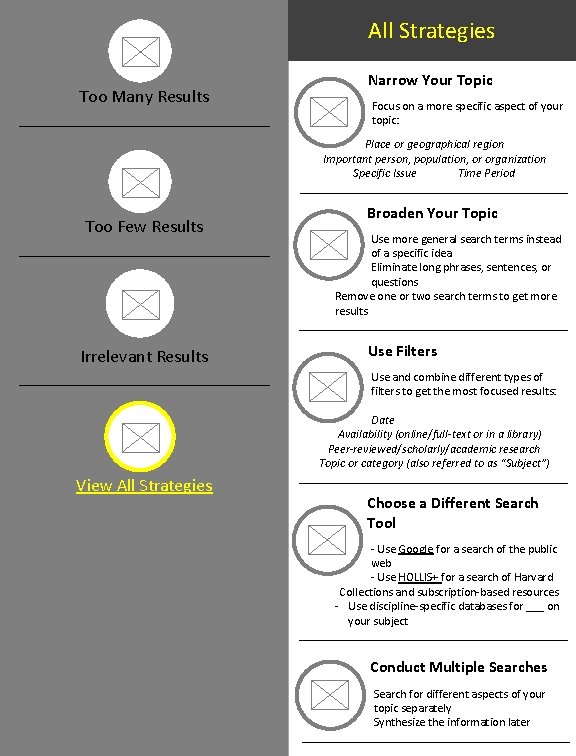
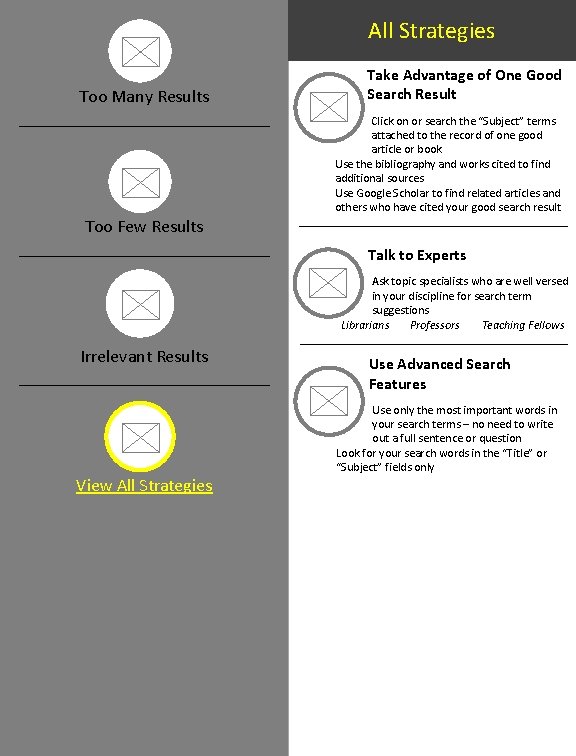
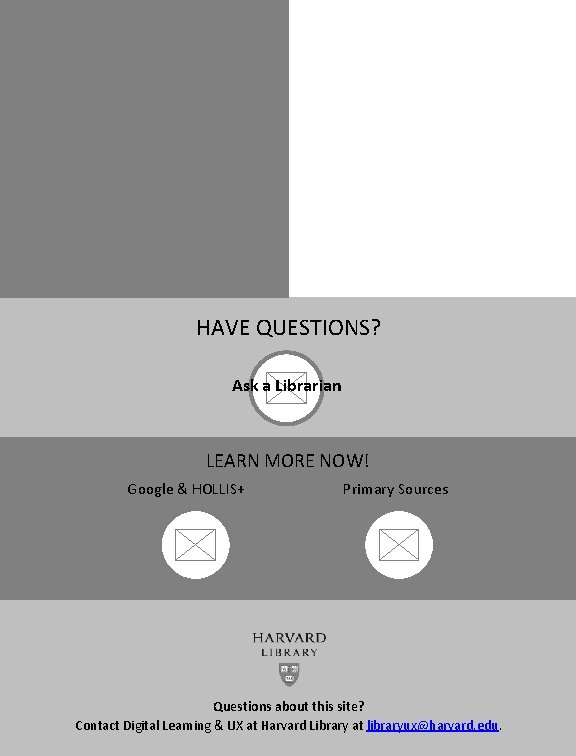
- Slides: 8

Diagnosing Your Search Headaches Sifting through search results to find the best sources can sometimes be overwhelming. Save yourself time with these strategies and get to the sources you really want faster. CHOOSE YOUR HEADACHE Too Many Results ______________ Too Few Results ______________ Initial directions that appear on the screen: Click on an option to the left to reveal prescriptions for your search headaches Irrelevant Results ______________ (The active navigation icon will be underlined and in color, non-active ones will be grayed out and not underlined) View All Strategies
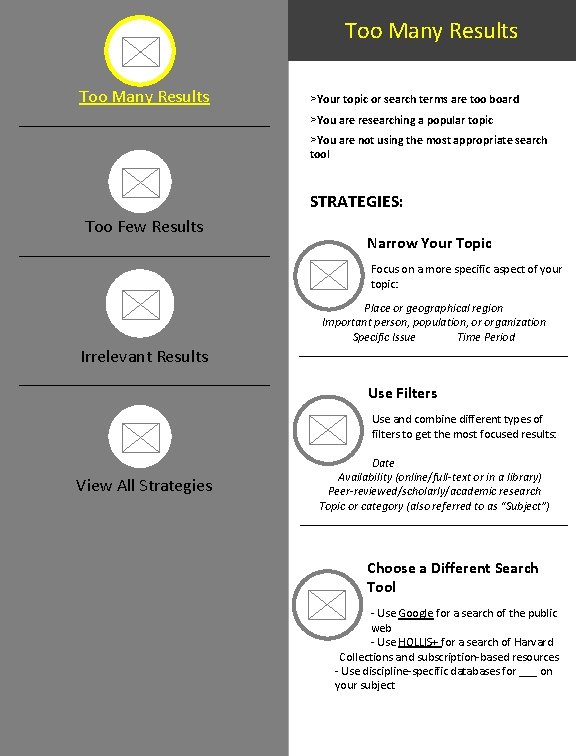
Too Many Results ______________ >Your topic or search terms are too board >You are researching a popular topic >You are not using the most appropriate search tool STRATEGIES: Too Few Results ______________ Narrow Your Topic Focus on a more specific aspect of your topic: Irrelevant Results ______________ Place or geographical region Important person, population, or organization Specific Issue Time Period _______________________ Use Filters Use and combine different types of filters to get the most focused results: View All Strategies Date Availability (online/full-text or in a library) Peer-reviewed/scholarly/academic research Topic or category (also referred to as “Subject”) _______________________ Choose a Different Search Tool - Use Google for a search of the public web - Use HOLLIS+ for a search of Harvard Collections and subscription-based resources - Use discipline-specific databases for ___ on your subject
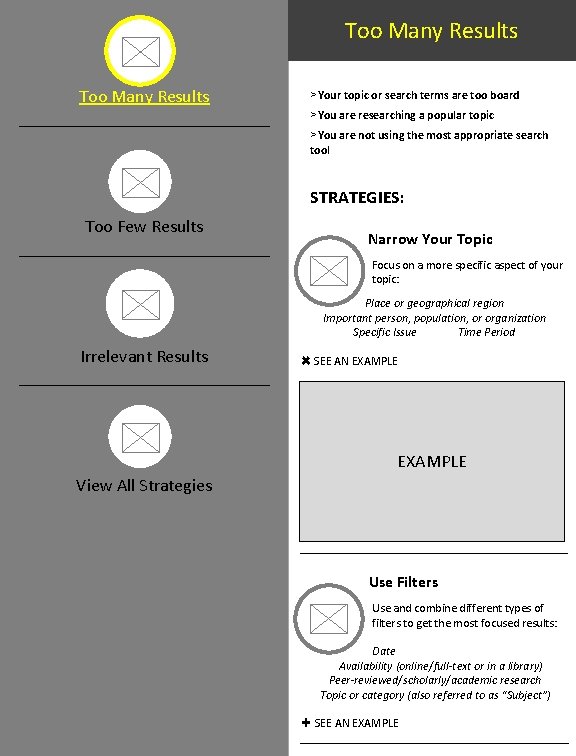
Too Many Results ______________ >Your topic or search terms are too board >You are researching a popular topic >You are not using the most appropriate search tool STRATEGIES: Too Few Results ______________ Narrow Your Topic Focus on a more specific aspect of your topic: Place or geographical region Important person, population, or organization Specific Issue Time Period Irrelevant Results ______________ ✖ SEE AN EXAMPLE View All Strategies _______________________ Use Filters Use and combine different types of filters to get the most focused results: Date Availability (online/full-text or in a library) Peer-reviewed/scholarly/academic research Topic or category (also referred to as “Subject”) ✚ SEE AN EXAMPLE _______________________
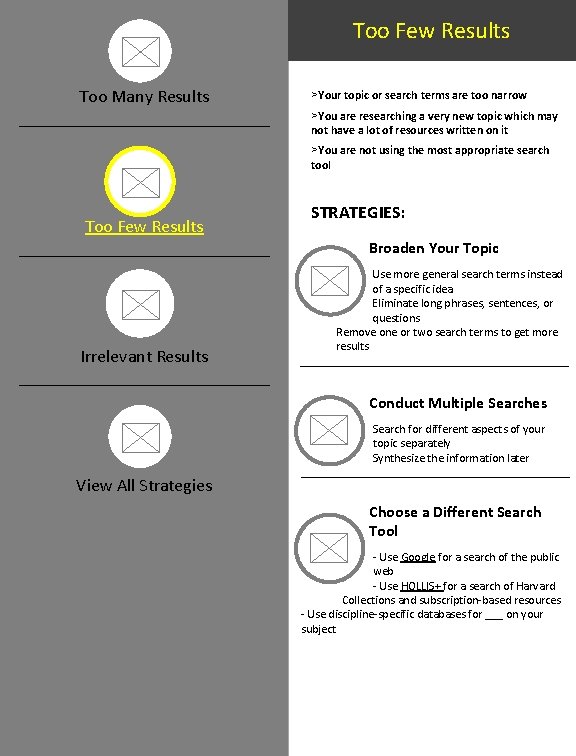
Too Few Results Too Many Results ______________ >Your topic or search terms are too narrow >You are researching a very new topic which may not have a lot of resources written on it >You are not using the most appropriate search tool Too Few Results ______________ Irrelevant Results ______________ STRATEGIES: Broaden Your Topic Use more general search terms instead of a specific idea Eliminate long phrases, sentences, or questions Remove one or two search terms to get more results _______________________ Conduct Multiple Searches View All Strategies Search for different aspects of your topic separately Synthesize the information later _______________________ Choose a Different Search Tool - Use Google for a search of the public web - Use HOLLIS+ for a search of Harvard Collections and subscription-based resources - Use discipline-specific databases for ___ on your subject

Irrelevant Results Too Many Results ______________ >Your discipline may have specialized terms or jargon to use >Searching is not easy and sometimes requires multiple attempts STRATEGIES: Too Few Results ______________ Irrelevant Results ______________ Take Advantage of One Good Search Result Click on or search the “Subject” terms attached to the record of one good article or book Use the bibliography and works cited to find additional sources Use Google Scholar to find related articles and others who have cited your good search result _______________________ Talk to Experts View All Strategies Ask topic specialists who are well versed in your discipline for search term suggestions Librarians Professors Teaching Fellows _______________________ Use Advanced Search Features Use only the most important words in your search terms – no need to write out a full sentence or question Look for your search words in the “Title” or “Subject” fields only
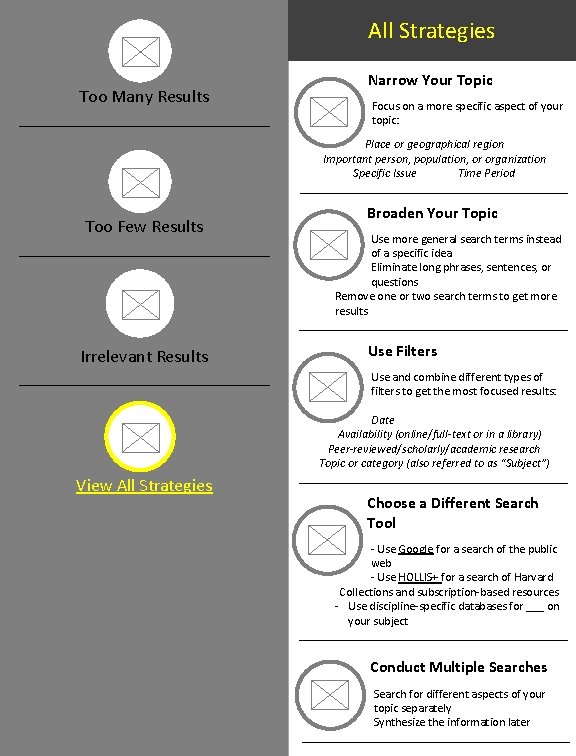
All Strategies Too Many Results ______________ Narrow Your Topic Focus on a more specific aspect of your topic: Place or geographical region Important person, population, or organization Specific Issue Time Period _______________________ Too Few Results ______________ Irrelevant Results ______________ View All Strategies Broaden Your Topic Use more general search terms instead of a specific idea Eliminate long phrases, sentences, or questions Remove one or two search terms to get more results _______________________ Use Filters Use and combine different types of filters to get the most focused results: Date Availability (online/full-text or in a library) Peer-reviewed/scholarly/academic research Topic or category (also referred to as “Subject”) _______________________ Choose a Different Search Tool - Use Google for a search of the public web - Use HOLLIS+ for a search of Harvard Collections and subscription-based resources - Use discipline-specific databases for ___ on your subject _______________________ Conduct Multiple Searches Search for different aspects of your topic separately Synthesize the information later _______________________
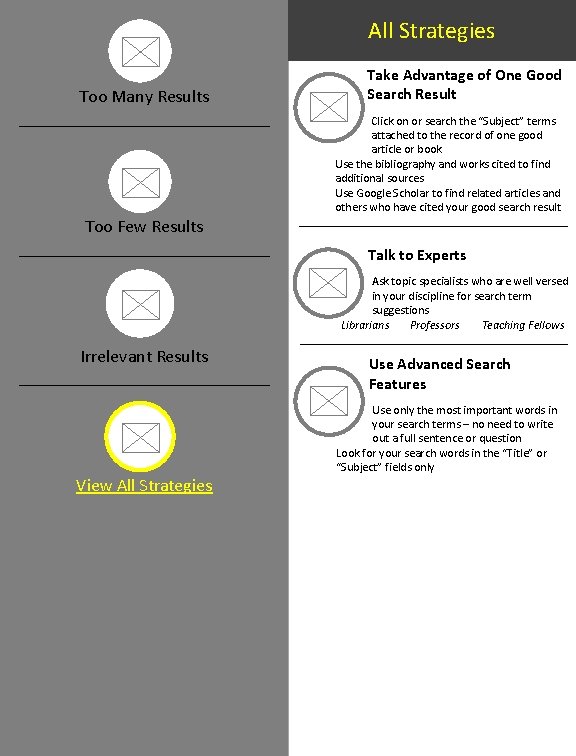
All Strategies Too Many Results ______________ Too Few Results ______________ Irrelevant Results ______________ View All Strategies Take Advantage of One Good Search Result Click on or search the “Subject” terms attached to the record of one good article or book Use the bibliography and works cited to find additional sources Use Google Scholar to find related articles and others who have cited your good search result _______________________ Talk to Experts Ask topic specialists who are well versed in your discipline for search term suggestions Librarians Professors Teaching Fellows _______________________ Use Advanced Search Features Use only the most important words in your search terms – no need to write out a full sentence or question Look for your search words in the “Title” or “Subject” fields only
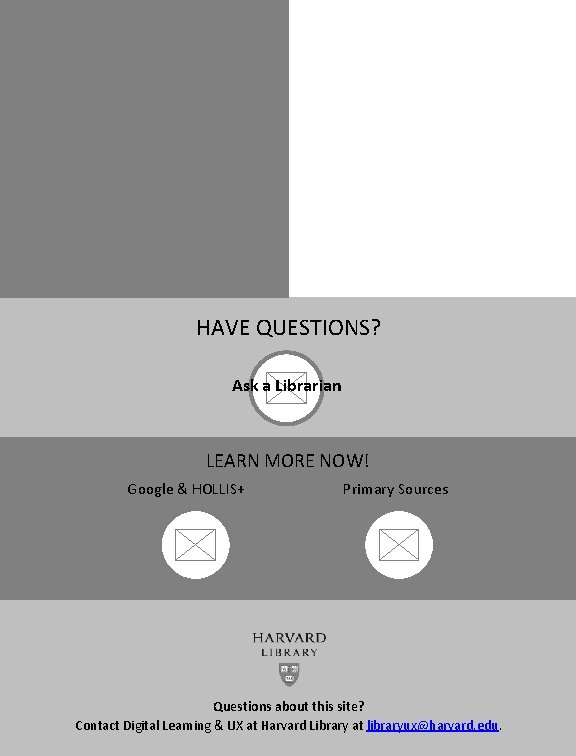
HAVE QUESTIONS? Ask a Librarian LEARN MORE NOW! Google & HOLLIS+ Primary Sources Questions about this site? Contact Digital Learning & UX at Harvard Library at libraryux@harvard. edu.