CygwinGNU Tools The GNU Development Tools run in
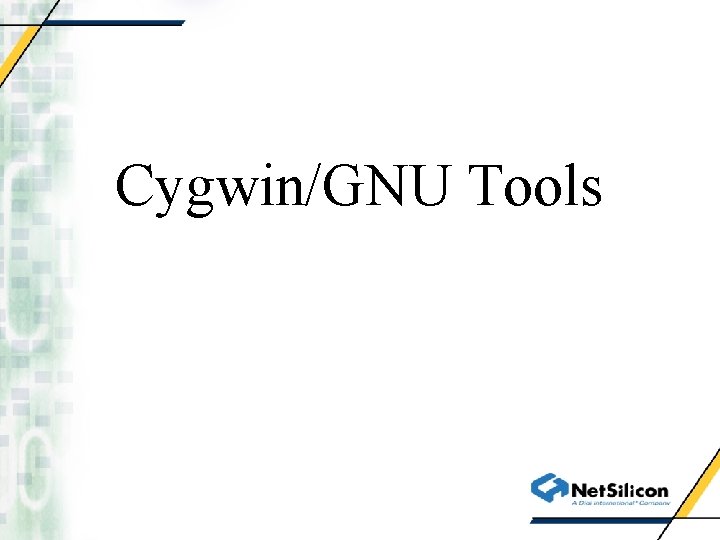
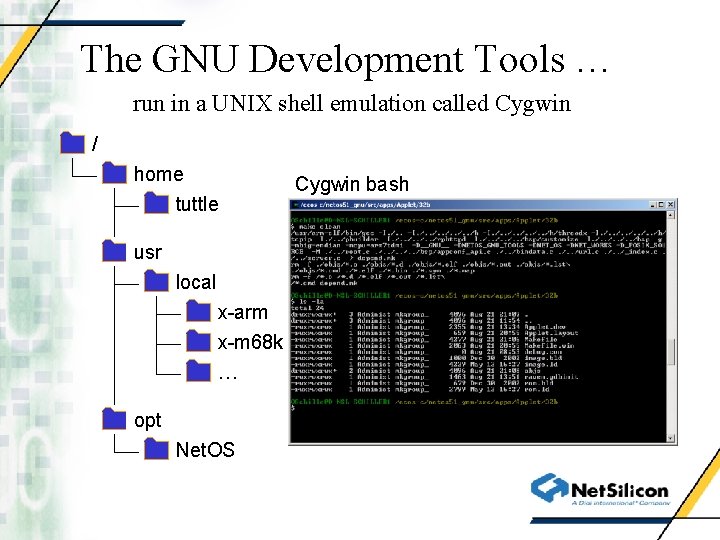
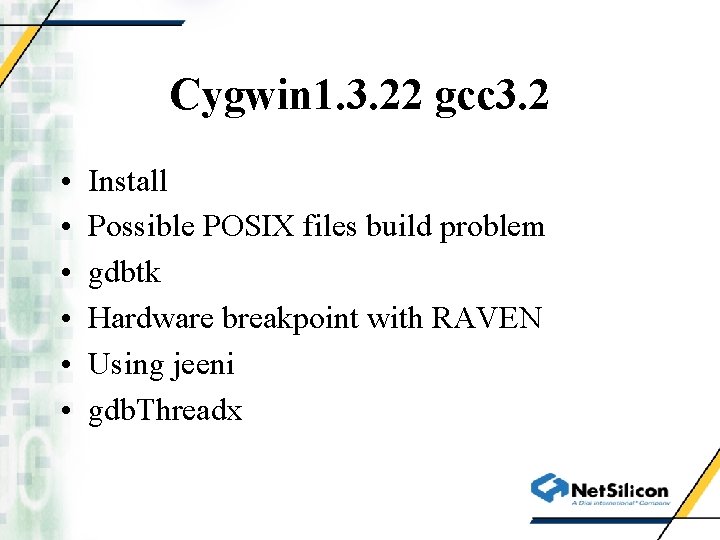
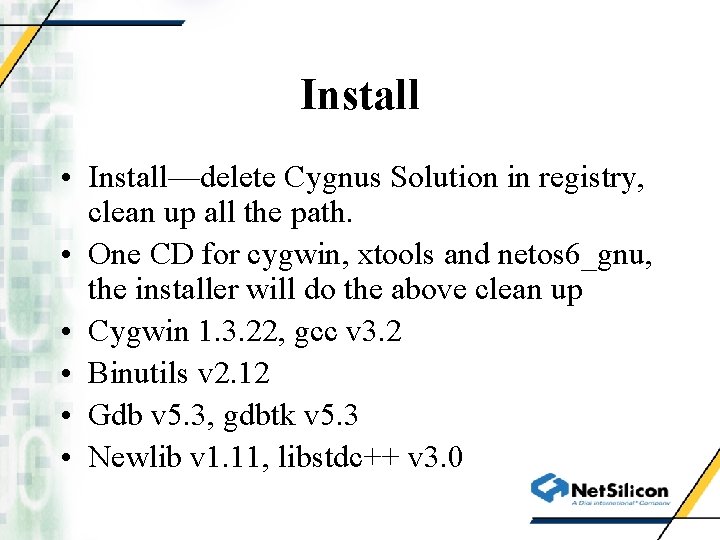
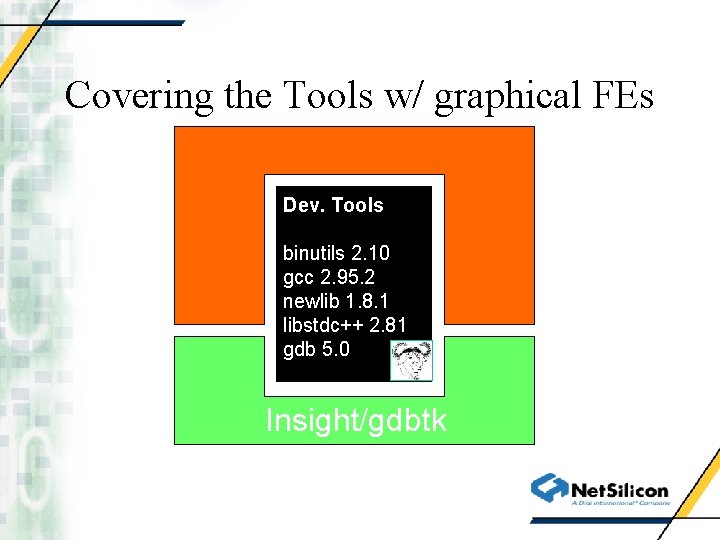
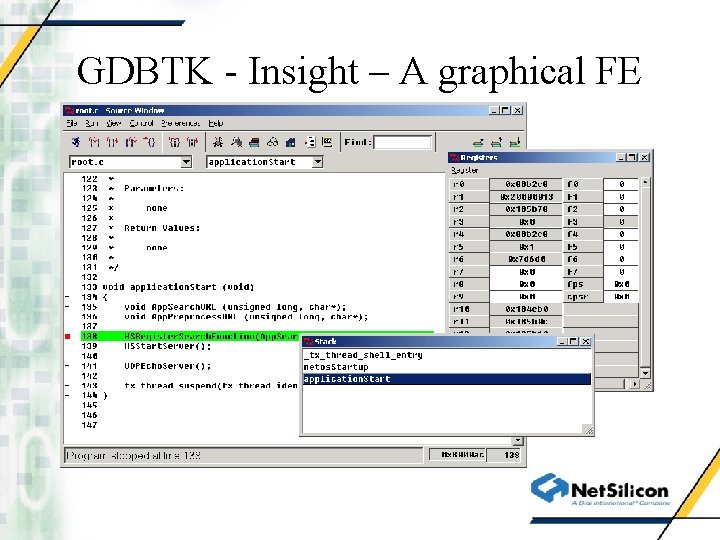
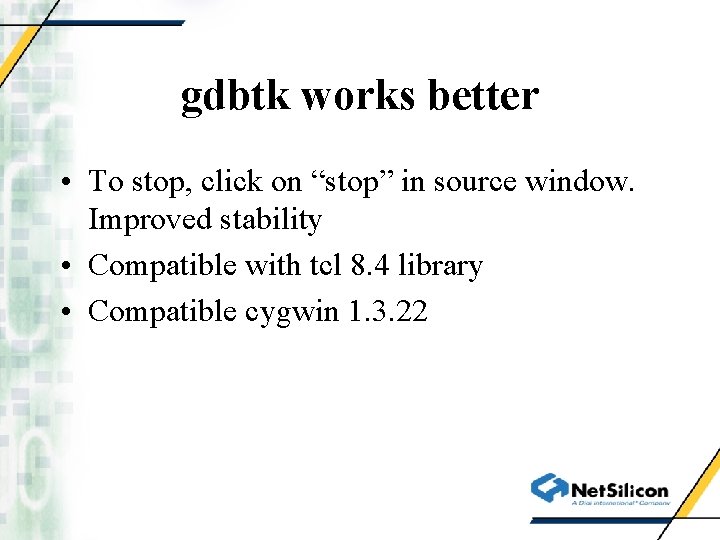
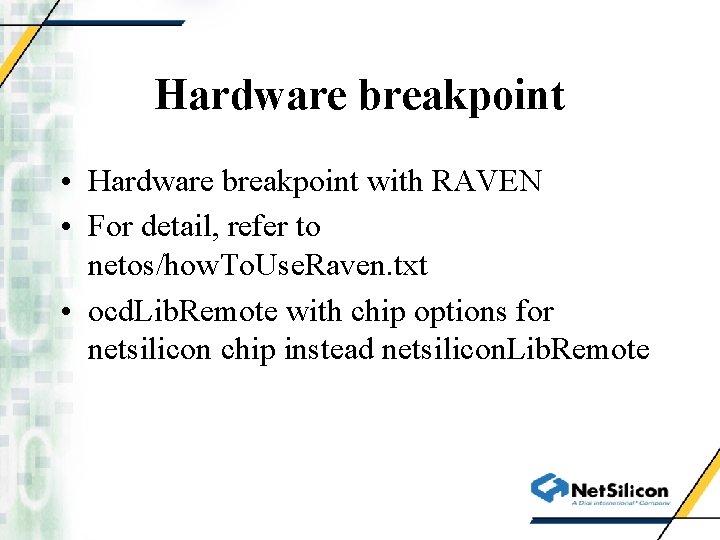
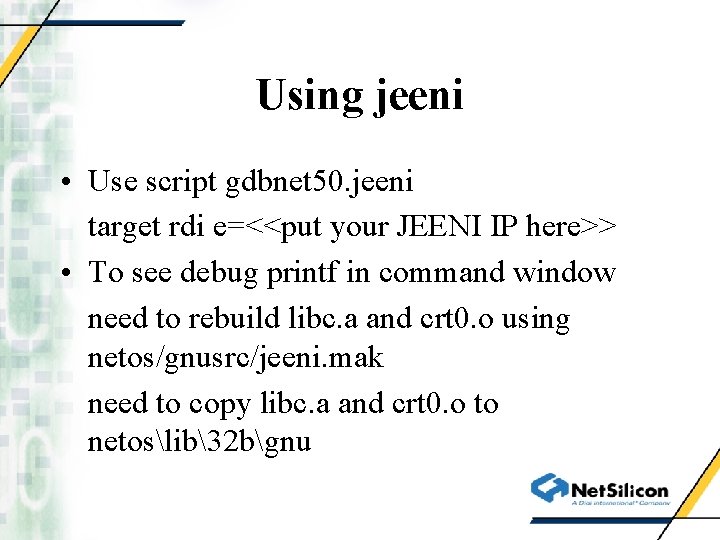
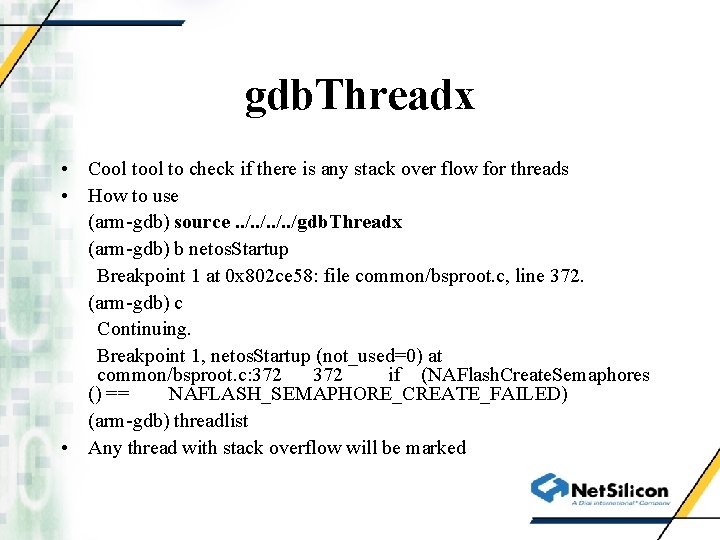
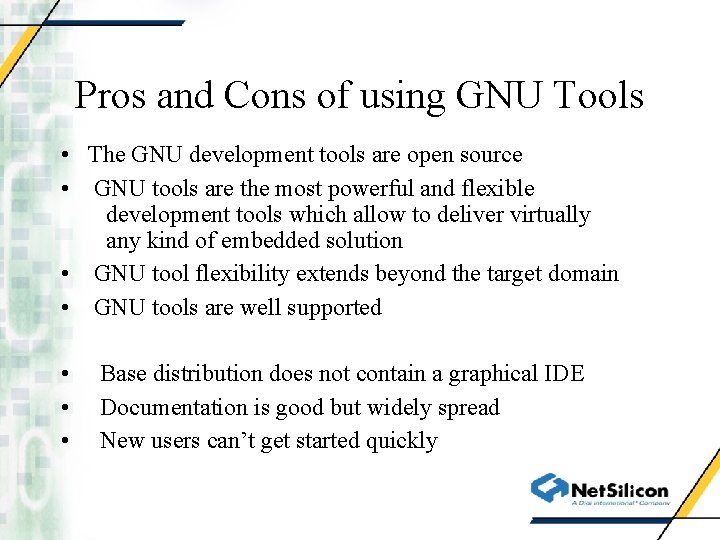
- Slides: 11
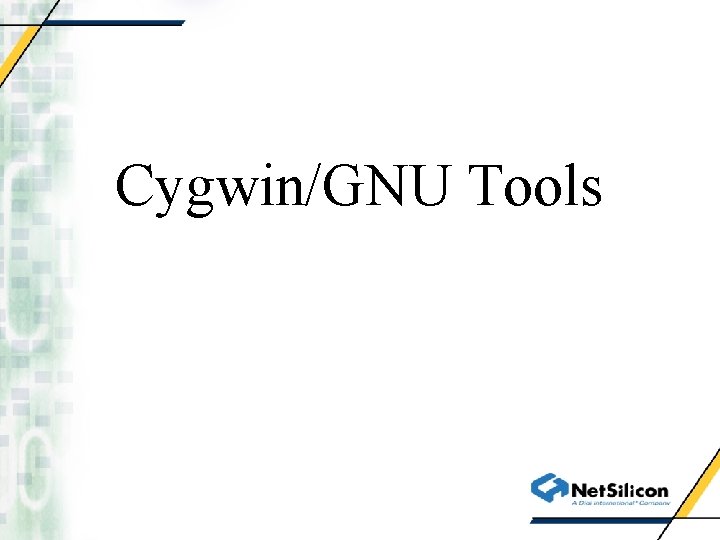
Cygwin/GNU Tools
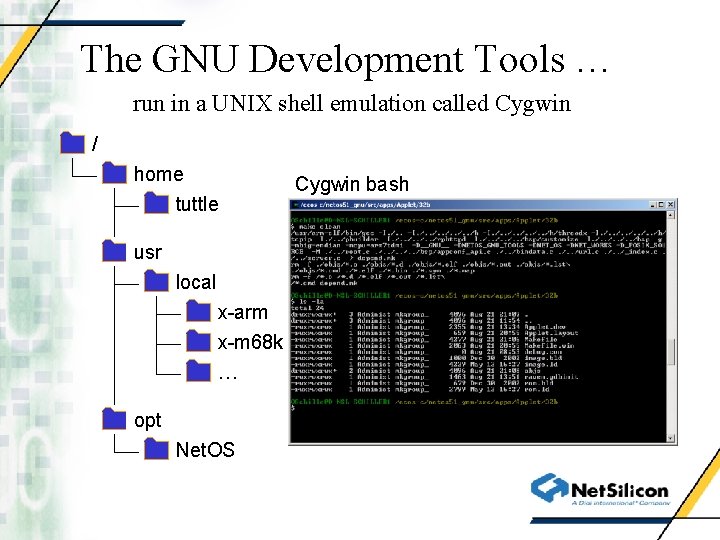
The GNU Development Tools … run in a UNIX shell emulation called Cygwin / home tuttle usr local x-arm x-m 68 k … opt Net. OS Cygwin bash
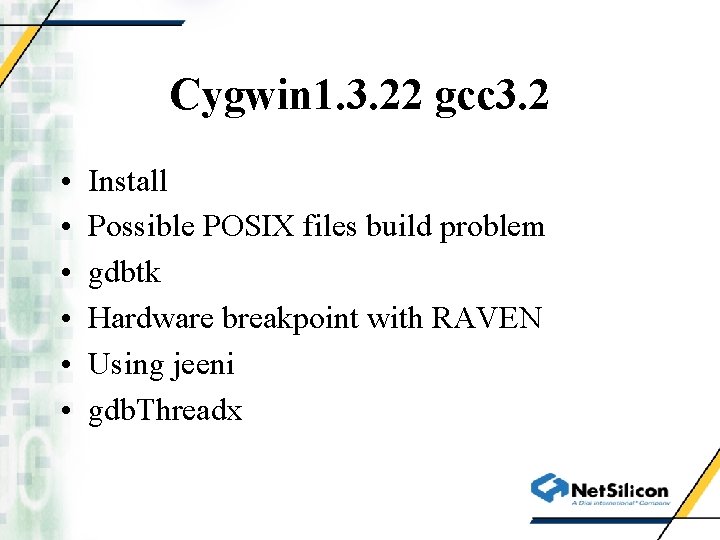
Cygwin 1. 3. 22 gcc 3. 2 • • • Install Possible POSIX files build problem gdbtk Hardware breakpoint with RAVEN Using jeeni gdb. Threadx
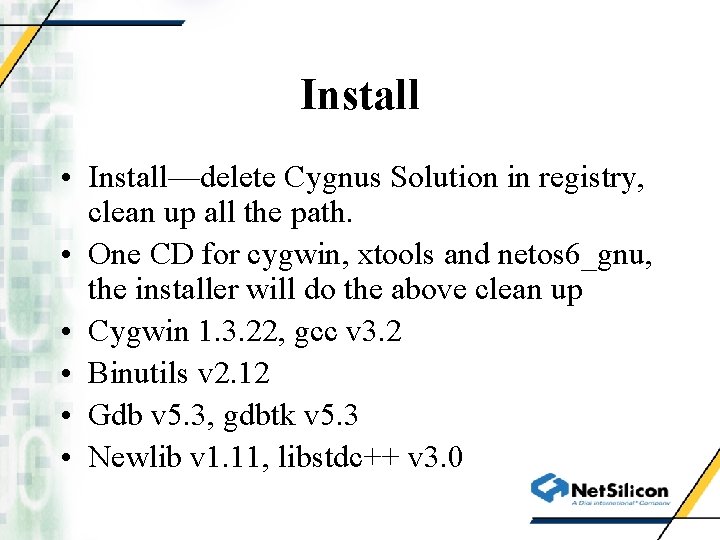
Install • Install—delete Cygnus Solution in registry, clean up all the path. • One CD for cygwin, xtools and netos 6_gnu, the installer will do the above clean up • Cygwin 1. 3. 22, gcc v 3. 2 • Binutils v 2. 12 • Gdb v 5. 3, gdbtk v 5. 3 • Newlib v 1. 11, libstdc++ v 3. 0
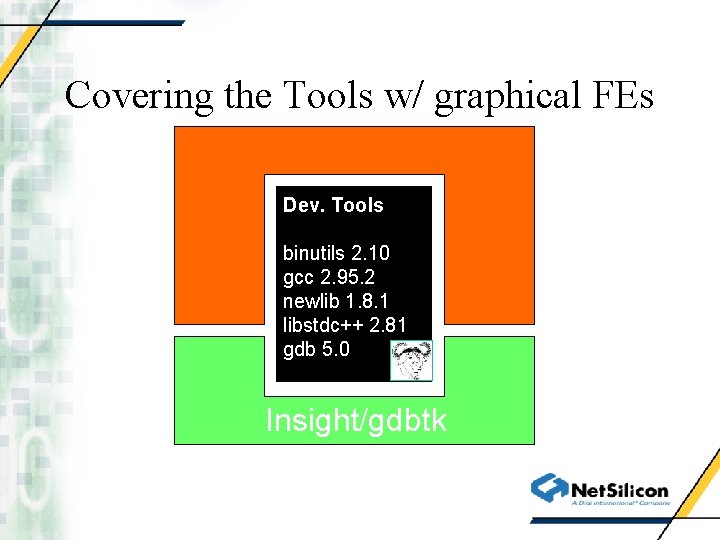
Covering the Tools w/ graphical FEs Dev. Tools binutils 2. 10 gcc 2. 95. 2 newlib 1. 8. 1 libstdc++ 2. 81 gdb 5. 0 Insight/gdbtk
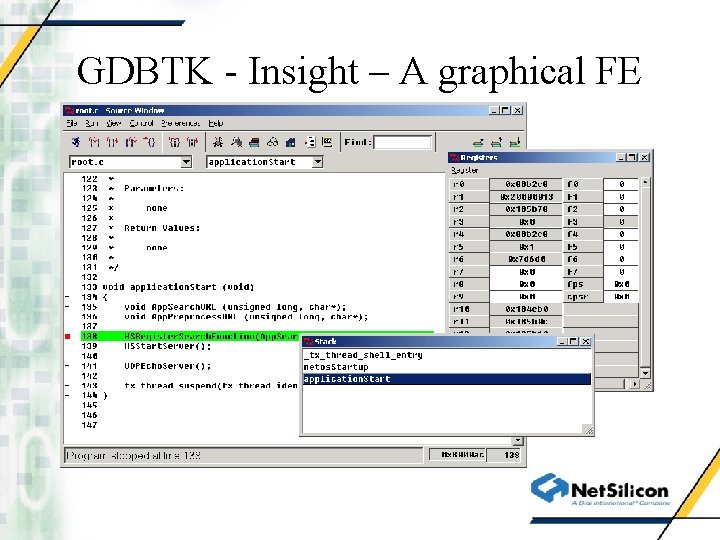
GDBTK - Insight – A graphical FE for GDB
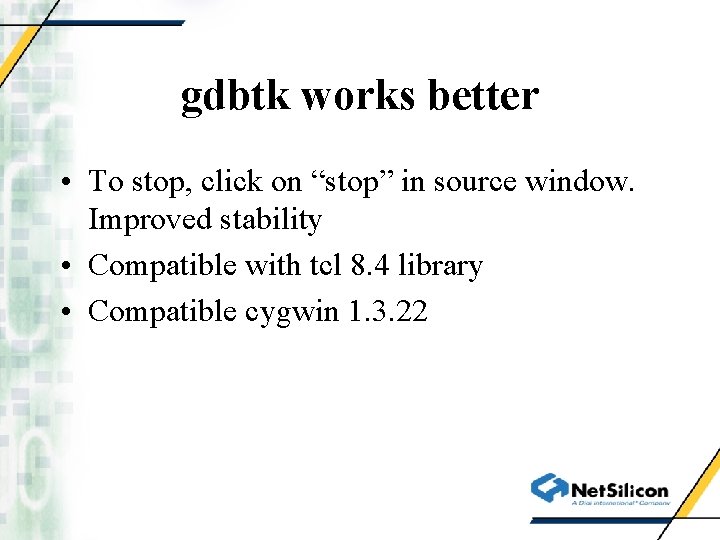
gdbtk works better • To stop, click on “stop” in source window. Improved stability • Compatible with tcl 8. 4 library • Compatible cygwin 1. 3. 22
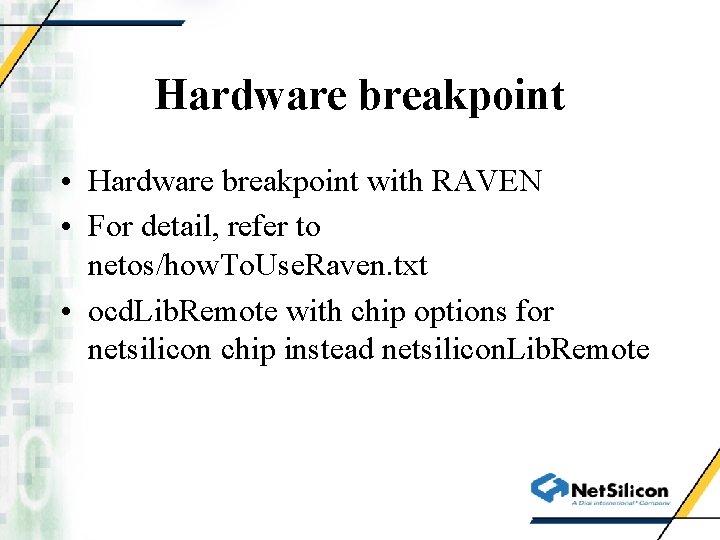
Hardware breakpoint • Hardware breakpoint with RAVEN • For detail, refer to netos/how. To. Use. Raven. txt • ocd. Lib. Remote with chip options for netsilicon chip instead netsilicon. Lib. Remote
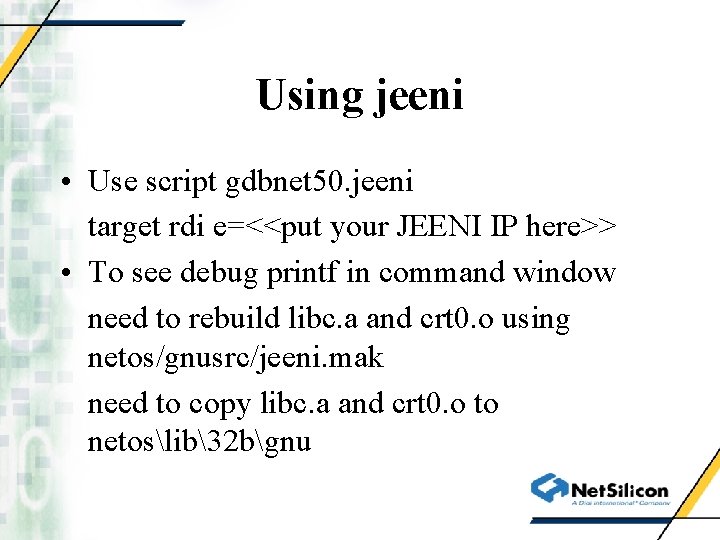
Using jeeni • Use script gdbnet 50. jeeni target rdi e=<<put your JEENI IP here>> • To see debug printf in command window need to rebuild libc. a and crt 0. o using netos/gnusrc/jeeni. mak need to copy libc. a and crt 0. o to netoslib32 bgnu
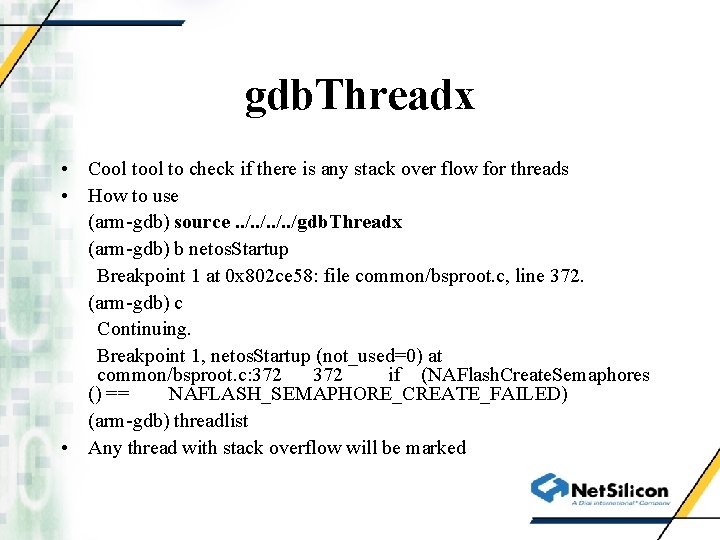
gdb. Threadx • Cool to check if there is any stack over flow for threads • How to use (arm-gdb) source. . /gdb. Threadx (arm-gdb) b netos. Startup Breakpoint 1 at 0 x 802 ce 58: file common/bsproot. c, line 372. (arm-gdb) c Continuing. Breakpoint 1, netos. Startup (not_used=0) at common/bsproot. c: 372 if (NAFlash. Create. Semaphores () == NAFLASH_SEMAPHORE_CREATE_FAILED) (arm-gdb) threadlist • Any thread with stack overflow will be marked
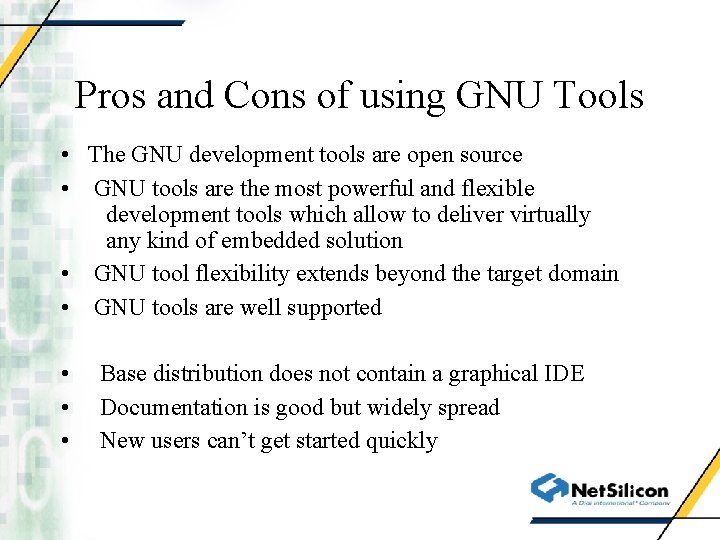
Pros and Cons of using GNU Tools • The GNU development tools are open source • GNU tools are the most powerful and flexible development tools which allow to deliver virtually any kind of embedded solution • GNU tool flexibility extends beyond the target domain • GNU tools are well supported • • • Base distribution does not contain a graphical IDE Documentation is good but widely spread New users can’t get started quickly