CPSC 203 UML USE CASES Use Case Diagram
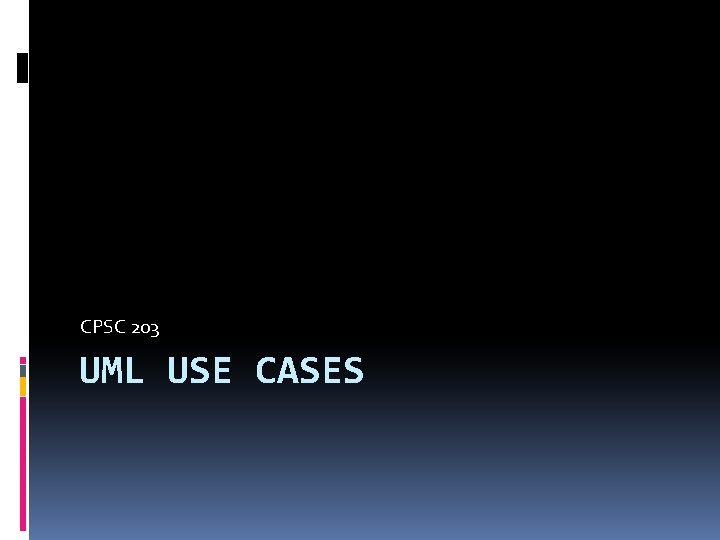
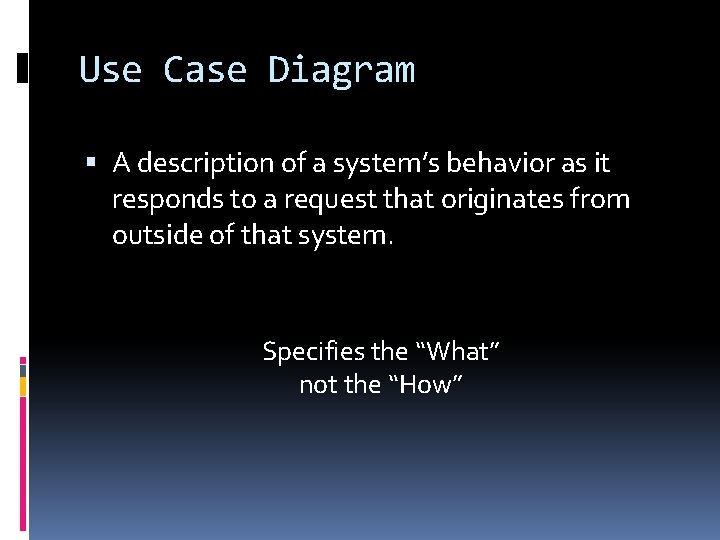
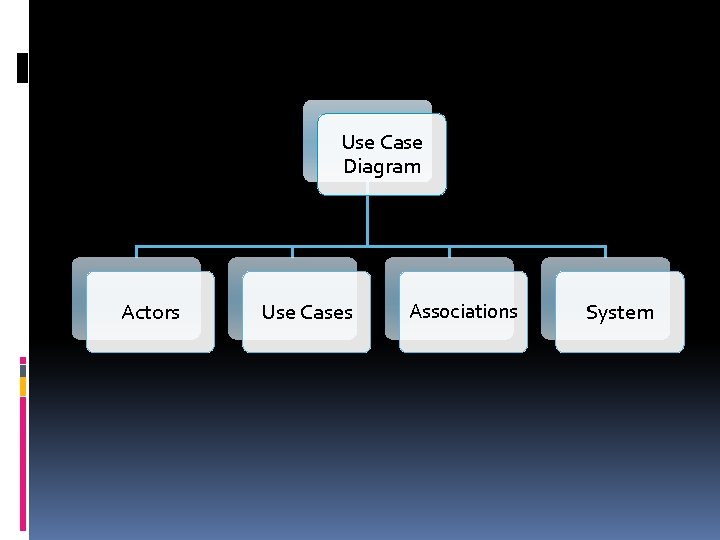
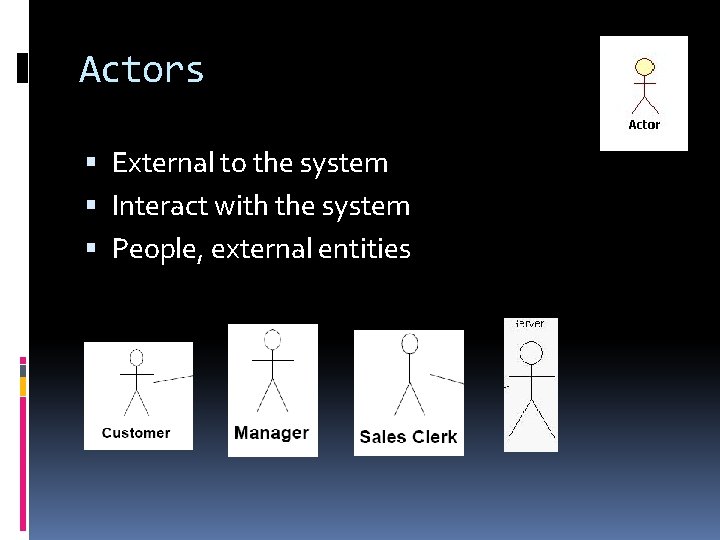
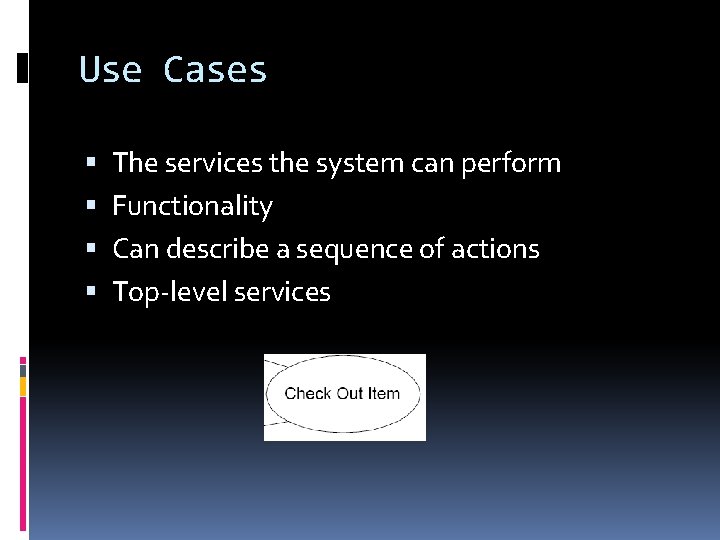
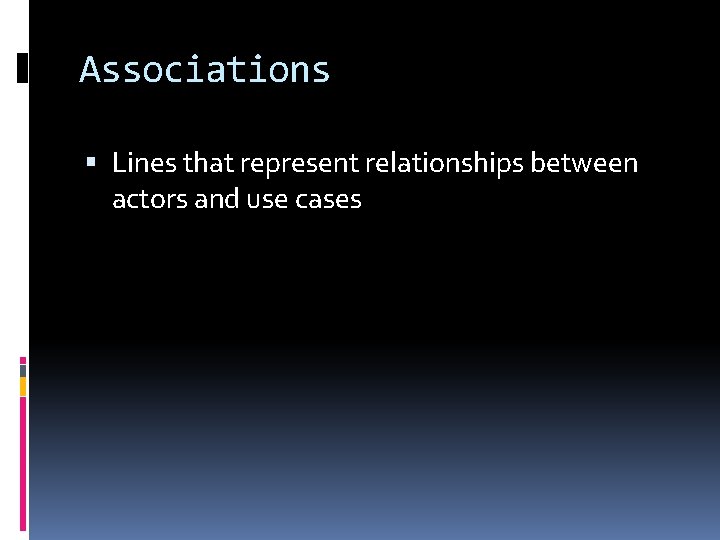
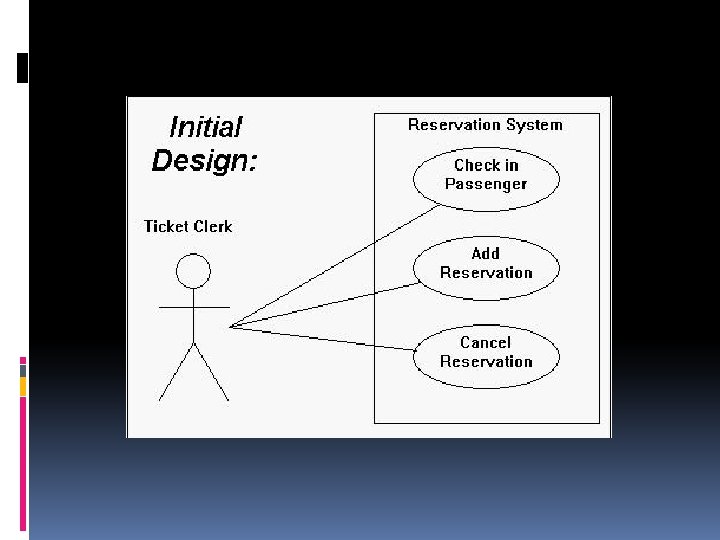
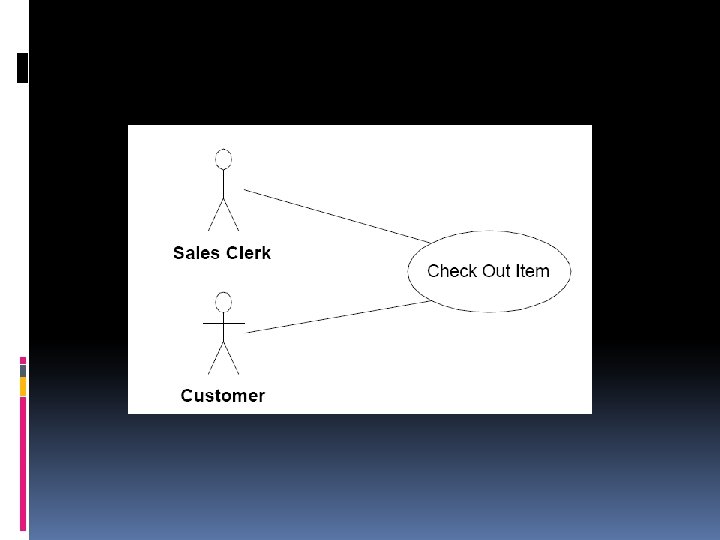
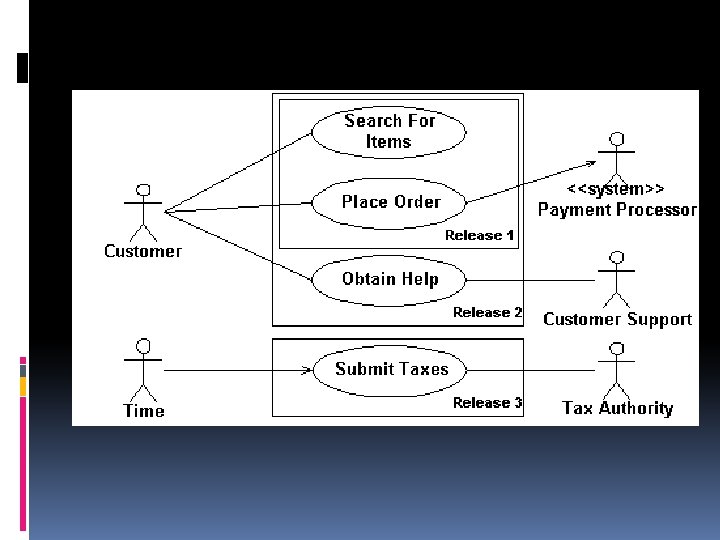

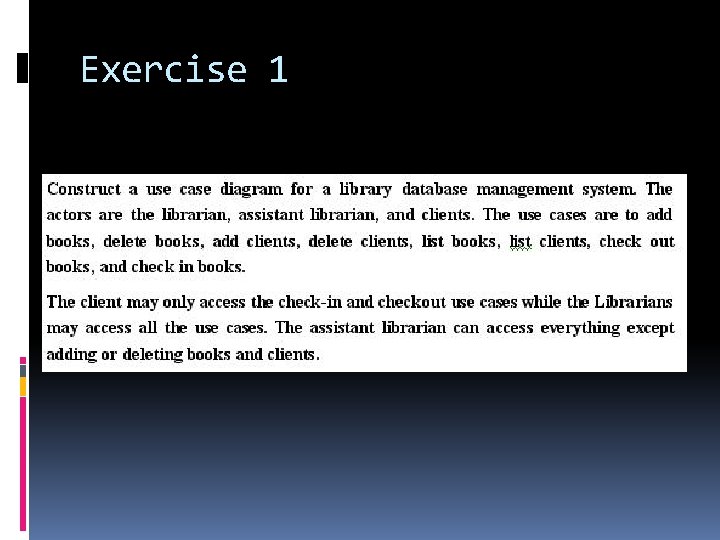

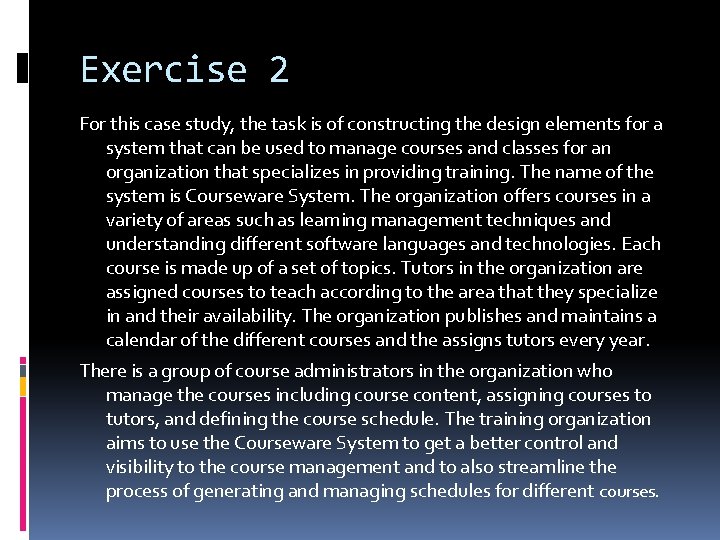

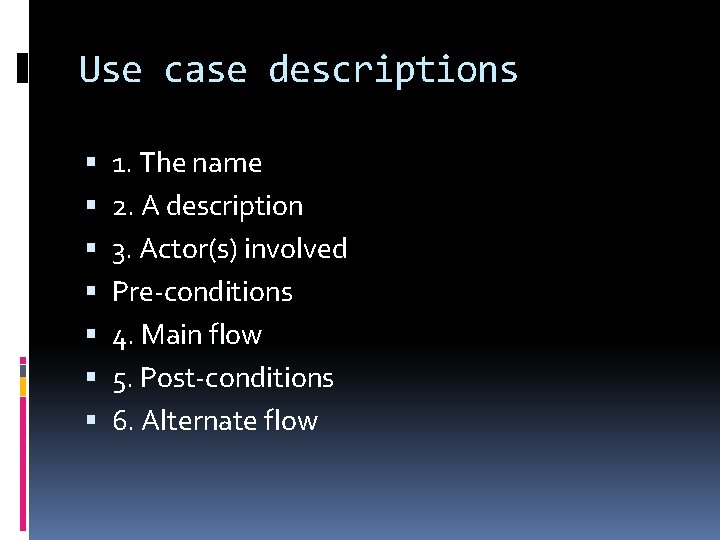
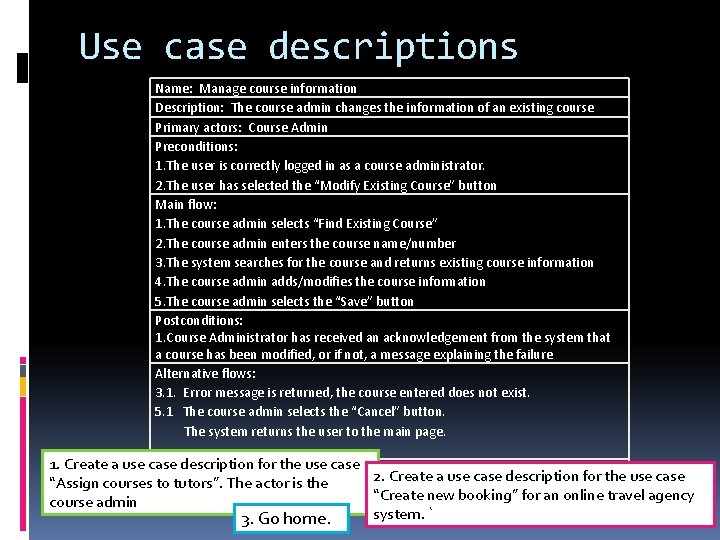
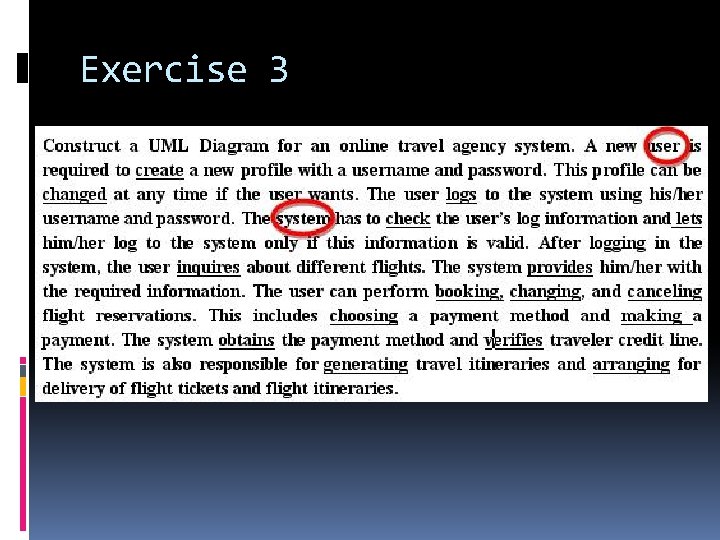
- Slides: 17
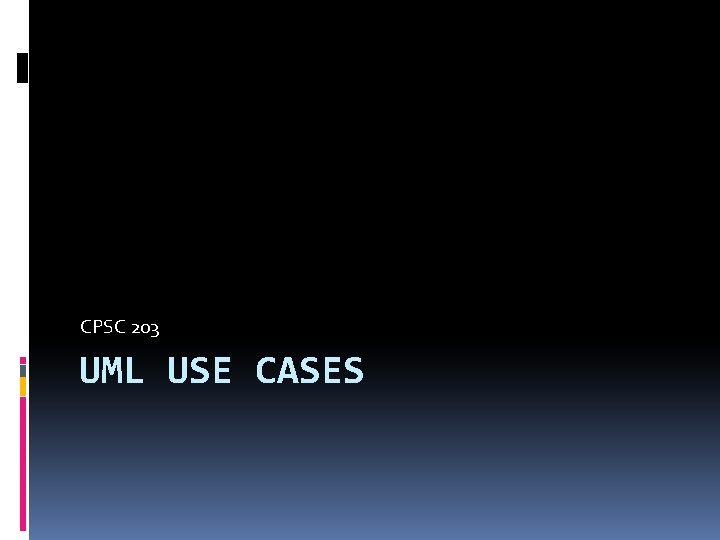
CPSC 203 UML USE CASES
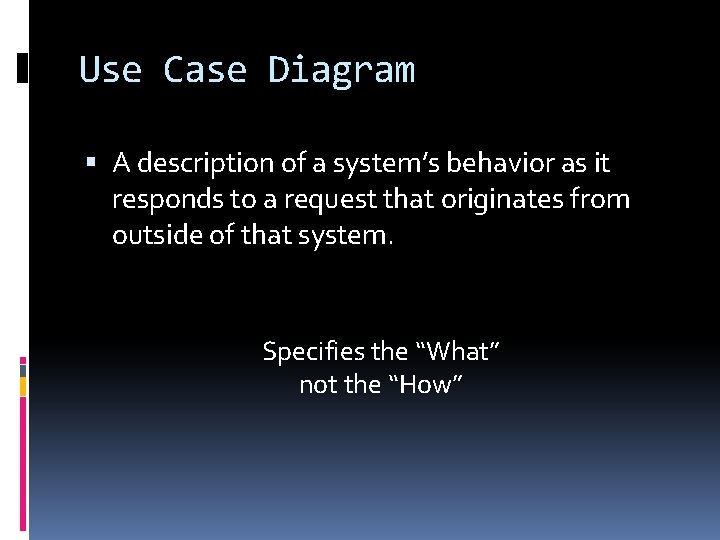
Use Case Diagram A description of a system’s behavior as it responds to a request that originates from outside of that system. Specifies the “What” not the “How”
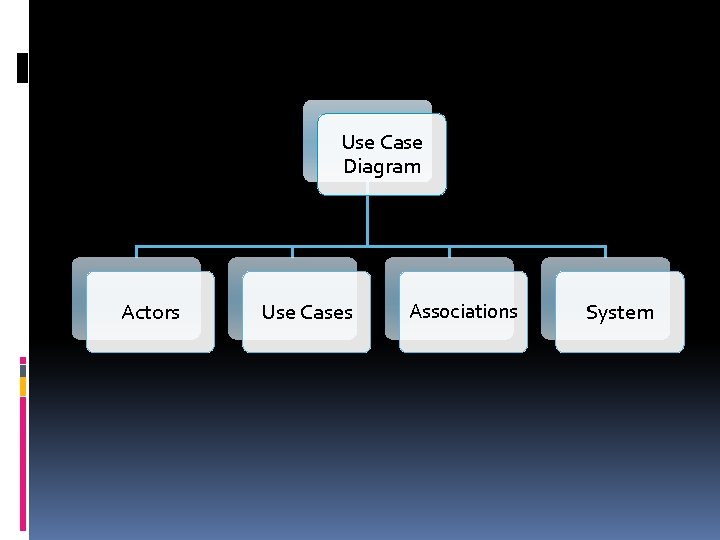
Use Case Diagram Actors Use Cases Associations System
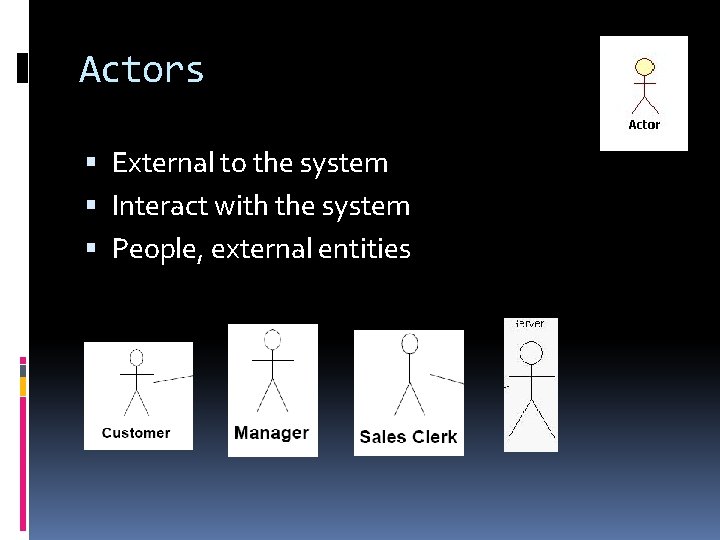
Actors External to the system Interact with the system People, external entities
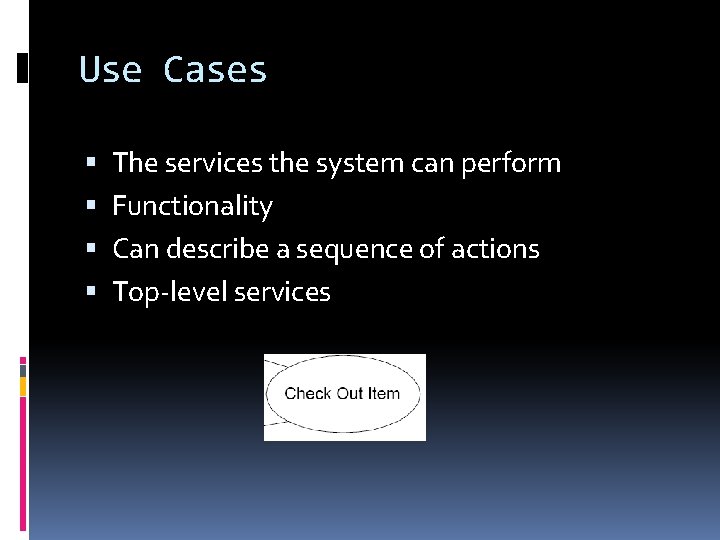
Use Cases The services the system can perform Functionality Can describe a sequence of actions Top-level services
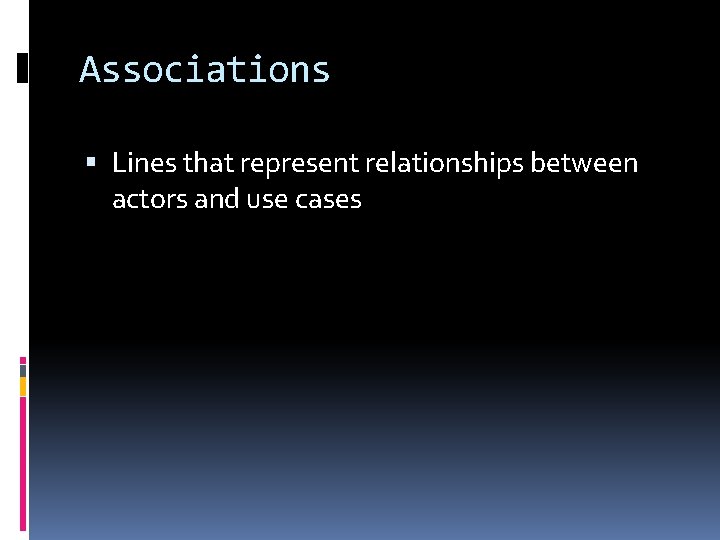
Associations Lines that represent relationships between actors and use cases
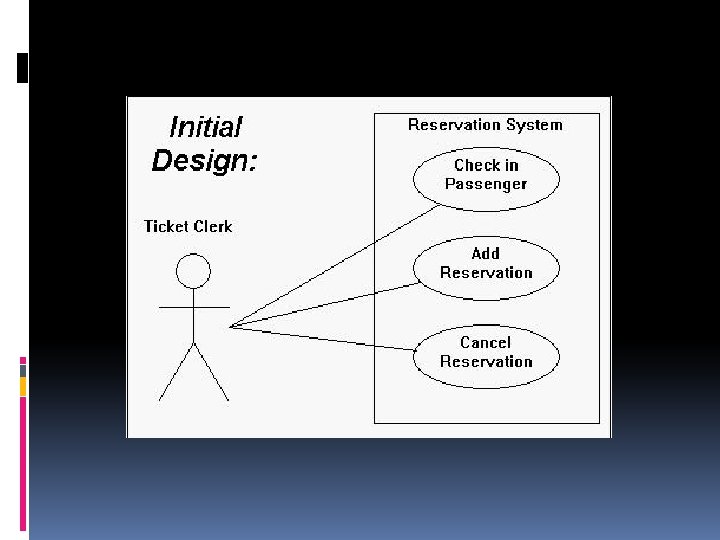
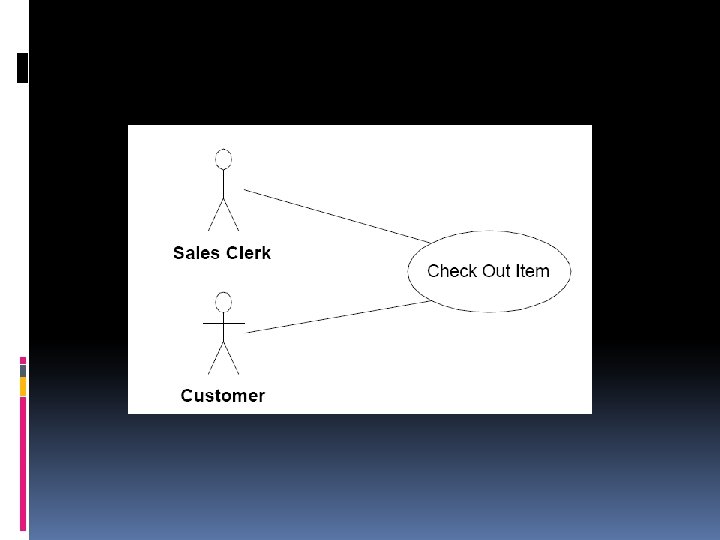
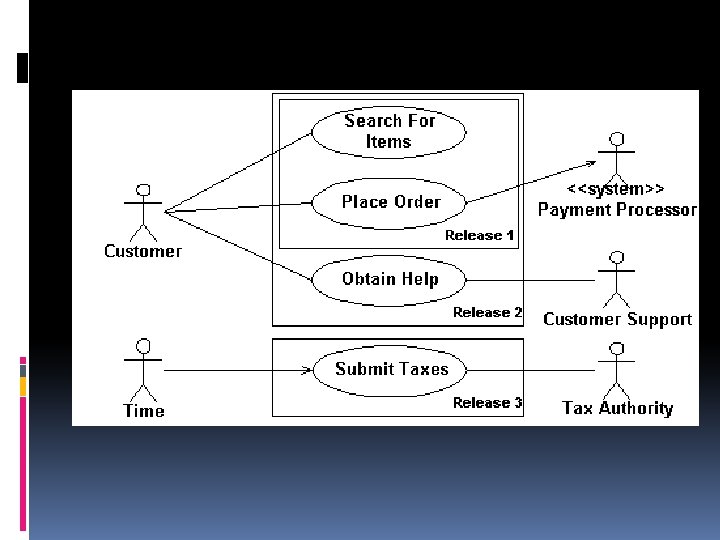

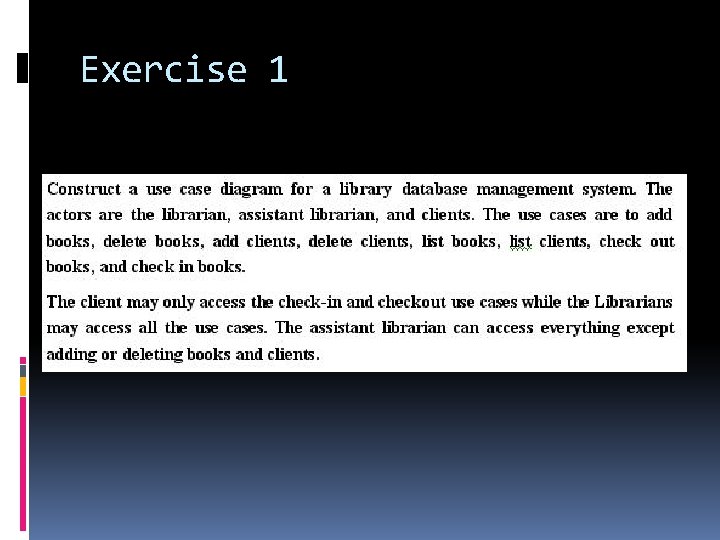
Exercise 1

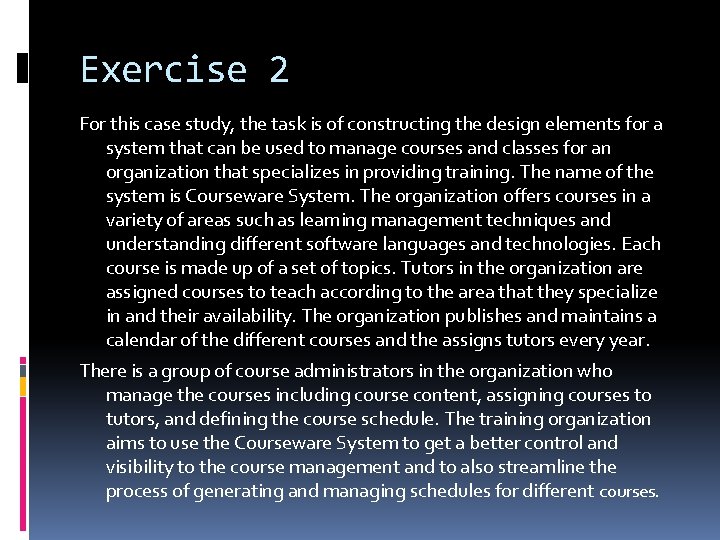
Exercise 2 For this case study, the task is of constructing the design elements for a system that can be used to manage courses and classes for an organization that specializes in providing training. The name of the system is Courseware System. The organization offers courses in a variety of areas such as learning management techniques and understanding different software languages and technologies. Each course is made up of a set of topics. Tutors in the organization are assigned courses to teach according to the area that they specialize in and their availability. The organization publishes and maintains a calendar of the different courses and the assigns tutors every year. There is a group of course administrators in the organization who manage the courses including course content, assigning courses to tutors, and defining the course schedule. The training organization aims to use the Courseware System to get a better control and visibility to the course management and to also streamline the process of generating and managing schedules for different courses.

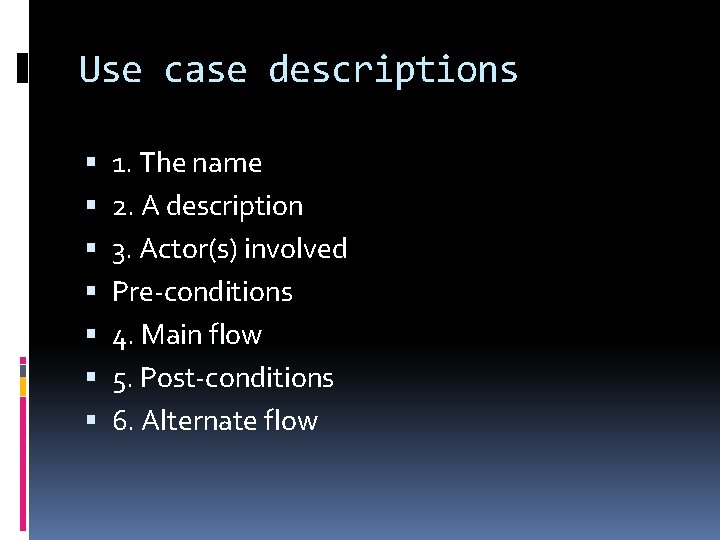
Use case descriptions 1. The name 2. A description 3. Actor(s) involved Pre-conditions 4. Main flow 5. Post-conditions 6. Alternate flow
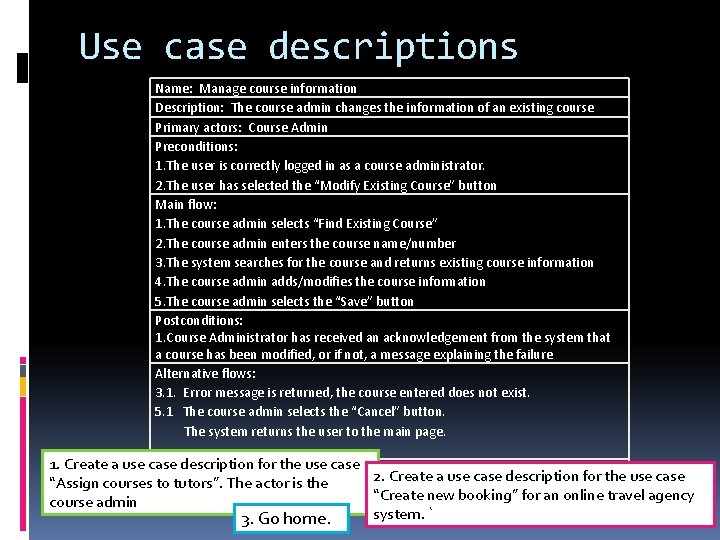
Use case descriptions Name: Manage course information Description: The course admin changes the information of an existing course Primary actors: Course Admin Preconditions: 1. The user is correctly logged in as a course administrator. 2. The user has selected the “Modify Existing Course” button Main flow: 1. The course admin selects “Find Existing Course” 2. The course admin enters the course name/number 3. The system searches for the course and returns existing course information 4. The course admin adds/modifies the course information 5. The course admin selects the “Save” button Postconditions: 1. Course Administrator has received an acknowledgement from the system that a course has been modified, or if not, a message explaining the failure Alternative flows: 3. 1. Error message is returned, the course entered does not exist. 5. 1 The course admin selects the “Cancel” button. The system returns the user to the main page. 1. Create a use case description for the use case 2. Create a use case description for the use case “Assign courses to tutors”. The actor is the “Create new booking” for an online travel agency course admin system. ` 3. Go home.
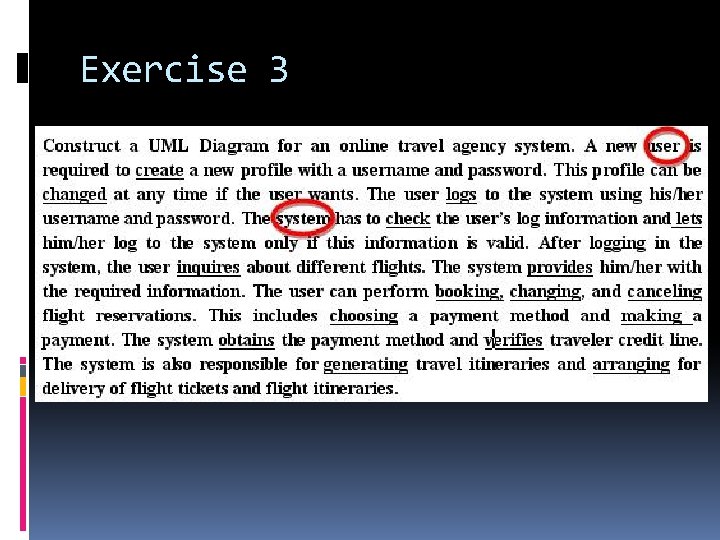
Exercise 3