Cooperative Adaptive Cruise Control CACC 2 Software Engineering
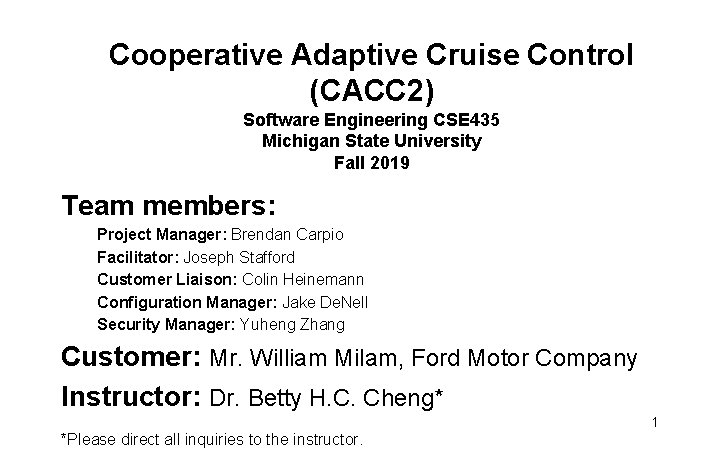
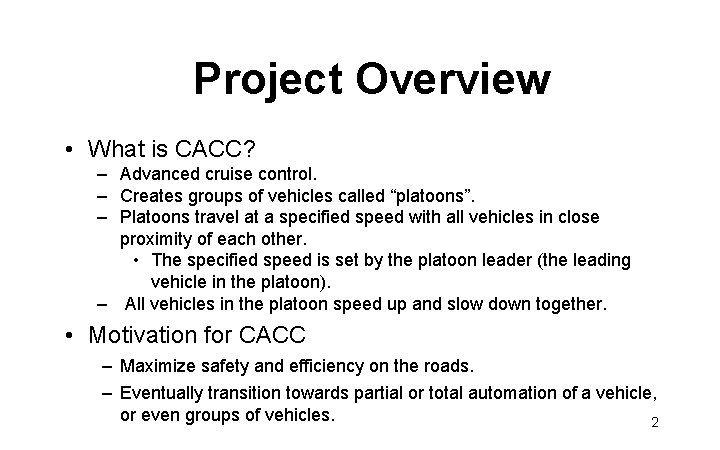
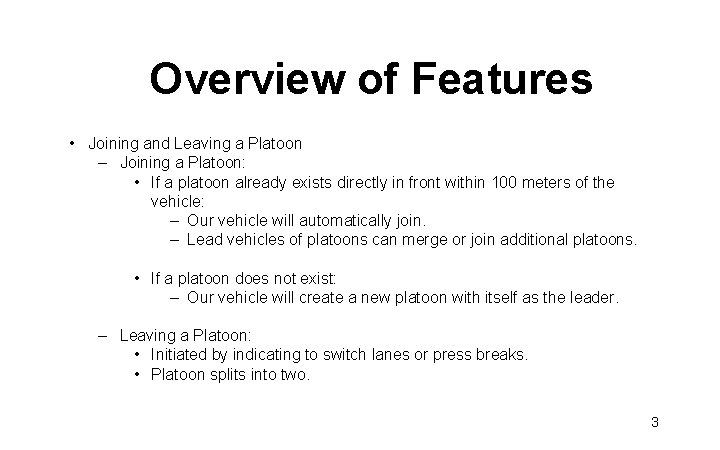
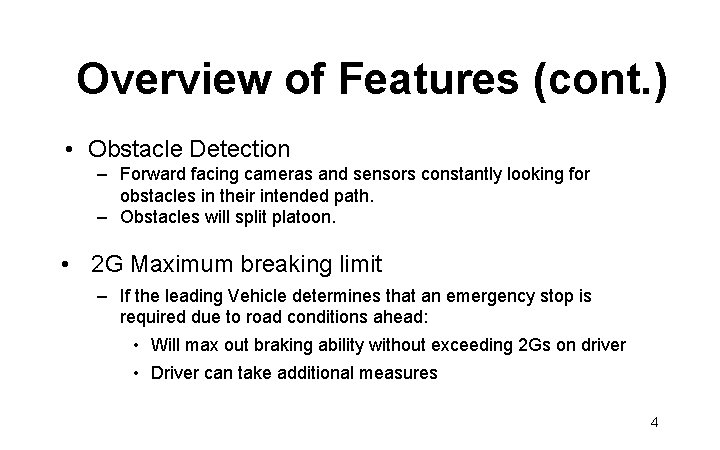
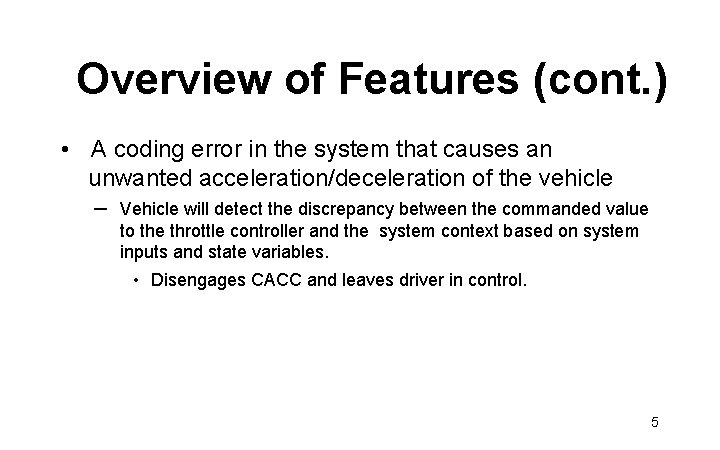
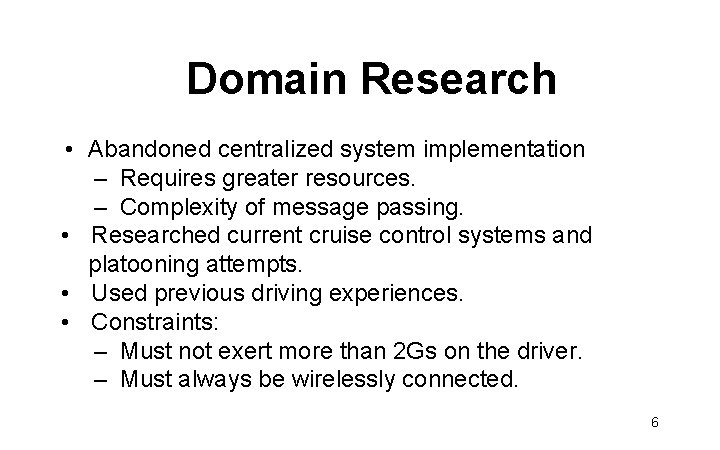
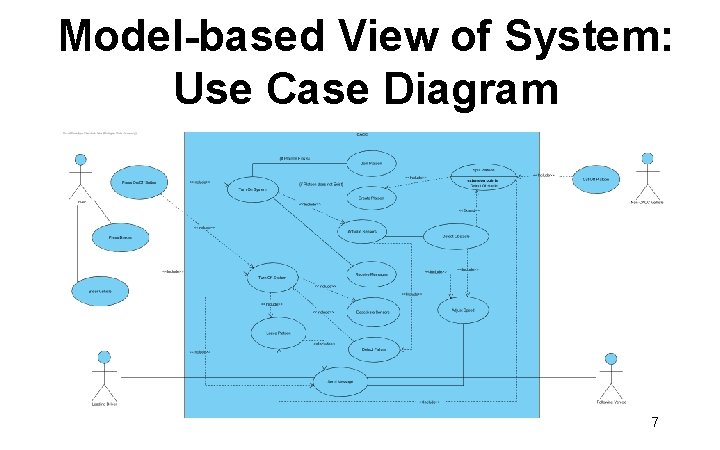
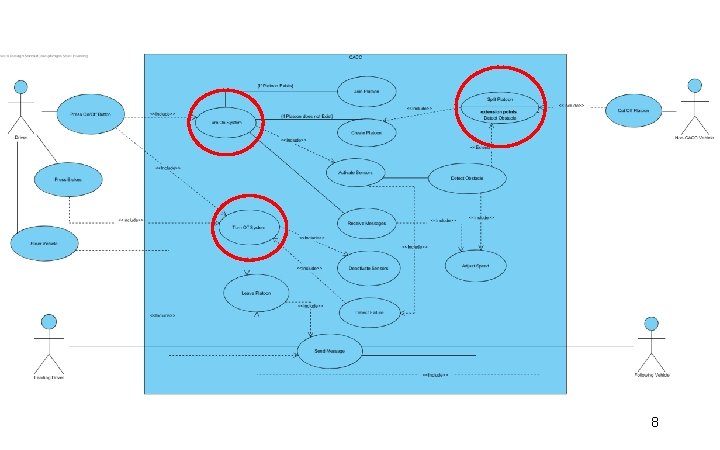
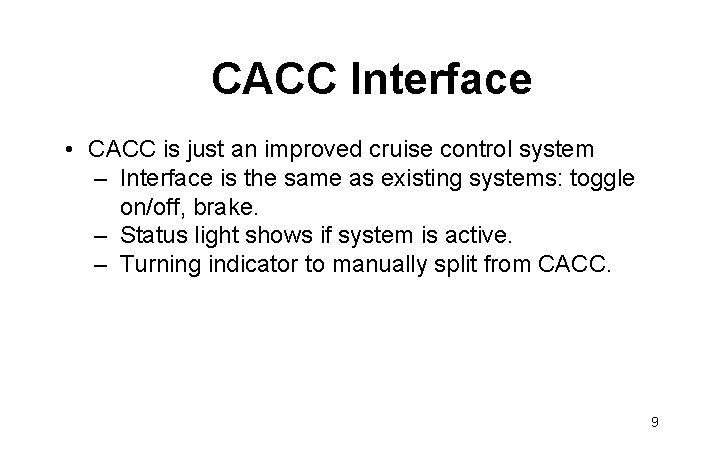
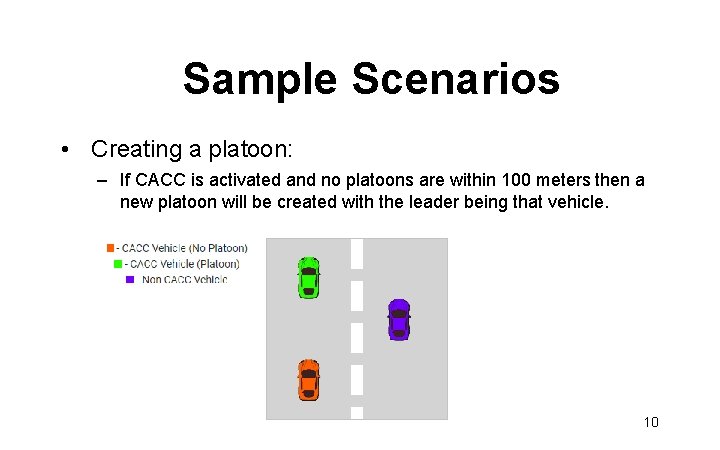
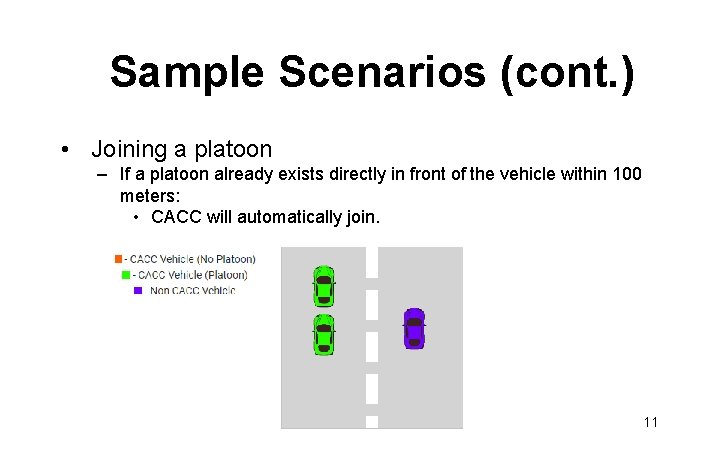
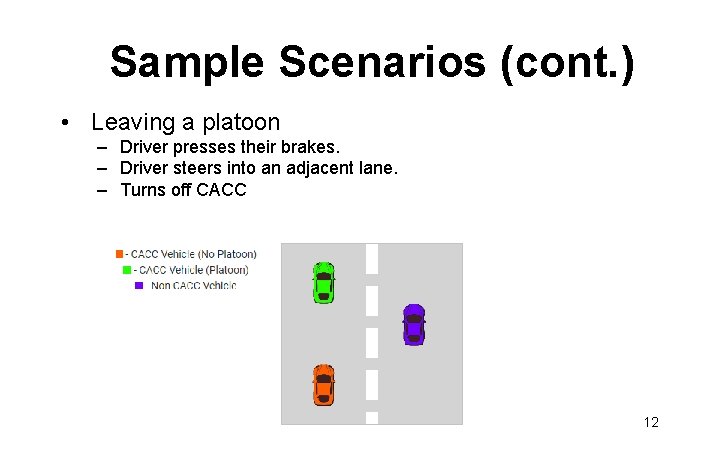
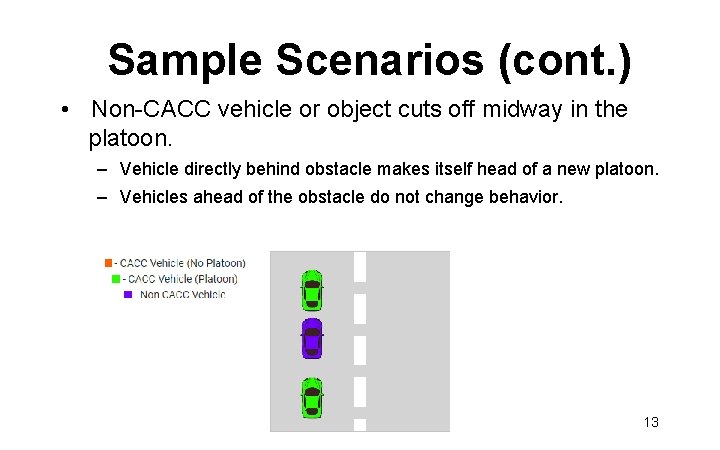
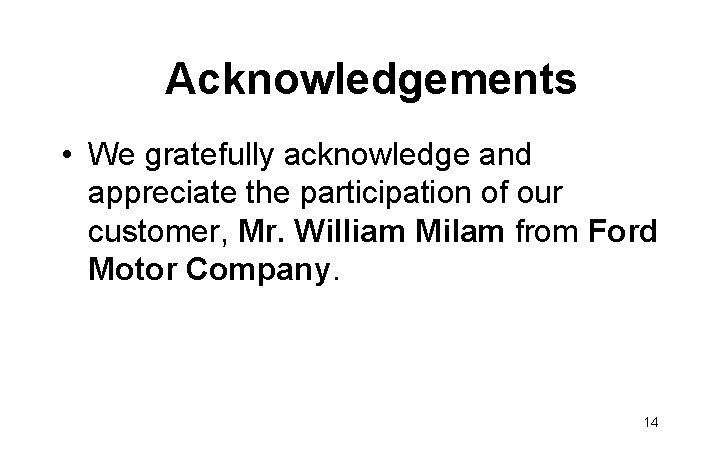
- Slides: 14
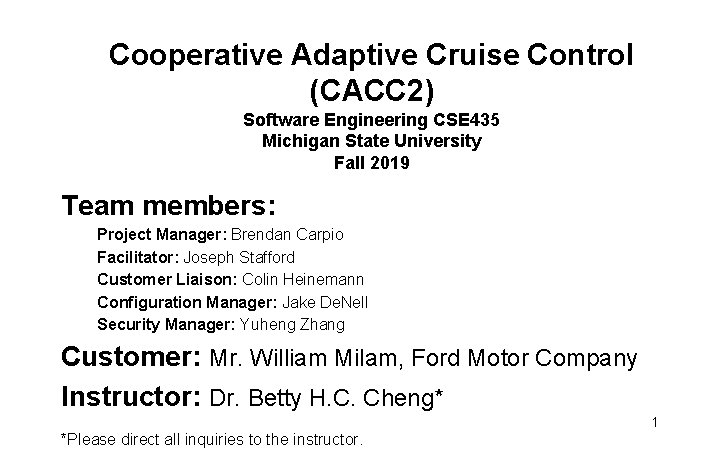
Cooperative Adaptive Cruise Control (CACC 2) Software Engineering CSE 435 Michigan State University Fall 2019 Team members: Project Manager: Brendan Carpio Facilitator: Joseph Stafford Customer Liaison: Colin Heinemann Configuration Manager: Jake De. Nell Security Manager: Yuheng Zhang Customer: Mr. William Milam, Ford Motor Company Instructor: Dr. Betty H. C. Cheng* 1 *Please direct all inquiries to the instructor.
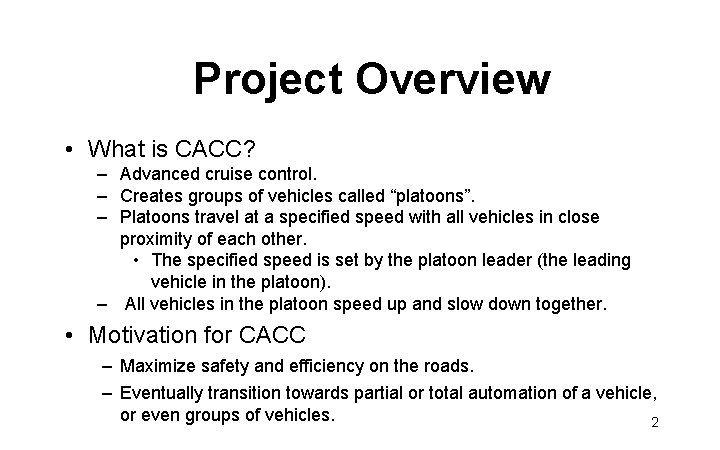
Project Overview • What is CACC? – Advanced cruise control. – Creates groups of vehicles called “platoons”. – Platoons travel at a specified speed with all vehicles in close proximity of each other. • The specified speed is set by the platoon leader (the leading vehicle in the platoon). – All vehicles in the platoon speed up and slow down together. • Motivation for CACC – Maximize safety and efficiency on the roads. – Eventually transition towards partial or total automation of a vehicle, or even groups of vehicles. 2
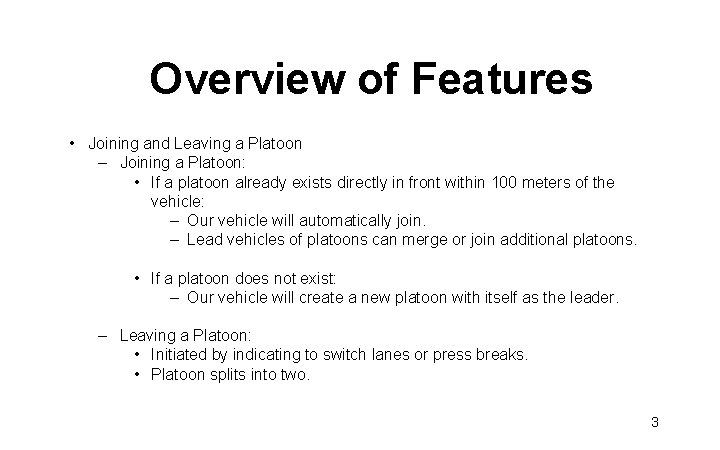
Overview of Features • Joining and Leaving a Platoon – Joining a Platoon: • If a platoon already exists directly in front within 100 meters of the vehicle: – Our vehicle will automatically join. – Lead vehicles of platoons can merge or join additional platoons. • If a platoon does not exist: – Our vehicle will create a new platoon with itself as the leader. – Leaving a Platoon: • Initiated by indicating to switch lanes or press breaks. • Platoon splits into two. 3
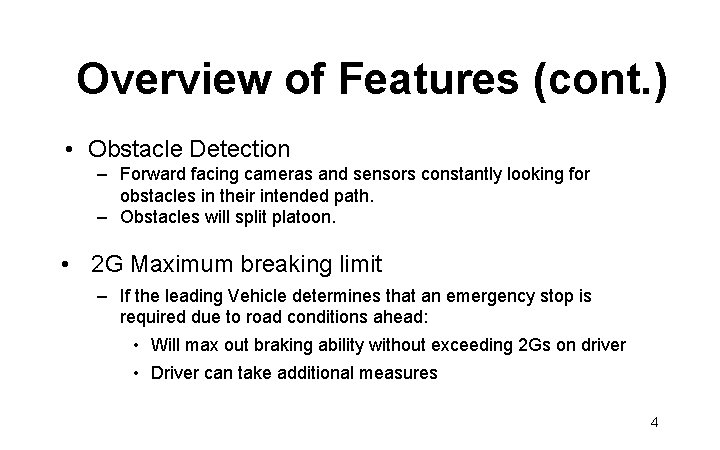
Overview of Features (cont. ) • Obstacle Detection – Forward facing cameras and sensors constantly looking for obstacles in their intended path. – Obstacles will split platoon. • 2 G Maximum breaking limit – If the leading Vehicle determines that an emergency stop is required due to road conditions ahead: • Will max out braking ability without exceeding 2 Gs on driver • Driver can take additional measures 4
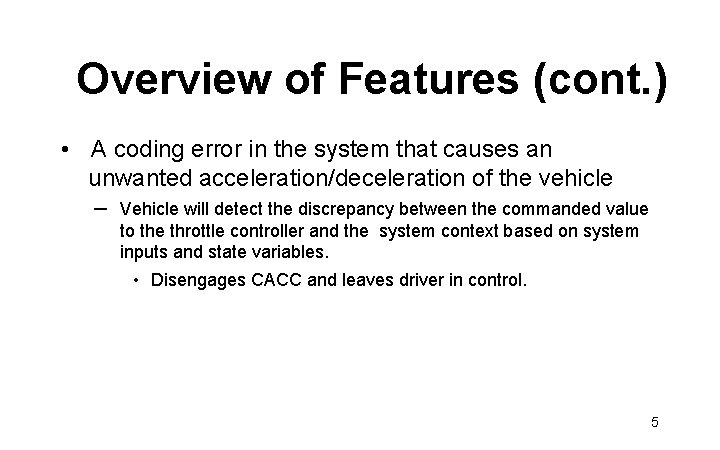
Overview of Features (cont. ) • A coding error in the system that causes an unwanted acceleration/deceleration of the vehicle – Vehicle will detect the discrepancy between the commanded value to the throttle controller and the system context based on system inputs and state variables. • Disengages CACC and leaves driver in control. 5
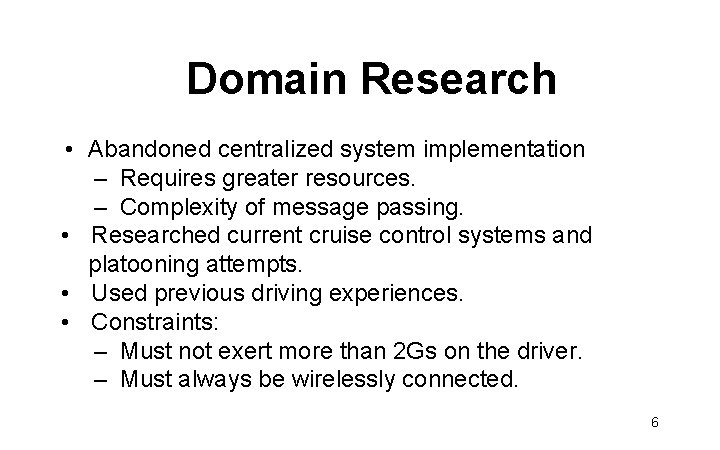
Domain Research • Abandoned centralized system implementation – Requires greater resources. – Complexity of message passing. • Researched current cruise control systems and platooning attempts. • Used previous driving experiences. • Constraints: – Must not exert more than 2 Gs on the driver. – Must always be wirelessly connected. 6
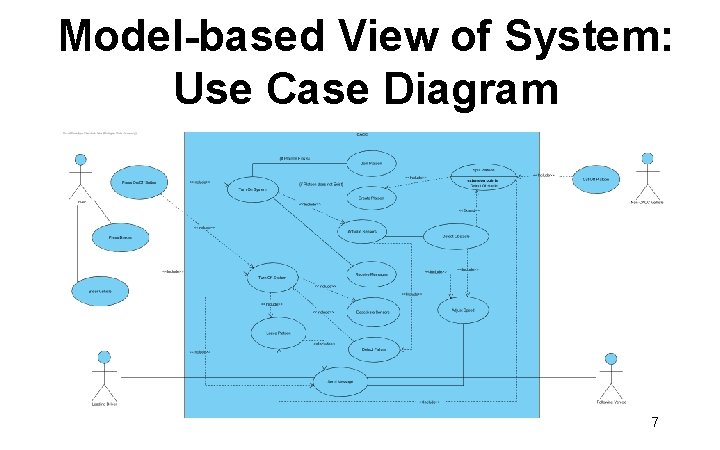
Model-based View of System: Use Case Diagram 7
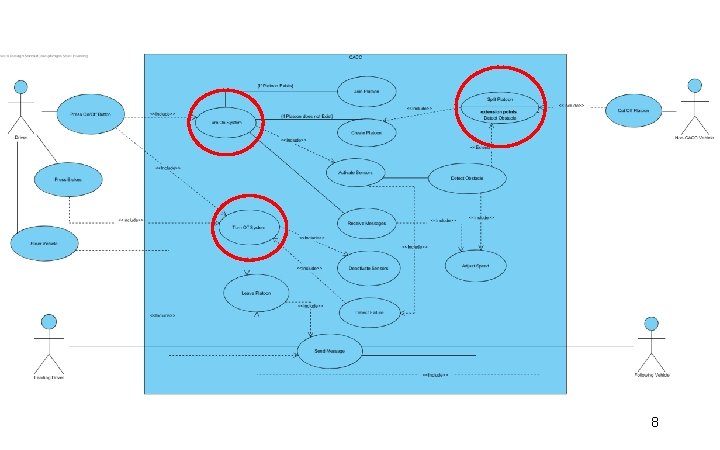
8
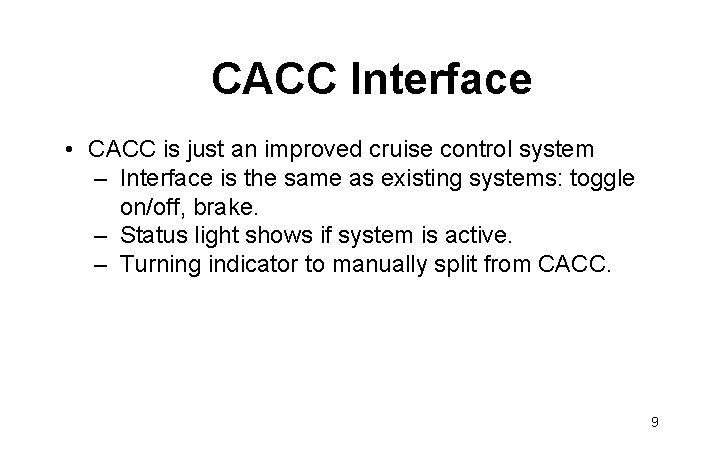
CACC Interface • CACC is just an improved cruise control system – Interface is the same as existing systems: toggle on/off, brake. – Status light shows if system is active. – Turning indicator to manually split from CACC. 9
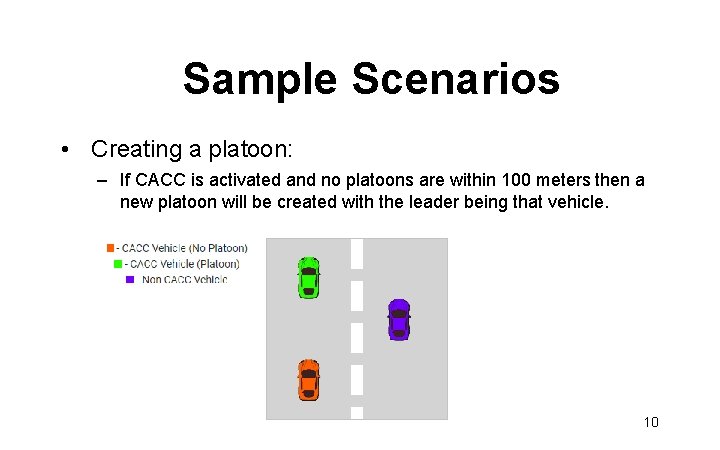
Sample Scenarios • Creating a platoon: – If CACC is activated and no platoons are within 100 meters then a new platoon will be created with the leader being that vehicle. 10
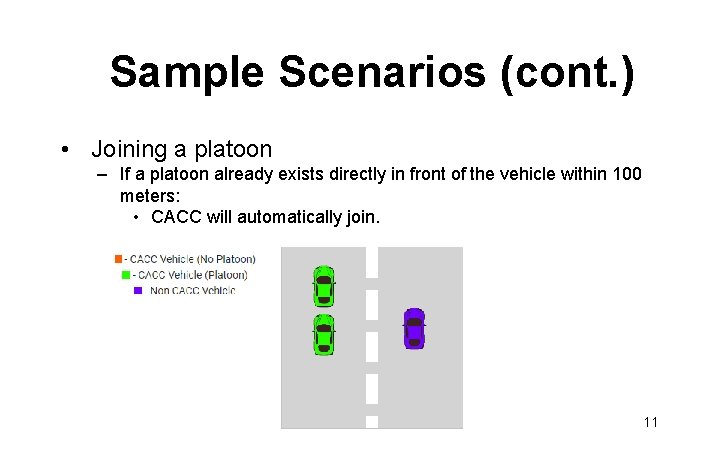
Sample Scenarios (cont. ) • Joining a platoon – If a platoon already exists directly in front of the vehicle within 100 meters: • CACC will automatically join. 11
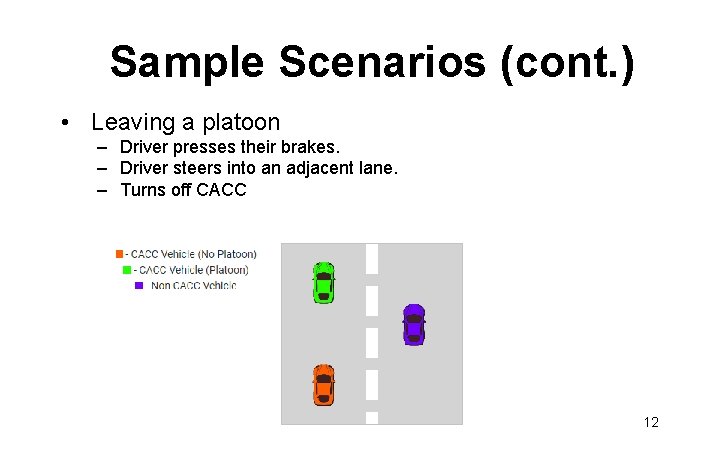
Sample Scenarios (cont. ) • Leaving a platoon – Driver presses their brakes. – Driver steers into an adjacent lane. – Turns off CACC 12
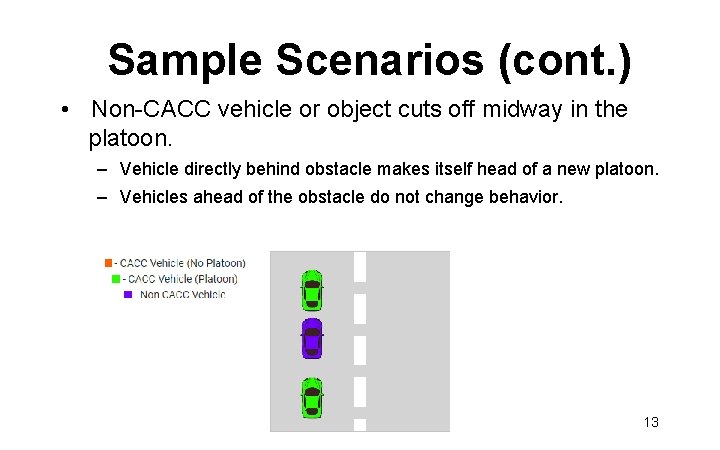
Sample Scenarios (cont. ) • Non-CACC vehicle or object cuts off midway in the platoon. – Vehicle directly behind obstacle makes itself head of a new platoon. – Vehicles ahead of the obstacle do not change behavior. 13
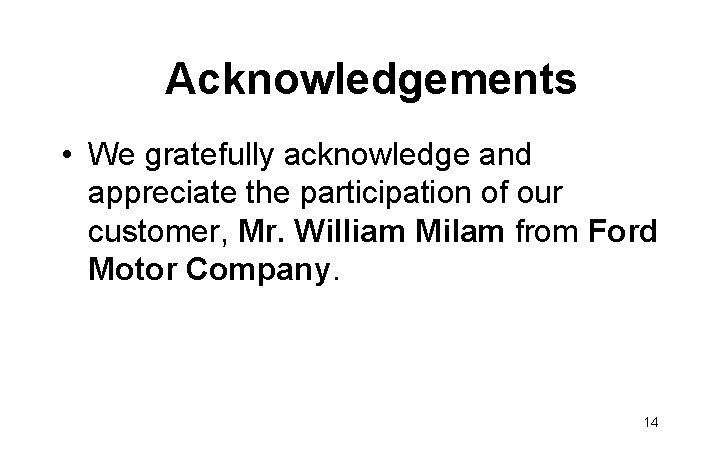
Acknowledgements • We gratefully acknowledge and appreciate the participation of our customer, Mr. William Milam from Ford Motor Company. 14