Computer Software and Operating Systems Mrs S Sayi
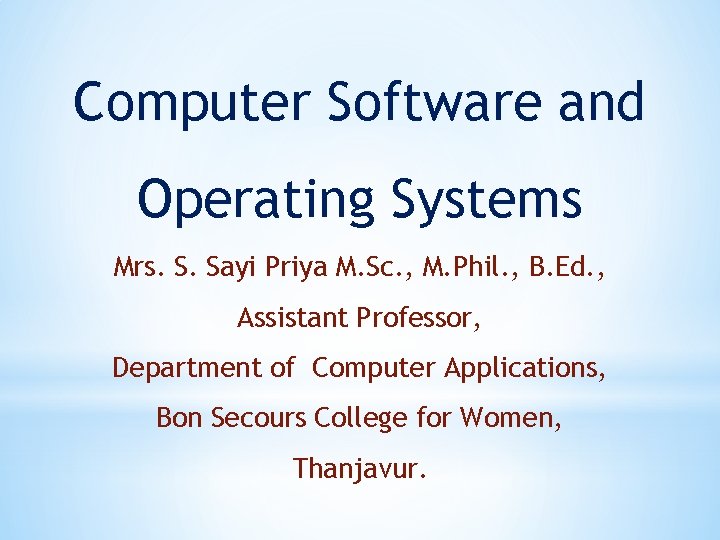
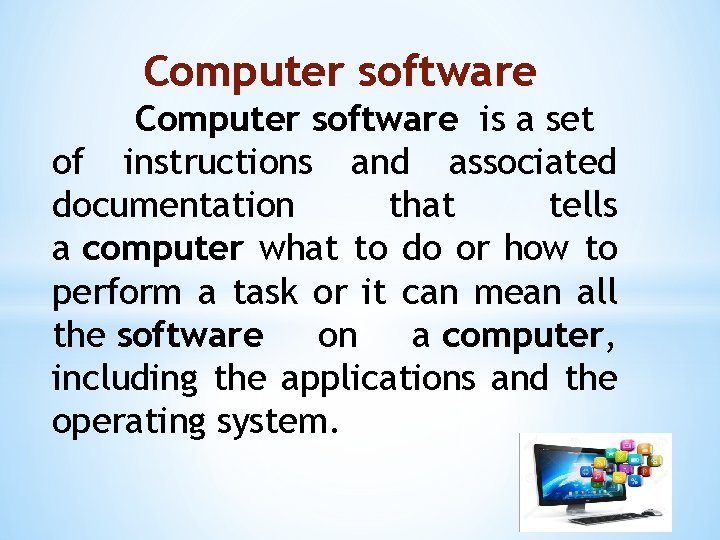
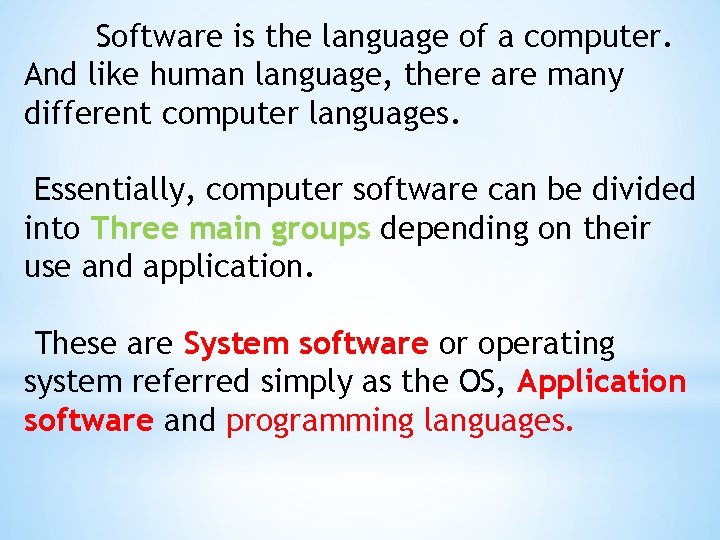
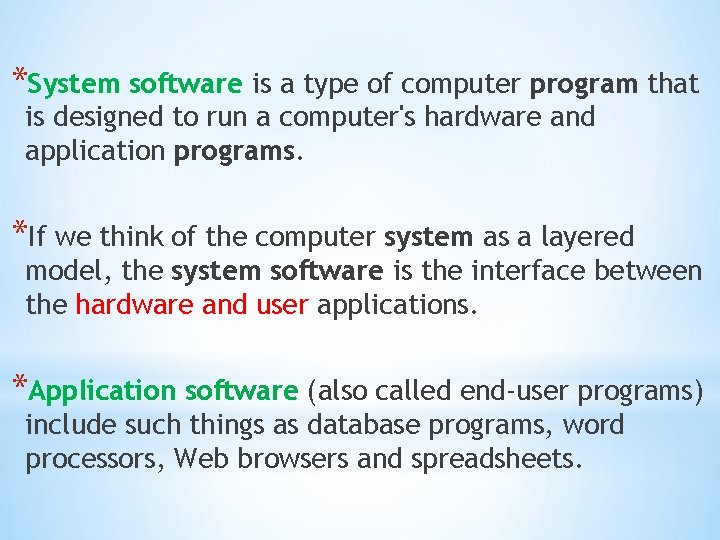
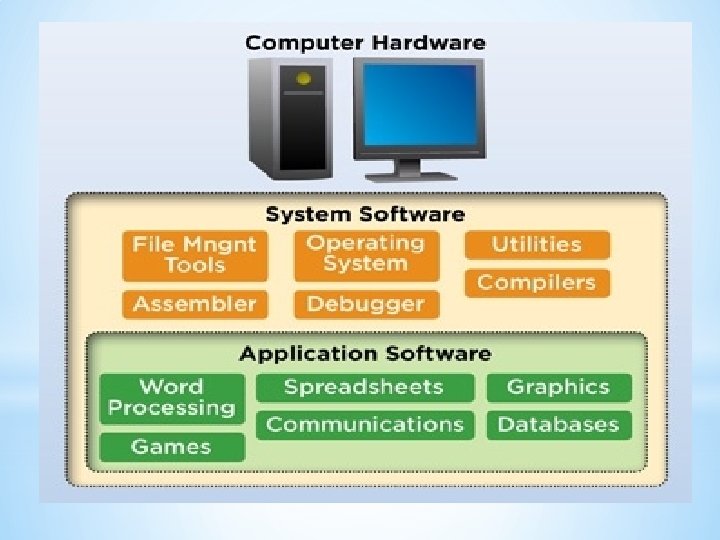
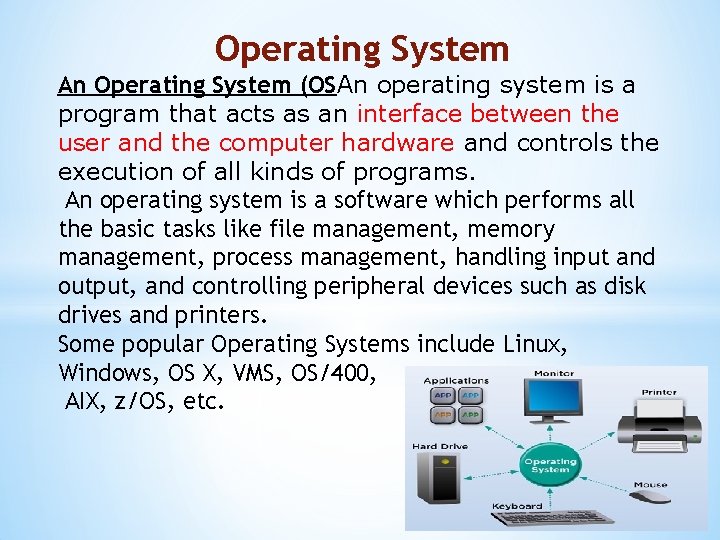
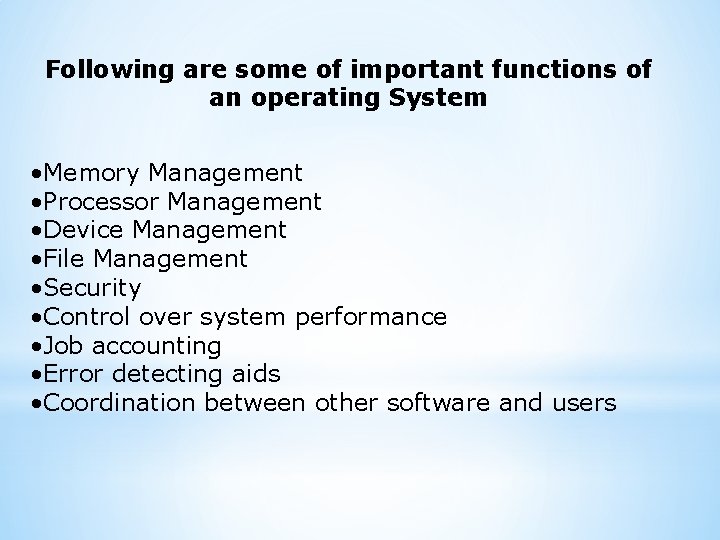
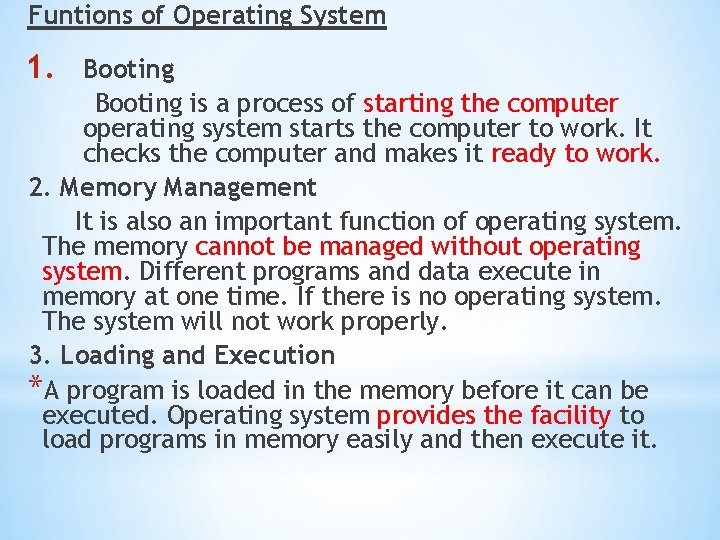
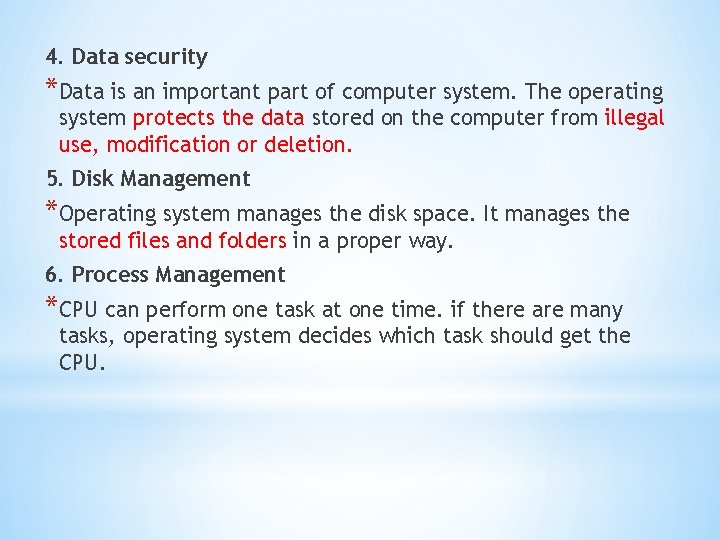
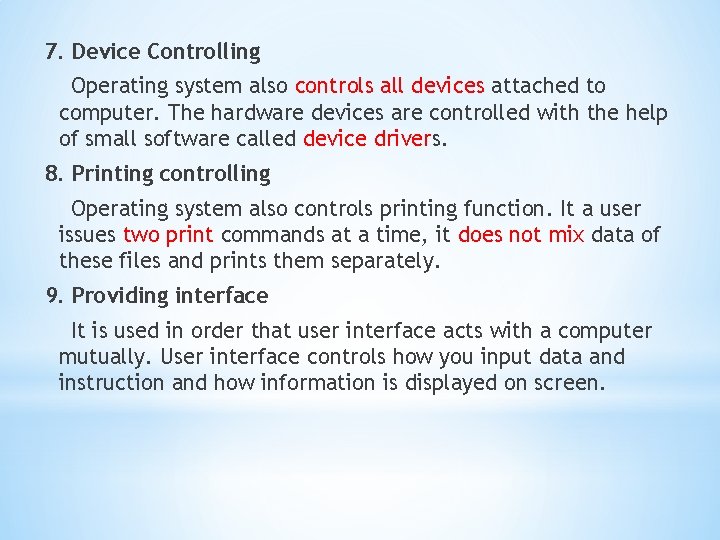
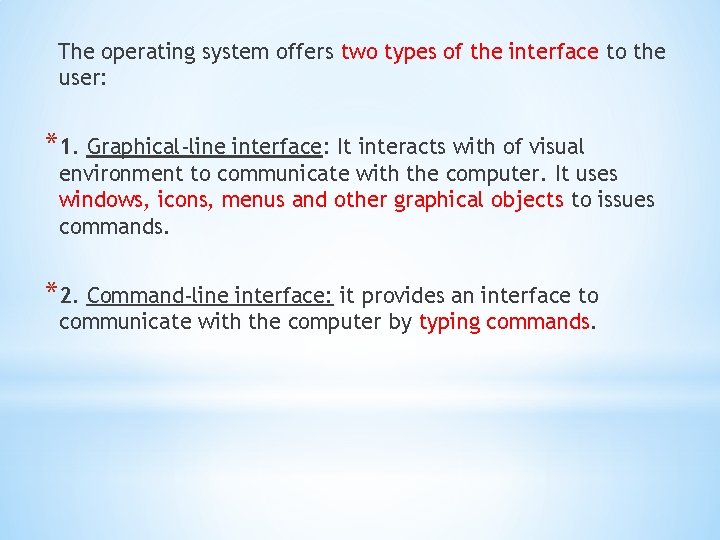
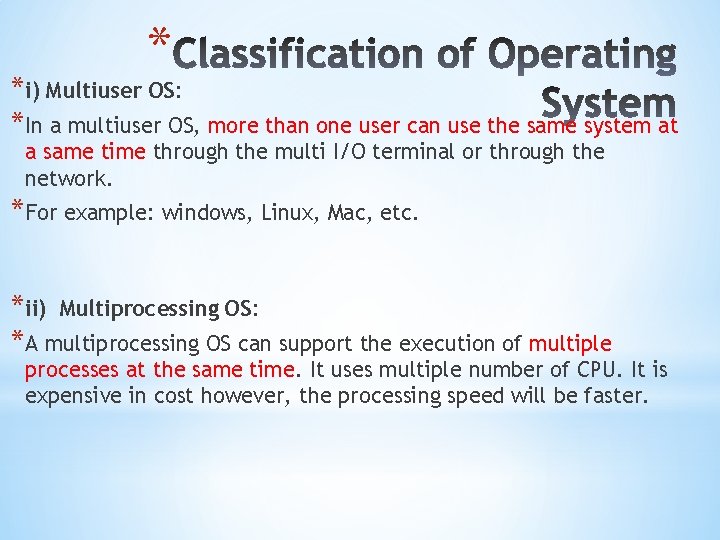
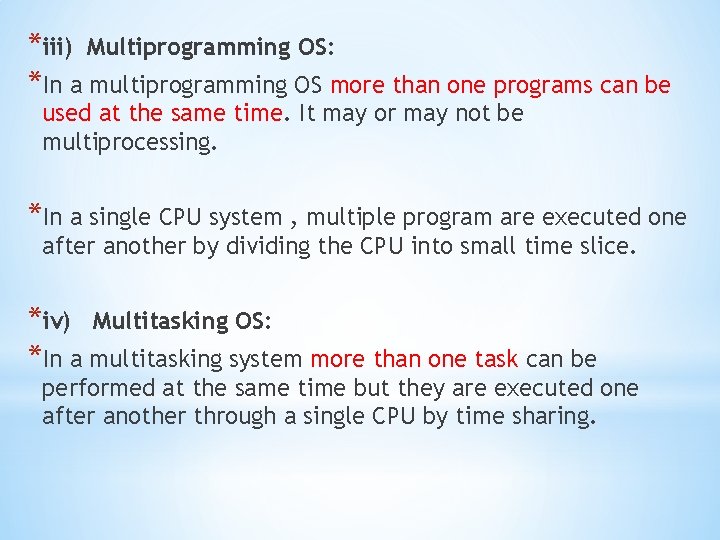
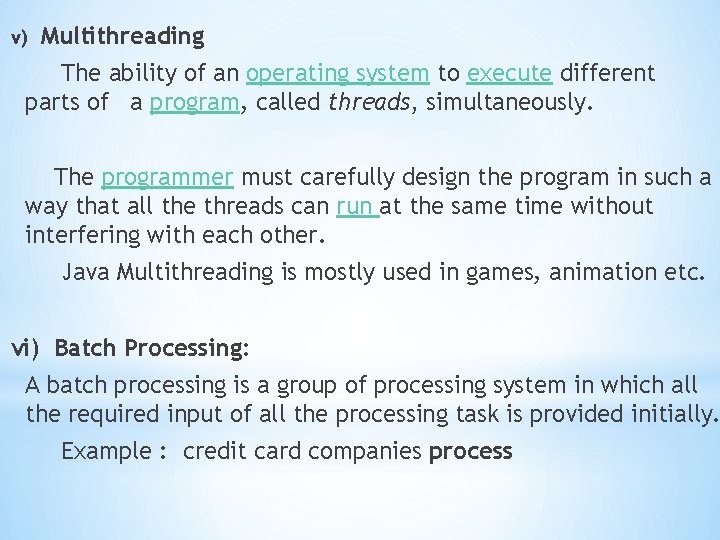
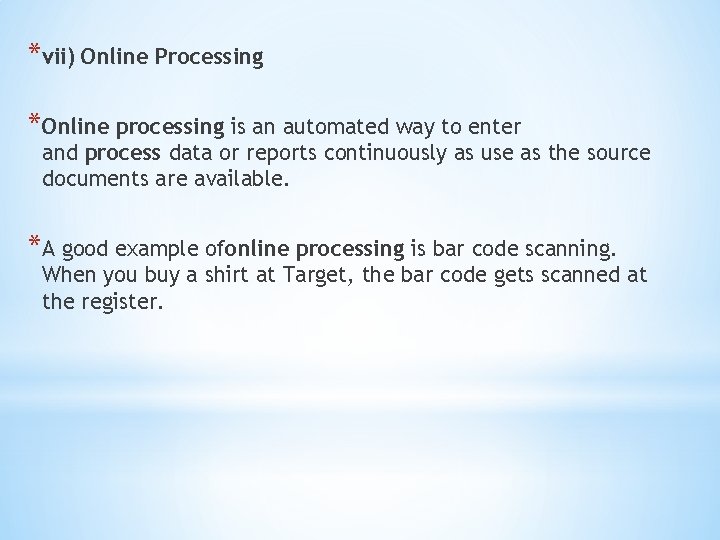

- Slides: 16
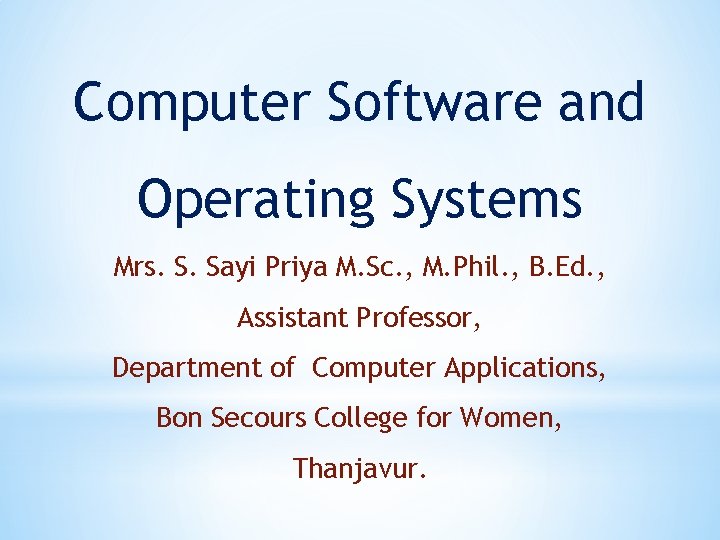
Computer Software and Operating Systems Mrs. S. Sayi Priya M. Sc. , M. Phil. , B. Ed. , Assistant Professor, Department of Computer Applications, Bon Secours College for Women, Thanjavur.
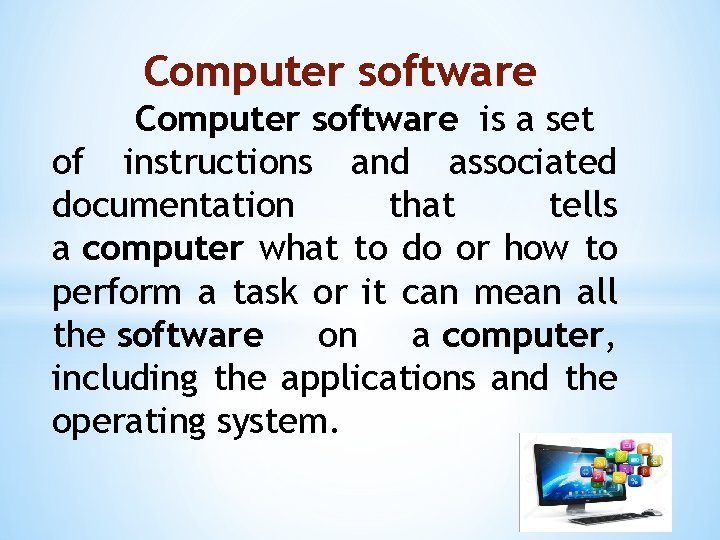
Computer software is a set of instructions and associated documentation that tells a computer what to do or how to perform a task or it can mean all the software on a computer, including the applications and the operating system.
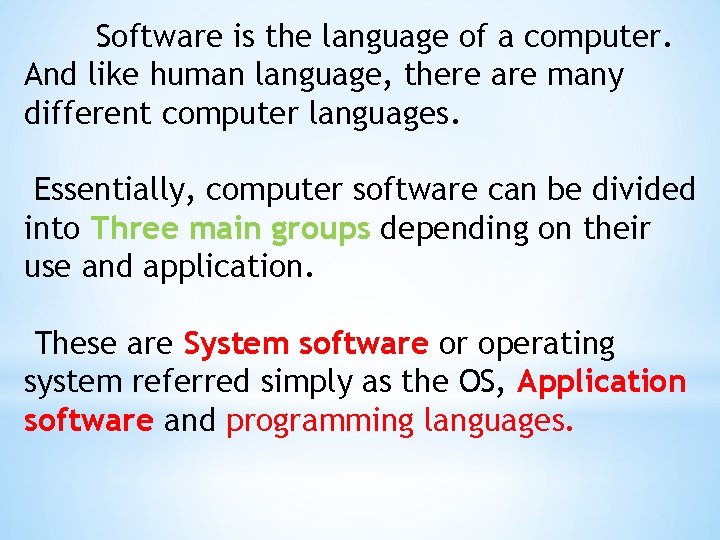
Software is the language of a computer. And like human language, there are many different computer languages. Essentially, computer software can be divided into Three main groups depending on their use and application. These are System software or operating system referred simply as the OS, Application software and programming languages.
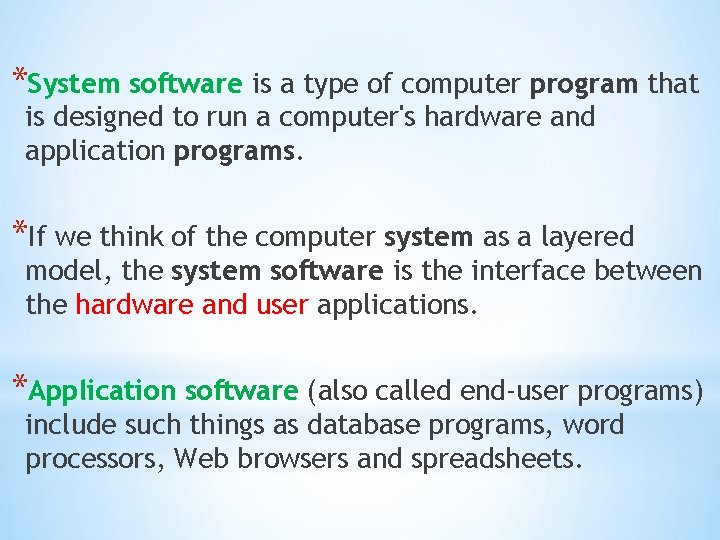
*System software is a type of computer program that is designed to run a computer's hardware and application programs. *If we think of the computer system as a layered model, the system software is the interface between the hardware and user applications. *Application software (also called end-user programs) include such things as database programs, word processors, Web browsers and spreadsheets.
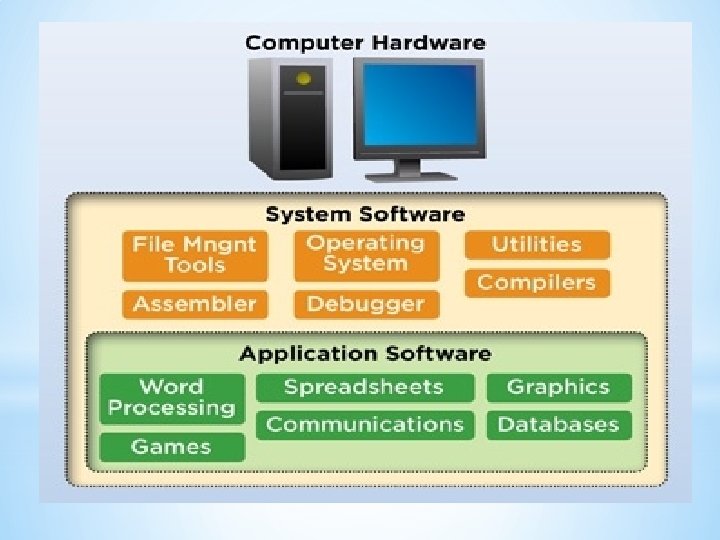
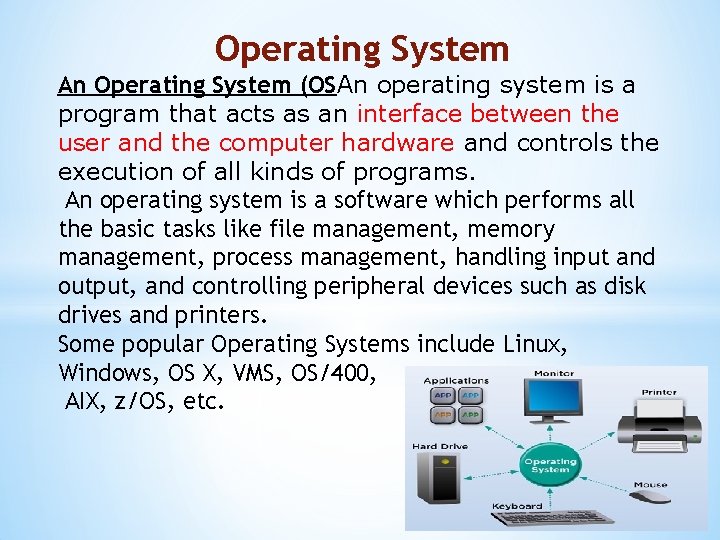
Operating System An Operating System (OSAn operating system is a program that acts as an interface between the user and the computer hardware and controls the execution of all kinds of programs. An operating system is a software which performs all the basic tasks like file management, memory management, process management, handling input and output, and controlling peripheral devices such as disk drives and printers. Some popular Operating Systems include Linux, Windows, OS X, VMS, OS/400, AIX, z/OS, etc.
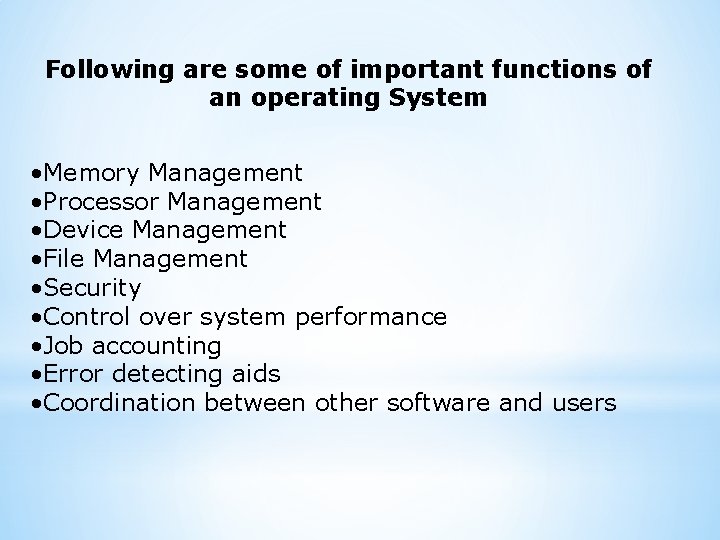
Following are some of important functions of an operating System • Memory Management • Processor Management • Device Management • File Management • Security • Control over system performance • Job accounting • Error detecting aids • Coordination between other software and users
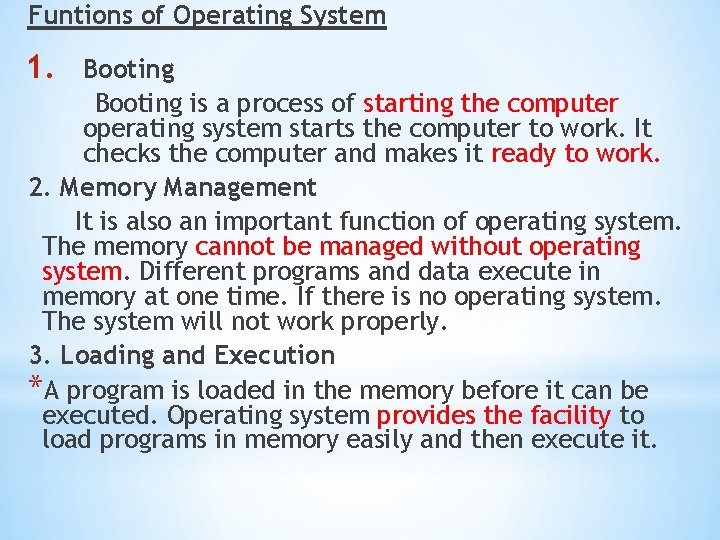
Funtions of Operating System 1. Booting is a process of starting the computer operating system starts the computer to work. It checks the computer and makes it ready to work. 2. Memory Management It is also an important function of operating system. The memory cannot be managed without operating system. Different programs and data execute in memory at one time. If there is no operating system. The system will not work properly. 3. Loading and Execution *A program is loaded in the memory before it can be executed. Operating system provides the facility to load programs in memory easily and then execute it.
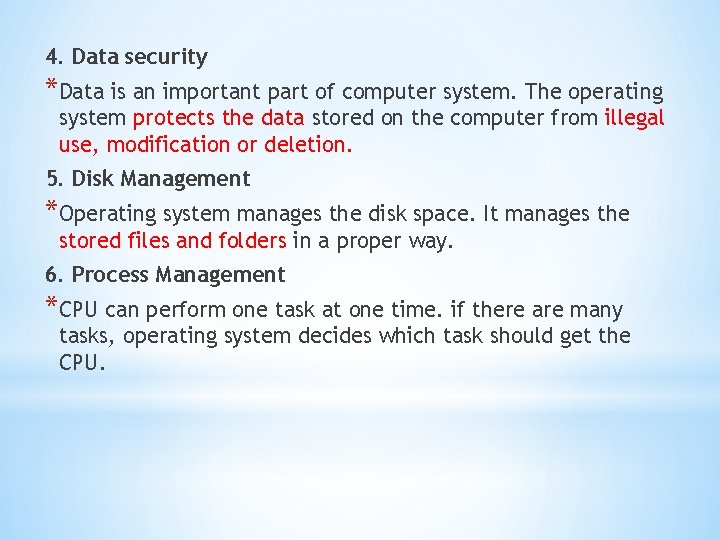
4. Data security *Data is an important part of computer system. The operating system protects the data stored on the computer from illegal use, modification or deletion. 5. Disk Management *Operating system manages the disk space. It manages the stored files and folders in a proper way. 6. Process Management *CPU can perform one task at one time. if there are many tasks, operating system decides which task should get the CPU.
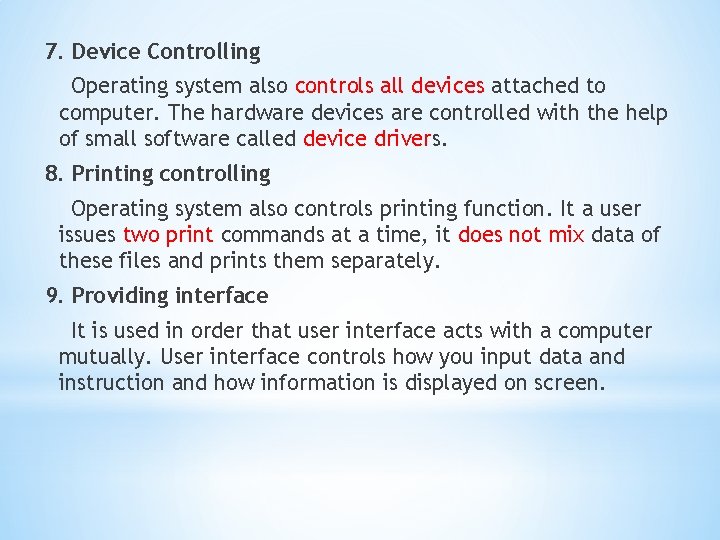
7. Device Controlling Operating system also controls all devices attached to computer. The hardware devices are controlled with the help of small software called device drivers. 8. Printing controlling Operating system also controls printing function. It a user issues two print commands at a time, it does not mix data of these files and prints them separately. 9. Providing interface It is used in order that user interface acts with a computer mutually. User interface controls how you input data and instruction and how information is displayed on screen.
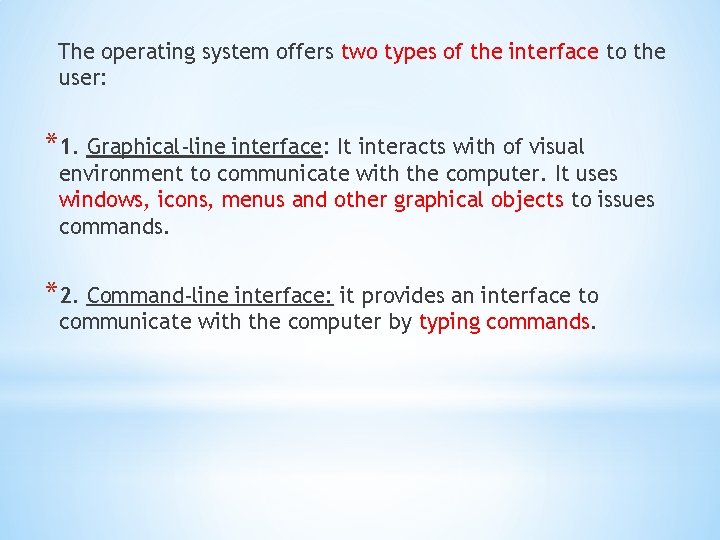
The operating system offers two types of the interface to the user: *1. Graphical-line interface: It interacts with of visual environment to communicate with the computer. It uses windows, icons, menus and other graphical objects to issues commands. *2. Command-line interface: it provides an interface to communicate with the computer by typing commands.
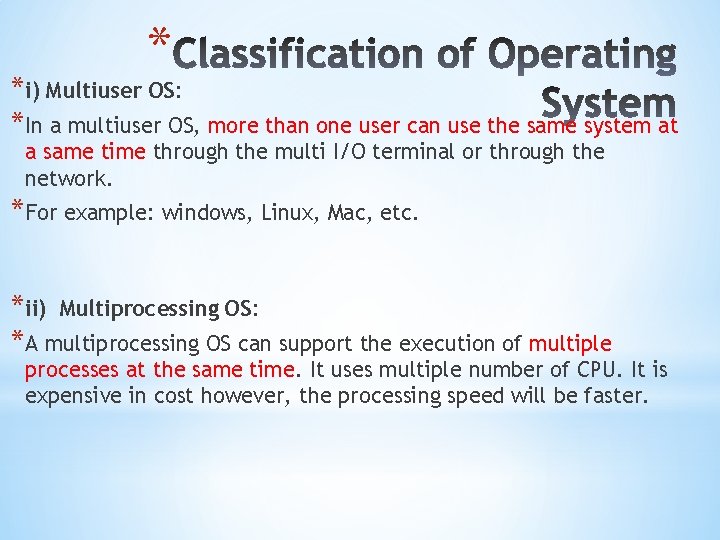
* *i) Multiuser OS: *In a multiuser OS, more than one user can use the same system at a same time through the multi I/O terminal or through the network. *For example: windows, Linux, Mac, etc. *ii) Multiprocessing OS: *A multiprocessing OS can support the execution of multiple processes at the same time. It uses multiple number of CPU. It is expensive in cost however, the processing speed will be faster.
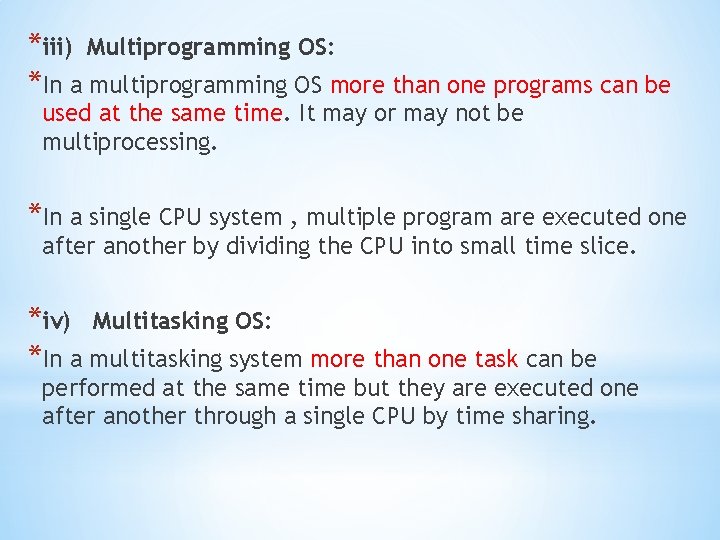
*iii) Multiprogramming OS: *In a multiprogramming OS more than one programs can be used at the same time. It may or may not be multiprocessing. *In a single CPU system , multiple program are executed one after another by dividing the CPU into small time slice. *iv) Multitasking OS: *In a multitasking system more than one task can be performed at the same time but they are executed one after another through a single CPU by time sharing.
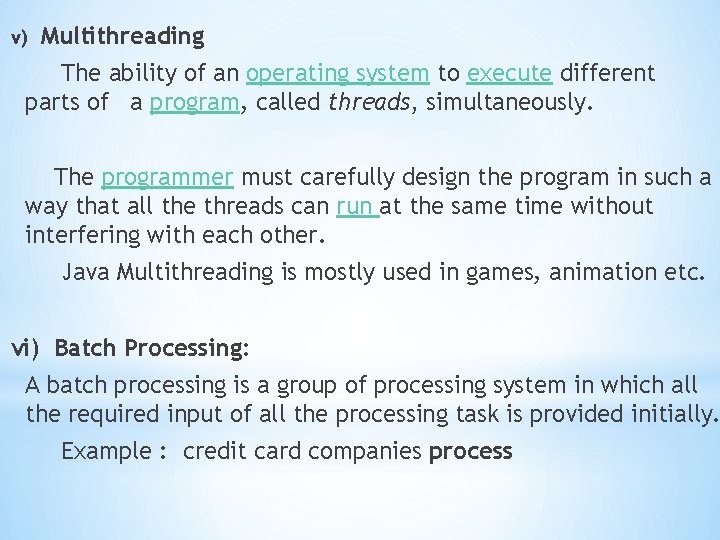
v) Multithreading The ability of an operating system to execute different parts of a program, called threads, simultaneously. The programmer must carefully design the program in such a way that all the threads can run at the same time without interfering with each other. Java Multithreading is mostly used in games, animation etc. vi) Batch Processing: A batch processing is a group of processing system in which all the required input of all the processing task is provided initially. Example : credit card companies process
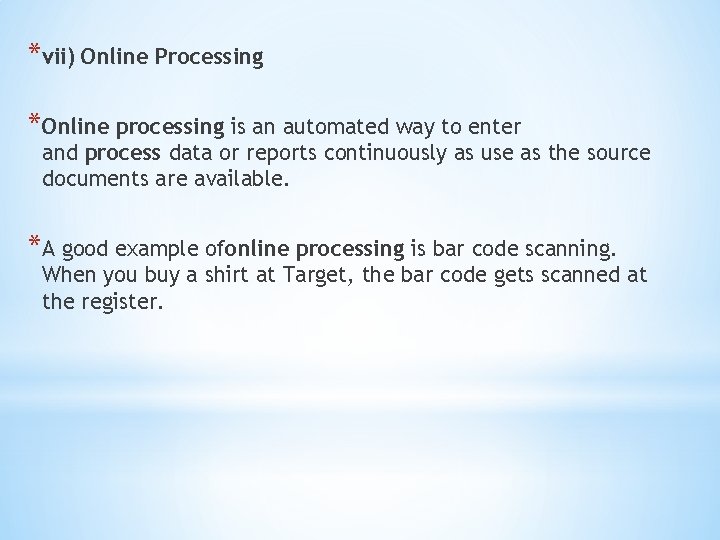
*vii) Online Processing *Online processing is an automated way to enter and process data or reports continuously as use as the source documents are available. *A good example ofonline processing is bar code scanning. When you buy a shirt at Target, the bar code gets scanned at the register.
