Compiling Compiling Your C C or Fortran program
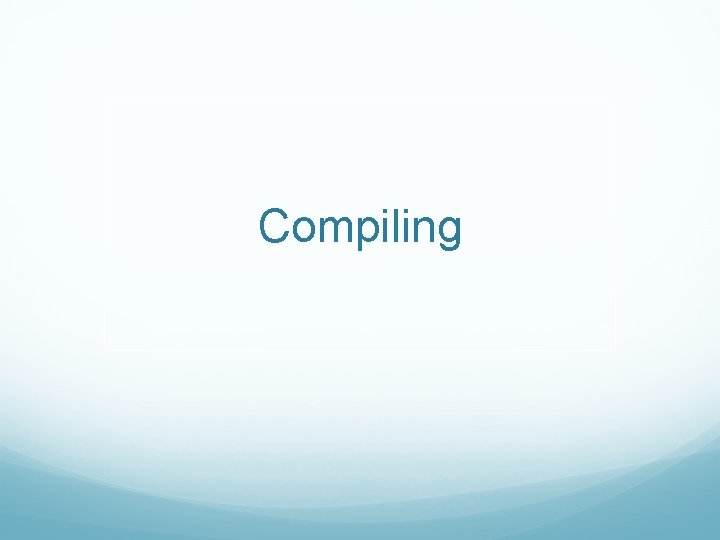
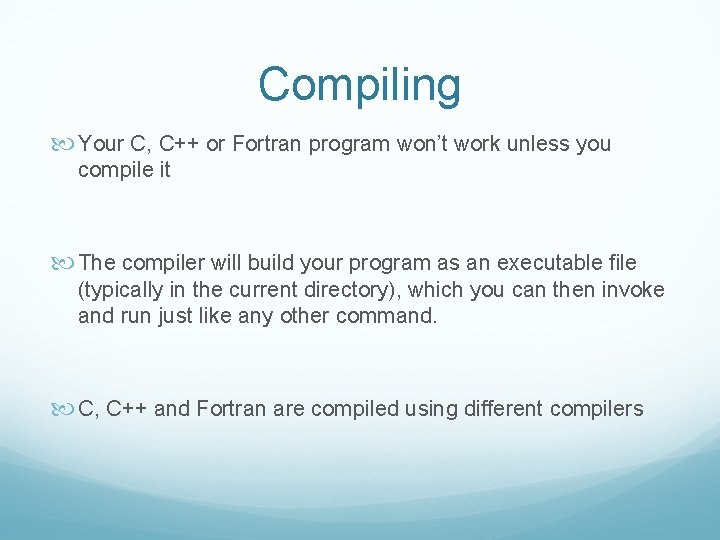
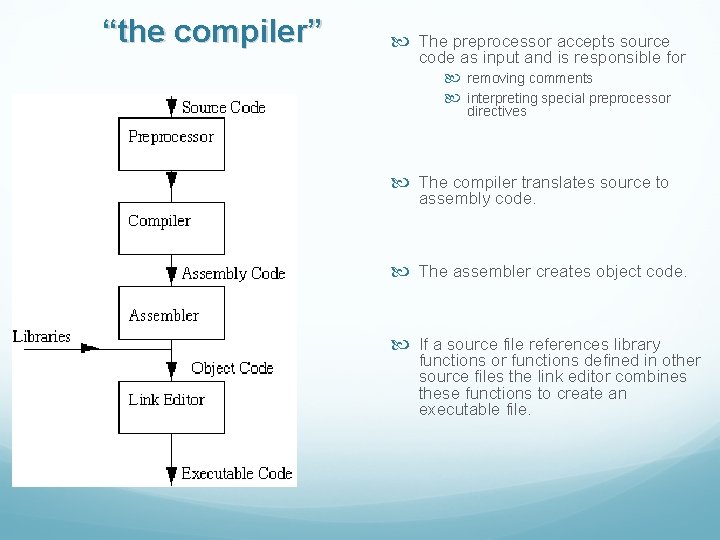
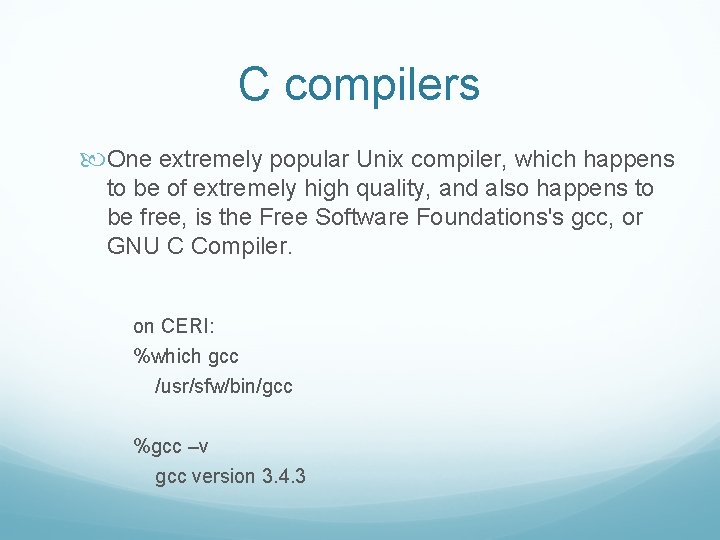
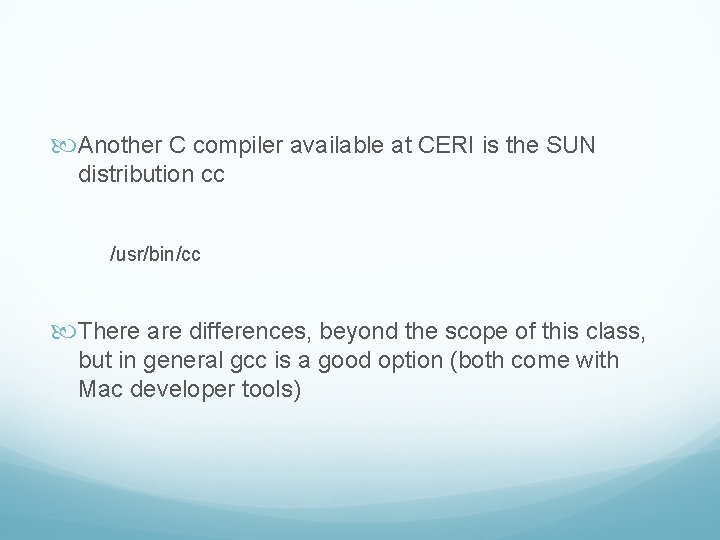
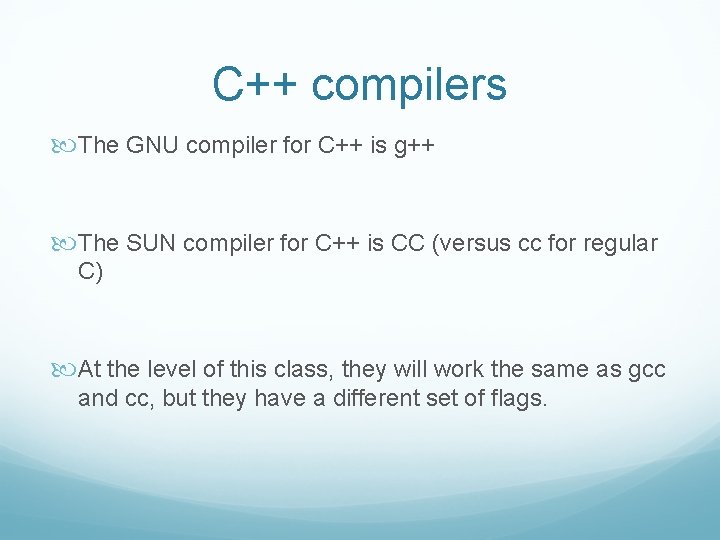
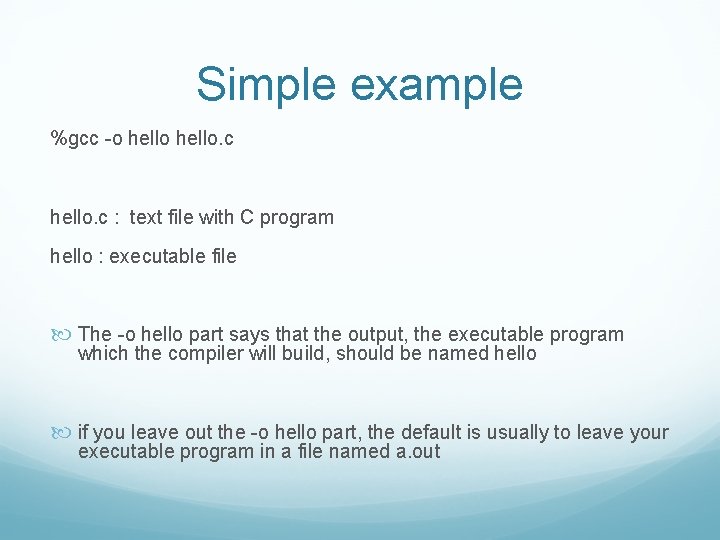
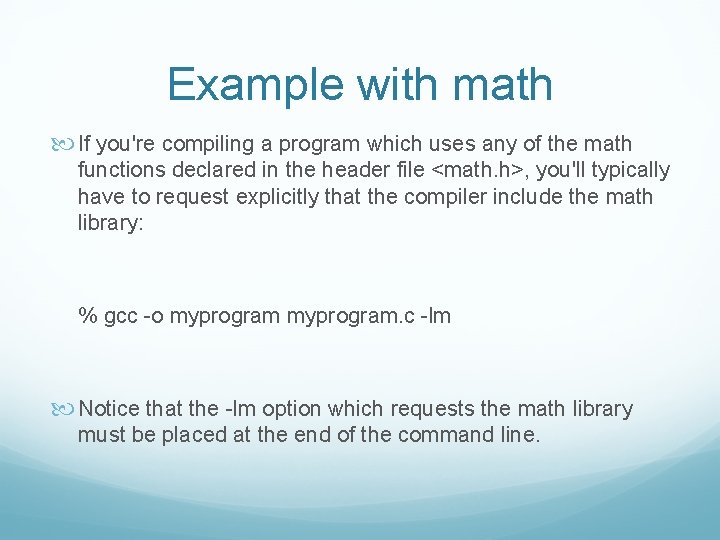
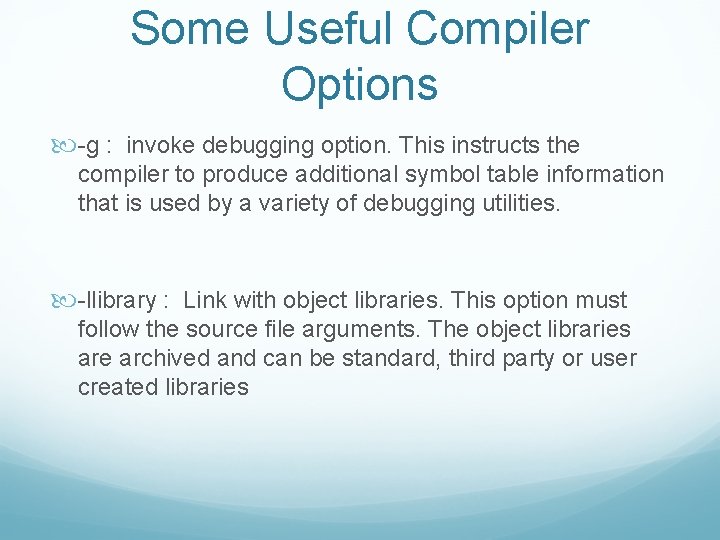
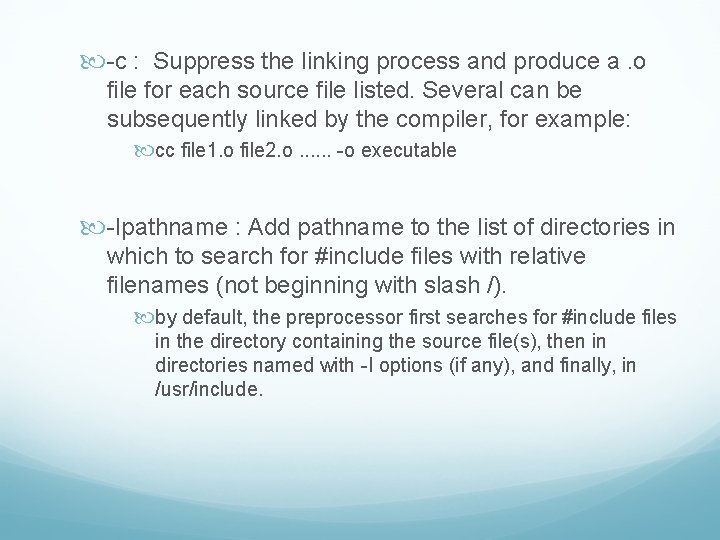
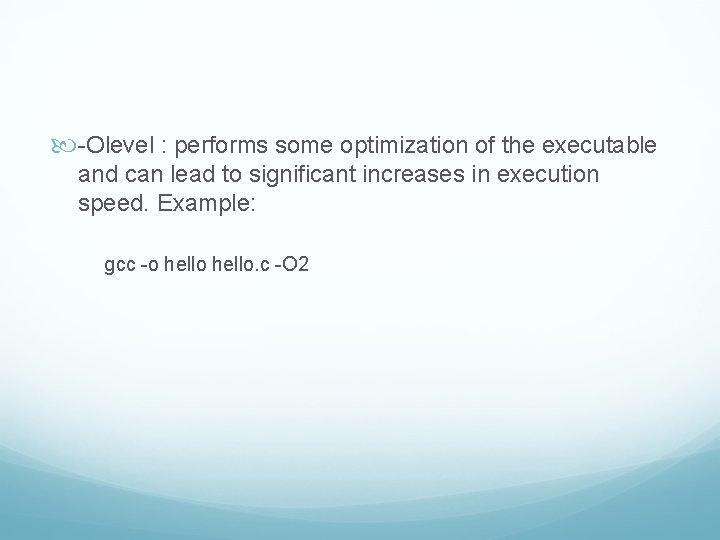
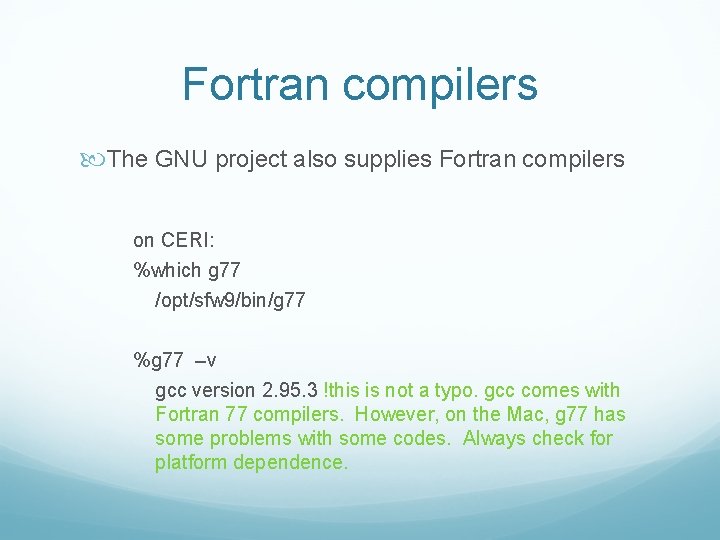
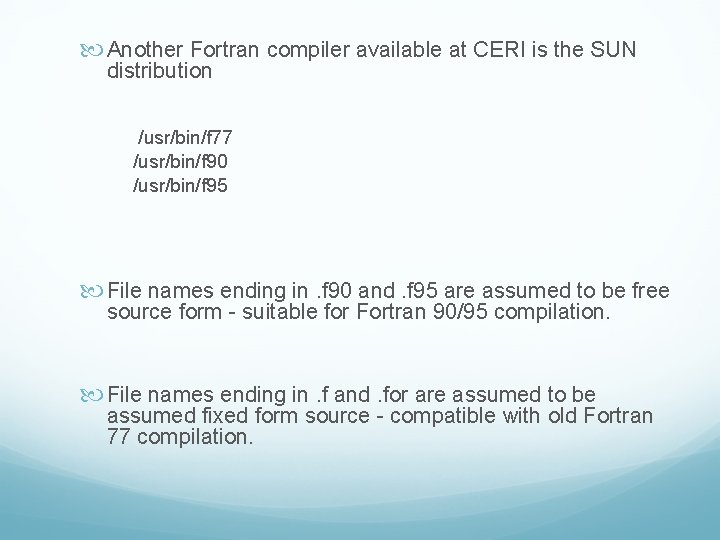
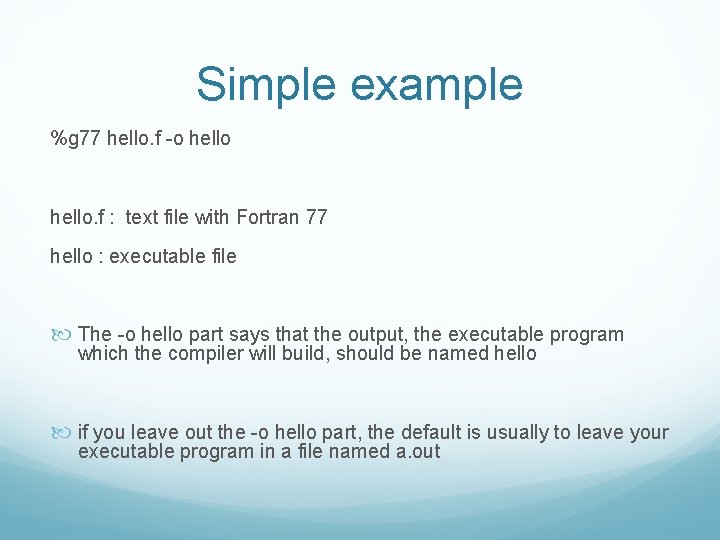
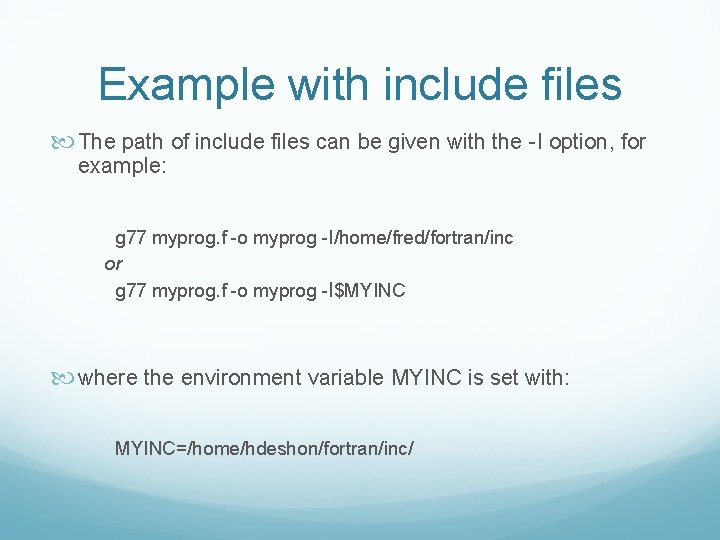
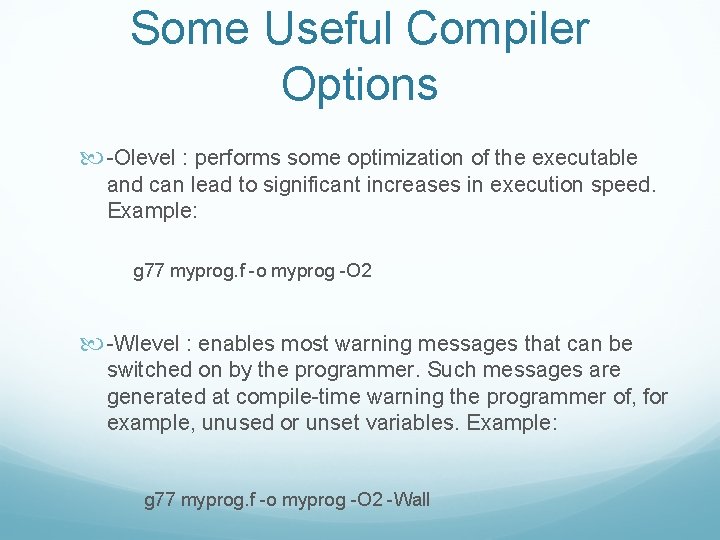
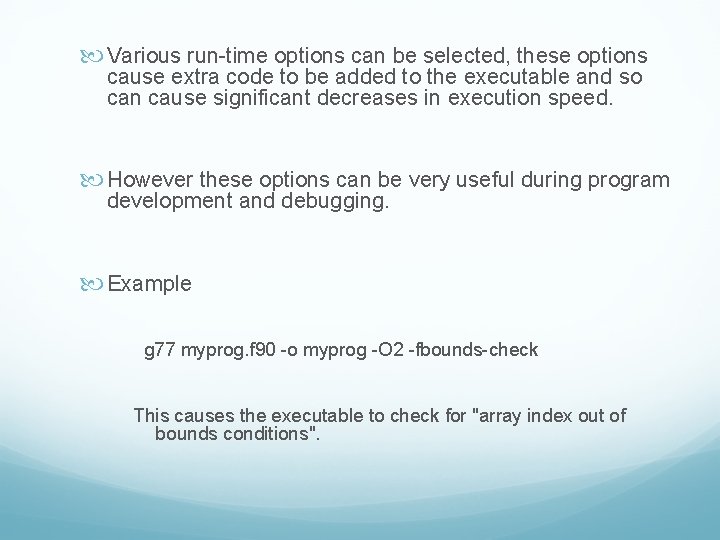
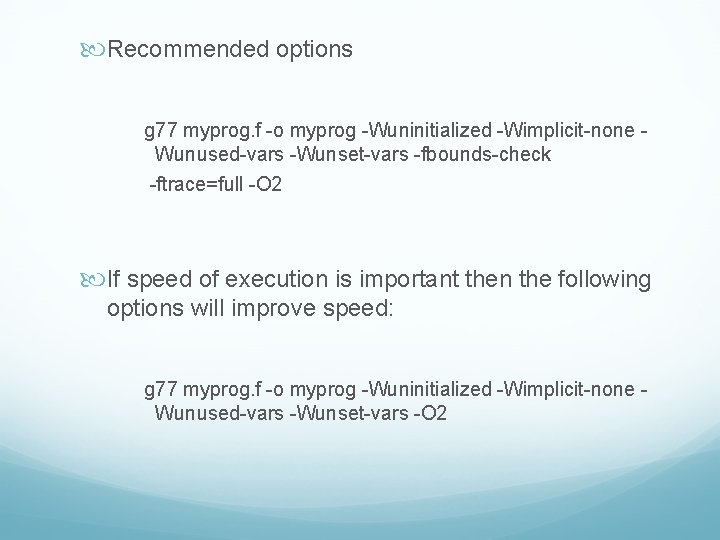
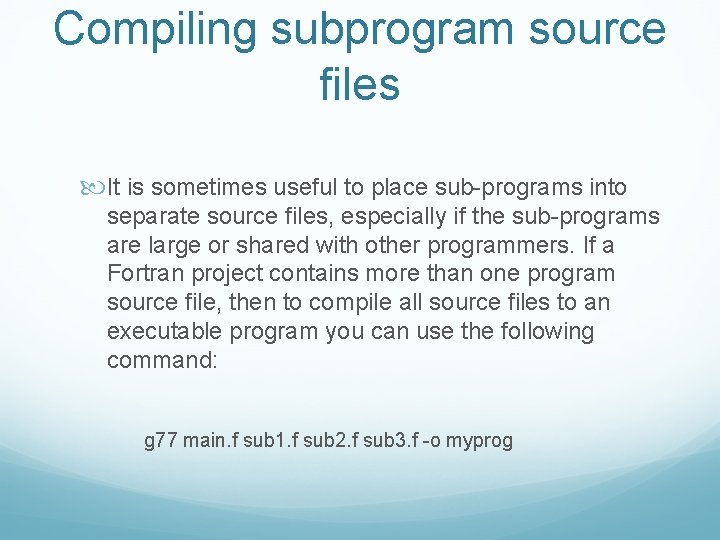
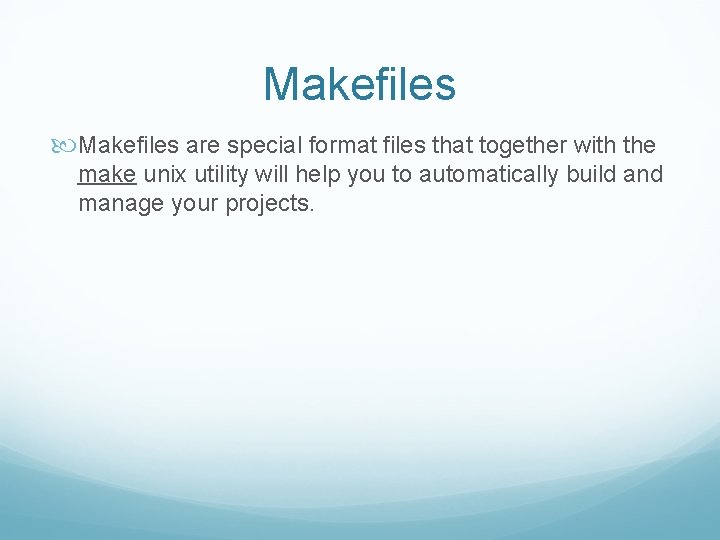
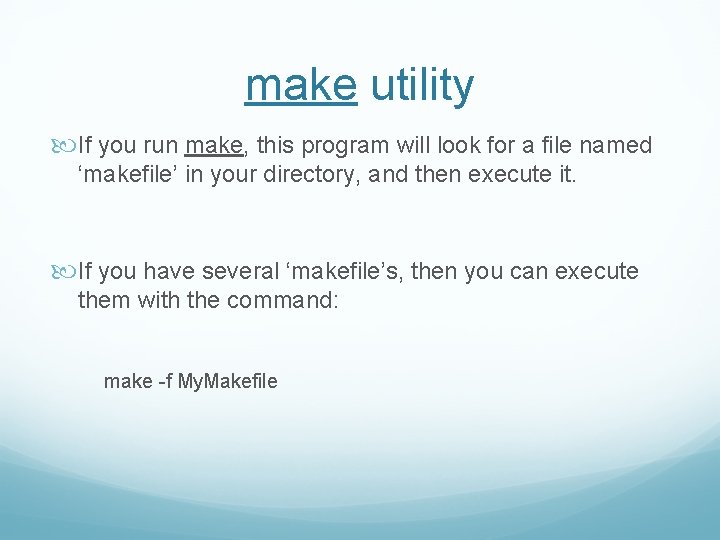
![Example of a simple makefile The basic makefile is composed of: target: dependencies [tab] Example of a simple makefile The basic makefile is composed of: target: dependencies [tab]](https://slidetodoc.com/presentation_image_h2/940a243d77d5eff99f50c606b5884f85/image-22.jpg)
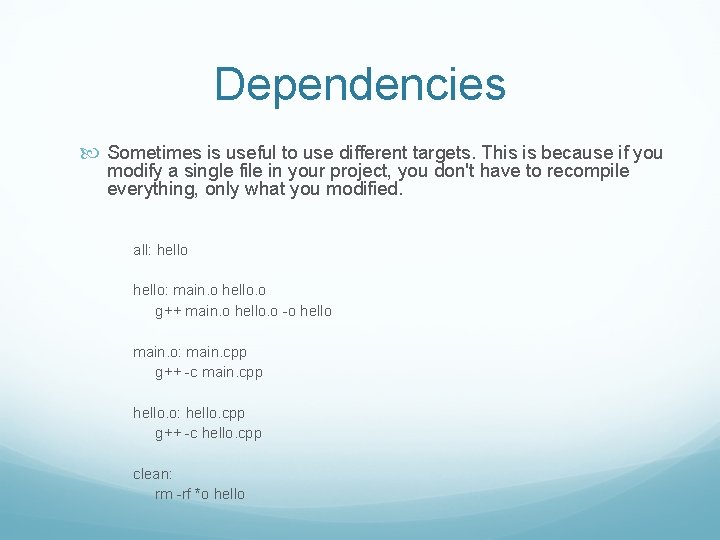
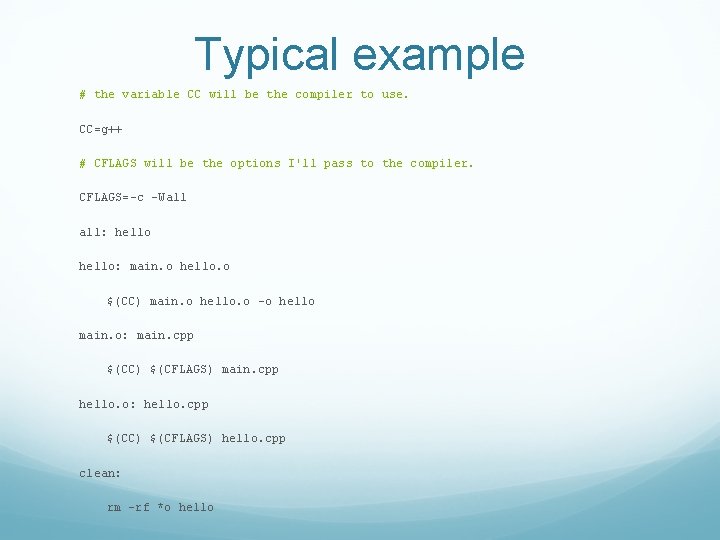
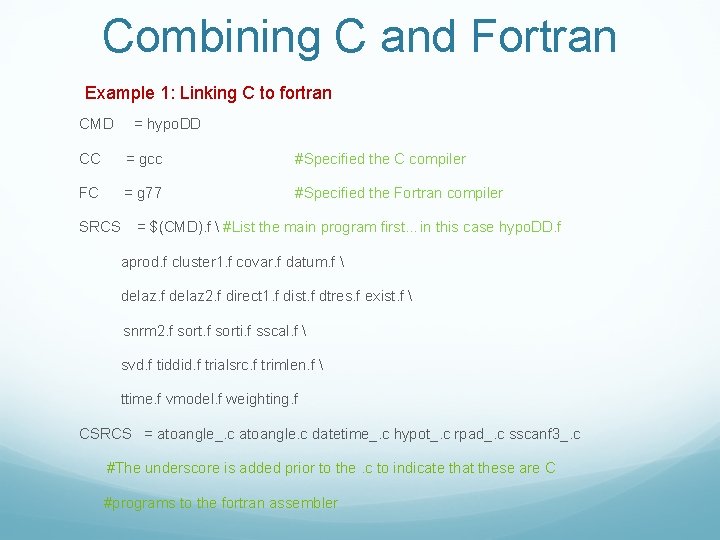
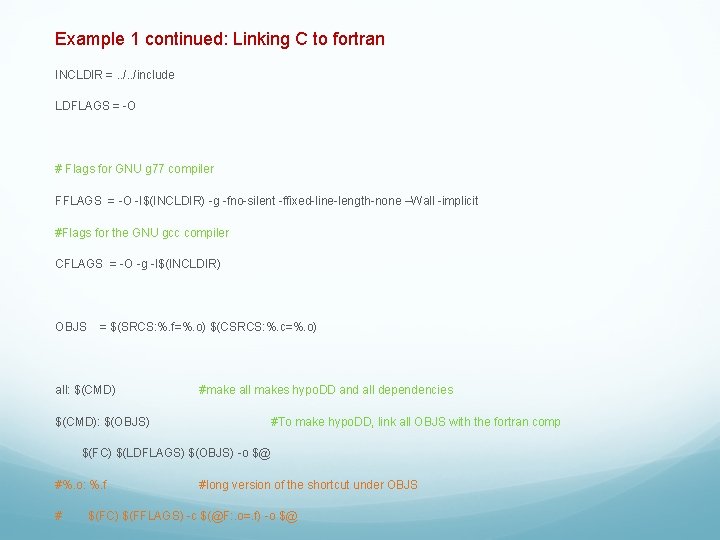
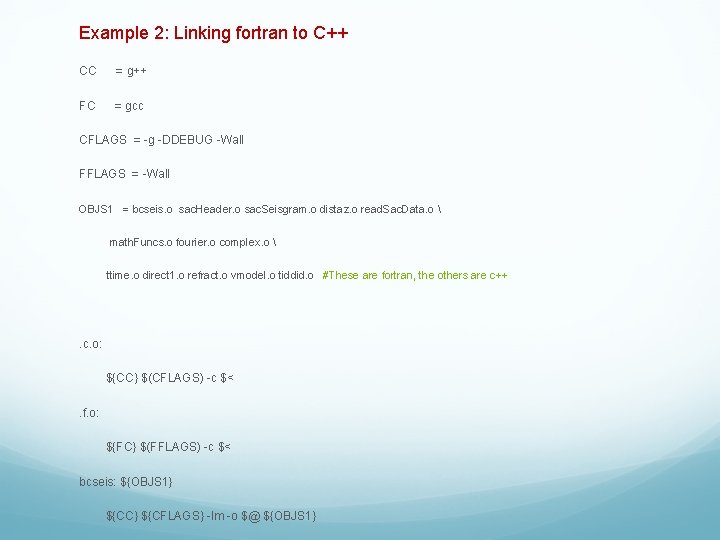
- Slides: 27
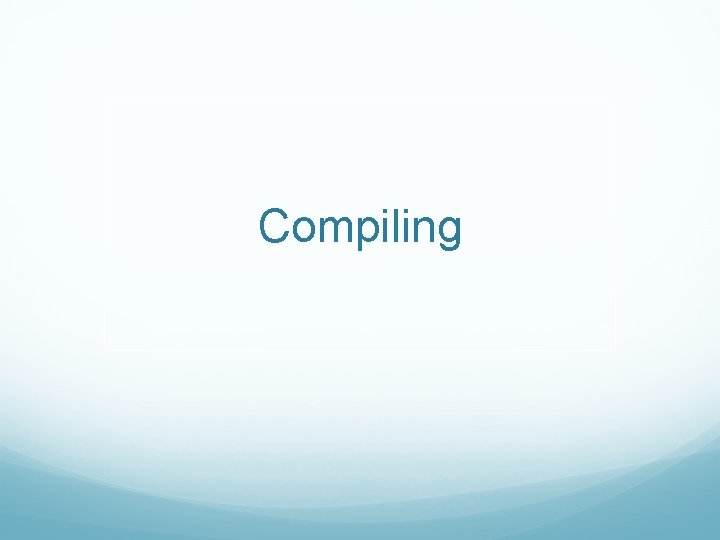
Compiling
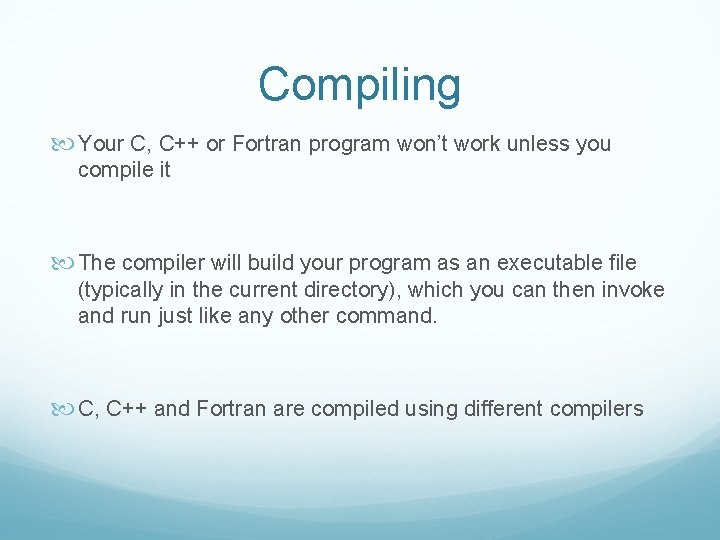
Compiling Your C, C++ or Fortran program won’t work unless you compile it The compiler will build your program as an executable file (typically in the current directory), which you can then invoke and run just like any other command. C, C++ and Fortran are compiled using different compilers
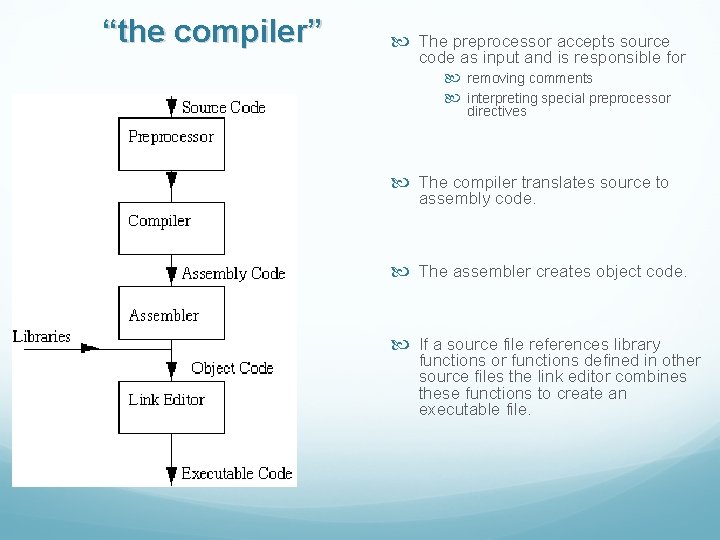
“the compiler” The preprocessor accepts source code as input and is responsible for removing comments interpreting special preprocessor directives The compiler translates source to assembly code. The assembler creates object code. If a source file references library functions or functions defined in other source files the link editor combines these functions to create an executable file.
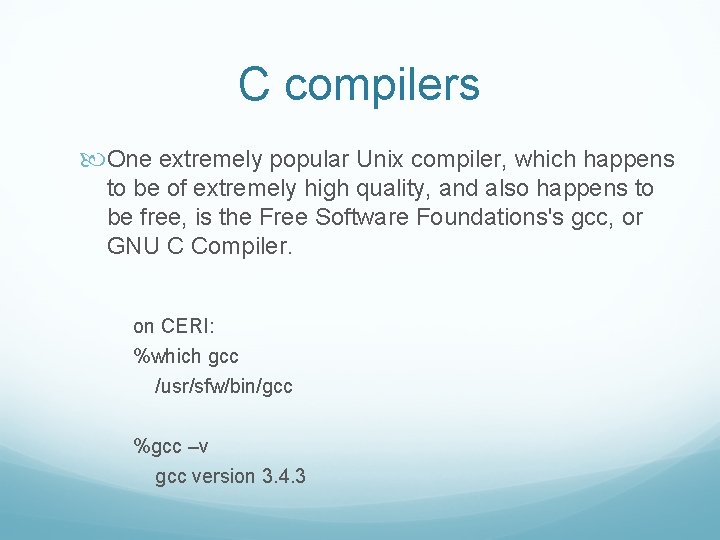
C compilers One extremely popular Unix compiler, which happens to be of extremely high quality, and also happens to be free, is the Free Software Foundations's gcc, or GNU C Compiler. on CERI: %which gcc /usr/sfw/bin/gcc %gcc –v gcc version 3. 4. 3
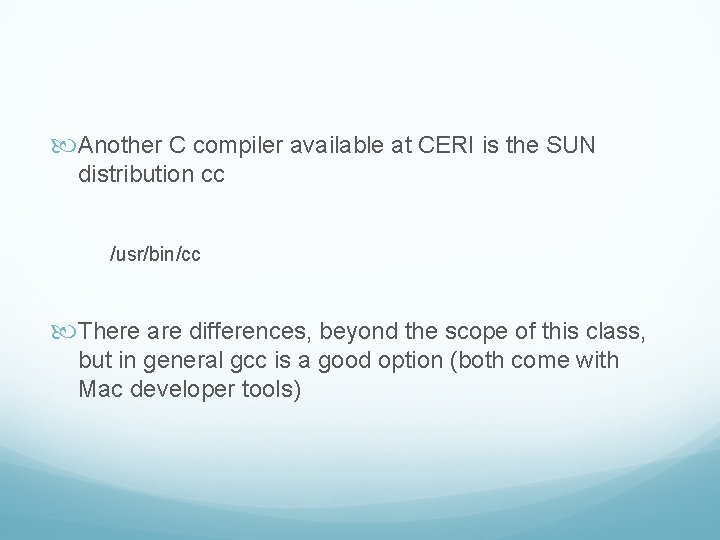
Another C compiler available at CERI is the SUN distribution cc /usr/bin/cc There are differences, beyond the scope of this class, but in general gcc is a good option (both come with Mac developer tools)
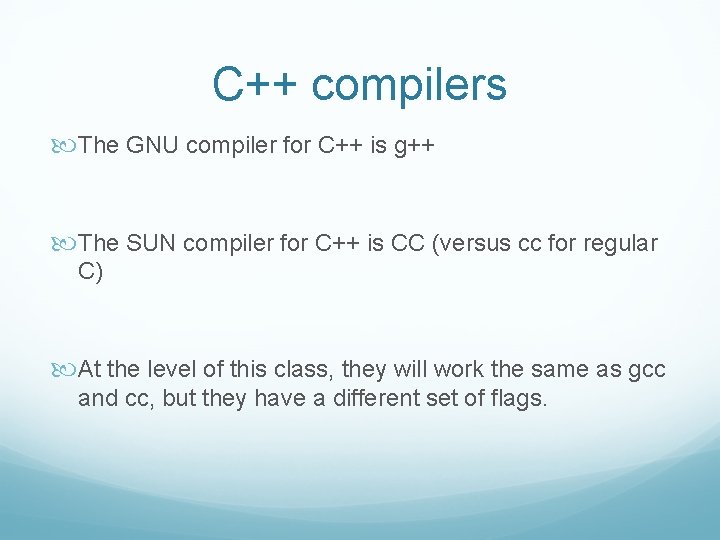
C++ compilers The GNU compiler for C++ is g++ The SUN compiler for C++ is CC (versus cc for regular C) At the level of this class, they will work the same as gcc and cc, but they have a different set of flags.
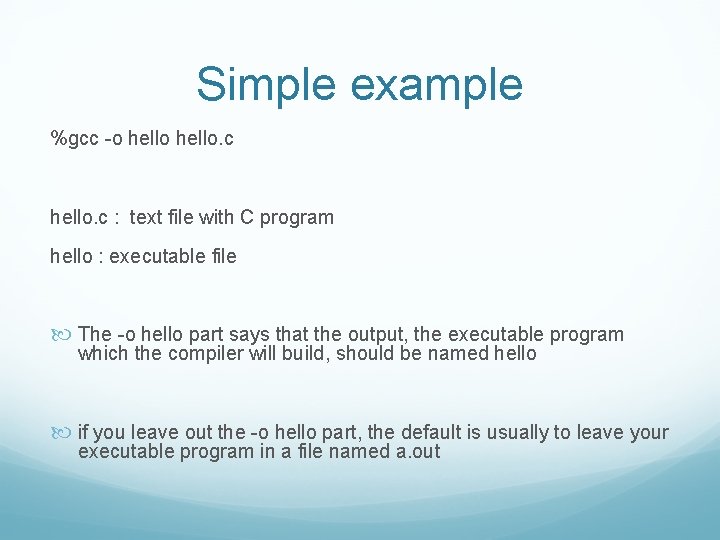
Simple example %gcc -o hello. c : text file with C program hello : executable file The -o hello part says that the output, the executable program which the compiler will build, should be named hello if you leave out the -o hello part, the default is usually to leave your executable program in a file named a. out
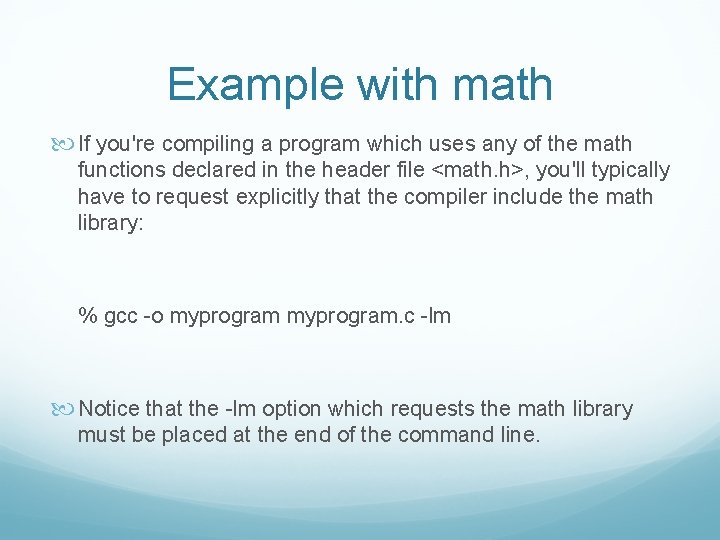
Example with math If you're compiling a program which uses any of the math functions declared in the header file <math. h>, you'll typically have to request explicitly that the compiler include the math library: % gcc -o myprogram. c -lm Notice that the -lm option which requests the math library must be placed at the end of the command line.
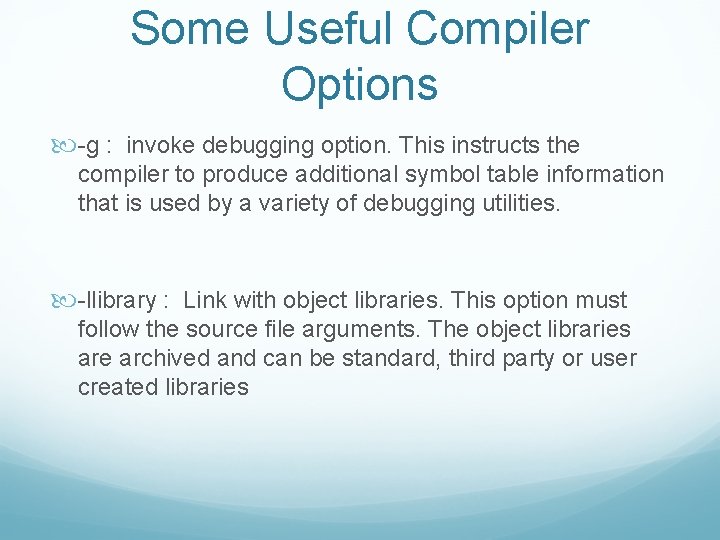
Some Useful Compiler Options -g : invoke debugging option. This instructs the compiler to produce additional symbol table information that is used by a variety of debugging utilities. -llibrary : Link with object libraries. This option must follow the source file arguments. The object libraries are archived and can be standard, third party or user created libraries
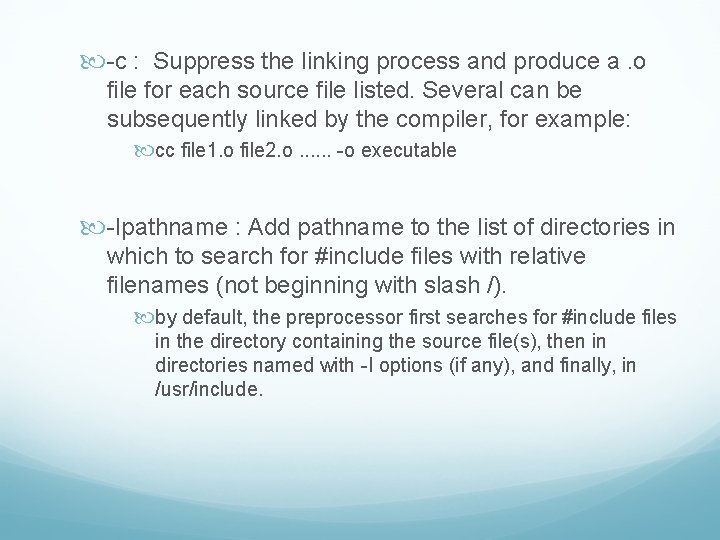
-c : Suppress the linking process and produce a. o file for each source file listed. Several can be subsequently linked by the compiler, for example: cc file 1. o file 2. o. . . -o executable -Ipathname : Add pathname to the list of directories in which to search for #include files with relative filenames (not beginning with slash /). by default, the preprocessor first searches for #include files in the directory containing the source file(s), then in directories named with -I options (if any), and finally, in /usr/include.
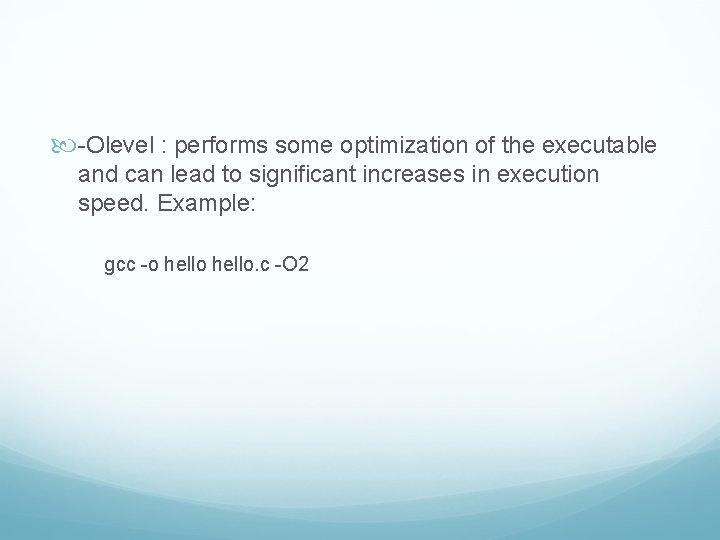
-Olevel : performs some optimization of the executable and can lead to significant increases in execution speed. Example: gcc -o hello. c -O 2
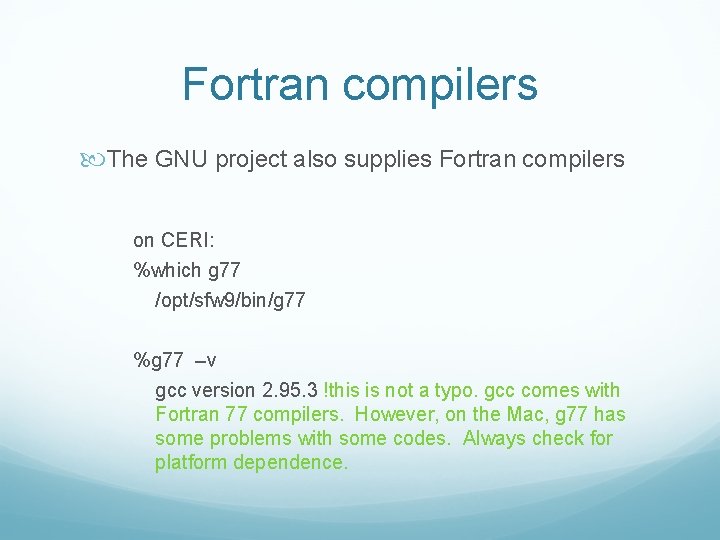
Fortran compilers The GNU project also supplies Fortran compilers on CERI: %which g 77 /opt/sfw 9/bin/g 77 %g 77 –v gcc version 2. 95. 3 !this is not a typo. gcc comes with Fortran 77 compilers. However, on the Mac, g 77 has some problems with some codes. Always check for platform dependence.
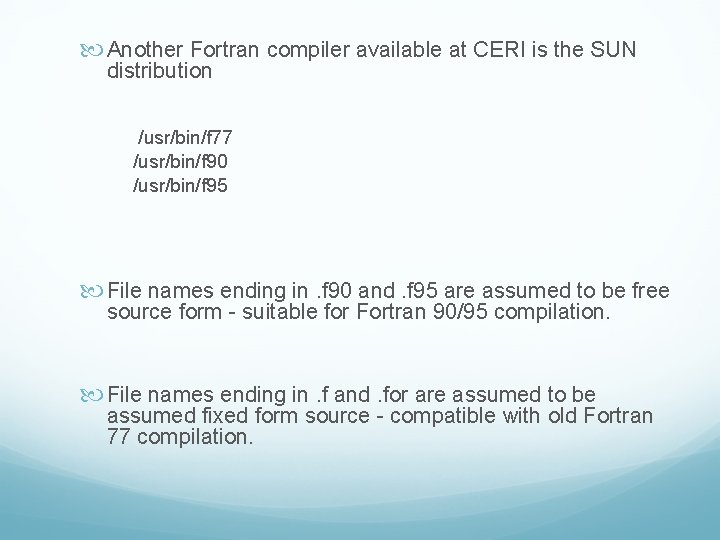
Another Fortran compiler available at CERI is the SUN distribution /usr/bin/f 77 /usr/bin/f 90 /usr/bin/f 95 File names ending in. f 90 and. f 95 are assumed to be free source form - suitable for Fortran 90/95 compilation. File names ending in. f and. for are assumed to be assumed fixed form source - compatible with old Fortran 77 compilation.
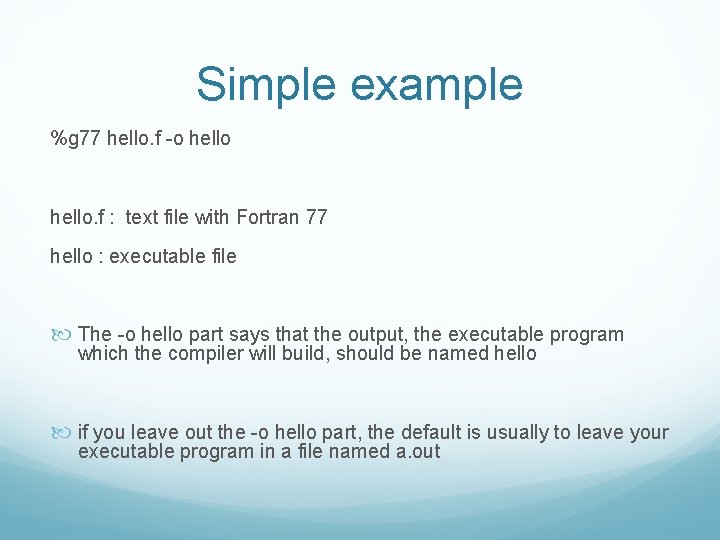
Simple example %g 77 hello. f -o hello. f : text file with Fortran 77 hello : executable file The -o hello part says that the output, the executable program which the compiler will build, should be named hello if you leave out the -o hello part, the default is usually to leave your executable program in a file named a. out
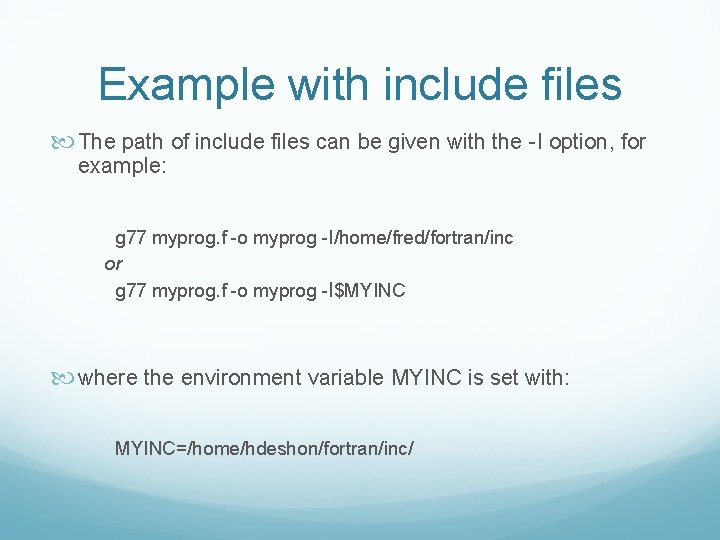
Example with include files The path of include files can be given with the -I option, for example: g 77 myprog. f -o myprog -I/home/fred/fortran/inc or g 77 myprog. f -o myprog -I$MYINC where the environment variable MYINC is set with: MYINC=/home/hdeshon/fortran/inc/
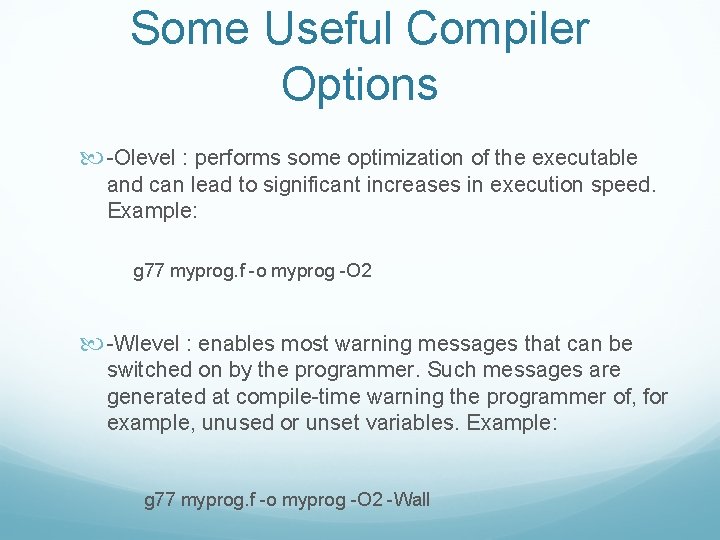
Some Useful Compiler Options -Olevel : performs some optimization of the executable and can lead to significant increases in execution speed. Example: g 77 myprog. f -o myprog -O 2 -Wlevel : enables most warning messages that can be switched on by the programmer. Such messages are generated at compile-time warning the programmer of, for example, unused or unset variables. Example: g 77 myprog. f -o myprog -O 2 -Wall
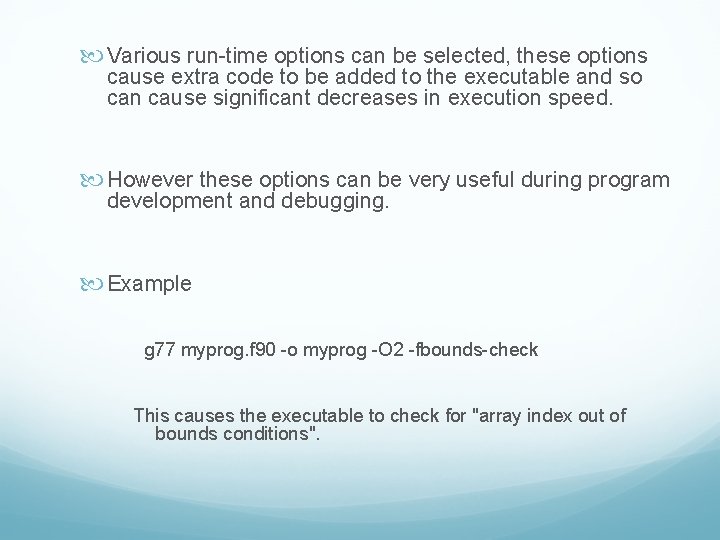
Various run-time options can be selected, these options cause extra code to be added to the executable and so can cause significant decreases in execution speed. However these options can be very useful during program development and debugging. Example g 77 myprog. f 90 -o myprog -O 2 -fbounds-check This causes the executable to check for "array index out of bounds conditions".
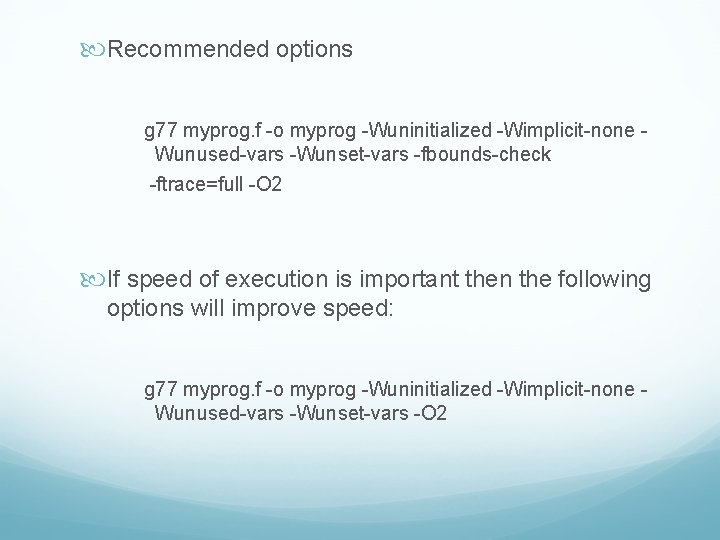
Recommended options g 77 myprog. f -o myprog -Wuninitialized -Wimplicit-none Wunused-vars -Wunset-vars -fbounds-check -ftrace=full -O 2 If speed of execution is important then the following options will improve speed: g 77 myprog. f -o myprog -Wuninitialized -Wimplicit-none Wunused-vars -Wunset-vars -O 2
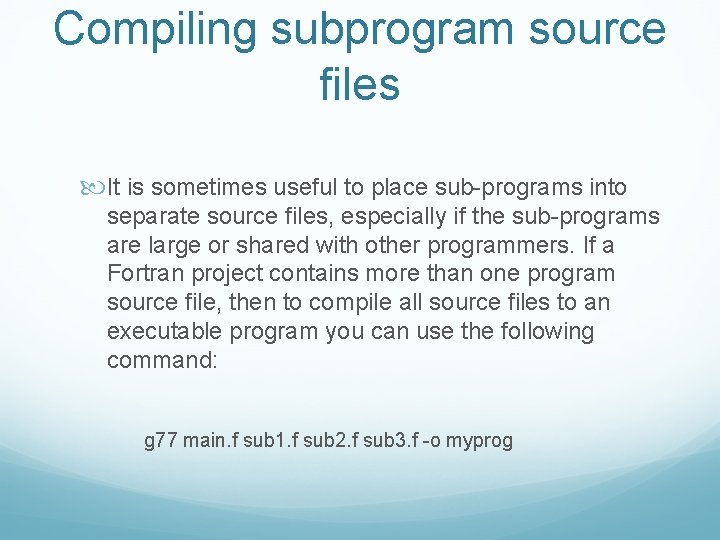
Compiling subprogram source files It is sometimes useful to place sub-programs into separate source files, especially if the sub-programs are large or shared with other programmers. If a Fortran project contains more than one program source file, then to compile all source files to an executable program you can use the following command: g 77 main. f sub 1. f sub 2. f sub 3. f -o myprog
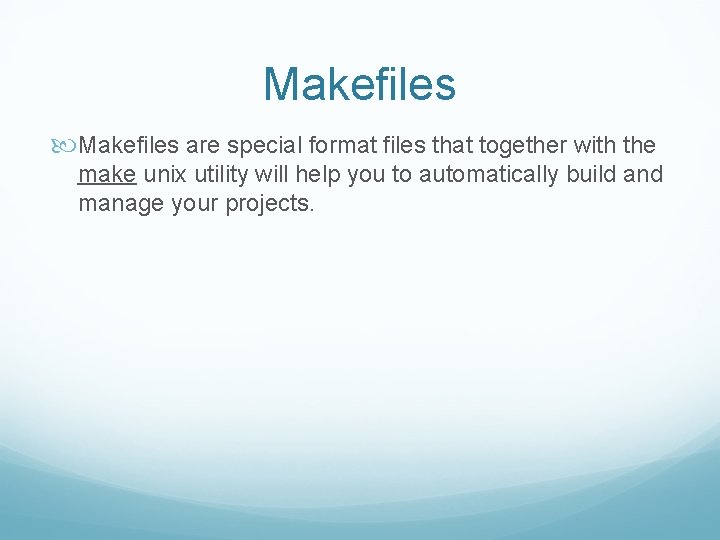
Makefiles are special format files that together with the make unix utility will help you to automatically build and manage your projects.
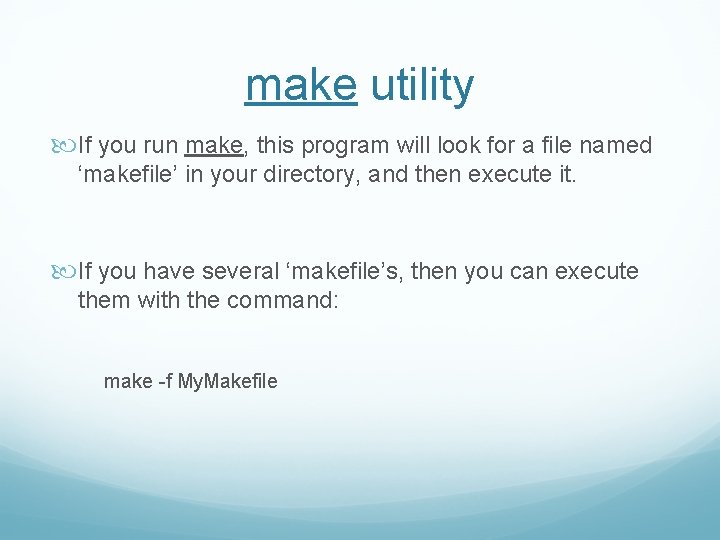
make utility If you run make, this program will look for a file named ‘makefile’ in your directory, and then execute it. If you have several ‘makefile’s, then you can execute them with the command: make -f My. Makefile
![Example of a simple makefile The basic makefile is composed of target dependencies tab Example of a simple makefile The basic makefile is composed of: target: dependencies [tab]](https://slidetodoc.com/presentation_image_h2/940a243d77d5eff99f50c606b5884f85/image-22.jpg)
Example of a simple makefile The basic makefile is composed of: target: dependencies [tab] system command all: g++ main. cpp hello. cpp factorial. cpp -o hello
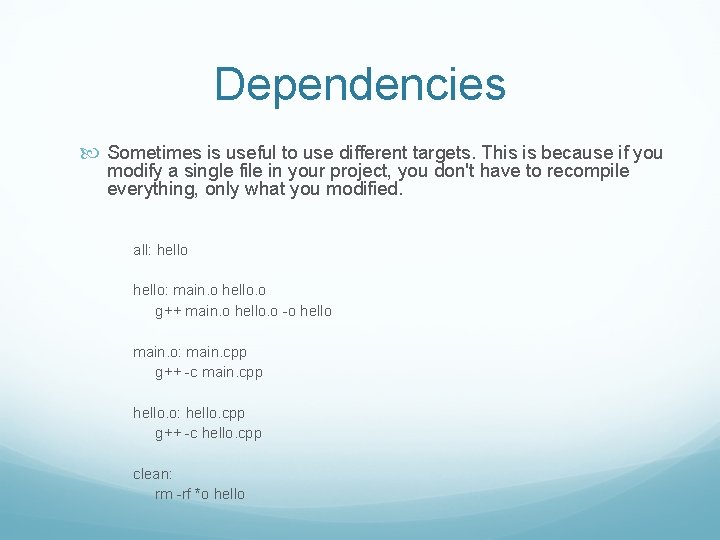
Dependencies Sometimes is useful to use different targets. This is because if you modify a single file in your project, you don't have to recompile everything, only what you modified. all: hello: main. o hello. o g++ main. o hello. o -o hello main. o: main. cpp g++ -c main. cpp hello. o: hello. cpp g++ -c hello. cpp clean: rm -rf *o hello
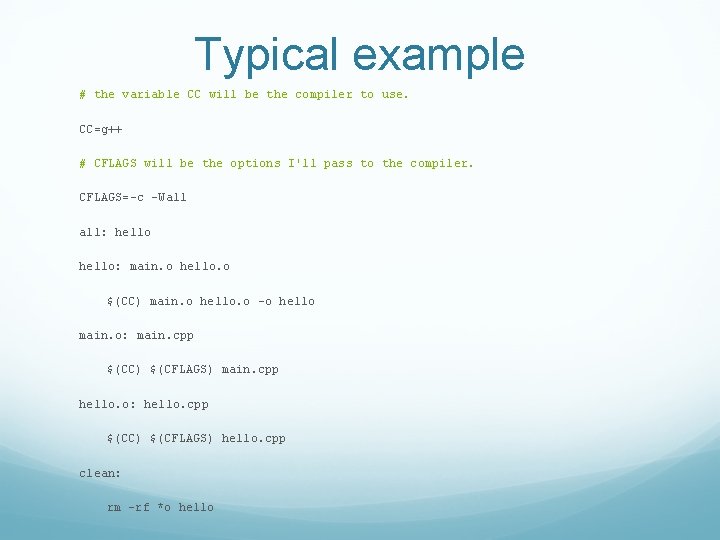
Typical example # the variable CC will be the compiler to use. CC=g++ # CFLAGS will be the options I'll pass to the compiler. CFLAGS=-c –Wall all: hello: main. o hello. o $(CC) main. o hello. o -o hello main. o: main. cpp $(CC) $(CFLAGS) main. cpp hello. o: hello. cpp $(CC) $(CFLAGS) hello. cpp clean: rm -rf *o hello
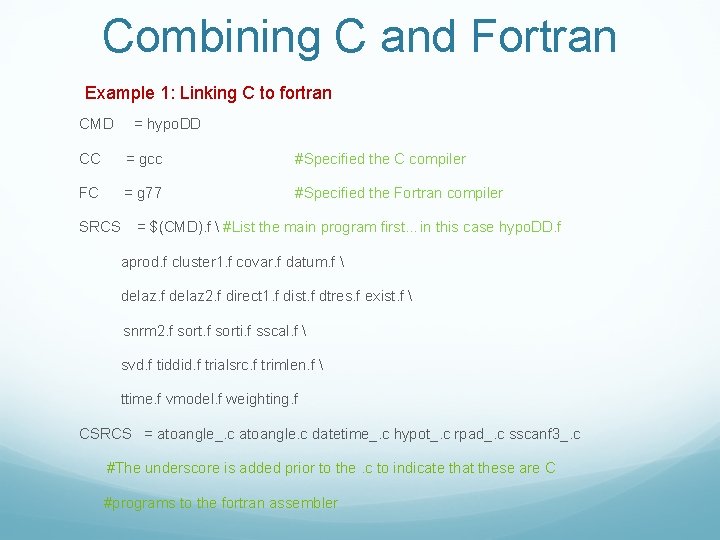
Combining C and Fortran Example 1: Linking C to fortran CMD = hypo. DD CC = gcc #Specified the C compiler FC = g 77 #Specified the Fortran compiler SRCS = $(CMD). f #List the main program first…in this case hypo. DD. f aprod. f cluster 1. f covar. f datum. f delaz. f delaz 2. f direct 1. f dist. f dtres. f exist. f snrm 2. f sorti. f sscal. f svd. f tiddid. f trialsrc. f trimlen. f ttime. f vmodel. f weighting. f CSRCS = atoangle_. c atoangle. c datetime_. c hypot_. c rpad_. c sscanf 3_. c #The underscore is added prior to the. c to indicate that these are C #programs to the fortran assembler
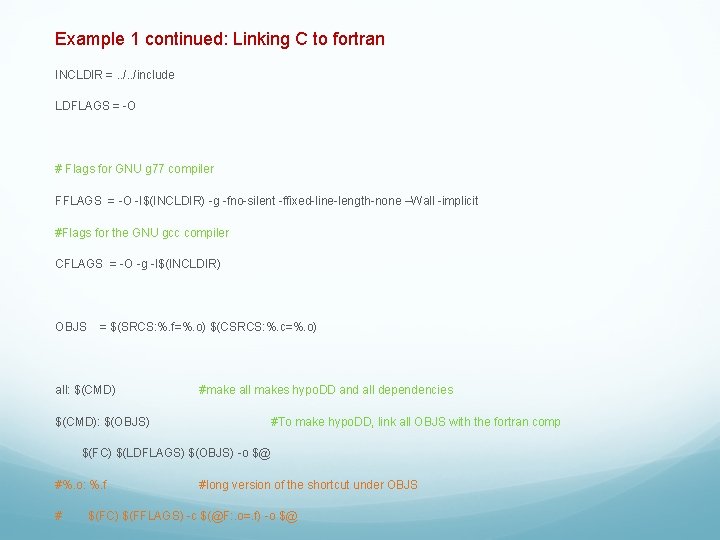
Example 1 continued: Linking C to fortran INCLDIR =. . /include LDFLAGS = -O # Flags for GNU g 77 compiler FFLAGS = -O -I$(INCLDIR) -g -fno-silent -ffixed-line-length-none –Wall -implicit #Flags for the GNU gcc compiler CFLAGS = -O -g -I$(INCLDIR) OBJS = $(SRCS: %. f=%. o) $(CSRCS: %. c=%. o) all: $(CMD) #make all makes hypo. DD and all dependencies $(CMD): $(OBJS) #To make hypo. DD, link all OBJS with the fortran comp $(FC) $(LDFLAGS) $(OBJS) -o $@ #%. o: %. f # #long version of the shortcut under OBJS $(FC) $(FFLAGS) -c $(@F: . o=. f) -o $@
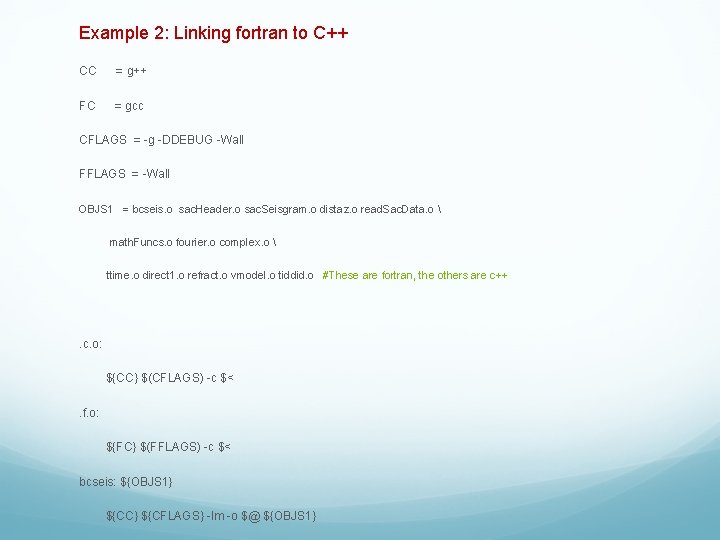
Example 2: Linking fortran to C++ CC = g++ FC = gcc CFLAGS = -g -DDEBUG -Wall FFLAGS = -Wall OBJS 1 = bcseis. o sac. Header. o sac. Seisgram. o distaz. o read. Sac. Data. o math. Funcs. o fourier. o complex. o ttime. o direct 1. o refract. o vmodel. o tiddid. o #These are fortran, the others are c++ . c. o: ${CC} $(CFLAGS) -c $<. f. o: ${FC} $(FFLAGS) -c $< bcseis: ${OBJS 1} ${CC} ${CFLAGS} -lm -o $@ ${OBJS 1}