Communications How do processes communicate Within a process
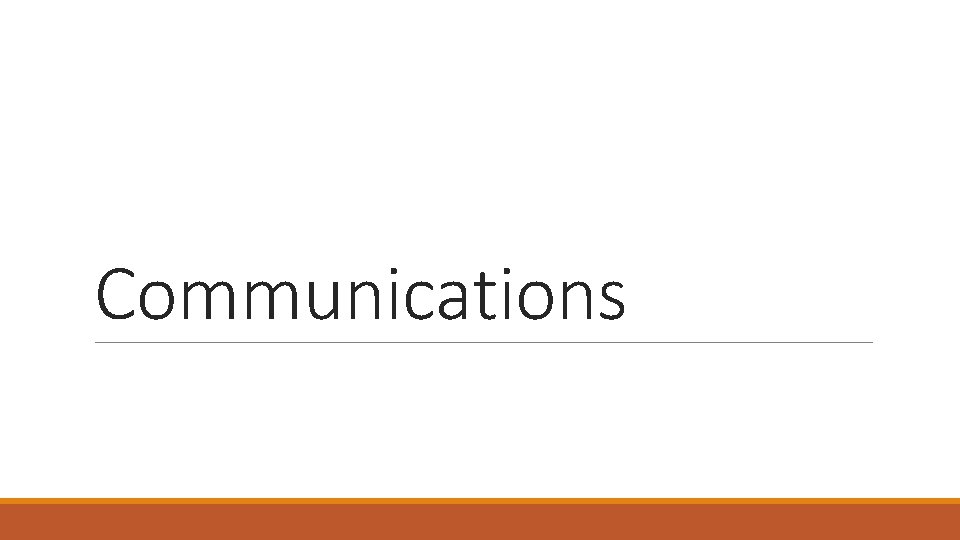
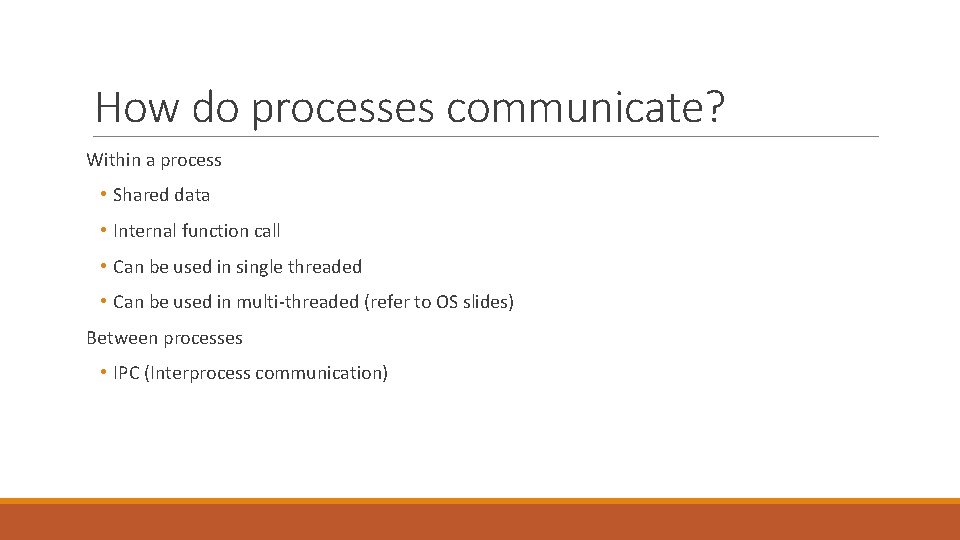
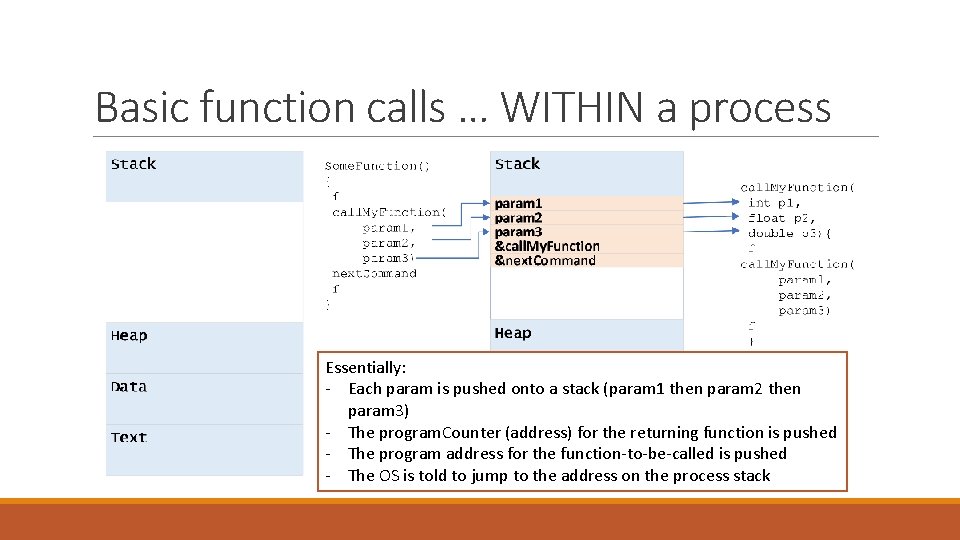
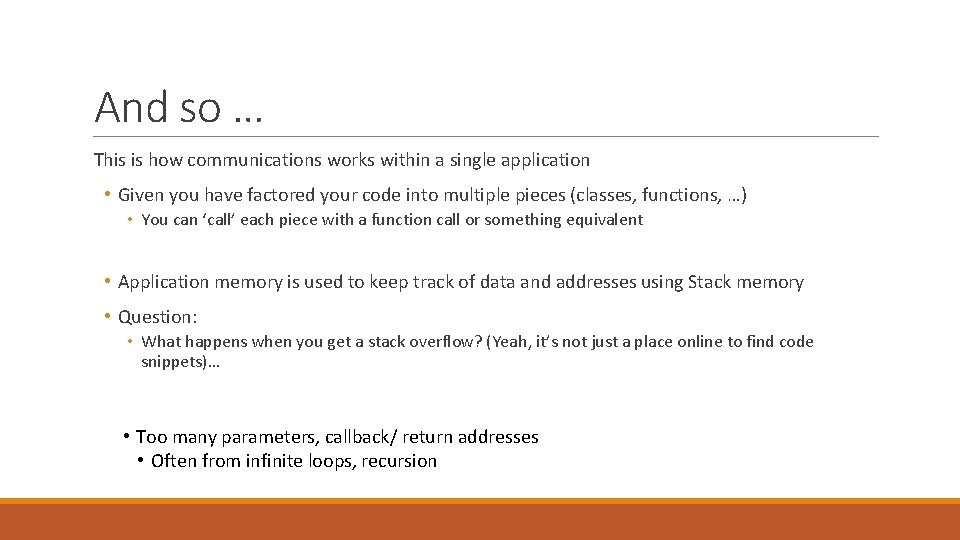
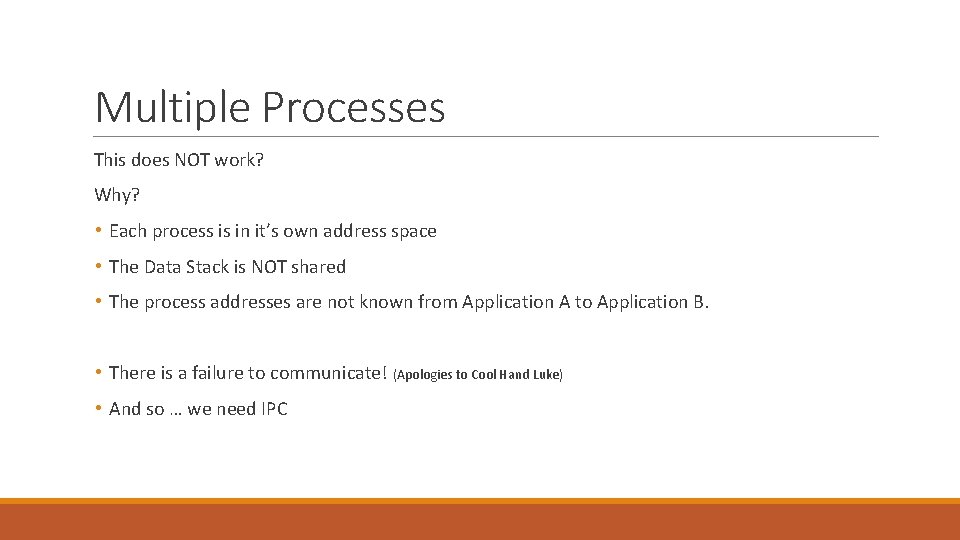
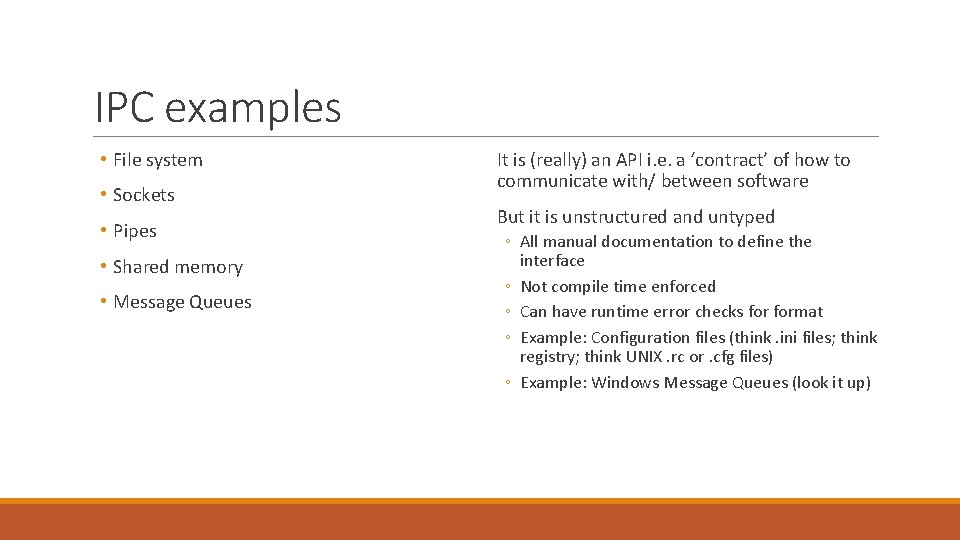
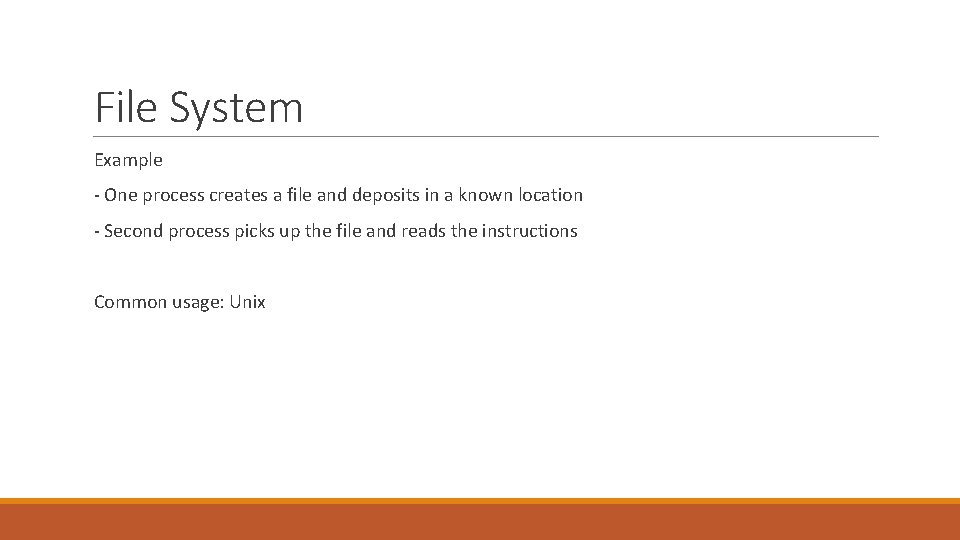
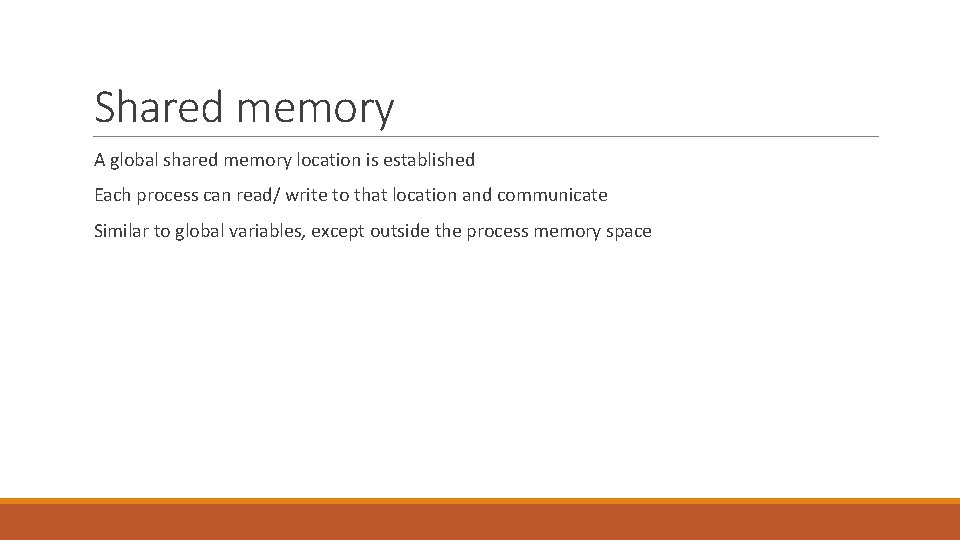
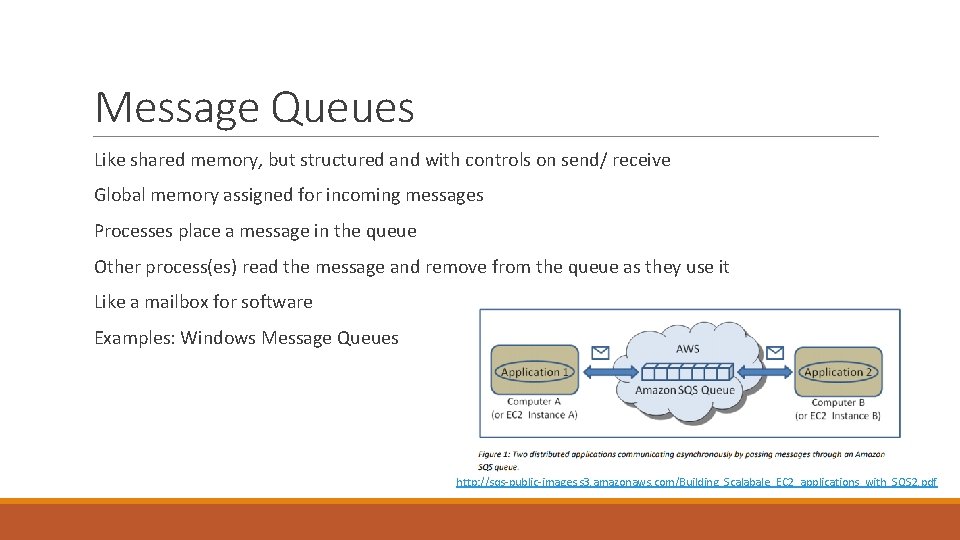
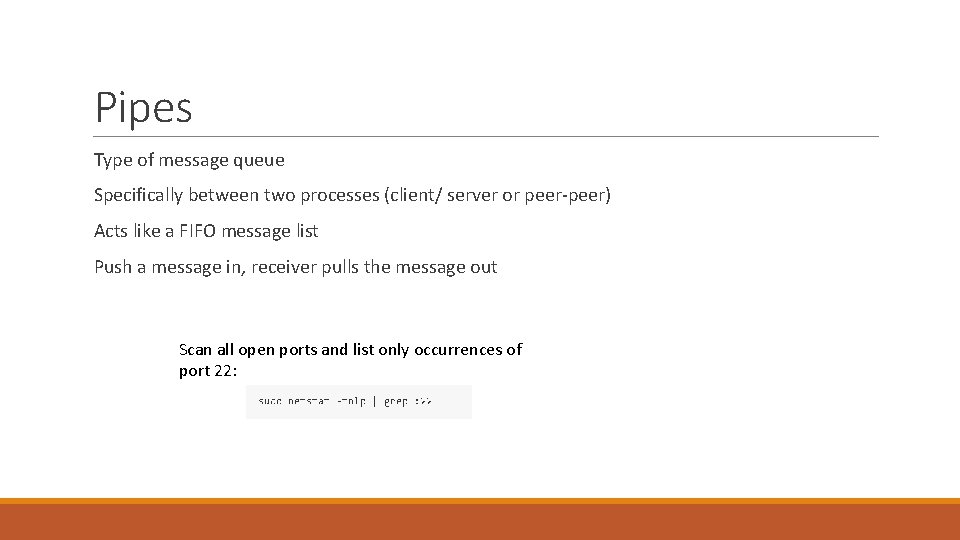
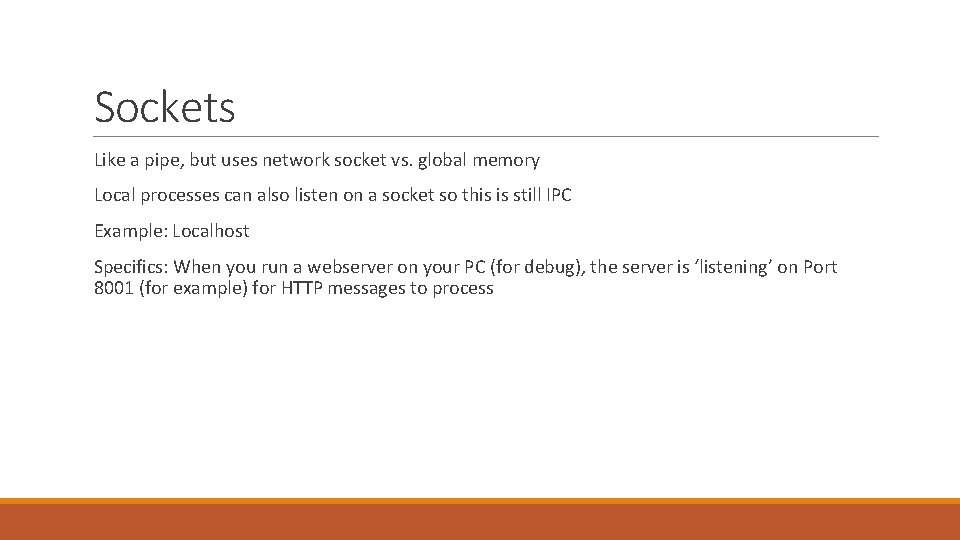
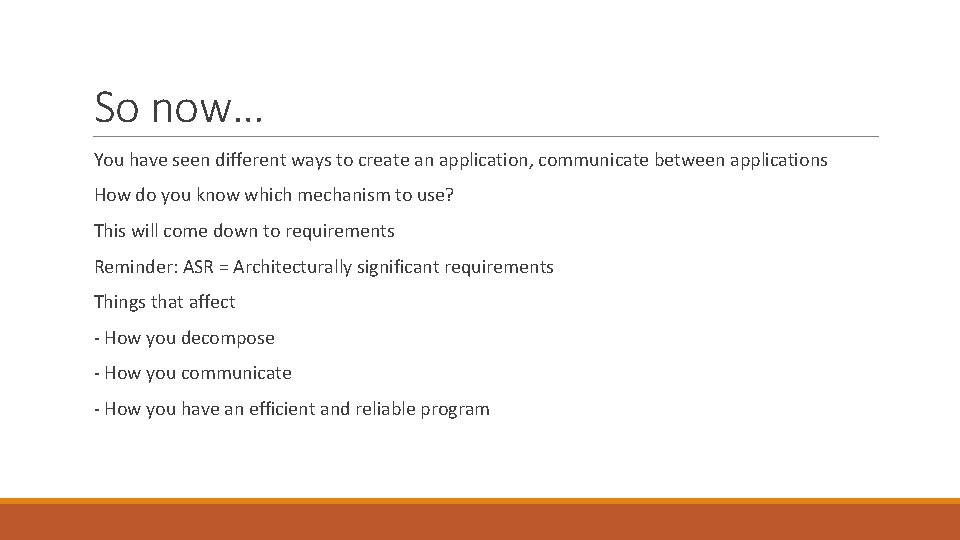
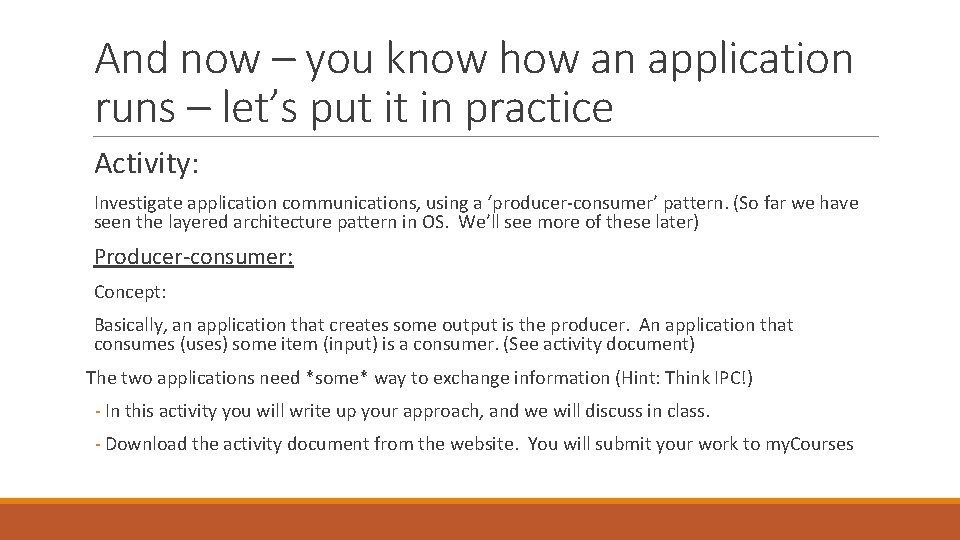
- Slides: 13
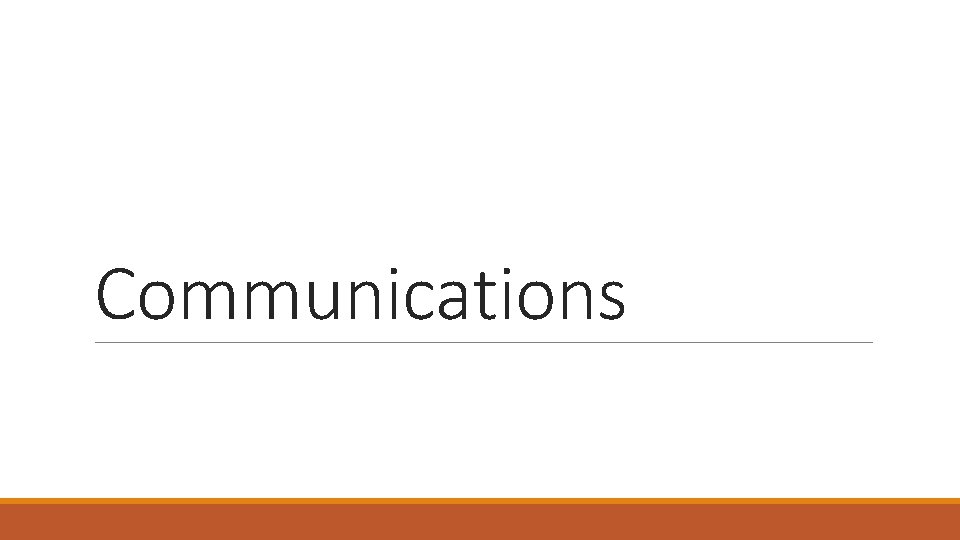
Communications
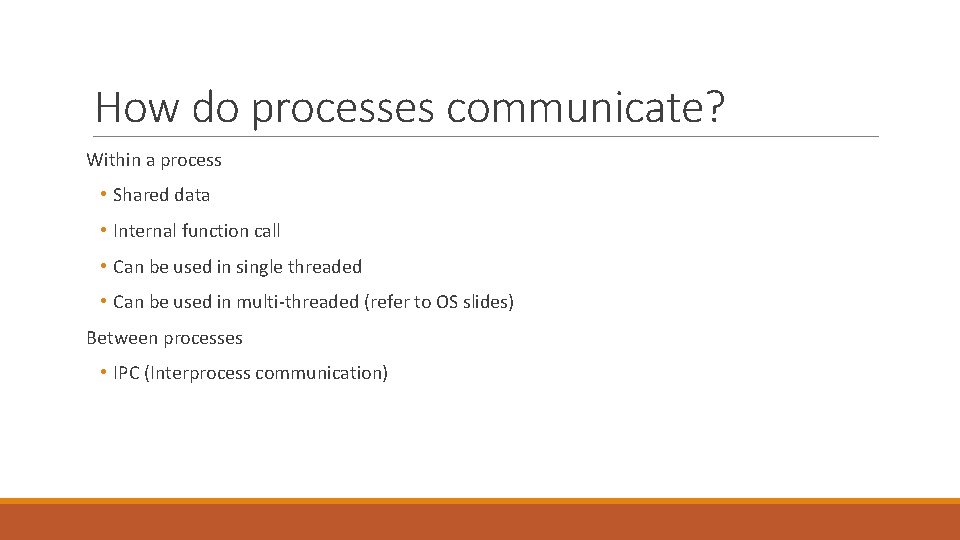
How do processes communicate? Within a process • Shared data • Internal function call • Can be used in single threaded • Can be used in multi-threaded (refer to OS slides) Between processes • IPC (Interprocess communication)
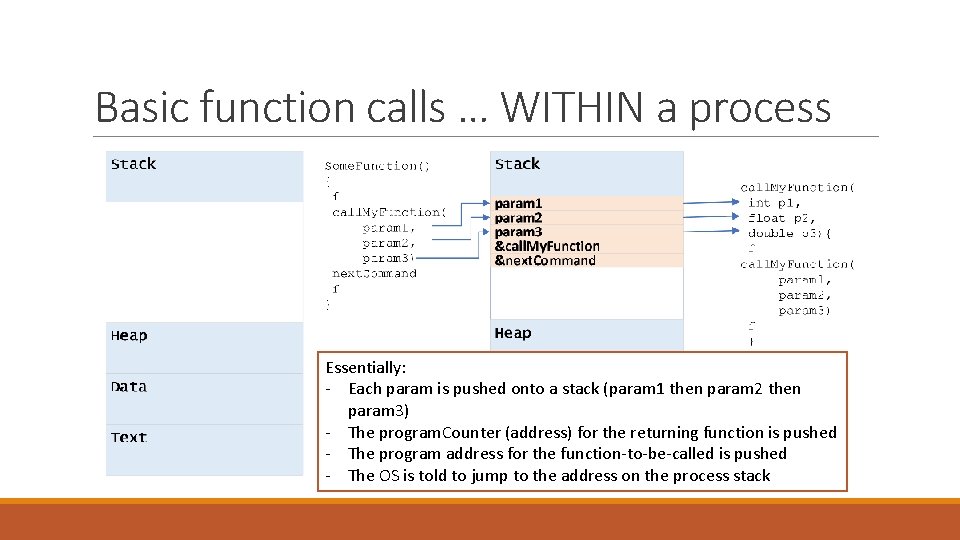
Basic function calls … WITHIN a process Essentially: - Each param is pushed onto a stack (param 1 then param 2 then param 3) - The program. Counter (address) for the returning function is pushed - The program address for the function-to-be-called is pushed - The OS is told to jump to the address on the process stack
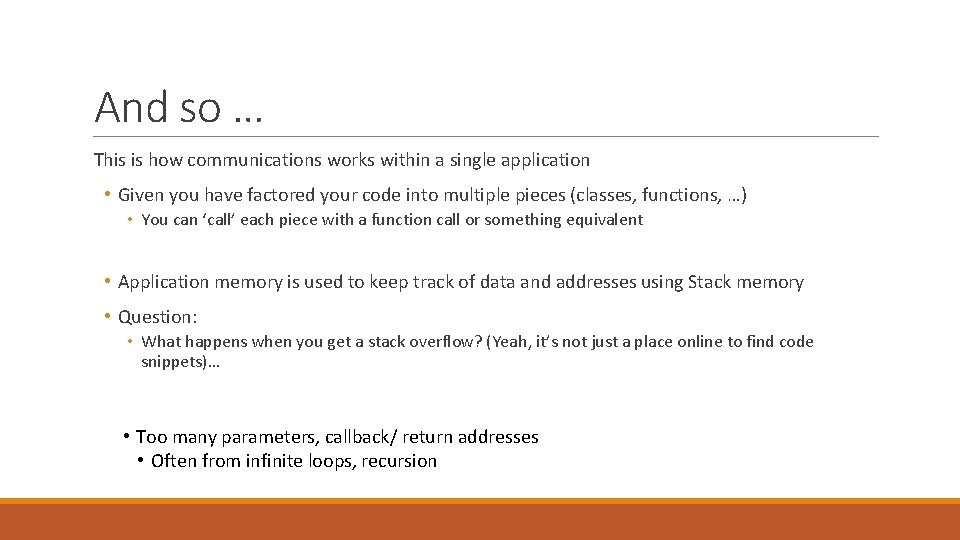
And so … This is how communications works within a single application • Given you have factored your code into multiple pieces (classes, functions, …) • You can ‘call’ each piece with a function call or something equivalent • Application memory is used to keep track of data and addresses using Stack memory • Question: • What happens when you get a stack overflow? (Yeah, it’s not just a place online to find code snippets)… • Too many parameters, callback/ return addresses • Often from infinite loops, recursion
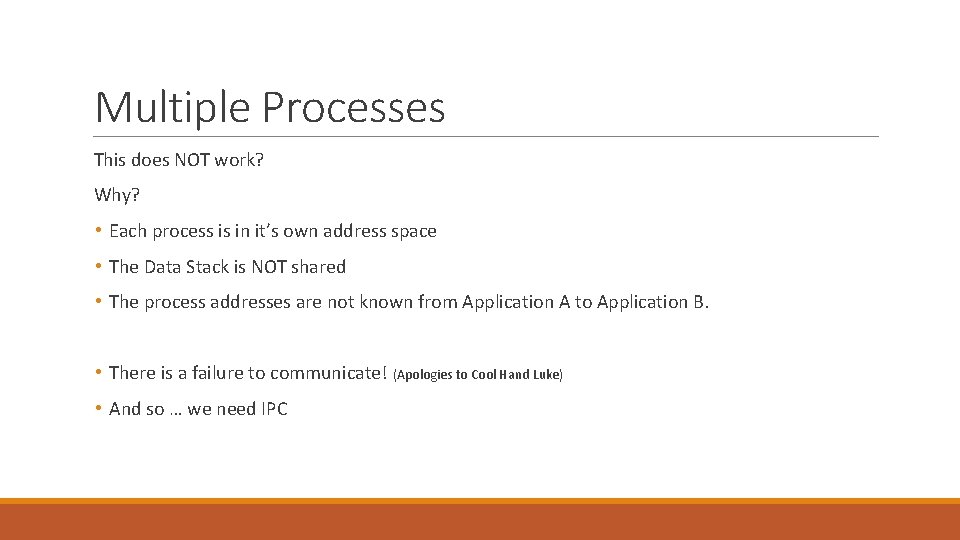
Multiple Processes This does NOT work? Why? • Each process is in it’s own address space • The Data Stack is NOT shared • The process addresses are not known from Application A to Application B. • There is a failure to communicate! (Apologies to Cool Hand Luke) • And so … we need IPC
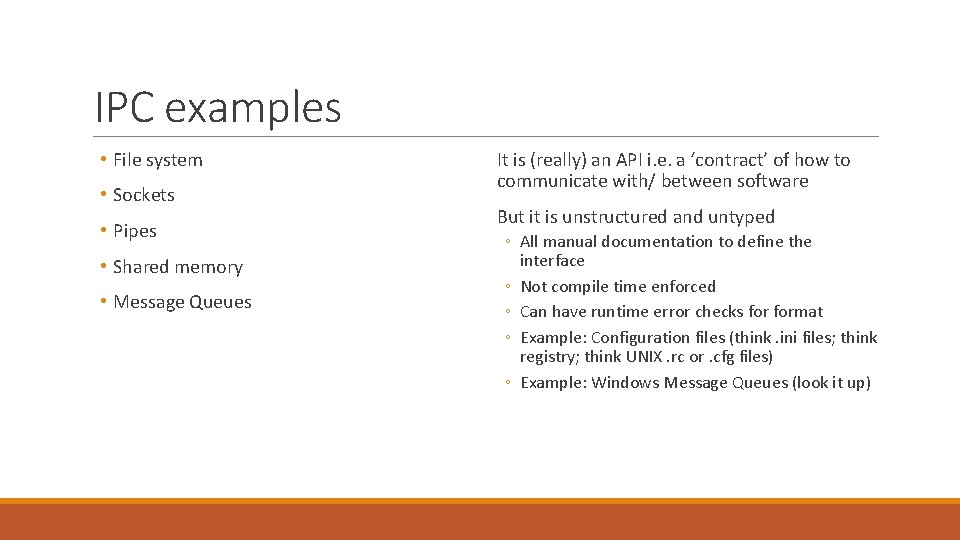
IPC examples • File system • Sockets • Pipes • Shared memory • Message Queues It is (really) an API i. e. a ‘contract’ of how to communicate with/ between software But it is unstructured and untyped ◦ All manual documentation to define the interface ◦ Not compile time enforced ◦ Can have runtime error checks format ◦ Example: Configuration files (think. ini files; think registry; think UNIX. rc or. cfg files) ◦ Example: Windows Message Queues (look it up)
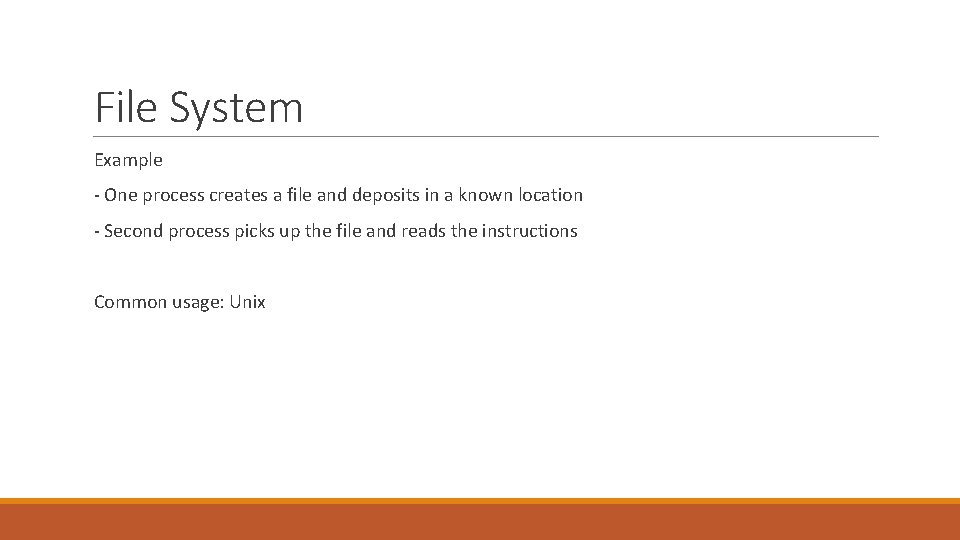
File System Example - One process creates a file and deposits in a known location - Second process picks up the file and reads the instructions Common usage: Unix
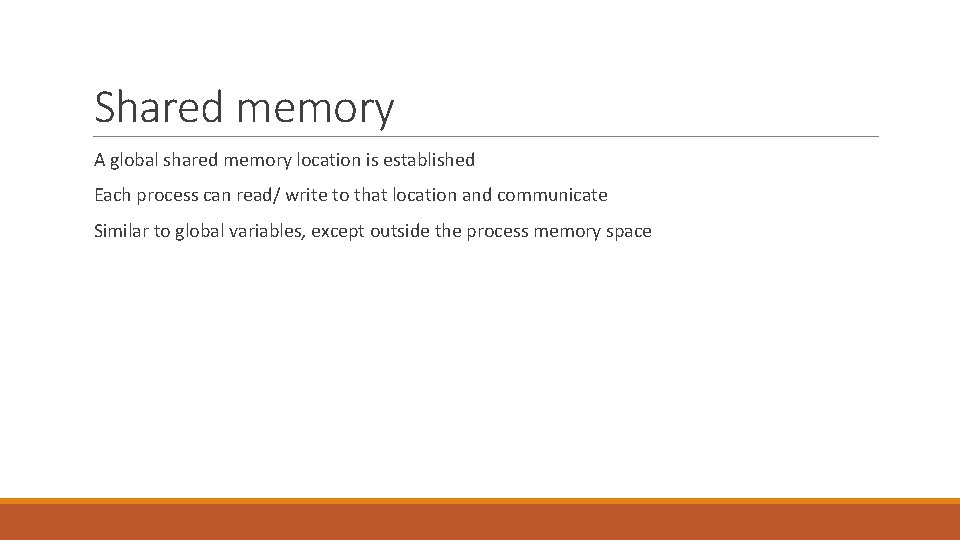
Shared memory A global shared memory location is established Each process can read/ write to that location and communicate Similar to global variables, except outside the process memory space
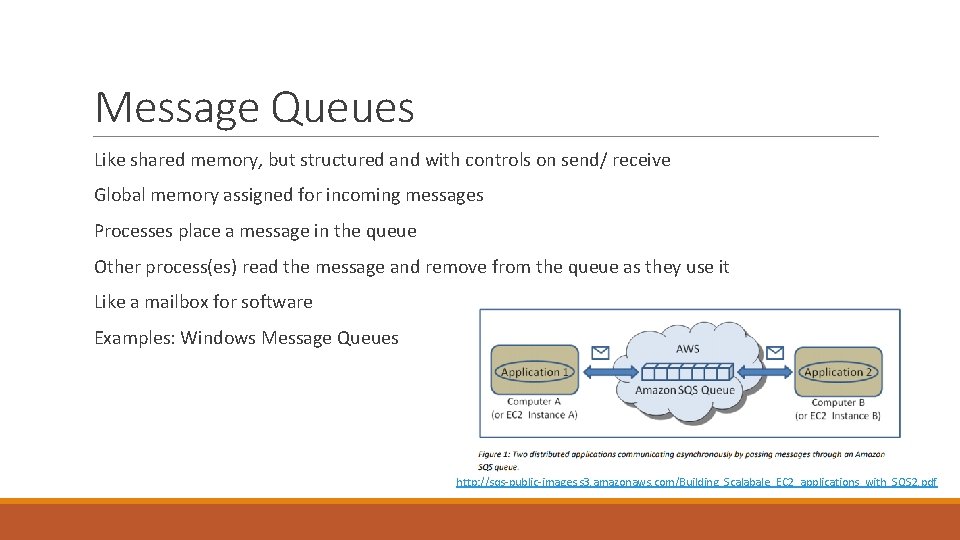
Message Queues Like shared memory, but structured and with controls on send/ receive Global memory assigned for incoming messages Processes place a message in the queue Other process(es) read the message and remove from the queue as they use it Like a mailbox for software Examples: Windows Message Queues http: //sqs-public-images. s 3. amazonaws. com/Building_Scalabale_EC 2_applications_with_SQS 2. pdf
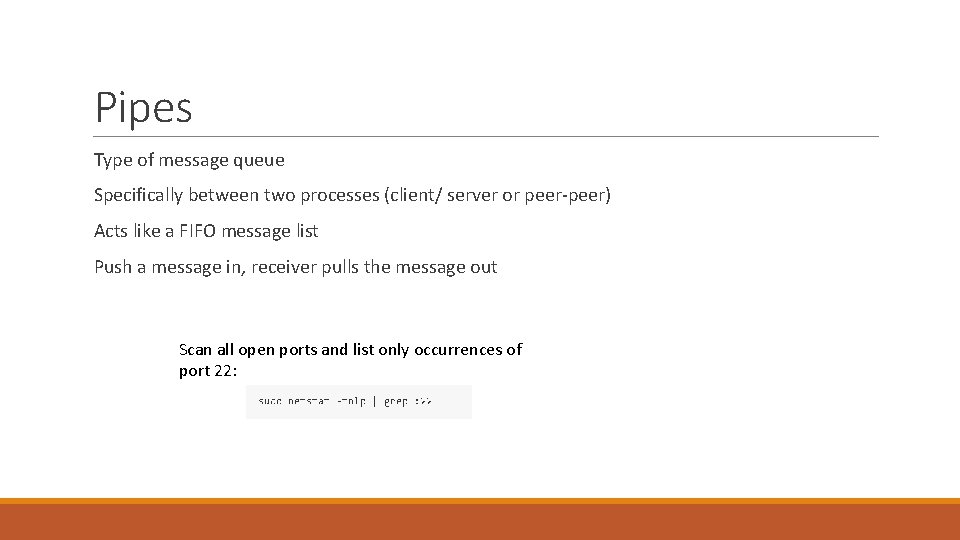
Pipes Type of message queue Specifically between two processes (client/ server or peer-peer) Acts like a FIFO message list Push a message in, receiver pulls the message out Scan all open ports and list only occurrences of port 22:
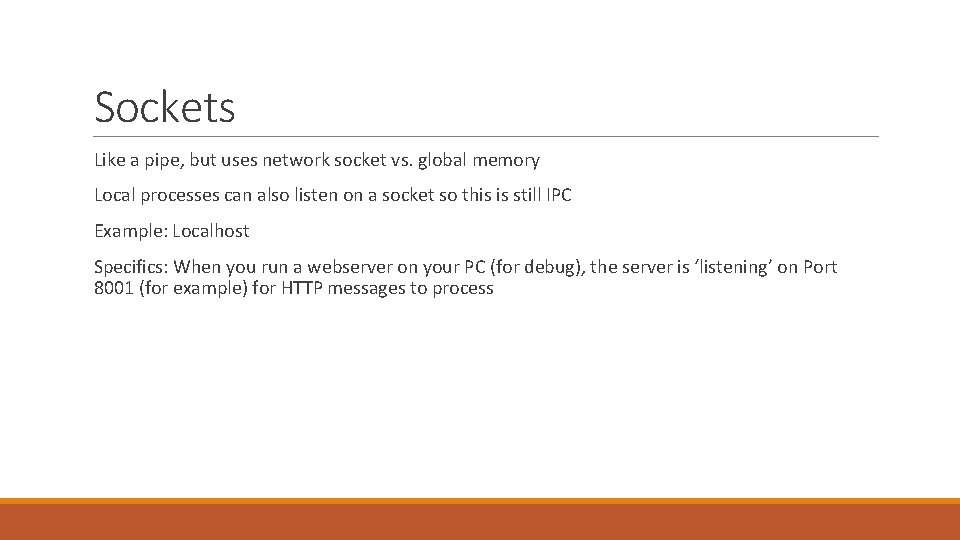
Sockets Like a pipe, but uses network socket vs. global memory Local processes can also listen on a socket so this is still IPC Example: Localhost Specifics: When you run a webserver on your PC (for debug), the server is ‘listening’ on Port 8001 (for example) for HTTP messages to process
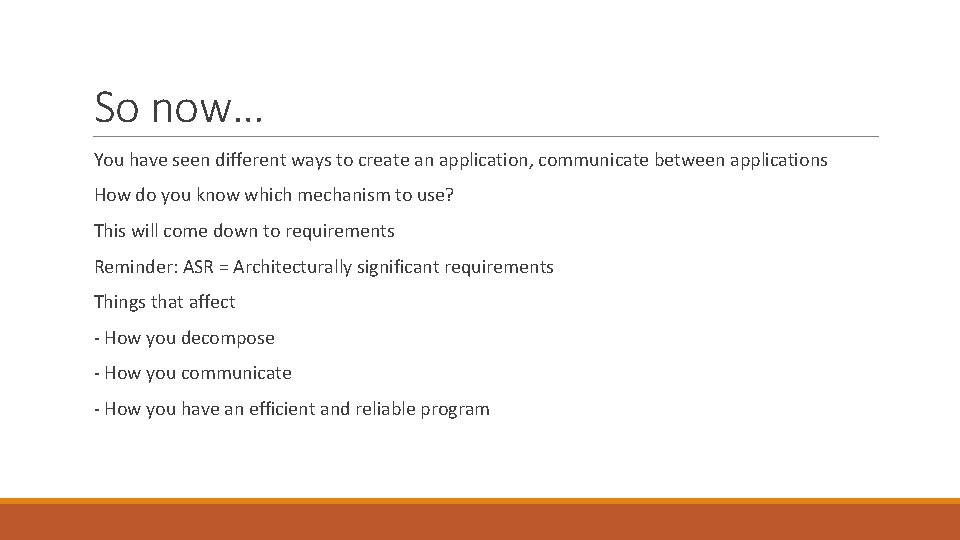
So now… You have seen different ways to create an application, communicate between applications How do you know which mechanism to use? This will come down to requirements Reminder: ASR = Architecturally significant requirements Things that affect - How you decompose - How you communicate - How you have an efficient and reliable program
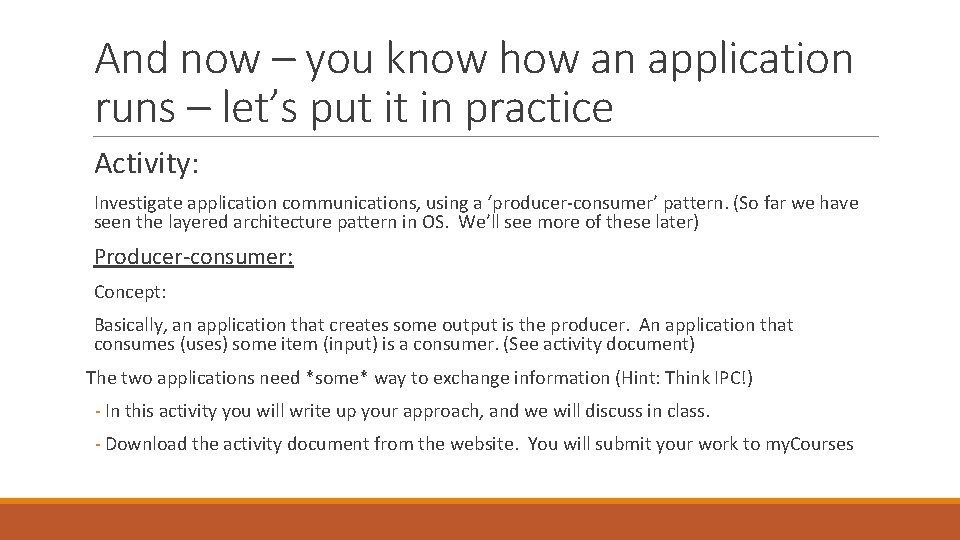
And now – you know how an application runs – let’s put it in practice Activity: Investigate application communications, using a ‘producer-consumer’ pattern. (So far we have seen the layered architecture pattern in OS. We’ll see more of these later) Producer-consumer: Concept: Basically, an application that creates some output is the producer. An application that consumes (uses) some item (input) is a consumer. (See activity document) The two applications need *some* way to exchange information (Hint: Think IPC!) - In this activity you will write up your approach, and we will discuss in class. - Download the activity document from the website. You will submit your work to my. Courses