Code Composer Studio TM Overview Code Composer Studio

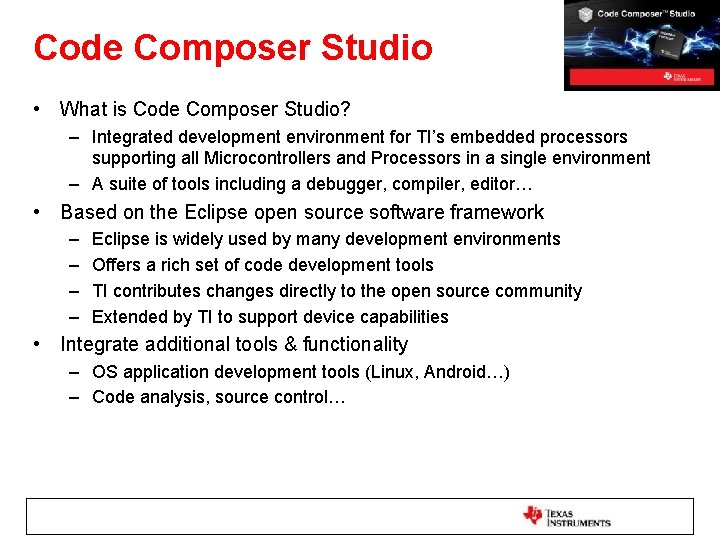
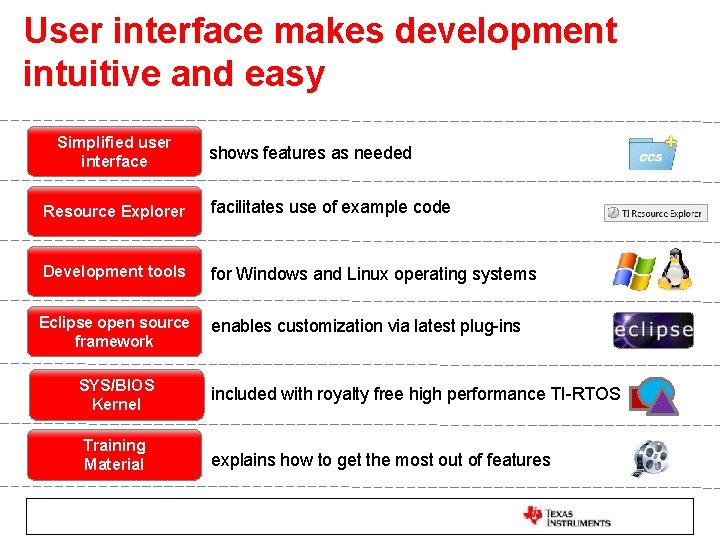
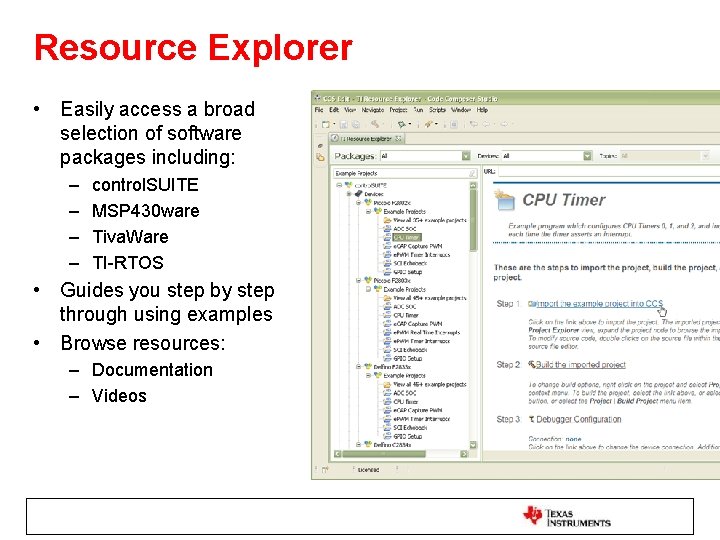
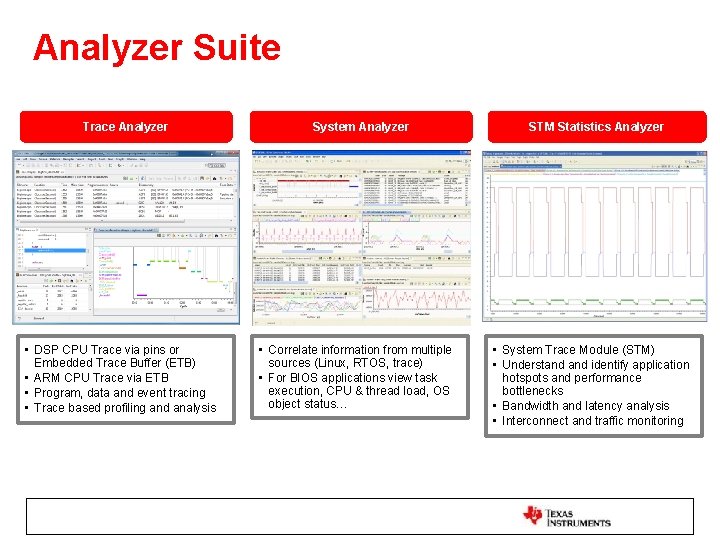
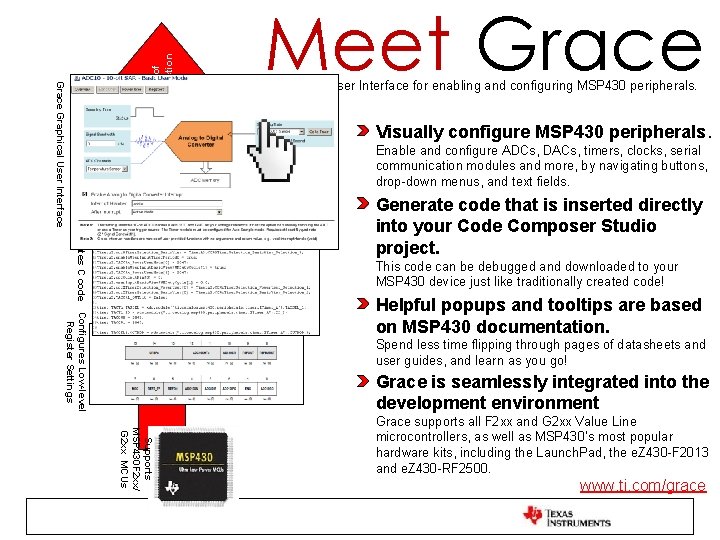
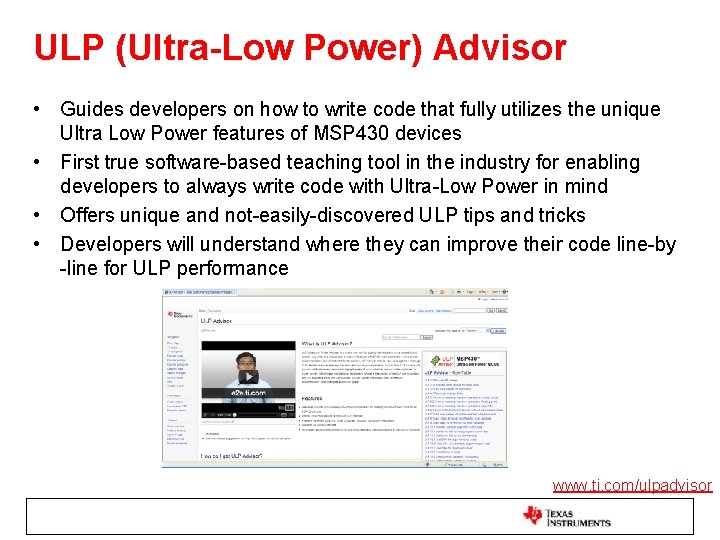
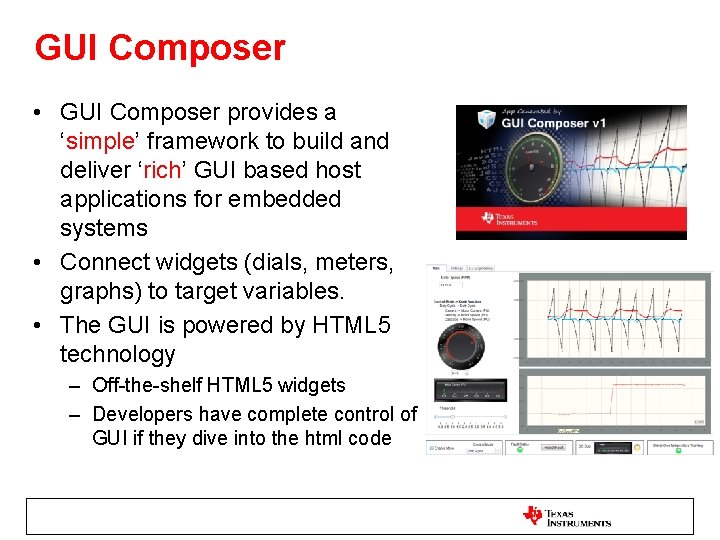
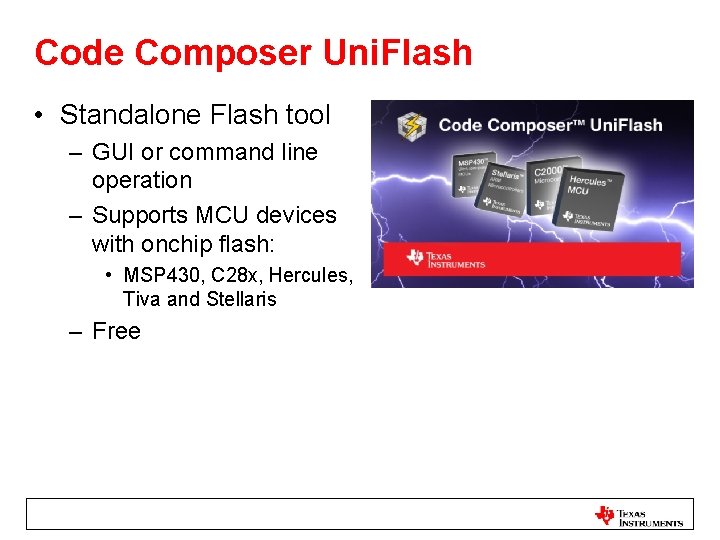
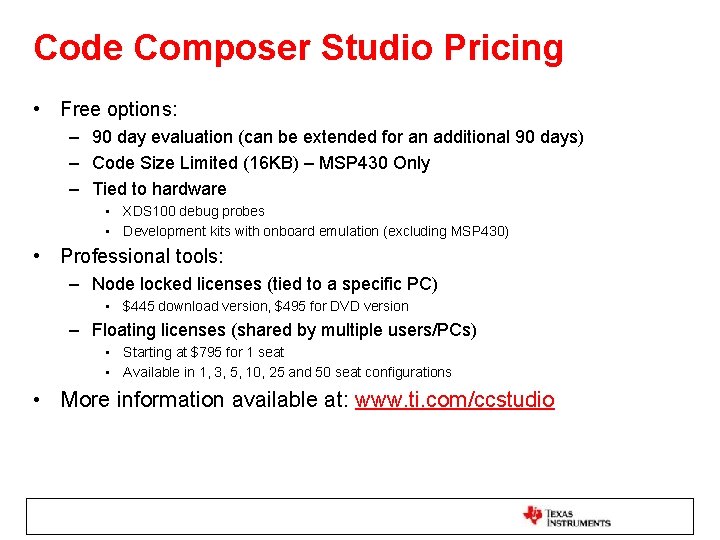
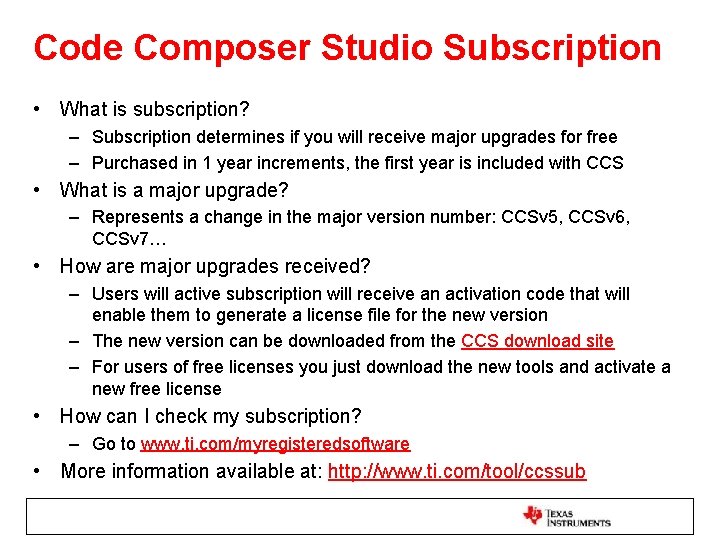
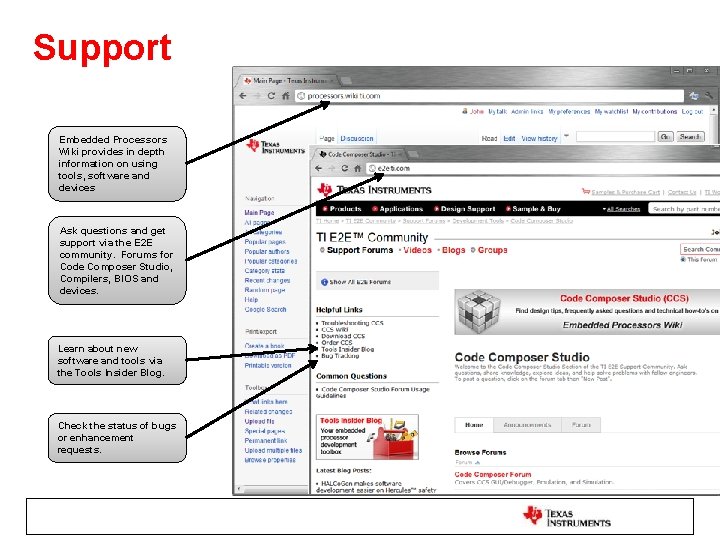
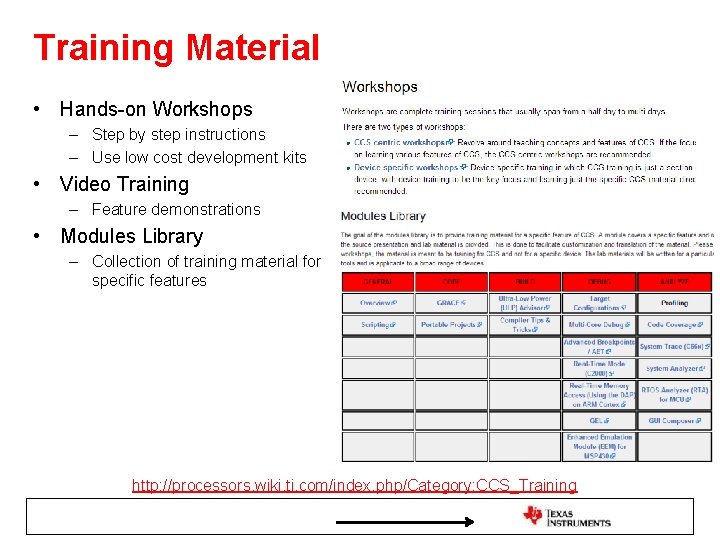
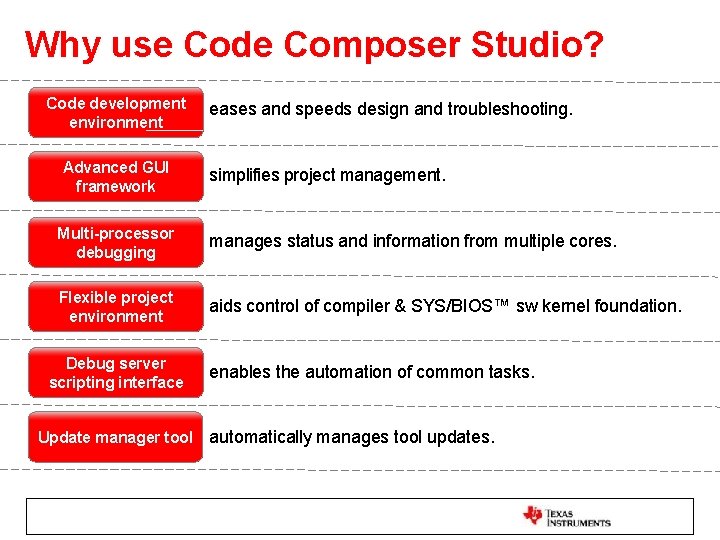
- Slides: 14

Code Composer Studio TM Overview
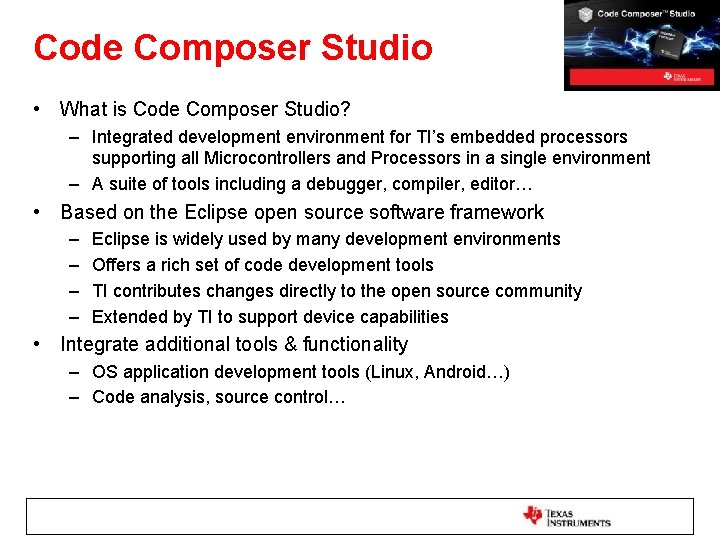
Code Composer Studio • What is Code Composer Studio? – Integrated development environment for TI’s embedded processors supporting all Microcontrollers and Processors in a single environment – A suite of tools including a debugger, compiler, editor… • Based on the Eclipse open source software framework – – Eclipse is widely used by many development environments Offers a rich set of code development tools TI contributes changes directly to the open source community Extended by TI to support device capabilities • Integrate additional tools & functionality – OS application development tools (Linux, Android…) – Code analysis, source control…
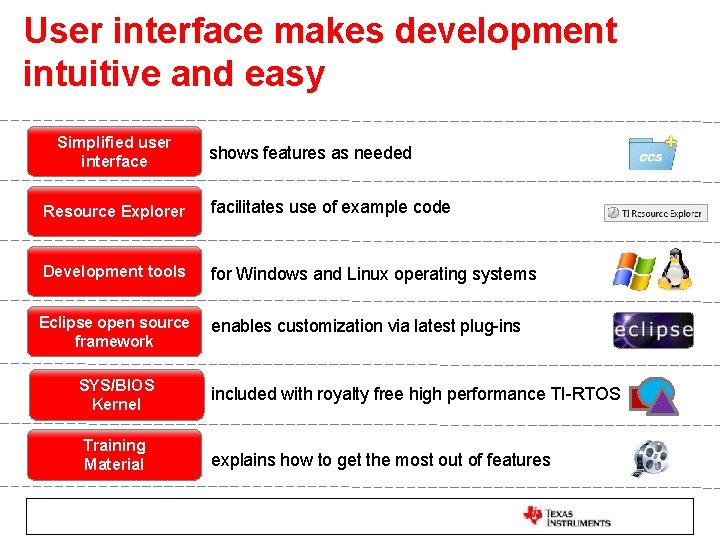
User interface makes development intuitive and easy Simplified user interface shows features as needed Resource Explorer facilitates use of example code Development tools for Windows and Linux operating systems Eclipse open source framework enables customization via latest plug-ins SYS/BIOS Kernel included with royalty free high performance TI-RTOS Training Material explains how to get the most out of features
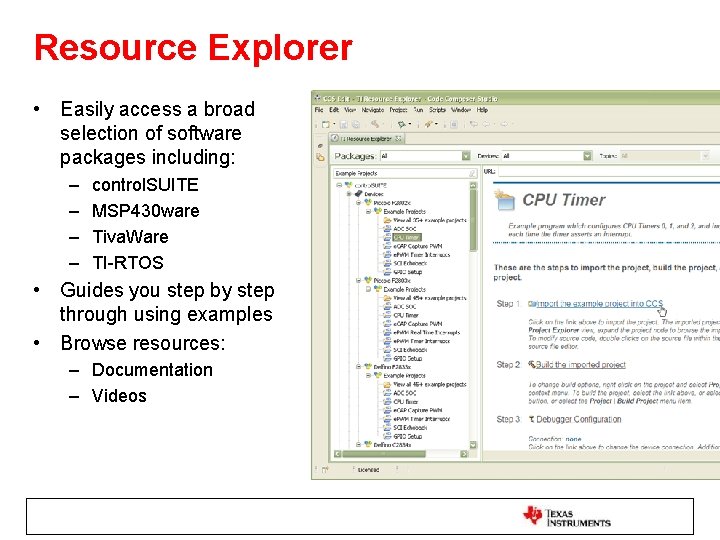
Resource Explorer • Easily access a broad selection of software packages including: – – control. SUITE MSP 430 ware Tiva. Ware TI-RTOS • Guides you step by step through using examples • Browse resources: – Documentation – Videos
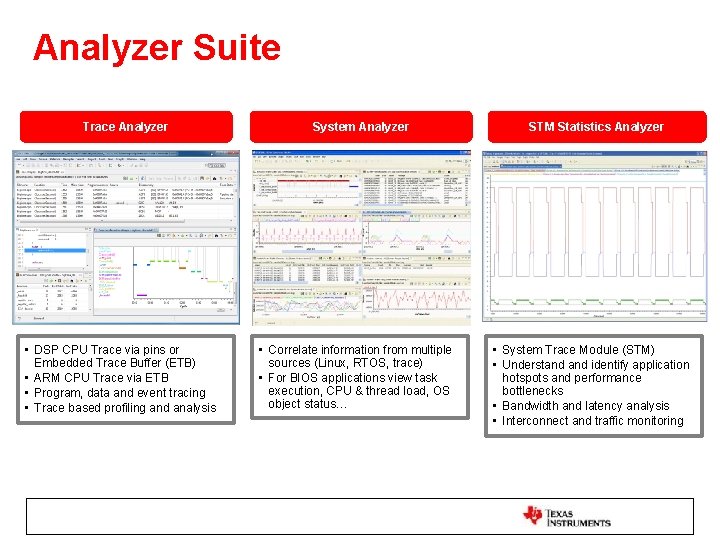
Analyzer Suite Trace Analyzer • DSP CPU Trace via pins or Embedded Trace Buffer (ETB) • ARM CPU Trace via ETB • Program, data and event tracing • Trace based profiling and analysis System Analyzer • Correlate information from multiple sources (Linux, RTOS, trace) • For BIOS applications view task execution, CPU & thread load, OS object status… STM Statistics Analyzer • System Trace Module (STM) • Understand identify application hotspots and performance bottlenecks • Bandwidth and latency analysis • Interconnect and traffic monitoring
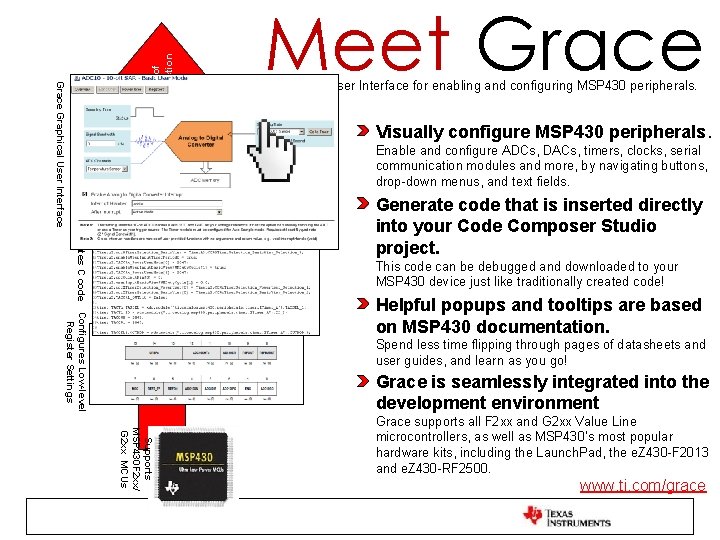
Layers of Abstraction Graphical User Interface for enabling and configuring MSP 430 peripherals. Visually configure MSP 430 peripherals. Enable and configure ADCs, DACs, timers, clocks, serial communication modules and more, by navigating buttons, drop-down menus, and text fields. Generate code that is inserted directly into your Code Composer Studio project. Generates C code Configures Low-level Register Settings Grace Graphical User Interface Meet Grace This code can be debugged and downloaded to your MSP 430 device just like traditionally created code! Helpful popups and tooltips are based on MSP 430 documentation. Spend less time flipping through pages of datasheets and user guides, and learn as you go! Grace is seamlessly integrated into the development environment Supports MSP 430 F 2 xx/ G 2 xx MCUs Grace supports all F 2 xx and G 2 xx Value Line microcontrollers, as well as MSP 430’s most popular hardware kits, including the Launch. Pad, the e. Z 430 -F 2013 and e. Z 430 -RF 2500. www. ti. com/grace
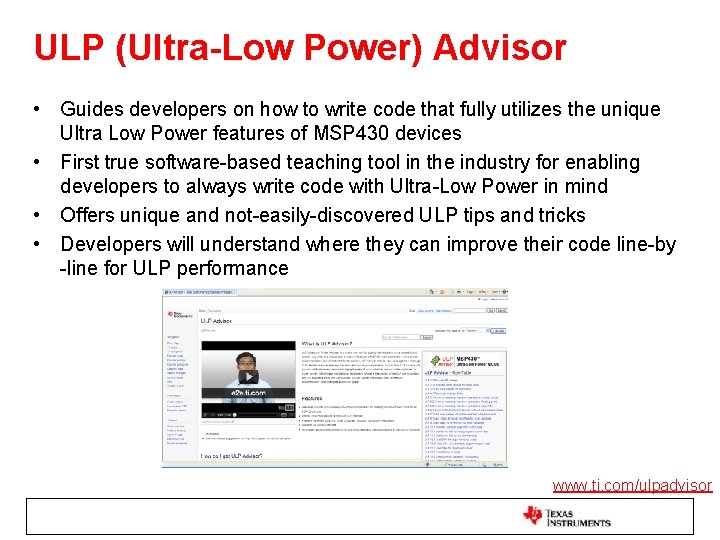
ULP (Ultra-Low Power) Advisor • Guides developers on how to write code that fully utilizes the unique Ultra Low Power features of MSP 430 devices • First true software-based teaching tool in the industry for enabling developers to always write code with Ultra-Low Power in mind • Offers unique and not-easily-discovered ULP tips and tricks • Developers will understand where they can improve their code line-by -line for ULP performance www. ti. com/ulpadvisor
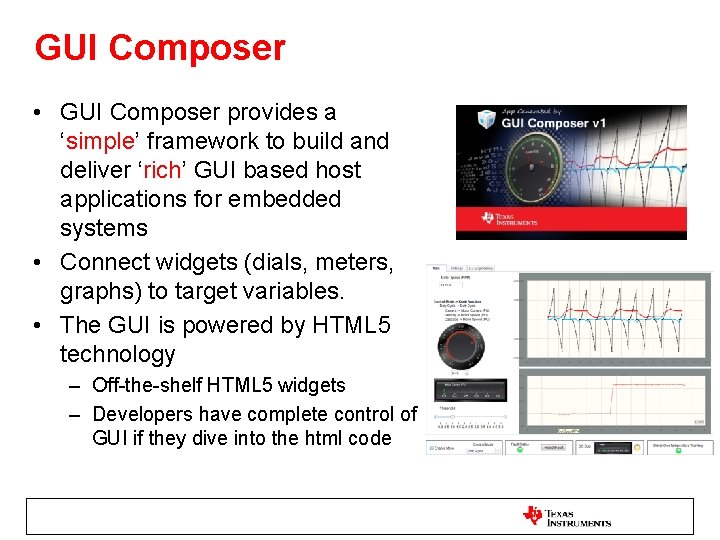
GUI Composer • GUI Composer provides a ‘simple’ framework to build and deliver ‘rich’ GUI based host applications for embedded systems • Connect widgets (dials, meters, graphs) to target variables. • The GUI is powered by HTML 5 technology – Off-the-shelf HTML 5 widgets – Developers have complete control of GUI if they dive into the html code
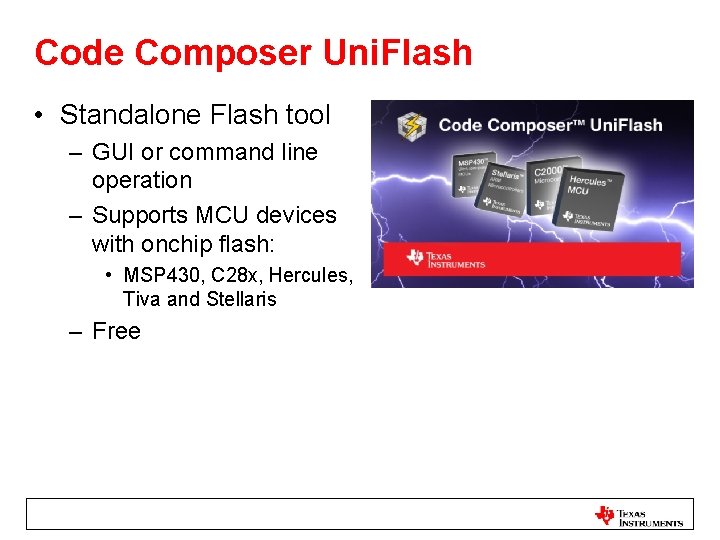
Code Composer Uni. Flash • Standalone Flash tool – GUI or command line operation – Supports MCU devices with onchip flash: • MSP 430, C 28 x, Hercules, Tiva and Stellaris – Free
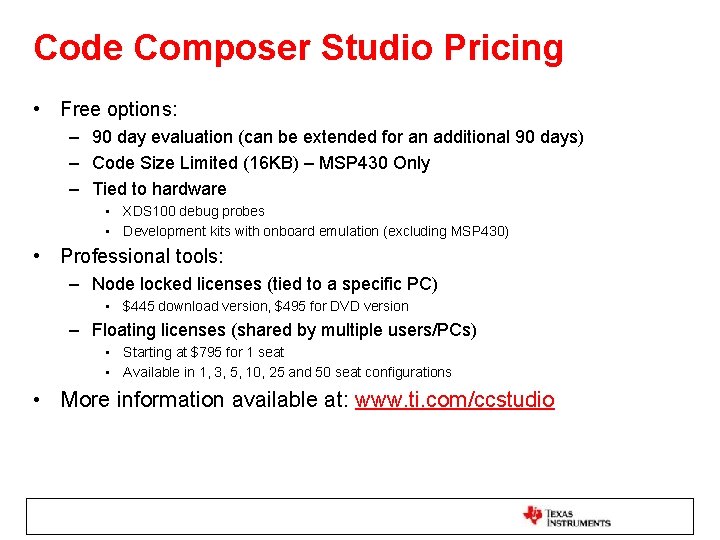
Code Composer Studio Pricing • Free options: – 90 day evaluation (can be extended for an additional 90 days) – Code Size Limited (16 KB) – MSP 430 Only – Tied to hardware • XDS 100 debug probes • Development kits with onboard emulation (excluding MSP 430) • Professional tools: – Node locked licenses (tied to a specific PC) • $445 download version, $495 for DVD version – Floating licenses (shared by multiple users/PCs) • Starting at $795 for 1 seat • Available in 1, 3, 5, 10, 25 and 50 seat configurations • More information available at: www. ti. com/ccstudio
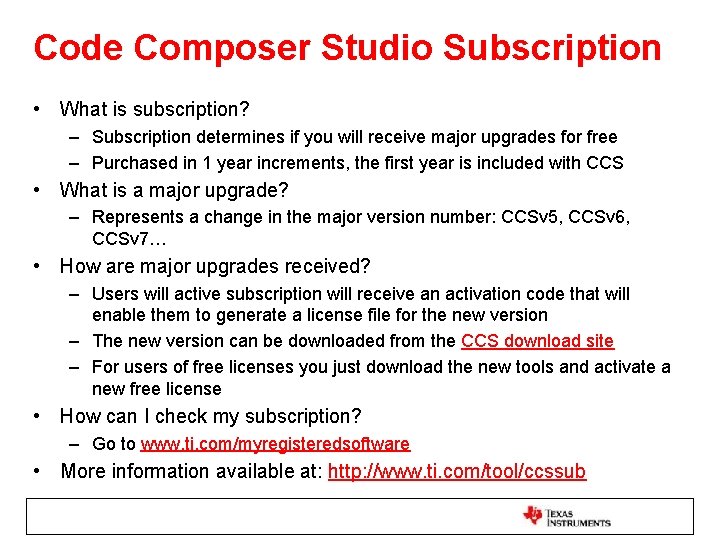
Code Composer Studio Subscription • What is subscription? – Subscription determines if you will receive major upgrades for free – Purchased in 1 year increments, the first year is included with CCS • What is a major upgrade? – Represents a change in the major version number: CCSv 5, CCSv 6, CCSv 7… • How are major upgrades received? – Users will active subscription will receive an activation code that will enable them to generate a license file for the new version – The new version can be downloaded from the CCS download site – For users of free licenses you just download the new tools and activate a new free license • How can I check my subscription? – Go to www. ti. com/myregisteredsoftware • More information available at: http: //www. ti. com/tool/ccssub
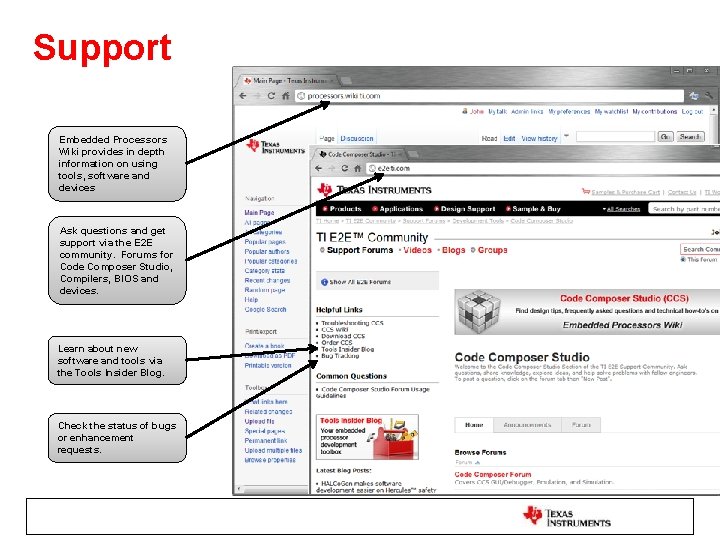
Support Embedded Processors Wiki provides in depth information on using tools, software and devices Ask questions and get support via the E 2 E community. Forums for Code Composer Studio, Compilers, BIOS and devices. Learn about new software and tools via the Tools Insider Blog. Check the status of bugs or enhancement requests.
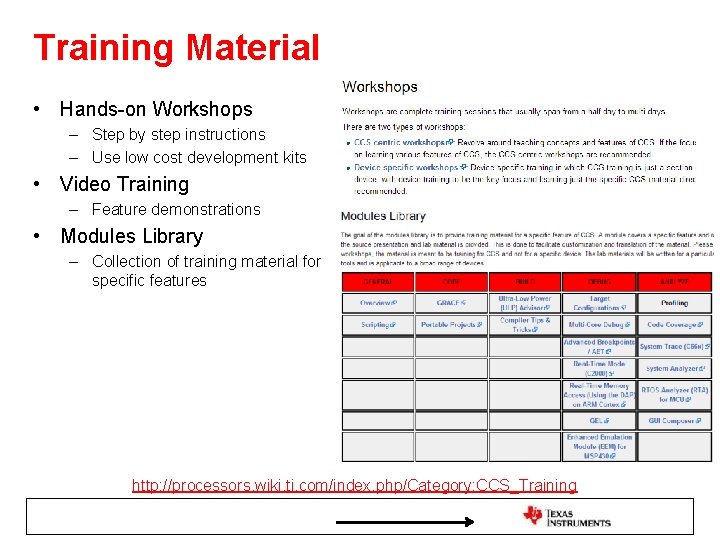
Training Material • Hands-on Workshops – Step by step instructions – Use low cost development kits • Video Training – Feature demonstrations • Modules Library – Collection of training material for specific features http: //processors. wiki. ti. com/index. php/Category: CCS_Training
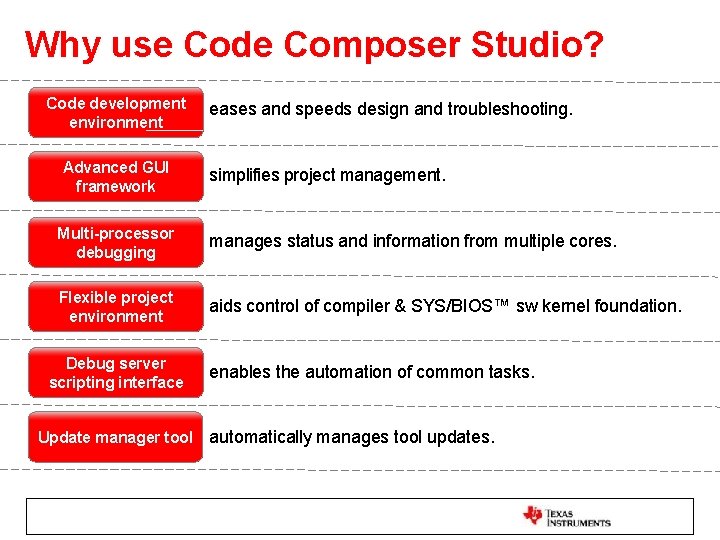
Why use Code Composer Studio? Code development environment Advanced GUI framework eases and speeds design and troubleshooting. simplifies project management. Multi-processor debugging manages status and information from multiple cores. Flexible project environment aids control of compiler & SYS/BIOS™ sw kernel foundation. Debug server scripting interface Update manager tool enables the automation of common tasks. automatically manages tool updates.