Click Once Deployment Ayaz Ul Hassan Software Engineer
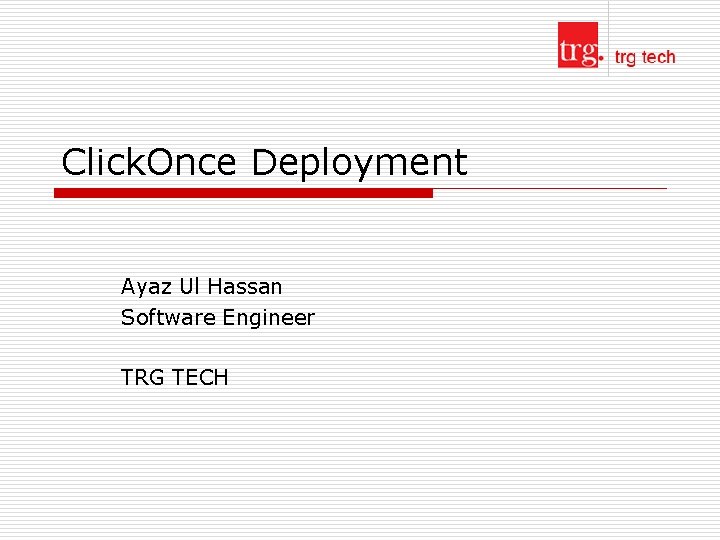
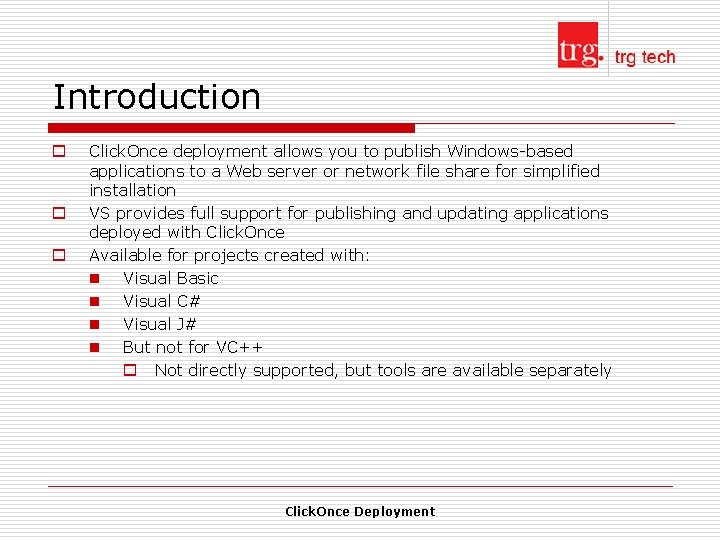
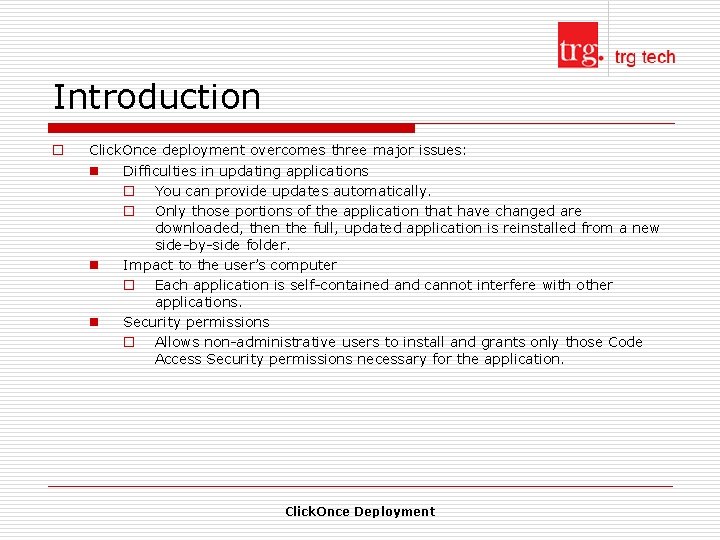
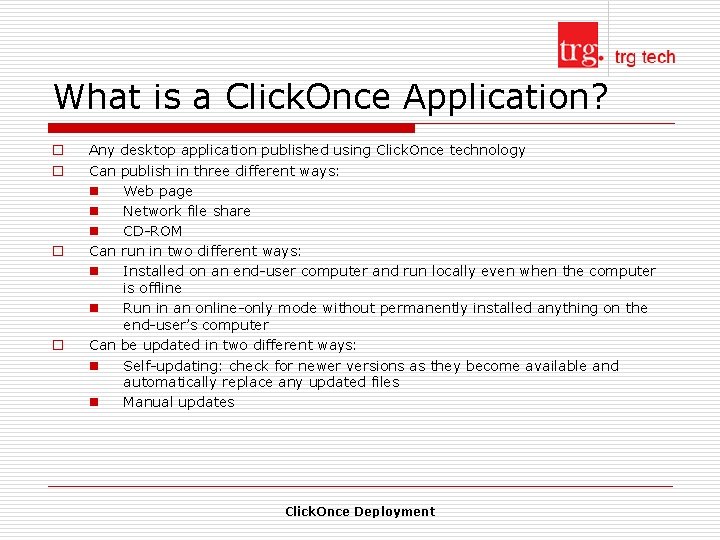
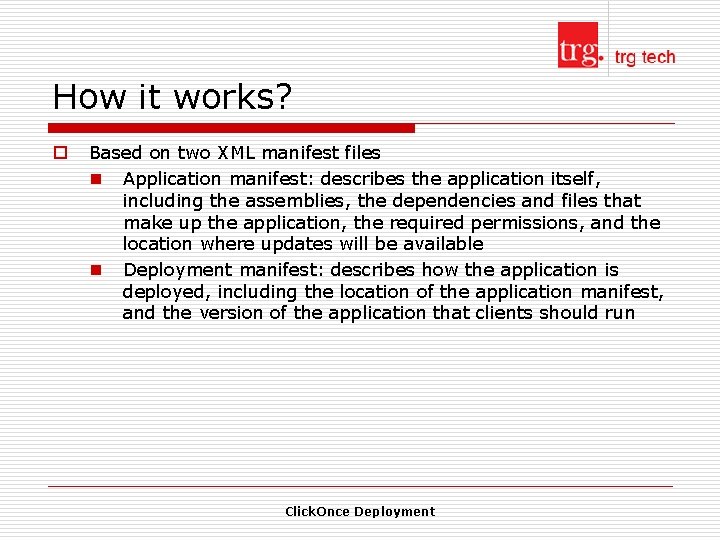
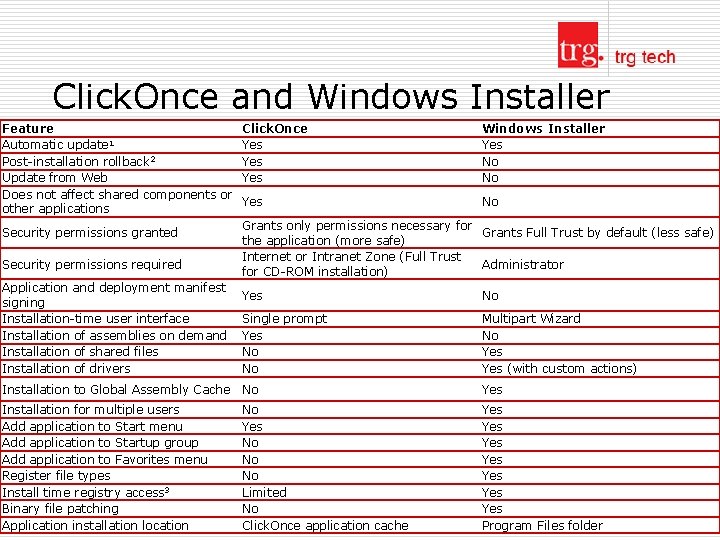
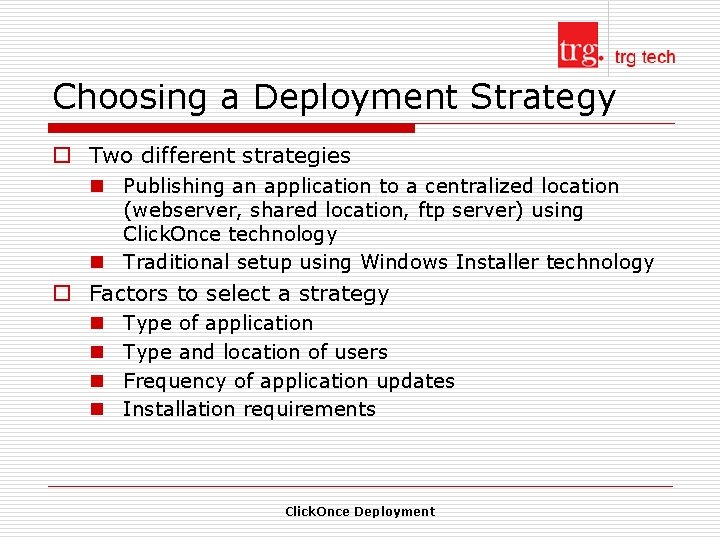
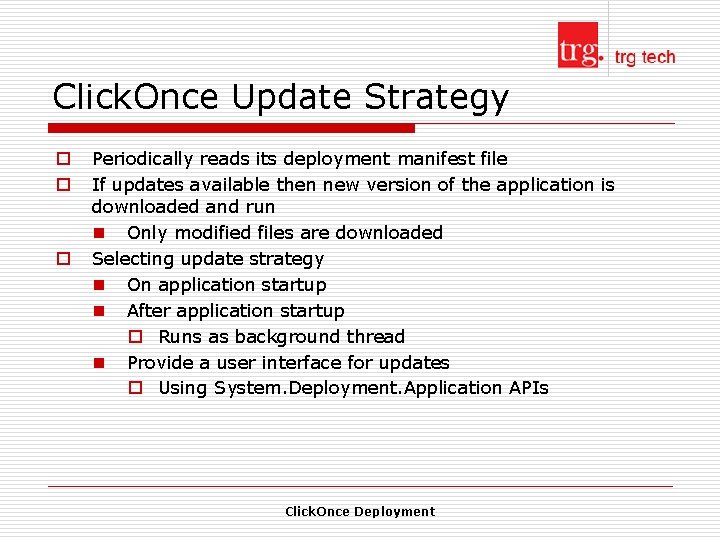
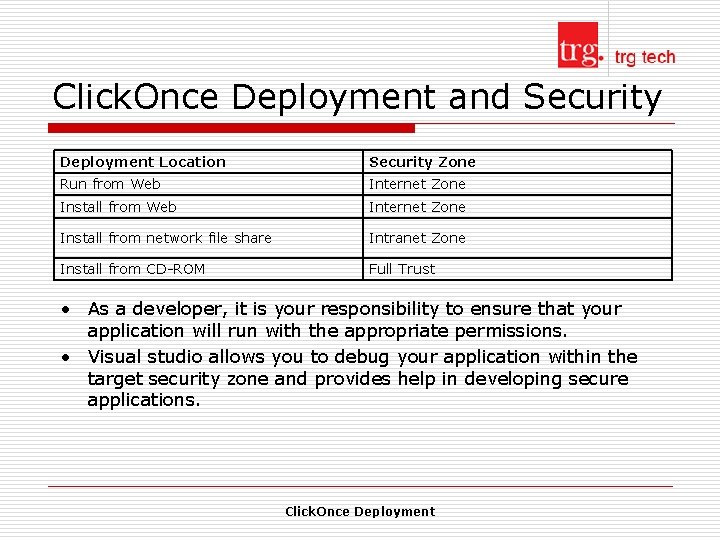
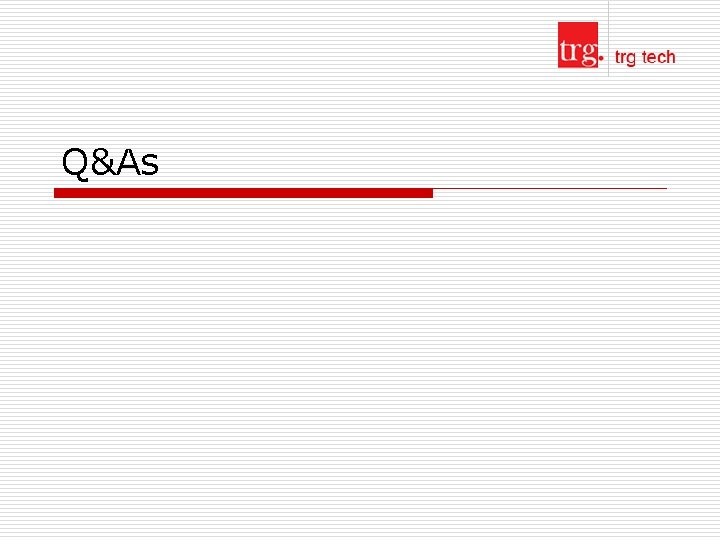
- Slides: 10
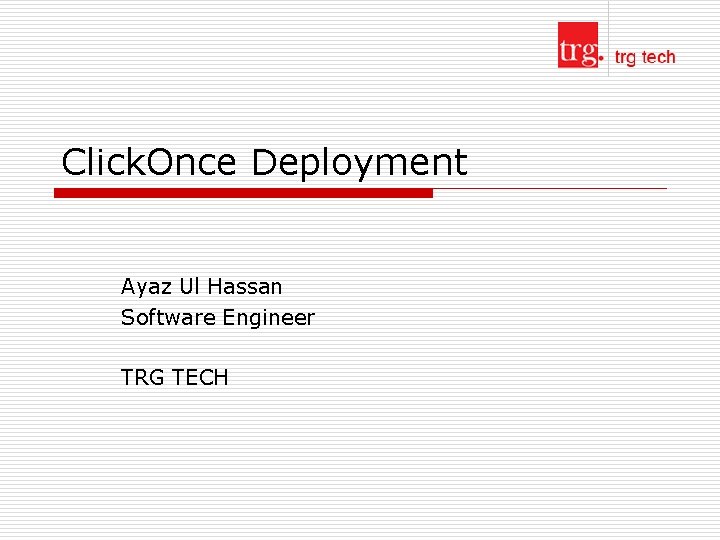
Click. Once Deployment Ayaz Ul Hassan Software Engineer TRG TECH
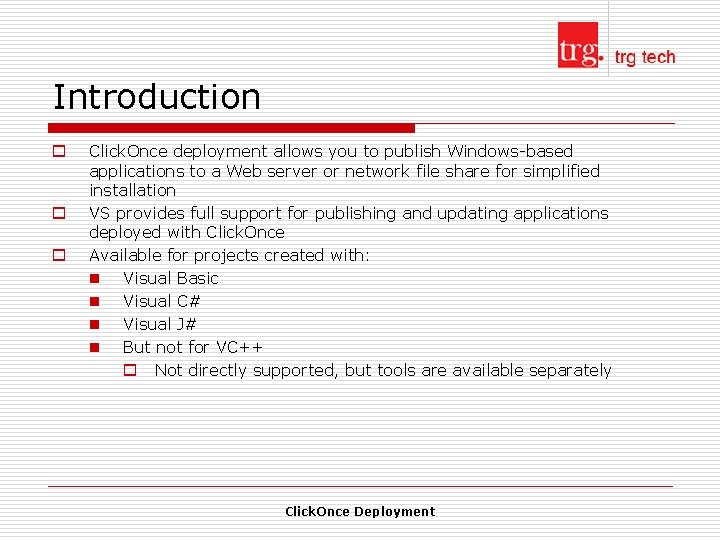
Introduction o o o Click. Once deployment allows you to publish Windows-based applications to a Web server or network file share for simplified installation VS provides full support for publishing and updating applications deployed with Click. Once Available for projects created with: n Visual Basic n Visual C# n Visual J# n But not for VC++ o Not directly supported, but tools are available separately Click. Once Deployment
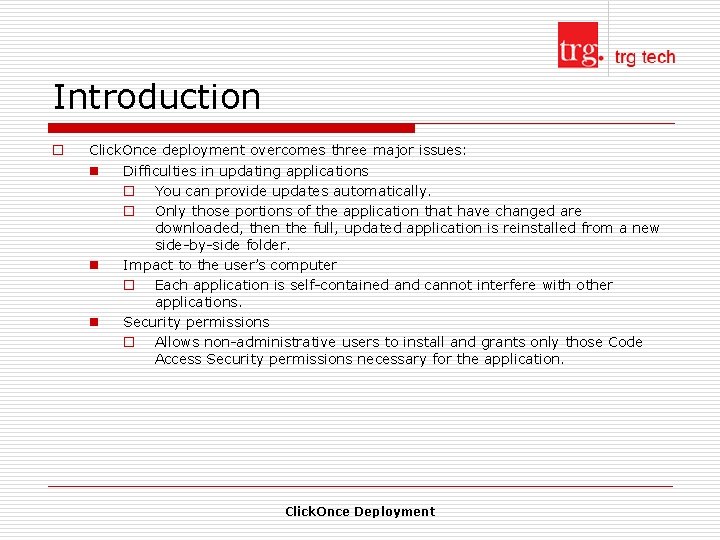
Introduction o Click. Once deployment overcomes three major issues: n Difficulties in updating applications o You can provide updates automatically. o Only those portions of the application that have changed are downloaded, then the full, updated application is reinstalled from a new side-by-side folder. n Impact to the user’s computer o Each application is self-contained and cannot interfere with other applications. n Security permissions o Allows non-administrative users to install and grants only those Code Access Security permissions necessary for the application. Click. Once Deployment
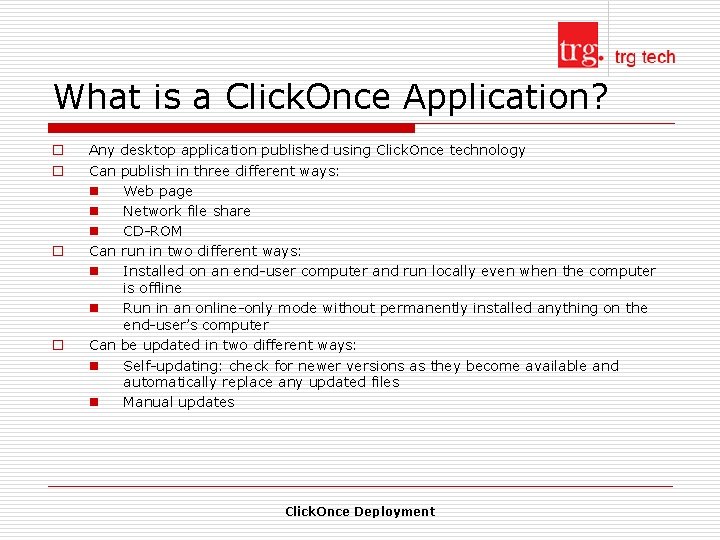
What is a Click. Once Application? o o Any Can n desktop application published using Click. Once technology publish in three different ways: Web page Network file share CD-ROM run in two different ways: Installed on an end-user computer and run locally even when the computer is offline n Run in an online-only mode without permanently installed anything on the end-user’s computer Can be updated in two different ways: n Self-updating: check for newer versions as they become available and automatically replace any updated files n Manual updates Click. Once Deployment
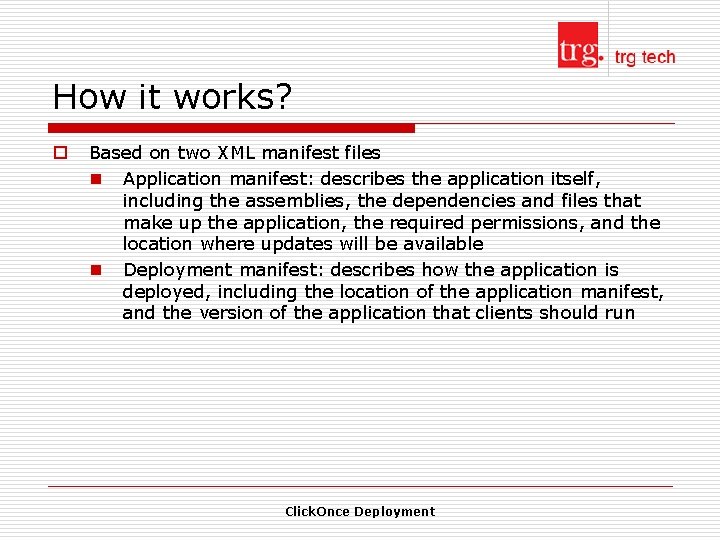
How it works? o Based on two XML manifest files n Application manifest: describes the application itself, including the assemblies, the dependencies and files that make up the application, the required permissions, and the location where updates will be available n Deployment manifest: describes how the application is deployed, including the location of the application manifest, and the version of the application that clients should run Click. Once Deployment
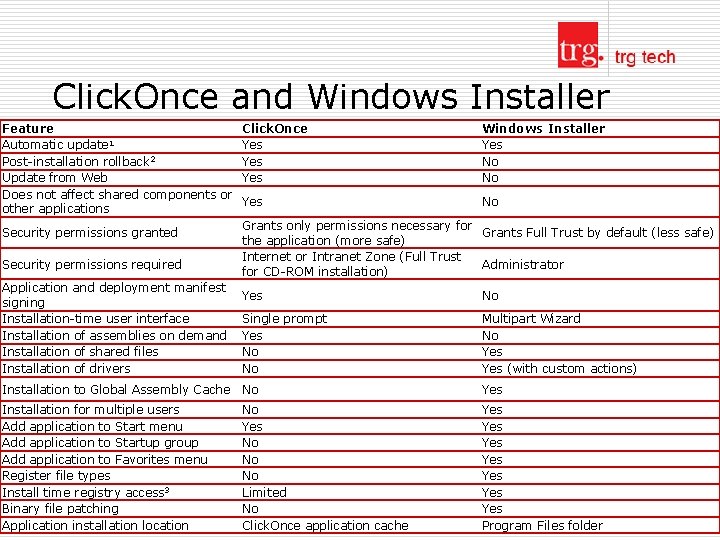
Click. Once and Windows Installer Feature Click. Once 1 Automatic update Yes 2 Post-installation rollback Yes Update from Web Yes Does not affect shared components or Yes other applications Grants only permissions necessary for Security permissions granted the application (more safe) Internet or Intranet Zone (Full Trust Security permissions required for CD-ROM installation) Application and deployment manifest Yes signing Installation-time user interface Single prompt Installation of assemblies on demand Yes Installation of shared files No Installation of drivers No Windows Installer Yes No No Installation to Global Assembly Cache No Yes Installation for multiple users Add application to Start menu Add application to Startup group Add application to Favorites menu Register file types Install time registry access 3 Binary file patching Application installation location No Yes No No No Limited No Click. Once application cache Yes Yes Program Files folder No Grants Full Trust by default (less safe) Administrator No Multipart Wizard No Yes (with custom actions)
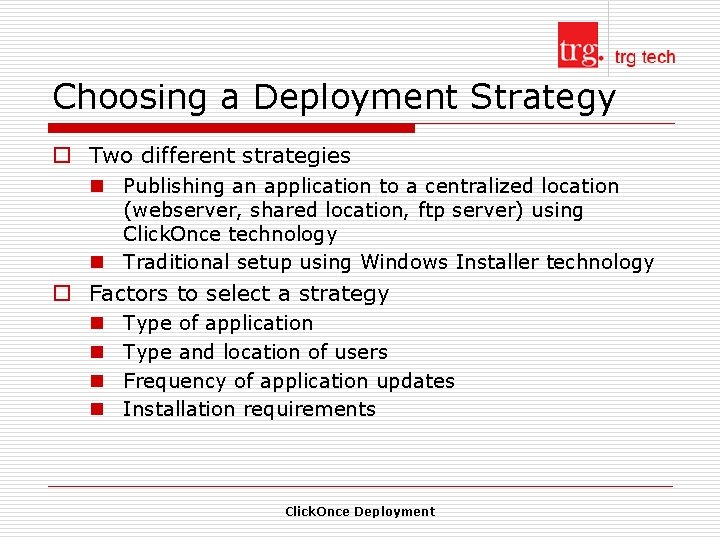
Choosing a Deployment Strategy o Two different strategies n Publishing an application to a centralized location (webserver, shared location, ftp server) using Click. Once technology n Traditional setup using Windows Installer technology o Factors to select a strategy n n Type of application Type and location of users Frequency of application updates Installation requirements Click. Once Deployment
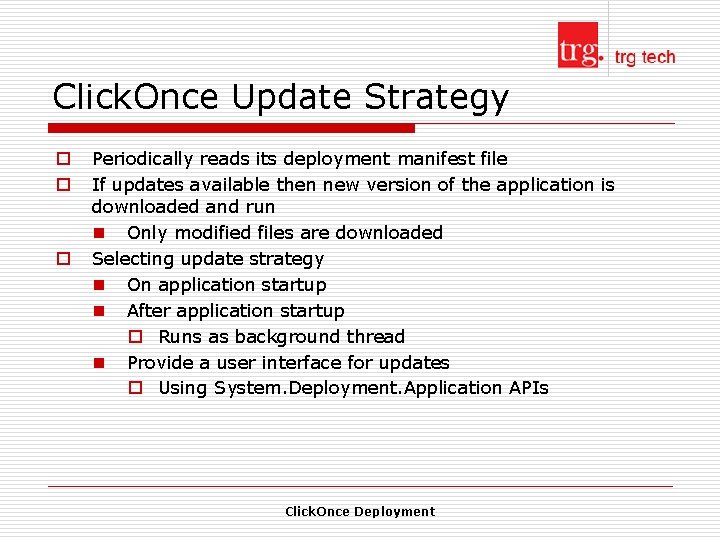
Click. Once Update Strategy o o o Periodically reads its deployment manifest file If updates available then new version of the application is downloaded and run n Only modified files are downloaded Selecting update strategy n On application startup n After application startup o Runs as background thread n Provide a user interface for updates o Using System. Deployment. Application APIs Click. Once Deployment
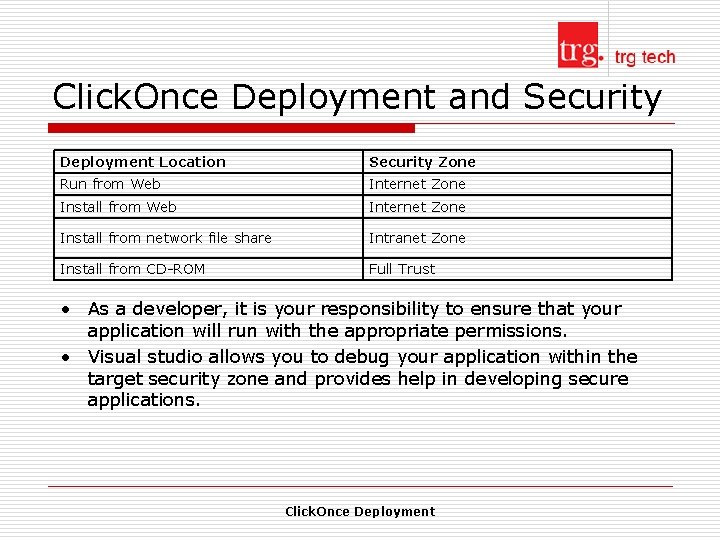
Click. Once Deployment and Security Deployment Location Security Zone Run from Web Internet Zone Install from network file share Intranet Zone Install from CD-ROM Full Trust • As a developer, it is your responsibility to ensure that your application will run with the appropriate permissions. • Visual studio allows you to debug your application within the target security zone and provides help in developing secure applications. Click. Once Deployment
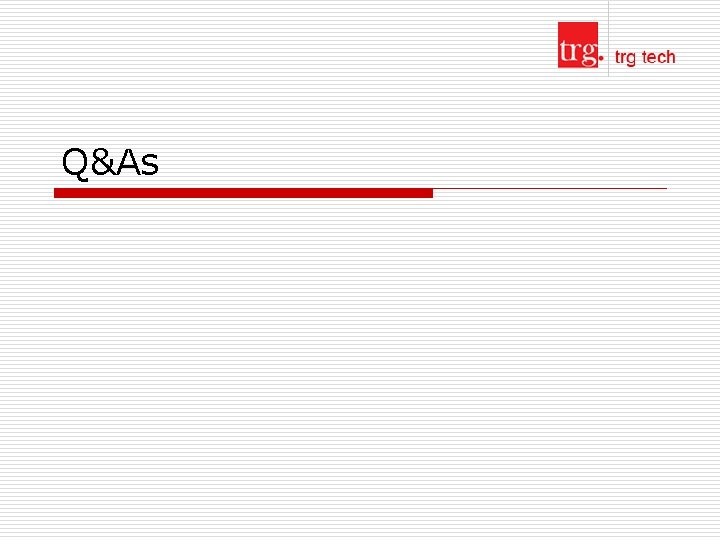
Q&As