Class Projects and Environment Networking CS 3470 Section
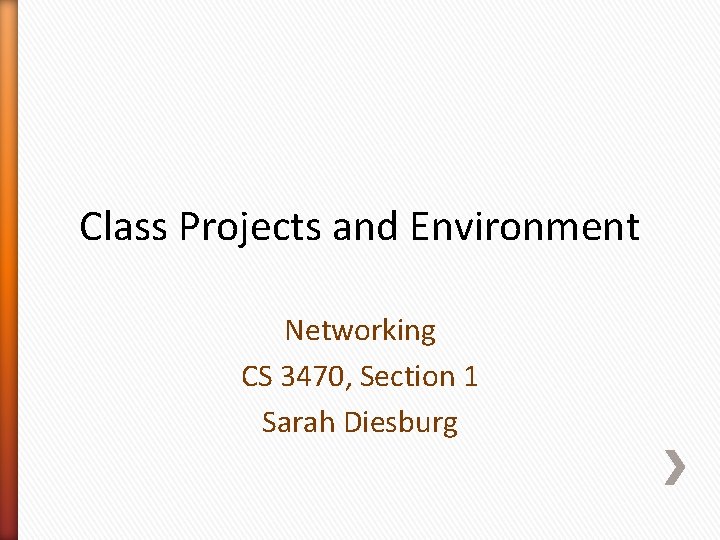
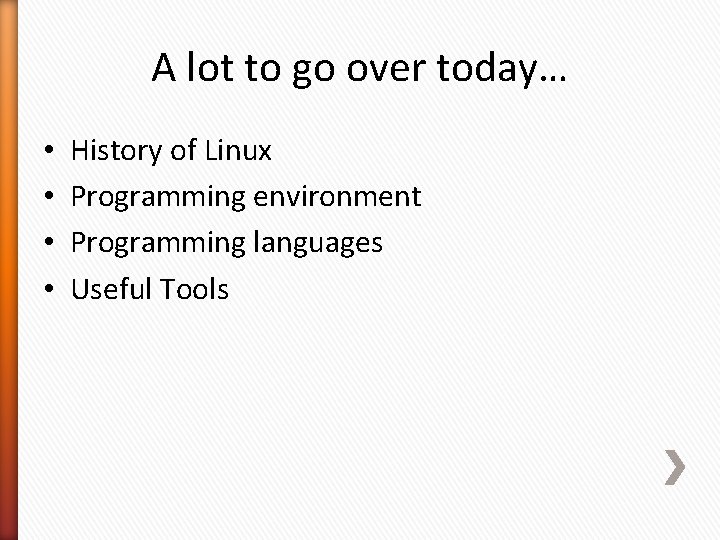
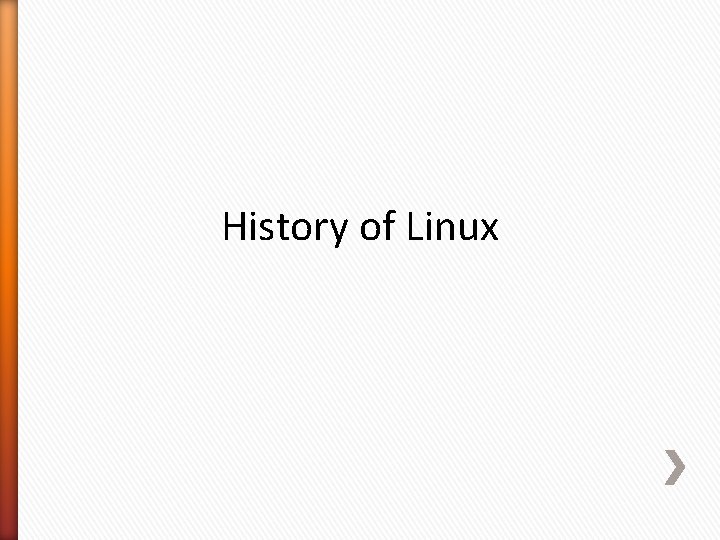
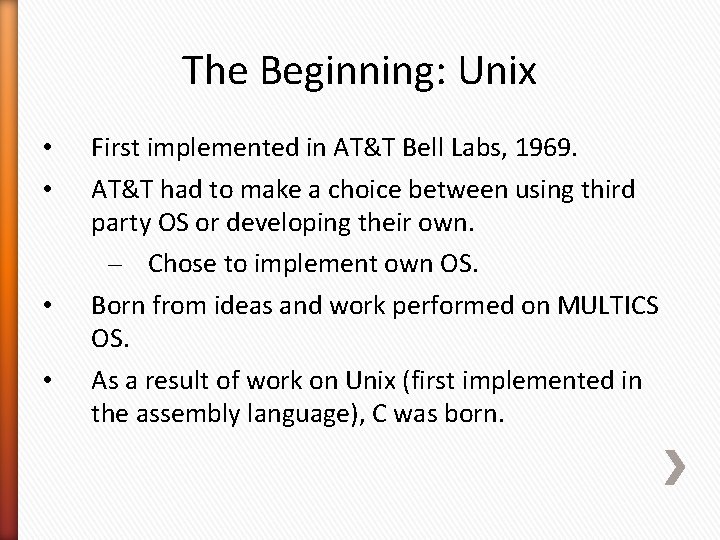
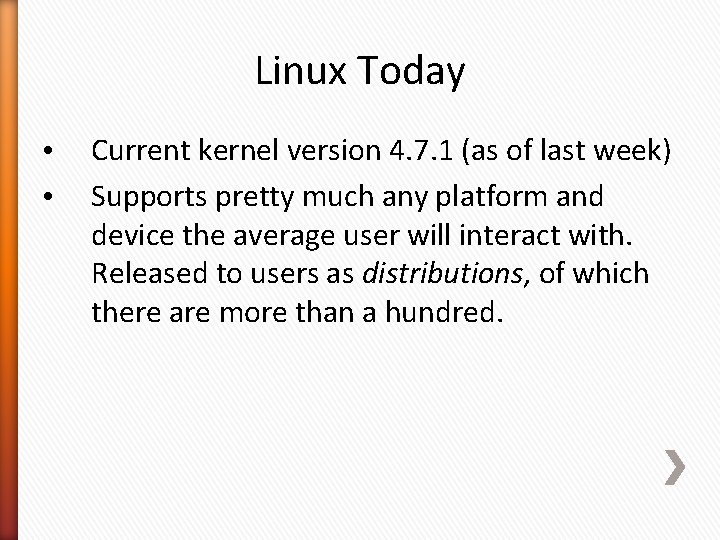
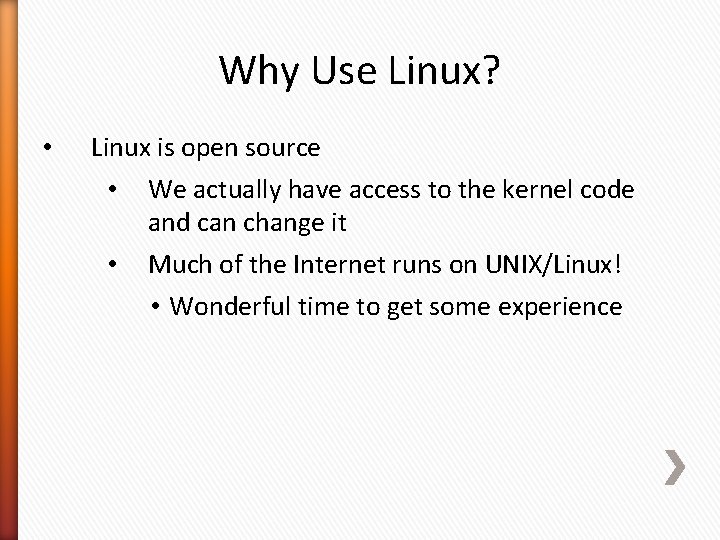
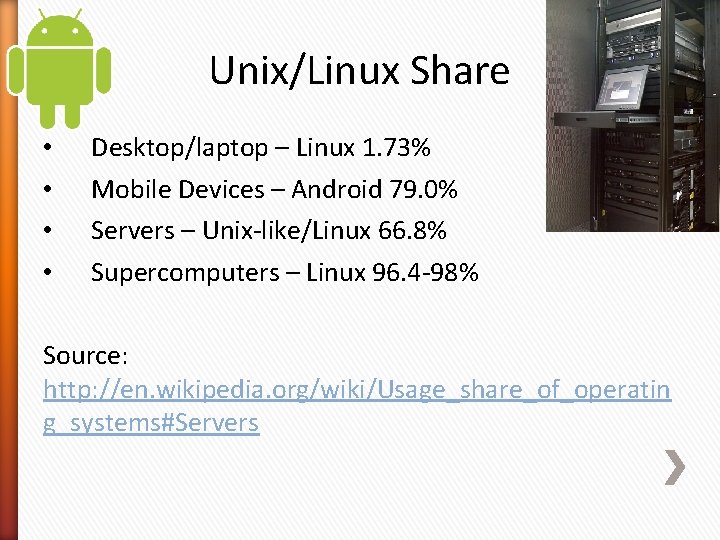
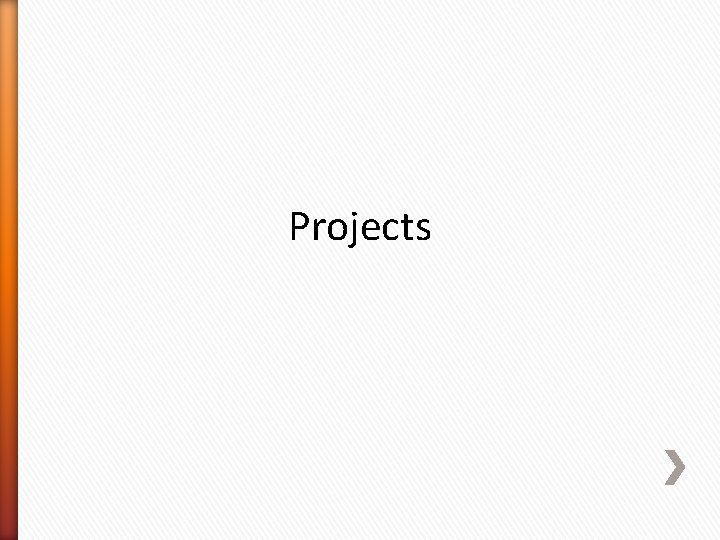
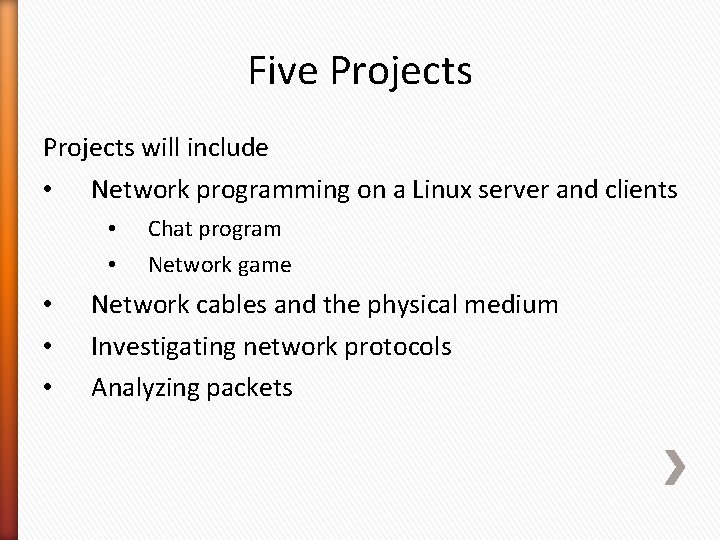
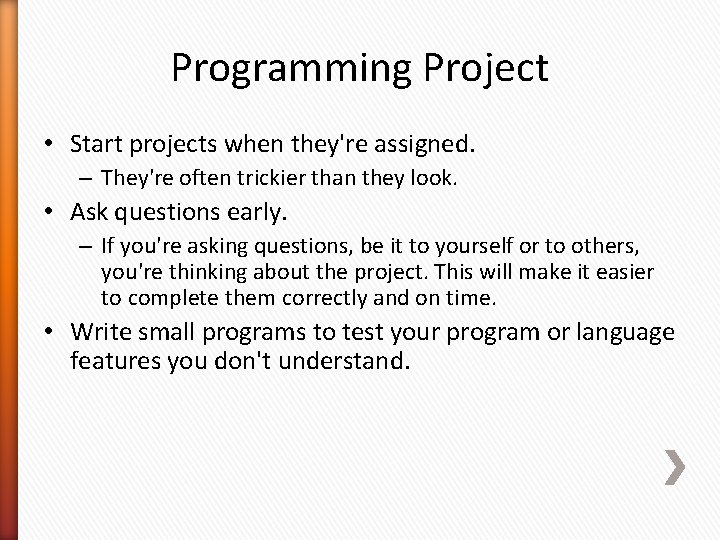
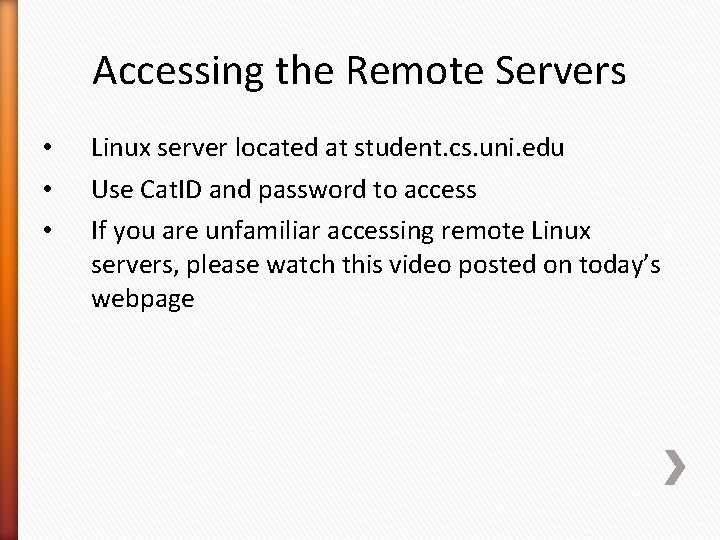
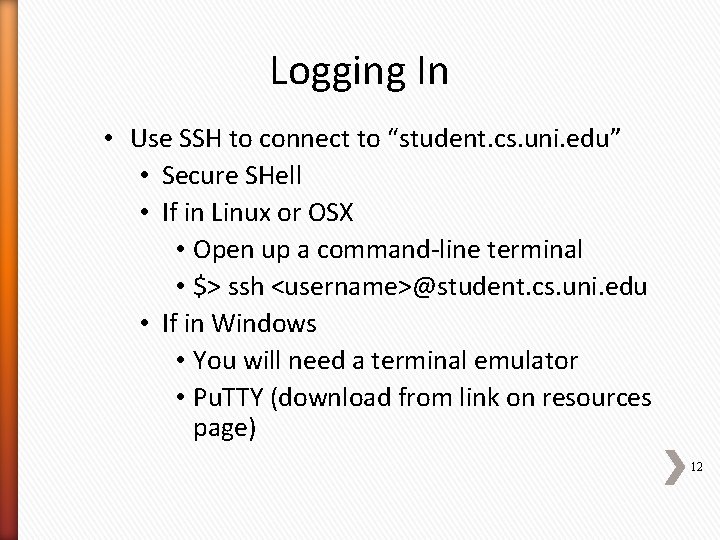
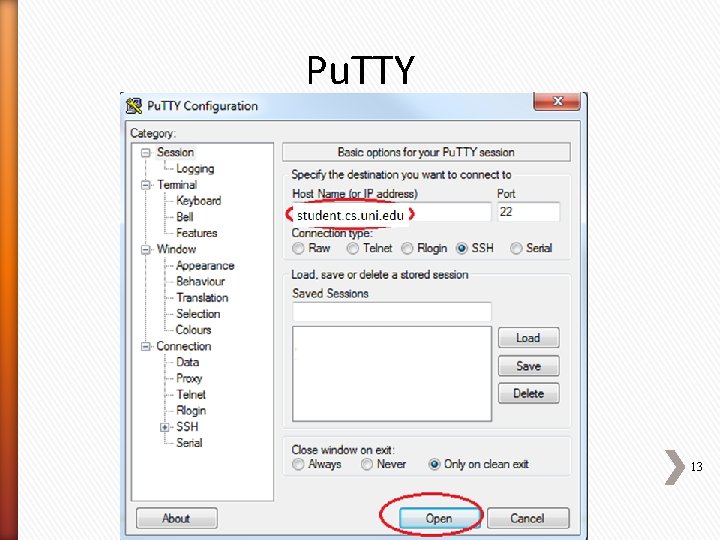
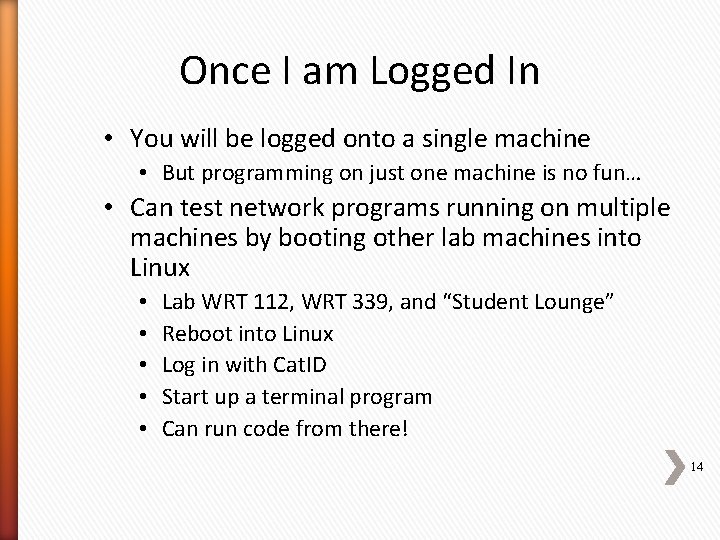
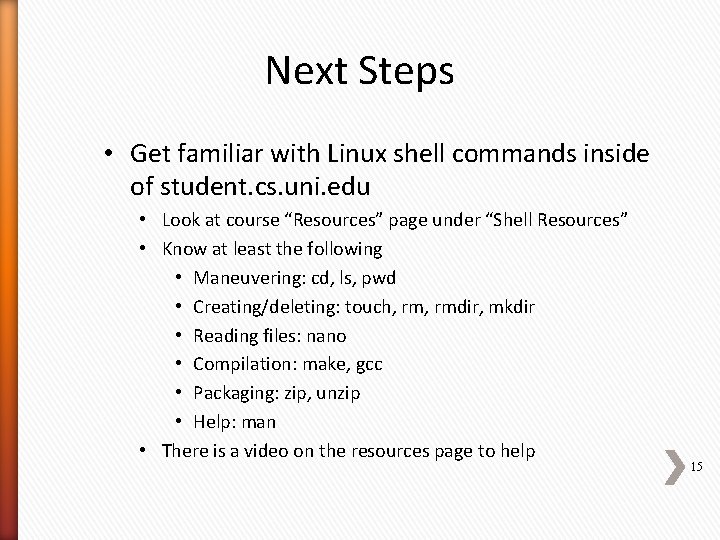
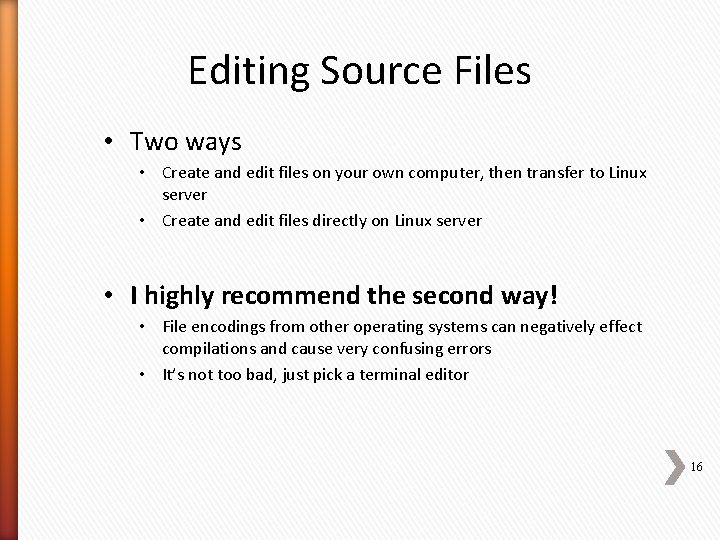
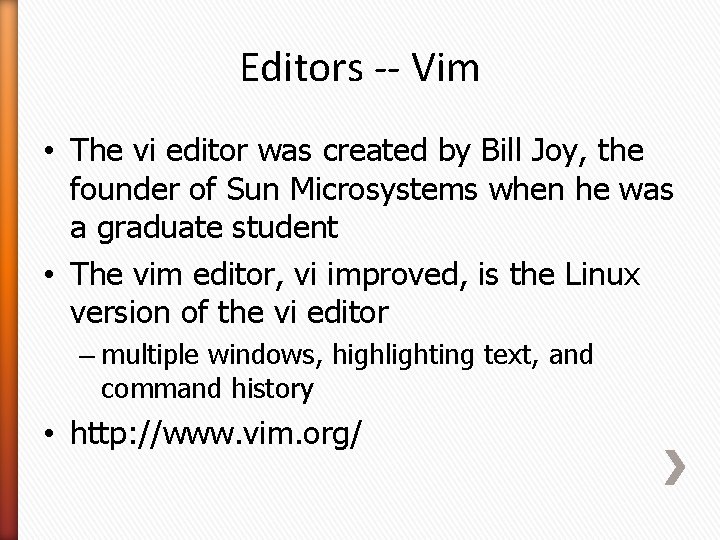
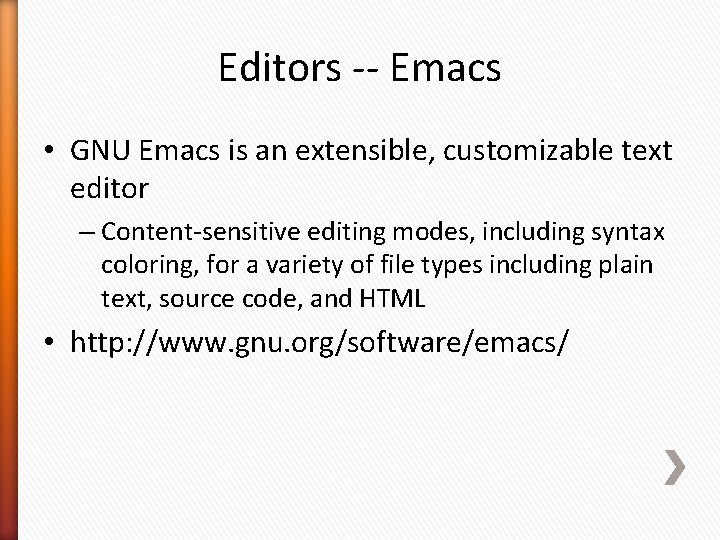
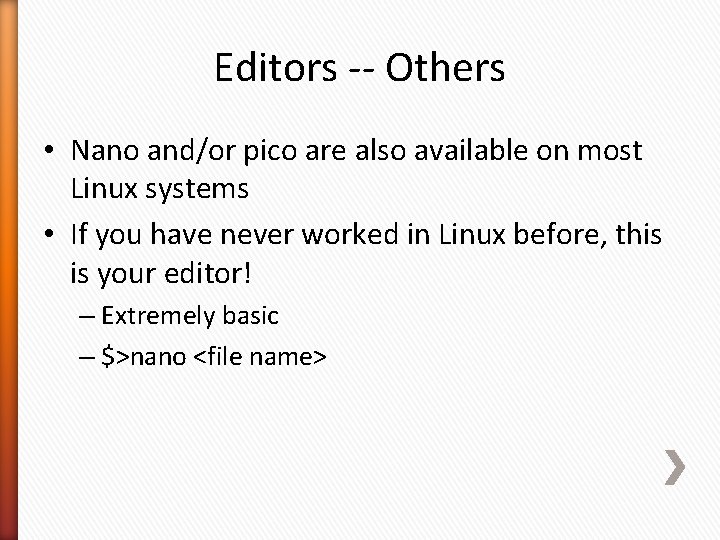
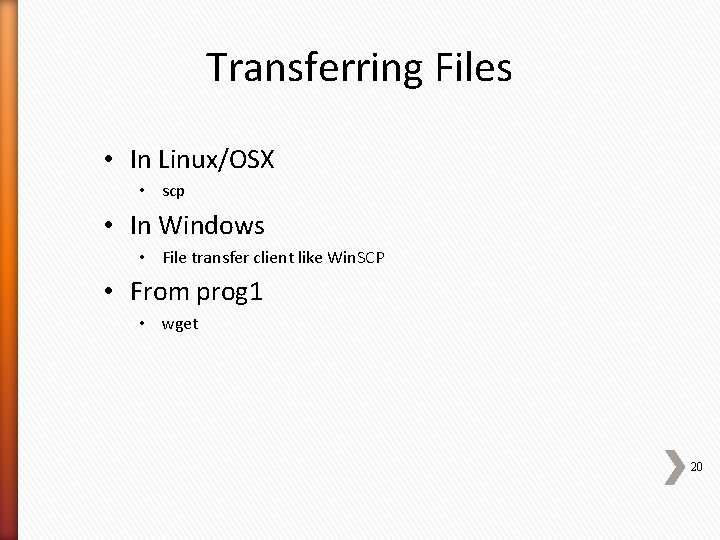
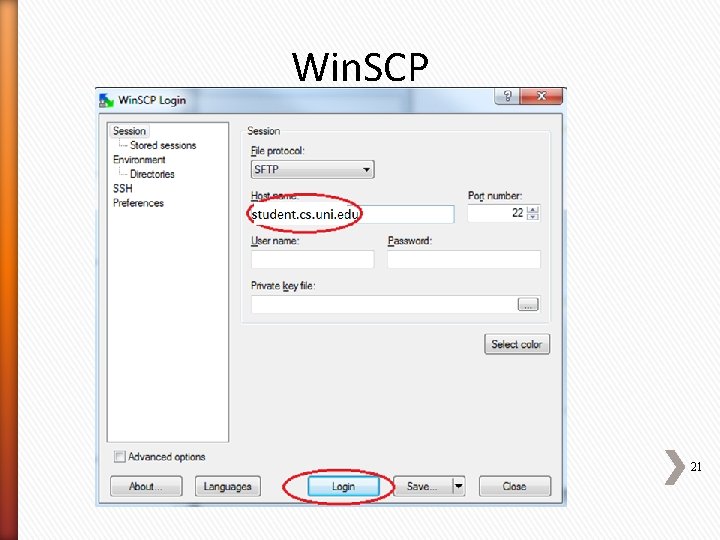
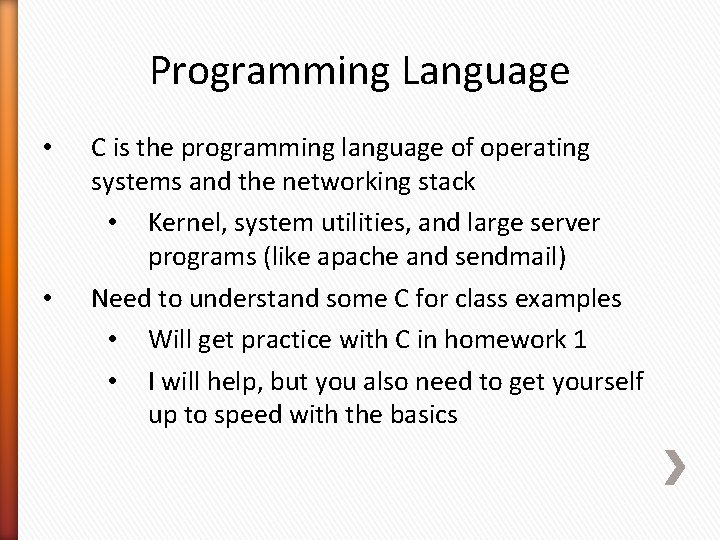

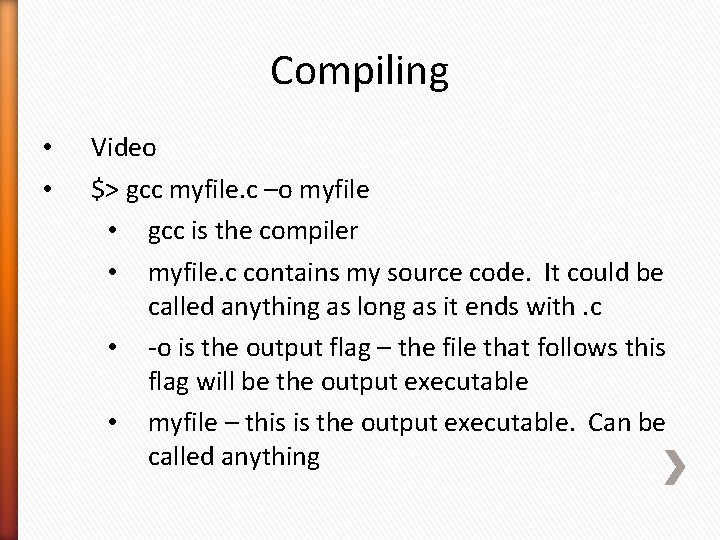
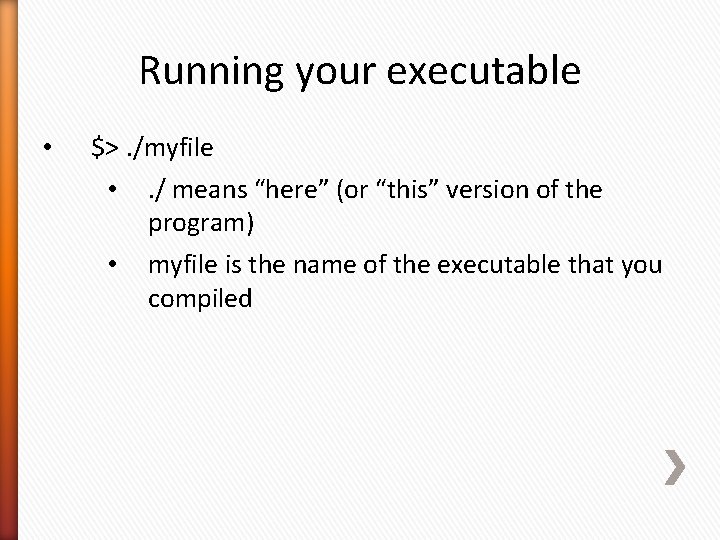
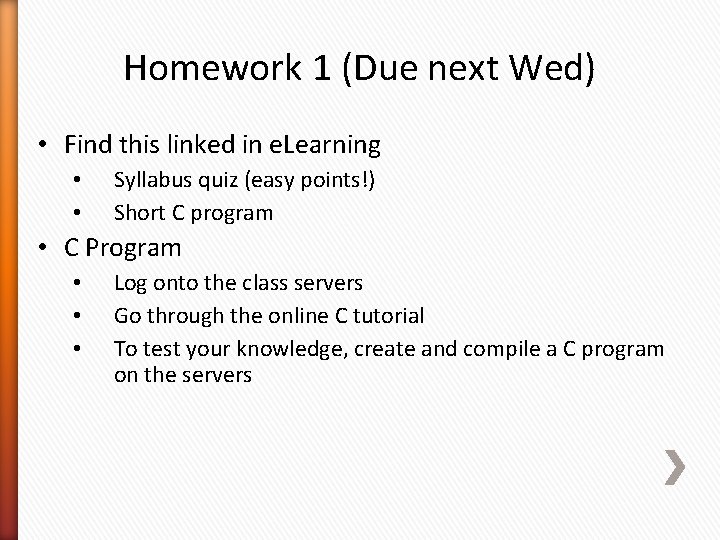
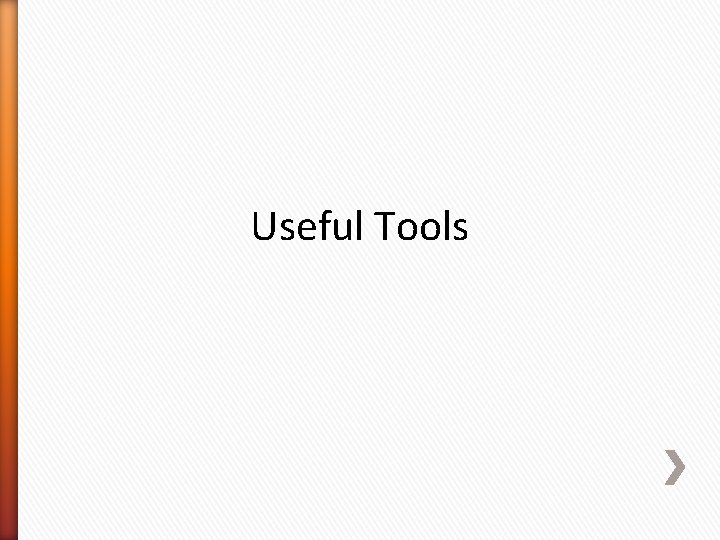
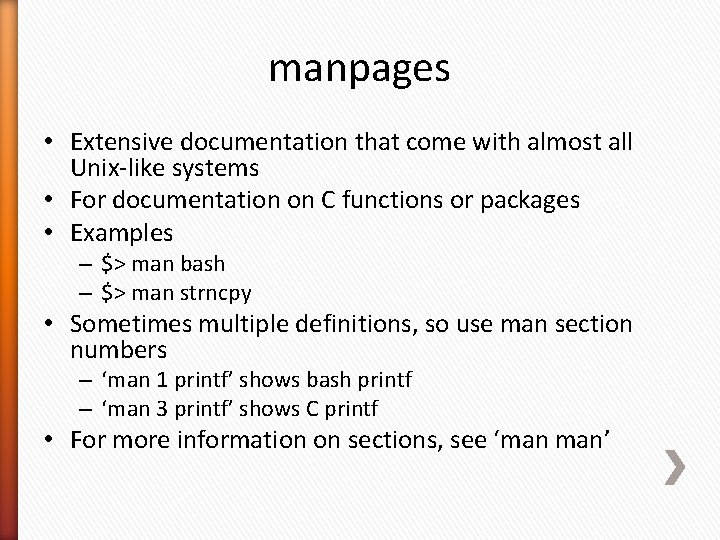
- Slides: 28
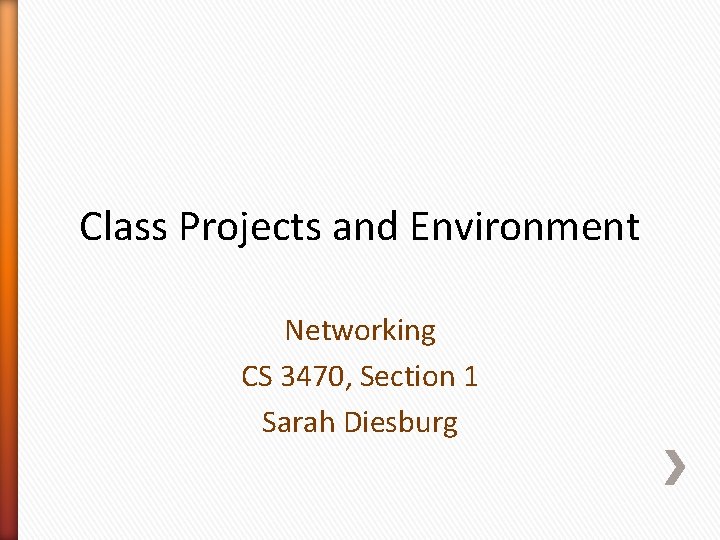
Class Projects and Environment Networking CS 3470, Section 1 Sarah Diesburg
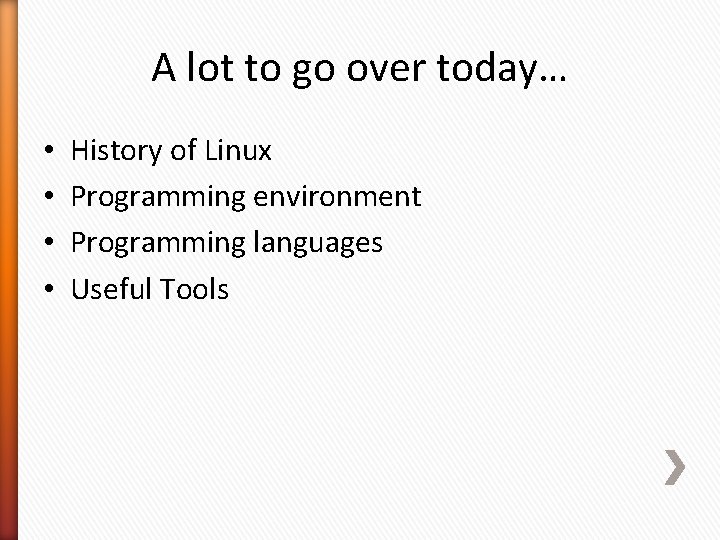
A lot to go over today… • • History of Linux Programming environment Programming languages Useful Tools
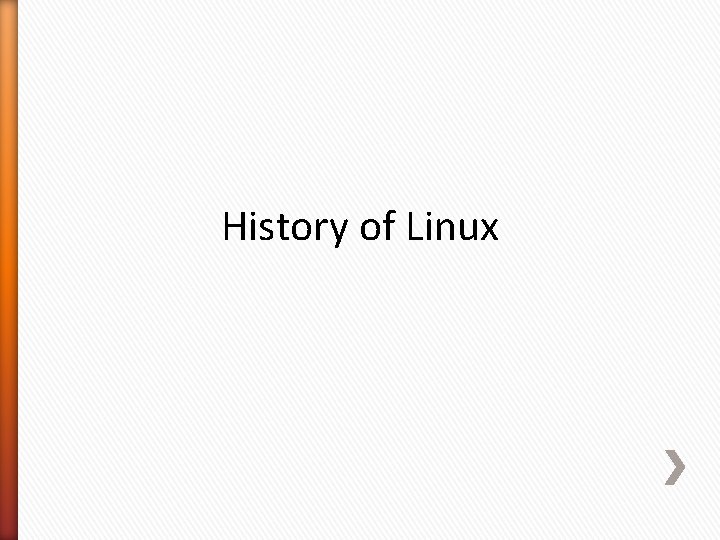
History of Linux
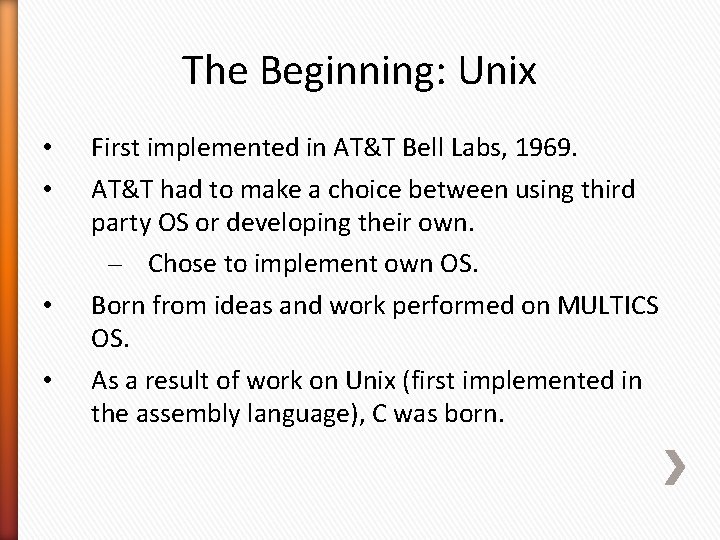
The Beginning: Unix • • First implemented in AT&T Bell Labs, 1969. AT&T had to make a choice between using third party OS or developing their own. – Chose to implement own OS. Born from ideas and work performed on MULTICS OS. As a result of work on Unix (first implemented in the assembly language), C was born.
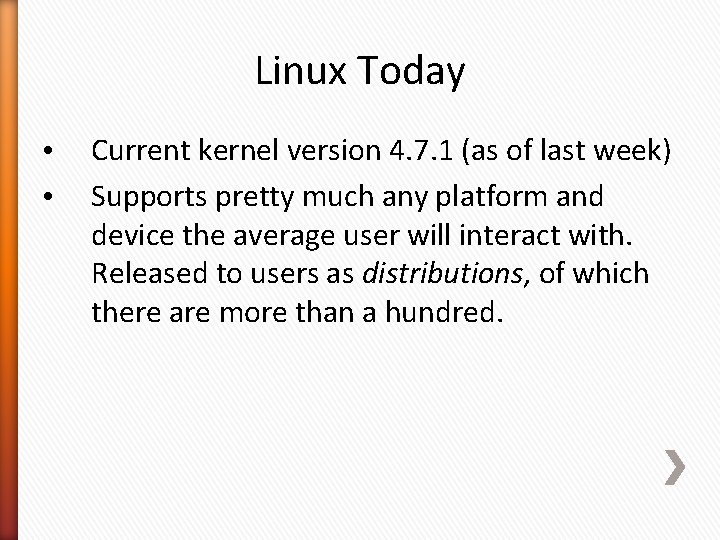
Linux Today • • Current kernel version 4. 7. 1 (as of last week) Supports pretty much any platform and device the average user will interact with. Released to users as distributions, of which there are more than a hundred.
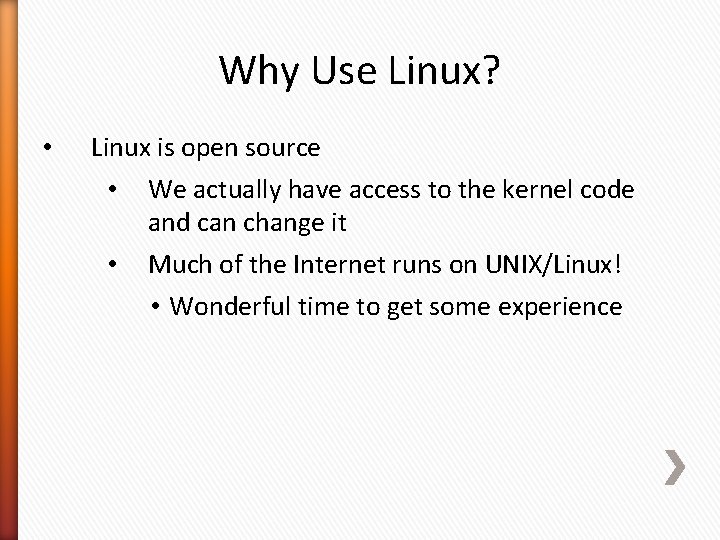
Why Use Linux? • Linux is open source • We actually have access to the kernel code and can change it • Much of the Internet runs on UNIX/Linux! • Wonderful time to get some experience
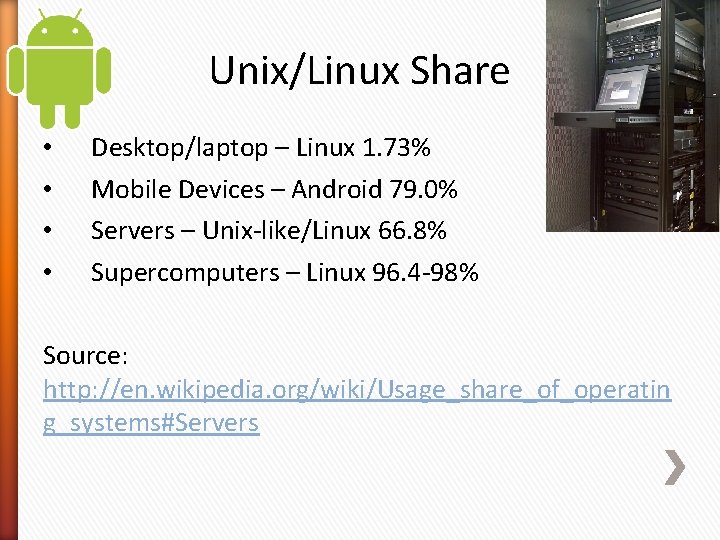
Unix/Linux Share • • Desktop/laptop – Linux 1. 73% Mobile Devices – Android 79. 0% Servers – Unix-like/Linux 66. 8% Supercomputers – Linux 96. 4 -98% Source: http: //en. wikipedia. org/wiki/Usage_share_of_operatin g_systems#Servers
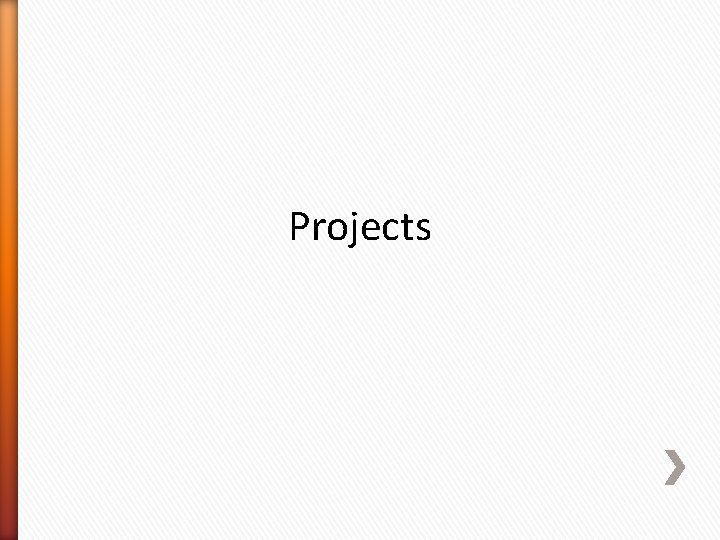
Projects
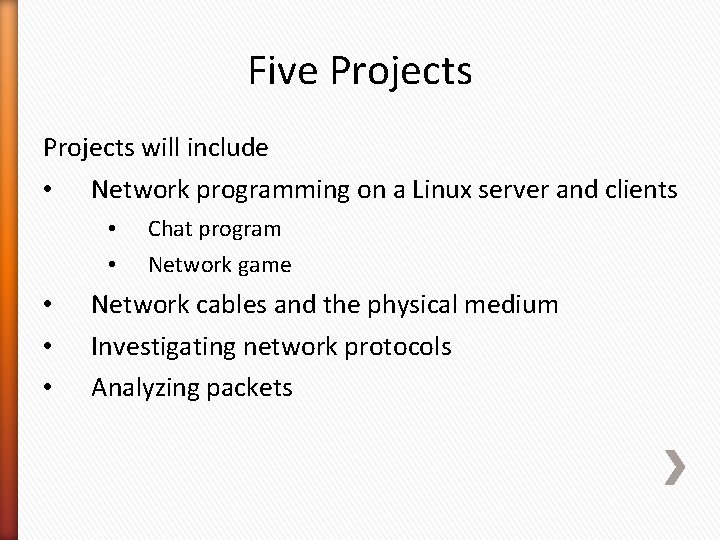
Five Projects will include • Network programming on a Linux server and clients • • Chat program • Network game Network cables and the physical medium Investigating network protocols Analyzing packets
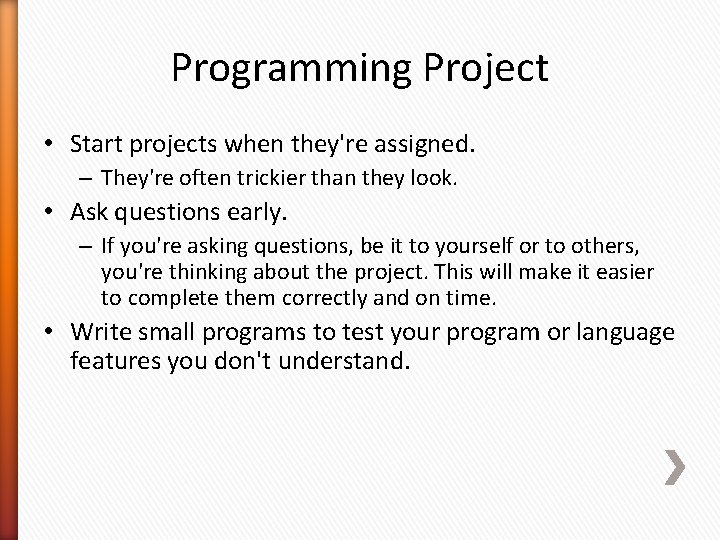
Programming Project • Start projects when they're assigned. – They're often trickier than they look. • Ask questions early. – If you're asking questions, be it to yourself or to others, you're thinking about the project. This will make it easier to complete them correctly and on time. • Write small programs to test your program or language features you don't understand.
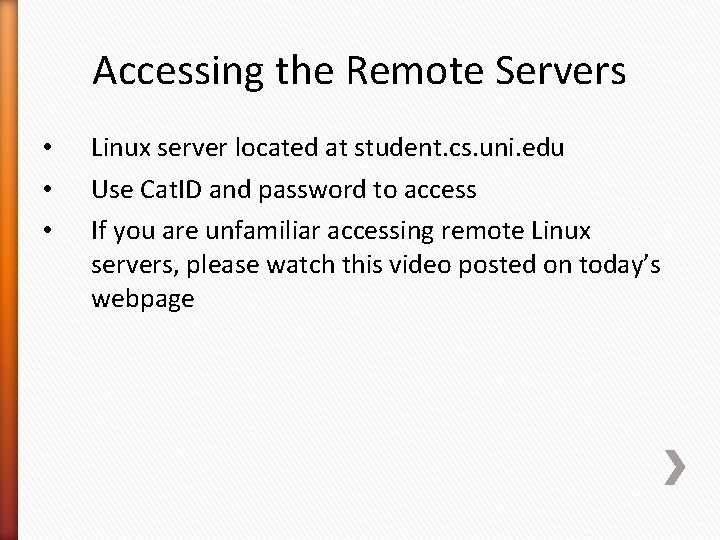
Accessing the Remote Servers • • • Linux server located at student. cs. uni. edu Use Cat. ID and password to access If you are unfamiliar accessing remote Linux servers, please watch this video posted on today’s webpage
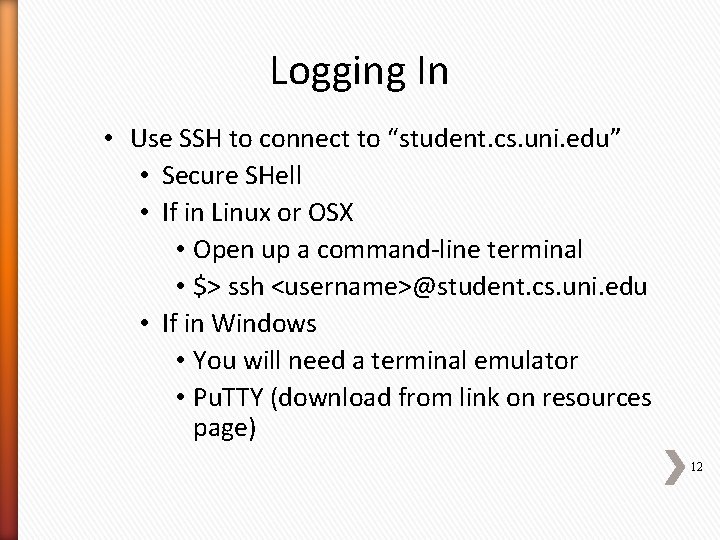
Logging In • Use SSH to connect to “student. cs. uni. edu” • Secure SHell • If in Linux or OSX • Open up a command-line terminal • $> ssh <username>@student. cs. uni. edu • If in Windows • You will need a terminal emulator • Pu. TTY (download from link on resources page) 12
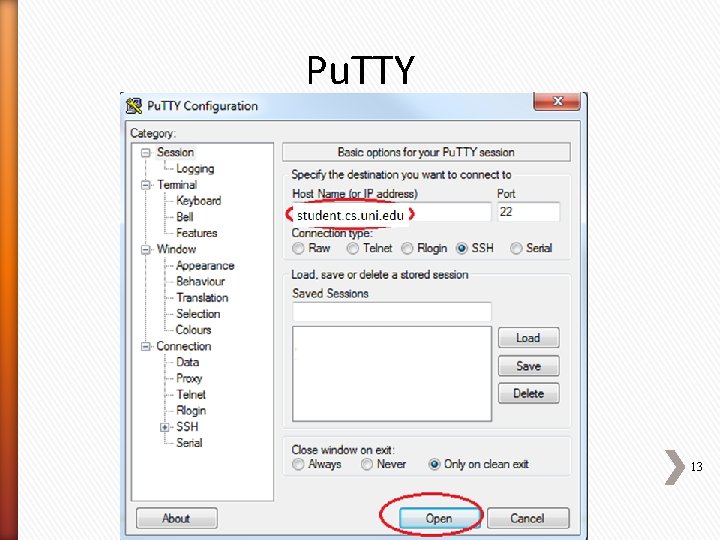
Pu. TTY 13
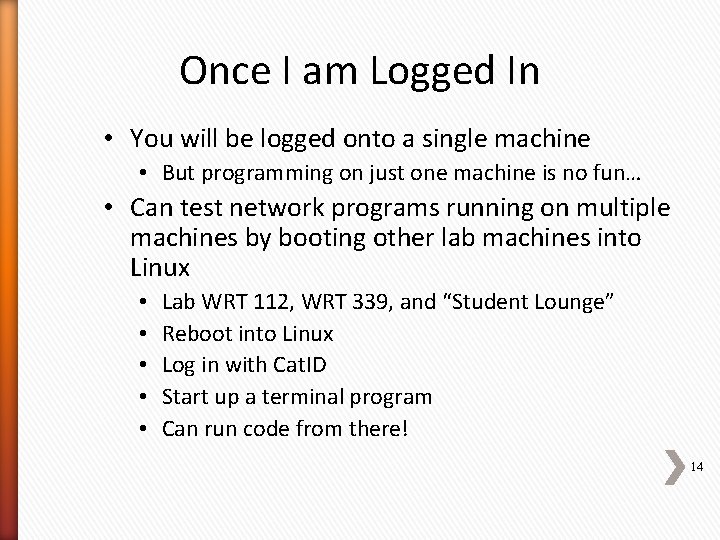
Once I am Logged In • You will be logged onto a single machine • But programming on just one machine is no fun… • Can test network programs running on multiple machines by booting other lab machines into Linux • • • Lab WRT 112, WRT 339, and “Student Lounge” Reboot into Linux Log in with Cat. ID Start up a terminal program Can run code from there! 14
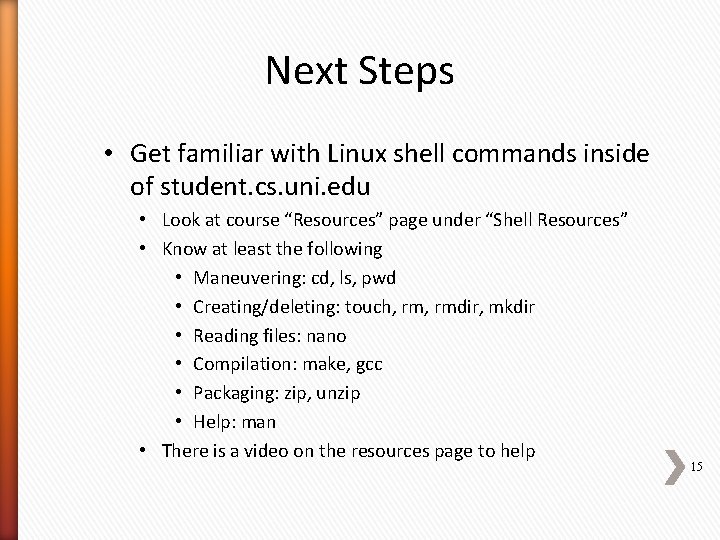
Next Steps • Get familiar with Linux shell commands inside of student. cs. uni. edu • Look at course “Resources” page under “Shell Resources” • Know at least the following • Maneuvering: cd, ls, pwd • Creating/deleting: touch, rmdir, mkdir • Reading files: nano • Compilation: make, gcc • Packaging: zip, unzip • Help: man • There is a video on the resources page to help 15
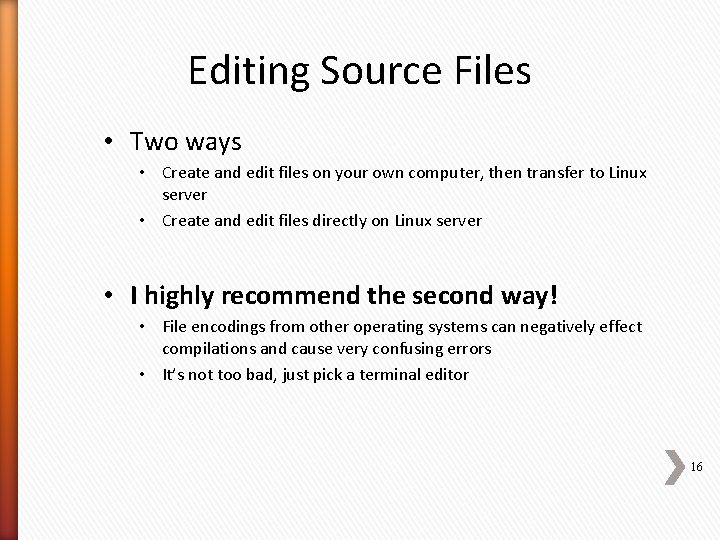
Editing Source Files • Two ways • Create and edit files on your own computer, then transfer to Linux server • Create and edit files directly on Linux server • I highly recommend the second way! • File encodings from other operating systems can negatively effect compilations and cause very confusing errors • It’s not too bad, just pick a terminal editor 16
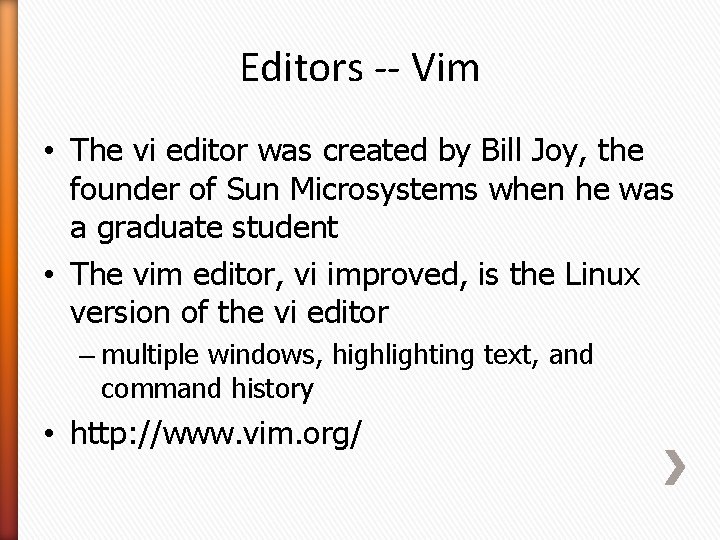
Editors -- Vim • The vi editor was created by Bill Joy, the founder of Sun Microsystems when he was a graduate student • The vim editor, vi improved, is the Linux version of the vi editor – multiple windows, highlighting text, and command history • http: //www. vim. org/
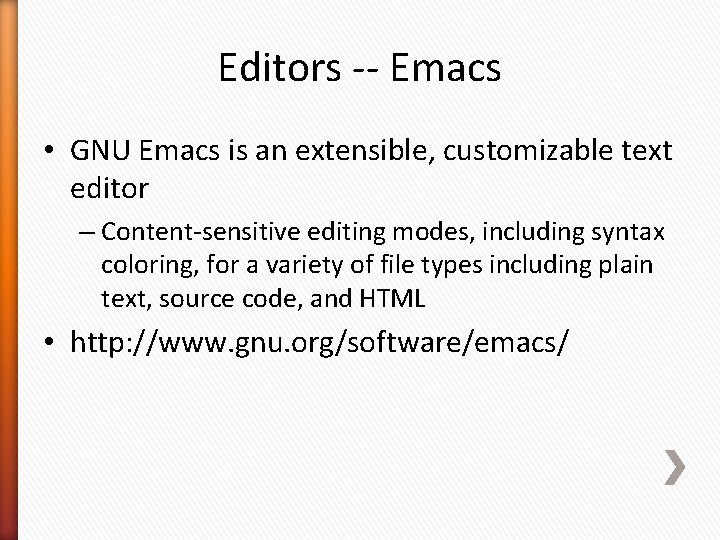
Editors -- Emacs • GNU Emacs is an extensible, customizable text editor – Content-sensitive editing modes, including syntax coloring, for a variety of file types including plain text, source code, and HTML • http: //www. gnu. org/software/emacs/
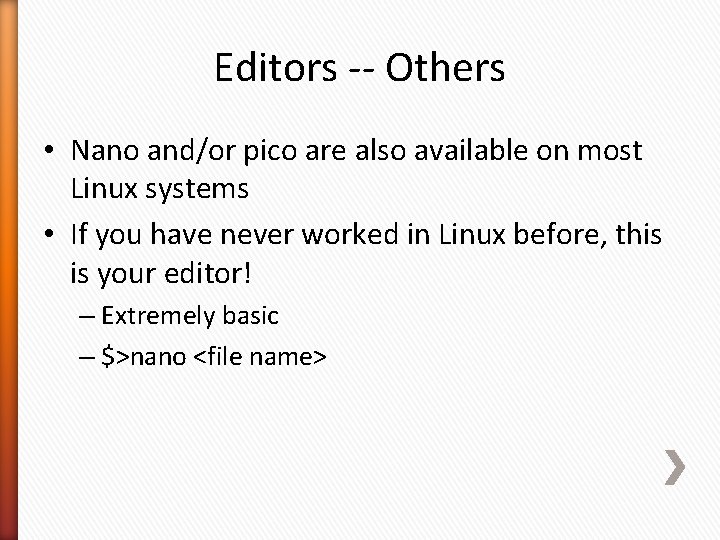
Editors -- Others • Nano and/or pico are also available on most Linux systems • If you have never worked in Linux before, this is your editor! – Extremely basic – $>nano <file name>
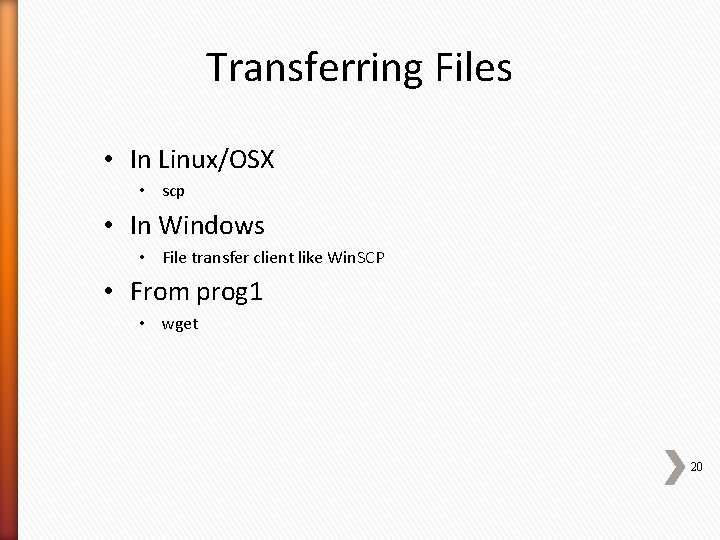
Transferring Files • In Linux/OSX • scp • In Windows • File transfer client like Win. SCP • From prog 1 • wget 20
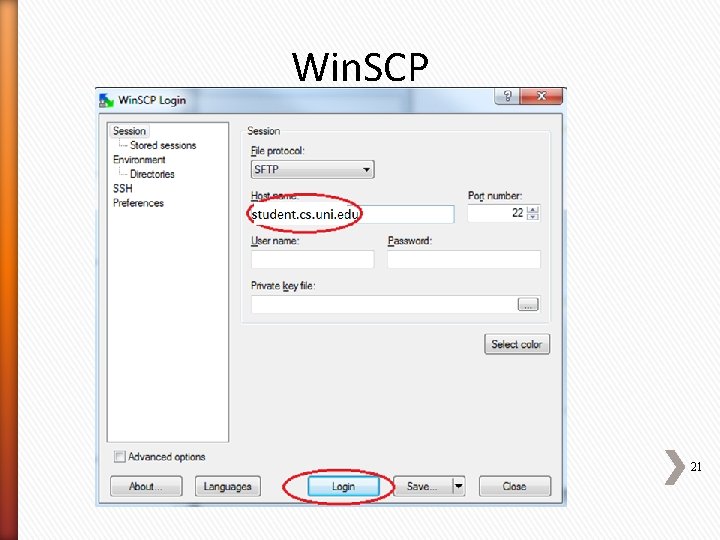
Win. SCP 21
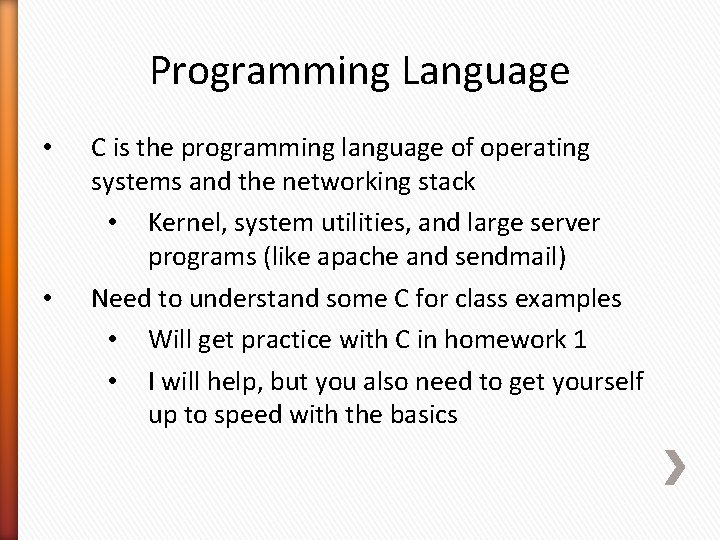
Programming Language • • C is the programming language of operating systems and the networking stack • Kernel, system utilities, and large server programs (like apache and sendmail) Need to understand some C for class examples • Will get practice with C in homework 1 • I will help, but you also need to get yourself up to speed with the basics

Quick C Language Tutorial • Look in resources
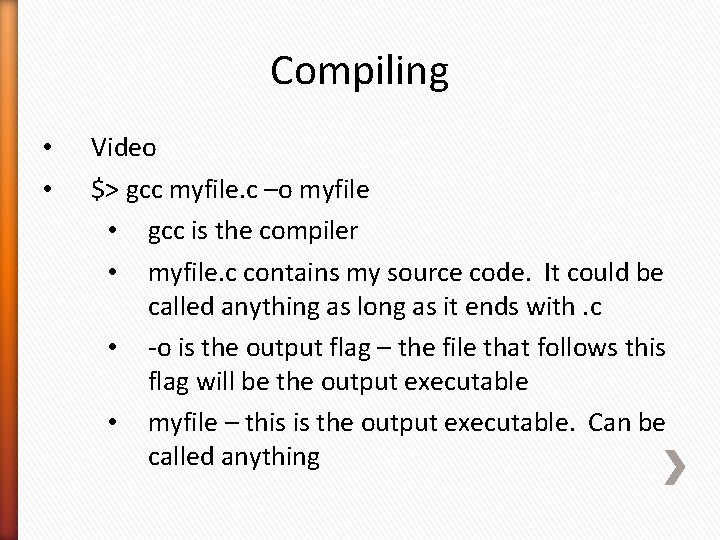
Compiling • • Video $> gcc myfile. c –o myfile • gcc is the compiler • myfile. c contains my source code. It could be called anything as long as it ends with. c • -o is the output flag – the file that follows this flag will be the output executable • myfile – this is the output executable. Can be called anything
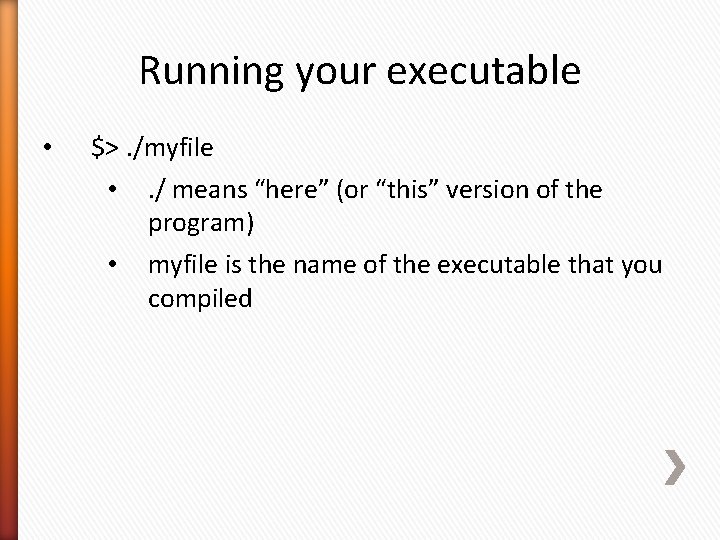
Running your executable • $>. /myfile • . / means “here” (or “this” version of the program) • myfile is the name of the executable that you compiled
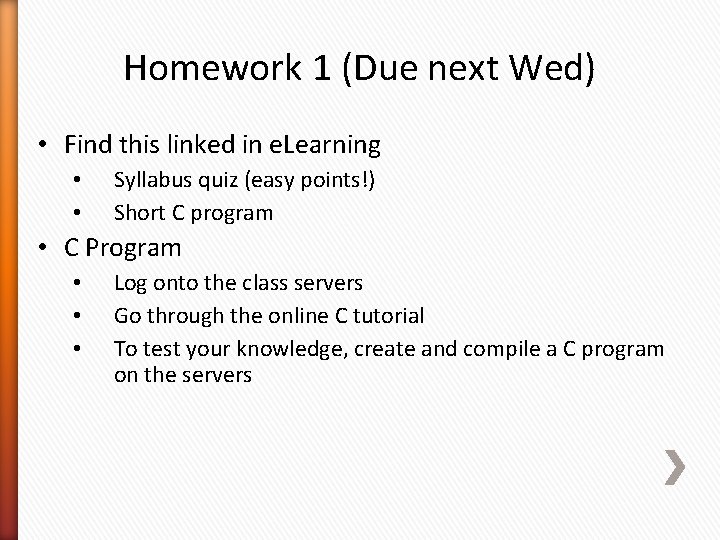
Homework 1 (Due next Wed) • Find this linked in e. Learning • • Syllabus quiz (easy points!) Short C program • C Program • • • Log onto the class servers Go through the online C tutorial To test your knowledge, create and compile a C program on the servers
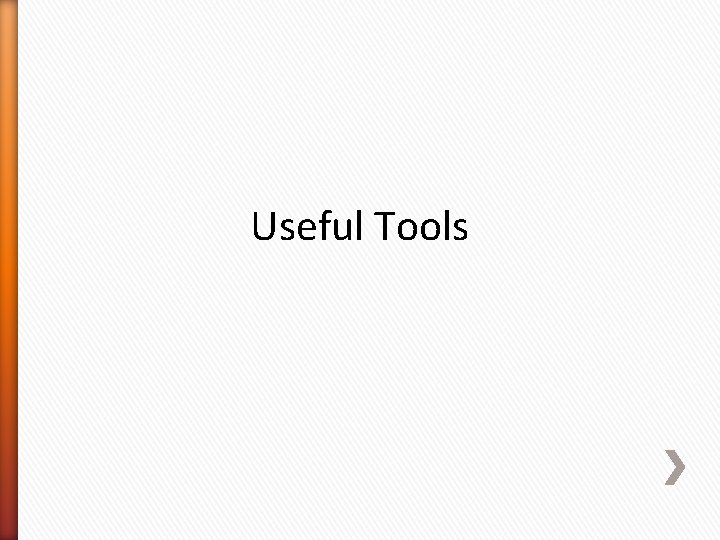
Useful Tools
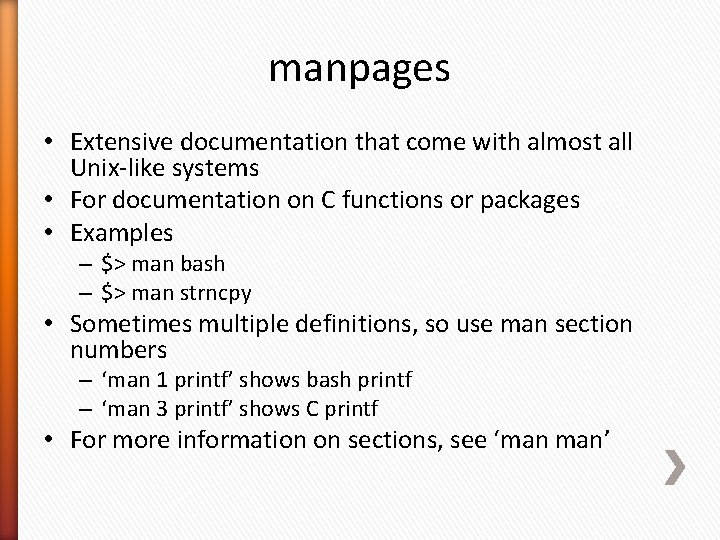
manpages • Extensive documentation that come with almost all Unix-like systems • For documentation on C functions or packages • Examples – $> man bash – $> man strncpy • Sometimes multiple definitions, so use man section numbers – ‘man 1 printf’ shows bash printf – ‘man 3 printf’ shows C printf • For more information on sections, see ‘man man’