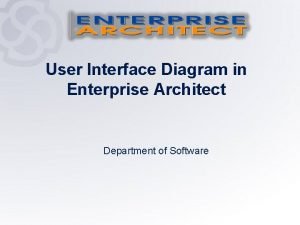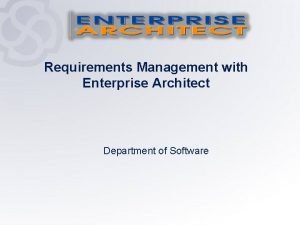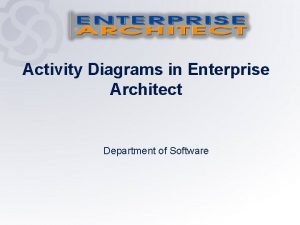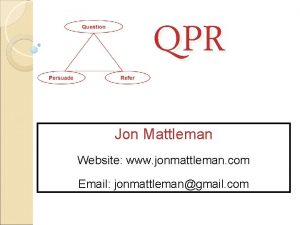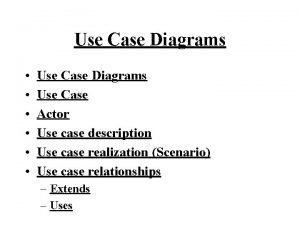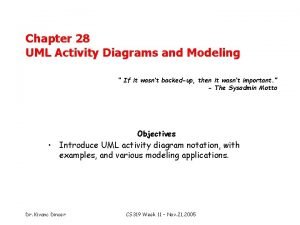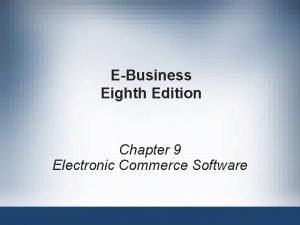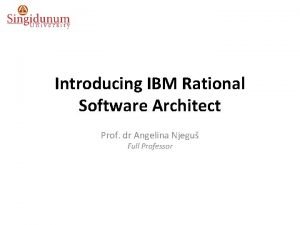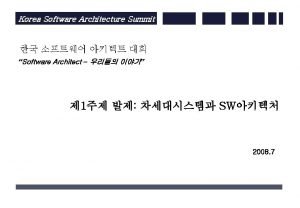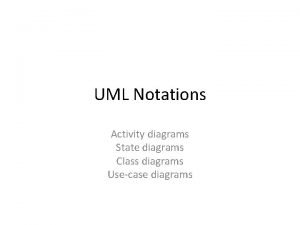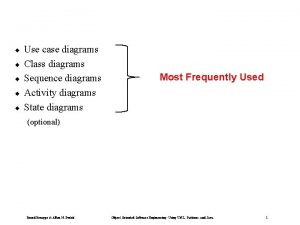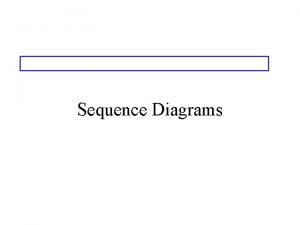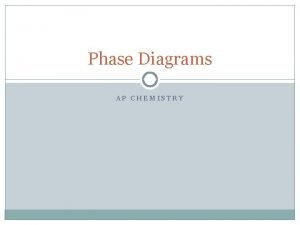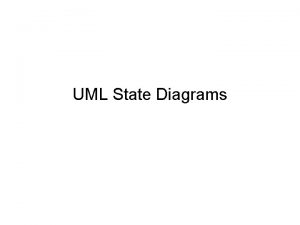Class Diagrams in Enterprise Architect Department of Software
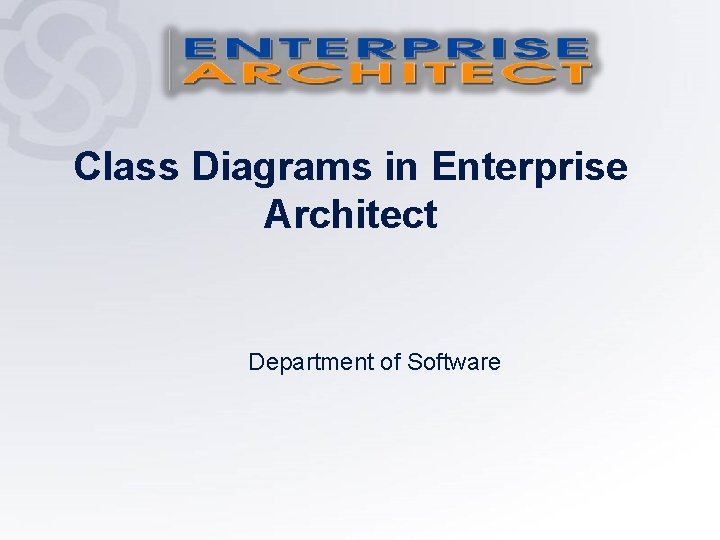
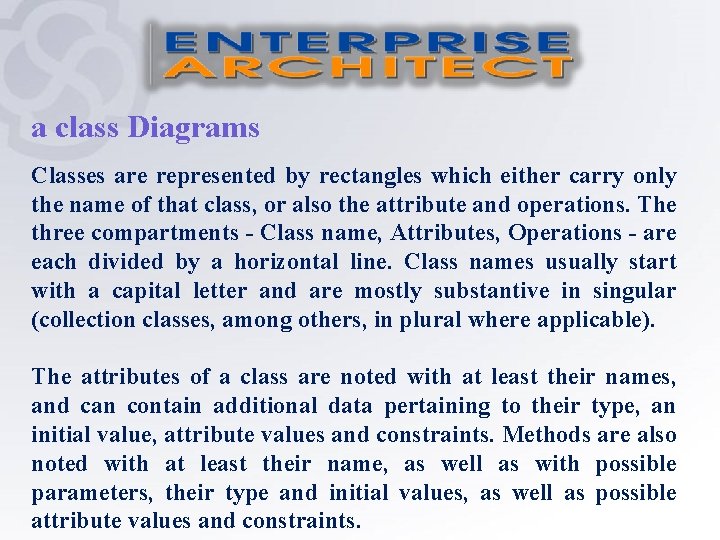

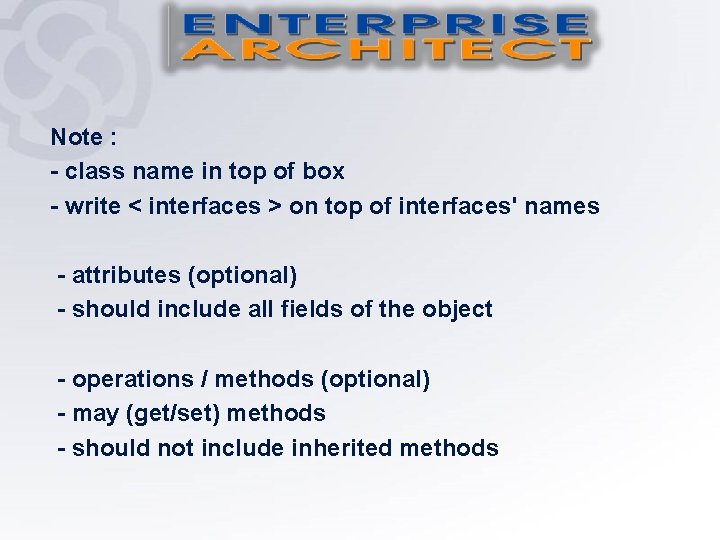
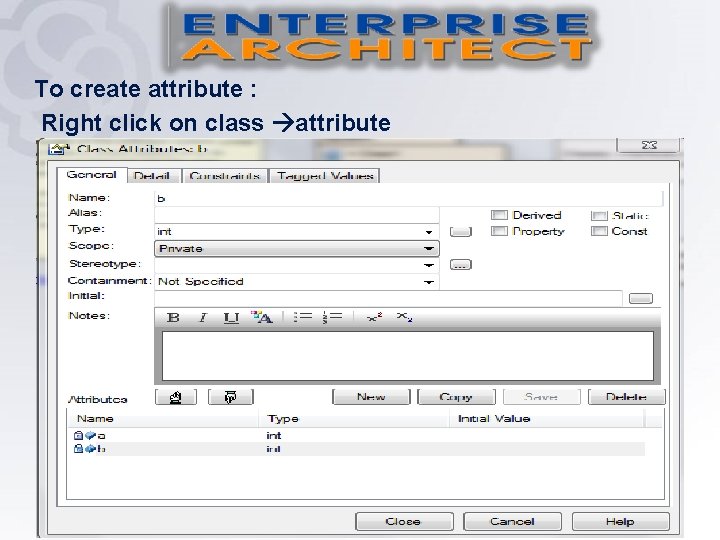
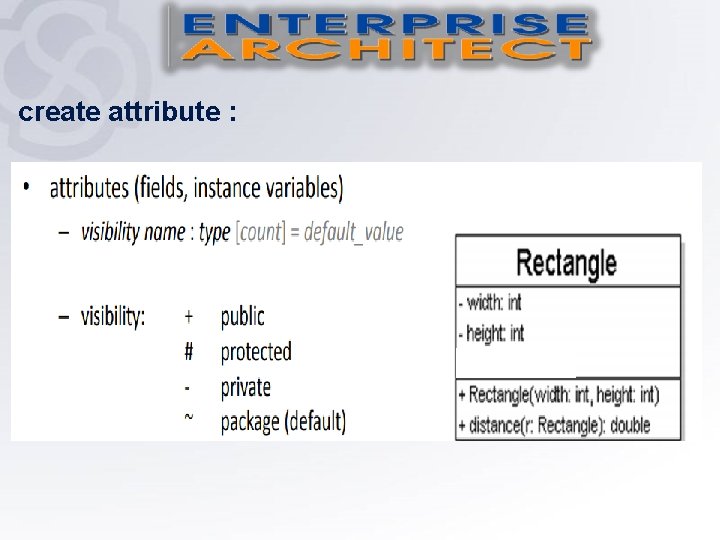
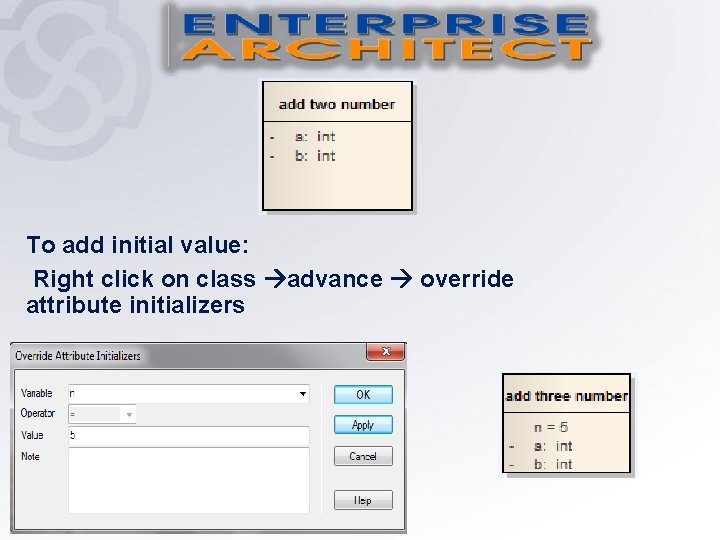
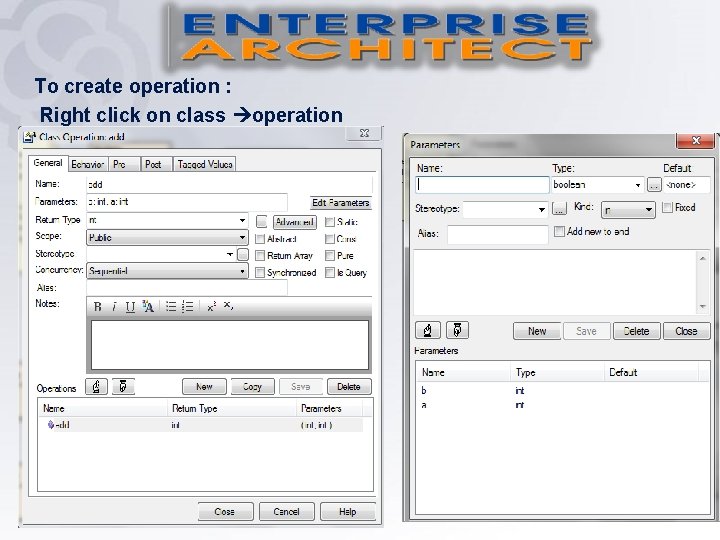
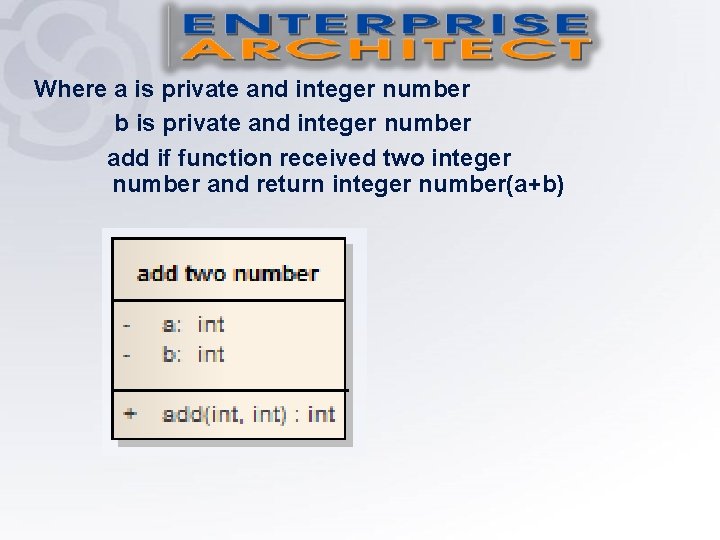
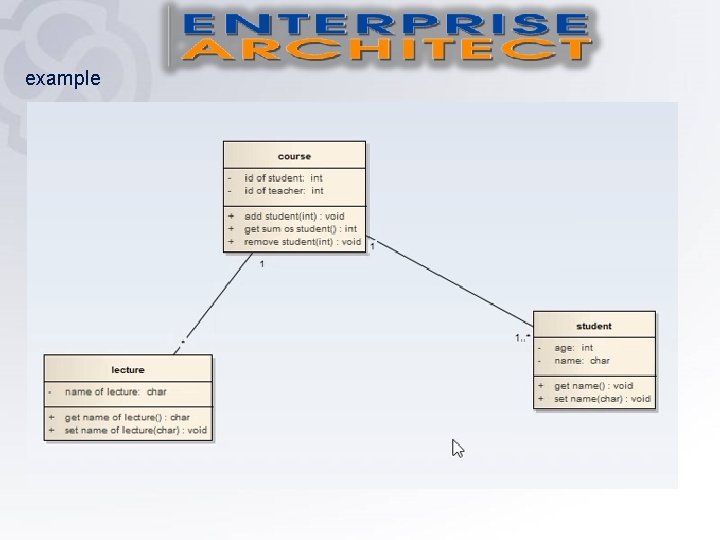

- Slides: 11
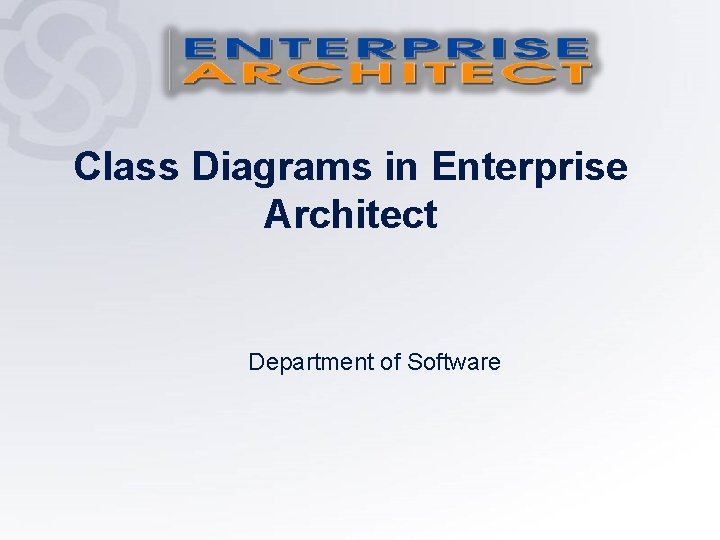
Class Diagrams in Enterprise Architect Department of Software
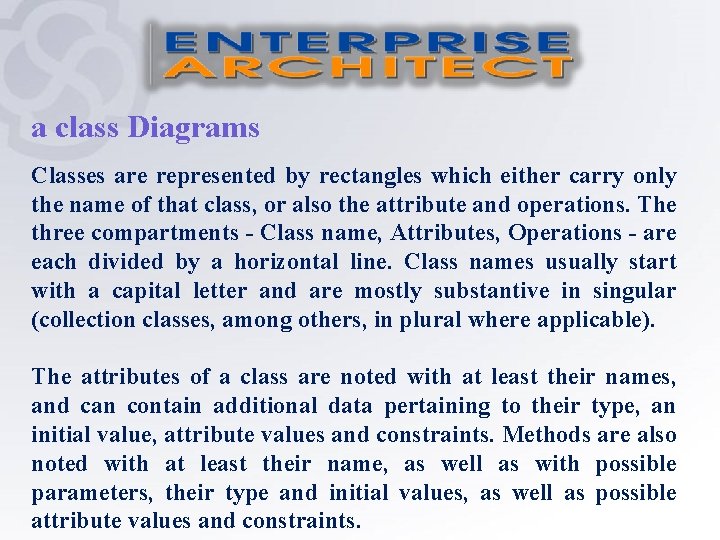
a class Diagrams Classes are represented by rectangles which either carry only the name of that class, or also the attribute and operations. The three compartments - Class name, Attributes, Operations - are each divided by a horizontal line. Class names usually start with a capital letter and are mostly substantive in singular (collection classes, among others, in plural where applicable). The attributes of a class are noted with at least their names, and can contain additional data pertaining to their type, an initial value, attribute values and constraints. Methods are also noted with at least their name, as well as with possible parameters, their type and initial values, as well as possible attribute values and constraints.

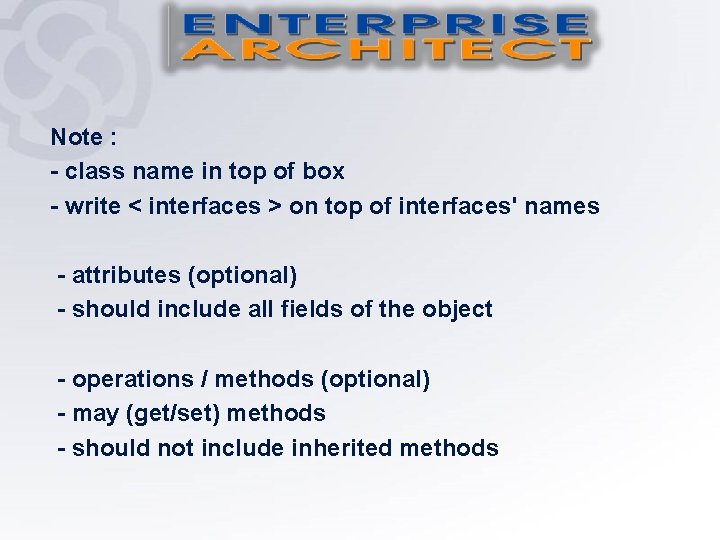
Note : - class name in top of box - write < interfaces > on top of interfaces' names - attributes (optional) - should include all fields of the object - operations / methods (optional) - may (get/set) methods - should not include inherited methods
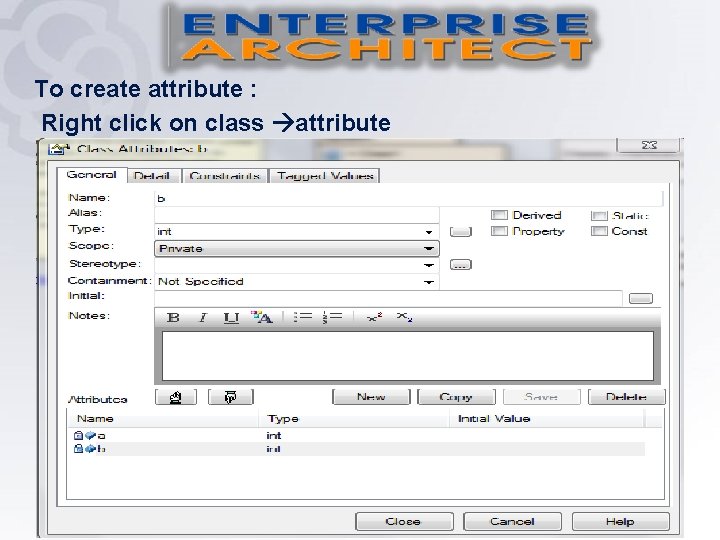
To create attribute : Right click on class attribute
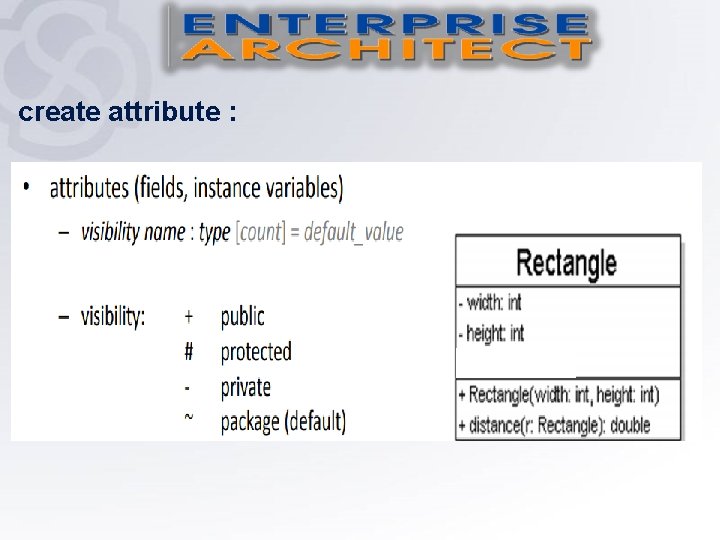
create attribute :
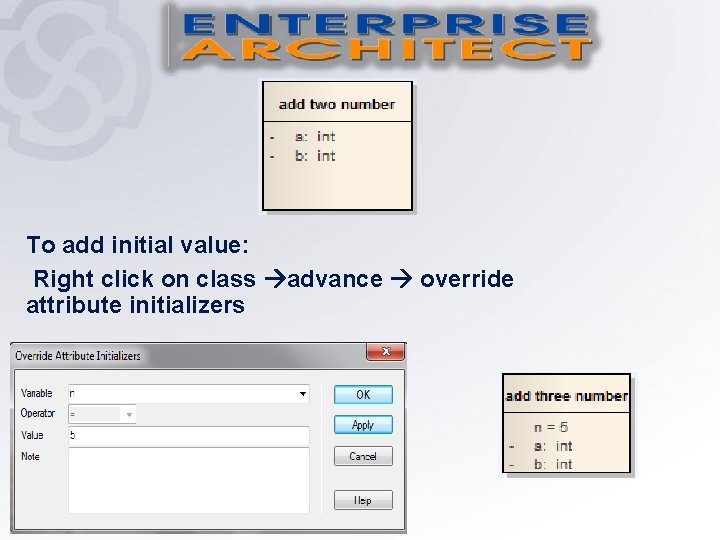
To add initial value: Right click on class advance override attribute initializers
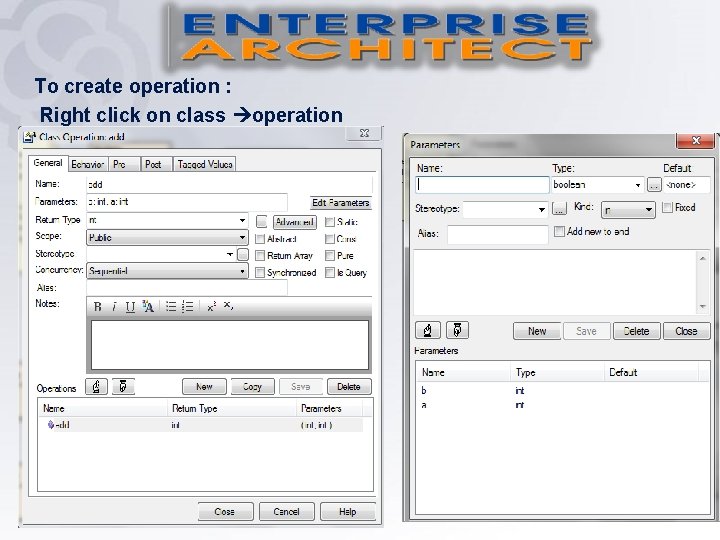
To create operation : Right click on class operation
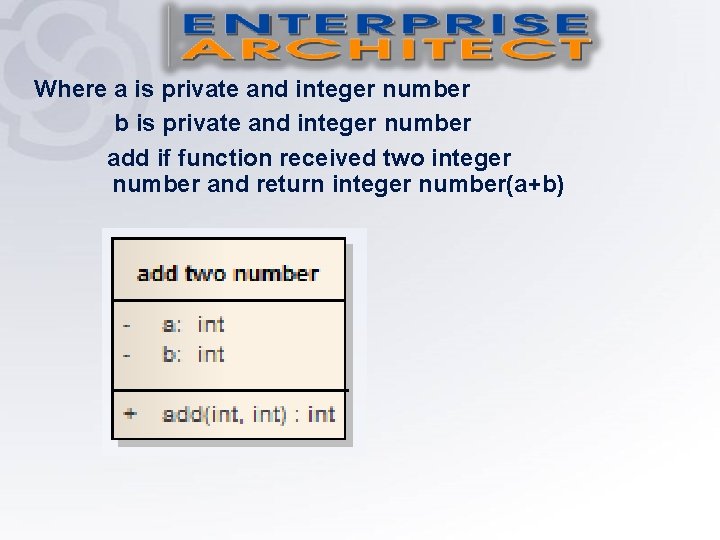
Where a is private and integer number b is private and integer number add if function received two integer number and return integer number(a+b)
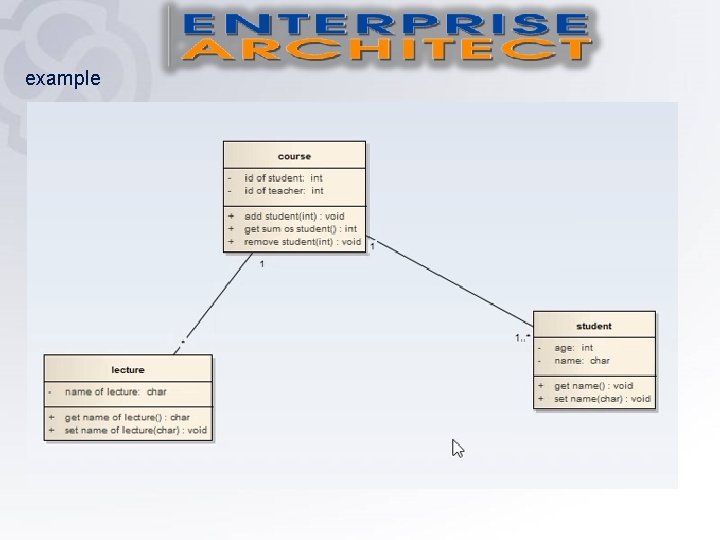
example

Thank You
 Enterprise architect interface
Enterprise architect interface Enterprise architect requirements management
Enterprise architect requirements management Jhs 179
Jhs 179 Activity diagram enterprise architect
Activity diagram enterprise architect Enterprise architect subversion
Enterprise architect subversion Enterprise architect import database schema
Enterprise architect import database schema Qpr enterprise architect
Qpr enterprise architect The interaction diagrams, use case diagrams are called as
The interaction diagrams, use case diagrams are called as An activity diagram is a static model.
An activity diagram is a static model. Enterprise-class electronic commerce software
Enterprise-class electronic commerce software Enterprise-class electronic commerce software:
Enterprise-class electronic commerce software: Rational software architect
Rational software architect