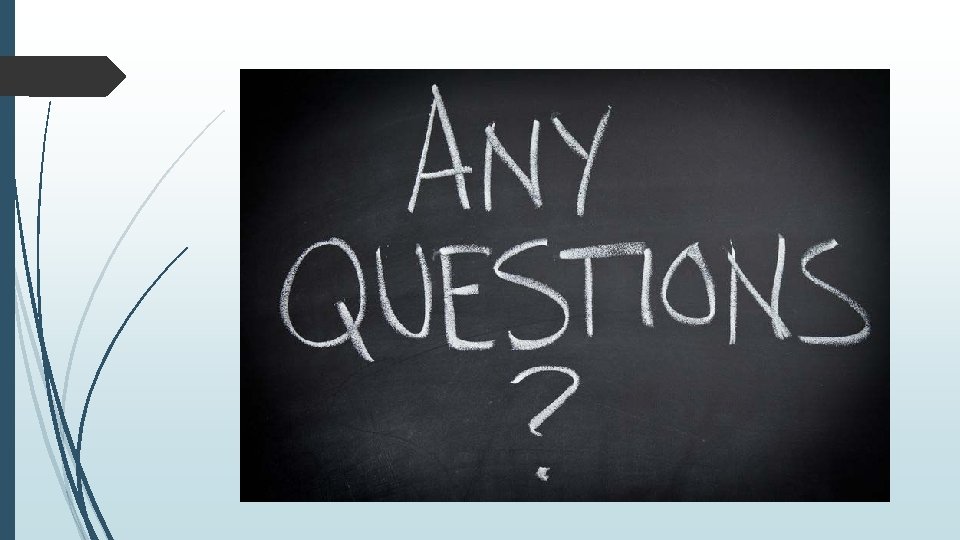Chapter 15 Detail View Form View Controls492 511
![Chapter 15: Detail. View & Form. View. Controls[492 -511] By: Vadhiraj Satya Maligi Student Chapter 15: Detail. View & Form. View. Controls[492 -511] By: Vadhiraj Satya Maligi Student](https://slidetodoc.com/presentation_image/03d3b457cbf10e58ca1ef8ba333a8a18/image-1.jpg)
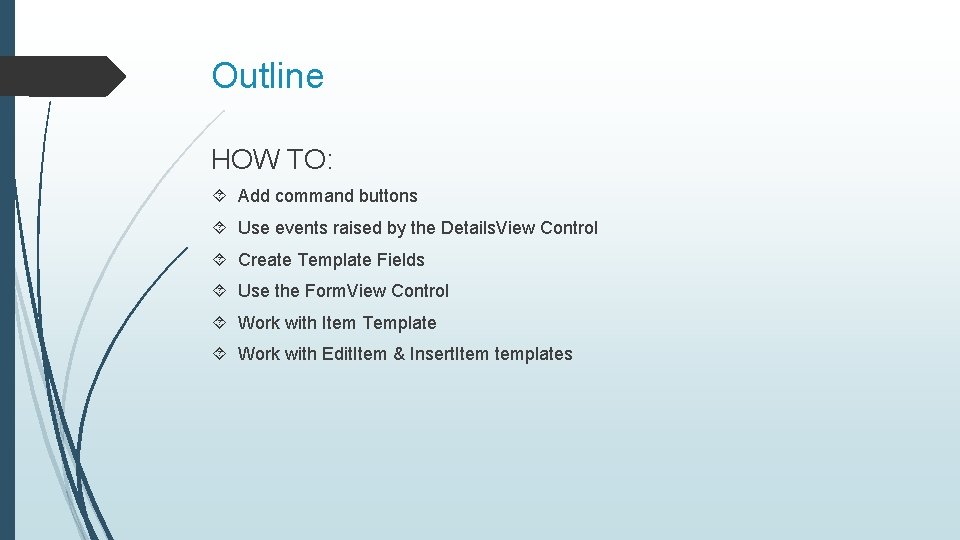
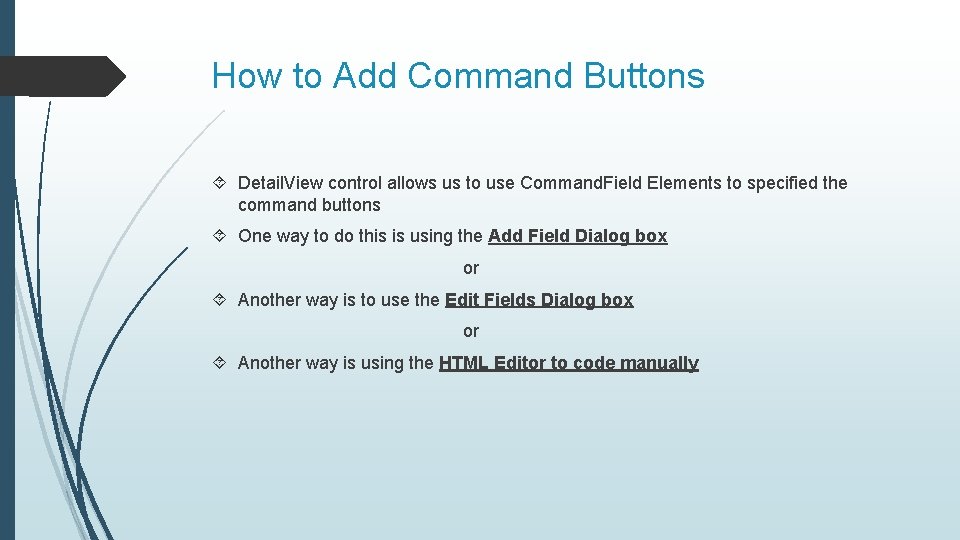
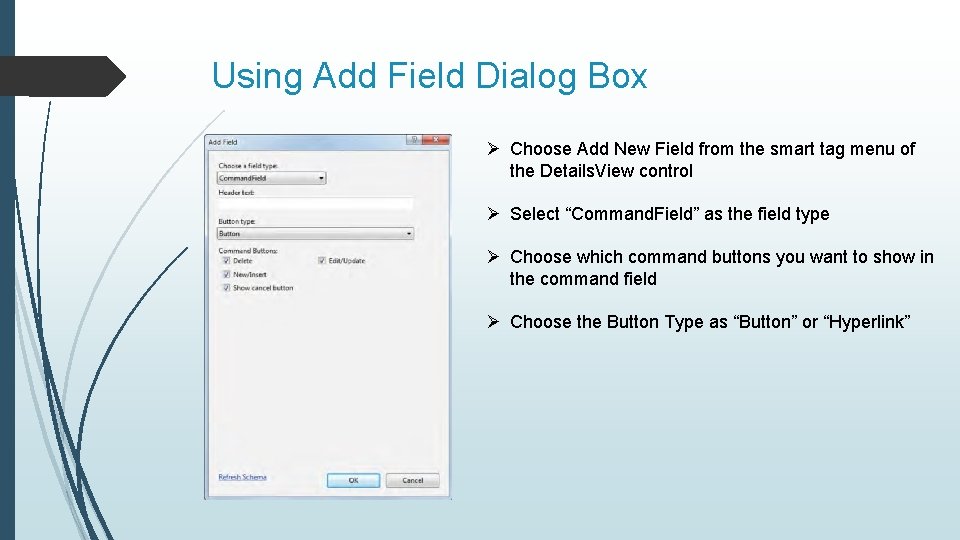
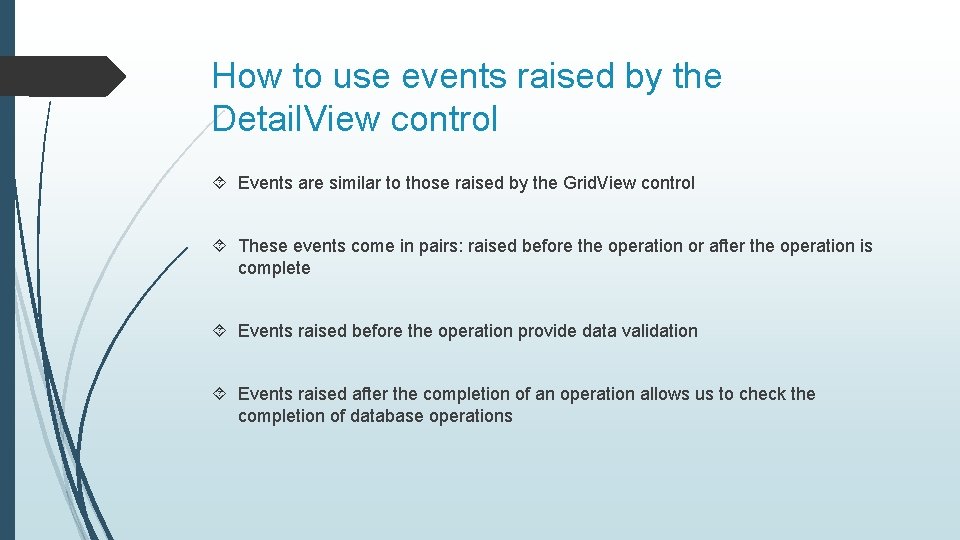
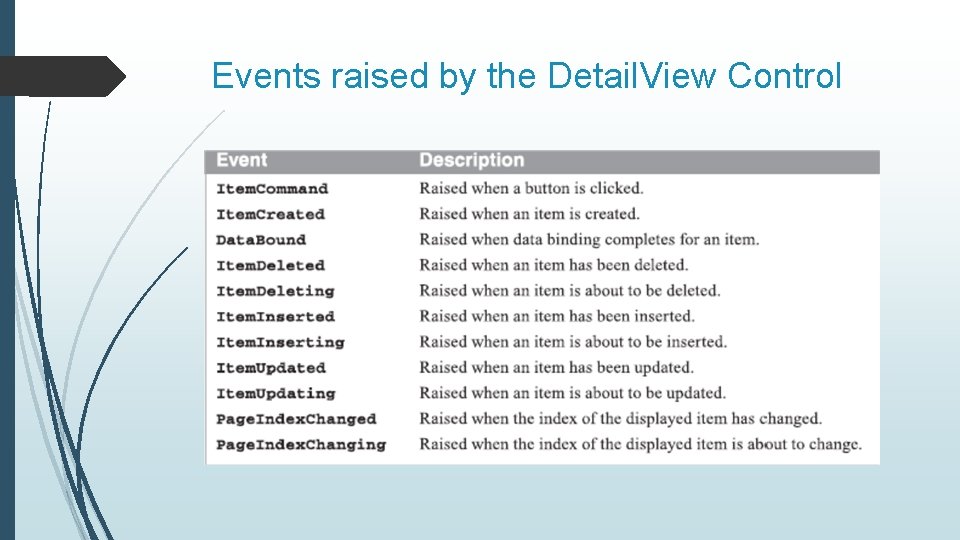
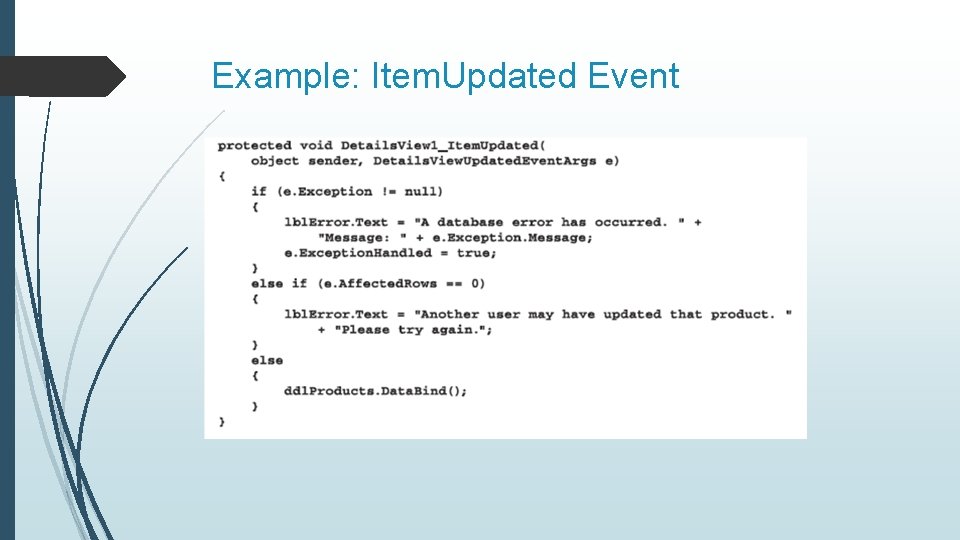
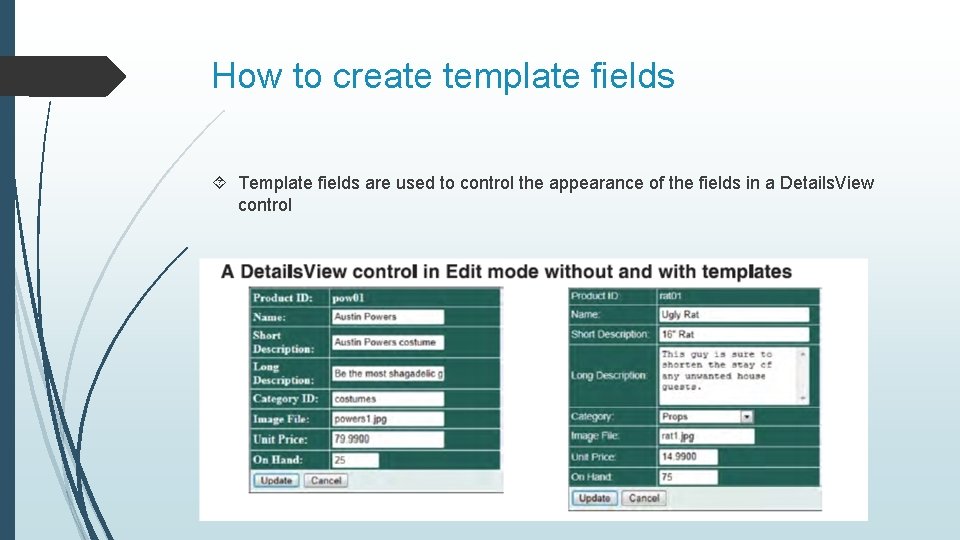
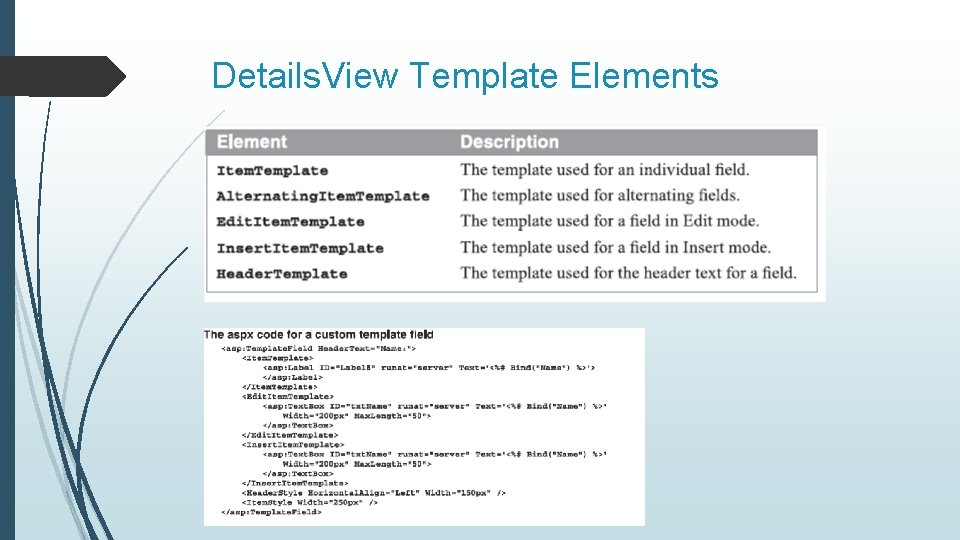
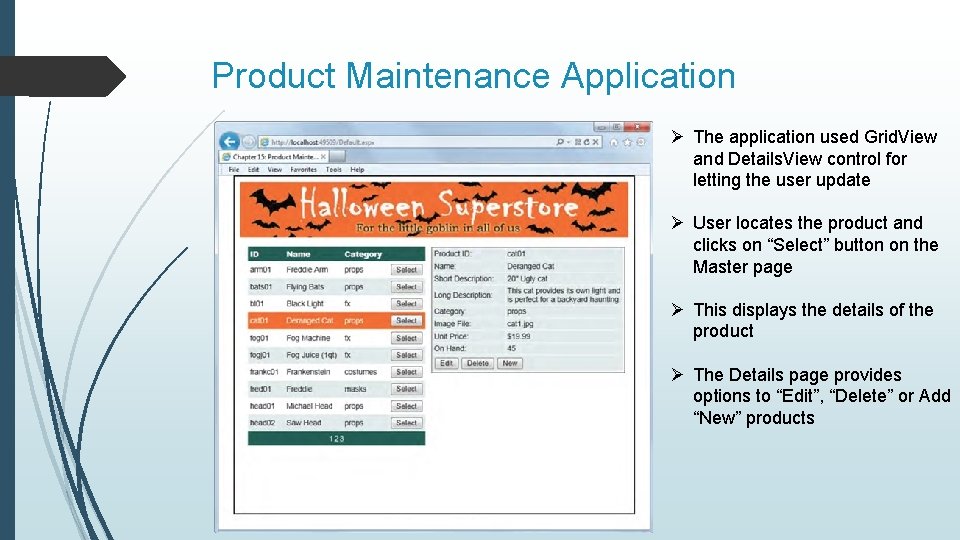
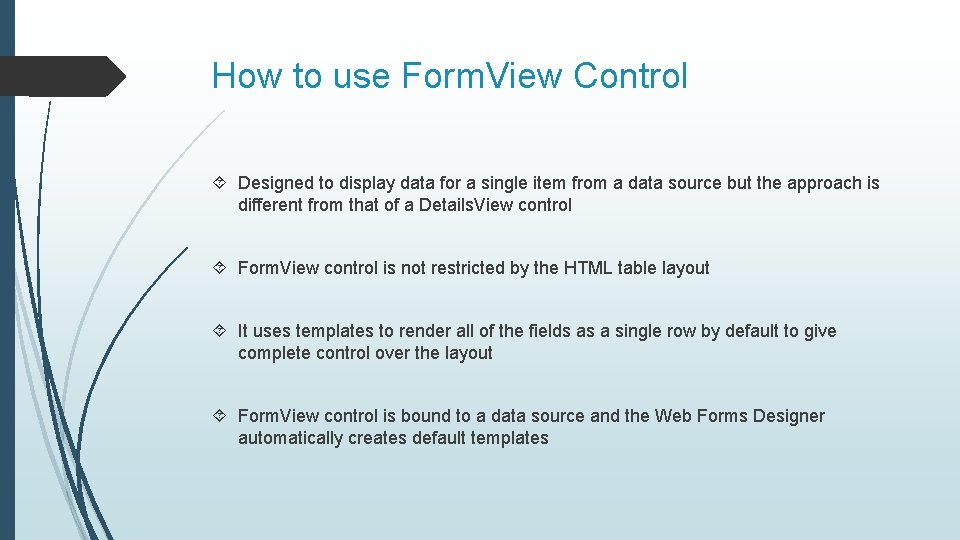
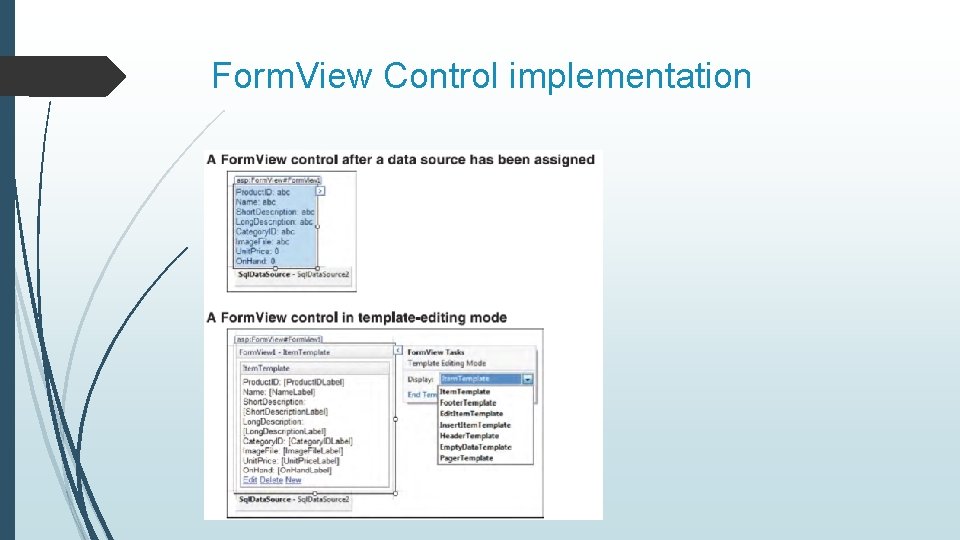
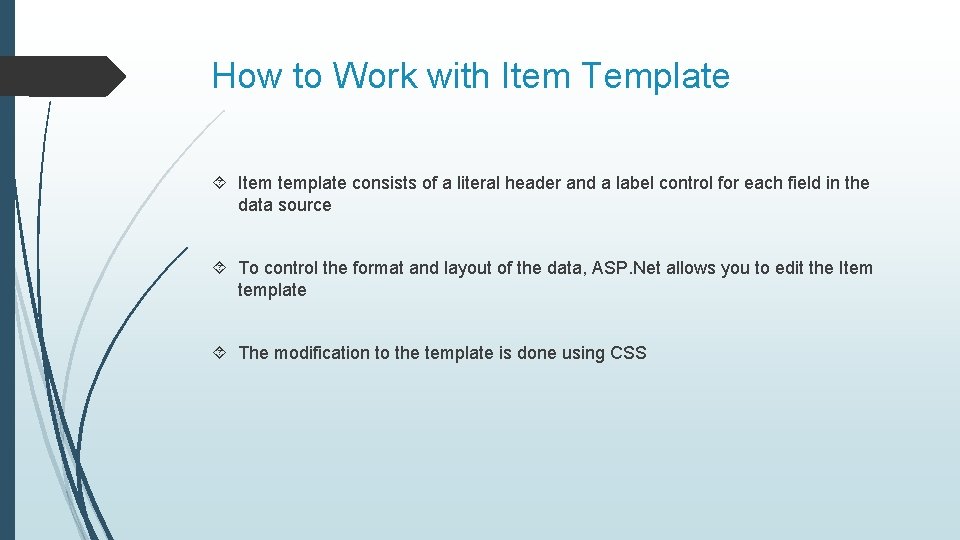
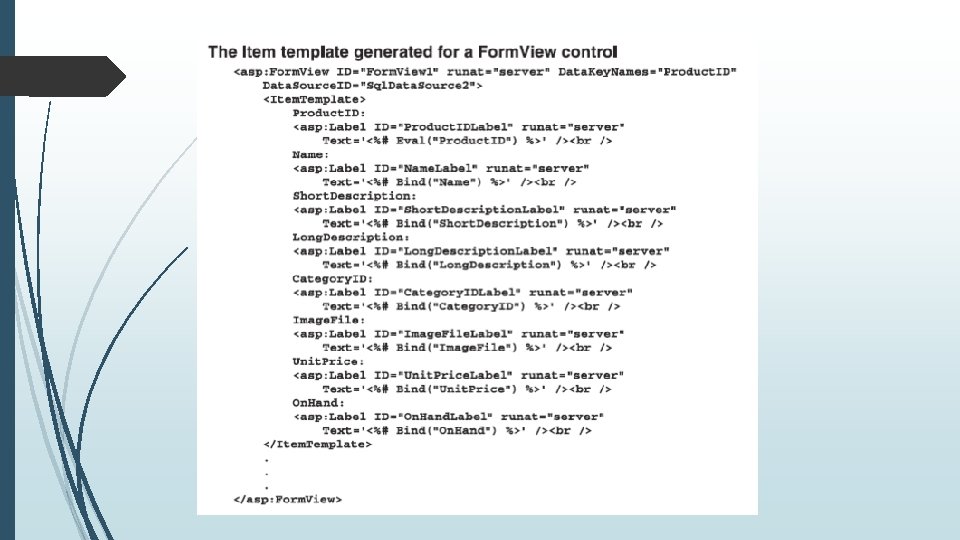
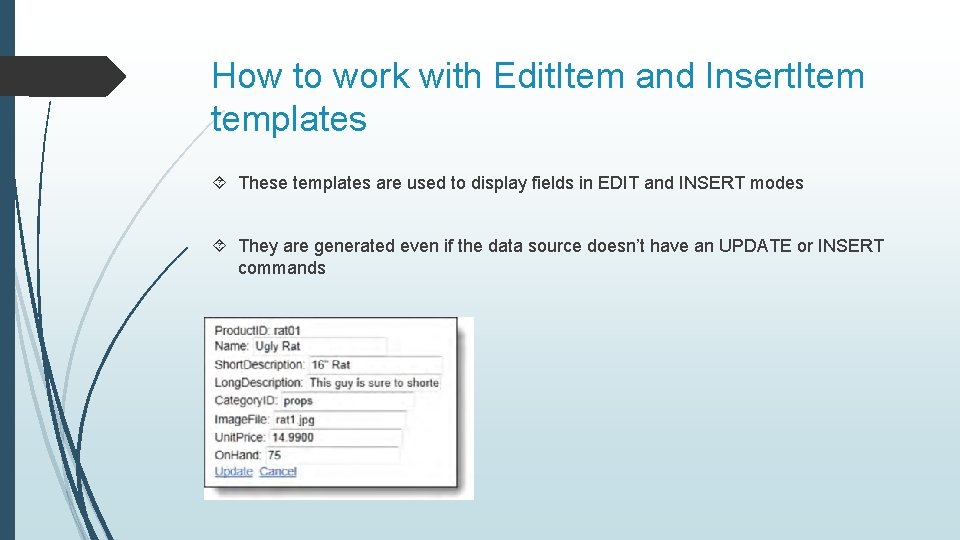

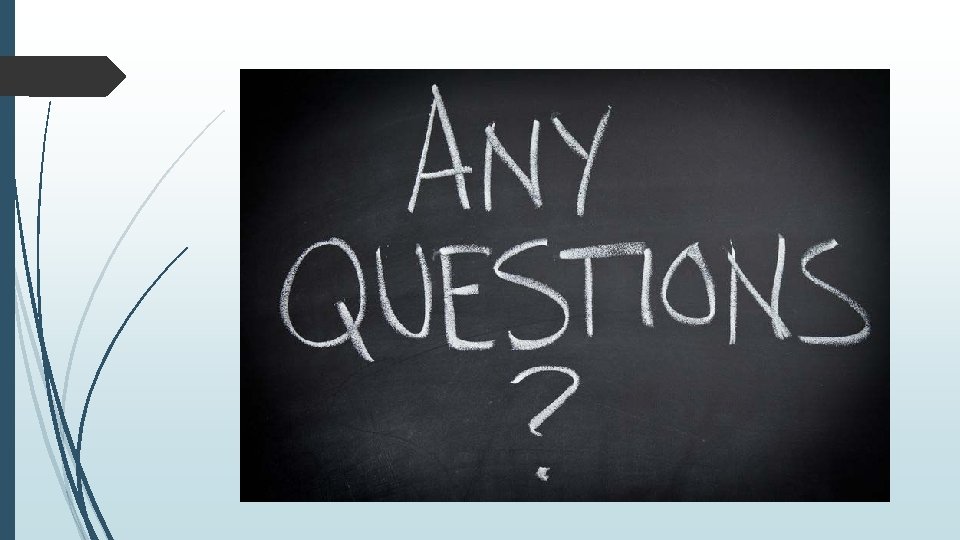
- Slides: 17
![Chapter 15 Detail View Form View Controls492 511 By Vadhiraj Satya Maligi Student Chapter 15: Detail. View & Form. View. Controls[492 -511] By: Vadhiraj Satya Maligi Student](https://slidetodoc.com/presentation_image/03d3b457cbf10e58ca1ef8ba333a8a18/image-1.jpg)
Chapter 15: Detail. View & Form. View. Controls[492 -511] By: Vadhiraj Satya Maligi Student ID : 1541845 Presentation ID : 27
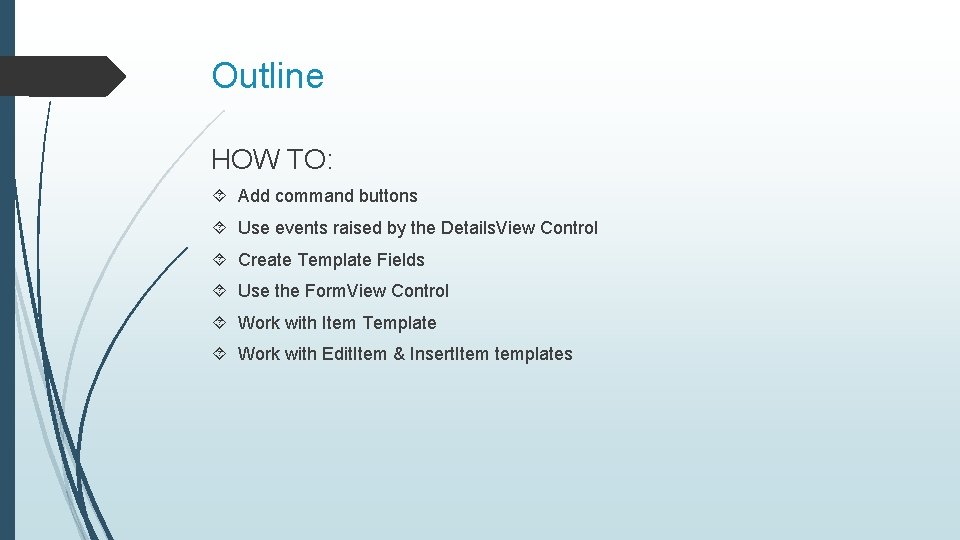
Outline HOW TO: Add command buttons Use events raised by the Details. View Control Create Template Fields Use the Form. View Control Work with Item Template Work with Edit. Item & Insert. Item templates
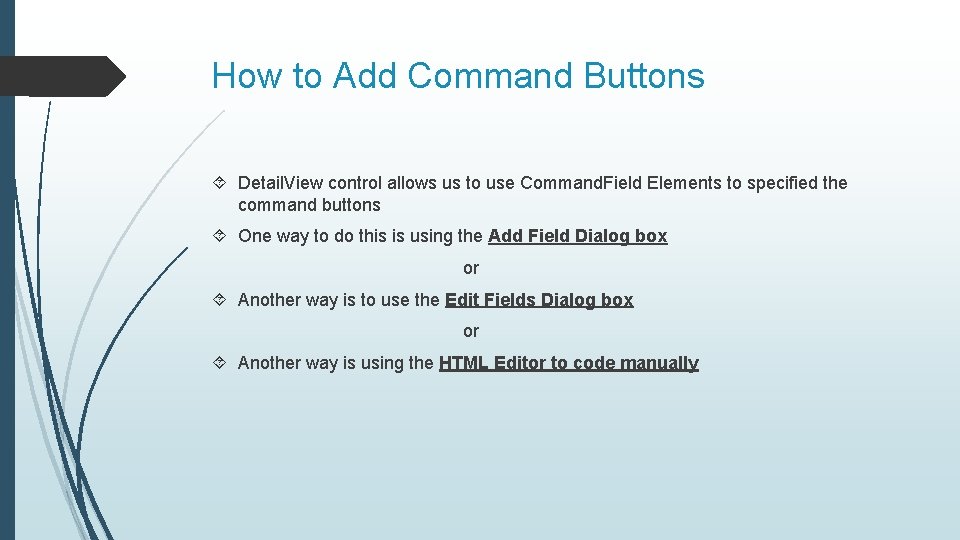
How to Add Command Buttons Detail. View control allows us to use Command. Field Elements to specified the command buttons One way to do this is using the Add Field Dialog box or Another way is to use the Edit Fields Dialog box or Another way is using the HTML Editor to code manually
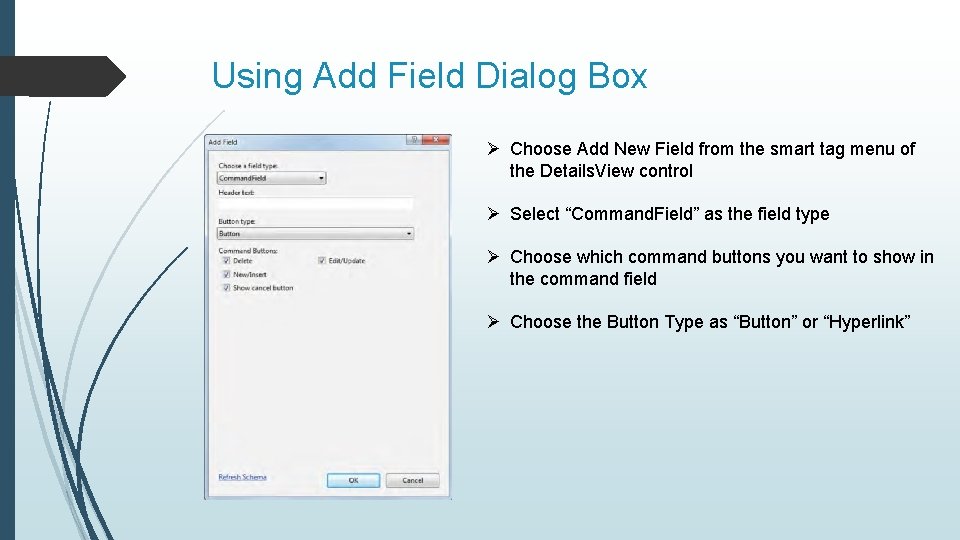
Using Add Field Dialog Box Ø Choose Add New Field from the smart tag menu of the Details. View control Ø Select “Command. Field” as the field type Ø Choose which command buttons you want to show in the command field Ø Choose the Button Type as “Button” or “Hyperlink”
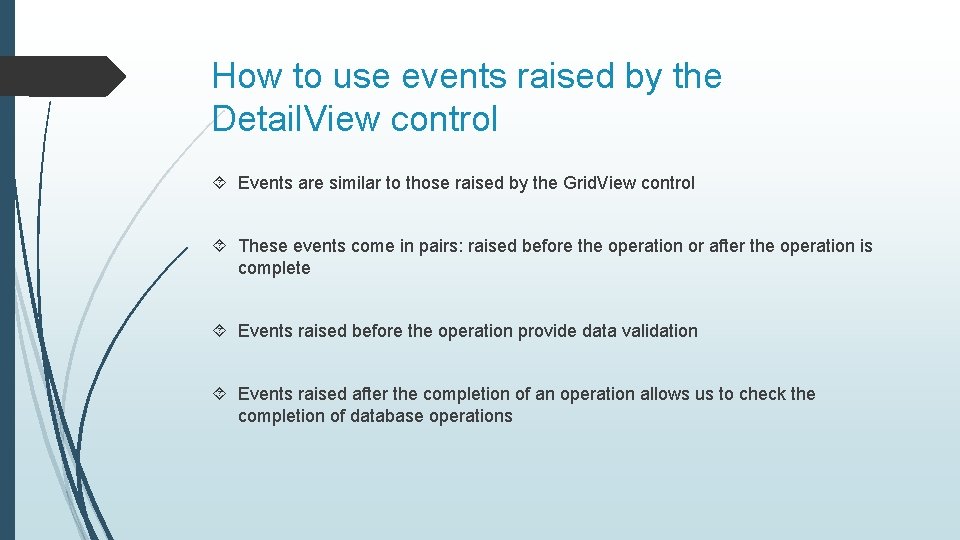
How to use events raised by the Detail. View control Events are similar to those raised by the Grid. View control These events come in pairs: raised before the operation or after the operation is complete Events raised before the operation provide data validation Events raised after the completion of an operation allows us to check the completion of database operations
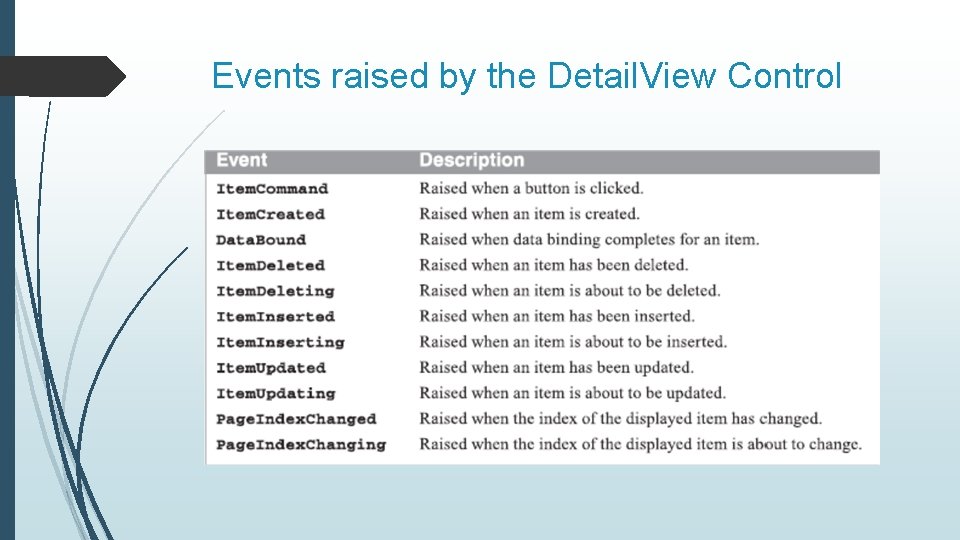
Events raised by the Detail. View Control
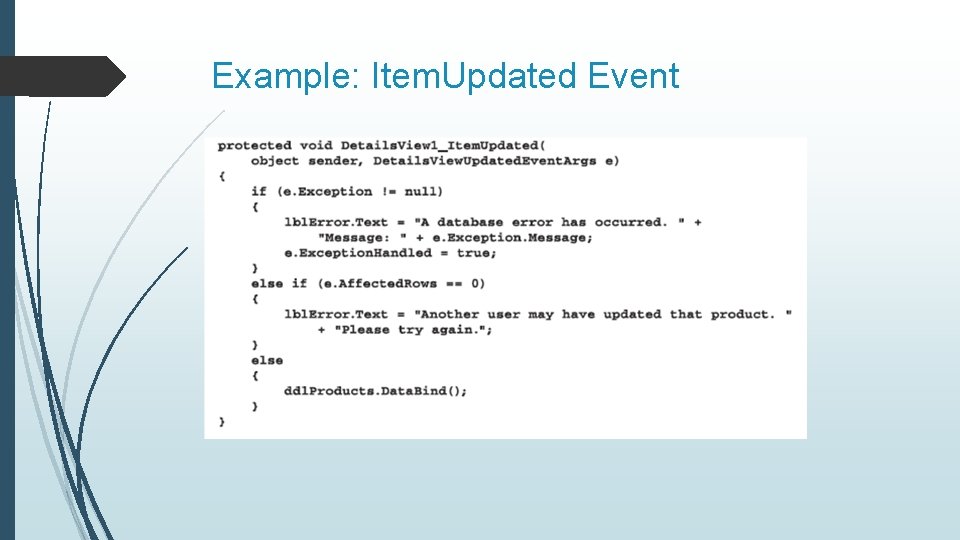
Example: Item. Updated Event
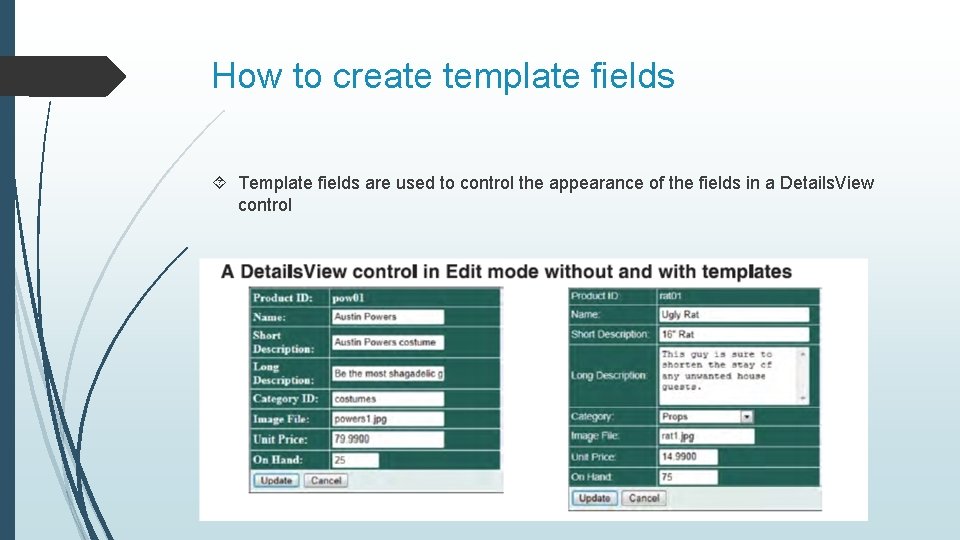
How to create template fields Template fields are used to control the appearance of the fields in a Details. View control
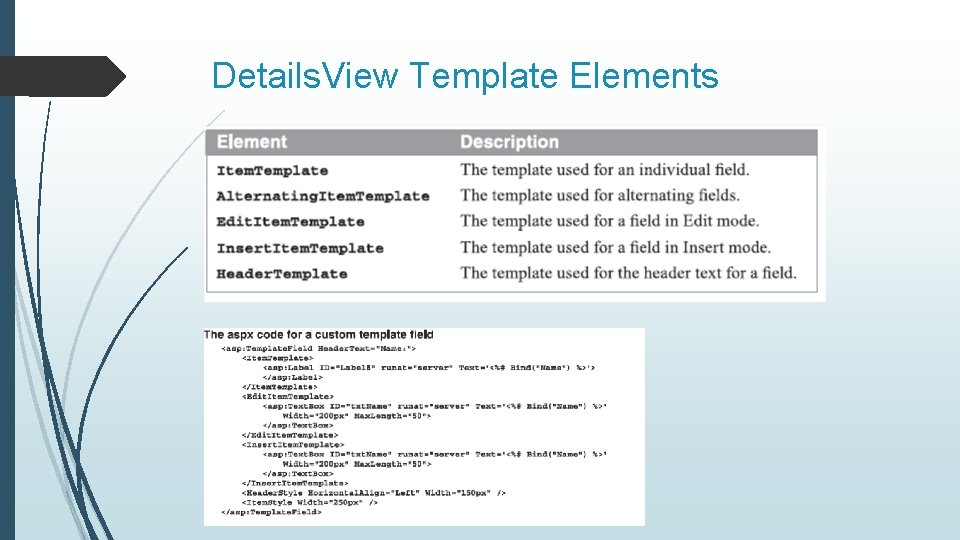
Details. View Template Elements
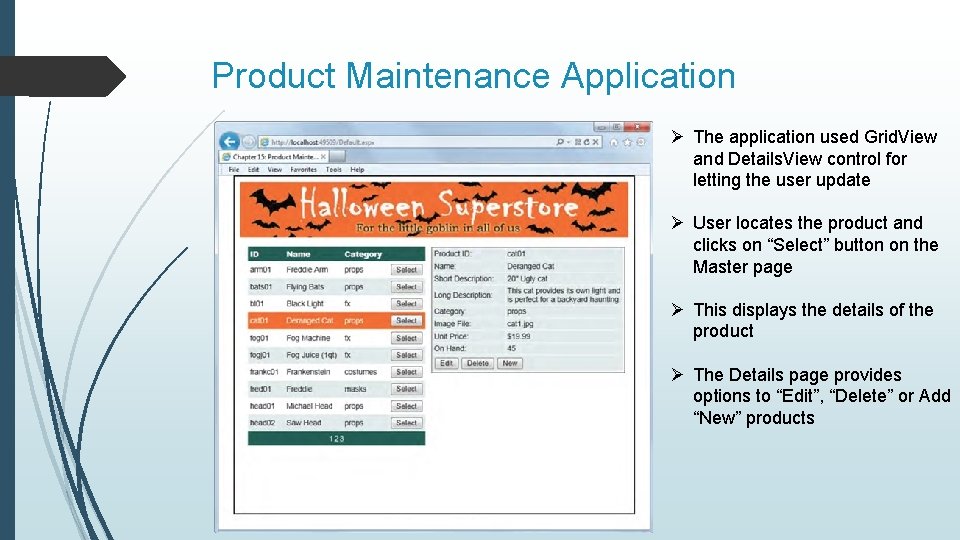
Product Maintenance Application Ø The application used Grid. View and Details. View control for letting the user update Ø User locates the product and clicks on “Select” button on the Master page Ø This displays the details of the product Ø The Details page provides options to “Edit”, “Delete” or Add “New” products
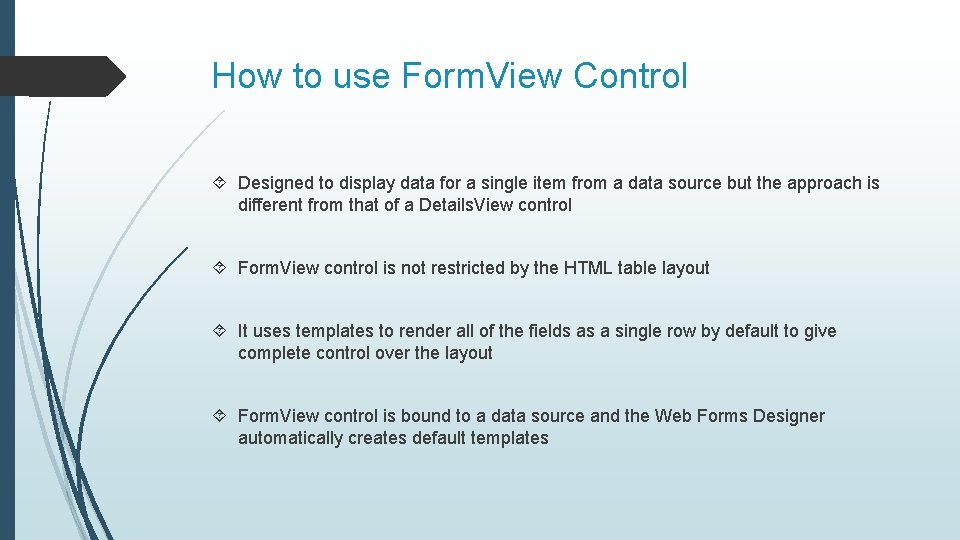
How to use Form. View Control Designed to display data for a single item from a data source but the approach is different from that of a Details. View control Form. View control is not restricted by the HTML table layout It uses templates to render all of the fields as a single row by default to give complete control over the layout Form. View control is bound to a data source and the Web Forms Designer automatically creates default templates
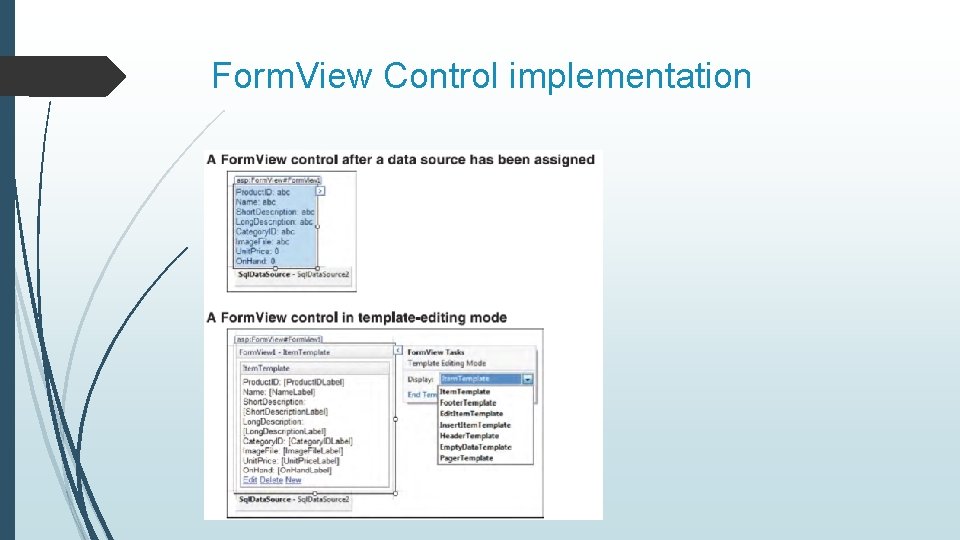
Form. View Control implementation
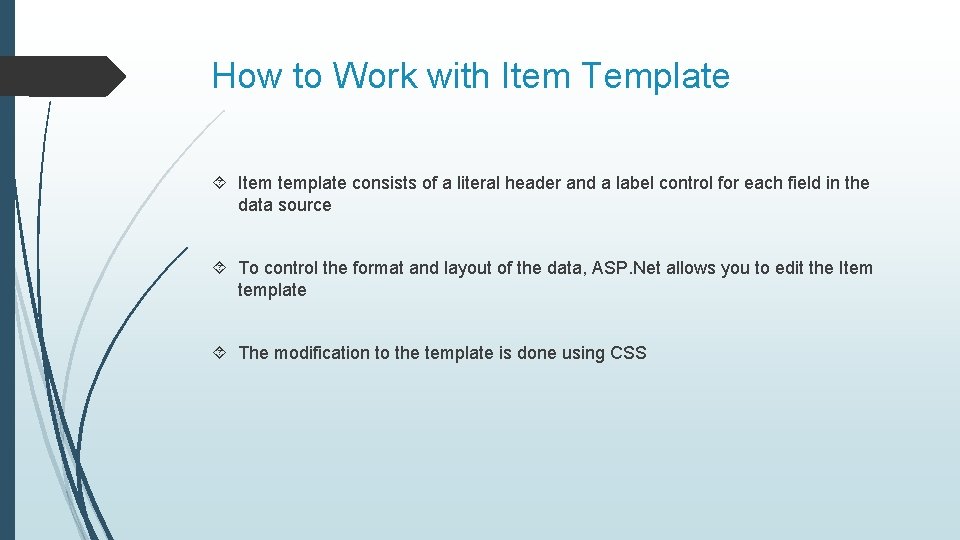
How to Work with Item Template Item template consists of a literal header and a label control for each field in the data source To control the format and layout of the data, ASP. Net allows you to edit the Item template The modification to the template is done using CSS
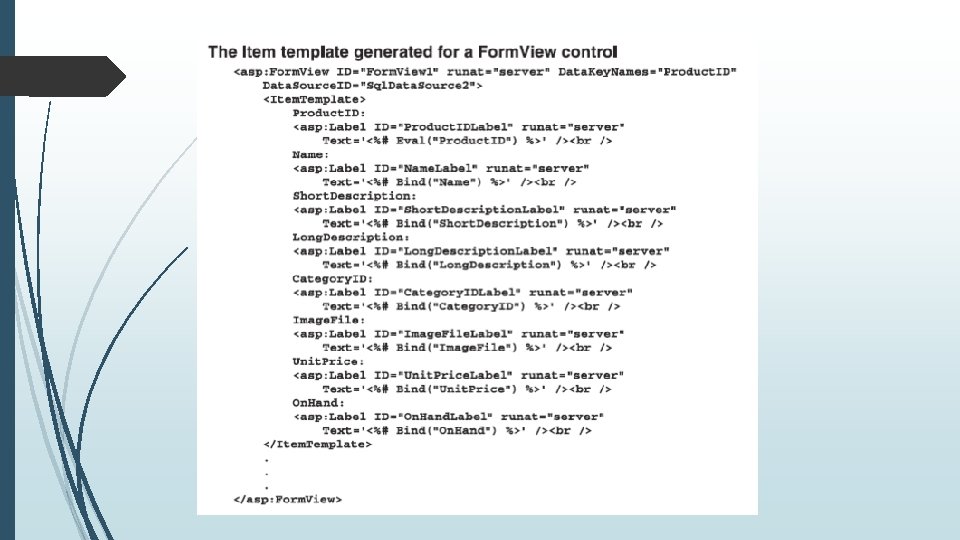
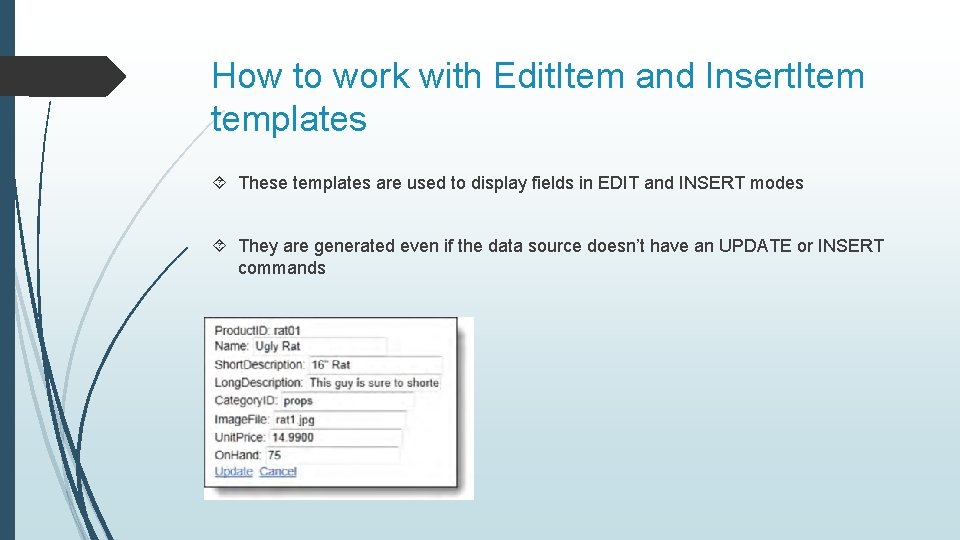
How to work with Edit. Item and Insert. Item templates These templates are used to display fields in EDIT and INSERT modes They are generated even if the data source doesn’t have an UPDATE or INSERT commands