Chapter 14 Translate Rotate A few Illustrations If

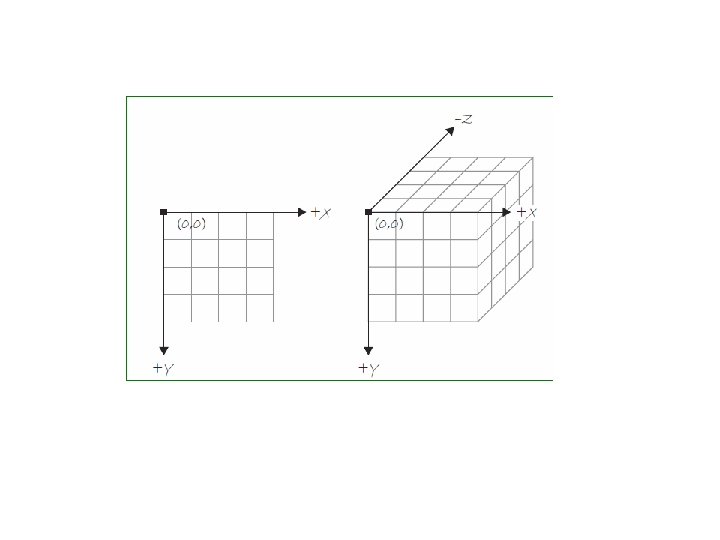
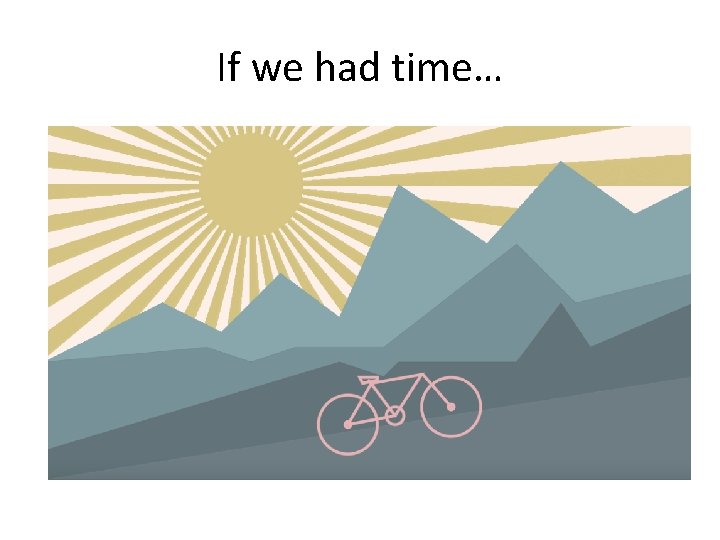
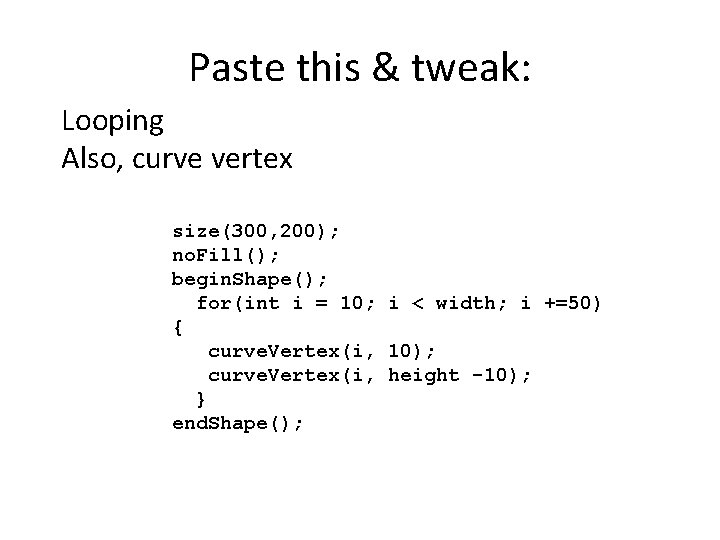
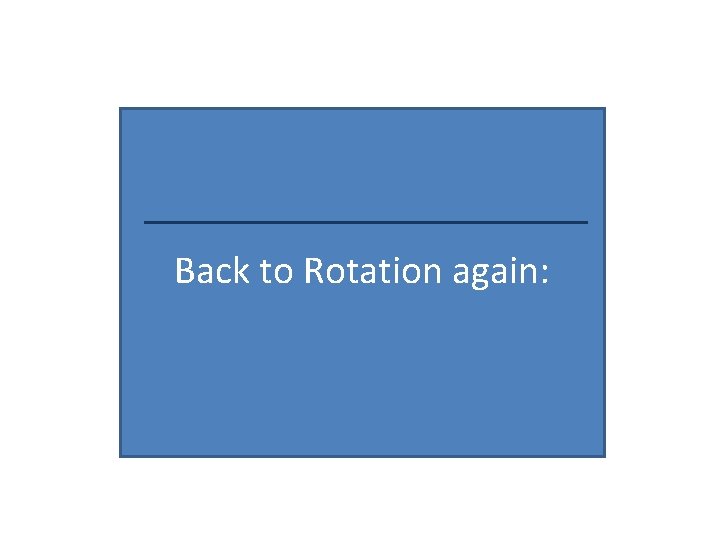
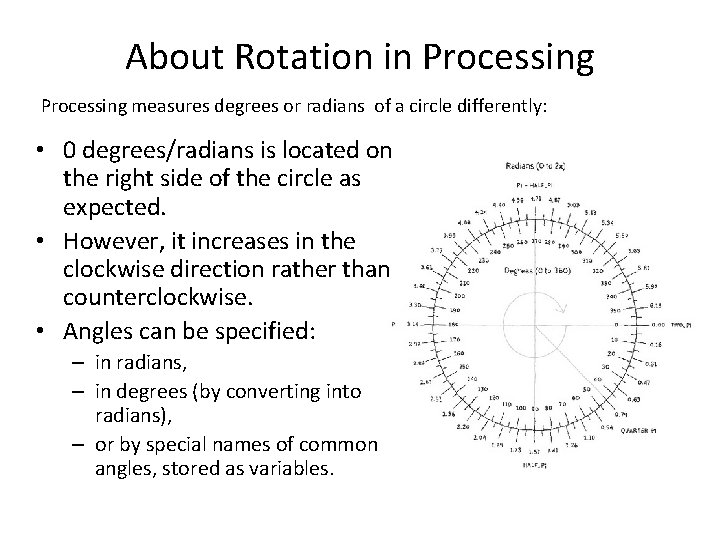
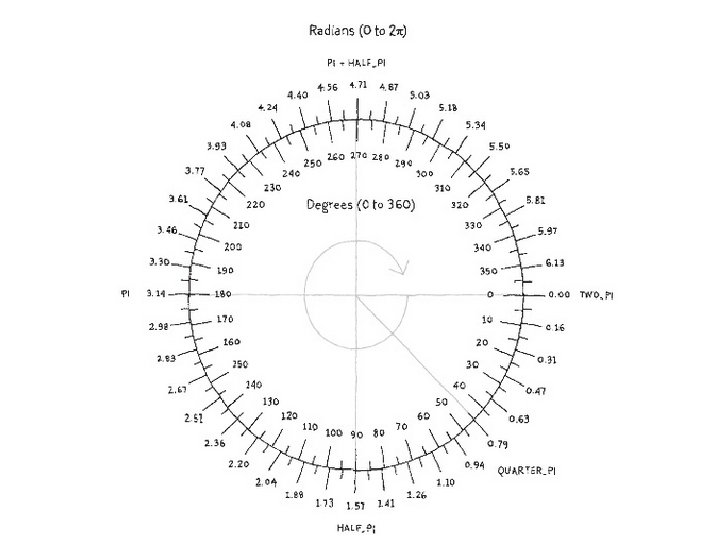
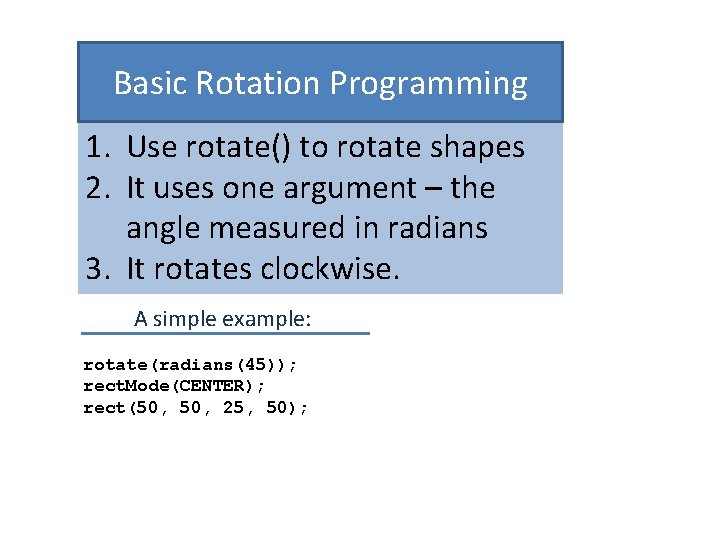
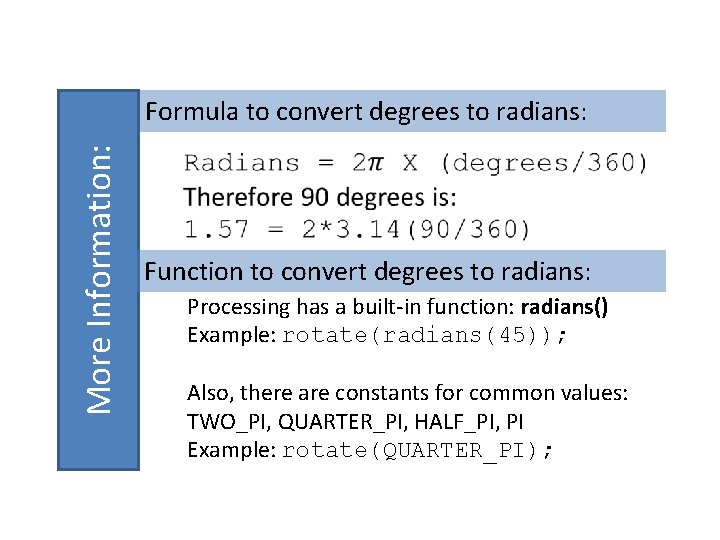
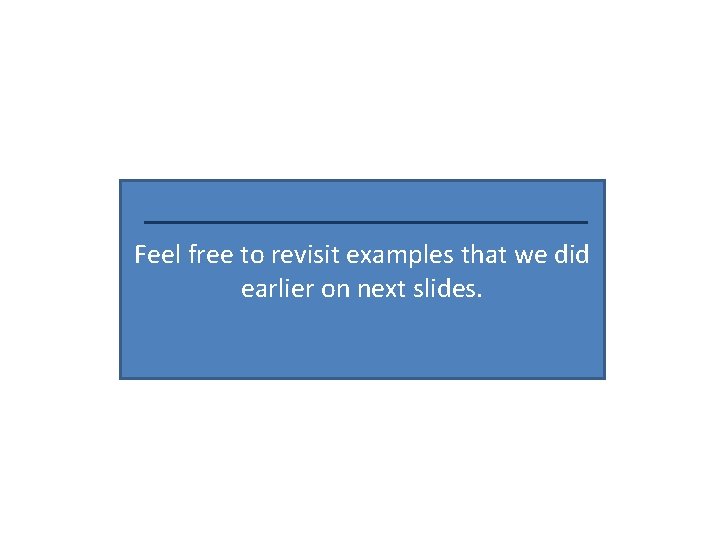
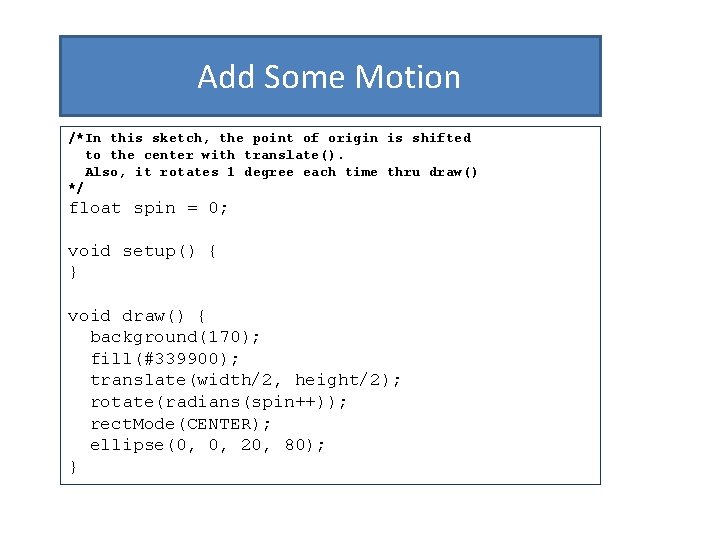

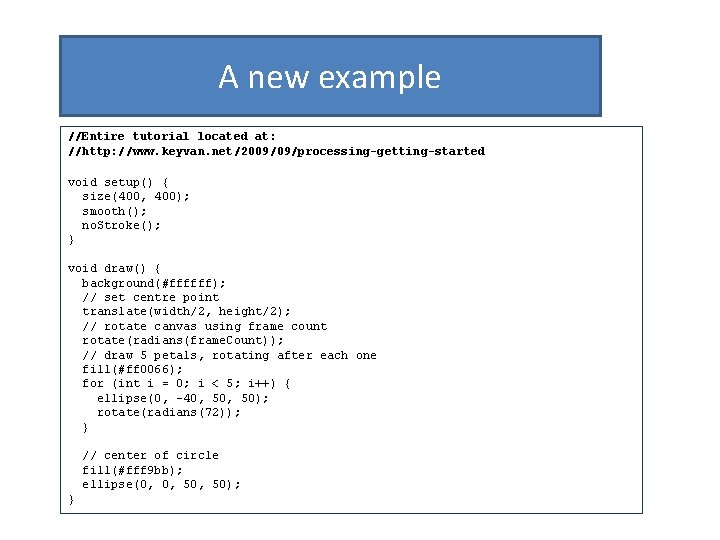
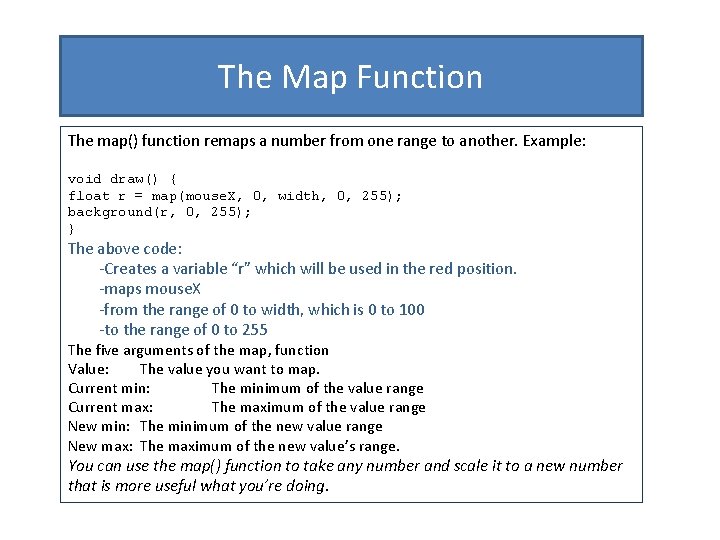
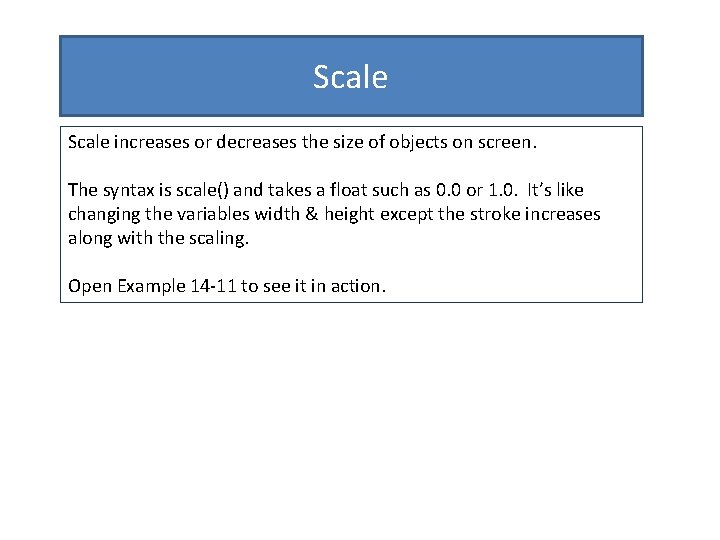



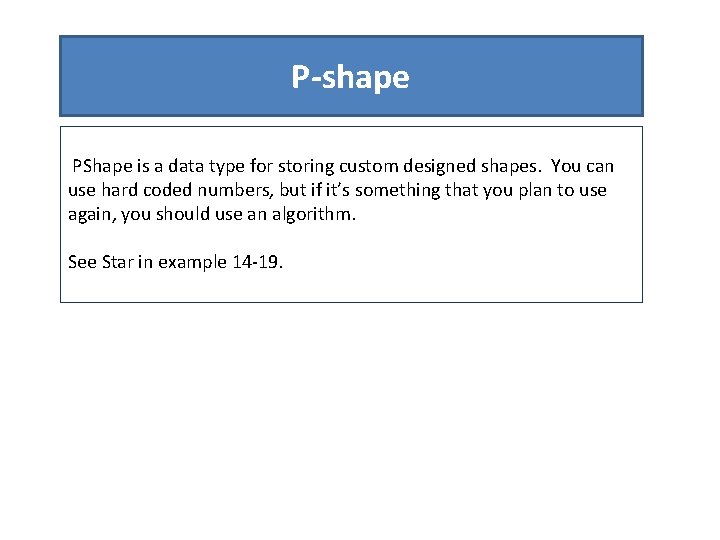
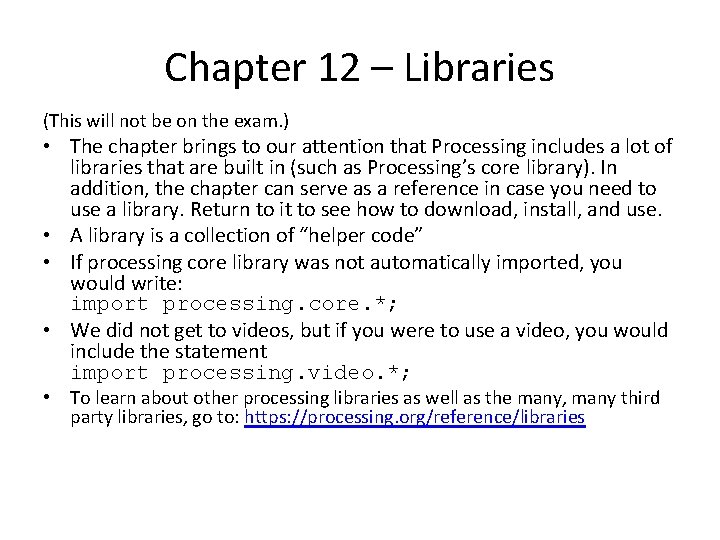
- Slides: 20

Chapter 14, Translate & Rotate A few Illustrations
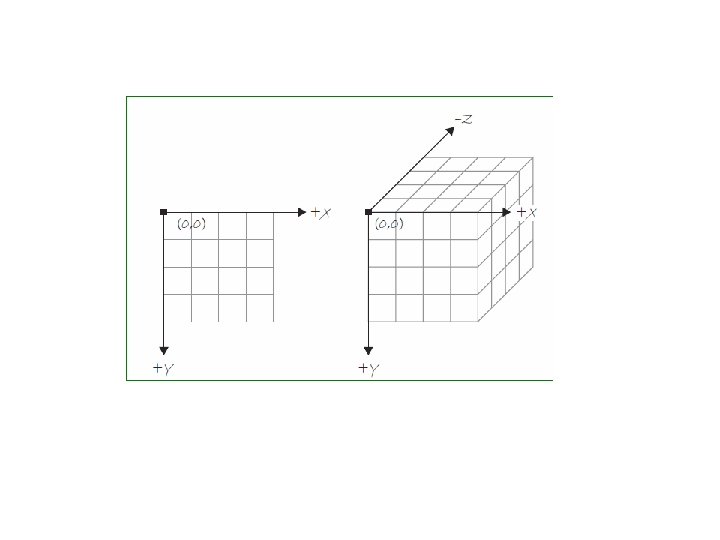
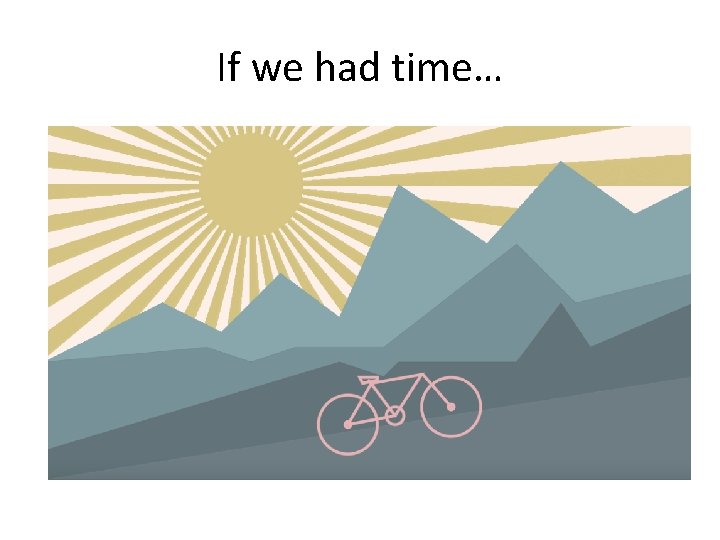
If we had time…
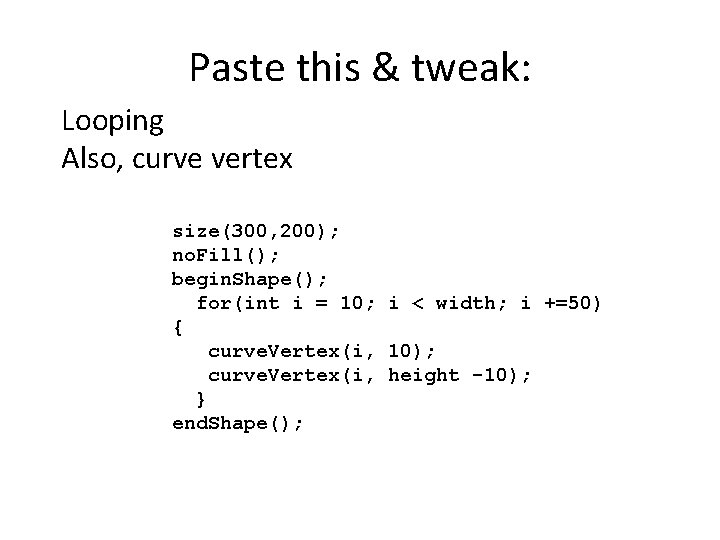
Paste this & tweak: Looping Also, curve vertex size(300, 200); no. Fill(); begin. Shape(); for(int i = 10; i < width; i +=50) { curve. Vertex(i, 10); curve. Vertex(i, height -10); } end. Shape();
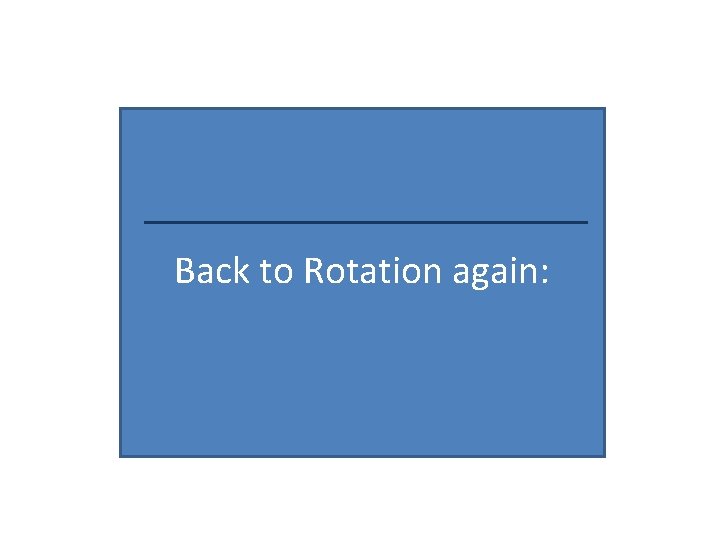
Back to Rotation again:
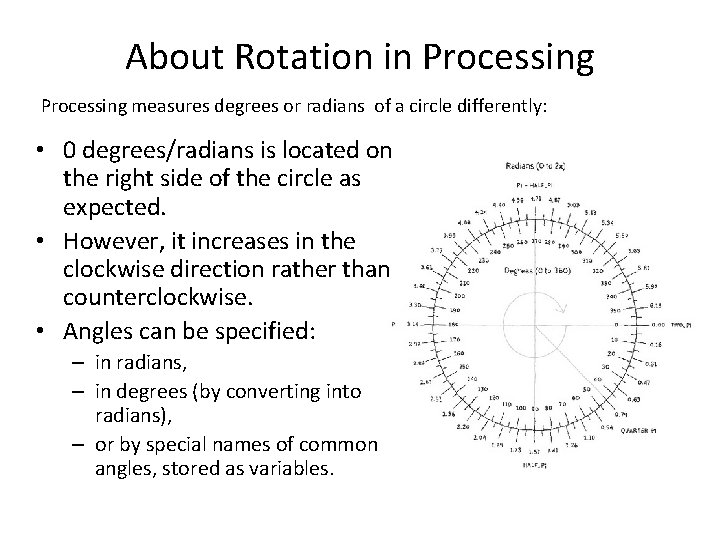
About Rotation in Processing measures degrees or radians of a circle differently: • 0 degrees/radians is located on the right side of the circle as expected. • However, it increases in the clockwise direction rather than counterclockwise. • Angles can be specified: – in radians, – in degrees (by converting into radians), – or by special names of common angles, stored as variables.
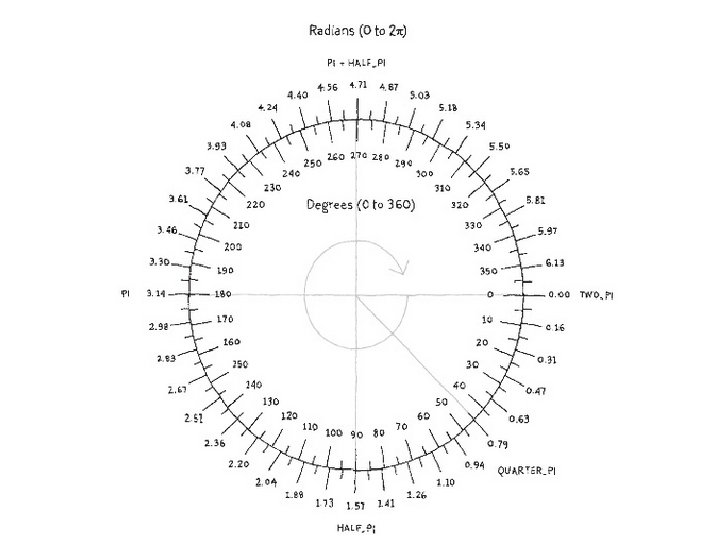
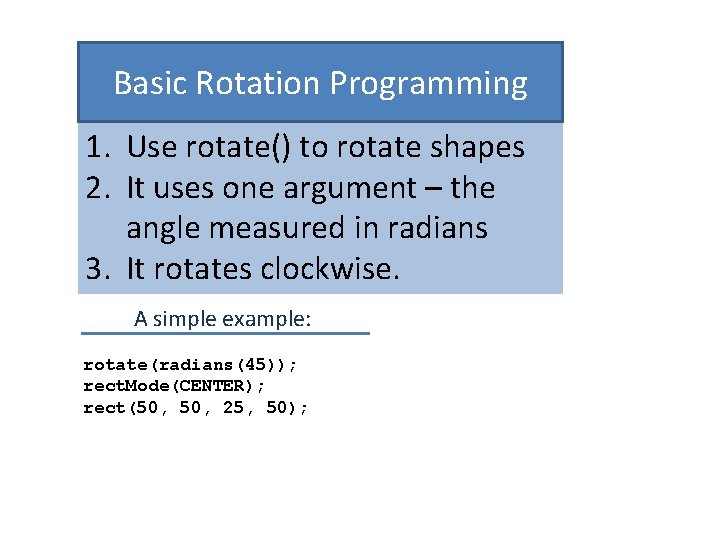
Basic Rotation Programming 1. Use rotate() to rotate shapes 2. It uses one argument – the angle measured in radians 3. It rotates clockwise. A simple example: rotate(radians(45)); rect. Mode(CENTER); rect(50, 25, 50);
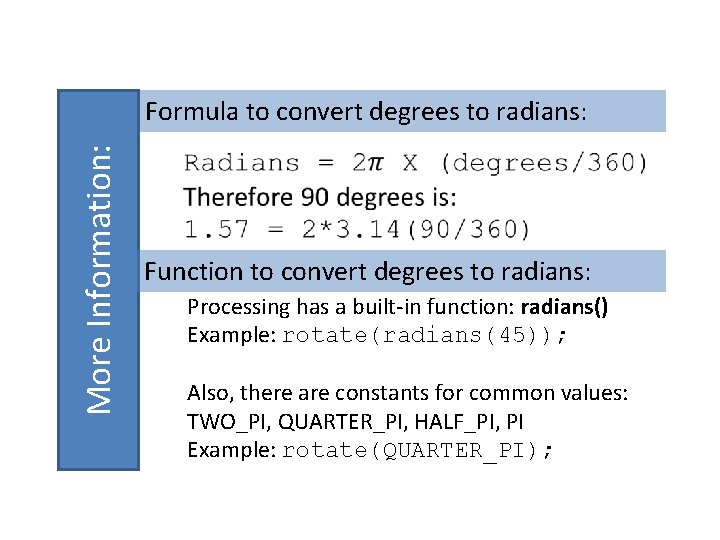
More Information: Formula to convert degrees to radians: Function to convert degrees to radians: Processing has a built-in function: radians() Example: rotate(radians(45)); Also, there are constants for common values: TWO_PI, QUARTER_PI, HALF_PI, PI Example: rotate(QUARTER_PI);
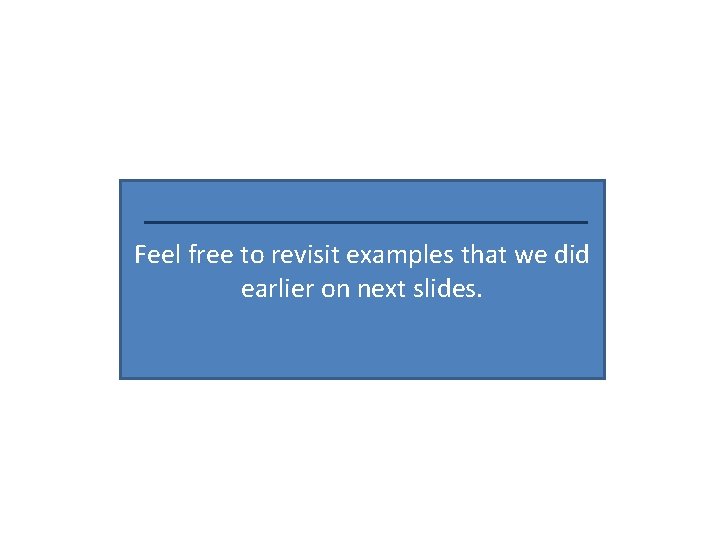
Feel free to revisit examples that we did earlier on next slides.
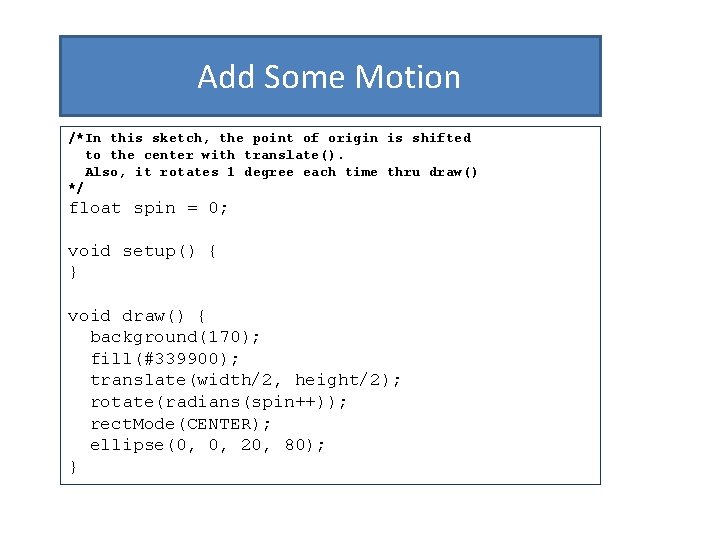
Add Some Motion /*In this sketch, the point of origin is shifted to the center with translate(). Also, it rotates 1 degree each time thru draw() */ float spin = 0; void setup() { } void draw() { background(170); fill(#339900); translate(width/2, height/2); rotate(radians(spin++)); rect. Mode(CENTER); ellipse(0, 0, 20, 80); }

Funprogramming example //remix of funprogramming. com #27. See the original as well float r = 0; void setup() { size(400, 400); background(10); no. Stroke(); } void draw() { translate(width/2, height/2); fill(#ffcc 33); rotate(r); float circle_size = 5; ellipse(50+ r, 10, circle_size); r = r + 0. 5; println(r); }
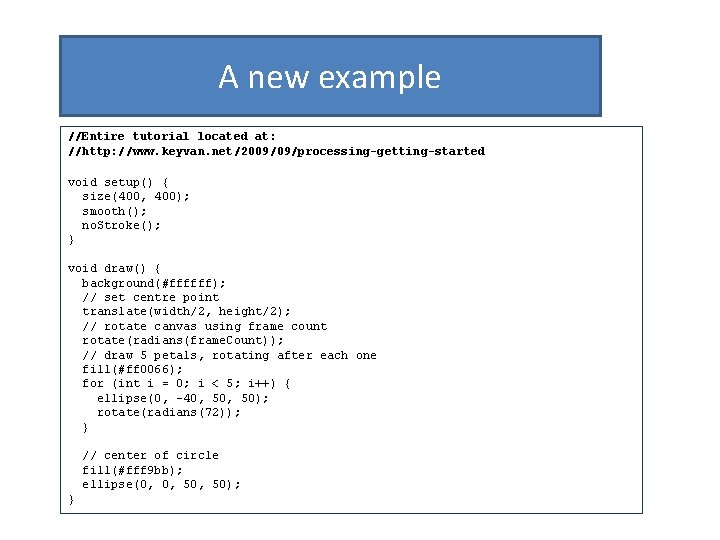
A new example //Entire tutorial located at: //http: //www. keyvan. net/2009/09/processing-getting-started void setup() { size(400, 400); smooth(); no. Stroke(); } void draw() { background(#ffffff); // set centre point translate(width/2, height/2); // rotate canvas using frame count rotate(radians(frame. Count)); // draw 5 petals, rotating after each one fill(#ff 0066); for (int i = 0; i < 5; i++) { ellipse(0, -40, 50); rotate(radians(72)); } // center of circle fill(#fff 9 bb); ellipse(0, 0, 50); }
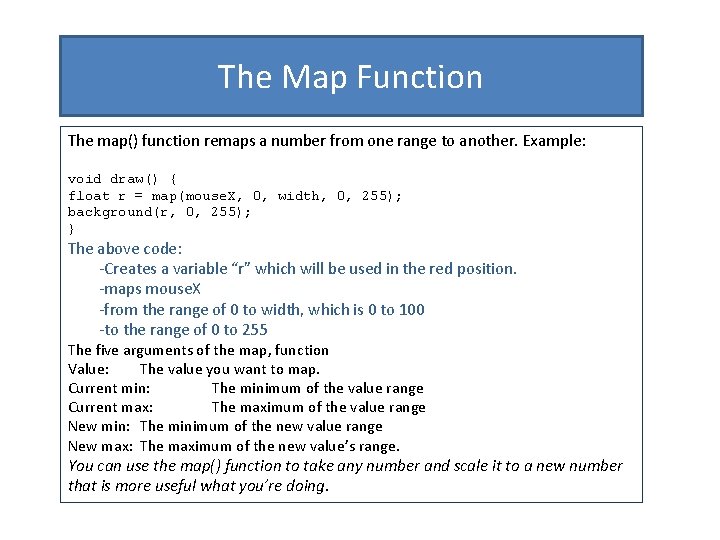
The Map Function The map() function remaps a number from one range to another. Example: void draw() { float r = map(mouse. X, 0, width, 0, 255); background(r, 0, 255); } The above code: -Creates a variable “r” which will be used in the red position. -maps mouse. X -from the range of 0 to width, which is 0 to 100 -to the range of 0 to 255 The five arguments of the map, function Value: The value you want to map. Current min: The minimum of the value range Current max: The maximum of the value range New min: The minimum of the new value range New max: The maximum of the new value’s range. You can use the map() function to take any number and scale it to a new number that is more useful what you’re doing.
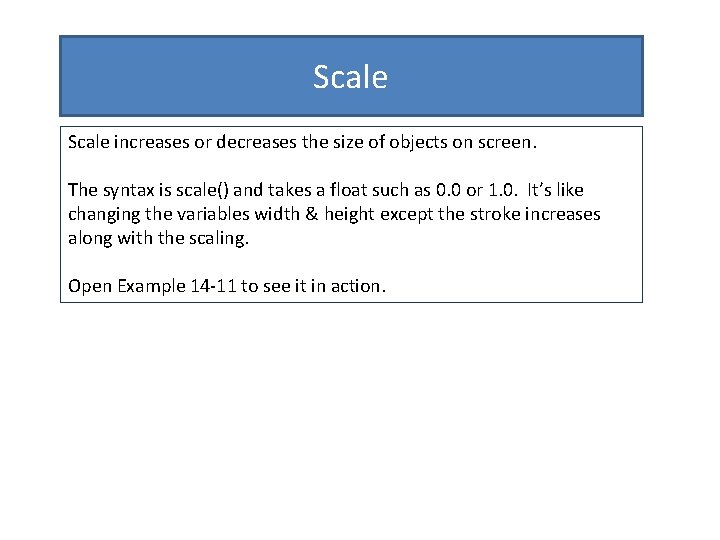
Scale increases or decreases the size of objects on screen. The syntax is scale() and takes a float such as 0. 0 or 1. 0. It’s like changing the variables width & height except the stroke increases along with the scaling. Open Example 14 -11 to see it in action.

Push and Pop matrix A matrix is a two-dimensional array; that is, an array of rows and columns. In Processing, when translations and rotations are applied, the transformation matrix changes. A matrix in Processing is simply a table used to describe the window orientation (whether or not it is translated or rotated). In your designs, you might like to put the orientation back to its original position. The push and pop matrixes are used for the purpose: push. Matrix <-- saves the current matrix system pop. Matrix <-- restores that saved matrix system

Push and Pop matrix A matrix is a two-dimensional array; that is, an array of rows and columns. In Processing, when translations and rotations are applied, the transformation matrix changes. A matrix in Processing is simply a table used to describe the window orientation (whether or not it is translated or rotated). In your designs, you might like to put the orientation back to its original position. The push and pop matrixes are used for the purpose: push. Matrix <-- saves the current matrix system pop. Matrix <-- restores that saved matrix system

Try this example for matrix void setup () { size(100, 100); } void draw () { background(255); push. Matrix(); translate(20, 0); rotate(radians(15)); fill(255); rect(0, 0, 20); //white square translate(20, 0); fill(255, 200); rect(0, 0, 20); //pink square pop. Matrix(); fill(255, 0, 0); rect(0, 0, 20); //red square back at original orientation. }
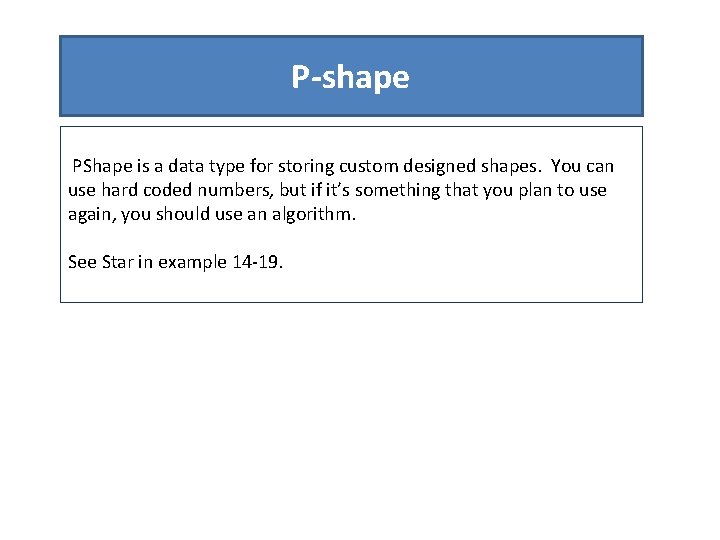
P-shape PShape is a data type for storing custom designed shapes. You can use hard coded numbers, but if it’s something that you plan to use again, you should use an algorithm. See Star in example 14 -19.
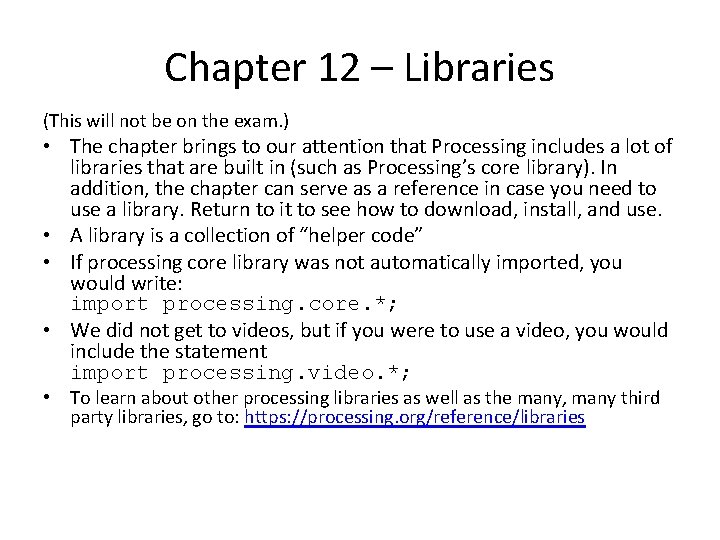
Chapter 12 – Libraries (This will not be on the exam. ) • The chapter brings to our attention that Processing includes a lot of libraries that are built in (such as Processing’s core library). In addition, the chapter can serve as a reference in case you need to use a library. Return to it to see how to download, install, and use. • A library is a collection of “helper code” • If processing core library was not automatically imported, you would write: import processing. core. *; • We did not get to videos, but if you were to use a video, you would include the statement import processing. video. *; • To learn about other processing libraries as well as the many, many third party libraries, go to: https: //processing. org/reference/libraries