CED Status Update Theo Larrieu Outline Software Status
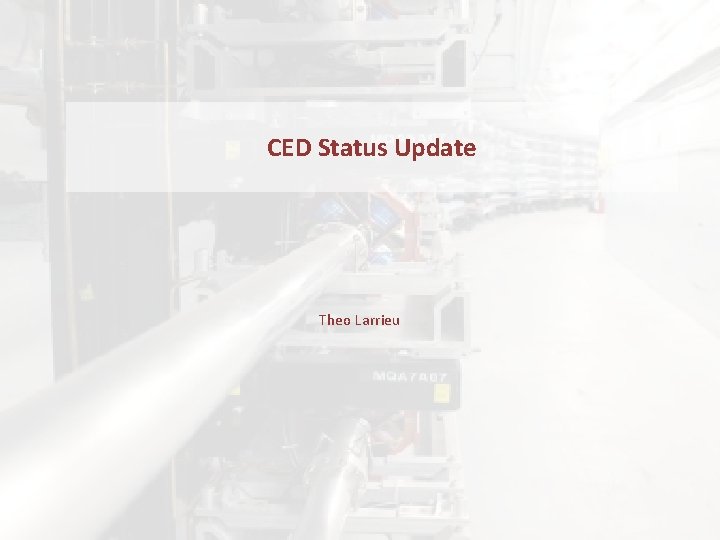
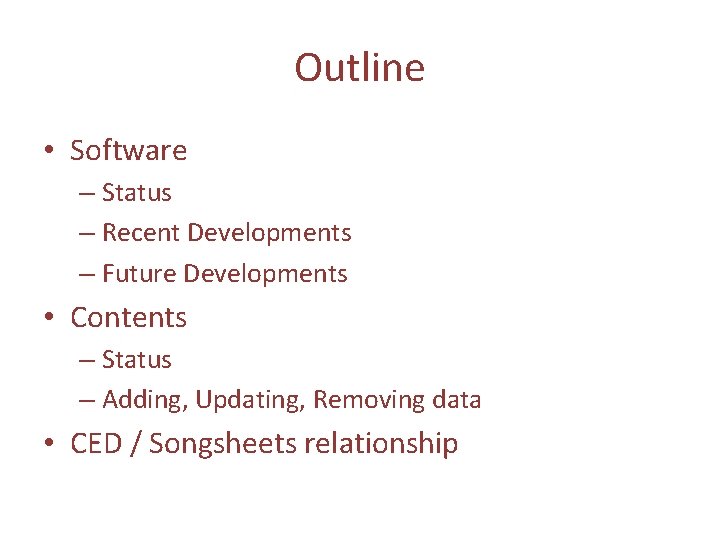
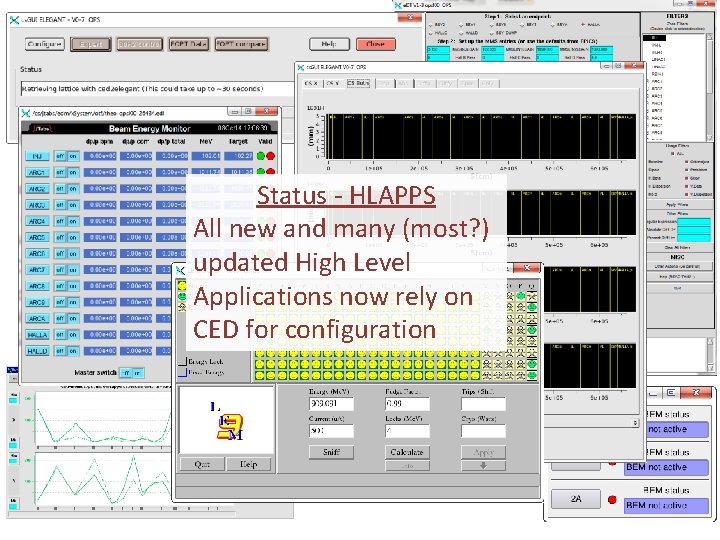
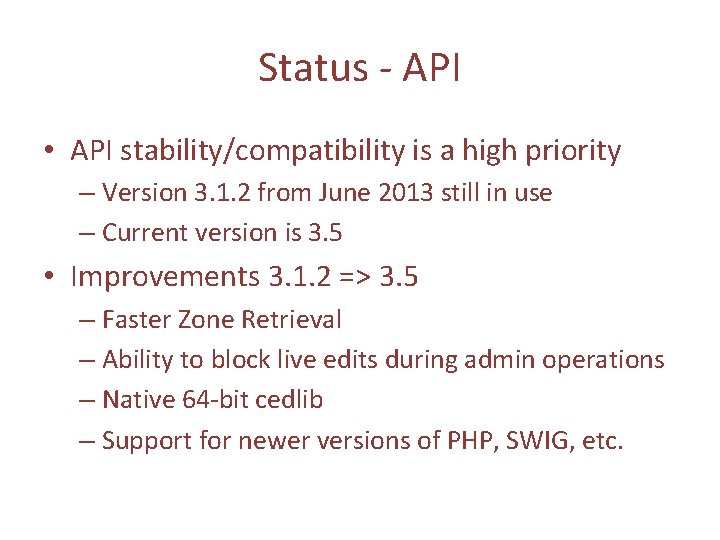
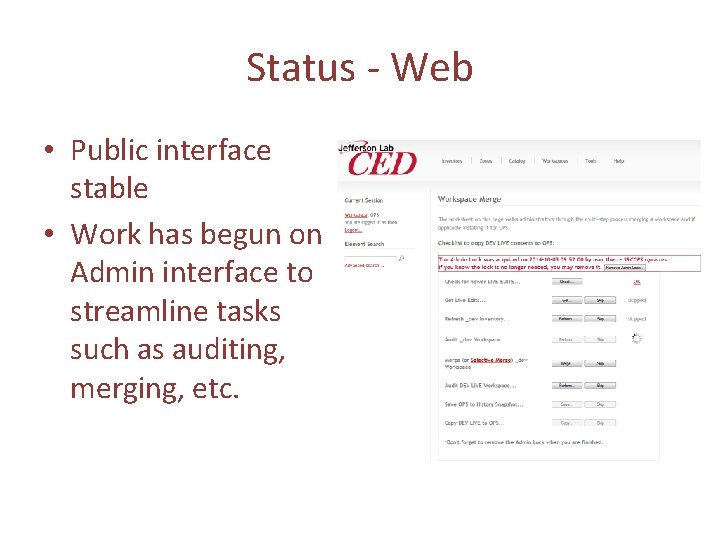
![Developments - Utilities • Tools to simplify common use cases – Ex: ced_diff [62] Developments - Utilities • Tools to simplify common use cases – Ex: ced_diff [62]](https://slidetodoc.com/presentation_image_h2/0e073a3f833facf56b938fa7bb642eef/image-6.jpg)
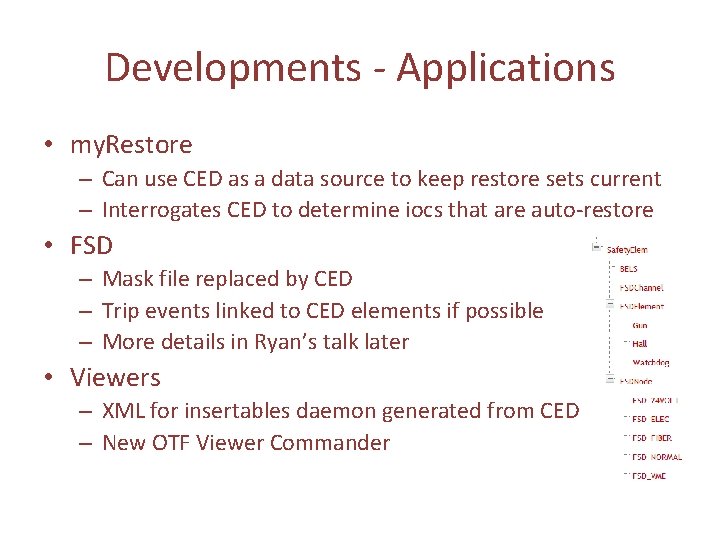
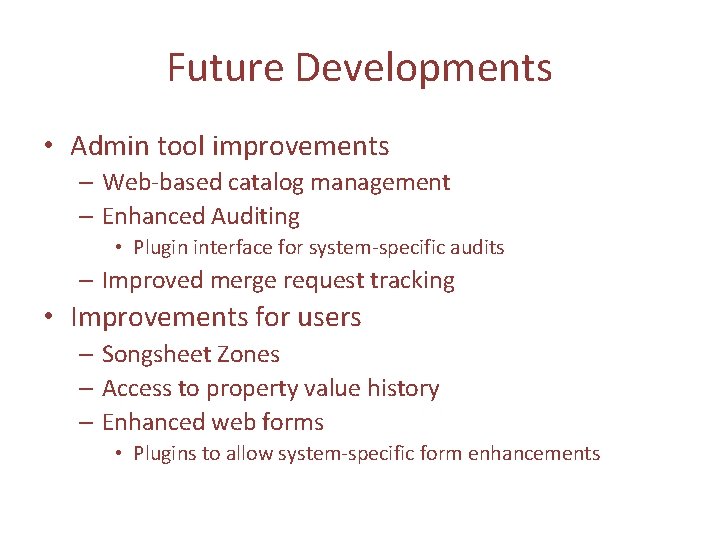
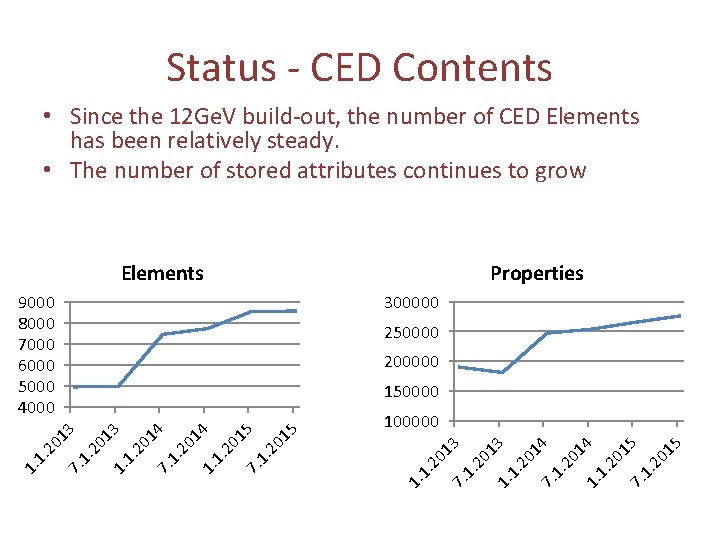
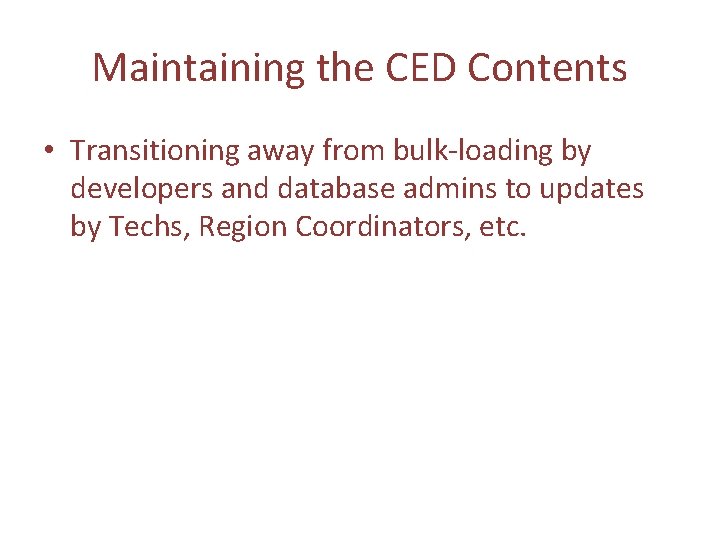
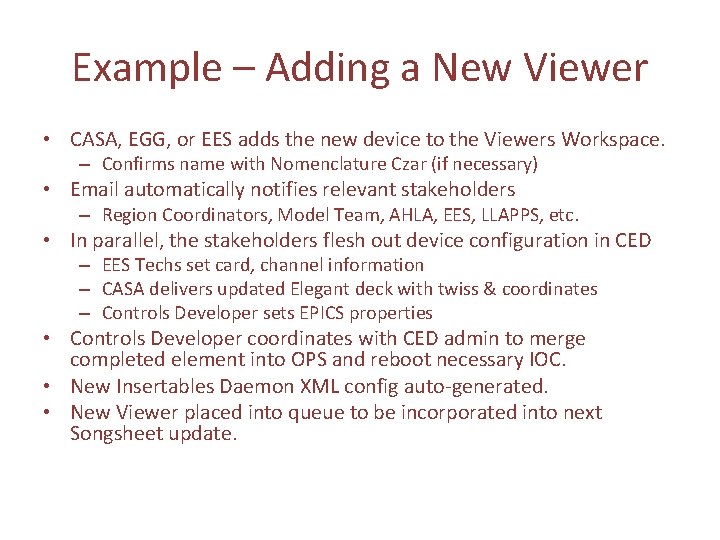
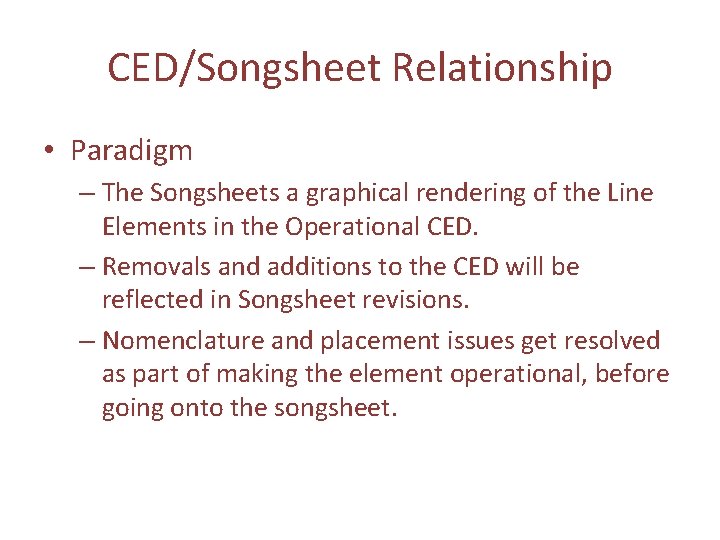
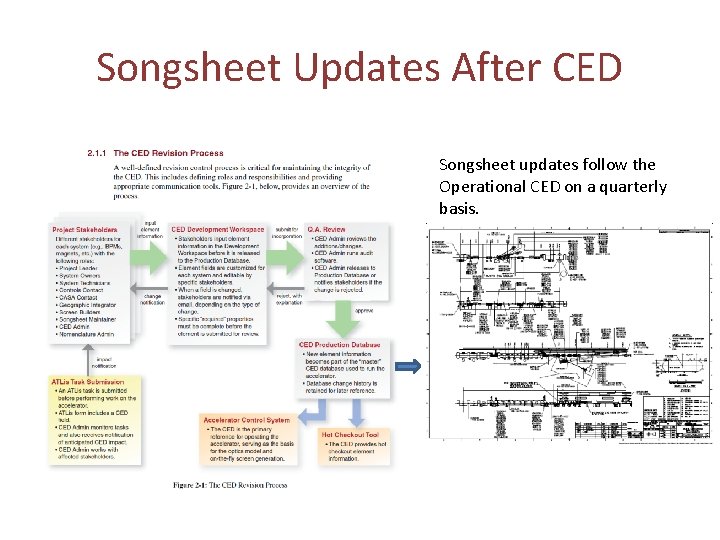
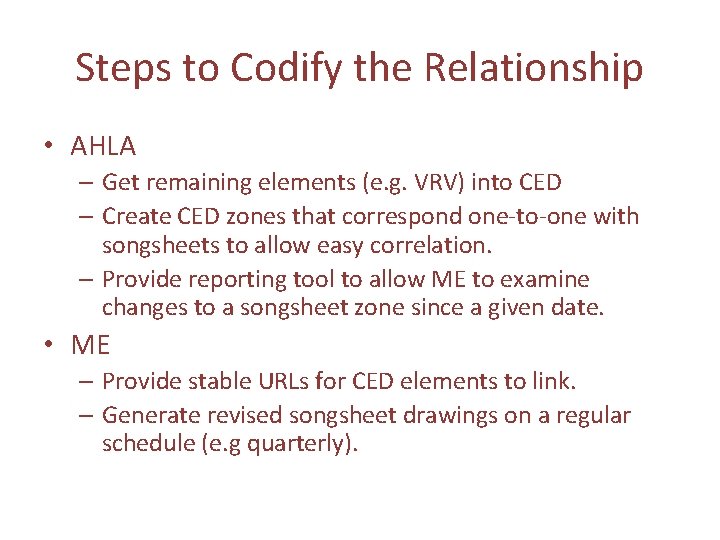
- Slides: 14
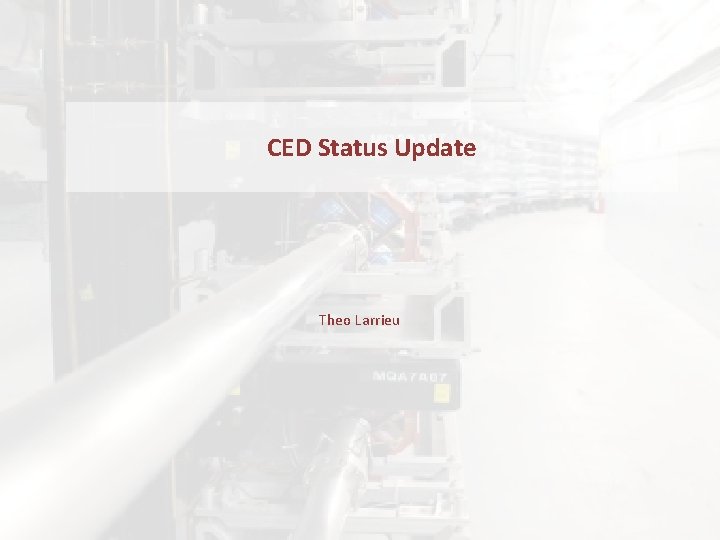
CED Status Update Theo Larrieu
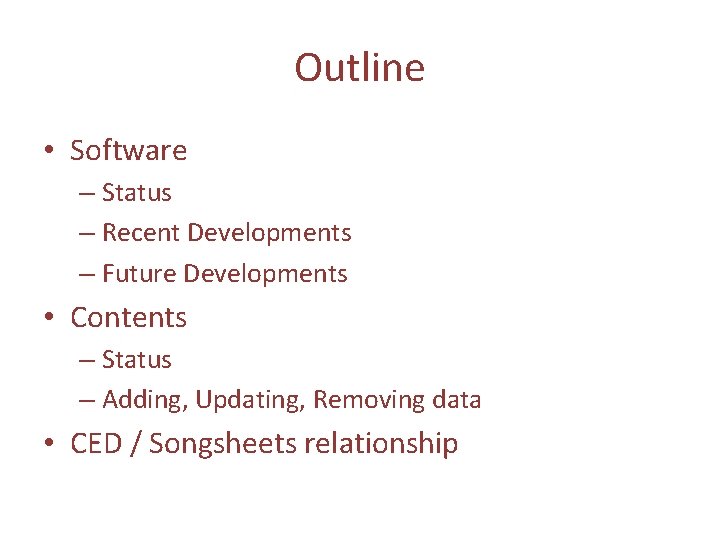
Outline • Software – Status – Recent Developments – Future Developments • Contents – Status – Adding, Updating, Removing data • CED / Songsheets relationship
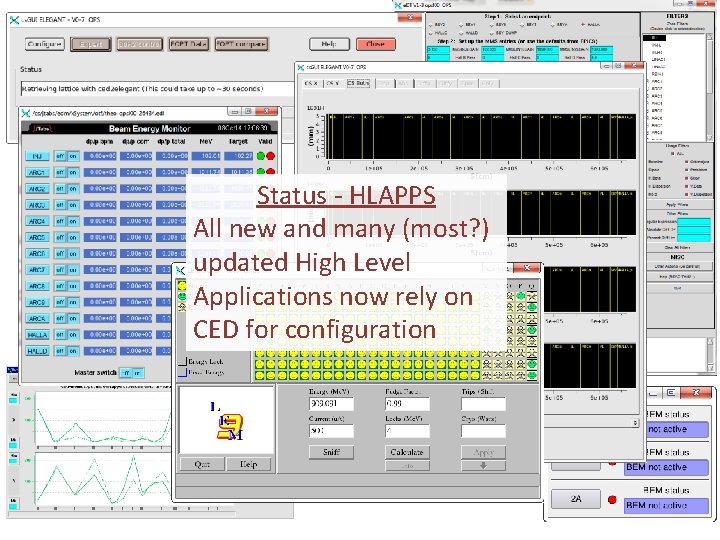
Status - HLAPPS All new and many (most? ) updated High Level Applications now rely on CED for configuration
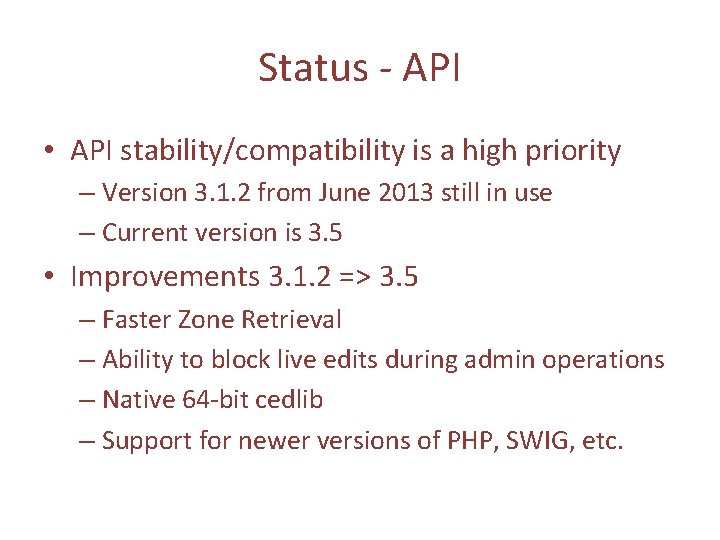
Status - API • API stability/compatibility is a high priority – Version 3. 1. 2 from June 2013 still in use – Current version is 3. 5 • Improvements 3. 1. 2 => 3. 5 – Faster Zone Retrieval – Ability to block live edits during admin operations – Native 64 -bit cedlib – Support for newer versions of PHP, SWIG, etc.
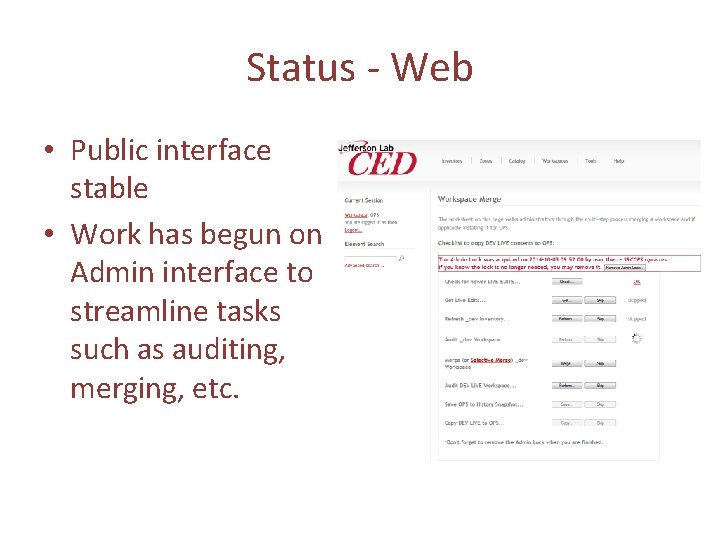
Status - Web • Public interface stable • Work has begun on Admin interface to streamline tasks such as auditing, merging, etc.
![Developments Utilities Tools to simplify common use cases Ex ceddiff 62 Developments - Utilities • Tools to simplify common use cases – Ex: ced_diff [62]](https://slidetodoc.com/presentation_image_h2/0e073a3f833facf56b938fa7bb642eef/image-6.jpg)
Developments - Utilities • Tools to simplify common use cases – Ex: ced_diff [62] theo@opsl 00 > ced_diff -w Hall. D -e IICAD 00 C WARNING: element IICAD 00 C does not exist in OPS Workspace Differences between Hall. D and OPS <Hall. D ------>OPS IICAD 00 C < Controlled_by: < EPICSName: < HCOSystem: < Name. Alias: < Screen. X: < Screen. Y: < Screen. Z: < Seg. Mask: < VMECard: < VMEChannel: ---->(NE) ioctsbdiag SLDAD 03 Ion. Chamber Shield. Wall 7139. 55 79. 87311 104. 7 319. 56201157 S_hall. D+A_Hall. D TSBA 4
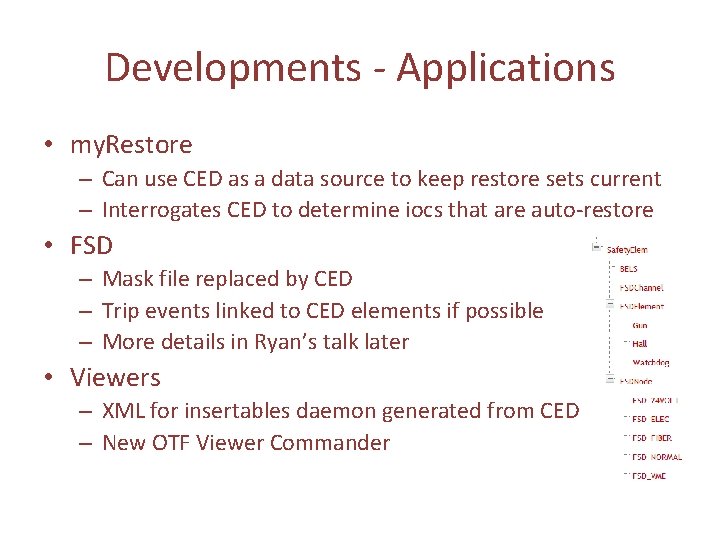
Developments - Applications • my. Restore – Can use CED as a data source to keep restore sets current – Interrogates CED to determine iocs that are auto-restore • FSD – Mask file replaced by CED – Trip events linked to CED elements if possible – More details in Ryan’s talk later • Viewers – XML for insertables daemon generated from CED – New OTF Viewer Commander
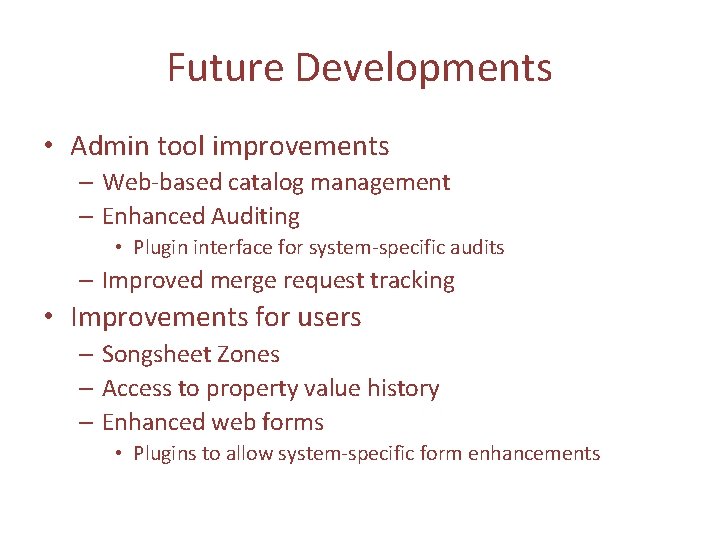
Future Developments • Admin tool improvements – Web-based catalog management – Enhanced Auditing • Plugin interface for system-specific audits – Improved merge request tracking • Improvements for users – Songsheet Zones – Access to property value history – Enhanced web forms • Plugins to allow system-specific form enhancements
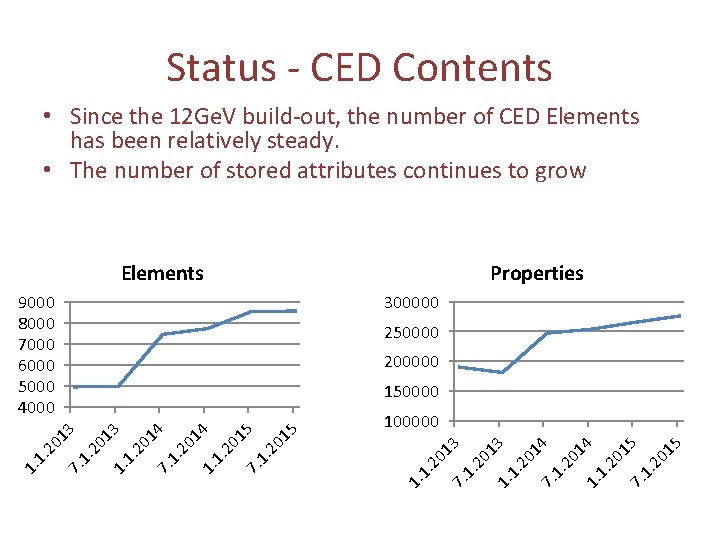
Status - CED Contents • Since the 12 Ge. V build-out, the number of CED Elements has been relatively steady. • The number of stored attributes continues to grow Elements Properties 9000 8000 7000 6000 5000 4000 300000 250000 200000 15 1. 20 15 7. 1. 20 14 7. 1. 20 13 20 1. 7. 1. 1. 7. 15 100000 20 15 20 1. 7. 1. 20 14 14 1. 20 13 20 1. 7. 1. 20 13 150000
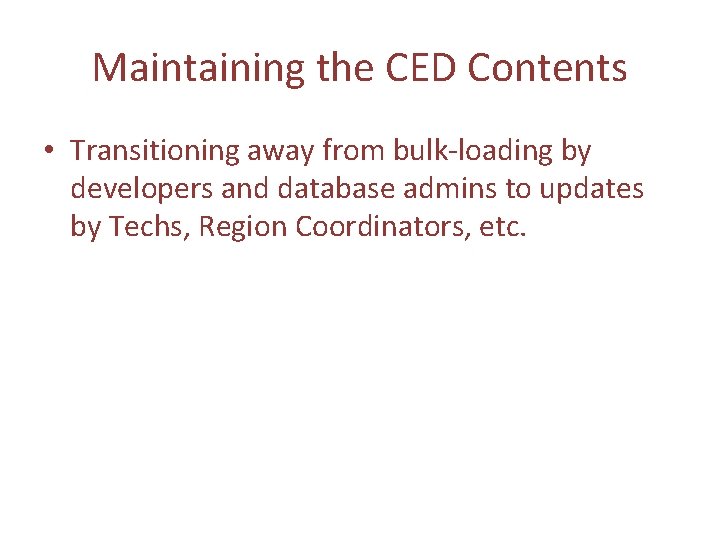
Maintaining the CED Contents • Transitioning away from bulk-loading by developers and database admins to updates by Techs, Region Coordinators, etc.
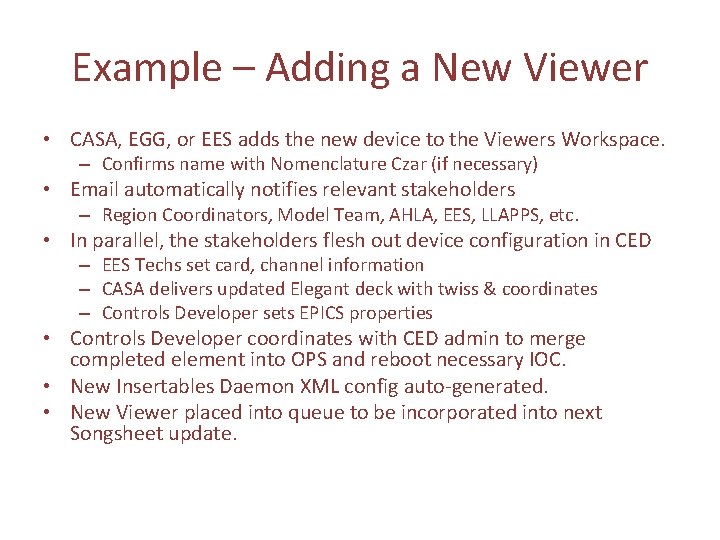
Example – Adding a New Viewer • CASA, EGG, or EES adds the new device to the Viewers Workspace. – Confirms name with Nomenclature Czar (if necessary) • Email automatically notifies relevant stakeholders – Region Coordinators, Model Team, AHLA, EES, LLAPPS, etc. • In parallel, the stakeholders flesh out device configuration in CED – EES Techs set card, channel information – CASA delivers updated Elegant deck with twiss & coordinates – Controls Developer sets EPICS properties • Controls Developer coordinates with CED admin to merge completed element into OPS and reboot necessary IOC. • New Insertables Daemon XML config auto-generated. • New Viewer placed into queue to be incorporated into next Songsheet update.
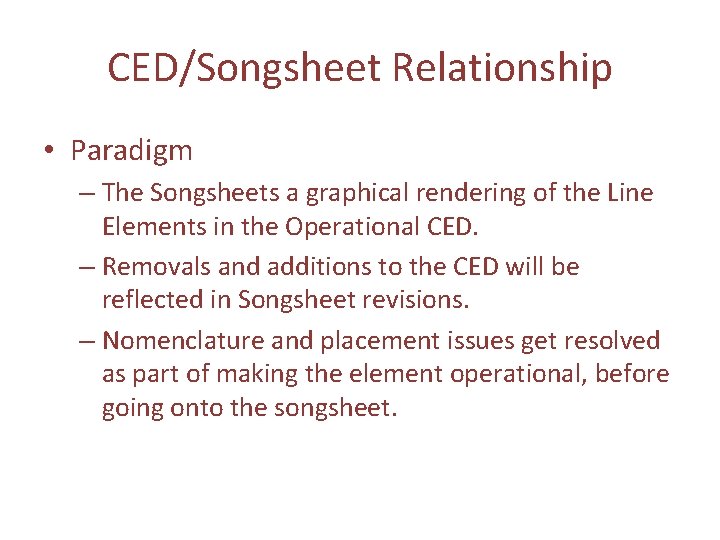
CED/Songsheet Relationship • Paradigm – The Songsheets a graphical rendering of the Line Elements in the Operational CED. – Removals and additions to the CED will be reflected in Songsheet revisions. – Nomenclature and placement issues get resolved as part of making the element operational, before going onto the songsheet.
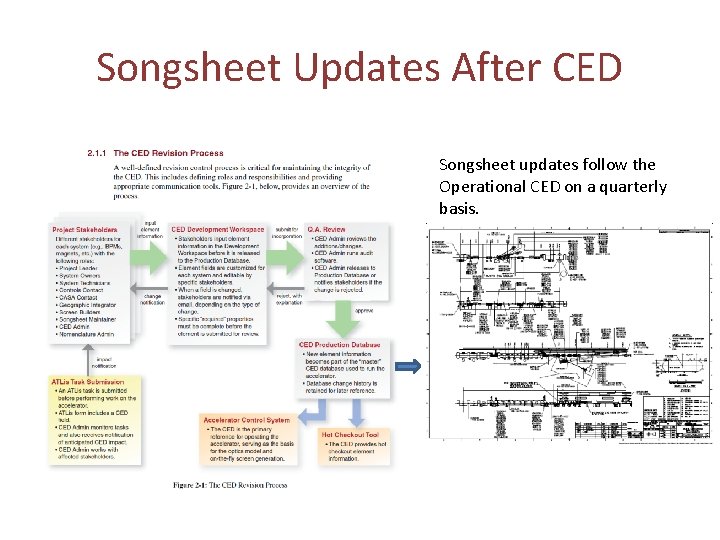
Songsheet Updates After CED Songsheet updates follow the Operational CED on a quarterly basis.
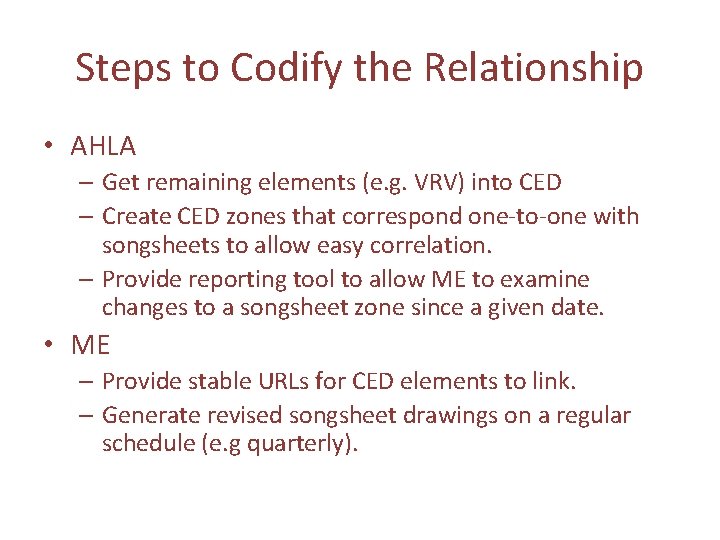
Steps to Codify the Relationship • AHLA – Get remaining elements (e. g. VRV) into CED – Create CED zones that correspond one-to-one with songsheets to allow easy correlation. – Provide reporting tool to allow ME to examine changes to a songsheet zone since a given date. • ME – Provide stable URLs for CED elements to link. – Generate revised songsheet drawings on a regular schedule (e. g quarterly).