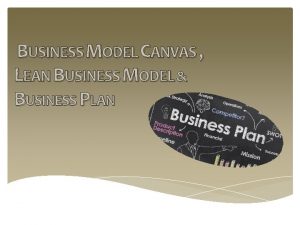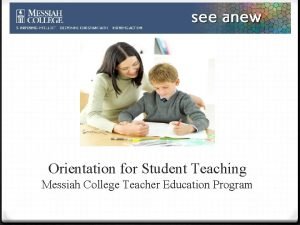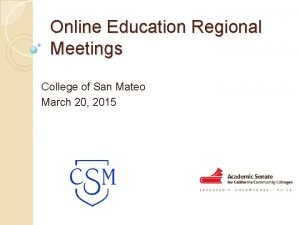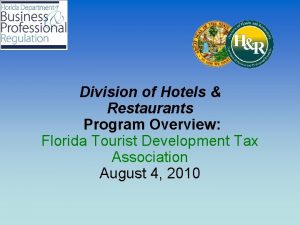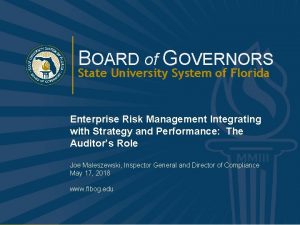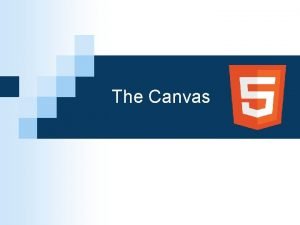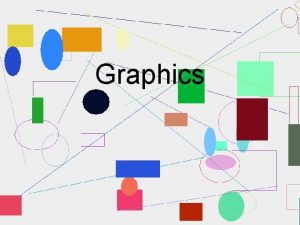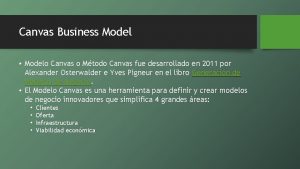Canvas On the Go State College of Florida
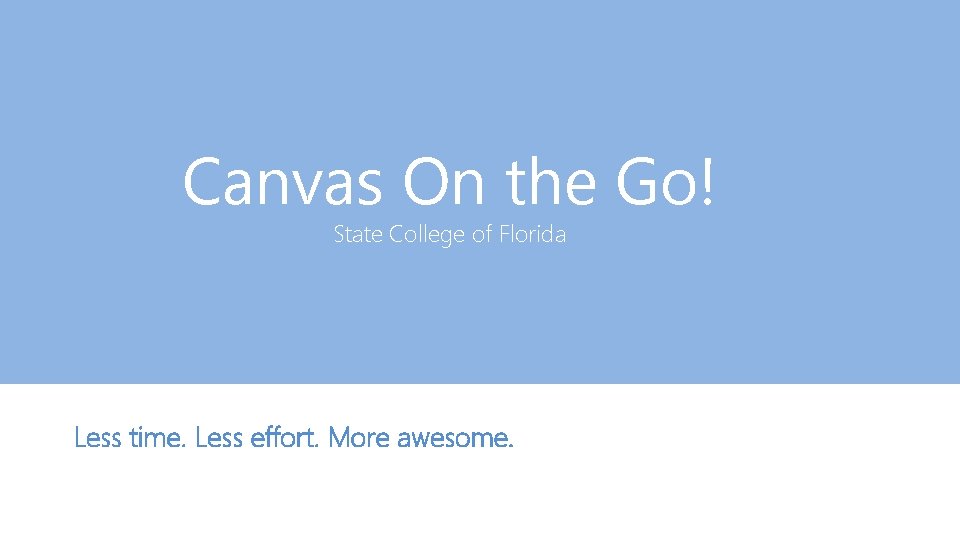
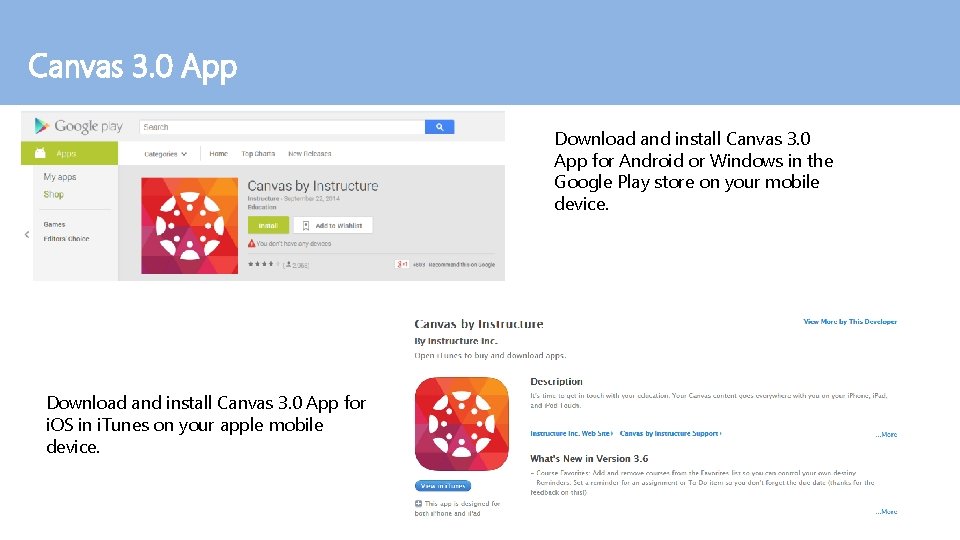
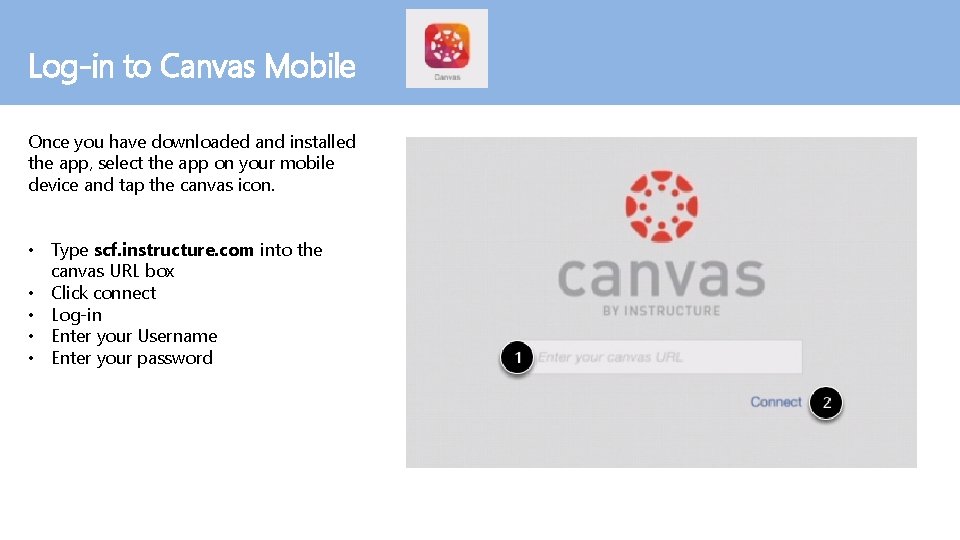
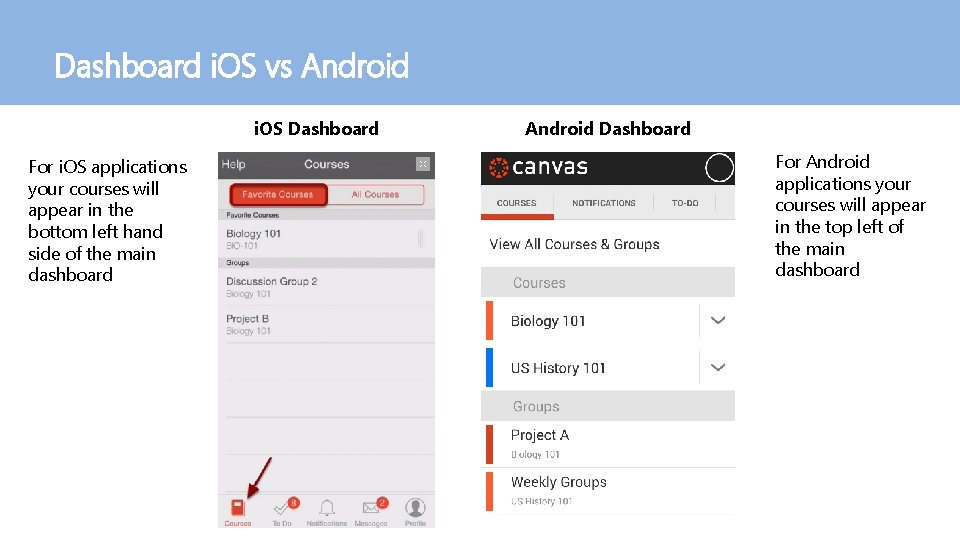
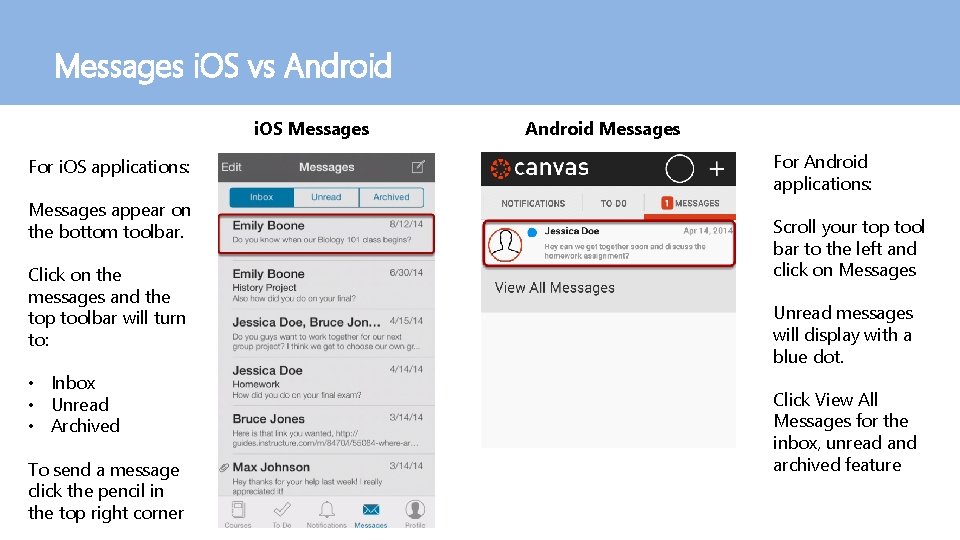
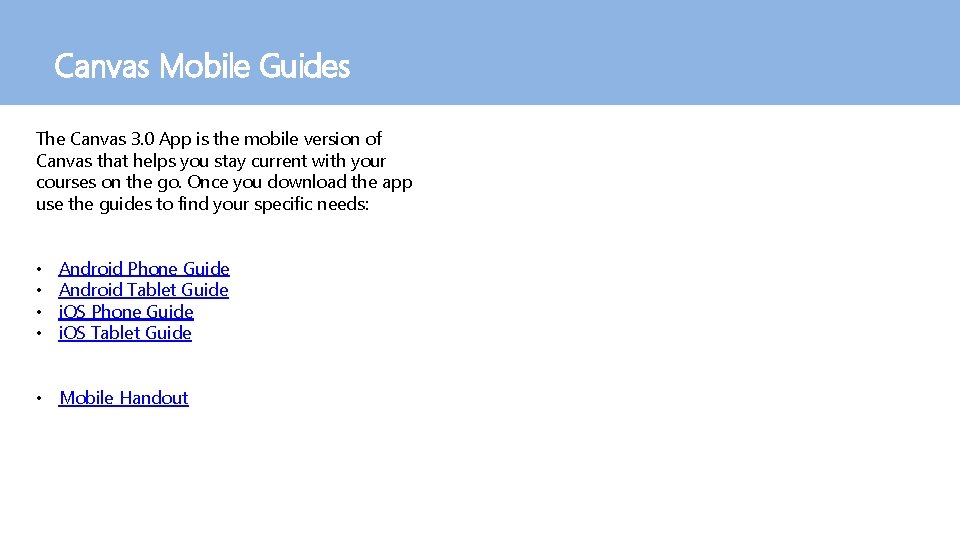
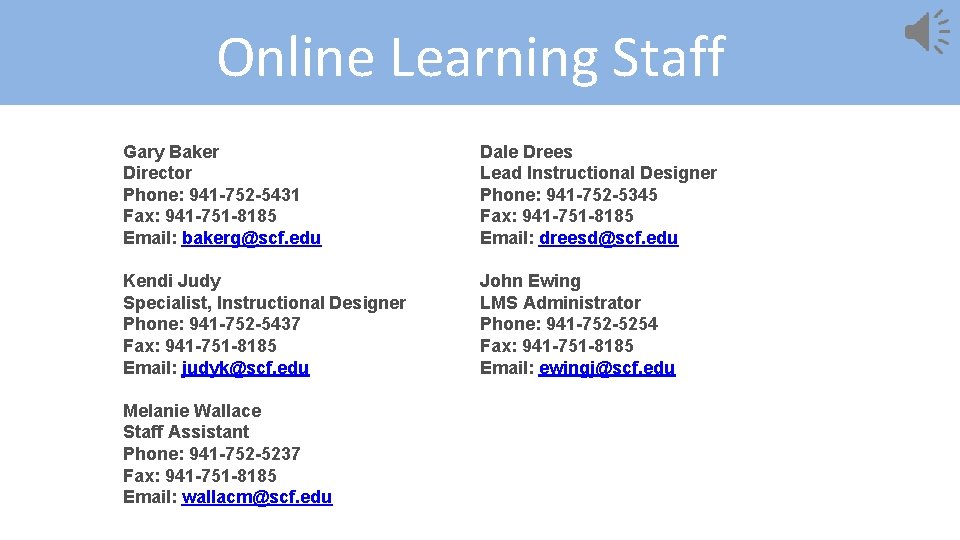
- Slides: 7
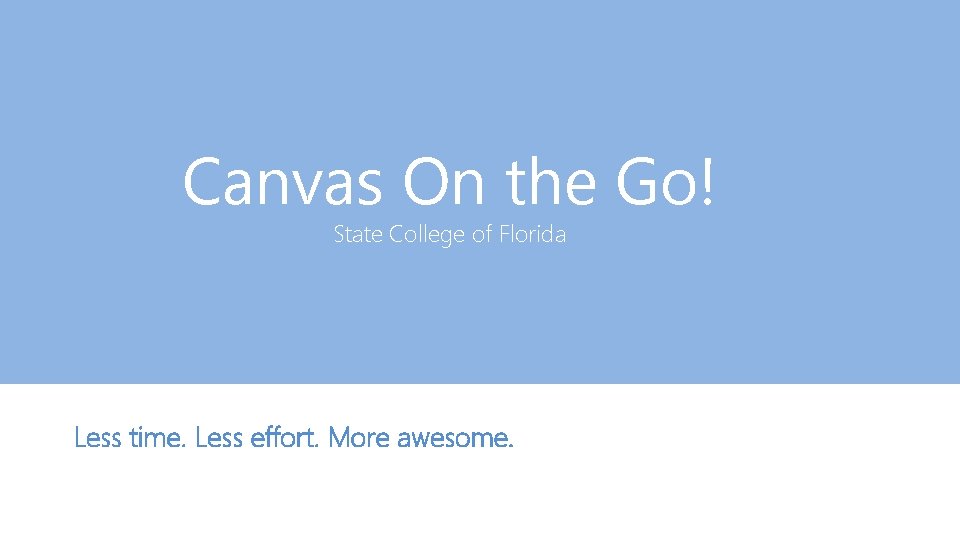
Canvas On the Go! State College of Florida Less time. Less effort. More awesome.
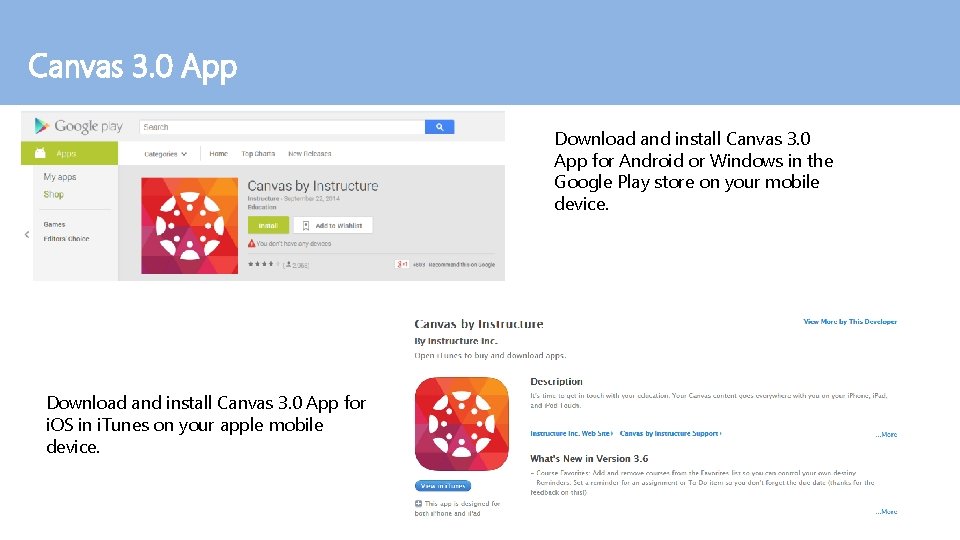
Canvas 3. 0 App Download and install Canvas 3. 0 App for Android or Windows in the Google Play store on your mobile device. Download and install Canvas 3. 0 App for i. OS in i. Tunes on your apple mobile device.
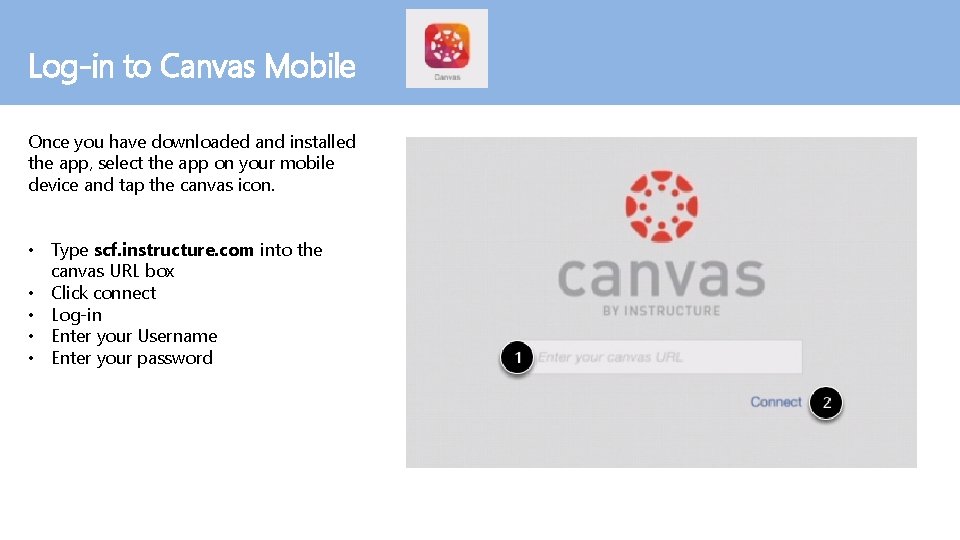
Log-in to Canvas Mobile Once you have downloaded and installed the app, select the app on your mobile device and tap the canvas icon. • Type scf. instructure. com into the canvas URL box • Click connect • Log-in • Enter your Username • Enter your password
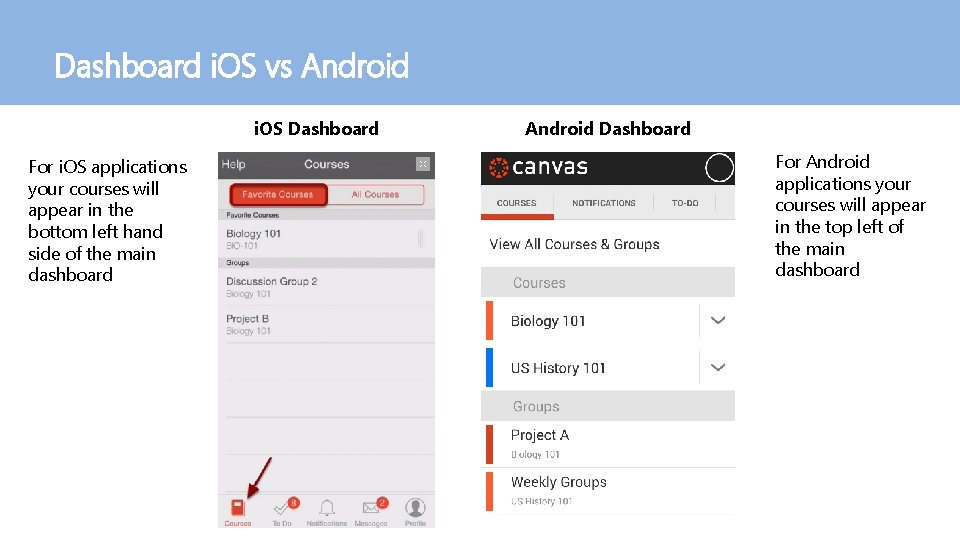
Dashboard i. OS vs Android i. OS Dashboard For i. OS applications your courses will appear in the bottom left hand side of the main dashboard Android Dashboard For Android applications your courses will appear in the top left of the main dashboard
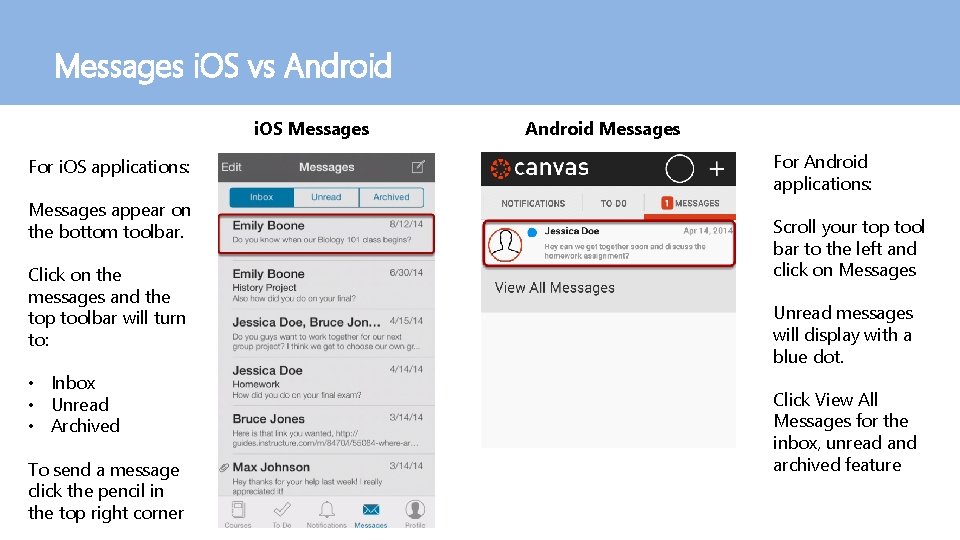
Messages i. OS vs Android i. OS Messages For i. OS applications: Messages appear on the bottom toolbar. Click on the messages and the top toolbar will turn to: • Inbox • Unread • Archived To send a message click the pencil in the top right corner Android Messages For Android applications: Scroll your top tool bar to the left and click on Messages Unread messages will display with a blue dot. Click View All Messages for the inbox, unread and archived feature
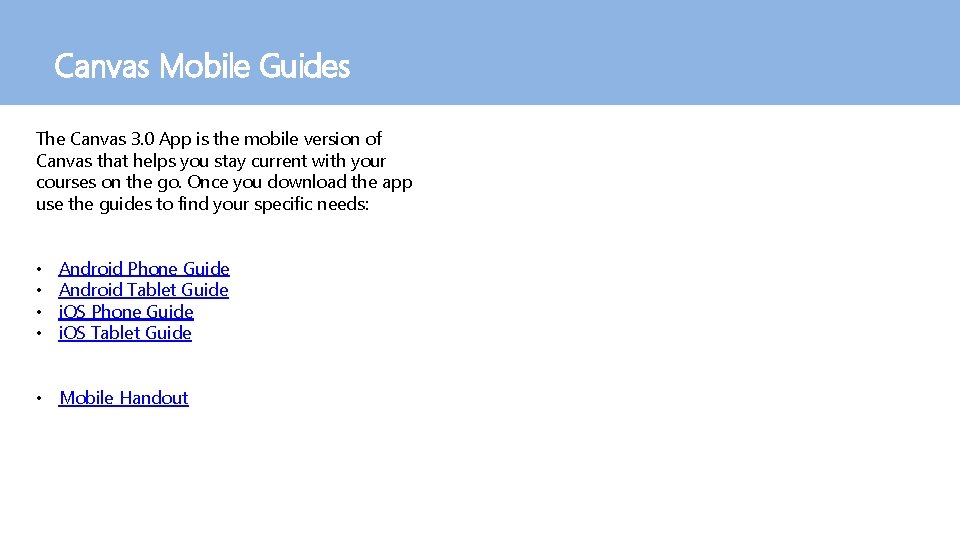
Canvas Mobile Guides The Canvas 3. 0 App is the mobile version of Canvas that helps you stay current with your courses on the go. Once you download the app use the guides to find your specific needs: • • Android Phone Guide Android Tablet Guide i. OS Phone Guide i. OS Tablet Guide • Mobile Handout
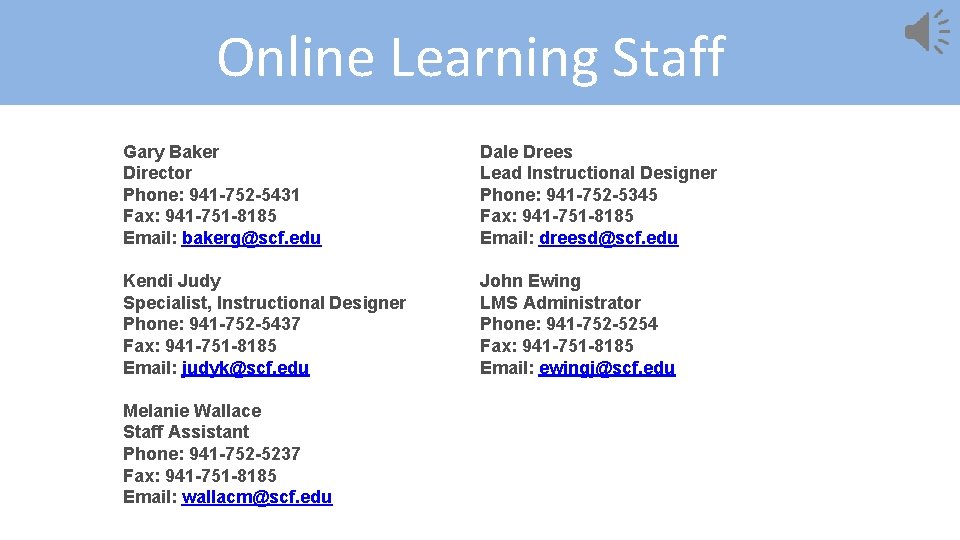
Online Learning Staff Gary Baker Director Phone: 941 -752 -5431 Fax: 941 -751 -8185 Email: bakerg@scf. edu Dale Drees Lead Instructional Designer Phone: 941 -752 -5345 Fax: 941 -751 -8185 Email: dreesd@scf. edu Kendi Judy Specialist, Instructional Designer Phone: 941 -752 -5437 Fax: 941 -751 -8185 Email: judyk@scf. edu John Ewing LMS Administrator Phone: 941 -752 -5254 Fax: 941 -751 -8185 Email: ewingj@scf. edu Melanie Wallace Staff Assistant Phone: 941 -752 -5237 Fax: 941 -751 -8185 Email: wallacm@scf. edu