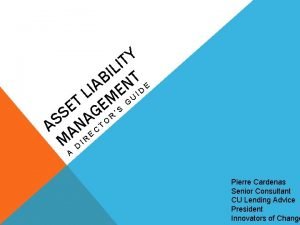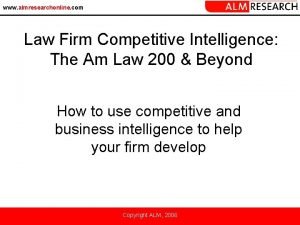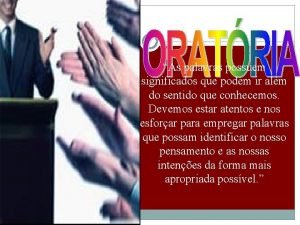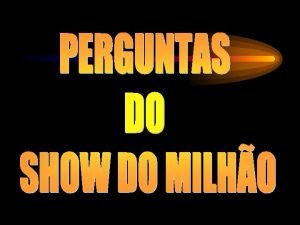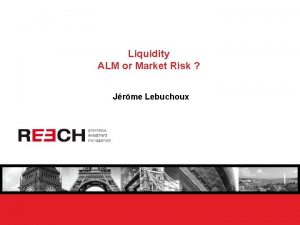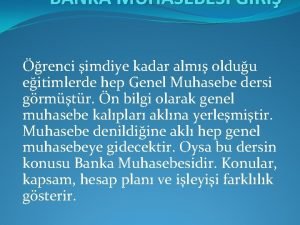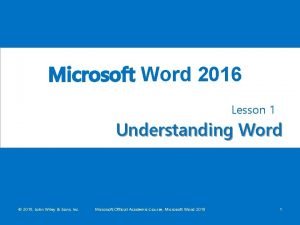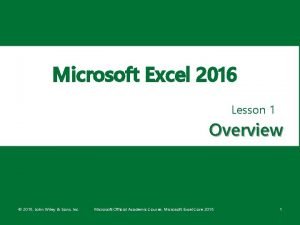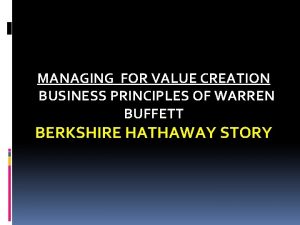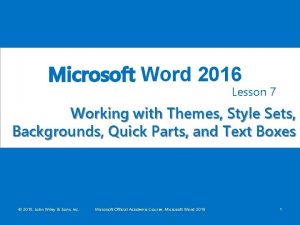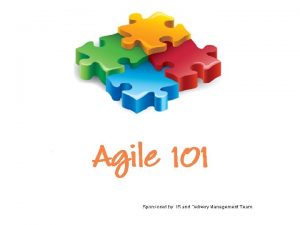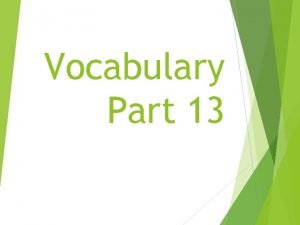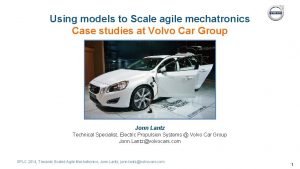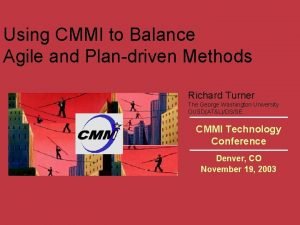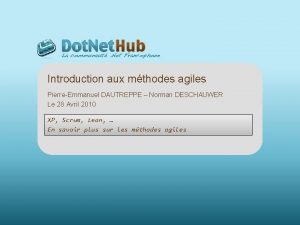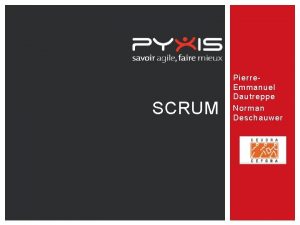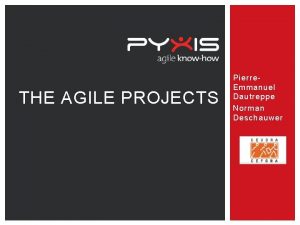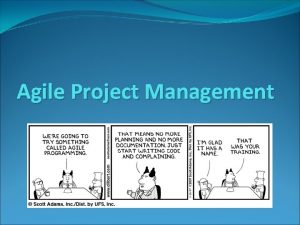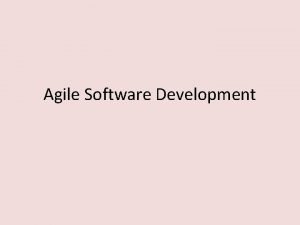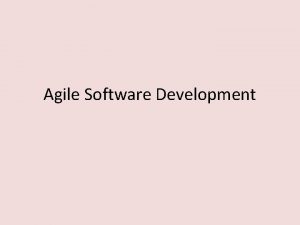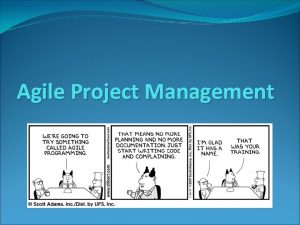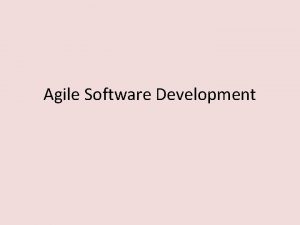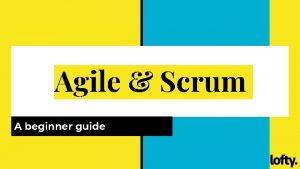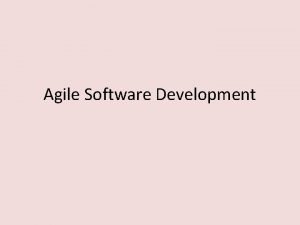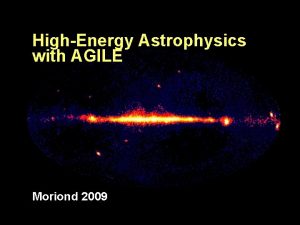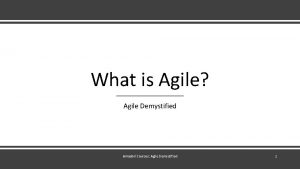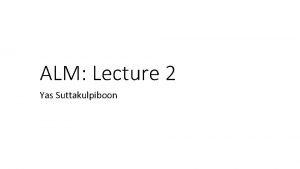ALM Agile Microsoft PierreEmmanuel DAUTREPPE What does Microsoft
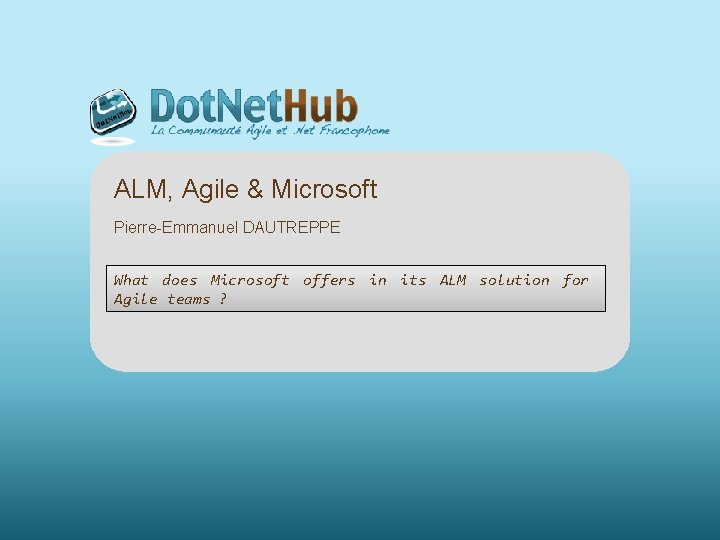
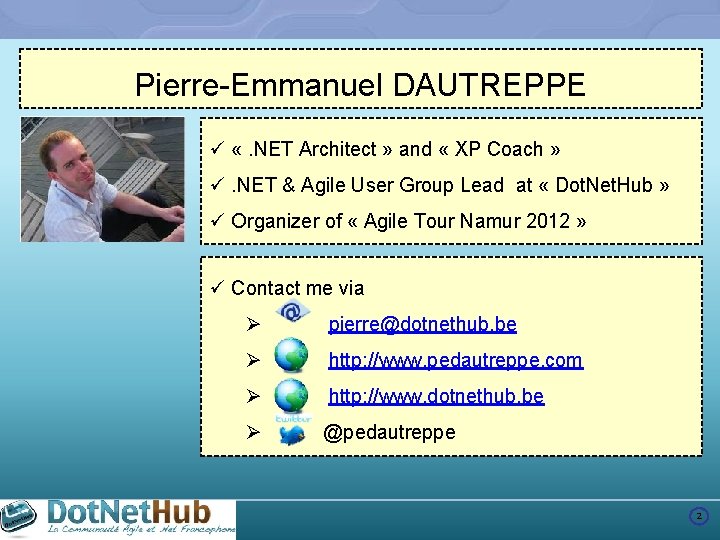
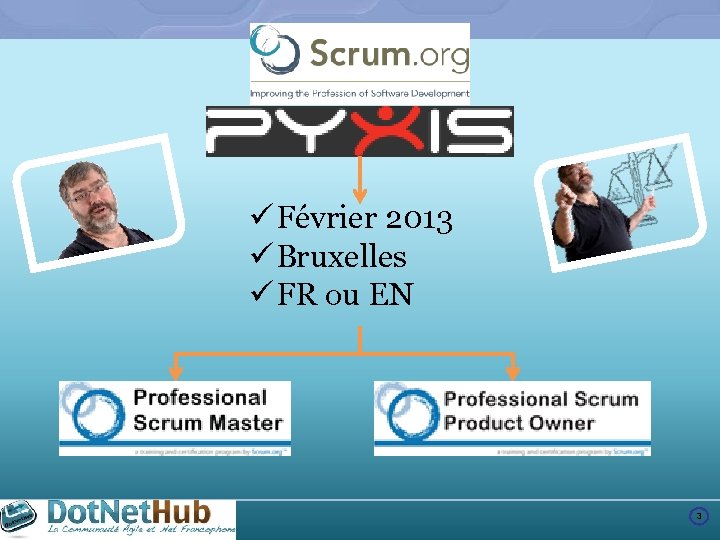
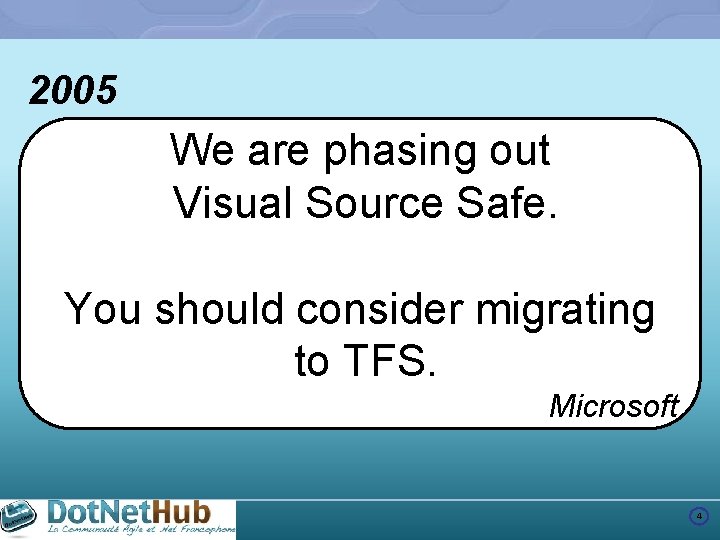
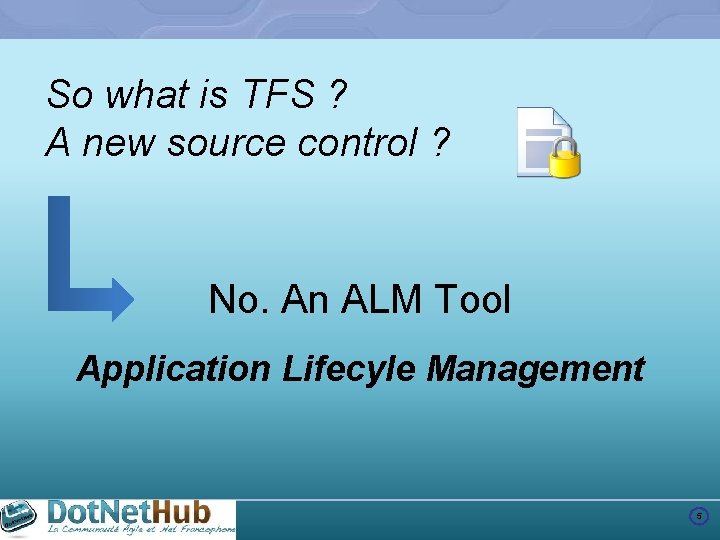
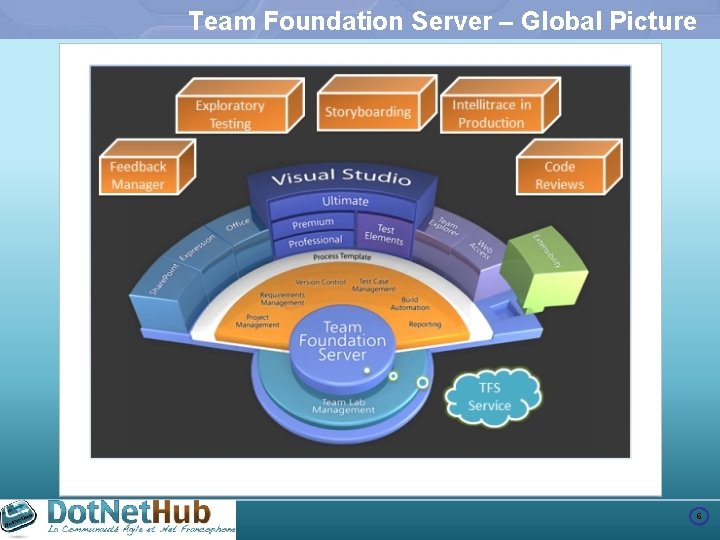
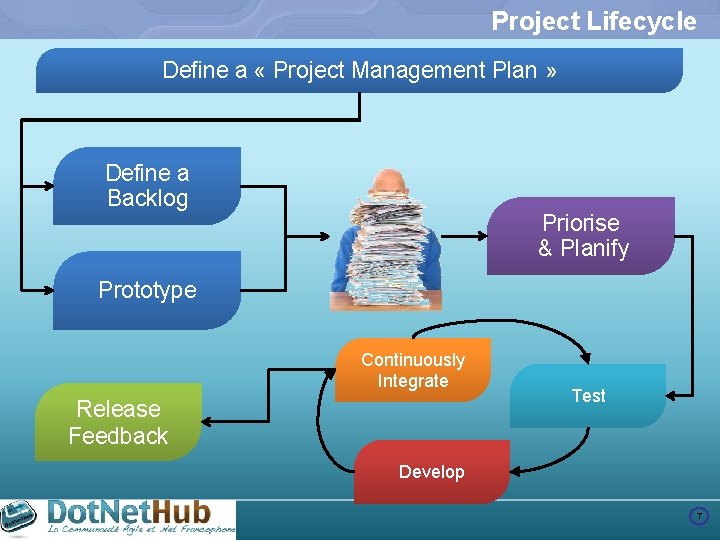
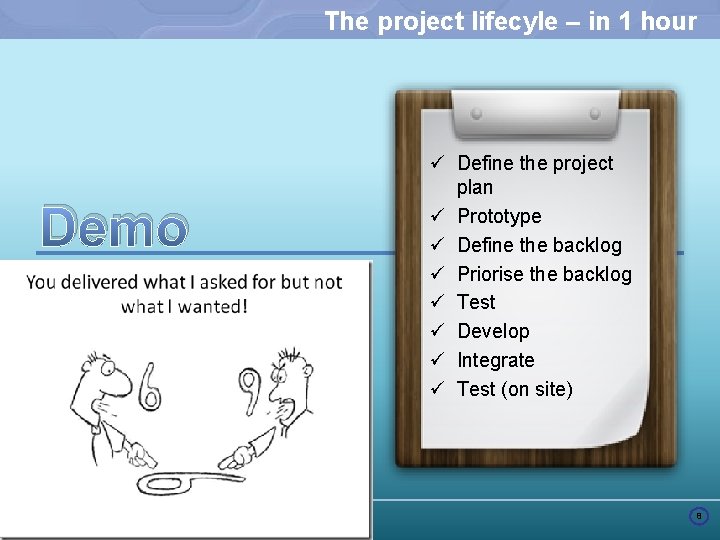
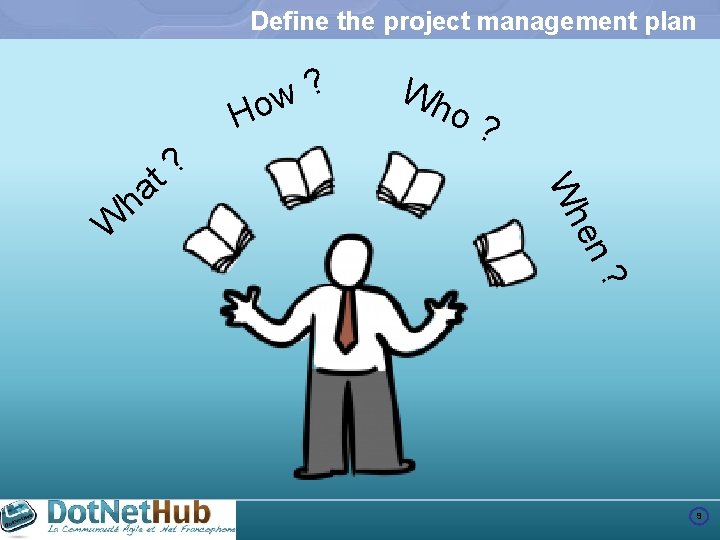
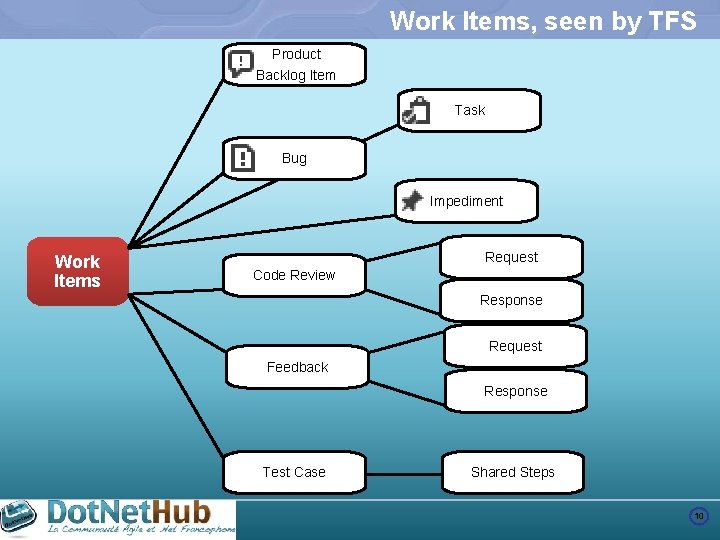
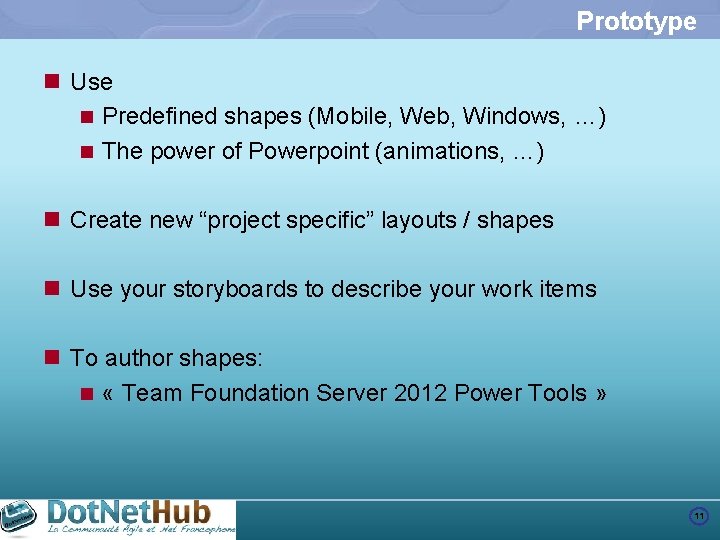
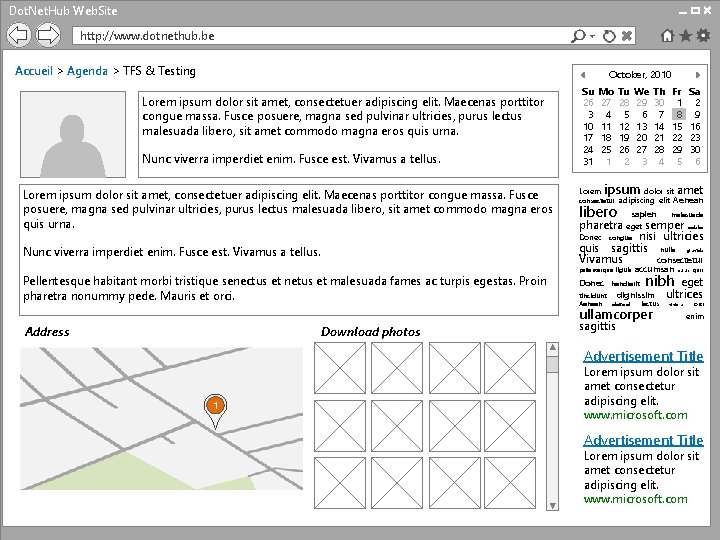
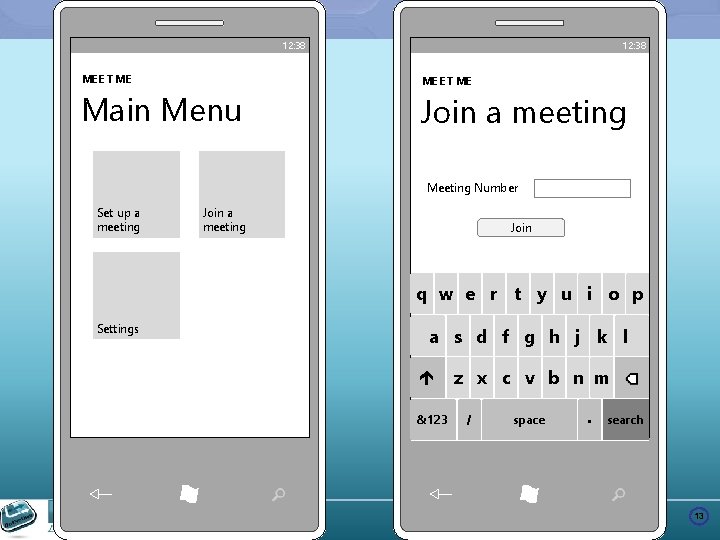
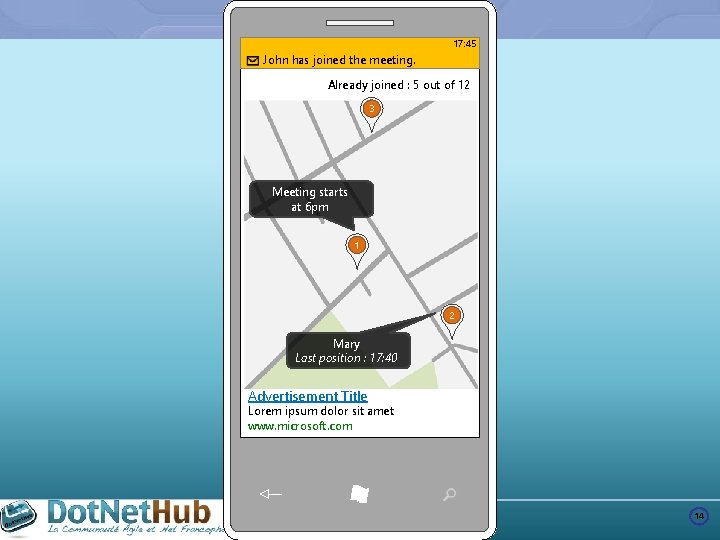
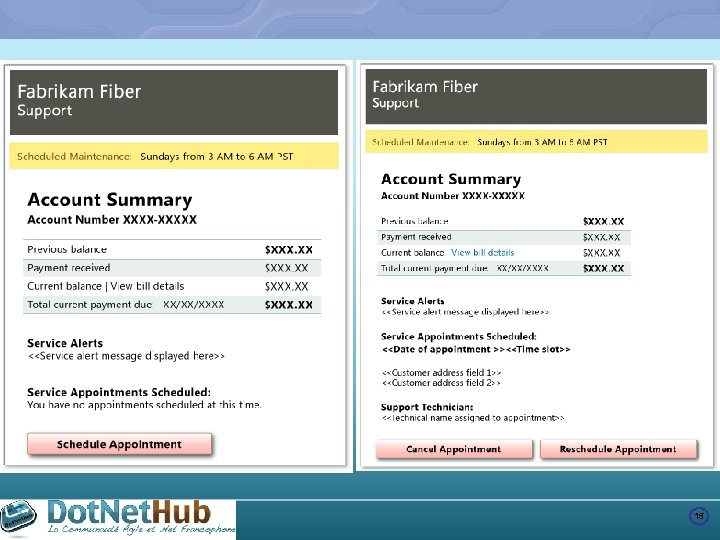
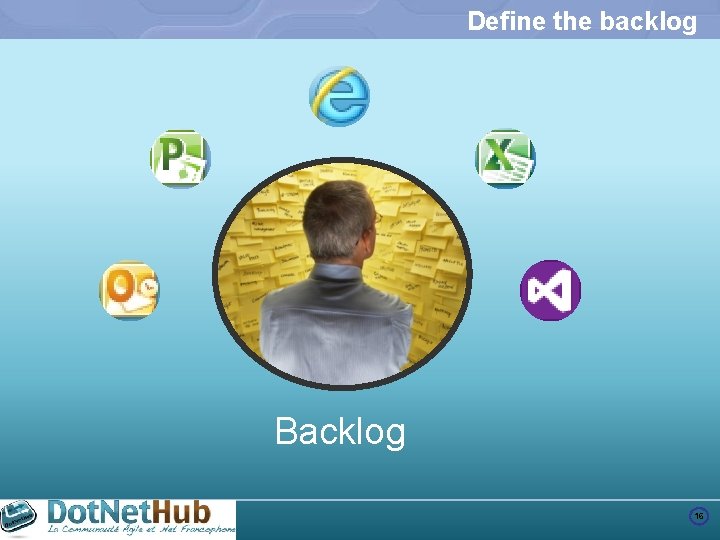
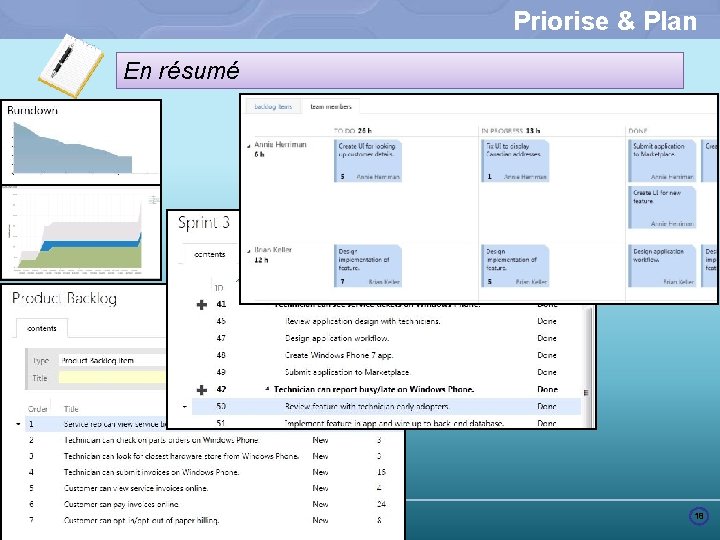
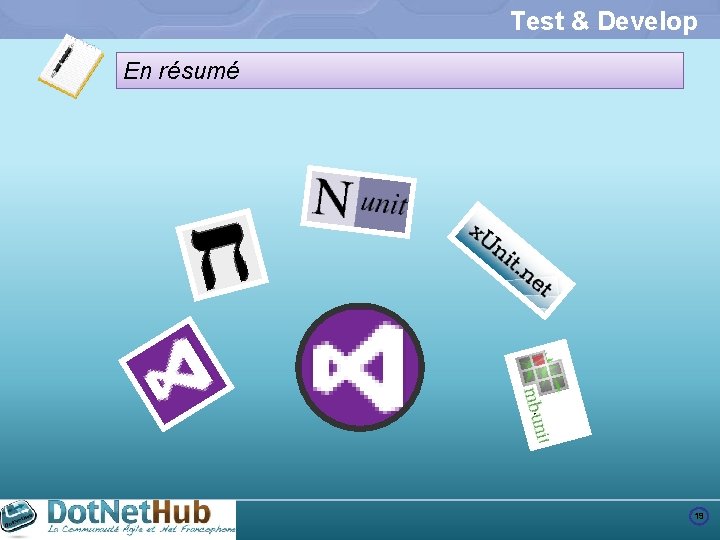
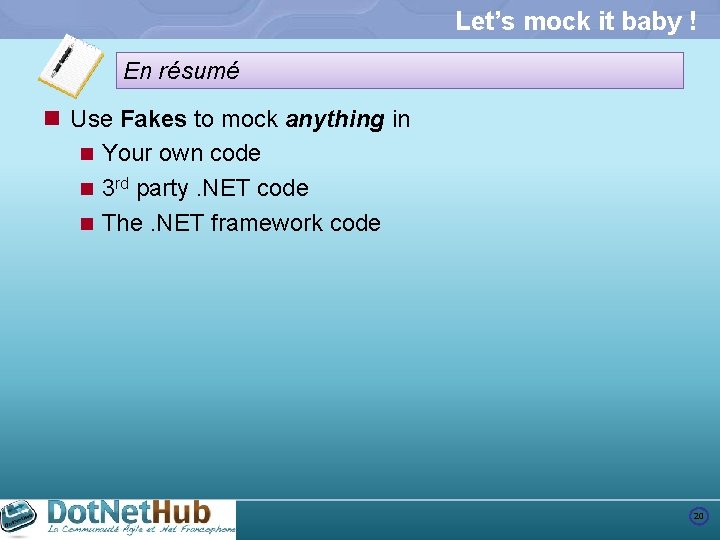
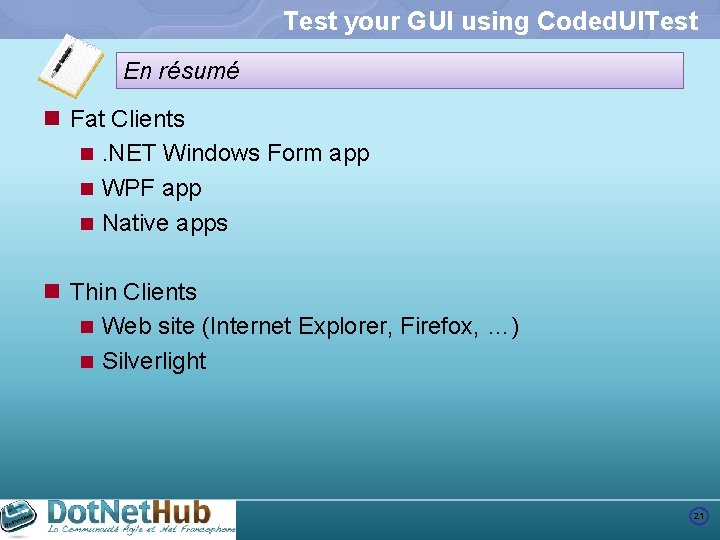
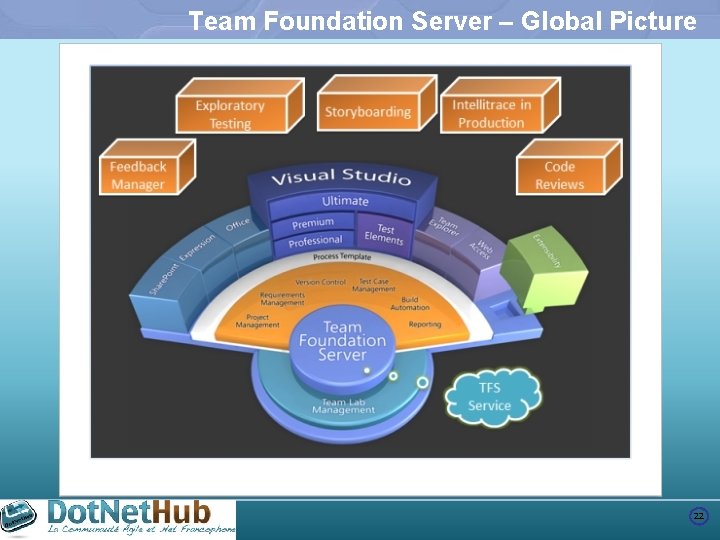
- Slides: 21
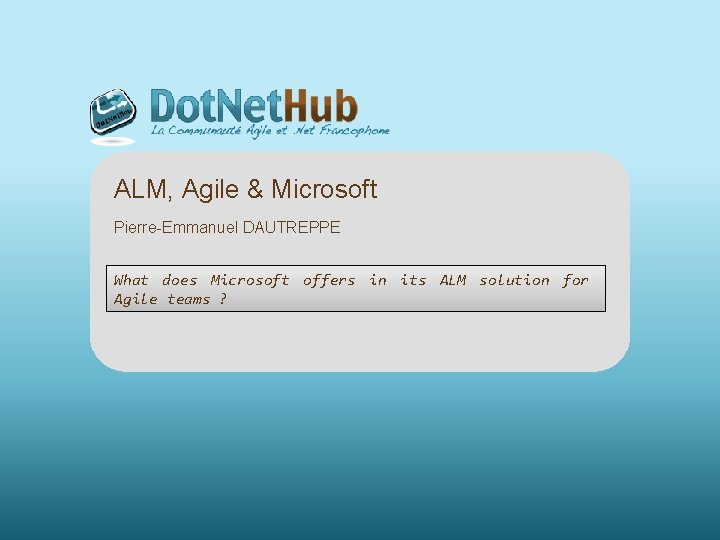
ALM, Agile & Microsoft Pierre-Emmanuel DAUTREPPE What does Microsoft offers in its ALM solution for Agile teams ?
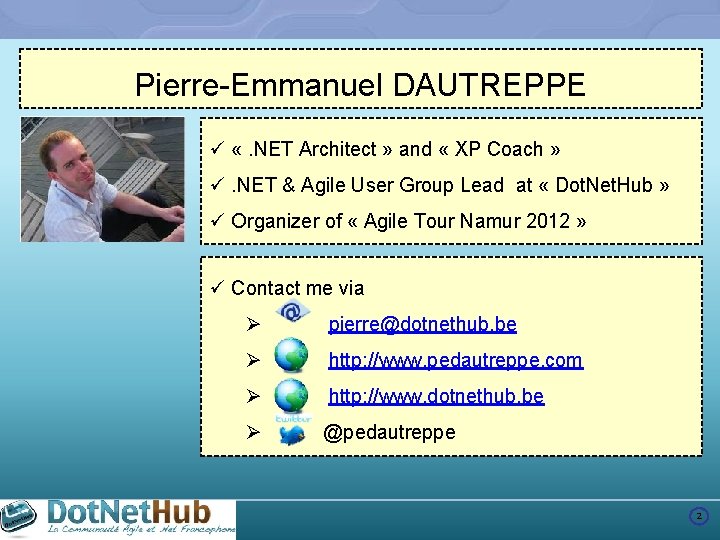
Pierre-Emmanuel DAUTREPPE ü «. NET Architect » and « XP Coach » ü. NET & Agile User Group Lead at « Dot. Net. Hub » ü Organizer of « Agile Tour Namur 2012 » ü Contact me via Ø pierre@dotnethub. be Ø http: //www. pedautreppe. com Ø http: //www. dotnethub. be Ø @pedautreppe 2
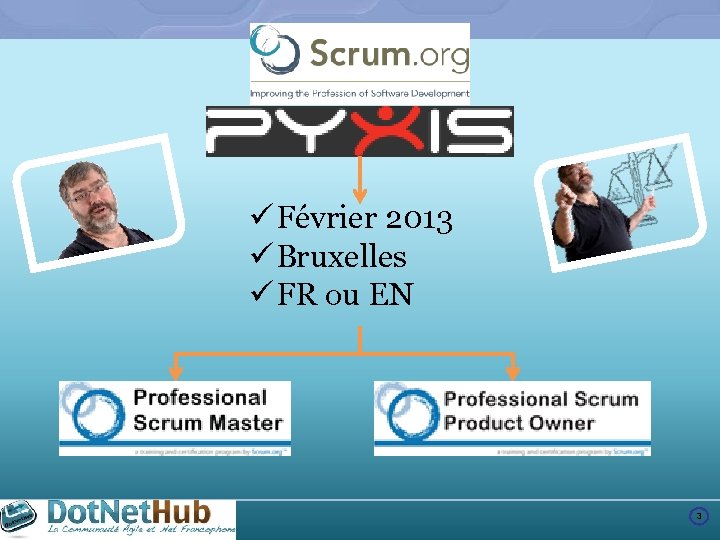
ü Février 2013 ü Bruxelles ü FR ou EN 3
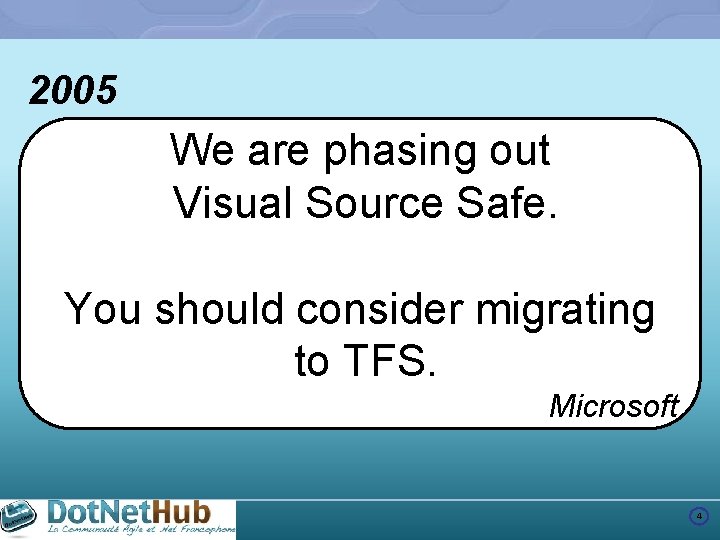
2005 We are phasing out Visual Source Safe. You should consider migrating to TFS. Microsoft 4
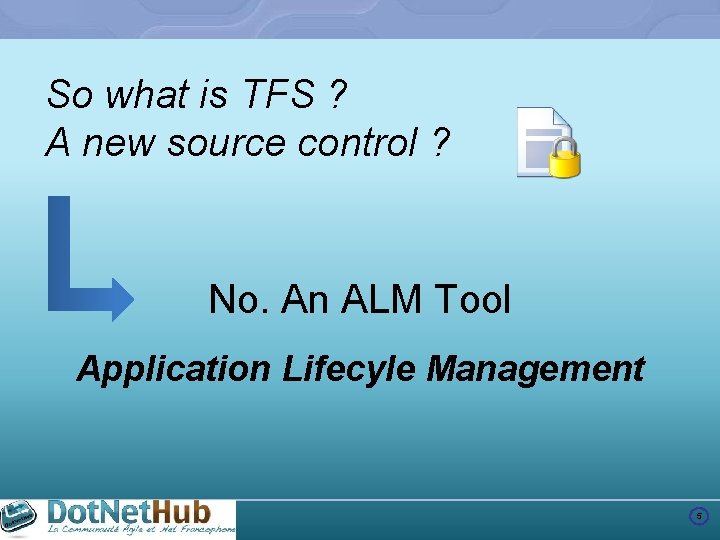
So what is TFS ? A new source control ? No. An ALM Tool Application Lifecyle Management 5
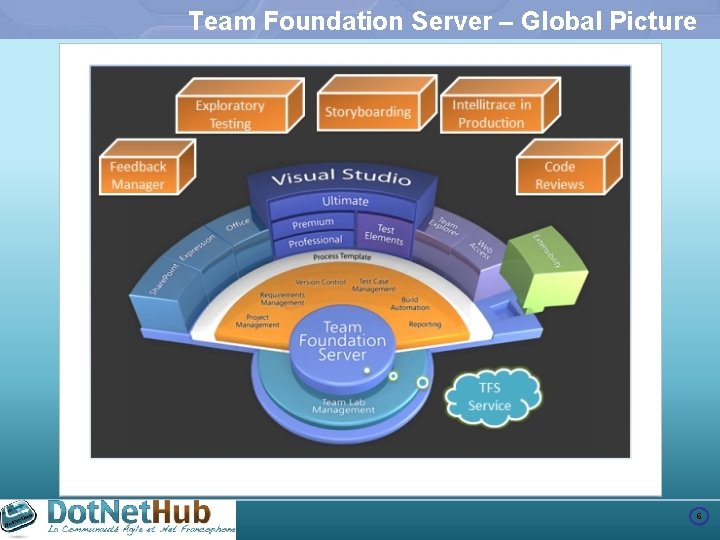
Team Foundation Server – Global Picture 6
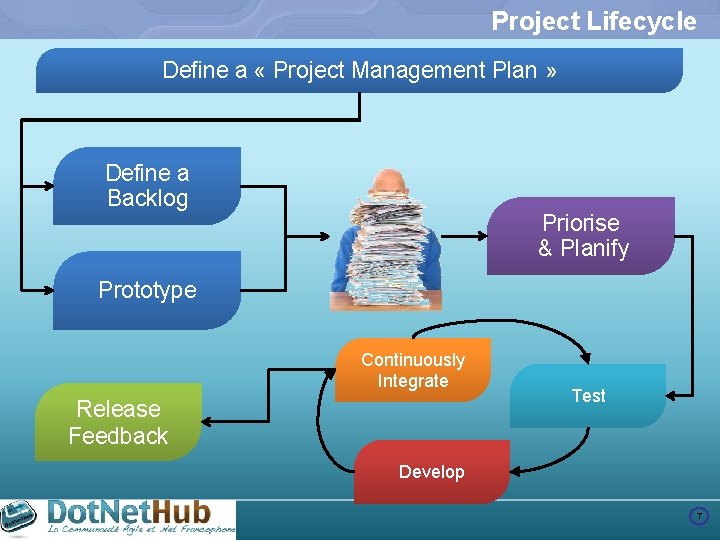
Project Lifecycle Define a « Project Management Plan » Define a Backlog Priorise & Planify Prototype Continuously Integrate Release Feedback Test Develop 7
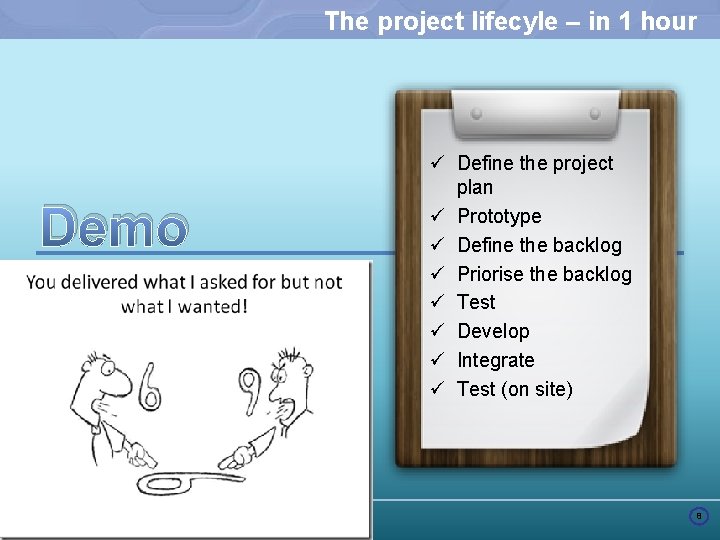
The project lifecyle – in 1 hour Demo ü Define the project plan ü Prototype ü Define the backlog ü Priorise the backlog ü Test ü Develop ü Integrate ü Test (on site) 8
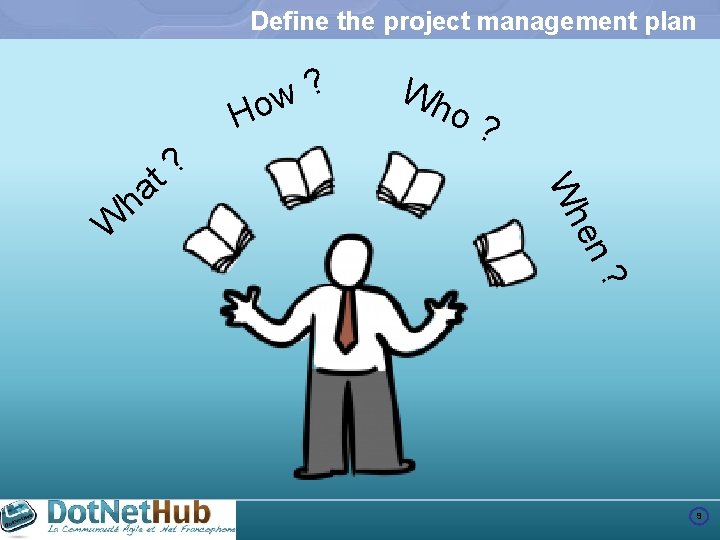
Define the project management plan ? w Ho ? en Wh W a h ? t Wh o? 9
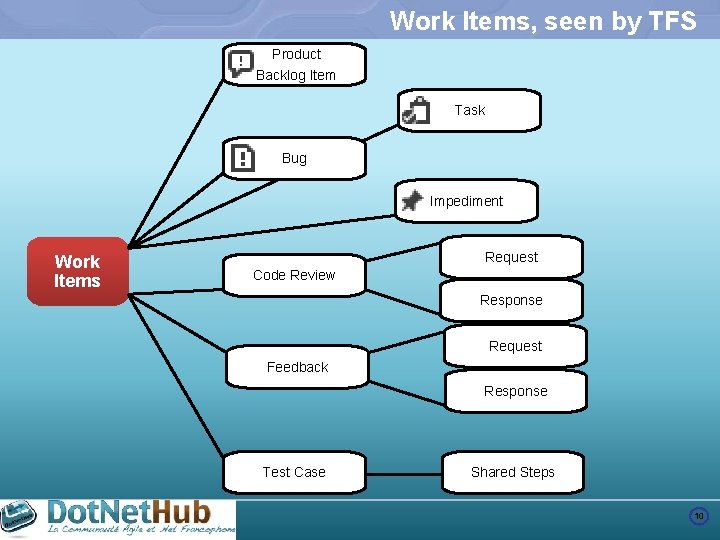
Work Items, seen by TFS Product Backlog Item Task Bug Impediment Work Items Request Code Review Response Request Feedback Response Test Case Shared Steps 10
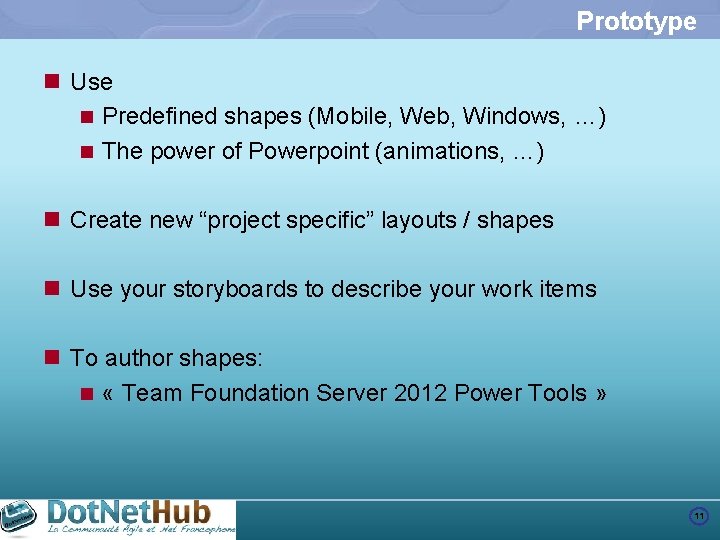
Prototype n Use n Predefined shapes (Mobile, Web, Windows, …) n The power of Powerpoint (animations, …) n Create new “project specific” layouts / shapes n Use your storyboards to describe your work items n To author shapes: n « Team Foundation Server 2012 Power Tools » 11
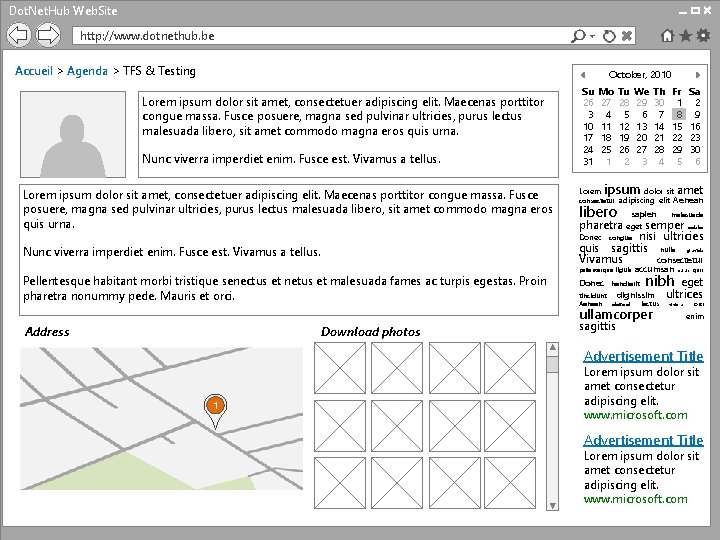
Dot. Net. Hub Web. Site http: //www. dotnethub. be Accueil > Agenda > TFS & Testing October, 2010 Lorem ipsum dolor sit amet, consectetuer adipiscing elit. Maecenas porttitor congue massa. Fusce posuere, magna sed pulvinar ultricies, purus lectus malesuada libero, sit amet commodo magna eros quis urna. Nunc viverra imperdiet enim. Fusce est. Vivamus a tellus. Pellentesque habitant morbi tristique senectus et netus et malesuada fames ac turpis egestas. Proin pharetra nonummy pede. Mauris et orci. Su 26 3 10 17 24 31 Mo 27 4 11 18 25 1 Lorem Tu 28 5 12 19 26 2 We 29 6 13 20 27 3 Download photos Fr 1 8 15 22 29 5 Sa 2 9 16 23 30 6 ipsum dolor sit amet consectetur adipiscing elit libero sapien Aenean malesuada pharetra eget semper sodales Donec congue nisi ultricies quis sagittis nulla gravida Vivamus consectetur pellentesque ligula accumsan Donec hendrerit tincidunt Aenean eleifend nibh dignissim lectus ullamcorper Address Th 30 7 14 21 28 4 sagittis purus quis eget ultrices viverra orci enim Advertisement Title 1 Lorem ipsum dolor sit amet consectetur adipiscing elit. www. microsoft. com Advertisement Title Lorem ipsum dolor sit amet consectetur adipiscing elit. www. microsoft. com 12
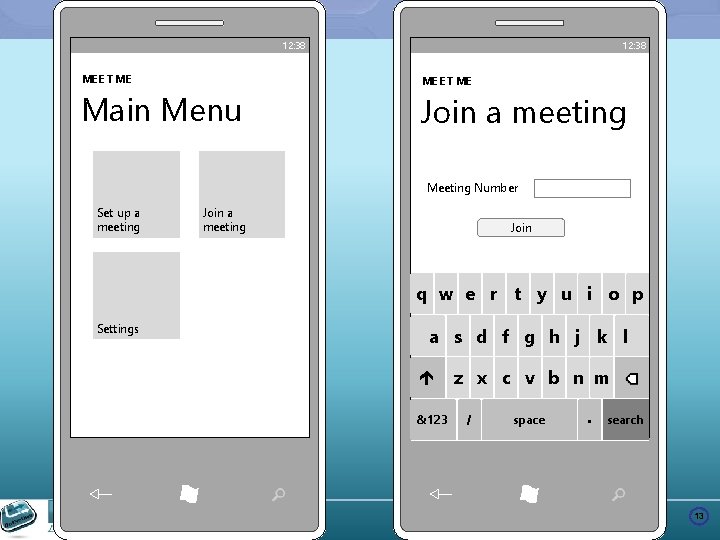
12: 38 MEET ME Main Menu 12: 38 MEET ME Join a meeting Meeting Number Set up a meeting Join q w e r t y u i o p Settings a s d f g h j k l &123 z x c v b n m / space · search 13
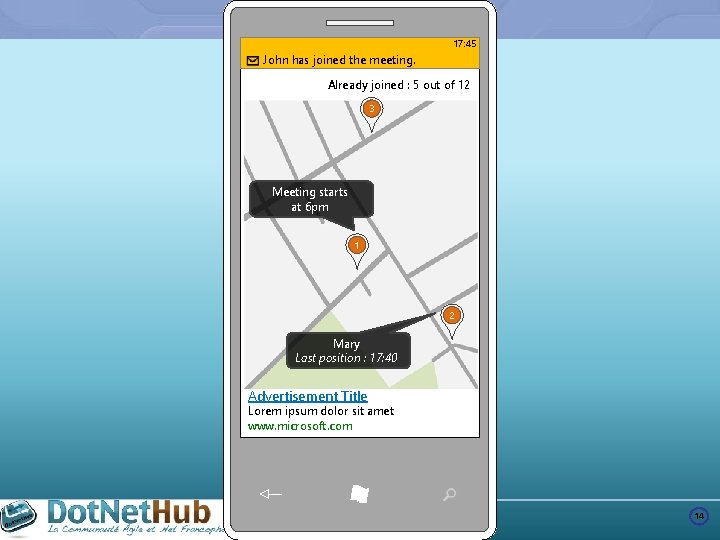
John has joined the meeting. 17: 45 12: 38 Already joined : 5 out of 12 3 Meeting starts at 6 pm 1 2 Mary Last position : 17: 40 Advertisement Title Lorem ipsum dolor sit amet www. microsoft. com 14
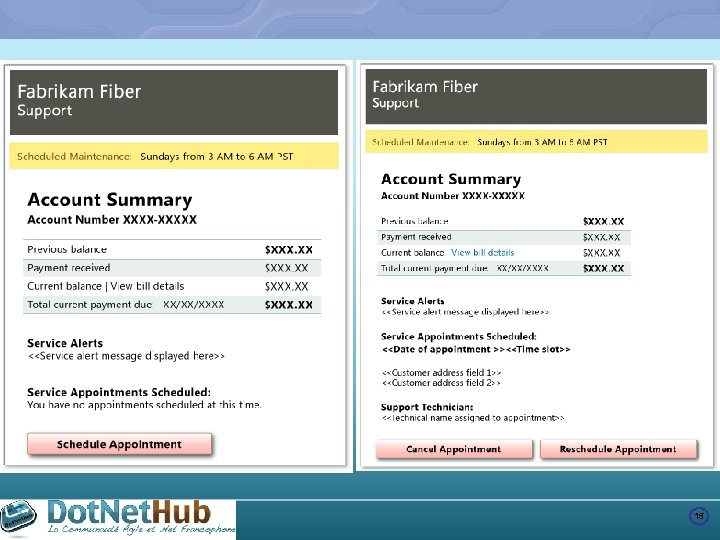
15
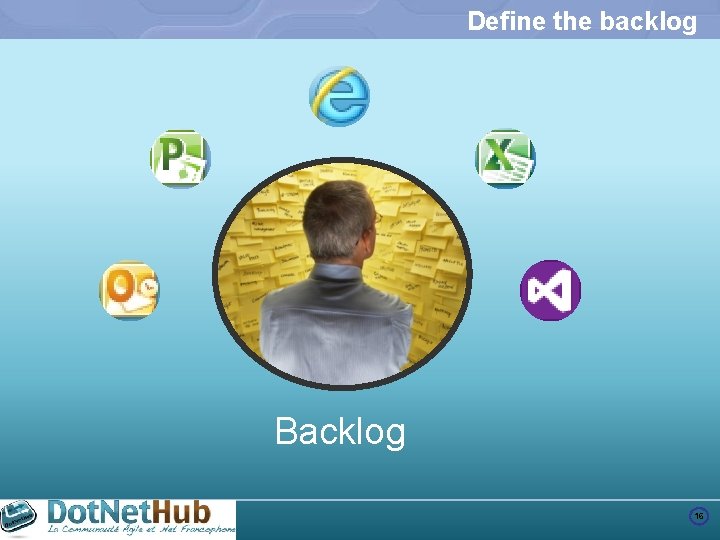
Define the backlog Backlog 16
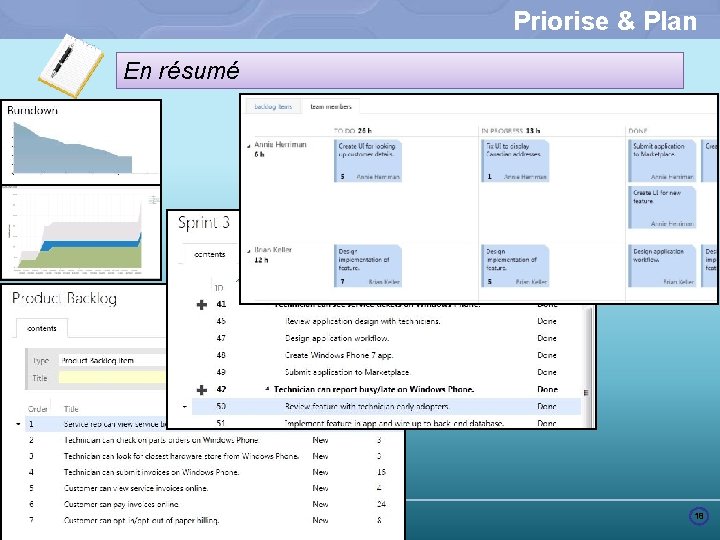
Priorise & Plan En résumé 18
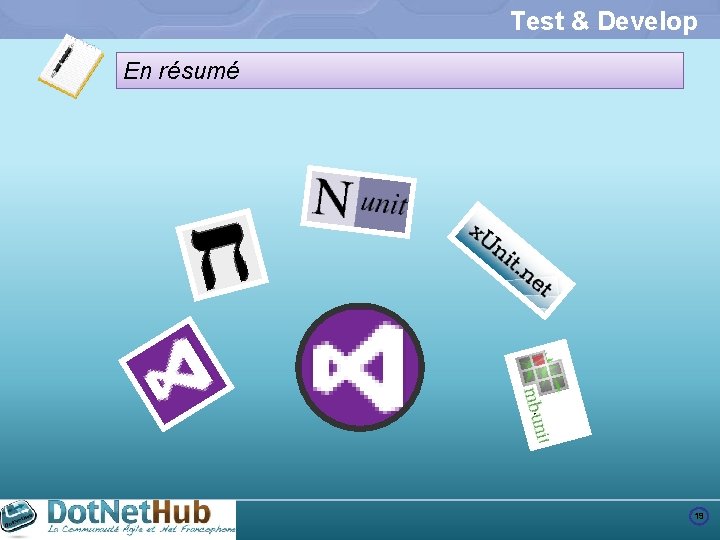
Test & Develop En résumé 19
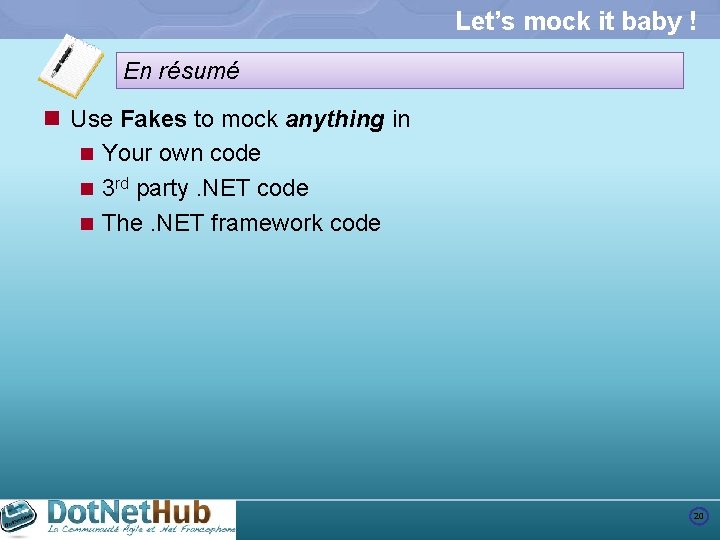
Let’s mock it baby ! En résumé n Use Fakes to mock anything in n Your own code n 3 rd party. NET code n The. NET framework code 20
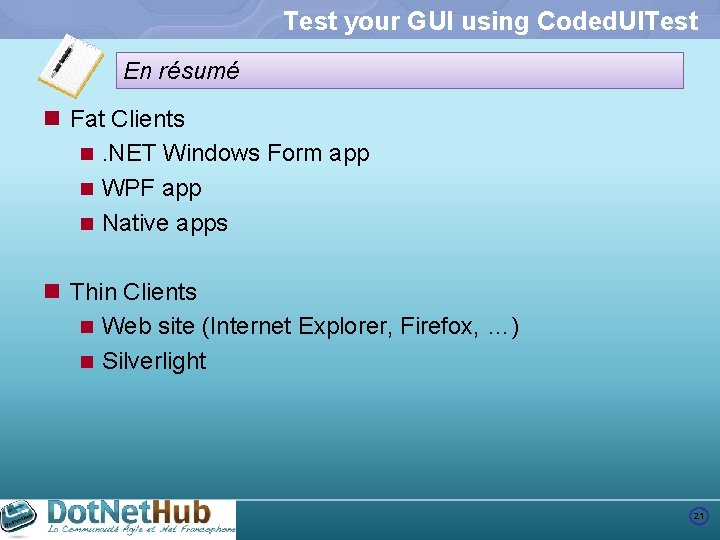
Test your GUI using Coded. UITest En résumé n Fat Clients n. NET Windows Form app n WPF app n Native apps n Thin Clients n Web site (Internet Explorer, Firefox, …) n Silverlight 21
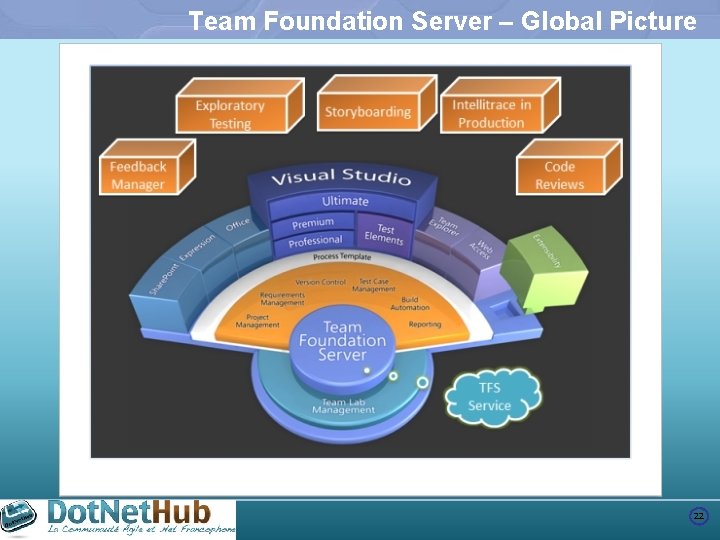
Team Foundation Server – Global Picture 22
 Hp application lifecycle management automation
Hp application lifecycle management automation Wordle genres
Wordle genres Alm policy credit union
Alm policy credit union Law firm competitive intelligence
Law firm competitive intelligence Linguagem tecnica
Linguagem tecnica Alm
Alm O que significa alm
O que significa alm Liquidity market risk
Liquidity market risk Alm nedir
Alm nedir Banka muhasebesi ve genel muhasebe arasındaki farklar
Banka muhasebesi ve genel muhasebe arasındaki farklar Model based systems engineering
Model based systems engineering Ms project agile
Ms project agile Microsoft official academic course microsoft word 2016
Microsoft official academic course microsoft word 2016 Microsoft official academic course microsoft excel 2016
Microsoft official academic course microsoft excel 2016 Windows startwarren theverge
Windows startwarren theverge Microsoft excel merupakan program dari
Microsoft excel merupakan program dari Microsoft official academic course microsoft word 2016
Microsoft official academic course microsoft word 2016 Good agile team
Good agile team Traditional teams
Traditional teams Disheartened
Disheartened суперспринт agile
суперспринт agile Using risk to balance agile and plan driven methods
Using risk to balance agile and plan driven methods