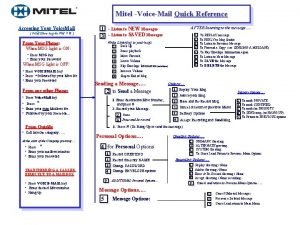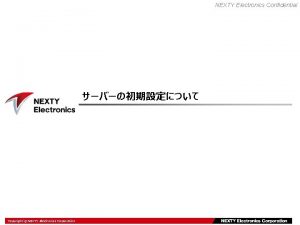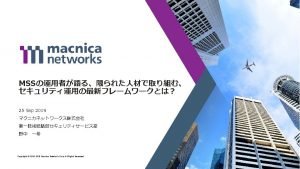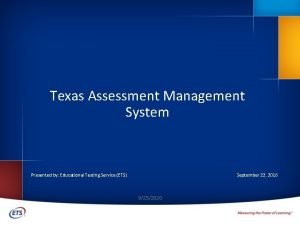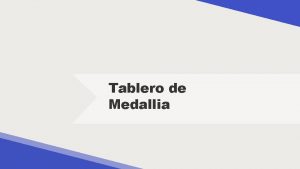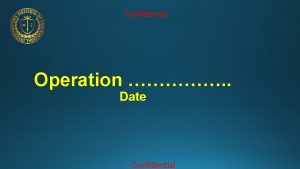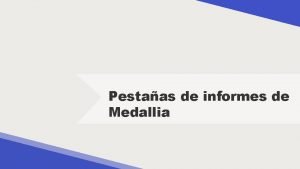Admin Suite Medallia Copyright 2019 Confidential User Managment

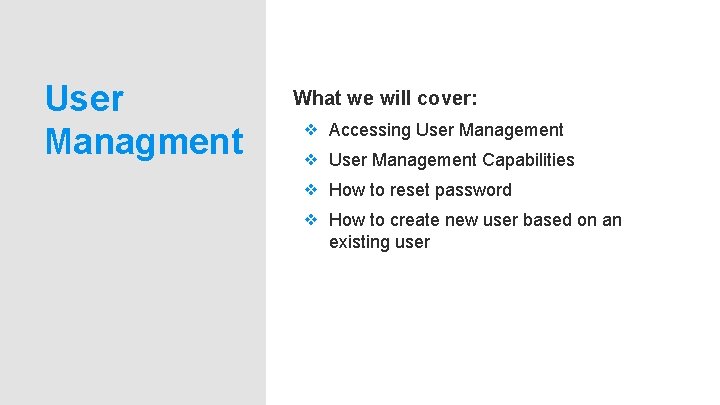
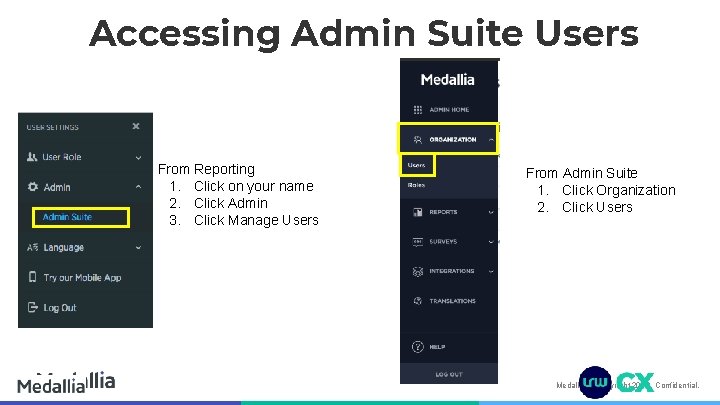
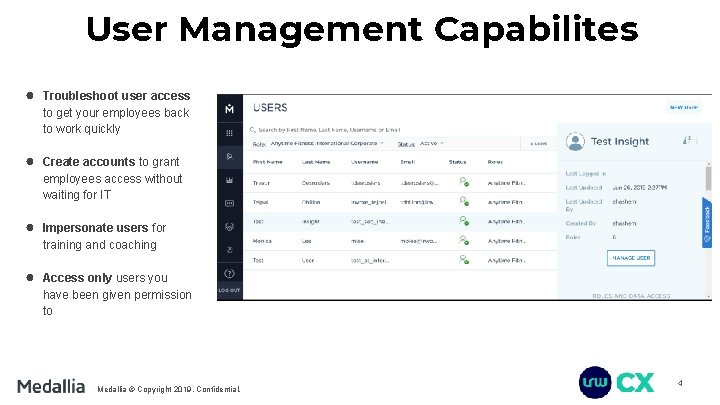
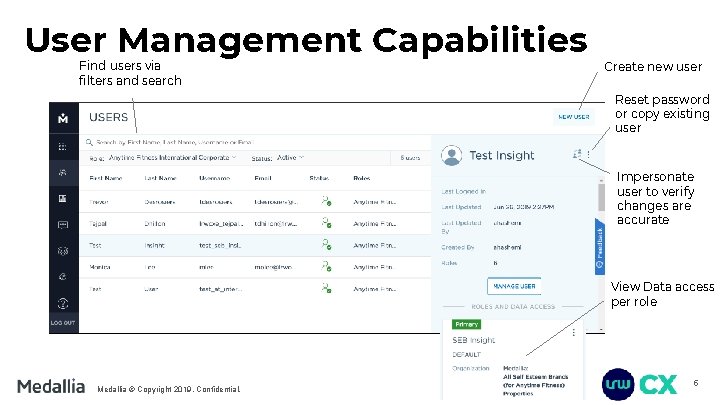
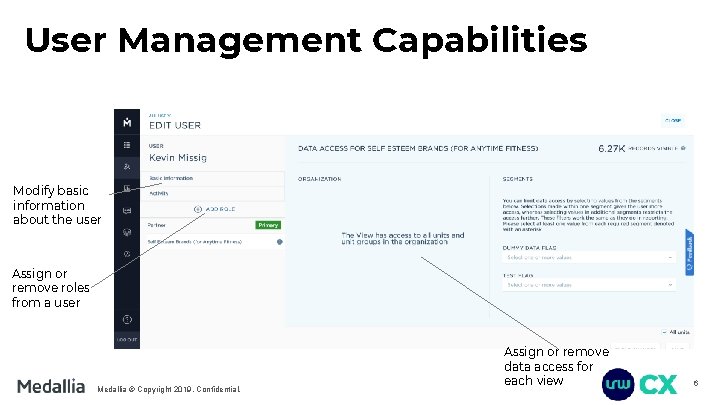
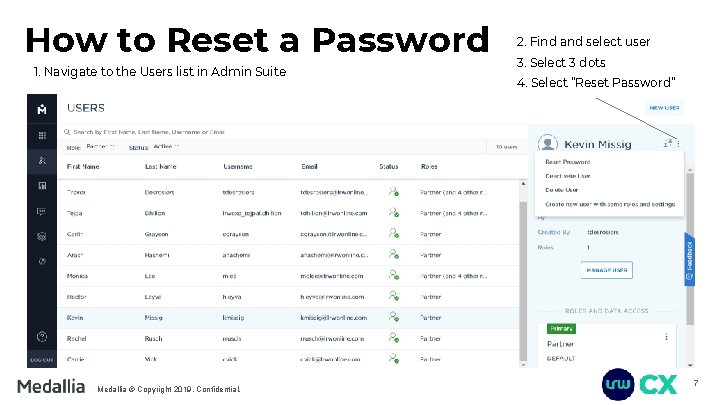
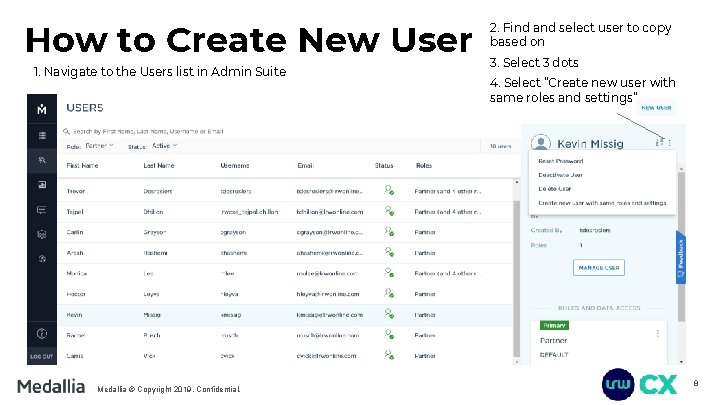
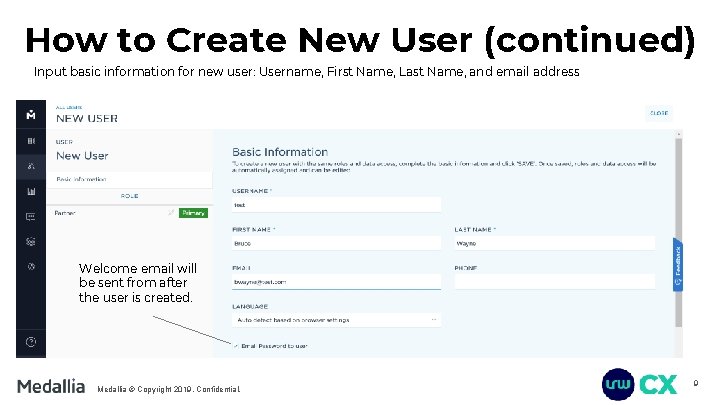
- Slides: 9

Admin Suite Medallia © Copyright 2019. Confidential.
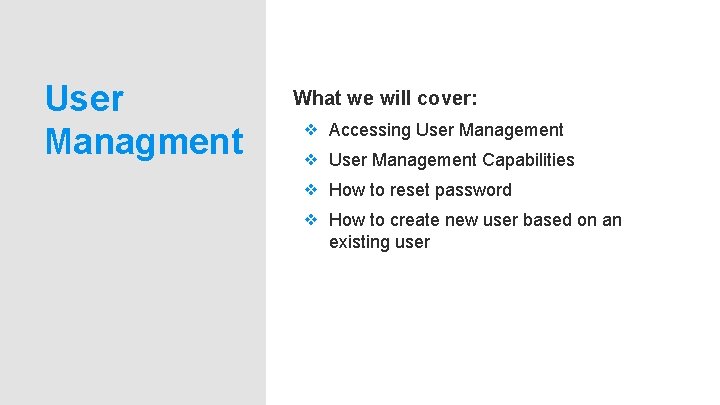
User Managment What we will cover: ❖ Accessing User Management ❖ User Management Capabilities ❖ How to reset password ❖ How to create new user based on an existing user Medallia © Copyright 2018. Confidential.
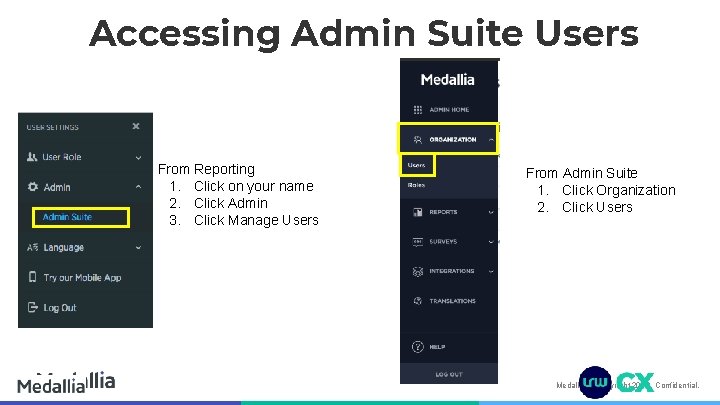
Accessing Admin Suite Users From Reporting 1. Click on your name 2. Click Admin 3. Click Manage Users From Admin Suite 1. Click Organization 2. Click Users Medallia © Copyright 2019. Confidential.
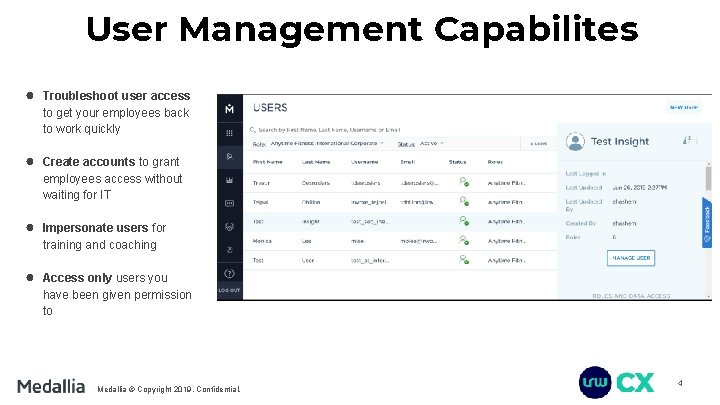
User Management Capabilites ● Troubleshoot user access to get your employees back to work quickly ● Create accounts to grant employees access without waiting for IT ● Impersonate users for training and coaching ● Access only users you have been given permission to Medallia © Copyright 2019. Confidential. 4
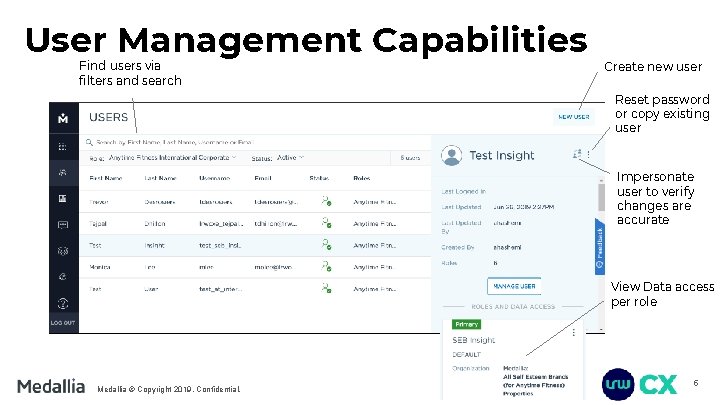
User Management Capabilities Find users via filters and search Create new user Reset password or copy existing user Impersonate user to verify changes are accurate View Data access per role Medallia © Copyright 2019. Confidential. 5
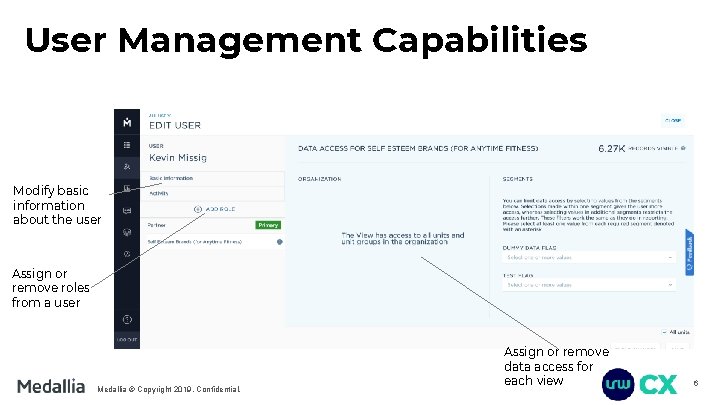
User Management Capabilities Modify basic information about the user Assign or remove roles from a user Medallia © Copyright 2019. Confidential. Assign or remove data access for each view 6
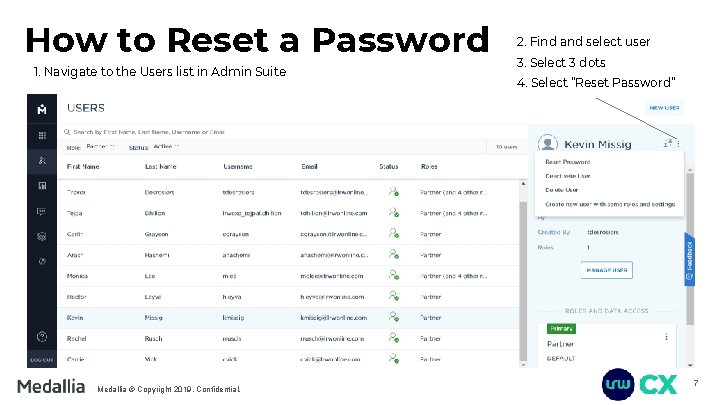
How to Reset a Password 1. Navigate to the Users list in Admin Suite Medallia © Copyright 2019. Confidential. 2. Find and select user 3. Select 3 dots 4. Select “Reset Password” 7
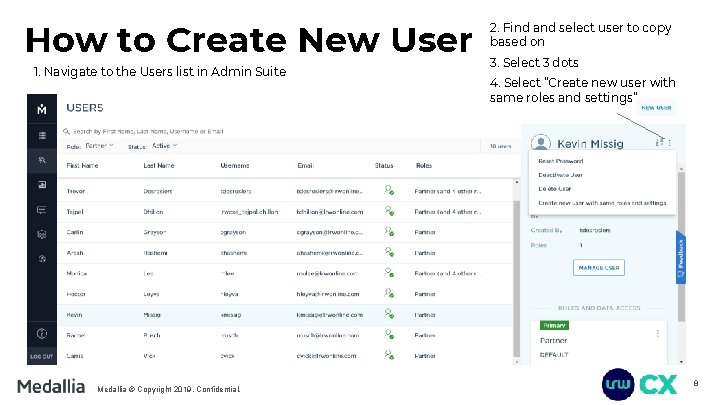
How to Create New User 1. Navigate to the Users list in Admin Suite Medallia © Copyright 2019. Confidential. 2. Find and select user to copy based on 3. Select 3 dots 4. Select “Create new user with same roles and settings” 8
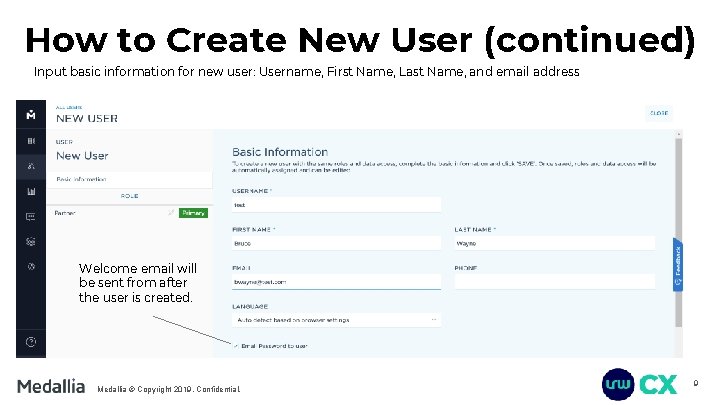
How to Create New User (continued) Input basic information for new user: Username, First Name, Last Name, and email address Welcome email will be sent from after the user is created. Medallia © Copyright 2019. Confidential. 9