7 2 Array Lists Array List class manages
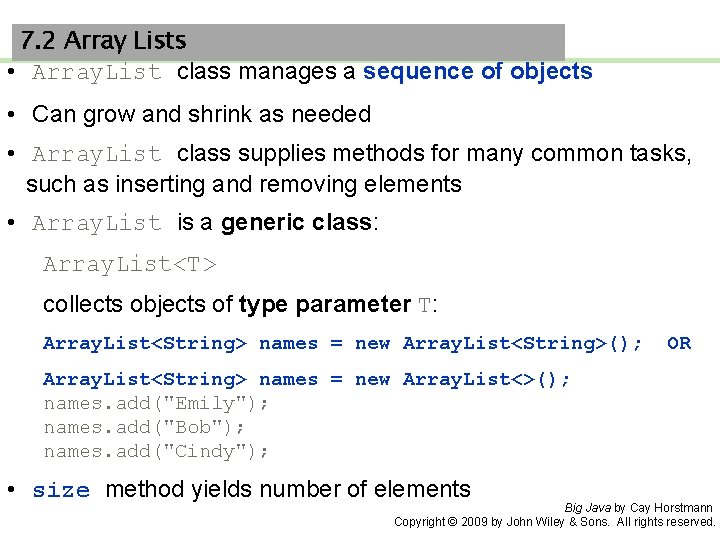
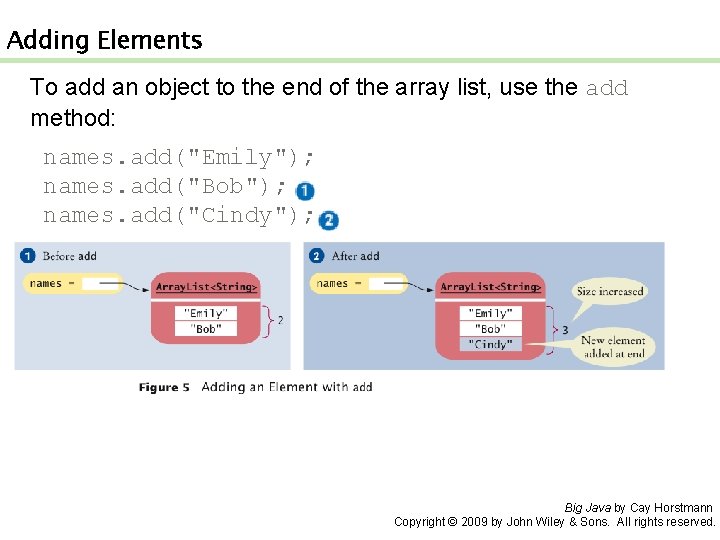
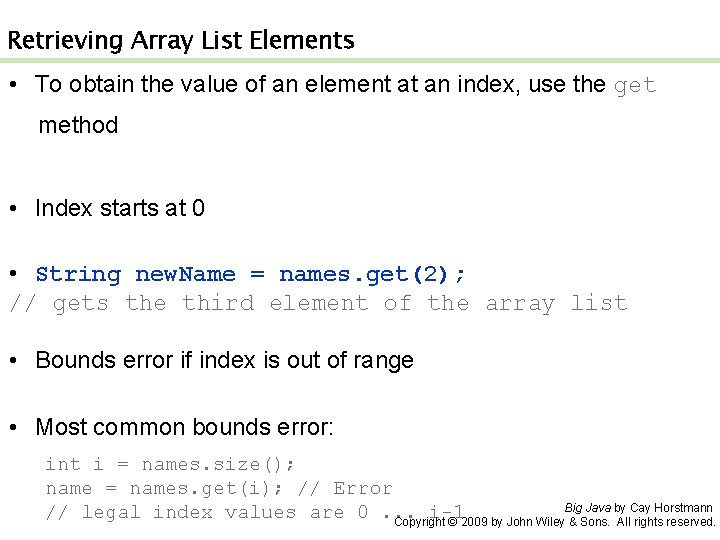
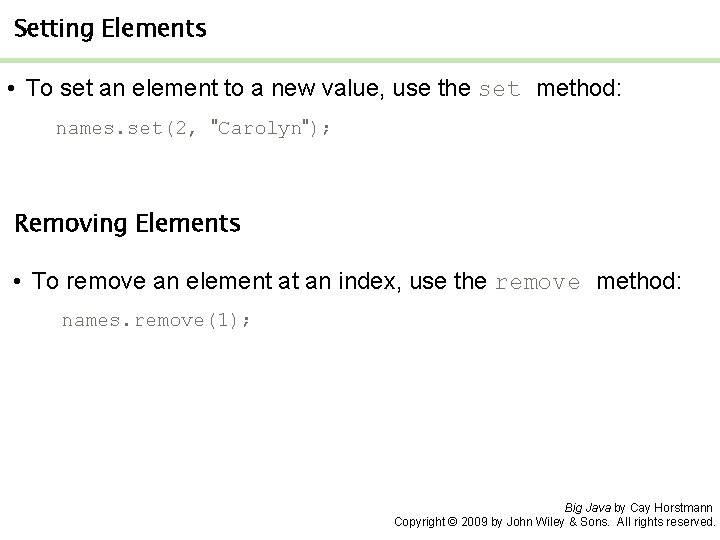
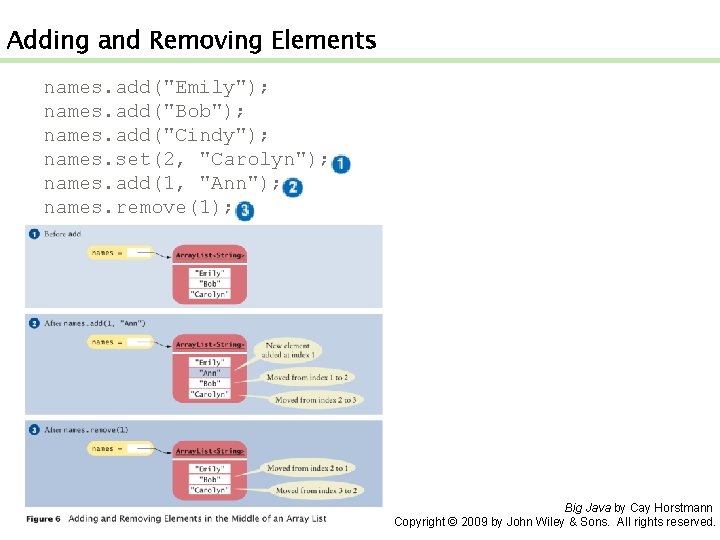
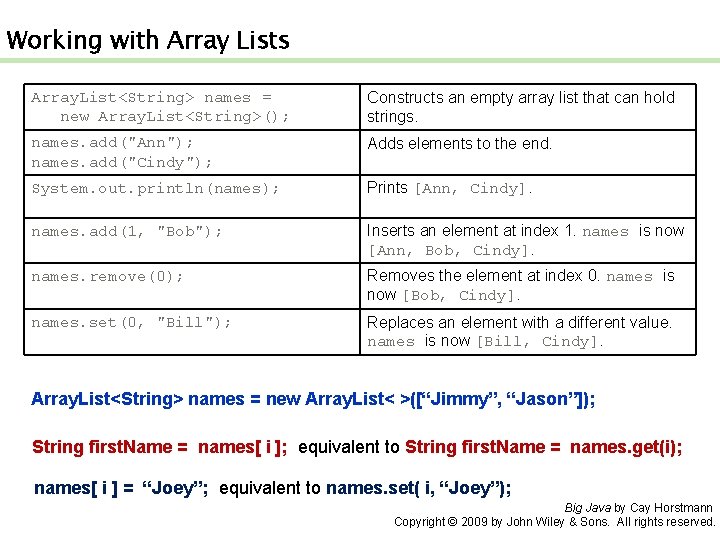
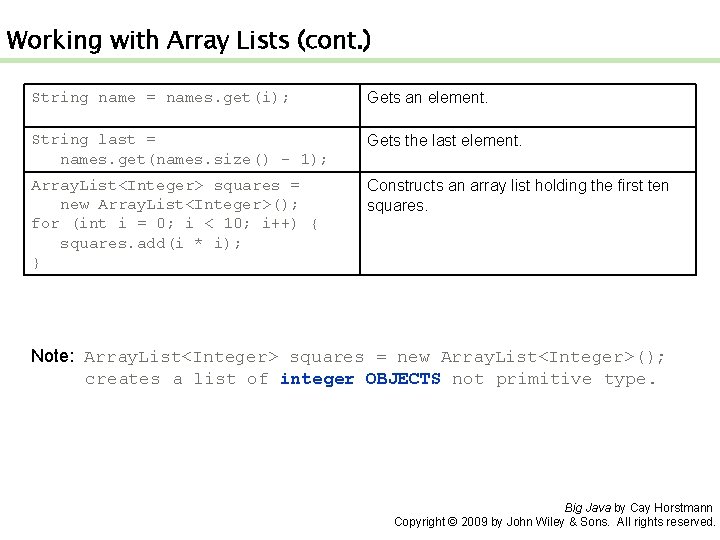
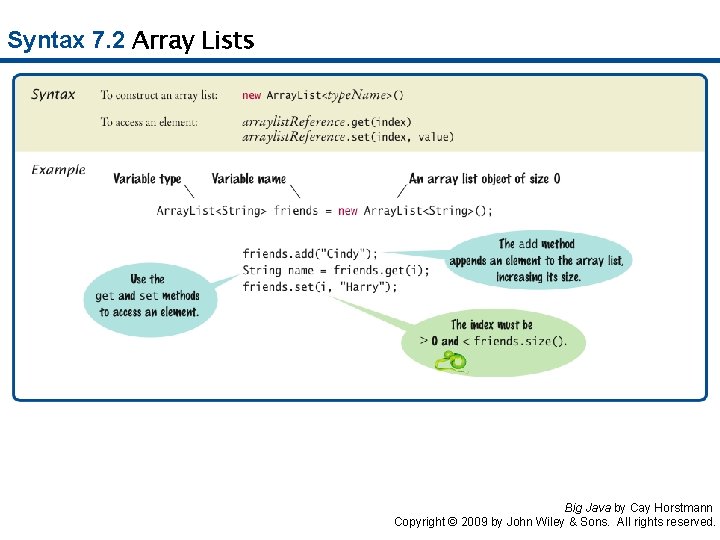
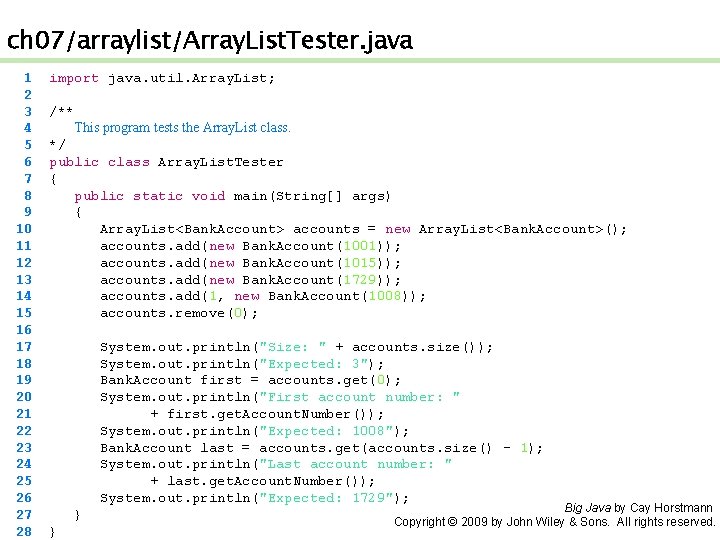
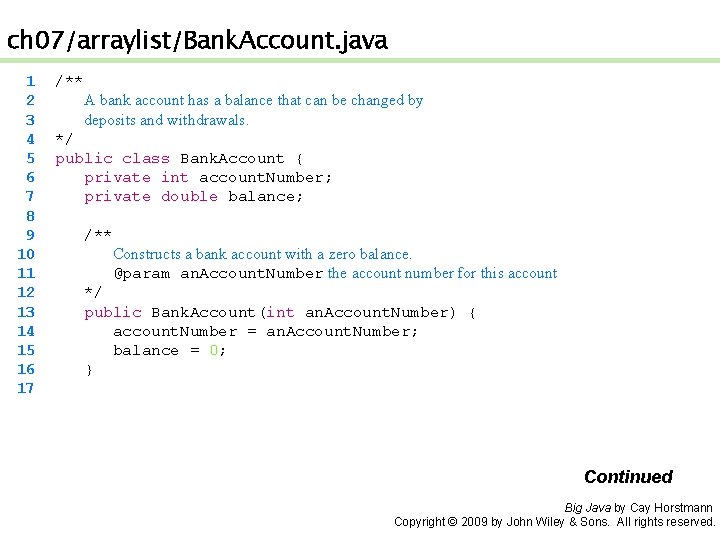
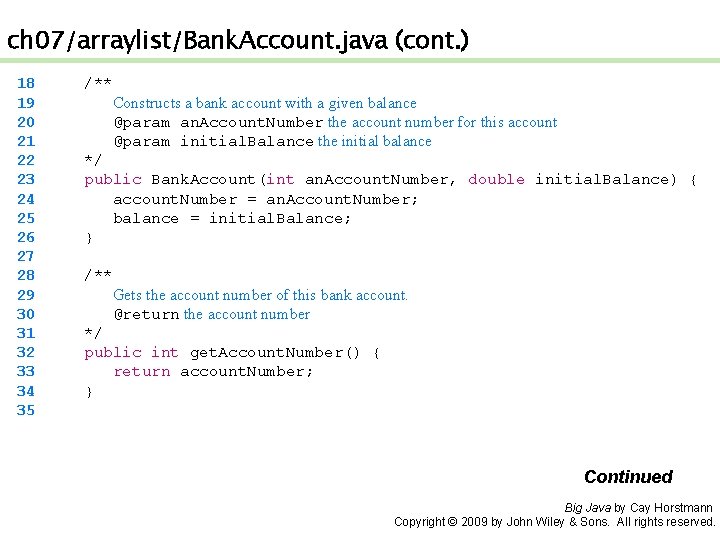
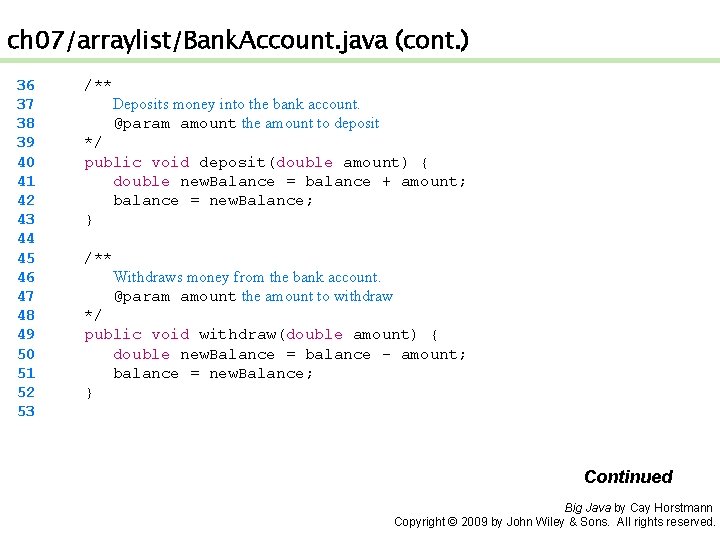
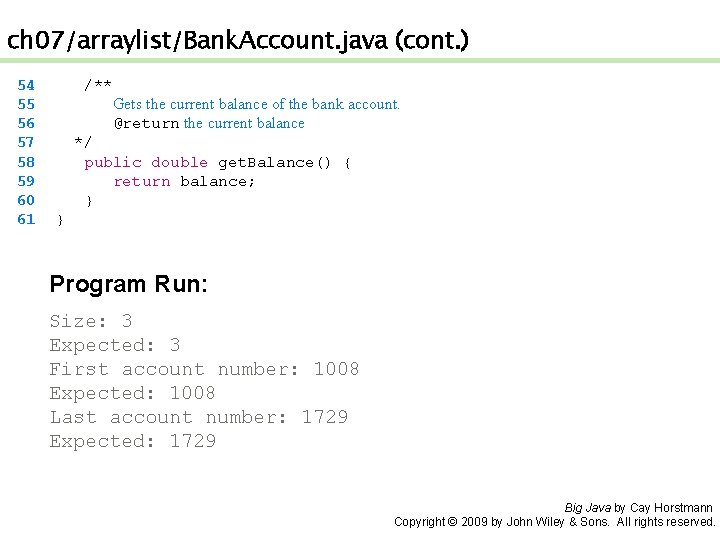
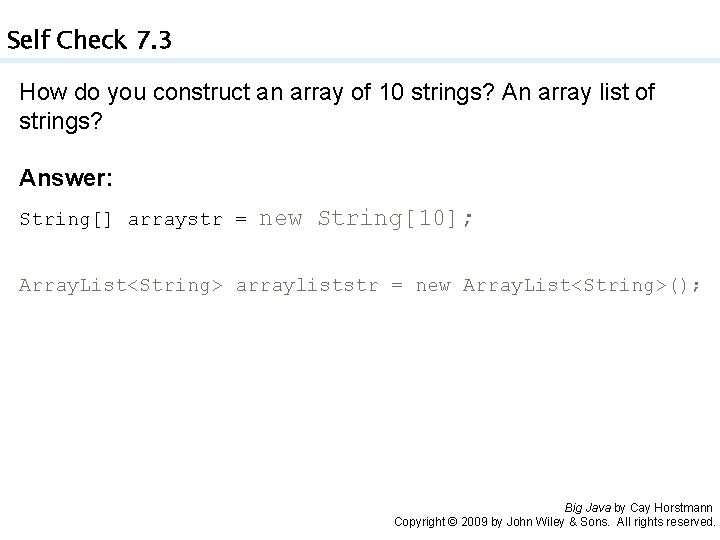
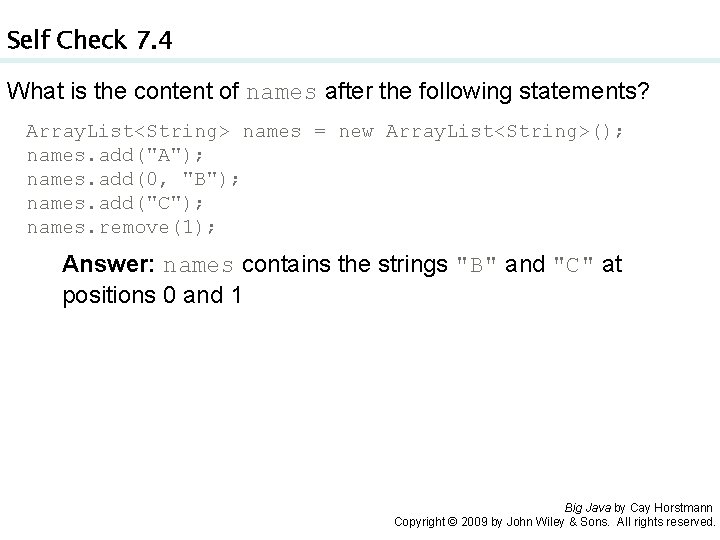
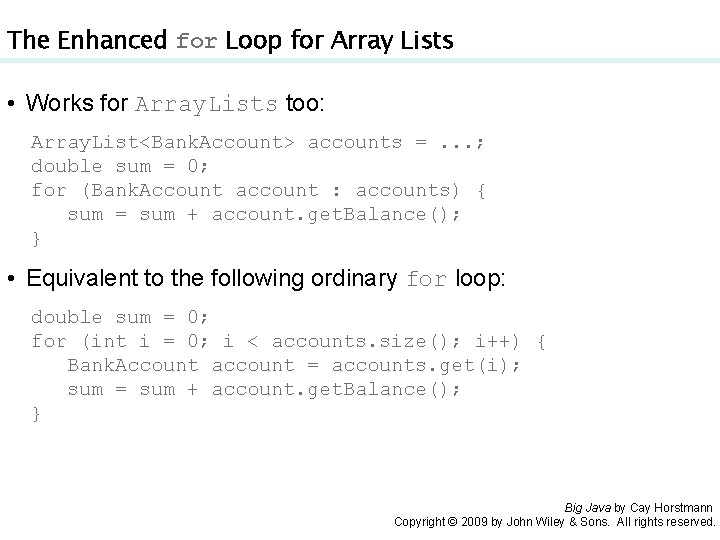
- Slides: 16
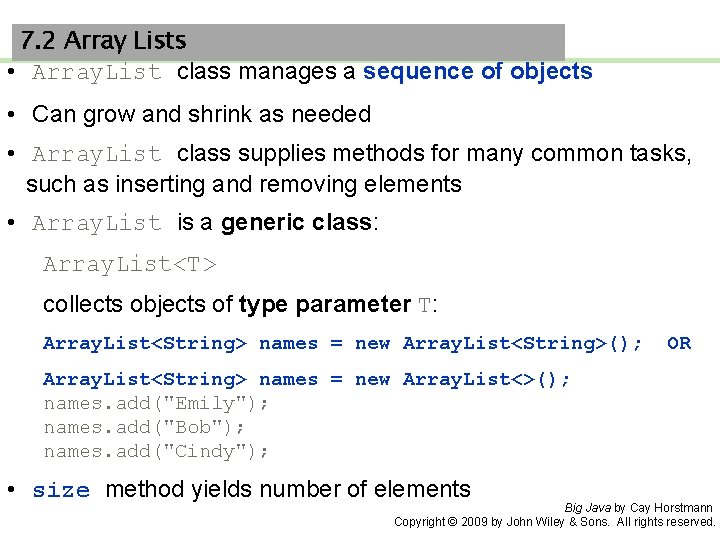
7. 2 Array Lists • Array. List class manages a sequence of objects • Can grow and shrink as needed • Array. List class supplies methods for many common tasks, such as inserting and removing elements • Array. List is a generic class: Array. List<T> collects objects of type parameter T: Array. List<String> names = new Array. List<String>(); OR Array. List<String> names = new Array. List<>(); names. add("Emily"); names. add("Bob"); names. add("Cindy"); • size method yields number of elements Big Java by Cay Horstmann Copyright © 2009 by John Wiley & Sons. All rights reserved.
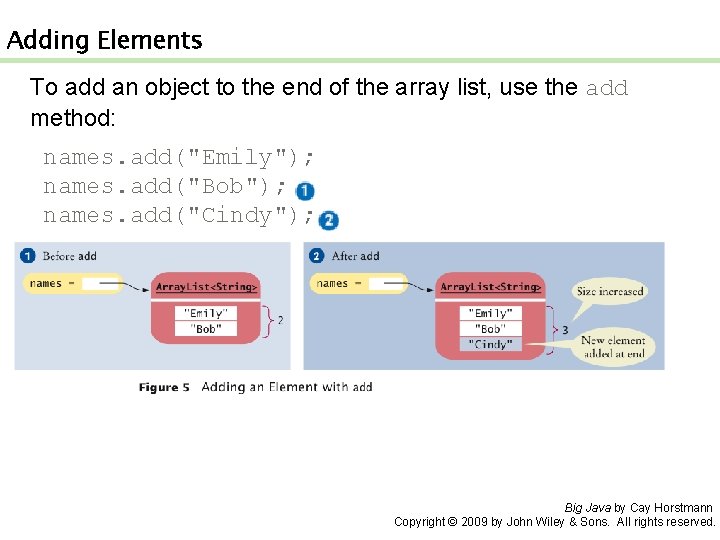
Adding Elements To add an object to the end of the array list, use the add method: names. add("Emily"); names. add("Bob"); names. add("Cindy"); Big Java by Cay Horstmann Copyright © 2009 by John Wiley & Sons. All rights reserved.
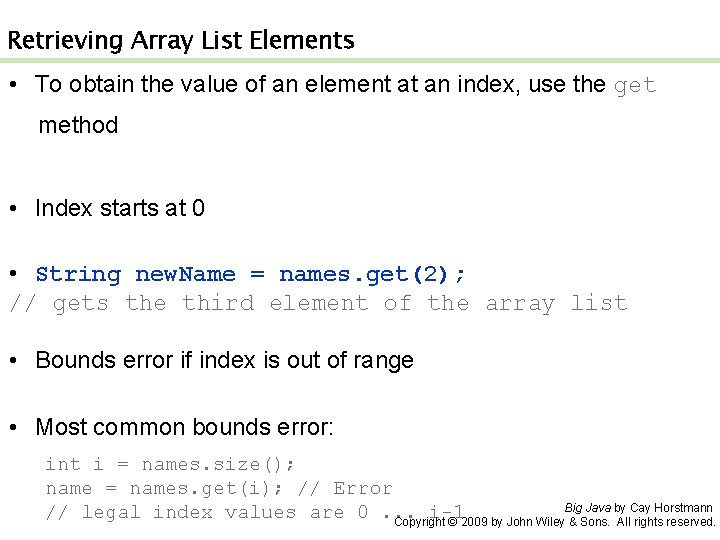
Retrieving Array List Elements • To obtain the value of an element at an index, use the get method • Index starts at 0 • String new. Name = names. get(2); // gets the third element of the array list • Bounds error if index is out of range • Most common bounds error: int i = names. size(); name = names. get(i); // Error Big Java by Cay Horstmann // legal index values are 0. . . i-1 Copyright © 2009 by John Wiley & Sons. All rights reserved.
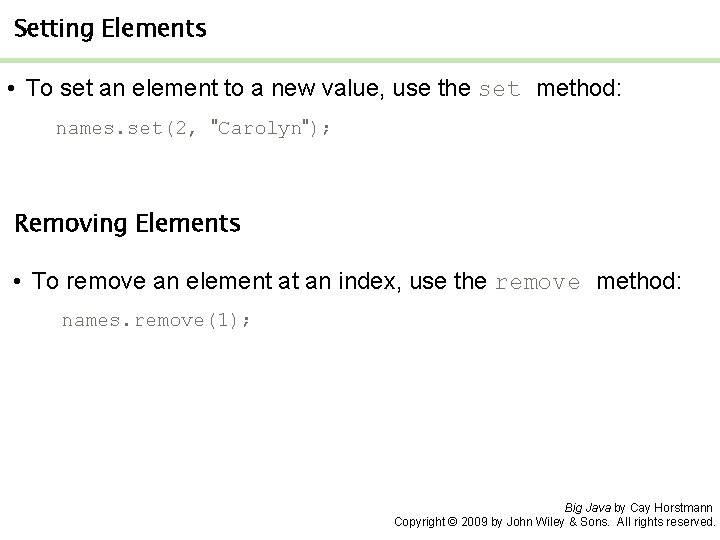
Setting Elements • To set an element to a new value, use the set method: names. set(2, "Carolyn"); Removing Elements • To remove an element at an index, use the remove method: names. remove(1); Big Java by Cay Horstmann Copyright © 2009 by John Wiley & Sons. All rights reserved.
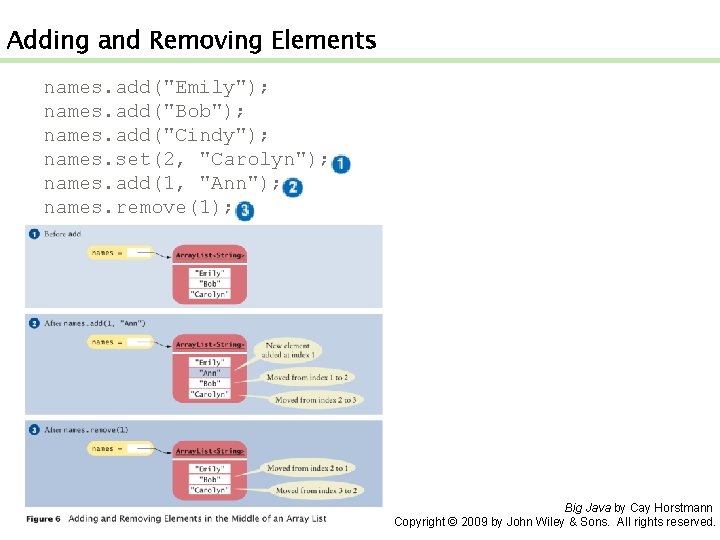
Adding and Removing Elements names. add("Emily"); names. add("Bob"); names. add("Cindy"); names. set(2, "Carolyn"); names. add(1, "Ann"); names. remove(1); Big Java by Cay Horstmann Copyright © 2009 by John Wiley & Sons. All rights reserved.
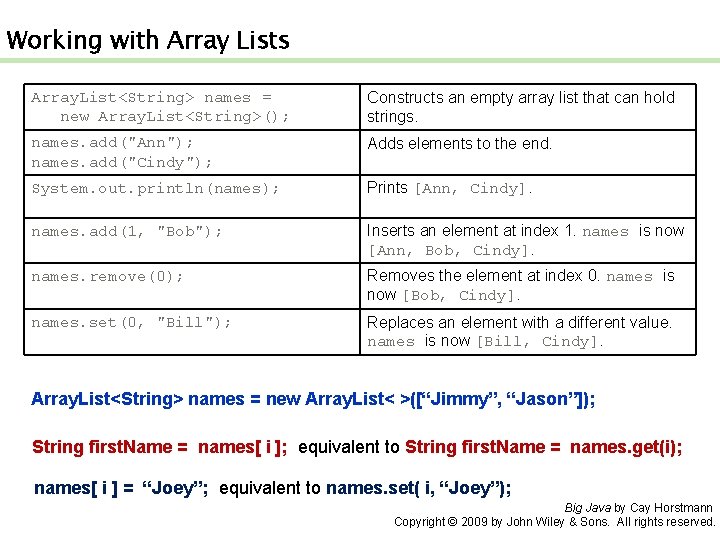
Working with Array Lists Array. List<String> names = new Array. List<String>(); Constructs an empty array list that can hold strings. names. add("Ann"); names. add("Cindy"); Adds elements to the end. System. out. println(names); Prints [Ann, Cindy]. names. add(1, "Bob"); Inserts an element at index 1. names is now [Ann, Bob, Cindy]. names. remove(0); Removes the element at index 0. names is now [Bob, Cindy]. names. set(0, "Bill"); Replaces an element with a different value. names is now [Bill, Cindy]. Array. List<String> names = new Array. List< >([“Jimmy”, “Jason”]); String first. Name = names[ i ]; equivalent to String first. Name = names. get(i); names[ i ] = “Joey”; equivalent to names. set( i, “Joey”); Big Java by Cay Horstmann Copyright © 2009 by John Wiley & Sons. All rights reserved.
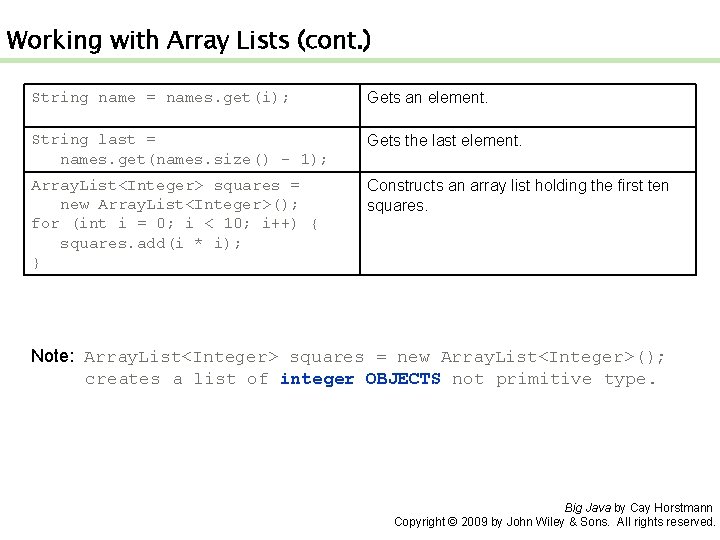
Working with Array Lists (cont. ) String name = names. get(i); Gets an element. String last = names. get(names. size() - 1); Gets the last element. Array. List<Integer> squares = new Array. List<Integer>(); for (int i = 0; i < 10; i++) { squares. add(i * i); } Constructs an array list holding the first ten squares. Note: Array. List<Integer> squares = new Array. List<Integer>(); creates a list of integer OBJECTS not primitive type. Big Java by Cay Horstmann Copyright © 2009 by John Wiley & Sons. All rights reserved.
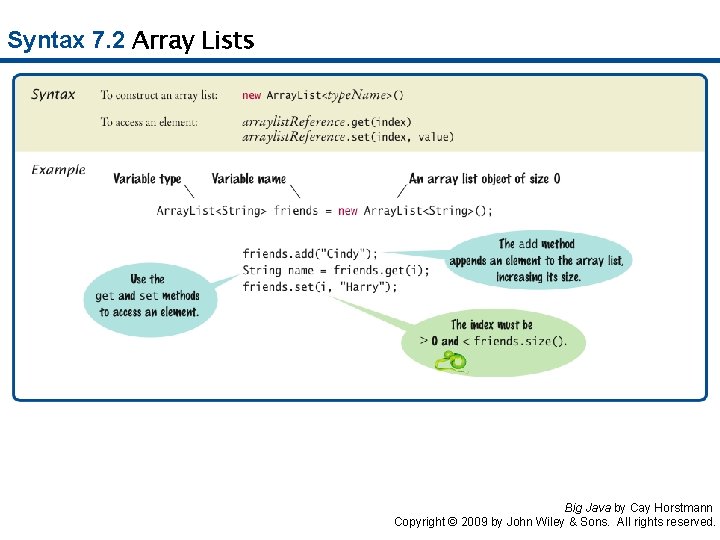
Syntax 7. 2 Array Lists Big Java by Cay Horstmann Copyright © 2009 by John Wiley & Sons. All rights reserved.
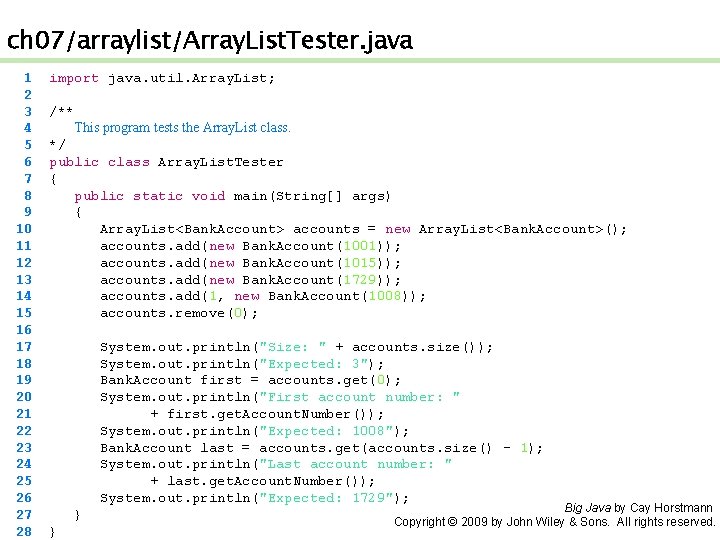
ch 07/arraylist/Array. List. Tester. java 1 2 3 4 5 6 7 8 9 10 11 12 13 14 15 16 17 18 19 20 21 22 23 24 25 26 27 28 import java. util. Array. List; /** This program tests the Array. List class. */ public class Array. List. Tester { public static void main(String[] args) { Array. List<Bank. Account> accounts = new Array. List<Bank. Account>(); accounts. add(new Bank. Account(1001)); accounts. add(new Bank. Account(1015)); accounts. add(new Bank. Account(1729)); accounts. add(1, new Bank. Account(1008)); accounts. remove(0); System. out. println("Size: " + accounts. size()); System. out. println("Expected: 3"); Bank. Account first = accounts. get(0); System. out. println("First account number: " + first. get. Account. Number()); System. out. println("Expected: 1008"); Bank. Account last = accounts. get(accounts. size() - 1); System. out. println("Last account number: " + last. get. Account. Number()); System. out. println("Expected: 1729"); } } Big Java by Cay Horstmann Copyright © 2009 by John Wiley & Sons. All rights reserved.
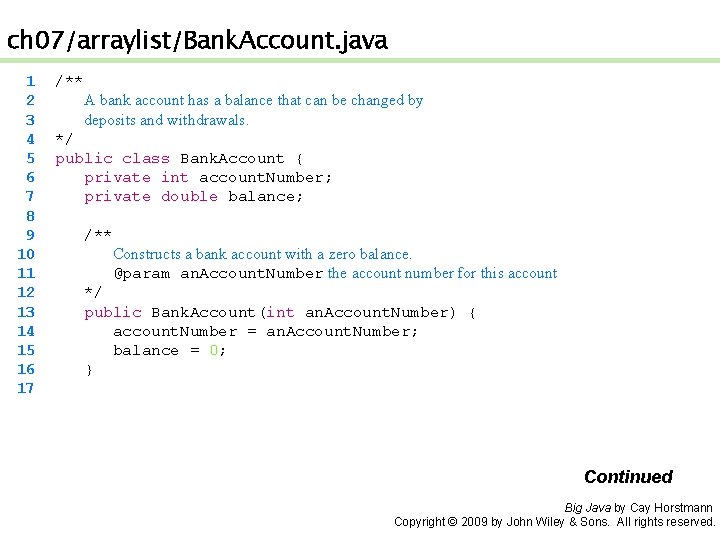
ch 07/arraylist/Bank. Account. java 1 2 3 4 5 6 7 8 9 10 11 12 13 14 15 16 17 /** A bank account has a balance that can be changed by deposits and withdrawals. */ public class Bank. Account { private int account. Number; private double balance; /** Constructs a bank account with a zero balance. @param an. Account. Number the account number for this account */ public Bank. Account(int an. Account. Number) { account. Number = an. Account. Number; balance = 0; } Continued Big Java by Cay Horstmann Copyright © 2009 by John Wiley & Sons. All rights reserved.
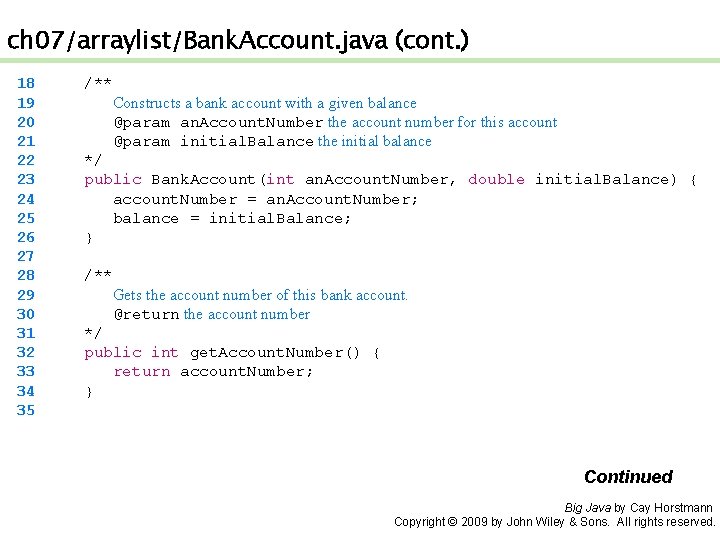
ch 07/arraylist/Bank. Account. java (cont. ) 18 19 20 21 22 23 24 25 26 27 28 29 30 31 32 33 34 35 /** Constructs a bank account with a given balance @param an. Account. Number the account number for this account @param initial. Balance the initial balance */ public Bank. Account(int an. Account. Number, double initial. Balance) { account. Number = an. Account. Number; balance = initial. Balance; } /** Gets the account number of this bank account. @return the account number */ public int get. Account. Number() { return account. Number; } Continued Big Java by Cay Horstmann Copyright © 2009 by John Wiley & Sons. All rights reserved.
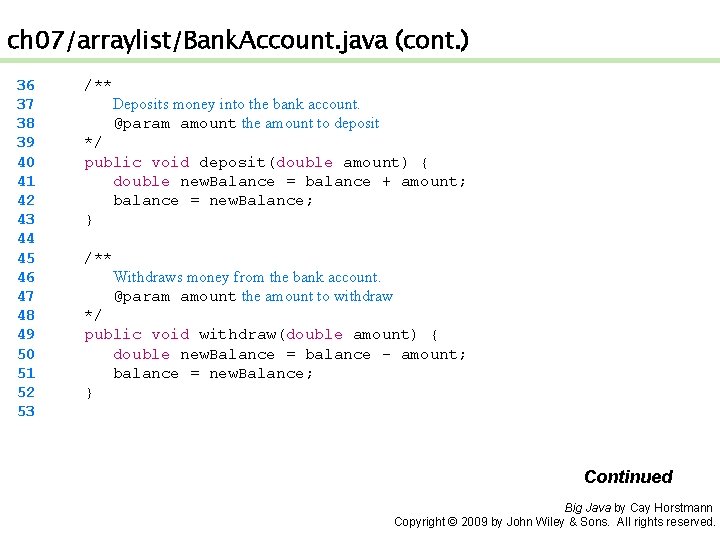
ch 07/arraylist/Bank. Account. java (cont. ) 36 37 38 39 40 41 42 43 44 45 46 47 48 49 50 51 52 53 /** Deposits money into the bank account. @param amount the amount to deposit */ public void deposit(double amount) { double new. Balance = balance + amount; balance = new. Balance; } /** Withdraws money from the bank account. @param amount the amount to withdraw */ public void withdraw(double amount) { double new. Balance = balance - amount; balance = new. Balance; } Continued Big Java by Cay Horstmann Copyright © 2009 by John Wiley & Sons. All rights reserved.
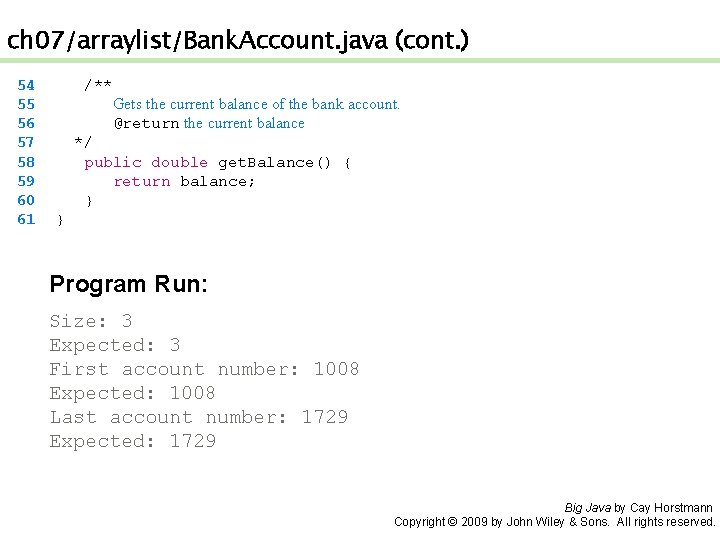
ch 07/arraylist/Bank. Account. java (cont. ) 54 55 56 57 58 59 60 61 /** Gets the current balance of the bank account. @return the current balance */ public double get. Balance() { return balance; } } Program Run: Size: 3 Expected: 3 First account number: 1008 Expected: 1008 Last account number: 1729 Expected: 1729 Big Java by Cay Horstmann Copyright © 2009 by John Wiley & Sons. All rights reserved.
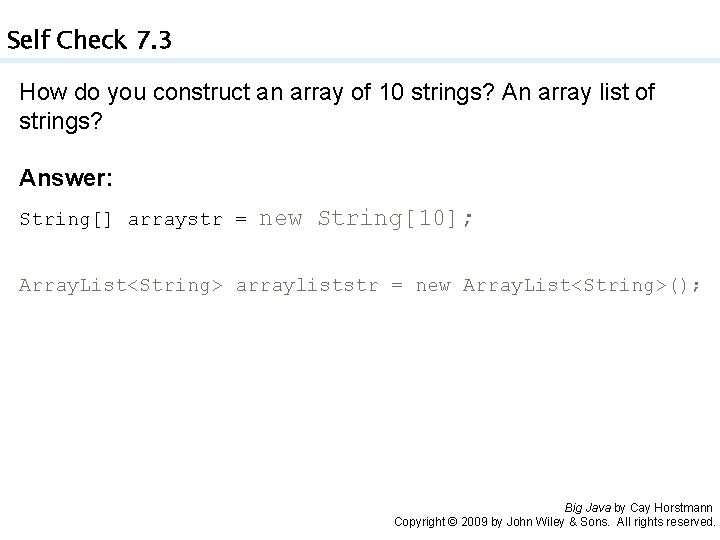
Self Check 7. 3 How do you construct an array of 10 strings? An array list of strings? Answer: String[] arraystr = new String[10]; Array. List<String> arrayliststr = new Array. List<String>(); Big Java by Cay Horstmann Copyright © 2009 by John Wiley & Sons. All rights reserved.
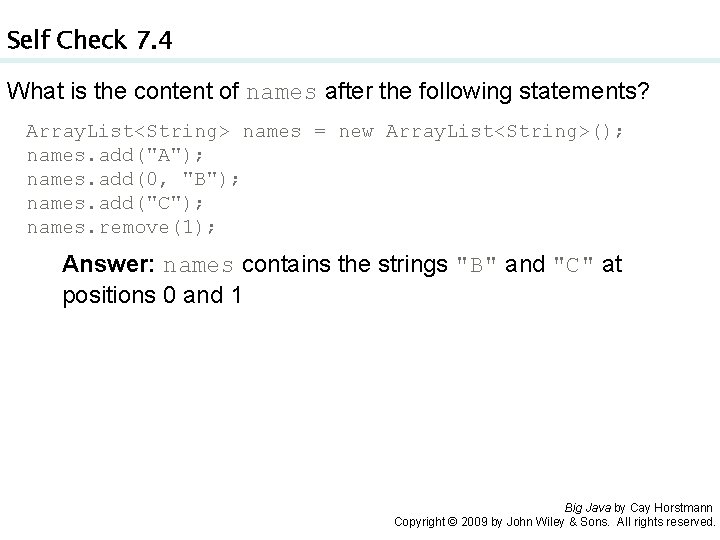
Self Check 7. 4 What is the content of names after the following statements? Array. List<String> names = new Array. List<String>(); names. add("A"); names. add(0, "B"); names. add("C"); names. remove(1); Answer: names contains the strings "B" and "C" at positions 0 and 1 Big Java by Cay Horstmann Copyright © 2009 by John Wiley & Sons. All rights reserved.
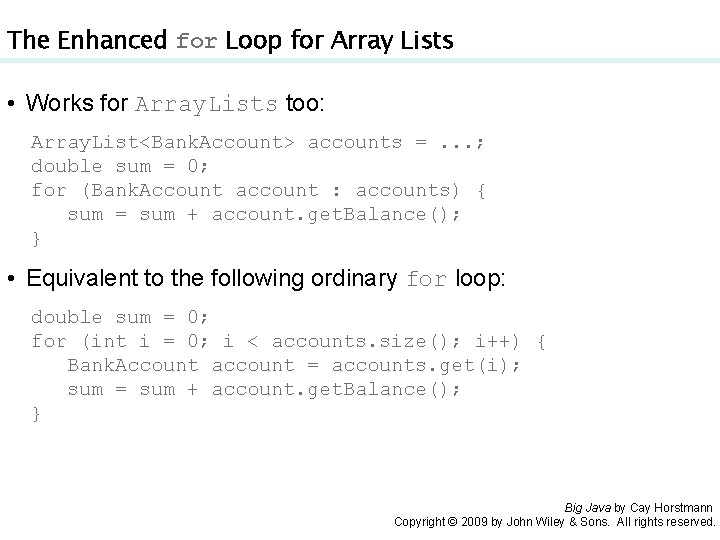
The Enhanced for Loop for Array Lists • Works for Array. Lists too: Array. List<Bank. Account> accounts =. . . ; double sum = 0; for (Bank. Account account : accounts) { sum = sum + account. get. Balance(); } • Equivalent to the following ordinary for loop: double sum = 0; for (int i = 0; i < accounts. size(); i++) { Bank. Account account = accounts. get(i); sum = sum + account. get. Balance(); } Big Java by Cay Horstmann Copyright © 2009 by John Wiley & Sons. All rights reserved.