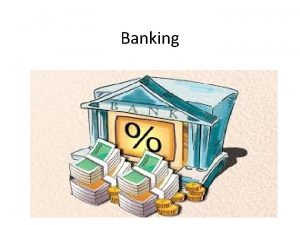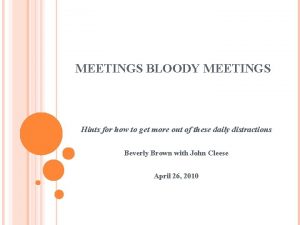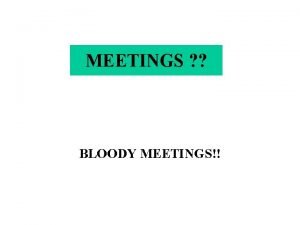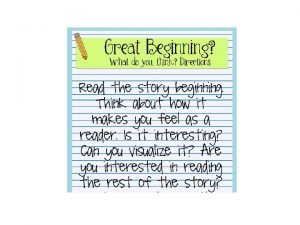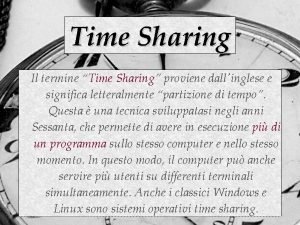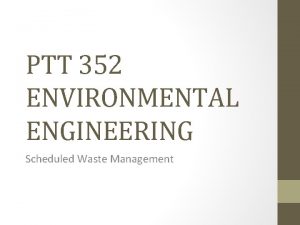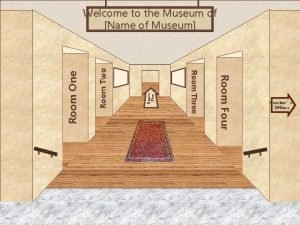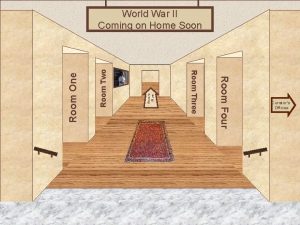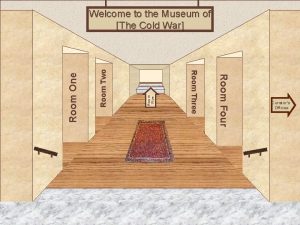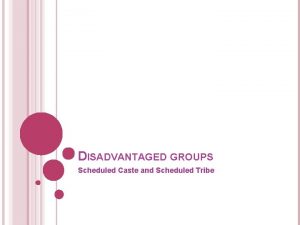2 N Meeting Room Scheduled meetings clearly on

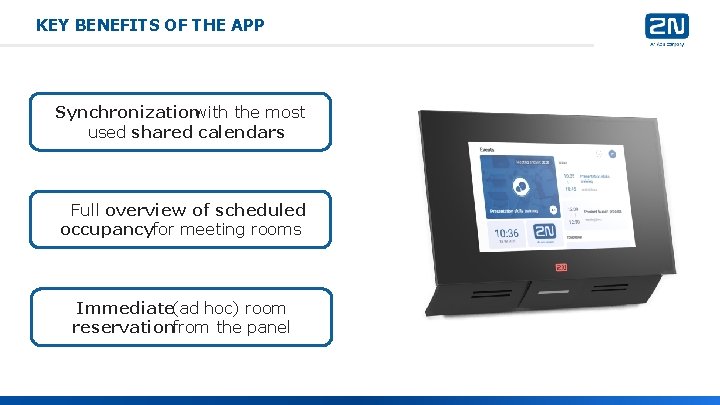
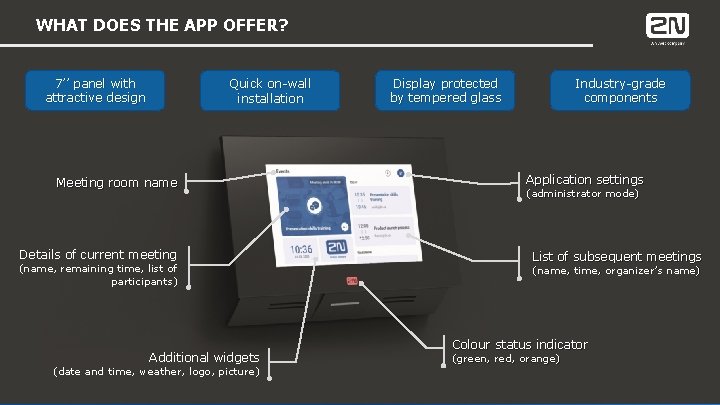
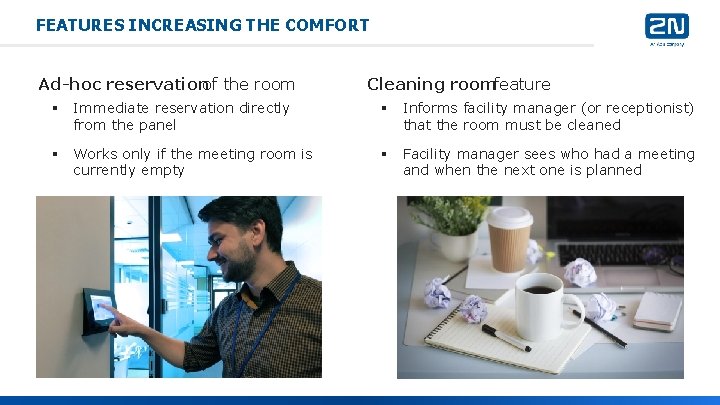
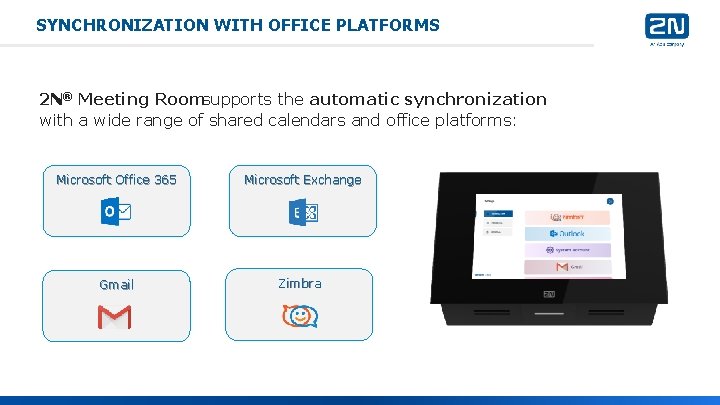

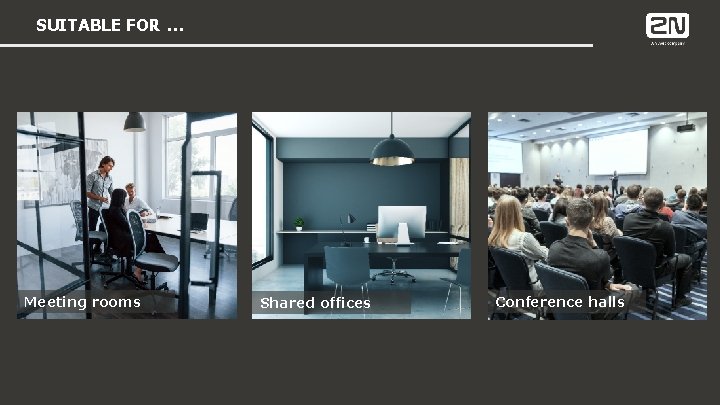
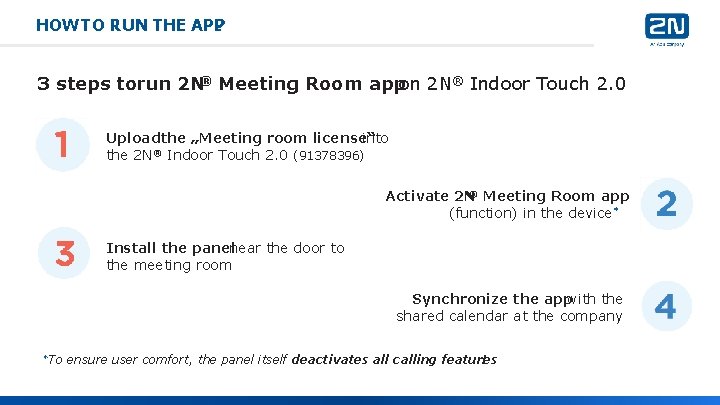

- Slides: 9

2 N® Meeting Room Scheduled meetings clearly on 2 N® Indoor Touch 2. 0
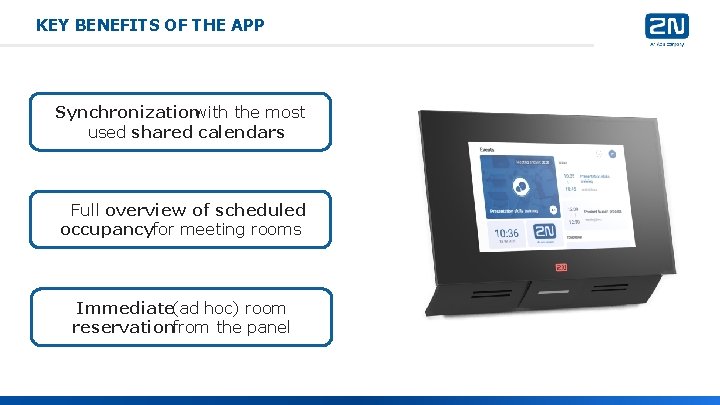
KEY BENEFITS OF THE APP Synchronizationwith the most used shared calendars Full overview of scheduled occupancyfor meeting rooms Immediate(ad hoc) room reservationfrom the panel
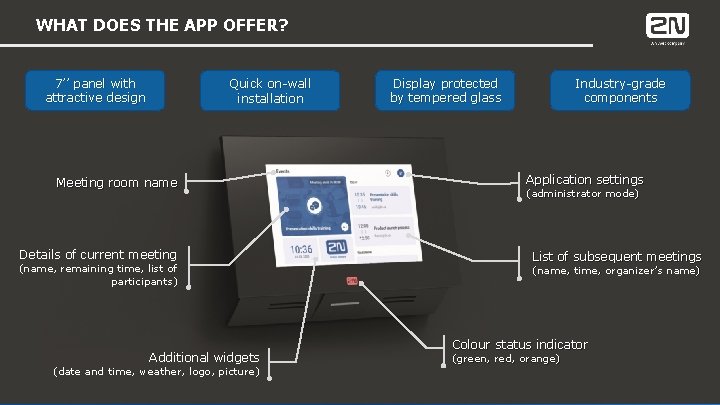
WHAT DOES THE APP OFFER? 7’’ panel with attractive design Quick on-wall installation Meeting room name Details of current meeting (name, remaining time, list of participants) Additional widgets (date and time, weather, logo, picture) Industry-grade components Display protected by tempered glass Application settings (administrator mode) List of subsequent meetings (name, time, organizer’s name) Colour status indicator (green, red, orange)
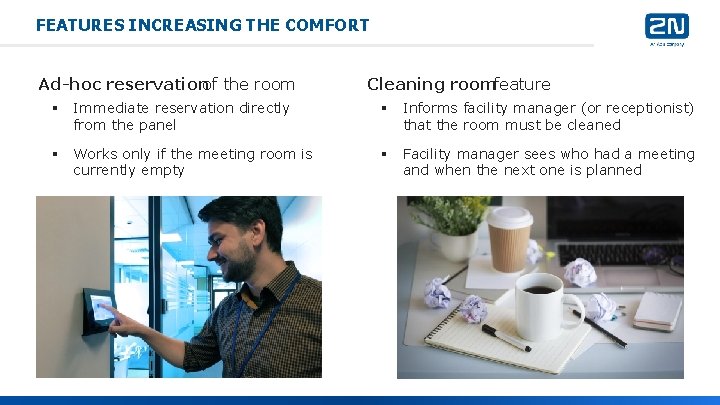
FEATURES INCREASING THE COMFORT Ad-hoc reservationof the room Cleaning roomfeature § Immediate reservation directly from the panel § Informs facility manager (or receptionist) that the room must be cleaned § Works only if the meeting room is currently empty § Facility manager sees who had a meeting and when the next one is planned
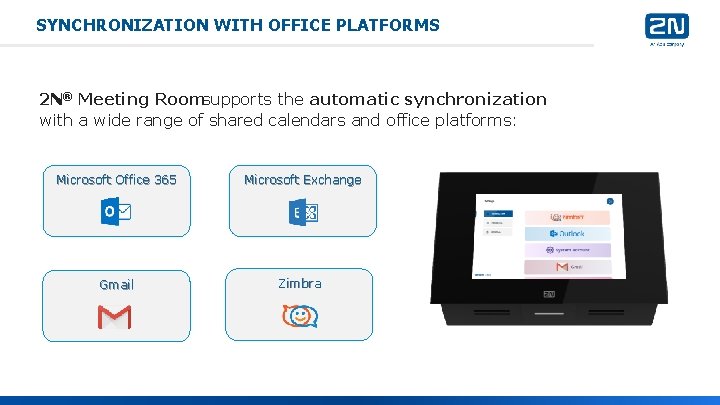
SYNCHRONIZATION WITH OFFICE PLATFORMS 2 N® Meeting Roomsupports the automatic synchronization with a wide range of shared calendars and office platforms: Microsoft Office 365 Microsoft Exchange Gmail Zimbra

CONFIGURATION AND INSTALLATION Configuration right from the panel § Admin’s local presencerequired Where to place the panel ? § Outsidethe meeting room § Insidethe meeting room
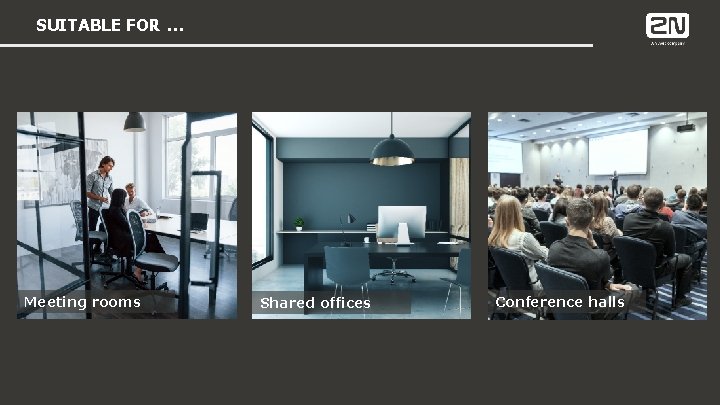
SUITABLE FOR … Meeting rooms Shared offices Conference halls
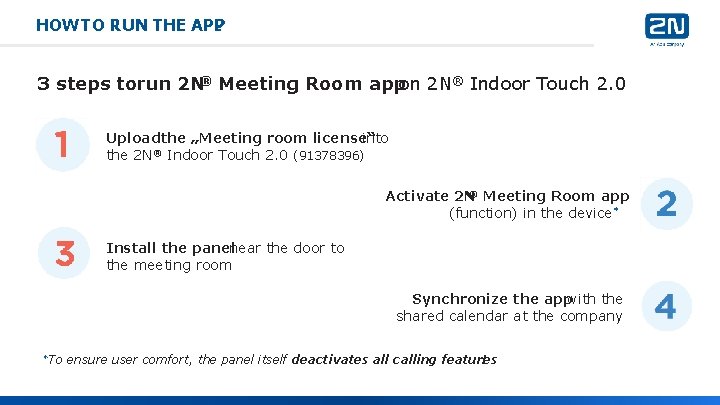
HOW TO RUN THE APP ? 3 steps torun 2 N® Meeting Room appon 2 N® Indoor Touch 2. 0 Uploadthe „Meeting room license“ into ® the 2 N Indoor Touch 2. 0 (91378396) ® Meeting Room app Activate 2 N (function) in the device* Install the panelnear the door to the meeting room Synchronize the appwith the shared calendar at the company *To ensure user comfort, the panel itself deactivates all calling features !

Get an overview ofthe room occupancy with the 2 N® Meeting Room app !