15 110 Principles of Computing Dictionaries Lecture 19
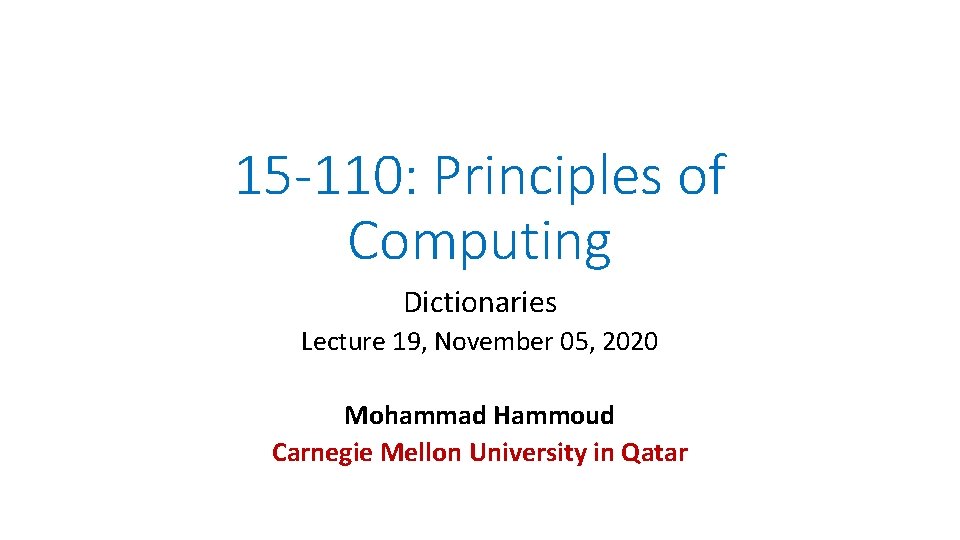
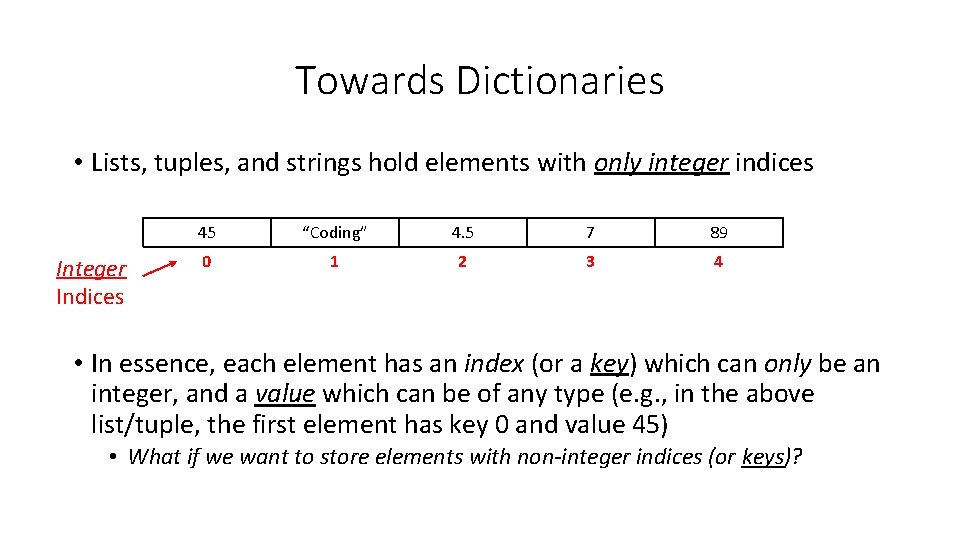
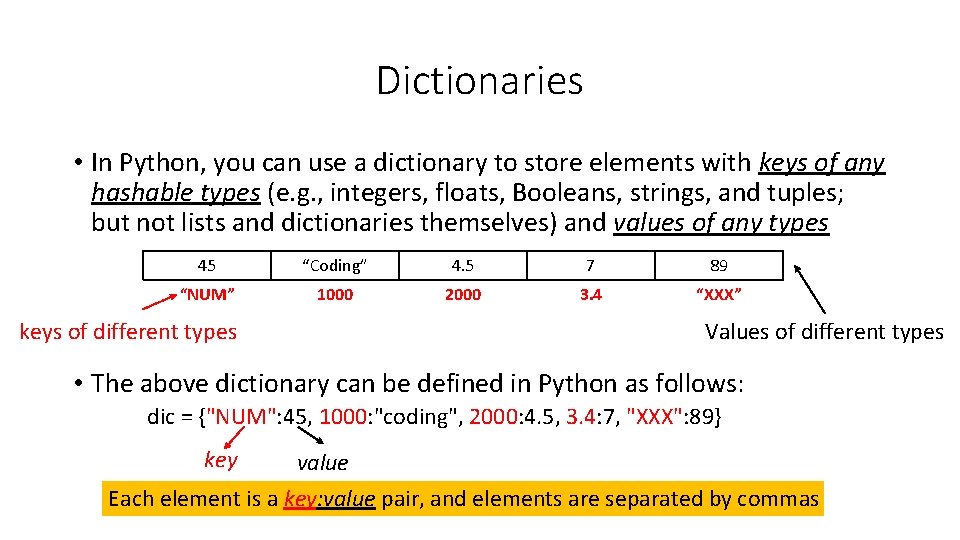
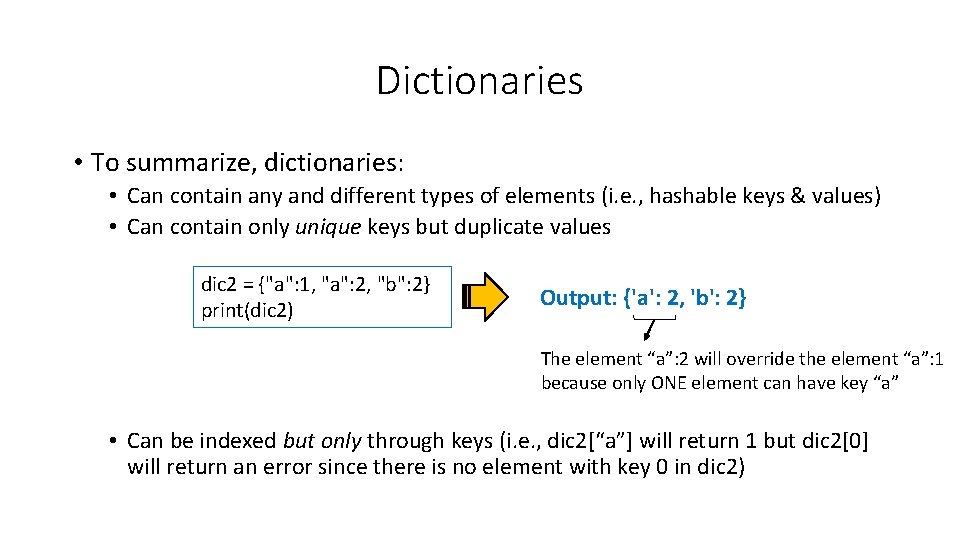
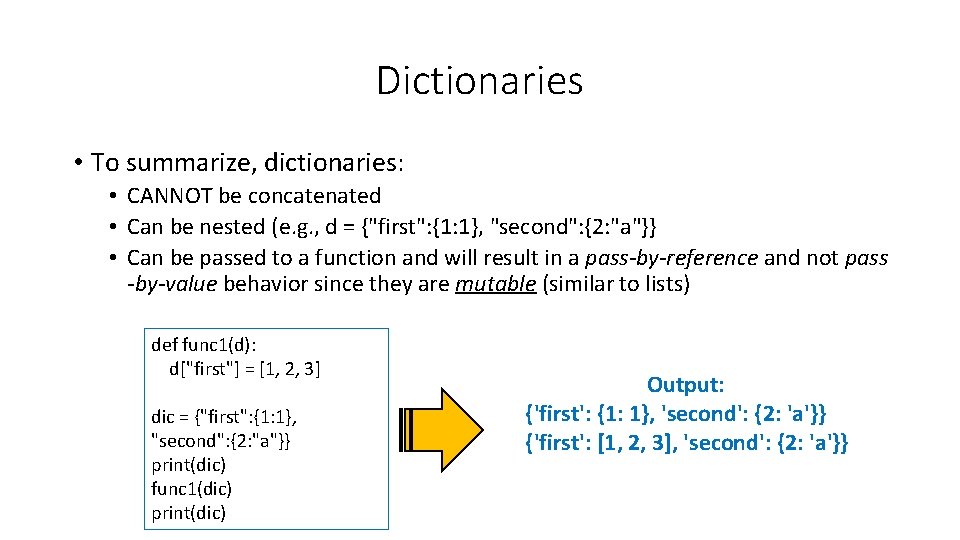
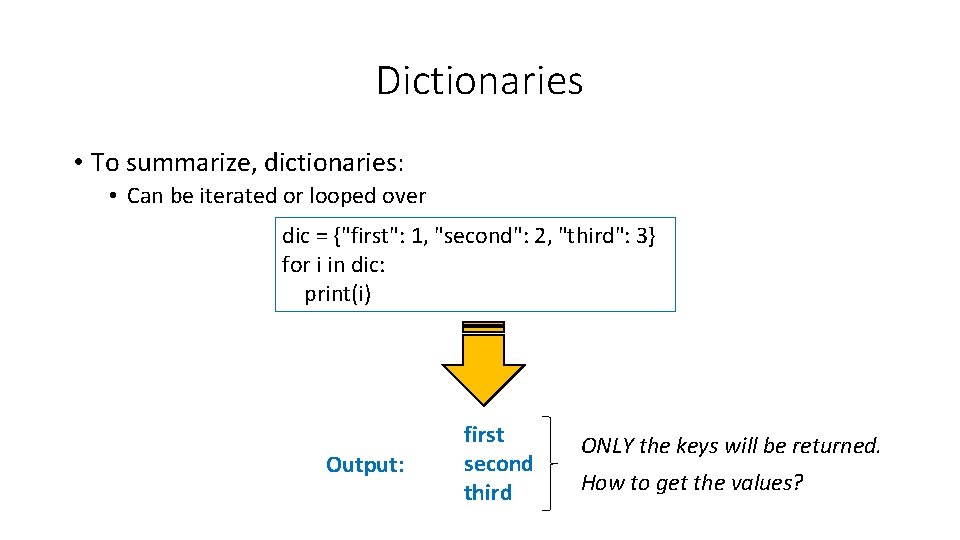
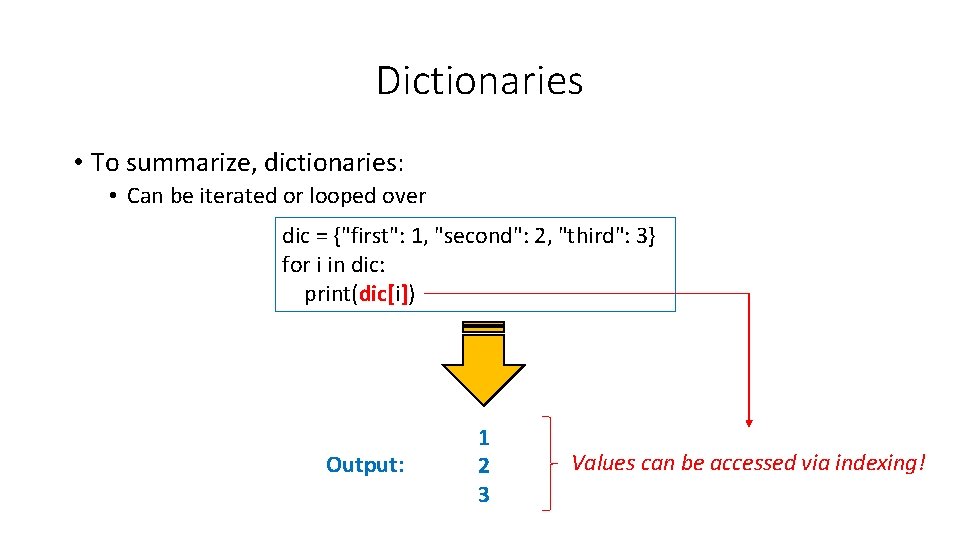
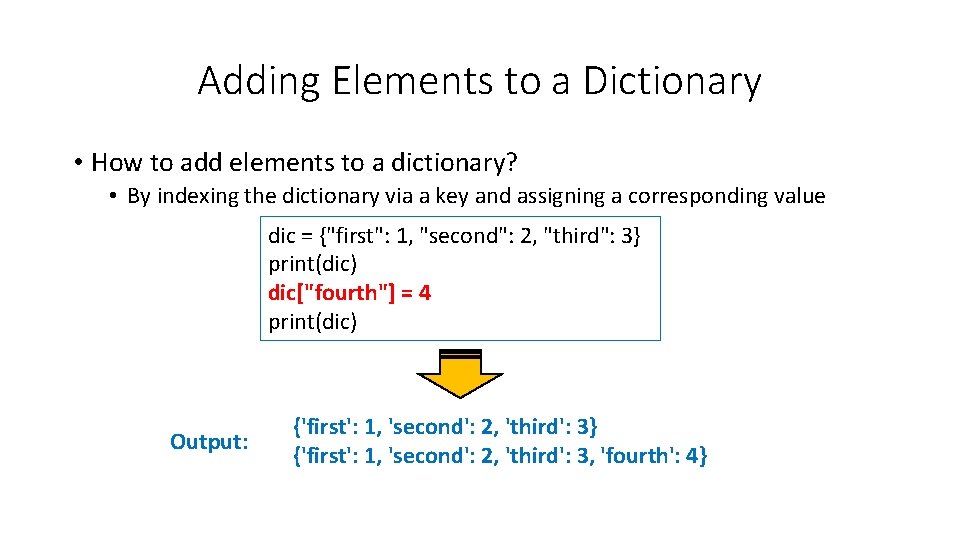
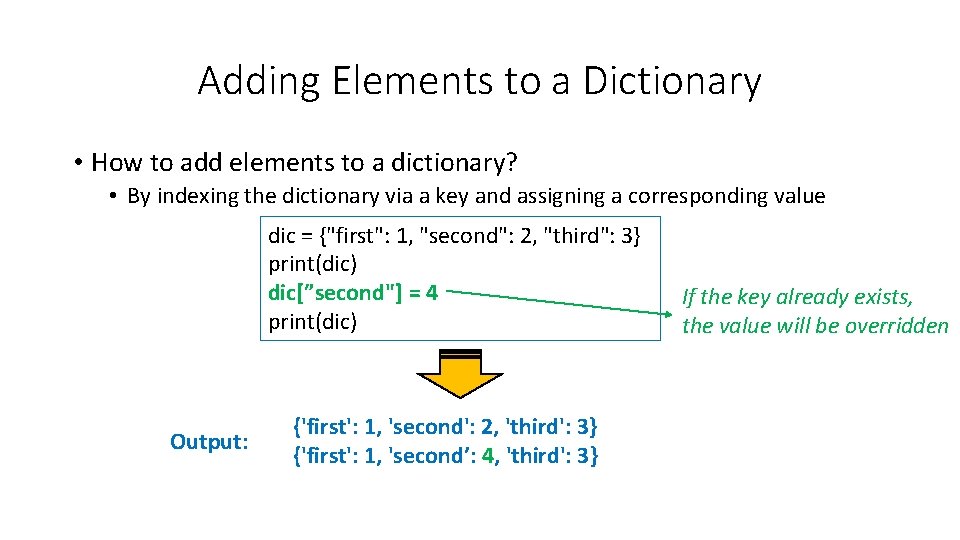
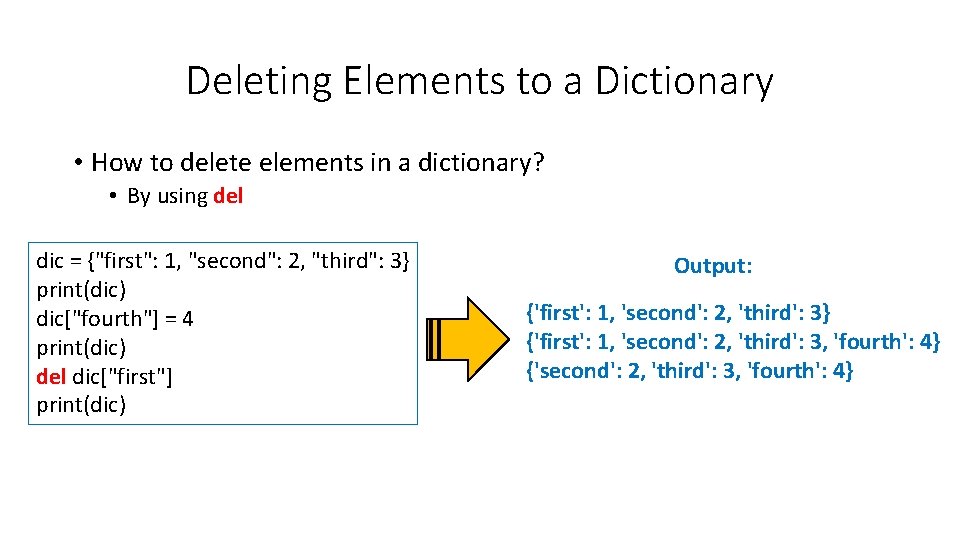
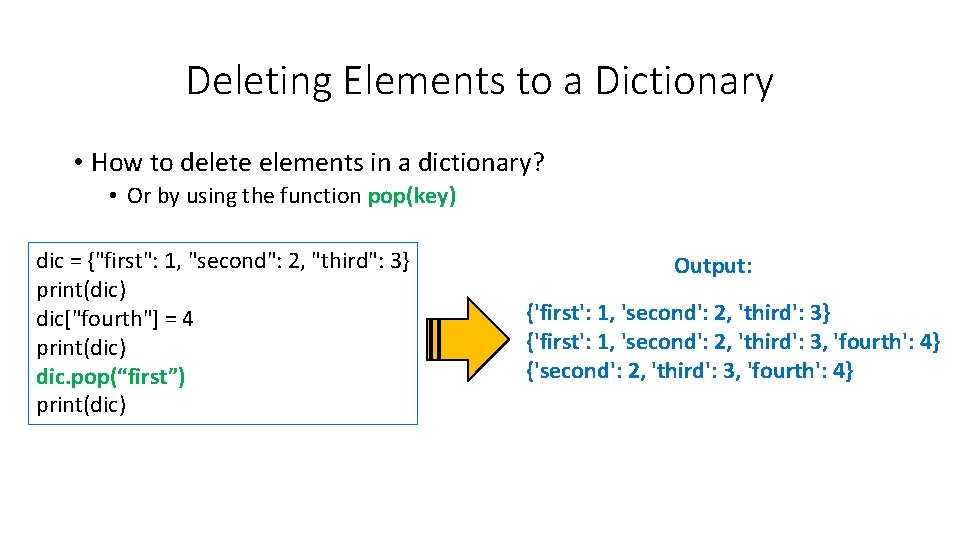
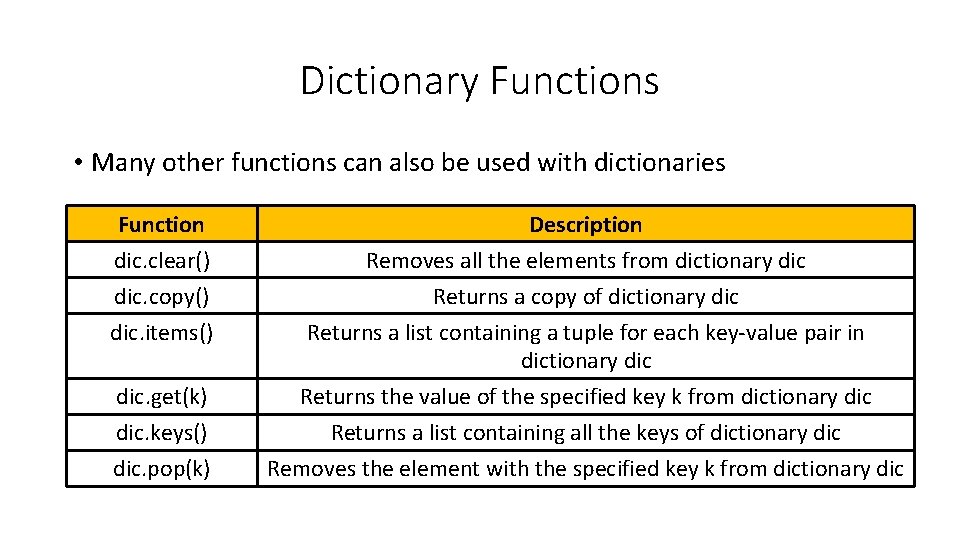
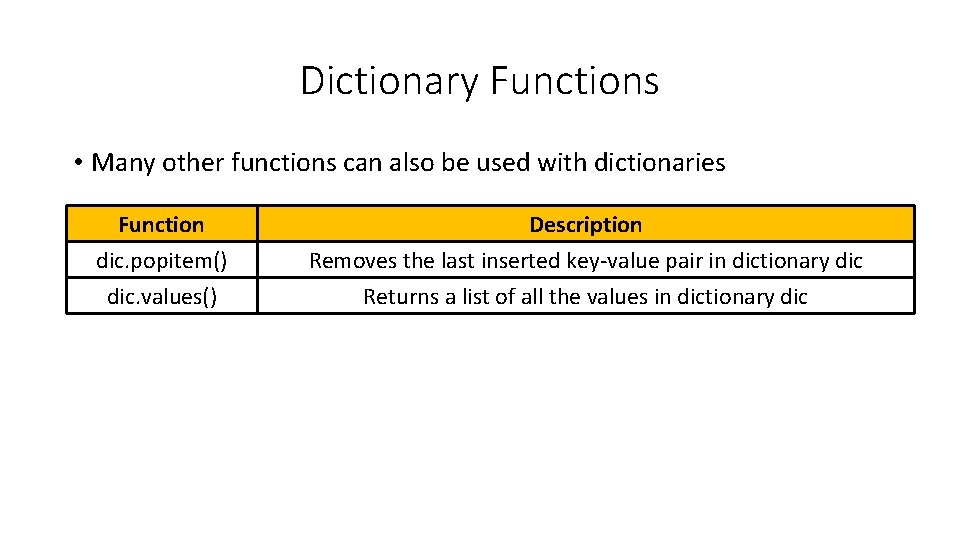
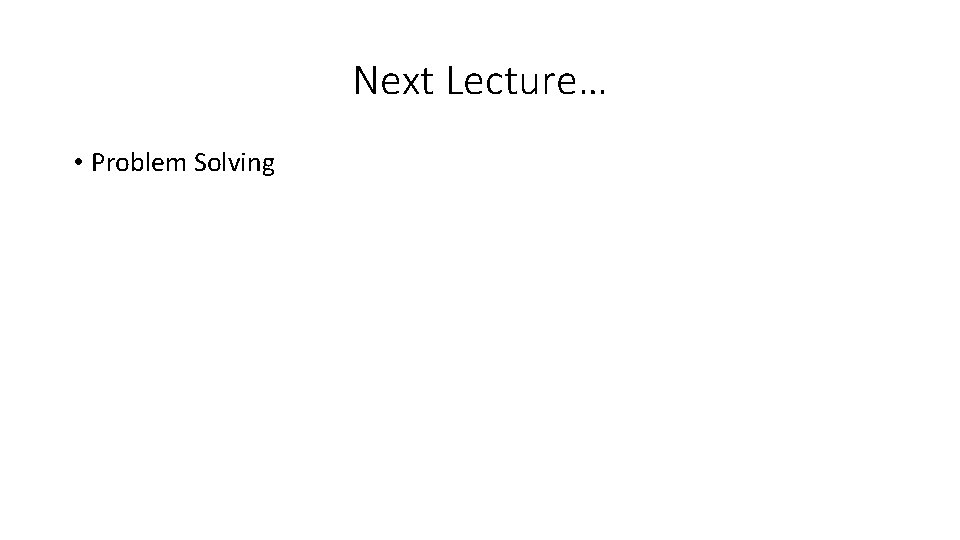
- Slides: 14
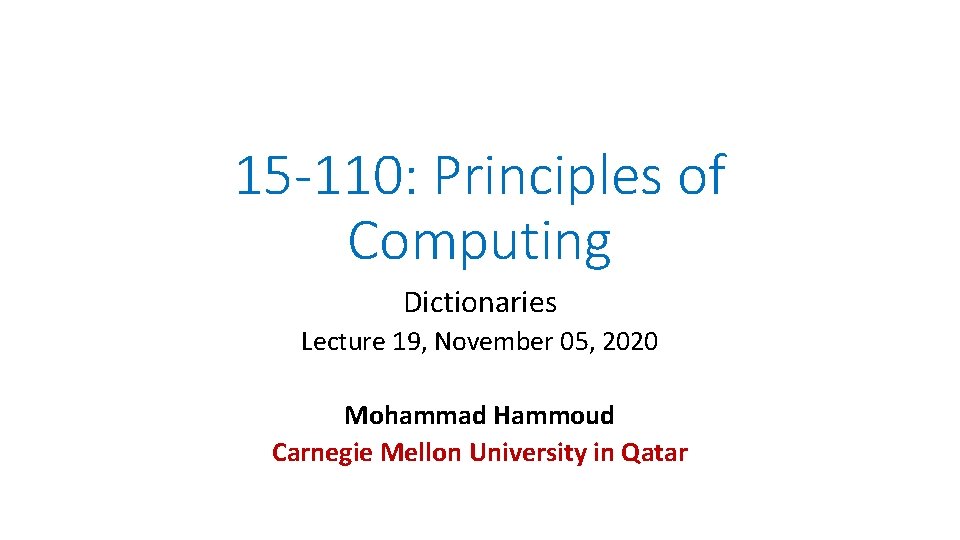
15 -110: Principles of Computing Dictionaries Lecture 19, November 05, 2020 Mohammad Hammoud Carnegie Mellon University in Qatar
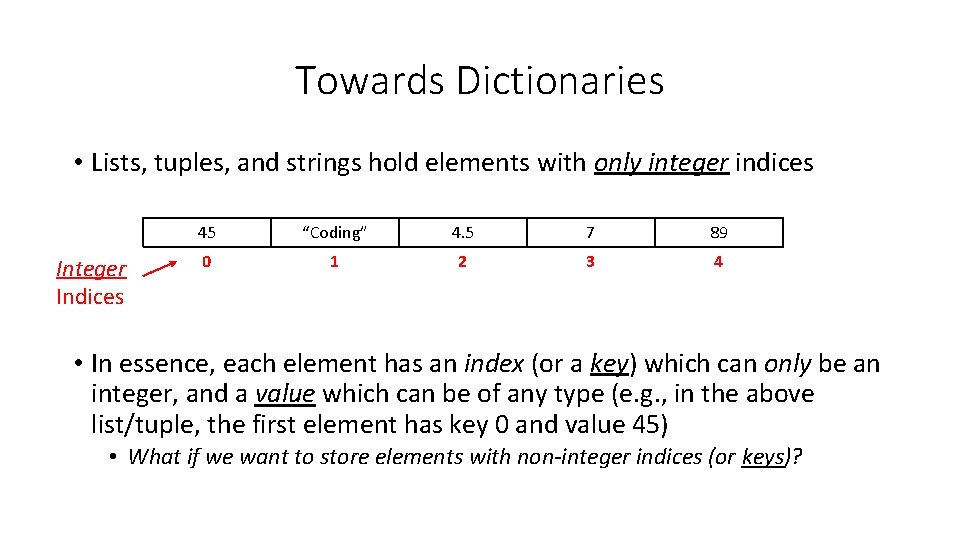
Towards Dictionaries • Lists, tuples, and strings hold elements with only integer indices Integer Indices 45 “Coding” 4. 5 7 89 0 1 2 3 4 • In essence, each element has an index (or a key) which can only be an integer, and a value which can be of any type (e. g. , in the above list/tuple, the first element has key 0 and value 45) • What if we want to store elements with non-integer indices (or keys)?
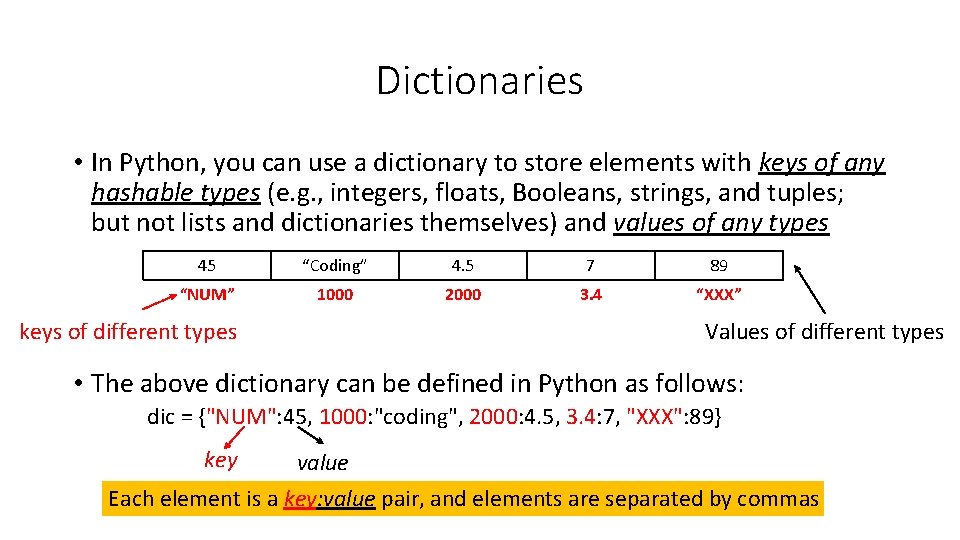
Dictionaries • In Python, you can use a dictionary to store elements with keys of any hashable types (e. g. , integers, floats, Booleans, strings, and tuples; but not lists and dictionaries themselves) and values of any types 45 “Coding” 4. 5 7 89 “NUM” 1000 2000 3. 4 “XXX” keys of different types Values of different types • The above dictionary can be defined in Python as follows: dic = {"NUM": 45, 1000: "coding", 2000: 4. 5, 3. 4: 7, "XXX": 89} key value Each element is a key: value pair, and elements are separated by commas
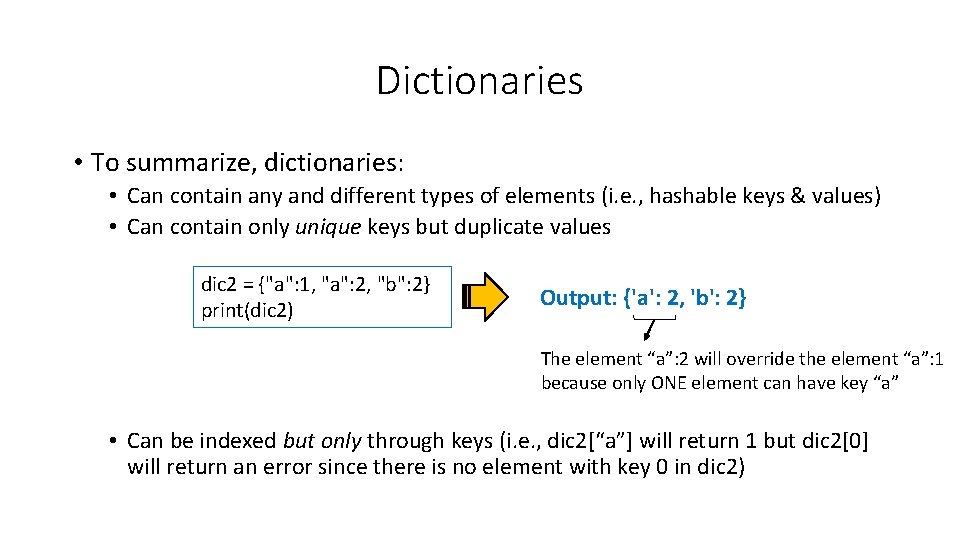
Dictionaries • To summarize, dictionaries: • Can contain any and different types of elements (i. e. , hashable keys & values) • Can contain only unique keys but duplicate values dic 2 = {"a": 1, "a": 2, "b": 2} print(dic 2) Output: {'a': 2, 'b': 2} The element “a”: 2 will override the element “a”: 1 because only ONE element can have key “a” • Can be indexed but only through keys (i. e. , dic 2[“a”] will return 1 but dic 2[0] will return an error since there is no element with key 0 in dic 2)
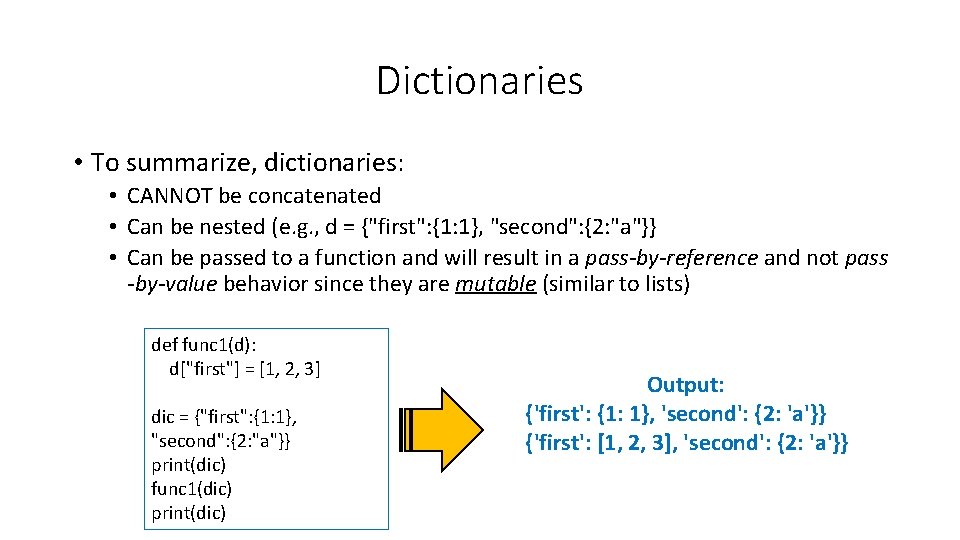
Dictionaries • To summarize, dictionaries: • CANNOT be concatenated • Can be nested (e. g. , d = {"first": {1: 1}, "second": {2: "a"}} • Can be passed to a function and will result in a pass-by-reference and not pass -by-value behavior since they are mutable (similar to lists) def func 1(d): d["first"] = [1, 2, 3] dic = {"first": {1: 1}, "second": {2: "a"}} print(dic) func 1(dic) print(dic) Output: {'first': {1: 1}, 'second': {2: 'a'}} {'first': [1, 2, 3], 'second': {2: 'a'}}
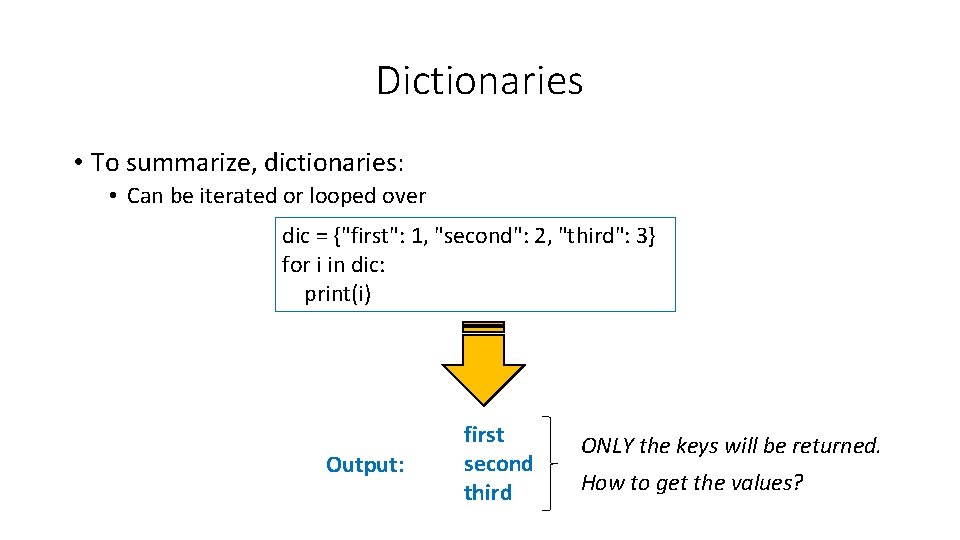
Dictionaries • To summarize, dictionaries: • Can be iterated or looped over dic = {"first": 1, "second": 2, "third": 3} for i in dic: print(i) Output: first second third ONLY the keys will be returned. How to get the values?
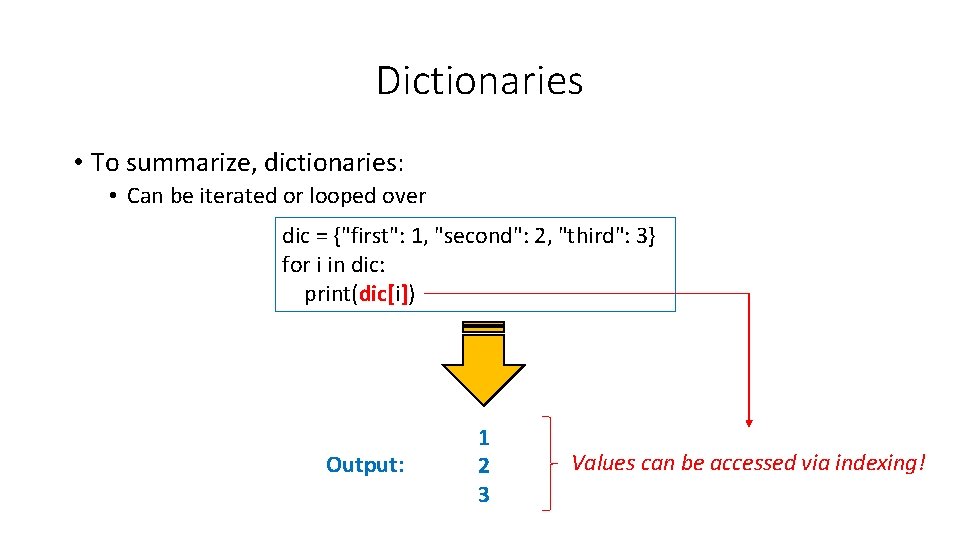
Dictionaries • To summarize, dictionaries: • Can be iterated or looped over dic = {"first": 1, "second": 2, "third": 3} for i in dic: print(dic[i]) Output: 1 2 3 Values can be accessed via indexing!
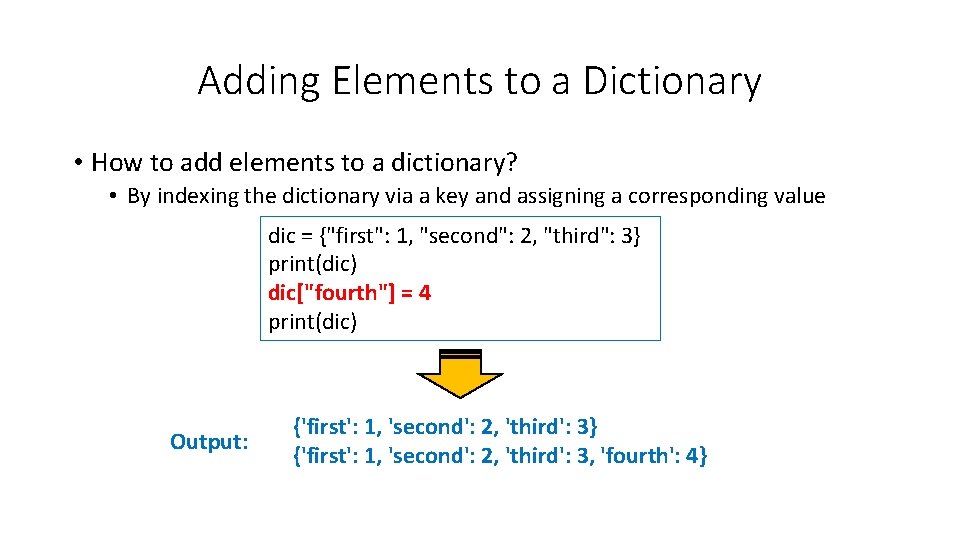
Adding Elements to a Dictionary • How to add elements to a dictionary? • By indexing the dictionary via a key and assigning a corresponding value dic = {"first": 1, "second": 2, "third": 3} print(dic) dic["fourth"] = 4 print(dic) Output: {'first': 1, 'second': 2, 'third': 3} {'first': 1, 'second': 2, 'third': 3, 'fourth': 4}
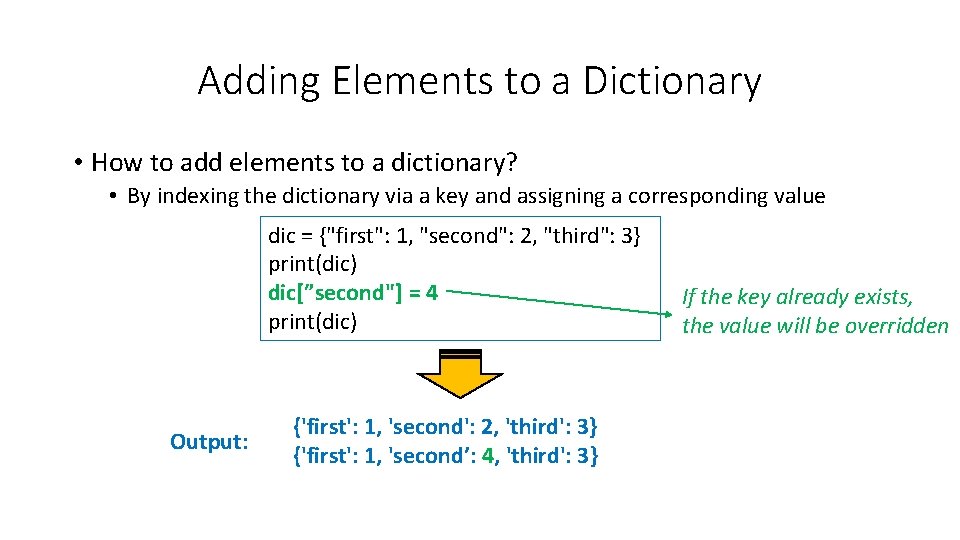
Adding Elements to a Dictionary • How to add elements to a dictionary? • By indexing the dictionary via a key and assigning a corresponding value dic = {"first": 1, "second": 2, "third": 3} print(dic) dic[”second"] = 4 print(dic) Output: {'first': 1, 'second': 2, 'third': 3} {'first': 1, 'second’: 4, 'third': 3} If the key already exists, the value will be overridden
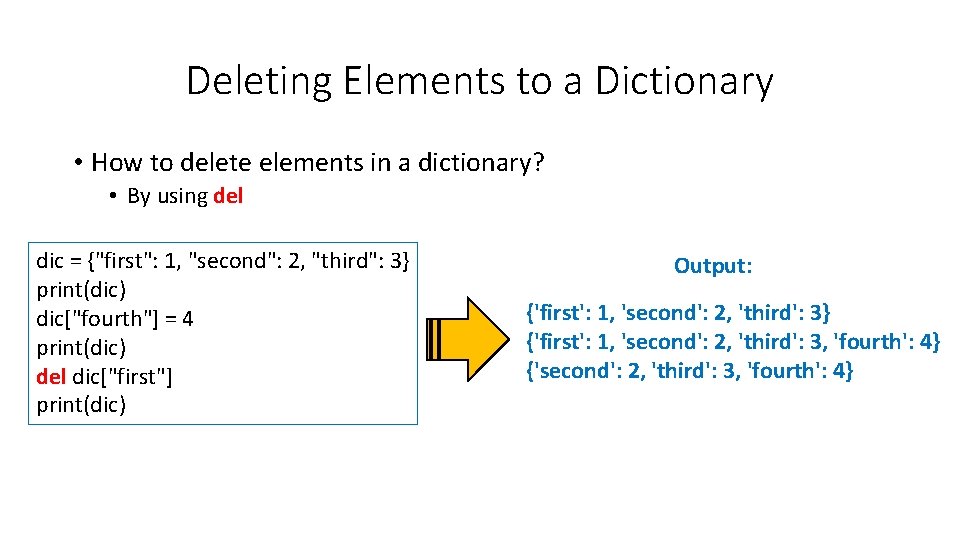
Deleting Elements to a Dictionary • How to delete elements in a dictionary? • By using del dic = {"first": 1, "second": 2, "third": 3} print(dic) dic["fourth"] = 4 print(dic) del dic["first"] print(dic) Output: {'first': 1, 'second': 2, 'third': 3} {'first': 1, 'second': 2, 'third': 3, 'fourth': 4} {'second': 2, 'third': 3, 'fourth': 4}
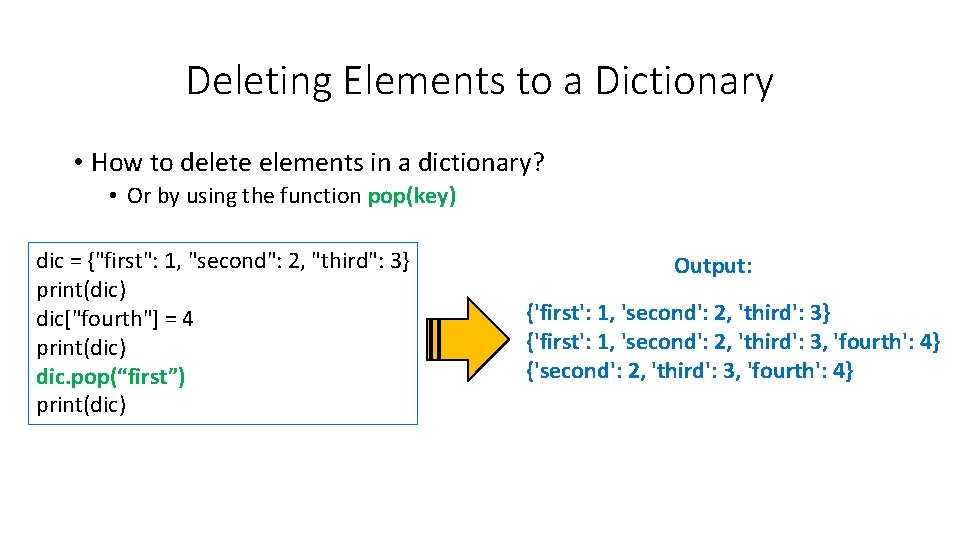
Deleting Elements to a Dictionary • How to delete elements in a dictionary? • Or by using the function pop(key) dic = {"first": 1, "second": 2, "third": 3} print(dic) dic["fourth"] = 4 print(dic) dic. pop(“first”) print(dic) Output: {'first': 1, 'second': 2, 'third': 3} {'first': 1, 'second': 2, 'third': 3, 'fourth': 4} {'second': 2, 'third': 3, 'fourth': 4}
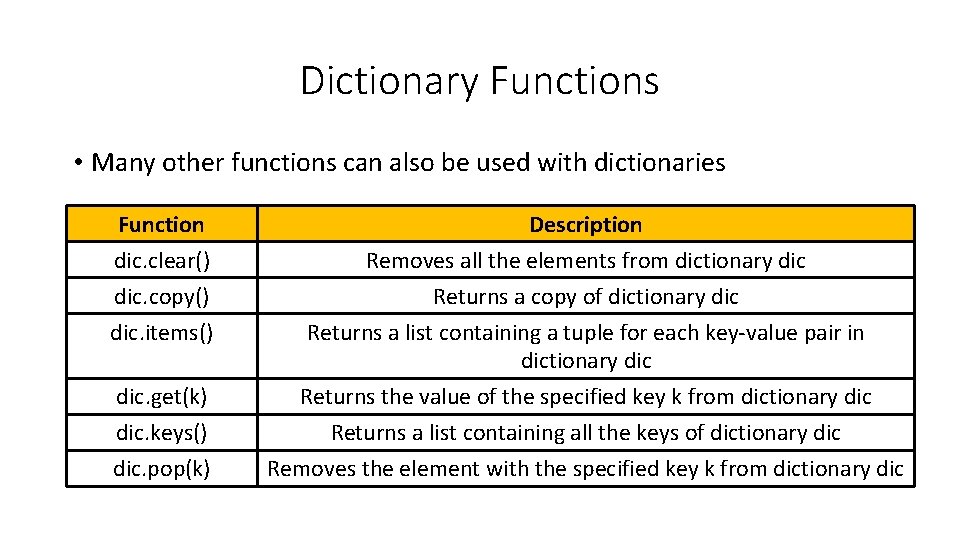
Dictionary Functions • Many other functions can also be used with dictionaries Function dic. clear() dic. copy() dic. items() Description Removes all the elements from dictionary dic Returns a copy of dictionary dic Returns a list containing a tuple for each key-value pair in dictionary dic. get(k) dic. keys() dic. pop(k) Returns the value of the specified key k from dictionary dic Returns a list containing all the keys of dictionary dic Removes the element with the specified key k from dictionary dic
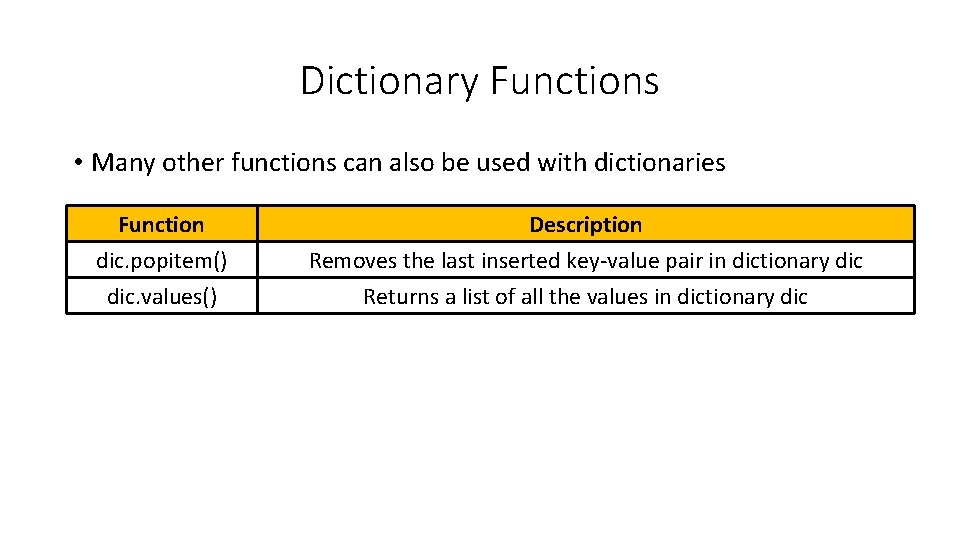
Dictionary Functions • Many other functions can also be used with dictionaries Function dic. popitem() dic. values() Description Removes the last inserted key-value pair in dictionary dic Returns a list of all the values in dictionary dic
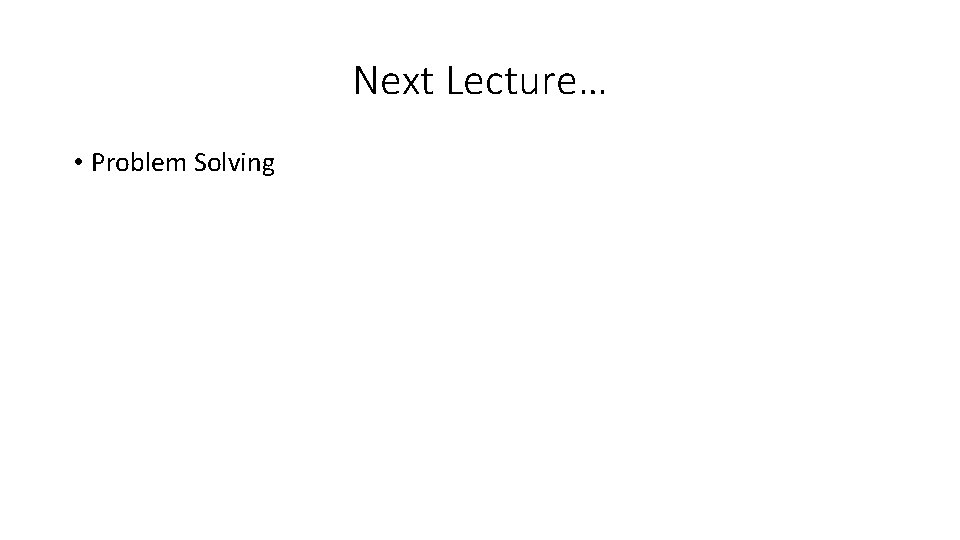
Next Lecture… • Problem Solving