Python dictionaries What are they Syntax Methods Dictionaries
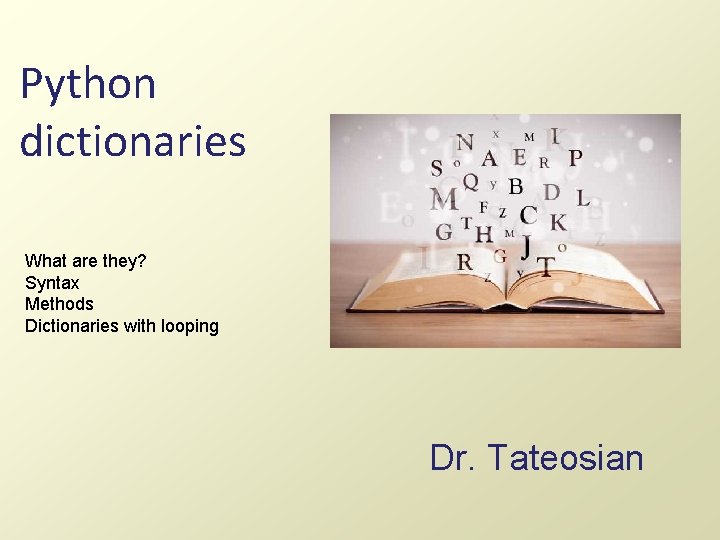
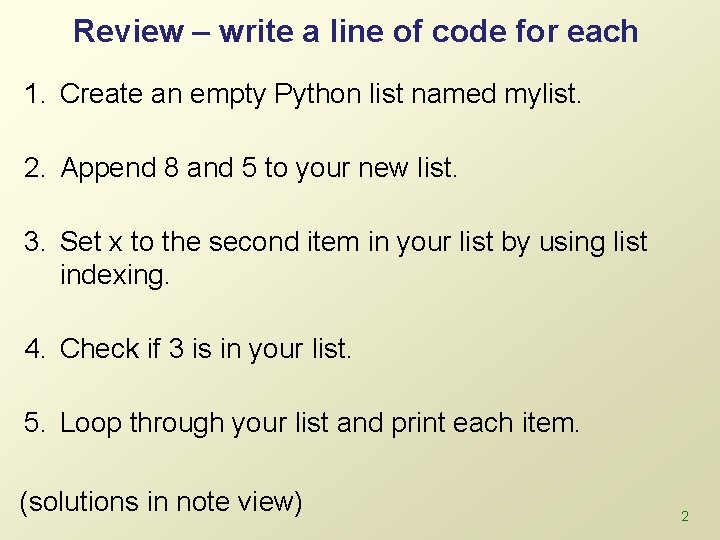
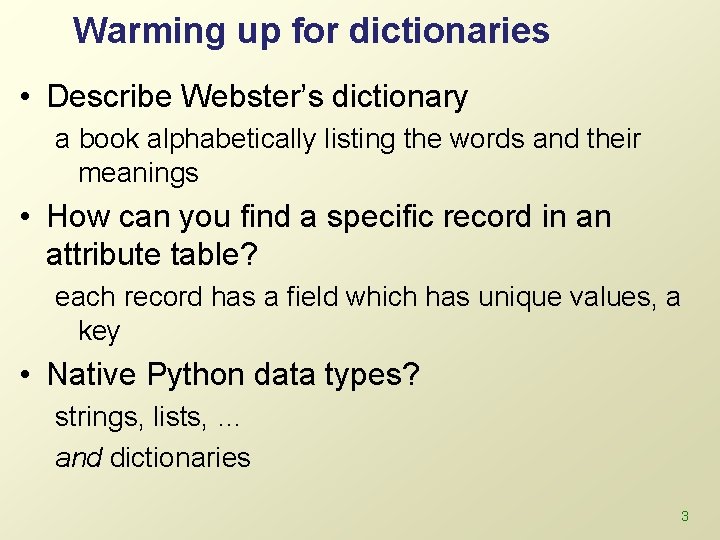
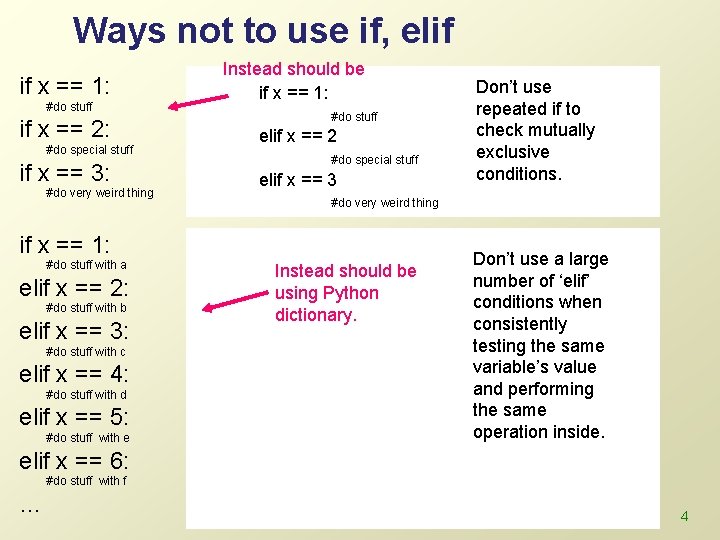
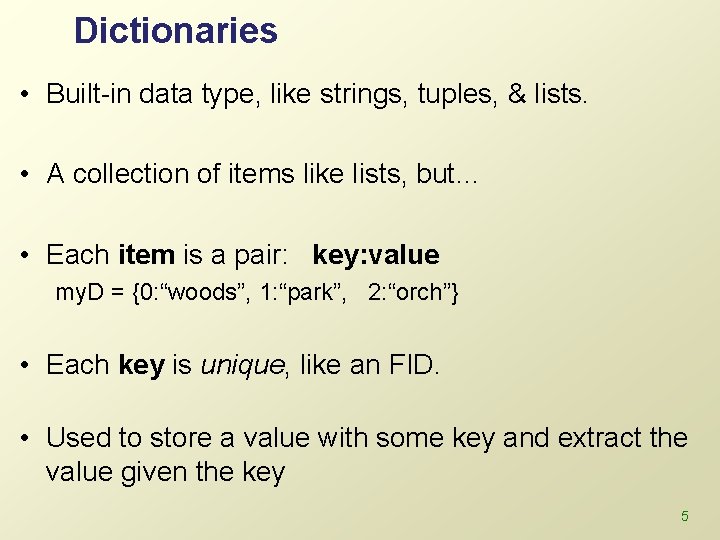
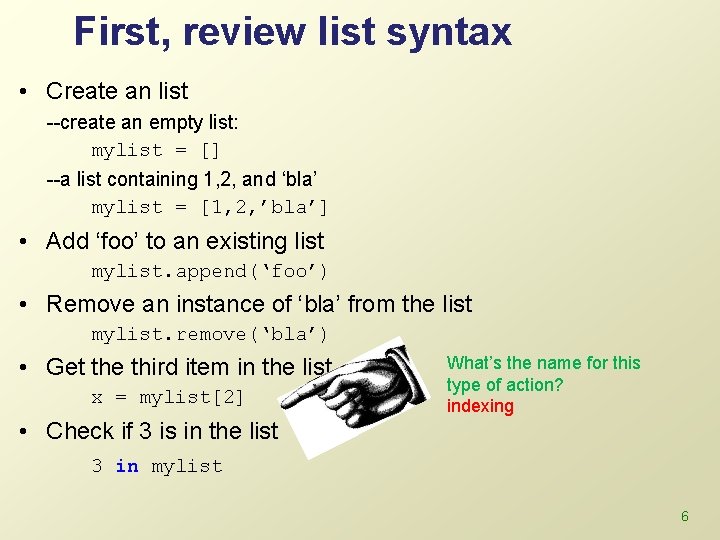
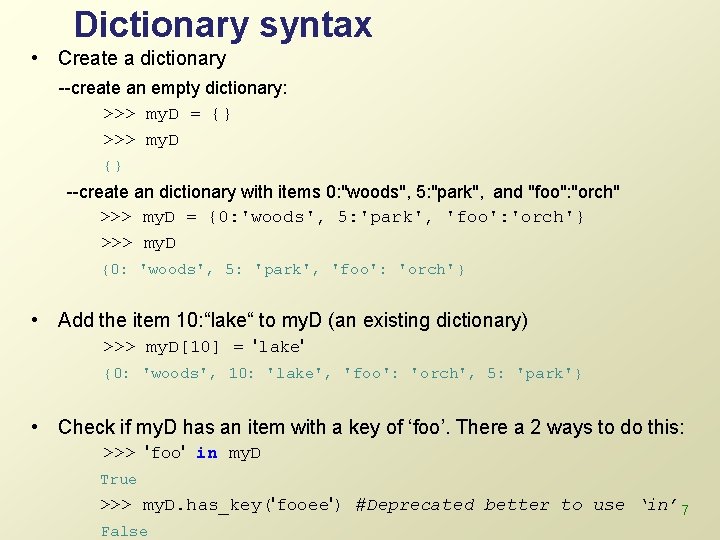
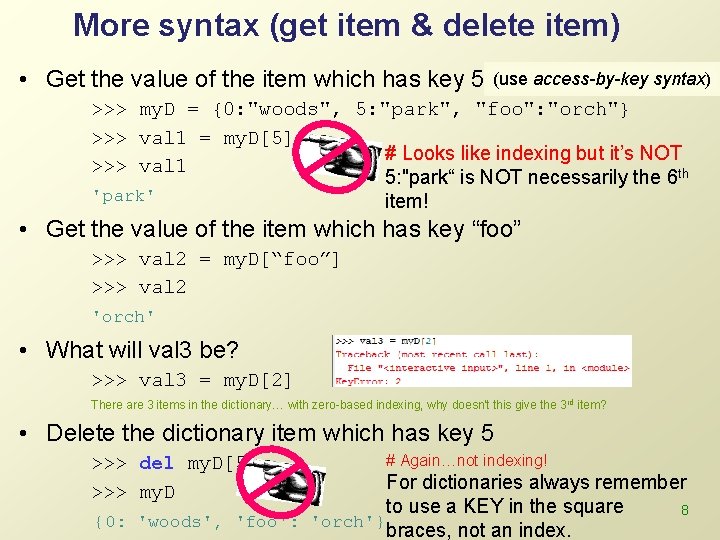
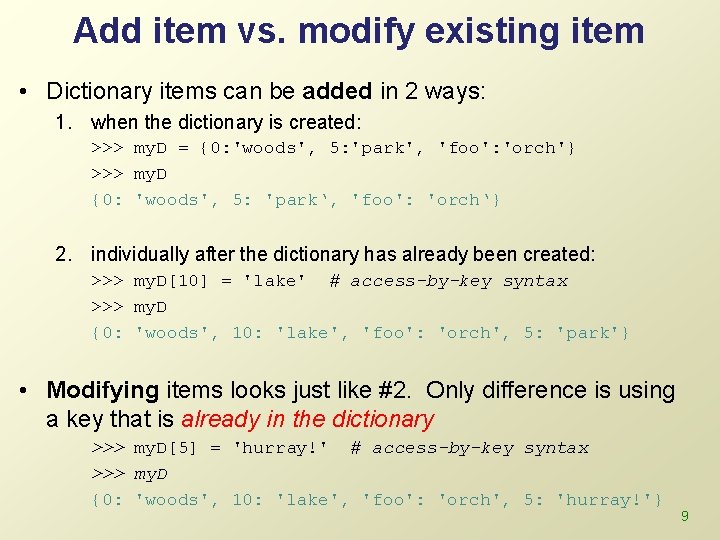
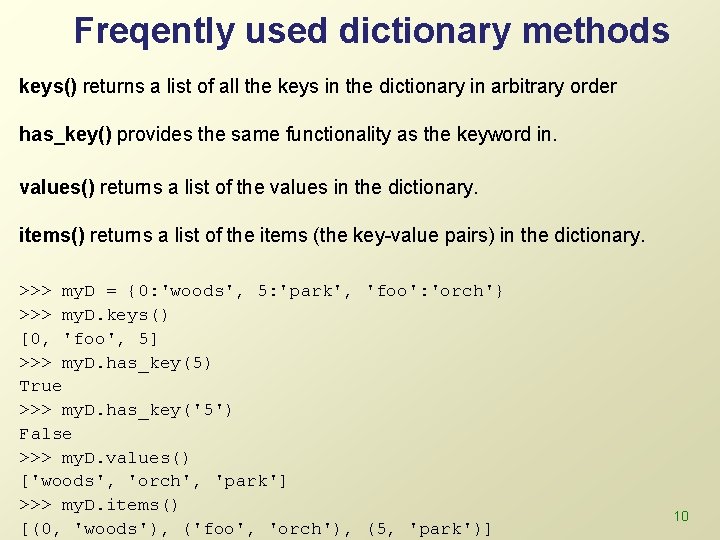
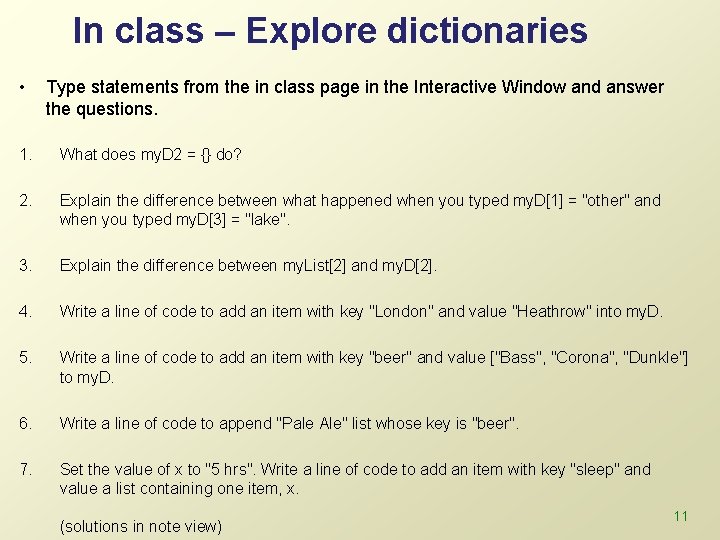
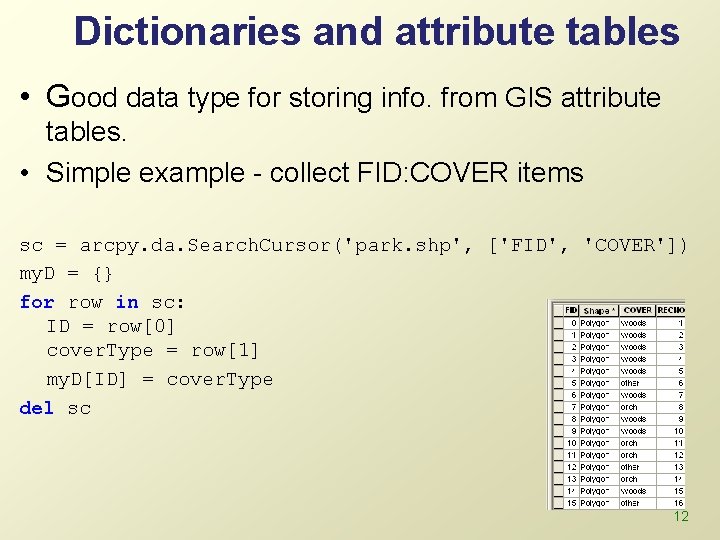
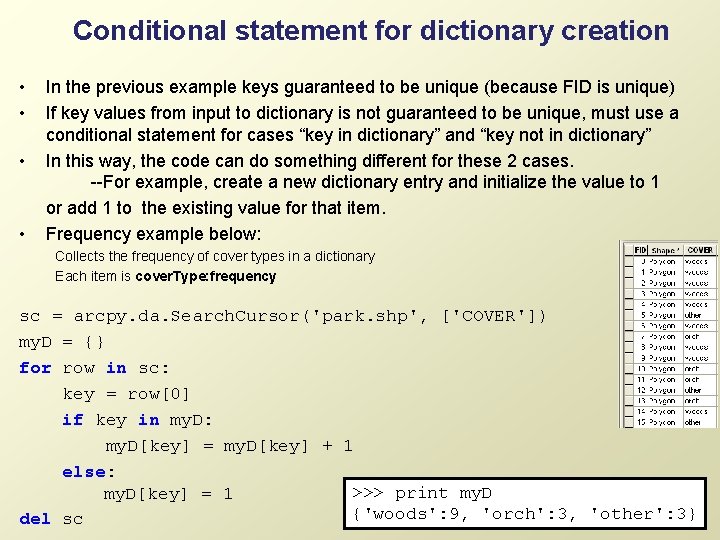
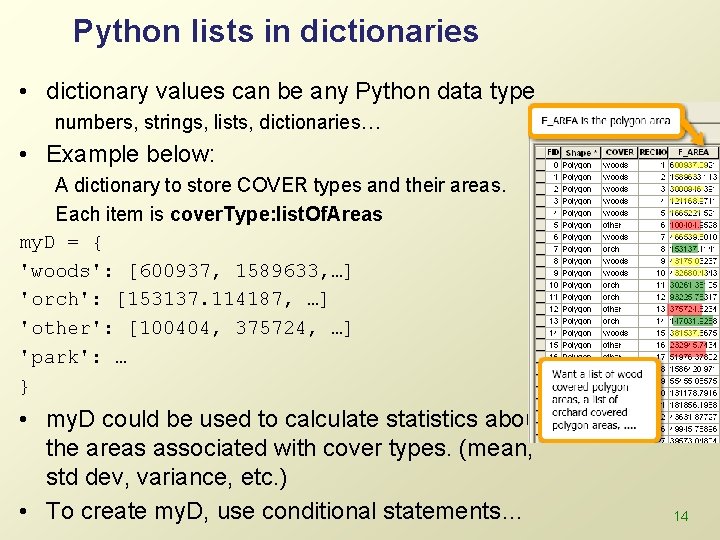
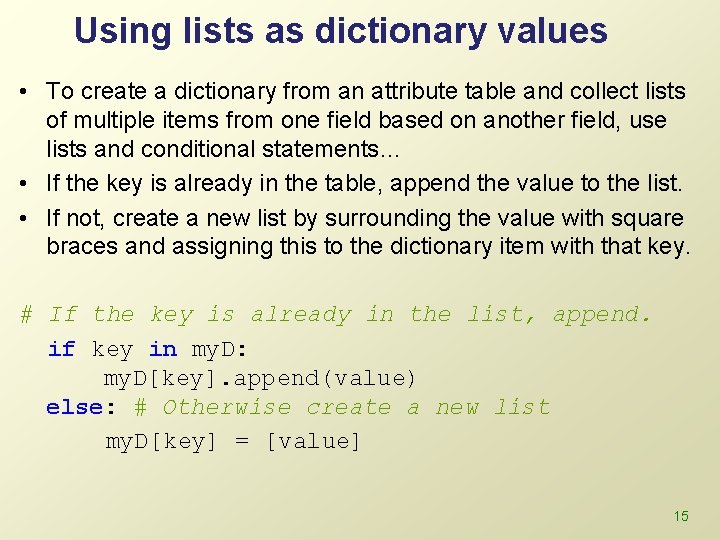
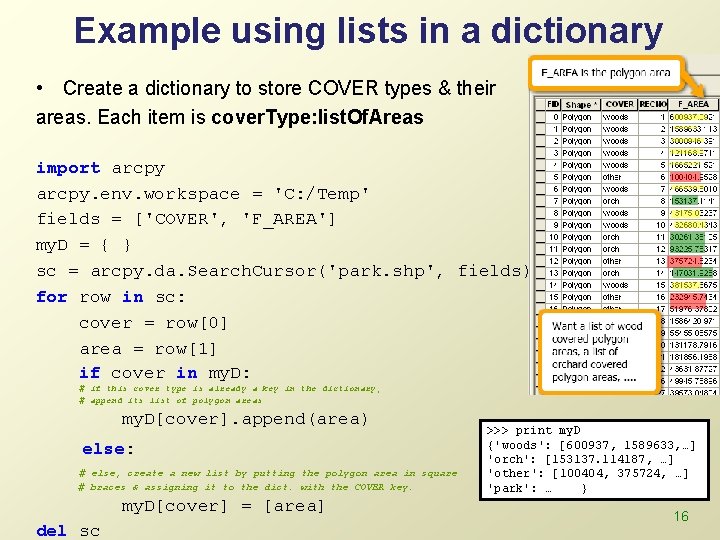
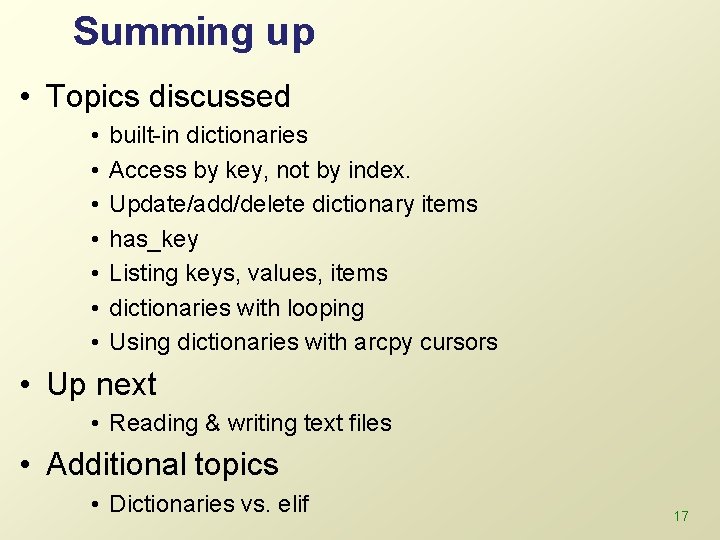
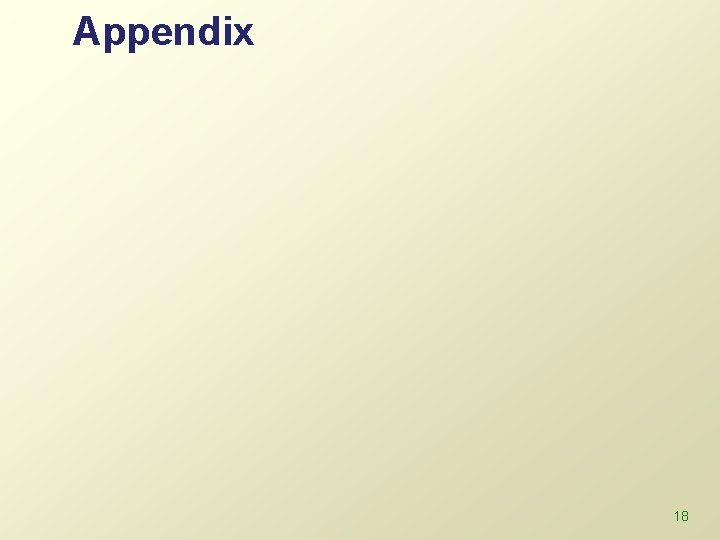
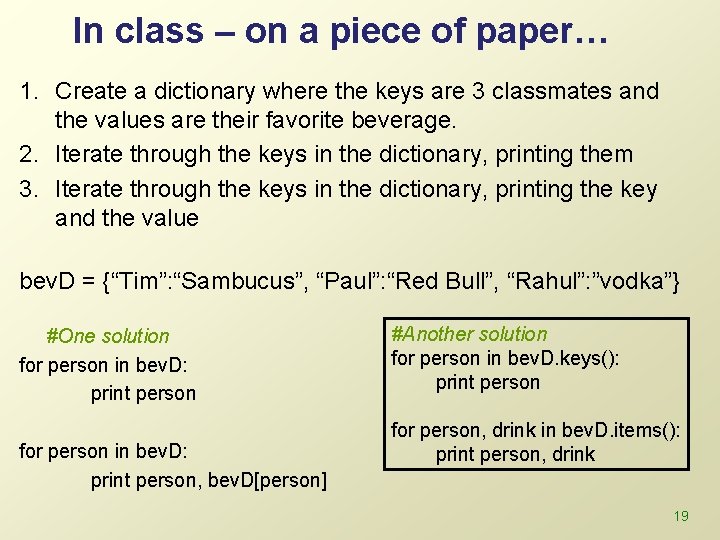
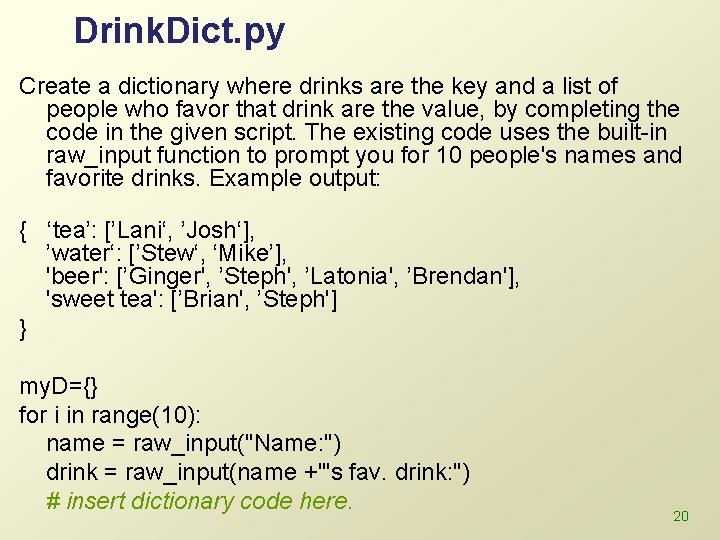
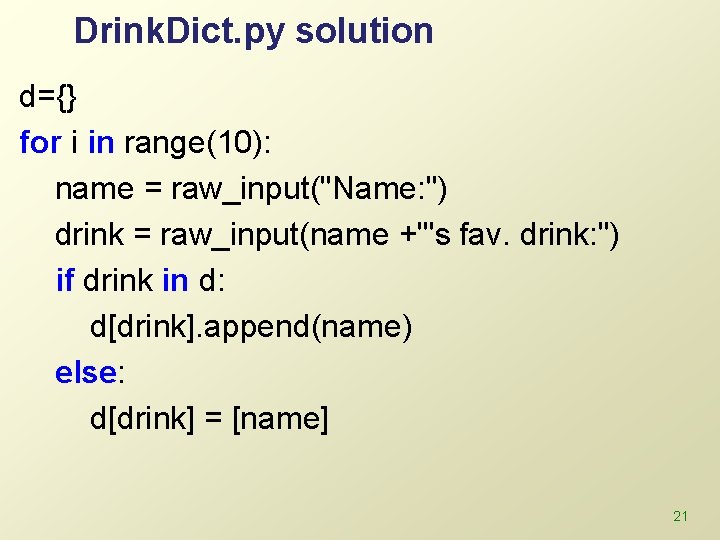
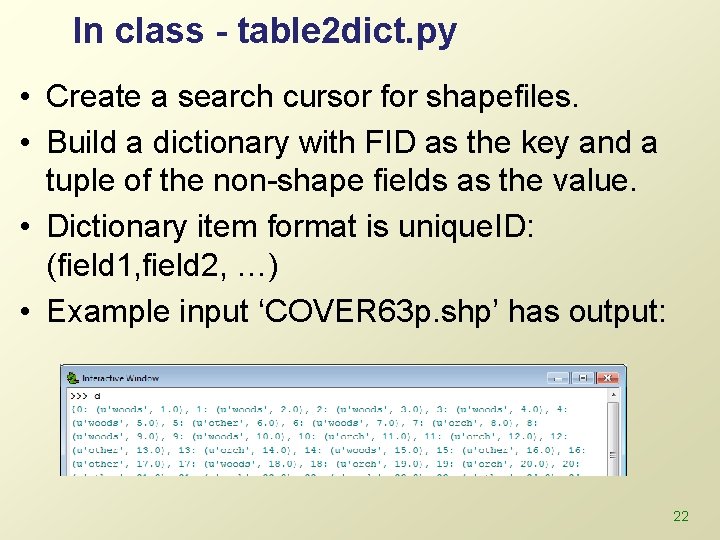
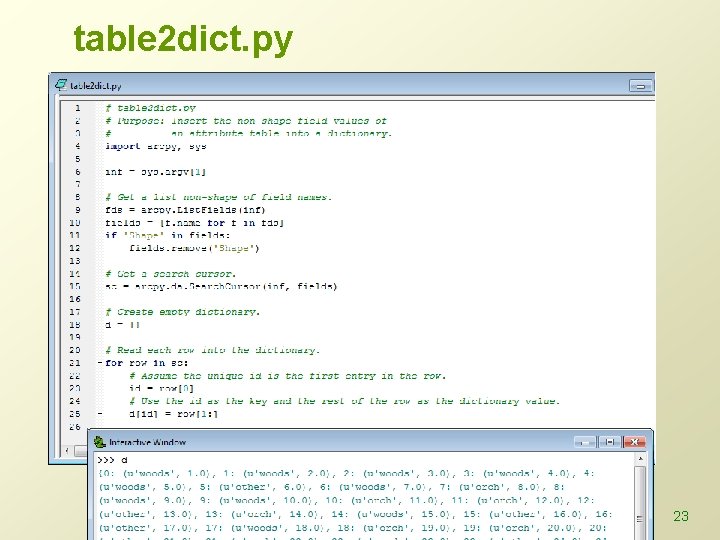
- Slides: 23
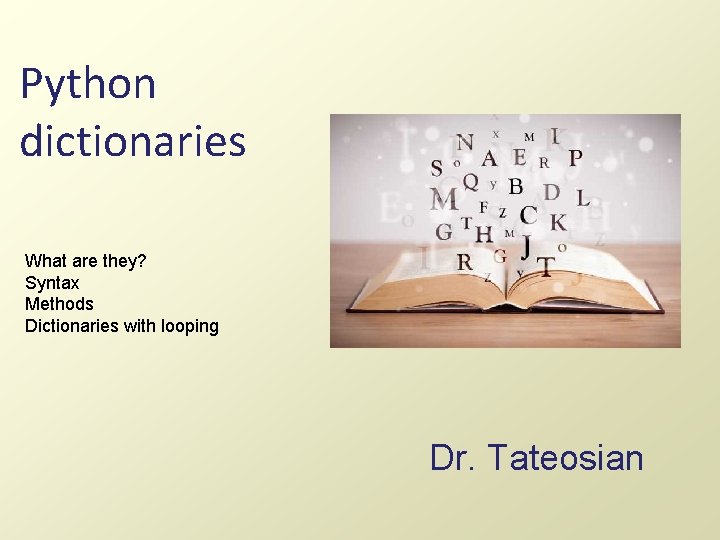
Python dictionaries What are they? Syntax Methods Dictionaries with looping Dr. Tateosian
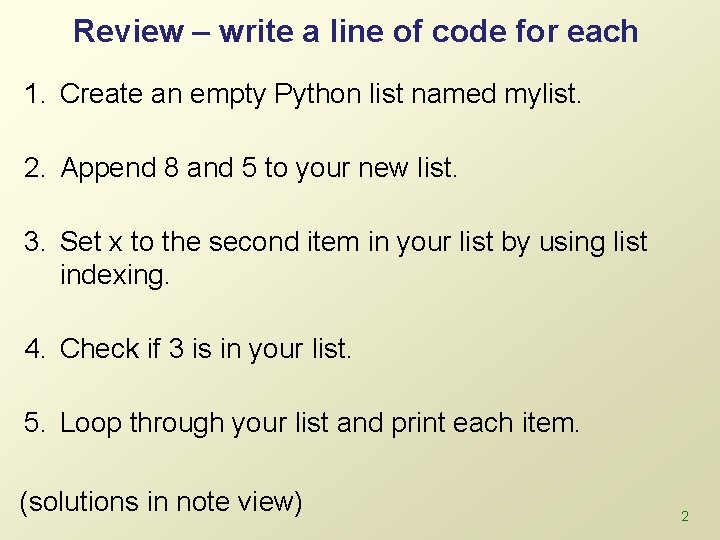
Review – write a line of code for each 1. Create an empty Python list named mylist. 2. Append 8 and 5 to your new list. 3. Set x to the second item in your list by using list indexing. 4. Check if 3 is in your list. 5. Loop through your list and print each item. (solutions in note view) 2
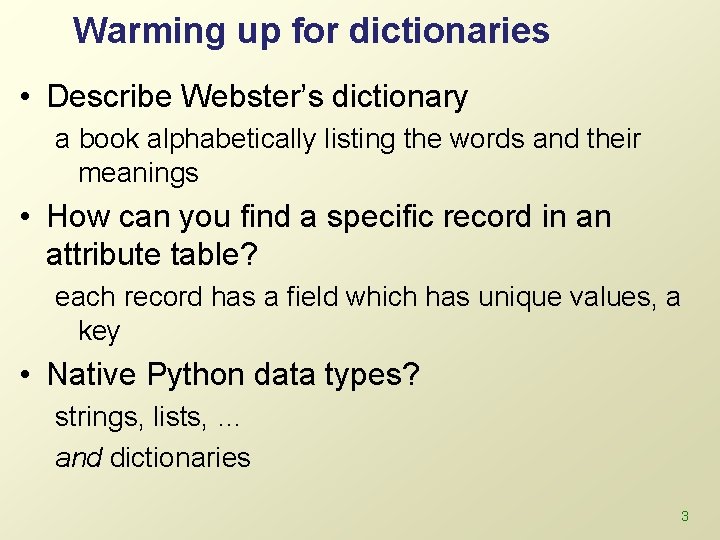
Warming up for dictionaries • Describe Webster’s dictionary a book alphabetically listing the words and their meanings • How can you find a specific record in an attribute table? each record has a field which has unique values, a key • Native Python data types? strings, lists, … and dictionaries 3
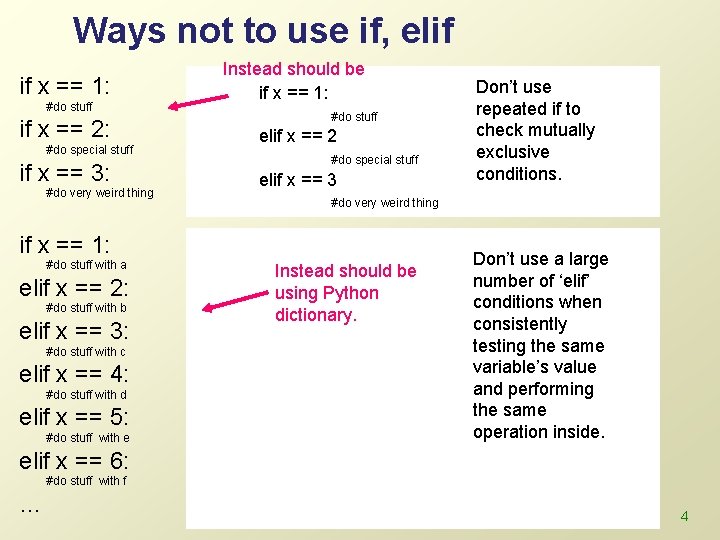
Ways not to use if, elif if x == 1: #do stuff if x == 2: #do special stuff if x == 3: #do very weird thing Instead should be if x == 1: #do stuff elif x == 2 #do special stuff elif x == 3 #do very weird thing if x == 1: #do stuff with a elif x == 2: #do stuff with b elif x == 3: #do stuff with c elif x == 4: #do stuff with d elif x == 5: #do stuff with e Don’t use repeated if to check mutually exclusive conditions. Instead should be using Python dictionary. Don’t use a large number of ‘elif’ conditions when consistently testing the same variable’s value and performing the same operation inside. elif x == 6: #do stuff with f … 4
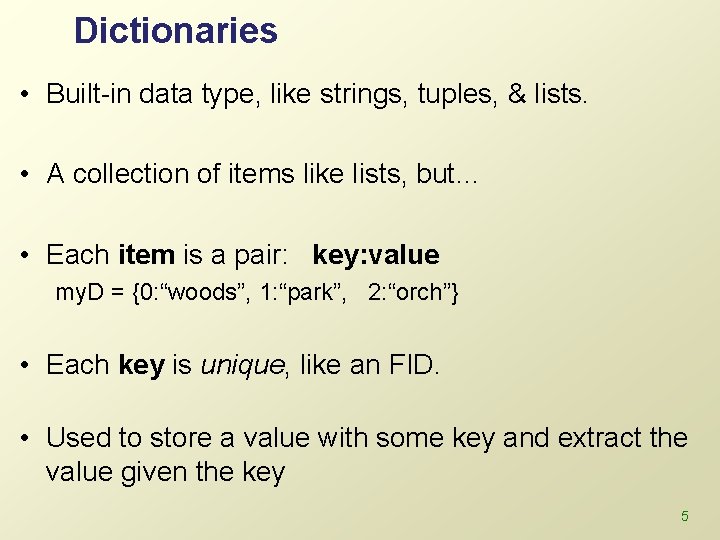
Dictionaries • Built-in data type, like strings, tuples, & lists. • A collection of items like lists, but… • Each item is a pair: key: value my. D = {0: “woods”, 1: “park”, 2: “orch”} • Each key is unique, like an FID. • Used to store a value with some key and extract the value given the key 5
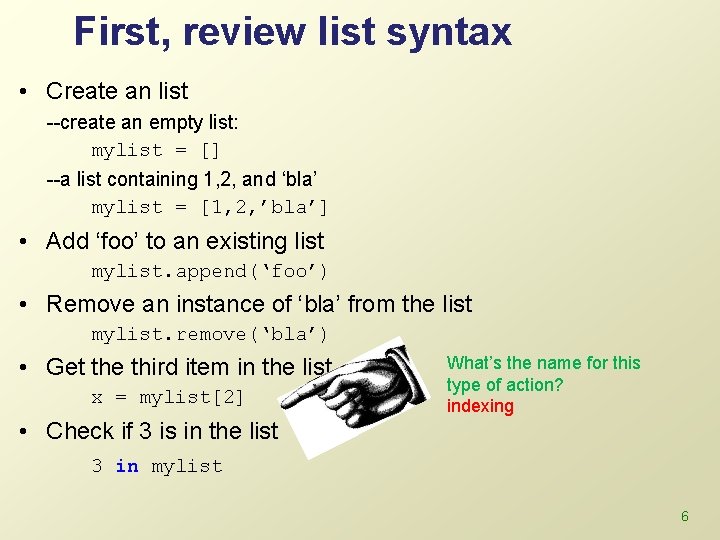
First, review list syntax • Create an list --create an empty list: mylist = [] --a list containing 1, 2, and ‘bla’ mylist = [1, 2, ’bla’] • Add ‘foo’ to an existing list mylist. append(‘foo’) • Remove an instance of ‘bla’ from the list mylist. remove(‘bla’) • Get the third item in the list x = mylist[2] What’s the name for this type of action? indexing • Check if 3 is in the list 3 in mylist 6
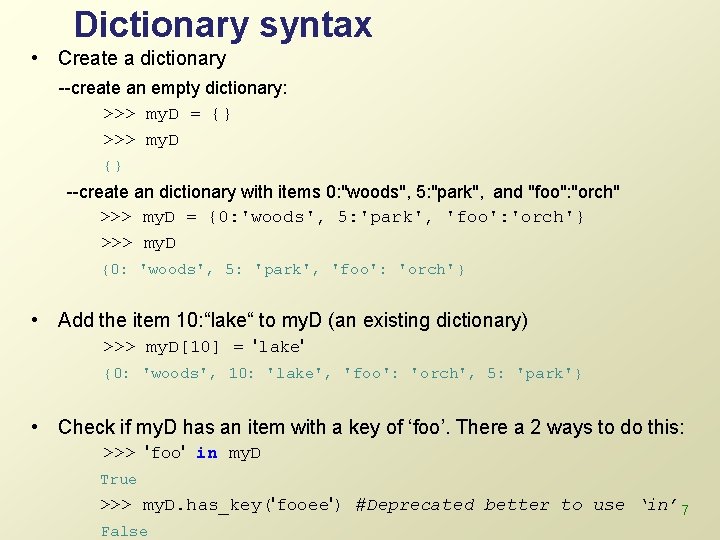
Dictionary syntax • Create a dictionary --create an empty dictionary: >>> my. D = {} >>> my. D {} --create an dictionary with items 0: "woods", 5: "park", and "foo": "orch" >>> my. D = {0: 'woods', 5: 'park', 'foo': 'orch'} >>> my. D {0: 'woods', 5: 'park', 'foo': 'orch'} • Add the item 10: “lake“ to my. D (an existing dictionary) >>> my. D[10] = 'lake' {0: 'woods', 10: 'lake', 'foo': 'orch', 5: 'park'} • Check if my. D has an item with a key of ‘foo’. There a 2 ways to do this: >>> 'foo' in my. D True >>> my. D. has_key('fooee') #Deprecated better to use ‘in’ 7 False
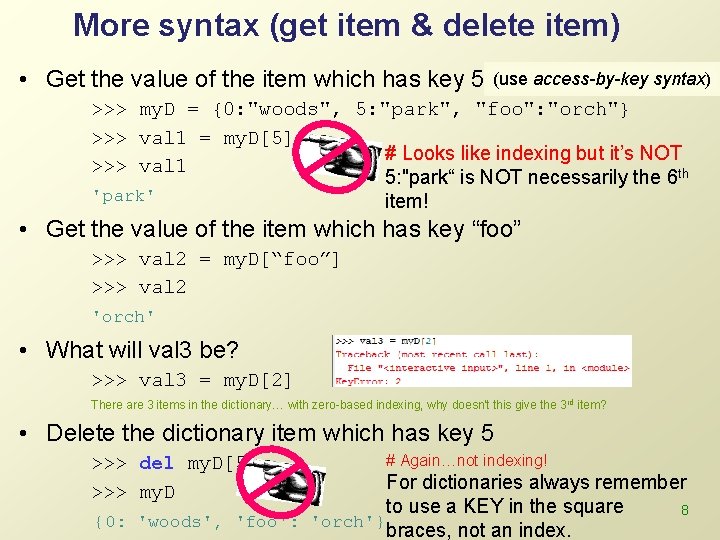
More syntax (get item & delete item) • Get the value of the item which has key 5 (use access-by-key syntax) >>> my. D = {0: "woods", 5: "park", "foo": "orch"} >>> val 1 = my. D[5] # Looks like indexing but it’s NOT >>> val 1 5: "park“ is NOT necessarily the 6 th 'park' item! • Get the value of the item which has key “foo” >>> val 2 = my. D[“foo”] >>> val 2 'orch' • What will val 3 be? >>> val 3 = my. D[2] There are 3 items in the dictionary… with zero-based indexing, why doesn’t this give the 3 rd item? • Delete the dictionary item which has key 5 # Again…not indexing! >>> del my. D[5] For dictionaries always remember >>> my. D to use a KEY in the square 8 {0: 'woods', 'foo': 'orch'} braces, not an index.
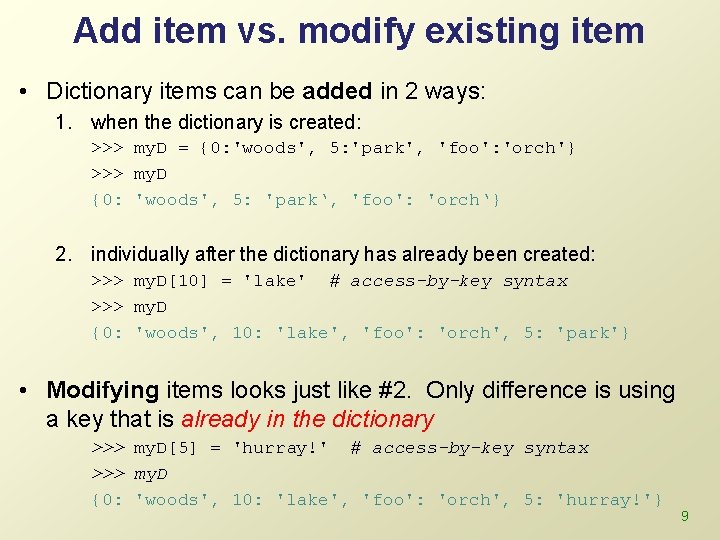
Add item vs. modify existing item • Dictionary items can be added in 2 ways: 1. when the dictionary is created: >>> my. D = {0: 'woods', 5: 'park', 'foo': 'orch'} >>> my. D {0: 'woods', 5: 'park‘, 'foo': 'orch‘} 2. individually after the dictionary has already been created: >>> my. D[10] = 'lake' # access-by-key syntax >>> my. D {0: 'woods', 10: 'lake', 'foo': 'orch', 5: 'park'} • Modifying items looks just like #2. Only difference is using a key that is already in the dictionary >>> my. D[5] = 'hurray!' # access-by-key syntax >>> my. D {0: 'woods', 10: 'lake', 'foo': 'orch', 5: 'hurray!'} 9
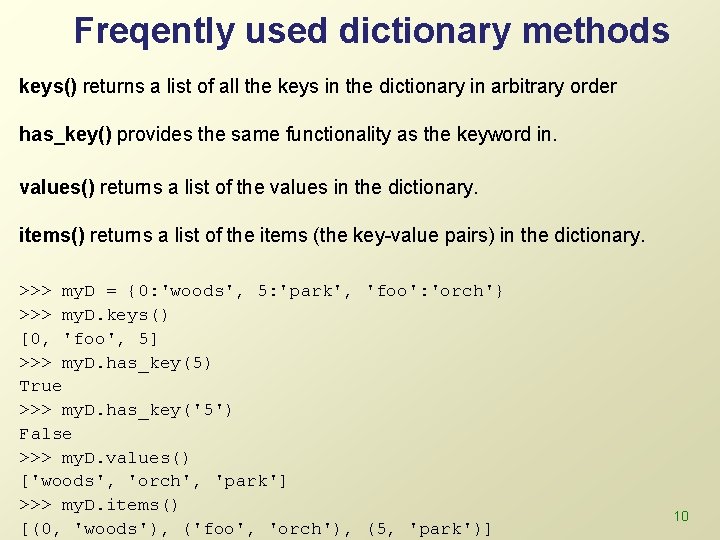
Freqently used dictionary methods keys() returns a list of all the keys in the dictionary in arbitrary order has_key() provides the same functionality as the keyword in. values() returns a list of the values in the dictionary. items() returns a list of the items (the key-value pairs) in the dictionary. >>> my. D = {0: 'woods', 5: 'park', 'foo': 'orch'} >>> my. D. keys() [0, 'foo', 5] >>> my. D. has_key(5) True >>> my. D. has_key('5') False >>> my. D. values() ['woods', 'orch', 'park'] >>> my. D. items() [(0, 'woods'), ('foo', 'orch'), (5, 'park')] 10
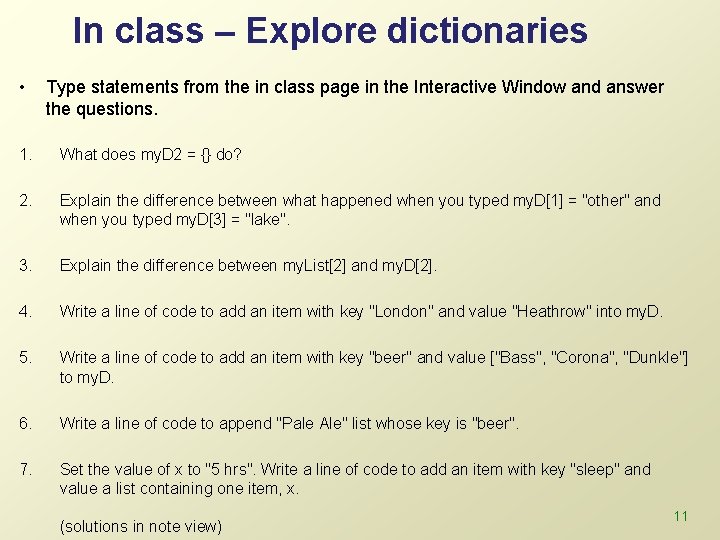
In class – Explore dictionaries • Type statements from the in class page in the Interactive Window and answer the questions. 1. What does my. D 2 = {} do? 2. Explain the difference between what happened when you typed my. D[1] = "other" and when you typed my. D[3] = "lake". 3. Explain the difference between my. List[2] and my. D[2]. 4. Write a line of code to add an item with key "London" and value "Heathrow" into my. D. 5. Write a line of code to add an item with key "beer" and value ["Bass", "Corona", "Dunkle"] to my. D. 6. Write a line of code to append "Pale Ale" list whose key is "beer". 7. Set the value of x to "5 hrs". Write a line of code to add an item with key "sleep" and value a list containing one item, x. (solutions in note view) 11
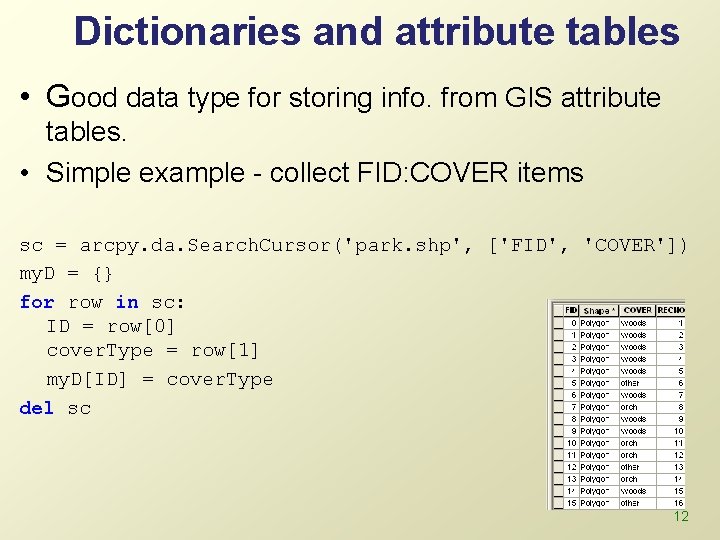
Dictionaries and attribute tables • Good data type for storing info. from GIS attribute tables. • Simple example - collect FID: COVER items sc = arcpy. da. Search. Cursor('park. shp', ['FID', 'COVER']) my. D = {} for row in sc: ID = row[0] cover. Type = row[1] my. D[ID] = cover. Type del sc 12
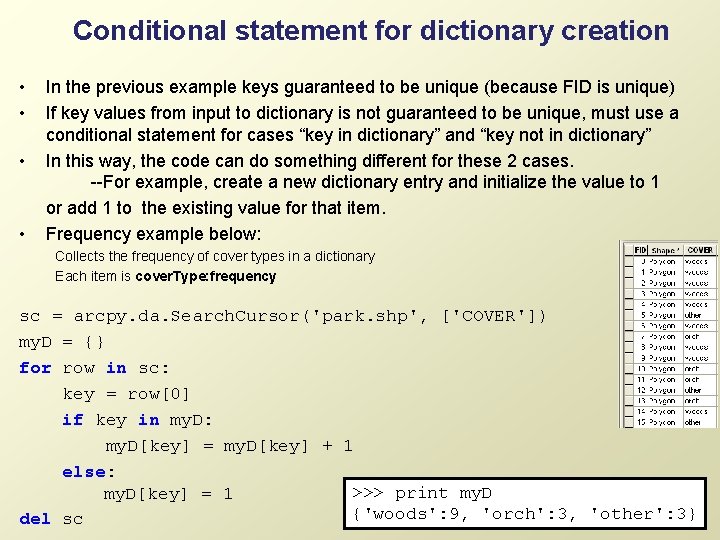
Conditional statement for dictionary creation • • In the previous example keys guaranteed to be unique (because FID is unique) If key values from input to dictionary is not guaranteed to be unique, must use a conditional statement for cases “key in dictionary” and “key not in dictionary” In this way, the code can do something different for these 2 cases. --For example, create a new dictionary entry and initialize the value to 1 or add 1 to the existing value for that item. Frequency example below: Collects the frequency of cover types in a dictionary Each item is cover. Type: frequency sc = arcpy. da. Search. Cursor('park. shp', ['COVER']) my. D = {} for row in sc: key = row[0] if key in my. D: my. D[key] = my. D[key] + 1 else: >>> print my. D[key] = 1 {'woods': 9, 'orch': 3, 'other': 3} 13 del sc
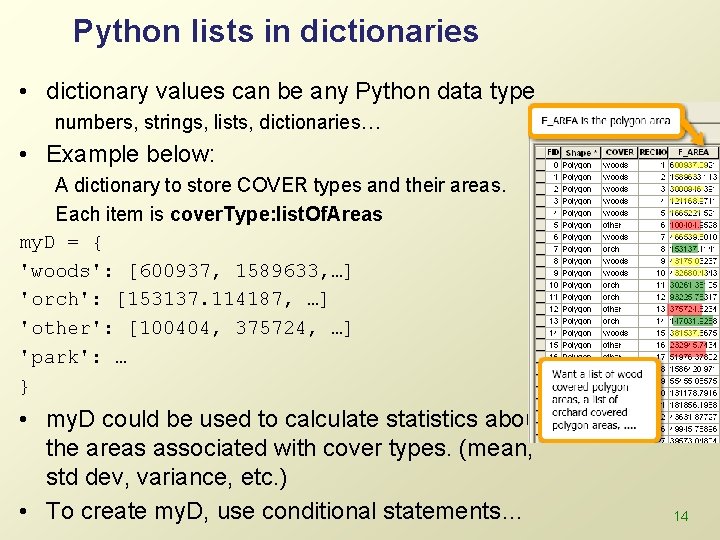
Python lists in dictionaries • dictionary values can be any Python data type numbers, strings, lists, dictionaries… • Example below: A dictionary to store COVER types and their areas. Each item is cover. Type: list. Of. Areas my. D = { 'woods': [600937, 1589633, …] 'orch': [153137. 114187, …] 'other': [100404, 375724, …] 'park': … } • my. D could be used to calculate statistics about the areas associated with cover types. (mean, std dev, variance, etc. ) • To create my. D, use conditional statements… 14
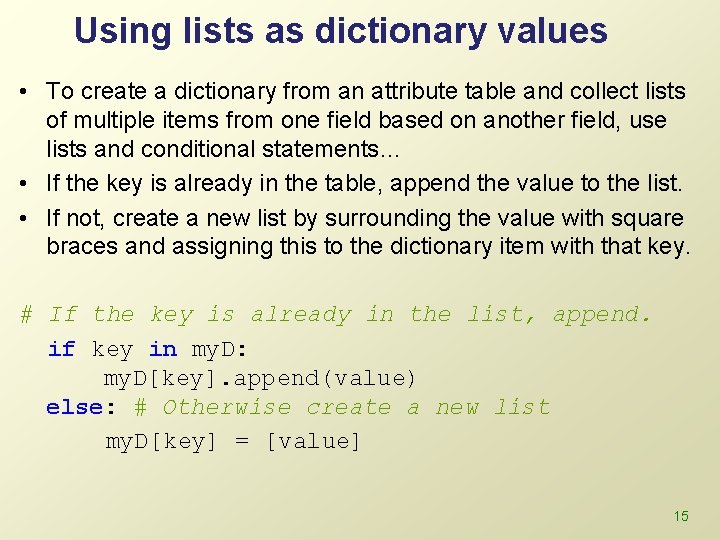
Using lists as dictionary values • To create a dictionary from an attribute table and collect lists of multiple items from one field based on another field, use lists and conditional statements… • If the key is already in the table, append the value to the list. • If not, create a new list by surrounding the value with square braces and assigning this to the dictionary item with that key. # If the key is already in the list, append. if key in my. D: my. D[key]. append(value) else: # Otherwise create a new list my. D[key] = [value] 15
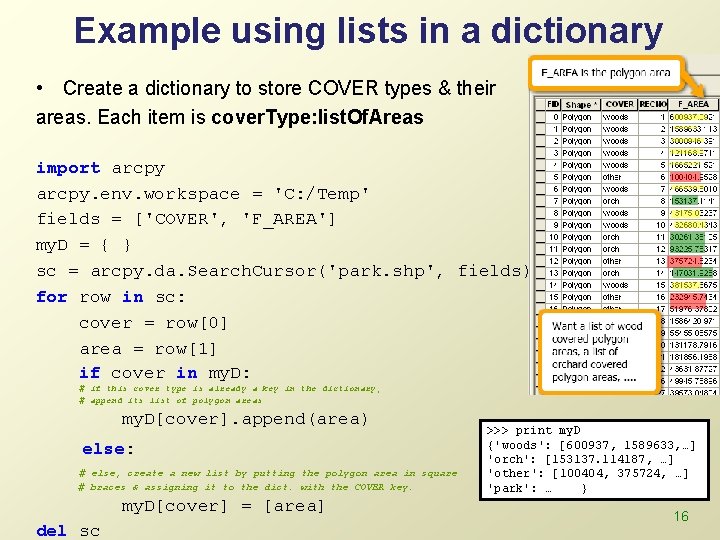
Example using lists in a dictionary • Create a dictionary to store COVER types & their areas. Each item is cover. Type: list. Of. Areas import arcpy. env. workspace = 'C: /Temp' fields = ['COVER', 'F_AREA'] my. D = { } sc = arcpy. da. Search. Cursor('park. shp', fields) for row in sc: cover = row[0] area = row[1] if cover in my. D: # if this cover type is already a key in the dictionary, # append its list of polygon areas my. D[cover]. append(area) else: # else, create a new list by putting the polygon area in square # braces & assigning it to the dict. with the COVER key. my. D[cover] = [area] del sc >>> print my. D {'woods': [600937, 1589633, …] 'orch': [153137. 114187, …] 'other': [100404, 375724, …] 'park': … } 16
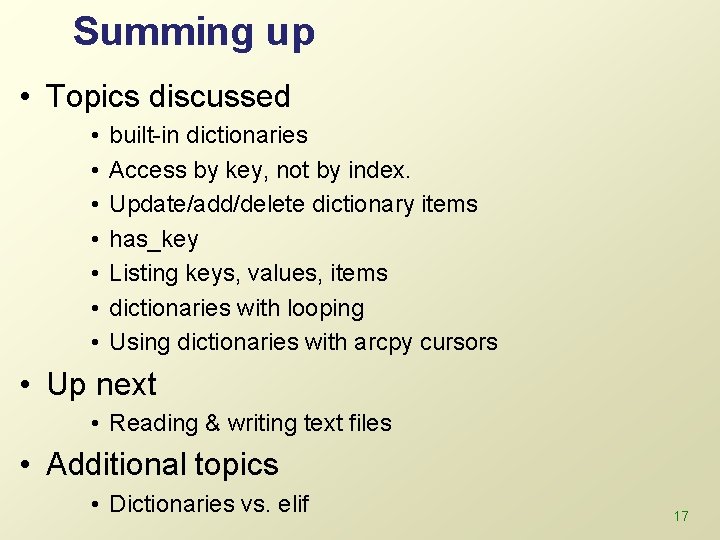
Summing up • Topics discussed • • built-in dictionaries Access by key, not by index. Update/add/delete dictionary items has_key Listing keys, values, items dictionaries with looping Using dictionaries with arcpy cursors • Up next • Reading & writing text files • Additional topics • Dictionaries vs. elif 17
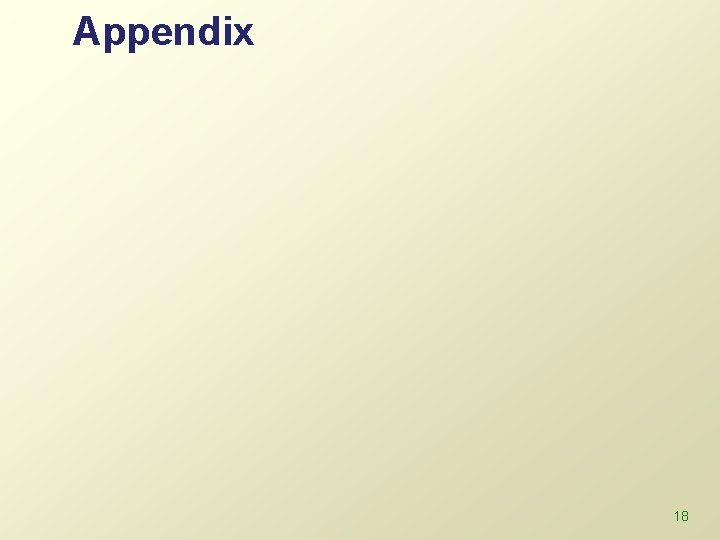
Appendix 18
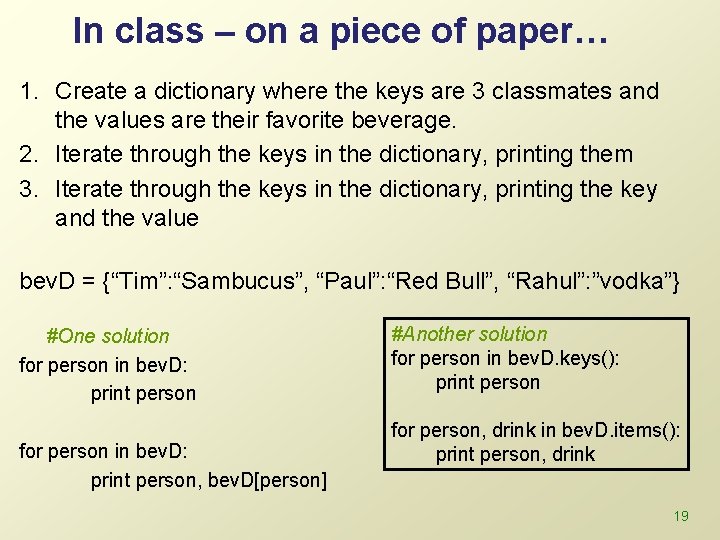
In class – on a piece of paper… 1. Create a dictionary where the keys are 3 classmates and the values are their favorite beverage. 2. Iterate through the keys in the dictionary, printing them 3. Iterate through the keys in the dictionary, printing the key and the value bev. D = {“Tim”: “Sambucus”, “Paul”: “Red Bull”, “Rahul”: ”vodka”} #One solution for person in bev. D: print person, bev. D[person] #Another solution for person in bev. D. keys(): print person for person, drink in bev. D. items(): print person, drink 19
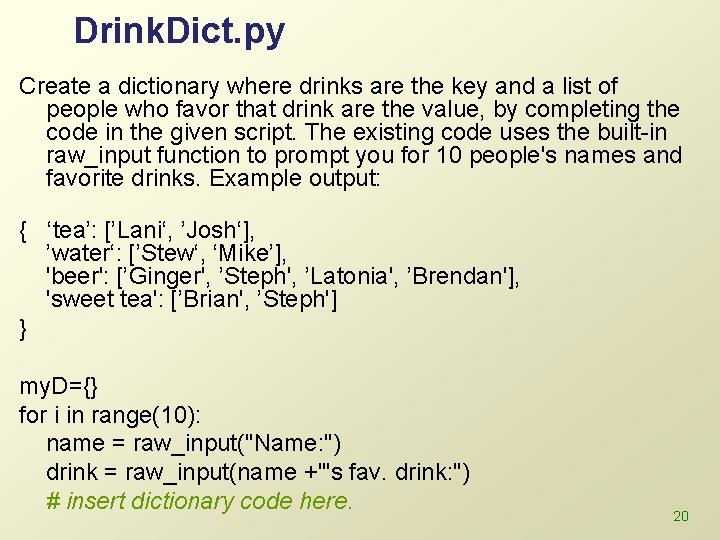
Drink. Dict. py Create a dictionary where drinks are the key and a list of people who favor that drink are the value, by completing the code in the given script. The existing code uses the built-in raw_input function to prompt you for 10 people's names and favorite drinks. Example output: { ‘tea’: [’Lani‘, ’Josh‘], ’water‘: [’Stew‘, ‘Mike’], 'beer': [’Ginger', ’Steph', ’Latonia', ’Brendan'], 'sweet tea': [’Brian', ’Steph'] } my. D={} for i in range(10): name = raw_input("Name: ") drink = raw_input(name +"'s fav. drink: ") # insert dictionary code here. 20
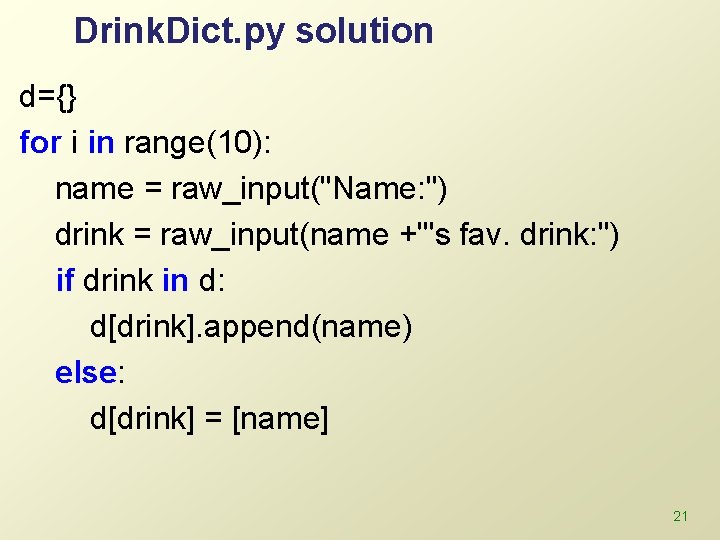
Drink. Dict. py solution d={} for i in range(10): name = raw_input("Name: ") drink = raw_input(name +"'s fav. drink: ") if drink in d: d[drink]. append(name) else: d[drink] = [name] 21
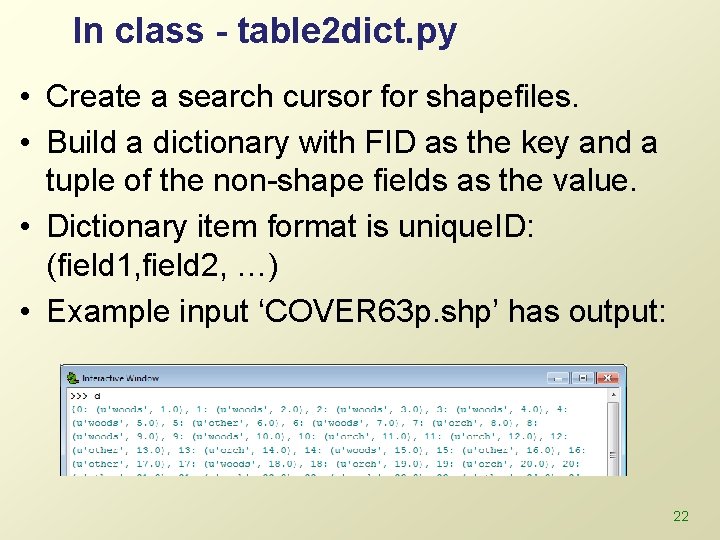
In class - table 2 dict. py • Create a search cursor for shapefiles. • Build a dictionary with FID as the key and a tuple of the non-shape fields as the value. • Dictionary item format is unique. ID: (field 1, field 2, …) • Example input ‘COVER 63 p. shp’ has output: 22
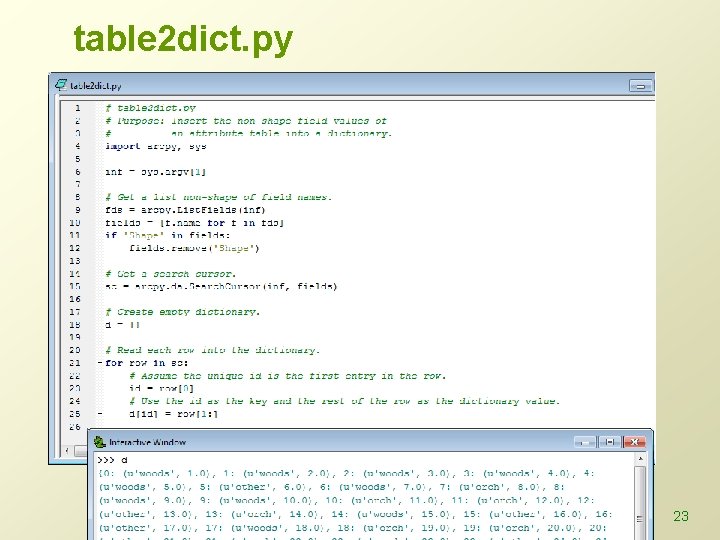
table 2 dict. py 23