Lists in Python Thomas Schwarz SJ Lists Python
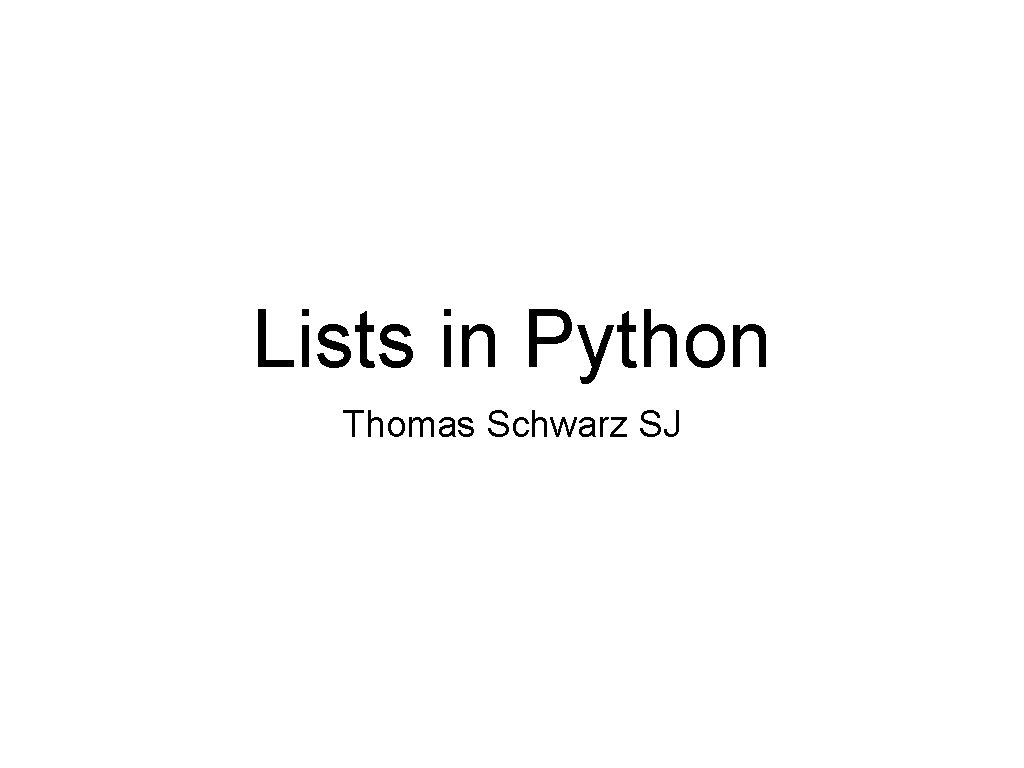
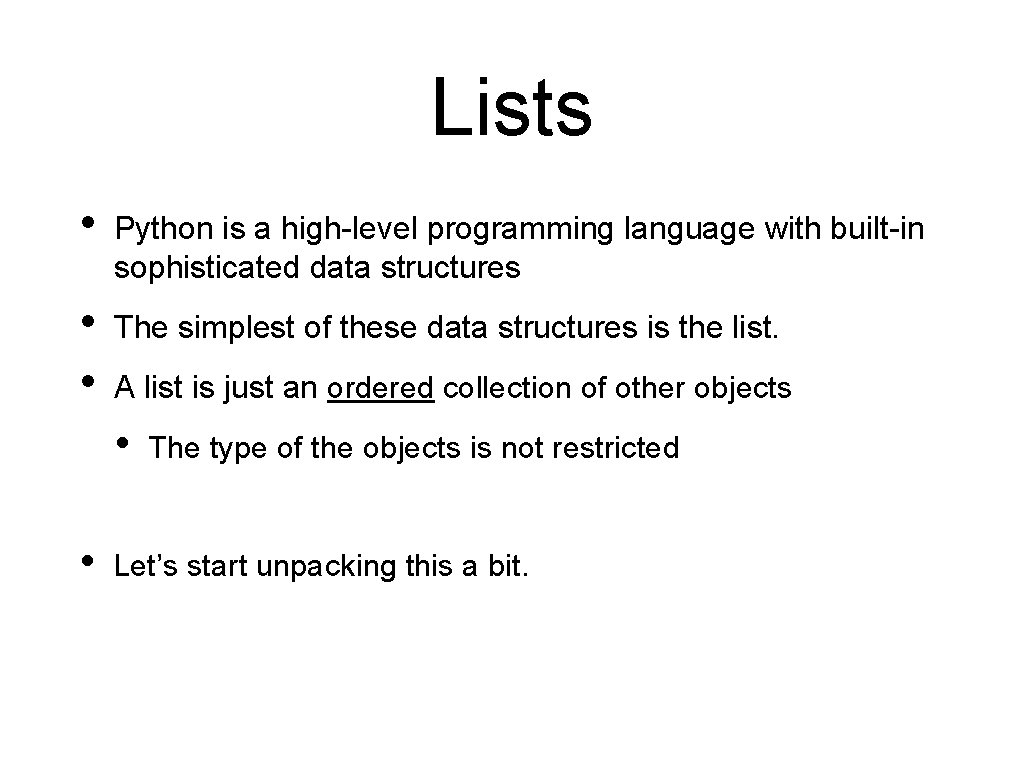
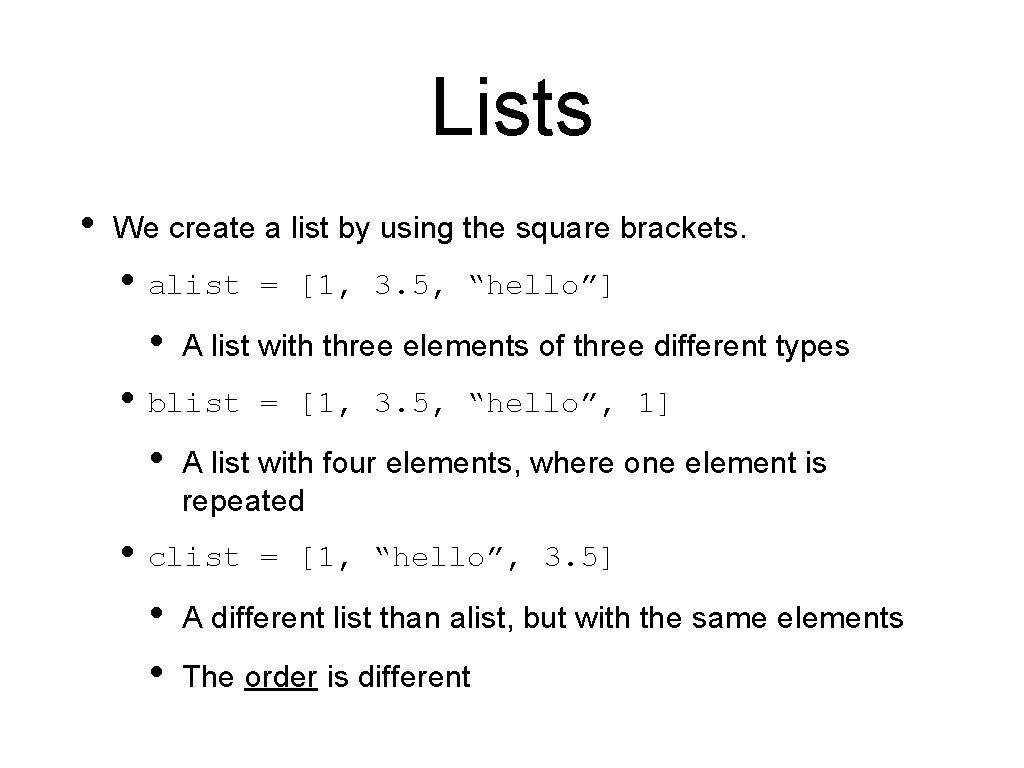
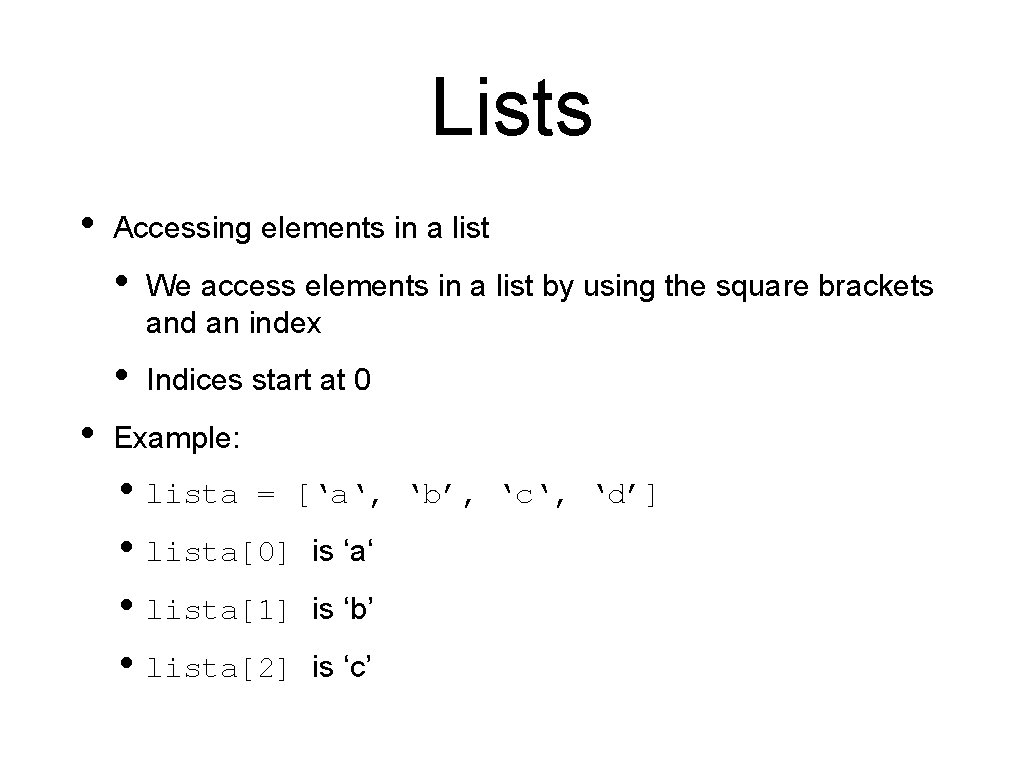
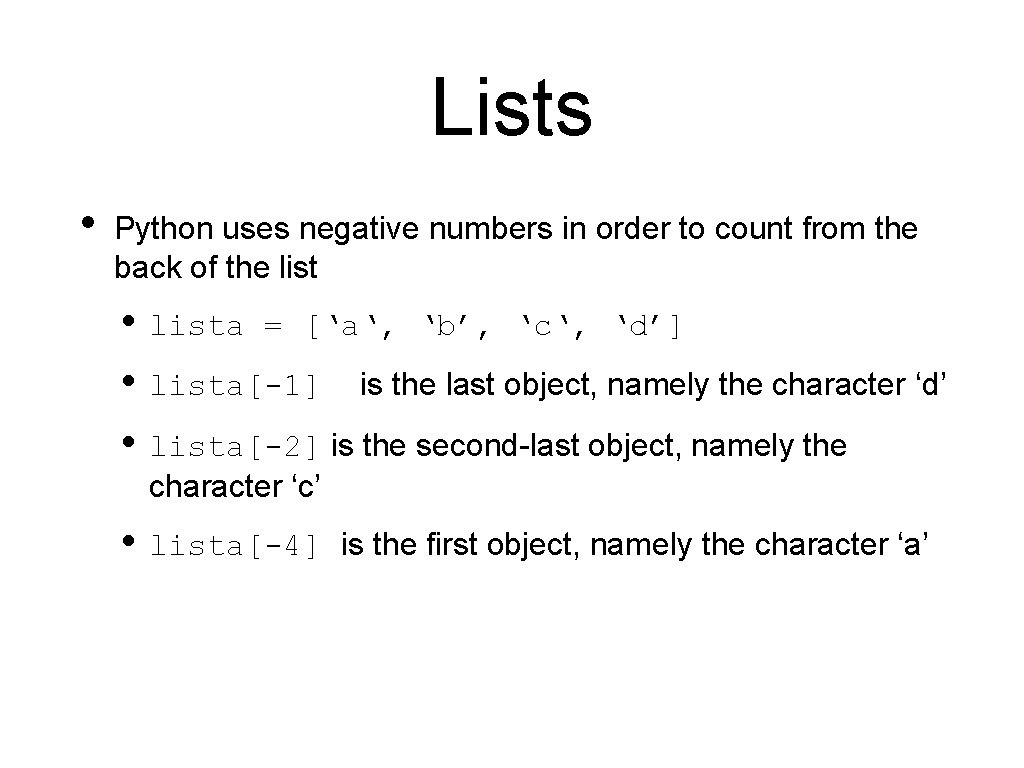
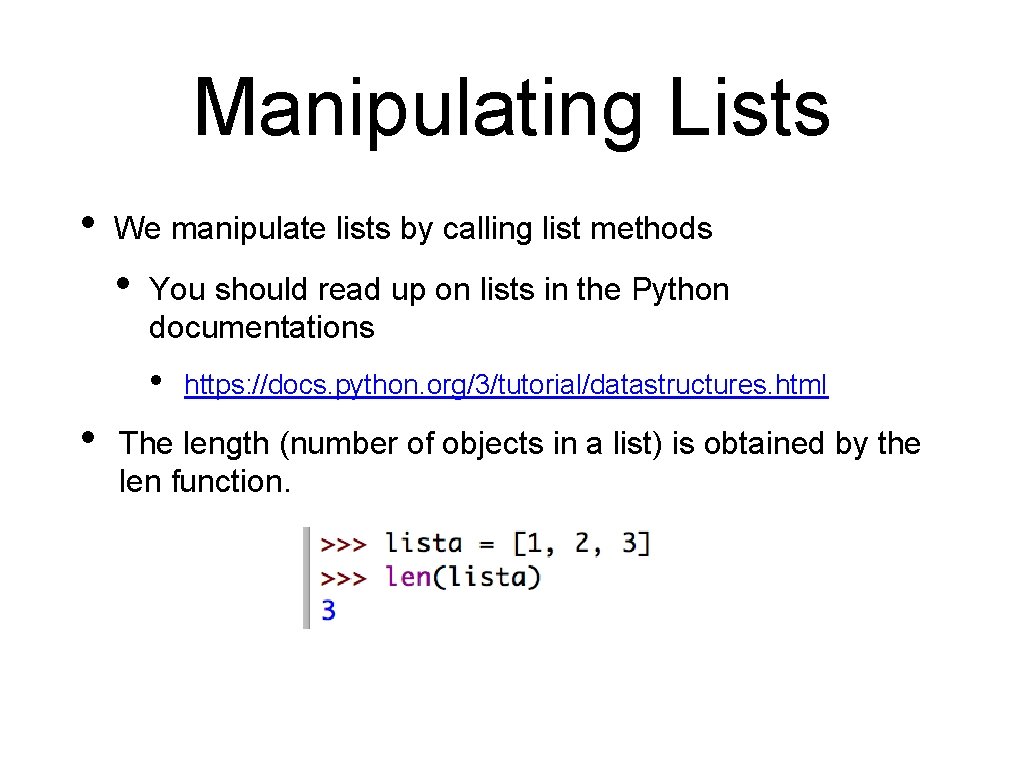
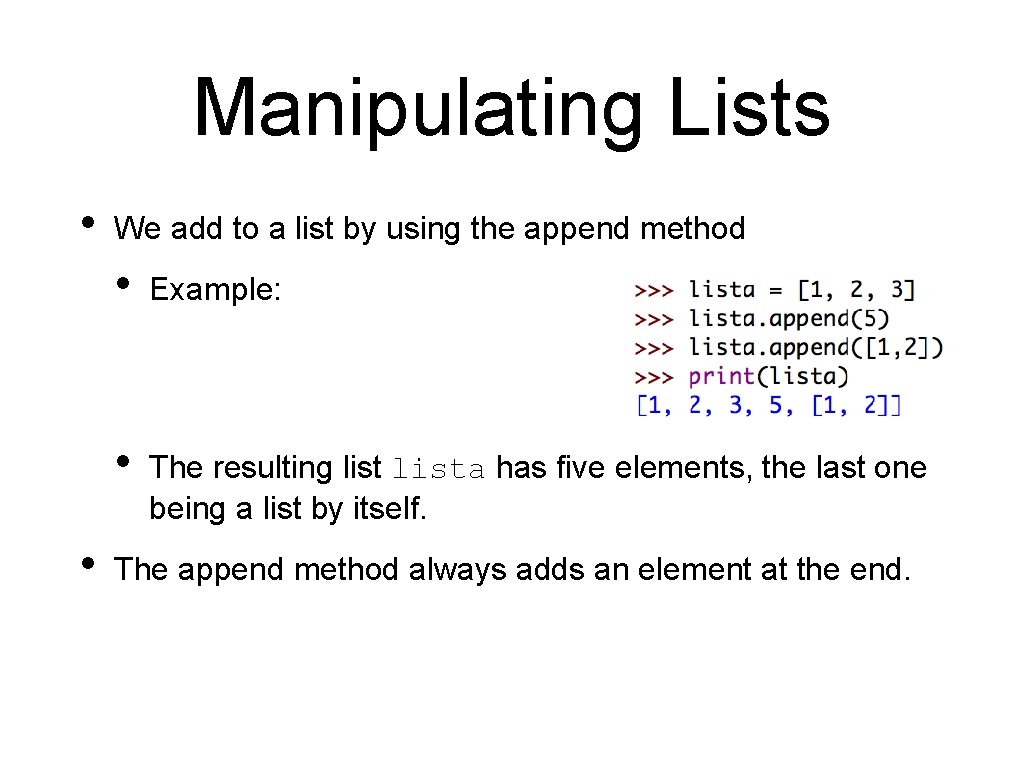
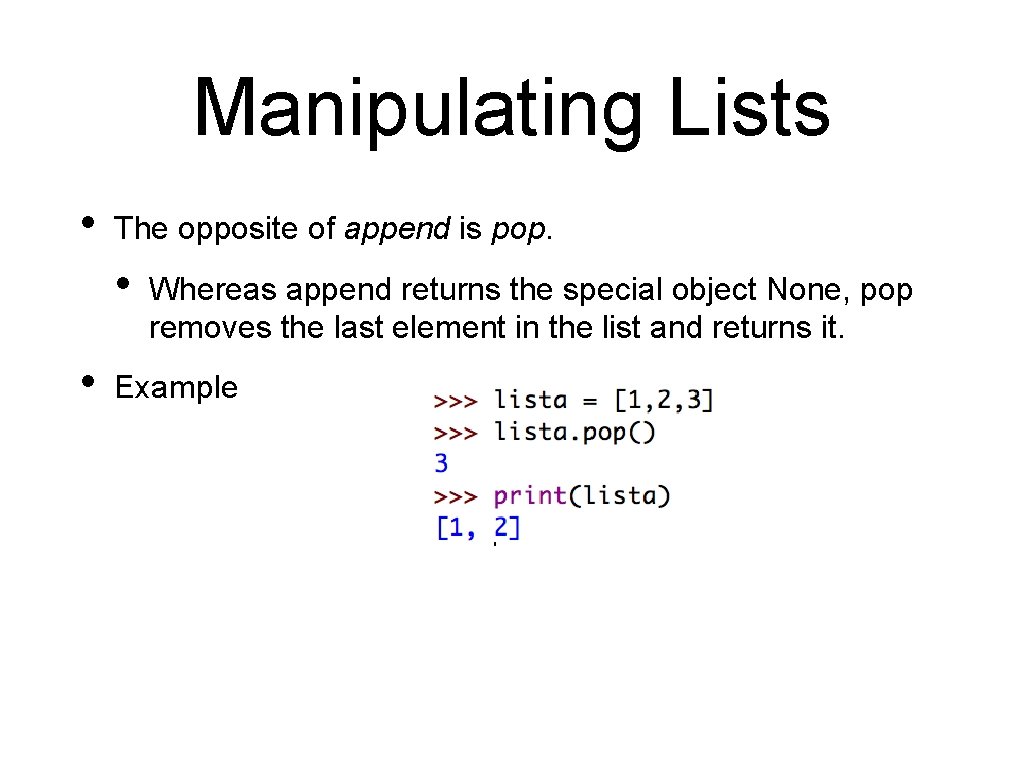
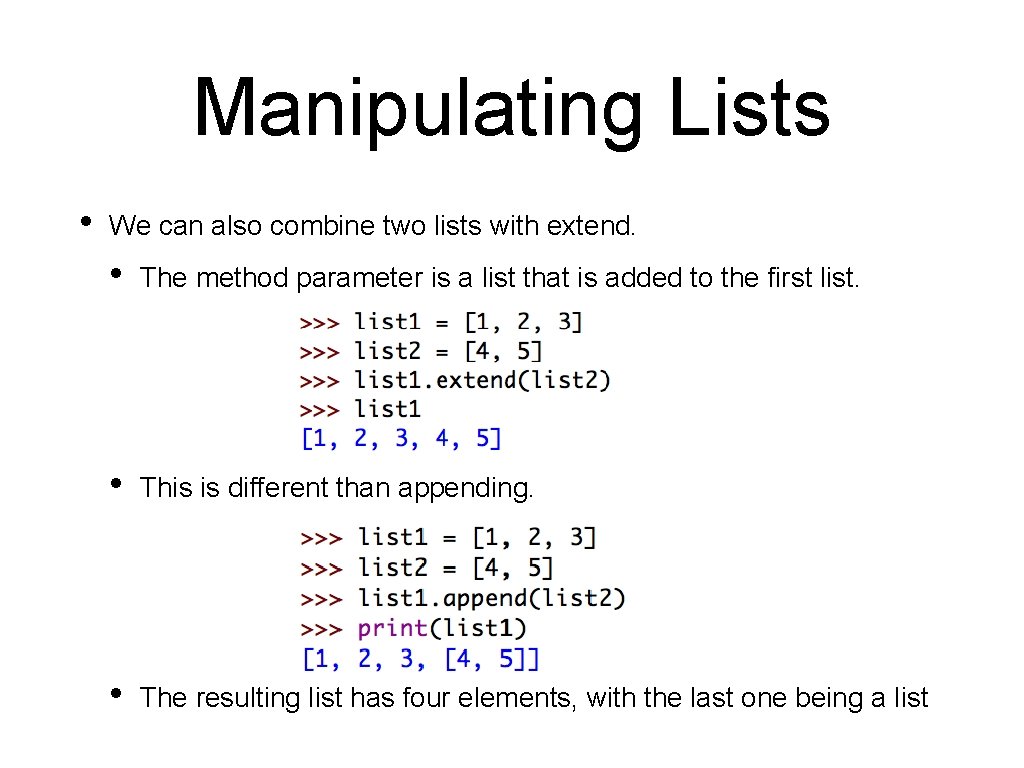
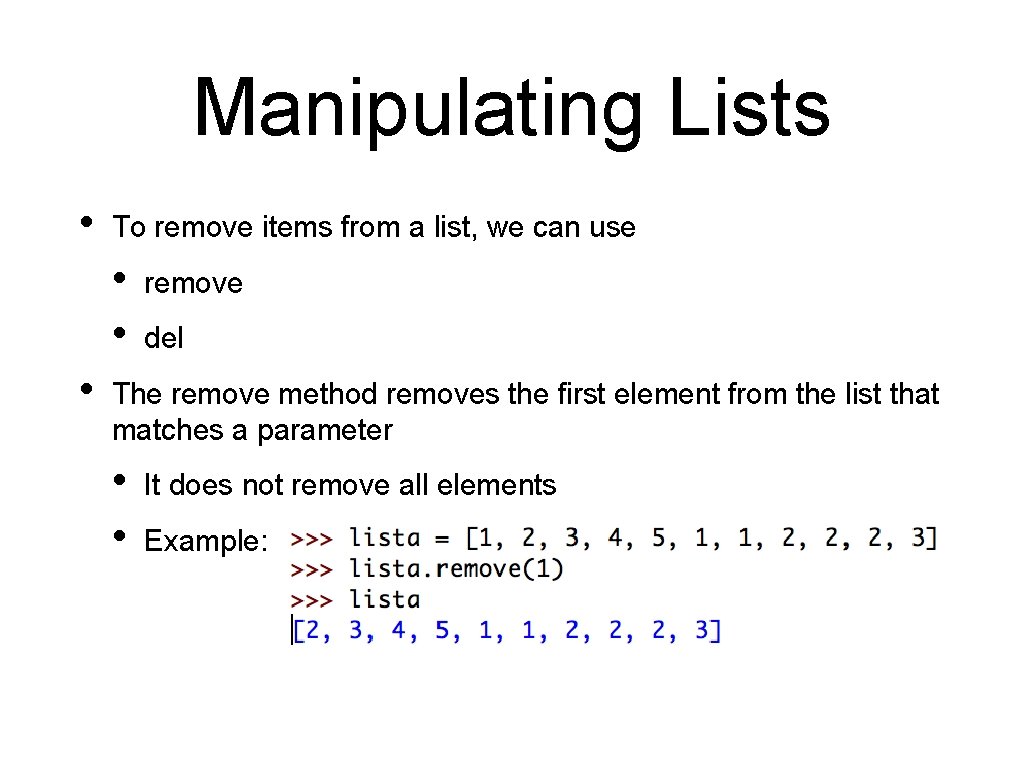
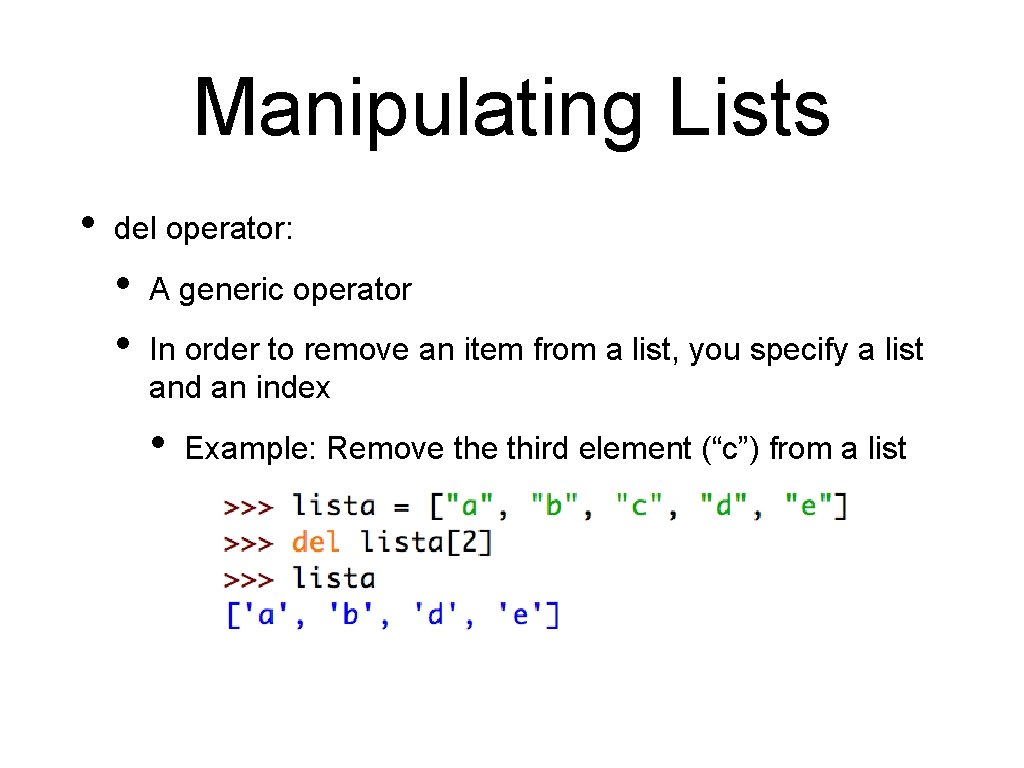
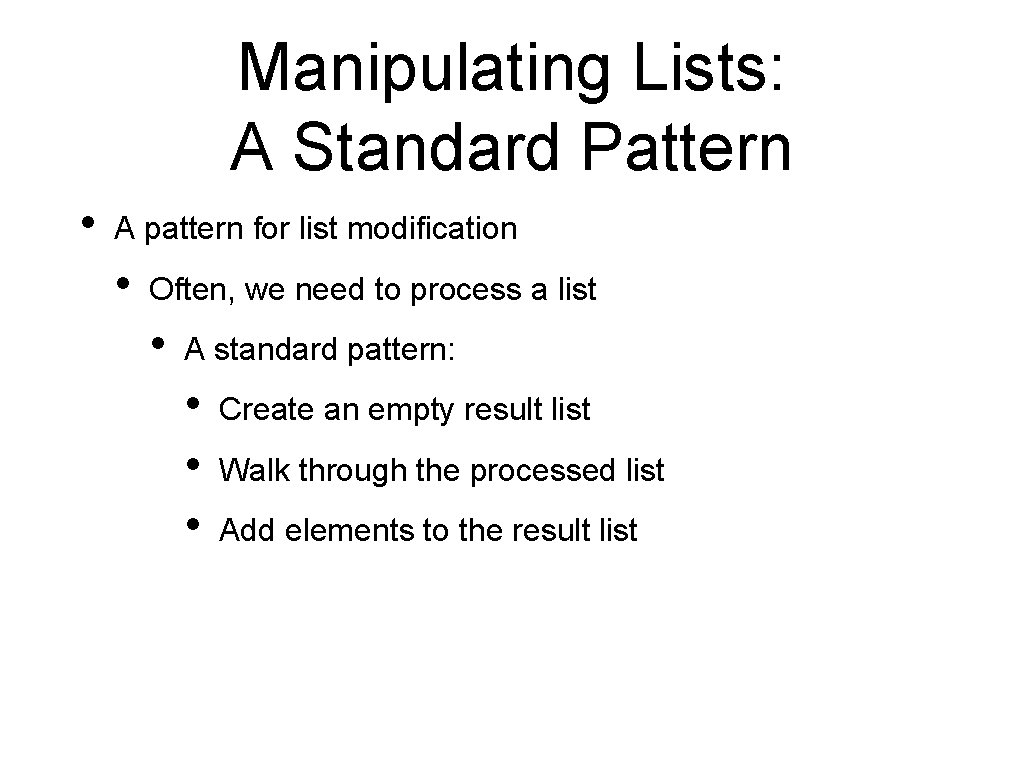
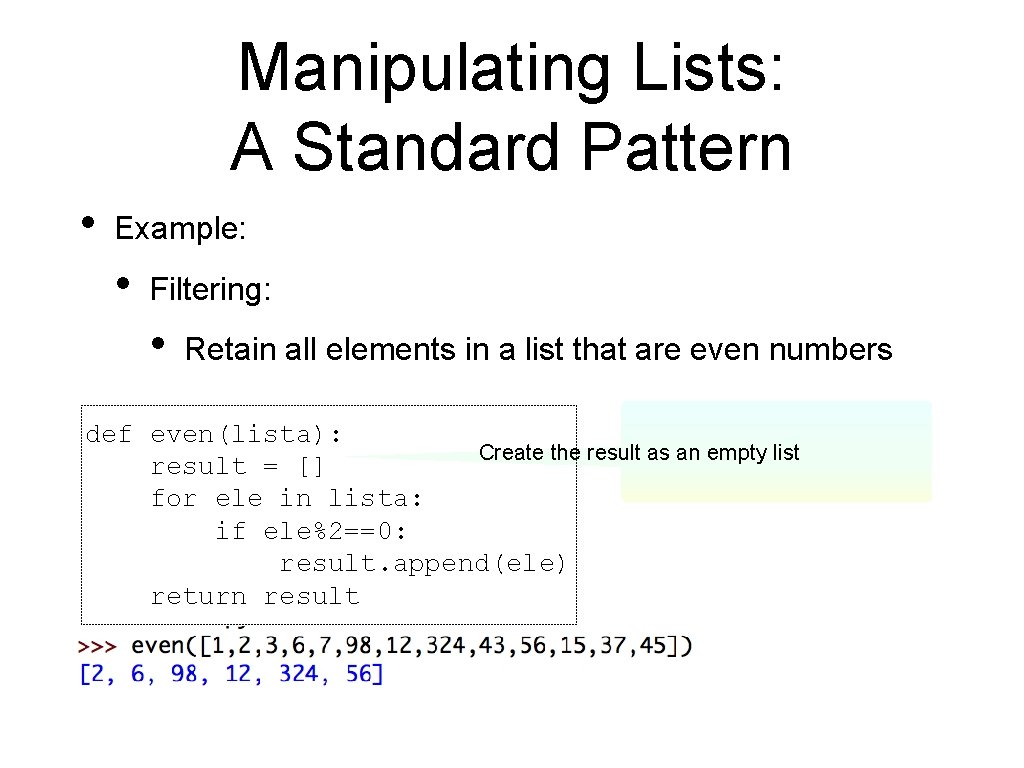
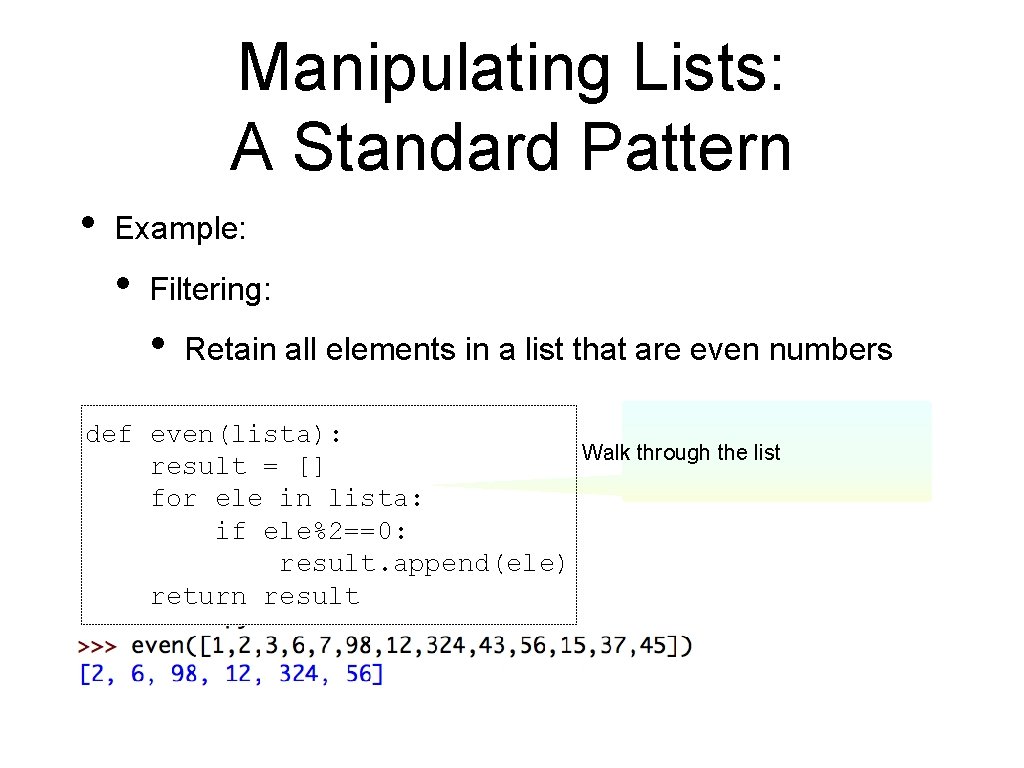
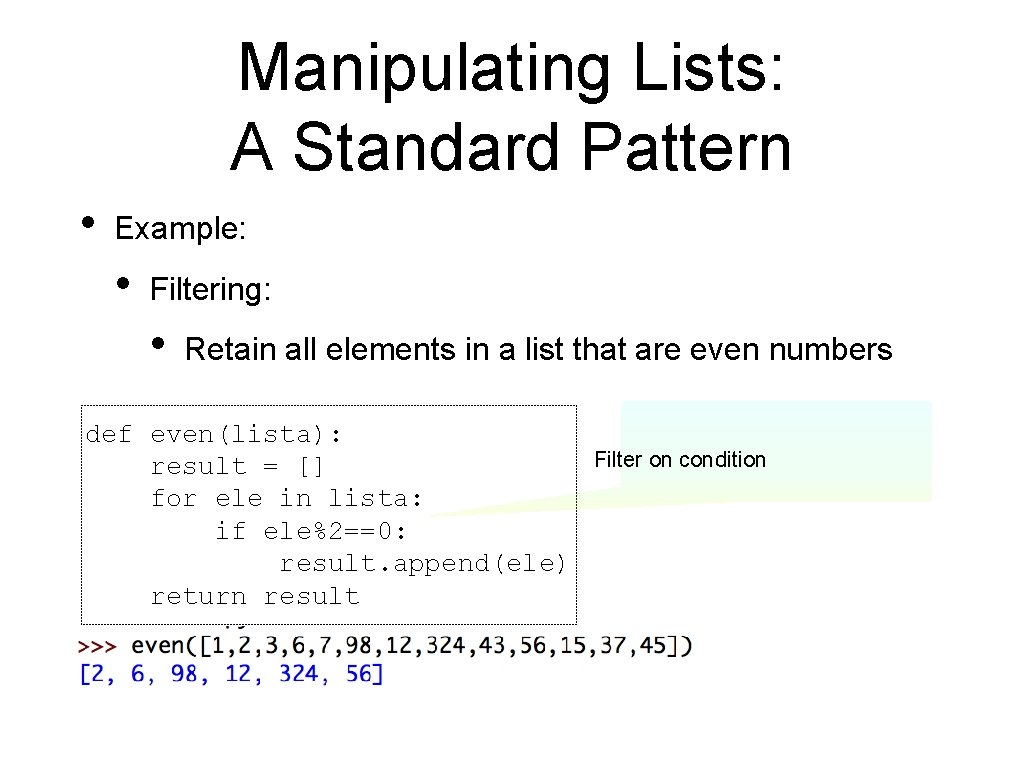
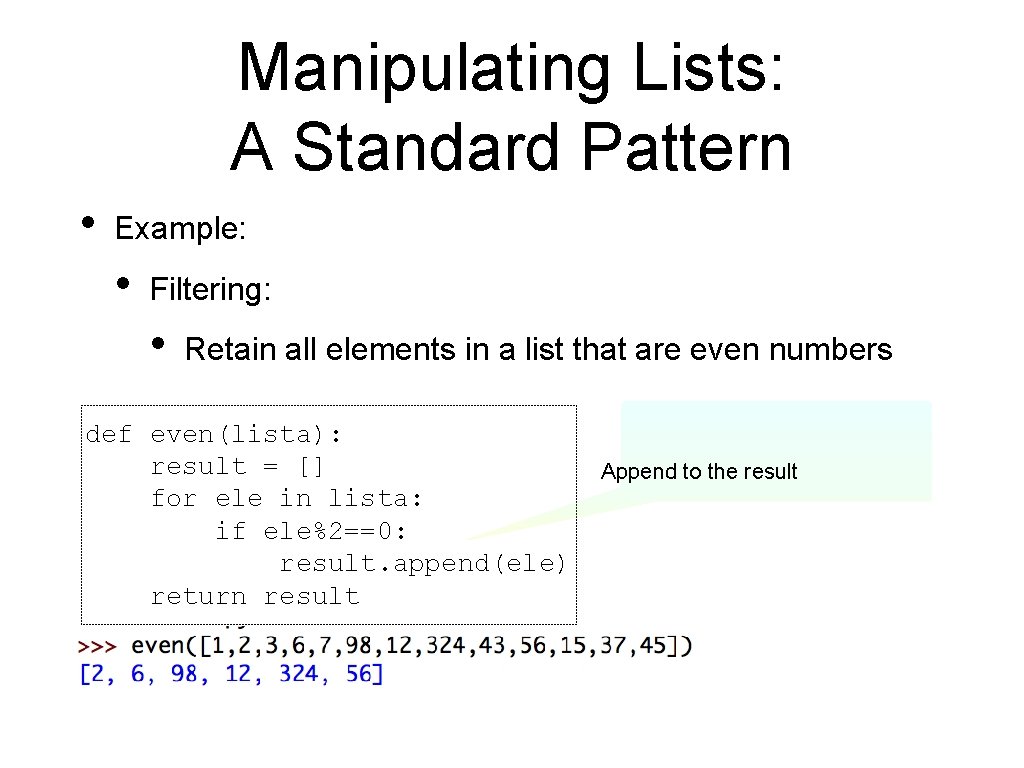
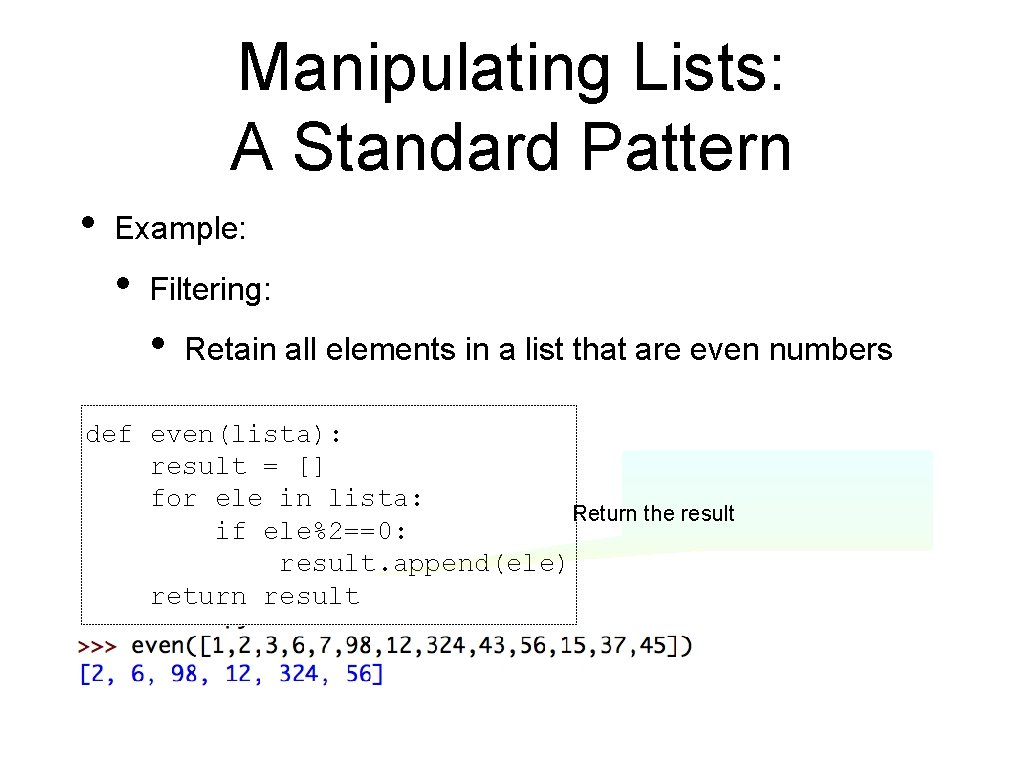
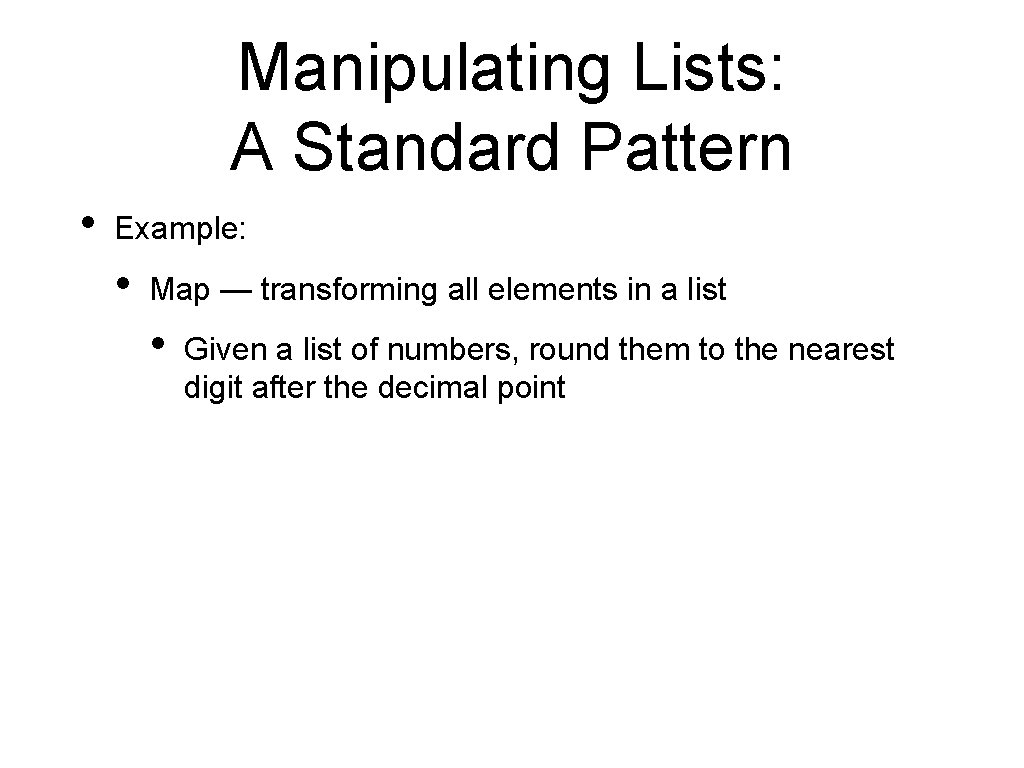
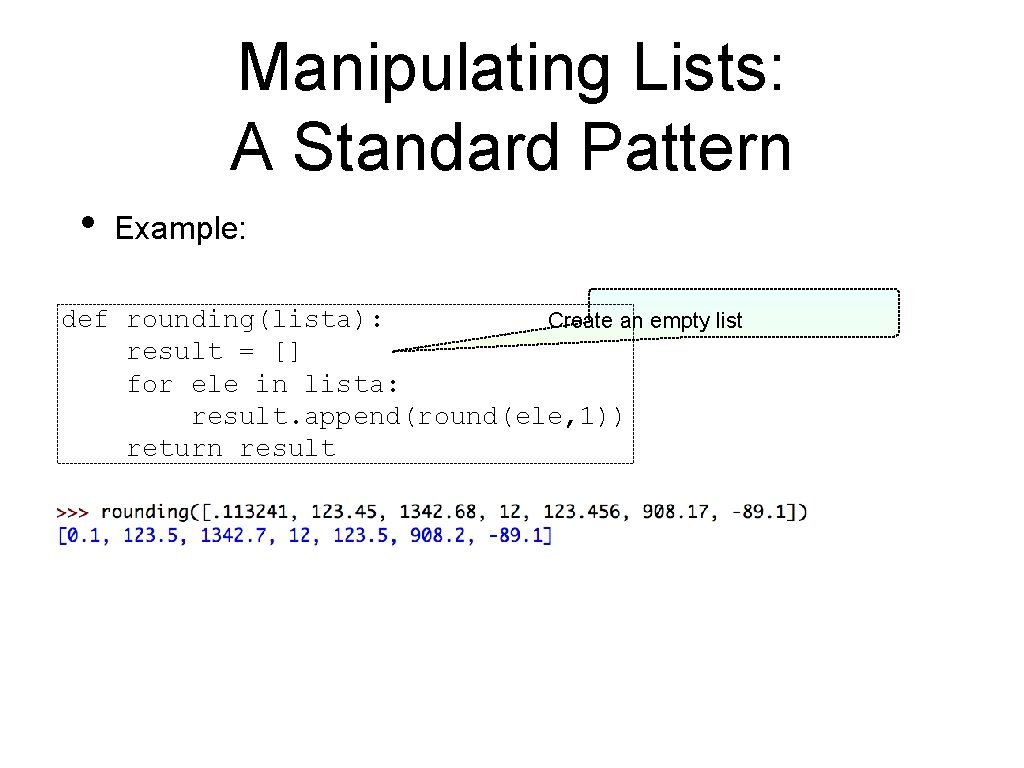
![Manipulating Lists: A Standard Pattern • Example: def rounding(lista): result = [] Walk through Manipulating Lists: A Standard Pattern • Example: def rounding(lista): result = [] Walk through](https://slidetodoc.com/presentation_image_h/348b85543ecceed5fe19bf41232eaf43/image-20.jpg)
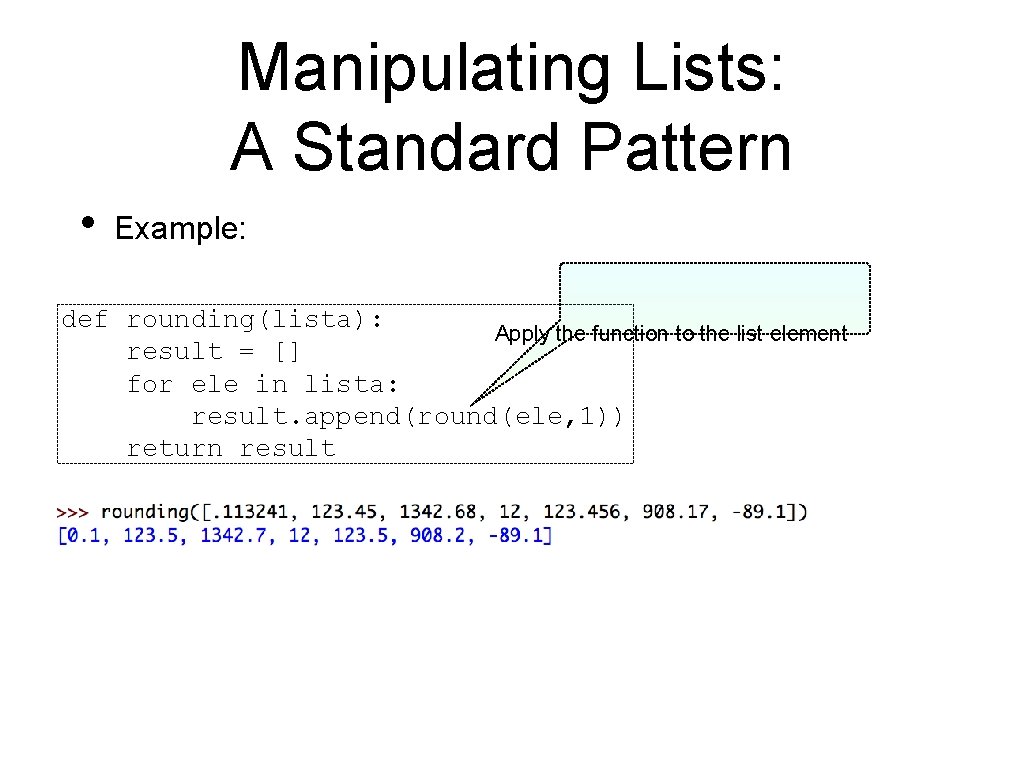
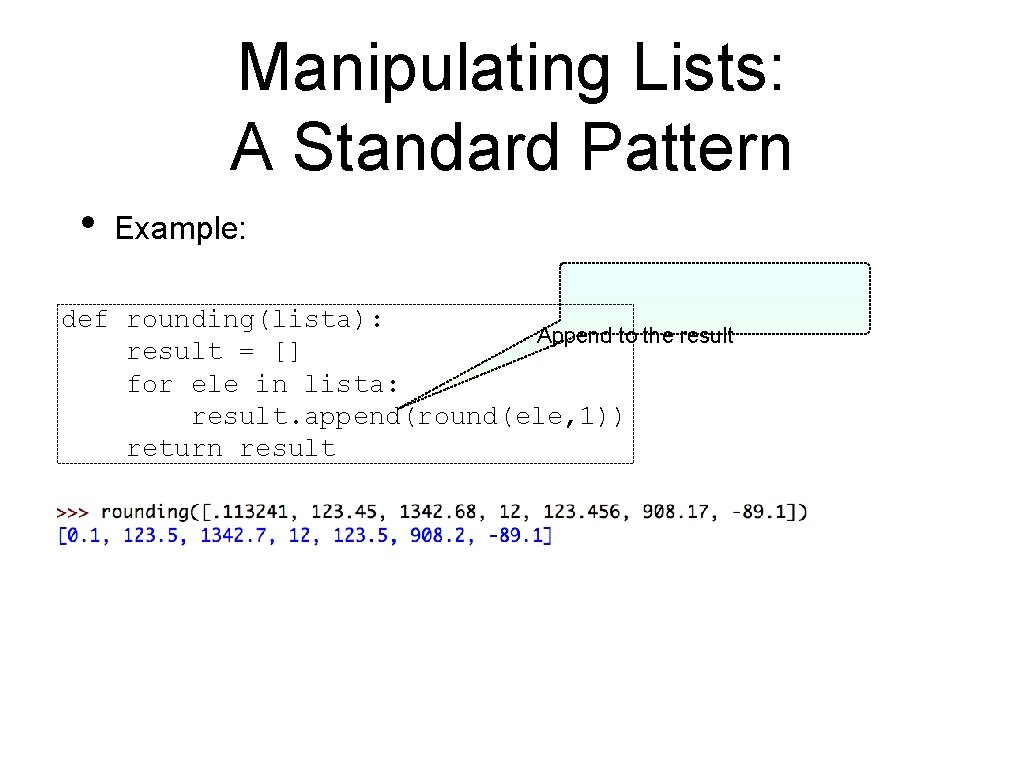
![Manipulating Lists: A Standard Pattern • Example: def rounding(lista): result = [] Return the Manipulating Lists: A Standard Pattern • Example: def rounding(lista): result = [] Return the](https://slidetodoc.com/presentation_image_h/348b85543ecceed5fe19bf41232eaf43/image-23.jpg)
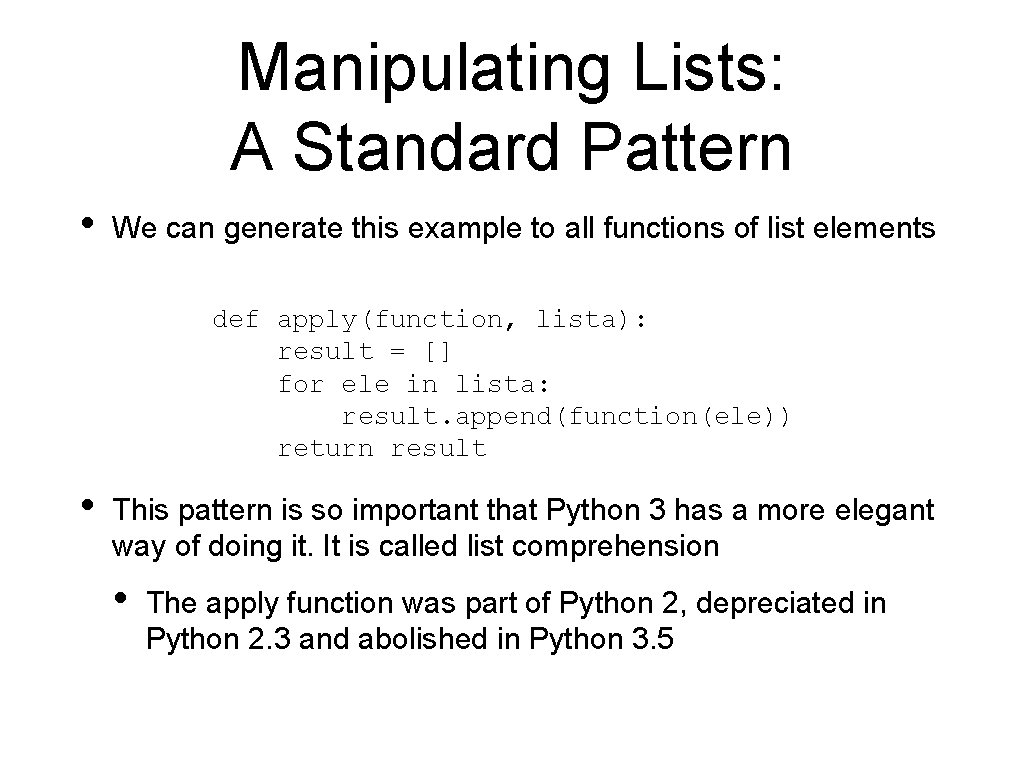
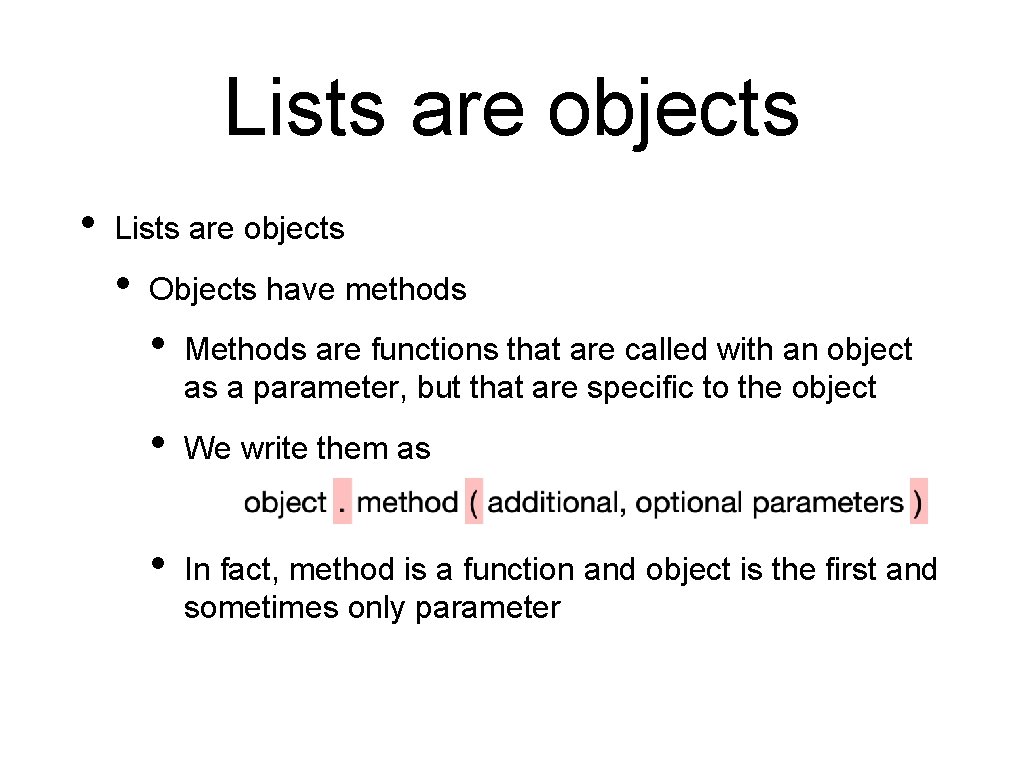
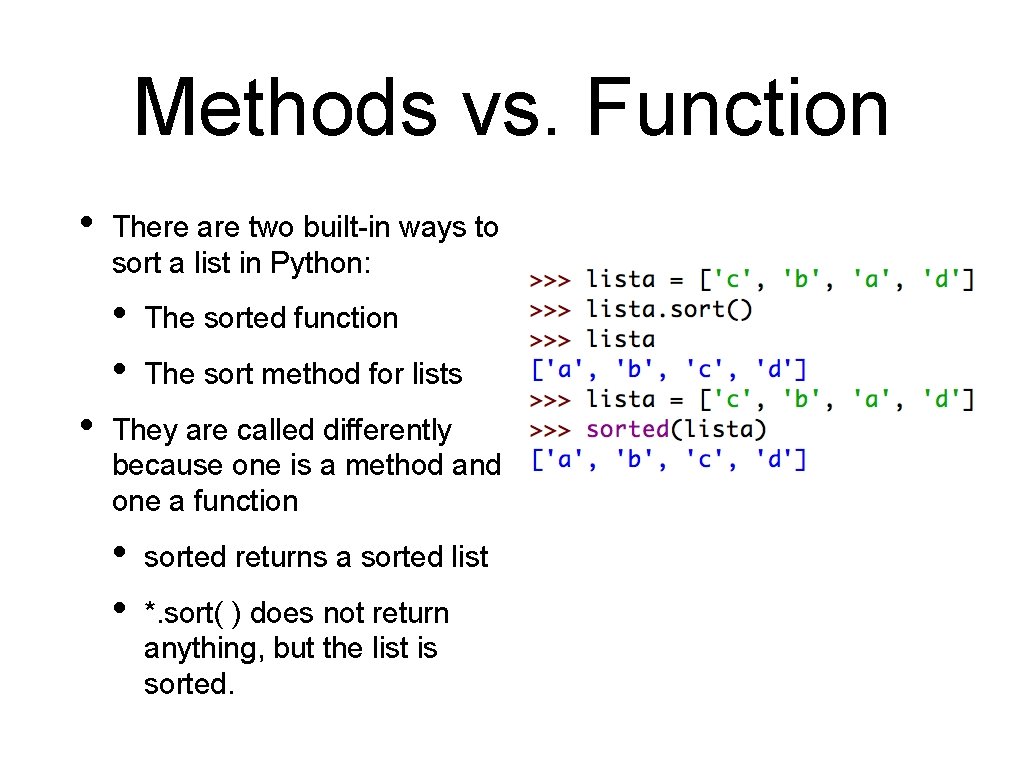
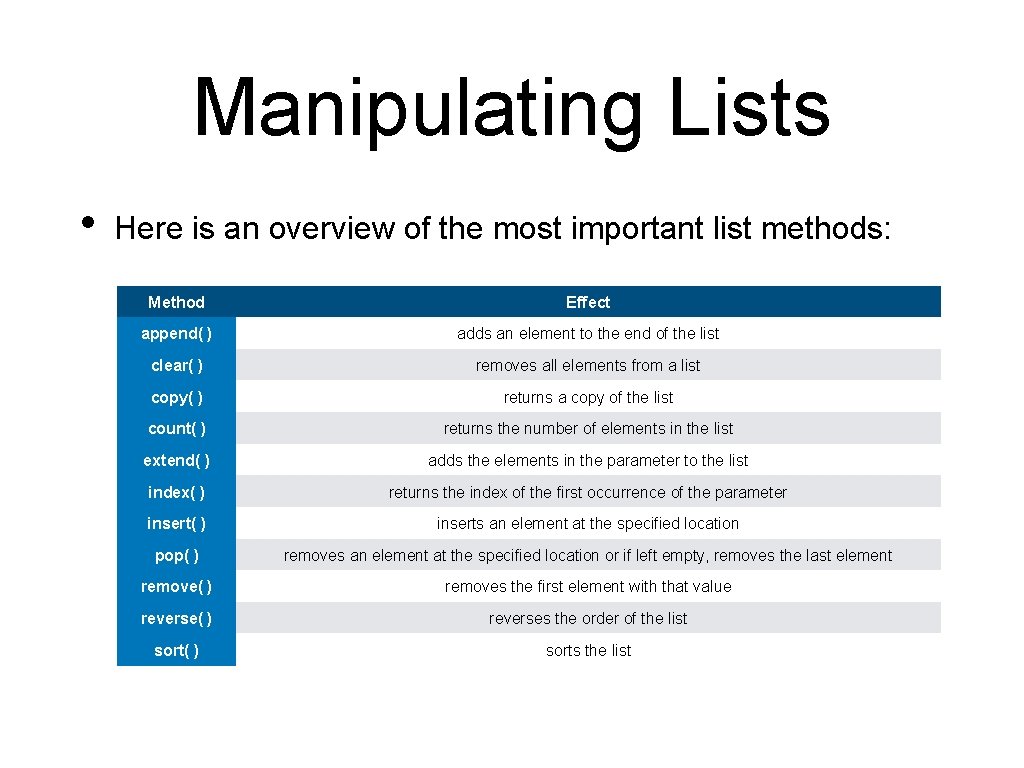
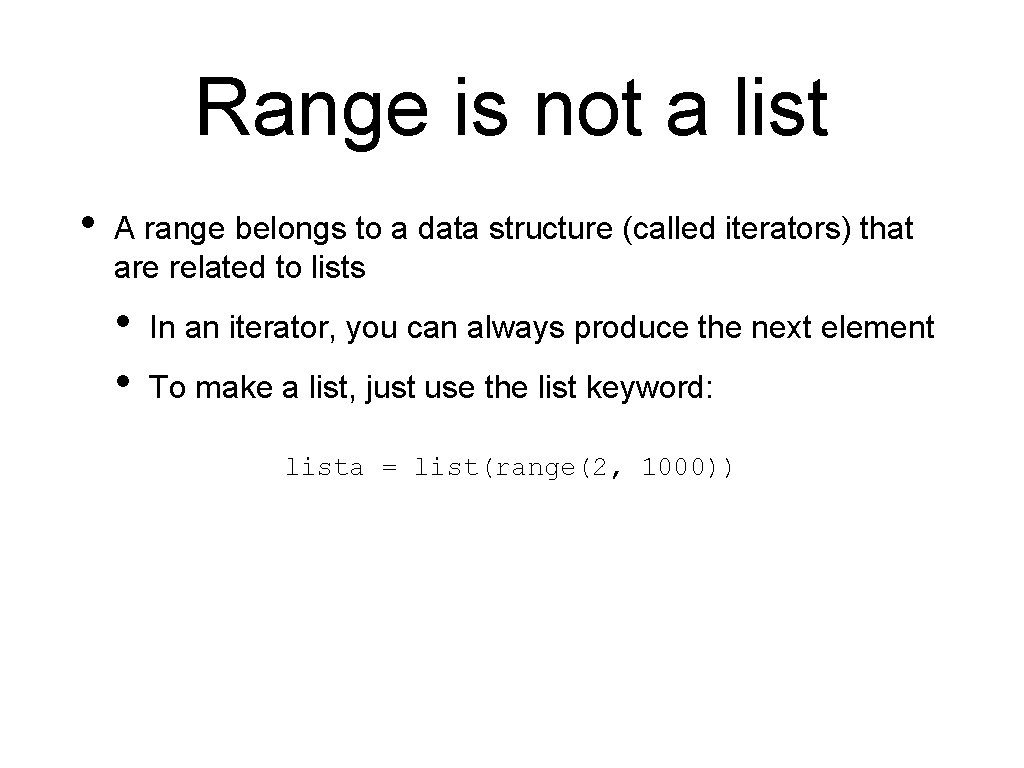
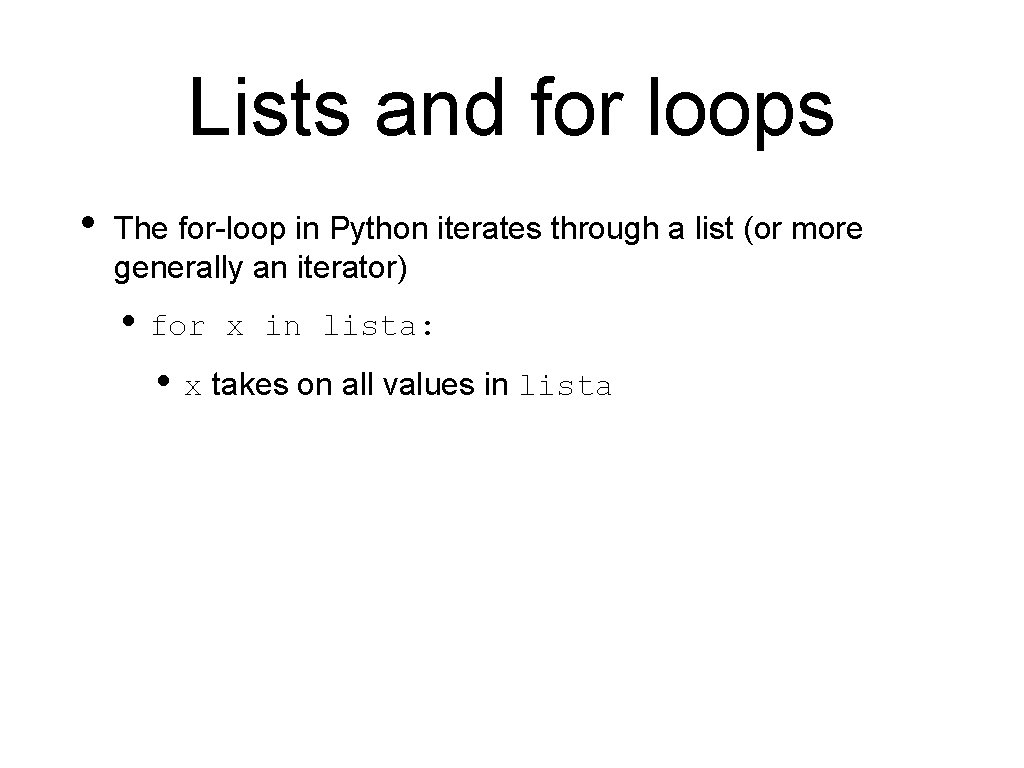
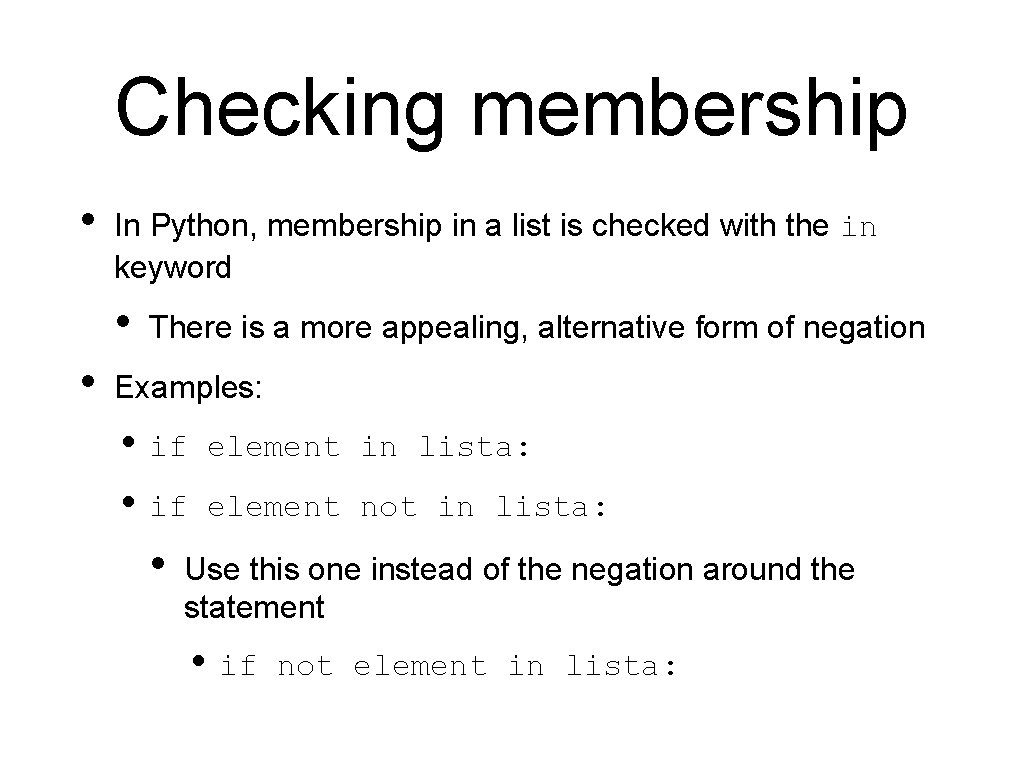
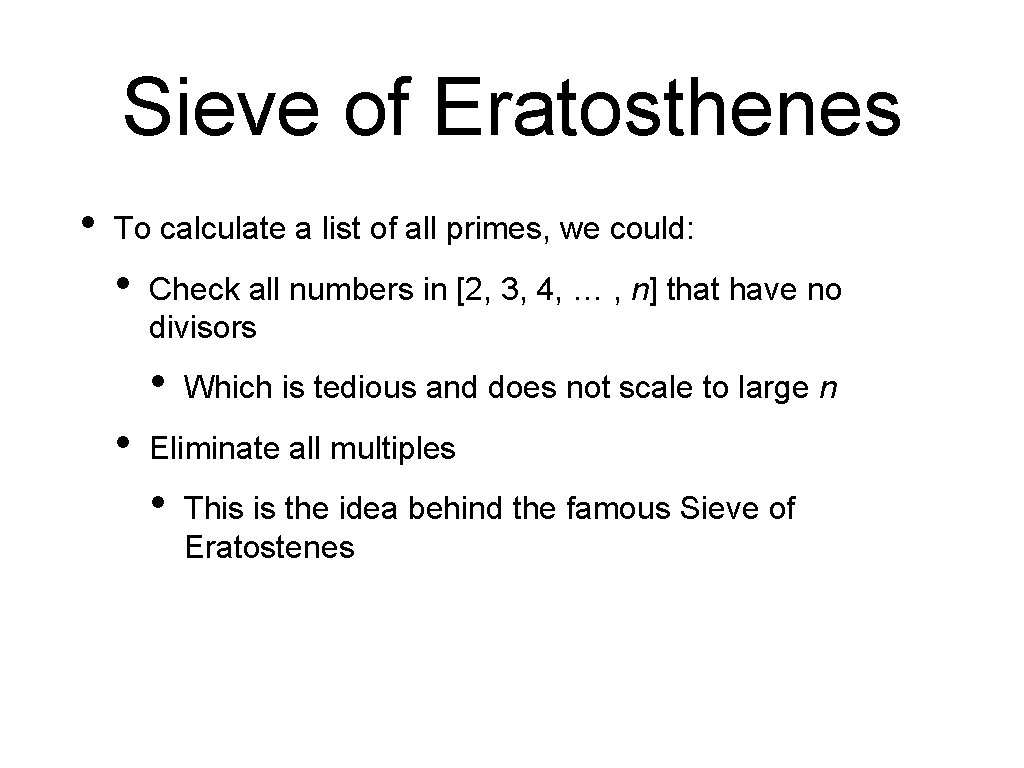
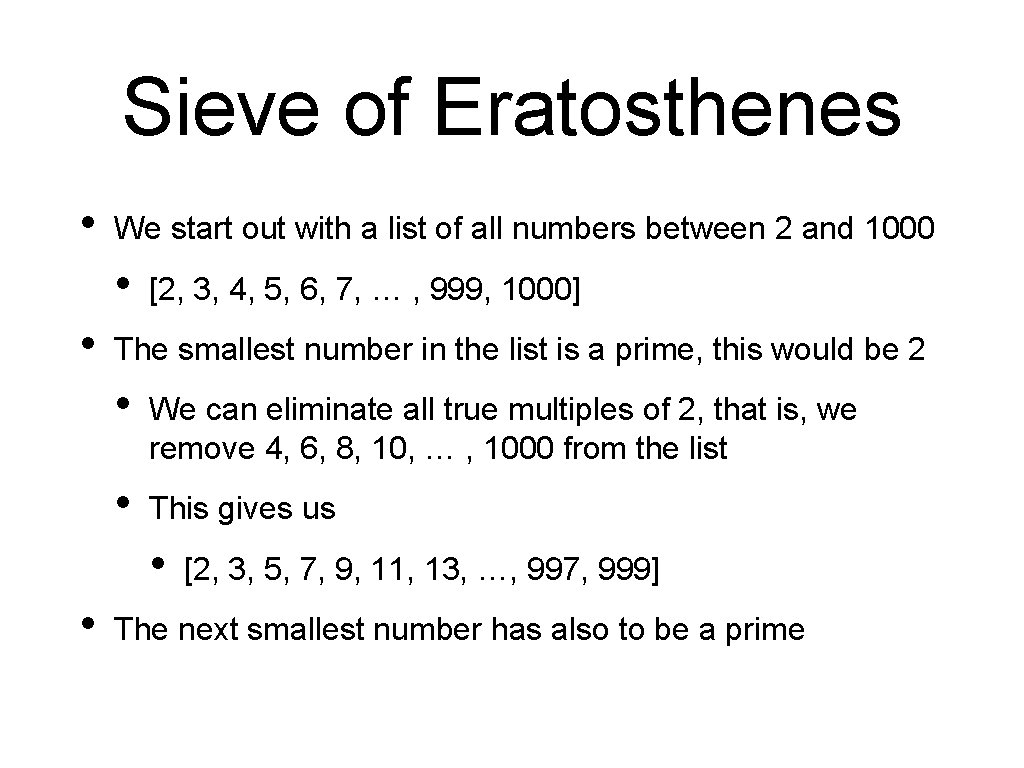
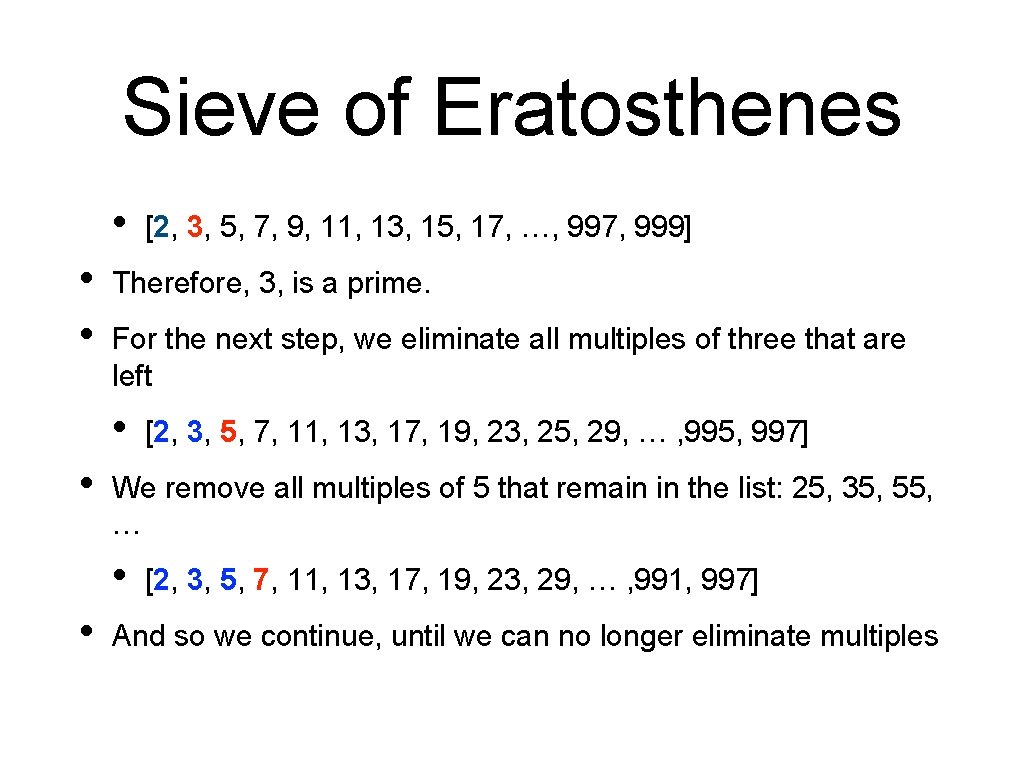
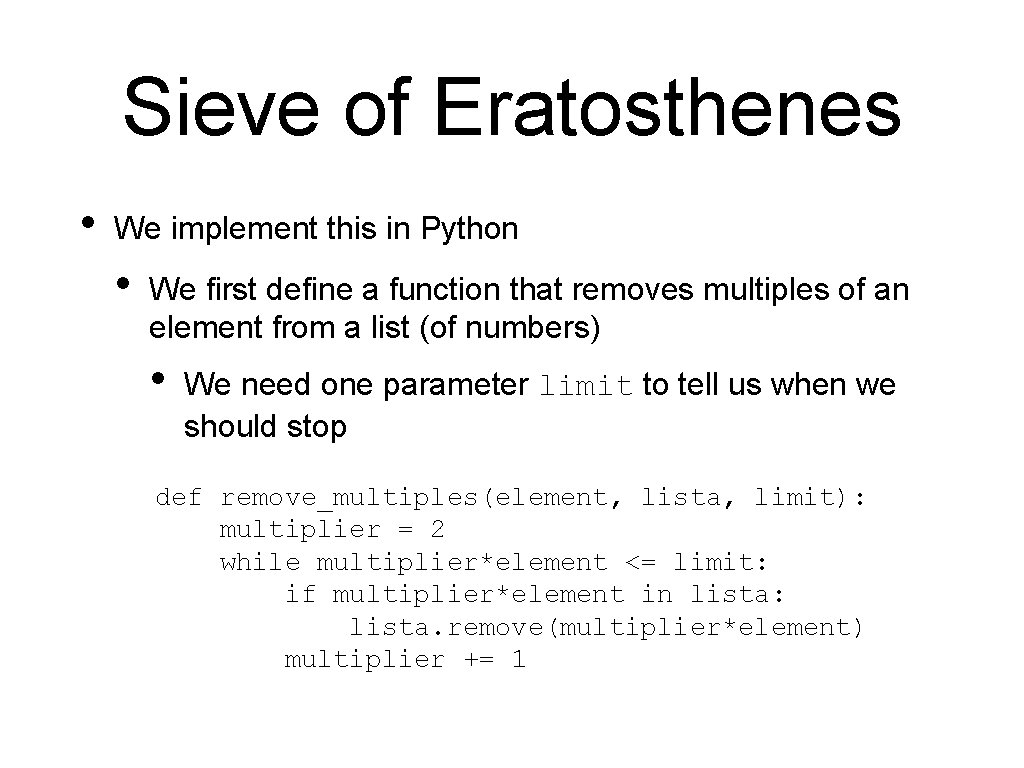
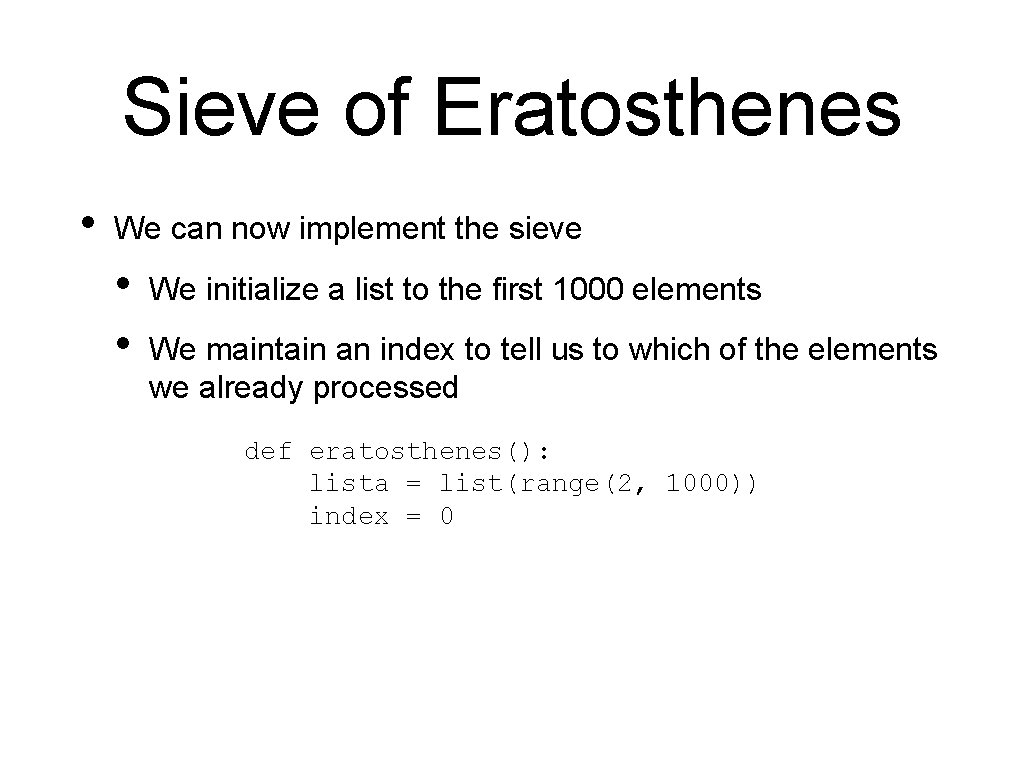
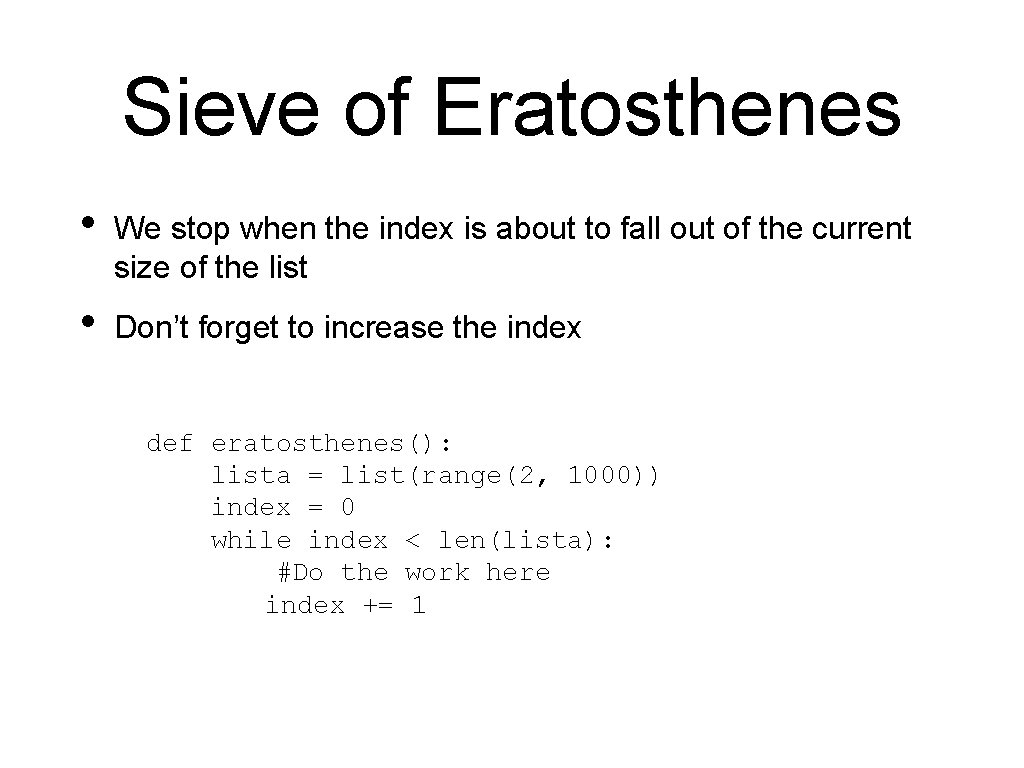
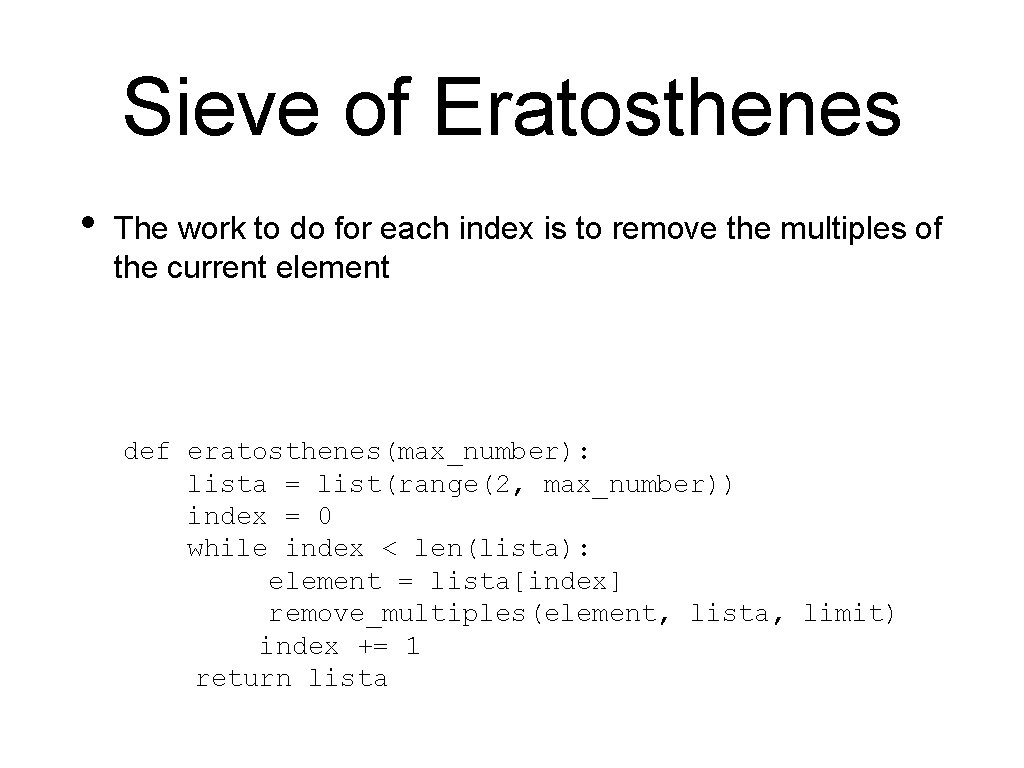
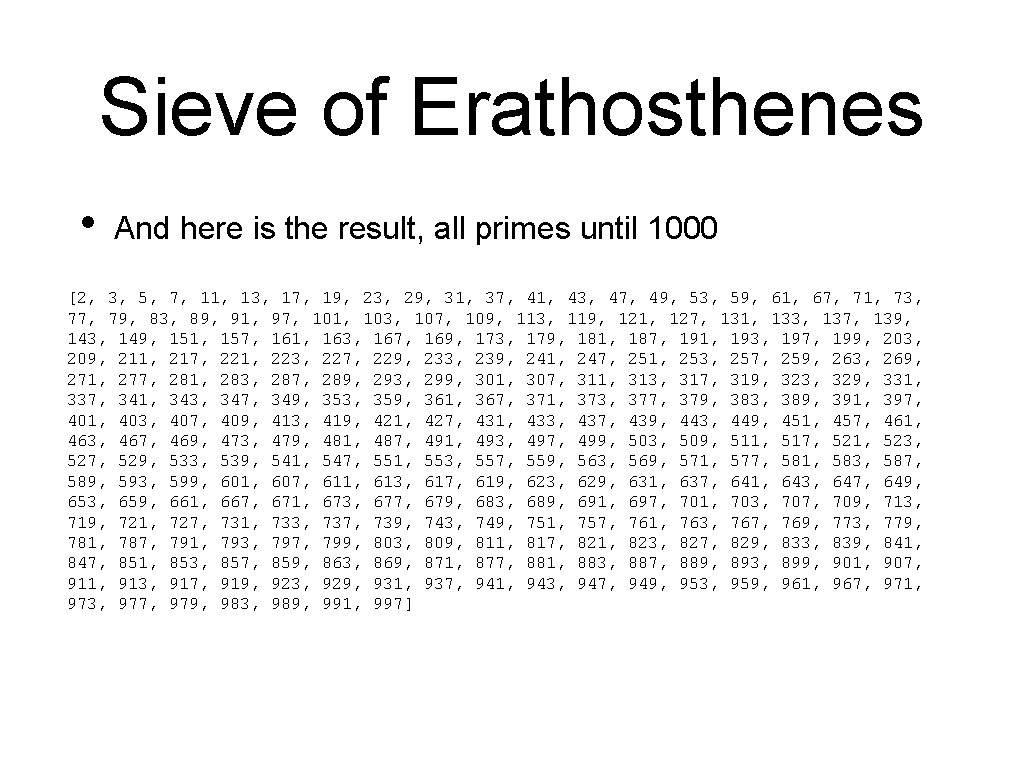
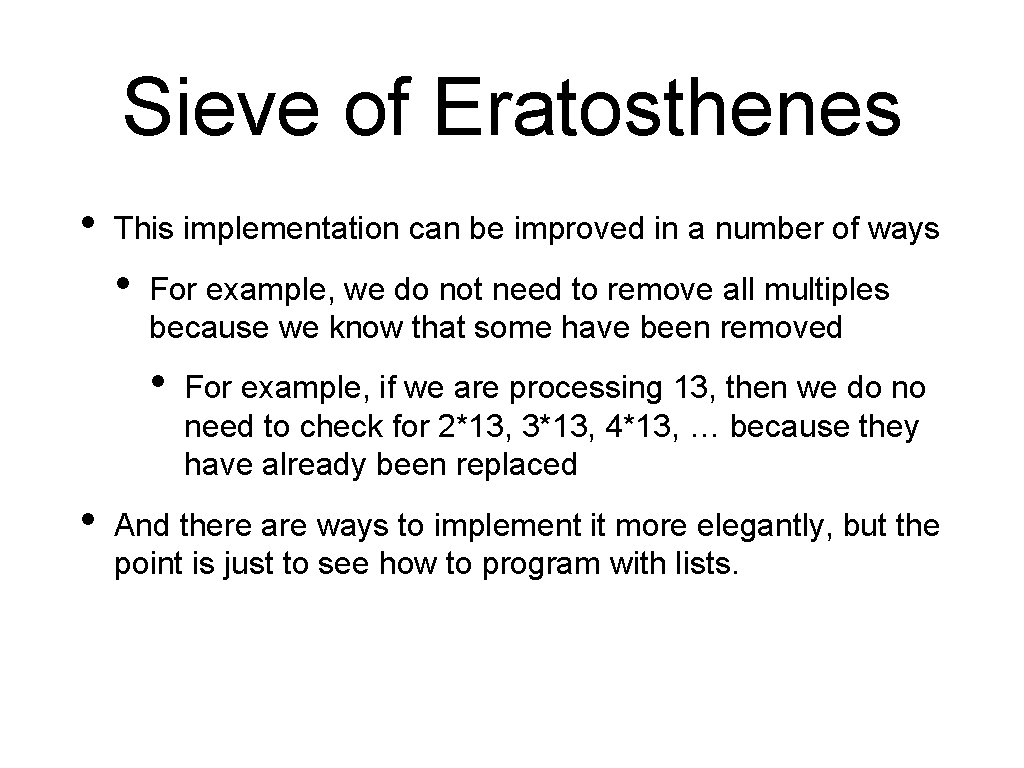
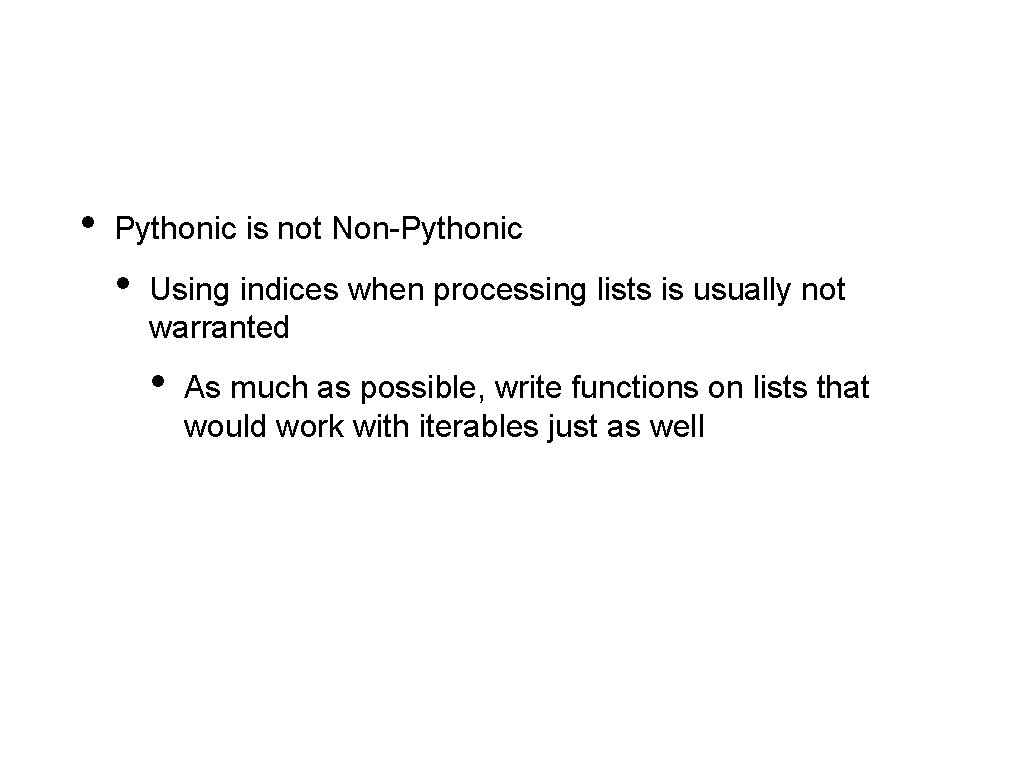
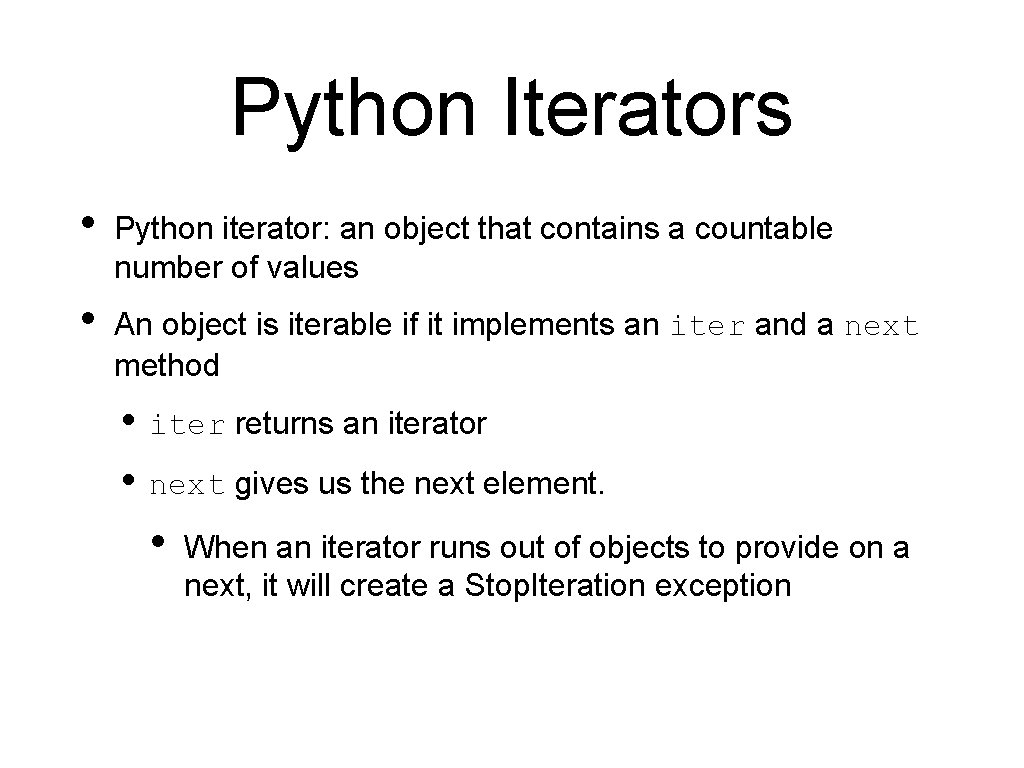
![Python Iterators numbers = [3, 5, 7, 11, 13, 17, 19, 23, 29, 31] Python Iterators numbers = [3, 5, 7, 11, 13, 17, 19, 23, 29, 31]](https://slidetodoc.com/presentation_image_h/348b85543ecceed5fe19bf41232eaf43/image-42.jpg)
![Python Iterators numbers = [3, 5, 7, 11, 13, 17, 19, 23, 29, 31] Python Iterators numbers = [3, 5, 7, 11, 13, 17, 19, 23, 29, 31]](https://slidetodoc.com/presentation_image_h/348b85543ecceed5fe19bf41232eaf43/image-43.jpg)
![Python Iterators numbers = [3, 5, 7, 11, 13, 17, 19, 23, 29, 31] Python Iterators numbers = [3, 5, 7, 11, 13, 17, 19, 23, 29, 31]](https://slidetodoc.com/presentation_image_h/348b85543ecceed5fe19bf41232eaf43/image-44.jpg)
![Python Iterators numbers = [3, 5, 7, 11, 13, 17, 19, 23, 29, 31] Python Iterators numbers = [3, 5, 7, 11, 13, 17, 19, 23, 29, 31]](https://slidetodoc.com/presentation_image_h/348b85543ecceed5fe19bf41232eaf43/image-45.jpg)
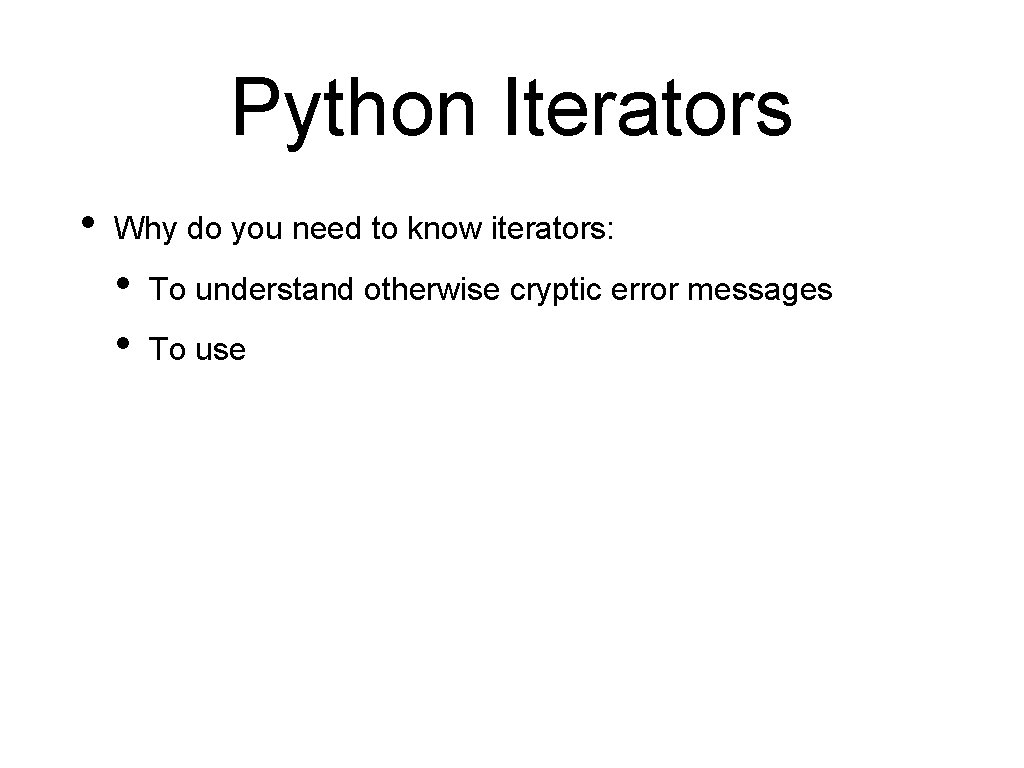
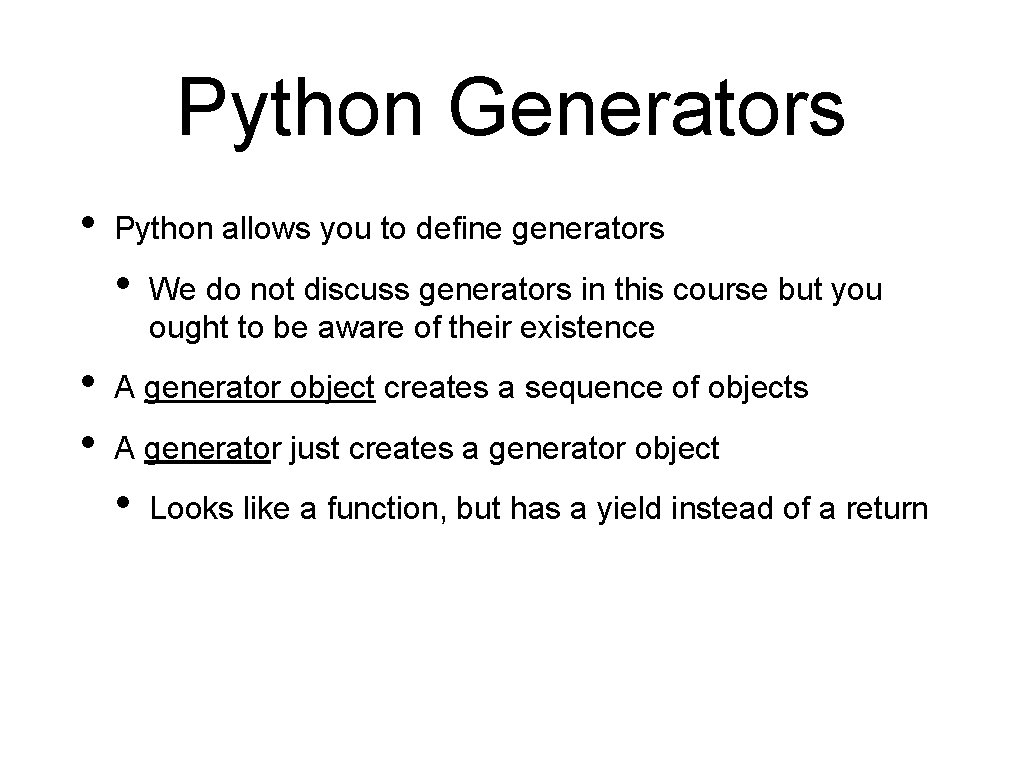
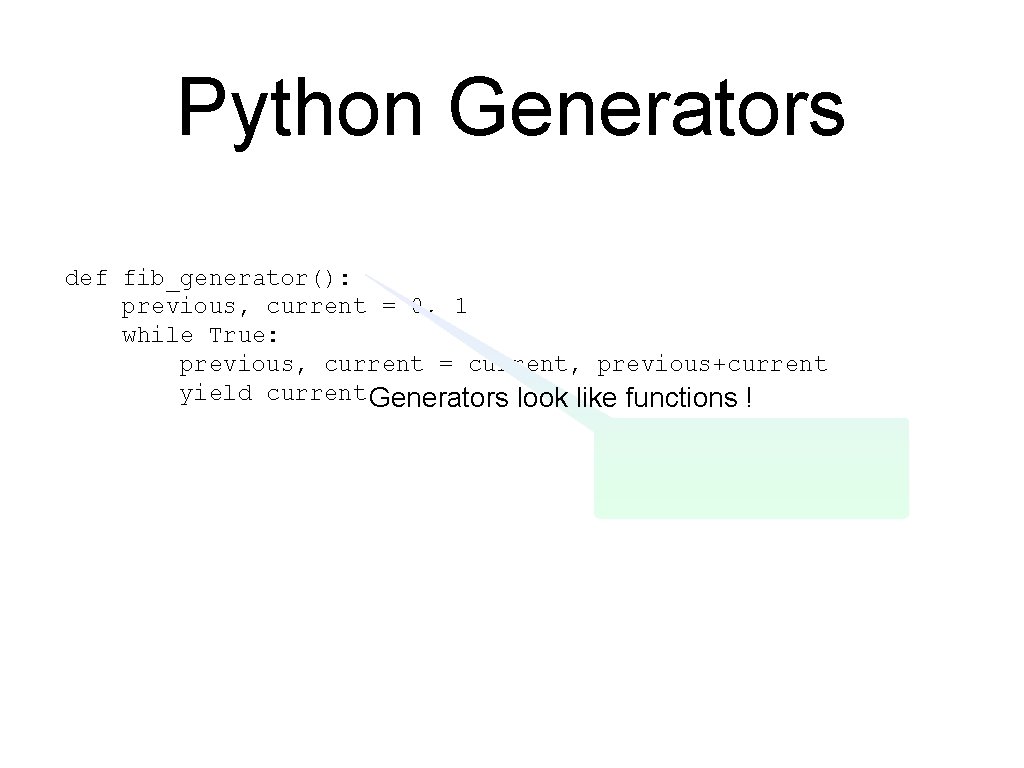
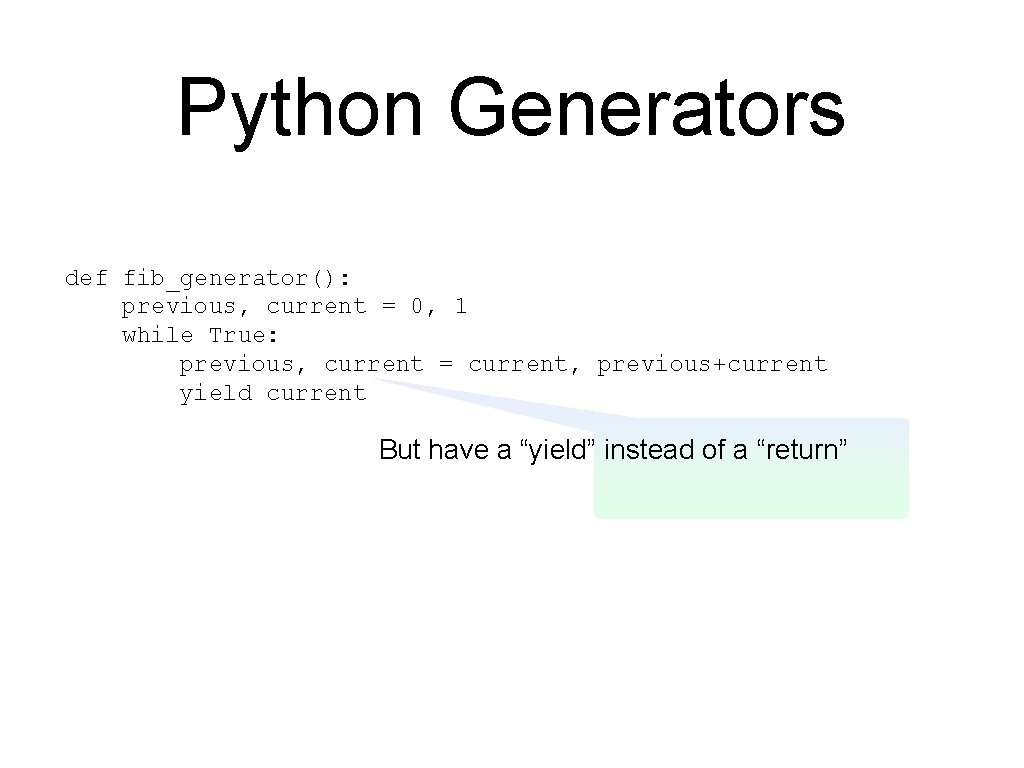
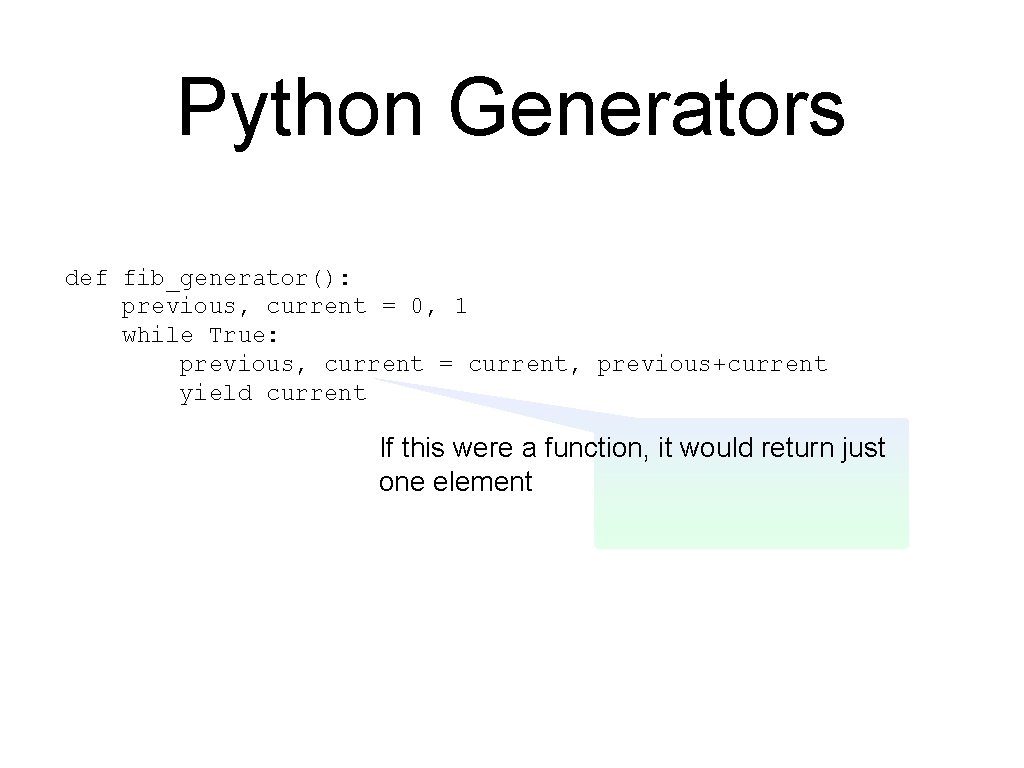
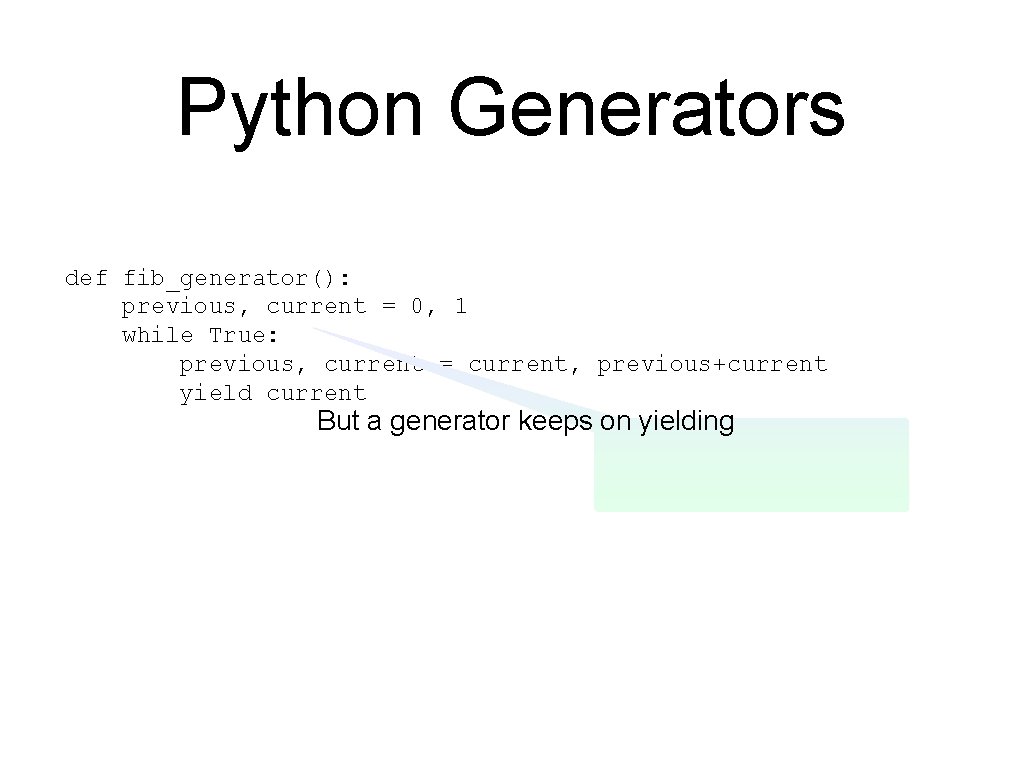
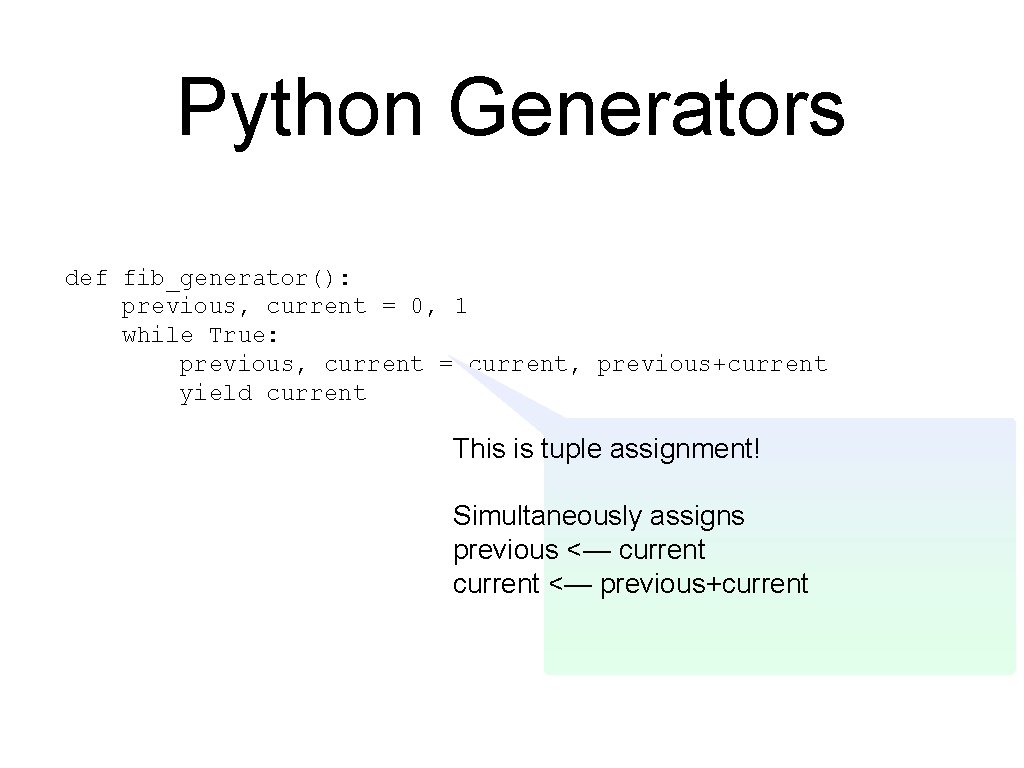
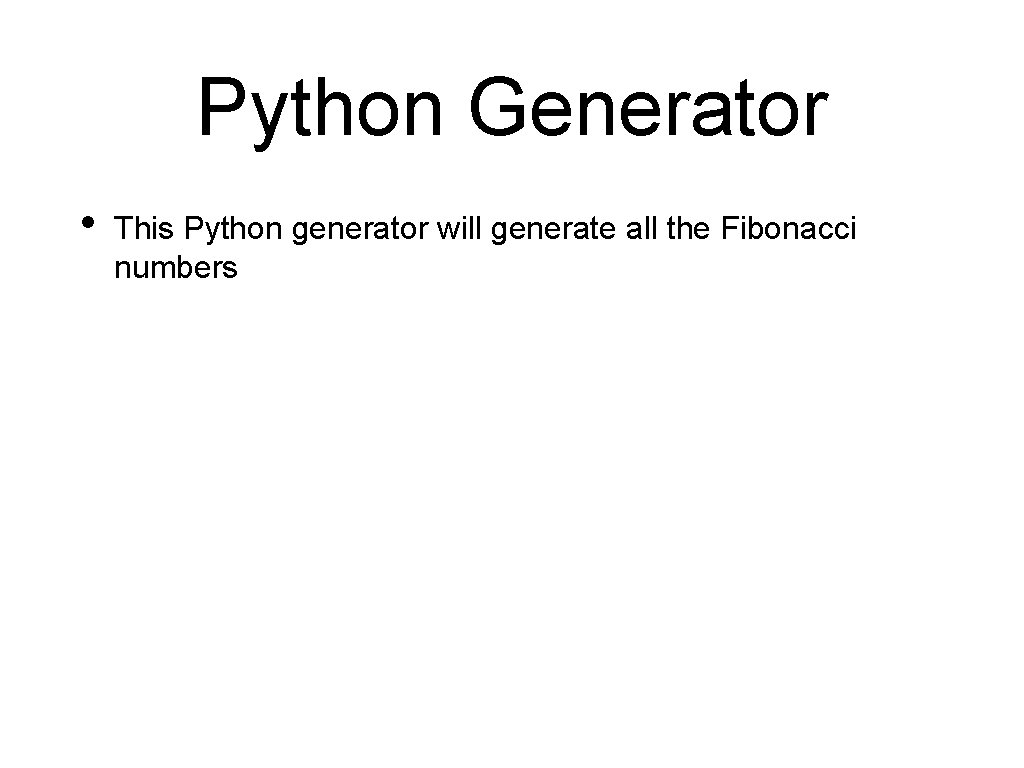
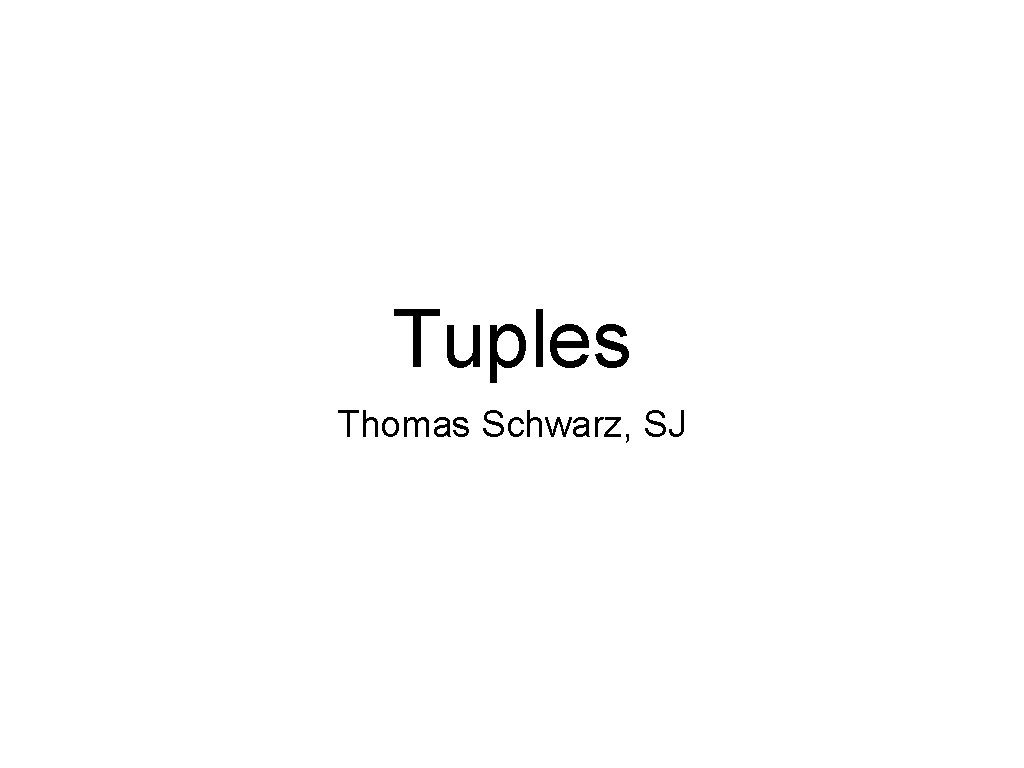
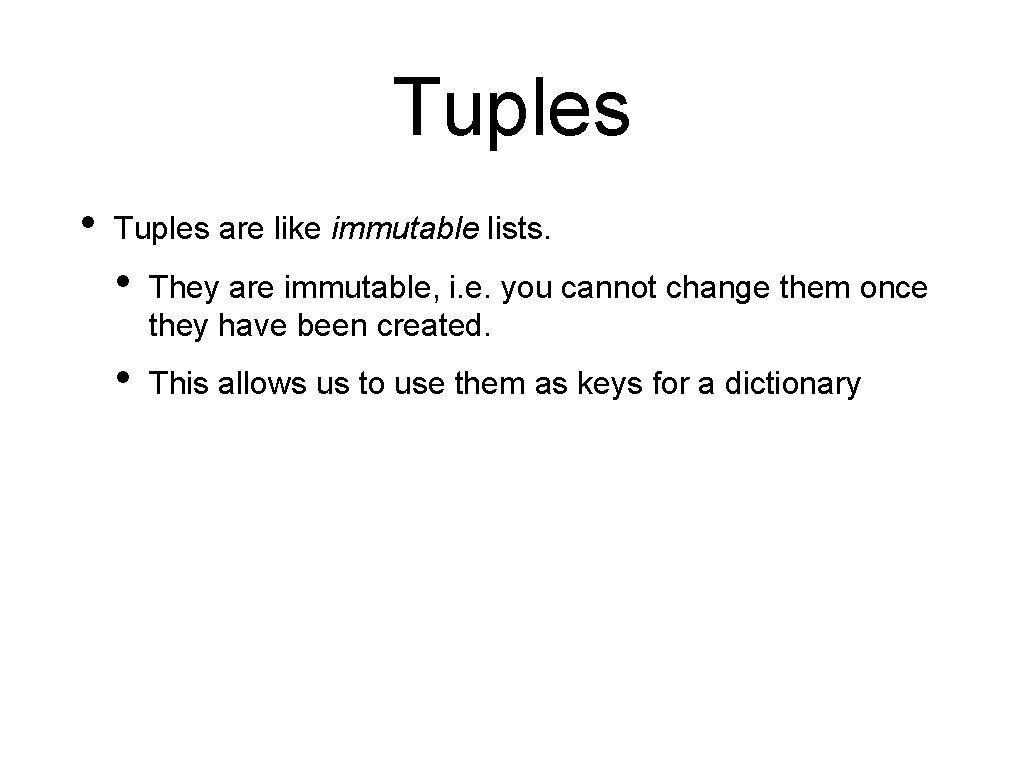
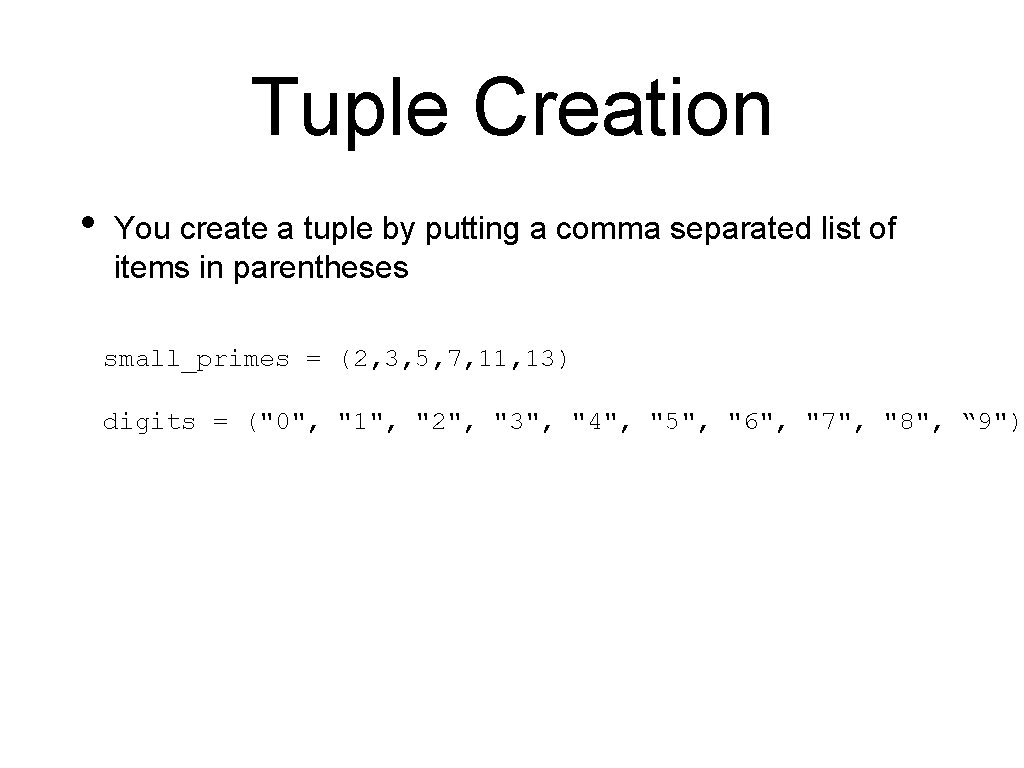
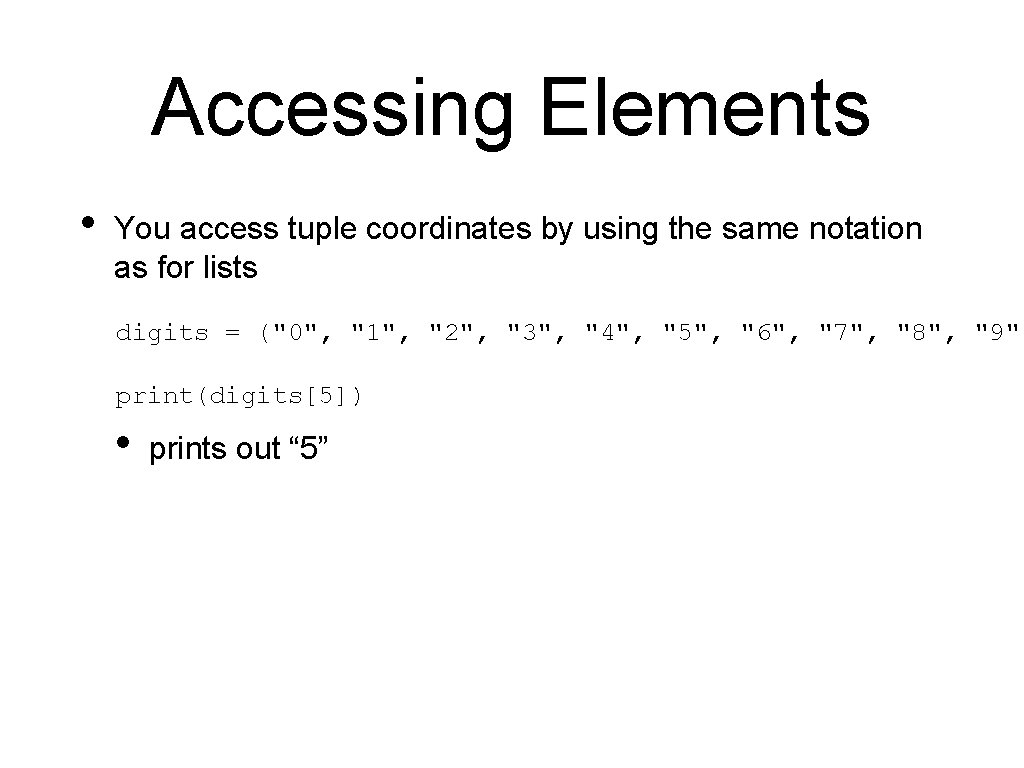
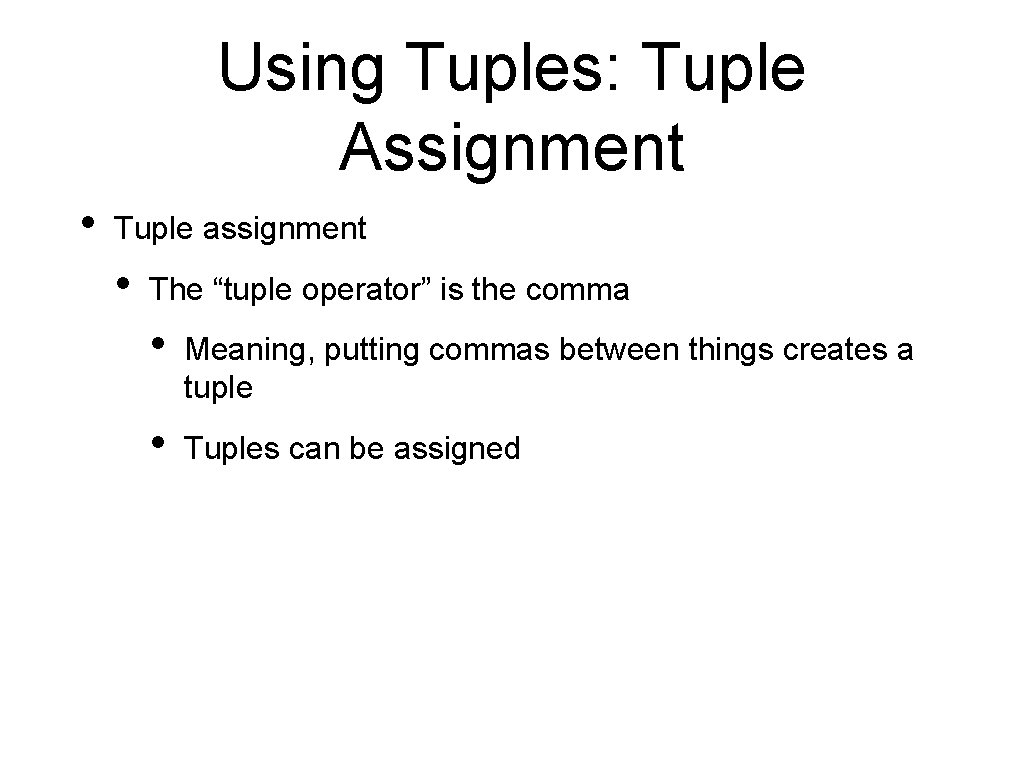
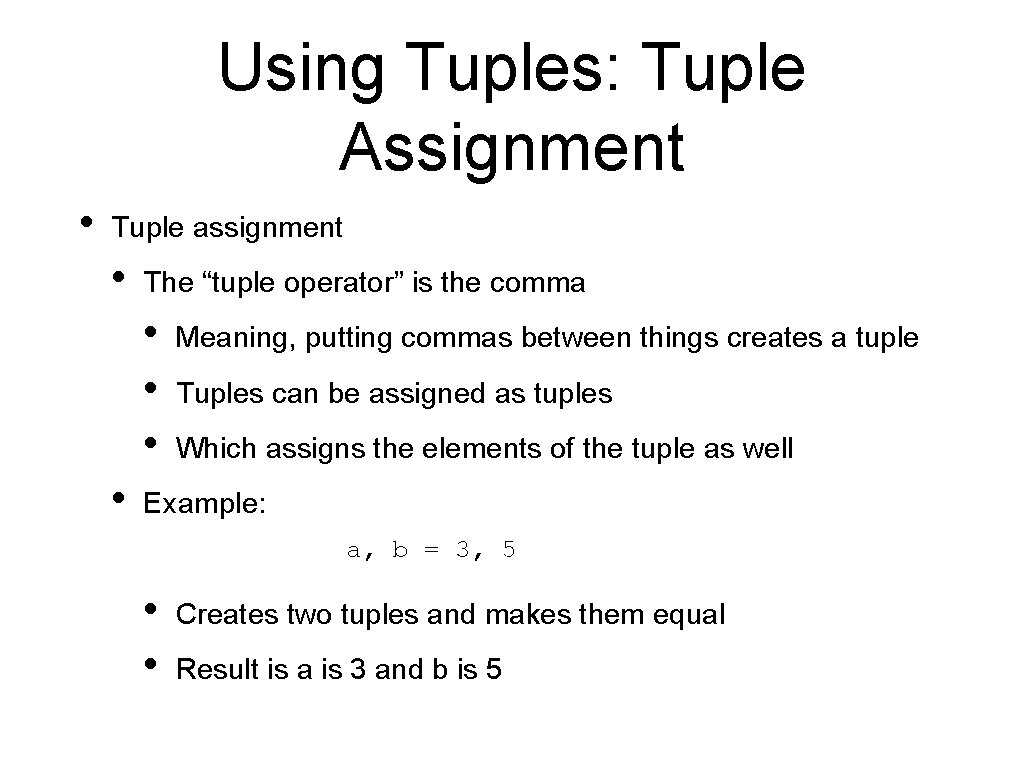
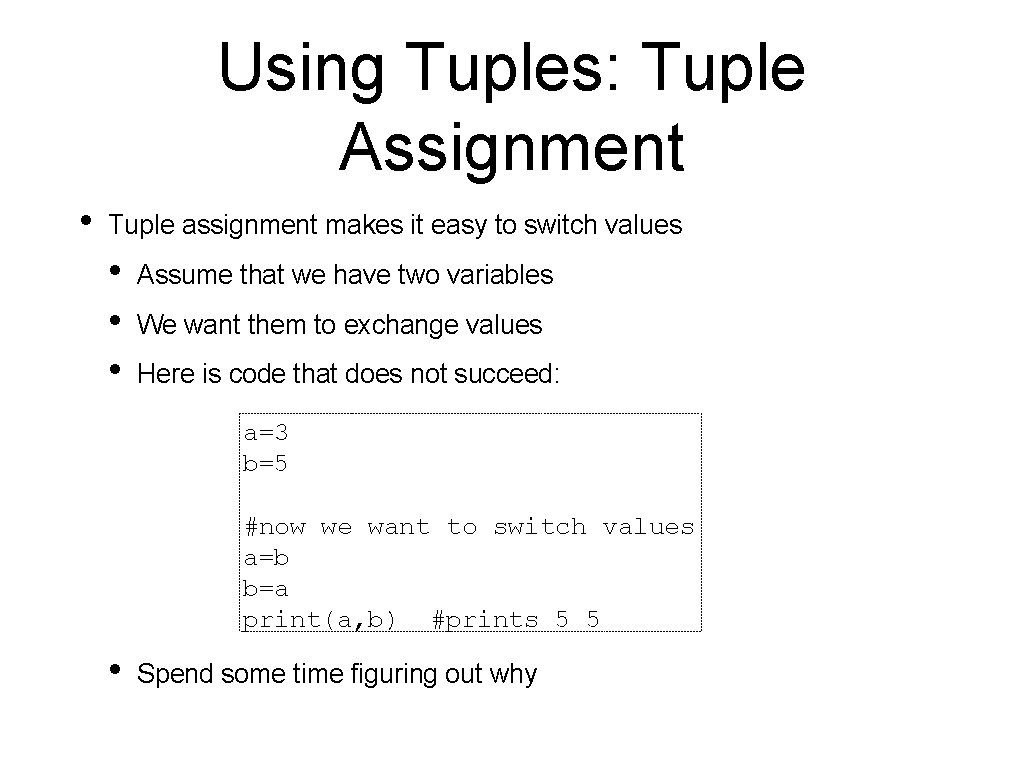
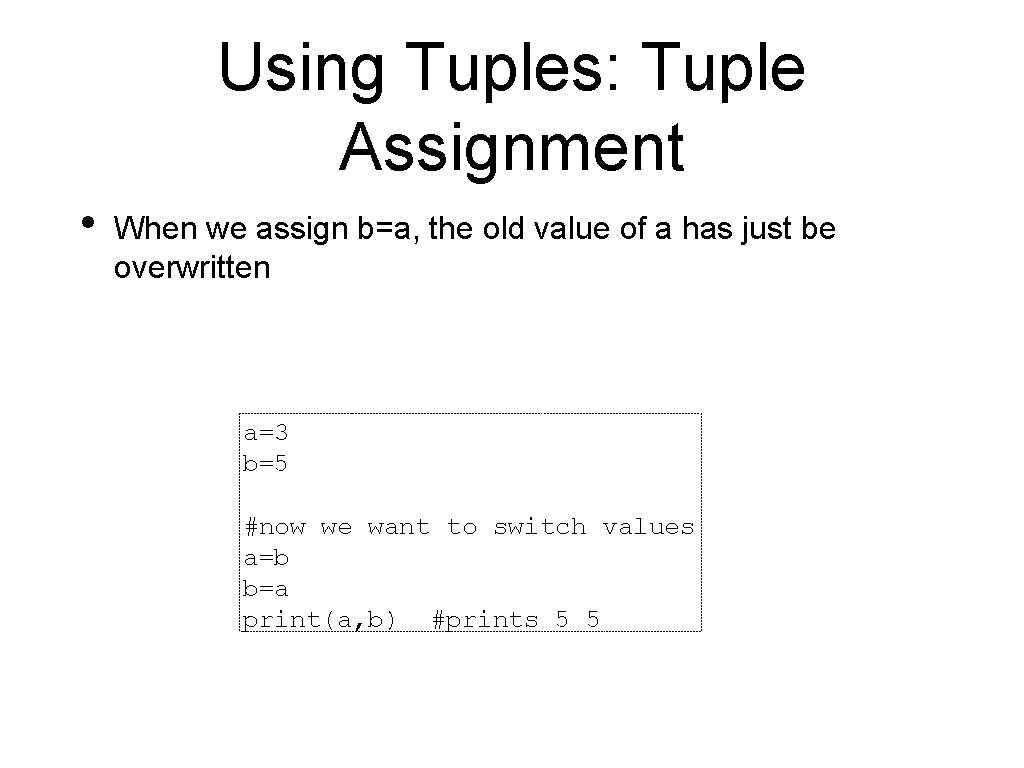
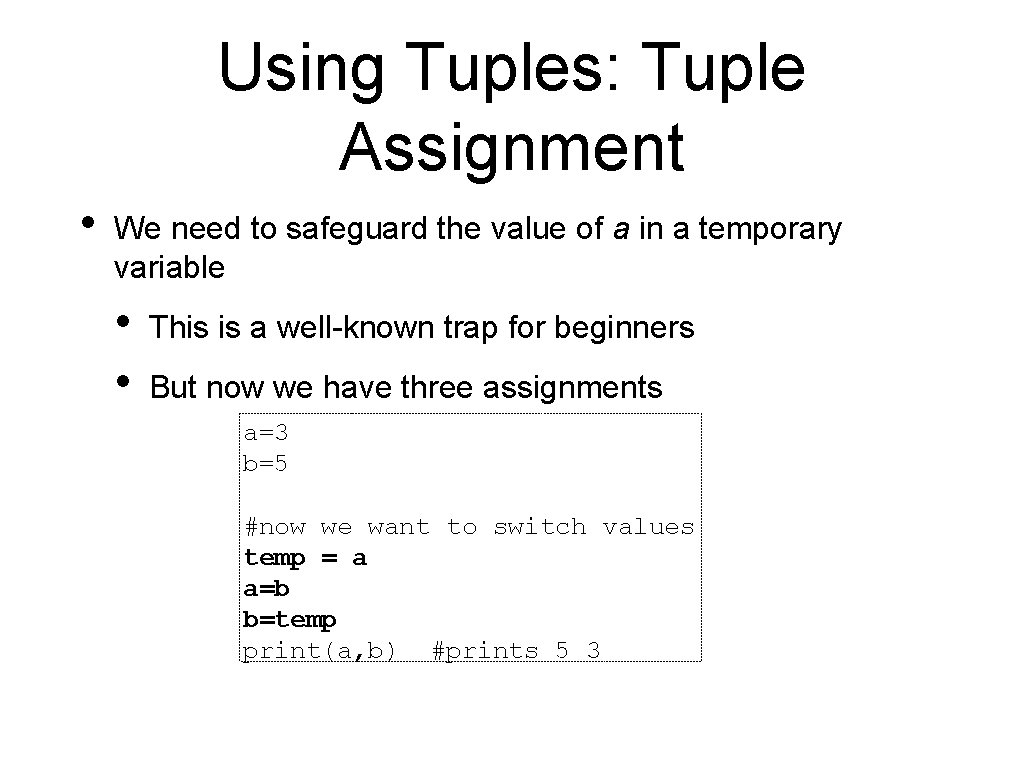
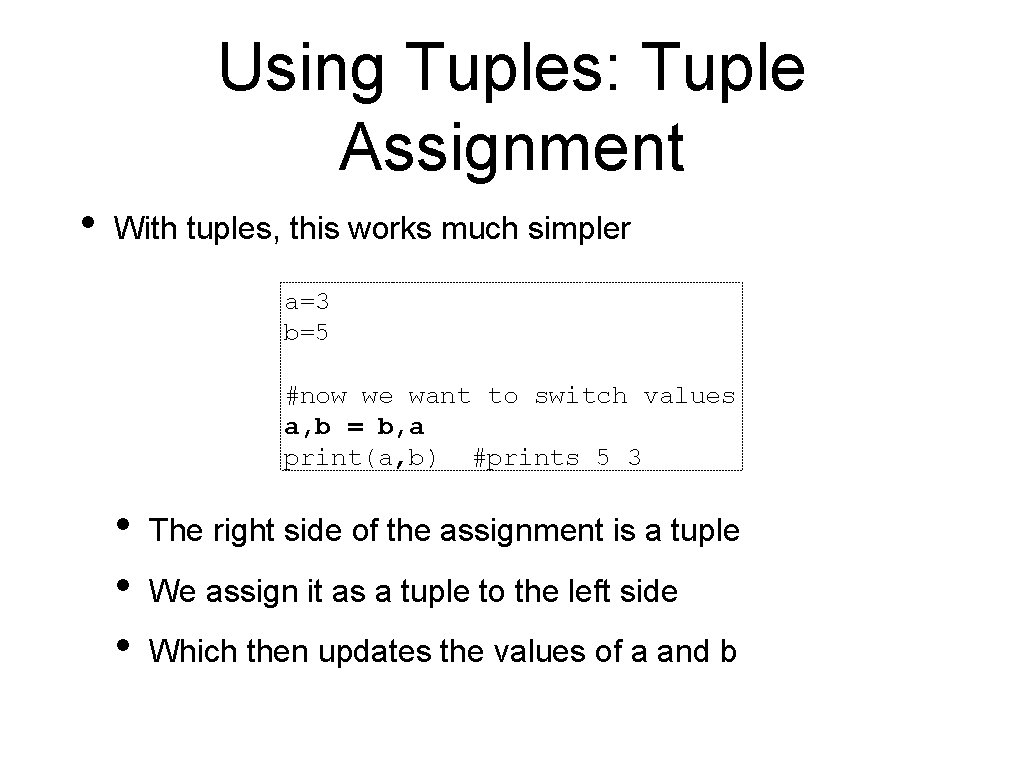
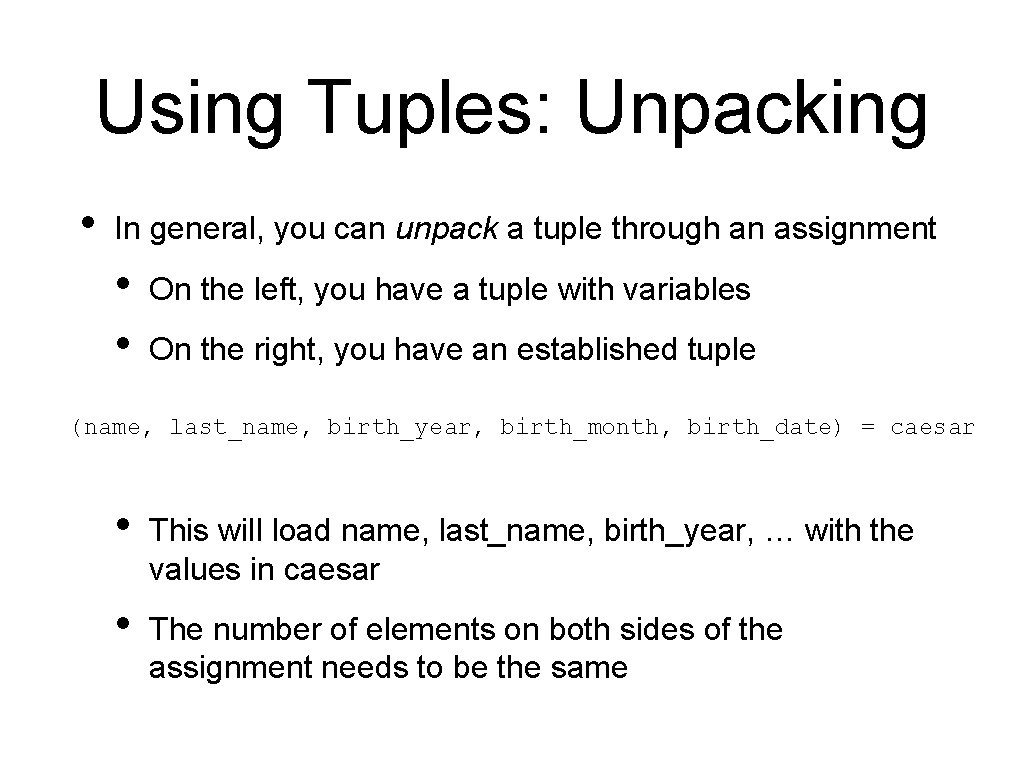
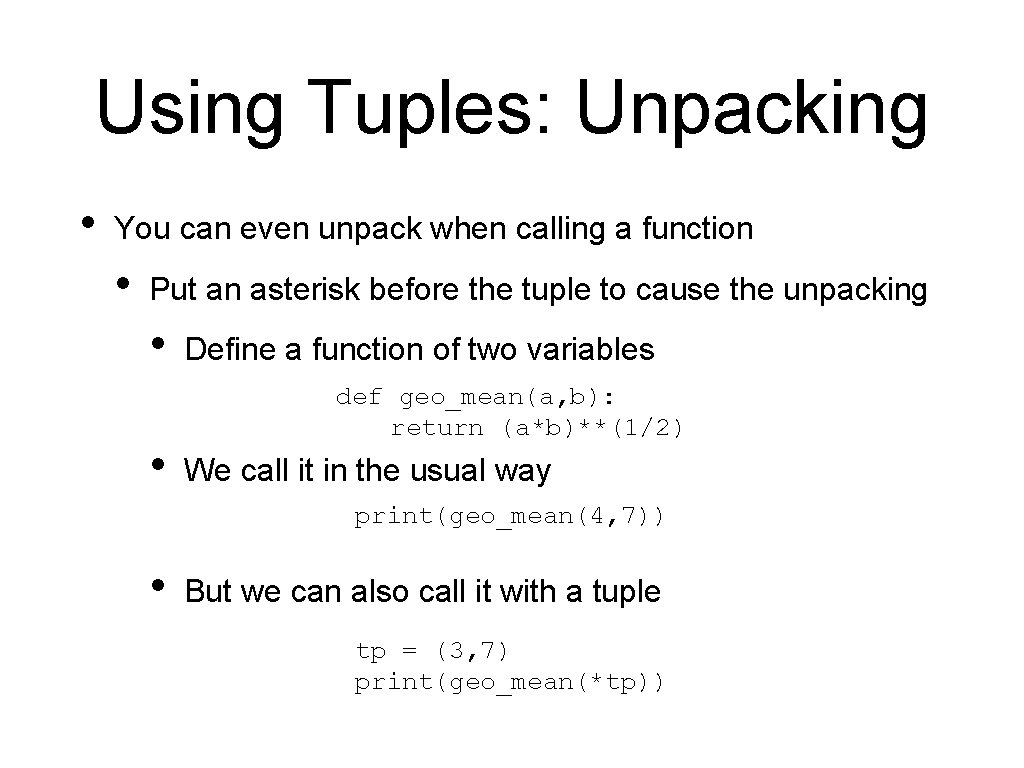
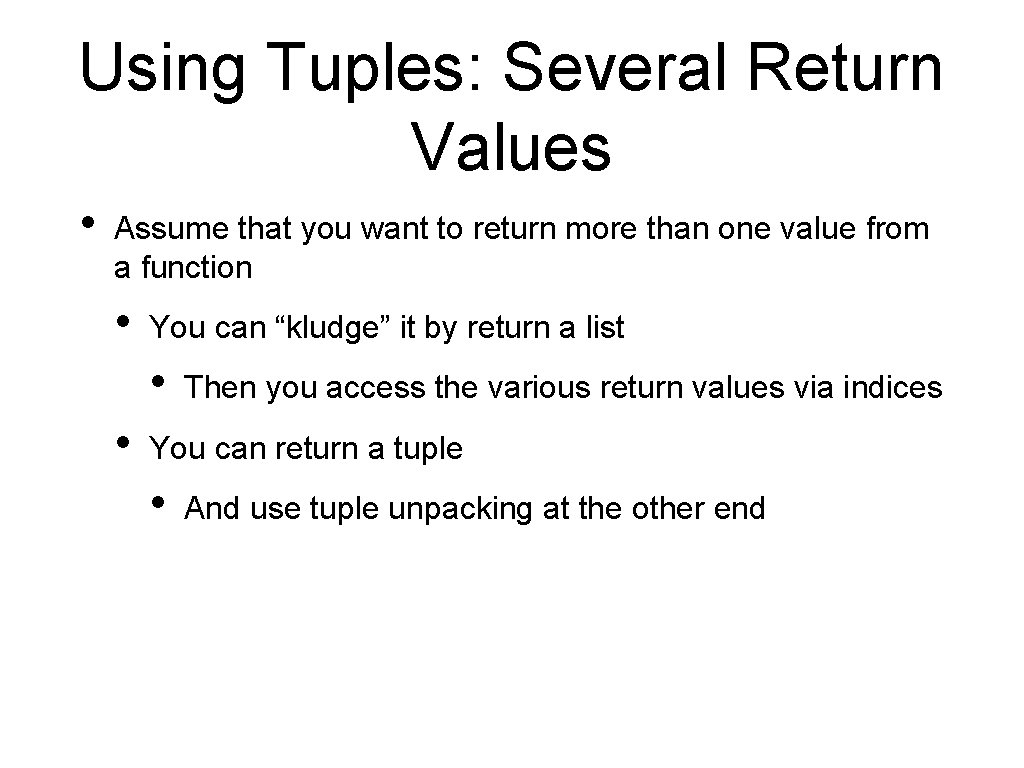
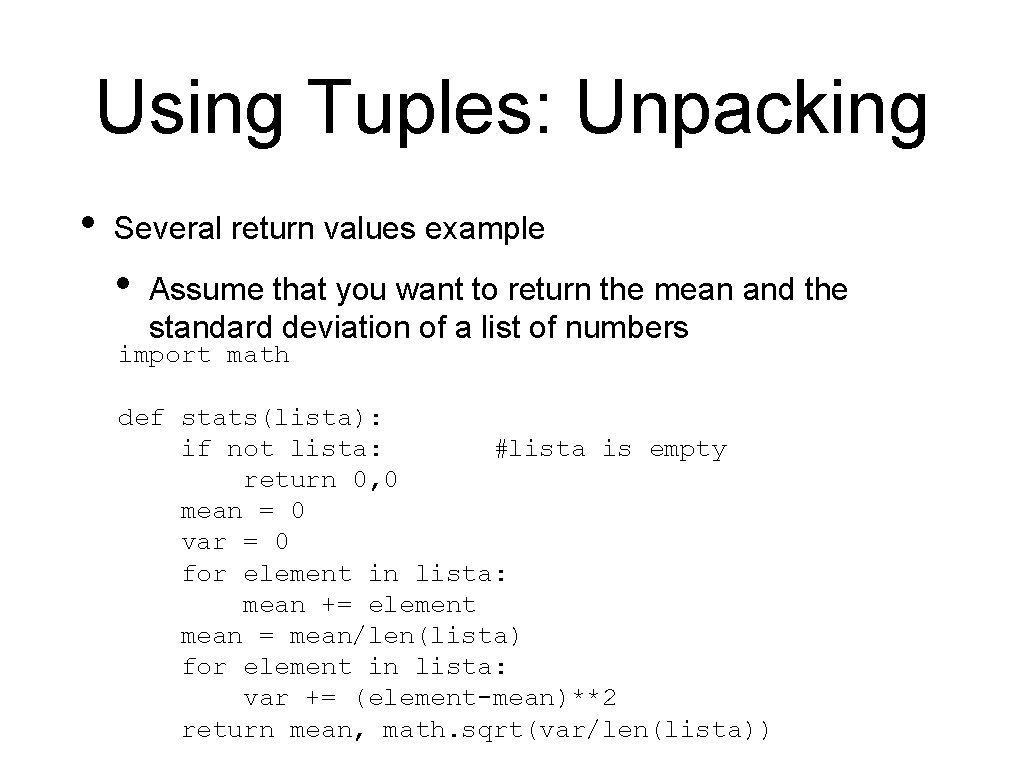
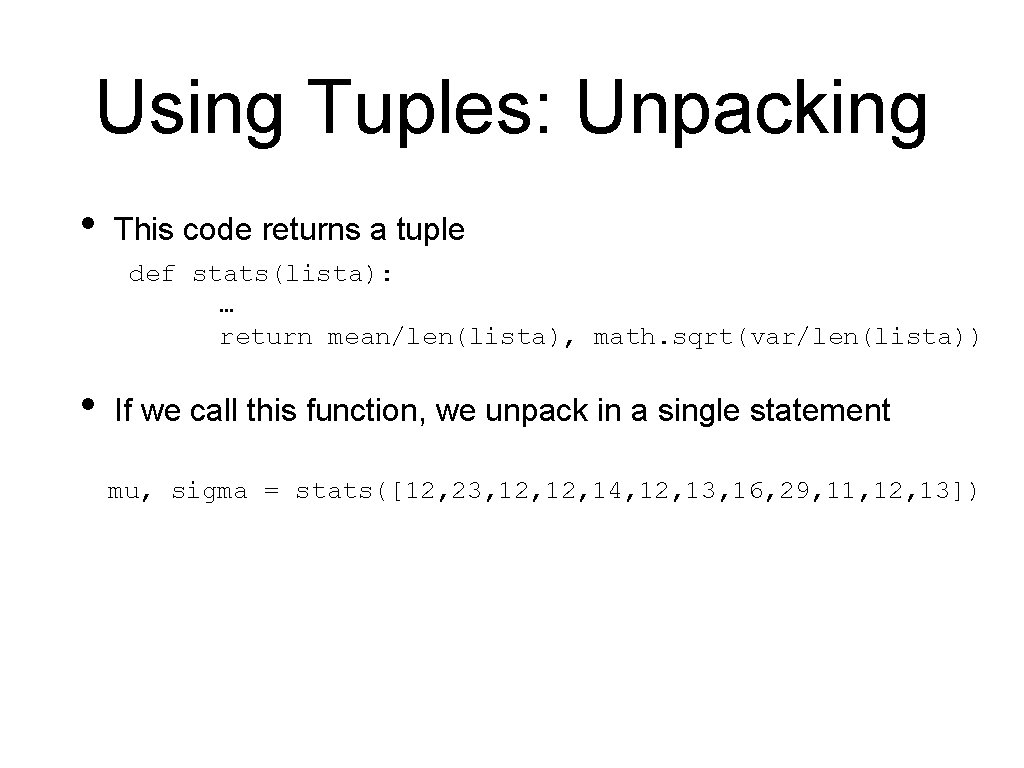
- Slides: 68
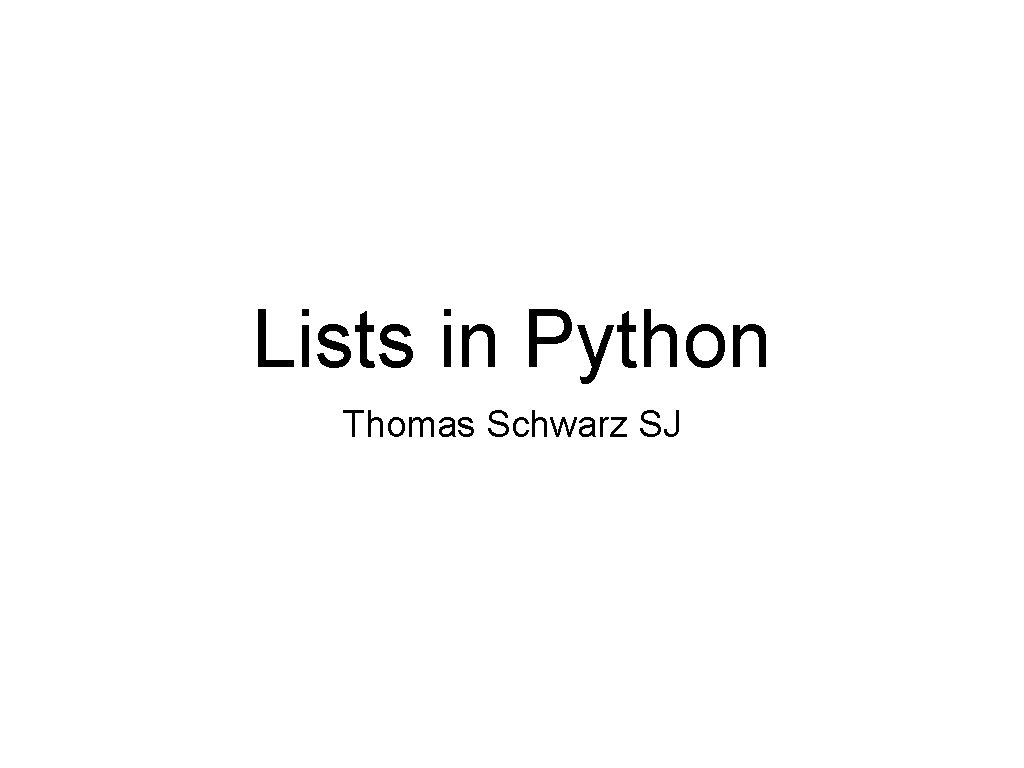
Lists in Python Thomas Schwarz SJ
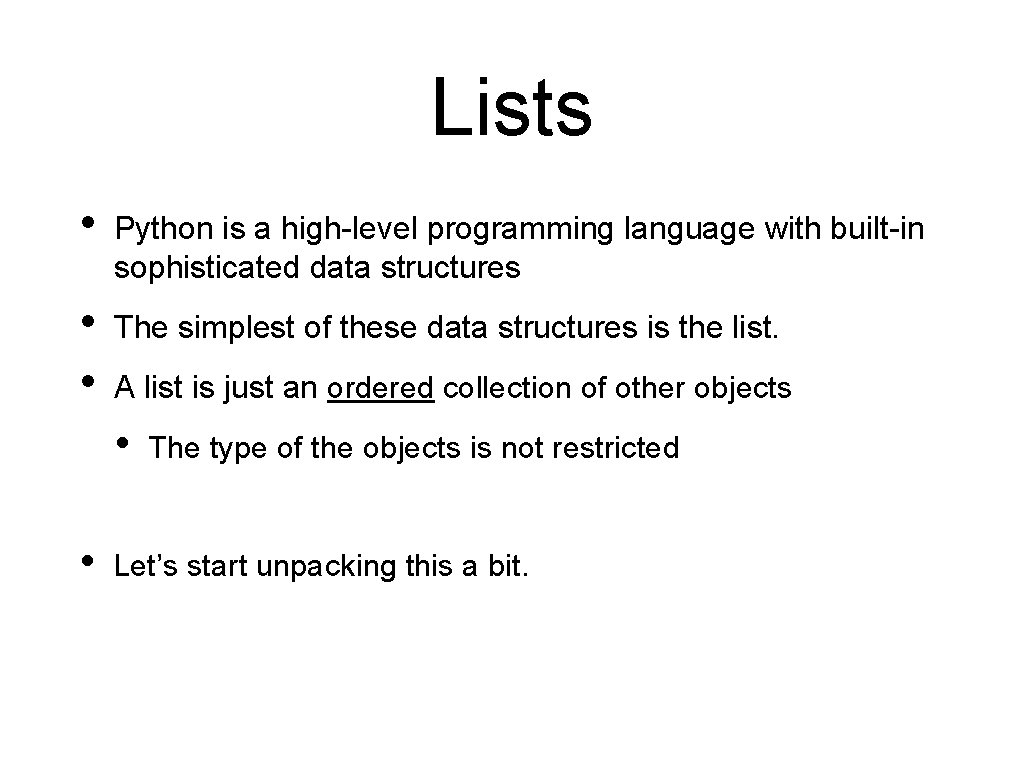
Lists • Python is a high-level programming language with built-in sophisticated data structures • • The simplest of these data structures is the list. A list is just an ordered collection of other objects • • The type of the objects is not restricted Let’s start unpacking this a bit.
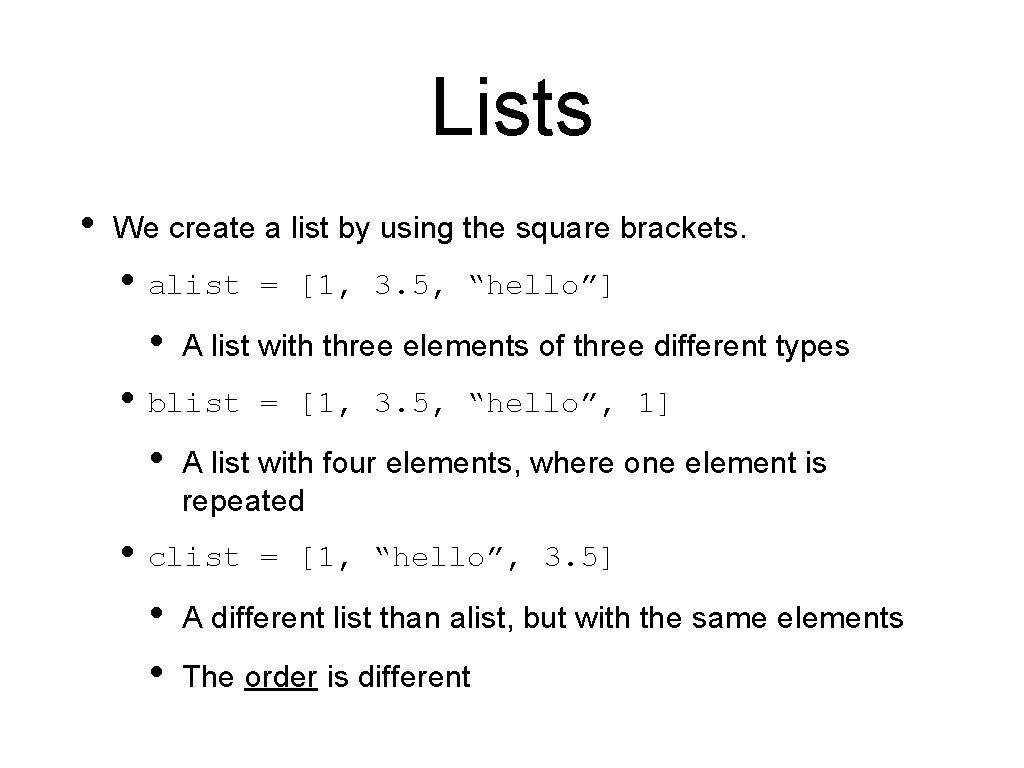
Lists • We create a list by using the square brackets. • alist = [1, 3. 5, “hello”] • A list with three elements of three different types • blist = [1, 3. 5, “hello”, 1] • A list with four elements, where one element is repeated • clist = [1, “hello”, 3. 5] • A different list than alist, but with the same elements • The order is different
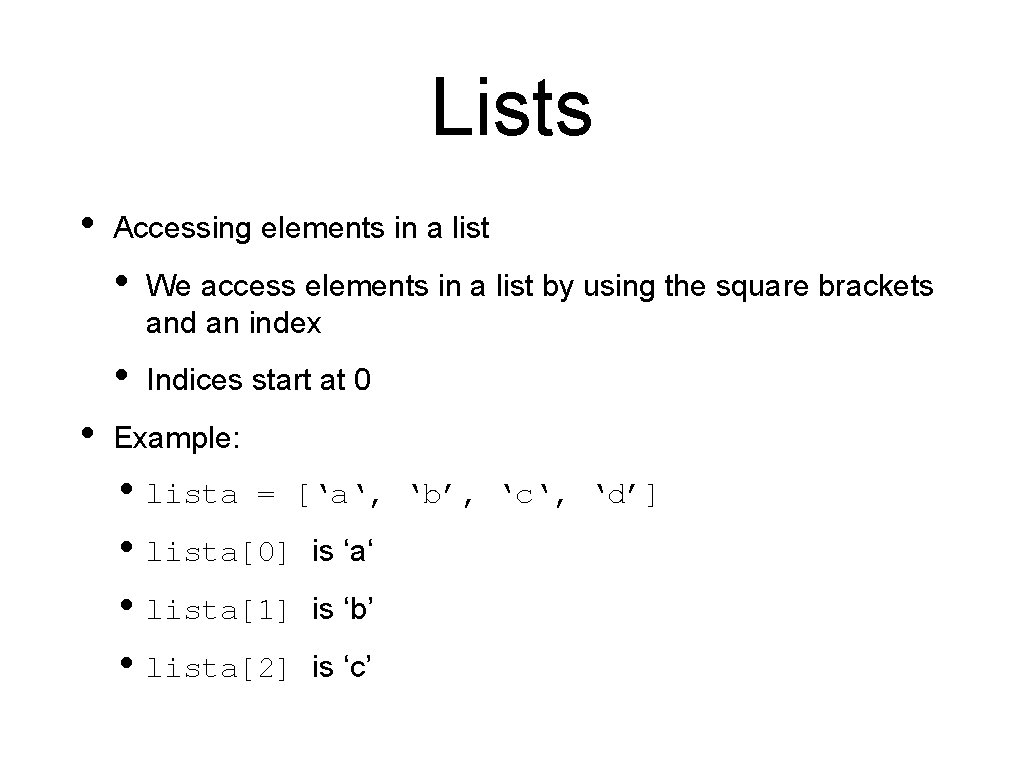
Lists • • Accessing elements in a list • We access elements in a list by using the square brackets and an index • Indices start at 0 Example: • lista = [‘a‘, • lista[0] is ‘a‘ • lista[1] is ‘b’ • lista[2] is ‘c’ ‘b’, ‘c‘, ‘d’]
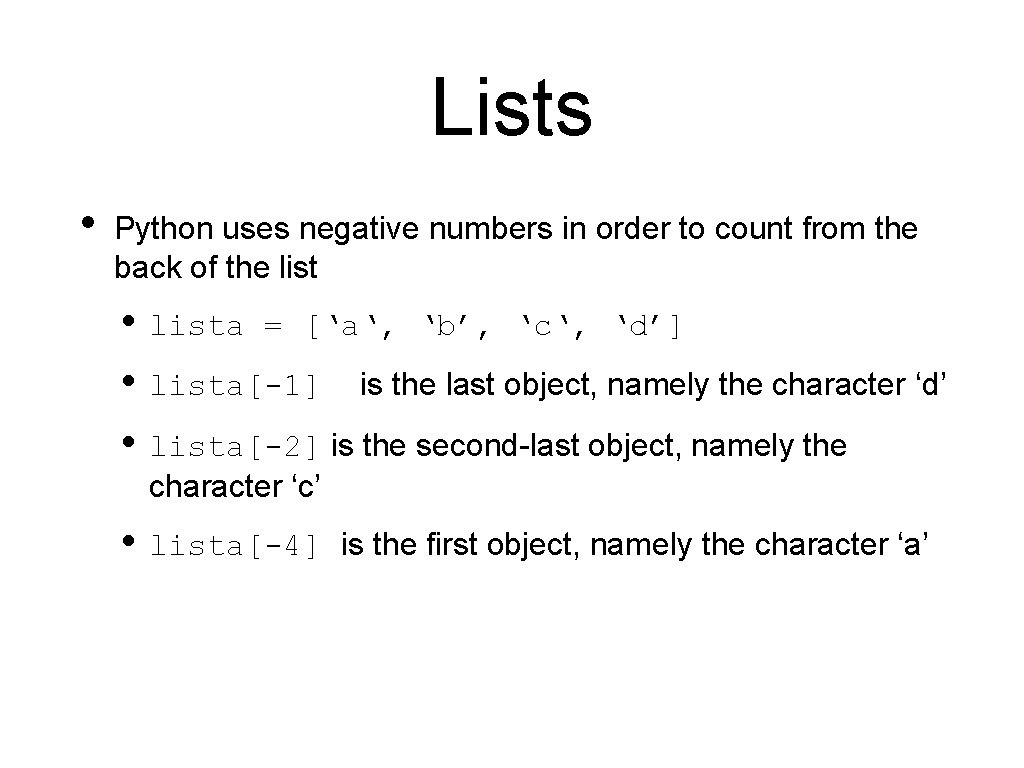
Lists • Python uses negative numbers in order to count from the back of the list • lista = [‘a‘, ‘b’, ‘c‘, ‘d’] • lista[-1] is the last object, namely the character ‘d’ • lista[-2] is the second-last object, namely the character ‘c’ • lista[-4] is the first object, namely the character ‘a’
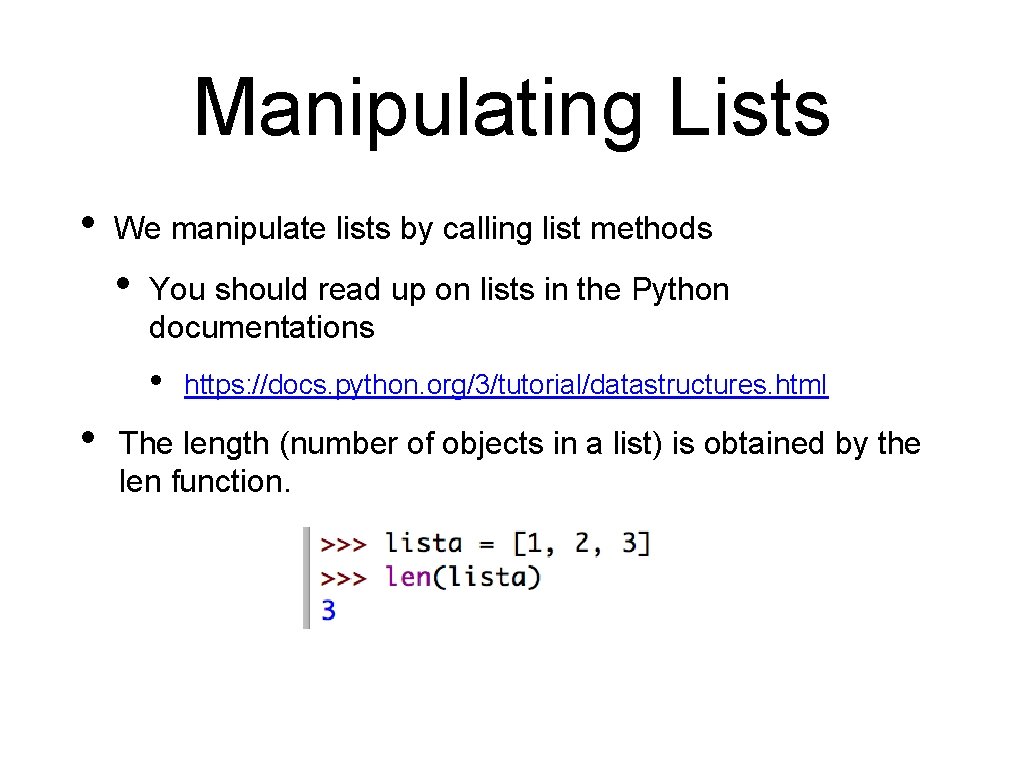
Manipulating Lists • We manipulate lists by calling list methods • You should read up on lists in the Python documentations • • https: //docs. python. org/3/tutorial/datastructures. html The length (number of objects in a list) is obtained by the len function.
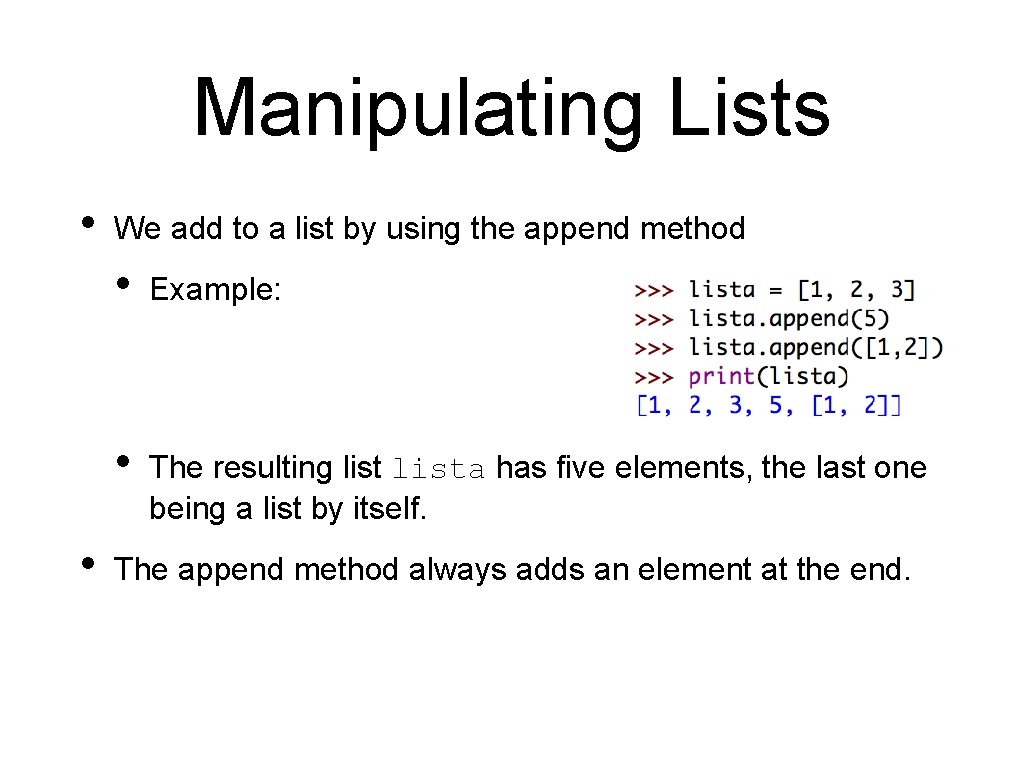
Manipulating Lists • • We add to a list by using the append method • Example: • The resulting lista has five elements, the last one being a list by itself. The append method always adds an element at the end.
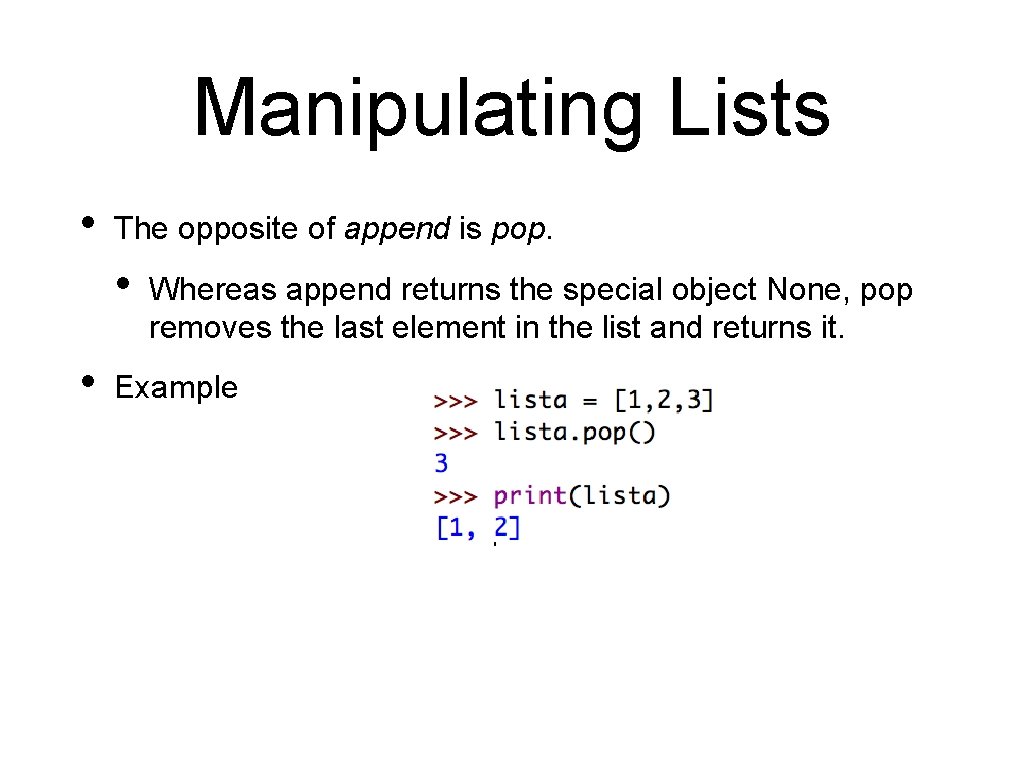
Manipulating Lists • The opposite of append is pop. • • Whereas append returns the special object None, pop removes the last element in the list and returns it. Example
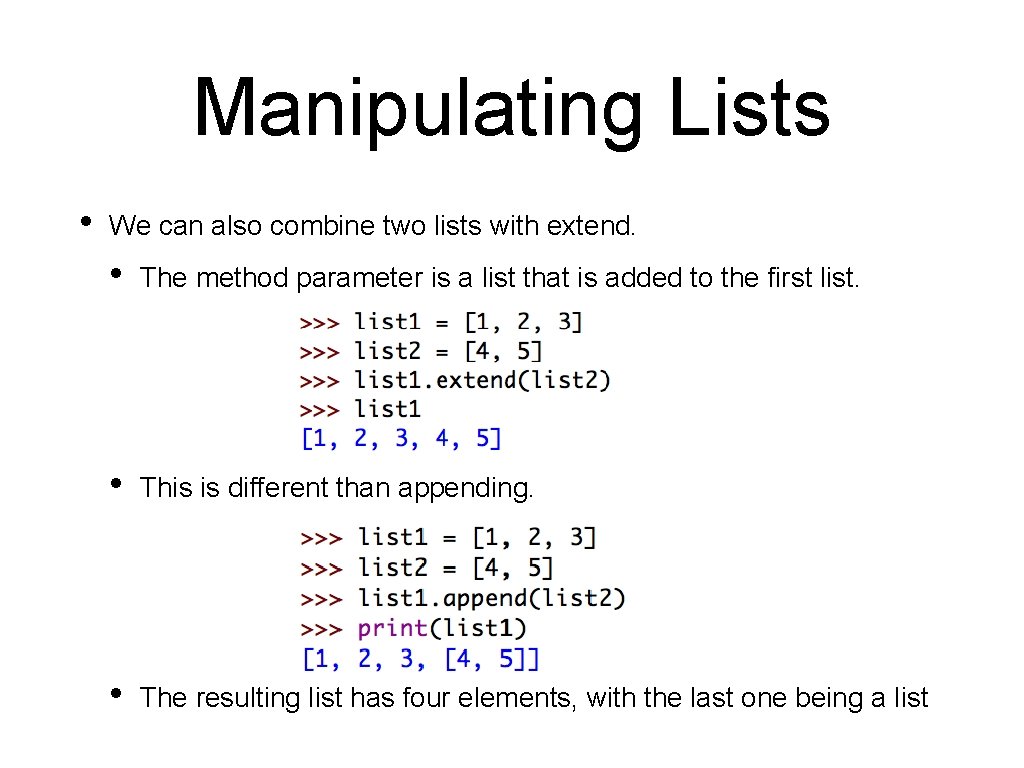
Manipulating Lists • We can also combine two lists with extend. • The method parameter is a list that is added to the first list. • This is different than appending. • The resulting list has four elements, with the last one being a list
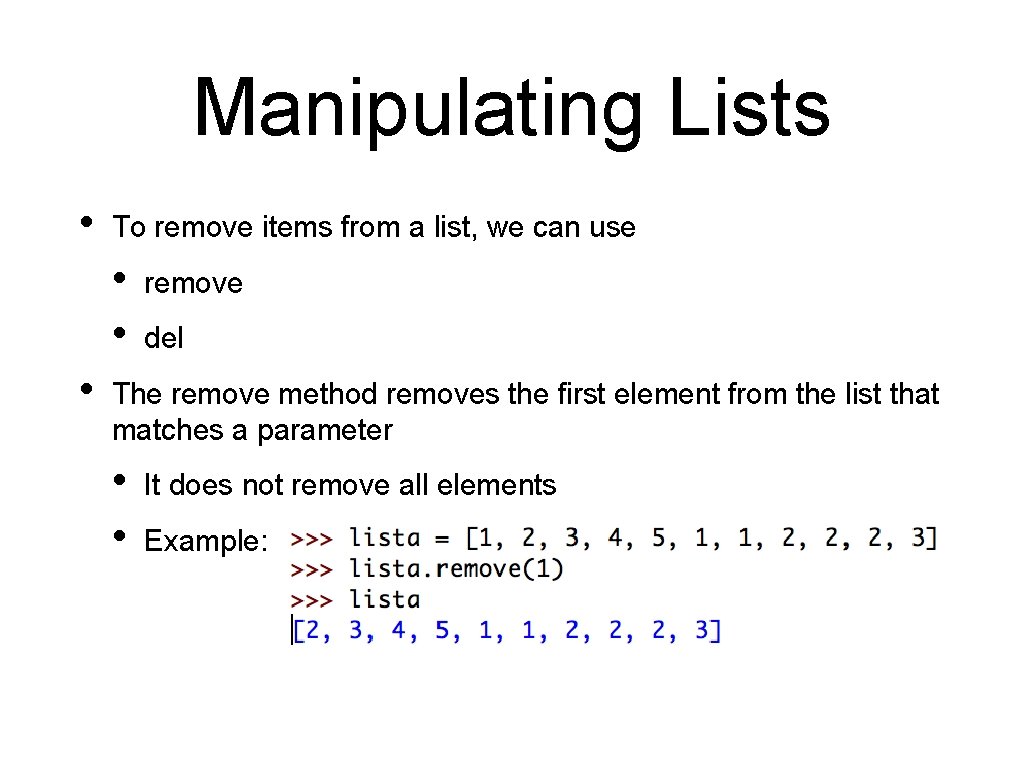
Manipulating Lists • To remove items from a list, we can use • • • remove del The remove method removes the first element from the list that matches a parameter • • It does not remove all elements Example:
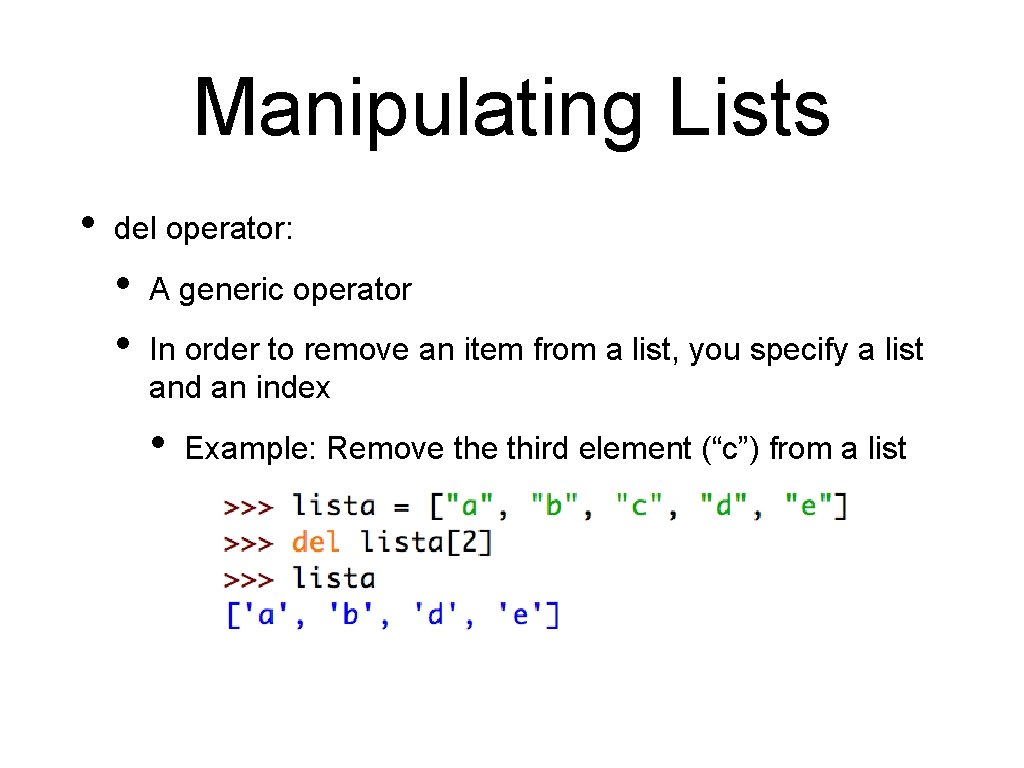
Manipulating Lists • del operator: • • A generic operator In order to remove an item from a list, you specify a list and an index • Example: Remove third element (“c”) from a list
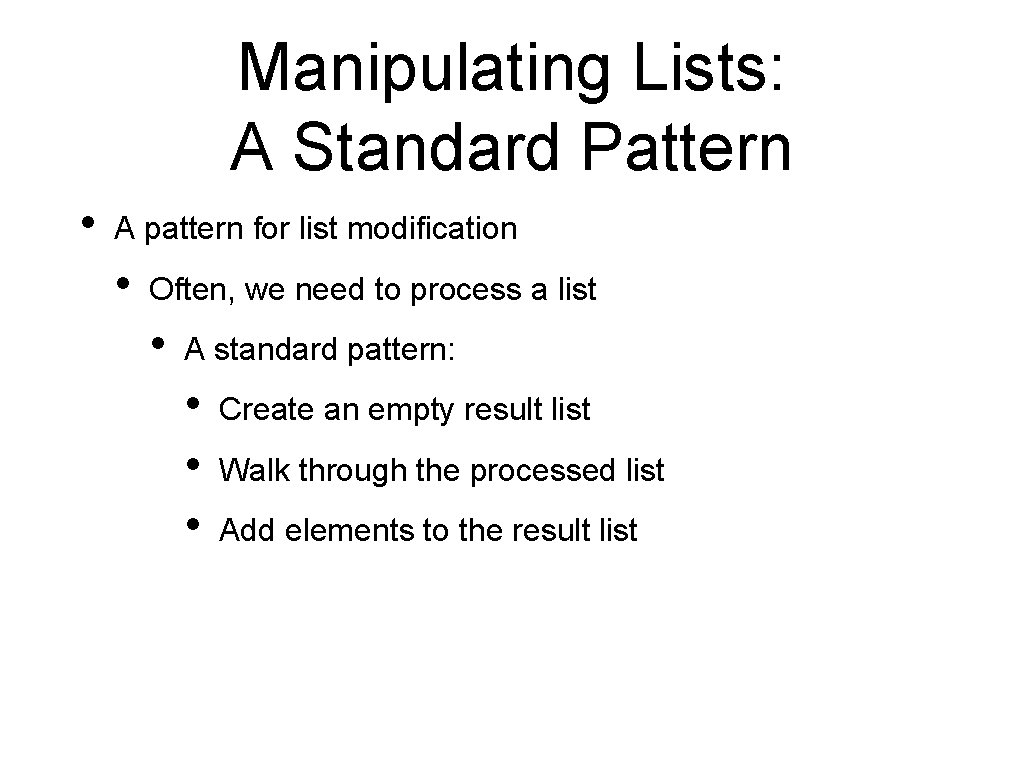
Manipulating Lists: A Standard Pattern • A pattern for list modification • Often, we need to process a list • A standard pattern: • • • Create an empty result list Walk through the processed list Add elements to the result list
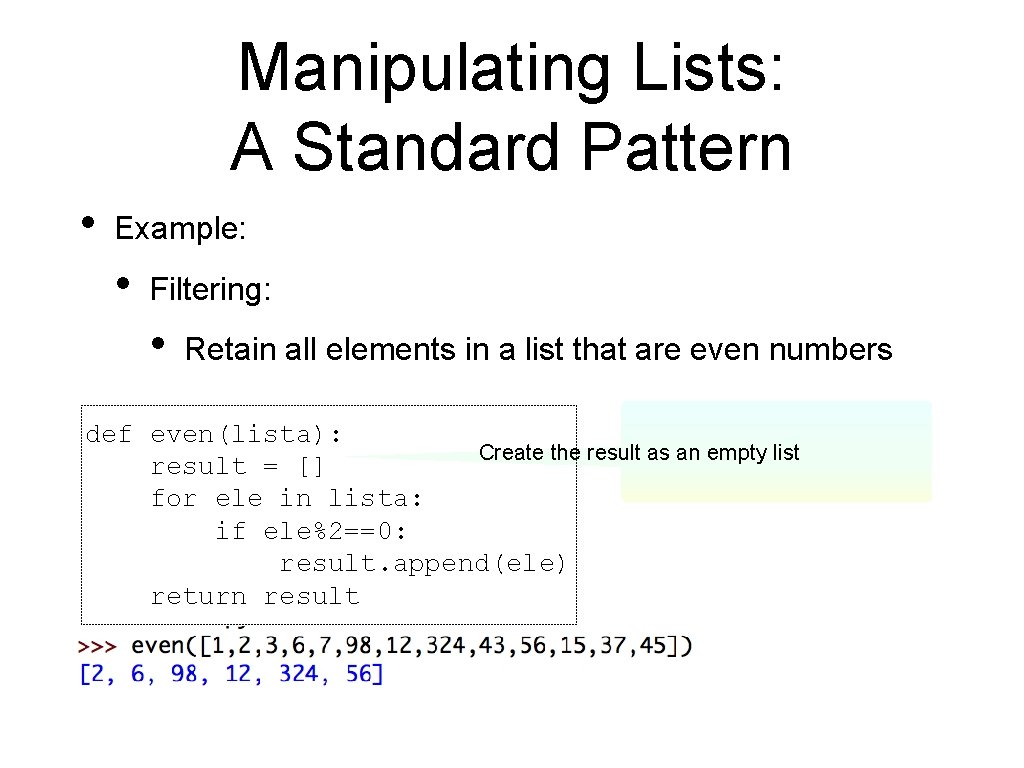
Manipulating Lists: A Standard Pattern • Example: • Filtering: • Retain all elements in a list that are even numbers def even(lista): Create the result as an empty list result = [] for ele in lista: if ele%2==0: result. append(ele) return result
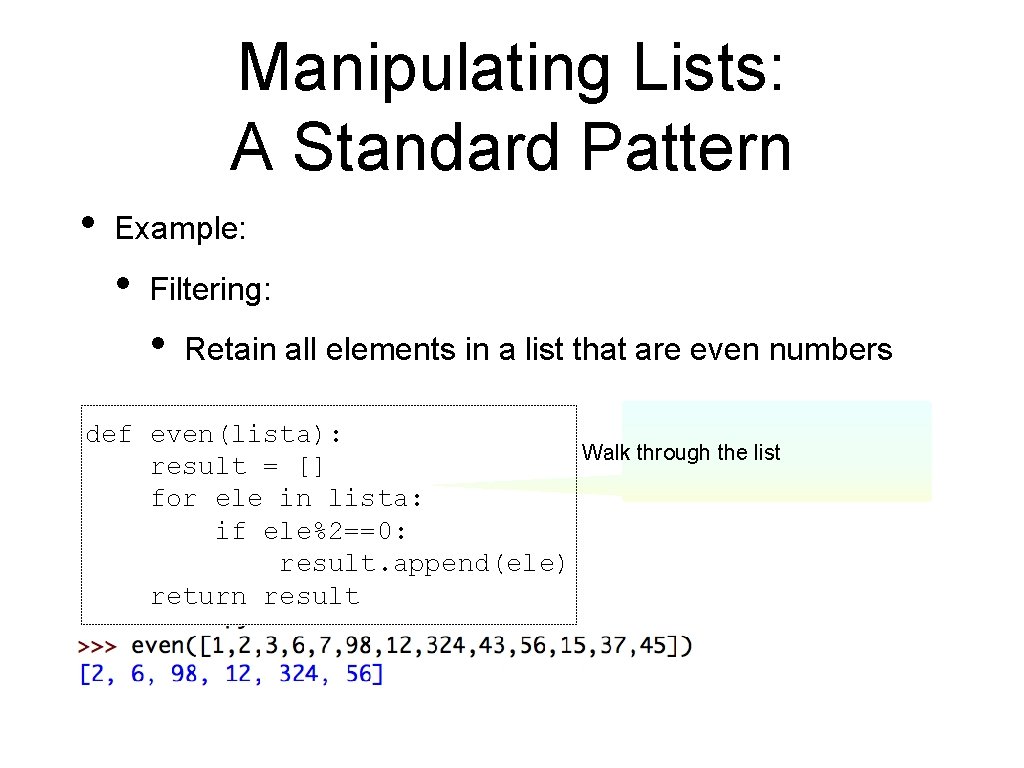
Manipulating Lists: A Standard Pattern • Example: • Filtering: • Retain all elements in a list that are even numbers def even(lista): Walk through the list result = [] for ele in lista: if ele%2==0: result. append(ele) return result
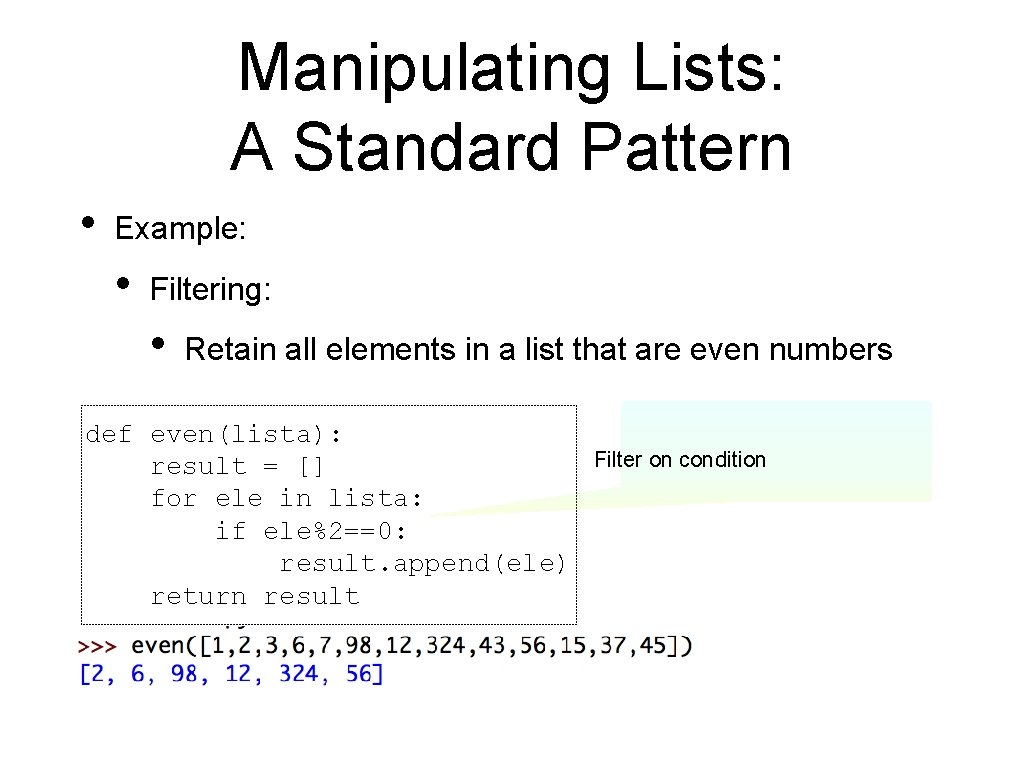
Manipulating Lists: A Standard Pattern • Example: • Filtering: • Retain all elements in a list that are even numbers def even(lista): Filter on condition result = [] for ele in lista: if ele%2==0: result. append(ele) return result
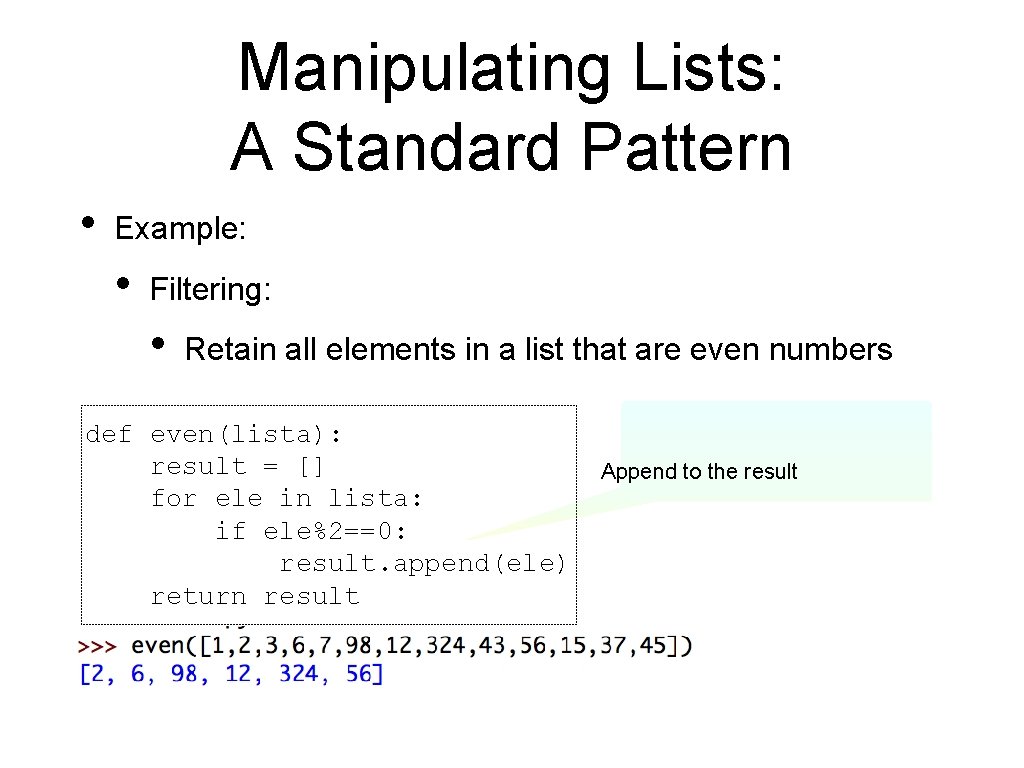
Manipulating Lists: A Standard Pattern • Example: • Filtering: • Retain all elements in a list that are even numbers def even(lista): result = [] for ele in lista: if ele%2==0: result. append(ele) return result Append to the result
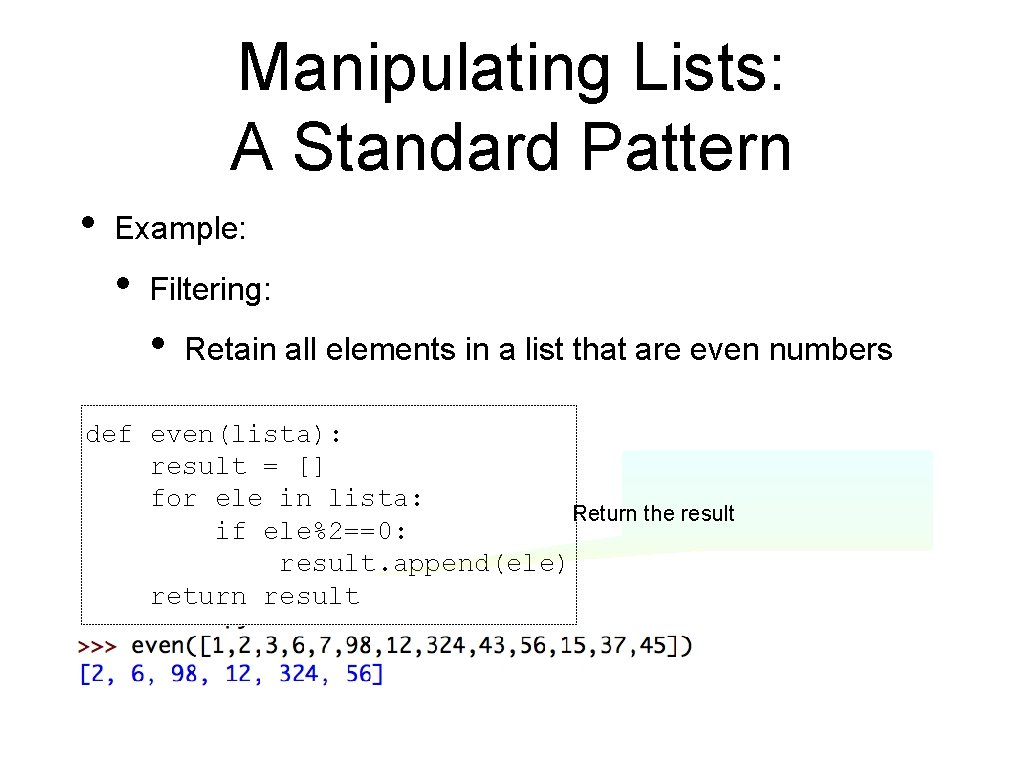
Manipulating Lists: A Standard Pattern • Example: • Filtering: • Retain all elements in a list that are even numbers def even(lista): result = [] for ele in lista: Return the result if ele%2==0: result. append(ele) return result
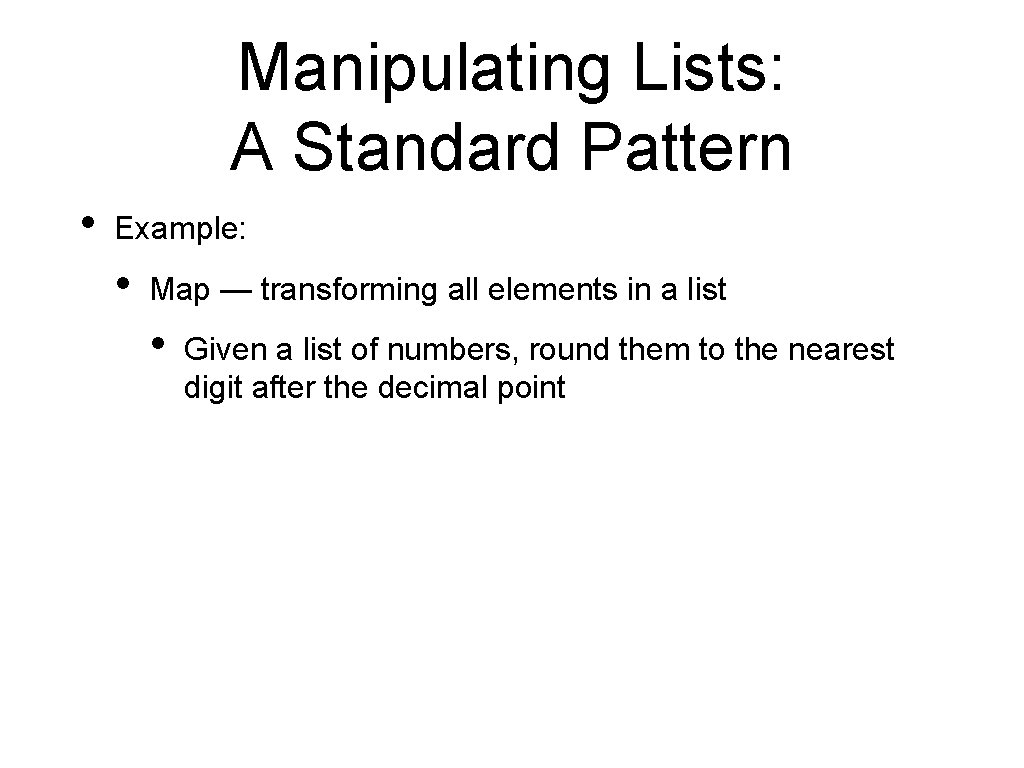
Manipulating Lists: A Standard Pattern • Example: • Map — transforming all elements in a list • Given a list of numbers, round them to the nearest digit after the decimal point
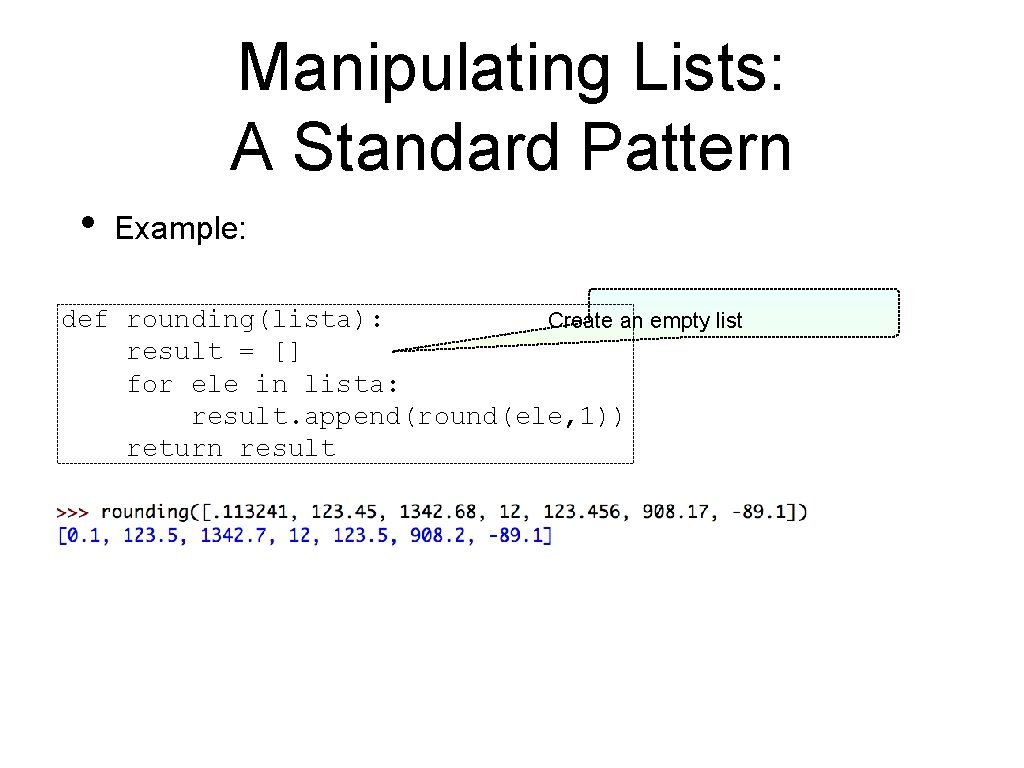
Manipulating Lists: A Standard Pattern • Example: def rounding(lista): Create an empty list result = [] for ele in lista: result. append(round(ele, 1)) return result
![Manipulating Lists A Standard Pattern Example def roundinglista result Walk through Manipulating Lists: A Standard Pattern • Example: def rounding(lista): result = [] Walk through](https://slidetodoc.com/presentation_image_h/348b85543ecceed5fe19bf41232eaf43/image-20.jpg)
Manipulating Lists: A Standard Pattern • Example: def rounding(lista): result = [] Walk through the list for ele in lista: result. append(round(ele, 1)) return result
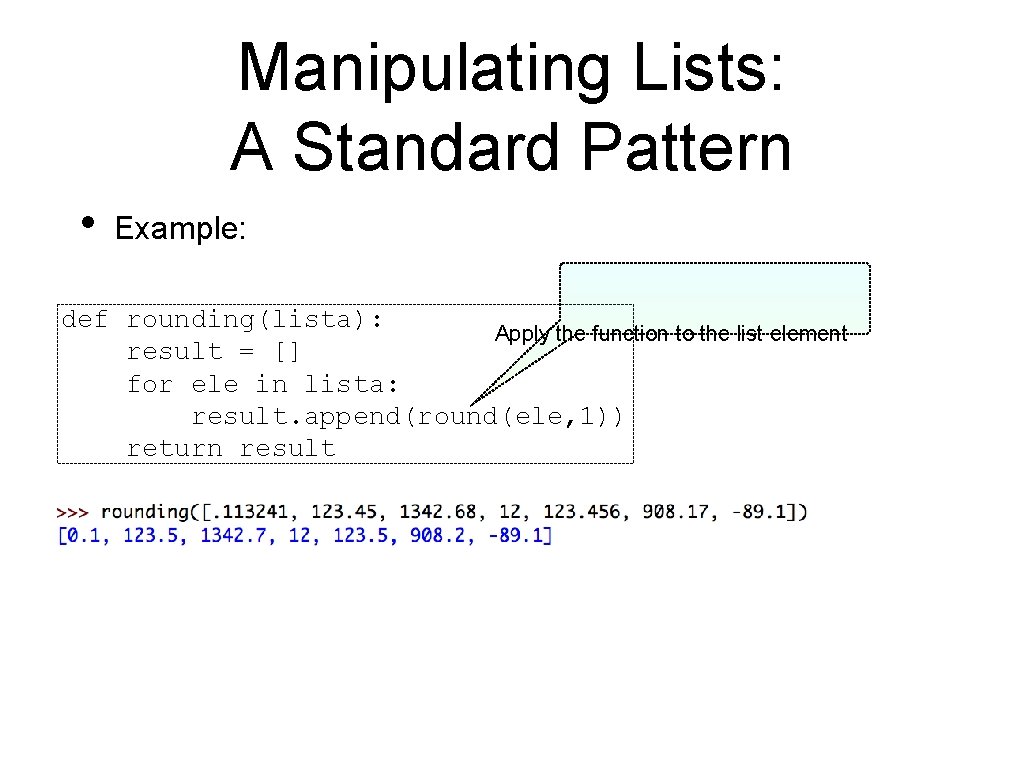
Manipulating Lists: A Standard Pattern • Example: def rounding(lista): Apply the function to the list element result = [] for ele in lista: result. append(round(ele, 1)) return result
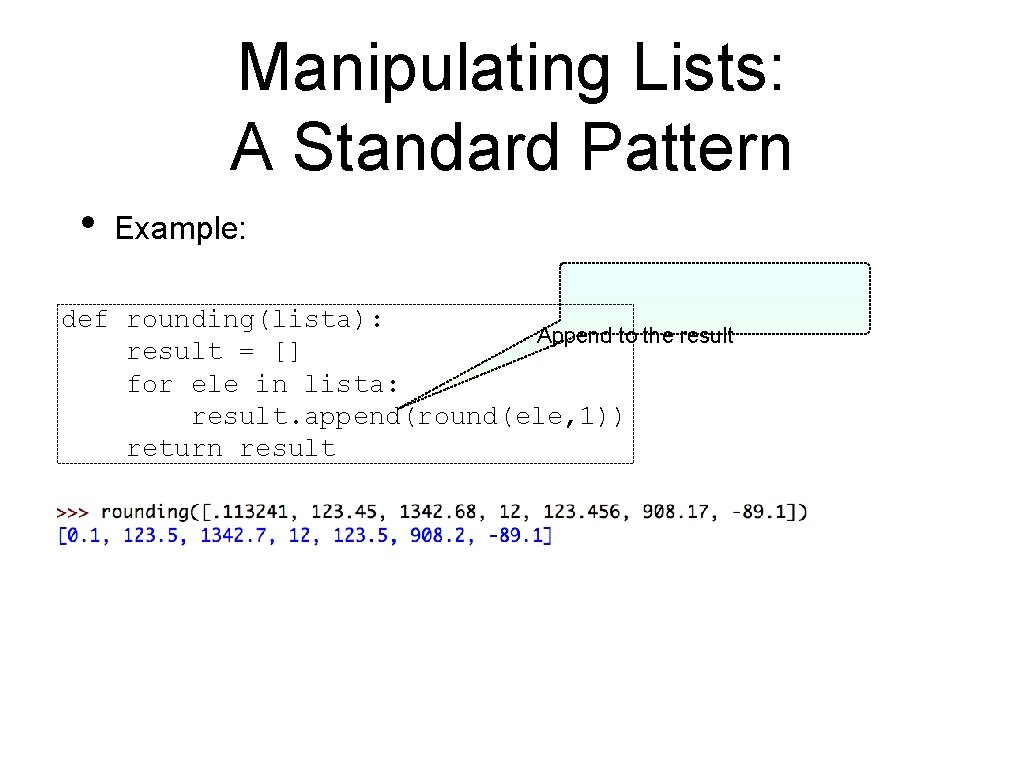
Manipulating Lists: A Standard Pattern • Example: def rounding(lista): Append to the result = [] for ele in lista: result. append(round(ele, 1)) return result
![Manipulating Lists A Standard Pattern Example def roundinglista result Return the Manipulating Lists: A Standard Pattern • Example: def rounding(lista): result = [] Return the](https://slidetodoc.com/presentation_image_h/348b85543ecceed5fe19bf41232eaf43/image-23.jpg)
Manipulating Lists: A Standard Pattern • Example: def rounding(lista): result = [] Return the result for ele in lista: result. append(round(ele, 1)) return result
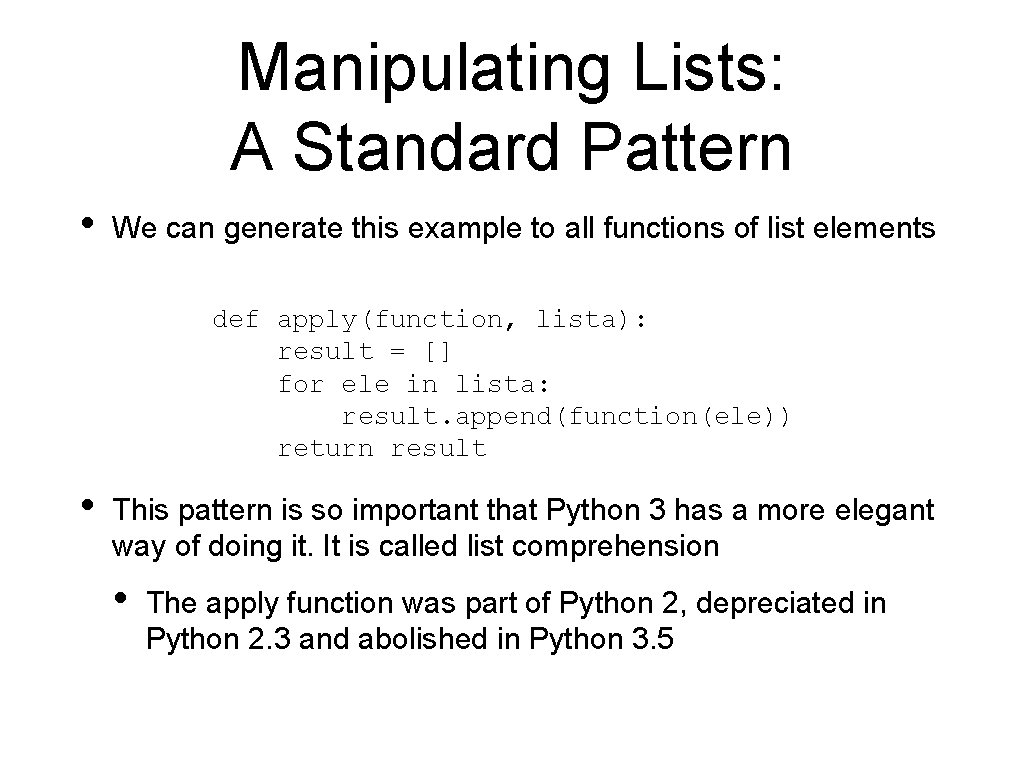
Manipulating Lists: A Standard Pattern • We can generate this example to all functions of list elements def apply(function, lista): result = [] for ele in lista: result. append(function(ele)) return result • This pattern is so important that Python 3 has a more elegant way of doing it. It is called list comprehension • The apply function was part of Python 2, depreciated in Python 2. 3 and abolished in Python 3. 5
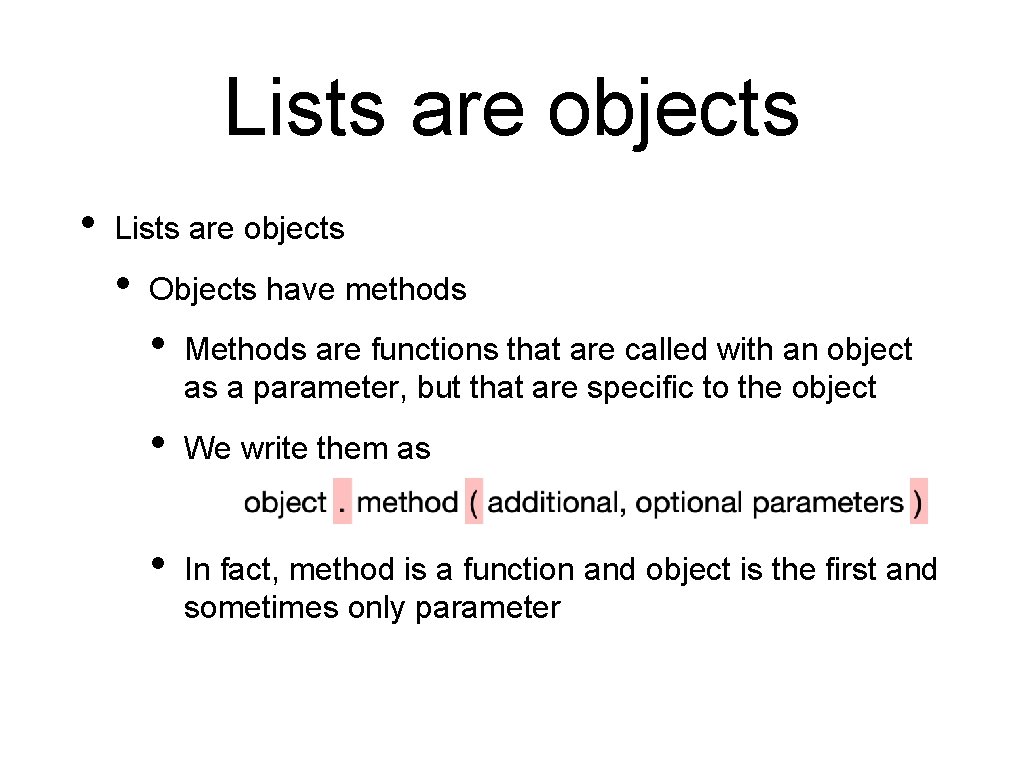
Lists are objects • Lists are objects • Objects have methods • Methods are functions that are called with an object as a parameter, but that are specific to the object • We write them as • In fact, method is a function and object is the first and sometimes only parameter
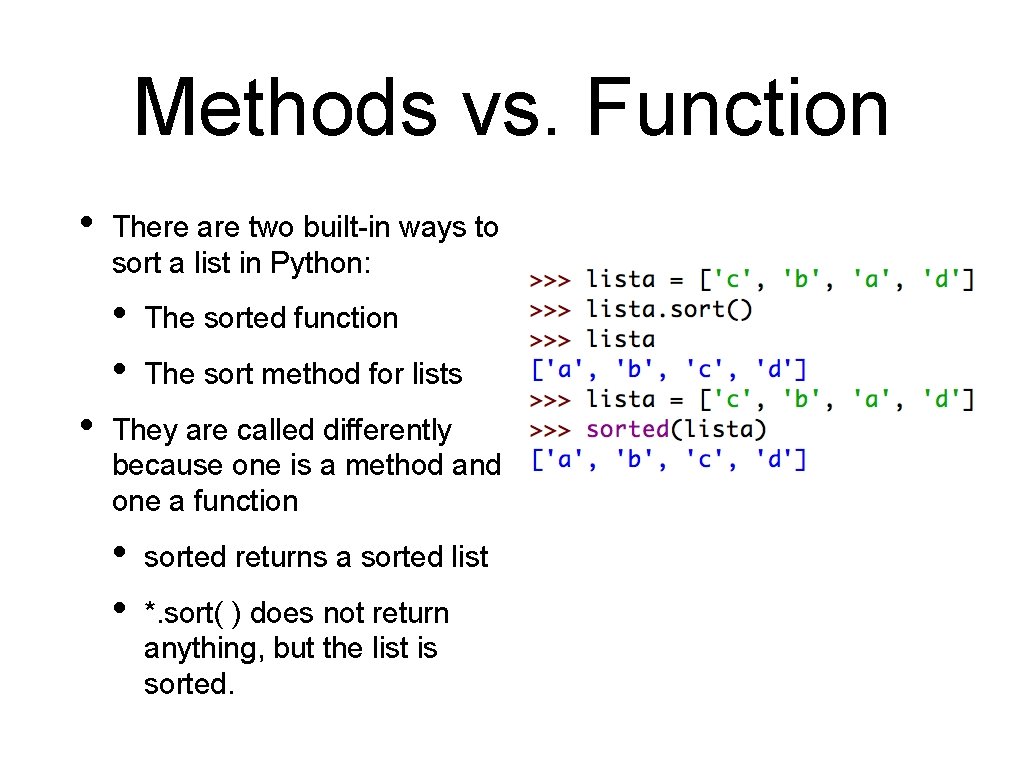
Methods vs. Function • There are two built-in ways to sort a list in Python: • • • The sorted function The sort method for lists They are called differently because one is a method and one a function • • sorted returns a sorted list *. sort( ) does not return anything, but the list is sorted.
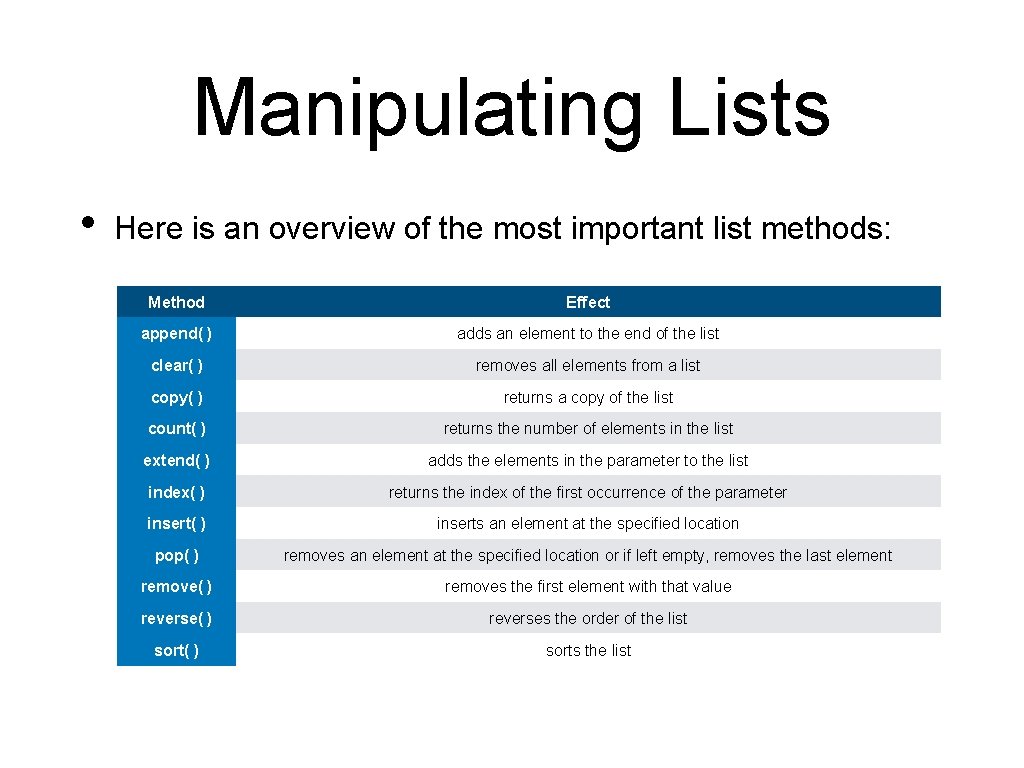
Manipulating Lists • Here is an overview of the most important list methods: Method Effect append( ) adds an element to the end of the list clear( ) removes all elements from a list copy( ) returns a copy of the list count( ) returns the number of elements in the list extend( ) adds the elements in the parameter to the list index( ) returns the index of the first occurrence of the parameter insert( ) inserts an element at the specified location pop( ) removes an element at the specified location or if left empty, removes the last element remove( ) removes the first element with that value reverse( ) reverses the order of the list sort( ) sorts the list
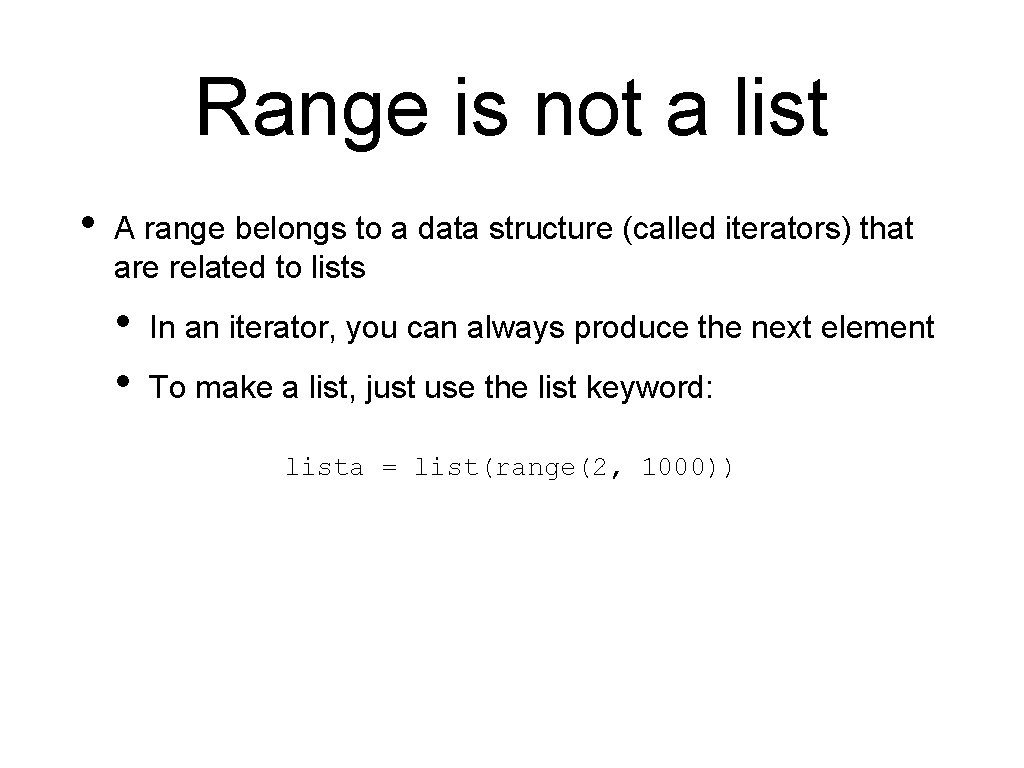
Range is not a list • A range belongs to a data structure (called iterators) that are related to lists • • In an iterator, you can always produce the next element To make a list, just use the list keyword: lista = list(range(2, 1000))
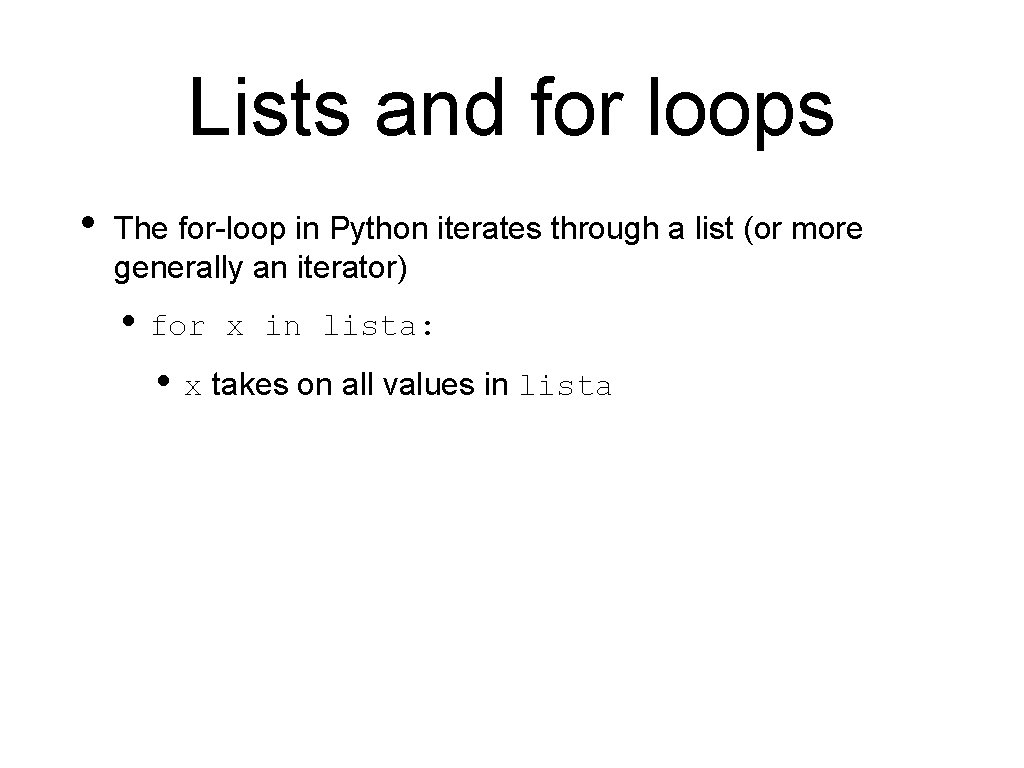
Lists and for loops • The for-loop in Python iterates through a list (or more generally an iterator) • for x in lista: • x takes on all values in lista
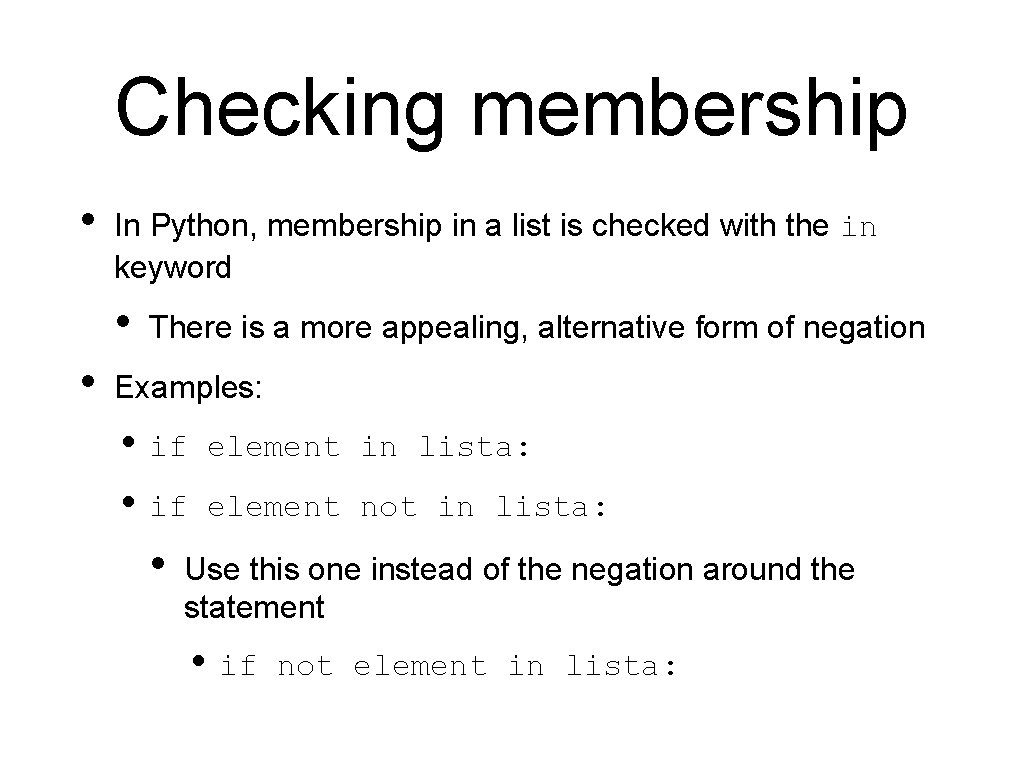
Checking membership • In Python, membership in a list is checked with the in keyword • • There is a more appealing, alternative form of negation Examples: • if element in lista: • if element not in lista: • Use this one instead of the negation around the statement • if not element in lista:
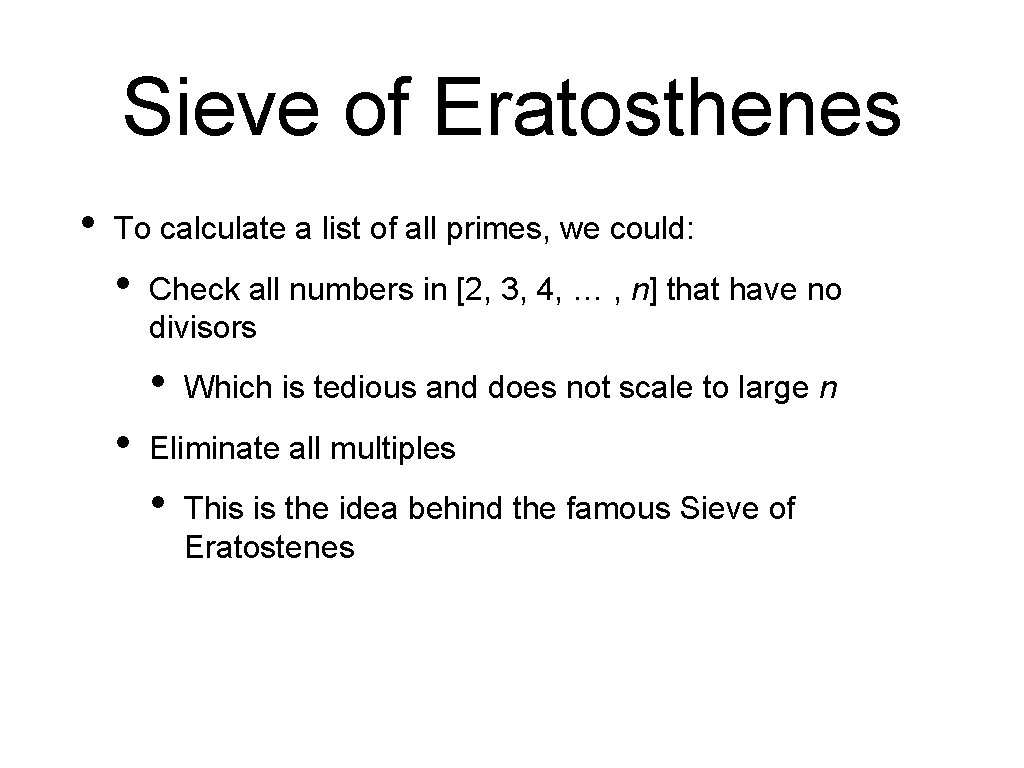
Sieve of Eratosthenes • To calculate a list of all primes, we could: • Check all numbers in [2, 3, 4, … , n] that have no divisors • • Which is tedious and does not scale to large n Eliminate all multiples • This is the idea behind the famous Sieve of Eratostenes
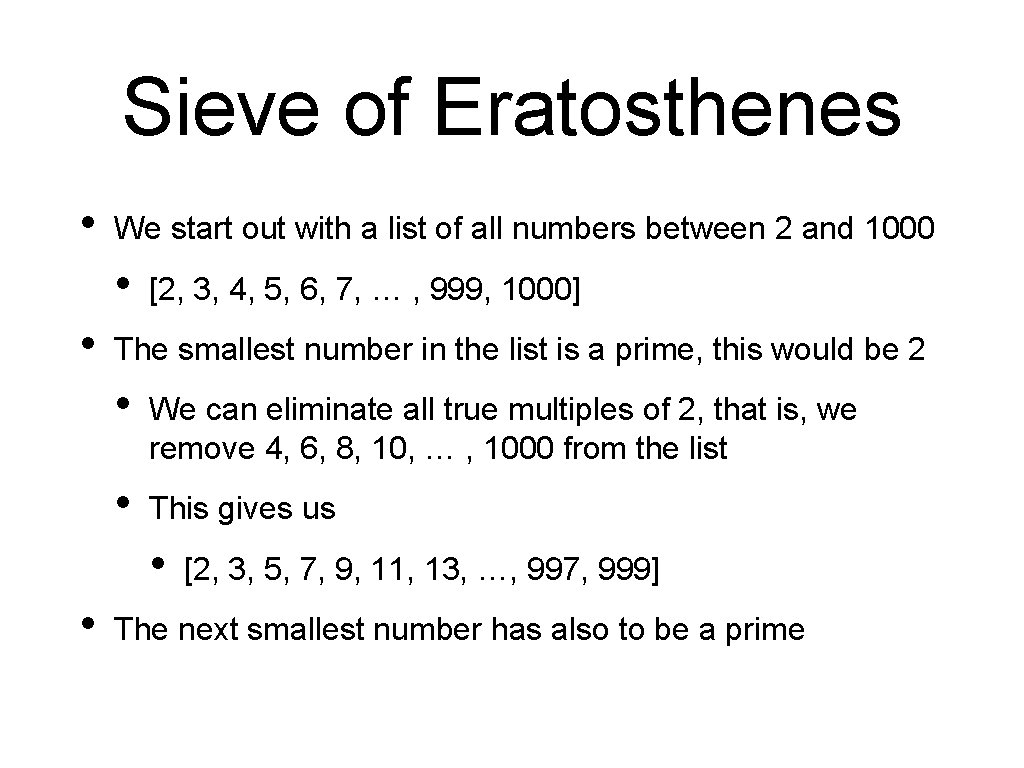
Sieve of Eratosthenes • We start out with a list of all numbers between 2 and 1000 • • [2, 3, 4, 5, 6, 7, … , 999, 1000] The smallest number in the list is a prime, this would be 2 • We can eliminate all true multiples of 2, that is, we remove 4, 6, 8, 10, … , 1000 from the list • This gives us • • [2, 3, 5, 7, 9, 11, 13, …, 997, 999] The next smallest number has also to be a prime
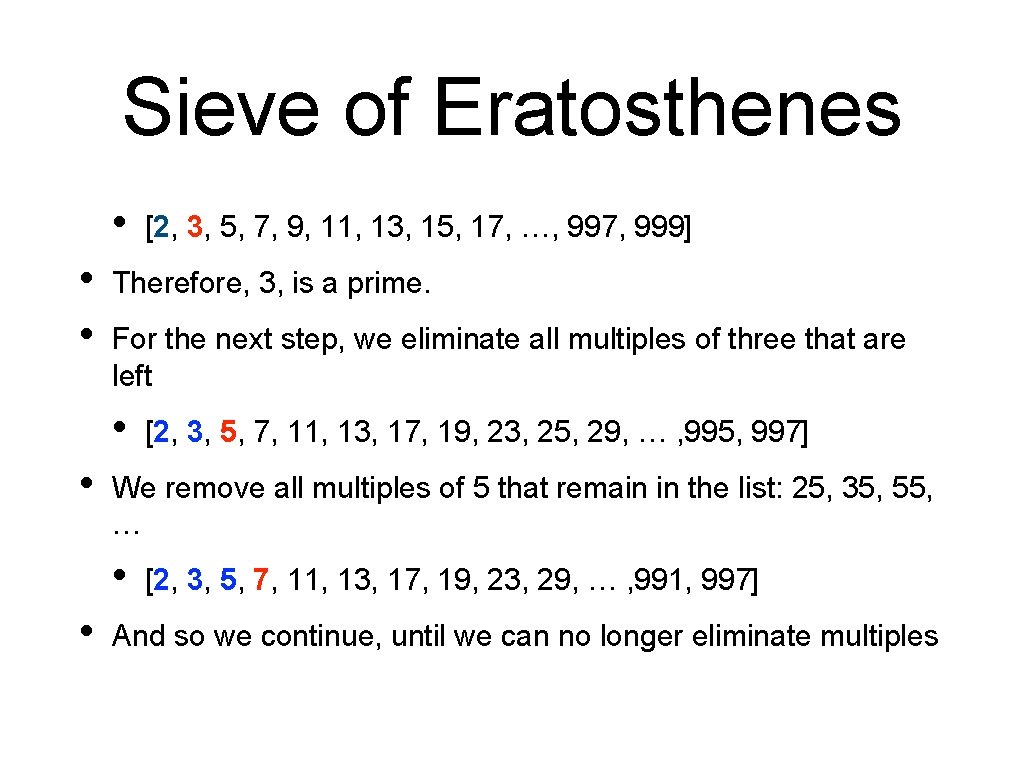
Sieve of Eratosthenes • • • Therefore, 3, is a prime. For the next step, we eliminate all multiples of three that are left • • [2, 3, 5, 7, 11, 13, 17, 19, 23, 25, 29, … , 995, 997] We remove all multiples of 5 that remain in the list: 25, 35, 55, … • • [2, 3, 5, 7, 9, 11, 13, 15, 17, …, 997, 999] [2, 3, 5, 7, 11, 13, 17, 19, 23, 29, … , 991, 997] And so we continue, until we can no longer eliminate multiples
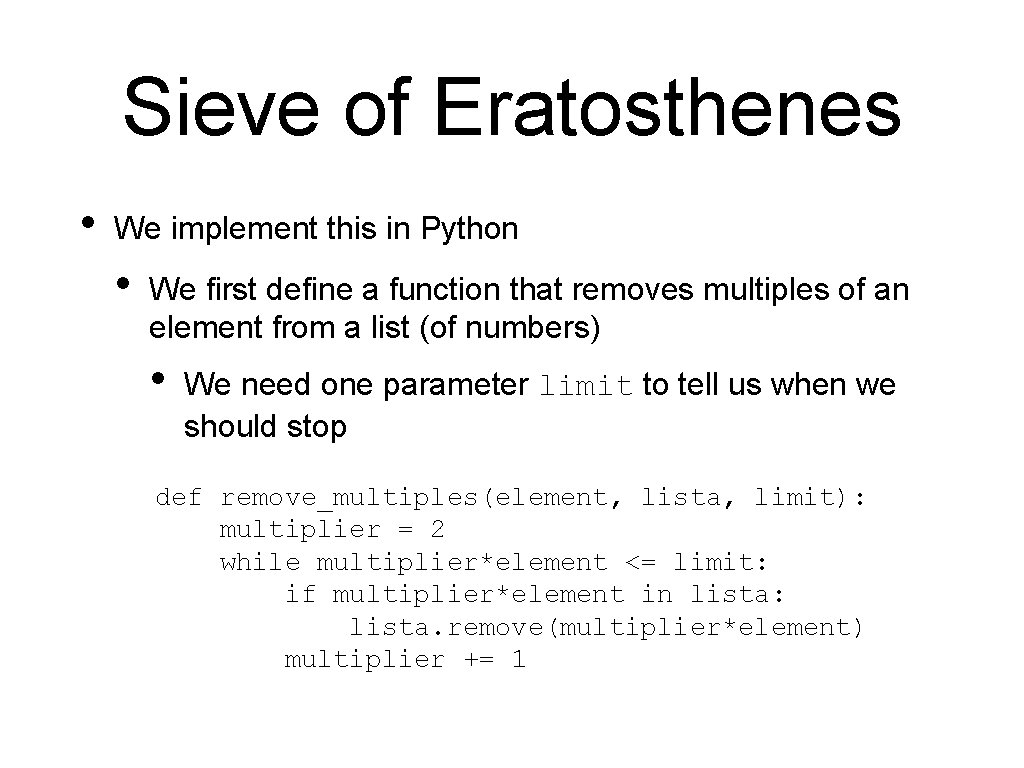
Sieve of Eratosthenes • We implement this in Python • We first define a function that removes multiples of an element from a list (of numbers) • We need one parameter limit to tell us when we should stop def remove_multiples(element, lista, limit): multiplier = 2 while multiplier*element <= limit: if multiplier*element in lista: lista. remove(multiplier*element) multiplier += 1
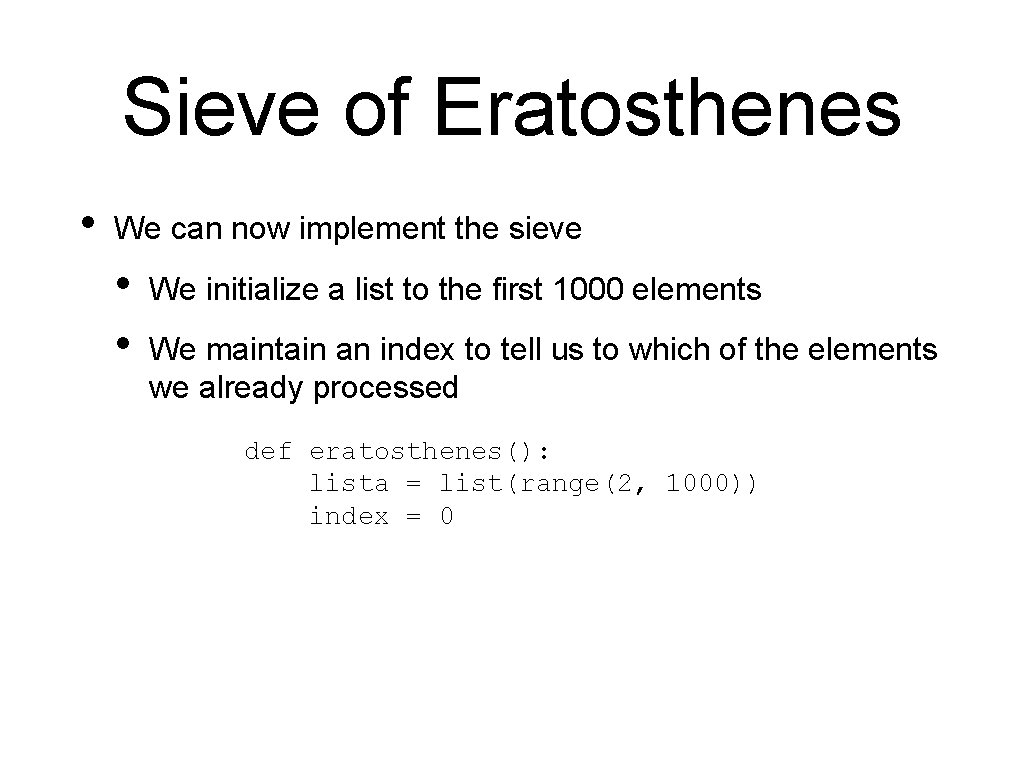
Sieve of Eratosthenes • We can now implement the sieve • • We initialize a list to the first 1000 elements We maintain an index to tell us to which of the elements we already processed def eratosthenes(): lista = list(range(2, 1000)) index = 0
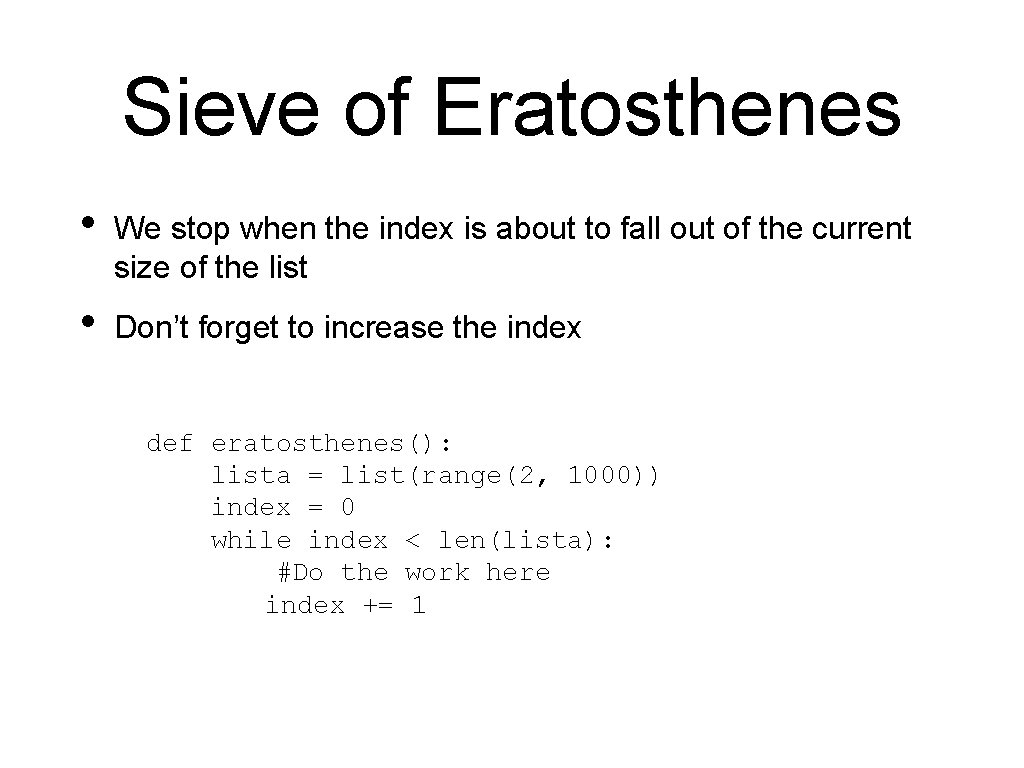
Sieve of Eratosthenes • We stop when the index is about to fall out of the current size of the list • Don’t forget to increase the index def eratosthenes(): lista = list(range(2, 1000)) index = 0 while index < len(lista): #Do the work here index += 1
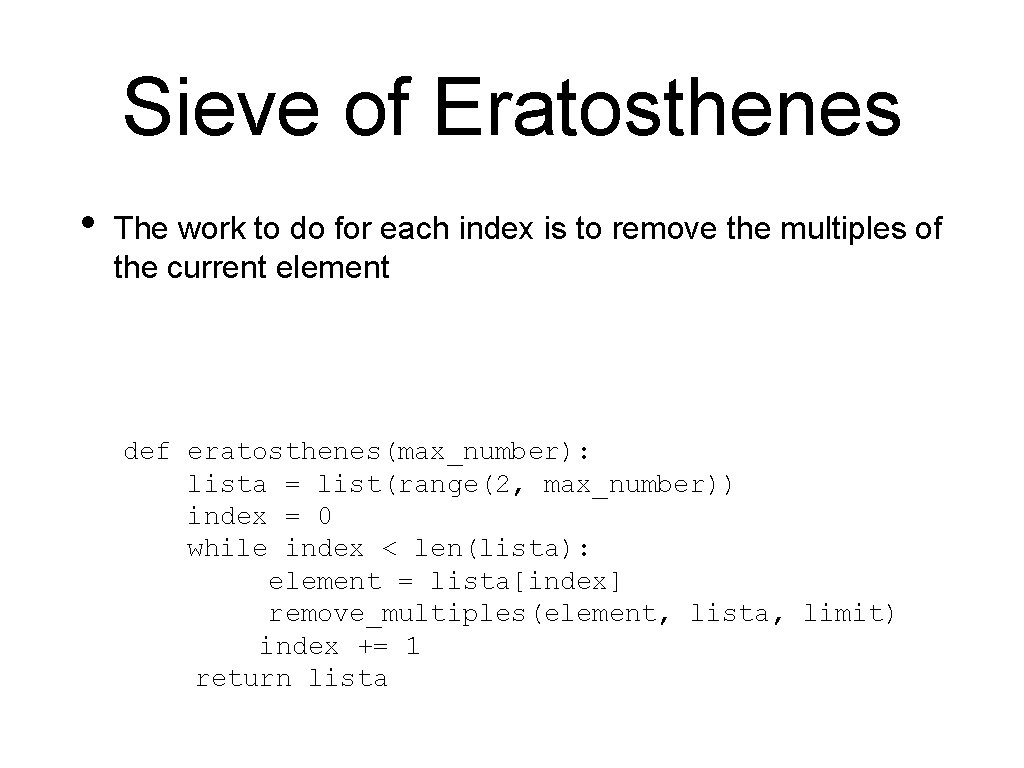
Sieve of Eratosthenes • The work to do for each index is to remove the multiples of the current element def eratosthenes(max_number): lista = list(range(2, max_number)) index = 0 while index < len(lista): element = lista[index] remove_multiples(element, lista, limit) index += 1 return lista
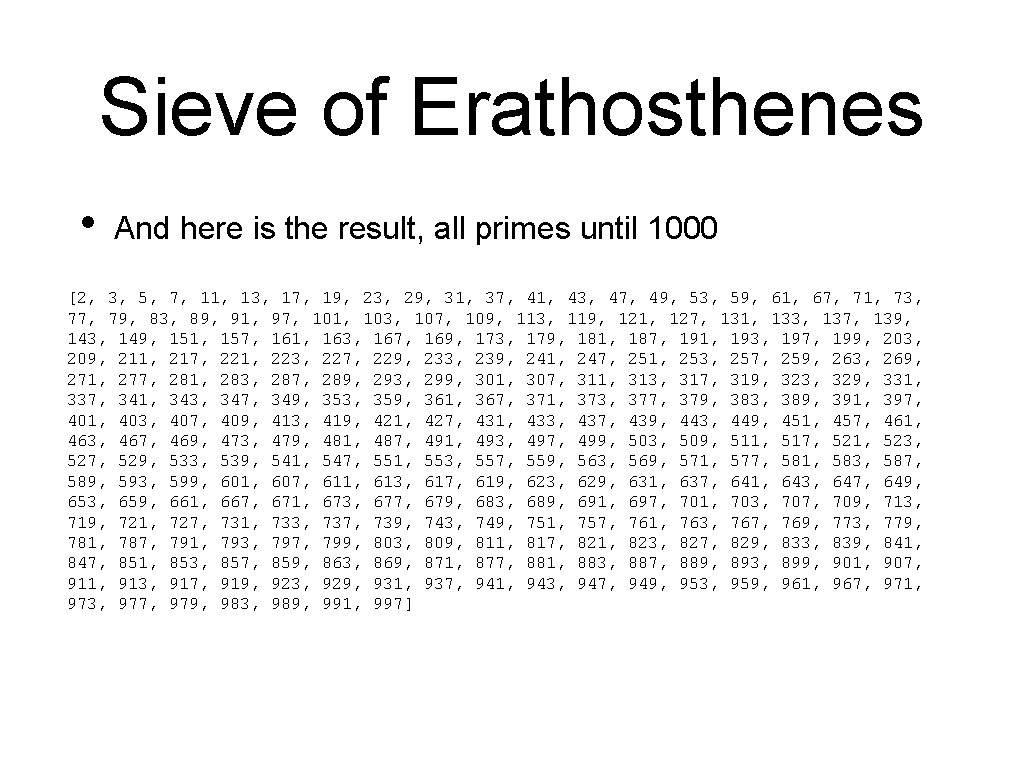
Sieve of Erathosthenes • And here is the result, all primes until 1000 [2, 3, 5, 7, 11, 13, 17, 19, 23, 29, 31, 37, 41, 43, 47, 49, 53, 59, 61, 67, 71, 73, 77, 79, 83, 89, 91, 97, 101, 103, 107, 109, 113, 119, 121, 127, 131, 133, 137, 139, 143, 149, 151, 157, 161, 163, 167, 169, 173, 179, 181, 187, 191, 193, 197, 199, 203, 209, 211, 217, 221, 223, 227, 229, 233, 239, 241, 247, 251, 253, 257, 259, 263, 269, 271, 277, 281, 283, 287, 289, 293, 299, 301, 307, 311, 313, 317, 319, 323, 329, 331, 337, 341, 343, 347, 349, 353, 359, 361, 367, 371, 373, 377, 379, 383, 389, 391, 397, 401, 403, 407, 409, 413, 419, 421, 427, 431, 433, 437, 439, 443, 449, 451, 457, 461, 463, 467, 469, 473, 479, 481, 487, 491, 493, 497, 499, 503, 509, 511, 517, 521, 523, 527, 529, 533, 539, 541, 547, 551, 553, 557, 559, 563, 569, 571, 577, 581, 583, 587, 589, 593, 599, 601, 607, 611, 613, 617, 619, 623, 629, 631, 637, 641, 643, 647, 649, 653, 659, 661, 667, 671, 673, 677, 679, 683, 689, 691, 697, 701, 703, 707, 709, 713, 719, 721, 727, 731, 733, 737, 739, 743, 749, 751, 757, 761, 763, 767, 769, 773, 779, 781, 787, 791, 793, 797, 799, 803, 809, 811, 817, 821, 823, 827, 829, 833, 839, 841, 847, 851, 853, 857, 859, 863, 869, 871, 877, 881, 883, 887, 889, 893, 899, 901, 907, 911, 913, 917, 919, 923, 929, 931, 937, 941, 943, 947, 949, 953, 959, 961, 967, 971, 973, 977, 979, 983, 989, 991, 997]
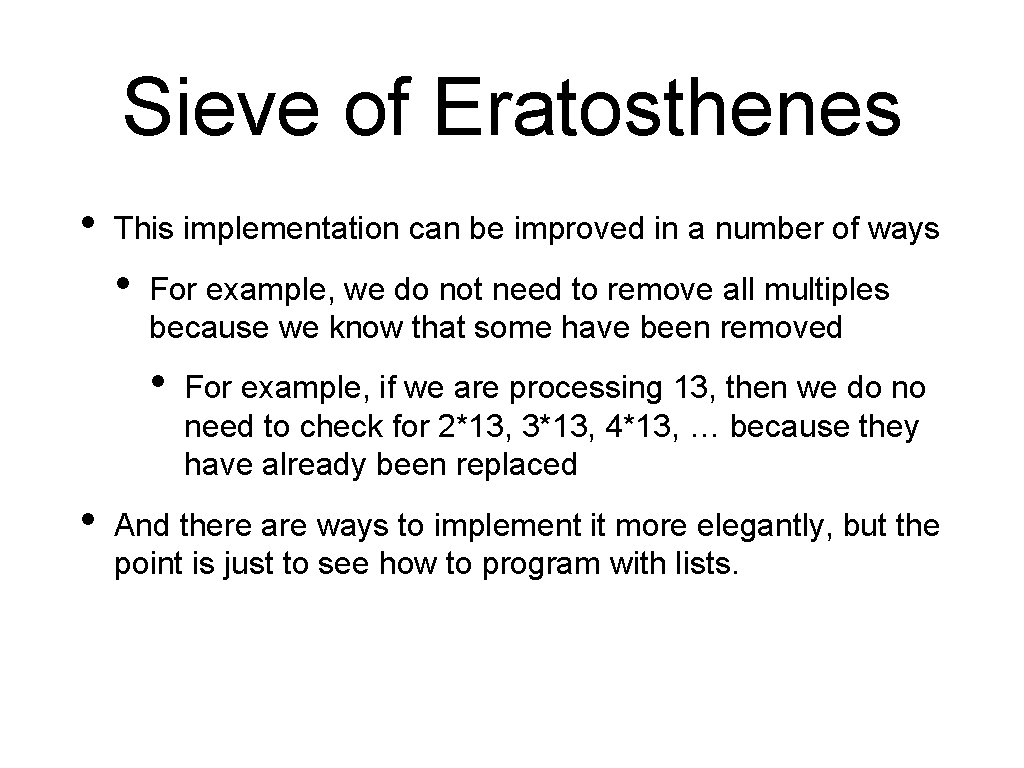
Sieve of Eratosthenes • This implementation can be improved in a number of ways • For example, we do not need to remove all multiples because we know that some have been removed • • For example, if we are processing 13, then we do no need to check for 2*13, 3*13, 4*13, … because they have already been replaced And there are ways to implement it more elegantly, but the point is just to see how to program with lists.
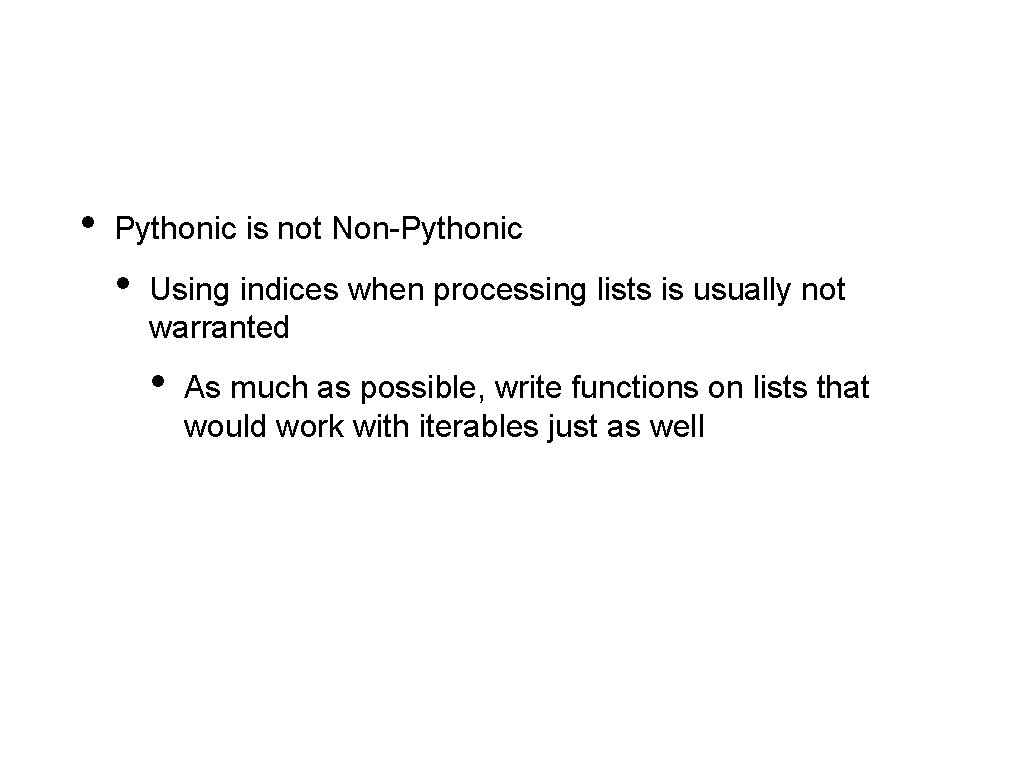
• Pythonic is not Non-Pythonic • Using indices when processing lists is usually not warranted • As much as possible, write functions on lists that would work with iterables just as well
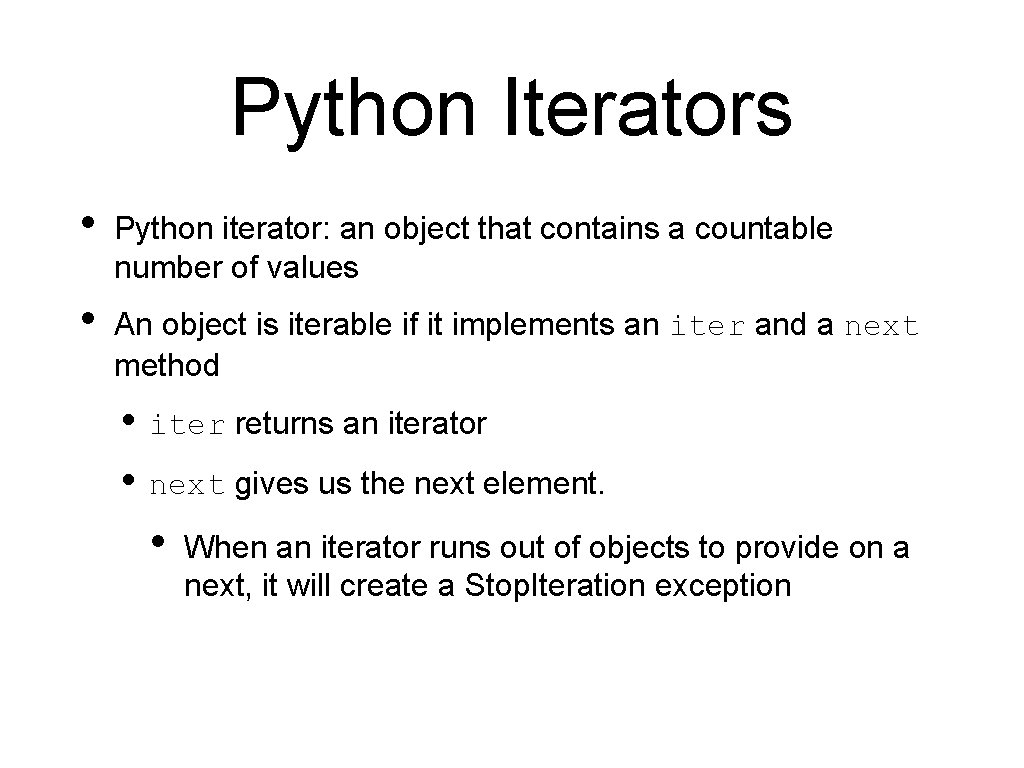
Python Iterators • Python iterator: an object that contains a countable number of values • An object is iterable if it implements an iter and a next method • iter returns an iterator • next gives us the next element. • When an iterator runs out of objects to provide on a next, it will create a Stop. Iteration exception
![Python Iterators numbers 3 5 7 11 13 17 19 23 29 31 Python Iterators numbers = [3, 5, 7, 11, 13, 17, 19, 23, 29, 31]](https://slidetodoc.com/presentation_image_h/348b85543ecceed5fe19bf41232eaf43/image-42.jpg)
Python Iterators numbers = [3, 5, 7, 11, 13, 17, 19, 23, 29, 31] num_iterator = iter(numbers) while num_iterator: try: current_number = next(num_iterator) print(current_number) Creating an iterator except Stop. Iteration: break
![Python Iterators numbers 3 5 7 11 13 17 19 23 29 31 Python Iterators numbers = [3, 5, 7, 11, 13, 17, 19, 23, 29, 31]](https://slidetodoc.com/presentation_image_h/348b85543ecceed5fe19bf41232eaf43/image-43.jpg)
Python Iterators numbers = [3, 5, 7, 11, 13, 17, 19, 23, 29, 31] num_iterator = iter(numbers) while True: try: current_number = next(num_iterator) print(current_number) except Stop. Iteration: break Looping
![Python Iterators numbers 3 5 7 11 13 17 19 23 29 31 Python Iterators numbers = [3, 5, 7, 11, 13, 17, 19, 23, 29, 31]](https://slidetodoc.com/presentation_image_h/348b85543ecceed5fe19bf41232eaf43/image-44.jpg)
Python Iterators numbers = [3, 5, 7, 11, 13, 17, 19, 23, 29, 31] num_iterator = iter(numbers) while True: try: current_number = next(num_iterator) print(current_number) except Stop. Iteration: break Getting the next item
![Python Iterators numbers 3 5 7 11 13 17 19 23 29 31 Python Iterators numbers = [3, 5, 7, 11, 13, 17, 19, 23, 29, 31]](https://slidetodoc.com/presentation_image_h/348b85543ecceed5fe19bf41232eaf43/image-45.jpg)
Python Iterators numbers = [3, 5, 7, 11, 13, 17, 19, 23, 29, 31] num_iterator = iter(numbers) while True: try: current_number = next(num_iterator) print(current_number) except Stop. Iteration: break Handling the exception generated when next fails
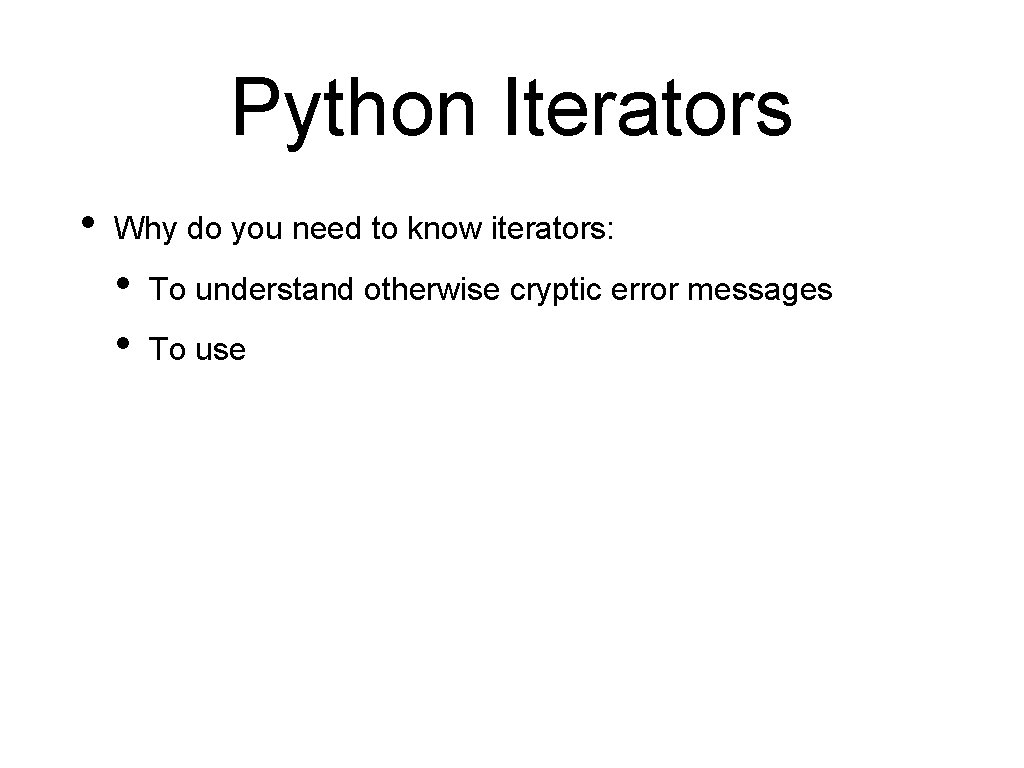
Python Iterators • Why do you need to know iterators: • • To understand otherwise cryptic error messages To use
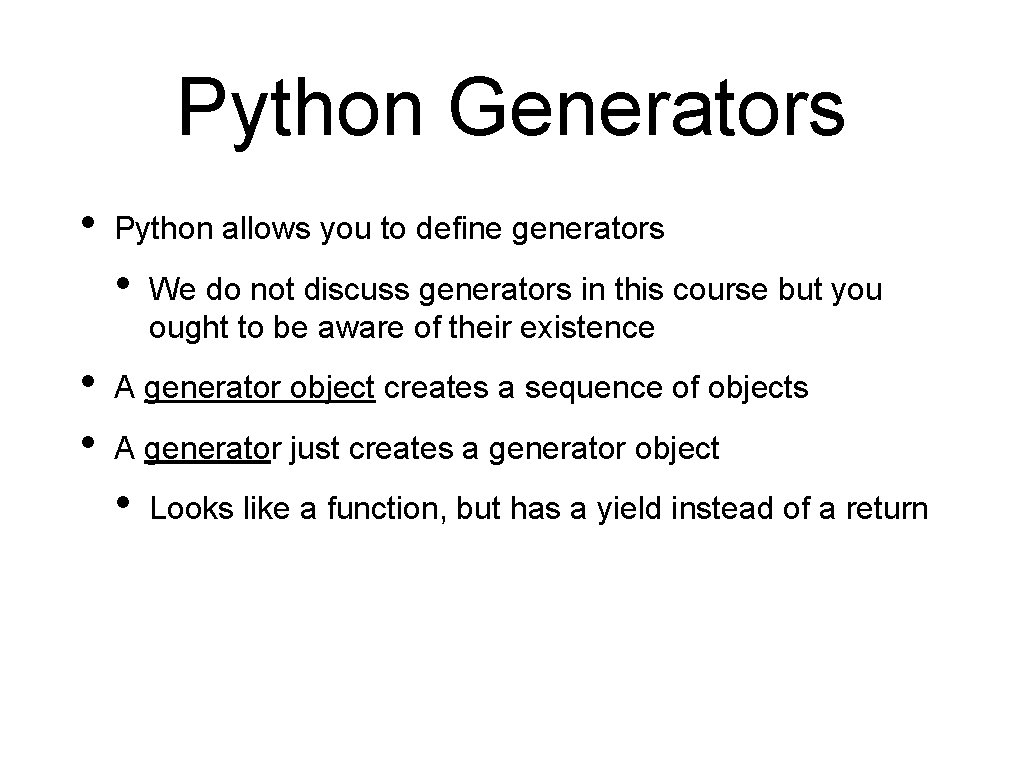
Python Generators • Python allows you to define generators • • • We do not discuss generators in this course but you ought to be aware of their existence A generator object creates a sequence of objects A generator just creates a generator object • Looks like a function, but has a yield instead of a return
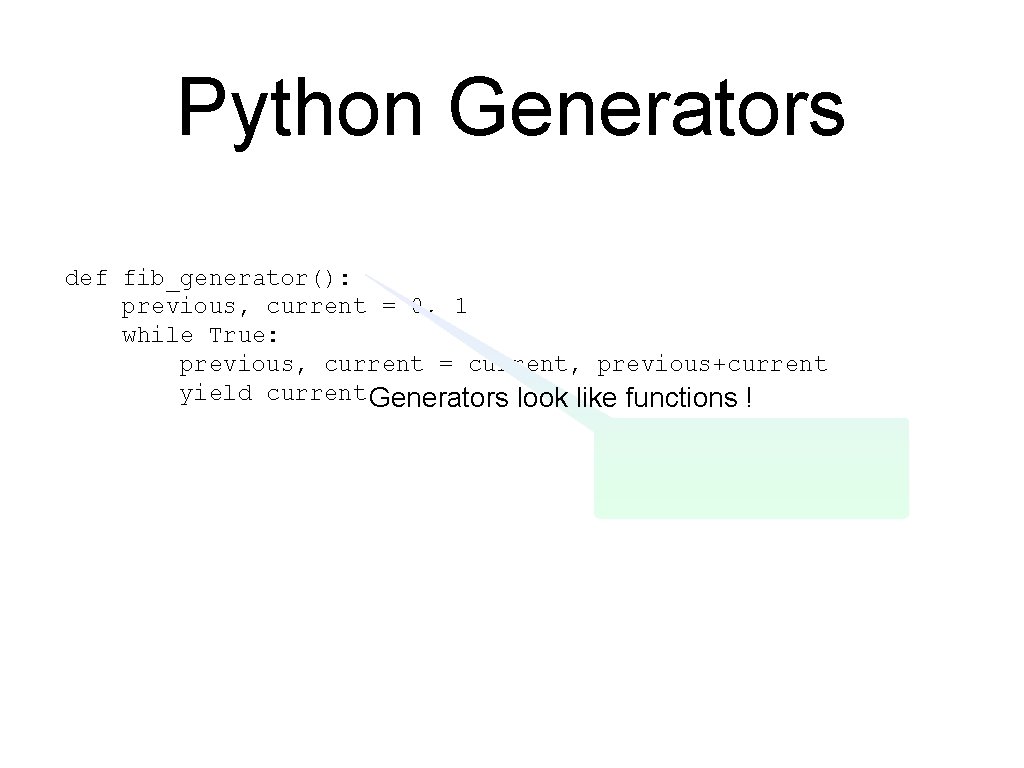
Python Generators def fib_generator(): previous, current = 0, 1 while True: previous, current = current, previous+current yield current Generators look like functions !
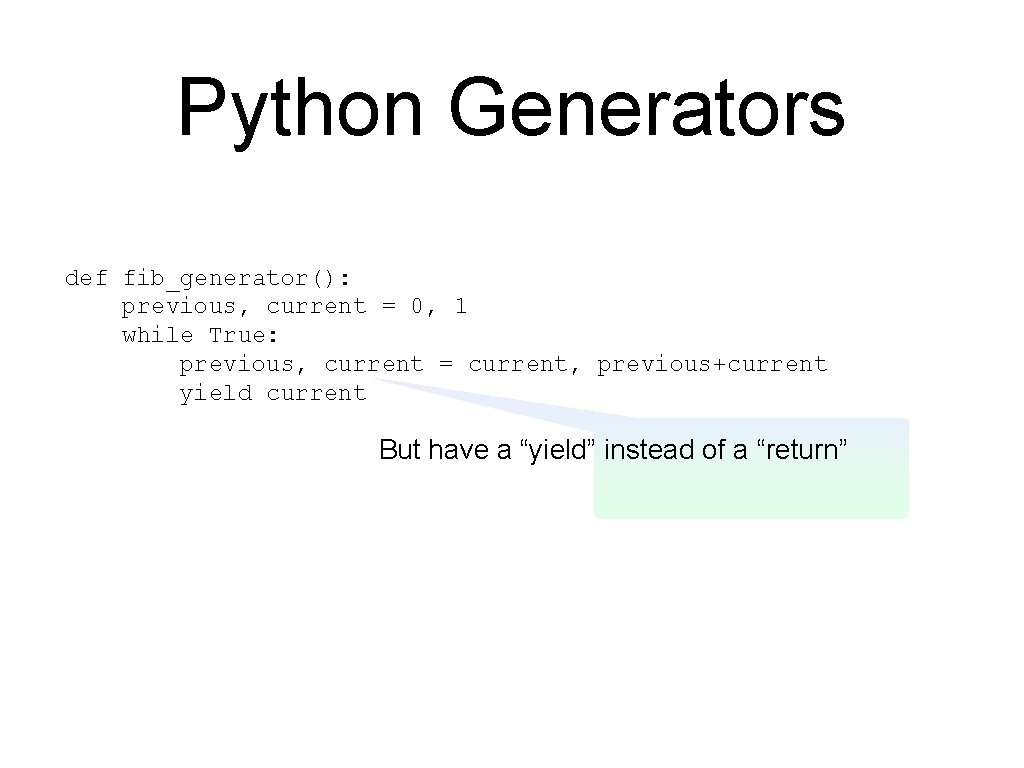
Python Generators def fib_generator(): previous, current = 0, 1 while True: previous, current = current, previous+current yield current But have a “yield” instead of a “return”
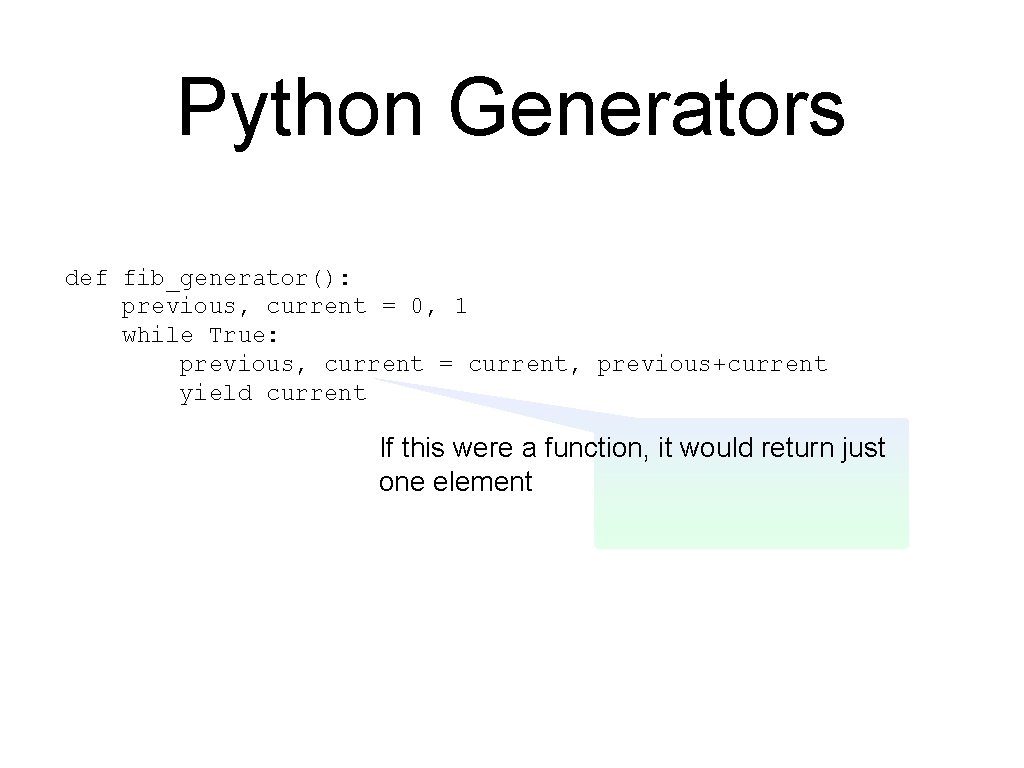
Python Generators def fib_generator(): previous, current = 0, 1 while True: previous, current = current, previous+current yield current If this were a function, it would return just one element
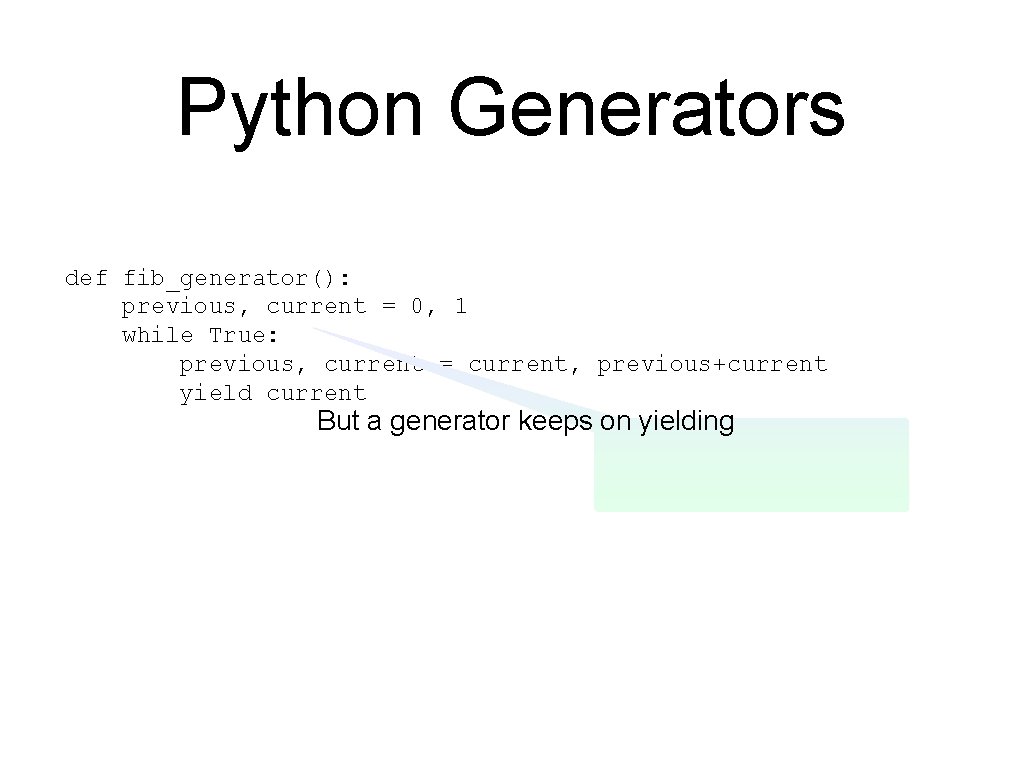
Python Generators def fib_generator(): previous, current = 0, 1 while True: previous, current = current, previous+current yield current But a generator keeps on yielding
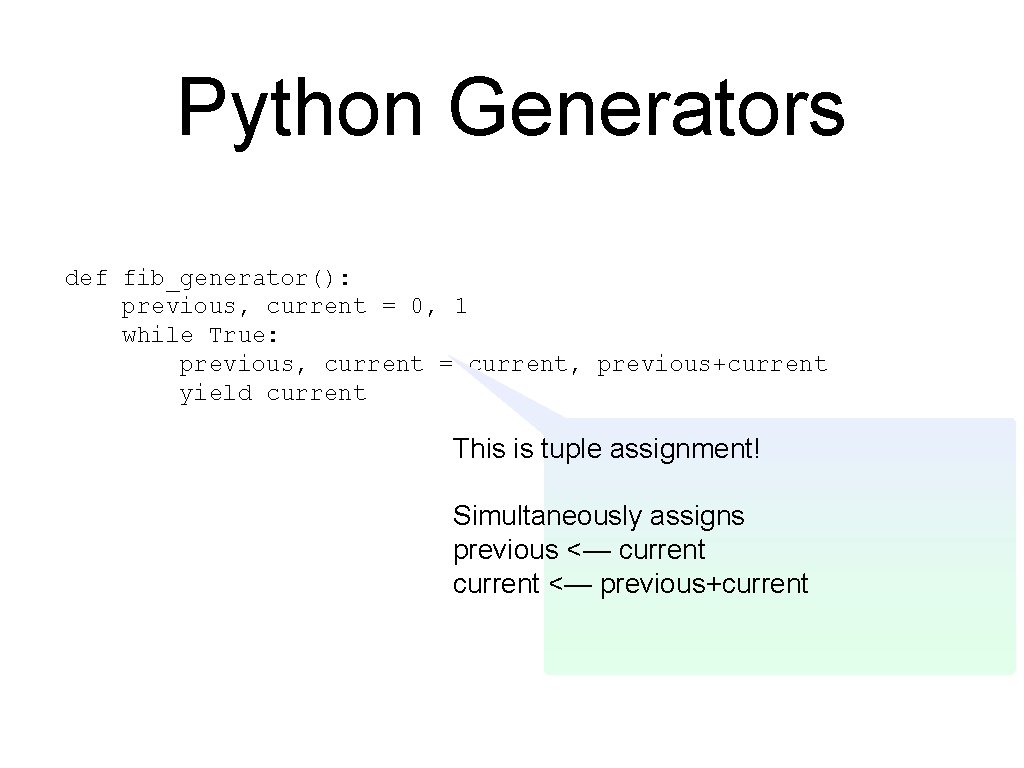
Python Generators def fib_generator(): previous, current = 0, 1 while True: previous, current = current, previous+current yield current This is tuple assignment! Simultaneously assigns previous <— current <— previous+current
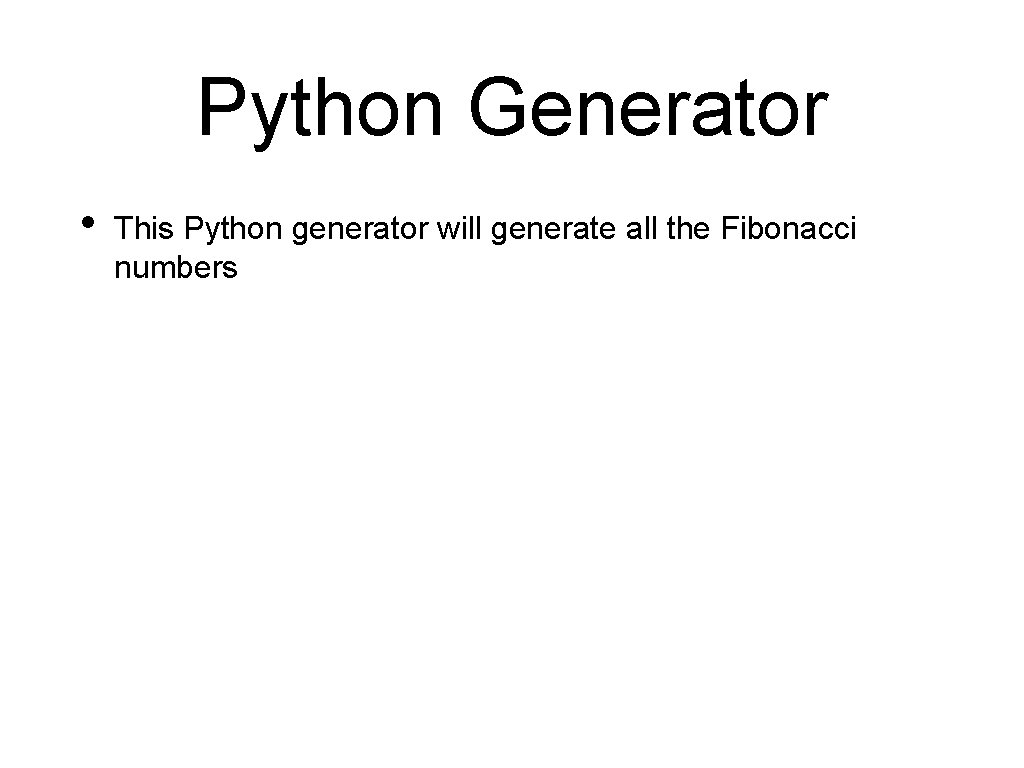
Python Generator • This Python generator will generate all the Fibonacci numbers
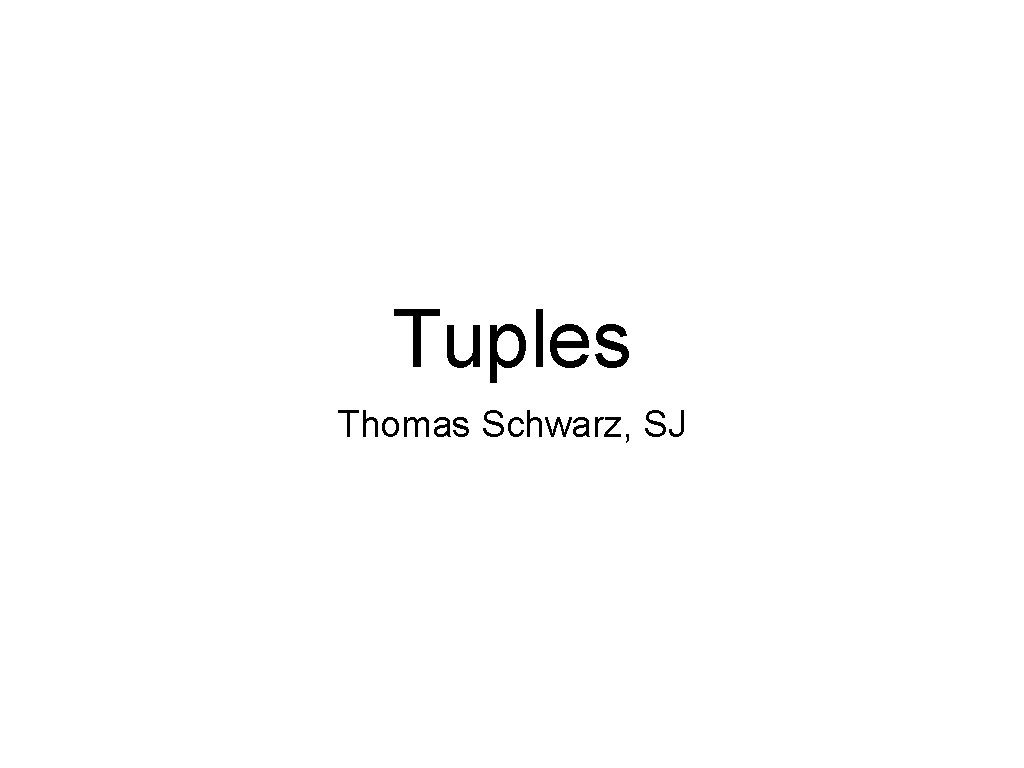
Tuples Thomas Schwarz, SJ
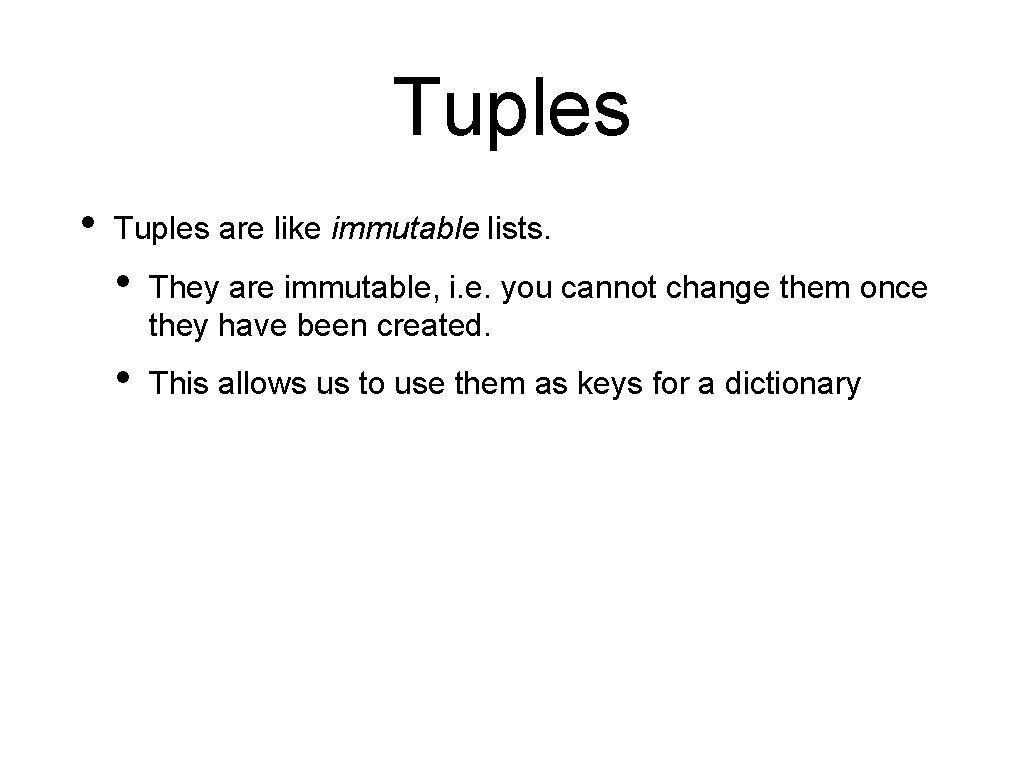
Tuples • Tuples are like immutable lists. • They are immutable, i. e. you cannot change them once they have been created. • This allows us to use them as keys for a dictionary
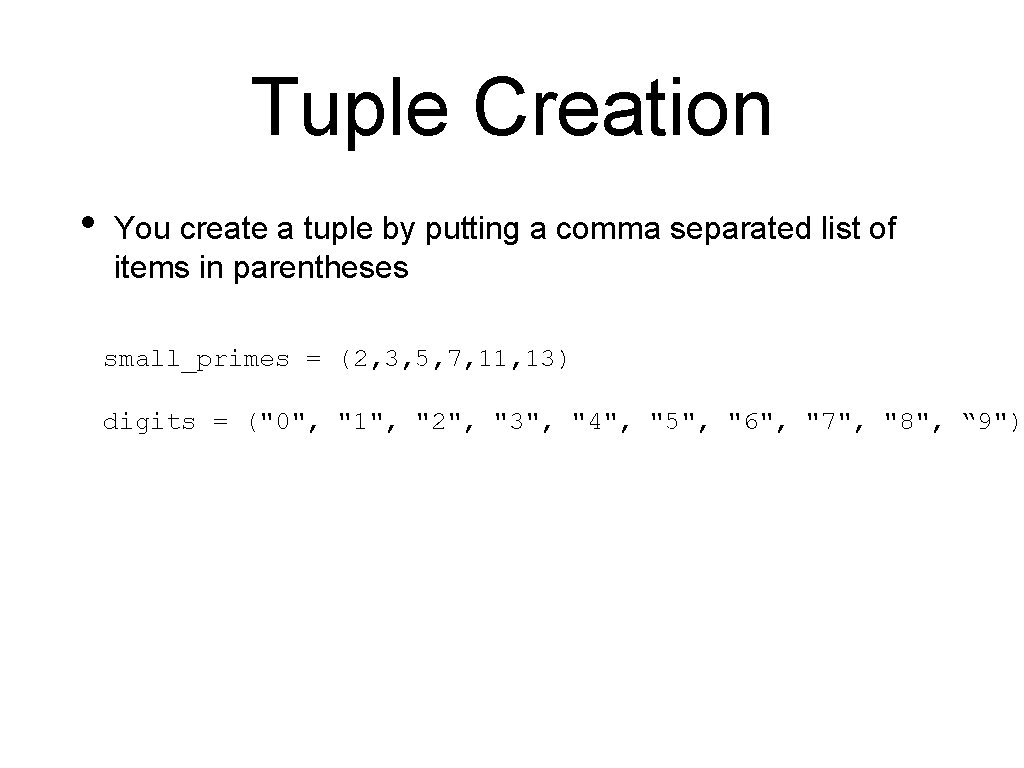
Tuple Creation • You create a tuple by putting a comma separated list of items in parentheses small_primes = (2, 3, 5, 7, 11, 13) digits = ("0", "1", "2", "3", "4", "5", "6", "7", "8", “ 9")
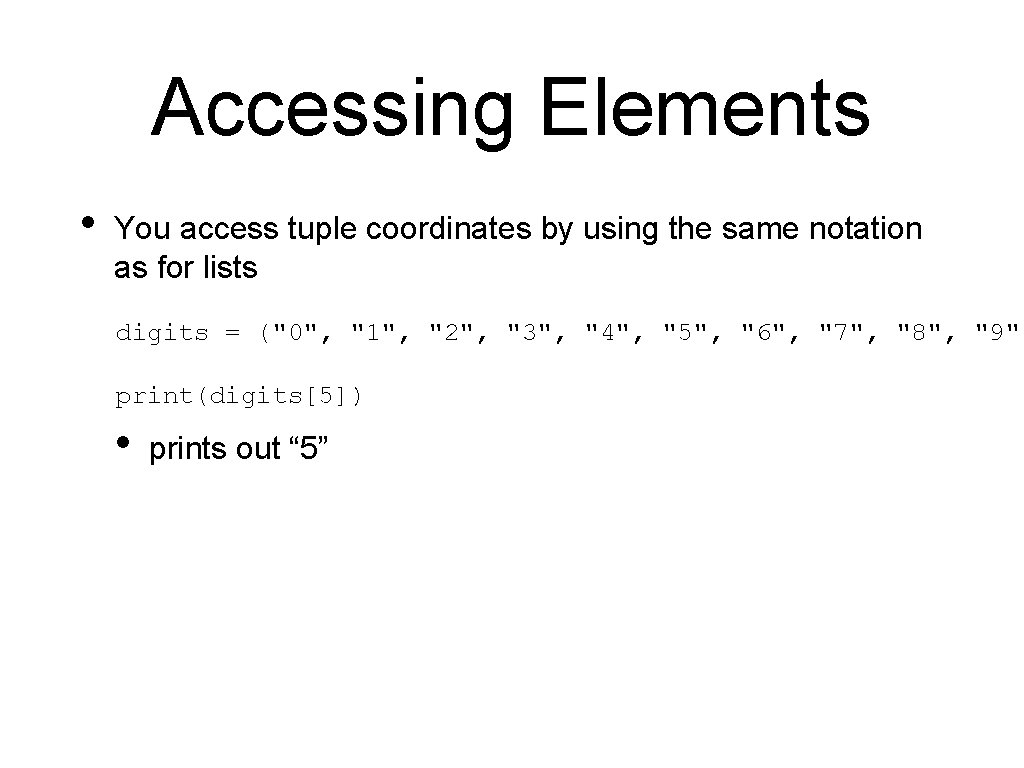
Accessing Elements • You access tuple coordinates by using the same notation as for lists digits = ("0", "1", "2", "3", "4", "5", "6", "7", "8", "9") print(digits[5]) • prints out “ 5”
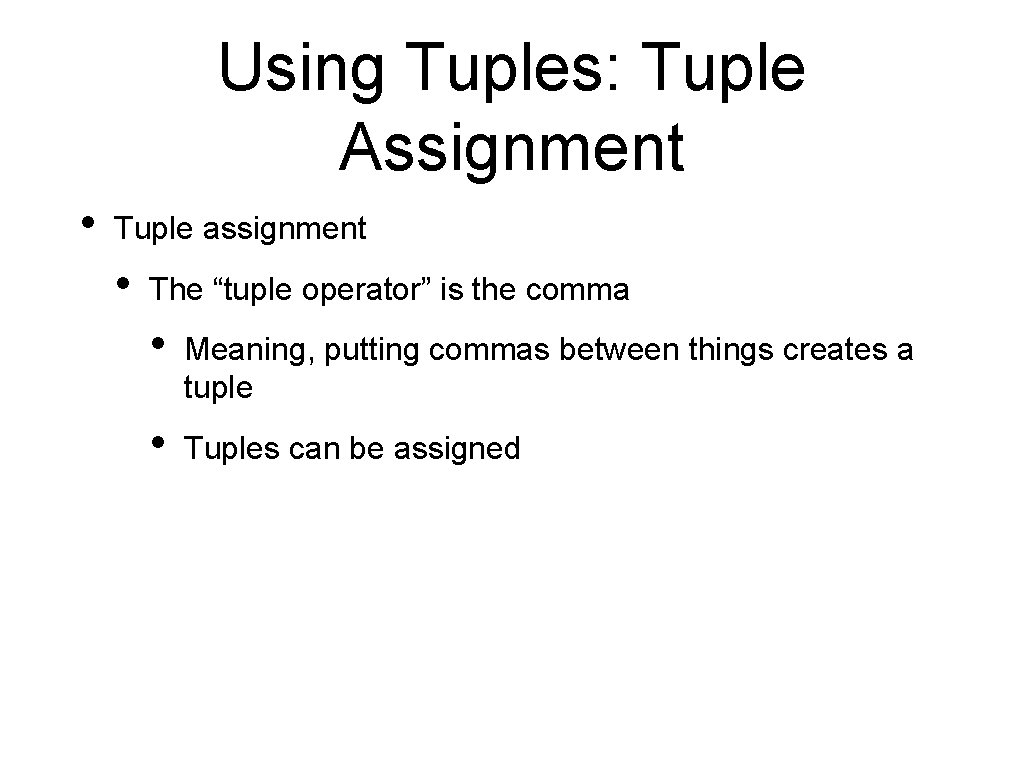
Using Tuples: Tuple Assignment • Tuple assignment • The “tuple operator” is the comma • Meaning, putting commas between things creates a tuple • Tuples can be assigned
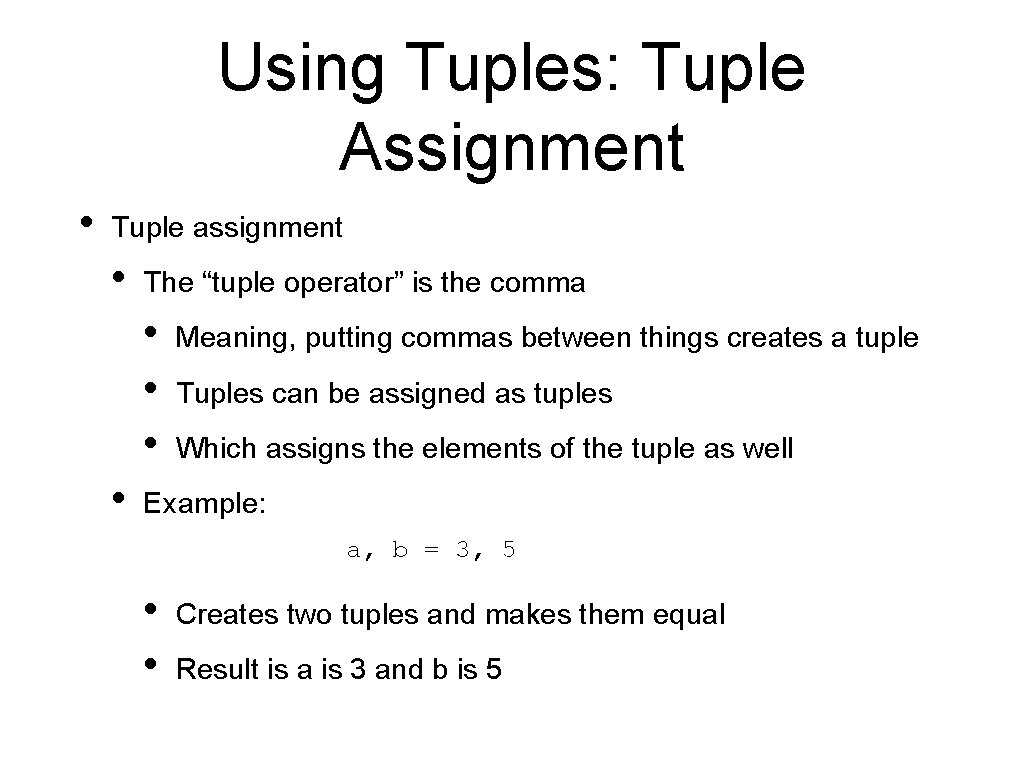
Using Tuples: Tuple Assignment • Tuple assignment • The “tuple operator” is the comma • • Meaning, putting commas between things creates a tuple Tuples can be assigned as tuples Which assigns the elements of the tuple as well Example: a, b = 3, 5 • • Creates two tuples and makes them equal Result is a is 3 and b is 5
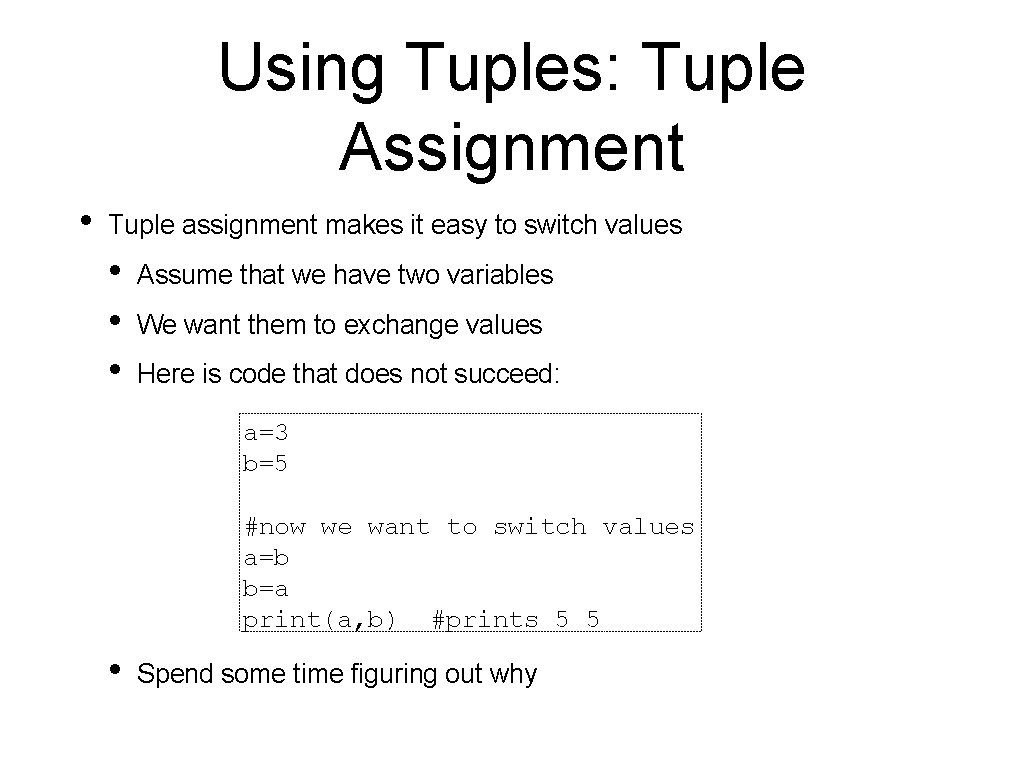
Using Tuples: Tuple Assignment • Tuple assignment makes it easy to switch values • • • Assume that we have two variables We want them to exchange values Here is code that does not succeed: a=3 b=5 #now we want to switch values a=b b=a print(a, b) #prints 5 5 • Spend some time figuring out why
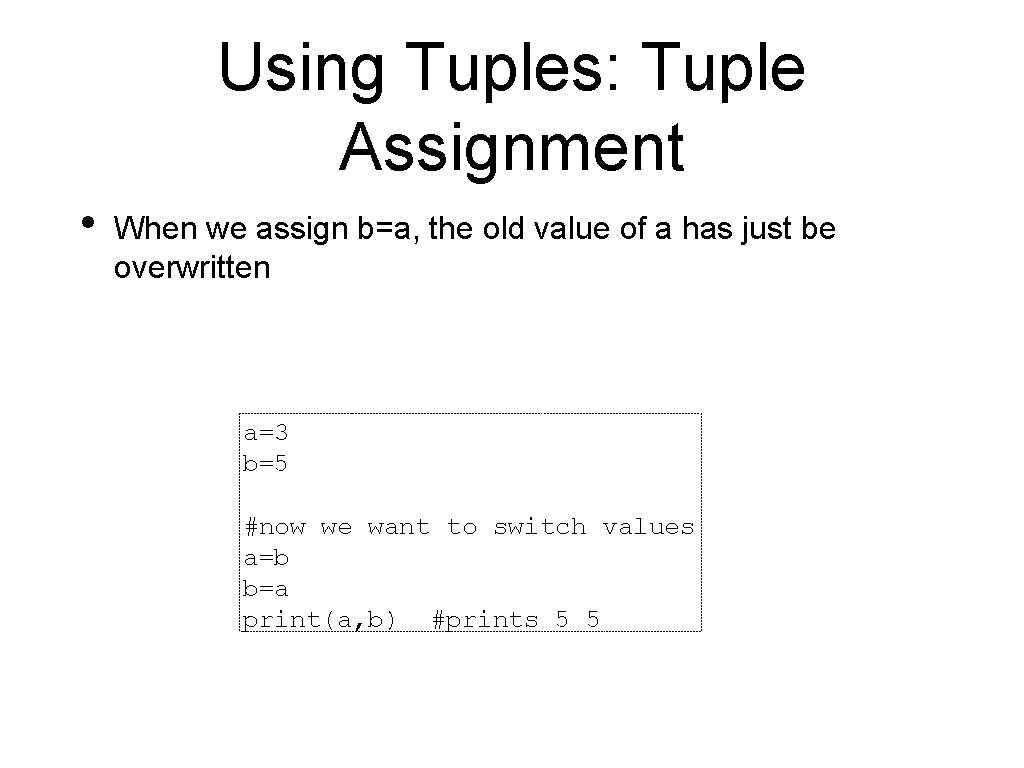
Using Tuples: Tuple Assignment • When we assign b=a, the old value of a has just be overwritten a=3 b=5 #now we want to switch values a=b b=a print(a, b) #prints 5 5
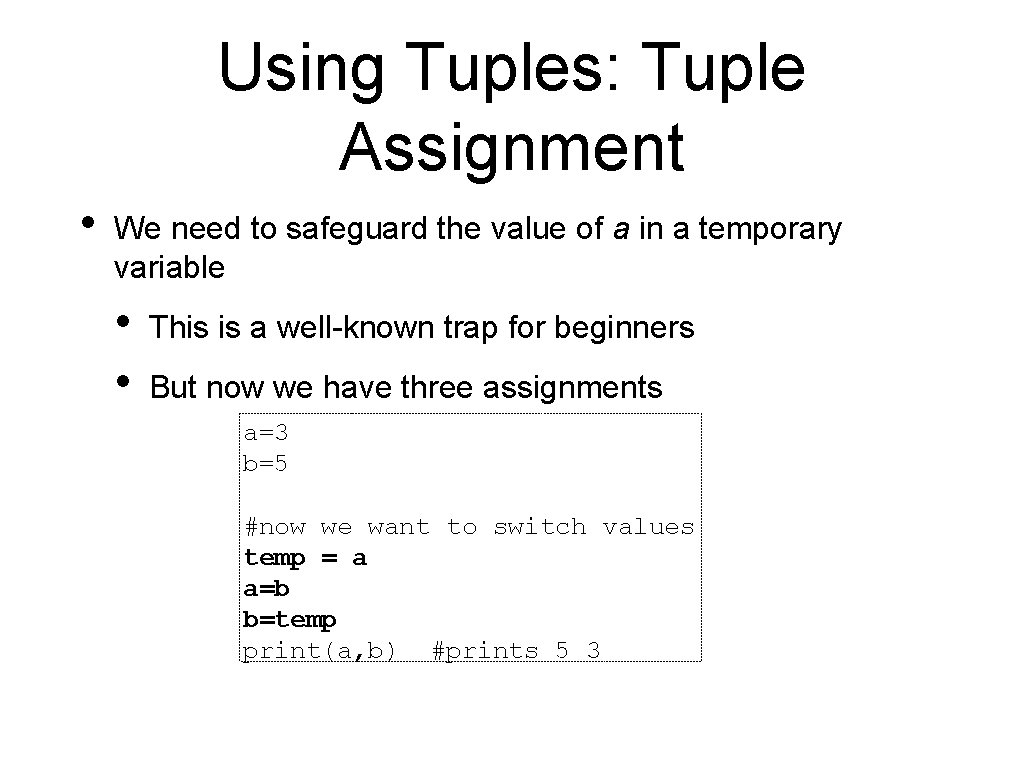
Using Tuples: Tuple Assignment • We need to safeguard the value of a in a temporary variable • • This is a well-known trap for beginners But now we have three assignments a=3 b=5 #now we want to switch values temp = a a=b b=temp print(a, b) #prints 5 3
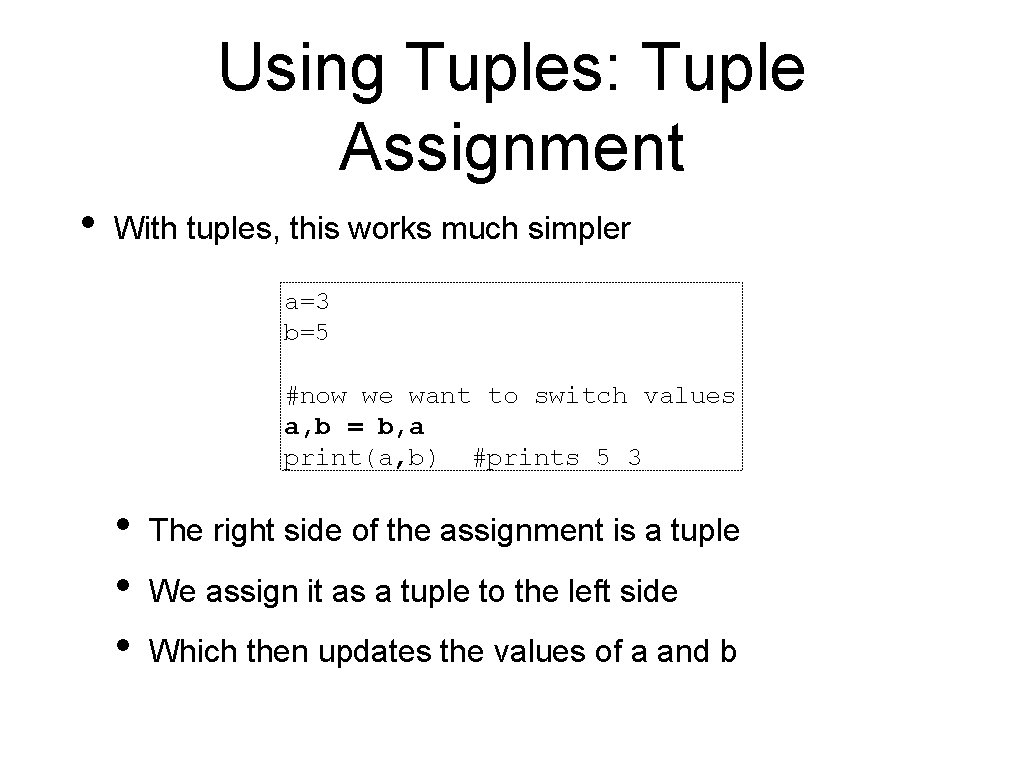
Using Tuples: Tuple Assignment • With tuples, this works much simpler a=3 b=5 #now we want to switch values a, b = b, a print(a, b) #prints 5 3 • • • The right side of the assignment is a tuple We assign it as a tuple to the left side Which then updates the values of a and b
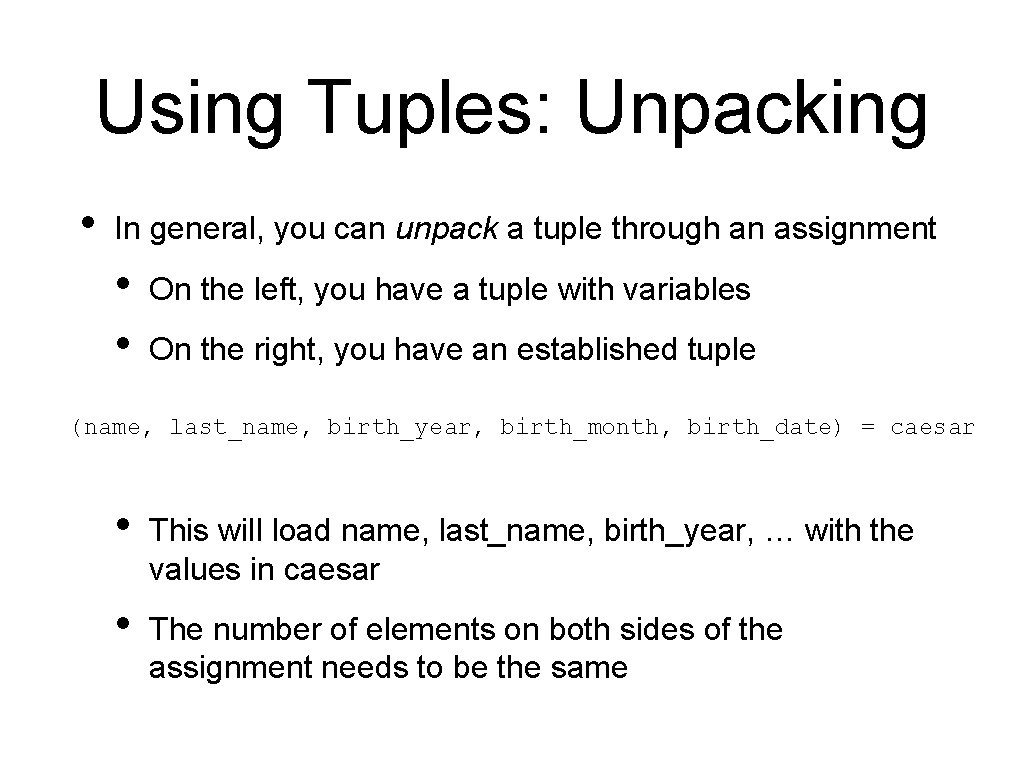
Using Tuples: Unpacking • In general, you can unpack a tuple through an assignment • • On the left, you have a tuple with variables On the right, you have an established tuple (name, last_name, birth_year, birth_month, birth_date) = caesar • This will load name, last_name, birth_year, … with the values in caesar • The number of elements on both sides of the assignment needs to be the same
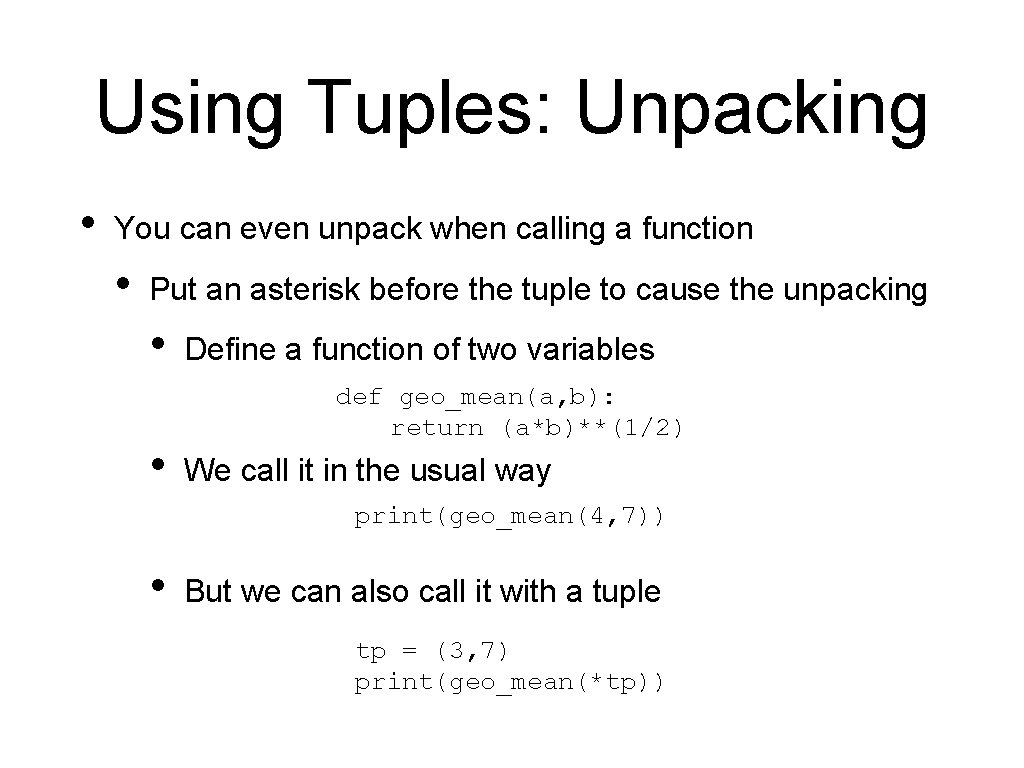
Using Tuples: Unpacking • You can even unpack when calling a function • Put an asterisk before the tuple to cause the unpacking • • Define a function of two variables def geo_mean(a, b): return (a*b)**(1/2) We call it in the usual way print(geo_mean(4, 7)) • But we can also call it with a tuple tp = (3, 7) print(geo_mean(*tp))
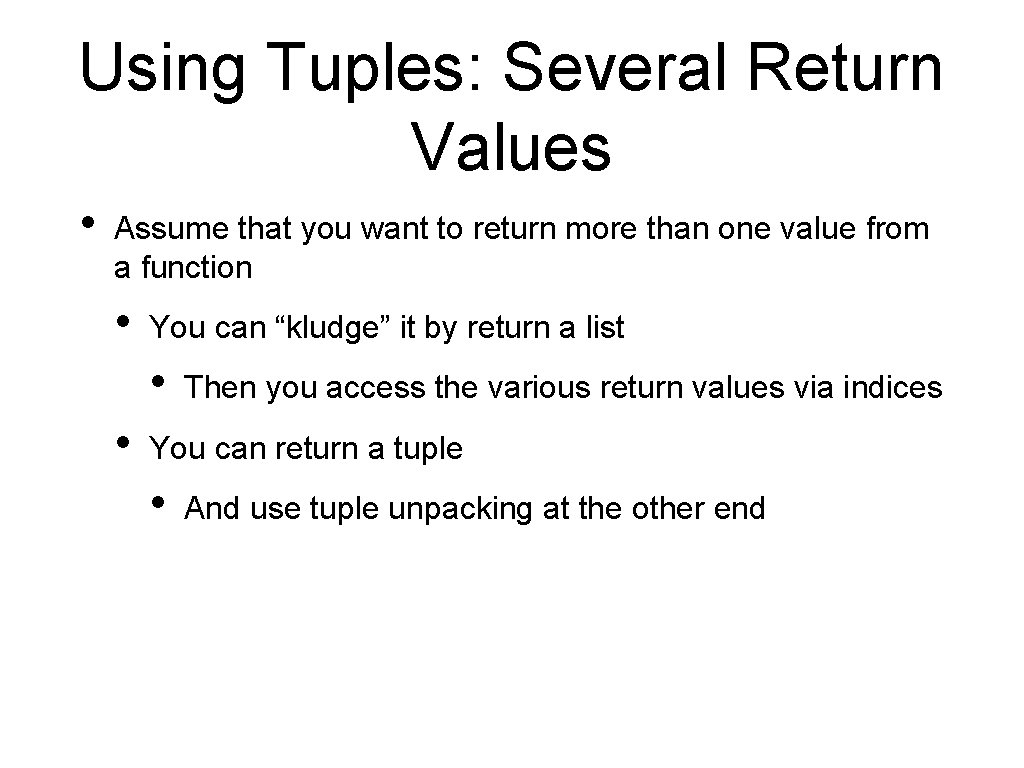
Using Tuples: Several Return Values • Assume that you want to return more than one value from a function • You can “kludge” it by return a list • • Then you access the various return values via indices You can return a tuple • And use tuple unpacking at the other end
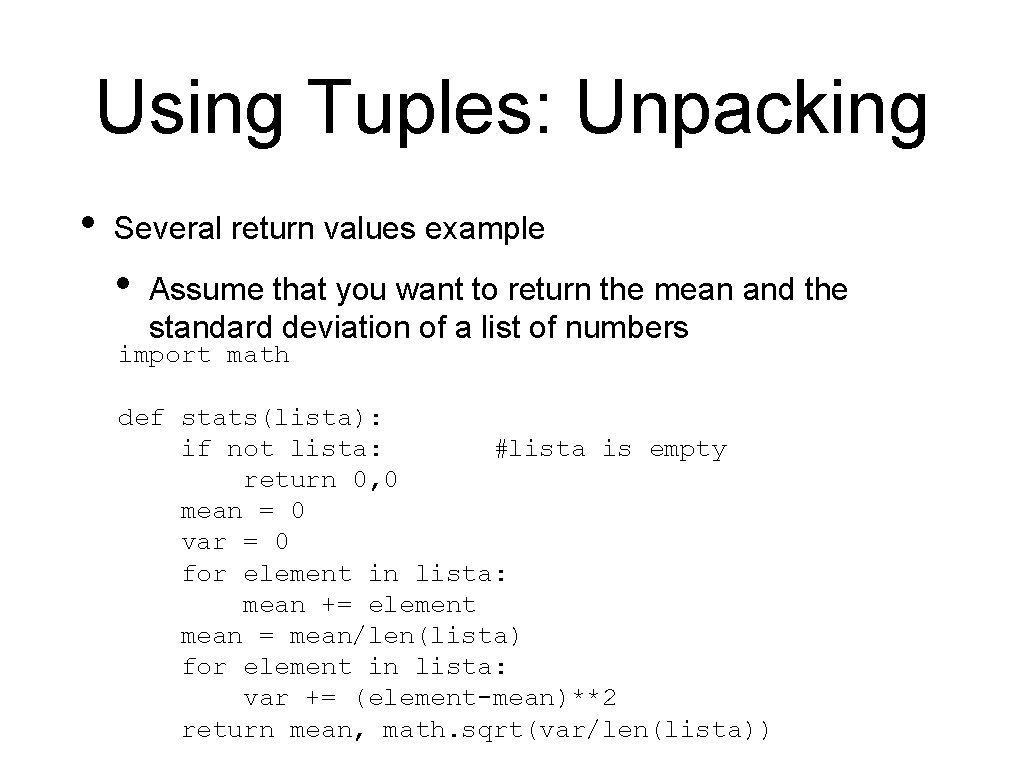
Using Tuples: Unpacking • Several return values example • Assume that you want to return the mean and the standard deviation of a list of numbers import math def stats(lista): if not lista: #lista is empty return 0, 0 mean = 0 var = 0 for element in lista: mean += element mean = mean/len(lista) for element in lista: var += (element-mean)**2 return mean, math. sqrt(var/len(lista))
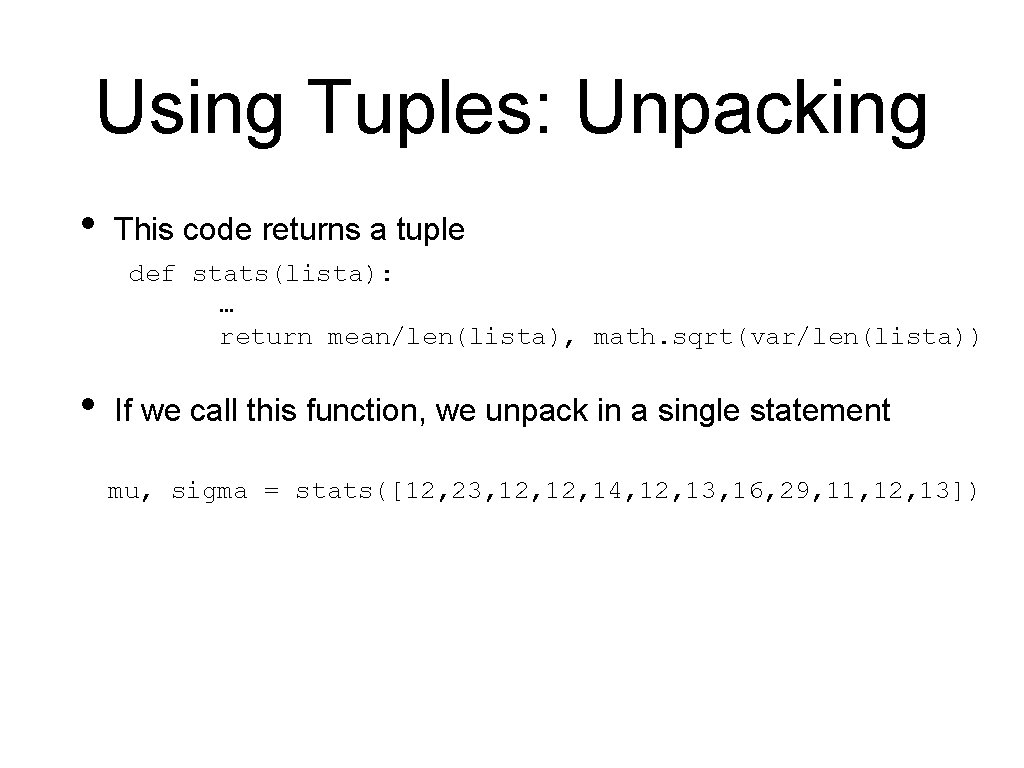
Using Tuples: Unpacking • This code returns a tuple def stats(lista): … return mean/len(lista), math. sqrt(var/len(lista)) • If we call this function, we unpack in a single statement mu, sigma = stats([12, 23, 12, 14, 12, 13, 16, 29, 11, 12, 13])